Page 1
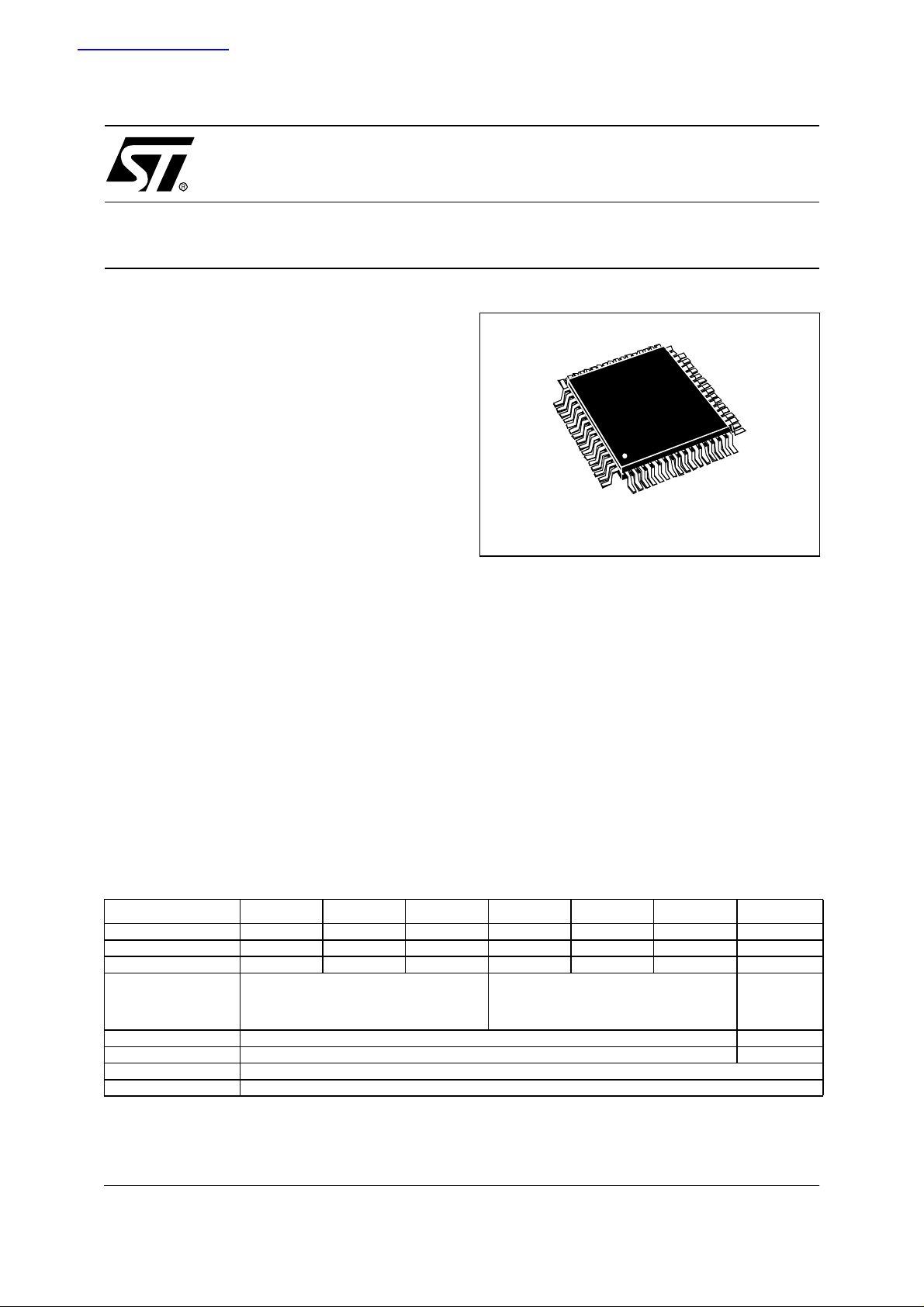
查询ST631K供应商
ST72311R, ST72511R, ST72532R
8-BIT MCU WITH NESTED INTERRUPTS, EEPROM, ADC,
16-BIT TIMERS, 8-BIT PWM ART, SPI, SCI, CAN INTERFACES
■ Memories
– 16K to 60K bytes Program memory
(ROM,OTP and EPROM)
with read-out protection
– 256 bytes E
(only on ST72532R4)
– 1024 to 2048 bytes RAM
■ Clock, Re set and Supp ly M ana g e m ent
– Enhanced reset system
– Low voltage supply supervisor
– Clock sources: crystal/ceramic resonat or os-
cillator or ext er na l c loc k
– Beep and Clock-out capability
– 4 Power Saving Modes: Halt, Active-Halt,
Wait and Slow
■ Interrupt Management
– Nested interrupt controller
– 13 interrupt vectors plus TRAP and RESET
– 15 external interrupt lines (on 4 vectors)
– TLI dedicated top level interrupt pin
■ 48 I/ O P o rts
– 48 multifunctional bidirectional I/O lines
– 32 alternate function lines
– 12 high sink outputs
■ 5 Timers
– Configurable watchdog timer
– Real time clock timer
– One 8-bit auto-reload timer with 4 independ-
ent PWM output channels, 2 output compares
and external clock with event detector (except
on ST725x2R4)
Device Summary
Features ST72T511R9 ST72T511R7 ST72T511R6 ST72T311R9 ST72T311R7 ST72T311R6 ST72T532R4
Program memory - bytes 60K 48K 32K 60K 48K 32K 16K
RAM (stac k) - bytes 2048 (256) 1536 (256 ) 1024 (256) 2048 (256) 1536 (256) 1024 (25 6) 1024 (256)
EEPROM - bytes - - -
Peripherals
Operati ng Supply 3.0V to 5.5V 3.0 to 5.5V
CPU Frequency 2 to 8 MHz (with 4 to 16 MHz oscillator) 2 to 4 MHz
Operati ng T em perature -40°C to +85°C (-40°C to +105/125°C optional)
Packages TQFP64
Note 1. See Section 12.3.1 on page 119 for more information on VDD versus f
2
PROM Data memory
Watchdog, two 16-bit timers, 8-bi t PWM ART,
SPI, SCI, CAN, ADC
TQFP64
14 x 14
– Two 16-bit timers with: 2 input captures, 2 out-
put compares, external clock input on one timer, PWM and Pulse generator modes
■ 3 Communications Interfaces
– SPI synchronous serial interface
– SCI asynchronous serial interface
– CAN interface (except on ST72311Rx)
■ 1 Analog peripheral
– 8-bit ADC with 8 input channels
■ Instruction Set
– 8-bit data manipulation
– 63 basic instructions
– 17 main addressing modes
– 8 x 8 unsigned multiply instruction
– True bit manipulation
■ Development Tools
– Full hardware/software development package
---
Watchdog, two 16-bit timers, 8-bi t PWM ART,
SPI, SCI, ADC
.
OSC
Watchdog, two
16-bit timers,
SPI, SCI, CAN ,
256
ADC
1)
1)
Rev. 2.7
April 2003 1/152
1
Page 2

Table of Contents
1 GENERAL DESCRIPTION . . . . . . . . . . . . . . . . . . . . . . . . . . . . . . . . . . . . . . . . . . . . . . . . . . . . . . 6
1.1 INTRODUCTION . . . . . . . . . . . . . . . . . . . . . . . . . . . . . . . . . . . . . . . . . . . . . . . . . . . . . . . . 6
1.2 PIN DESCRIPTION . . . . . . . . . . . . . . . . . . . . . . . . . . . . . . . . . . . . . . . . . . . . . . . . . . . . . . 7
1.3 REGISTER & MEMORY MAP . . . . . . . . . . . . . . . . . . . . . . . . . . . . . . . . . . . . . . . . . . . . . 11
2 EPROM PROGRAM MEMORY . . . . . . . . . . . . . . . . . . . . . . . . . . . . . . . . . . . . . . . . . . . . . . . . . . 15
3 DATA EEPROM . . . . . . . . . . . . . . . . . . . . . . . . . . . . . . . . . . . . . . . . . . . . . . . . . . . . . . . . . . . . . 16
3.1 INTRODUCTION . . . . . . . . . . . . . . . . . . . . . . . . . . . . . . . . . . . . . . . . . . . . . . . . . . . . . . . 16
3.2 MAIN FEATURES . . . . . . . . . . . . . . . . . . . . . . . . . . . . . . . . . . . . . . . . . . . . . . . . . . . . . . 16
3.3 MEMORY ACCESS . . . . . . . . . . . . . . . . . . . . . . . . . . . . . . . . . . . . . . . . . . . . . . . . . . . . . 17
3.4 POWER SAVING MODES . . . . . . . . . . . . . . . . . . . . . . . . . . . . . . . . . . . . . . . . . . . . . . . 18
3.5 ACCESS ERROR HANDLING . . . . . . . . . . . . . . . . . . . . . . . . . . . . . . . . . . . . . . . . . . . . 18
3.6 REGISTER DESCRIPTION . . . . . . . . . . . . . . . . . . . . . . . . . . . . . . . . . . . . . . . . . . . . . . . 19
4 CENTRAL PROCESSING UNIT . . . . . . . . . . . . . . . . . . . . . . . . . . . . . . . . . . . . . . . . . . . . . . . . . 20
4.1 INTRODUCTION . . . . . . . . . . . . . . . . . . . . . . . . . . . . . . . . . . . . . . . . . . . . . . . . . . . . . . . 20
4.2 MAIN FEATURES . . . . . . . . . . . . . . . . . . . . . . . . . . . . . . . . . . . . . . . . . . . . . . . . . . . . . . 20
4.3 CPU REGISTERS . . . . . . . . . . . . . . . . . . . . . . . . . . . . . . . . . . . . . . . . . . . . . . . . . . . . . . 20
5 SUPPLY, RESET AND CLOCK MANAGEMENT . . . . . . . . . . . . . . . . . . . . . . . . . . . . . . . . . . . . 23
5.1 LOW VOLTAGE DETECTOR (LVD) . . . . . . . . . . . . . . . . . . . . . . . . . . . . . . . . . . . . . . . . 24
5.2 RESET SEQUENCE MANAGER (RSM) . . . . . . . . . . . . . . . . . . . . . . . . . . . . . . . . . . . . . 25
5.2.1 Introduction . . . . . . . . . . . . . . . . . . . . . . . . . . . . . . . . . . . . . . . . . . . . . . . . . . . . . . . 25
5.2.2 Asynchronous External RESET pin . . . . . . . . . . . . . . . . . . . . . . . . . . . . . . . . . . . . 26
5.2.3 Internal Low Voltage Detection RESET . . . . . . . . . . . . . . . . . . . . . . . . . . . . . . . . . 26
5.2.4 Internal Watchdog RESET . . . . . . . . . . . . . . . . . . . . . . . . . . . . . . . . . . . . . . . . . . . 26
5.3 LOW CONSUMPTION OSCILLATOR . . . . . . . . . . . . . . . . . . . . . . . . . . . . . . . . . . . . . . . 27
6 INTERRUPTS . . . . . . . . . . . . . . . . . . . . . . . . . . . . . . . . . . . . . . . . . . . . . . . . . . . . . . . . . . . . . . . 28
6.1 INTRODUCTION . . . . . . . . . . . . . . . . . . . . . . . . . . . . . . . . . . . . . . . . . . . . . . . . . . . . . . . 28
6.2 MASKING AND PROCESSING FLOW . . . . . . . . . . . . . . . . . . . . . . . . . . . . . . . . . . . . . . 28
6.3 INTERRUPTS AND LOW POWER MODES . . . . . . . . . . . . . . . . . . . . . . . . . . . . . . . . . . 30
6.4 CONCURRENT & NESTED MANAGEMENT . . . . . . . . . . . . . . . . . . . . . . . . . . . . . . . . . 30
6.5 INTERRUPT REGISTER DESCRIPTION . . . . . . . . . . . . . . . . . . . . . . . . . . . . . . . . . . . . 31
7 POWER SAVING MODES . . . . . . . . . . . . . . . . . . . . . . . . . . . . . . . . . . . . . . . . . . . . . . . . . . . . . 34
7.1 INTRODUCTION . . . . . . . . . . . . . . . . . . . . . . . . . . . . . . . . . . . . . . . . . . . . . . . . . . . . . . . 34
7.2 SLOW MODE . . . . . . . . . . . . . . . . . . . . . . . . . . . . . . . . . . . . . . . . . . . . . . . . . . . . . . . . . 34
7.3 WAIT MODE . . . . . . . . . . . . . . . . . . . . . . . . . . . . . . . . . . . . . . . . . . . . . . . . . . . . . . . . . . 35
7.4 ACTIVE-HALT AND HALT MODES . . . . . . . . . . . . . . . . . . . . . . . . . . . . . . . . . . . . . . . . 36
7.4.1 ACTIVE-HALT MODE . . . . . . . . . . . . . . . . . . . . . . . . . . . . . . . . . . . . . . . . . . . . . . . 36
7.4.2 HALT MODE . . . . . . . . . . . . . . . . . . . . . . . . . . . . . . . . . . . . . . . . . . . . . . . . . . . . . . 37
8 I/O PORTS . . . . . . . . . . . . . . . . . . . . . . . . . . . . . . . . . . . . . . . . . . . . . . . . . . . . . . . . . . . . . . . . . . 38
8.1 INTRODUCTION . . . . . . . . . . . . . . . . . . . . . . . . . . . . . . . . . . . . . . . . . . . . . . . . . . . . . . . 38
8.2 FUNCTIONAL DESCRIPTION . . . . . . . . . . . . . . . . . . . . . . . . . . . . . . . . . . . . . . . . . . . . 38
8.2.1 Input Modes . . . . . . . . . . . . . . . . . . . . . . . . . . . . . . . . . . . . . . . . . . . . . . . . . . . . . . 38
8.2.2 Output Modes . . . . . . . . . . . . . . . . . . . . . . . . . . . . . . . . . . . . . . . . . . . . . . . . . . . . . 38
8.2.3 Alternate Functions . . . . . . . . . . . . . . . . . . . . . . . . . . . . . . . . . . . . . . . . . . . . . . . . . 38
152
2/152
2
Page 3

Table of Contents
8.3 I/O PORT IMPLEMENTATION . . . . . . . . . . . . . . . . . . . . . . . . . . . . . . . . . . . . . . . . . . . . 41
8.4 LOW POWER MODES . . . . . . . . . . . . . . . . . . . . . . . . . . . . . . . . . . . . . . . . . . . . . . . . . . 42
8.5 INTERRUPTS . . . . . . . . . . . . . . . . . . . . . . . . . . . . . . . . . . . . . . . . . . . . . . . . . . . . . . . . . 42
8.5.1 Register Description . . . . . . . . . . . . . . . . . . . . . . . . . . . . . . . . . . . . . . . . . . . . . . . . 43
9 MISCELLANEOUS REGISTERS . . . . . . . . . . . . . . . . . . . . . . . . . . . . . . . . . . . . . . . . . . . . . . . . 45
9.1 I/O PORT INTERRUPT SENSITIVITY . . . . . . . . . . . . . . . . . . . . . . . . . . . . . . . . . . . . . . 45
9.2 I/O PORT ALTERNATE FUNCTIONS . . . . . . . . . . . . . . . . . . . . . . . . . . . . . . . . . . . . . . . 45
9.3 MISCELLANEOUS REGISTERS . . . . . . . . . . . . . . . . . . . . . . . . . . . . . . . . . . . . . . . . . . 46
10 ON-CHIP PERIPHERALS . . . . . . . . . . . . . . . . . . . . . . . . . . . . . . . . . . . . . . . . . . . . . . . . . . . . . 49
10.1 WATCHDOG TIMER (WDG) . . . . . . . . . . . . . . . . . . . . . . . . . . . . . . . . . . . . . . . . . . . . . . 49
10.1.1 Introduction . . . . . . . . . . . . . . . . . . . . . . . . . . . . . . . . . . . . . . . . . . . . . . . . . . . . . . . 49
10.1.2 Main Features . . . . . . . . . . . . . . . . . . . . . . . . . . . . . . . . . . . . . . . . . . . . . . . . . . . . . 49
10.1.3 Functional Description . . . . . . . . . . . . . . . . . . . . . . . . . . . . . . . . . . . . . . . . . . . . . . 49
10.1.4 Hardware Watchdog Option . . . . . . . . . . . . . . . . . . . . . . . . . . . . . . . . . . . . . . . . . . 50
10.1.5 Low Power Modes . . . . . . . . . . . . . . . . . . . . . . . . . . . . . . . . . . . . . . . . . . . . . . . . . 50
10.1.6 Interrupts . . . . . . . . . . . . . . . . . . . . . . . . . . . . . . . . . . . . . . . . . . . . . . . . . . . . . . . . . 50
10.1.7 Register Description . . . . . . . . . . . . . . . . . . . . . . . . . . . . . . . . . . . . . . . . . . . . . . . . 50
10.2 MAIN CLOCK CONTROLLER WITH REAL TIME CLOCK TIMER (MCC/RTC) . . . . . . . 52
10.2.1 Programmable CPU Clock Prescaler . . . . . . . . . . . . . . . . . . . . . . . . . . . . . . . . . . . 52
10.2.2 Clock-out Capability . . . . . . . . . . . . . . . . . . . . . . . . . . . . . . . . . . . . . . . . . . . . . . . . 52
10.2.3 Real Time Clock Timer (RTC) . . . . . . . . . . . . . . . . . . . . . . . . . . . . . . . . . . . . . . . . 52
10.2.4 Register Description . . . . . . . . . . . . . . . . . . . . . . . . . . . . . . . . . . . . . . . . . . . . . . . . 53
10.2.5 Low Power Modes . . . . . . . . . . . . . . . . . . . . . . . . . . . . . . . . . . . . . . . . . . . . . . . . . 53
10.2.6 Interrupts . . . . . . . . . . . . . . . . . . . . . . . . . . . . . . . . . . . . . . . . . . . . . . . . . . . . . . . . . 53
10.3 PWM AUTO-RELOAD TIMER (ART) . . . . . . . . . . . . . . . . . . . . . . . . . . . . . . . . . . . . . . . 54
10.3.1 Introduction . . . . . . . . . . . . . . . . . . . . . . . . . . . . . . . . . . . . . . . . . . . . . . . . . . . . . . . 54
10.3.2 Functional Description . . . . . . . . . . . . . . . . . . . . . . . . . . . . . . . . . . . . . . . . . . . . . . 55
10.3.3 Register Description . . . . . . . . . . . . . . . . . . . . . . . . . . . . . . . . . . . . . . . . . . . . . . . . 58
10.4 16-BIT TIMER . . . . . . . . . . . . . . . . . . . . . . . . . . . . . . . . . . . . . . . . . . . . . . . . . . . . . . . . . 61
10.4.1 Introduction . . . . . . . . . . . . . . . . . . . . . . . . . . . . . . . . . . . . . . . . . . . . . . . . . . . . . . . 61
10.4.2 Main Features . . . . . . . . . . . . . . . . . . . . . . . . . . . . . . . . . . . . . . . . . . . . . . . . . . . . . 61
10.4.3 Functional Description . . . . . . . . . . . . . . . . . . . . . . . . . . . . . . . . . . . . . . . . . . . . . . 61
10.4.4 Low Power Modes . . . . . . . . . . . . . . . . . . . . . . . . . . . . . . . . . . . . . . . . . . . . . . . . . 73
10.4.5 Interrupts . . . . . . . . . . . . . . . . . . . . . . . . . . . . . . . . . . . . . . . . . . . . . . . . . . . . . . . . 73
10.4.6 Summary of Timer modes . . . . . . . . . . . . . . . . . . . . . . . . . . . . . . . . . . . . . . . . . . . 73
10.4.7 Register Description . . . . . . . . . . . . . . . . . . . . . . . . . . . . . . . . . . . . . . . . . . . . . . . . 74
10.5 SERIAL PERIPHERAL INTERFACE (SPI) . . . . . . . . . . . . . . . . . . . . . . . . . . . . . . . . . . . 79
10.5.1 Introduction . . . . . . . . . . . . . . . . . . . . . . . . . . . . . . . . . . . . . . . . . . . . . . . . . . . . . . . 79
10.5.2 Main Features . . . . . . . . . . . . . . . . . . . . . . . . . . . . . . . . . . . . . . . . . . . . . . . . . . . . . 79
10.5.3 General description . . . . . . . . . . . . . . . . . . . . . . . . . . . . . . . . . . . . . . . . . . . . . . . . . 79
10.5.4 Functional Description . . . . . . . . . . . . . . . . . . . . . . . . . . . . . . . . . . . . . . . . . . . . . . 81
10.5.5 Low Power Modes . . . . . . . . . . . . . . . . . . . . . . . . . . . . . . . . . . . . . . . . . . . . . . . . . 88
10.5.6 Interrupts . . . . . . . . . . . . . . . . . . . . . . . . . . . . . . . . . . . . . . . . . . . . . . . . . . . . . . . . 88
10.5.7 Register Description . . . . . . . . . . . . . . . . . . . . . . . . . . . . . . . . . . . . . . . . . . . . . . . . 89
10.6 SERIAL COMMUNICATIONS INTERFACE (SCI) . . . . . . . . . . . . . . . . . . . . . . . . . . . . . . 92
10.6.1 Introduction . . . . . . . . . . . . . . . . . . . . . . . . . . . . . . . . . . . . . . . . . . . . . . . . . . . . . . . 92
3/152
3
Page 4

Table of Contents
10.6.2 Main Features . . . . . . . . . . . . . . . . . . . . . . . . . . . . . . . . . . . . . . . . . . . . . . . . . . . . . 92
10.6.3 General Description . . . . . . . . . . . . . . . . . . . . . . . . . . . . . . . . . . . . . . . . . . . . . . . . 92
10.6.4 LIN Protocol support . . . . . . . . . . . . . . . . . . . . . . . . . . . . . . . . . . . . . . . . . . . . . . . . 92
10.6.5 Functional Description . . . . . . . . . . . . . . . . . . . . . . . . . . . . . . . . . . . . . . . . . . . . . . 94
10.6.6 Low Power Modes . . . . . . . . . . . . . . . . . . . . . . . . . . . . . . . . . . . . . . . . . . . . . . . . . 99
10.6.7 Interrupts . . . . . . . . . . . . . . . . . . . . . . . . . . . . . . . . . . . . . . . . . . . . . . . . . . . . . . . . . 99
10.6.8 Register Description . . . . . . . . . . . . . . . . . . . . . . . . . . . . . . . . . . . . . . . . . . . . . . . 100
10.7 8-BIT A/D CONVERTER (ADC) . . . . . . . . . . . . . . . . . . . . . . . . . . . . . . . . . . . . . . . . . . 107
10.7.1 Introduction . . . . . . . . . . . . . . . . . . . . . . . . . . . . . . . . . . . . . . . . . . . . . . . . . . . . . . 107
10.7.2 Main Features . . . . . . . . . . . . . . . . . . . . . . . . . . . . . . . . . . . . . . . . . . . . . . . . . . . . 107
10.7.3 Functional Description . . . . . . . . . . . . . . . . . . . . . . . . . . . . . . . . . . . . . . . . . . . . . 107
10.7.4 Low Power Modes . . . . . . . . . . . . . . . . . . . . . . . . . . . . . . . . . . . . . . . . . . . . . . . . 108
10.7.5 Interrupts . . . . . . . . . . . . . . . . . . . . . . . . . . . . . . . . . . . . . . . . . . . . . . . . . . . . . . . . 108
10.7.6 Register Description . . . . . . . . . . . . . . . . . . . . . . . . . . . . . . . . . . . . . . . . . . . . . . . 109
11 INSTRUCTION SET . . . . . . . . . . . . . . . . . . . . . . . . . . . . . . . . . . . . . . . . . . . . . . . . . . . . . . . . 111
11.1 ST7 ADDRESSING MODES . . . . . . . . . . . . . . . . . . . . . . . . . . . . . . . . . . . . . . . . . . . . . 111
11.1.1 Inherent . . . . . . . . . . . . . . . . . . . . . . . . . . . . . . . . . . . . . . . . . . . . . . . . . . . . . . . . . 112
11.1.2 Immediate . . . . . . . . . . . . . . . . . . . . . . . . . . . . . . . . . . . . . . . . . . . . . . . . . . . . . . . 112
11.1.3 Direct . . . . . . . . . . . . . . . . . . . . . . . . . . . . . . . . . . . . . . . . . . . . . . . . . . . . . . . . . . 112
11.1.4 Indexed (No Offset, Short, Long) . . . . . . . . . . . . . . . . . . . . . . . . . . . . . . . . . . . . . 112
11.1.5 Indirect (Short, Long) . . . . . . . . . . . . . . . . . . . . . . . . . . . . . . . . . . . . . . . . . . . . . . 112
11.1.6 Indirect Indexed (Short, Long) . . . . . . . . . . . . . . . . . . . . . . . . . . . . . . . . . . . . . . . 113
11.1.7 Relative mode (Direct, Indirect) . . . . . . . . . . . . . . . . . . . . . . . . . . . . . . . . . . . . . . 113
11.2 INSTRUCTION GROUPS . . . . . . . . . . . . . . . . . . . . . . . . . . . . . . . . . . . . . . . . . . . . . . . 114
12 ELECTRICAL CHARACTERISTICS . . . . . . . . . . . . . . . . . . . . . . . . . . . . . . . . . . . . . . . . . . . . 117
12.1 PARAMETER CONDITIONS . . . . . . . . . . . . . . . . . . . . . . . . . . . . . . . . . . . . . . . . . . . . . 117
12.1.1 Minimum and Maximum values . . . . . . . . . . . . . . . . . . . . . . . . . . . . . . . . . . . . . . 117
12.1.2 Typical values . . . . . . . . . . . . . . . . . . . . . . . . . . . . . . . . . . . . . . . . . . . . . . . . . . . . 117
12.1.3 Typical curves . . . . . . . . . . . . . . . . . . . . . . . . . . . . . . . . . . . . . . . . . . . . . . . . . . . . 117
12.1.4 Loading capacitor . . . . . . . . . . . . . . . . . . . . . . . . . . . . . . . . . . . . . . . . . . . . . . . . . 117
12.1.5 Pin input voltage . . . . . . . . . . . . . . . . . . . . . . . . . . . . . . . . . . . . . . . . . . . . . . . . . . 117
12.2 ABSOLUTE MAXIMUM RATINGS . . . . . . . . . . . . . . . . . . . . . . . . . . . . . . . . . . . . . . . . 118
12.2.1 Voltage Characteristics . . . . . . . . . . . . . . . . . . . . . . . . . . . . . . . . . . . . . . . . . . . . 118
12.2.2 Current Characteristics . . . . . . . . . . . . . . . . . . . . . . . . . . . . . . . . . . . . . . . . . . . . 118
12.2.3 Thermal Characteristics . . . . . . . . . . . . . . . . . . . . . . . . . . . . . . . . . . . . . . . . . . . . 118
12.3 OPERATING CONDITIONS . . . . . . . . . . . . . . . . . . . . . . . . . . . . . . . . . . . . . . . . . . . . . 119
12.3.1 General Operating Conditions . . . . . . . . . . . . . . . . . . . . . . . . . . . . . . . . . . . . . . . 119
12.3.2 Operating Conditions with Low Voltage Detector (LVD) . . . . . . . . . . . . . . . . . . . . 120
12.4 SUPPLY CURRENT CHARACTERISTICS . . . . . . . . . . . . . . . . . . . . . . . . . . . . . . . . . . 121
12.4.1 RUN and SLOW Modes . . . . . . . . . . . . . . . . . . . . . . . . . . . . . . . . . . . . . . . . . . . . 121
12.4.2 WAIT and SLOW WAIT Modes . . . . . . . . . . . . . . . . . . . . . . . . . . . . . . . . . . . . . . 122
12.4.3 HALT and ACTIVE-HALT Modes . . . . . . . . . . . . . . . . . . . . . . . . . . . . . . . . . . . . 123
12.4.4 Supply and Clock Managers . . . . . . . . . . . . . . . . . . . . . . . . . . . . . . . . . . . . . . . . . 123
12.4.5 On-Chip Peripheral . . . . . . . . . . . . . . . . . . . . . . . . . . . . . . . . . . . . . . . . . . . . . . . 123
12.5 CLOCK AND TIMING CHARACTERISTICS . . . . . . . . . . . . . . . . . . . . . . . . . . . . . . . . . 124
12.5.1 General Timings . . . . . . . . . . . . . . . . . . . . . . . . . . . . . . . . . . . . . . . . . . . . . . . . . 124
12.5.2 External Clock Source . . . . . . . . . . . . . . . . . . . . . . . . . . . . . . . . . . . . . . . . . . . . . 124
152
4/152
Page 5

Table of Contents
12.5.3 Crystal and Ceramic Resonator Osc illa tors . . . . . . . . . . . . . . . . . . . . . . . . . . . . . 124
12.6 MEMORY CHARACTERISTICS . . . . . . . . . . . . . . . . . . . . . . . . . . . . . . . . . . . . . . . . . . 125
12.6.1 RAM and Hardware Registers . . . . . . . . . . . . . . . . . . . . . . . . . . . . . . . . . . . . . . . 125
12.6.2 EEPROM Data Memory . . . . . . . . . . . . . . . . . . . . . . . . . . . . . . . . . . . . . . . . . . . . 125
12.6.3 EPROM Program Memory . . . . . . . . . . . . . . . . . . . . . . . . . . . . . . . . . . . . . . . . . . 125
12.7 EMC CHARACTERISTICS . . . . . . . . . . . . . . . . . . . . . . . . . . . . . . . . . . . . . . . . . . . . . . 126
12.7.1 Functional EMS . . . . . . . . . . . . . . . . . . . . . . . . . . . . . . . . . . . . . . . . . . . . . . . . . . 126
12.7.2 Absolute Electrical Sensitivity . . . . . . . . . . . . . . . . . . . . . . . . . . . . . . . . . . . . . . . . 127
12.7.3 ESD Pin Protection Strategy . . . . . . . . . . . . . . . . . . . . . . . . . . . . . . . . . . . . . . . . . 129
12.8 I/O PORT PIN CHARACTERISTICS . . . . . . . . . . . . . . . . . . . . . . . . . . . . . . . . . . . . . . . 131
12.8.1 General Characteristics . . . . . . . . . . . . . . . . . . . . . . . . . . . . . . . . . . . . . . . . . . . . 131
12.8.2 Output Driving Current . . . . . . . . . . . . . . . . . . . . . . . . . . . . . . . . . . . . . . . . . . . . . 132
12.9 CONTROL PIN CHARACTERISTICS . . . . . . . . . . . . . . . . . . . . . . . . . . . . . . . . . . . . . . 133
12.9.1 Asynchronous RESET Pin . . . . . . . . . . . . . . . . . . . . . . . . . . . . . . . . . . . . . . . . . . 133
12.9.2 VPP Pin . . . . . . . . . . . . . . . . . . . . . . . . . . . . . . . . . . . . . . . . . . . . . . . . . . . . . . . . 133
12.10 TIMER PERIPHERAL CHARACTERISTICS . . . . . . . . . . . . . . . . . . . . . . . . . . . . . . . . . 134
12.10.1Watchdog Timer . . . . . . . . . . . . . . . . . . . . . . . . . . . . . . . . . . . . . . . . . . . . . . . . . 134
12.10.28-Bit PWM-ART Auto -Reload Time r . . . . . . . . . . . . . . . . . . . . . . . . . . . . . . . . . . 134
12.10.316-Bit Timer . . . . . . . . . . . . . . . . . . . . . . . . . . . . . . . . . . . . . . . . . . . . . . . . . . . . . 134
12.11 COMMUNICATIONS INTERFACE CHARACTERISTICS . . . . . . . . . . . . . . . . . . . . . . . 135
12.11.1SPI - Serial Peripheral Interface . . . . . . . . . . . . . . . . . . . . . . . . . . . . . . . . . . . . . . 135
12.11.2SCI - Serial Communications Interface . . . . . . . . . . . . . . . . . . . . . . . . . . . . . . . . 137
12.11.3CAN - Controller Area Network Interface . . . . . . . . . . . . . . . . . . . . . . . . . . . . . . . 137
12.12 8-BIT ADC CHARACTERISTICS . . . . . . . . . . . . . . . . . . . . . . . . . . . . . . . . . . . . . . . . . 138
13 PACKAGE CHARACTERISTICS . . . . . . . . . . . . . . . . . . . . . . . . . . . . . . . . . . . . . . . . . . . . . . 140
13.1 PACKAGE MECHANICAL DATA . . . . . . . . . . . . . . . . . . . . . . . . . . . . . . . . . . . . . . . . . 140
13.2 THERMAL CHARACTERISTICS . . . . . . . . . . . . . . . . . . . . . . . . . . . . . . . . . . . . . . . . . . 142
13.3 SOLDERING AND GLUEABILITY INFORMATION . . . . . . . . . . . . . . . . . . . . . . . . . . . . 143
14 DEVICE CONFIGURATION AND ORDERING INFORMATION . . . . . . . . . . . . . . . . . . . . . . . 144
14.1 OPTION BYTES . . . . . . . . . . . . . . . . . . . . . . . . . . . . . . . . . . . . . . . . . . . . . . . . . . . . . . 144
14.2 DEVICE ORDERING INFORMATION AND TRANSFER OF CUSTOMER CODE . . . . 145
14.3 DEVELOPMENT TOOLS . . . . . . . . . . . . . . . . . . . . . . . . . . . . . . . . . . . . . . . . . . . . . . . 147
14.3.1 Package/socket Footprint Propos al . . . . . . . . . . . . . . . . . . . . . . . . . . . . . . . . . . . 148
14.4 ST7 APPLICATION NOTES . . . . . . . . . . . . . . . . . . . . . . . . . . . . . . . . . . . . . . . . . . . . . 149
15 SUMMARY OF CHANGES . . . . . . . . . . . . . . . . . . . . . . . . . . . . . . . . . . . . . . . . . . . . . . . . . . . 151
5/152
Page 6
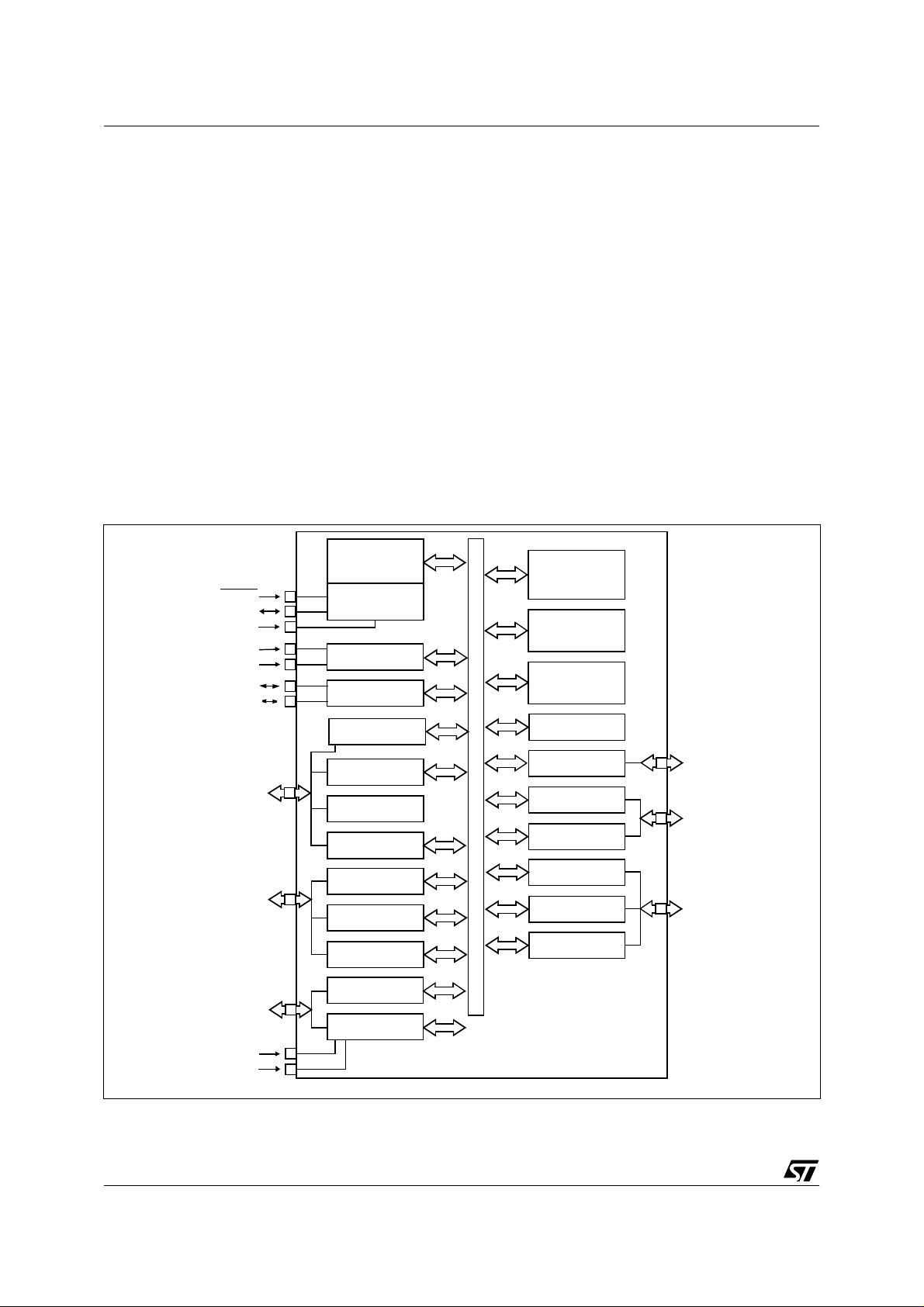
ST72311R, ST72511R, ST72532R
1 GENERAL DESCRIPTION
1.1 INTRODUCTION
The ST72311R, ST72511R, and ST72532R devices are members of the ST7 microcontroller family.
They can be grouped as follows:
– ST725xxR devices are designed for mid-range
applications with a CAN bus interface (Controller
Area Network). These devices are available in
OTP and EPROM versions only.
– ST72311R devices target the same range of ap-
plications but without the CAN interface. These
devices are available in ROM, OTP and EPROM
versions.
All devices are based on a common industrystandard 8-bit core, featuring an enhanced instruction set.
Figure 1. Device Block Diagram
8-BIT CORE
ALU
RESET
V
TLI
V
DD
V
OSC1
OSC2
PF7:0
(8-BIT)
PP
SS
CONTROL
LVD
OSC
MCC/RTC
PORT F
TIMER A
BEEP
Under software control, all devices can be p laced
in WAIT, SLOW, ACTIVE-HALT or HALT mode,
reducing power consumption when the application
is in idle or standby state.
The enhanced instruction set and addressing
modes of the ST7 offer both power and flexibility to
software developers, enabling the design of highly
efficient and compact application code. In addition
to standard 8-bit data management, all ST7 microcontrollers feature true bit manipulation, 8x8 unsigned multiplication and indirect addressing
modes.
PROGRAM
MEMORY
(16K - 60K By tes)
RAM
(1024, 2048 Bytes)
EEPROM
(256 Bytes)
ADDRESS AND DATA BUS
WATCHDOG
PORT A
PORT B
PWM ART
PA7:0
(8-BIT)
PB7:0
(8-BIT)
6/152
4
PE7:0
(8-BIT)
PD7:0
(8-BIT)
V
DDA
V
SSA
PORT E
CAN
SCI
PORT D
8-BIT ADC
PORT C
TIMER B
SPI
PC7:0
(8-BIT)
Page 7
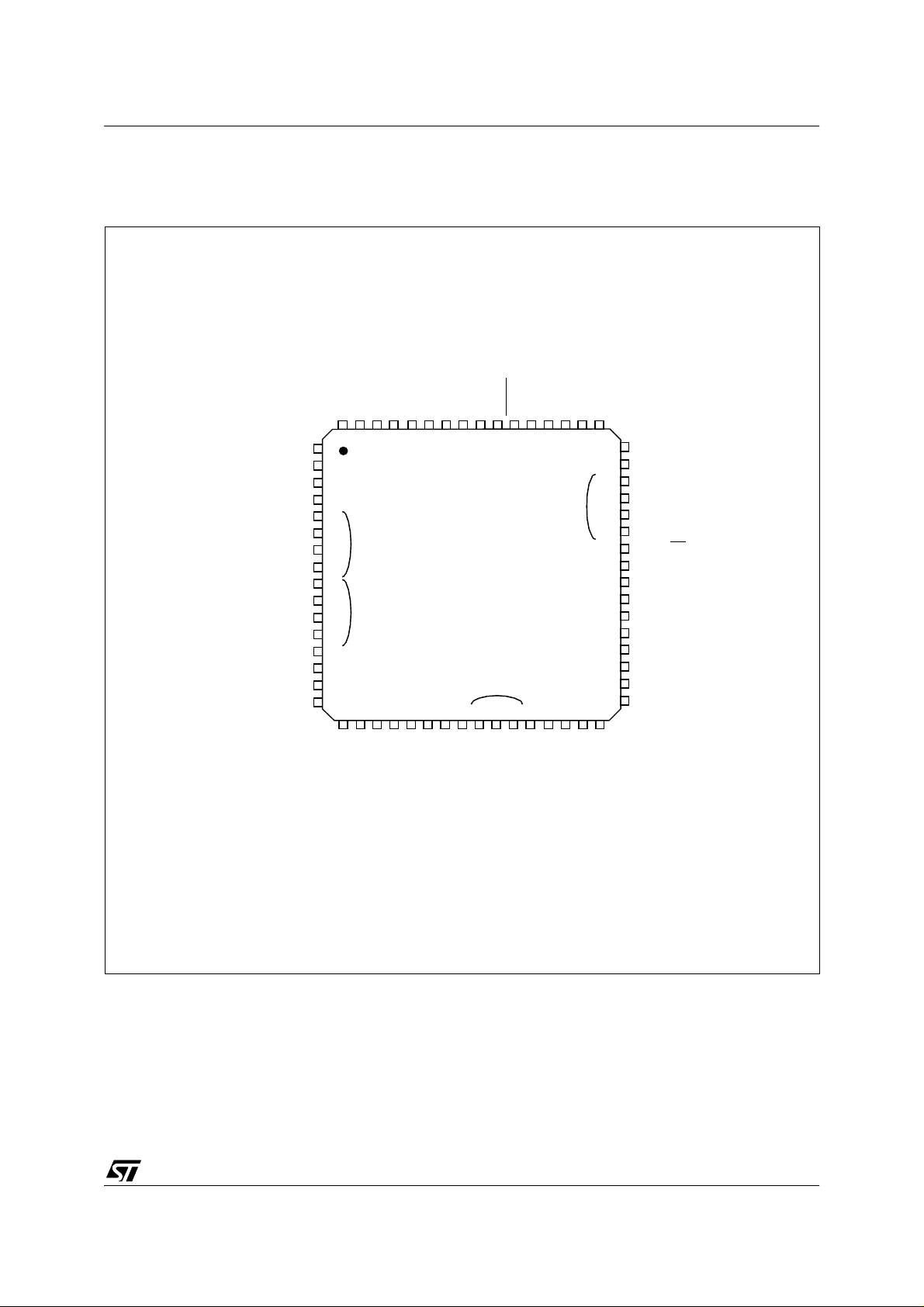
1.2 PIN DESCRIPTI ON
Figure 2. 64-Pin TQFP Package Pinout
ST72311R, ST72511R, ST72532R
(HS) PE4
(HS) PE5
(HS) PE6
(HS) PE7
PWM3 / PB0
PWM2 / PB1
PWM1 / PB2
PWM0 / PB3
ARTCLK / PB4
PB5
PB6
PB7
AIN0 / PD0
AIN1 / PD1
AIN2 / PD2
AIN3 / PD3
_2
DD
PE3 / CANRX
PE2 / CANTX
64 63 62 61 60 59 58 57 56 55 54 53 52 51 50 49
1
V
PE1 / RDI
PE0 / TDO
_2
SS
OSC1
TLIncRESET
OSC2
V
PP
V
PA7 (HS)
PA6 (HS)
2
3
4
5
6
ei2
7
ei0
8
9
10
ei3
11
12
13
14
15
16
17 18 19 20 21 22 23 24 29 30 31 3225 26 27 28
SSA
DDA
V
V
AIN4 / PD4
AIN5 / PD5
AIN6 / PD6
AIN7 / PD7
ei1
MCO / PF0
PF2
BEEP / PF1
ICAP2_A / PF5
OCMP2_A / PF3
OCMP1_A / PF4
SS_3
DD_3
V
V
PA5 (HS)
PA4 (HS)
V
48
SS_1
V
47
DD_1
PA3
46
PA2
45
PA1
44
PA0
43
PC7 / SS
42
PC6 / SCK
41
PC5 / MOSI
40
PC4 / MISO
39
PC3 (HS) / ICAP1_B
38
PC2 (HS) / ICAP2_B
37
PC1 / OCMP1_B
36
PC0 / OCMP2_B
35
V
34
SS_0
V
33
DD_0
ICAP1_A / (HS) PF6
EXTCLK_A / (HS ) PF7
(HS) 20mA h igh sink capability
eix associated external interrupt vector
7/152
5
Page 8
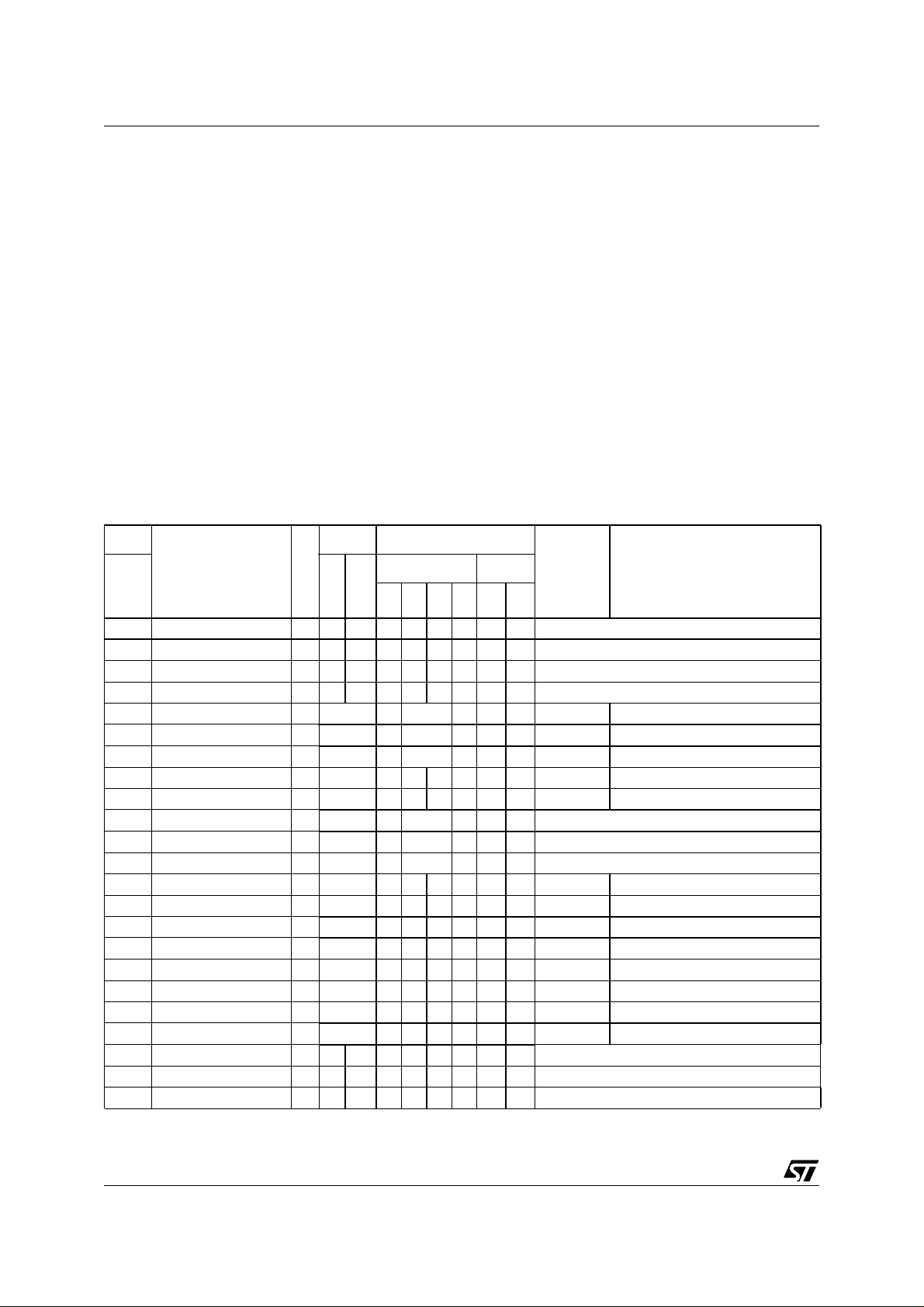
ST72311R, ST72511R, ST72532R
PIN DESCRIPTION (Cont’d)
For external pin connection guidelines, refer to Section 12 "ELECTRICAL CHARACTERISTICS" on page
117.
Legend / Abbreviations for Table 1 :
Type: I = input, O = output, S = supply
Input level: A = Dedicated analog input
In/Output level: C = CMOS 0.3V
= CMOS 0.3VDD/0.7VDD with input trigger
C
T
Output level: HS = 20mA high sink (on N-buffer only)
Port and control configuration:
– Input: float = floating, wpu = weak pull-up, int = interrupt
– Output : OD = open drain
Refer to Section 8 "I/O PORTS" on page 38 for more details on the software configuration of the I/O ports.
The RESET configur at i on of each pin is shown in bold. This configuratio n is va li d as l o ng as the device is
in reset state.
Table 1. Device Pin Description
/0.7VDD,
DD
2)
, PP = push-pull
1)
, ana = analog
Pin n°
Pin Name
Level Port
Input Output
Type
Input
TQFP64
Output
float
wpu
int
ana
OD
PP
1 PE4 (HS) I/O CTHS X X X X Port E4
2 PE5 (HS) I/O C
3 PE6 (HS) I/O C
4 PE7 (HS) I/O C
5 PB0/PWM3 I/O C
6 PB1/PWM2 I/O C
7 PB2/PWM1 I/O C
8 PB3/PWM0 I/O C
9 PB4/ARTCLK I/O C
10 PB5 I/O C
11 PB6 I/O C
12 PB7 I/O C
13 PD0/AIN0 I/O C
14 PD1/AIN1 I/O C
15 PD2/AIN2 I/O C
16 PD3/AIN3 I/O C
17 PD4/AIN4 I/O C
18 PD5/AIN5 I/O C
19 PD6/AIN6 I/O C
20 PD7/AIN7 I/O C
21 V
22 V
23 V
DDA
SSA
DD_3
S Analog Power Supply Voltage
S Analog Ground Voltage
S Digital Main Supply Voltage
HS X X X X Port E5
T
HS X X X X Port E6
T
HS X X X X Port E7
T
X ei2 X X Port B0 PWM Output 3
T
X ei2 X X Port B1 PWM Output 2
T
X ei2 X X Port B2 PWM Output 1
T
X ei2 X X Port B3 PWM Output 0
T
X ei3 X X Port B4 PWM-ART External Clock
T
X ei3 X X Port B5
T
X ei3 X X Port B6
T
X ei3 X X Port B7
T
X X X X X Port D0 ADC Analog Input 0
T
X X X X X Port D1 ADC Analog Input 1
T
X X X X X Port D2 ADC Analog Input 2
T
X X X X X Port D3 ADC Analog Input 3
T
X X X X X Port D4 ADC Analog Input 4
T
X X X X X Port D5 ADC Analog Input 5
T
X X X X X Port D6 ADC Analog Input 6
T
X X X X X Port D7 ADC Analog Input 7
T
Main
function
(after
reset)
Alternate function
8/152
6
Page 9
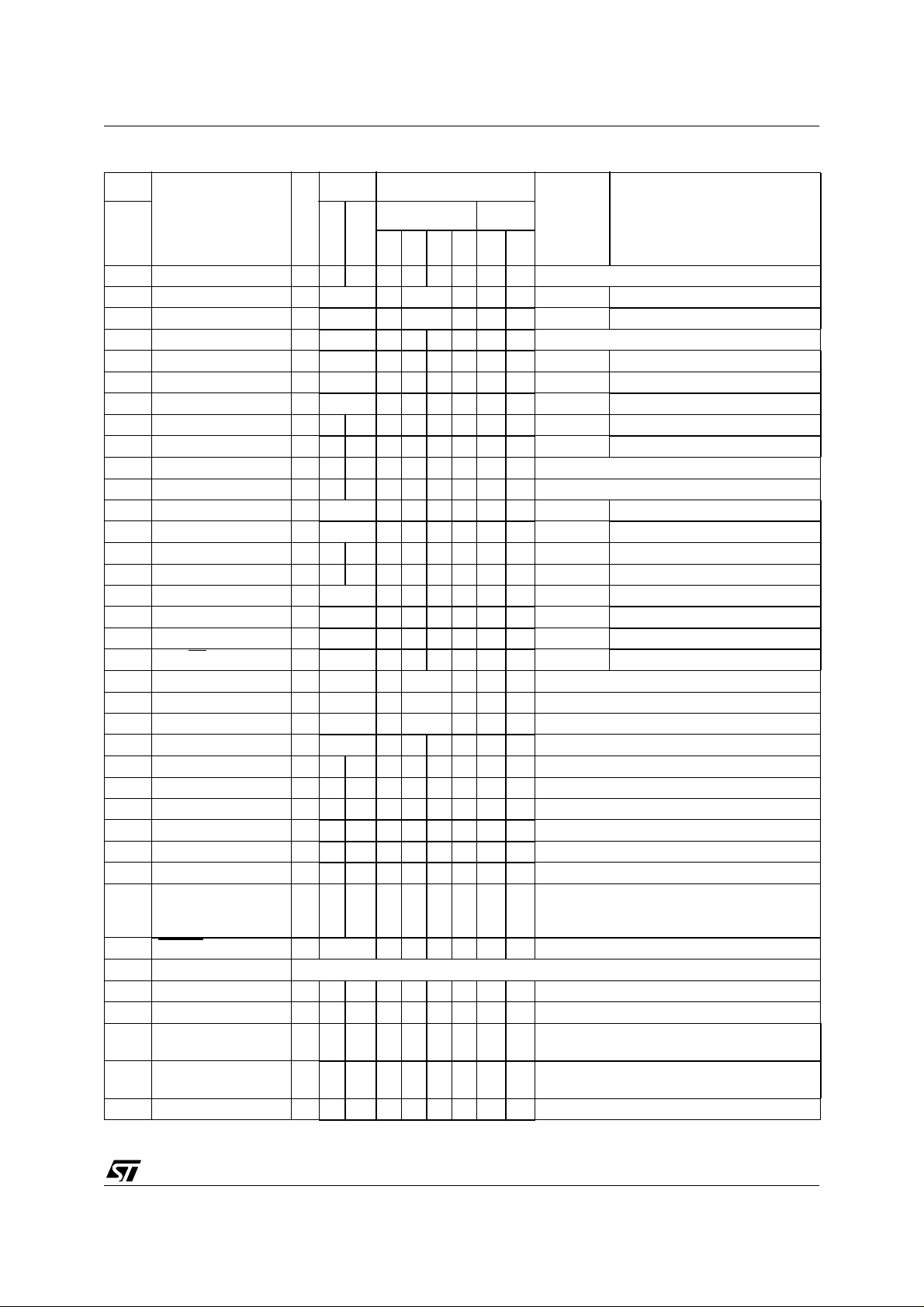
ST72311R, ST72511R, ST72532R
Pin n°
Level Port
Pin Name
Type
TQFP64
24 V
SS_3
25 PF0/MCO I/O C
26 PF1/BEEP I/O C
27 PF2 I/O C
28 PF3/OCMP2_A I/O C
29 PF4/OCMP1_A I/O C
30 PF5/ICAP2_A I/O C
31 PF6 (HS)/ICAP1_A I/O C
32 PF7 (HS)/EXTCLK_A I/O C
33 V
DD_0
34 V
SS_0
35 PC0/OCMP2_B I/O C
36 PC1/OCMP1_B I/O C
37 PC2 (HS)/ICAP2_B I/O C
38 PC3 (HS)/ICAP1_B I/O C
39 PC4/MISO I/O C
40 PC5/MOSI I/O C
41 PC6/SCK I/O C
42 PC7/SS
43 PA0 I/O C
44 PA1 I/O C
45 PA2 I/O C
46 PA3 I/O C
47 V
DD_1
48 V
SS_1
49 PA4 (HS) I/O C
50 PA5 (HS) I/O C
51 PA6 (HS) I/O C
52 PA7 (HS) I/O C
53 V
PP
54 RESET
Input
S Digital Ground Voltage
T
T
T
T
T
T
T
T
S Digital Main Supply Voltage
S Digital Ground Voltage
T
T
T
T
T
T
T
I/O C
T
T
T
T
T
S Digital Main Supply Voltage
S Digital Ground Voltage
T
T
T
T
I
I/O C X X Top priority non maskable interrupt (active low)
55 NC Not Connected
56 NMI I C
57 V
SS_3
58 OSC2
59 OSC1
60 V
3)
3)
DD_3
T
S Digital Ground Voltage
I/O
I
S Digital Main Supply Voltage
Main
PP
function
(after
reset)
Alternate function
/2)
OSC
Input Output
Output
float
wpu
int
ana
OD
X ei1 X X Port F0 Main clock output (f
X ei1 X X Port F1 Beep signal output
X ei1 X X Port F2
X X X X Port F3 Timer A Output Compare 2
X X X X Port F4 Timer A Output Compare 1
X X X X Port F5 Timer A Input Capture 2
HS X X X X Port F6 Timer A Input Capture 1
HS X X X X Port F7 Timer A External Clock Source
X X X X Port C0 Timer B Output Compare 2
X X X X Port C1 Timer B Output Compare 1
HS X X X X Port C2 Timer B Input Capture 2
HS X X X X Port C3 Timer B Input Capture 1
X X X X Port C4 SPI Master In / Slave Out Data
X X X X Port C5 SPI Master Out / Slave In Data
X X X X Port C6 SPI Serial Clock
X X X X Port C7 SPI Slave Select (active low)
X ei0 X X Port A0
X ei0 X X Port A1
X ei0 X X Port A2
X ei0 X X Port A3
HS X X X X Port A4
HS X X X X Port A5
HS X T Port A6
HS X T Port A7
Must be tied low in user mode. In programming
mode when available, this pin acts as the programming voltage input V
PP
.
X Non maskable interrupt input pin
External clock mode input pull-up or crystal/ceramic resonator oscillator inverter output
External clock input or crystal/ceramic resonator oscillator inverter input
9/152
Page 10
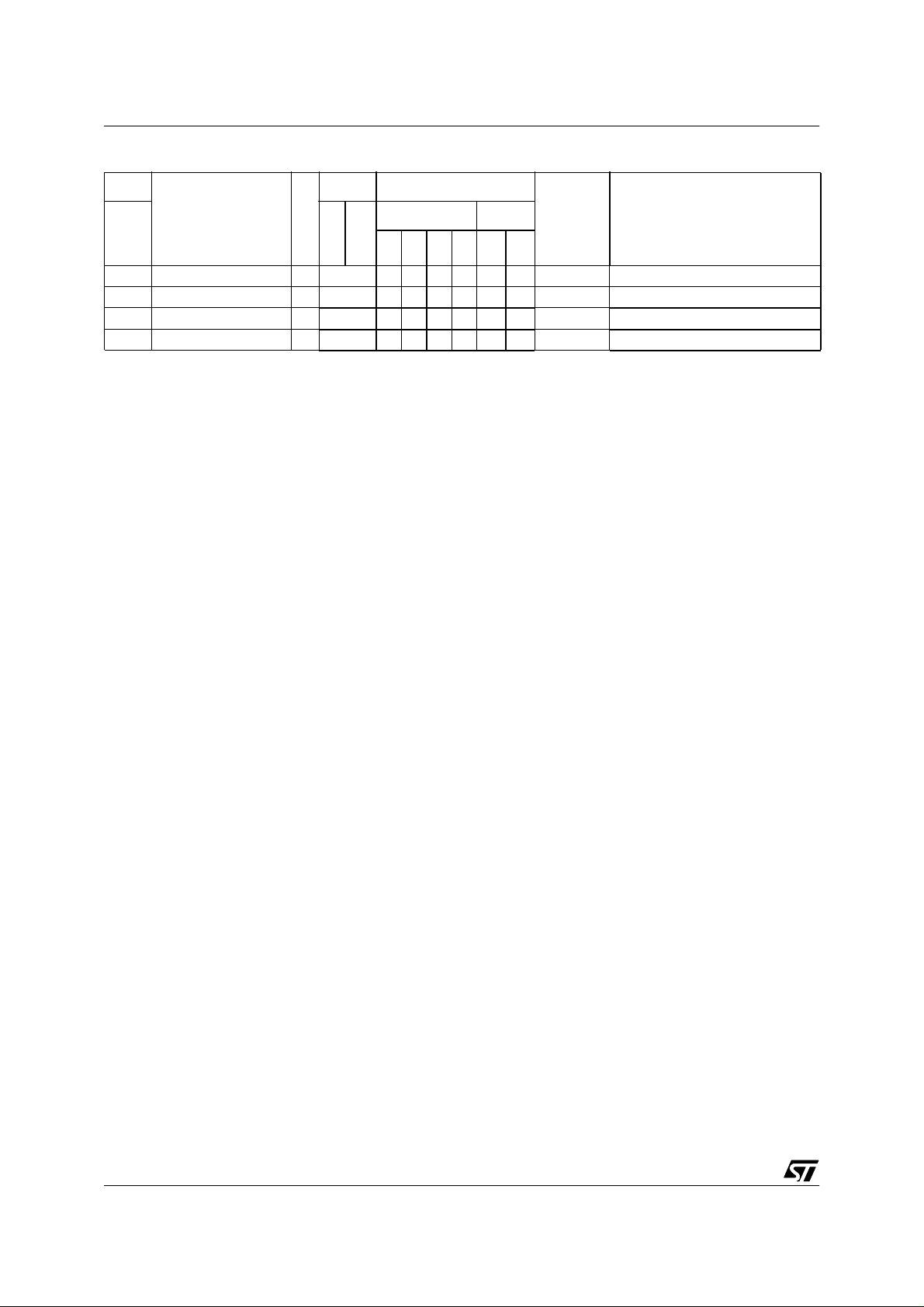
ST72311R, ST72511R, ST72532R
Pin n°
Pin Name
TQFP64
61 PE0/TDO I/O C
62 PE1/RDI I/O C
63 PE2/CANTX I/O C
64 PE3/CANRX I/O C
Level Port
Input Output
Type
Input
Output
float
X X X X Port E0 SCI Transmit Data Out
T
X X X X Port E1 SCI Receive Data In
T
T
T
X Port E2 CAN Transmit Data Output
X X X X Port E3 CAN Receive Data Input
wpu
int
ana
OD
PP
Main
function
(after
reset)
Alternate function
Notes:
1. In the interrupt input column, “eiX” define s the asso ciated exte rnal interrupt vec tor. If the weak pul l-up
column (wpu) is merged with the interrupt column (int), then the I/O configuration is pull-up interrupt input,
else the configuration is floating interrupt input.
2. In the open drain output column, “T” defines a true open drain I/O (P-Buffer and protection diode to V
are not implemented). See Section 8 "I/O PORT S" o n page 38 and Section 12.8 "I /O PORT PIN CHAR-
DD
ACTERISTICS" on page 131 for more details.
3. OSC1 and OSC2 pins connect a crystal/ceramic resonator or an external source to the on-chip oscillator
see Section 1.2 "PIN DESCRIPTION" on page 7 and Section 12.5 "CLOCK AND TIMING CHARACTER-
ISTICS" on page 124 for more details.
10/152
Page 11
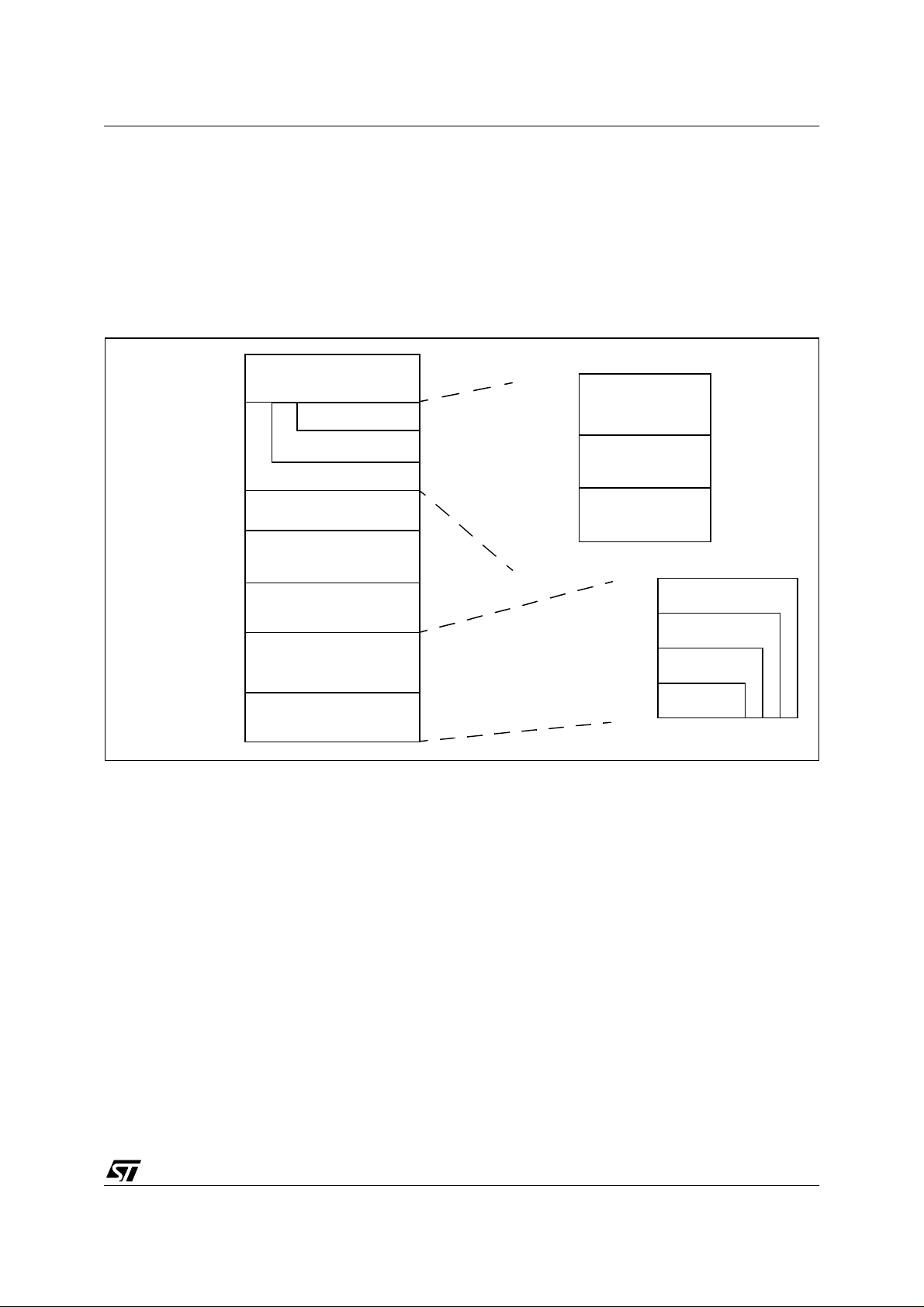
1.3 REGISTER & MEMORY MAP
ST72311R, ST72511R, ST72532R
As shown in the Figure 3, the MCU is capable of
addressing 64K bytes of memories and I/O registers.
The available memory locations consist of 128
bytes of register location, up to 2Kbytes of RAM,
up to 256 bytes of data EEPROM and up to
Figure 3. Me m ory Map
0000h
007Fh
0080h
087Fh
0880h
0BFFh
0C00h
0CFFh
0D00h
0FFFh
1000h
FFDFh
FFE0h
FFFFh
HW Registers
(see Table 2)
1024 Bytes RAM
1536 Bytes RAM
2048 Bytes RAM
Reserved
Optional EEPROM
(256 Bytes)
Reserved
Program Memory
(60K, 48K, 32K, 16K Bytes)
Interrupt & Reset Vectors
(see Table 7 on page 32)
60Kbytes of user program memory. The RAM
space includes up to 2 56 bytes for the st ack from
0100h to 01FFh.
The highest address by tes contain the user re set
and interrupt vectors.
0080h
00FFh
0100h
01FFh
0200h
047Fh
or 067Fh
or 087Fh
Short Addressing
RAM (zero page)
Stack
(256 Bytes)
16-bit Addressing
RAM
1000h
60 KBytes
4000h
48 KBytes
8000h
32 KBytes
C000h
16 KBytes
FFFFh
11/152
Page 12
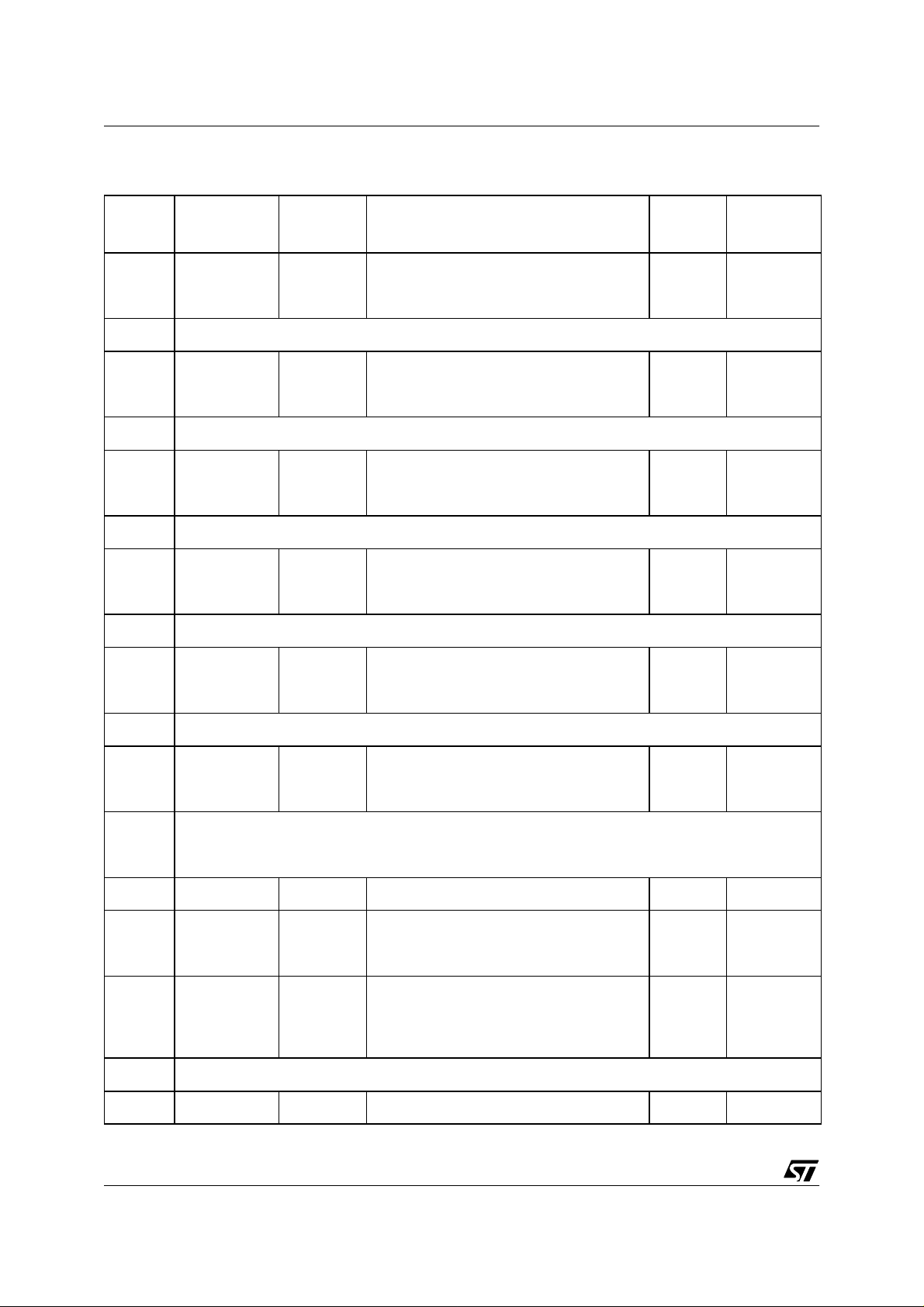
ST72311R, ST72511R, ST72532R
Table 2. Hardware Register Map
Address Block
0000h
0001h
Port A
0002h
Register
Label
PADR
PADDR
PAOR
Register Name
Port A Data Register
Port A Data Direction Register
Port A Option Register
0003h Reserved Area (1 Byte)
0004h
0005h
0006h
Port C
PCDR
PCDDR
PCOR
Port C Data Register
Port C Data Direction Register
Port C Option Register
0007h Reserved Area (1 Byte)
0008h
0009h
000Ah
Port B
PBDR
PBDDR
PBOR
Port B Data Register
Port B Data Direction Register
Port B Option Register
000Bh Reserved Area (1 Byte)
000Ch
000Dh
000Eh
Port E
PEDR
PEDDR
PEOR
Port E Data Register
Port E Data Direction Register
Port E Option Register
000Fh Reserved Area (1 Byte)
0010h
0011h
0012h
Port D
PDDR
PDDDR
PDOR
Port D Data Register
Port D Data Direction Register
Port D Option Register
Reset
Status
1)
00h
00h
00h
1)
00h
00h
00h
1)
00h
00h
00h
1)
00h
00h
00h
1)
00h
00h
00h
Remarks
R/W
R/W
2)
R/W
R/W
R/W
R/W
R/W
R/W
R/W
R/W
2)
R/W
2)
R/W
R/W
R/W
R/W
0013h Reserved Area (1 Byte)
1)
0014h
0015h
0016h
Port F
PFDR
PFDDR
PFOR
Port F Data Register
Port F Data Direction Register
Port F Option Register
00h
00h
00h
0017h
to
Reserved Area (9 Bytes)
001Fh
0020h MISCR1 Miscellaneous Register 1 00h R/W
0021h
0022h
0023h
0024h
0025h
0026h
0027h
SPI
ITC
SPIDR
SPICR
SPISR
ISPR0
ISPR1
ISPR2
ISPR3
SPI Data I/O Register
SPI Control Register
SPI Status Register
Interrupt Software Priority Register 0
Interrupt Software Priority Register 1
Interrupt Software Priority Register 2
Interrupt Software Priority Register 3
xxh
0xh
00h
FFh
FFh
FFh
FFh
0028h Reserved Area (1 Byte)
0029h MCC MCCSR Main Clock Control / Status Register 01h R/W
12/152
R/W
R/W
R/W
R/W
R/W
Read Only
R/W
R/W
R/W
R/W
Page 13
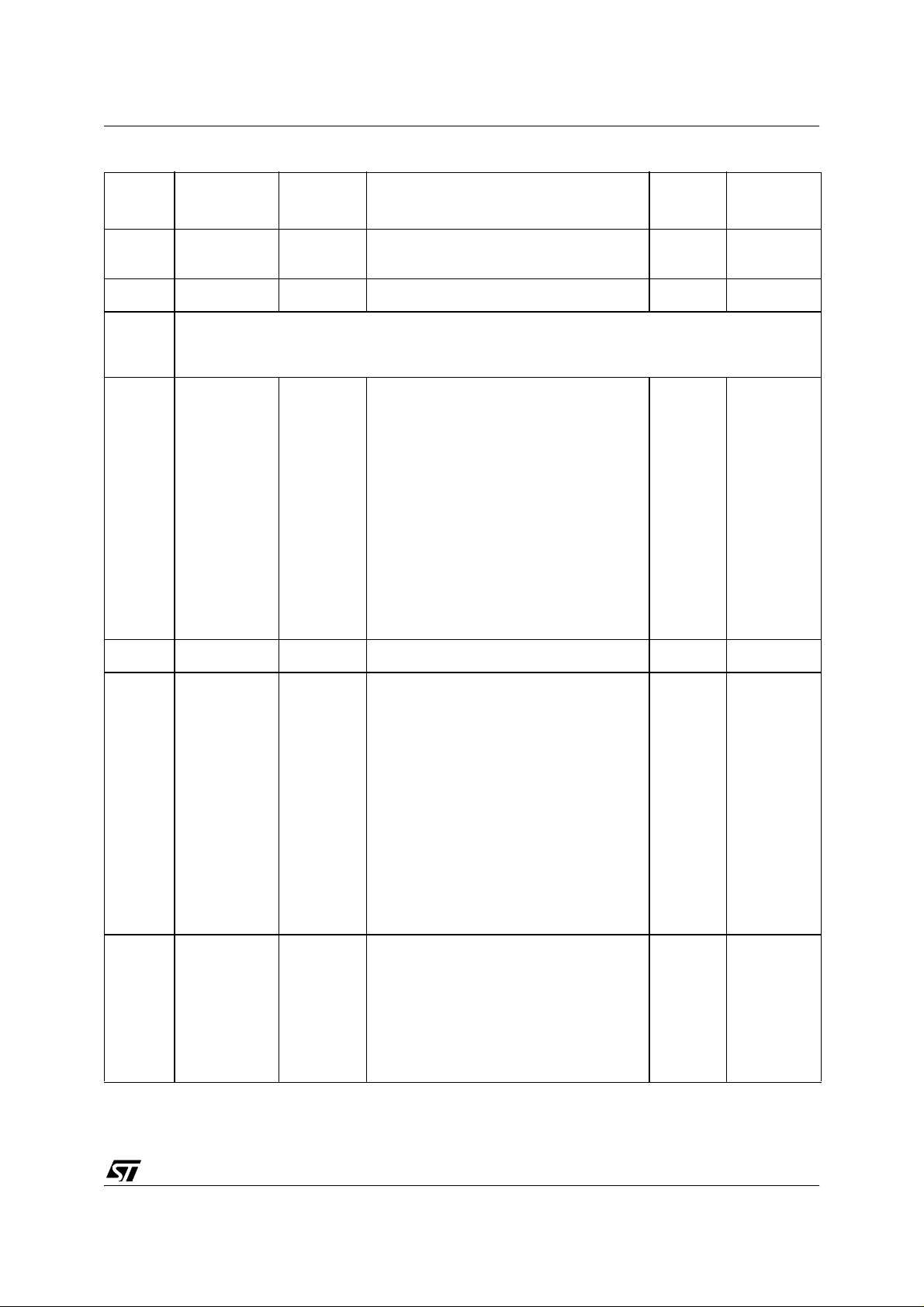
ST72311R, ST72511R, ST72532R
Address Block
002Ah
002Bh
002Ch EEPROM EECSR Data EEPROM Control/Status Register 00h R/W
002Dh
to
0030h
0031h
0032h
0033h
0034h
0035h
0036h
0037h
0038h
0039h
003Ah
003Bh
003Ch
003Dh
003Eh
003Fh
WATCHDOG
TIMER A
Register
Label
WDGCR
WDGSR
TACR2
TACR1
TASR
TAIC1HR
TAIC1LR
TAOC1HR
TAOC1LR
TACHR
TACLR
TAACHR
TAACLR
TAIC2HR
TAIC2LR
TAOC2HR
TAOC2LR
Register Name
Watchdog Control Register
Watchdog Status Register
Reserved Area (4 Bytes)
Timer A Control Register 2
Timer A Control Register 1
Timer A Status Register
Timer A Input Capture 1 High Register
Timer A Input Capture 1 Low Register
Timer A Output Compare 1 High Register
Timer A Output Compare 1 Low Register
Timer A Counter High Register
Timer A Counter Low Register
Timer A Alternate Counter High Register
Timer A Alternate Counter Low Register
Timer A Input Capture 2 High Register
Timer A Input Capture 2 Low Register
Timer A Output Compare 2 High Register
Timer A Output Compare 2 Low Register
Reset
Status
7Fh
000x 000x
00h
00h
xxh
xxh
xxh
80h
00h
FFh
FCh
FFh
FCh
xxh
xxh
80h
00h
Remarks
R/W
R/W
R/W
R/W
Read Only
Read Only
Read Only
R/W
R/W
Read Only
Read Only
Read Only
Read Only
Read Only
Read Only
R/W
R/W
0040h MISCR2 Miscellaneous Register 2 00h R/W
0041h
0042h
0043h
0044h
0045h
0046h
0047h
0048h
0049h
004Ah
004Bh
004Ch
004Dh
004Eh
004Fh
0050h
0051h
0052h
0053h
0054h
0055h
0056h
0057h
TIMER B
SCI
TBCR2
TBCR1
TBSR
TBIC1HR
TBIC1LR
TBOC1HR
TBOC1LR
TBCHR
TBCLR
TBACHR
TBACLR
TBIC2HR
TBIC2LR
TBOC2HR
TBOC2LR
SCISR
SCIDR
SCIBRR
SCICR1
SCICR2
SCIERPR
SCIETPR
Timer B Control Register 2
Timer B Control Register 1
Timer B Status Register
Timer B Input Capture 1 High Register
Timer B Input Capture 1 Low Register
Timer B Output Compare 1 High Register
Timer B Output Compare 1 Low Register
Timer B Counter High Register
Timer B Counter Low Register
Timer B Alternate Counter High Register
Timer B Alternate Counter Low Register
Timer B Input Capture 2 High Register
Timer B Input Capture 2 Low Register
Timer B Output Compare 2 High Register
Timer B Output Compare 2 Low Register
SCI Status Register
SCI Data Register
SCI Baud Rate Register
SCI Control Register 1
SCI Control Register 2
SCI Extended Receive Prescaler Register
Reserved area
SCI Extended Transmit Prescaler Register
00h
00h
xxh
xxh
xxh
80h
00h
FFh
FCh
FFh
FCh
xxh
xxh
80h
00h
C0h
xxh
00xx xxxx
xxh
00h
00h
00h
R/W
R/W
Read Only
Read Only
Read Only
R/W
R/W
Read Only
Read Only
Read Only
Read Only
Read Only
Read Only
R/W
R/W
Read Only
R/W
R/W
R/W
R/W
R/W
R/W
13/152
Page 14
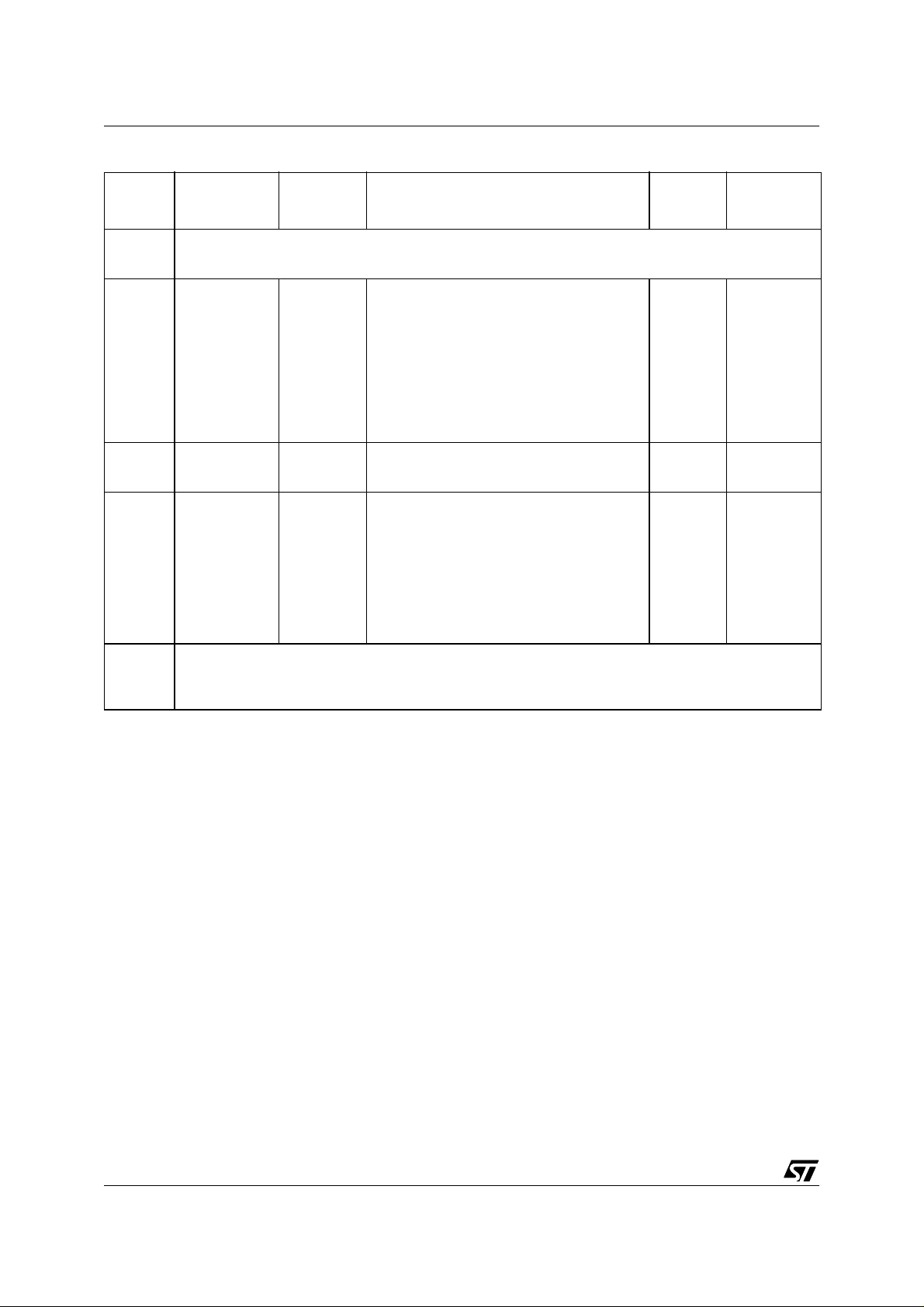
ST72311R, ST72511R, ST72532R
Address Block
0058h
0059h
005Ah
005Bh
005Ch
005Dh
005Eh
005Fh
0060h
to
006Fh
0070h
0071h
0072h
0073h
0074h
0075h
0076h
0077h
0078h
0079h
CAN
ADC
PWM ART
Register
Label
CANISR
CANICR
CANCSR
CANBRPR
CANBTR
CANPSR
ADCDR
ADCCSR
PWMDCR3
PWMDCR2
PWMDCR1
PWMDCR0
PWMCR
ARTCSR
ARTCAR
ARTARR
Register Name
Reserved Area (2 Bytes)
CAN Interrupt Status Register
CAN Interrupt Control Register
CAN Control / Status Register
CAN Baud Rate Prescaler Register
CAN Bit Timing Register
CAN Page Selection Register
First address
to
Last address of CAN page X
Data Register
Control/Status Register
PWM AR Timer Duty Cycle Register 3
PWM AR Timer Duty Cycle Register 2
PWM AR Timer Duty Cycle Register 1
PWM AR Timer Duty Cycle Register 0
PWM AR Timer Control Register
Auto-Reload Timer Control/Status Register
Auto-Reload Timer Counter Access Register
Auto-Reload Timer Auto-Reload Register
Reset
Status
00h
00h
00h
00h
23h
00h
xxh
00h
00h
00h
00h
00h
00h
00h
00h
00h
Remarks
R/W
R/W
R/W
R/W
R/W
R/W
See CAN
Description
Read Only
R/W
R/W
R/W
R/W
R/W
R/W
R/W
R/W
R/W
007Ah
to
007Fh
Reserved Area (6 Bytes)
Legend: x=unde fined, R/W=rea d/write
Notes:
1. The contents of the I/O p ort DR registers are readable only i n out put c onfigurat ion. I n i nput c onfiguration, the values of the I/O pins are returned instead of the DR register contents.
2. The bits associated with unavailable pins must always keep their reset value.
14/152
Page 15

2 EPROM PROGRAM MEMORY
ST72311R, ST72511R, ST72532R
The program memory of the OTP and EPROM devices can be programmed with E PROM program ming tools available from STMicroelectronics
EPROM Erasure
EPROM devices are erased by exposure to high
intensity UV light admitted through the transparent
window. This exposure discharges the floating
gate to its initial state through induced photo current.
It is recommended that the EPROM devices be
kept out of direct sunlight, since the UV content of
sunlight can be sufficient t o cause functional failure. Extended exposure to room level fluorescent
lighting may also cause erasure.
An opaque coating (paint, tape, label, etc...)
should be placed over the package window if the
product is to be operated under these lighting conditions. Covering the window also reduces I
power-saving modes du e to photo-diode leakage
currents.
DD
in
15/152
Page 16
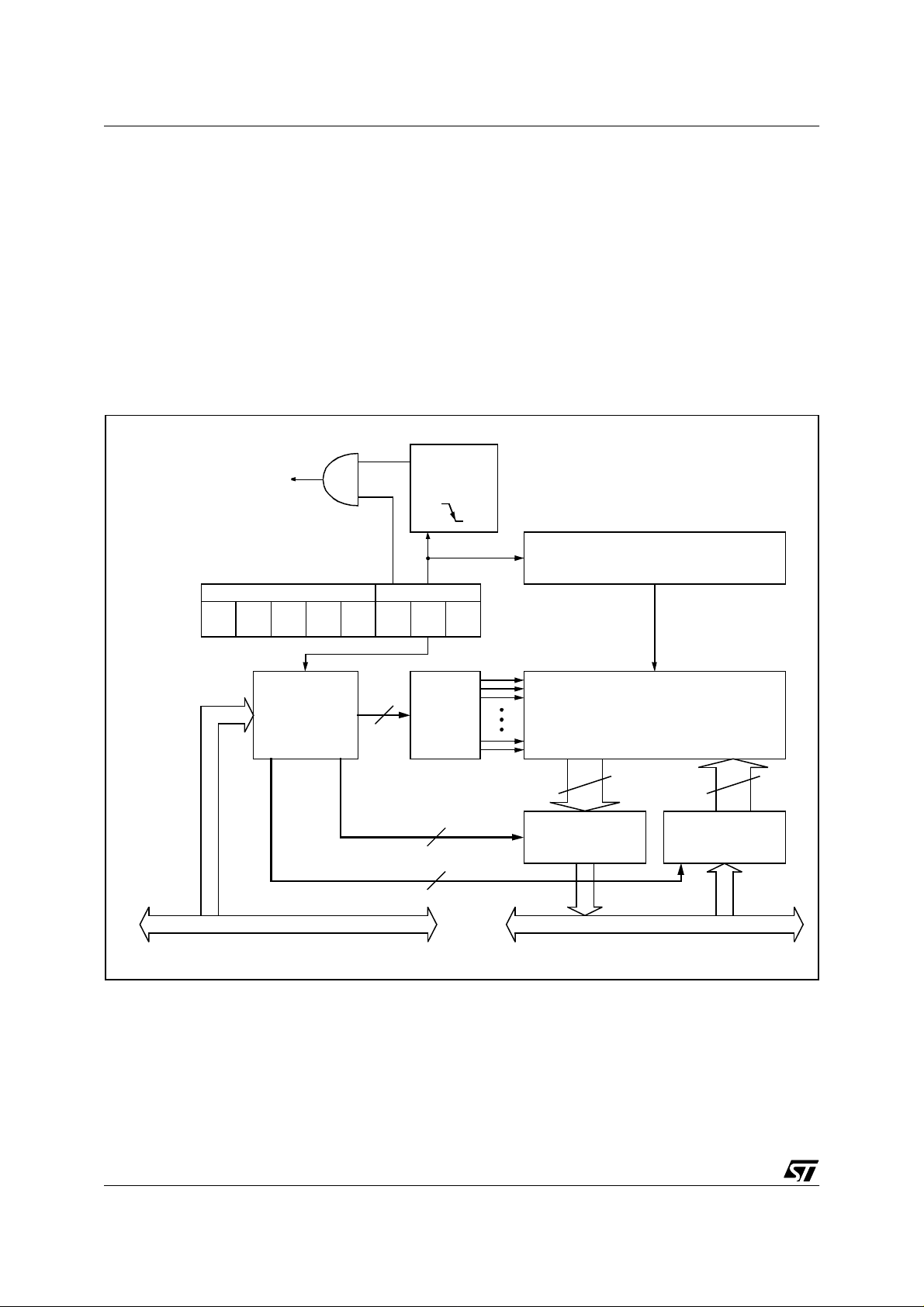
ST72311R, ST72511R, ST72532R
3 DATA EEPROM
3.1 INTRODUCTION
The Electrically Erasable Programmable Read
Only Memory can be us ed as a non volatile backup for storing data. Using the EEPROM requires a
basic access protocol described in this chapter.
Figure 4. EEPR OM Block Diagra m
FALLI N G
EEPROM INTERRUPT
EECSR
DETECTOR
EEPROMRESERVED
IE LAT00 0 0 0 PGM
3.2 MAIN FEATURES
■ Up to 16 Bytes programmed in the same cycle
■ EEPROM mono-voltage (charge pump)
■ Chained erase and progr ammi ng cycle s
■ Interna l c ont rol of the global programming cycle
duration
■ End of programming cycle interrupt flag
■ WAIT mode management
EDGE
HIGH VOLTAGE
PUMP
ADDRESS
DECODER
ADDRESS BUS
4
ROW
DECODE R
4
4
MEMORY MATRIX
(1 ROW = 1 6 x 8 BITS)
DATA
MULTIPLEXER
EEPROM
128128
16 x 8 BITS
DATA LATCH ES
DATA BUS
16/152
Page 17
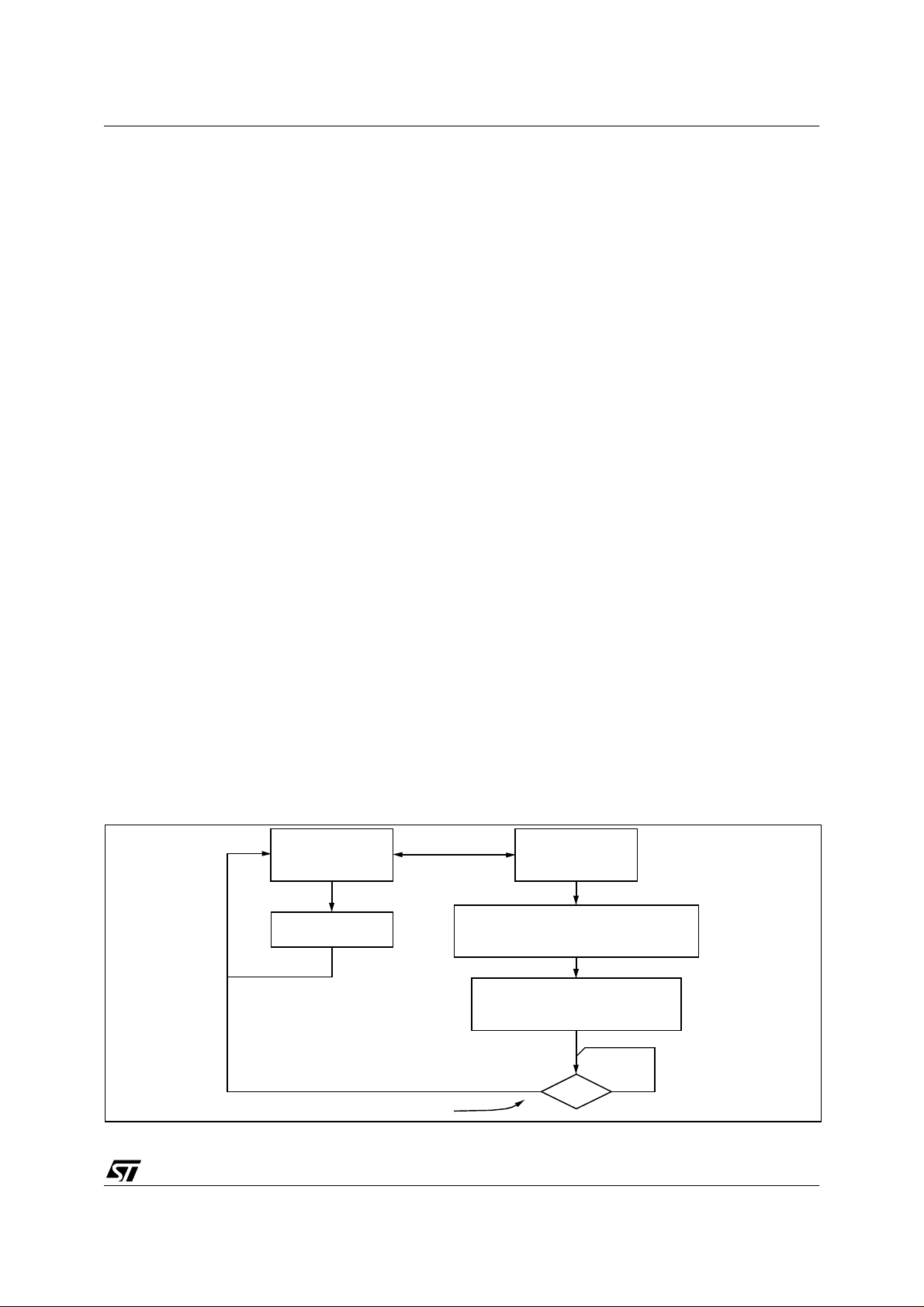
DATA EEPROM (Cont’d)
ST72311R, ST72511R, ST72532R
3.3 MEMORY ACCESS
The Data EEPROM memory read/write access
modes are controlled by the LAT bit of the EEPROM Control/Status register (EECSR). The flowchart in Figure 5 describes these different memory
access modes.
Read Operation (LAT=0)
The EEPROM can be read as a normal ROM location when the LAT bit of the EECSR register is
cleared. In a read cycle, the byte to be accessed is
put on the dat a bus in l ess th an 1 CPU clock cycle .
This means that reading data from EEPROM
takes the same time as reading data from
EPROM, but this memory cannot be used to execute machine code.
Note: In order to ensure the correct read out of the
EEPROM over the entire temperature range, the
cell whose contents will be read, must be read
twice in compliance with the following conditions:
■ a first reading must be immediately foll owed by
a second reading
– all interrupts must be disabled until the two
readings are performed
– no other instructions are allowed between the
two reading instructions
■ the data of the first reading has to be discarded
The described procedu re corresponds to the fo llowing code sequence:
sim
ld A,eeprom_var
ld A,eeprom_var
rim
where eeprom_var adresses t he EERPOM cell to
be read. Any of the ST7 addressing modes may be
used.
Write Operation (LAT=1)
To access the write m ode, the LAT bit has to be
set by software (the PGM bit remains cleared).
When a write access t o the EEPRO M area o ccurs ,
the value is l atched in side the 16 data latch es ac cording to its address.
When PGM bit is set by the software, all the previous bytes written in the data latches (up to 16) are
programmed in the EEPR OM cells. The effective
high address (row) is determined by the la st EEPROM write sequence. To avoid wrong programming, the user must take care that all the bytes
written between two programming sequences
have the same hig h address: only the four Le ast
Significant Bits of the address can change.
At the end of the programming cycle, the PGM and
LAT bits are cleared simultaneously, and an in terrupt is generated if the IE bit is set. The Data EEPROM interrupt request is cleared by hardware
when the Data EEPROM interrupt vector is
fetched.
Note: Care should be taken during the programming cycle. Writing to the same memory location
will over-program the memory (logical AND between the two w rite access data result) because
the data latches are only cleared at the end of the
programming cycle and by the falling edge of LA T
bit. It is not possible to read the latched data.
This note is ilustrated by the Figure 6.
Figure 5. Data EE P R OM Pr ogramming Fl ow c hart
READ MOD E
LAT=0
PGM=0
READ B YT ES
IN EEPROM AREA
INTERRUPT GENERATION
IF IE= 1 0 1
CLEARED BY HARDWARE
WRITE MODE
LAT=1
PGM=0
WRITEUPTO16BYTES
IN EEPROM AREA
(with the same 12 MSB of the address)
STARTPROGRAMMING CYCLE
LAT=1
PGM=1 (set by software)
LAT
17/152
Page 18
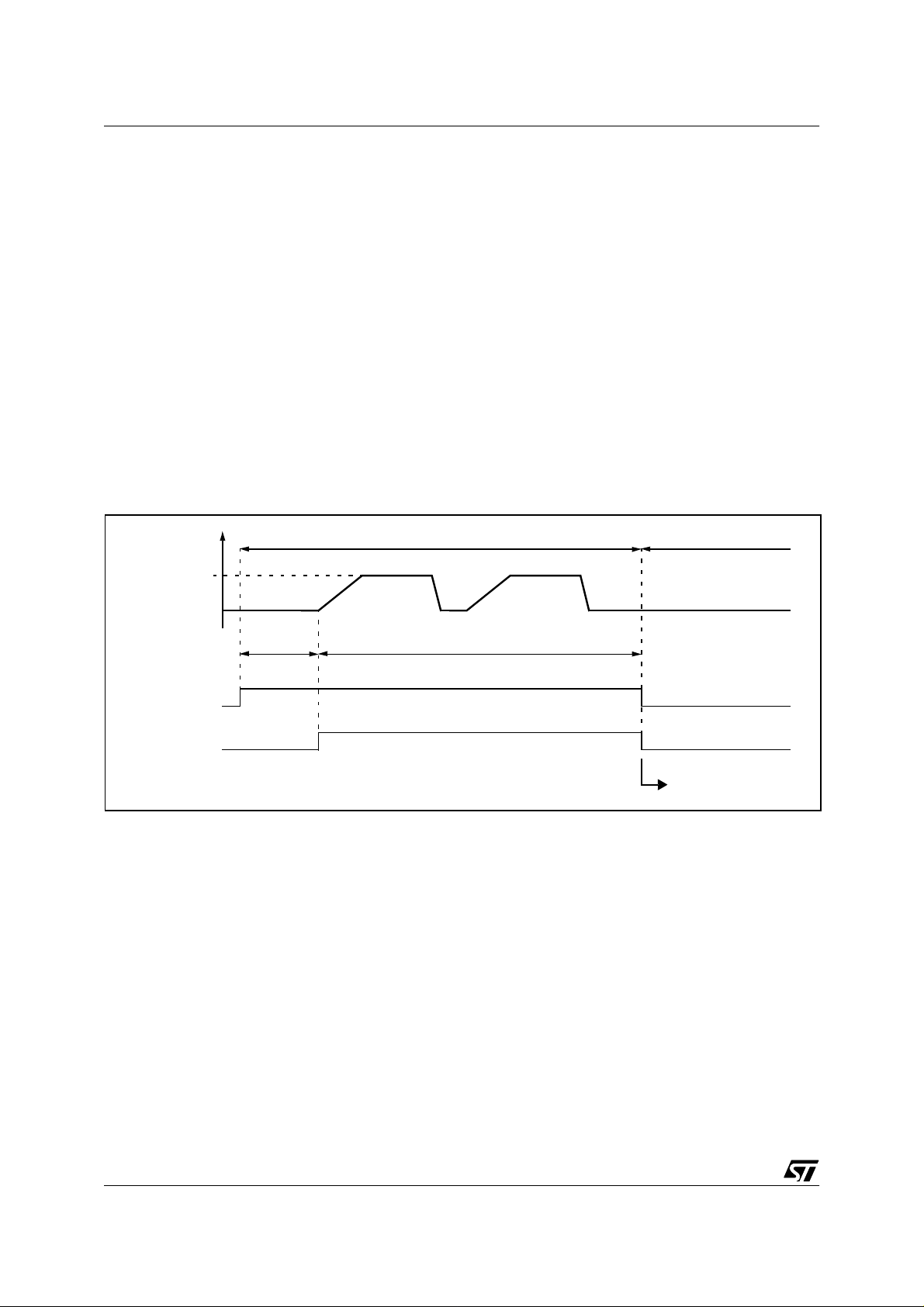
ST72311R, ST72511R, ST72532R
DATA EEPROM (Cont’d)
3.4 POWER SAVI NG MO DE S
Wait mode
The DATA EEPROM can enter WAIT mode on execution of the WFI inst ruction of the m icrocontroller. The DATA EEPROM will immediately enter
this mode if there is no programming i n progress,
otherwise the DATA EEPROM will finish the cycle
and then enter WAIT mode.
Halt mode
The DATA EEPROM immediatly enters HALT
mode if the microcontroller exec utes the HA LT instruction. Therefore the EEPROM will stop the
function in progress, and data may be corrupted.
Figure 6. Data EE P R OM Pr ogramming Cy cl e
READ OP ERATION NOT POSSIBLE
INTERNAL
PROGRAMMING
VOLTAGE
ERASE CYCLE WRITE CYCLE
WRITEOF
DATA LATCHES
3.5 ACCESS ERROR HANDLING
If a read access occurs while LAT=1, then the data
bus will not be driven.
If a write access occurs while LAT=0, then the
data on the bu s w ill not be latche d.
If a programming cycl e is interrupted (by software/
RESET action), the memory data will not be guaranteed.
READ OPERATION POSSIBLE
t
PROG
EEPROM INTERRUPT
LAT
PGM
18/152
Page 19
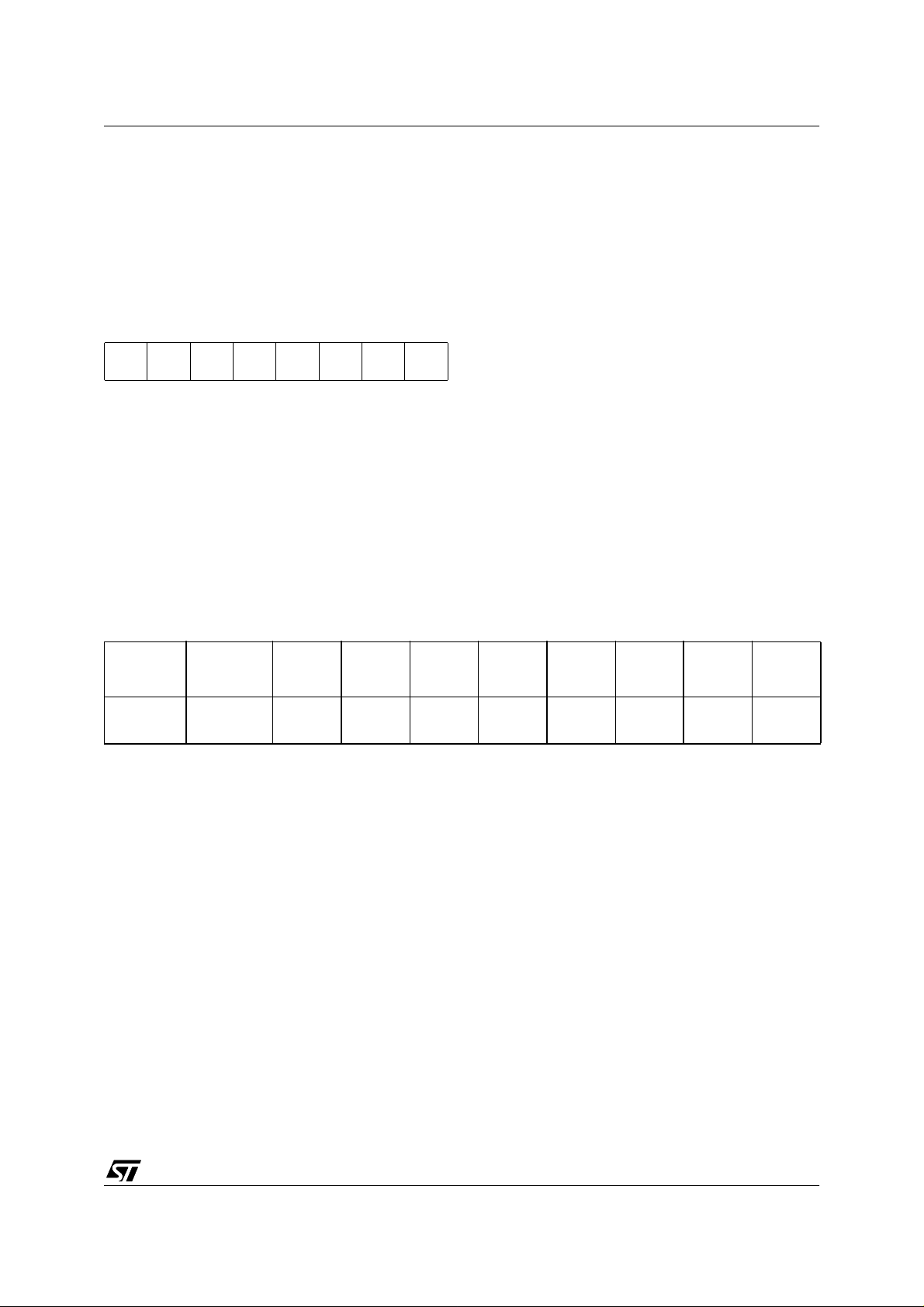
DATA EEPROM (Cont’d)
ST72311R, ST72511R, ST72532R
3.6 REGISTER DESCRIPTION
Bit 1 = LAT
Latch Access Transfer
This bit is set by software. It is cleared by hard-
CONTROL/STATUS REGISTER (CSR)
Read/Write
Reset Value: 0000 0000 (00h)
70
00000IELATPGM
ware at the end of the programming cycle. It can
only be cleared by software if PGM bit is cleared.
0: Read mode
1: Write mode
Bit 0 = PGM
Programming control and status
This bit is set by software to begin the programming
cycle. At the end of the programming cycle, this bit
is cleared by hardware and an interrupt is generated
Bits 7:3 = Reserved, forced by hardware to 0.
if the ITE bit is set.
0: Programming finished or not yet started
Bit 2 = IE
Interrupt enable
This bit is set and cleared by software. It enables the
Data EEPROM interrupt capability when t he PGM
bit is cleared by hardware. The interrupt request is
1: Programming cycle is in progress
Note: if the PGM bit is cleared during the programming cycle, the memory data is not guaranteed
automatically cleared when the software enters the
interrupt routine.
0: Interrupt disabled
1: Interrupt enabled
Table 3. DATA EEPROM Register Map and Reset Values
Address
(Hex.)
Register
Label
76543210
002Ch
EECSR
Reset Value
00000IE0
RWM
0
PGM
0
19/152
Page 20
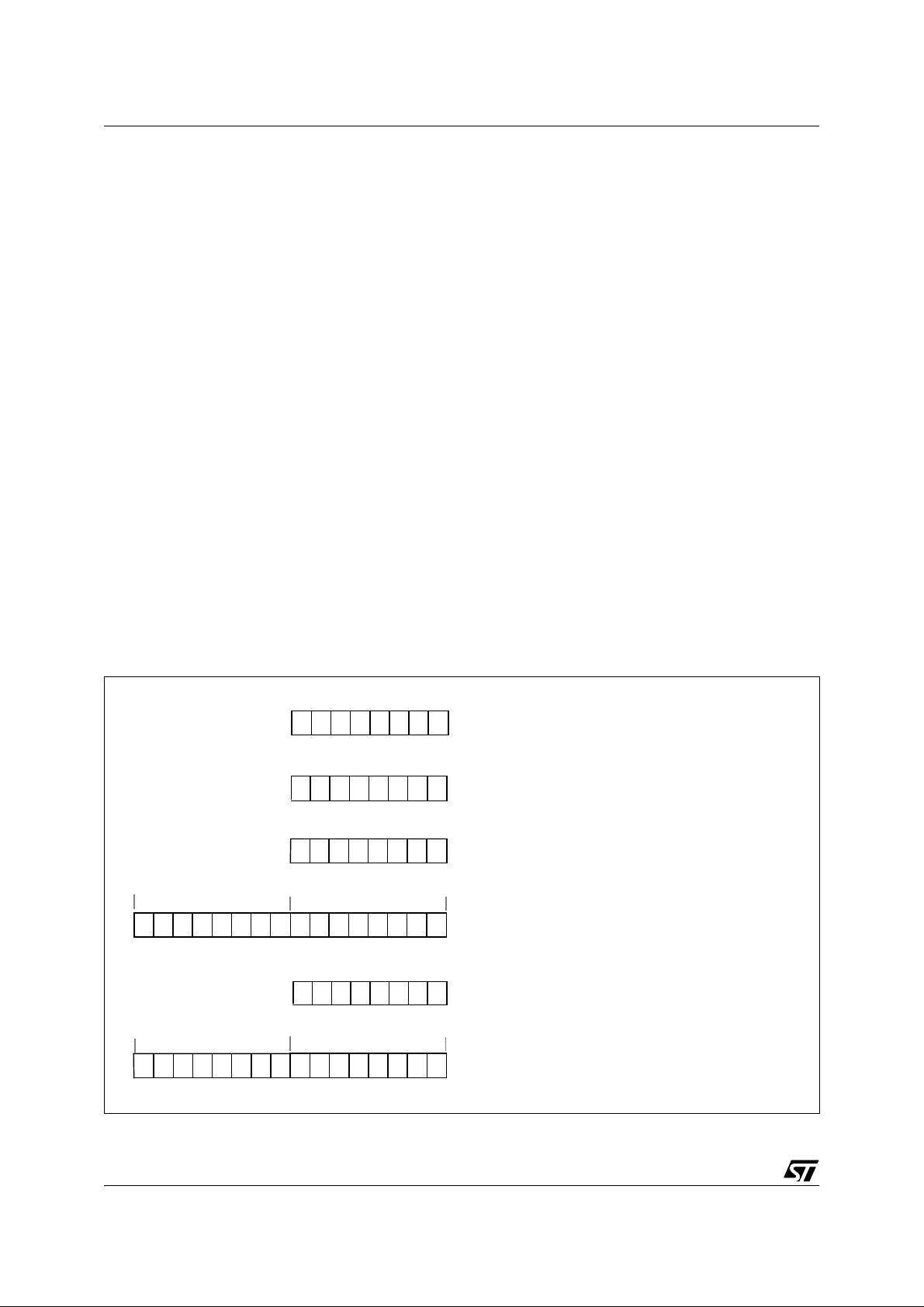
ST72311R, ST72511R, ST72532R
4 CENTRAL PROCE SSI NG UNIT
4.1 INTRODUCTION
This CPU has a full 8-bit architecture and contains
six internal registers allowing efficient 8-bit data
manipulation.
4.2 MAIN FEATURES
■ Enable executing 63 basic instructions
■ Fast 8-bit by 8-bit multiply
■ 17 main addressing modes (with indirect
addressing mode)
■ Two 8-bit index registers
■ 16-bit stack pointer
■ Low power HALT and WAIT modes
■ Priority maskable hardware interrupts
■ Non-maskable software/hardware interrupts
Figure 7. CPU Registers
4.3 CPU REGISTERS
The 6 CPU registers shown in Figure 7 are not
present in the memory mapping and are accessed
by specifi c ins t r uc tions.
Accumulator (A)
The Accumulator is an 8-bit general purpose register used to hold operan ds and the results of the
arithmetic and logic calculations and to manipulate
data.
Index Registers (X and Y)
These 8-bit registers are used to create effective
addresses or as tempora ry storage areas f or dat a
manipulation. (The Cross-A ssembler generates a
precede instruction (PRE) to indicate that the following instruction refers to the Y register.)
The Y register is not affected by the interrupt automatic procedures.
Program Cou nt er (P C )
The program counter is a 16-bit register containing
the address of the next instruction to be executed
by the CPU. It is made of two 8-bit registers PCL
(Program Counter Low which is the LSB) and PCH
(Program Counter High which is the MSB).
70
RESET VALUE = XXh
70
RESET VALUE = XXh
70
RESET VALUE = XXh
15 8
RESET VALUE = RESET VECTOR @ FFFEh-FFFFh
15
RESET VALUE = STACK HIGHER ADDRESS
PCH
RESET VALUE =
7
70
1C1I1HI0NZ
1X11X1XX
70
8
PCL
0
ACCUMULATOR
X INDEX REGISTER
Y INDEX REGISTER
PROGRAM COUNTER
CONDITION CODE REGISTER
STACK POINTER
X = Undefined Value
20/152
Page 21
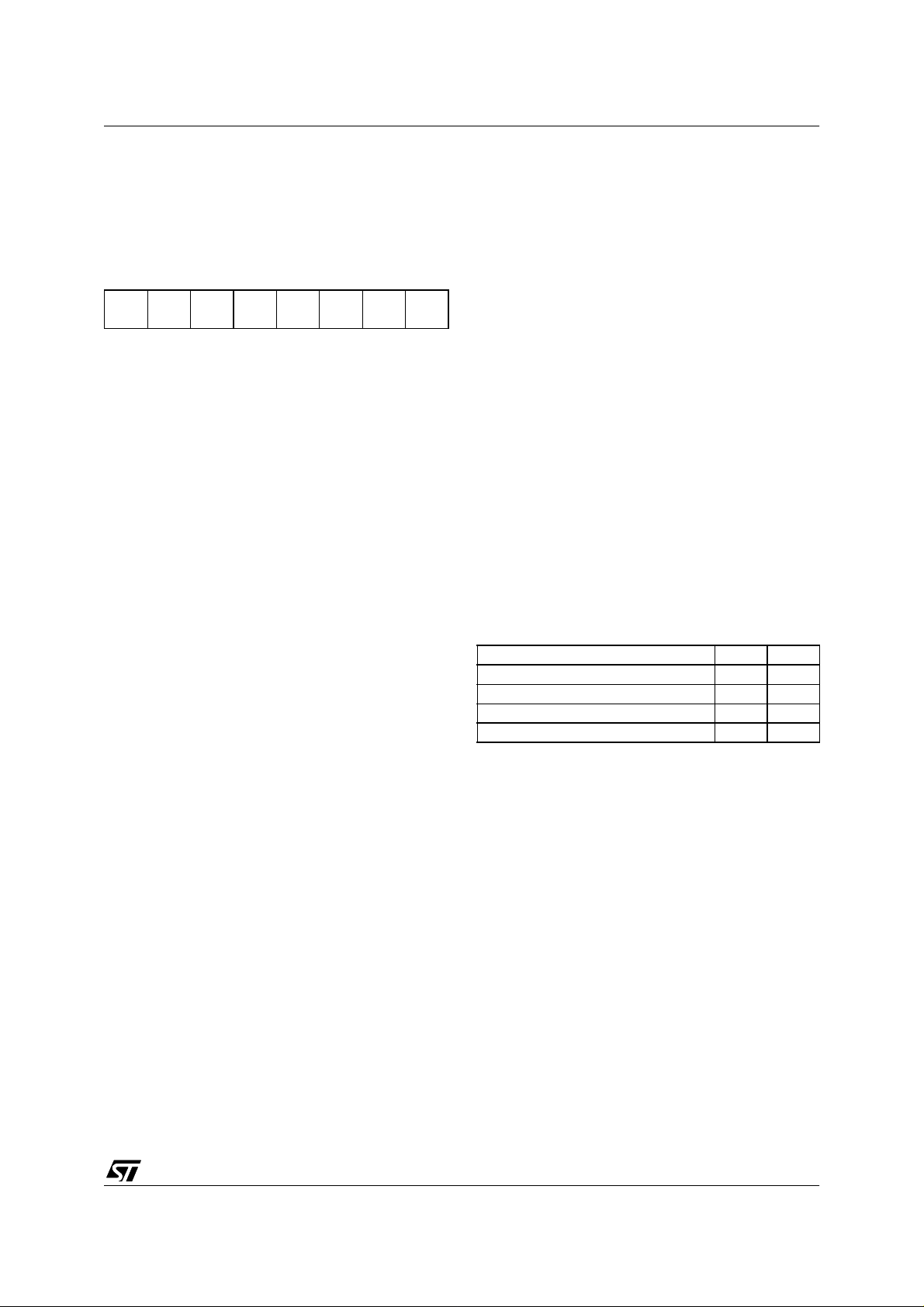
ST72311R, ST72511R, ST72532R
CENTRAL PROCESSING UNIT (Cont’d)
Zero
Condition Code Register (CC)
Read/Write
Reset Value: 111x1xxx
70
Bit 1 = Z
This bit is set and cleared by hardware. This bit in-
dicates that the result of the last arithmetic, logical
or data manipulation is zero.
0: The result of the last operation is different from
zero.
11I1HI0NZ
C
1: The result of the last operation is zero.
This bit is accessed by the JREQ and JRNE test
The 8-bit Condition Code register c ontains the interrupt masks and four flags representative of the
result of the instruction just executed. This register
can also be handled by the PUSH and POP instructions.
These bits can be individually tested and/or controlled by specific instructions.
Arithmetic Management Bits
Bit 4 = H
Half carry
.
This bit is set by hardware when a carry occurs between bits 3 and 4 of t he ALU during an ADD or
ADC instructions. It is reset by hardware during
the same instruction s.
0: No half carry has occurred.
1: A half carry has occurred.
This bit is tested using the JRH or JRNH instruction. The H bit is useful in BCD arithmetic subroutines .
Bit 2 = N
Negative
.
This bit is set and cleared by hardware. It is representative of the result sign of the last arithmetic,
logical or data manipulation. I t’s a copy of the re-
th
sult 7
bit.
0: The result of the last operation is positive or null.
1: The result of the last operation is negative
(i.e. the most significant bit is a logic 1).
This bit is accessed by the JRMI and JRPL instructions.
instructions.
Bit 0 = C
This bit is set and cleared b y hardware and software. It indicates an overflow or an underflow has
occurred during the last arithmetic operation.
0: No overflow or underflow has occurred.
1: An overflow or underflow has occurred.
This bit is driven by the SCF and RCF instructions
and tested by the JRC and JRNC instructions. It is
also affected by the “bit test and branch”, shift and
rotate instructions.
Interrupt Manageme nt B i ts
Bit 5,3 = I1, I0
The combination of the I1 and I0 bits gives the cur-
rent interrupt software priority.
Interrupt Software Priorit y I1 I0
Level 0 (main) 1 0
Level 1 0 1
Level 2 0 0
Level 3 (= interrupt disable) 1 1
These two bits are set/cleared b y hardware when
entering in interrupt. The loaded value is given by
the corresponding bits in the interrupt software priority registers (IxSPR). They can be also set/
cleared by software with the RIM, SIM, IRET,
HALT, WFI and PUSH/POP instructions.
See the interrupt management chapter for more
details.
.
Carry/borrow.
Interrupt
21/152
Page 22
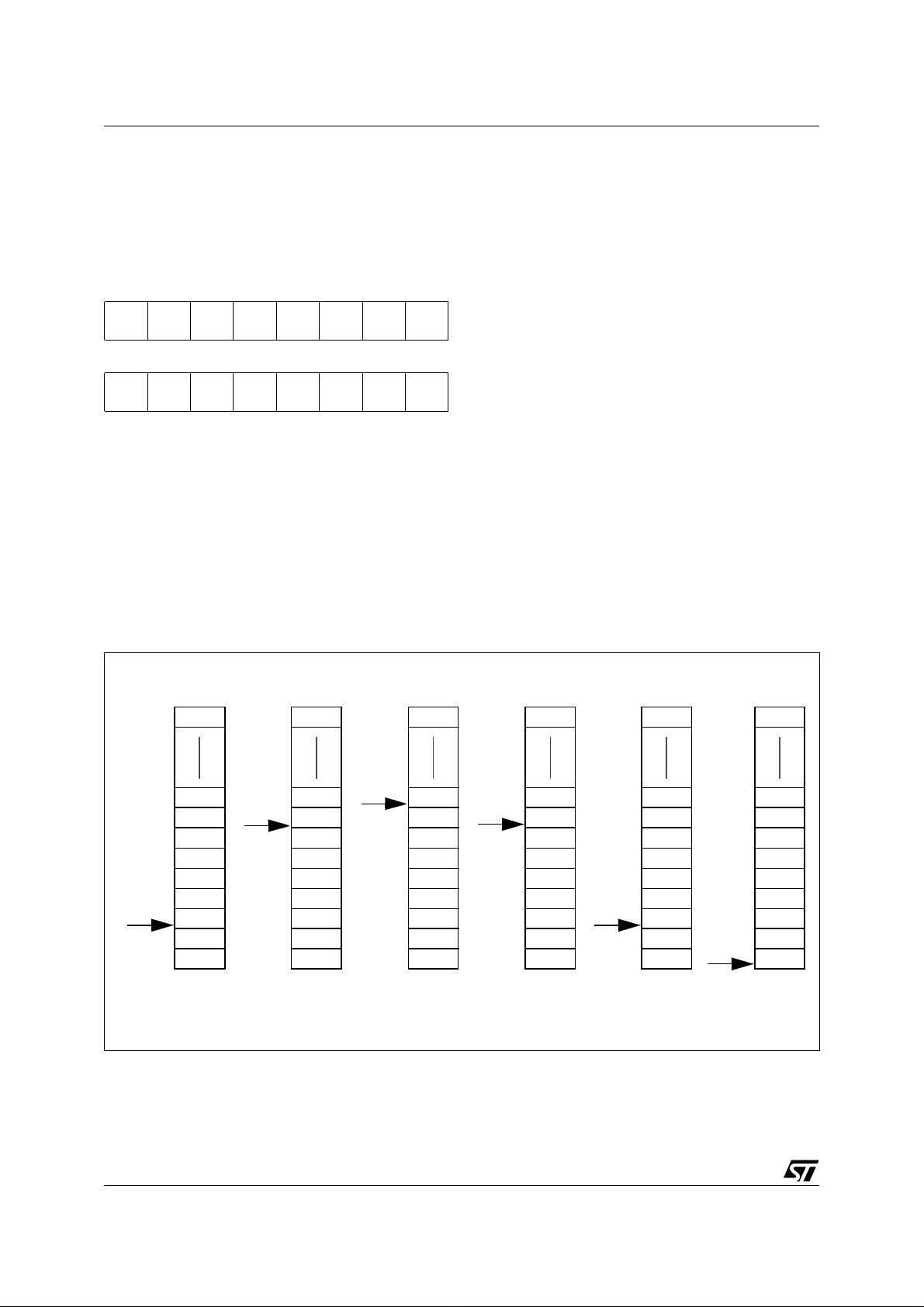
ST72311R, ST72511R, ST72532R
CENTRAL PROCESSING UNIT (Cont’d)
Stack Pointer (SP)
Read/Write
Reset Value: 01 FFh
15 8
00000001
The least significant byte of the Stack Pointer
(called S) can be directly accessed by a LD instruction.
Note: When the lower limit is exceeded, the Stack
Pointer wraps around to the stack upper limit, wi thout indicating the s tack ove rflow. The previously
stored information is then o verwritten and therefore lost. The stack also wraps in case of an underflow.
70
SP7 SP6 SP5 SP4 SP3 SP2 SP1
SP0
The stack is used to save the retu rn address during a subroutine call and the CPU context during
an interrupt. The user may also directly manipulate
the stack by means of the PUSH and POP instruc-
The Stack Pointer is a 16-bit register which is always pointing to the next free location in the stack.
It is then decremented after data has been pushed
onto the stack and incremented before data is
popped from the stack (see Figure 8).
Since the stack is 256 bytes deep, the 8 most significant bits are forced by hardw are. Following a n
MCU Reset, or after a Reset Stack Pointe r instruction (RSP), the Stack Pointer contains its reset value (the SP7 to SP0 bits are set) which is the stack
tions. In the case of an interrupt, the PCL is stored
at the first location point ed to by the SP. Then the
other registers are stored in the next locations as
shown in Figure 8.
– When an interrupt is received, the SP is decre-
mented and the context is pushed on the stack.
– On return from interrupt, the SP is incremented
and the context is popped from the stack.
A subroutine call occupies two locations and an interrupt five locat ions i n the sta ck ar ea.
higher address.
Figure 8. Stack Manipulation Example
CALL
Subroutine
Interrupt
Event
PUSH Y POP Y IRET
RET
or RSP
@ 0100h
SP
@ 01FFh
SP
CC
A
X
PCH
PCL
PCH
PCL
Stack Higher Address = 01FFh
Stack Lower Address =
PCH
PCL
0100h
SP
Y
CC
A
X
PCH
PCL
PCH
PCL
SP
CC
A
X
PCH
PCL
PCH
PCL
SP
PCH
PCL
SP
22/152
Page 23
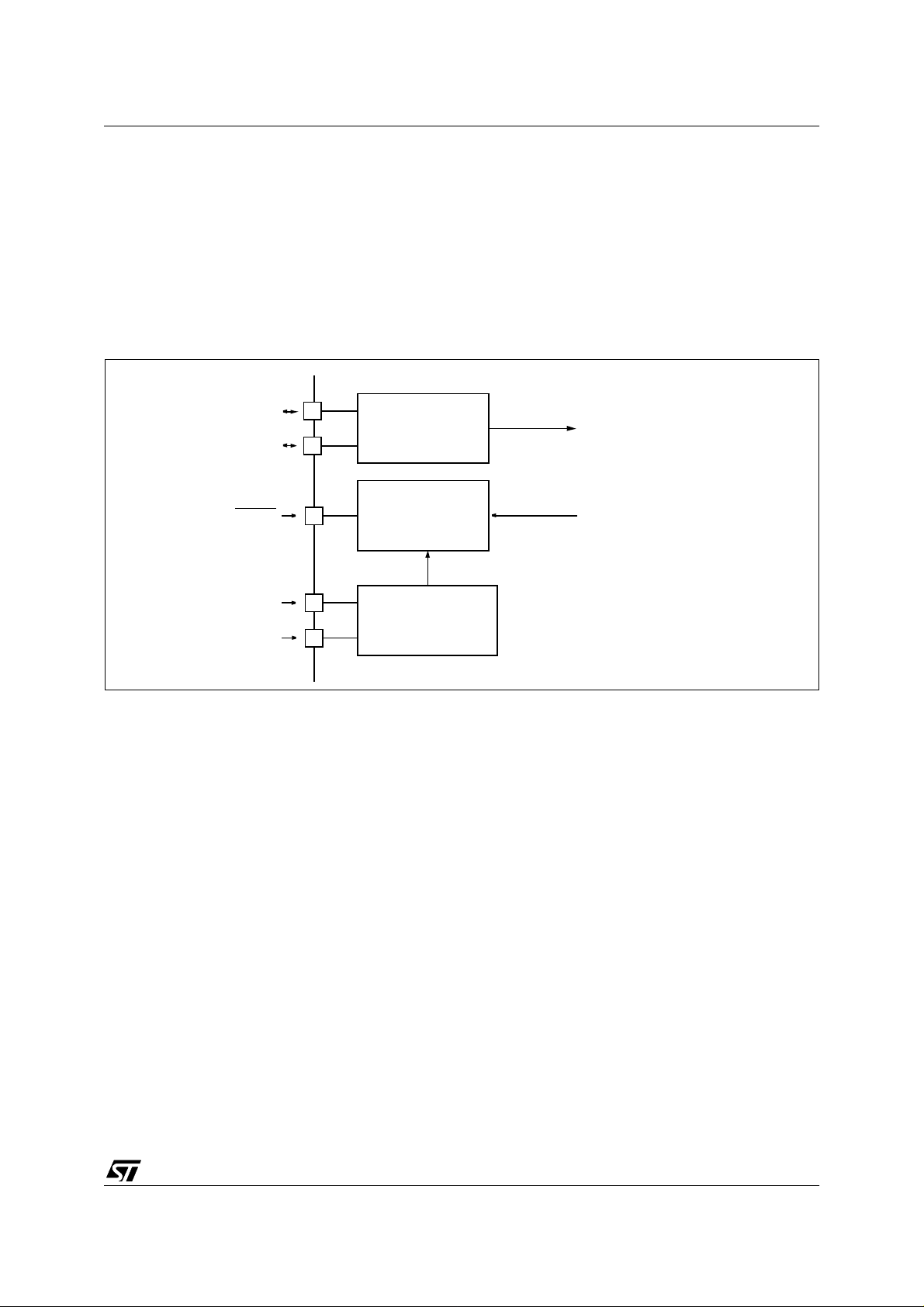
5 SUPPLY, RESET AND CLOCK MANAGEMENT
ST72311R, ST72511R, ST72532R
The ST72311R, ST72511R and ST72532R microcontrollers include a range of utility features for securing the application in critical situations (for example in case of a power brown-out), and reducing
the number of external components. An overview
Main features
■ Main supply low voltage detection (LVD)
■ RESET Manager (RSM)
■ Low consumption resonator oscillator
is shown in F igure 9.
Figure 9. Cl oc k , RESET, Option and Supply Manage ment Overview
OSC2
OSC1
RESET
V
DD
V
SS
OSCILLATOR
RESET
LOW VOLTAGE
DETECTOR
(LVD)
f
OSC
TO
MAIN CLOCK
CONTROLLER
FROM
WATCHDOG
PERIPHERAL
23/152
Page 24
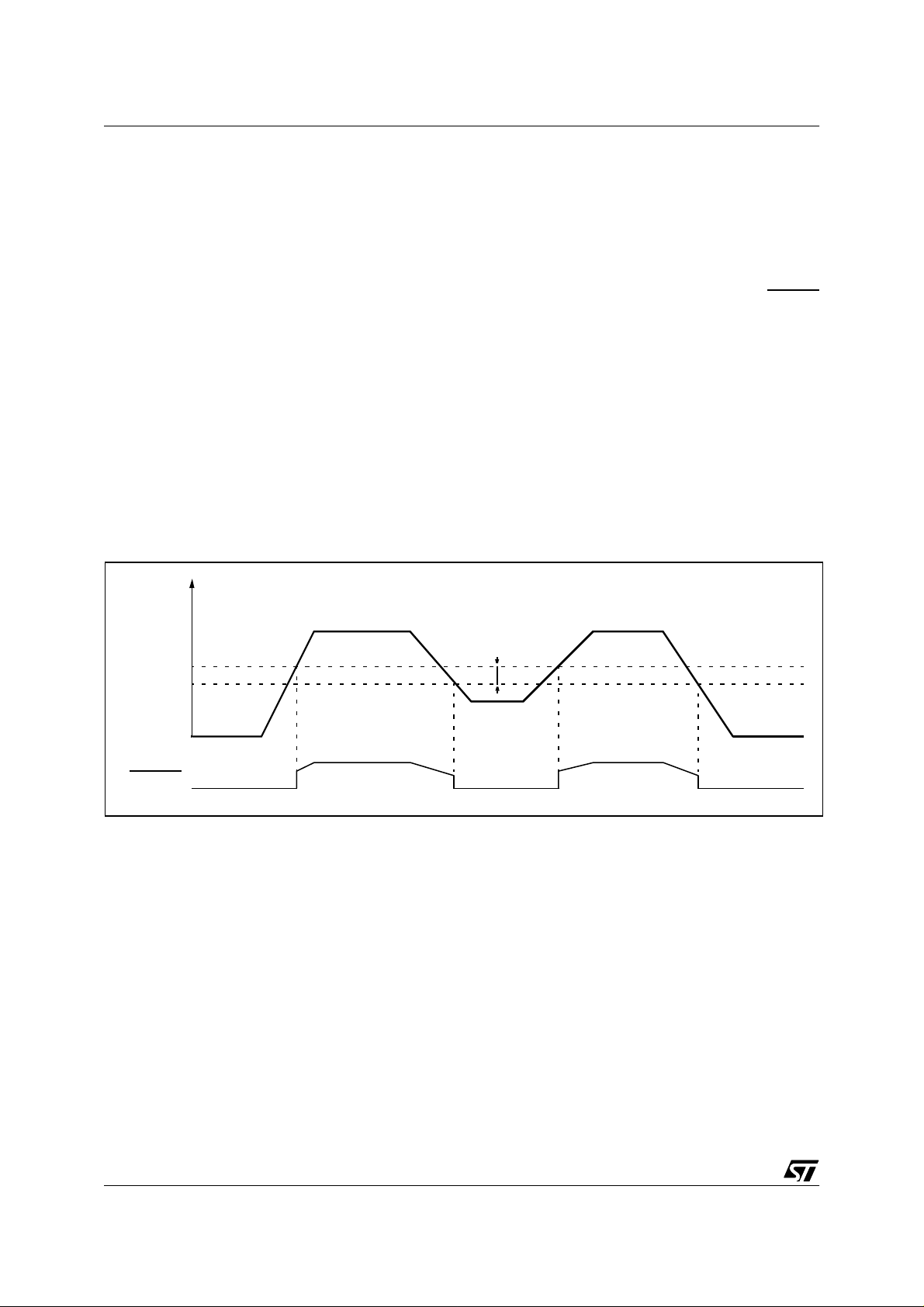
ST72311R, ST72511R, ST72532R
5.1 LOW VOLTAGE DETECTOR (LVD)
To allow the integration of power management
features in the application, the Low Voltage Detector function (LVD) generates a static reset when
the V
supply voltage is below a V
DD
reference
IT-
value. This means that it secures the power-up as
well as the power-down keeping the ST7 in reset.
The V
than the V
reference value for a voltage drop is lower
IT-
reference value for power-on in order
IT+
to avoid a parasitic reset when the MCU starts running and sinks current on the supply (hysteresis).
The LVD Reset circuitry generates a reset when
V
is below:
DD
when VDD is rising
–V
IT+
when VDD is falling
–V
IT-
The LVD func t ion is illustrated in F igure 10.
Provided the minimum V
the oscillator frequency) is below V
value (guaranteed for
DD
, the MCU
IT-
can only be in two modes:
Figure 10. Low Voltage Detector vs Reset
V
DD
V
IT+
V
IT-
– under full software control
– in static safe reset
In these conditions, secure operation is always ensured for the application without the need for external reset hardware.
During a Low Voltage Detector Reset, the RESET
pin is held low, thus p ermitting the MCU to reset
other devices.
Notes:
The LVD allows the device to be used without any
external RESET circuitry.
The LVD is an optional function whi ch can be se-
lected when ordering the device (ordering information).
V
hys
RESET
24/152
Page 25
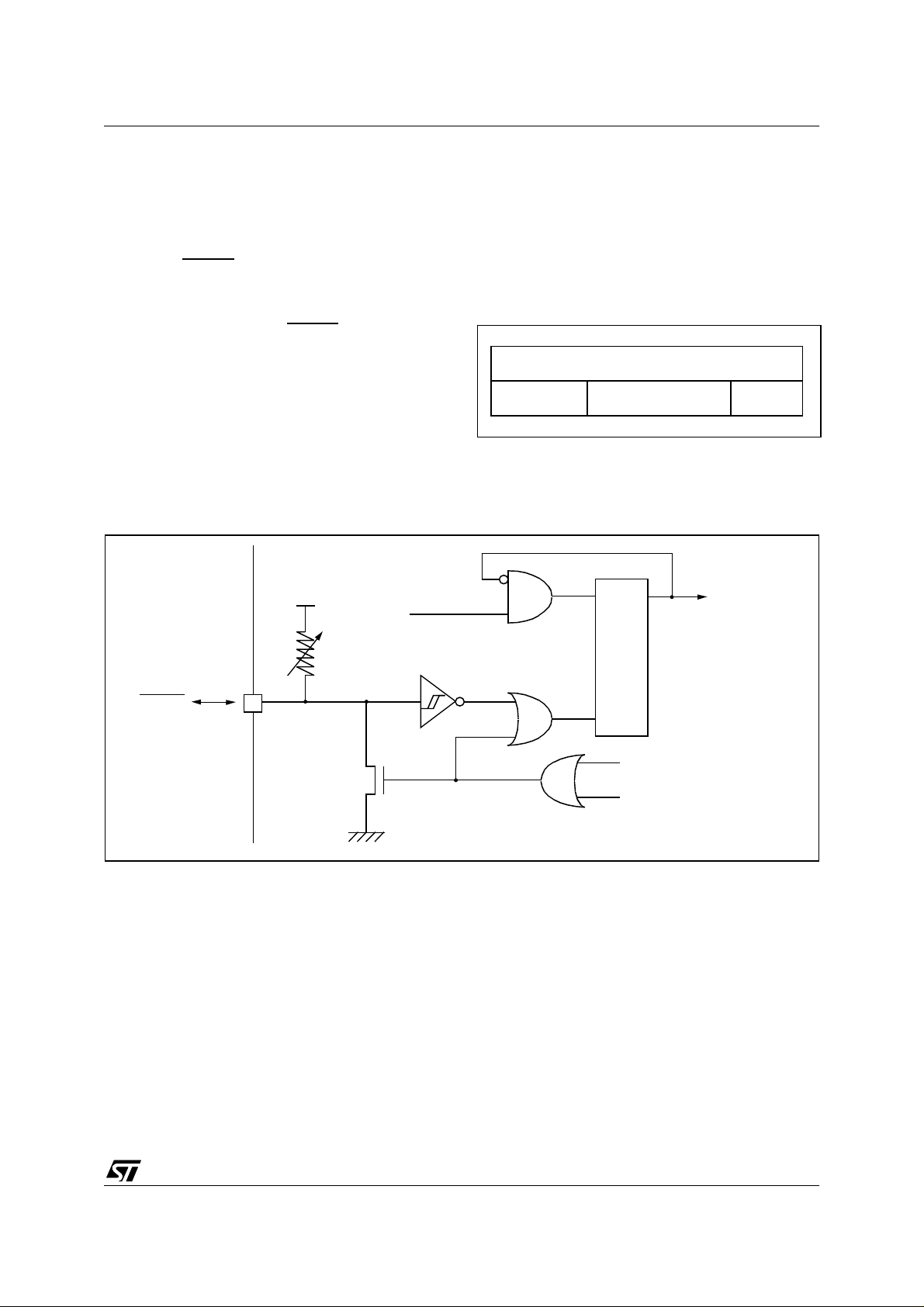
5.2 RESET SEQUENCE MANAGER (RSM)
ST72311R, ST72511R, ST72532R
5.2.1 Introd uct i on
The reset sequence manager in cludes three RESET sources as shown in F igure 12:
■ External RESET source pulse
■ Internal LVD RESET (Low Voltage Detection)
■ Internal WATCHDOG RESET
These sources act on the RESET
pin and it is al-
ways kept low during the delay phase.
The RESET service routine vector is fixed at ad-
dresses FFFEh-FFFFh in the ST7 memory map.
The basic RESET s eque nc e cons i sts o f 3 p has es
as shown in Figure 11:
■ Delay depending on the RESET source
■ 4096 CPU clock cycle delay
■ RESET vector fetch
Figure 12. Reset Block Diagram
V
RESET
DD
R
ON
f
CPU
The 4096 CPU clock cycle delay allows the oscillator to stabilise and ensures that recovery has
taken place from the Reset state.
The RESET vector fetch phase duration is 2 clock
cycles.
Figure 11. RESET Sequence Phases
RESET
DELAY
INTERNAL RESET
4096 CLOCK CYCLES
COUNTER
FETCH
VECTOR
INTERNAL
RESET
WATC HDOG RESET
LVD RESET
25/152
Page 26
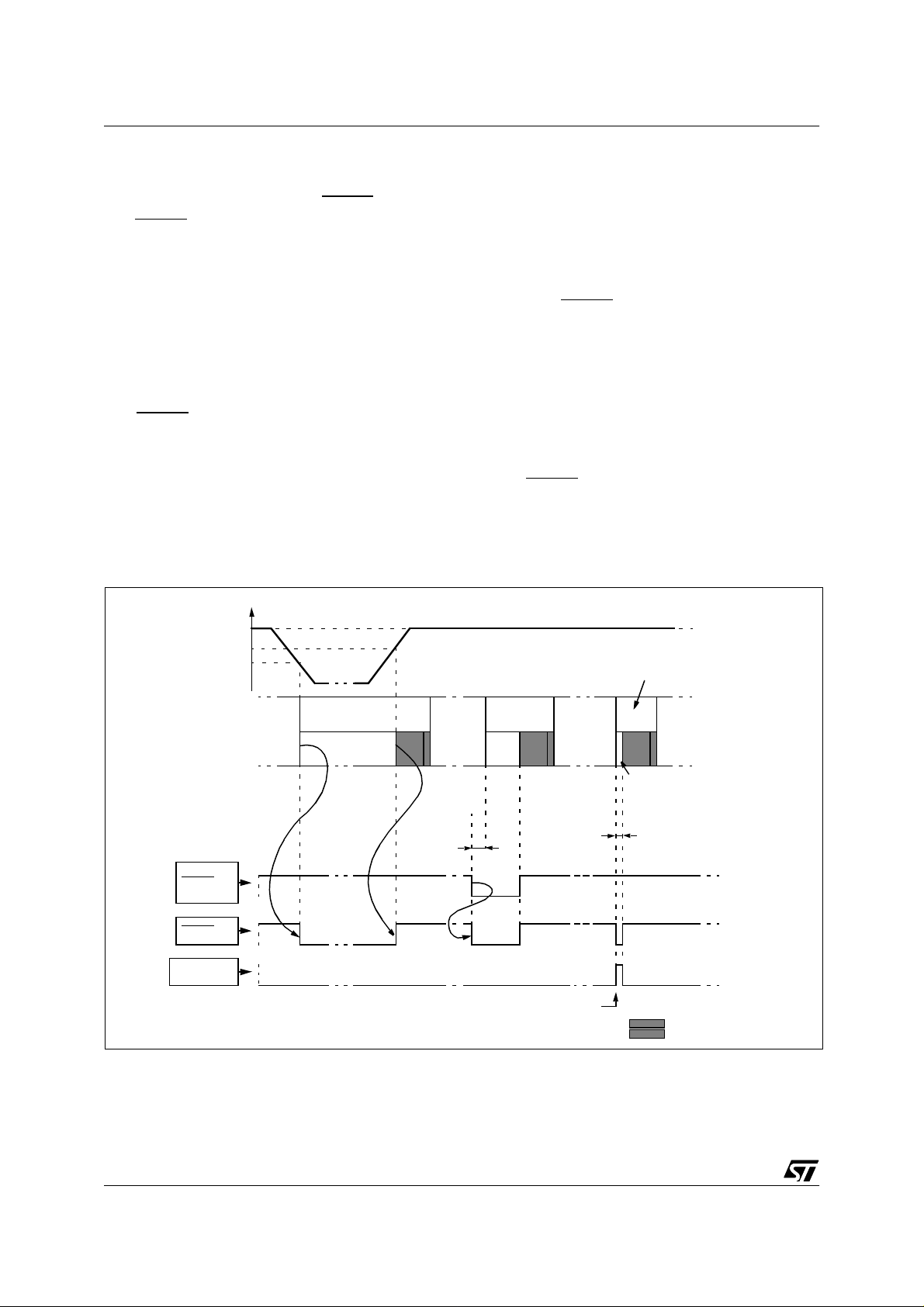
ST72311R, ST72511R, ST72532R
RESET SEQUENCE MANAGER (Cont’d)
5.2.2 Asynchronous External RES ET
The RESET
output with integrated R
pin is both an input and an open-drain
weak pull-up resistor.
ON
pin
This pull-up has no fixe d value but varies in accordance with the input voltage. It
can be pulled
low by external circuitry to reset the device. See
electrical characteristics section for more details.
A RESET signal originating from an external
source must have a duration of at least t
h(RSTL)in
in
order to be recognized as shown in Figure 13. This
detection is asynchronous and theref ore the M C U
can enter reset state even in HALT mode.
The RESET
pin is an asynchronous signal which
plays a major role in EMS performance. In a noisy
environment, it is recommended to follow the
guidelines mentioned in the electr ical characteristics section.
Figure 13. RESET Sequences
V
DD
V
IT+
V
IT-
5.2.3 Inte r na l Lo w Volta ge Detection RESET
Two differen t RESET sequences caused by the internal LVD circuitry can be distinguished:
■ Power-On RESET
■ Voltage Drop RESET
The device RESET
pulled low when V
V
DD<VIT-
(falling edge) as shown in Figure 13.
The LVD filters spikes on V
pin acts as an output that is
DD<VIT+
(rising edge) or
larger than t
DD
g(VDD)
to
avoid parasitic resets.
5.2.4 Internal Watchdog RESET
The RESET sequence generated by a internal
Watchdog counter overflow is shown in Figure 13.
Starting from the Watchdog counter underflow, the
device RESET
low during t
pin acts as an output that is pulled
w(RSTL)out
.
CAUTION: this output signal as not enough energy to be used to drive external devices.
WATCHDOG
RESET
EXTERNAL
RESET
SOURCE
RESET PIN
WATCHDOG
RESET
RUN
LVD
RESET
DELAY
RUN
t
h(RSTL)in
SHORT EXT.
RESET
RUN
DELAY
WATCHDOGUNDERFLOW
RUN
DELAY
t
w(RSTL)out
INTERNAL RESET (4096T
FETCH VECTOR
CPU
)
26/152
Page 27
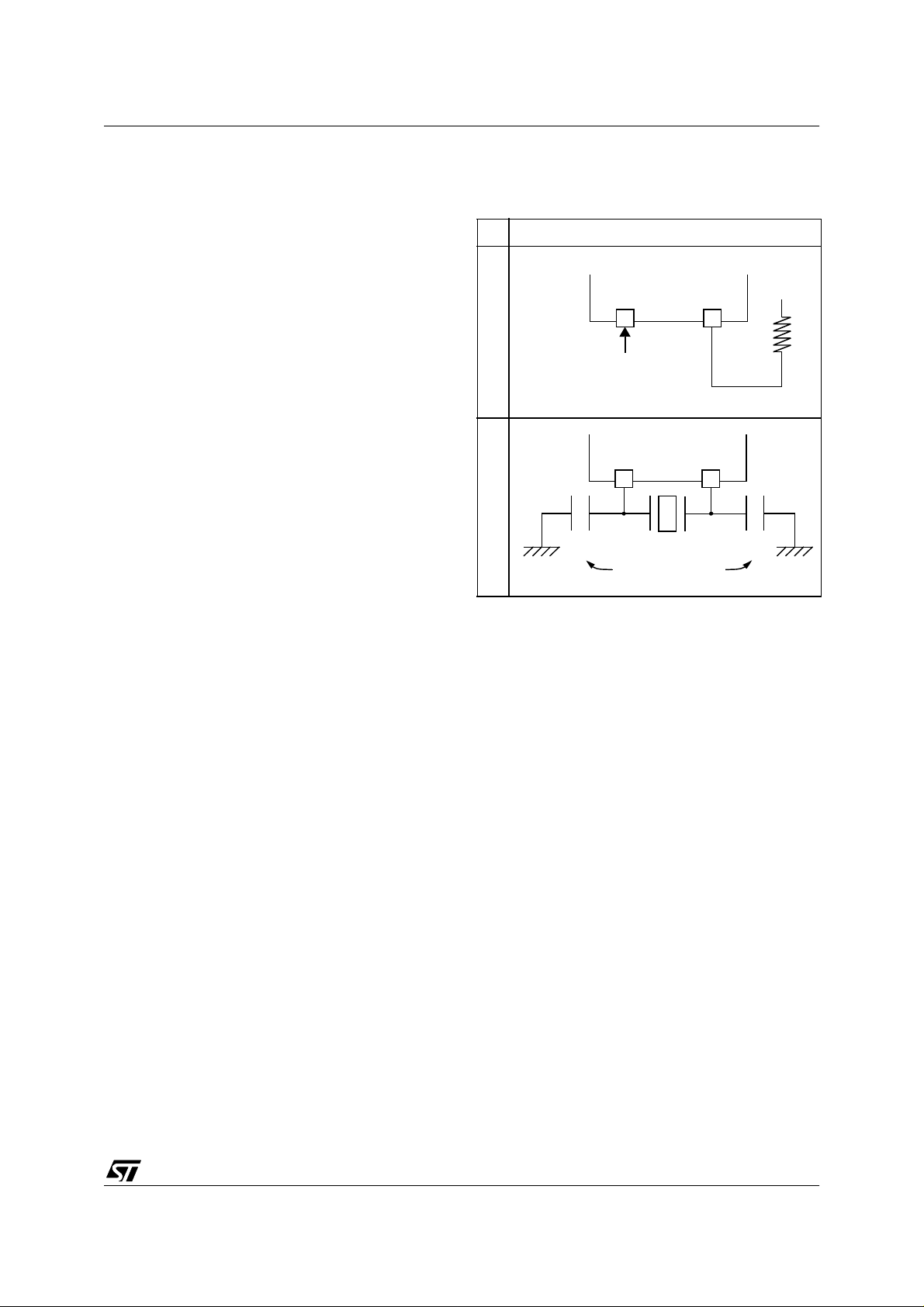
5.3 LOW CONSUMPTION OSCILLATOR
ST72311R, ST72511R, ST72532R
The f
main clock of the ST7 can be generated
OSC
by two different source types:
■ an external source
■ a crystal or ceramic resonator oscillators
The associated hardware configuration are shown
in Table 4 . Refer to the electrical characteristics
section for mor e d etails.
External Clock Source
In this external clock mode, a clock signal (square,
sinus or triangle) with ~50% duty cycle has to drive
the OSC1 pin while the OSC2 pin is tied to ground.
Crystal/Ceramic Oscillator
This oscillator (based on constant current source)
is optimized in t erms of c onsumption and has the
advantage of producing a very accurate rate on
the m ain clo ck of th e S T7.
When using this oscillator, the resonator and the
load capacitances have to be connected as shown
in T able 4 and have to be mounted as close as
possible to the oscillator pins in ord er to minimize
output distortion and start-up stabilization time.
This oscillator is not stopped during the RESET
phase to avoid losing time in the oscillator start-up
phase.
These oscillators are not stopped during the
RESET phase to avoid losing time in the oscillator
start-up phase.
Table 4. ST7 Clock Sources
Hardware Configuration
OSC1 OSC2
External ClockCrystal/Ceramic Resonators
EXTERNAL
SOURCE
OSC1 OSC2
C
L1
ST7
ST7
LOAD
CAPACITORS
V
DD
R
OBP
C
L2
27/152
Page 28
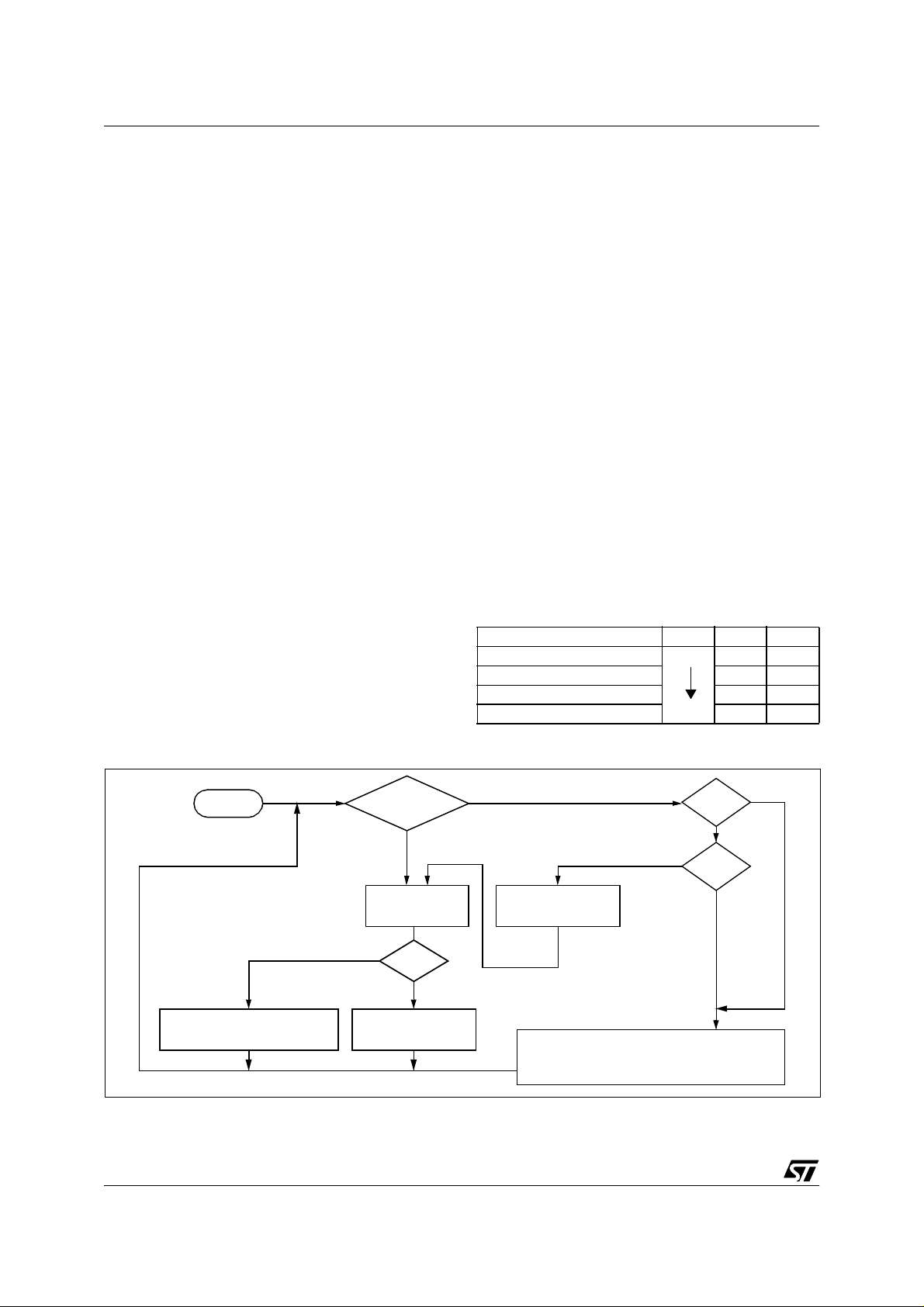
ST72311R, ST72511R, ST72532R
6 INTE RRUPTS
6.1 INTRODUCTION
The CPU enhanced interrupt management provides the following features:
■ Hardware interrupts
■ Software interrupt (TRAP)
■ Nested or concurrent interrupt management
with flexible interrupt priority and level
management:
– Up to 4 software programmable nesting levels
– Up to 16 interrupt vectors fixed by hardware
– 2 non maskable events: RESET, TRAP
– 1 maskable Top Level Event: TLI
This interrupt management is based on:
– Bit 5 and bit 3 of the CPU CC register (I1:0),
– Interrupt software priority registers (ISPRx),
– Fixed int errupt vector addre sses located at the
high addresses of the memory map (FFE0h to
FFFFh) sorted by hardware priority order.
This enhanced interrupt controller guarantees full
upward compatibility with the standard (not nested) CPU interrupt controller.
6.2 MASKI NG AN D PROC ESSING FLOW
The interrupt masking is managed by the I1 and I0
bits of the CC register and the ISPRx registers
which give the interrupt software priority level of
each interrupt vector (see Table 1). The processing flow is shown in Figure 1.
When an interrupt request has to be serviced:
– Normal processing is suspended at the end of
the current instruction execution.
– The PC, X, A and CC registers are saved onto
the stack.
– I1 and I0 bits of CC register are set according t o
the corresponding values in the ISPRx registers
of the serviced interrupt vector.
– The PC is then loaded with the interrupt vector of
the interrupt to service and the first instruction of
the interrupt service routine is fetched (refer to
“Interrupt Mapping” table for vector addresses).
The interrupt service routine should end with the
IRET instruction which causes the c ontents of t he
saved registers to be recovered from the stack.
Note: As a consequence of the IRET instruction,
the I1 and I0 bits will be restored from the stack
and the program in the previous level will resume.
Table 5. Interrupt Software Priority Levels
Interrupt software priority Level I1 I0
Level 0 (main)
Level 1 0 1
Level 2 0 0
Level 3 (= interrupt disable) 1 1
Low
High
10
Figure 14. Inte rru pt P rocessing Flow cha r t
RESET
RESTORE PC, X, A, CC
FROM STACK
28/152
PENDING
INTERRUPT
N
FETCH NEX T
INSTRUCTION
Y
“IRET”
N
EXECUTE
INSTRUCTION
Y
THE INTERRUPT
STAYS PENDING
TLI
Interrupt has the same or a
lower software priority
than current one
STACK PC, X, A, CC
LOA D I1:0 F ROM INTERRUPT SW REG.
LOAD PC FROM INTERRUPT VECTOR
N
I1:0
softwarepriority
than current one
Interrupthas a higher
Y
Page 29
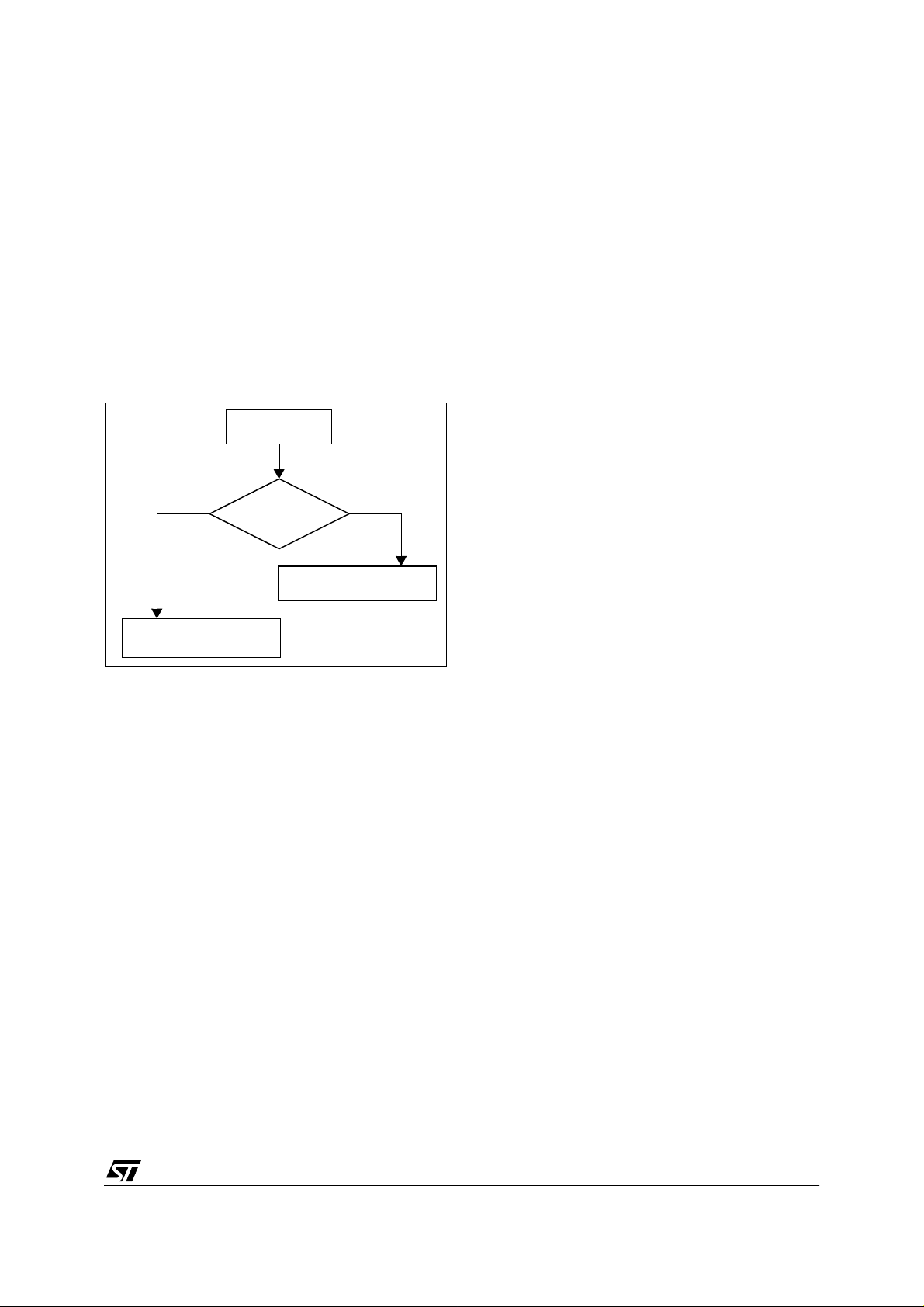
INTERRUPTS (Cont’d)
ST72311R, ST72511R, ST72532R
Servicing Pe nding Interrup ts
As several interrupts can b e pending at the sam e
time, the interrupt to be taken into account is determined by the following two-step process:
– the highest software priority interrupt is serviced,
– if several interrupts have the same software pri-
ority then the interrupt with the highest hardware
priority is serviced first.
Figure 2 describes this decision process.
Figure 15. Priority Decision Process
PENDING
INTERRUPTS
Same
HIGHEST HARDWARE
PRIORITY SERVICED
SOFTWARE
PRIORITY
HIGHEST SOFTWARE
PRIORITY SERVICED
Different
When an interrupt request is not serviced immediately, it is latched and then processed when its
software priority combined with the hardware priority becomes the highest one.
Note 1: The hardware priority is exclusive while
the software one is not. This allows the previ ous
process to succeed with only one interrupt.
Note 2: RESET, TRAP and TLI can be considered
as having the highest software priority in the decision process.
Different Interrupt Vector Sources
Two interrupt source types are managed by the
CPU interrupt controller: the non-maskable type
(RESET, TRAP) and the maskable type (ex ternal
or from internal peripherals).
Non-Maskable Sources
These sources are processed regardless of the
state of the I1 and I0 bits of the CC register (see
Figure 1). After stacking the PC, X, A and CC reg-
isters (except for RESET), the corresponding vector is loaded in the PC register and the I1 and I0
bits of the CC are set to disable interrupts (level 3).
These sources allow the processor to exit HALT
mode.
■ TRAP (Non Maskable Software Interrupt)
This software interrupt is serviced when the TRAP
instruction is executed. It will be serviced according to the flowchart in Figure 1 as a TLI.
Caution: TRAP can be interrupted by a TLI.
■ RESET
The RESET source has the highest priority in the
CPU. This means that the first current routine has
the highest software priority (level 3) and the highest hardware priority.
See the RESET chapter for more details.
Maskable Sources
Maskable interrupt vect or sourc es can be serviced
if the corresponding interrupt is e nabled and if its
own interrupt software priority (in ISPRx registers)
is higher than the one currently being serviced (I1
and I0 in CC regist er). If any of these two conditions is false, the interrupt is la tched and thus remains pending.
■ TLI (Top Level Hardware Interrupt)
This hardware interrupt occurs when a specific
edge is detected on the dedicated TLI pin.
Caution: A TRAP instruction must not be used in a
TLI se rvice routi ne.
■ External Interrupts
External interrupts allow the processor to exit from
HALT low power mode.
External interrupt sensitivity is software selectable
through the External Interrupt Control register
(EICR).
External interrupt triggered on edge will be latched
and the interrupt request automatically cleared
upon entering the interrupt service routine.
If several input pins of a grou p connected to the
same interrupt line are selected simultaneously,
these will b e lo gically NAND ed.
■ Peripheral Interrupts
Usually the peripheral interrupts cause the Device
to exit from HALT mode except those mentioned in
the “Interrupt Mapping” table.
A peripheral interrupt occurs when a specific flag
is set in the peripheral status registers and if the
corresponding enable bit is set in the peripheral
control register.
The general sequence for clearing an interrupt is
based on an access to the status register followed
by a read or write to an associated register.
Note: The clearing sequence resets the internal
latch. A pending interrupt (i.e. waiting for being
serviced) will therefore be lost if the clear sequence is executed.
29/152
Page 30
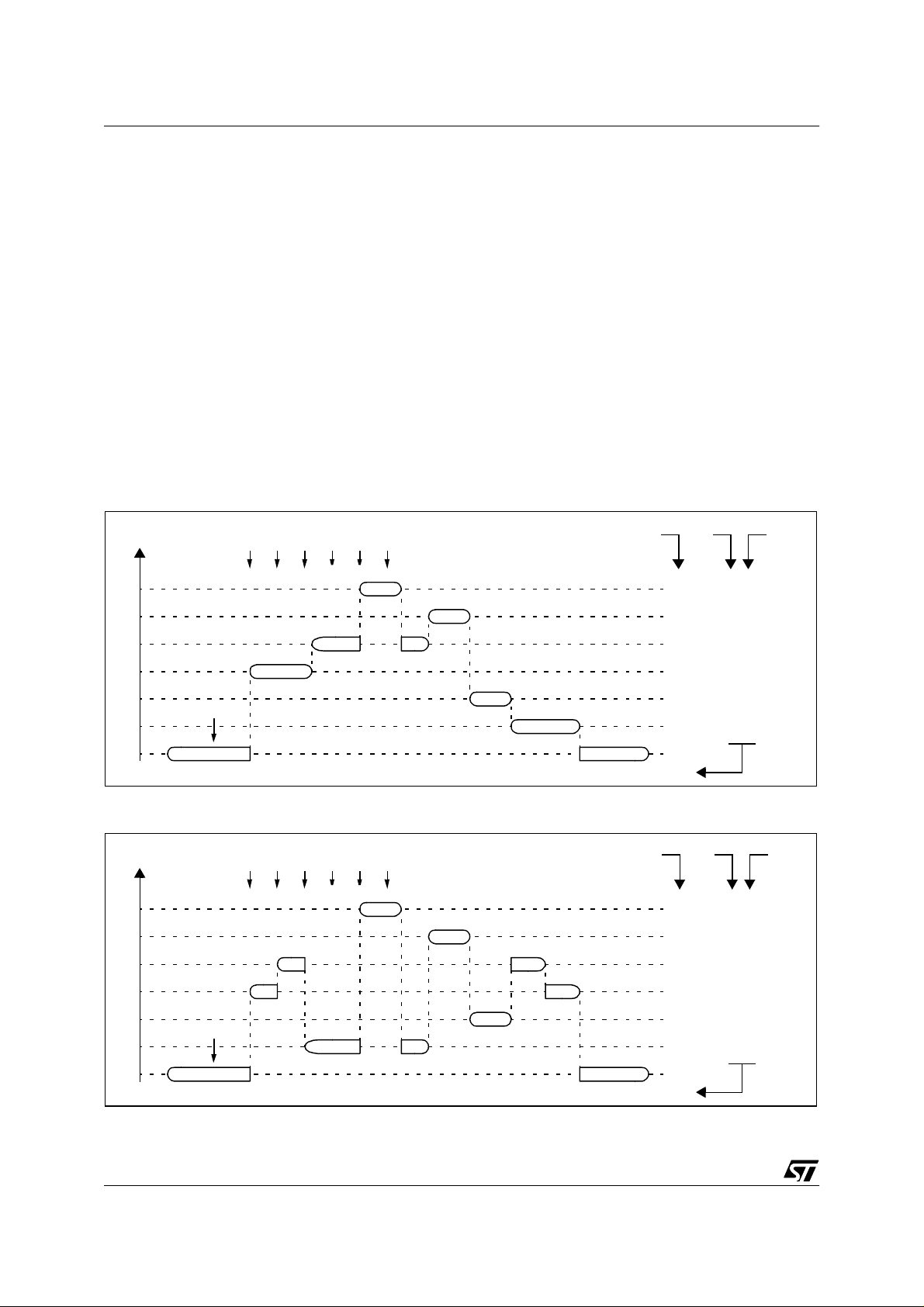
ST72311R, ST72511R, ST72532R
INTERRUPTS (Cont’d)
6.3 INTERRUPTS AND LOW POWER MODES
All interrupts allow the processor to exit the WAIT
low power mode. On the contrary, only external
and other specified interrupts allow the processor
to exit from the HALT modes (see column “Exit
from HALT” in “Interrupt Mapping” table). When
several pending interrupts are present while exiting HALT mode, the first one serviced can only be
an interrupt with e xit from HALT mode capab ility
and it is selected through the same decision process shown in Figure 2.
Note: If an interrupt, that is not able to Exit from
HALT mode, is pending with the highest priority
when exiting HALT mode, this interrupt is serviced
after the first one serviced.
Figure 16. Concurrent Int errupt Manag e m ent
IT2
IT1
IT4
IT2
RIM
IT1
IT3
TLI
IT0
TLI
IT1
HARDWARE PRIORITY
MAIN
11 / 10
6.4 CONCURRENT & NESTED MANAGEMENT
The following Figure 3 and Fig ure 4 show two different interrupt management modes. The first is
called concurrent mode and does not allow an interrupt to be interrupted, unlike the nested mode in
Figure 4. The interrupt hardware priority is given in
this order from the lowest to the highest: MAIN,
IT4, IT3, IT2, IT1, IT0, TLI. The software priority is
given for each interrupt.
Warning: A stack overflow may occur without notifying the software of the failure.
SOFTWARE
PRIORITY
LEVEL
IT0
IT3
IT4
MAIN
3
3
3
3
3
3
3/0
I1
11
11
11
11
11
11
10
I0
USED STACK = 10 BYTES
Figure 17. Nested Interrupt Management
IT2
IT1
IT4
IT1
IT2
RIM
HARDWARE PRIORITY
MAIN
IT4
IT3
TLI
IT0
TLI
11 / 10
30/152
IT4
IT0
IT3
IT1
SOFTWARE
PRIORITY
LEVEL
IT2
10
MAIN
I1 I0
3
3
2
1
3
3
3/0
11
11
00
01
11
11
USED STACK = 20 BYTES
Page 31

INTERRUPTS (Cont’d)
ST72311R, ST72511R, ST72532R
6.5 INTERRUPT REGISTER DESCRIPTION
INTERRUPT SOFTWARE PRIORITY REGISTERS (ISPRX)
CPU CC REGISTER INTERRUPT BITS
Read/Write
Reset Value: 111x 1010 (xAh)
70
11I1 H I0 NZC
Bit 5, 3 = I1, I0
Software Interr u p t Priori ty
These two bits indicate the current interrupt software priority.
Interrupt Software Priority Level I1 I0
Level 0 (main)
Level 1 0 1
Level 2 0 0
Level 3 (= interrupt disable*) 1 1
Low
High
10
These two bits are set/cleared by ha rdware whe n
entering in interrupt. The loaded value is given by
the corresponding bits in the interrupt software priority registers (ISPRx).
They can be also set/cleared by sof tw are wi th th e
RIM, SIM, HALT, WFI, IRET and PUSH/POP instructions (see “Interrupt Dedicated Instruction
Set” table).
*Note: TLI, TRAP and RESET events c an i nter rupt
a level 3 program.
Read/Write (bit 7:4 of ISPR3 are read only)
Reset Value: 1111 1111 (FFh)
70
ISPR0 I1_3 I0_3 I1_2 I0_2 I1_1 I0_1 I1_0 I0_0
ISPR1 I1_7 I0_7 I1_6 I0_6 I1_5 I0_5 I1_4 I0_4
ISPR2 I1_11 I0_11 I1_10 I0_10 I1_9 I0_9 I1_8 I0_8
ISPR3 1 1 1 1 I1_13 I0_13 I1_12 I0_12
These four registers contain the interrupt software
priority of each interrupt vector.
– Each interrupt ve ctor (except R ESET and TRAP)
has corresponding bits in these registers where
its own software priority is stored. This correspondance is shown in the following table.
Vector address ISPRx bits
FFFBh-FFFAh I1_0 and I0_0 bits*
FFF9h-FFF8h I1_1 and I0_1 bits
... ...
FFE1h-FFE0h I1_13 and I0_13 bits
– Each I1_x and I0_x bit value in the ISPRx regis-
ters has the same meaning as the I1 and I0 bits
in the CC register.
– Level 0 can not be written (I1_x=1, I0_x=0). In
this case, the previously stored value is kept. (example: previous=CFh, write=64h, result=44h )
The RESET, TRAP and TLI v ectors have no sof tware priorities. When one is serviced, the I1 and I0
bits of the CC register are both set.
*Note: Bits in the ISPRx registers which correspond to the TLI can be read and written but they
are not significant in the interrupt process management.
Caution: If the I1_x and I0_x bits are modified
while the interrupt x is executed the following behaviour has to be considered: If the interrupt x is
still pending (new interrupt or flag not cleared) and
the new software priority is higher than the previous one, the interrupt x is re-entered. Otherwise,
the software priority stays unchanged up to the
next interrupt request (after the IRET of the interrupt x).
31/152
Page 32

ST72311R, ST72511R, ST72532R
INTERRUPTS (Cont’d)
Table 6. Dedicated Interrupt Instruc tion Set
Instruction New Description Function/Example I1 H I0 N Z C
HALT Entering Halt mode 1 0
IRET Interrupt routine return Pop CC, A, X, PC I1 H I0 N Z C
JRM Jump if I1:0=11 I1:0=11 ?
JRNM Jump if I1:0<>11 I1:0<>11 ?
POP CC Pop CC from the Stack Mem => CC I1 H I0 N Z C
RIM Enable interrupt (level 0 set) Load 10 in I1:0 of CC 1 0
SIM Disable interrupt (level 3 set) Load 11 in I1:0 of CC 1 1
TRAP Software trap Software NMI 1 1
WFI Wait for interrupt 1 0
Note: During the execution of an interrupt routine, the HALT, POPCC, RIM, SIM and WFI instructions change the current
software priority up to the next IRET instruction or one of the previously mentioned instructions.
In order not to lose the cu rrent so ftwar e priorit y level, the RIM, SIM, HA LT, WF I and PO P CC ins tructio ns sho uld nev er
be used in an interrupt routine.
Table 7. Int errupt Mapp in g
N°
0 TLI External Top Level Interrupt MISCR2 yes FFFAh-FFFBh
1 MCC/RTC Main Clock Controller Time Base Interrupt MCCSR FFF8h-FFF9h
2 ei0 External Interrupt Port A3..0
3 ei1 External Interrupt Port F2..0 FFF4h-FFF5h
4 ei2 External Interrupt Port B3..0 FFF2h-FFF3h
5 ei3 External Interrupt Port B7..4 FFF0h-FFF1h
6 CAN CAN Peripheral Interrupts CANISR FFEEh-FFEFh
7 SPI SPI Peripheral Interrupts SPISR
8 TIMER A TIMER A Peripheral Interrupts TASR FFEAh-FFEBh
9 TIMER B TIMER B Peripheral Interrupts TBSR FFE8h-FFE9h
10 SCI SCI Peripheral Interrupts SCISR FFE6h-FFE7h
11 EEPROM EEPROM Interrupt EECSR FFE4h-FFE5h
12 Not Used FFE2h-FFE3h
13 PWM ART PWM ART Overflow Interrupt ARTCSR Yes FFE0h-FFE1h
Source
Block
RESET Reset
TRAP Software Interrupt no FFFCh-FFF Dh
Description
Register
Label
N/A
N/A
Priority
Order
Highest
Priority
Lowest
Priority
Exit
from
HALT
yes FFFEh-FFFFh
no
Address
Vector
1)
FFF6h-FFF7h
FFECh-FFEDh
Note 1: Valid for HALT and ACTIVE-HA LT m odes except for t he MCC/RT C interrupt source which exits
from ACTIVE-HALT mode only.
32/152
Page 33

INTERRUPTS (Cont’d)
Table 8. Nested Interrupts Register Map and Reset Values
ST72311R, ST72511R, ST72532R
Address
(Hex.)
0024h
0025h
0026h
0027h
Register
Label
ISPR0
Reset Value
ISPR1
Reset Value
ISPR2
Reset Value
ISPR3
Reset Value1111
76543210
ei1 ei0 MCC/RTC TLI
I1_3
1
I1_7
1
EEPROM SCI TIMER B TIMER A
I1_11
1
I0_3
1
SPI CAN ei3 ei2
I0_7
1
I0_11
1
I1_2
1
I1_6
1
I1_10
1
I0_2
1
I0_6
1
I0_10
1
I1_13
I1_1
1
I1_5
1
I1_9
1
PWMART Not Used
1
I0_1
111
I0_5
1
I0_9
1
I0_13
1
I1_4
1
I1_8
1
I1_12
1
I0_4
1
I0_8
1
I0_12
1
33/152
Page 34

ST72311R, ST72511R, ST72532R
7 POWER SAVIN G MO DES
7.1 INTRODUCTION
To give a large measure of flexibility to the application in terms of power consumption, four main
power saving modes are implemented in the ST7
(see Figure 18): SLOW, WAIT (SLOW WAIT), AC-
TIVE HALT and HALT.
After a RESET the normal operating m ode is selected by default (RUN mode). This mode drives
the device (CPU and embedded peripherals) by
means of a master clock which is based on the
main oscillator frequency divided by 2 (f
CPU
).
From RUN mode, the different power saving
modes may be selected by setting the relevant
register bits or by calling the specific ST7 software
instruction whose action depends on the oscillator
status.
Figure 18. P ower Saving Mo de Transitions
High
RUN
SLOW
7.2 SLOW MODE
This mode has two targets:
– To reduce power consumption by decreasing the
internal clock in the device,
– To adapt the internal clock frequency (f
CPU
) to
the available supply voltage.
SLOW mode is controlled by three bits in the
MISCR1 register: the SMS bit which enables or
disables Slow mode and two CPx bits which select
the internal slow frequency (f
CPU
).
In this mode, the oscillator frequency can be divided by 4, 8, 16 or 32 instead of 2 in norm al ope ra ting mode. The CPU and peripherals are clocked at
this lower frequency.
Note: SLOW-WAIT mode is activated when entering the WAIT mode while the device is al ready in
SLOW mode.
Figure 19. SLOW Mode Clock Transitions
f
f
CPU
f
OSC
/4 f
OSC
/2
/8 f
OSC
OSC
/2
WAIT
SLOW WAIT
ACTIVE HALT
HALT
Low
POWER CONSUMPTION
MISCR1
CP1:0
SMS
00 01
NEW SLOW
FREQUENCY
REQUEST
NORMALRUN MODE
REQUEST
34/152
Page 35

POWER SAVING MODES (Cont’d)
ST72311R, ST72511R, ST72532R
7.3 WAIT MODE
WAIT mode places the MCU in a low power consumption mode by stopping the CPU.
This pow er s av in g mode is s e lected by ca llin g the
‘WFI’ instr uc ti o n.
All peripherals remain active. During WAIT mode,
the I[1:0] bits of the CC register are forced to ‘ 10’,
to enable all interrupts. All other registers and
memory remain unchanged. The MCU remains in
WAIT mode until an interrupt or RESET occurs,
whereupon the Program Counter branches to th e
starting address of the interrupt or Reset service
routine.
The MCU will r e main in W AIT mod e unt il a Rese t
or an Interrupt occurs, causing it to wake up.
Refer to Figure 20.
Figure 20. WAIT Mode Flow-chart
OSCILLATOR
WFI INSTRUCTION
N
INTERRUPT
Y
PERIPHERALS
CPU
I[1:0] BITS
N
RESET
Y
OSCILLATOR
PERIPHERALS
CPU
I[1:0] BITS
4096 CPU CLOCK CYCLE
DELAY
OSCILLATOR
PERIPHERALS
CPU
I[1:0] BITS
ON
ON
OFF
10
ON
OFF
ON
10
ON
ON
ON
XX
1)
FETCH RESET VECTOR
OR SERVICE INTERRUPT
Note:
1. Before servicing an interrupt, the CC register is
pushed on the stack. The I[1:0] bits of the CC register are set to the current software priority level of
the interrupt routine and recovered when the CC
register is popped.
35/152
Page 36

ST72311R, ST72511R, ST72532R
POWER SAVING MODES (Cont’d)
7.4 ACTIVE-HALT AND HALT MODES
ACTIVE-HALT and HALT modes are the two lowest power consumption modes of the MC U. They
are both entered by executing the ‘HALT’ in struction. The decision to enter either in ACTIVE-HALT
or HALT mode is given by the MCC/RTC interrupt
enable flag (OIE bit in MCCSR register).
MCCSR
OIE bit
Power Saving Mode entered when HALT
instruction is executed
0 HALT mode
1 ACTIVE-HALT mode
7.4.1 ACTIVE-HALT MODE
ACTIVE-HALT mode is the lowest power consumption mode of the MCU with a rea l time clock
available. It is entered by exec uting the ‘HALT’ instruction when the OIE bit of t he M ain Clock Controller Status register (MCCSR) is set (see Section
10.2 on page 52 for more details on the MCCSR
register).
The MCU can exit ACTIVE-HALT mode on recep-
tion of either an MCC/RTC interrupt, a specific interrupt (see Table 7, “Interrupt Mapping,” on
page 32) or a RESET. When exiting ACTIVEHALT mode by means of a RESET or an interrupt,
a 4096 CPU cycle delay occurs. After the start up
delay, the CPU resumes operation by servicing
the in terru pt o r by fe tch ing the re set vec tor wh ich
woke it up (see Figure 22).
When entering ACTIVE-HALT mode, the I[1:0] bits
in the CC register are forced to ‘10’ to enable interrupts. Therefore, if an interrupt is pending, the
MCU wakes up immediately.
In ACTIVE-HALT mode, only the main oscillator
and its associated counter (MCC/RTC) are running to keep a wake-up time base. All other peripherals are not clocked exc ept t hos e w hich get their
clock supply from another clock generator (such
as external o r a ux iliary oscillat o r) .
The safeguard against staying l ocked in ACT IVEHALT mode is provided by the oscillator interrupt.
Note: As soon as the interrupt capability of one of
the oscillators is selected (MCCSR.OIE bit set),
entering ACTIVE-HALT mode while the Watchdog
is active does not generate a RESET.
This means that the device cannot spend more
than a defined delay in this power saving mode.
Figure 21. ACTIVE-HALT Timing Overview
ACTIVE
HALTRUN RUN
HALT
INSTRUCTION
[MCCSR.OIE=1]
4096 CPU CYCLE
DELAY
RESET
OR
INTERRUPT
FETCH
VECTOR
Figure 22. ACT IV E - HA LT Mode Flow - cha rt
HALT INSTRUCTION
(MCCSR.OIE=1)
N
INTERRUPT
Y
OSCILLATOR
PERIPHERALS
CPU
I[1:0] BITS
N
RESET
Y
2)
OSCILLATOR
PERIPHERALS
CPU
I[1:0] BITS
4096 CPU CLOCK CYCLE
DELAY
OSCILLATOR
PERIPHERALS
CPU
I[1:0] BITS
FETCH RESET VECTOR
OR SERVICE INTERRUPT
1)
ON
OFF
OFF
10
ON
OFF
ON
XX
ON
ON
ON
XX
3)
3)
Notes:
1. Peripheral clocked with an external clock source
can still be active.
2. Only the MCC/RTC interrupt and som e s pecific
interrupts can exit the MCU from ACTIVE-HALT
mode (such as external interrupt). Refer to
Table 7, “Interrupt M appi ng ,” on p age 32 for more
details.
3. Before servicing an interrupt, the CC register is
pushed on the stack. The I[1:0] bits of the CC register are set to the current software priority level of
the interrupt routine and restored when the CC
register is popped.
36/152
Page 37

POWER SAVING MODES (Cont’d)
7.4.2 HALT MODE
The HALT mode is the lowest power consumption
mode of the MCU. It is entered by executing the
‘HALT’ instruction when the OIE bit of the Main
Clock Controller Status register (MCCSR) is
cleared (see Section 10.2 on page 52 for more details on the MCCSR register).
The MCU can exit HALT m ode on reception of either a specific interrupt (see Table 7, “Interrupt
Mapping,” on page 32) or a RESET. When exiting
HALT mode by means of a RESET or an interrupt,
the oscillator is immediately turned on and the
4096 CPU cycle delay is used to stabilize the oscillator. After the start up delay, the CPU resumes
operation by servicing the i nterrupt or by fetching
the reset vector which woke it up (see Figure 24).
When entering HALT mode, the I bit in the CC register is forced to 0 to e nable interrupt s. Therefore,
if an interrupt is pending, the MCU wakes immediately.
In HALT mode, the main oscillator is turned off
causing all internal processing to be stopped, including the operation of the on-chip peripherals.
All peripherals are not clocked except the ones
which get their clock supply from another clock
generator (such as an external or auxiliary oscillator).
The compatibility of Watchdog operation with
HALT mode is configured by t he “WD GHA LT” option bit of the option byte. The HALT instruction
when executed while the Watchdog system is enabled, can generate a Watchdog RESET (see
Section 14.1 on page 144 for more details).
Figure 23. HALT Timing Overview
ST72311R, ST72511R, ST72532R
Figure 24. HALT Mode Flow-chart
HALT INSTRUCTION
(MCCSR.OIE=0)
WDGHALT
1
WATCHDOG
RESET
N
INTERRUPT
Y
1)
ENABLE
0
OSCILLATOR
PERIPHERALS
CPU
I[1:0] BITS
N
3)
OSCILLATOR
PERIPHERALS
CPU
I[1:0] BITS
4096 CPU CLOCK CYCLE
OSCILLATOR
PERIPHERALS
CPU
I[1:0] BITS
WATCHDOG
RESET
Y
DELAY
DISABLE
OFF
2)
OFF
OFF
10
ON
OFF
ON
4)
XX
ON
ON
ON
4)
XX
HALTRUN RUN
HALT
INSTRUCTION
[MCCSR.OIE=0]
4096 CPU CYCLE
DELAY
RESET
OR
INTERRUPT
FETCH
VECTOR
FETCH RESET VECTOR
OR SERVICE INTERRUPT
Notes:
1. WDGHALT is an option bit. See option byte sec-
tion for more details.
2. Peripheral clocked with an external clock source
can still be active.
3. Only some spec ific interrupt s can exit the MCU
from HALT mode (su ch as ex ternal i nterrupt). Refer to Table 7, “Interrupt Mapping,” on page 32 for
more details.
4. Before servicing an interrupt, the CC register is
pushed on the stack. The I[1:0] bits of the CC register are set to the current software priority level of
the interrupt routine and recovered when the CC
register is popped.
37/152
Page 38

ST72311R, ST72511R, ST72532R
8 I/O POR TS
8.1 INTRODUCTION
The I/O ports offer different functional modes:
– transfer of data through digital inputs and outputs
and for specific pins:
– external interrupt generat ion
– alterna te signal input/output for the on-chip pe-
ripherals.
An I/O port contains up to 8 pins. Each pin can be
programmed independently as digital input (with or
without interrupt generation) or digital output.
8.2 FUNCTIONAL DESCRIPTION
Each port has 2 main registers:
– Data Register (DR)
– Data Direction Register (DDR)
and one optional register:
– Option Register (OR)
Each I/O pin may be programmed using the corre-
sponding register bits in the DDR and OR registers: bit X corresponding to pin X of the port. The
same correspondence is used for the DR register.
The following description takes into account the
OR register, (for specific ports which do not provide this register refer to the I/O Port Implem entation section). The generic I/O block diagram is
shown in Figure 25
8.2.1 Input Modes
The input configuration is sele cted by clearing the
corresponding DDR register bit.
In this case, reading the DR register returns the
digital value applied to the external I/O pin.
Different input modes can be selected by software
through the OR register.
Notes:
1. Writing the DR register modifies the latc h valu e
but does not affect the pin status.
2. When switching from input to output mode, the
DR register has to be written first to drive the correct level on the pin as soon as the port is configured as an output.
3. Do not use read/modify/write instructions (BSET
or BRES) to modify the DR register
External interrupt function
When an I/O is configured as Input with Interrupt,
an event on this I/O can generate an external interrupt request to the CPU.
Each pin can independent ly generate an int errupt
request. The interrupt sensitivity is independently
programmable using the sensitivity bits in the Miscellaneous register.
Each external interrupt vector is linked t o a dedicated group of I/O port pins (see pinout description
and interrupt section). If several input pins are selected simultaneously as interrupt source, these
are logically NANDed. For this reason if one of the
interrupt pins is tied low, it masks the other ones.
In case of a floating input with interrupt configuration, special care must be taken when changing
the configuration (see Fi gure 26).
The external interrupts are hardware interrupts,
which means that the request latch (not accessible
directly by the application) is automatically cleared
when the corresponding interrupt vector is
fetched. To clear an unwanted pending interrupt
by software, the sensitivity bits in the Miscellaneous register must be modified.
8.2.2 Output Modes
The output configuration is selecte d by setting the
corresponding DDR register bit. In this case, writing the DR register applies this digital value to the
I/O pin through the latch. Then reading the DR register returns the previously stored value.
Two different output modes can be selected by
software through the OR register: Output push-pull
and open-drain.
DR register value and output pin status:
DR Push-pull Open-drain
0V
1V
SS
DD
Vss
Floating
8.2.3 Alternate Functions
When an on-chip peripheral is configured to use a
pin, the alternate function is au tomatically selected. This alternate function takes priority over the
standard I/O programming.
When the signal is coming from an on-chip peripheral, the I/O pin is autom atically conf igured in ou tput mode (push-pull or open drain according to the
peripheral).
When the signal is goi ng to an on-chip peripheral,
the I/O pin must be configured in input mode. In
this case, the pin state is also digitally readable by
addressing the DR register.
Note: Input pull-up configuration can cause unexpected value at the input of the alternate peripheral
input. When an on-chip peripheral use a pin as input and output, this pin h as to be configured in input floating mode.
38/152
Page 39

I/O PORTS (Cont’d)
Figure 25. I /O Port General B loc k D iag ram
ST72311R, ST72511R, ST72532R
REGISTER
ACCESS
DATA BUS
DDR SEL
DR
DDR
OR
OR SEL
DR SEL
ALTERNA TE
OUTPUT
ALTERNA TE
ENABLE
If implemented
1
1
0
PULL-UP
CONFIGURATION
N-BUFFER
V
DD
CMOS
SCHMITT
TRIGGER
P-BUFFER
(see table below)
PULL-UP
(see table below)
V
DD
PAD
DIODES
(see table below)
ANALOG
INPUT
0
EXTERNAL
INTERRUPT
SOURCE (eix)
POLARITY
SELECTION
Table 9. I/O Port Mode Options
Configuration Mode Pull-Up P-Buffer
Input
Output
Floating with/without Interrupt Off
Pull-up with/withou t Interrupt On
Push-pull
Open Drain (logic level) Off
True Open Drain NI NI NI (see note)
Legend: NI - not implemented
Off - implemented not activated
On - implemented and activated
FROM
OTHER
BITS
ALTERNATE
INPUT
Diodes
to V
DD
Off
Off
On
Note: The diode to V
true open drain pads. A local protection between
the pad and V
vice against positive stress.
is implemented to protect the de-
SS
On
is not implemented in the
DD
to V
SS
On
39/152
Page 40

ST72311R, ST72511R, ST72532R
I/O PORTS (Cont’d)
Table 10. I/O Port Configurations
Hardware Configuration
NOT IMPLEMENTED IN
TRUEOPEN DRAIN
I/O PORTS
1)
INPUT
NOT I MPLEMENTED IN
TRUE OPEN DRAIN
2)
I/O PORTS
OPEN-DRAIN OUTPUT
PAD
PAD
V
DD
R
PU
V
DD
R
PU
PULL-UP
CONFIGURATION
FROM
OTHER
PINS
INTERRUPT
CONFIGURATION
DR REGISTER ACCESS
DR
REGISTER
ENABLE OUTPUT
W
R
ALTERNATE INPUT
EXTERNAL INTERRUPT
SOURCE (ei
POLARITY
SELECTION
ANALOG INPUT
DR REGISTER ACCESS
DR
REGISTER
ALTERNATEALTERNATE
R/W
DATABUS
)
x
DATA BUS
NOT I MPLEMENTED IN
TRUE OPEN DRAIN
2)
I/O PORTS
PUSH-PULL OUTPUT
PAD
V
DD
R
PU
ENABLE OUTPUT
DR REGISTER ACCESS
DR
REGISTER
ALTERNATEALTERNATE
R/W
DATA BUS
Notes:
1. When the I/O port is in input configuration and the associated alternate function is enabled as an output,
reading the DR register will read the alternate function outp ut status.
2. When the I/O port is in output configuration and the associated alternate function is enabled as an input,
the alternate function reads the pin status given by the DR register content.
40/152
Page 41

I/O PORTS (Cont’d)
CAUTION: The alternate function must not be ac-
tivated as long as the pin is configured as input
with interrupt, in order to avoid generating spurious
interrupts.
Analog alternate function
When the pin is used as an ADC input, the I/O
must be configured as floating input. The analo g
multiplexer (controlled by the ADC registers)
switches the analog voltage present on the selected pin to the common analog rail which is connected to the ADC input.
It is recommended not to change the voltage level
or loading on any port pin while conversion is in
progress. Furthermore it i s recommended not to
have clocking pins located close t o a sele cted analog pin.
WARNING: The analog input voltage level must
be within the limits stated in the absolute maximum ratings.
8.3 I/O PORT IMPLEMENTATION
The hardware implementation on each I/O port depends on the settings in the DDR and OR regi sters
and specific feature of the I/O port such as ADC Input or true open drain.
Switching these I/O ports from one state to anot her should be done in a sequence that prevents unwanted side effects. Recommended safe transitions are illustrated in Figure 26 Other transitions
are potentially risky and shou ld be avoide d, since
they are likely to present unwanted side-effects
such as spurious interrupt generation.
Figure 26. I nt errupt I/O Port Sta te Transitions
ST72311R, ST72511R, ST72532R
Standard Ports
PA5:4, PC7:0, PD7:0, PE7:3, PE1:0, PF7:3
MODE DDR OR
floating input 0 0
pull-up input 0 1
open drain output 1 0
push-pull output 1 1
Interrupt P orts
PA2:0, PB7:5, PB2:0, PF1:0 (with pull-up)
MODE DDR OR
floating input 0 0
pull-up interrupt input 0 1
open drain output 1 0
push-pull output 1 1
PA3, PB4, PB3, PF2 (without pull-up)
MODE DDR OR
floating input 0 0
floating interrupt input 0 1
open drain output 1 0
push-pull output 1 1
True Open D rai n P orts
PA7:6
MODE DDR
floating input 0
open drain (high sink ports) 1
01
INPUT
floating/pull-up
interrupt
00
INPUT
floating
(reset state)
10
OUTPUT
open-drain
XX
11
OUTPUT
push-pull
= DDR, OR
The I/O port register configurations are summarized as follows.
Pull-up Input Port (CANTX requirement)
PE2
MODE
pull-up input
41/152
Page 42

ST72311R, ST72511R, ST72532R
I/O PO R T S (Cont’d)
8.4 LOW POWER MODES 8.5 INTERRUPTS
Mode Description
WAIT
HALT
No effect on I/O ports. External interrupts
cause the device to exit from WAIT mode.
No effect on I/O ports. External interrupts
cause the device to exit from HALT mode.
The external interrupt event generates an interrupt
if the corresponding configuration is selected with
DDR and OR registers and the interrupt mask in
the CC register is not active (RIM instruction).
Interrupt Event
External interrupt on
selected external
event
Event
Flag
-
Enable
Control
Bit
DDRx
ORx
Exit
from
Wait
Yes Yes
Table 11. Port Configuration
Port Pin name
PA7:6 floating true open-drain
Port A
Port B
Port C PC7:0 floating pull-up open drain push-pull PC3:2 only
Port D PD7:0 floating pull-up open drain push-pull No
Port E
Port F
* Note: when the CANTX alternate function is selected the IO port operates in output push-pull mode.
PA5:4 floating pull-up open drain push-pull
PA3 floating floating interrupt open drain push-pull
PA2:0 floating pull-up interrupt open drain push-pull
PB4, PB3 floating floating interrupt open drain push-pull
PB7:5, PB2:0 floating pull-up interrupt open drain push-pull
PE7:3, PE1:0 floating pull-up open drain push-pull PE7:4 only
PE2 pull-up input only * No
PF7:3 floating pull-up open drain push-pull PF7:6 only
PF2 floating floating interrupt open drain push-pull
PF1:0 floating pull-up interrupt open drain push-pull
OR = 0 OR = 1 OR = 0 OR = 1 High-Sink
Input Output
Exit
from
Halt
Yes
No
No
42/152
Page 43

I/O PO R T S (Cont’d)
8.5.1 Register Description
ST72311R, ST72511R, ST72532R
DATA REGISTER (DR)
Port x Data Register
PxDR with x = A, B, C, D, E or F.
Read/Write
Reset Value: 0000 0000 (00h)
70
D7 D6 D5 D4 D3 D2 D1 D0
Bit 7:0 = D[7:0]
Data register 8 bits.
The DR register has a specific behaviour according to the selected input/output configuration. Writing the DR register is always taken into account
even if the pin is configured as an input; this allows
to always have the expected level on the pin when
toggling to output mode. Reading the DR register
returns either the DR register latch content (pin
configured as output) or the digital value applied to
the I /O pin ( pin configured as input).
OPTION REGISTER (OR)
Port x Option Register
PxOR with x = A, B, C, D, E or F.
Read/Write
Reset Value: 0000 0000 (00h)
70
O7 O6 O5 O4 O3 O2 O1 O0
Bit 7:0 = O[7:0]
Option register 8 bits.
For specific I/O pins, this register is not implemented. In this case the DDR register is enough to select the I/O pin configuration.
The OR register allows to distinguish: in input
mode if the pull-up with interrupt capability or the
basic pull-up configuration is selected, in output
mode if the push-pull or open drain configuration is
selected.
Each bit is set and cleared by software.
DATA DIRECTION REGISTER (DDR)
Port x Data Direction Register
PxDDR with x = A, B, C, D, E or F.
Read/Write
Reset Value: 0000 0000 (00h)
Input mode:
0: floating input
1: pull-up input with or without interrupt
Output mode:
0: output open drain (with P-Buffer unactivated)
1: output push-pull
70
DD7 DD6 DD5 DD4 DD3 DD2 DD1 DD0
Bit 7:0 = DD[7:0]
Data direction register 8 bits.
The DDR register gives the input/output direction
configuration of the pins. Each bits is set and
cleared by software.
0: Input mode
1: Output mode
43/152
Page 44

ST72311R, ST72511R, ST72532R
I/O PORTS (Cont’d)
Table 12. I/O Port Register Map and Reset Values
Address
(Hex.)
Reset Value
of all IO port registers
0000h PADR
0002h PAOR
0004h PCDR
0006h PCOR
0008h PBDR
000Ah PBOR
000Ch PEDR
000Eh PEOR
0010h PDDR
Register
Label
76543210
00000000
MSB LSB0001h PADDR
MSB LSB0005h PCDDR
MSB LSB0009h PBDDR
MSB LSB000Dh PEDDR
MSB LSB0011h PDDDR
0012h PDOR
0014h PFDR
0016h PFOR
MSB LSB0015h PFDDR
44/152
Page 45

9 MISCELLANEOUS REGISTERS
ST72311R, ST72511R, ST72532R
The miscellaneous registers allow control over
several features such as the e xternal interrupt s or
the I/Oalternate functions.
9.1 I/O PORT INTE R RUP T SENSITIVITY
The external interrupt sensitivity is controlled by
the IPA, IPB and ISxx bits of the Miscellaneous
registers (Figure 27). This control allows to have
up to 4 fully independen t external int errupt s ource
sensitivities.
Each external interrupt source can be gen erated
on four (or five) different events on the pin:
■ Falling edge
■ Rising edge
■ Falling and rising edge
■ Falling edge and low level
■ Rising edge and high level (only for ei0 and ei2)
To guarantee correct functiona lity, the sensitivity
bits in the MISCR registers must be modified only
when the I1 and I0 bits of the CC register are both
set to 1 (level 3). See I/O port register and Miscellaneous register descriptions for more details on
the programming.
9.2 I/O PORT ALTERNATE FUNCTIONS
The MISCR registers allow to manage four I/O port
miscellaneous alternate functions:
■ Main clock signal (f
■ A Beep signal output on PF1 (with three
/2) output on PF0
OSC
selectable audio frequencies)
■ A TLI management on a dedicated pin
■ A SPI S S pin internal control to use the PC7 I/O
port function while the SPI is active.
These functions are described in details in the
Section 9.3 "MISCELLANEO US REGISTERS" on
page 46.
Figure 27. External Interru pt Sour ces vs MIS C R
PA3
SOURCES
SOURCES
SOURCES
SOURCES
PA2
PA1
PA0
MISCR2.IPA
PF2
PF1
PF0
PB3
PB2
PB1
PB0
MISCR2.IPB
PB7
PB6
PB5
PB4
ei0
INTERRUPT
SOURCE
ei1
INTERRUPT
SOURCE
ei2
INTERRUPT
SOURCE
ei3
INTERRUPT
SOURCE
MISCR1
IS20 IS21
SENSITIVITY
CONTROL
MISCR1
IS10 IS11
SENSITIVITY
CONTROL
45/152
Page 46

ST72311R, ST72511R, ST72532R
MISCELLANE OUS REGISTERS (Cont ’d)
9.3 MISCELLANEOUS REGISTERS
Bit 4:3 = IS2[1:0]
ei0 and ei1 sensitivity
The interrupt sensitivity, defined using the IS2[1:0]
MISCELLANEOUS REGISTER 1 (MISCR1)
Read/Write
Reset Value: 0000 0000 (00h)
70
IS11 IS10 MCO IS21 IS20 CP1 CP0 SMS
Bit 7:6 = IS1[1:0]
ei2 and ei3 sensitivity
The interrupt sensitivity, defined using the IS1[1:0]
bits, is applied to the following external interrupts:
- ei2 (port B3..0)
IS11 IS1 0
00
0 1 Rising edge only Falling edge only
1 0 Falling edge only Rising edge only
1 1 Rising and falling edge
External Interrupt Sensit ivity
MISCR2.IPB =0 MISCR2.IPB=1
Falling edge &
low level
Rising edge
& high level
bits, is applied to the following external interrupts:
- ei0 (port A3..0)
IS21 IS20
00
0 1 Rising edge only Falling edge only
1 0 Falling edge only Rising edge only
1 1 Rising and falling edge
External Interrupt Sensitivity
MISCR2.IPA=0 MISCR2.IPA=1
Falling edge &
low level
- ei1 (port F2..0)
IS21 IS20 External Interrupt Sensitivity
0 0 Falling edge & low level
0 1 Rising edge only
1 0 Falling edge only
1 1 Rising and falling edge
These 2 bits can be written only when I1 and I0 of
the CC register are both set to 1 (level 3).
Rising edge
& high level
- ei3 (port B7..4)
IS11 IS1 0 External Interrupt Sensitivity
0 0 Falling edge & low level
0 1 Rising edge only
1 0 Falling edge only
1 1 Rising and falling edge
These 2 bits can be written only when I1 and I0 of
the CC register are both set to 1 (level 3).
Bit 5 = MCO
Main clock out selection
This bit enables the MCO alternate function on the
PF0 I/O port. It is set and cleared by software.
0: MCO alternate function disabled (I/O pin free for
general-purpose I/O)
1: MCO alternate function enabled (f
port)
OSC
/2on I/O
Note: To reduce power consumption, the MCO
function is not active in ACTIVE-HALT mode.
Bit 2:1 = CP[1:0]
CPU clock prescaler
These bits select the CPU clock prescaler which is
applied in the different slow modes. Their action is
conditioned by the setting of the SMS bit. These
two bits are set and cleared by software
in SLOW mode CP1 CP0
f
CPU
f
/ 4 0 0
OSC
/ 8 1 0
f
OSC
f
/ 16 0 1
OSC
/ 32 1 1
f
OSC
Bit 0 = SMS
Slow mode select
This bit is set and cleared by software.
= f
0: Normal mode. f
1: Slow mode. f
CPU
CPU
is given by CP1, CP0
OSC
/ 2
See Se ction 7.2 "SLO W MODE" on page 34 and
Section 10.2 "MAIN CLOCK CONTROLLER
WITH REAL TIME CLOCK TIMER (MCC/RTC)"
on page 52 for more details.
46/152
Page 47

MISCELLANE OUS REGISTERS (Cont ’d)
ST72311R, ST72511R, ST72532R
MISCELLANEOUS REGISTER 2 (MISCR2)
Read/Write
Reset Value: 0000 0000 (00h)
Bit 3 = TLIS
This bit allows to toggle the TLI edge sensitivity. It
can be set and cleared by software only when
TLIE bit is cleared.
TLI sensitivity
0: Falling edge
70
IPA IPB BC1 BC0 TLIS TLIE SSM SSI
1: Rising edge
Bit 2 = TLIE
TLI enable
This bit allows to enable or disable the TLI capability on the dedicated pin. It is set and cleared by
Bit 7 = IPA
This bit is used to invert the sensitivity of the port A
[3:0] external interrupts. It is set and cleared by
softw are.
0: No sensit iv ity in v er s ion
1: Sensitiv it y inv er s ion
See Section 9.1 "I/O PORT INTERRUPT SENSI-
TIVITY" on page 45 and the description of the IS2x
bits of the MISCR1 register for more details.
Bit 6 = IPB
This bit is used to invert the sensitivity of the port B
Interrupt polarity for port A
Interrupt polarity for port B
software.
0: TLI disabled
1: TLI enabled
Note: a parasitic interrupt can be generated when
clearing the TLIE bit.
Bit 1 = SSM
SS mode selection
This bit is set and cleared by software.
0: Normal mode - the level of the SPI SS
input from the external SS
pin.
1: I/O mode (PC7), the level of the SPI SS
read from the SSI bit.
[3:0] external interrupts. It is set and cleared by
softw are.
0: No sensit iv ity in v er s ion
1: Sensitiv it y inv er s ion
See Section 9.1 "I/O PORT INTERRUPT SENSI-
TIVITY" on page 45 and the description of the IS1x
Bit 0 = SSI
This bit replaces pin SS of the SPI when bit SSM is
set to 1. (see SPI description). It is set and cleared
by software.
SS internal mode
bits of the MISCR1 register for more details.
signal is
signal is
Bit 5:4 = BC[1:0]
Beep control
These 2 bits select the PF1 pin beep capab ility .
BC1 BC0 Beep mode with f
0 0 Off
0 1 ~2-KHz
1 0 ~1-KHz
1 1 ~500-Hz
=16MHz
OSC
Output
Beep signal
~50% duty cycle
The beep output signal is available in ACTIVEHALT mode but has to be di sabled to reduce the
consumption.
47/152
Page 48

ST72311R, ST72511R, ST72532R
MISCELLANE OUS REGISTERS (Cont ’d)
Table 13. Miscellaneous Register M ap and Reset Value s
Address
(Hex.)
0020h
0040h
Register
Label
MISCR1
Reset Value
MISCR2
Reset Value
76543210
IS11
0
IPA
0
IS10
0
IPB
0
MCO
0
BC1
0
IS21
0
BC0
0
IS20
0
TLIS
0
CP1
0
TLIE
0
CP0
0
SSM
0
SMS
0
SSI
0
48/152
Page 49

10 ON-CHIP PERIPHERALS
10.1 WATCHDOG TIMER (WDG)
ST72311R, ST72511R, ST72532R
10.1.1 Introduction
The Watchdog tim er is used to detect t he occurrence of a software fault, usually generated by external interference or by unforeseen logi cal conditions, which causes the application program to
abandon its normal seque nce. The W atchdog circuit generates an MCU reset o n expiry of a programmed time period, unless the program refresh-
es the counter’s contents before the T6 bit becomes cleared.
10.1.2 Main Features
■ Programmable timer (64 increments of 12288
CPU cycles)
■ Programmable reset
■ Reset (if watchdog activated) after a HALT
instruction or when the T6 bit reaches zero
Figure 28. Watchd og Block Diag ram
RESET
■ Hardware Watchdog selectable by option byte
■ Watchdog Reset indicated by status flag (in
versions with Safe Reset option only)
10.1.3 Functional Description
The counter value stored in the CR register (bits
T[6:0]), is decremented every 12,288 m ac hine cycles, and the length of the timeout perio d can be
programmed by the user in 64 increments.
If the watchdog is activated (the WDGA bit is set)
and when the 7-bit timer (bits T[6:0]) rolls over
from 40h to 3Fh (T6 becom es cleared), it initia tes
a reset cycle pulling low the reset pin for typically
500ns.
f
CPU
WATCHDOG CONTROL REGISTER (CR)
T5
WDGA
T6 T0
T4
T3
7-BIT DOWNCOU NTE R
CLOCK DIVIDER
12288
÷
T2
T1
49/152
Page 50

ST72311R, ST72511R, ST72532R
WATCHD OG TI M E R (Cont’d)
The application program must write in the CR register at regular intervals during normal operation to
prevent an MCU reset. The value to b e stored in
the CR register must be between FFh and C0h
(see Table 14 .Watchdog Timing (fCPU = 8 MHz)):
– The WDGA bit is set (watchdog enabled)
– The T6 bit is set to prevent generating an imm e-
diate reset
– The T[5:0] bits contain the number of increments
which represents the time delay before the
watchdog produces a reset.
Table 14.Watchdog Timing (f
CR Register
initial value
Max FFh 98.304
Min C0h 1.536
= 8 MHz)
CPU
WDG timeout period
(ms)
10.1.7 Register Description
CONTROL REGISTER (CR)
Read/Write
Reset Value: 0111 1111 (7Fh)
70
WDGA T6 T5 T4 T3 T2 T1 T0
Bit 7 = WDGA
Activation bit
.
This bit is set by software and only cleared by
hardware after a reset. When WDGA = 1, the
watchdog can generate a reset.
0: Watchdog disabled
1: Watchdog enabled
Note: This bit is not used if the hardware watchdog option is enabled by option byte.
Notes: Following a reset, the watchdog is disabled. Once activated it cannot be disabled, except
by a reset.
The T6 bit can be used to generat e a sof t ware reset (the WDGA bit is set and the T6 bit is cleared).
If the watchdog is activated, the HALT instruction
will generate a Reset.
10.1.4 Hardware Watchdog Option
If Hardware Watchdog is selected by option b yte,
the watchdog is always active and the WDGA bit in
the CR is not used.
Refe r to the device- specif ic Optio n Byte descri ption.
10.1.5 Low Power Modes
Mode Description
WAIT No effect on Watchdog.
Immediate reset generation as soon as
HALT
the HALT in s truct ion is executed if the
Watchdog is activated (WDGA bit is
set).
Bit 6:0 = T[6:0]
7-bit timer (MSB to LSB).
These bits contain the decremented value. A reset
is produced when it rolls over from 40h to 3Fh (T6
becomes cleared).
STATUS REGISTER (SR)
Read/Write
Reset Value*: 0000 0000 (00h)
70
-------WDOGF
Bit 0 = WDOGF
Watchdog flag
.
This bit is set by a watc hdog rese t a nd clea red by
software or a power on/off reset. This bit is useful
for distinguishing power/on off or external reset
and watchdog reset.
0: No Watchdog reset occurred
1: Watchdog reset occurred
* Only by software and power on/off reset
Note: This register is not us ed i n versions without
LVD Reset.
10.1.6 Interrupts
None.
50/152
Page 51

WATCHD OG TI M E R (Cond’t)
Table 15. Watchdog Time r Register Map and Rese t Values
ST72311R, ST72511R, ST72532R
Address
(Hex.)
002Ah
002Bh
Register
Label
WDGCR
Reset Value
WDGSR
Reset Value
76543210
WDGA
0
-
0
T6
1
0
T5
1
-
-
0
T4
T3
1
-
0
1
-
0
T2
T1
1
-
0
1
-
0
T0
1
WDOGF
0
51/152
Page 52

ST72311R, ST72511R, ST72532R
10.2 MAIN CLOCK CONTROLLER WITH REAL TIME CLOCK TIMER (MCC/RTC)
The Main Clock Controller consi sts of t hree di fferent functions:
■ a programmable CPU clock prescaler
■ a clock-out signal to supply external devices
■ a real time clock timer with interrupt capability
Each function can be used independently and simultaneously.
10.2.1 Programmable CPU Clock Prescaler
The programmable CP U clock prescaler supplies
the clock for the ST7 CPU and its internal peripherals. It manages SLOW power saving mode (See
Section 7.2 "SLOW MODE" on page 34 for more
details).
The prescaler s elect s th e f
main clock frequen-
CPU
cy and is controlled by three bits in the MISCR1
register: CP[1:0] and SMS.
CAUTION: The prescaler does not act on the CAN
peripheral clock source. This peripheral is always
supplied by the f
/2 clock source.
OSC
10.2.2 Clock-out Capability
The clock-out capability is an alternate function of
an I/O port pin that out put s a f
external devices. It is controlled by t he M CO bit in
the MISCR1 register.
CAUTION: When selected, the clock out pin suspends the clock during ACTIVE-HALT mode.
10.2.3 Real Time Clock Timer (RTC)
The counter of the real time clock t imer allows an
interrupt to be generated based on an accurate
real time clock. Four di fferent t ime bas es depending directly on f
tionality is controlled by four bits of the MCCSR
register: TB[1:0], OIE and OIF.
When the RTC interrupt is enabled (OIE bit set),
the ST7 enters ACTIVE-HALT mode when the
HALT instruction is executed. See Section 7.4
"ACTIVE-HALT AND HALT MODES " on page 36
for more details.
Figure 29. Main Clock Controller (MCC/RTC) Block Diagram
/2 clock to drive
OSC
are available. The whole func-
OSC
CLOCKTO CAN
PERIPHERAL
f
OSC
MCCSR
MCC/RTC INTERRUPT
DIV 2
f
/2
OSC
MISCR1
RTC
COUNTER
TB1 TB0 OIE OIF
0000
ALTERNATE
FUNCTION
MCO ----
PORT
DIV 2, 4, 8, 16
CP1 CP0
SMS
f
CPU
MCO
CPU CLOCK
TO CPU AND
PERIPHERALS
52/152
Page 53

ST72311R, ST72511R, ST72532R
MAIN CLOCK CONTROLLER WITH REAL TIME CLOCK TIMER (Cont’d)
10.2.4 Register Description
MISCELLANEOUS REGISTER 1 (MISCR1)
See “MISCELL ANEO U S REGIS TERS” Section.
Bit 0 = OIF
This bit is set by hardware and cleared by software
reading the CSR register. It indicates when set
that the main oscillator has reached the selected
elapsed time (TB1:0).
MAIN CLOCK CONTROL/STATUS REGISTER
(MCCSR)
Read/Write
Reset Value: 0000 0001 (01h)
0: Timeout not reached
1: Timeout reached
CAUTION: The BRES and BSET instructions
must not be used on the MCCSR register to avoid
unintentionally clearing the OIF bit.
70
10.2.5 Low Power Modes
0000TB1TB0OIEOIF
Mode Description
Bit 7:4 = Reserved, always read as 0.
Bit 3:2 = TB[1:0]
Time base control
These bits select the programmable divider time
WAIT
ACTIVEHALT
base. They are set and cleared by software.
=8MHz f
OSC
Time Base
OSC
=16MHz
TB1 TB0
HALT
10.2.6 Interrupts
The MCC/RTC interrupt event generates an interrupt if the OIE bit of the MCCSR register is set and
the interrupt mask in the CC register is not active
Counter
Prescaler
32000 4ms 2ms 0 0
64000 8ms 4ms 0 1
160000 20ms 10ms 1 0
400000 50ms 25ms 1 1
f
(RIM instruction).
A modification of the time base is taken into account at the end of the current period (prev iously
set) to avoid an unwanted time shift. This allows to
Interrupt Event
use this time base as a real time clock.
Time base overflow
Bit 1 = OIE
Oscillator interrupt enable
This bit set and cleared by software.
0: Oscillator interrupt disabled
1: Oscillator interrupt enabled
This interrupt can be used to exit from ACTIVE-
event
Note:
1. The MCC/RTC interrupt allows to exit from AC-
TIVE-HALT mode, not from HALT mode.
HALT mode.
When this bit is set, calling the ST7 software HALT
instruction enters the ACTIVE-HALT power saving
.
mode
Oscillator interrupt flag
No effect on MCC/RTC peripheral.
MCC/RTC interrupt cause the device to exit
from WAIT mode.
No effect on MCC/RTC counter (OIE bit is
set), the registers are frozen.
MCC/RTC interrupt cause the device to exit
from ACTIVE-HALT mode.
MCC/RTC counter and registers are frozen.
MCC/RTC operation resumes when the
MCU is woken up by an interrupt with “exit
from HALT” capability.
Event
Enable
Control
Flag
OIF OIE Yes No
Bit
Exit
from
Wait
Exit
from
Halt
1)
Table 16. MCC/RTC Register Map and Reset Values
Address
(Hex.)
0029h
Register
Label
MCCSR
Reset Value0000
76543210
TB1
0
TB0
0
OIE
0
OIF
1
53/152
Page 54

ST72311R, ST72511R, ST72532R
10.3 PWM AUTO-RELOAD TIMER (ART)
10.3.1 Introduction
The Pulse Width Modulated Auto-Reload Timer
on-chip peripheral consists of an 8-bit auto reload
counter with compare capabilities and of a 7-bit
prescaler clock source.
These resources allow three possible operating
modes:
– Generation of up to 4 independent PWM signals
– Output compare and Time base interrupt
– External event detector
Figure 30. PWM Auto-Reload Timer Block Diagram
The two first modes can be used together with a
single counter frequency.
The timer can b e used to wake up the M CU from
WAIT and HALT modes.
PWMx
ARTCLK
PWMCR
PORT
ALTERNATE
FUNCTION
f
EXT
f
CPU
MUX
OEx
f
INPUT
EXCL
OPx
POLARITY
CONTROL
ARR
REGISTER
f
COUNTER
PROGRAMMABLE
PRESCALER
CC2 CC1 CC0 TCE FCRL OIE OVF
OCRx
REGISTER
COMPARE
8-BIT COUNTER
(CAR REGISTER)
DCRx
REGISTER
LOAD
LOAD
ARTCSR
OVFINTERRUPT
54/152
Page 55

PWM AUTO-RELOAD TIMER (Cont’d)
10.3.2 Functional Description
ST72311R, ST72511R, ST72532R
Counter
The free running 8-bit cou nter is f ed b y the out put
of the prescaler, and is incremented on every rising edge of the clock signal.
It is possible to read or write the content s of the
counter on the fly by reading or writing the Counter
Access register (ARTCAR).
When a counter overflow occurs, the counter is
automatically reloaded with the contents of the
ARTARR register (the prescaler is not affected).
Counter clock and prescaler
The counter clock frequency is given by:
f
COUNTER
= f
INPUT
The timer counter’s input clock (f
/ 2
CC[2:0]
INPUT
) feeds the
7-bit programmable prescaler, which selects one
of the 8 available taps of the prescaler, as defined
by CC[2:0] bits in the Control/Status Register
(ARTCSR). Thus the division factor of the prescaler can be set to 2
This f
INPUT
n
(where n = 0, 1,..7).
frequency source is selected through
the EXCL bit of the ARTCSR register and can be
either the f
or an external input frequency f
CPU
EXT
The clock input to the counter is enabled by the
TCE (Timer Counter Enable) bit in the ARTCSR
register. When TCE is reset, the counter is
stopped and the prescaler and counter contents
are frozen. When TC E is set, the coun ter runs at
the rate of the selected clock sour ce .
Counter and Prescaler Initialization
After RESET, the counter and the prescaler are
cleared and f
INPUT
= f
CPU
.
The counter can be initialized by:
– Writing to the ARTARR register and then setting
the FCRL (Force Counter Re-Load) and the TCE
(Timer Counter Enable) bits in the ARTCSR reg-
ister.
– Writing to the ARTCAR counter access register,
In both cases the 7-bit pres caler is also cleared,
whereupon counting will start from a known value.
Direct access to the prescaler is not possible.
Output compare contro l
The timer compare function is based on four different comparisons with the counter (one for each
PWMx output). Each comparison is made between the counter value and an outpu t compare
register (OCRx) value. This OCRx register can not
be accessed directly, it is loaded from the duty cycle register (PWMDCRx) at each overflow of the
counter.
.
This double buffering method avoids glitch generation when changing the duty cycle on the fly.
Figure 31. Output compare control
f
COUNTER
ARTARR=FDh
COUNTER
OCRx
PWMDCRx
PWMx
FDh FEh FFh FDh FEh FFh FDh FEh
FDh
FDh
FFh
FEh
FEh
55/152
Page 56

ST72311R, ST72511R, ST72532R
PWM AUTO-RELOAD TIMER (Cont’d)
Independent PWM signal generation
This mode allows up to four Pulse Width Mo dulat ed signals to be generated on the PWMx output
pins with minimum core processing overhead.
This function is stopped during HALT mode.
Each PWMx ou tput signal can be selected independently using the corresponding OEx bit in the
PWM Control register (PWMCR). When this bit is
set, the corresponding I/O pin is configured as output push-pull alternate function.
The PWM signals all have the same frequency
which is controlled by the counter period and the
ARTARR register value.
f
PWM
= f
COUNTER
/ (256 - ARTARR)
When a counter overflow occurs, the PWMx pin
level is changed depending on the corresponding
OPx (output polarity) bit in the P WMCR register.
Figure 32. PWM Auto-reload Timer Function
255
DUTY CYCLE
REGISTER
(PWMDCRx)
When the counter reaches the value contained in
one of the output compare register (OCRx) the
corresponding PWMx pin level is restored.
It should be noted that the reload values wil l also
affect the value and the resolution of t he duty cycle
of the PWM out put s ign al. T o obt ain a signal on a
PWMx pin, the contents of the OCRx register must
be greater than the con tents of the AR TARR register.
The maximum avai lable resolution for the PW Mx
duty cycle is:
Resolution = 1 / (256 - ARTARR)
Note: To get the maximum resolution (1/256), the
ARTARR register must be 0. With this maximum
resolution, 0% and 100% can be obtained by
changing the polarity.
AUTO-RELOAD
COUNTER
REGISTER
(ARTARR)
000
WITH OEx=1
AND OPx=0
WITH OEx=1
AND OPx=1
PWMx OUTPUT
Figure 33. PWM Signal from 0% to 100% Duty Cycle
f
COUNTER
ARTARR=FDh
COUNTER
OCRx=FCh
OCRx=FDh
OCRx=FEh
AND OPx=0
WITH OEx=1
PWMx OUTPUT
OCRx=FFh
FDh FEh FFh FDh FEh FFh FDh FEh
t
t
56/152
Page 57

PWM AUTO-RELOAD TIMER (Cont’d)
ST72311R, ST72511R, ST72532R
Output compare and Time base interrupt
On overflow, the OVF flag of the ARTCSR register
is set and an overflow interrupt request is generated if the overflow interrupt enable bit, OIE, in the
ARTCSR register, is set. The OVF flag must be reset by the user software. This interrupt can be
External clock and event detector mode
Using the f
auto-reload timer can be used as an external clock
event detector. In this mode, the ARTARR register
is used to select the n
be counted before setting the OVF flag.
used as a time base in the application.
When enteri ng HALT m ode while f
all the timer control registers are frozen but the
counter continues to increment. If the OIE bit is
set, the next over flow of the c ounter will generat e
an interrupt which wakes up the MCU.
Figure 34. External Event Detector Example (3 counts)
f
EXT=fCOUNTER
ARTARR=FDh
COUNTER
OVF
FDh FEh FFh FDh
external prescaler input clock, the
EXT
EVENT
n
FEh FFh FDh
= 256 - ARTARR
EVENT
number of even ts to
is selected,
EXT
INTERRUPT
IF OIE=1
ARTCSR READ
ARTCSR READ
INTERRUPT
IF OIE=1
t
57/152
Page 58

ST72311R, ST72511R, ST72532R
PWM AUTO-RELOAD TIMER (Cont’d)
10.3.3 Register Description
CONTROL / STATUS REGISTER (ARTCSR)
Read/Write
Reset Value: 0000 0000 (00h)
70
0: New transition not yet reached
1: Transition reached
COUNTER ACCESS REGISTER (ARTCAR)
Read/Write
Reset Value: 0000 0000 (00h)
EXCL CC2 CC1 CC0 TCE FCRL OIE OVF
Bit 7 = EXCL
External Clock
70
CA7 C A6 CA5 CA4 CA3 CA2 CA1 CA0
This bit is set and cleared by software. I t selects the
input clock for the 7-bit prescaler.
0: CPU clock.
1: External clock.
Bit 6:4 = CC[2:0]
Counter Clock Control
These bits are set and cleared by software. They
determine the prescaler division ratio from f
f
COUNTER
f
INPUT
f
INPUT
f
INPUT
f
INPUT
f
INPUT
f
INPUT
f
INPUT
f
INPUT
/ 2
/ 4
/ 8
/ 16
/ 32
/ 64
/ 128
With f
=8 MHz CC2 CC1 CC0
INPUT
8 MHz
4 MHz
2 MHz
1 MHz
500 KHz
250 KHz
125 KHz
62.5 KHz
0
0
0
0
1
1
1
1
0
0
1
1
0
0
1
1
INPUT
0
1
0
1
0
1
0
1
Bit 7:0 = CA[7:0]
Counter Access Data
These bits can be set and cleared e ither by hardware or by software. The ARTCAR register is used
to read or write the auto-reload counter “on the fly”
(while it is counting).
.
AUTO-RELOAD REGISTER (ARTARR)
Read/Write
Reset Value: 0000 0000 (00h)
70
AR7 AR 6 AR5 AR4 AR3 AR2 AR1 AR0
Bit 3 = TCE
Timer Counter Enable
This bit is set and cleared by software. It puts the
timer in the lowest power consumption mode.
0: Counter stopped (prescaler and counter frozen).
1: Counter running.
Bit 2 = FCRL
Force Counter Re-Load
This bit is write-only and any attempt to read it will
yield a logical zero. When set, it causes the contents
of ARTARR register to be loaded into the counter,
and the content of the prescaler register to be
cleared in order to initialize the timer before starting
to count.
Bit 1 = OIE
Overflow Interrupt Enable
This bit is set and cleared by software. It allows to
enable/disable the interrupt which is generated
when the OVF bit is set.
0: Overflow Interrupt disable.
1: Overflow Interrupt enable.
Bit 0 = OVF
Overflow Flag
This bit is set by hardware and cleared by software
reading the ARTCSR register. It indicates the transition of the counter from FFh to the ARTARR val-
.
ue
Bit 7:0 = AR[7:0]
Counter Auto-Reload Data
These bits are set and cleared by so ftware. They
are used to hold the auto-reload value which is automatically loaded in the counter when an overflow
occurs. At the same t ime, the PWM out put levels
are changed according to the corresponding OPx
bit in the PWMCR register.
This register has two PWM management functions:
– Adjusting the PWM frequency
– Setting the PWM duty cycle resolution
PWM Frequency vs. Resolution:
f
ARTARR
value
0 8-bit ~0.244-KHz 31.25-KHz
[ 0..127 ] > 7-bit ~0.244-KHz 62.5-KHz
[ 128..191 ] > 6-bit ~0.488-KHz 125-KHz
[ 192..223 ] > 5-bit ~0.977-KHz 250-KHz
[ 224..239 ] > 4-bit ~1.953-KHz 500-KHz
Resolution
PWM
Min Max
58/152
Page 59

PWM AUTO-RELOAD TIMER (Cont’d)
ST72311R, ST72511R, ST72532R
PWM CONTROL REGISTER (PWMCR)
Read/Write
Reset Value: 0000 0000 (00h)
70
OE3OE2OE1OE0OP3OP2OP1OP0
Bit 7:4 = OE[3:0]
PWM Output Enable
These bits are set and cleared by software. They
enable or disable the PWM output channels independently acting on the corresponding I/O pin.
0: PWM output disabled.
1: PWM output enabled.
Bit 3:0 = OP[3:0]
PWM Output Polarity
These bits are set and cleared by software. They
independently select the po larity of the fo ur PWM
DUTY CYCLE REGISTERS (PWMDCRx)
Read/Write
Reset Value: 0000 0000 (00h)
70
DC7 DC6 DC5 DC4 DC3 DC2 DC1 DC0
Bit 7:0 = DC[7:0]
Duty Cycle Data
These bits are set and cleared by software.
A PWMDCRx register is associated with the OCRx
register of each PWM channel to determine the
second edge location of the PWM signal (the first
edge location is common to all channels and given
by the ARTARR register). These PWMDCR registers allow the duty cycle to be set independently
for each PWM channel.
output signals.
PWMx output level
Counter <= OCRx Counter > OCRx
100
011
OPx
Note: When an OPx bit is modified, the PWMx out-
put signal polarity is immediately reversed.
59/152
Page 60

ST72311R, ST72511R, ST72532R
PWM AUTO-RELOAD TIMER (Cont’d)
Table 17. PWM Auto-Reload Timer Register Map and Reset Values
Address
(Hex.)
0072h
0073h
0074h
0075h
0076h
0077h
0078h
0079h
Register
Label
PWMDCR3
Reset Value
PWMDCR2
Reset Value
PWMDCR1
Reset Value
PWMDCR0
Reset Value
PWMCR
Reset Value
ARTCSR
Reset Value
ARTCAR
Reset Value
ARTARR
Reset Value
76543210
DC7
0
DC7
0
DC7
0
DC7
0
OE3
0
EXCL
0
CA7
0
AR7
0
DC6
0
DC6
0
DC6
0
DC6
0
OE2
0
CC2
0
CA6
0
AR6
0
DC5
0
DC5
0
DC5
0
DC5
0
OE1
0
CC1
0
CA5
0
AR5
0
DC4
0
DC4
0
DC4
0
DC4
0
OE0
0
CC0
0
CA4
0
AR4
0
DC3
0
DC3
0
DC3
0
DC3
0
OP3
0
TCE
0
CA3
0
AR3
0
DC2
0
DC2
0
DC2
0
DC2
0
OP2
0
FCRL
0
CA2
0
AR2
0
DC1
0
DC1
0
DC1
0
DC1
0
OP1
0
OIE
0
CA1
0
AR1
0
DC0
0
DC0
0
DC0
0
DC0
0
OP0
0
OVF
0
CA0
0
AR0
0
60/152
Page 61

10.4 16-BIT TIMER
ST72311R, ST72511R, ST72532R
10.4.1 Introduction
The timer consists of a 16-bit free-running counter
driven by a programmable prescaler.
It may be used for a variety of purposes, including
measuring the pulse lengths of up to two input signals (
input capture
waveforms (
) or generating up to two output
output compare
and
PWM
).
Pulse lengths and waveform perio ds c an be m odulated from a few microseconds to several milliseconds using the timer prescaler and the CPU
clock prescaler.
Some ST7 devices have two on-chip 16-bit timers.
They are completely independent, and do not
share any resources. They are synchronized a fter
a MCU reset as long as the timer clock frequencies are not modified.
This description covers one or two 16-bit timers. In
ST7 devices with two timers, regi ster names are
prefixed with TA (Timer A) or TB (Timer B).
10.4.2 Main Features
■ Programmable prescaler: f
■ Overflow status flag and maskable interrupt
■ External clock inpu t (must be at least 4 times
slower than the CPU
clock speed) with the choice
divided by 2, 4 or 8.
CPU
of active edge
■ Output compare functions with:
– 2 dedicated 16-bit registers
– 2 dedicated programmable signals
– 2 dedicated status flags
– 1 dedicated maskable interrupt
■ Input capture functions with:
– 2 dedicated 16-bit registers
– 2 dedicated active edge selection signals
– 2 dedicated status flags
– 1 dedicated maskable interrupt
■ Pulse Width Modulation mode (PWM)
■ One Pulse mode
■ 5 alternate functions on I/O ports (ICAP1, ICAP2,
OCMP1, OCMP2, EXTCLK)*
10.4.3 Functional Description
10.4.3.1 Counter
The main block of the Programmab le Timer is a
16-bit free running upcounter and its associated
16-bit registers. The 16-bit registers are made up
of two 8-bit registers called high & low.
Counter Register (CR):
– Counter High Register (CHR) is the most sig-
nific a nt byte ( MS Byte ) .
– Counter Low Register (CLR) is the least sig-
nificant byte (LS Byte).
Alternate Counter Register (ACR)
– Alternate Count er Hi gh Regi ster ( ACHR) is th e
most significant byte (MS Byte).
– Alternate Counter Low Register (ACLR) is the
least significant byt e (LS Byte).
These two read-only 16-bit registers contain the
same value but with the difference that reading the
ACLR register does not clear the TOF bit (Timer
overflow flag), located in the Stat us register (SR).
(See note at the end of paragraph titled 16-bit read
sequence).
Writing in the CLR register or ACLR register resets
the free running counter to the FFFCh value.
Both counters have a reset value of FFFCh (this is
the only value which is reloaded in the 16-bit timer). The reset value of both counters is also
FFFCh in One Pulse mode and PWM mode.
The timer clock depends on the cloc k control bits
of the CR2 register, as illustrated in Table 18 Clock
Control Bits. The value in the counter regi ster re-
peats every 131072, 262144 or 524288 CPU clock
cycles depending on the CC[1:0] bits.
The timer frequency c an be f
CPU
/2, f
CPU
/4, f
CPU
/8
or an external frequency.
The Block Diagram is shown in Figure 35.
*Note: Some timer pins m ay not be available (not
bonded) in some ST7 devices. Refer to the device
pin out description.
When reading an input signal on a non-bonded
pin, the value will always be ‘1’.
61/152
Page 62

ST72311R, ST72511R, ST72532R
16-BIT TIMER (Cont’d)
Figure 35. Timer Block Diagram
f
CPU
ST7 INTERNAL BUS
MCU-PERIPHERAL INTERFACE
EXTCLK
pin
EXEDG
1/2
1/4
1/8
CC[1:0]
8 high
COUNTER
REGISTER
ALTERNATE
COUNTER
REGISTER
OVERFLOW
DETECT
CIRCUIT
8 low
8-bit
buffer
high
16
OUTPUT
COMPARE
REGISTER
16
TIMER INTERNAL BUS
OUTPUT COMPARE
CIRCUIT
low
1
16 16
6
8
low
high
OUTPUT
COMPARE
REGISTER
2
88 8
high
INPUT
CAPTURE
REGISTER
EDGE DETECT
CIRCUIT1
EDGE DETECT
CIRCUIT2
8
8 8 8
low
1
16
high
low
INPUT
CAPTURE
REGISTER
2
16
ICAP1
pin
ICAP2
pin
62/152
(See note)
TIMER INTERRUPT
ICF2ICF1 000OCF2OCF1 TOF
(Status Register) SR
(Control Register 1) CR1
LATCH1
LATCH2
OC2E
PWMOC1E
OPMFOLV2ICIE OLVL1IEDG1OLVL2FO LV1OCIETOIE
EXEDG
IEDG2CC0CC1
(Control Register 2) CR2
Note: If IC, OC and TO interrupt requests have separate vectors
then the last O R is not present (See device In terrupt Vec tor Table)
OCMP1
pin
OCMP2
pin
Page 63

16-BIT TIMER (Cont’d)
16-bit Read Sequence: (from either the Counter
Register or the Alternate Counter Register).
Beginning of the sequence
At t0
Read
MS Byte
LS Byte
is buffered
Other
instructions
Returns the buffered
LS Byte value at t0
At t0 +∆t
Read
LS Byte
Sequence completed
The user must read the MS Byte f irst, then the LS
Byte value is buffered automatically.
This buffered value rem ains unchanged until the
16-bit read sequence is completed, even if the
user reads the MS Byte several times.
After a complete reading sequence, if only the
CLR register or ACLR register are read, they return the LS Byte of the count value at the time of
the read.
Whatever the timer mode used (input capture, output compare, One Pulse mo de or P WM m ode) an
overflow occurs when the counter rolls over from
FFFFh to 0000h then:
– The TOF bit of the SR register is set.
– A timer interrupt is generated if:
– TOIE bit of the CR1 register is set and
– I bit of the CC register is cleared.
If one of these cond itions is false, the interrupt remains pending to be issued as soon as they are
both true.
ST72311R, ST72511R, ST72532R
Clearing the overflow interrupt request is done in
two steps:
1.Reading the SR register while the TOF bit is set.
2.An access (read or write) to the CLR register.
Note: The TOF bit is not cleared by accessing the
ACLR register. The advantage of accessing the
ACLR register rather than the CLR register is that
it allows simultaneous use of the overflow function
and reading the free running counter at random
times (for example, to measure elapsed time) without the risk of clearing the TOF bit erroneously.
The timer is not affected by WAIT mode.
In HALT mode, the counter stops counting until the
mode is exited. Count ing then resumes from the
previous count (MCU awakened by an interrupt) or
from the reset count (MCU awakened by a Reset).
10.4.3.2 External Clock
The external clock (wh ere available) is selected if
CC0=1 and CC1=1 in the CR2 register.
The status of the EXEDG bit in the CR2 register
determines the type of level transition on the external clock pin EXTCLK that will trigger the free running counter.
The counter is synchronised with t he falling edge
of the internal CPU clock.
A minimum of four falling edges of the CPU clock
must occur between two consecutive active edges
of the external clock; thus the external clock frequency must be less than a quarter of the CPU
clock frequency.
63/152
Page 64

ST72311R, ST72511R, ST72532R
16-BIT TIMER (Cont’d)
Figure 36. Counter Timing Diagram, internal clock divided by 2
CPU CLOCK
INTERNAL RESET
TIMER CLOCK
COUNTER REGISTER
TIMER OVERFL OW FLAG (TOF)
FFFD FFFE FFFF 0000 0001 0002 0003
Figure 37. Counter Timing Diagram, internal clock divided by 4
CPU CLOCK
INTERNAL RESET
TIMER CLOCK
COUNTER REGI STER
TIMER OVERFLOW FLAG (TOF)
FFFC FFFD 0000 0 001
Figure 38. Counter Timing Diagram, internal clock divided by 8
CPU CLOCK
INTERNAL RESET
TIMER CLOCK
COUNTER REGISTER
TIMER OVERFLOW FLAG (TOF)
FFFC FFFD
0000
Note: The MCU is in reset state when the internal reset signal is high. When it is low, the MCU is running.
64/152
Page 65

16-BIT TIMER (Cont’d)
10.4.3.3 Input Capture
i
In this section, the index,
there are 2 input capture functions in the 16-bit
timer.
The two input capture 16-bit registers (IC1R and
IC2R) are used to latch the valu e of the free running counter after a transition is detected by the
ICAP
i
pin (see figure 5).
MS Byte LS Byte
ICiR IC
The IC
i
R register is a read-only register.
The active transition is software programmable
i
through the IEDG
Timing resolution is one count of the free running
counter: (
Procedure:
To use the input capture function, select the following in the CR2 register:
– Sele ct the timer clock (CC[1:0]) (see Table 18
Clock Control Bits).
– Select the edge of the active transition on the
ICAP2 pin with the IEDG2 bit (the ICAP2 pin
must be configured as a floating input or input
with pull-up without interrupt if this conf iguration
is available).
And select the following in the CR1 register:
– Set the ICI E bit to ge nerat e an in terrupt after an
input capture com ing from e ither the ICAP1 pin
or the ICAP2 pin
– Select the edge of the active transition on the
ICAP1 pin with the IEDG1 bit (the ICAP1 pin
must be configured as a floating input or input
with pull-up without interrupt if this conf iguration
is available).
f
CPU
bit of Control Registers (CRi).
/CC[1:0]).
, may be 1 or 2 because
i
HR ICiLR
ST72311R, ST72511R, ST72532R
When an input capture occurs:
– The ICF
– The IC
running counter on the active transition on the
ICAP
– A timer interrupt is generated if the ICIE bit i s s e t
and the I bit is cleared in the CC register. Otherwise, the interrupt remains pending until both
conditions become true.
Clearing the Input Capture in terrupt reques t (i.e.
clearing the ICF
1. Reading the SR register while the ICF
2. An access (read or write) to the IC
Notes:
1. After reading the IC
input capture data is inhibited and ICF
never be set until the IC
read.
2. The IC
counter value which corresponds to the most
recent input capture.
3. The 2 input capture functions can be used
together even if the timer also uses the 2 output
compare functions.
4. In One Pulse mode and PWM mode only the
input capture 2 function can be used.
5. The alternate inputs (ICAP1 & ICAP2) are
always directly connecte d to the timer. So any
transitions on these pins activate the input capture function.
Moreover if one of th e ICAP
as an input and the s econd one as an output,
an interrupt can be generated if the user toggles the output pin and if the ICIE bit is set.
This can be avoided if the in put capture function
1).
6. The TOF bit can be used with an interrupt in
order to measure events that exce ed the timer
range (FFFFh).
i
bit is set.
i
R register contains t he val ue of the free
i
pin (see Figure 40 ).
i
bit) is done in two steps:
i
bit is set.
iLR
register.
i
HR register, the transfer of
i
will
i
LR register is also
i
R register contains the free running
i
pin is configured
i
is disabled by reading the ICiHR (see note
65/152
Page 66

ST72311R, ST72511R, ST72532R
16-BIT TIMER (Cont’d)
Figure 39. Input Capture Block Diagram
ICAP1
pin
ICAP2
pin
EDGE DETECT
CIRCUIT2
IC2R Register
16-BIT
EDGE DETECT
CIRCUIT1
IC1R Register
16-BIT FREE RUNNING
COUNTER
Figure 40. Input Capture Timing Diagram
TIMER CLOCK
ICIE
(Control Register 1) CR1
IEDG1
(Status Register) SR
ICF2ICF1 000
(Control Register 2) CR2
IEDG2
CC0
CC1
COUNTER REGISTER
ICAPi FLAG
ICAPi REGISTER
Note: Active edge is rising edge.
66/152
FF01 FF02 FF03
ICAPi PIN
FF03
Page 67

16-BIT TIMER (Cont’d)
10.4.3.4 Output Compare
i
In this section, the index,
, may be 1 or 2 because
there are 2 output compare functions in the 16-bit
timer .
This function can be used to control an output
waveform or indicate when a period of time has
elapsed.
When a match is found bet ween the Output Compare register and the free running counter, the output compare function:
– Assigns pins with a programmable value if the
OC
i
E bit is set
– Sets a flag in the status register
– Generates an interrupt if enabled
Two 16-bit registers Output Compare Register 1
(OC1R) and Output Compare Register 2 (OC2R)
contain the value to be com pared to the counter
register each timer clock cycle.
MS Byte LS Byte
i
ROC
OC
i
HR OCiLR
These registers are readable and writable and are
not affected by the timer hardware. A reset event
changes the OC
i
R value to 8000h.
Timing resolution is one count of the free running
counter: (
f
CPU/
CC[1:0]
).
Procedure:
To use the output compare function, select the following in the CR2 register:
– Set the OC
OCMP
i
E bit if an output is needed then the
i
pin is dedicated to the output com pare
signal.
– Sele ct the timer clock (CC[1:0]) (see Table 18
Clock Control Bits).
And select the following in the CR1 register:
– Select the OLVL
i
bit to applied to the OCMPi pins
after the match occurs.
– Set the OC IE bit to generate an interrupt if it is
needed.
When a match is found between OCRi register
and CR register:
i
– OCF
bit is set.
ST72311R, ST72511R, ST72532R
i
– The OCMP
pin takes OLVLi bit value (OCMPi
pin latch is forced low during reset).
– A timer interrupt is generated if the OCIE bit is
set in the CR1 register and the I bit is cleared in
the CC register (CC).
i
The OC
R register value required for a specific timing application can be c alcul ated using the following f ormula:
∆t * f
∆ OC
i
R =
CPU
PRESC
Where:
∆t = Output compare period (in seconds)
f
= CPU clock frequency (in hertz)
CPU
PRESC
= Timer prescaler factor (2, 4 or 8 de-
pending on CC[1:0] bits, see Table 18
Clock Control Bits)
If the timer clock is an external clock, the formula
is:
∆ OC
i
R = ∆t
* fEXT
Where:
∆t = Output compare period (in seconds)
f
= External timer clock frequency (in hertz)
EXT
Clearing the output compare interrupt request (i.e.
i
clearing the OCF
1. Reading the SR register while the OCF
i
set.
2. An access (read or write) to the OC
The following procedure is recommended to pre-
vent the OCF
it is read and the write to the OC
– Write to the OC
are inhibited).
– Read the SR register (first step of the clearance
of the OCF
– Write to the OC
compare function and clears the OCF
bit) is done by:
i
i
bit from being set between the time
i
R register:
i
HR register (further compares
i
bit, which may be already set).
i
LR register (enables the output
i
bit is
LR register.
i
bit).
67/152
Page 68

ST72311R, ST72511R, ST72532R
16-BIT TIMER (Cont’d)
Notes:
1. After a proces sor write cycle to the OC
ister, the output compare function is inhibited
iLR
until the OC
2. If the OC
register is also written.
i
E bit is not set, the OCMPi pin is a
general I/O port and the OLVL
appear when a match is f ound but an interrupt
could be generated if the OCIE bit is set.
3. When the timer clock is f
OCMP
i
are set while the counter value equals
i
the OC
R register value (see Figure 42 on page
CPU
69). This behaviour is the same in OPM or
PWM mode.
When the timer clock is f
external clock mode, O CF
/4, f
CPU
i
and OCMPi are set
while the counter value equals the OC
ter value plus 1 (see Figure 43 on page 69).
4. The output compare functions can be used both
for generating external events on the OCMP
pins even if the input capture mode is also
used.
i
5. The value in the 16-bit OC
OLV
i
bit should be changed after each suc-
R register and the
cessful comparison in order to control an output
waveform or establish a new elapsed timeout.
iHR
reg-
i
bit will not
/2, OCFi and
/8 or in
CPU
i
R regis-
Forced Compare Output capabili ty
i
When the FOLV
bit is set by software, the OLVL
bit is copied to the OCMPi pin. The OLVi bit has to
be toggled in ord er to t oggle th e OCMP
it is enabled (OC
i
E bit=1). The OCFi bit is then not
set by hardware, and thus no interrupt request is
generated.
i
FOLVL
bits have no effect in either One-Pulse
mode or PWM mode.
i
i
pin when
i
Figure 41. Output Compare Block Diagram
16 BIT FREE RUNNING
COUNTER
16-bit
OUTPUT COMPARE
CIRCUIT
16-bit
OC1R Register
16-bit
OC2R Register
OC1E CC0CC1
OC2E
(Control Register 2) CR2
(Control Register 1) CR1
FOLV2 FOLV1
(Status Register) SR
OLVL1OLVL2OCIE
000OCF2OCF1
Latch
1
Latch
2
OCMP1
Pin
OCMP2
Pin
68/152
Page 69

16-BIT TIMER (Cont’d)
Figure 42. Output Compare Timing Diagram, f
INTERNAL CPU CLOC K
TIMER CLOCK
TIMER
=f
CPU
ST72311R, ST72511R, ST72532R
/2
COUNTER REGISTER
OUTPUT COMPARE REGISTER
OUTPUT COMPARE FLAG
OCMP
i
(OCRi)
i
(OCFi)
i
PIN (OLVLi=1)
Figure 43. Output Compare Timing Diagram, f
INTERNAL CPU CLOC K
TIMER CLOCK
COUNTER REGISTER
OUTPUT COMPARE REGISTER
COMPARE REGISTER
OUTPUT COMPARE FLAG
i
(OCRi)
i
LATCH
i
(OCFi)
2ED0 2ED1 2ED2
=f
TIMER
CPU
2ED0 2ED1 2ED2
/4
2ED3
2ED3
2ED3
2ED3
2ED42ECF
2ED42ECF
OCMPi PIN (OLVLi=1)
69/152
Page 70

ST72311R, ST72511R, ST72532R
16-BIT TIMER (Cont’d)
10.4.3.5 One Pulse Mode
One Pulse mode enables the generation of a
pulse when an external event occurs. This mode is
selected via the OPM bit in the CR2 register.
The One Pulse mode uses the Input Capture1
function and the Output Compare1 function.
Procedure:
To use One Pulse mode:
1. Load the OC1R register with the value corresponding to the length of the pulse (see the formula in the opposite column).
2. Select the following in the CR1 register:
– Using the OLVL1 bit, select the level to be ap-
plied to the OCMP1 pin after the pulse.
– Using the OLVL2 bit, select the level to be ap-
plied to the OCMP1 pin during the pulse.
– Select the edge of the a ctive trans ition o n th e
ICAP1 pin with the IEDG1 bit
must be configured as floating input).
3. Select the following in the CR2 register:
– Set the OC1E bit, the OCMP1 pin is then ded-
icated to the Output Compare 1 function.
– Set the OPM bit.
– Select the timer clock CC[1:0] (see Table 18
Clock Control Bits).
(the ICAP1 pin
Clearing the Input Capture in terrupt reques t (i.e.
clearing the ICF
1. Reading the SR register while the ICF
2. An access (read or write) to the IC
i
bit) is done in two steps:
iLR
i
bit is set.
register.
The OC1R register value required for a specific
timing application can be calculated usi ng the following formula:
OC
i
R Value =
CPU
PRESC
- 5
t
f
*
Where:
t = Pulse period (in seconds)
= CPU clock frequency (in hertz)
f
CPU
PRESC
= Timer prescaler factor (2, 4 or 8 depend-
ing on the CC[1:0] bits, see Table 18
Clock Control Bits)
If the timer clock is an external clock the formula is:
OCiR = t
* fEXT
-5
Wher e:
t = Pulse period (in seconds)
f
= External timer clock frequency (in hertz)
EXT
When the value of the counter is equal to the value
of the contents of t he OC1R register, the OLV L1
bit is output on the OCMP1 pin (see Figure 44).
One Pulse mode cycle
When
event occurs
on ICAP1
OCMP1 = OLVL2
Counter is reset
to FFFCh
ICF1 bit is set
When
Counter
= OC1R
OCMP1 = OLVL1
Then, on a valid event on the ICAP1 pin, the counter is initialized to FFFCh and the OLVL2 bit is
loaded on the OCMP1 pin, th e ICF1 bit is set and
the value FFFDh is loaded in the IC1R register.
Because the ICF1 bit is set when an active edge
occurs, an interrupt can be generated if the ICIE
bit is set.
70/152
Notes:
1. The OCF1 bit cannot be set by hardware in
One Pulse mode but the OCF2 bit can generate
an Output Compare interrupt.
2. When the Pulse Width Modulation (PWM ) and
One Pulse mode (OPM) bits are both set, the
PWM mode is the only active one.
3. If OLVL1=OLVL2 a continuous signal will be
seen on the OCMP1 pin.
4. The ICAP1 pin can not be used to perform input
capture. The ICAP2 pin can be used t o perfo rm
input capture (ICF2 can be set and IC2R can be
loaded) but the user must take care that the
counter is reset each time a valid edge o ccurs
on the ICAP1 pin and ICF1 can also generates
interrupt if ICIE is set.
5. When One P ulse mode is used OC1R is dedicated to this mode. Nevertheless OC2R and
OCF2 can be used to indicate that a period of
time has elapsed but cannot generate an output
waveform because the OLVL2 level is dedicated to One Pulse mode.
Page 71

16-BIT TIMER (Cont’d)
Figure 44. One Pulse Mode Timing Example
ST72311R, ST72511R, ST72532R
COUNTER
ICAP1
OCMP1
FFFC FFFD FFFE 2ED0 2E D1 2ED2
OLVL2
compare1
Note: IEDG1=1, OC1R=2ED 0h, OLV L1=0, OLVL2=1
Figure 45. P ul se Wi dt h M odulation Mo de Ti m in g E xa m p le
COUNTER
OCMP1
FFFC FFFD FFFE
34E2
OLVL2
2ED0 2ED1 2ED2
compare2 compare1 compare2
FFFC FFFD
2ED3
OLVL2OLVL1
34E2 FFFC
OLVL2OLVL1
Note: OC1R=2ED0h, OC2R=34E2, OLVL1=0, OLVL2= 1
71/152
Page 72

ST72311R, ST72511R, ST72532R
16-BIT TIMER (Cont’d)
10.4.3.6 Pulse Width Modulation Mode
Pulse Width Modulation (PWM) mode enables the
generation of a signal wi th a frequency a nd pul se
length determined by the value of the OC1R and
OC2R registers.
The Pulse Width Modulation mode uses the com plete Output Compare 1 funct ion plus the OC2R
register, and so these functions cannot be used
when the PWM mode is activated.
Procedure
To use Pulse Width Modulation mode:
1. Load the OC2R register with the value corresponding to the period of the signal using th e
formula in the opposite column.
2. Load the OC1R register with the value corresponding to the period of the p ulse i f OLVL1= 0
and OLVL2=1, using the formula in the opposite column.
3. Select the following in the CR1 register:
– Using the OLVL1 bit, select the level to be ap-
plied to the OCMP1 pin after a successful
comparison with OC1R register.
– Using the OLVL2 bit, select the level to be ap-
plied to the OCMP1 pin after a successful
comparison with OC2R register.
4. Select the following in the CR2 register:
– Set OC1E bit: the OCMP1 pin is then dedicat-
ed to the output compare 1 function.
– Set the PWM bit.
– Select the timer clock (CC[1:0]) (see Table 18
Clock Control Bits).
If OLVL1=1 and O LVL2=0, t he length of t he pos itive pulse is the difference between the OC2R and
OC1R registers.
If OLVL1=OLVL2 a c ontinuous s ign al will be seen
on the OCMP1 pin.
Pulse Width Modulation cycle
When
Counter
= OC1R
When
Counter
= OC2R
OCMP1 = OLVL1
OCMP1 = OLVL2
Counter is reset
to FFFCh
The OC
i
R register value required for a specific timing application can be c alcul ated using the following f ormula:
i
R Value =
OC
CPU
PRESC
- 5
t
f
*
Where:
t = Signal or pulse period (in seconds)
f
= CPU clock frequency (in hertz)
CPU
PRESC
= Timer prescaler factor (2, 4 or 8 depend-
ing on CC[1:0] bits, see Table 18 Clock
Control Bits)
If the timer clock is an external clock the formula is:
OCiR = t
* fEXT
-5
Wher e:
t = Signal or pulse period (in seconds)
f
= External timer clock frequency (in hertz)
EXT
The Output Compare 2 event causes the counter
to be initialized to FFFCh (See Figure 45)
Notes:
1. After a write instruction to the OC
i
HR register,
the output compare function is inhibited until the
i
LR register is also written.
OC
2. The OCF1 and OCF2 bits cannot be set by
hardware in PWM mode, therefore the Ou tput
Compare interrupt is inhibited.
3. The ICF1 bit is set by hardware when the coun-
ter reaches the OC2R value and can produce a
timer interrupt if the ICIE bit is set and the I bit is
cleared.
4. In PWM mode the ICAP1 pin c an not be used
to perform input capture because it is disconnected from the timer. The ICAP2 pin can be
used to perform input capture (ICF2 can be set
and IC2R can be loaded) but the user must
take care that the counter is reset after each
period and ICF1 can also ge nerate an interrupt
if ICIE is set.
5. When the Pulse Width Modulation (PWM ) and
One Pulse mode (OPM) bits are both set, the
PWM mode is the only active one.
72/152
ICF1 bit is set
Page 73

ST72311R, ST72511R, ST72532R
16-BIT TIMER (Cont’d)
10.4.4 Low Power Modes
Mode Description
WAIT
HALT
10.4.5 Interrupts
Input Capture 1 event/Counter reset in PWM mode ICF1
Input Capture 2 event ICF2 Yes No
Output Compare 1 event (not available in PWM mode) OCF1
Output Compare 2 event (not available in PWM mode) OCF2 Yes No
Timer Overflow event TOF TOIE Yes No
No effect on 16-bit Timer.
Timer interrupts cause the device to exit from WAIT mode.
16-bit Timer registers are frozen.
In HALT mode, the counter stops counting until Halt mode is exited. Counting resumes from the previous
count when the MCU is woken up by an interrupt with “exit from HALT mode” capability or from the counter
reset value when the MCU is woken up by a RESET.
If an input capture event occurs on the ICAP
ly, when the MCU is woken up by an interrupt with “exit from HALT mode” capability, the ICF
the counter value present when exiting from HALT mode is captured into the IC
Interrupt Event
i
pin, the input capture detection circuitry is armed. Consequent-
i
bit is set, and
i
R register.
Event
Flag
Enable
Control
Bit
ICIE
OCIE
Exit
from
Wait
Yes No
Yes No
Exit
from
Halt
Note: The 16-bit Timer interrupt ev ents are co nnecte d to the same inte rrupt vector (see In terrupts chap-
ter). These events generate an interrupt if the correspo nding Enable Control Bit is set and the interrupt
mask in the CC register is reset (RIM instruction).
10.4.6 Summary of Timer modes
MODES
Input Capture (1 and/or 2) Yes Yes Yes Yes
Output Compare (1 and/or 2) Yes Yes Yes Yes
One Pulse mode No Not Recommended
PWM Mode No Not Recommended
1)
See note 4 in Section 10.4.3.5 "One Pulse Mode" on page 70
2)
See note 5 in Section 10.4.3.5 "One Pulse Mode" on page 70
3)
See note 4 in Section 10.4.3.6 "Pulse Width Modulation Mode" on page 72
Input Capture 1 Input Capture 2 Output Compare 1 Output Compare 2
AVAILABLE RESO URC ES
1)
3)
No Partially
No No
2)
73/152
Page 74

ST72311R, ST72511R, ST72532R
16-BIT TIMER (Cont’d)
10.4.7 Register Description
Each Timer is associated with three control and
status registers, and with six pairs of data registers
(16-bit values) relating to the two input captures,
the two output compares, the count er and the a lternate counter.
Bit 4 = FOLV2
Forced Output Compare 2.
This bit is set and cleared by software.
0: No effect on the OCMP2 pin.
1:Forces the OLVL2 bit to be copied to the
OCMP2 pin, if the OC 2E bit is set and even if
there is no successful compariso n.
CONTROL REGISTER 1 (CR1)
Read/Write
Reset Value: 0000 0000 (00h)
70
ICIE OCIE TOIE FOLV2 FOLV1 OLVL2 IEDG1 OLVL1
Bit 3 = FOLV1
This bit is set and cleared by software.
0: No effect on the OCMP1 pin.
1: Forces OLVL1 to be copied to the OCMP1 pin, if
the OC1E bit is set and e ven if there i s no successful comparison.
Bit 2 = OLVL2
Bit 7 = ICIE
Input Capture Interrupt Enable.
0: Interrupt is inhibited.
1: A timer interrupt is generated whenever the
ICF1 or ICF2 bit of the SR register is set.
This bit is copied to the OCMP2 pin whenev er a
successful compa rison occurs with the OC2R register and OCxE is set in the CR2 register. This value is copied to the OCMP1 pin in One Pulse mode
and Pulse Width Modulation mode.
Bit 1 = IEDG1
Bit 6 = OCIE
0: Interrupt is inhibited.
1: A timer interrupt is generated whenever the
OCF1 or OCF2 bit of the SR register is set.
Bit 5 = TOIE
0: Interrupt is inhibited.
1: A timer interrupt is enabled whenever the TOF
bit of the SR register is set.
Output Compare Interrupt Enable.
Timer Overflow Interrupt Enable.
This bit determines wh ich type of level transition
on the ICAP1 pin will trigger the capture.
0: A falling edge triggers the capture.
1: A rising edge triggers the capture.
Bit 0 = OLVL1
The OLVL1 bi t is c opied to t he OCMP1 pin whenever a successful comparison occurs with the
OC1R register and the OC 1E bit is s et in the CR2
Forced Output Compare 1.
Output Level 2.
Input Edge 1.
Output Level 1.
register.
74/152
Page 75

ST72311R, ST72511R, ST72532R
16-BIT TIMER (Cont’d)
CONTROL REGISTER 2 (CR2)
Read/Write
Reset Value: 0000 0000 (00h)
70
OC1E OC2E OPM PWM CC1 CC0 IEDG2 EXEDG
Bit 4 = PWM
0: PWM mode is not active.
1: PWM mode is active, the OCMP 1 pin outputs a
programmable cyclic signal; the length of the
pulse depends on the value of OC1R register;
the period depends on the value of OC2R register.
Pulse Width Modulation.
Bit 7 = OC1E
Output Compare 1 Pin Enable.
This bit is used only to outp ut the signal from the
timer on the OCMP1 pin (OLV1 in Output Compare mode, both OLV1 and OLV2 in PWM and
one-pulse mode). Whatever the value of the OC1E
bit, the internal Output Compare 1 function of the
timer remains active.
0: OCMP1 pin alternate f unction disa bled (I/O pin
free for general-purpose I/O).
1: OCMP1 pin alternate function enabled.
Bit 6 = OC2E
Output Compare 2 Pin Enable.
This bit is used only to outp ut the signal from the
timer on the OCMP2 pin (OLV2 in Output Compare mode). Whatever the value of the OC2E bit,
the internal Output Compare 2 function of the timer
remains active.
0: OCMP2 pin alternate f unction disa bled (I/O pin
free for general-purpose I/O).
1: OCMP2 pin alternate function enabled.
Bit 5 = OPM
One Pulse mode.
0: One Pulse mode is not active.
1: One Pulse mode is active, the ICAP1 pin can be
used to trigger one pulse on the OCMP1 pin; the
active transition is g iven by the I EDG1 bit. Th e
length of the generated pulse depends on the
contents of the OC1R register.
Bits 3:2 = CC[1:0]
Clock Control.
The timer clock mode depends on these bits:
Table 18. Clock Control Bits
Timer Clock CC1 CC0
f
/ 4 0 0
CPU
f
/ 2 0 1
CPU
f
/ 8 1 0
CPU
External Clock (where
available)
11
Note: If the external clock pin is not available, programming the external clock configuration stops
the counter.
Bit 1 = IEDG2
Input Edge 2.
This bit determines wh ich type of level transition
on the ICAP2 pin will trigger the capture.
0: A falling edge triggers the capture.
1: A rising edge triggers the capture.
Bit 0 = EXEDG
External Clock Edge.
This bit determines wh ich type of level transition
on the external clock pin (EXTCLK) will trigger the
counter register.
0: A falling edge triggers the counter register.
1: A rising edge triggers the counter register.
75/152
Page 76

ST72311R, ST72511R, ST72532R
16-BIT TIMER (Cont’d)
STATUS REGISTER (SR)
Read Only
Reset Value: 0000 0000 (00h)
The three least significant bits are not used.
70
ICF1 OCF1 TOF ICF2 OCF2 0 0 0
INPUT CAPTURE 1 HIGH REGISTER (IC1HR)
Read Only
Reset Value: Undefined
This is an 8-bit read only register that contains the
high part of the counter value (transferred by the
input capture 1 event).
70
Bit 7 = ICF1
Input Capture Flag 1.
0: No input capture (reset value).
1: An input capture has occurred on the ICAP1 pin
or the counter has reached th e OC2R value in
PWM mode. To clear this bit, first read the SR
register, then read or write the lo w byte of the
IC1R (IC1LR) register.
Bit 6 = OCF1
Output Compare Flag 1.
0: No match (reset value).
1: The content of the free running counter matches
the content of the OC1R regis ter. To clear this
bit, first read the SR register, then read or write
the low byte of the OC1R (OC1LR) register.
Bit 5 = TOF
Timer Overflow Flag.
0: No timer overflow (reset value).
1: The free running counter has rolled over from
FFFFh to 0000h. To clear this bit, first read the
SR register, then read or write t he low byte of
the CR (CLR) register.
Note: Reading or writing the ACLR register does
not clear TOF.
Bit 4 = ICF2
Input Capture Flag 2.
0: No input capture (reset value).
1: An input capture has occurred on the ICAP2
pin. To clear this bit, first read the SR register,
then read or write the low byte of the IC2R
(IC2LR) register.
Bit 3 = OCF2
Output Compare Flag 2.
0: No match (reset value).
1: The content of the free running counter matches
the content of the OC2R regis ter. To clear this
bit, first read the SR register, then read or write
the low byte of the OC2R (OC2LR) register.
Bit 2-0 = Reserved, forced by hardware to 0.
MSB LSB
INPUT CAPTURE 1 LOW REGISTER (IC1LR)
Read Only
Reset Value: Undefined
This is an 8-bit read only register that contains the
low part of the counter value (transferred by the input capture 1 event).
70
MSB LSB
OUTPUT COMPARE 1 HIGH REGISTER
(OC1HR)
Read/Write
Reset Value: 1000 0000 (80h)
This is an 8-bit re gister tha t co ntains t he hi gh part
of the value to be compared to the CHR register.
70
MSB LSB
OUTPUT COMPARE 1 LOW REGISTER
(OC1LR)
Read/Write
Reset Value: 0000 0000 (00h)
This is an 8-bit register that contains the low part of
the value to be compared to the CLR register.
70
MSB LSB
76/152
Page 77

16-BIT TIMER (Cont’d)
OUTPUT COMPARE 2 HIGH REGISTER
(OC2HR)
Read/Write
Reset Value: 1000 0000 (80h)
This is an 8-bit register that cont ains the high part
of the value to be compared to the CHR register.
ST72311R, ST72511R, ST72532R
ALTERNATE COUNTER HIGH REGISTER
(ACHR)
Read Only
Reset Value: 1111 1111 (FFh)
This is an 8-bit re gister tha t co ntains t he hi gh part
of the counter value.
70
MSB LSB
OUTPUT COMPARE 2 LOW REGISTER
(OC2LR)
Read/Write
Reset Value: 0000 0000 (00h)
This is an 8-bit register that contains the low part of
the value to be compared to the CLR register.
70
70
MSB LSB
ALTERNATE COUNTER LOW REGISTER
(ACLR)
Read Only
Reset Value: 1111 1100 (FCh)
This is an 8-bit register that contains the low part of
the counter value. A write to this register resets the
counter. An access to this register after an access
to SR register does no t clear the T OF bit in SR
register.
MSB LSB
COUNTER HIGH REGISTER (CHR)
70
MSB LSB
Read Only
Reset Value: 1111 1111 (FFh)
This is an 8-bit register that cont ains the high part
of the counter value.
70
INPUT CAPTURE 2 HIGH REGISTER (IC2HR)
Read Only
Reset Value: Undefined
This is an 8-bit read only register that contains the
high part of the counter value (transferred by the
MSB LSB
Input Capture 2 event).
70
COUNTER LOW REGISTER (CLR)
MSB LSB
Read Only
Reset Value: 1111 1100 (FCh)
This is an 8-bit register that contains the low part of
the counter value. A write to this register resets the
counter. An access to this register after accessing
the SR register clears the TOF bit.
70
INPUT CAPTURE 2 LOW REGISTER (IC2LR)
Read Only
Reset Value: Undefined
This is an 8-bit read only register that contains the
low part of the counter value (transferred by the Input Capture 2 event).
MSB LSB
70
MSB LSB
77/152
Page 78

ST72311R, ST72511R, ST72532R
16-BIT TIMER (Cont’d)
Table 19. 16-Bit Timer Register Map and Reset Values
Address
(Hex.)
Timer A: 32
Timer B: 42
Timer A: 31
Timer B: 41
Timer A: 33
Timer B: 43SRReset Value
Timer A: 34
Timer B: 44
Timer A: 35
Timer B: 45
Timer A: 36
Timer B: 46
Timer A: 37
Timer B: 47
Timer A: 3E
Timer B: 4E
Timer A: 3F
Timer B: 4F
Register
Label
CR1
Reset Value
CR2
Reset Value
ICHR1
Reset Value
ICLR1
Reset Value
OCHR1
Reset Value
OCLR1
Reset Value
OCHR2
Reset Value
OCLR2
Reset Value
76543210
ICIE
0
OC1E
0
ICF1
0
MSB
-
MSB
-
MSB
-
MSB
-
MSB
-
MSB
-
OCIE
0
OC2E
0
OCF1
0
------
------
------
------
------
------
TOIE0FOLV20FOLV10OLVL20IEDG10OLVL1
OPM
0
TOF
0
PWM
0
ICF2
0
CC1
0
OCF2
0
CC0
0
-
0
IEDG20EXEDG
-
0
0
0
-
0
LSB
-
LSB
-
LSB
-
LSB
-
LSB
-
LSB
-
Timer A: 38
Timer B: 48
Timer A: 39
Timer B: 49
Timer A: 3A
Timer B: 4A
Timer A: 3B
Timer B: 4B
Timer A: 3C
Timer B: 4C
Timer A: 3D
Timer B: 4D
CHR
Reset Value
CLR
Reset Value
ACHR
Reset Value
ACLR
Reset Value
ICHR2
Reset Value
ICLR2
Reset Value
MSB
1111111
MSB
1111110
MSB
1111111
MSB
1111110
MSB
-
MSB
-
------
------
LSB
1
LSB
0
LSB
1
LSB
0
LSB
-
LSB
-
78/152
Page 79

10.5 SERIAL PERIPHE R AL IN TE R FACE ( SPI)
ST72311R, ST72511R, ST72532R
10.5.1 Introduction
The Serial Peripheral Interface (SPI) allows fullduplex, synchronous, serial communication with
external devices. An SPI system may consist of a
master and one or more slaves or a system in
which devices may be either masters or slaves.
The SPI is normally us ed for communication between the microcontroller and external peripherals
or another microcontroller.
Refer to the Pin Description chapter for the devicespecific pin-out.
10.5.2 Main Features
■ Full duplex, three-wire synchronous transfers
■ Master or slave operation
■ Four master mode frequencies
■ Maximum slave mode frequency = f
■ Four programmable master bit rates
■ Programmable clock polarity and phase
■ End of transfer interrupt flag
■ Write collision flag protection
■ Master mode fault protection capability.
CPU
/4.
10.5.3 General description
The SPI is connect ed to external d evices through
4 alternate pins:
– MISO: Master In Slave Out pin
– MOSI: Master Out Slave In pin
– SCK: Serial Clock pin
–SS
: Slave select pin
A basic example of interconnections between a
single master and a single slave is illustrated on
Figure 46.
The MOSI pins are connected together as are
MISO pins. In this way data is transferred serially
between master and slave (most significant bit
first).
When the master device transmits data to a slave
device via MOSI pin, the slave device responds by
sending data to the master device via the MISO
pin. This implies full duplex transmission with both
data out and data in synchronized with the same
clock signal (which is prov ided by the m aster device via the SCK pin).
Thus, the byte transmitted is replaced by the byte
received and eliminates the need for separate
transmit-empty and recei ve r-full bits. A s tatus f lag
is used to indicate that the I/O operation is complete.
Four possible data/clock timing relationship s may
be chosen (s ee Figure 49) but m aster and slave
must be programmed with the same timing mode.
Figure 46. Serial Peripheral Interface Master/Slave
MASTER
MSBit LS Bit MSBit L SBit
8-BIT SHIFT REGISTE R
SPI
CLOCK
GENERATO R
MISO
MOSI
SCK
SS
+5V
MISO
MOSI
SCK
SS
SLAVE
8-BIT SHIFT REGISTE R
79/152
Page 80

ST72311R, ST72511R, ST72532R
SERIAL PERIPHERAL INTERFACE (Cont’d)
Figure 47. Serial Peripheral Interface Block Diagram
Internal Bus
MOSI
MISO
SCK
SS
Read
Read Buffer
8-Bit Shift Register
Write
MASTER
CONTROL
DR
WCOL
SPIF
SPIE SPE SPR2 MSTR CPHA SPR0SPR1CPOL
MODF
- --
SPI
STATE
CONTROL
IT
request
SR
--
CR
80/152
SERIAL
CLOCK
GENERATOR
Page 81

SERIAL PERIPHERAL INTERFACE (Cont’d)
10.5.4 Functional Description
Figure 46 shows the serial peripheral interface
(SPI) block diagram.
This interface contains 3 dedicated registers:
– A Control Register (CR)
– A Status Register (SR)
– A Data Register (DR)
Refer to the CR, SR and DR registers in Section
10.5.7for the bit definitions.
ST72311R, ST72511R, ST72532R
In this configuration t he M OSI pin is a data output
and to the MISO pin is a data input.
Transmit sequence
The transmit sequence begins when a byte is written the DR register.
The data byte is parallel loaded into the 8-bit shift
register (from th e i nte rna l bus) during a write cycle
and then shifted out serially to the MOSI pin most
significant bit first.
10.5.4.1 Master Configuration
In a master configuration, the serial clock is generated on the SCK pin.
Procedure
– Select the SPR0 & SPR1 bits to define the se-
rial clock baud rate (see CR register).
– Select the CPOL and CPHA bits to define one
of the four relationships between the data
transfer and the serial clock (see Figure 49).
–The SS
pin must be connected to a high level
signal during the complete byte tran smit sequence.
– The MSTR and SPE bits must be set (they re-
main set only if the SS
pin is connected to a
high level signal).
When data tr ansfer i s compl ete:
– The SPIF bit is set by hardware
– An interrupt is generated if the SPIE bit is set
and the I bit in the CCR register is cleared.
During the last clock cycle the SPIF bit is set, a
copy of the data byte received in the shift register
is moved to a buffer. When the DR register is read,
the SPI peripheral returns this buffered value.
Clearing the SPIF bit is performed by the following
software sequence:
1. An access to the SR registe r while the SPIF bit
is set
2. A read to the DR register.
Note: While the SPIF bit is set, all writes to the DR
register are inhibited until the SR register is read.
81/152
Page 82

ST72311R, ST72511R, ST72532R
SERIAL PERIPHERAL INTERFACE (Cont’d)
10.5.4.2 Slave Configuration
In slave configuration, the serial clock is received
on the SCK pin from the master device.
The value of the SPR0 & SPR1 bits is not used for
the data transfer.
Procedure
– For correct data transfer, the slave device
must be in the same timing mode as the master device (CPOL and CPHA bits). See Figure
49.
–The SS
signal during the complete byte tran smit sequence.
– Clear the MSTR bit and set the SPE bit to as-
sign the pins to alternate function.
In this configuration the MOSI pin is a data input
and the MISO pin is a data output.
Transmit Sequence
The data byte is parallel loaded into the 8-bit shift
register (from the internal bus) during a write cycle
and then shifted out serial ly t o the M ISO pi n m os t
significant bit first.
The transmit sequence begins when the slave device receives the clock signal and the most significant bit of the data on its MOSI pin.
pin must be conne cted to a lo w level
When data tr ansfer i s compl ete:
– The SPIF bit is set by hardware
– An interrupt is generated if SPIE bit is set and
I bit in CCR register is cleared.
During the last clock cycle the SPIF bit is set, a
copy of the data byte received in the shift register
is moved to a buffer. When the DR register is read,
the SPI peripheral returns this buffered value.
Clearing the SPIF bit is performed by the following
software sequence:
1. An access to the SR registe r while the SPIF bit
is set.
2.A read to the DR register.
Notes: While the SPIF bit is set, all writes to the
DR register are inhibited until the SR register is
read.
The SPIF bit can be cleared during a second
transmission; however, it must be cleared before
the second SPIF bit in order to prevent an overrun
condition (see Section 10.5.4.6).
Depending on the CPHA bi t, the S S
pin has to be
set to write to the DR regi ster between ea ch data
byte transfer to avoid a write collision (see Section
10.5.4.4).
82/152
Page 83

SERIAL PERIPHERAL INTERFACE (Cont’d)
10.5.4.3 Data Transfer Format
During an SPI transfer, data is simultaneously
transmitted (shifted out serially) and received
(shifted in serially). The serial clock is used to synchronize the data transfer during a sequence of
eight clock pulses.
The SS
pin allows individual selection of a slave
device; the other slave devices that are not selected do not interfere with the SPI transfer.
Clock Phase and Clock Polarity
Four possible timing relationships may be chose n
by software, using the CPOL and CPHA bits.
The CPOL (clock polarity) bit cont rols the steady
state value of the clock when no data is being
transferred. This bit affects both m as ter and sl av e
modes.
The combination between the CPOL and CPHA
(clock phase) bits selects the data capture clock
edge.
Figure 49, shows an SPI transfer with the four
combinations of the CPHA and CPOL bits. The diagram may be interpreted as a master or slave
timing diagram where the SCK pin, the MISO pin,
the MOSI pin are directly connected between th e
master and the slave device.
The SS
pin is the slave device select input and can
be driven by the master device.
ST72311R, ST72511R, ST72532R
The master device applies data to its MOSI pinclock edge before the capture clock edge.
CPHA bit is set
The second edge on the SCK pin (falling edg e if
the CPOL bit is reset, rising edge if the CPOL bit is
set) is the MSBit capture strobe. Data is latched on
the occurrence of the second clock transition.
No write collision should occur even if the SS
stays low during a transfer of s everal bytes (see
Figure 48).
CPHA bit is reset
The first edge on the SCK pin (falling edge if CPOL
bit is set, rising ed ge if CPOL bit is reset ) is the
MSBit capture strobe. Data is latched on the oc currence of the first clock transition.
The SS
pin must be toggled high and low between
each byte transmitted (see Figure 48).
To protect the transmission from a write collision a
low value on the SS
pin of a slave device freezes
the data in its DR register and does not allow it to
be altered. Therefore the SS
pin must be high to
write a new data byte in the DR without producing
a write coll is ion .
pin
Figure 48. CPHA / SS
MOSI/MISO
Master
SS
Slave SS
(CPHA=0)
Slave
SS
(CPHA=1)
Timing Dia gram
Byte 1 Byte 2
Byte 3
VR02131A
83/152
Page 84

ST72311R, ST72511R, ST72532R
SERIAL PERIPHERAL INTERFACE (Cont’d)
Figure 49. D at a C lo ck Ti m in g D i agram
SCLK ( w ith
CPOL = 1)
SCLK ( w ith
CPOL = 0)
CPHA =1
MISO
(from master)
MOSI
(from slave)
SS
(to slave)
CAPTURE STROBE
CPOL = 1
CPOL = 0
MISO
(from master)
MSBit Bit 6 Bit 5
MSBit Bit 6 Bit 5
MSBit Bit 6 Bit 5
Bit 4 Bit3 Bit 2 Bit 1 LSBit
Bit 4 Bit3 Bit 2 Bit 1 LSBit
CPHA =0
Bit 4 Bit3 Bit 2 Bit 1 LSBit
MOSI
(from slave)
SS
(to slave)
CAPTURE STROBE
Note: This figure should not be used as a replacement for parametric information.
Refer to the Electrical Characteristics chapter.
84/152
MSBit Bit 6 Bit 5 Bit 4 Bit3 Bit 2 Bit 1 LSBit
VR02131B
Page 85

SERIAL PERIPHERAL INTERFACE (Cont’d)
10.5.4.4 Write Collision Error
A write collision occurs when the software tries to
write to the DR register while a data transfer is taking place with an external dev ice. When t his happens, the transfer continues uninterrupted; and
the software w rit e w ill be uns u c c es s ful.
Write collisions can occur both in master and slave
mode.
Note: a "read collision" will never occur since the
received data byte is placed in a buffer in which
access is always synchronous with the MCU operation.
In Slave mode
When the CPHA bit is set:
The slav e device will re ceive a clock (S CK) ed ge
prior to the latch of the first data transfer. This first
clock edge will freeze t he d ata in the slave device
DR register and output the MSBit on to the external MISO pin of the slave device.
The SS
pin low state enables the slave device but
the output of the MSBit onto the MISO pin does
not take place until the first data transfer clock
edge.
ST72311R, ST72511R, ST72532R
When the CPHA bit is reset:
Data is latched on the occurrence of the first clock
transition. The slave device does not have any
way of knowing when that transition will occur;
therefore, the slave device collision occurs when
software attempts to write the DR register after its
pin has been pulled low.
SS
For this reason, the SS
each data byte transfer, to allow the CPU to write
in the DR register without generating a write collision.
In Master mode
Collision in the master device is defined as a write
of the DR register while the internal serial clock
(SCK) is in the process of transfer.
The SS
pin signal must be always high on the
master device.
WCOL bit
The WCOL bit in the SR register is set if a write
collision occurs.
No SPI interrupt is generated when the WCOL bit
is set (the WCOL bit is a status flag only).
Clearing the WCOL bit is done through a software
sequence (see Figure 50).
pin must be high, between
Figure 50. Clearing the WCOL bit (Write Collision Flag) Software Sequence
Clearing sequence after SPIF = 1 (end of a data byte transfer)
1st Step
2nd Step
Read SR
OR
THEN
Read DR Write DR
SPIF =0
WCOL=0
Read SR
THEN
SPIF =0
WCOL=0
WCOL=1 if a transfer has started
before the 2nd step
Clearing sequence before SPIF = 1 (during a data byte transfer)
1st Step
2nd Step
Read SR
Read DR
THEN
WCOL=0
Note: W riting to the DR register
instead of readin g in it does not
reset the WCOL bit
if no transfer has started
85/152
Page 86

ST72311R, ST72511R, ST72532R
SERIAL PERIPHERAL INTERFACE (Cont’d)
10.5.4.5 Master Mode Fault
Master mode fault occurs when the master device
has its SS
Master mode fault affects the SPI peripheral in the
following ways:
– The MODF bit is set and an SPI interrupt is
– The SPE bit is reset. This blocks all output
– The MSTR bit is reset, thus forcing the device
pin pulled low, then the MODF bit is set.
generated if the SPIE bit is set.
from the device and disables the SPI peripheral.
into slave mode.
may be restored to their original state during or after this clearing sequence.
Hardware does not allow the user to set the SPE
and MSTR bits while the MODF bit is set except in
the MODF bit clearing sequence.
In a slave device the MODF bit can not be set, but
in a multi master configuration the device can be in
slave mode with this MODF bit set.
The MODF bit indicates that there might have
been a multi-master conflict for system control and
allows a proper exit from system operation to a reset or default system state using an interrupt routine.
Clearing the MODF bit is done through a software
sequence:
1. A read or write access to the SR register while
the MODF bit is set.
2. A write to the CR register.
Notes: To avoid any multiple slave conflicts in the
case of a system comprising several MCUs, the
SS
pin must be pulled high during the clearing se-
quence of the MODF bit. The SPE and MSTR bits
10.5.4.6 Overrun Condition
An overrun condition occurs w hen the mas ter device has sent several data bytes and the slave device has not cleared the S PIF bit issuing from the
previous data byte transmitted.
In this case, the rec eiver buffer contains the b yte
sent after the SPIF bit was last cleared. A read to
the DR register returns this byte. All other bytes
are lost.
This condition is not detected by the SPI peripheral.
86/152
Page 87

SERIAL PERIPHERAL INTERFACE (Cont’d)
10.5.4.7 Single Master and Multimaster Configurations
There are two types of SPI systems:
– Single Master System
– Multimaster System
For more security, the slave device may respond
to the master with the received data byte. Then the
master will receive the previous byte back from the
slave device if all MISO and MOSI pins are connected and the slave has not written its DR regis-
Single Master System
A typical single master system may be configured,
using an MCU as the master and four MCUs as
slaves (see Figure 51).
The master device selects the individual slave devices by using four pins of a parallel port to control
the four SS
The SS
pins of the slave devices.
pins are pulled high during reset since the
master device ports will be forced to be inputs at
that time, thus disabling the slave devices.
ter.
Other transmission security methods can use
ports for handshake lines or data by tes with command fields.
Multi-master System
A multi-master system may al so be configured by
the user. Transfer of master control could be implemented using a handshake method through the
I/O ports or by an exchange of code messages
through the serial peripheral interface system.
The multi-master system is principally handled by
the MSTR bit in the CR register and the MODF bit
Note: T o prevent a b us conflict on the MISO line
in the SR register.
the master allows only one active slave device
during a transmission.
ST72311R, ST72511R, ST72532R
Fig u re 51. Si ngle Master Con figuration
SS
SCK
SCK
Slave
MCU
MOSI
MOSI
MISO
MOSI MOSI MOSIMISO MISO MISOMISO
SCK
Master
5V
MCU
SS
Ports
Slave
MCU
SS
SS
SCK SCK
Slave
MCU
MCU
SS
Slave
87/152
Page 88

ST72311R, ST72511R, ST72532R
SERIAL PERIPHERAL INTERFACE (Cont’d)
10.5.5 Low Power Modes
Mode Description
WAIT
HALT
10.5.6 Interrupts
No effect on SPI.
SPI interrupt events cause the device to exit from WAIT mode.
SPI registers are frozen.
In HALT mode, the SPI is inactive. SPI operation resumes when the MCU is woken up by an interrupt with
“exit from HALT mode” capability.
Interrupt Event
SPI End of Transfer Event SPIF
Master Mode Fault Event MODF Yes No
Event
Flag
Enable
Control
Bit
SPIE
Exit
from
Wait
Yes No
Note: The SPI interrupt even ts are connected to
the same interrupt vector (see Interrupts chapter).
They generate an interrupt if the corresponding
Enable Control Bit is set and the interrupt ma sk in
the CC register is reset (RIM instruction).
Exit
from
Halt
88/152
Page 89

ST72311R, ST72511R, ST72532R
SERIAL PERIPHERAL INTERFACE (Cont’d)
10.5.7 Register Description
CONTROL REGISTER (CR)
Read/Write
Reset Value: 0000xxxx (0xh)
70
SPIE SPE SPR2 MSTR CPOL CPHA SPR1 SPR0
Bit 7 = SPIE
Serial peripheral interrupt enable.
This bit is set and cleared by software.
0: Interrupt is inhibited
1: An SPI interrupt is generated whenever SPIF=1
or MODF=1 in the SR register
Bit 6 = SPE
Serial peripheral output enable.
This bit is set and cleared by software. It is also
cleared by hardware when, in master mode, SS
=0
(see Section 10.5.4.5 "Master Mode Fault" on
page 86).
0: I/O port connected to pins
1: SPI alternate functions connected to pins
The SPE bit is cleared by reset, so the SPI peripheral is not initially connected to the external pins.
Bit 3 = CPOL
Clock polarity.
This bit is set and cleared by software. This bit determines the steady state of the serial Clock. The
CPOL bit affects both the master and slave
modes.
0: The steady state is a low value at the SCK pin.
1: The steady state is a high value at the SCK pin.
Bit 2 = CPHA
Clock phase.
This bit is set and cleared by software.
0: The first clock transition is the first data capture
edge.
1: The second clock transition is the first capture
edge.
Bit 1:0 = SPR[1:0]
Serial peripheral rate.
These bits are set and c leared by software.Used
with the SPR2 bit, they select one of six baud rates
to be used as the serial clock when the device is a
master.
These 2 bits have no effect in slave mode.
Table 20. Serial P eri pheral Baud Rate
Bit 5 = SPR2
Divider Enable
.
this bit is set and cleared by software and it is
cleared by reset. It is used with the SPR[1:0] bits to
set the baud rate. Refer to Table 20.
0: Divider by 2 enabled
1: Divider by 2 disabled
Bit 4 = MSTR
Master.
This bit is set and cleared by software. It is also
cleared by hardware when, in master mode, SS
=0
(see Section 10.5.4.5 "Master Mode Fault" on
page 86).
0: Slave mode is selected
1: Master mode is selected, the function of the
SCK pin changes from an input to an output and
the functions of the MISO and MOSI pins are reversed.
Serial Clock SPR2 SPR1 SPR0
f
/4 1 0 0
CPU
/8 0 0 0
f
CPU
/16 0 0 1
f
CPU
/32 1 1 0
f
CPU
f
/64 0 1 0
CPU
/128 0 1 1
f
CPU
89/152
Page 90

ST72311R, ST72511R, ST72532R
SERIAL PERIPHERAL INTERFACE (Cont’d)
STATUS REGISTER (SR)
Read Only
Reset Value: 0000 0000 (00h)
DATA I/O REGISTER (DR)
Read/Write
Reset Value: Undefined
70
SPIFWCOL-MODF----
Bit 7 = SPIF
Serial Peripheral data transfer flag.
This bit is set by hardware when a transfer has
been completed. An interrupt is generated if
SPIE=1 in the CR register. It is cleared by a software sequence (an access to the SR register followed by a read or write to the DR register).
0: Data transfer is in progress or has been ap-
proved by a clearing sequence.
1: Data transfer between the device and an exter-
nal device has been completed.
Note: While the SPIF bit is set, all writes to the DR
register are inhibited.
Bit 6 = WCOL
Write Collision status.
This bit is set by hardware when a write to the DR
70
D7 D6 D5 D4 D3 D2 D1 D0
The DR register is used to transmit and receive
data on the serial bus. In the master device only a
write to this register will initiate transmission/reception of another byte.
Notes: During the last clock cycle t he SPIF bit is
set, a copy of the received data byte in the shift
register is moved to a buffer. When the user reads
the serial peripheral data I/O register, the buffer is
actually being read.
Warning:
A write to the DR regis ter places da ta directly into
the shift register for transmission.
A read to the the DR register returns the v alue located in the buffer and not the contents of the shift
register (See Figure 47 ).
register is done during a transmit sequence. It is
cleared by a software sequence (see Fi gure 50).
0: No write collision occurred
1: A write collision has been detected
Bit 5 = Unused.
Bit 4 = MODF
Mode Fault flag.
This bit is set by hardware when the SS pin is
pulled low in master mode (see Section 10. 5.4.5
"Master Mode Fault" on page 86). An SPI i nterrupt
can be generated if SPIE=1 in the CR register.
This bit is cleared by a software sequence (An access to the SR register while MODF=1 followed by
a write to the CR register).
0: No master mode fault detected
1: A fault in master mode has been detected
Bits 3-0 = Unused.
90/152
Page 91

SERIAL PERIPHERAL INTERFACE (Cont’d)
Table 21. SPI Register Map and Reset Values
ST72311R, ST72511R, ST72532R
Address
(Hex.)
0021h
0022h
0023h
Register
Label
SPIDR
Reset Value
SPICR
Reset Value
SPISR
Reset Value
76543210
MSB
xxxxxxx
SPIE
0
SPIF
0
SPE
0
WCOL
00
SPR20MSTR0CPOL
CPHA
x
MODF
00000
x
SPR1
x
LSB
x
SPR0
x
91/152
Page 92

ST72311R, ST72511R, ST72532R
10.6 SERIAL COMMUNICATIONS INTERFACE (SCI)
10.6.1 Introduction
The Serial Communications Interface (SCI) offers
a flexible means of full-duplex data exchange with
external equipment requiring an indust ry stand ard
NRZ asynchronous
serial data format. The SCI offers a very wide
range of baud rates using two baud rate generator
systems.
10.6.2 Main Features
■ Full duplex, asynchronous communi cations
■ NRZ standard format (Mark/Space)
■ Dual baud rate generator systems
■ Independently programmable transmit and
receive baud rates up to 250K baud using
conventional baud rate generator and up to
500K baud using the extended baud rate
generator.
■ Programmable data word length (8 or 9 bits)
■ Receive buffer full, Transmit buffer empty and
End of Transmission flags
■ Two receiver wake-up modes:
– Address bit (MSB)
– Idle line
■ Muting function for multiprocessor configurations
■ LIN compatible (if MCU clock frequency
tolerance
■ Separate enable bits for Transmitter and
≤2%)
Receiver
■ Three error detection flags:
– Overrun error
– Noise error
– Frame error
■ Five interrupt sources with flags:
– Transmit data register empty
– Transmission complete
– Receive data register full
– Idle line received
– Overrun error detected
10.6.3 General Description
The interface is externally connected to another
device by two pins (see Figure 2.):
– TDO: Transmit Data Output. When the transmit-
ter is disabled, the output pin returns to its I/O
port configuration. When the transmitter is enabled and nothing is to be transmitted, the TDO
pin is at high level.
– RDI: Receive Data Input is the serial data input.
Oversampling techniques are used for data recovery by discriminating between valid incoming
data and noise.
Through this pins, serial data is transmitted and re-
ceived as frames comprising:
– An Idle Line prior to transmission or reception
– A start bit
– A data word (8 or 9 bits) least significant bit first
– A Stop bit indicating that the frame is complete.
This interface uses two types of baud rate generator:
– A conventional type for commonly-use d baud
rates,
– An extended type with a prescaler offering a very
wide range of baud rates even with non-standard
oscillator frequencies.
10.6.4 LIN Protocol support
For LIN applications where resynchronization is
not required (application clock t olerance less than
or equal to 2%) the LIN protocol can be efficiently
implemented with this standard SCI.
92/152
Page 93

SERIAL COMMUNICATIONS INTERFACE (Cont’d)
Figure 52. SCI Block Diagram
ST72311R, ST72511R, ST72532R
TDO
RDI
Write
Transmit Data Register (TDR)
Transmit Shift Register
TRANSMIT
CONTROL
CR2
WAKE
UP
UNIT
R8
Read
Received Data Register (RDR)
Received Shift Register
-
T8
SBKRWURETEILIERIETCIETIE
M
WAKE
RECEIVER
CONTROL
TDRE TC RDRF
(DATA REGISTER) DR
CR1
-
--
IDLE OR NF FE -
RECEIVER
CLOCK
SR
f
CPU
SCI
INTERRUPT
CONTROL
TRANSMITTER
CLOCK
/16
/2
/PR
TRANSMITTER RATE
CONTROL
BRR
SCP1
CONVENTIONAL BAUD RATE GENERATOR
SCP0
SCT2
SCT1SCT0SCR2 SCR1SCR0
RECEIVER RATE
CONTRO L
93/152
Page 94

ST72311R, ST72511R, ST72532R
SERIAL COMMUNICATIONS INTERFACE (Cont’d)
10.6.5 Functional Description
The block diagram of the S erial Control Interface,
is shown in Figure 1.. It contains 6 dedicated registers:
– Two control registers (CR1 & CR2)
– A status register (SR)
– A baud rate register (BRR)
– An extended pres caler receiver register (ERPR)
– An extended prescaler transmitter register (ETPR)
Refer to the register descriptions in Section 0.1.8
for the definitions of each bit.
Figure 53. Word length programming
10.6.5.1 Serial Data Format
Word length may be selected as being either 8 or 9
bits by programming the M bit in the CR1 register
(see Figure 1.).
The TDO pin is in low state during the start bit.
The TDO pin is in high state during the stop bit.
An Idle character is interpreted as an entire frame
of “1”s followed by t he start bit of the n ext frame
which contains data.
A Break character is interpreted on receiving “0”s
for some multiple of the frame period. At the end of
the last break frame the transm itter inserts an ex-
tra “1” bit to acknowledge the start bit.
Transmission and reception are driven by their
own baud rate generator.
9-bit Word length (M bit is set)
Data Frame
Start
Bit
Bit0 Bit1
Bit2
Bit3 Bit4
Idle Frame
Break Frame
8-bit Word length (M bit is reset)
Data Frame
Start
Bit
Bit0 Bit1
Bit2
Bit3 Bit4
Idle Frame
Break Fram e
Bit5 Bit6
Bit5 Bit6
Possible
Parity
Bit
Bit7 Bit8
Possible
Parity
Bit
Bit7
Stop
Bit
Next Data Frame
Next
Start
Stop
Bit
Bit
Start
Bit
Extra
’1’
Next Data Frame
Next
Start
Bit
Start
Bit
Start
Extra
’1’
Bit
Start
Bit
94/152
Page 95

SERIAL COMMUNICATIONS INTERFACE (Cont’d)
10.6.5.2 Transmitter
The transmitter can send data words of either 8 or
9 bits depending on the M bit status. W hen the M
bit is set, word length is 9 bits and the 9th bit (the
MSB) has to be stored in the T8 bit in the CR1 register.
Character Transmission
During an SCI transmission, data shifts out least
significant bit first on t he TDO pin. In this m ode,
the DR register consists of a buffer (TDR) between
the internal bus and the transmit shift register (see
Figure 1.).
Procedure
– Sele ct the M bit to define the word length.
– Select the desired baud rate using the BRR and
the ETPR registers.
– Set the TE bit to assign the TDO pin to the alter-
nate function and to send a idle frame as first
transmission.
– Acc ess the SR register and write the data to
send in the DR register (this sequence clears the
TDRE bit). Repeat this sequence for each data to
be transmitted.
Clearing the TDRE bit is a lways perf ormed by the
following software sequence:
1. An access to the SR register
2. A write to the DR register
The TDRE bit is set by hardware and it indicates:
– The TDR register is empty.
– The dat a transfer is beginning.
– The next data can be written in the DR register
without overwriting the previous data.
This flag generates an interrupt if the TIE bit is set
and the I bit is cleared in the CCR register.
When a transmission is taking place, a write instruction to the DR register stores the data in the
TDR register and which is copied in the shift register at the end of the current transmission.
When no transmission is ta king place, a write instruction to the DR register places the data directly
in the shift register, the data trans mission starts,
and the TDRE bit is immediately set.
ST72311R, ST72511R, ST72532R
When a frame trans mission is com plete (after the
stop bit or after the break frame) the TC bit is set
and an interrupt is generated if the TCIE is set and
the I bit is cleared in the CCR register.
Clearing the TC bit is pe rformed by the following
software sequence:
1. An access to the SR register
2. A write to the DR register
Note: The TDRE and TC bits are cleared by the
same software sequence.
Break Characters
Setting the SBK bit loads the shift register with a
break character. The break frame length depends
on the M bit (see Figure 2.).
As long as the SBK bit is set, the SCI send break
frames to the T DO pin. After clearing this bit by
software the SCI insert a logic 1 bit at the end of
the last break frame to guarantee the recognition
of the start bit of the next frame.
Idle Characters
Setting the TE bit drives the SCI t o send an idle
frame before the first data frame.
Clearing and then setting the TE bit during a trans-
mission sends an idle frame after the current word.
Note: Resetting and setting t he TE bit causes t he
data in the TDR register to be lost . Therefore the
best time to toggle the TE bit is when the TDRE bit
is set i.e. before writing the next byte in the DR.
95/152
Page 96

ST72311R, ST72511R, ST72532R
SERIAL COMMUNICATIONS INTERFACE (Cont’d)
10.6.5.3 Receiver
The SCI can receive data words of either 8 or 9
bits. When the M bit i s set, word length is 9 bits
and the MSB is stored in the R8 bit in the CR1 register.
Character reception
During a SCI reception, data shifts in least significant bit first through the RDI pin. In this mode, DR
register consists in a buffer (RDR) between the internal bus and the received shift register (see Figure 1.).
Procedure
– Sele ct the M bit to define the word length.
– Select the desired baud rate using the BRR and
the ERPR registe r s.
– Set the RE bit, this enables the receiver which
begins searching for a start bit.
When a character is received:
– The RDRF bit is set. It indicates that the content
of the shift register is transferred to the RDR.
– An interrupt is generated if the RIE bit is set and
the I bit is cleared in the CCR register.
– The error flags can be set if a frame error, noise
or an overrun error has been detected during re-
ception.
Clearing the RDRF bit is performed by the following
software sequence done by:
1. An access to the SR register
2. A read to the DR register.
The RDRF bit must be cleared before the end of t he
reception of the next character to avoid an overrun
error.
Break Character
When a break charact er is rec eived, t he S CI handles it as a framing error.
Idle Character
When a idle frame is detected, there is the same
procedure as a data received character plus an interrupt if the ILIE bit is set and the I bit is cleared in
the CCR register.
Overrun Error
An overrun error occurs when a character is received when RDRF has not been reset. Data can
not be transferred from the shift register to the
TDR register as long as the RDRF bit is not
cleared.
When a overrun error occurs:
– The OR bit is set.
– The RDR content will not be lost.
– The shift register will be overwritten.
– An interrupt is generated if the RIE bit is set and
the I bit is cleared in the CCR register.
The OR bit is reset by an access to the SR register
followed by a DR register read operation.
Noise Error
Oversampling techniques are used for data recovery by discriminating between v alid inc oming dat a
and noise.
When noise is detected in a frame:
– The NF is set at the rising edge of the RDRF bit.
– Data is transferred from the Shift register to the
DR register.
– No interrupt is generated. However this bit rises
at the same time as the RDRF bit which itself
generates an interrupt.
The NF bit is reset by a SR register read operation
followed by a DR register read operation.
Framing E rror
A framing error is detected when:
– The stop bit is not recognized on reception at the
expected time, following either a de-synchroni-
zation or excessive noise.
– A break is received.
When the framing error is detected:
– the FE bit is set by hardware
– Data is transferred from the Shift register to the
DR register.
– No interrupt is generated. However this bit rises
at the same time as the RDRF bit which itself
generates an interrupt.
The FE bit is reset by a SR register read operation
followed by a DR register read operation.
96/152
Page 97

ST72311R, ST72511R, ST72532R
SERIAL COMMUNICATIONS INTERFACE (Cont’d)
Figure 54. SCI Baud Rate and Extended Prescaler Block Diagram
EXTENDED PRESCALER TRANSMITTER RATE CONTROL
ETPR
EXTENDED TRANSMITTER PRESC AL ER REGISTER
ERPR
EXTENDED RECEIVER PRESCALER REGIST E R
EXTENDED PRESCALER RECEIVER RATE CONTROL
EXTENDED PRESCALER
f
CPU
/16
/2 /PR
RECEIV ER RA T E
SCP1
TRANSMITTER RATE
CONTROL
SCT2
SCP0
SCT1SCT0SCR2 SCR1SCR0
CONTROL
CONVENTIONAL BAUD RATE GENERATOR
TRANSMITTER
CLOCK
BRR
RECEIVER
CLOCK
97/152
Page 98

ST72311R, ST72511R, ST72532R
SERIAL COMMUNICATIONS INTERFACE (Cont’d)
10.6.5.4 Conventional Baud Rate Generation
The baud rate for the receiver a nd trans mitter (Rx
and Tx) are set independent ly and calculated as
follo ws:
(32
f
CPU
PR)*RR
*
Tx =
(32
CPU
PR)*TR
*
Rx =
f
with:
PR = 1, 3, 4 or 13 (see SCP0 & SCP1 bits)
TR = 1, 2, 4, 8, 16, 32, 64,128
(see SCT0, SCT1 & SCT2 bit s )
RR = 1, 2, 4, 8, 16, 32, 64,128
(see SCR0,SCR1 & SCR2 bits)
All this bits are in the BRR register.
Example: If f
is 8 MHz (normal mode) and if
CPU
PR=13 and TR=RR=1, the transmit and receive
baud rates are 19200 baud.
Caution: The baud rate registers M UST NOT b e
written to (changed o r refreshed) while the t ransmitter or the receiver is enabled.
10.6.5.5 Extended Baud Rate Generation
The extended prescaler option gives a very fine
tuning on the baud rate, using a 255 value prescaler, whereas the conventional Baud Rate Generator retains industry standard software compatibility.
The extended baud rat e generator block diagram
is described in the Figure 3..
The output clock rate sent to the transmitter or to
the receiver will be the output from the 16 divider
divided by a factor ranging from 1 to 255 set in the
ERPR or the ETPR register.
Note: the extended prescaler is activated by setting the ETPR or ERPR register to a value other
than zero. The baud rates are calculated as follows:
Tx =
f
16
CPU
ETPR
*
Rx =
f
16
CPU
ERPR
*
with:
ETPR = 1,..,255 (see ETPR register)
ERPR = 1,.. 255 (see ERPR register)
10.6.5.6 Receiver Muting and Wake-up Feature
In multiprocessor configurations it is often des irable that only the intended message recipient
should actively receive the f ull me ssag e cont ents,
thus reducing redundant SCI service overhead for
all non addressed receivers.
The non addressed devices may be placed in
sleep mode by means of the muting function.
Setting the RWU b it by software puts the SCI in
sleep mode:
All the reception status bits can not be set.
All the receive interrupt are inhibited.
A muted receiver may be awakened by one of the
following two ways:
– by Idle Line detection if the WAKE bit is reset,
– by Address Mark detection if the WAKE bit is set.
Receiver wakes-up by Idle Line detection when
the Receive line has recognised an Idle Frame.
Then the RWU bit is reset by hardware but the
IDLE bit is not set.
Receiver wakes-up by Address Mark detection
when it received a “1” as the most significant bit of
a word, thus indicating that the message is an address. The reception of this particular word wakes
up the receiver, resets the RW U bit and sets the
RDRF bit, which allows the receiver to receiv e thi s
word normally and to use it as an address word.
98/152
Page 99

ST72311R, ST72511R, ST72532R
SERIAL COMMUNICATIONS INTERFACE (Cont’d)
10.6.6 Low Power Modes
Mode Description
WAIT
HALT
10.6.7 Interrupts
Transmit Data Register Empty TDRE TIE Yes No
Transmission Complete TC TCIE Yes No
Received Data Ready to be Read RDRF
Overrrun Error Detected OR Yes No
Idle Line Detected IDLE ILIE Yes No
No effect on SCI.
SCI interrupts cause the device to exit from Wait mode.
SCI registers are frozen.
In Halt mode, the SCI stops transmitting/receiving until Halt mode is exited.
Enable
Control
Bit
RIE
Interrupt Event
Event
Flag
Exit
from
Wait
Yes No
Exit
from
Halt
The SCI interrupt events are connected to the
same interrupt vector (see Interrupts chapter).
These events generate an interrupt if the corresponding Enable Control Bit is set and the interrupt mask in the CC register is reset (RIM instruction).
99/152
Page 100

ST72311R, ST72511R, ST72532R
SERIAL COMMUNICATIONS INTERFACE (Cont’d)
10.6.8 Register Description
STATUS REGISTER (SR)
Read Only
Reset Value: 1100 0000 (C0h)
Note: The I DLE bit will not be set again until the
RDRF bit has been set itself (i.e. a new idle line occurs). This bit is not set by an idle line when the receiver wakes up from wake-up mode.
70
Bit 3 = OR
Overrun error.
This bit is set by hardware when the word currently
TDRE TC RDRF IDLE OR NF FE
-
being received in the s hift register is ready to be
transferred into the RDR register while RDRF=1.
An interrupt is generate d i f RIE=1 in th e CR2 reg-
Bit 7 = TDRE
This bit is set by hardware when the content of the
TDR register has been transferred into the shift
register. An interrupt is generated if the TIE =1 in
the CR2 register. It is cleared by a software sequence (an access to the SR register followed by a
write to the DR register).
0: Data is not transferred to the shift register
1: Data is transferred to the shift register
Note: data will not be transferred to the shift register as long as the TDRE bit is not reset.
Transmit data register empty.
ister. It is cleared by a software sequence (an access to the SR register followed by a read to the
DR register).
0: No Overrun error
1: Overrun error is detected
Note: When this bit is set RDR regi ster content will
not be lost but the shift register will be overwritten.
Bit 2 = NF
Noise flag.
This bit is set by hardware when noise is detected
on a received frame. It is cleared by a software sequence (an access to the SR register followed by a
Bit 6 = TC
Transmission complete.
This bit is set by hardware when transmission of a
frame containing Data, a Preamble or a Break is
complete. An interrupt is generat ed if TCIE=1 in
the CR2 register. It is cleared by a software sequence (an access to the SR register followed by a
write to the DR register).
read to the DR register).
0: No noise is detected
1: Noise is detected
Note: This bit does not generate interrupt as it appears at the same time as the RDRF bit which itself generates an interrupt.
0: Transmission is not complete
1: Transmission is complete
Bit 1 = FE
Framing error.
This bit is set by hardware when a de-synchroniza-
Bit 5 = R DRF
Received data ready flag.
This bit is set by hardware when the content of the
RDR register has been transferred into the DR
register. An interrupt is generated if RIE=1 in the
CR2 register. It is cleared by a software sequence
(an access to the SR register followed by a read to
the DR register).
0: Data is not received
1: Received data is ready to be read
tion, excessive noise or a b reak character is detected. It is cleared by a software sequence (an
access to the SR register followed by a read to the
DR register).
0: No Framing error is detected
1: Framing error or break character is detected
Note: This bit does not generate interrupt as it appears at the same time as the RDRF bit which itself generates an interrupt. If the word currently
being transferred causes both frame error and
Bit 4 = IDLE
Idle line detect.
This bit is set by hardware when a I dle Line is de-
overrun error, it will be transferred and only the OR
bit will be se t.
tected. An interrupt is generated if the ILIE=1 in
the CR2 register. It is cleared by a software sequence (an access to the SR register followed by a
Bit 0 = Unused.
read to the DR register).
0: No Idle Line is detected
1: Idle Line is detected
100/152
