Page 1
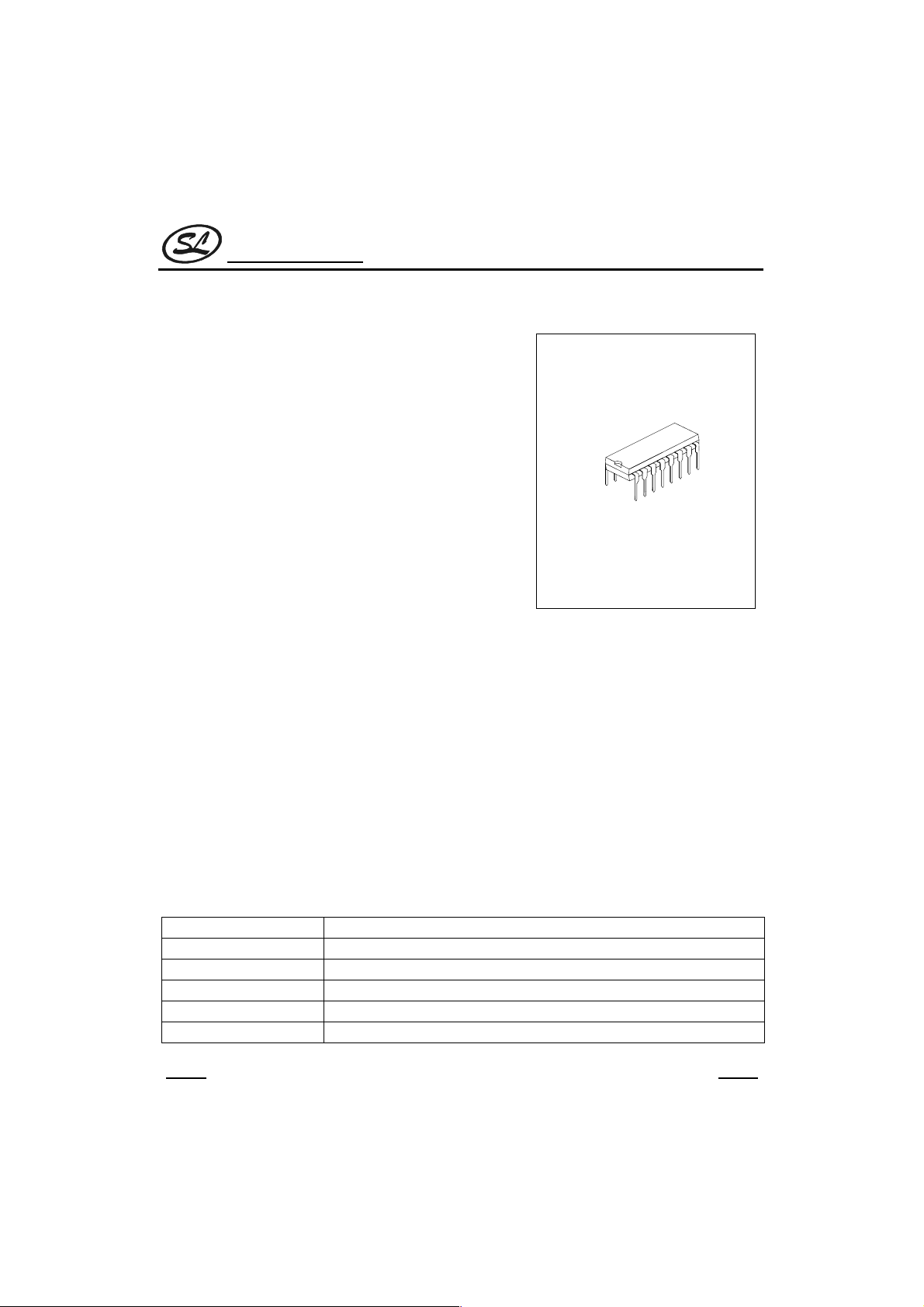
Silan
Semiconductors
PS/2 SCROLLING MOUSE
CONTROLIER
DESCRIPTION
The SC84510 Scrolling Mouse Controller is specially designed to
control PS/2 mouse device. This single chip can interface three keyswitches four photo-couples plus x-axis direct to 8042 controller.
SC84510 can receive command and echo status or data format
which are compatible with IBM PS/2 mode mouse.
Key debouncing circuit is provided to prevent false entry and
improve the accuracy.
In the traditional mouse, a great number of noises are generated
when the grid is partially closed or opened. These noises are usually
mistaken for movement signals by traditional mouse controller and
the cursor of the display screen is thus moved frequently up and
down or back and forth. This will consume a great amount of energy.
The SC84510 mouse controller provides noise immunity circuits to
eliminate these noises in order to reduce energy consumption.
SC84510
DIP-16
FEATURES
* Using 50k ±5% resistor for RC oscillation.
* Compatible with legacy PS/2 mouse.
* Compatible with Microsoft scrolling mouse.
* Built-in noise immunity circuit.
* Built-in current comparator for photo-couples input.
* Built-in three steps dynamic input impedance.
* Three key-switches and four photo-couples inputs.
* Both key-press and key-release debounce interval 12 ms.
* The sampling rate of motion detector is about 65KHz.
ORDERING INFORMATION
SC84510AP DIP-16 Package, Photo couples input. (Z/1)
SC84510BP DIP-16 Package, Key-switches input.
SC84510CP DIP-16 Package, Voltage-sensing input.
SC84510DP DIP-16 Package, Mechanical input. (Z/1)
SC84510EP DIP-16 Package, Photo couples input. (Z/4)
SC84510FP DIP-16 Package, Mechanical input. (Z/2)
HANGZHOU SILAN MICROELECTRONICS JOINT-STOCK CO.,LTD
* Low power dissipation.
* Six types Z direction input:
1. Photo couples input. (Z/1)
2. Key-switches input.
3. Voltage-sensing input.
4. Mechanical input. (Z/1)
5. Photo couples input. (Z/4)
6. Mechanical input. (Z/2)
Rev: 1.0 2000.12.31
1
Page 2
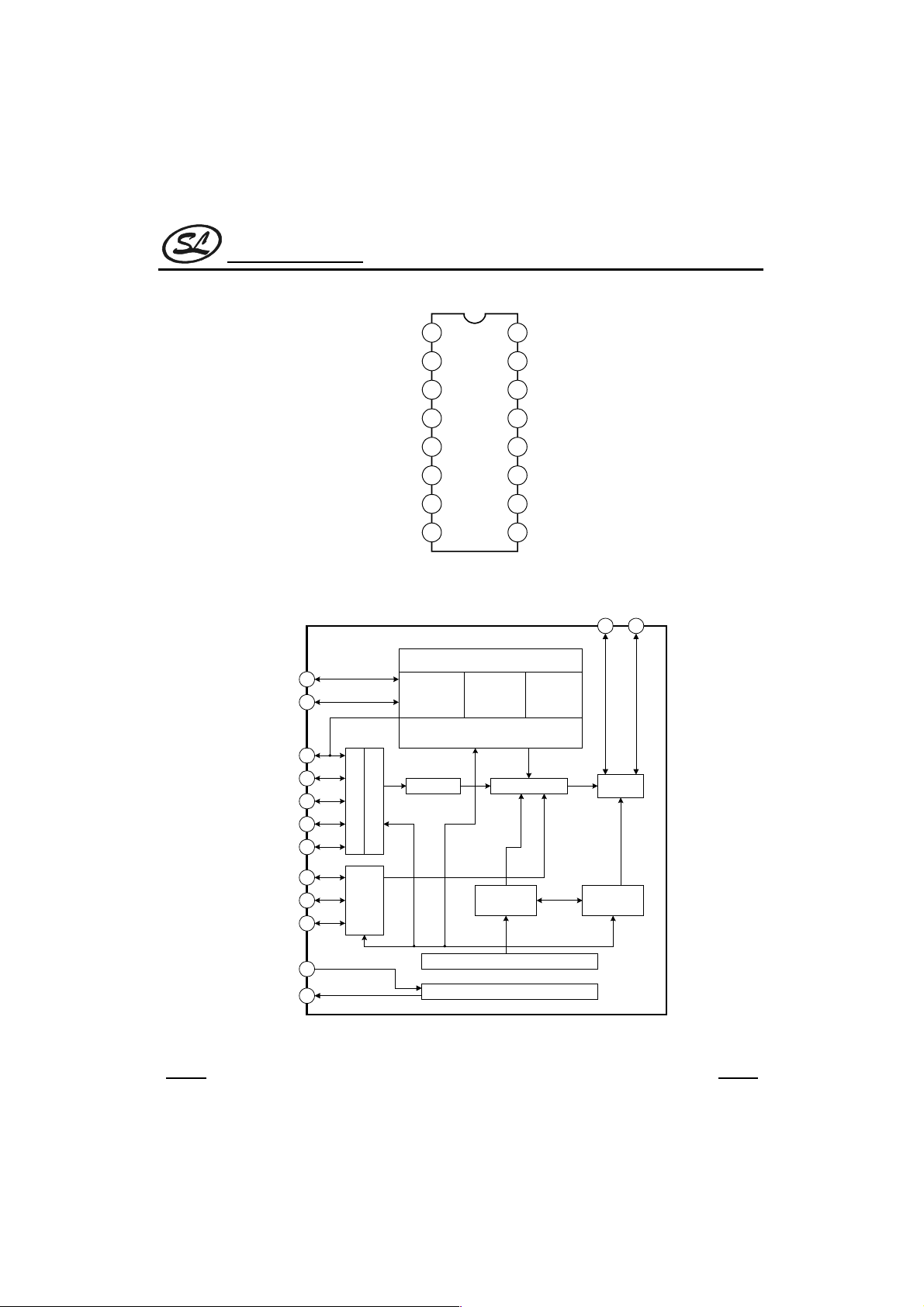
Silan
Semiconductors
PIN CONFIGURATIONS
SC84510
BLOCK DIAGRAM
Z1
Z2
OPT
X1
X2
Y1
Y2
VDD
OSC OUT
Z1
Z2
CLK
DATA
1
2
3
4
5
6
16
15
14
13
12
11
OSCR
Y2
Y1
X2
X1
L
SC84510A/ B/C/E /F
OPT
VSS
7
8
10
M
R
9
DATA CLK
6 5
THREE TYPESSELECTOR
3
4
7
12
13
14
15
COMPARATOR
COMPARATOR
DETECTOR
COUNTER MULTIPLEXER
VOLTAGE
SENSOR
Z-AXIS COUNTER
KEY-SWITCH
DETECTOR
DATA
I/O
L
OSCR
OSC.OUT
11
M
10
R
9
16
2
DEBOUNCE
COMMAND
STATUS
SYSTEM CLOCK GENERATOR
RC &CRYSTAL OSCILLATION
TIMING
CONTROLLER
HANGZHOU SILAN MICROELECTRONICS JOINT-STOCK CO.,LTD
Rev: 1.0 2000.12.31
2
Page 3
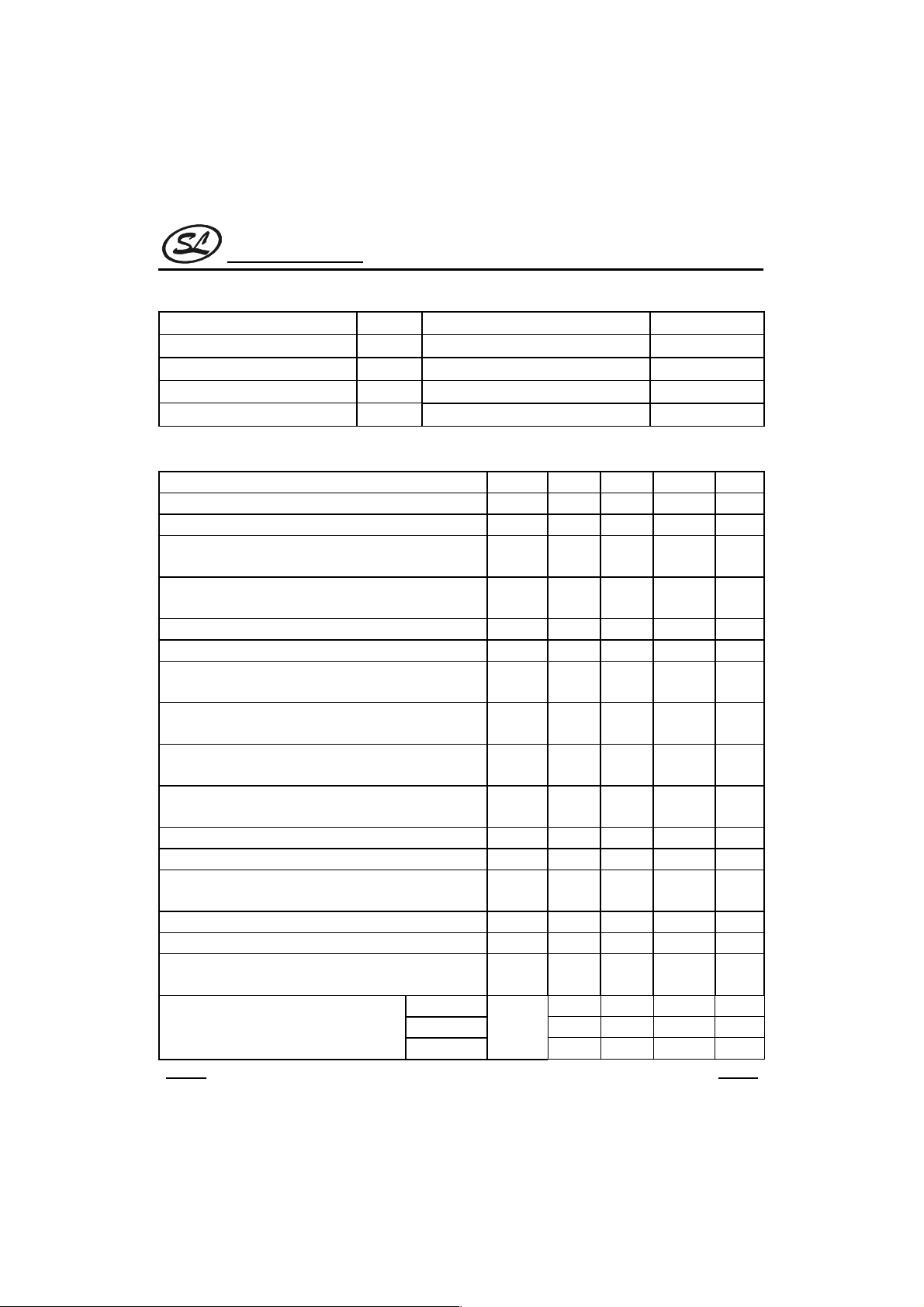
Silan
Semiconductors
ABSOLUTE MAXIMUM RATINGS
Characteristic Symbol Value Unit
Temperature Under Bias T
Storage Temperature range T
Input Voltage V
Output Voltage V
(Tamb=25°C, unless otherwise specified)
OPR
STR
IN
O
0~70
-65 ~ +150
-0.3 ~ +6.0 V
-0.3 ~ +6.0 V
DC ELECTRICAL CHARACTERISTICS
Parameter Symbol Min Typ Max Unit
Operating Voltage V
Operating Current (No Load) Iop -- -- 1.2 mA
CLK, DATA
Positive-going Threshold Voltage
CLK, DATA
Negative-going Threshold Voltage
DATA, CLK Input Current (pull up resistor) (Vin=0V) Idc 0.56 -- 1.86 mA
DATA, CLK Low Output Voltage (Iprl=-4mA) Vprl -- -- 0.4 V
X1, X2, Y1, Y2, Z1, Z2 (Photo Mode)
Low Input Reference Current
X1, X2, Y1, Y2, Z1, Z2 (Photo Mode)
High Input Reference Current
X1, X2, Y1, Y2, Z1, Z2 (Photo Mode)
Input Current (Input Impedance) (80µA)
X1, X2, Y1, Y2, Z1, Z2 (Photo Mode)
Input Current (Input Impedance) (500µA)
L, M, R, OPT, Z1, Z2 (Key Mode) Input Low Voltage Vail -- -- 0.3 V
L, M, R, OPT, Z1, Z2 (Key Mode) Input High Voltage Vaih 0.7 V
L, M, R, Z1, Z2 (Key & Voltage Mode)
Input Resistor (Vin=V
OPT Input Resistor (Vin=VDD) Rxi 133 -- 400 kΩ
OPT High Output Current (Vin=VDD) Vopt 4.5 -- -- V
L, M, R, X1, X2, Y2, Y2, Z1, Z2
Input Leakage Current (Vin=0V)
OPT High Output Current (Iopt=10mA)
(Tamb=25~70°C)
DD
Vt+ 0.6V
Vt- 0.2 V
Ipl 60 -- -- µA
Iph -- -- 110 µA
Vpi 0.8 -- 1.2 V
Vpi 1.5 -- 2.8 V
Rmi 92 -- 310 kΩ
)
DD
Iil 0 -- -1.0 µA
VDD=4.5V 3.2 -- --
VDD=5V 4.5 -- -- V
V
=5.5V
DD
Idc
4.5 5 5.5 V
DD
5.5 -- --
SC84510
-- 0.8 V
-- 0.4 V
DD
-- -- V
DD
DD
DD
DD
°C
°C
V
V
V
HANGZHOU SILAN MICROELECTRONICS JOINT-STOCK CO.,LTD
Rev: 1.0 2000.12.31
3
Page 4
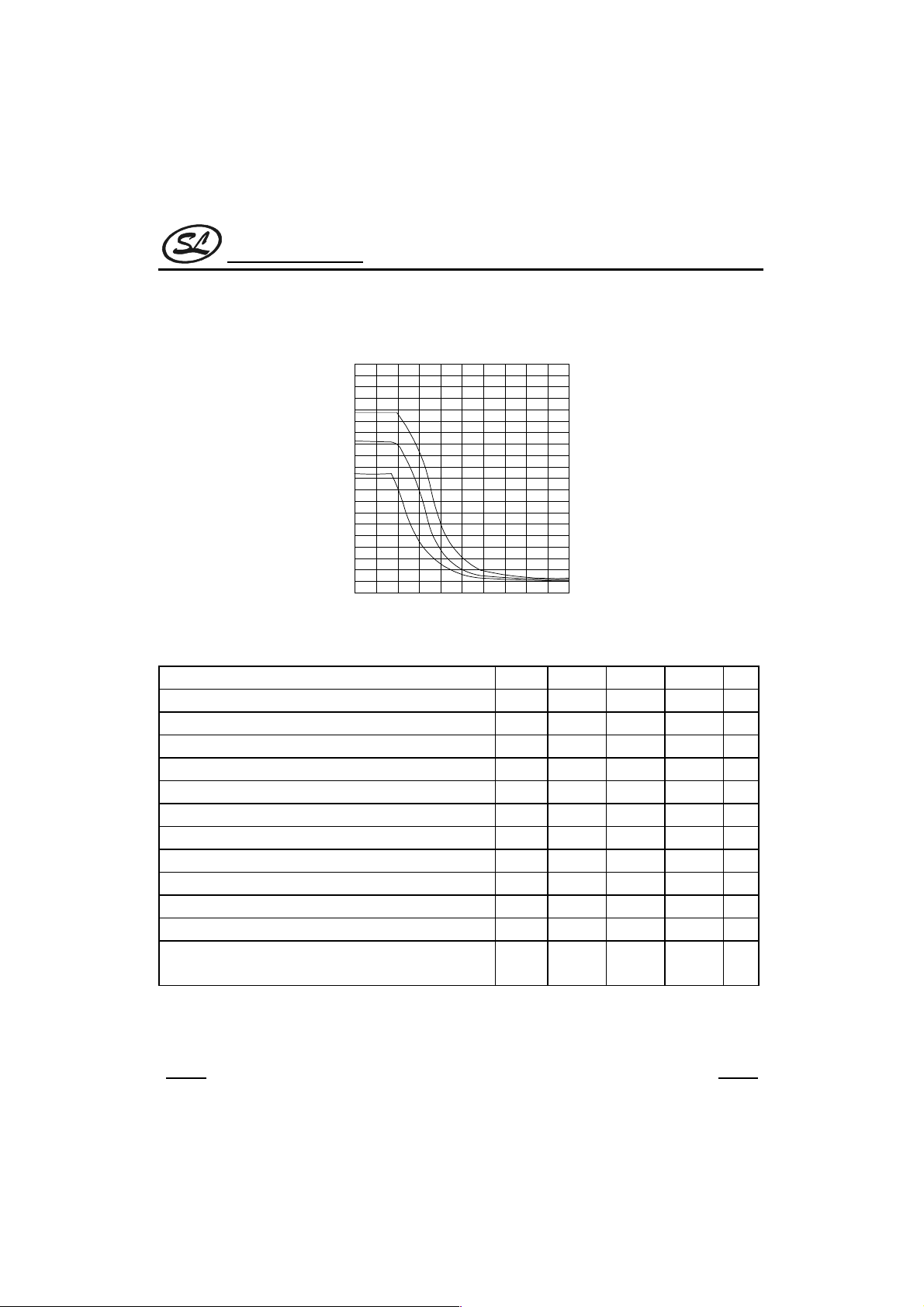
Silan
Semiconductors
Note: 1. All voltage in above table are compared with VSS.
2. All parameters in above table are tested under VDD=5V.
3. CLK & DATA output gates are open drains that connect to pull up resistors.
X1, X2, Y1, Y2 input impedance
UNIT:K
¡
MAX.
16.0
15.0
14.0
TYP.
13.0
12.0
MIN.
11.0
10.0
9.0
8.0
7.0
6.0
5.0
4.0
3.0
2.0
1.0
0 1.0 2.0 3.0 4.0 5.0
10.0M
VOLTAGE (LIN)
SC84510
AC ELECTRICAL CHARACTERISTICS
(Tamb=25~70°C)
Parameter Symbol Min Typ Max Unit
Oscillating Frequency Fosc 34.3-10% 34.3 34.3+10% kHz
Key Debounce Tkd -- 12 -- ms
Rising Edge Crossed Width Fosc=35KHz Tr 14.3 -- -- µs
Falling Edge Crossed Width Tf 14.3 -- -- µs
Mouse CLK Active Time Tmca -- 42.9 -- µs
Mouse CLK Inactive Time Tmci -- 42.9 -- µs
Mouse Sample DATA from CLK rising Edge Tmdc -- 14.3 -- µs
System CLK Active Time Tsca -- 42.9 -- µs
System CLK Inactive Time Tsci -- 42.9 -- µs
Time from DATA Transition to Falling Edge of CLK Tsdc -- 14.3 -- µs
Time from rising Edge of CLK to DATA Transition Tscd -- 28.6 -- µs
Time to mouse Inhibit after the 11th CLK to ensure mouse does
not start another Transmission
Tpi 0 -- 50 µs
The AC timings are measured under using 35KHz system clock signal.
HANGZHOU SILAN MICROELECTRONICS JOINT-STOCK CO.,LTD
Rev: 1.0 2000.12.31
4
Page 5
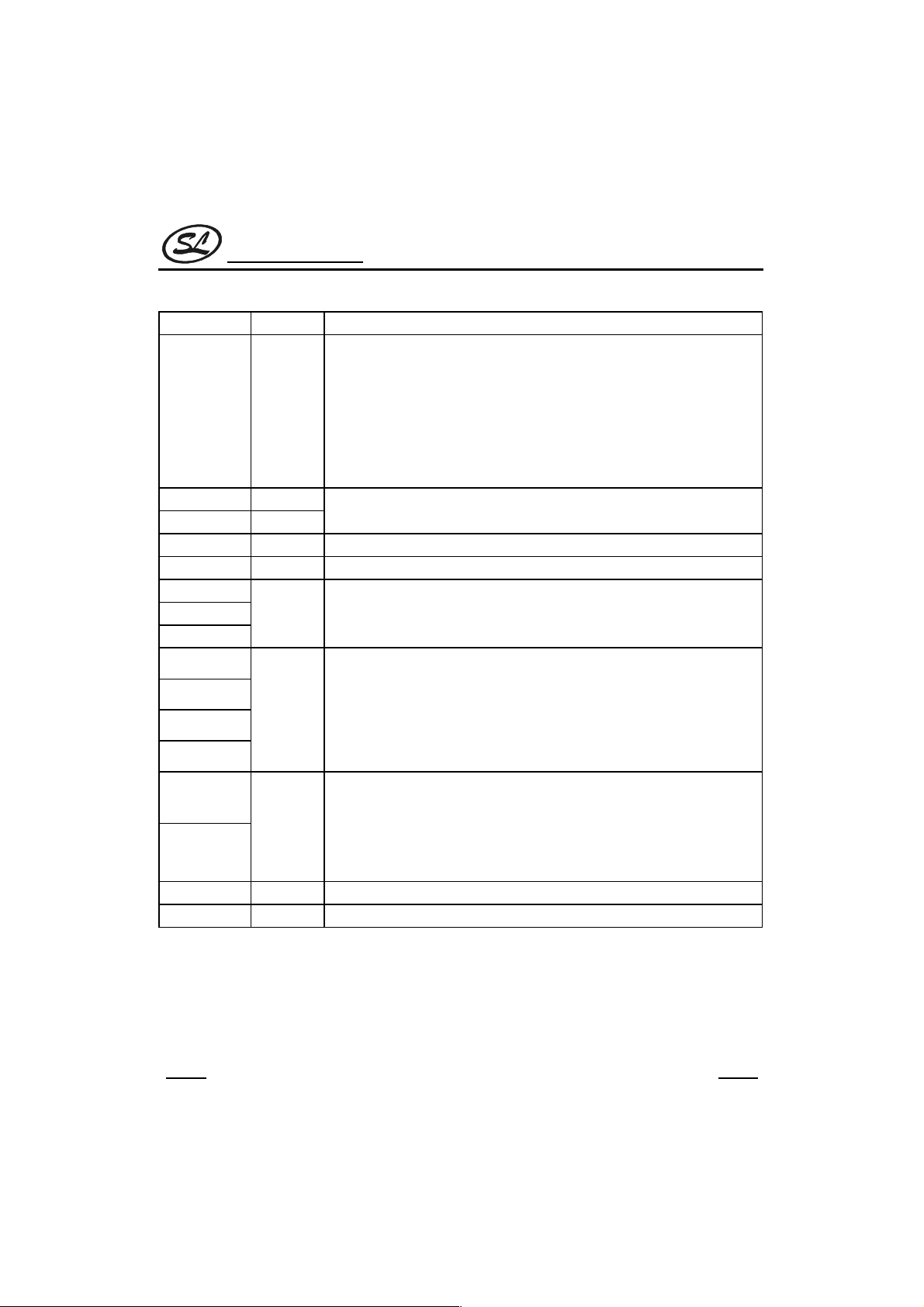
Silan
Semiconductors
PIN DESCRIPTION
Pin Name I/O Description
OPT I/O
OSC OUT O
OSCR I
CLK I/O Connect to 8042 auxiliary port CLK line.
DATA I/O Connect to 8042 auxiliary port DATA line.
R
M
L
X1
I
INPUT: 200kΩ pull low to V
When OPT is connected to V
be the output of X1, while M will be the output of X2. Toggling R key can change
these output to be Y1, Y2 or Z1, Z2 respectively.
OUTPUT: 2kHz Z-axis LED-driving source.
“1” = V
High duty is about 60µs.
RC mode oscillation with 50kΩ resistor.
Three key-switches inputs.
200kΩ resistor pull low.
, “0” = floating
DD
.
SS
, SC84510 will enter test mode. In test mode, L will
DD
SC84510
X2
Y1
Y2
Z1
Z2
V
SS
V
DD
Three step dynamic input impedance.
I
Use current comparator to measure photo-couples “ON”, or “OFF”.
Z-axis input.
Photo mode: Three steps dynamic input impedance. Current comparator input.
I
Key mode: 200kΩ resistor pull low. 7 levels increased by “M” key.
Voltage mode: 200kΩ resistor pull low. 7 levels voltage comparator.
Mechanical mode: 13.2kΩ resistor pull low.
Negative power.
Power line.
HANGZHOU SILAN MICROELECTRONICS JOINT-STOCK CO.,LTD
Rev: 1.0 2000.12.31
5
Page 6
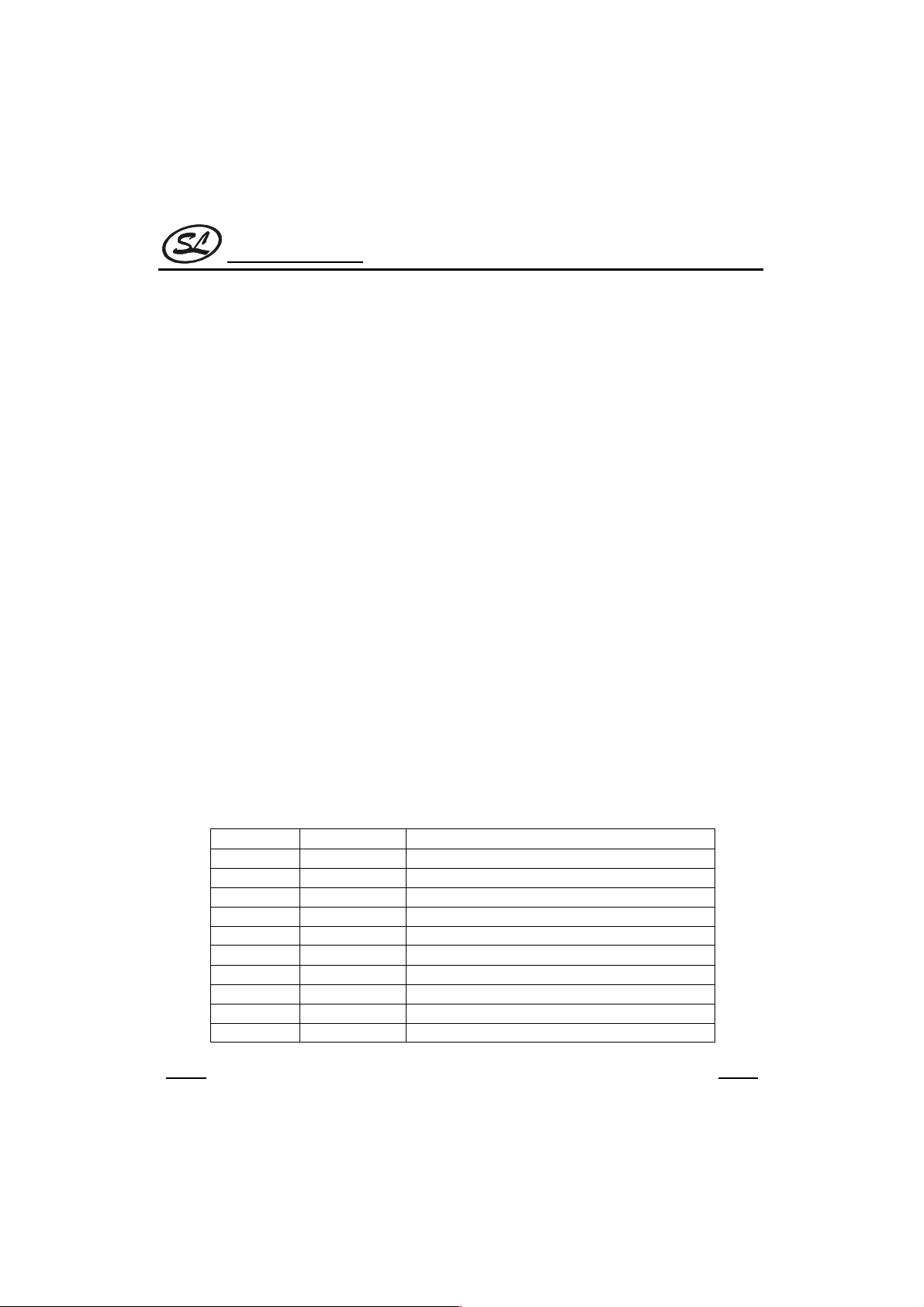
Silan
Semiconductors
FUNCTION DESCRIPTIONS
1. LEGACY PS/2 MOUSE OPERATING
(A) Operating mode
There are four operating modes in PS/2 mouse:
(a) Reset Mode:
In this mode a self-test is initiated during power-on or by a Reset command. After reset signal, PS/2 mouse
will send:
a Completion code AA & ID code 00.
b Set default:
* sampling rate: 100 reports/s
* non-autospeed
* stream mode
* 2 dot/count
* disable
(b) Stream Mode:
The maximum rate of transfer is the programmed sample rate.
Data report is transmitted if
aswitchispressed
b movement has been detect
(c) Remote Mode:
Data is transmitted only in response to a Read Data command.
(d) Wrap Mode:
Any byte of data sent by the system, except hex EC (Reset wrap mode) or hex FF (Reset), is returned by
SC84510.
SC84510
(B) PS/2 Mouse Data Report:
(a) In stream mode: A data report is sent at the end of a sample interval.
(b) In remote mode: A data report is sent in response to Read Data command.
(c) Data report format:
Byte Bit Description
1 0 Left button status; 1 = pressed
1 Right button status; 1 = pressed
2 Middle button status; 1 = pressed
3 Reserve
4 X data sign; 1 = negative
5 Y data sign; 1 = negative
6 X data overflow; 1 = overflow
7 Y data overflow; 1 = overflow
2 0~7 X data (D0~D7)
3 0~7 Y data (D0~D7)
HANGZHOU SILAN MICROELECTRONICS JOINT-STOCK CO.,LTD
6
Rev: 1.0 2000.12.31
Page 7

Silan
Semiconductors
(C) PS/2 mouse Data Transmission:
(a) SC84510 generates the clocking signal when sending data to and receiving data from the system.
(b) The system requests SC84510 receive system data output by forcing the DATA line to an inactive level and
allowingCLKlinetogotoanactivelevel.
(c) Data transmission frame:
Bit Function
1 Start bit (always 0)
2~9 Data bits (D0~D7)
10 Parity bit (odd parity)
11 Stop bit (always 1)
(d) Data Output (data from SC84510 to system):
If CLK is low (inhibit status), data is no transmission.
If CLK is high and DATA is low (request-to-send), data is updated. Data is received from the system and
no transmission are started by SC84510 until CLK and DATA both high. If CLK and DATA are both high, the
transmission is ready. DATA is valid prior to the falling edge of CLK and beyond the rising edge of CLK.
During transmission, SC84510 check for line contention by checking for an inactive level on CLK at intervals
not to exceed 100µ sec. Contention occurs when the system lowers CLK to inhibit SC84510 output after
SC84510 has started a transmission. If this occurs before the rising edge of the tenth clock, SC84510 internal
store its data in its buffer and returns DATA and CLK to an active level. If the contention does not occur by the
tenth clock, the
Following a transmission, the system inhibits SC84510 by holding CLK low until it can service the input or
until the system receives a request to send a response from SC84510.
transmission is complete.
(e) Data Input (from system to SC84510):
System first check if SC84510 is transmitting data. If SC84510 is transmitting, the system can override
the output forcing CLK to an inactive level prior to the tenth clock. If SC84510 transmission is beyond the
tenth clock, the system receives the data. If SC84510 is not transmitting or if the system choose to override
the output, the system force CLK to an inactive level for a period of not less than 100µ sec while preparing for
output. When the system is ready to output start bit (0), it allows CLK go to active level. If request-to-send is
detected, SC84510 clocks 11 bits. Following the tenth clock SC84510checks for an active level on the DATA
line, and if found, force DATA low, and clock once more. If occurs framing error, SC84510 continue to clock
until DATA is high, then clocks the line control bit and request a Resend. When the system sends out a
command or data transmission that requires a response, the system waits for SC84510 to response before
sending its next output.
SC84510
HANGZHOU SILAN MICROELECTRONICS JOINT-STOCK CO.,LTD
Rev: 1.0 2000.12.31
7
Page 8

Silan
Semiconductors
(D) PS/2 Mouse Error Handling:
(a) A Resend command (FE) following receipt of an invalid input or any input with incorrect parity.
(b) If two invalid input are received in succession, an error code of hex FC send to the system.
(c) The counter accumulators are cleared after receiving any command except “Resend”.
(d) SC84510 receives a Resend command (FE), it transmit its last packet of data.
(e) In the stream mode “Resend” is received by SC84510 following a 3-byte data packet transmission to the
system. SC84510 resend the 3-byte data packet prior to clearing the counter.
(f) A response is sent within 25 ms if
a The system requires a response
b An error is detected in the transmission
(g) When a command requiring a response is issued by the system, another command should not be issue until
either the response is received or 25ms has passed.
(E) PS/2 Mouse Commands Description:
There are 16 valid commands that transmits between the system and SC84510. The “FA” code is always the
first response to any valid input received from the system other than a Set Wrap Mode or Resend command. The
following table list the commands:
The following describes valid commands:
SC84510
Hex Code Command SC84510 echo code
FF Reset FA, AA, 00
FE Resend XX, (XX, XX)
F6 Set Default FA
F5 Disable FA
F4 Enable FA
F3, XX Set Sampling Rate FA, FA
F2 Read Device Type FA, 00
F0 Set Remote Mode FA
EE Set Wrap Mode FA
EC Reset Wrap Mode FA
EB Read Data FA, XX, XX, XX
EA Set Stream Mode FA
E9 Status Request FA, XX, XX, XX
E8, XX Set Resolution FA, FA
E7 Set Auto-speed FA
E6 Reset Auto-speed FA
HANGZHOU SILAN MICROELECTRONICS JOINT-STOCK CO.,LTD
Rev: 1.0 2000.12.31
8
Page 9

Silan
Semiconductors
The following describes valid command:
(a) Reset (FF)
SC84510 operation:
a Completion the reset.
b Transmitted FA, AA, 00 to the system.
c Set default:
sampling rate: 100 reports/s
non-auto-speed
stream mode
2 dots/count
disable
(b) Resend (FE)
a. Any t ime SC84510 receives an invalid command; it returns a Res en d command to the system.
b. When SC84510 receives a Resend command, it retransmits its last packet of data. If the last packet was
a Resend command, it transmits the packet just prior to the Resend command.
c. In stream mode if a Resend command is received by SC84510 immediately following a 3-byte data
packet transmission to the system.
(c) Set Default (F6)
The command reinitializes all conditions to the power-on defaults.
(d) Disable (F5)
This command is used in the stream mode to stop transmissions from SC84510.
(e) Enable (F4)
Begins transmissions, if in stream mode.
(f) Set Sampling Rate (F3, XX)
In the stream mode, this command sets the sampling rate to the value indicated by byte hex XX, shown in
following:
SC84510
Second byte XX Sample Rate
0A 10/sec
14 20/sec
28 40/sec
3C 60/sec
50 80/sec
64 100/sec
C8 200/sec
HANGZHOU SILAN MICROELECTRONICS JOINT-STOCK CO.,LTD
Rev: 1.0 2000.12.31
9
Page 10

Silan
Semiconductors
(g) Read Device Type (F2)
SC84510 always echoes “ FA, 00 “ following this command.
(h) Set Remote Mode (F0)
Data values are reported only in response to a Read Data command.
(i) Set Wrap Mode (EE)
Wrap mode remains until Reset (FF) or Reset Wrap Mode (EC) is received.
(j) Reset Wrap Mode (EC)
SC84510 returns to the previous mode of operation after receiving this command.
(k) Read Data (EB)
This command is executed in either remote or stream mode. The data is transmitted even if there has
been no movement since the last report or the button status is unchanged. Following a Read Data
command, the registers are cleared after a data transmission.
(l) Set Stream Mode (EA)
This command sets SC84510 in stream mode.
(m) Status Request (E9)
When this command is issued by the system, SC84510 respond with a 3-byte status report as follows:
Byte Bit Description
1 0 1 = Right button pressed
1 1 = Middle button pressed
2 1 = Left button pressed
3 Reserved
4 0 = Normal speed, 1 = Auto-speed
5 0 = Disabled, 1 = Enabled
6 0 = stream mode, 1 = Remote mode
7 Reserved
2 0~7 Current resolution setting (D0~D7)
3 0~7 Current sampling rate (D0~D7)
SC84510
(n) Set Resolution (E8, XX)
SC84510 provides four resolutions selected by the second byte of this command as follows:
Second Byte XX Resolution
00 8 dots/count
01 4 dots/count
02 2 dots/count
03 1 dot/count
(o) Set Auto-speed (E7)
HANGZHOU SILAN MICROELECTRONICS JOINT-STOCK CO.,LTD
Rev: 1.0 2000.12.31
10
Page 11

Silan
Semiconductors
At the end of a sample interval in the stream mode, the current X and Y data values are converted new
values. The sign bits are not involved in this conversion. The conversion is only in stream mode. The
relationship between the input and output count follows:
Input Output
00
11
21
33
46
59
N( ≥6) 2.0*N
(p) Reset Auto-speed (E6)
This command restores normal speed.
2. MICROSOFT PS/2 SCROLLING MOUSE MODE:
(A) Entering procedure: Except in WRAP mode, While SC84520 received the following consecutive command.
(a) F3 C8 ---- set sampling rate 200/sec
(b) F3 64 ---- set sampling rate 100/sec
(c) F3 50 ----set sampling rate 80/sec
SC84510
(B) Operating:
(a) All of the command in legacy mode still is valid.
(b) The ID code of read device type command (F2) will changed from “00” to be “03”.
(c) Data report will be four bytes format:
Byte Bit Description
1 0 Left button status; 1 = pressed
1 Right button status; 1 = pressed
2 Middle button status; 1 = pressed
3 Reserve
4 X data sign; 1 = negative
5 Y data sign; 1 = negative
6 X data overflow; 1 = overflow
7 Y data overflow; 1 = overflow
2 0 - 7 X data (D0 – D7)
3 0 - 7 Y data (D0 – D7)
4 0 - 7 Z data (D0 – D7)
HANGZHOU SILAN MICROELECTRONICS JOINT-STOCK CO.,LTD
11
Rev: 1.0 2000.12.31
Page 12

Silan
Semiconductors
(C) Exiting Microsoft scrolling mode:
Therearetwowaystoexit:
(a) Power off.
(b)Reset command (FF).
3. Z-AXIS INPUT FUNTION: The Z0 ~ Z7 limit value is ±7
(A) Photo couples input: Z-axis counter accumulates the Z1, Z2 phase changed by movement. This mode
includes noise immunity.
Z/1: 1 dot per count.
Z/4: 4 dots per count. Counted by Z1=1, Z2=1 phase, the wheel should stay at Z1=0, Z2=0 phase.
(B) Key-switches input: Pressing Z1, Z2 will start to fill the Z-axis counter with the value beginning at one.
Toggling “M” key can increase the value any time by one. The limit value is
The relationship between the value and the transmission rate as follow:
Value Rate per second
12.7
26.4
39.2
4 12.8
515
618
720
SC84510
±
7.
(C) Voltage-sensing mode: There are 7 voltage levels in Z1, Z2 input. The transmissiontable is the same as key-
switch mode. The relationship between the value of Z-axis counter and the voltage as follows:
Value Voltage
01V↓
1 1.0V – 1.6V
2 1.6V – 2.2V
3 2.2V - 2.8V
4 2.8V – 3.4V
5 3.4V – 4.0V
6 4.0V – 4.6V
74.6V↑
Under VDD= 5V condition
(D) Mechanical mode: The function is the same as photo couples input mode, except there is no noise immunity.
Z/1: 1 dot per count.
Z/2: 2 dots per count. Counted by Z2 changing phase.
HANGZHOU SILAN MICROELECTRONICS JOINT-STOCK CO.,LTD
Rev: 1.0 2000.12.31
12
Page 13

Silan
Semiconductors
TIMING DIAGRAM
(1) Photo-couples pulse width
X1(Y1)
SC84510
X2(Y2)
(2) PS/2 Mouse
(A) Receiving Data
CLK
DATA
(B) Sending Data
CLK
DATA
AC TIMING POINT
Output:
DATA
CLK PIN
Input:
X1, X2, Y1, Y2 PIN
CLK, DATA PIN
L, M, R PIN
Tr Tf
1st
2rd
9th
10th
Inhibit
Start
Bit
Tmca
Tmdc
CLK
CLK
Tmci
Bit0-Bit7
1st
2nd
CLK
CLK
Tscl T sca
TscdTsdc
Start
Bit0-Bit7
Bit
CLK
Parity
Bit
CLK
10th
CLK
Parity
Bit
Stop
Bit
11th
CLK
Tpi
11th
CLK
Stop
Bit
Line
Control
Bit
VDD-2.6 VSS+0.4V
+1.6V
V
SS
DD
-0.8V
V
VSS+0.8V
V
DD
V
SS
HANGZHOU SILAN MICROELECTRONICS JOINT-STOCK CO.,LTD
Rev: 1.0 2000.12.31
13
Page 14

Silan
Semiconductors
SC84510 I/O PIN EQUIVALENT CIRCUITS
CLK: X1, X2, Y1, Y2:
SC84510
X1,X2,Y1,Y2
V
CC
PP/4
V
PS/2 MOUSE ENABLE
CLK INPUTSIGNAL
CLK INPUTSIGNAL
CC
V
CLK
R, M, L: DATA:
(R,M,L)
(R,L,M)
INTERNAL SIGNAL
PS/2 MOUSE ENABLE
DATA INPUT SIGNAL
13.2kO
51k
PHASE DIGITAL SIGNAL
V
CC
V
CC
80
13.2k
V
CC
CC
V
DATA
DATA INPUT SIGNAL
HANGZHOU SILAN MICROELECTRONICS JOINT-STOCK CO.,LTD
Rev: 1.0 2000.12.31
14
Page 15

Silan
Semiconductors
APPLICATIONS CIRCUITS
SC84510
1
2
3
4
5
6
51k
VDD
1
CLK
5
DATA
6
OSC OUT
2
OPT
7
OSCR L
16
VSS
8
Y2
15
Y1
14
X2
13
X1
12
Z2
4
Z1
3
10f
11
M
10
R
9
SC84510A/E
VDD
51k
1
CLK
5
DATA
6
OPT
7
OSC OUT
2
OSCR L
16
VSS
8
1
2
3
4
5
6
Y2
15
Y1
14
X2
13
X1
12
Z2
4
Z1
3
10f
11
M
10
R
9
SC84510B
HANGZHOU SILAN MICROELECTRONICS JOINT-STOCK CO.,LTD
Rev: 1.0 2000.12.31
15
Page 16

Silan
Semiconductors
APPLICATIONS CIRCUITS
(continued)
SC84510
VDD
51k
1
CLK
5
DATA
6
OPT
7
OSC OUT
2
OSCR L
16
VSS
8
1
2
3
4
5
6
Y2
15
Y1
14
X2
13
X1
12
Z2
4
Z1
3
10f
11
M
10
R
9
SC84510CP
VDD
51k
1
CLK
5
DATA
6
OPT
7
OSC OUT
2
OSCR L
16
VSS
8
1
2
3
4
5
6
Y2
15
Y1
14
X2
13
X1
12
Z2
Z1
A*
4
COM
B
3
10f
11
M
10
R
9
SC84510D/F
HANGZHOU SILAN MICROELECTRONICS JOINT-STOCK CO.,LTD
Rev: 1.0 2000.12.31
16
Page 17

Silan
Semiconductors
PACKAGE OUTLINE
DIP-16-300-2.54 UNIT: mm
2.54
SC84510
0.25
6.40
3.51
19.4
1.50
0.46
7.62
15 degree
5.083.30
HANGZHOU SILAN MICROELECTRONICS JOINT-STOCK CO.,LTD
Rev: 1.0 2000.12.31
17
