Page 1

AUDIO EFFECT PROCESSOR S5A1901H02
PRODUCT OVERVIEW
OVERVIEW
The S5A1901H02, Audio Effect Processor, reproduces vivid sound of
certain places and dynamic sound of movies. The S5A1901H02 has
over 15 sound effect modes including two kinds of Karaoke mode. In
addition to the sound modes, the S5A1901H02 provides mic-echo,
vocal canceller, loudness function, graphic equalizer, spectrum analyzer interface, tone control and volume/balance control so that it can
satisfy various sound requirements of audio systems including TV,
stereo audio systems, etc. Furthermore, the S5A1901H02 has built-in
16 bit stereo Σ−∆ ADC and DAC for easy application. The
S5A1901H02 also includes two digital source interface blocks and a
host interface block supporting normal microcontroller and I2C bus
interfaces.
KEY FEATURES
• Over 15 Sound Effect Modes including two kinds of Karaoke mode
100−QFP−1420C
• 3/5/7-band Graphic Equalizer and 5/7-band Spectrum Analyzer Interface
• Mic-Echo, Loudness Function and Vocal Canceller
• Digital Volume/Balance/Tone Control
• Fader Function for Car Stereo System
• Programmable Sound Mode
• 33 MIPS 16 bit fixed point DSP Core (SSP1610)
• Built-in Stereo 16 bit Σ−∆ ADC and DAC
• External Clock: 16.9344MHz
• Sampling Frequency: 44.1kHz
• Support Various Digital Audio Interface Formats
• Normal Microcontroller Interface and I2C Bus Interface
• 0.5 Kword Internal Data RAM and 6 Kword Delay Memory for Sound Effect
• 6 Kword Internal Program ROM and 0.5 Kword Parameter ROM for Movie Mode
• 5 V Single Power Supply
• 0.5µm Triple Metal CMOS Process
• Package: 100 QFP
ORDERING INFORMATION
Device Package Temperature Range
S5A1901H02-Q0R0 (Audio Effect Processor) 100−QFP−1420C 0°C − 70°C
1
Page 2
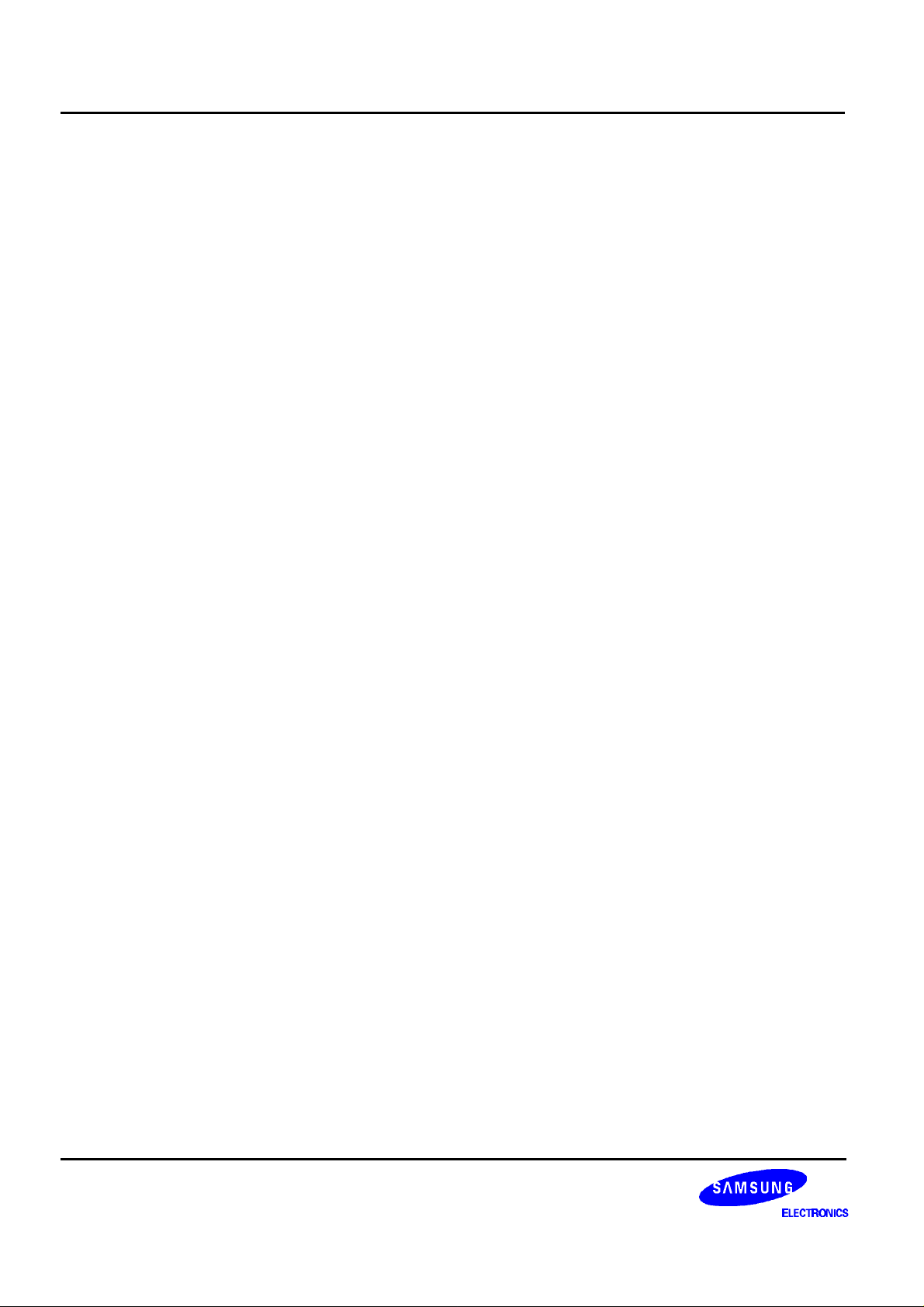
S5A1901H02 AUDIO EFFECT PROCESSOR
APPLICATIONS
• CD Player
• Video CD
• TV
• Karaoke System
• Car Stereo System
• General Stereo Audio Systems
2
Page 3

AUDIO EFFECT PROCESSOR S5A1901H02
TYPICAL APPLICATION
Spectrum Analyzer
Digital Source
µ
-COM
AEP
for Recording
Analog Source
Digital Source
Vol Bal Tone
Spectrum Analyzer
µ
-COM
AEP
Vol Bal Tone
Sound Effect & Karaoke Mode
( ProLogic )
with ProLogic
Figure 1. S5A1901H02 Typical Application
3
Page 4

S5A1901H02 AUDIO EFFECT PROCESSOR
BLOCK DIAGRAM
RESB
SPWDN
TINT1
CONTROL & TEST
LOGIC
Program
ROM
Data
RAM
DSP
Data
RAM
CIU
CRU
DSIU1
DSIU2
16 Bit Stereo Σ -
CODEC
DLRCKO2,DBCKO2,
DSDO2
DLRCKI2,DBCKI2,
DSDI2
ALI,ARI
∆
CMCLKS
ALO,ARO
VREF,VREFI
DLRCKI1,DBCKI1,
DSDI1
DLRCKO1,DBCKO1
DSDO1
CLK1
CLKS
CLK2
(33.8688MHz)
(16.9344MHz)
CGU
XI
MCLK
CLK3
XO
(11.2896MHz)
CLKO
MIU
SEIU
SAIU
HIU
I2C
* CRU : Configuration Register Unit
* CIU : Built-in CODEC Interface Unit
* DSIU1 : Digital Source Interface Unit 1
* DSIU2 : Digital Source Interface Unit 2
* MIU : Memory Interface Unit
* SEIU : Stereo Enhancement Interface Unit
* HIU : Host Interface Unit
* SAIU : Spetrum Analyzer Interface Unit
* I2C : I2C Interface Unit
* CGU : Clock Generation Unit
Delay RAM
3-D
Parameter ROM
HDATA
HWEB,HCLK
HMS,SAS
SDA
SCL
HACK
Figure 2. S5A1901H02 Block Diagram
4
Page 5
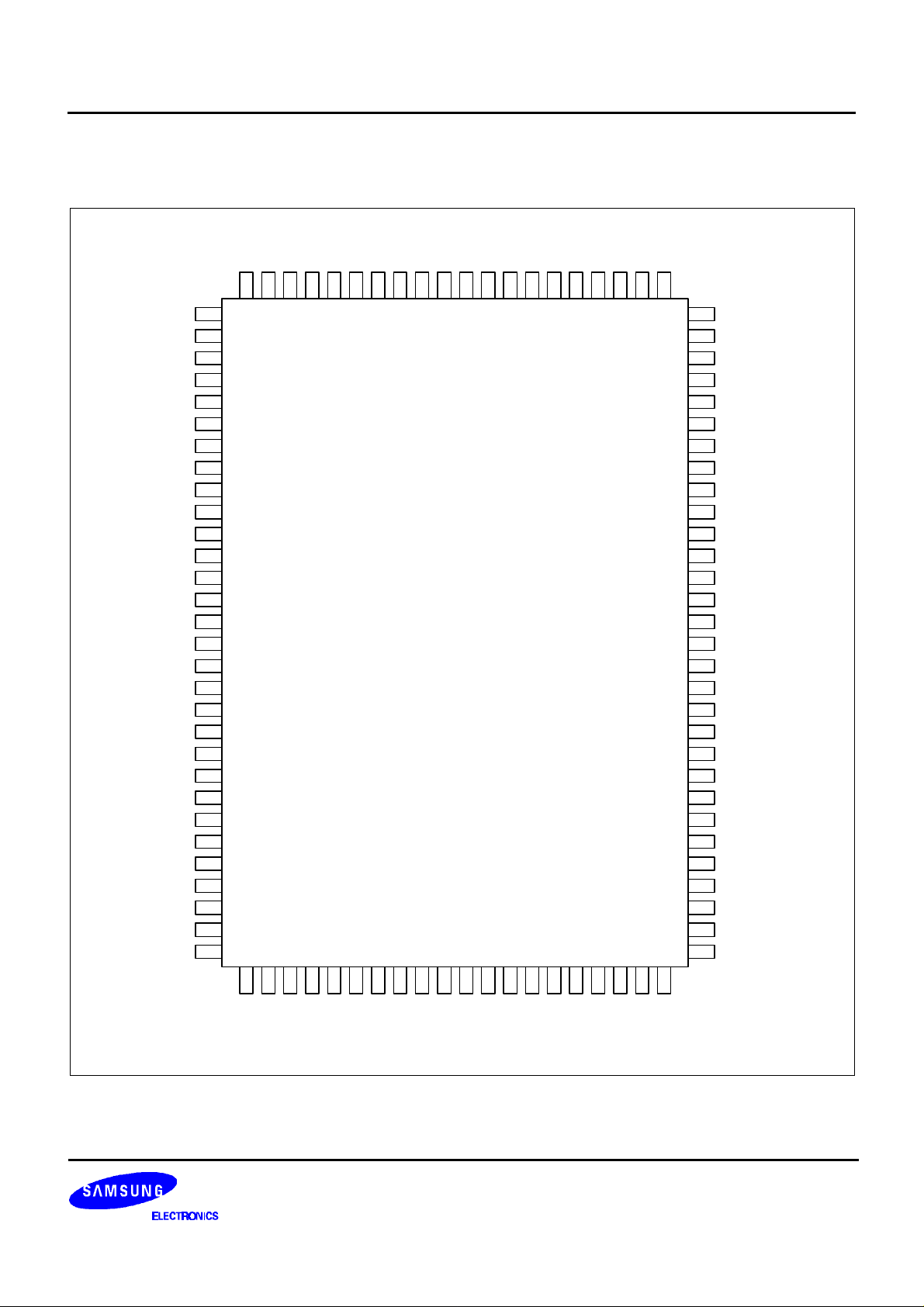
AUDIO EFFECT PROCESSOR S5A1901H02
DLRCKO2
PIN ASSIGNMENT
VCC2
ALI
ARI
VREF
VREFI
VSS1
VCC1
ALO
ARO
VSS2
VDD13
GND13
VDD0
GND0
NC
NC
NC
NC
VDD1
GND1
NC
NC
NC
NC
VDD2
GND2
NC
NC
NC
NC
NC
NC
NC
NC
VDD3
GND3
SAS
RESBNCNCNCNCNCNC
99
98
97
96
100
1
2
3
4
5
6
7
8
9
10
11
12
13
14
15
16
17
18
19
20
21
22
23
24
25
26
27
28
29
30
959493
(Audio Effect Processor)
92
91
90
S5A1901H02
89
VDD12
GND12NCNCNCNC
88
87
86
85
84
83
82
81
80
NC
79
NC
78
VDD11
77
GND11
76
NC
75
NC
74
NC
73
NC
72
GND10
71
VDD10
70
MCLK
69
CLKS
68
XI
67
XO
66
GND9
65
VDD9
64
CLKO
63
NC
62
SPWDN
61
NC
60
TINT1
59
HACK
58
GND8
57
VDD8
56
DLRCKI1
55
DBCKI1
54
DSDI1
53
GND7
52
VDD7
51
DLRCKO1
31
HMS
32
HCLK
33
34
35
HWEB
VDD4
HDATA
363738
GND4
SCL
SDA
39
VDD5
40
GND5
41
DSDI2
42
43
DBCKI2
DLRCKI2
Figure 3. S5A1901H02 Pin Assignmen
44
VDD6
45
GND6
46
47
DSDO2
DBKCO2
48
49
50
DSDO1
DBCKO1
5
Page 6

S5A1901H02 AUDIO EFFECT PROCESSOR
S5A1901H02 PIN DESCRIPTION
No Pin Name I/O Function Pad Type Pull Up/Down
1 ALO AO D/A analog output: left channel, 1Vrms
− −
magnitude centered around VREF
2 ARO AO D/A analog output: right channel, 1 Vrms
− −
magnitude centered around VREF
3 VSS2 AG Codec analog ground − −
4 VDD13 DP Codec digital power +5 V − −
5 GND13 DG Codec digital ground − −
6 VDD0 DP Codec digital power +5 V − −
7 GND0 DG Codec digital ground − −
8~11 NC − Reserved for chip test − −
12 VDD1 DP Digital power +5 V − −
13 GND1 DG Digital ground − −
14~17 NC − Reserved for chip test − −
18 VDD2 DP Digital power +5 V − −
19 GND2 DG Digital ground − −
20~27 NC − Reserved for chip test − −
28 VDD3 DP Digital power +5 V − −
29 GND3 DG Digital ground − −
30 SAS DI
31 HMS DI
I2C bus interface slave address selection
Host interface mode selection (0: normal, 1: I2C)
32 HCLK DI Normal host interface bit clock (max 400kHz)
33 HWEB DI Normal host interface write enable
− Down
− Down
Schmitt trigger
Schmitt trigger
Up
Up
(HWEB = 0: write, HWEB = 1: read)
34 HDATA I/O Normal host interface data In/Out
Schmitt trigger
Down
(HWEB = 0: in, HWEB = 1: out)
35 VDD4 DP Digital power +5 V − −
36 GND4 DG Digital ground − −
37 SCL DI
38 SDA I/O
I2C bus interface serial bit clock
I2C bus interface serial data in/out
Open drain −
Open drain −
39 VDD5 DP Digital power +5 V − −
40 GND5 DG Digital ground − −
6
Page 7
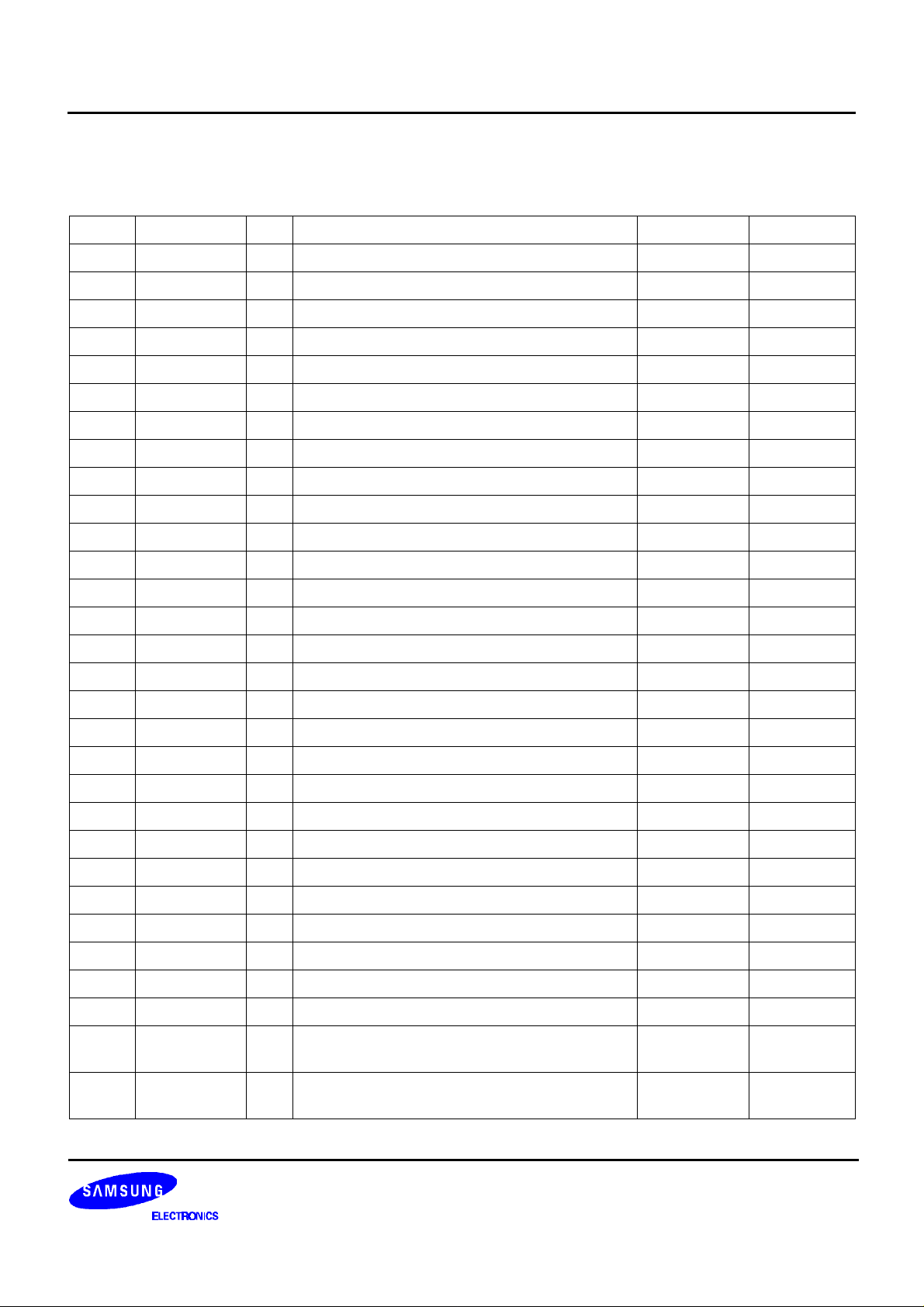
AUDIO EFFECT PROCESSOR S5A1901H02
S5A1901H02 PIN DESCRIPTION (Continued)
No Pin Name I/O Function Pad Type Pull Up/Down
41 DSDI2 DI Digital serial data input 2 (DSDI2)
42 DBCKI2 DI DSDI2 bit clock
43 DLRCKI2 DI DSDI2 left/right flag clock
Schmitt trigger
Schmitt trigger
Schmitt trigger
44 VDD6 DP Digital power +5 V − −
45 GND6 DG Digital ground − −
46 DSDO2 DO Digital serial data output 2 (DSDO2) − −
47 DBCKO2 DO DSDO2 bit clock − −
48 DLRCKO2 DO DSDO2 left/right flag clock − −
49 DSDO1 DO Digital serial data output 1 (DSDO1) − −
50 DBCKO1 I/O DSDO1 bit clock
51 DLRCKO1 I/O DSDO1 left/right flag clock
Schmitt trigger
Schmitt trigger
Down
Down
52 VDD7 DP Digital power +5 V − −
53 GND7 DG Digital ground − −
54 DSDI1 DI Digital serial data input 1 (DSDI1)
55 DBCKI1 DI DSDI1 bit clock
56 DLRCKI1 DI DSDI1 left/right flag clock
Schmitt trigger
Schmitt trigger
Schmitt trigger
57 VDD8 DP Digital power +5 V − −
−
−
−
−
−
−
58 GND8 DG Digital ground − −
59 HACK DO Normal host interface acknowledge − −
60 TINT1 DO Interrupt indicator − −
61 NC - Reserved for chip test − −
62 SPWDN DO System power down indicator − −
63 NC - Reserved for chip test − −
64 CLKO DO Clock output 33.8688 / 3 = 11.2896MHz − −
65 VDD9 DP Digital power +5 V − −
66 GND9 DG Digital ground − −
67 XO DO Crystal oscillator output terminal (16.9344MHz) − −
68 XI DI Crystal oscillator input terminal (16.9344MHz) − −
69 CLKS DI System clock source selection (0: doubler, 1:
− Down
external)
70 MCLK I/O External clock input/doubler clock output
− Down
according to CLKS
7
Page 8

S5A1901H02 AUDIO EFFECT PROCESSOR
S5A1901H02 PIN DESCRIPTION (Continued)
No Pin Name I/O Function Pad Type Pull Up/Down
71 VDD10 DP Digital power +5 V − −
72 GND10 DG Digital ground − −
73−76 NC − Reserved for chip test − −
77 GND11 DG Digital ground − −
78 VDD11 DP Digital power +5 V − −
79−84 NC − Reserved for chip test − −
85 GND12 DG Digital ground − −
86 VDD12 DP Digital power +5 V − −
87−92 NC − Reserved for chip test − −
93 RESB DI System reset (active low) − Υπ
94 VCC1 AP Codec analog power +5 V − −
95 VSS1 AG Codec analog ground − −
96 VREFI AO Codec 2.5V reference to VSS1 − −
97 VREF AO Codec 2.25V reference to VSS1 − −
98 ARI AI A/D right channel input magnitude centered
− −
around VREF should be less than or equal to 1
Vrms
99 ALI AI A/D left channel input magnitude centered
− −
around VREF should be less than or equal to 1
Vrms
100 VCC2 AP Codec analog power +5V − −
NOTES:
• DI Digital Input
• DO Digital Output
• I/O Digital Input and Output
• AI Analog Input
• AO Analog Output
• DP Digital Power
• DG Digital Ground
• AP Analog Power
• AG Analog Ground
8
Page 9

AUDIO EFFECT PROCESSOR S5A1901H02
HARDWARE DESCRIPTION
DSP Core
• Up to 33 MIPS 16 bit fixed point High Performance DSP core (SSP1610)
• 16 x 16 multiplier with 32 bit product
• 32 bit ALU/accumulator
• 0.5 µm triple metal CMOS technology
Memory
• 0.5 Kword data RAM
• 6 Kword delay RAM for sound field effect
• 6 Kword program ROM
• 0.5 Kword parameter ROM for Movie Mode
Built-in A/D and D/A converters
• Stereo 16 bit Σ−∆ A/D converter
• Stereo 16 bit Σ−∆ D/A converter
Peripheral Interface
• Hardware configuration (extended to five registers using bit manipulation)
• Codec and DSIU2 interface
• DSIU1 interface
• Delay memory interface
• Parameter ROM used in Movie Mode interface
• Host interface
9
Page 10

S5A1901H02 AUDIO EFFECT PROCESSOR
Extended Hardware Configuration Registers
Register Name Description
DSIU1ICR Input format control of digital source interface unit 1
DSIU1OCR Output format control of digital source interface unit 1
DSIU2ICR Input format control of digital source interface unit 2
DSIU2OCR Output format control of digital source interface unit 2/ Codec format control
CHIPCR Chip Control: DSDO1 clock source selection, Input Source Configuration Selection
General Description of Digital Audio Interface of the S5A1901H02
The digital audio interface of the S5A1901H02 consists of 3 blocks mainly: CIU, DSIU1 and DSIU2. The CIU block
is the interface block for the built-in codec. The DSIU1 and DSIU2 blocks are for external ADC and DAC interfaces.
The DSIU2 and CIU are mutually exclusive in a sense that only one of two is working. The interface blocks can
work either slave or master mode (for DSIU1 output, both modes) depending on wether the S5A1901H02 supplies
the bit clocks and LR clocks (master), or DAC (ADC) provides the clocks (slave). For example, the DSIU1 takes the
digital audio outputsin master/32 Fs mode, which means that the S5A1901H02 (or DSIU1) provides the bit and the
LR clocks to the DAC and the audio data format 32 Fs (32 bit clocks in a LR clock period).
When an external ADC or (and) DAC is used, it is strongly recommended to use the clock, CLKO (pin #64),
provided by S5A1901H02 as the master clock for clock synchronization.
DSIU2 CIU DSIU1
slave
(support
all format*)
ADC DAC
(32Fs, 16bit)
master
(32Fs)
16 bit 16 bit
ADC DAC
master
CODEC
master
(32Fs)
S5A1901H02
slave
(support all formats*)
master & slave
(support all formats*)
ADC DAC
10
Figure 4. Digital Audio Interface Formats of the S5A1901H02
Page 11

AUDIO EFFECT PROCESSOR S5A1901H02
Codec Interface
The S5A1901H02 has on chip 16 bit stereo ADC and DAC with digital filters and serial interfaces to provide CD
quality sound for audio application. The digital A/D decimation filter takes in the encoded signals from Σ−∆ A/D
modulator, and outputs 16 bit stereo digital audio data through the serial interface. The D/A interpolation filter takes
16 bit stereo audio data from the serial interface, and outputs one bit signal to the Σ−∆ D/A. The oversampling rate
of the digital filter is 128xFs, where Fs can be varied from 4kHz to 48kHz and can be changed on the fly. The serial
data interface is running at 32xFs and supports both right justified format and I2S data format. To set input and output formats of codec, see Table and Table .
Digital Source Interface Unit 1 (DSIU1)
The DSIU1 has a digital serial data input source (DSDI1) and a digital serial data output source (DSDO1). It supports 16/18/20/24 bit data length, and supports right justified, left justified or I2S format in data position. The format
of DSIU1 is controlled by a microcontroller through Host Interface Unit (HIU) and Configuration Register Unit (CRU)
as in Table 19 and Table . In formats of DSDI1 and DSDO1, only 16 bit data length is supported when the data rate
is 32xFs. The DSDO1 can operate either in slave or master mode while DSDI1 operates only in slave mode by
Configuration Register Unit (CRU) setting. Note that the MSB is transferred first.
DLRCKI1/DLRCKO1
DBCKI1/DBCKO1
RJ/16 bit/64 fs
RJ/18 bit/64 fs
RJ/20 bit/64 fs
RJ/24 bit/64 fs
LJ/16 bit/64 fs
LJ/18 bit/64 fs
LJ/20 bit/64 fs
LJ/24 bit/64 fs
IIS/16 bit/64 fs
IIS/20 bit/64 fs
IIS/18 bit/64 fs
IIS/24 bit/64 fs
L-ch R-ch
L-ch = Low, Data is synchronized with the falling edge of DBCKI1/DBCKO1
Figure 5. Data Format in DSIU1
11
Page 12
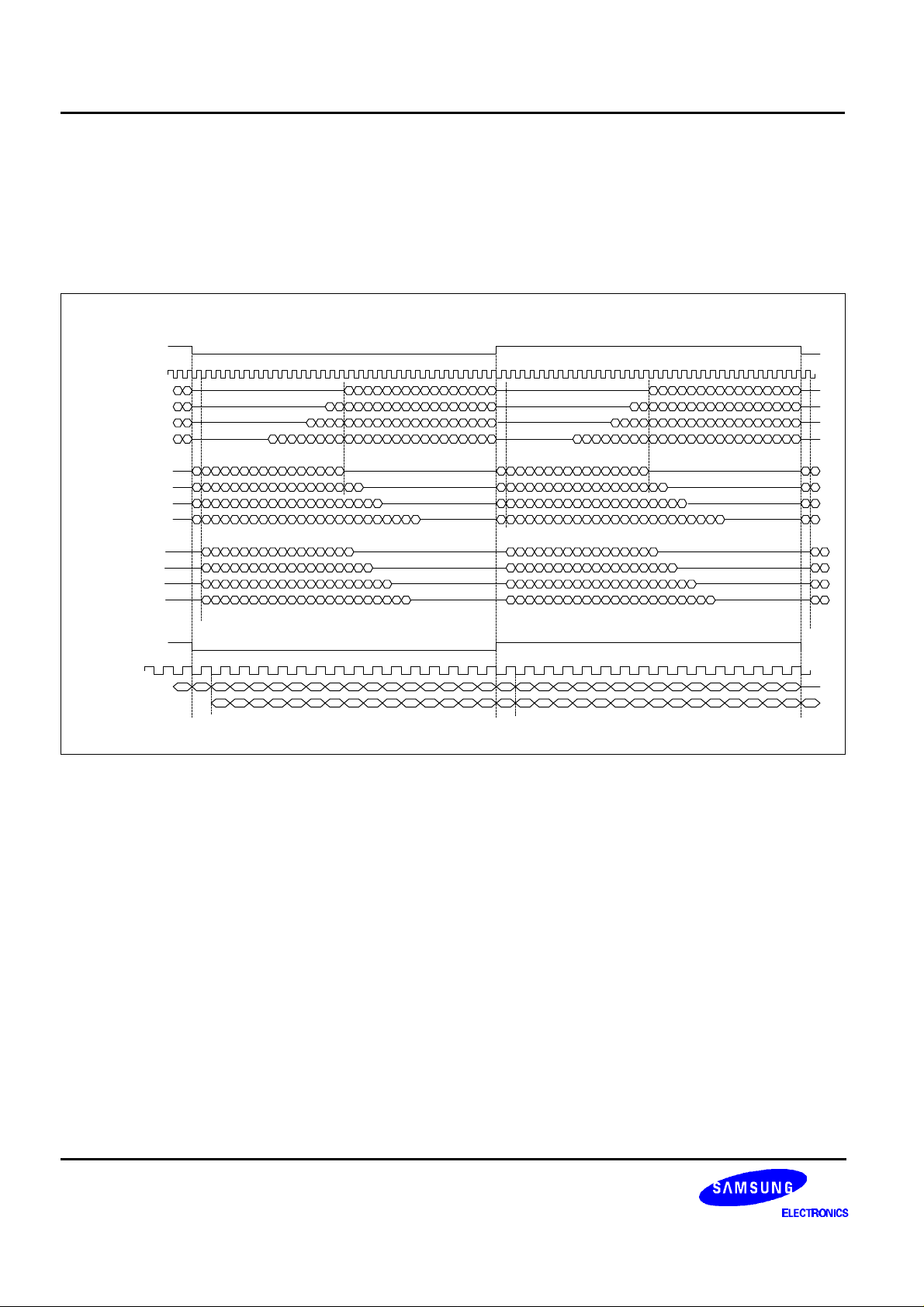
S5A1901H02 AUDIO EFFECT PROCESSOR
Digital Source Interface Unit 2 (DSIU2)
The DSIU2 has a digital serial data input source (DSDI2) and a digital serial data output source (DSDO2). The
DSDI2 operates in slave mode, while the DSDO2 operates in master mode. The format of DSDI2 is same as that of
DSDI1. The format of DSDO2 is same as that of built-in codec. The format of DSDO2 supports 16 bit and 32xFs
right-justified or IIS format. The format of DSIU2 is controlled by a microcontroller through Host Interface Unit (HIU)
and Configuration Register Unit (CRU) as in Table and Table . Note that the MSB is transferred first.
DLRCKI2
DBCKI2
RJ/16 bit/64 fs
RJ/18 bit/64 fs
RJ/20 bit/64 fs
RJ/24 bit/64 fs
LJ/16 bit/64 fs
LJ/18 bit/64 fs
LJ/20 bit/64 fs
LJ/24 bit/64 fs
IIS/16 bit/64 fs
IIS/20 bit/64 fs
IIS/18 bit/64 fs
IIS/24 bit/64 fs
DLRCKO2
DBCKO2
RJ/16 bit/32 fs
IIS/16 bit/32 fs
L-ch R-ch
MSB LSBMSB LSB
MSB MSBLSB LSB
Figure 6. Data Format in DSIU2
12
Page 13
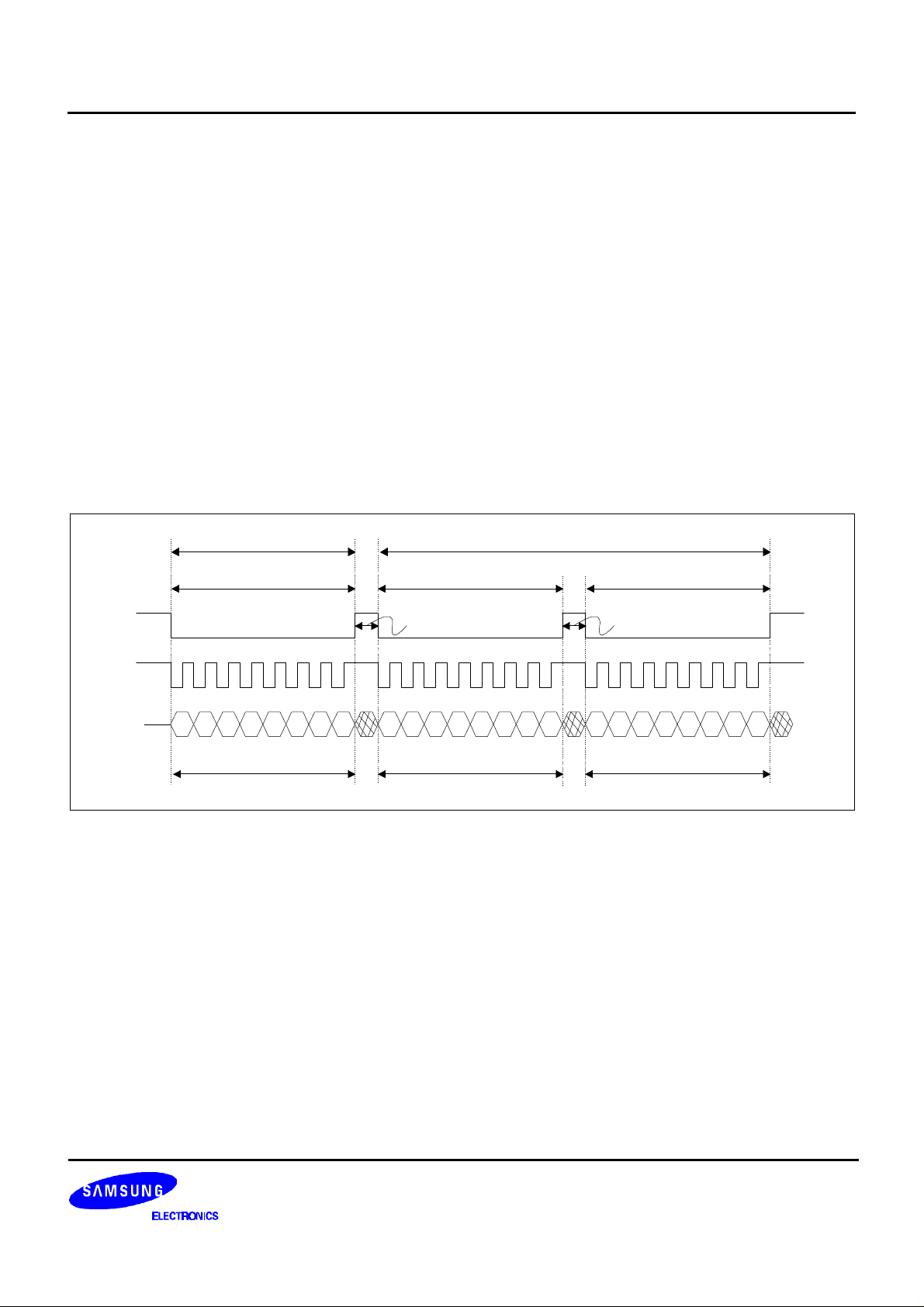
AUDIO EFFECT PROCESSOR S5A1901H02
Host Interface Unit (HIU)
The S5A1901H02 receives commands and parameters in serial format from microcontroller through built-in HIU.
The data must be in byte unit (8 bit). The host commands are composed of the following three types.
• Command Only
• Command followed by Parameter
• Command followed by Parameter #1 (high byte) followed by Parameter #2 (low byte)
The details on commands used in the S5A1901H02 can be found in Chapter 4.
The HIU supports either normal microcontroller interface or I2C bus interface. In normal host interface, the related
pins are HCLK (Normal Host Interface Bit Clock), HWEB (Normal Host Interface Write Enable) and HDATA (Nor-
mal Host Interface Data In/Out). In I2C bus interface, the related pins are SDA (Serial Data Line), SCL (Serial Clock
Line) and SAS (I2C Bus Interface Programmable Slave Address Selection). One can refer to I2C Bus Specification
by Philips. The I2C bus interface in the S5A1901H02 operates in Slave-Transmitter mode. The other function of
HIU is the spectrum request function. The spectrum value is sent to microcontroller. The maximum bit clock (HCLK
or SCL) is 400kHz. Note that since the chip is being initialized for at least 1ms after reset, commands should be
transferred to the chip after 1ms.
2-Byte Operation1-Byte Operation
HWEB
HCLK
HDATA
Write Operation(Command) Write Operation(Command)
Processing Operation
MSB
From Micom
MSB
From Micom
Figure 7. Data Format in Normal Host Interface
Write Operation(Data)
Processing Operation
MSB
From Micom
13
Page 14
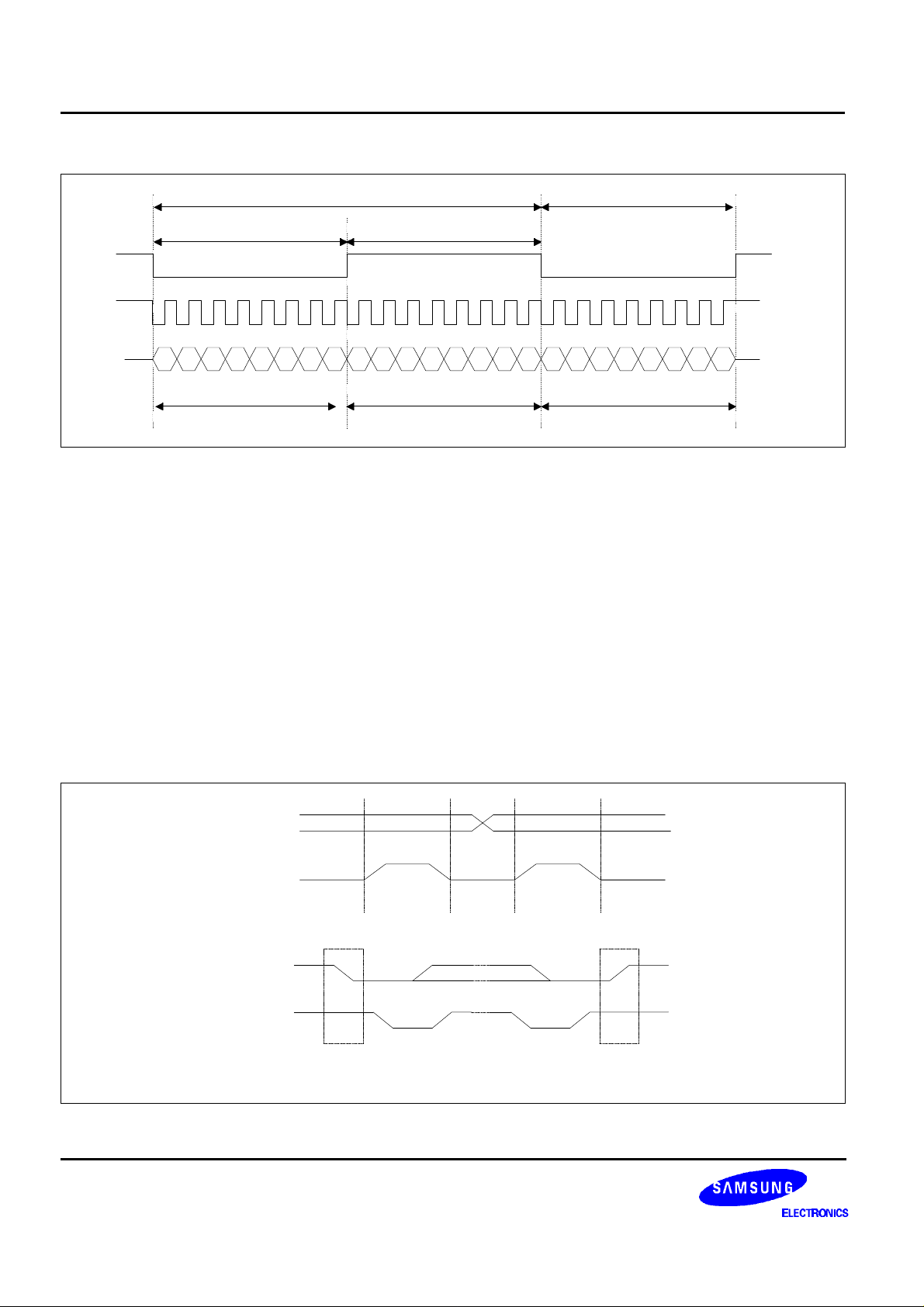
S5A1901H02 AUDIO EFFECT PROCESSOR
Other Write OperationSpectrum Request Operation
Write Operation Read Operation
HWEB
HCLK
HDATA
MSB
From Micom
MSB
From Chip
MSB
From Micom
Figure 8. Data Format in Normal Host Interface-Spectrum Request
I2C Bus Interface
The S5A1901H02 can be controlled by a microcontroller via the 2-line I2C bus, SDA (Serial Data Line) and SCL
(Serial Clock Line). Both lines must be connected to a positive supply via pull-up resistor. Data transfer may be initiated only when the bus is not busy. When the bus is free, both lines are high. The data on the SDA line must be
stable during the high period of clock, SCL. When the SCL is low, the SDA can change. Every byte transferred
through the SDA line must contain 8 bits including programmable slave address and read/write direction control bit.
Each byte must be followed by acknowledge bit which is sent back to the microcontroller by the S5A1901H02 by
pulling down the SDA line. The MSB is transferred first. The setup and hold time on the SCL and SDA lines can be
found in I2C Specification by Philips.
• I2C bus interface start and stop condition
The start condition is high to low transition of the SDA line while the SCL is high. The stop condition is low to high
transition of the SDA line while SCL is high.
14
SDA
SCL
Change
of Data
Allowed
P
Stop
Condition
SDA
SCL
Data Valid
S
Start
Condition
Figure 9. Data Validity and Start/Stop Condition in I2C Bus
Page 15

AUDIO EFFECT PROCESSOR S5A1901H02
• I2C Bus Interface Acknowledge
The acknowledge related clock pulse is generated by a microcontroller. The transmitter releases the SDA line
(high) during the acknowledge clock pulse. The receiver must pull down the SDA line during the acknowledge clock
pulse so that it remains stable low during the high period of this clock pulse. The slave-transmitter generates negative acknowledge when read operation processes. The negative acknowledge is generated by a master (microcontroller).
• I2C Bus Interface Slave Address Selection
Pin Name Status
Low 80 81
SAS
High 82 83
• I2C Bus Interface Specification
Chip Address Function Address DATA
MSB MSB MSB
S 1 0 0 0 0 0 A0 W A
SCL
SDA
1 0 0 0 0 0 0
Figure 10. I2C Bus Interface Format-Write Operation (SAS = 0)
LSB
Selected Slave Address (Hex)
Write Address Read Address
LSB
A
0
LSB
A
P
PS
Chip Address Function Address DATA
MSB MSB MSB
S 1 0 0 0 0 0 A0 R A
SCL
SDA
1 0 0 0 0 0 0
(S: Start Condition P: Stop Condition R: Read Operation W: Write Operation A:Acknowledge N/A: Negative Acknowledge)
LSB
LSB
A
1
Figure 11. I2C Bus Interface Format-Read Operation (SAS = 0)
LSB
N/
P
A
PS
15
Page 16

S5A1901H02 AUDIO EFFECT PROCESSOR
System Clock
In the S5A1901H02, there are two ways to supply the system clock,
• Using Clock Doubler
The CLKS should be set to LOW and X-tal oscillator of 16.9344MHz is connected to XI and XO pins. Then, the
clock doubler doubles 16.9344MHz to 33.8688MHz and outputs to MCLK.
• Using External Clock Source
The CLKS should be set to HIGH. In this case, the MCLK pin is the input which is the system clock of 33.8688MHz.
Reset
The S5A1901H02 provides hardware reset and software reset. In hardware reset using RESB pin, the reset signal
has to be kept for L/R one cycle pulse width (approx. 22.67µs) for stable initialization of built-in codec. In the software reset (command code: 0x00) through HIU, system initialization is internally processed.
Power Down
The system power down mode set by host command through HIU disables all hardware macro blocks in the
S5A1901H02, i.e., DSP, delay RAM, data RAM, program ROM, glue logic and codec. Every host command can
wake-up the system power down mode.
16
Page 17
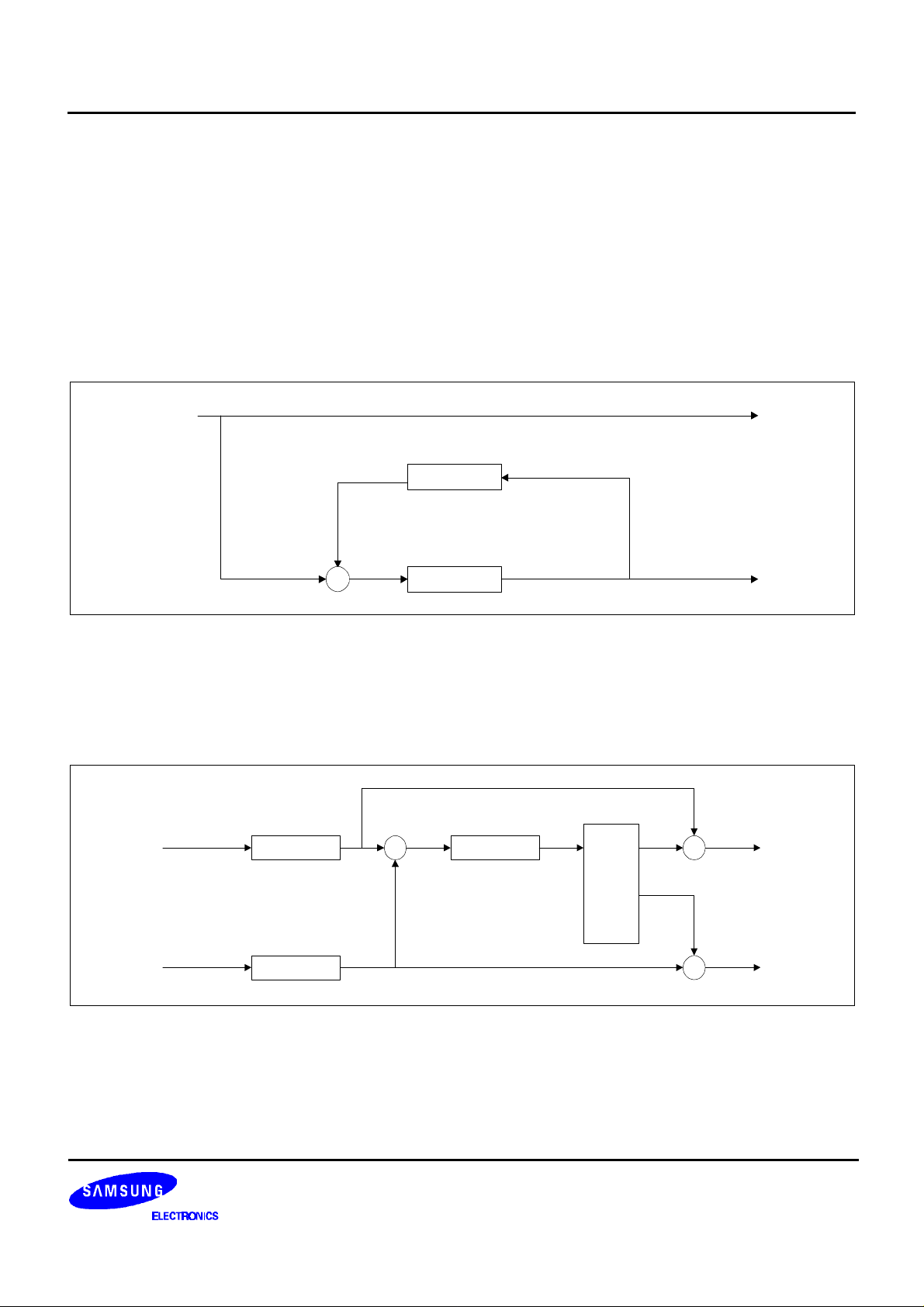
AUDIO EFFECT PROCESSOR S5A1901H02
FUNCTIONAL DESCRIPTION
Bypass Mode
In bypass mode, the input is bypassed to the output with the control of volume, balance and tone.
Stereo Emulation Mode I, II
These modes emulate mono input signal to stereo signal. The block diagram realizing these modes is shown in
Figure . The Stereo Emulation Mode I and II are different in the strength of effect. The Stereo Emulation Mode II
produces more stereo effect than Stereo Emulation Mode I.
Lin = Rin Lout
Delay
+
Figure 12. Block Diagram for Stereo Emulation Modes
Super Woofer Mode I, II, III
Super Woofer modes highly emphasize very low frequency component of input signal, and then, add echo effect.
The block diagram realizing these modes is shown in Figure . The Super Woofer Mode I, II and III are different in
the strength of the effect. The effect becomes stronger from Super Woofer I to Super Woofer III.
Lin Lout
Prefilter
+ Postfilter
Filter
Rout
+
Delay
Buffer
Prefilter
Figure 13. Block Diagram for Super Woofer Modes
+Rin
Rout
17
Page 18

S5A1901H02 AUDIO EFFECT PROCESSOR
Hall Mode I, II and Stage Mode
Hall modes and stage mode produce effects that one feels as if he or she is in a hall or a stage respectively. The
block diagram realizing these modes is shown in Figure . The Hall Mode I and II are different in the hall size which
one can feel. The Hall Mode II produces the effect of a larger hall than that of Hall Mode I.
Lin Lout
+ Filter
+
Delay
Buffer
Rin
Figure 14. Block Diagram for Hall and Stage Modes
Arena Mode I, II
Arena modes produce effects that one feels as if he or she is in an arena. The block diagram realizing these modes
is shown in Figure . The Arena Mode I and II are different in the arena size which one can feel. The Arena Mode I
produces the effect of wider arena than that of Arena Mode II.
Lin Lout
+ Filter Delay +
Delay
+
Rout
18
Rin
Figure 15. Block Diagram for Arena Mode I, II
+
Rout
Page 19
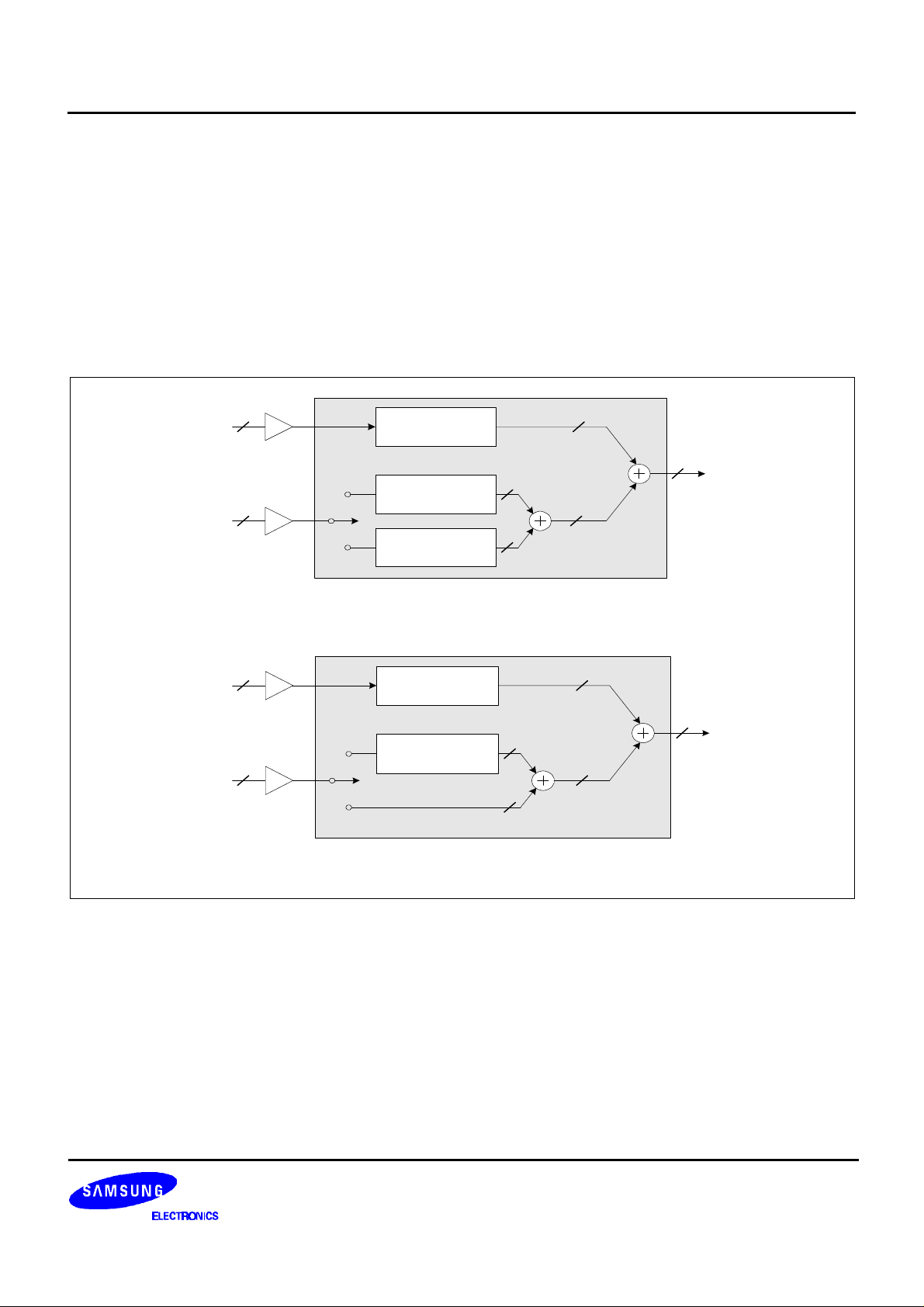
AUDIO EFFECT PROCESSOR S5A1901H02
News/Drama Mode
This mode enhances high frequency component of signal to improve the speech recognizability for news or drama
program.
Karaoke Mode I, II
The Karaoke modes receive inputs from both a microphone and an audio source. In Karaoke Mode I, the microphone input is echoed by the echo filter 1 and the audio source input is effected with the stage mode. When the
vocal canceller is selected, the audio source whose vocal component is cancelled is bypassed without stage effect.
In Karaoke Mode II, the microphone input is echoed by the echo filter 2 and the audio source input is bypassed.
Voice
Music
Voice
Music
Mic Echo I
Stage Effect
Vocal
Canceller
Karaoke Mode I
Mic Echo II
Vocal
Canceller
Karaoke Mode II
Equalizer
Equalizer
Figure 16. Karaoke Mode I, II
In Mic echo filter 1, the delay gains remain large and they are shortly decayed as time goes by. Thus, one can feel
plenty of echo while there is little aliasing between echos and original sound. The Mic echo filter 2 has a similar
structure to that of Hall mode. The effect is not stronger than that of Mic echo filter 1, but it produces a widely
spread echo which is very impressive.
19
Page 20
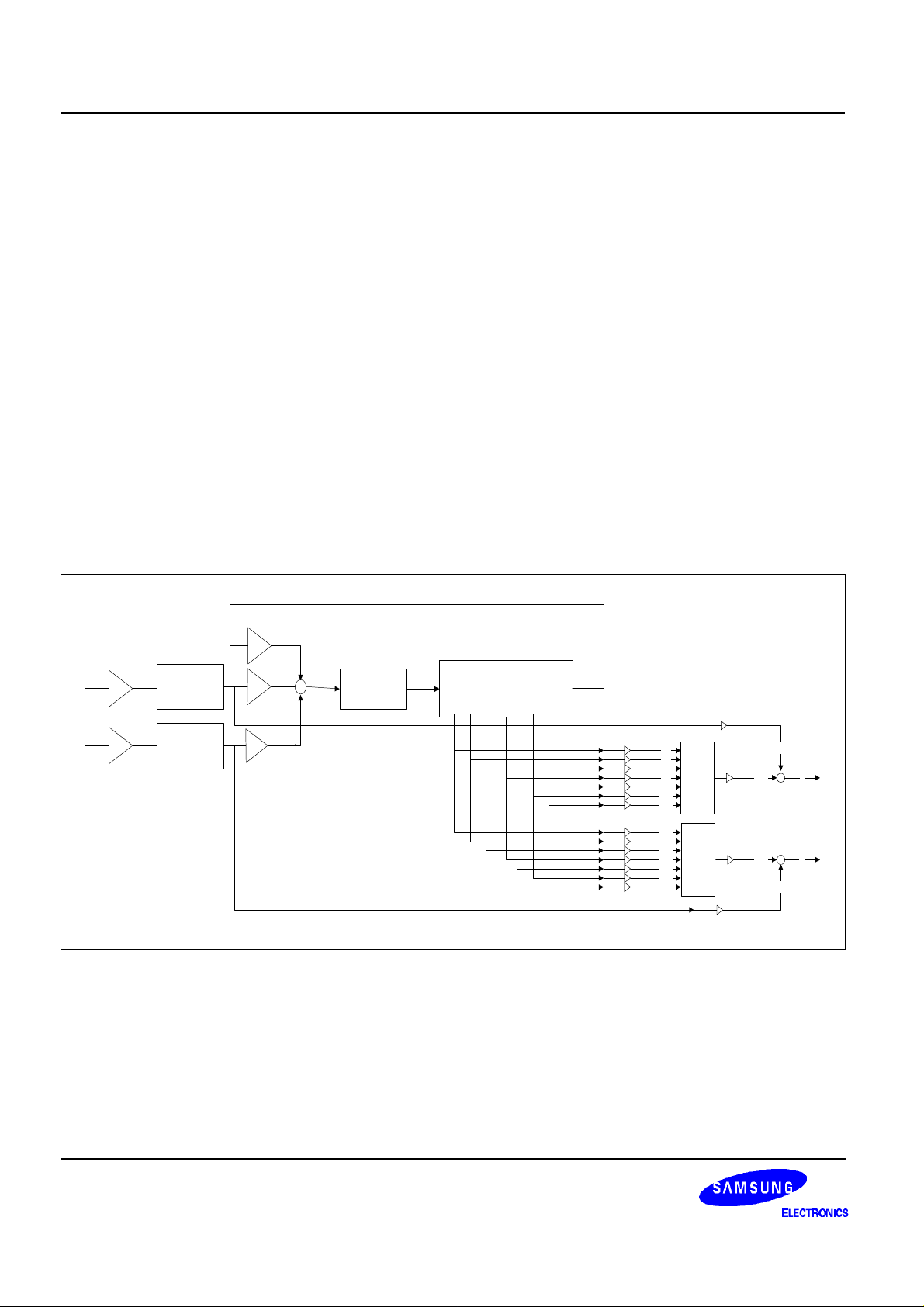
S5A1901H02 AUDIO EFFECT PROCESSOR
User Defined Mode
The User Defined Mode enables one to design a new sound effect mode by setting the parameters of existing filter
structure. The block diagram of this filter structure is shown in Figure . One can set these parameters by sending
host commands corresponding to each parameters. The commands used for this mode are listed in Chapter 4. The
command codes from 0x49 to 0x71 are assigned to User Defined Mode. The usage of individual parameter in Figure is as follows:
• The gain parameters, G0 and G1, are used to control left and right input gains respectively.
• The parameters, BL0, BL1 and AL1, are coefficients of the IIR filter used for left prefilter. The parameters, BR0,
BR1 and AR1, are coefficients of the IIR filter used for right prefilter. The parameters, BD0, BD1 and AD1 are
coefficients of the IIR filter used for postfilter. The structures of all three filters are realized by the first order IIR.
The zero of the transfer function of each filter is − BX1 / BX0 and the pole is − AX1, where X is L or R or D.
• The parameters, G2, G3 and G4, are left term gain, right term gain and feed-back term gain respectively.
• The parameters, G5 to G11, are gains of delayed signals in the left channel. The parameters, G14 to G20, are
gains of delayed signals in the right channel. The parameters, G12 and G21, are gains of effected output
signals. The parameters, G13 and G22, are gains of directed output signals.
• The parameter, T0, is the pointer address of the feed-back signal in the delay memory. The parameter, Tc, is
the pointer address of the current input signal. The parameters, T1 to T7, are pointers designating addresses of
the 7 different delayed signals. Note that the pointer address is same as the amount of delay. Thus, T0 to T7
values can be simply determined as the amount of delay which one wants to set.
G4
BL0
G0
BL1
BR0
G1
BR1
AL1
Left Prefilter
AR1
Right Prefilter
G2
G3
BD0
+
BD1
AD0
Postfilter Delay Line Buffer
T
c
T1T2T3T4T5T6T
T
0
7
G21
G13
G22
++G12
L
R
G5
G6
G7
G8
G9
G10
G11
G14
G15
G16
G17
G18
G19
G20
+
+
Figure 17. Block Diagram for User Defined Mode
20
Page 21

AUDIO EFFECT PROCESSOR S5A1901H02
Movie Mode I, II
The Movie Mode I and II create 3-dimensional sound images from 2-channel stereo input signals. The Movie ModeI enhances stereo images dynamically using the Samsung proprietary TLA (Table Lookup Algorithm) method. One
perceives as if he or she is in the live stage. The Movie Mode II uses a sound source relocalization technique based
on Head Related Transfer Function (HRTF). Only using two front speakers, one can perceive as sound coming
from various directions.
Graphic Equalizer
The S5A1901H02 provides the graphic equalizer having following features.
• 3/5/7-band graphic equalizer
• 5/7-band spectrum analyzer display
• ± 12dB adjustable range
The 3-band graphic equalizer can be used as a simple digital tone control (as bass and treble control).
Center Frequencies of Equalizer Bands (Hz)
Band 3-Band Mode 5-Band Mode 7-Band Mode
Band0 63 100 63
Band1 1 K 300 160
Band2 16 K 1 K 400
Band3 − 3 K 1 K
Band4 − 10 K 2.5 K
Band5 − − 6.4 K
Band6 − − 16 K
The gain control of each band uses an attenuation table containing attenuation values, which has the size of 25 to
implement ±12dB with 1dB step control
21
Page 22

S5A1901H02 AUDIO EFFECT PROCESSOR
Attenuation
0 dB
Maximum tone Vc+Tm
Current volume scale Vc
Minimum tone Vc+Tm
90 dB
MUTE (inf dB)
+12 dB
Volume range
+-12dB@1dB step
-12 dB
Figure 18. Dynamic Range of Each Control Band
Gain Table for Tone Level Control
Index Gain Value (Hex) Gain Scale (dB) Index Gain Value (Hex) Gain Scale (dB)
0 0809 − 12 13 23e7 1
1 0904 − 11 14 2849 2
2 0a1e − 10 15 2d33 3
3 0b5a − 9 16 32b7 4
4 0cbd − 8 17 38e7 5
5 0e4b − 7 18 3fd9 6
6 1009 − 6 19 47a3 7
7 11fe − 5 20 5061 8
8 1430 − 4 21 5a30 9
9 16a7 − 3 22 6531 10
10 196b − 2 23 718a 11
11 1c85 − 1 24 7f64 12
12 2000 0
22
Page 23

AUDIO EFFECT PROCESSOR S5A1901H02
Spectrum Analyzer
The spectrum analyzer displays the power of each equalizer band output. The band number in spectrum analyzer
is identical to that in graphic equalizer except for the 3-band equalizer mode.
In this case, the spectrum analyzer follows 7-band equalizer mode in spite of the 3-band equalizer mode being
selected. The 16 bit analyzer outputs are transformed to generate a byte value (256 levels), which can be applied
to an external LCD or other display devices. At each input sample, only one band output power is calculated in
every sampling period, because it is not necessary to display all band power at each sampling period. (At 44.1kHz
sampling frequency, the period is only 0.0227 msec)
Vocal Canceller
The structure of vocal canceller function used in the S5A1901H02 is given in Figure .
Left input
Right input
This structure is based on the fact that the vocal component in music sound is center channel component (i.e.,
mono). Thus, subtracting left signal from right signal, the signal in the low line from above diagram has no vocal
component. However, there are lots of loss in other signal components. For instance, since drum beat is usually
mono, it also disappears after the vocal cancellation. The process in the upper line compensates this loss of some
components. The added two signal is filtered by a band stop filter in which the lower and upper cutoff frequencies
are 120Hz and 10kHz respectively. Thus, the stereo components below 120Hz and above 10kHz are emphasized,
whereas the vocal components between cutoff frequencies are eliminated. To obtain the left and the right signals,
the filtered signal is subtracted from the lower part of signals to obtain the left signal, and is added to the lower part
of signal to obtain the right signal.
+
- +
Figure 19. Structure of Vocal Canceller
Band Stop
Filter
-
Left output
Right output
23
Page 24

S5A1901H02 AUDIO EFFECT PROCESSOR
Loudness Control
The loudness control compensates human aural insensitivity to low and high frequency components of low volume
level. Loudness control increases the tone levels of low (lower than 100Hz) and high frequency (higher than 10kHz)
signals according to the actual volume setting. When loudness control is on, the current equalizer mode is stored
and does not work until loudness control is turned off.
GainGain
f
Gain Gain
f
MIN MAX
VOLUME
f
f
Figure 20. Loudness gain according to the actual volume setting
24
Figure 21. Loudness compensated level with respect to volume level
Page 25

AUDIO EFFECT PROCESSOR S5A1901H02
Volume Control
Volume control uses an attenuation table containing attenuation values, which has the size of 110 to implement
0dB to −∞dB attenuation.
Attenuation Step size
0 dB
Maximum volume
35 dB
70 dB
90 dB
MUTE (inf dB)
0.5 dB /step
1.0 dB /step
110 steps in total
5 dB /step
Figure 22. Dynamic Range for Volume Contro
l
Volume Gain Table
Index Gain Value (Hex) Gain Scale (dB) Index Gain Value (Hex) Gain Scale (dB)
0 7fff 0 19 2ae0 − 9.5
1 78d6 − 0.5 20 287a − 10.0
2 7214 − 1.0 21 2636 − 10.5
3 6bb2 − 1.5 22 2413 − 11.0
4 65ac − 2.0 23 220e − 11.5
5 5ffc − 2.5 24 2026 − 12.0
6 5a9d − 3.0 25 1e5a − 12.5
7 558c − 3.5 26 1ca7 − 13.0
8 50c3 − 4.0 27 1b0d − 13.5
9 4c3e − 4.5 28 198a − 14.0
10 47fa − 5.0 29 181c − 14.5
11 43f4 − 5.5 30 16c3 − 15.0
12 4026 − 6.0 31 157d − 15.5
13 3c90 − 6.5 32 1449 − 16.0
14 392c − 7.0 33 1326 − 16.5
15 35fa − 7.5 34 1214 − 17.0
25
Page 26

S5A1901H02 AUDIO EFFECT PROCESSOR
Volume Gain Table (Continued)
Index Gain Value (Hex) Gain Scale (dB) Index Gain Value (Hex) Gain Scale (dB)
16 32f5 − 8.0 35 1111 − 17.5
17 301b − 8.5 36 101d − 18.0
18 2d6a − 9.0 37 0f36 − 18.5
38 0e5c − 19.0 74 016f − 39.0
39 0d8e − 19.5 75 0147 − 40.0
40 0ccc − 20.0 76 0124 − 41.0
41 0c15 − 20.5 77 0104 −42.0
42 0b68 − 21.0 78 00e7 − 43.0
43 0ac5 − 21.5 79 00ce − 44.0
44 0a2a − 22.0 80 00b8 − 45.0
45 0999 − 22.5 81 00a4 − 46.0
46 090f − 23.0 82 0092 − 47.0
47 088e − 23.5 83 0082 − 48.0
48 0813 − 24.0 84 0074 − 49.0
49 079f − 24.5 85 0067 − 50.0
50 0732 − 25.0 86 005c − 51.0
51 06cb − 25.5 87 0052 − 52.0
52 066a − 26.0 88 0049 − 53.0
53 060e − 26.5 89 0041 − 54.0
54 05b7 − 27.0 90 003a − 55.0
55 0565 − 27.5 91 0033 − 56.0
56 0518 − 28.0 92 002e − 57.0
57 04cf − 28.5 93 0029 − 58.0
58 048a − 29.0 94 0024 − 59.0
59 0449 − 29.5 95 0020 − 60.0
60 040c − 30.0 96 001d − 61.0
61 03d2 − 30.5 97 001a − 62.0
62 039b − 31.0 98 0017 − 63.0
63 0367 − 31.5 99 0014 − 64.0
64 0337 − 32.0 100 0012 − 65.0
65 0309 − 32.5 101 0010 − 66.0
66 02dd − 33.0 102 000e − 67.0
26
Page 27

AUDIO EFFECT PROCESSOR S5A1901H02
Volume Gain Table (Continued)
Index Gain Value (Hex) Gain Scale (dB) Index Gain Value (Hex) Gain Scale (dB)
67 02b4 − 33.5 103 000d − 68.0
68 028d − 34.0 104 000b − 69.0
69 0269 − 34.5 105 000a − 70.0
70 0246 − 35.0 106 0005 − 75.0
71 0207 − 36.0 107 0003 − 80.0
72 01ce − 37.0 108 0001 − 85.0
73 019c − 38.0 109 0000 − ∞
Balance Control
When balance control selects the left (right) channel, the right (left) channel diminishes. Balance control uses the
same table that is used for volume control as in Table , which performs 0 dB to -∞ dB (mute) attenuation by 1dB per
step.
Attenuation
0 dB
Current volume scale Vc
Output Volume range
90 dB
MUTE (inf dB)
Figure 23. Dynamic Range for Balance Control
27
Page 28

S5A1901H02 AUDIO EFFECT PROCESSOR
Input/Output Configurations
The S5A1901H02 can receive one analog input from the built-in ADC and one digital input from DSDI1, or two digital inputs from DSDI1 and DSDI2 simultaneously. It can also send output to the built-in DAC, DSDO1 and DSDO2.
As described in Chapter 4, the S5A1901H02 has Mixing, Input/Output source selection and Bypass On-Chip Function to support a various Input/Output source configurations as described below.
• Input/Output Configuration 1
Built-in DAC
DSDO2
DSDI1 Sound Effect Graphic Equalizer Volume/ Balance
DSDO1
Figure 24. Block Diagram of Input/Output Configuration
For this configuration, one should set Mixing and Bypass On-Chip Function to be turned off while DSDI1 is enabled
by using Chip Control Command as described in Chapter 4. The digital input from DSDI1 can be processed by one
of sound effect modes. In output side, the signal effected by one of sound modes is passed to DSDO1, and the output after graphic equalizer followed by volume and balance control is passed to the built-in DAC and DSDO2. To
obtain Configuration 1, one can send host commands from microcontroller in the order of the commands listed in
Table 8
Host Commands for Input/Output Configuration 1.
Command Code (Hex) Parameter Description
34 c1 (e1) Select DSDI1 (When DSDO1 uses internal clock)
2a − Bypass On-Chip Function: Off
2c − Mixing Function: Off
2d − Output Channel Selection: Normal
If one selects Output Channel Selection (command code: 0x2e) to be inverted, then two output connections are
switched.
28
Page 29

AUDIO EFFECT PROCESSOR S5A1901H02
• Input/Output Configuration 2
Built-in ADC
DSDI2
DSDI1 Sound Effect Graphic Equalizer Volume/ Balance
DSDO1
Built-in DAC
DSDO2
Figure 25. Block Diagram of Input/Output Configuration 2
For this configuration, one should set Mixing to be turned off and Bypass On-Chip Function to be turned on. In this
configuration, the S5A1901H02 receives two digital input signals through DSDI1 and DSDI2, or one analog and
one digital signals through the built-in ADC and DSDI1 respectively according to input channel configuration using
Chip Control Command as described in Chapter 4. With this selection, the input from the built-in ADC or DSDI2 is
bypassed to DSDO1 while the input from DSDI1 is processed by selected functions of the S5A1901H02. Thus, it
permits that other process, which the S5A1901H02 does not provide, be applied to the digital signal from DSDO1.
Also, this result can be an input to DSDI1 for further processing by functions of the S5A1901H02 as shown in Figure . In this configuration, the Output Channel Selection cannot be inverted. To obtain Configuration 2, one can
send host commands from microcontroller in the order of commands listed in Table 9.
Host Commands for Input/Output Configuration 2
Command Code (Hex) Parameter Description
c3 (e3) Select built-in ADC & DSDI1 (When DSDO1 uses internal clock)
34
c4 (e4) Select DSDI1 & DSDI2 (When DSDO1 uses internal clock)
29 − Bypass On-Chip Function: On
2c − Mixing Function: Off
29
Page 30

S5A1901H02 AUDIO EFFECT PROCESSOR
• Input/Output Configuration 3
Built-in DAC
DSDO2
Built-in ADC
DSDI2
This configuration is exactly same as Configuration 1 except for input source. For this configuration, one should set
Mixing and Bypass On-Chip Function to be turned off while the built-in ADC or DSDI2 is enabled.
To obtain Configuration 3, one can send host commands from microcontroller in the order of the commands listed
in Table 10.
Sound Effect Graphic Equalizer Volume/ Balance
DSDO1
Figure 26. Block Diagram of Input/Output Configuration 3
Host Commands for Input/Output Configuration 3
Command Code (Hex) Parameter Description
34 c0 (e0) Select built-in ADC (When DSDO1 uses internal clock)
c2 (e2) Select DSDI2 (When DSDO1 uses internal clock)
2a − Bypass On-Chip Function: Off
2c − Mixing Function: Off
If one selects Output Channel Selection (command code: 0x2e) to be inverted, then two output connections are
switched.
30
Page 31

AUDIO EFFECT PROCESSOR S5A1901H02
• Input/Output Configuration 4
DSDI1
Built-in ADC
DSDI2
+
Sound Effect
Graphic Equalizer Volume/Balance
Built-in DAC
DSDO2
DSDO1
Figure 27. Block Diagram of Input/Output Configuration 4
For this configuration, one should set Mixing to be turned on and Bypass On-Chip Function to be turned off. Input
signals from different sources can be mixed with controllable gains. After mixed, the flow is identical to Configuration 1 and 3. To obtain Configuration 4, one can send host commands from microcontroller in the order of the commands listed in Table 1.
Host Commands for Input/Output Configuration 4
Command Code (Hex) Parameter Description
34 c3 (e3) Select built-in ADC & DSDI1 (When DSDO1 uses internal clock)
c4 (e4) Select DSDI1 & DSDI2 (When DSDO1 uses internal clock)
2a − Bypass On-Chip Function: Off
2b − Mixing Function: On
2d − Output Channel Selection: Normal
If one selects Output Channel Selection (command code: 0x2e) to be inverted, then two output connections are
switched.
31
Page 32

S5A1901H02 AUDIO EFFECT PROCESSOR
• Input/Output Configuration 5
Built-in ADC
DSDI2
DSDI1
Mic Echo
Vocal canceller
Stage Effect
+
Graphic Equalizer Volume/ Balance
Built-in DAC
DSDO2
DSDO1
Figure 28. Block Diagram of Input/Output Configuration 5
This configuration is for Karaoke Mode I. To have this configuration, one should set Mixing and Bypass On-Chip
Function to be turned off. According to input channel source setting, one of inputs from the built-in ADC or DSDI2 is
processed by mic-echo, and the other input from DSDI1 is processed by stage effect mode or by vocal canceller.
After mixed, the result is bypassed to DSDO1. This signal is also passed to the built-in DAC and DSDO2 after processed by graphic equalizer, volume and balance control. To obtain Configuration 5, one can send host commands
from microcontroller in the order of the commands listed in Table 2.
Host Commands for Input/Output Configuration 5
Command Code (Hex) Parameter Description
c3 (e3) Select built-in ADC & DSDI1 (When DSDO1 uses internal clock)
34
c4 (e4) Select DSDI1 & DSDI2 (When DSDO1 uses internal clock)
11 − Select Karaoke Mode I
16 − Source Selection in Karaoke Mode I: Normal
23 (24) − Vocal Canceller: On (Off)
2a − Bypass On-Chip Function: Off
2c − Mixing Function: Off
2d − Output Channel Selection: Normal
If one selects Output Channel Selection (command code: 0x2e) to be inverted, then two output connections are
switched.
32
Page 33

AUDIO EFFECT PROCESSOR S5A1901H02
• Input/Output Configuration 6
DSDI1
Built-in ADC
DSDI2
Mic Echo
Vocal canceller
Stage Effect
+
Graphic Equalizer Volume/ Balance
Built-in DAC
DSDO2
DSDO1
Block Diagram of Input/Output Configuration 6
This configuration is also for Karaoke mode I as shown in Configuration 5. The difference between them is that
sources for mic-echo and stage effect mode are exchanged. To obtain this configuration, one should set Input
Source Selection in Karaoke I to be inverted and other switches (Mixing, Bypass On-Chip Function) to be turned
off. To obtain Configuration 6, one can send host commands from microcontroller in the order of the commands
listed in Table 3.
Host Commands for Input/Output Configuration
Command Code (Hex) Parameter Description
34 c3 (e3) Select built-in ADC & DSDI1 (When DSDO1 uses internal clock)
c4 (e4) Select DSDI1 & DSDI2 (When DSDO1 uses internal clock)
11 − Select Karaoke Mode I
17 − Source Selection in Karaoke Mode I: Inversion
23 (24) − Vocal Canceller: On (Off)
2a − Bypass On-Chip Function: Off
2c − Mixing Function: Off
2d − Output Channel Selection: Normal
If one selects Output Channel Selection (command code: 0x2e) to be inverted, then two output connections are
switched.
Default Setting in S5A1901H02
Functions Selection Remark
Sound Mode Bypass
Graphic Equalizer Mode 7-band
Spectrum Analyzer 7-band
Tone Level 0x0c 0 dB
Vocal Canceller Off
Loudness Off
33
Page 34

S5A1901H02 AUDIO EFFECT PROCESSOR
Functions Selection
Bypass On-Chip Function Off
Off
Output Channel Selection
Input Gain (ADC/DSDI2) 0x3fff 6 dB
Input Gain (DSDI1) − 6 dB
0x7fff 0 dB
0x46 −
DSIU1ICR [7:0] 0x00
DSIU1OCR [7:0] 0x00
DSIU2ICR [7:0] 0x00
DSIU2OCR [7:0] 0x00
CHIPCR [7:0] 0xc0
Page 35

AUDIO EFFECT PROCESSOR S5A1901H02
COMMAND SET
The S5A1902 receives data from and sends data to microcontroller through its HIU (Host Interface Unit) in the
length of byte. It provides I2C bus interface as well as normal microcontroller interface. To design and program a
microcontroller, one may refer to the specification of host interface described in Chapter 2. The commands used in
the S5A1901H02 are classified into the three types as follows:
• Type1: Command Only (1 Byte Command)
• Type2: Command followed by Parameter (2 Byte Command)
• Type3: Command followed by Parameter 1 and Parameter 2 (3 Byte Command)
Note that all data regardless of types must be sent to the S5A1901H02 in the length of byte. In type3, the high byte
is followed by the low byte. The command class contained in each type are listed in the following table. (see also
Table )
Classification of Command
Type Class
System Control
TYPE1
TYPE2
TYPE3
Sound Mode Selection
Source Selection in Karaoke I
Graphic Equalizer Mode Selection
Band Spectrum Request
Vocal Canceller
Loudness
Mute/Release
Bypass On-Chip Function
Mixing
Output Channel Selection
Digital Data Format & Input Configuration
Volume
Balance
Mic-echo Scale
Equalizer Tone Level Control
Input Gain Control
Output Gain Control
Parameters for User Defined Mode
35
Page 36

S5A1901H02 AUDIO EFFECT PROCESSOR
COMMAND SET DESCRIPTION
• Format
Command Code (Hex) Command Name
Reset
Description
2. SYSTEM POWER DOWN
•
Command for System Power Down
Command Code (Hex)
03 System Power Down
Description
Page 37

AUDIO EFFECT PROCESSOR S5A1901H02
3. SOUND MODE SELECTION
• Format
Commands for Sound Mode Selection
Command Code (Hex) Command Name Command Code (Hex) Command Name
05 Bypass 0e Arena I
06 Stereo Emulation I 0f Arena II
07 Stereo Emulation II 10 News/Drama
08 Super Woofer I 11 Karaoke I
09 Super Woofer II 12 Karaoke II
0a Super Woofer III 13 User Defined Mode
0b Hall I 14 Movie I
0c Hall II 15 Movie II
0d Stage
Description
The S5A1901H02 presents various sound effect and Movie modes as listed above. For detailed description on
each mode, refer to “Functional Description” in Chapter 3.
4. SOURCE SELECTION IN KARAOKE MODE I
• Format
Commands for Source Selection in Karaoke Mode I
Command Code (Hex) Command Name
16 Normal
17 Inversion
Description
In Karaoke mode I, two input sources are processed by mic-echo and stage effect mode respectively, and then,
they are mixed. In normal selection, the signal coming from built-in ADC or DSDI2 is the input for mic-echo, and the
signal coming from DSDI1 is the input for stage effect mode. In inversion selection, the signal coming from built-in
ADC or DSDI2 is the input for stage mode, and the signal coming from DSDI1 is the input for mic-echo
Input Source
Source Selection
Mic-Echo Stage Effect
Normal ADC or DSDI2 DSDI1
Inversion DSDI1 ADC or DSDI2
37
Page 38

S5A1901H02 AUDIO EFFECT PROCESSOR
5. GRAPHIC EQUALIZER MODE SELECTION
• Format
Commands for Graphic Equalizer Mode Selection
Command Code (Hex) Command Name
18 3-band Tone Control
19 5-band Tone Control
1a 7-band Tone Control
1b Defeat
Description
The S5A1901H02 provides 3, 5 or 7-band equalizer mode and tone control. For detailed description on graphic
equalizer and tone control, refer to “Functional Description” in Chapter 3.
Note that if loudness function is selected, then any equalizer mode cannot be selected. After an equalizer mode is
selected, tone level of each band is controlled by Tone Control Command.
To select an equalizer mode, the loudness function should be turned off
6. SPECTRUM VALUE REQUEST
• Format
Commands for Spectrum Value Request
Command Code (Hex) Command Name
1c Band0 in 5/7-band equalizer mode
1d Band1 in 5/7-band equalizer mode
1e Band2 in 5/7-band equalizer mode
1f Band3 in 5/7-band equalizer mode
20 Band4 in 5/7-band equalizer mode
21 Band5 in 7-band equalizer mode
22 Band6 in 7-band equalizer mode
Description
The S5A1901H02 provides spectrum data corresponding to 5/7-band equalizer mode to host (microcontroller). The
spectrum value of each band is calculated in every sampling period. When the spectrum value of a specific band is
requested by host, the one-word spectrum value (16 bit) is transformed to a byte value (8 bit) through built-in spectrum interface unit to transfer to host.
Requested Spectrum Value Transferred Spectrum Value Condition
12
11
Spectrum [Band [i]] [15:0]
Spectrum [Band [i]] [11:4] Spectrum [Band [i]] < 2
7
2
Spectrum [Band [i]] > 2
38
Page 39

AUDIO EFFECT PROCESSOR
7. VOCAL CANCELLER
Format
Commands for Vocal Canceller
Command Code (Hex)
23 Vocal Canceller On
Vocal Canceller Off
The vocal canceller function is used to decrease the level of vocal component from a music source. It is useful
function for Karaoke modes to distinct the vocal component from a microphone and the vocal component from
8. LOUDNESS
•
Commands for Loudness
Command Code (Hex)
25 Loudness On
Loudness Off
Description
one can listen a sound evenly for all frequency ranges. Note that while the loudness is on, the tone level control
does not work because it uses specified tone levels. The changed tone values are updated after the loudness is
9. MUTE/RELEASE
•
Commands for Mute and Release
Command Code (Hex)
27 Mute
Release
Description
∞ dB. Selecting release, the volume level before mute is recovered. By chang-
volume level before mute, but updated by selected volume level.
39
Page 40

S5A1901H02 AUDIO EFFECT PROCESSOR
10. BYPASS ON-CHIP FUNCTION
• Format
Commands for Bypass On-Chip Function
Command Code (Hex) Command Name
29 Selection
2a No Selection
Description
With the selection of this function, the input from built-in ADC or DSDI2 is bypassed to DSDO1 while the input from
DSDI1 is processed by functions of the S5A1901H02. Thus, it permits that other functions, which are not available
in the S5A1901H02, can be applied to the digital output from DSDO1. This result can also be an input to DSDI1 for
further processing by functions of the S5A1901H02. Note that this function cannot be selected in Karaoke modes
since these modes require two input sources. If the mixing function is selected previously, it is automatically turned
off with the selection of Bypass On-Chip Function.
• In Karaoke modes, Bypass On-Chip Function cannot be selected
• When Bypass On-Chip Function is selected, the Mixing is automatically turned off if it is on.
ADC
DSDI2
Off-Chip Other Functions
(e.g. Prologic )
DSDI1 On-Chip Function
DSDO1
DAC
DSDO2
Figure 29. System Block Diagram when Bypass On-Chip Function is Selected
40
Page 41

AUDIO EFFECT PROCESSOR S5A1901H02
11. MIXING
• Format
Commands for Mixing
Command Code (Hex) Command Name
2b Mixing On
2c Mixing Off
Description
This function is to mix two inputs with appropriate mixing gains using input gain control commands, and the result is
processed by functions of the S5A1901H02. After mixed, the result is the input for a sound mode, and thus, the
mixing function cannot be selected in Karaoke modes. If Bypass On-Chip Function is selected previously, it is automatically turned off with the selection of mixing function.
• In Karaoke modes, the mixing function cannot be selected
• When the mixing function is selected, the Bypass On-Chip Function is automatically turned off if it is on.
41
Page 42

S5A1901H02
12. OUTPUT CHANNEL INVERSION
Format
Commands for Output Channel Inversion
Command Code (Hex) Command Name
Normal
2e
In normal selection of output channel, the output of a sound mode is passed to DSDO1 for recording before processed by equalizer, volume and balance. After further processed by equalizer, volume and balance, this result is
switched. Note that this function cannot be selected if Bypass On-Chip Function is selected already.
•The output channel cannot be inverted if the Bypass On-Chip Function is selected.
Output Channel Selection = Normal
Sound Mode Equalizer/ Tone Control Volume/ Balance Control DAC/ DSDO2
DSDO1
Output Channel Selection = Inversion
Sound Mode Equalizer/ Tone Control Volume/ Balance Control DSDO1
DAC/ DSDO2
42
Page 43

AUDIO EFFECT PROCESSOR S5A1901H02
13. DSIU1 INPUT FORMAT
• Format
Command for DSIU1 Input Format
Command Code (Hex) DSIU1ICR Command Name
30 [7:0] DSIU1 Input Format
Description
The S5A1901H02 supports various input and output digital formats. After the command, desired format can be set
using DSIU1ICR [7:0].
DSIU1ICR[7:0] Register Setting for DSIU1 Input Format
[7:0] Value Description Related Pin
[7]
[6]
[5:4]
[3:2]
[1:0]
0 DLRCKI1 is low for L-ch
1 DLRCKI1 is high for L-ch
0 DSDI1 is synchronized with falling edge of DBCKI1
1 DSDI1 is synchronized with rising edge of DBCKI1
00 32 Fs
01 48 Fs
10 64 Fs
11 Reserved
00 16 bit
01 18 bit
10 20 bit
11 24 bit
00
01
10
11
I2S
Reserved
Right Justified
Left Justified
DLRCKI1
(LR Clock)
DBCKI1
(Bit Clock)
DSDI1
Serial Data Fs
DSDI1 Data Length
DSDI1 Data Position
43
Page 44

S5A1901H02 AUDIO EFFECT PROCESSOR
14. DSIU1 OUTPUT FORMAT
• Format
Command for DSIU1 Output Format
Command Code (Hex) DSIU1OCR Command Name
31 [7:0] DSIU1 Output Format
Description
The S5A1901H02 supports various input and output digital formats. After the command, desired format can be set
using DSIU1OCR [7:0].
DSIU1OCR[7:0] Register Setting for DSIU1 Output Format
[7:0] Value Description Related Pin
[7]
[6]
[5:4]
[3:2]
[1:0]
0 DLRCKO1 is low for L-ch
1 DLRCKO1 is high for L-ch
0 DSDO1 is synchronized with falling edge of DBCKO1
1 DSDO1 is synchronized with rising edge of DBCKO1
00 32 Fs
01 48 Fs
10 64 Fs
11 Reserved
00 16 bit
01 18 bit
10 20 bit
11 24 bit
00
I2S
01 Reserved
10 Right Justified
11 Left Justified
DLRCKO1
(LR Clock)
DBCKO1
(Bit Clock)
DSDO1
Serial Data Fs
DSDO1 Data Length
DSDO1 Data Position
44
Page 45

AUDIO EFFECT PROCESSOR S5A1901H02
15. DSIU2 INPUT FORMAT
• Format
Command for DSIU2 Input Format
Command Code (Hex) DSIU2ICR Command Name
32 [7:0] DSIU2 Input Format
Description
The S5A1901H02 supports various input and output digital formats. After the command, desired format can be set
using DSIU2ICR [7:0].
DSIU2ICR[7:0] Register Setting for DSIU2 Input Format
[7:0] Value Description Related Pin
[7]
[6]
[5:4]
[3:2]
[1:0]
0 DLRCKI2 is low for L-ch
1 DLRCKI2 is high for L-ch
0 DSDI2 is synchronized with falling edge of DBCKI2
1 DSDI2 is synchronized with rising edge of DBCKI2
00 32 Fs
01 48 Fs
10 64 Fs
11 Reserved
00 16 bit
01 18 bit
10 20 bit
11 24 bit
00
I2S
01 Reserved
10 Right Justified
11 Left Justified
DLRCKI2
(LR Clock)
DBCKI2
(Bit Clock)
DSDI2
Serial Data Fs
DSDI2 Data Length
DSDI2 Data Position
45
Page 46

S5A1901H02 AUDIO EFFECT PROCESSOR
16. DSIU2 OUTPUT FORMAT
• Format
Command for DSIU2 Output Format
Command Code (Hex) DSIU2OCR Command Name
33 [7:0] DSIU2 Output Format
Description
The data length and bit rate for DSDO2 are fixed to 16 bit and 32xFs respectively. Note that the data position for
DSDO2 supports IIS or right justified. The data position for built-in ADC and DAC also follows that of DSDO2. After
the command, desired format can be set using DSIU2OCR [7:0].
DSIU2OCR[7:0] Register Setting for DSIU2 Output Format
[7:0] Value Description Related Pin
[7:3] 00000 Reserved Reserved
[2]
[1]
[0]
0 DLRCKO2 is low for L-ch DLRCKO2
1 DLRCKO2 is high for L-ch
(LR Clock)
0 DSDO2 is synchronized with falling edge of DBCKO2 DBCKO2
1 DSDO2 is synchronized with rising edge of DBCKO2
0
I2S
1 Right Justified
(Bit Clock)
Codec In/Out,
DSDO2 Data
Position
46
Page 47

• Format
Command Code (Hex) CHIPCR
34 [7:0]
Description
DSDO1 using CHIPCR [7:0].
CHIPCR[7:0] Register Setting for Input Source Selection
[7:0] Value Description
[7] ‘1 Reserved
[6] ‘1 Reserved
S5A1901H02
[5]
DLRCKO1/DBCKO1 Clock Source
Internal
[4:3] Reserved
ADC enable
DSIU1 enable
010
External
[2:0]
Input Source Configurations
011 ADC & DSIU1 enable
DSIU1 & DSIU2 enable
101–111
47
Page 48

S5A1901H02 AUDIO EFFECT PROCESSOR
18. VOLUME CONTROL
Format
Command for Volume Control
Volume_index Command Name
[7:0] Volume Control
The S5A1901H02 provides 110 levels in volume control. The desired volume level is invoked by selecting its index
using incoming byte, Volume_index [7:0]. The index of the highest volume level corresponds to 0x00 (0dB attenua-
−∞
• Minimum volume index 0x6d corresponds to ∞dB attenuation
Maximum volume index 0x00 corresponds to 0dB attenuation
19. BALANCE CONTROL
Format
Command for Balance Control
Balance_index Command Name
[7:0] Balance Control
The MSB of Balance_control [7:0] represents balance left if it is 0 and balance right if it is 1. The volume index used
in volume control is also used for balance control, i.e., 0x00 to 0x6d as follows:
For balance left, Balance_control [7:0] has the range of 0x00 (equal balance) to 0x6d (max balance)
•
In balance left (right), the volume level of the left (right) channel is kept, whereas the volume of the right (left) channel is attenuated by the scale corresponding to Balance_index [7:0].
48
Page 49

AUDIO EFFECT PROCESSOR S5A1901H02
20. TONE CONTROL
• Format
Commands for Tone Control
Command Code (Hex) Tone_index Command Name
38
Band0 Tone Value in 3/5/7-band equalizer mode
39 Band1 Tone Value in 3/5/7-band equalizer mode
3a Band2 Tone Value in 3/5/7-band equalizer mode
3b Band3 Tone Value in 5/7-band equalizer mode
[7:0]
3c Band4 Tone Value in 5/7-band equalizer mode
3d Band5 Tone Value in 7-band equalizer mode
3e Band6 Tone Value in 7-band equalizer mode
Description
The S5A1901H02 provides 25 levels of tone level for each band according to selected equalizer mode. This tone
level is set by using incoming byte, Tone_index [7:0], after the command. Levels have the range of 0x00 (min) to
0x18 (max). Note that if the loudness function is on, then the tone control does not work since tone levels are preset
in this case. Changed tone values while the loudness function is on, are updated as soon as the loudness function
is turned off.
• While the loudness function is being selected, the tone control is not permitted
49
Page 50

S5A1901H02
21. INPUT GAIN CONTROL
• Format
Commands for Input Gain Control
Command Code (Hex) High Byte Low Byte Command Name
46 Ingain_adc [15:8] Ingain_adc [7:0] Input Gain Control of ADC or DSDI2
47 Ingain_dsdi1 [15:8] Ingain_dsdi1 [7:0] Input Gain Control of DSDI1
Description
The S5A1901H02 permits to control the input gains of ADC (or DSDI2) and DSDI1 using incoming two bytes after
the command. The preset values for input gains are 0x3fff (6dB attenuation) in both.
50
Page 51

AUDIO EFFECT PROCESSOR S5A1901H02
22. OUTPUT GAIN CONTROL
Format
Command for Output Gain Control
Command Code (Hex) Low Byte Command Name
Outgain_dsdo1 [15:8] Outgain_dsdo1 [7:0]
Description
The S5A1901H02 permits to control the output gain of DSDO1 using incoming two bytes after the command. The
volume control can be used.
Page 52

S5A1901H02 AUDIO EFFECT PROCESSOR
23. PARAMETERS FOR USER DEFINED MODE
Format
Commands for Setting Parameters of User Defined Mode
High Byte Low Byte
49 G0 [15:8] Gain for Left Input
4a G1 [7:0] Gain for Right Input
BL0 [15:8] BL0 [7:0]
4c BL1 [15:8] Prefilter Coeff. (Left)
4d AL1 [7:0] Prefilter Coeff. (Left)
BR0 [15:8] BR0 [7:0]
4f BR1 [15:8] Prefilter Coeff. (Right)
50 AR1 [7:0] Prefilter Coeff. (Right)
G2 [15:8] G2 [7:0]
52 G3 [15:8] Gain for Right Term
53 G4 [7:0] Gain for Feedback Term
BD0 [15:8] BD0 [7:0]
55 BD1 [15:8] Postfilter Coeff.
56 AD1 [7:0] Postfilter Coeff.
G5 [15:8] G5 [7:0]
58 G6 [15:8] Gain for T2 Delay Term (Left)
59 G7 [7:0] Gain for T3 Delay Term (Left)
G8 [15:8] G8 [7:0]
5b G9 [15:8] Gain for T5 Delay Term (Left)
5c G10 [7:0] Gain for T6 Delay Term (Left)
G11 [15:8] G11 [7:0]
5e G12 [15:8] Gain for Left Effected Term
5f G13 [7:0] Gain for Left Original Term
G14 [15:8] G14 [7:0]
61 G15 [15:8] Gain for T2 Delay Term (Right)
62 G16 [7:0] Gain for T3 Delay Term (Right)
G17 [15:8] G17 [7:0]
64 G18 [15:8] Gain for T5 Delay Term (Right)
65 G19 [7:0] Gain for T6 Delay Term (Right)
G20 [15:8] G20 [7:0]
Page 53

AUDIO EFFECT PROCESSOR S5A1901H02
Commands for Setting Parameters of User Defined Mode (Continued)
Command Code (Hex) High Byte Low Byte Command Name
67 G21 [15:8] G21 [7:0] Gain for Right Effected Term
68 G22 [15:8] G22 [7:0] Gain for Right Original Term
69 T0 [15:8] T0 [7:0] Delay Buffer Pointer of T0
6a Tc [15:8] Tc [7:0] Current Delay Buffer Pointer
6b T1 [15:8] T1 [7:0] Delay Buffer Pointer of T1
6c T2 [15:8] T2 [7:0] Delay Buffer Pointer of T2
6d T3 [15:8] T3 [7:0] Delay Buffer Pointer of T3
6e T4 [15:8] T4 [7:0] Delay Buffer Pointer of T4
6f T5 [15:8] T5 [7:0] Delay Buffer Pointer of T5
70 T6 [15:8] T6 [7:0] Delay Buffer Pointer of T6
71 T7 [15:8] T7 [7:0] Delay Buffer Pointer of T7
Description
These parameters are provided for user to design his or her own sound mode. The list of parameters (see Block
Diagram for User Defined Mode in Chapter 3.) is one of sound modes provided in the S5A1901H02. In fact, most of
sound modes in the S5A1901H02, e.g., hall, super woofer and so on, have similar structure. By changing parameters given in Figure , one can obtain completely different sound mode. Loading parameters which are redefined by
user can be done in running of any sound mode since the memory site for these parameters does not overlap with
that for any other modes. Designed mode after loading all parameters to DSP is defined as User Defined Mode. To
run this mode, simply select the command code 0x13 (see Command for Mode Selection).
Page 54

COMMAND SUMMARY
The List of Commands for Audio Effect Processor (S5A1901H02)
Class Function
(Hex)
AUDIO EFFECT PROCESSOR
00
Control
Reset
sound mode
01
02 Reserved
System Power Down Disable DSP and built-in peripherals
Reserved
05 Bypass For sound mode description, see Chapter 3
Stereo Emulation I
07
08 Super Woofer I
Super Woofer II
0a
0b Hall I
Hall II
0d
0e Arena I
Arena II
10
11 Karaoke I
Karaoke II
13
14 Movie I
Movie II
16
Selection in
Karaoke I
Inversion The above input sources are exchanged
Equalizer
19 5-band tone control
Mode
Input for mic-echo comes from built-in ADC or
DSDI2. Input for stage mode comes from DSDI1
3-band tone control
1a 7-band tone control
1b No selection
54
Page 55

AUDIO EFFECT PROCESSOR S5A1901H02
Command Code
(Hex)
1c Spectrum
1d Band1 Request band1 spectrum value in 5/7-band tone
1e Band2 Request band2 spectrum value in 5/7-band tone
1f Band3 Request band3 spectrum value in 5/7-band tone
20 Band4 Request band4 spectrum value in 5/7-band tone
21 Band5 Request band5 spectrum value in 7-band tone
22 Band6 Request band6 spectrum value in 7-band tone
23 Vocal
24 Off No selection
Class Command Name Function
Band0 Request band0 spectrum value in 5/7-band tone
Request
mode
mode
mode
mode
mode
mode
mode
On Cancel vocal component in a sound mode except
Canceller
for Movie I, II
25 Loudness On Emphasis low & high freq. components according
to volume level
26 Off No selection
27 Mute On Set volume level to – ∞ dB
28 Off Recover the volume level
29 Bypass On
Chip Function
On Bypass input from built-in ADC or DSDI2 to
DSDO1
2a Off No selection
2b Mixing On Two input signals are added to produce an input for
sound mode
2c Off No selection
2d Output
Channel
Selection
Normal The result effected by sound mode is passed to
DSDO1 for recording
The result further controlled by equalizer, volume
and balance is passed to built-in DAC and DSDO2
for speaker output
2e Inversion The above connection is exchanged
2f Reserved
55
Page 56

S5A1901H02 AUDIO EFFECT PROCESSOR
Command Code
(Hex)
30 Digital data
31 Format for DSDO1 Select format for digital output source1 using
32 Format for DSDI2 Select format for digital input source2 using
33 Format for DSDO2 Select format for digital output source2 using
34 Format for Chip
35 Volume Volume Control Set volume level using incoming byte
36 Balance Balance Left/Right
37 Mic-echo
Class Command Name Function
Format for DSDI1 Select format for digital input source1 using
format & Input
incoming byte
Configuration
incoming byte
incoming byte
incoming byte
Define Input Configuration & Control Interrupt using
Control
incoming byte
0 x 00: max level, 0 x 6d: min level
Set left/right balance level using incoming byte
Control
Balance left: 0 x 00 (min) to 0 x 6d (max)
Balance right: 0 x 80 (min) to 0 x ed (max)
Mic-echo scale Select mic-echo delay using incoming byte
scale
0 x 01 (min delay) to 0 x 05 (max delay)
38 Equalizer
Tone Level
Control
Band0 Tone Level Set band0 tone level in 3/5/7-band mode using
incoming byte
0 x 00 (min level) to 0 x 18 (max level)
39 Band1 Tone Level Set band1 tone level in 3/5/7-band mode using
incoming byte
3a Band2 Tone Level Set band2 tone level in 3/5/7-band mode using
incoming byte
3b Band3 Tone Level Set band3 tone level in 5/7-band mode using
incoming byte
3c Band4 Tone Level Set band4 tone level in 5/7-band mode using
incoming byte
3d Band5 Tone Level Set band5 tone level in 7-band mode using
incoming byte
3e Band6 Tone Level Set band6 tone level in 7-band mode using
incoming byte
3f Reserved for Host Test
40
56
Page 57

AUDIO EFFECT PROCESSOR S5A1901H02
Class Function
(Hex)
41
42
43
45
46
control
Built-in ADC & DSDI2 Set input gain value for built-in ADC & DSDI2 using
incoming two bytes
DSDI1 Input Gain
Value
48 Output Gain DSDO1 Output Gain
Value bytes
49
for
User Defined
G0 Set left input gain using incoming 2 bytes
G1 Set right input gain using incoming two bytes
BL0 Set left prefilter coeff. using incoming two bytes
4d
(see Block
Diagram in
BL1
4e BR0
4f BR1
AR1
51 Set left term gain using incoming two bytes
52 Set right term gain using incoming two bytes
53 Set feedback term gain using incoming two bytes
54 Set postfilter coeff. using incoming two bytes
55
56 AD1
G5 Set left delay gains using incoming two bytes
G6
59
5a G8
G9
5c
5d G11
57
Page 58

S5A1901H02 AUDIO EFFECT PROCESSOR
Command Code
(Hex)
5e Parameters
5f G13 Set left original term gain using incoming two bytes
60 G14 Set right delay gains using incoming two bytes
61 G15
62 G16
63 G17
64 G18
65 G19
66 G20
67 G21 Set right effected term gain using incoming two
68 G22 Set right original term gain using incoming two
69 T0 Set delay buffer pointer using incoming two bytes
6a Tc
6b T1
Class Command Name Function
G12 Set left effected term gain using incoming two
for User
bytes
Defined Mode
(see Block
Diagram in
Chapter 3)
bytes
bytes
(Delay pointer should follow inequality:
0 x 1800 > T0 > T7 > T6 > T5 > T4 > T3 > T2 > T1)
6c T2
6d T3
6e T4
6f T5
70 T6
71 T7
58
Page 59

AUDIO EFFECT PROCESSOR S5A1901H02
NOTIFICATION FOR MICROCONTROLLER PROGRAMMING
Fade-in/ Fade-out:
To avoid noise due to abrupt change of signal, hardware configuration or filter coefficients, the fade-out and fade-in
processes in the S5A1901H02 happen in following situations.
• Change sound mode
• Change equalizer mode
• Change hardware configuration related to “Digital data format and Input configuration”.
• Change “Source selection in Karaoke mode I”
• “Vocal Canceller” is turned on or off
• “Loudness Function” is turned on or off
• “Mixing Function” is turned on or off
• “Bypass On-chip Function” is turned on or off
• “Output channel selection” is turned into reversion from normal, or vise versa.
The time for finishing fade-out and fade-in processes needs about 0.9 ms for sound mode change and about 0.4
ms for other cases. Note that the S5A1901H02 denies process of any function received from microcontroller during
fade-out or fade-in process.
Sound Mode Selection:
• When one of Karaoke modes is selected, “Bypass On-chip Function” or “Mixing Function” is automatically
turned off if one of them is turned on and “Source selection in Karaoke I” is set to normal. Thus, the
microcontroller should change the status of “Mixing Function”, “Bypass On-chip Function” and “Source
selection in Karaoke I” at this time. Note that “Source selection in Karaoke I” can be inverted only in Karaoke
mode I.
Equalizer Mode Selection:
• Equalizer modes and loudness function are exclusive, and thus, equalizer mode cannot be selected while
loudness function is working. To select equalizer mode, the loudness function should be turned off first.
Vocal Canceller:
• Movie modes do not work with this function. In S5A1901H02, this function is ignored in one of Movie modes.
Thus, if the sound mode is one of Movie modes, the microcontroller dose not make this function to be selected.
59
Page 60

S5A1901H02 AUDIO EFFECT PROCESSOR
Flowchart for initialization:
After reset, at least
10ms required for
hardware initialization
Reset
Only when using
digital ports
Command:
0xe0 (ADC on),
0xe1 (DSIU1 on),
0xe2 (DSIU2 on),
0xe3 (ADC & DSIU1 on),
0xe4 (DSIU1 & DSIU2 on)
Command:
0x18 (3-band)
0x19 (5-band)
0x1a (7band)
0x1b (Defeat)
Mute
Set Digital Data Formats
Input Source Selection
Sound Mode Selection
Equalizer Mode Selection
Command: 0x27
Command:
0x05 (No Effect Mode)
0x06 (Stereo Emulation I)
0x07 (Stereo Emulation II)
0x08 (Super Woofer I)
0x09 (Super Woofer II)
0x0a (Super Woofer III)
0x0b (Hall I)
0x0c (Hall II)
0x0d (Stage)
0x0e (Arena I)
0x0f (Arena II)
0x10 (News/ Drama)
0x11 (Karaoke I)
0x12 (Karaoke II)
0x13 (User Defined Mode)
0x14 (Movie I)
0x15 (Movie II)
60
Command:
0x38 + parameter (band0)
0x39 + parameter (band1)
0x3a + parameter (band2)
0x3b + parameter (band3)
0x3c + parameter (band4)
0x3d + parameter (band5)
0x3e + parameter (band6)
parameter: 0x00 (-12dB) ~
0x18 (+12dB)
Tone Control
Volume Control
Command:
0x35 + parameter
parameter: 0x00 (0dB) ~
0x6d (-infdB)
Page 61

AUDIO EFFECT PROCESSOR S5A1901H02
ELECTRICAL CHARACTERISTICS
Absolute Maximum Ratings
Characteristics Symbol Value Unit
DC Supply Voltage V
DC Input Voltage V
Storage Temperature T
Operating Temperature T
DD
I
stg
op
− 0.3 − +7.0 V
− 0.3 − VDD + 0.3 V
− 40 − + 125 °C
− 40 − + 110 °C
Recommended Operating Conditions
Characteristics Symbol Value Unit
DC Supply Voltage V
DC Input Voltage V
Commercial Temperature T
DD
I
A
4.75 − 5.25 V
0 − V
DD
0 − +70 °C
Industrial Temperature −20 − +85 °C
V
61
Page 62

S5A1901H02 AUDIO EFFECT PROCESSOR
DC Characteristics (VDD = 4.75 ~ 5.25 V, Ta = 0 ~ 70 °C)
Characteristics Symbol Condition Min. Typ. Max. Unit
High Level Input Voltage V
Low Level Input Voltage V
Schmitt trigger, positive-
V
going threshold
Schmitt trigger, negative-
going threshold
High Level Input Current I
Low Level Input Current I
High Level Output
V
Voltage
Low Level Output Voltage V
Operating Current I
Static Current I
V
T+
IH
IL
OH
OL
DD
ST
CMOS 0.7 V
IH
CMOS − − 0.3 V
IL
DD
− − V
DD
V
CMOS − − 4.0 V
CMOS 1.0 − − V
T-
VIN = V
DD
− 10 10 µA
(Input Buffer)
VIN = V
DD
− 0.3 0.9 mA
(with pull-down)
VIN = V
SS
− 10 10 µA
(Input Buffer)
VIN = V
SS
− 100 − 50 − 10 µA
(with pull-up)
IOH = -1mA 2.4 − − V
IOL = 1mA − − 0.4 V
XI = 16.9344MHz 120 150 mA
All input/ Bidirection
pins = V
SS
1.5 10 mA
except RESB, MCLK,
HWEB,CLKS
Operating Frequency F
62
OSC
CLKS = 0
XI = 16.9344MHz
±5 %
Page 63

AUDIO EFFECT PROCESSOR S5A1901H02
Codec Analog Characteristics
Parameter Min Typ Max Unit
Sampling Rate (Fs)
Over Sampling Rate
Master Clock Frequency
ADC Resolution
DAC Resolution
Passband
Stopband
Common Mode Voltage
Signal to Noise Ratio
i
i. measured from low pass filter (30KHz cutoff) output
4 44.1 50 KHz
− 128 − Fs
− 256 − Fs
− 16 − bits
− 16 − bits
0 − 0.4 Fs Hz
0.4 Fs − 0.6 Fs Hz
2.0 2.25 2.45 V
− 80 − dB
63
Page 64

S5A1901H02 AUDIO EFFECT PROCESSOR
System Clock and Reset
XI
(16.9344MHz)
MCLK
(33.8688MHz)
TXIR TXIF
CLKO
(11.2896MHz)
MCLK
(33.8688MHz)
TXIRO TXIFO
X-tal Oscillator SYSTEM CLOCK(CLKS=0)
TCLKL TCLKH
RESB TRESB
AC Characteristics Symbol Min. Typ. Max. Unit
XI Rise Edge to MCLK T
XI Fall Edge to MCLK T
XI Rise to CLKO T
XI Fall to CLKO T
External Clock High Width T
External Clock Low Width T
External Clock Rise Time T
External Clock Fall Time T
Reset Pulse Width T
TR TF
External SYSTEM CLOCK(CLKS=1)
SYSTEM RESET
Figure 31.
XIR
XIF
XIRO
XIFO
CLKH
CLKL
R
F
RESB
− 10 − ns
− 11 − ns
− 12 − ns
− 13 − ns
− 14.75 − ns
− 14.75 − ns
− − 2 ns
− − 2 ns
22.6 − − µs
64
Page 65

AUDIO EFFECT PROCESSOR S5A1901H02
Host Interface Timing Diagram
T
T
WEBS
HCLKL
T
HCLKH
HWEB
HCLK
HDATA
T
HDATASTHDATAH
AC Characteristics Symbol Min. Typ. Max. Unit
HWEB Setup to First HCLK Edge T
HWEB Hold to Last HCLK Edge T
HCLK Pulse Width High T
HCLK Pulse Width Low T
HDATA Input Setup Time T
HDATA Input Hold Time T
HWEB Wait Time T
WEBS
WEBH
HCLKH
HCLKL
HDATAS
HDATAH
WAIT
Figure 32.
50 − − ns
50 − − ns
1.25 − − µs
1.25 − − µs
50 − − ns
50 − − ns
1 − − ms
T
HWEBH
T
WAIT
65
Page 66

S5A1901H02 AUDIO EFFECT PROCESSOR
Digital Audio Interface 1 Timing Diagram
T
T
BCKIL
LRCKIS
T
BCKIH
DLRCKI
DBCKI
DSDI
T
DSDISTDSDIH
AC Characteristics Symbol Min. Typ. Max. Unit
DLRCKI Setup to First DBCKI Edge T
DLRCKI Hold to Last DBCKI Edge T
DBCKI Pulse Width High T
DBCKI Pulse Width Low T
DSDI Input Setup Time T
DSDI Input Hold Time T
LRCKIS
LRCKIH
DBCKIH
DBCKIL
DSDIS
DSDIH
Figure 33.
20 − − ns
20 − − ns
177 − 354 ns
177 − 354 ns
10 − − ns
10 − − ns
T
LRCKIH
66
Page 67

AUDIO EFFECT PROCESSOR S5A1901H02
T
T
LRCKOS
BCKOL
T
BCKOH
DLRCKO
DBCKO
DSDO
T
DSDOSTDSDOH
AC Characteristics Symbol Min Typ Max Unit
DLRCKO Setup to First DBCKO Edge T
DLRCKO Hold to Last DBCKO Edge T
DBCKO Pulse Width High T
DBCKO Pulse Width Low T
DSDO Output Setup Time T
DSDO Output Hold Time T
LRCKOS
LRCKOH
DBCKOH
DBCKOL
DSDOS
DSDOH
Figure 34.
T
LRCKOH
20 − − ns
20 − − ns
177 − 354 ns
177 − 354 ns
10 − T
10 − T
− 10 ns
BCKOL
BCKOH
ns
67
Page 68

S5A1901H02 AUDIO EFFECT PROCESSOR
APPLICATION CIRCUIT DIAGRAM
1. AUDIO
C2
C1
68P
68P
X1
16.9344MHZ
CRYSTAL
R1
1M
C4
C0.1uF
51
73
75
80
CTSDI74CTPWDN
DS276GND1177VDD1178EBC79PDC
C7
+
4.7UF
C14
+
100UF
R7
R1 ohm(1/4W)
R18 R1(1/4W)
R9
2.7K
C5
C0.1uF
81
CTEST
82
DTEST
83
TCSEL0
84
TCSEL1
85
GND12
86
VDD12
87
TUPD
88
TCLK
89
TSEN
90
TIDR
91
CTRAPFI
92
CTLAPFI
93
RESB
94
VCC1
95
VSS1
96
VREFI
97
VREF
98
ARI
99
ALI
100
VCC2
+
C18
100UF
+
4.7UFC19
GND13
VDD13
GND0
VDD0
VSS2
EB158EB149EB1310EB12
ALO
AR0
1
2
3
4
5
6
7
C0.1uF
+
4.7UFC20
R2
10K
C8
+
C9
R3
10K
R4
10K
R5
10K
10K
330pF
10UF
R6
C15
330pF
ZD1
5.6V
C11
+
R19 1K
+
R20 1K
10UF
C12
ZD2
5.6V
10UF
64
VDD965GND966XO67XI68CLKS69MCLK70VDD1071GND1072CMCLKS
KD16901
S5A1901H02
GND1
GND2
VDD1
VDD2
EB1114EB10
EB916EB8
11
12
13
15
17
18
C16
56
VDD857GND858HACK59TINT160CTSDO61SPWDN62TODR63CLKO
DLRCKI1
EB720EB621EB522EB423EB324EB225EB126EB0
19
R10
2.7K
55
VDD752GND753DSDI154DBCKI1
GND3
VDD3
27
28
DLRCKO1
DBCKO1
DLRCKO2
DBCKO2
DLRCKI2
DBCKI2
SAS
29
30
DSDO1
DSDO2
GND6
VDD6
DSDI2
GND5
VDD5
GND4
VDD4
HDATA
HWEB
HCLK
SDA
HMS
U1
50
C6
49
C0.1uF
48
47
46
45
44
43
42
41
40
39
38
37
SCL
36
35
34
33
32
31
NC11NC2212VDC3LIN4RIN5AGND65VDC7SDA8SCL9DGND10LOUT11ROUT
CNS01-12P
U2A
3
2
4558
8 4
+
-
VEE
1 Ohm(1/4W)R15
+
C23
100UF
C26
+
C27
10UF
12
10UF
+
1
R13
300
+
4.7UF
C24
R16
R300
R17
R300
R12
7.5K
U3
KA22686
1
LIN
2
PSN1
3
PSN2
4
PSN3
5
PSN4
6
PSN5
7
PSN6
8
VCC
9
LPF1
10
NC
11
SCL
12
SDA
13
VSS
14
WOOC
15
VOLC
16
BALC
Ka22686
VBLAS
WOUT
REOUT
LIOUT
RIOUT
OFCL
LOUT
ROUT
OFCR
BA.R
TR.R
WNF
GND
TR.L
BA.L
RIN
+12VDC
32
31
30
29
28
27
26
25
24
23
22
21
20
19
18
17
5
8 4
+
+
C25
10UF
U2B
6
4558
VEE+12VDC
-
7
R14
300
R11
7.5K
22UFC21
+
10UFC22
+
Figure 35.
68
Page 69

AUDIO EFFECT PROCESSOR S5A1901H02
APPLICATION CIRCUIT DIAGRAM
2. KARAOKE
DVCC
C12
470PF
AVCC
RESB
RESB
C4
10UF
C27
C0.1uF
AVCC
DBCKI1
DLRCKI1
81
82
83
84
85
86
87
88
89
90
91
92
93
94
95
96
97
98
99
100
C24
2.2nF
10UF
C25
GND
VCC
DSDI1
80
CTEST
DTEST
TCSEL0
TCSEL1
GND12
VDD12
TUPD
TCLK
TSEN
TIDR
CTRAPFI
CTLAPFI
RESB
VCC1
VSS1
VREFI
VREF
ARI
ALI
VCC2
ALO
1
R11
R1K
R11
R1K
+
+
J5
LOUTJ6ROUT
AR0
VSS2
2
10UF
VDD13
3
4
2.2nF
C25
75
DS276GND1177VDD1178EBC79PDC
GND13
VDD0
5
6
C24
C27
C0.1uF
73
CTSDI74CTPWDN
GND0
EB158EB149EB1310EB12
7
C1
C2
39P
39P
X1
16.9344MHZ
R2
1M
VDD965GND966XO67XI68CLKS69MCLK70VDD1071GND1072CMCLKS
KD16901A
S5A1901H02
GND1
GND2
VDD1
VDD2
EB1114EB10
EB916EB8
11
12
13
15
17
18
19
C27
0.1uF
C27
C0.1uF
55
56
VDD857GND858HACK59TINT160CTSDO61SPWDN62TODR63CLKO64DLRCKI1
EB720EB621EB522EB423EB324EB225EB126EB0
C27
0.1uF
VDD3
27
VDD752GND753DSDI154DBCKI1
GND3
28
51
DLRCKO1
DBCKO1
DSDO1
DLRCKO2
DBCKO2
DSDO2
GND6
VDD6
DLRCKI2
DBCKI2
DSDI2
GND5
VDD5
GND4
VDD4
HDATA
HWEB
HCLK
SAS
29
30
SDA
SCL
HMS
U4
50
49
48
47
46
45
44
43
42
41
40
39
38
37
36
35
34
33
32
31
MICOM
JP2
HOST SEL
DVCC
123
C27
0.1uF
C27
C0.1uF
I2C
R2.7K
DVCC
R7
DVCC
R8
R2.7K
J2
SDA
1
2
SCL
3
4
HDATA
5
6
HWEB
7
8
HCLK
9
10
HOST COMMAND
R10
R1 ohm
+
C26
100UF
RESB
DVCC
J1
MIC JACK
R1
D1
POWER
R3
200K
C6
R5
C0.47uF
1K
R4
R150
2
1
3
C0.01uF
VREFI
VREF
2
3
AVCC
U3A
NE5532
-
1
+
84
JP1
1
2
3
HEADER 3
AUDIO IN
J3
RIN
J4
LIN
R
300R
R6
2.2nF
DVCC
JK1
DC JACK
C30
C7
1UF
470PF
R300
0.1UF
RESB
C5
0.33UF
DVCC
AVCC
C10
C13
C16
470PF
4.7UF
C20
2.2nF
R9
RESET
S1
C32
C3
10UF
U1
AD1877_ADC
1
LRCK
2
WCLK
3
BCLK
4
DVDD1
5
DGND1
6
RDEDGE
7
S/MB
8
384/256B
9
AVDD
10
VINL
11
CAPL1
12
CAPL2
13
AGND
VREFL14VREFR
C17
0.1UF
C19
C18
10UF
+
R300
R10
U2
LM7805CT
IN1OUT
MSBDLYB
C18
47UF
+
0.1UF
0.47UF
C21
GND
CLKIN
TAG
SOUT
DVDD2
DGND2
RESETB
RLJUST
AGND
VINR
CAPR1
CAPR2
AGNDR
C14
0.1UF
VREFI
C24
C2.2nF
3
C31
0.1UF
2
28
27
DVCC
26
25
24
23
22
C8
21
1UF
20
19
18
17
16
15
C11
C15C9
470PF
4.7UF
VREF
+
10UF
C18
100UFC26
+
R10
R1 ohm
Figure 36.
69
Page 70

S5A1901H02 AUDIO EFFECT PROCESSOR
NOTES
70
