Page 1
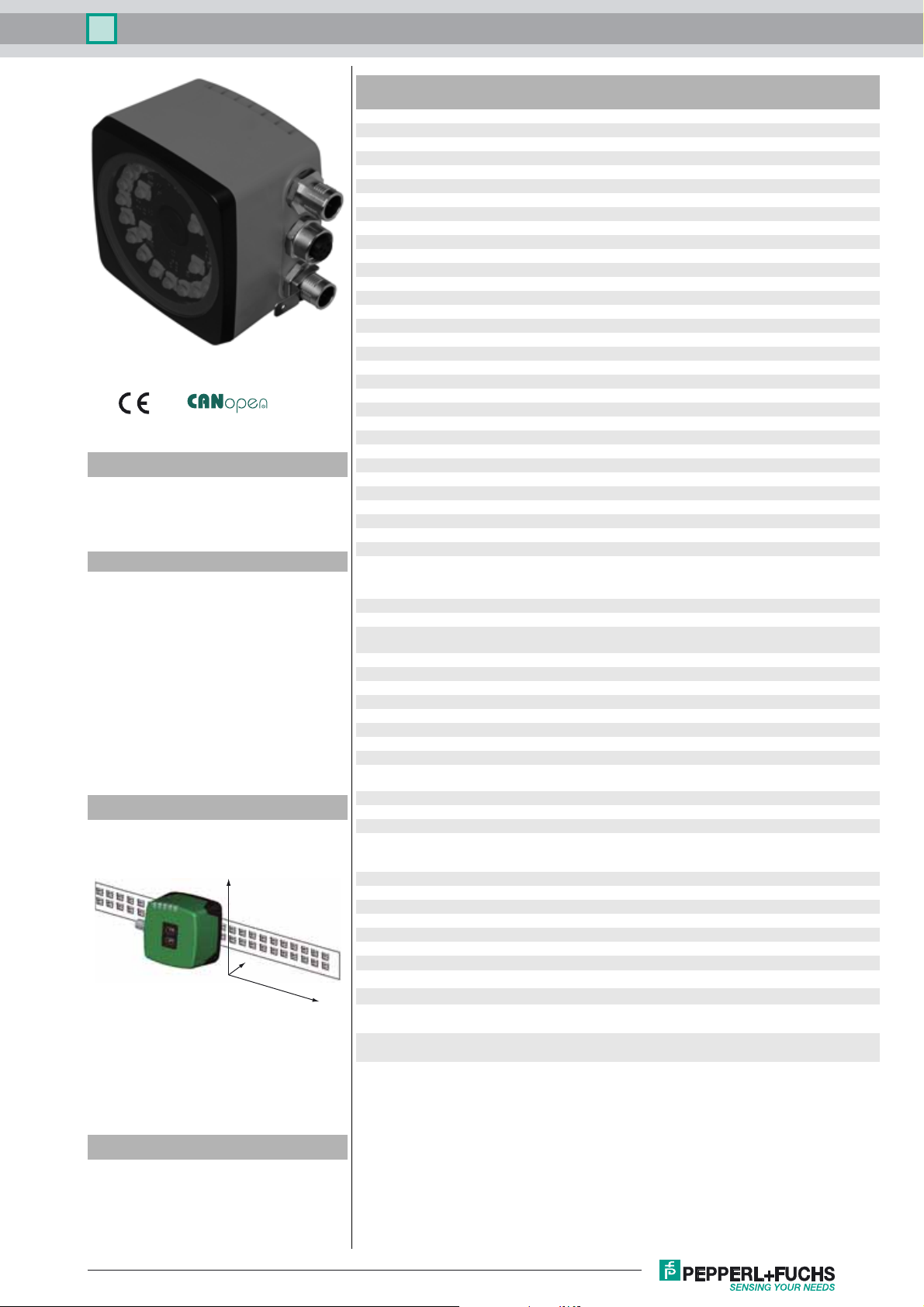
Optical reading head PCV80-F200-B16-V15
Technical data
General specifications
Passage speed v ≤ 12.5 m/s
Measuring range max. 10000 m
Light type Integrated LED lightning (red)
Read distance 80 mm
Depth of focus ± 15 mm
Reading field 40 mm x 25 mm
Ambient light limit 100000 Lux
Resolution ± 0.1 mm
Nominal ratings
Camera
Type CMOS , Global shutter
Processor
Clock pulse frequency 600 MHz
Speed of computation 4800 MIPS
Functional safety related parameters
MTTFd 103 a
Mission Time (TM) 51 a
Diagnostic Coverage (DC) 0 %
Indicators/operating means
LED indicator 7 LEDs (communication, alignment aid, status information)
Electrical specifications
Model number
PCV80-F200-B16-V15
Read head for incident light positioning
system
Features
• Non-contact positioning on Data
Matrix code tape
• Mechanically rugged: no wearing
parts, long operating life,
maintenance-free
• High resolution and precise
positioning, especially for facilities
with curves and switch points as well
as inclines and declines.
• Travel ranges up to 10 km, in X and Y
direction
•CANopen interface
Diagramms
Coordinates
Y
Z
Operating voltage U
No-load supply current I
Power consumption P
Interface
Interface type CANopen , galvanically isolated
Data output code binary code
Transfer rate max. 1 MBit/s
Interface 2
Interface type USB Service
Input
Input type 1 funtion input
Input impedance ≥ 27 kΩ
Output
Output type 1 to 3 switch outputs , programmable , short-circuit
Switching voltage Operating voltage
Switching current 150 mA each output
Standard conformity
Emitted interference EN 61000-6-4:2007+A1:2011
Noise immunity EN 61000-6-2:2005
Shock resistance EN 60068-2-27:2009
Vibration resistance EN 60068-2-6:2008
Ambient conditions
Operating temperature 0 ... 60 °C (32 ... 140 °F) , -20 ... 60 °C (-4 ... 140 °F)
Storage temperature -20 ... 85 °C (-4 ... 185 °F)
Relative humidity 90 % , noncondensing
Mechanical specifications
Connection type 8-pin, M12x1 connector, standard (supply+IO)
Housing width 70 mm
Housing height 70 mm
Housing depth 50 mm
Degree of protection IP67
Material
Housing PC/ABS
Mass approx. 200 g
B
0
0
15 ... 30 V DC , PELV
max. 400 mA
6 W
0-level: -U
1-level: +8 V ... +U
protected
(noncondensing; prevent icing on the lens!)
5-pin, M12x1 socket, A-coded (bus out/termination)
5-pin, M12x1 connector, A-coded (bus in)
or unwired
B
, programmable
B
X
System components
PCV-CM20-***
Event Marker for PCV system
PCV*-CA10-* / PCV*-CA20-*
Data Matrix code tape
Release date: 2018-07-26 15:45 Date of issue: 2018-07-26 251411_eng.xml
Refer to “General Notes Relating to Pepperl+Fuchs Product Information”.
Approvals and certificates
UL approval cULus Listed, General Purpose, Class 2 Power Source,
CCC approval CCC approval / marking not required for products rated ≤36
Type 1 enclosure
V
1
Page 2
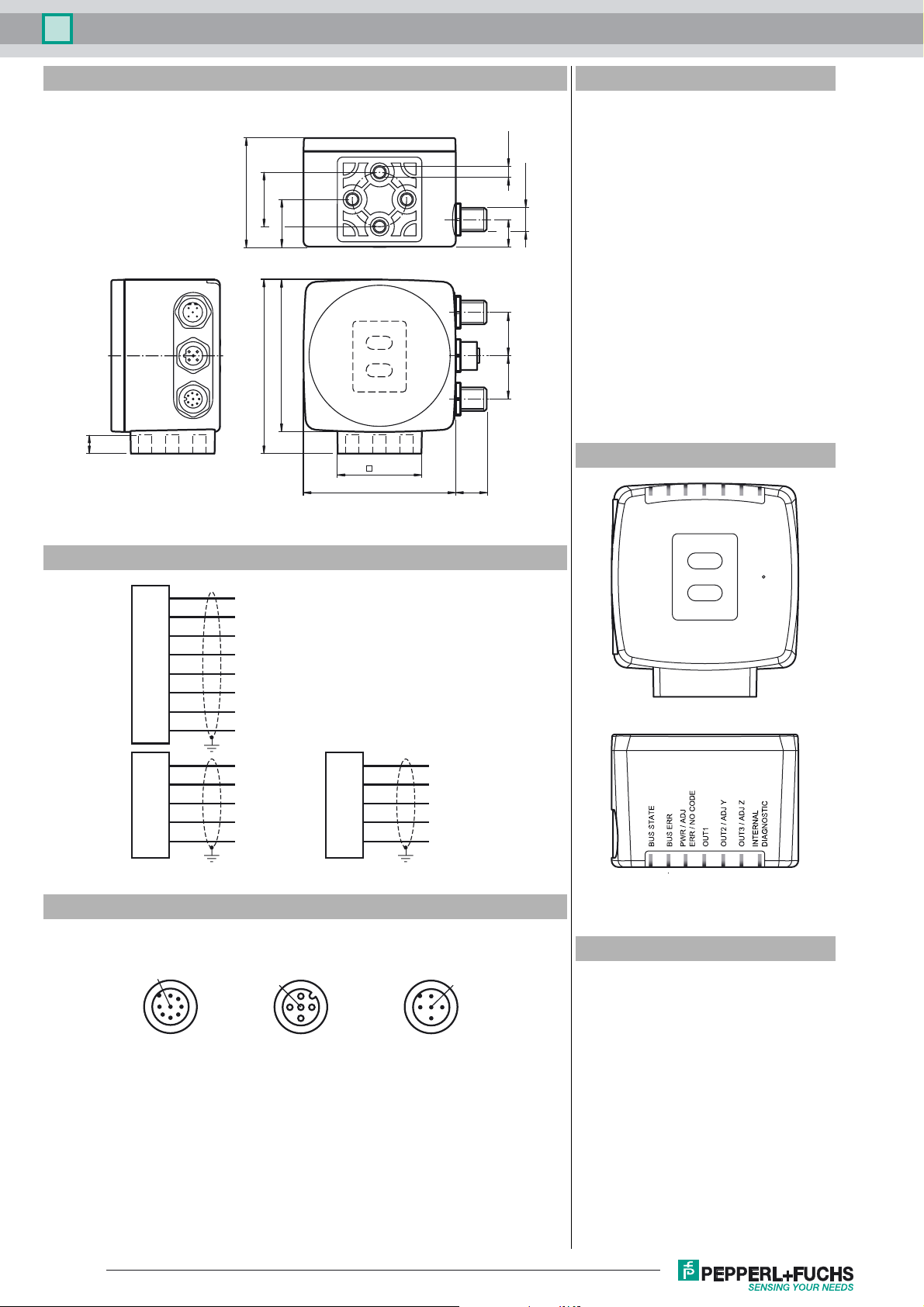
PCV80-F200-B16-V15Optical reading head
Dimensions
9
System components
PCV-CR40
Coded repair tape for PCV system
4 x M6
51
ø 25
22
1
70
80
2
38.5
70 14.5
M12 x 1
12
20 20
PCV-CR20
Coded repair tape for PCV system
PCV6M-CA20-0
Data Matrix code tape
PCV10M-CA20-0
Data Matrix code tape
PCV20M-CA20-0
Data Matrix code tape
PCV50M-CA20-0
Data Matrix code tape
PCV100M-CA20-0
Data Matrix code tape
VAZ-V 1S-B
Blind plug for M12 sockets
Additional information
Electrical connection
Main
BUS Out/Term
1
2
3
4
5
6
7
8
1
2
3
4
5
OUT 2
+ UB
USB_DM
USB_DP
OUT 1
IN 1
GND
OUT 3
n.c.
n.c.
n.c.
CAN H
CAN L
1
2
3
4
BUS In
5
n.c.
n.c.
n.c.
CAN H
CAN L
Pinout
BUS Out/Term
1
8
7
2
6
53
4
1
5
4
2
3
General
The PCV… reading head is part of the positioning system in the method for measurement by
Pepperl+Fuchs. It consists of a camera module and an integrated illumination unit among other
things. The reading head detects position marks, which are put on an adhesive code band in
the form of Data Matrix code. The mounting of the code band is as a rule stationary on a firm
part of the plant (elevator shaft, overhead conveyor mounting rails…); that of the reading head
is parallel on the moving "vehicle" (elevator car, overhead conveyor chassis…).
Mounting and commissioning
Mount the reading head such that its optical surface captures the optimal read distance to the
Refer to “General Notes Relating to Pepperl+Fuchs Product Information”.
BUS InMain
1
5
2
4
3
2
ADJUST
CONFIG
LED 1 2 3 4 5 6 7
1
2
Accessories
PCV-SC12
Grounding clip for PCV system
ICZ-TR-CAN/DN-V15
Terminal resistor for DeviceNet,
CANopen
PCV-LM25
Marker head for 25 mm code tape
PCV-MB1
Mounting bracket for PCV* read head
PCV-AG80
Alignment guide for PCV80-* read head
PCV-SC12A
Grounding clip for PCV system
Release date: 2018-07-26 15:45 Date of issue: 2018-07-26 251411_eng.xml
Page 3

Optical reading head PCV80-F200-B16-V15
Accessories
V19-G-2M-PUR-ABG
Female cordset, M12, 8-pin, shielded,
PUR cable
V19-G-10M-PUR-ABG
Female cordset, M12, 8-pin, shielded,
PUR cable
V19-G-5M-PUR-ABG
Female cordset, M12, 8-pin, shielded,
PUR cable
V15-G-2M-PUR-CAN
DeviceNet/CANopen bus cable, M12,
PUR cable, 5-pin
V15-G-2M-PUR-CAN-V15-G
DeviceNet/CANOpen bus cable, M12 to
M12, PUR cable 5-pin
V15-G-5M-PUR-CAN-V15-G
DeviceNet/CANOpen bus cable, M12 to
M12, PUR cable 5-pin
Vision Configurator
Operating software for camera-based
sensors
PCV-KBL-V19-STR-USB
USB cable unit with power supply
code band (see Technical Data). The stability of the mounting and the guidance of the vehicle
must be provided such that the depth of field of the reading head is not closed during operation.
All reading heads can be optimally customized by parameterization for specific requirements.
Displays and Controls
The PCV... reading head allows visual function check and fast diagnosis with 7 indicator LEDs.
The reading head has 2 buttons on the reverse of the device to activate the alignment aid and
parameterization mode.
LEDs
LED Color Label Meaning
1 Yellow BUS STATE CANopen communication active
2 Red BUS ERR CANopen communication Error
3 Green/red PWR/ADJ
ERR/NO CODE
4 Yellow OUT1 Output 1, configuration
5 Yellow OUT2/ADJ Y Output 2, Alignment aid Y
6 Yellow OUT3/ADJ Z Output 3, Alignment aid Z
7 red/green/yellow INTERNAL
DIAGNOSTICS
Code recognized/not recognized, Error
Internal diagnostics
External parameterization
For external parameterization you require the parameterization code as Data Matrix with the
desired reading head parameters. Data Matrix code cards for step-by-step external parameterization are printed in the reading heads operating instructions.
Parameterization is only possible within 10 minutes of switching on the reading head. If a button
is pressed after 10 minutes subsequent to switching on, there is visual signaling via the LEDs
(LED1, yellow/LED2, red/LED3, green/LED4, yellow/LED5, yellow/LED6, yellow flash for 2
seconds)
• The switchover from normal operation to parameterization mode is via button 2 on the reverse of the reading head. Button 2 must be pressed for more than 2 seconds. LED4 now
flashes.
Note:Parameterization mode automatically ends after 1 minute of inactivity. The reading
head returns to normal operation and works with unchanged settings.
• Place the parameterization code in the view of the camera module. After recognition of the
parameterization code, the green LED3 lights up for 1s. In the event of an invalid parameterization code, the red LED3 lights up for 2 s.
• A short press on button 2 ends the parameterization mode and the changed parameters
are not stored volatile in the reading head.
Alignment aid for the Y and Z coordinates
The activation of the alignment aid is only possible within 10 minutes of switching on the reading head. The switchover from normal operation to “alignment aid operating mode is via button
1 on the reverse of the reading head.
• Press the button 1 for longer than 2 s. LED3 flashes green for a recognized code band.
LED3 flashes red for an unrecognized code band.
•Z coordinate
lights up. If the distance of the camera to the code band too large, the yellow LED6 lights
up. Within the target range, the yellow LED6 flashes at the same time as the green LED3.
•Y coordinate
code band, the yellow LED5 lights up. If the optical axis is too high, the yellow LED5 extinguishes. Within the target range, the yellow LED5 flashes at the same time as the green
LED3.
• A short press on button 1 ends the alignment aid and the reading head changes to normal
operation.
: If the distance of the camera to the code band too small, the yellow LED6
: If the optical axis of the camera is too deep in relation to the middle of the
Release date: 2018-07-26 15:45 Date of issue: 2018-07-26 251411_eng.xml
Refer to “General Notes Relating to Pepperl+Fuchs Product Information”.
3
