Page 1
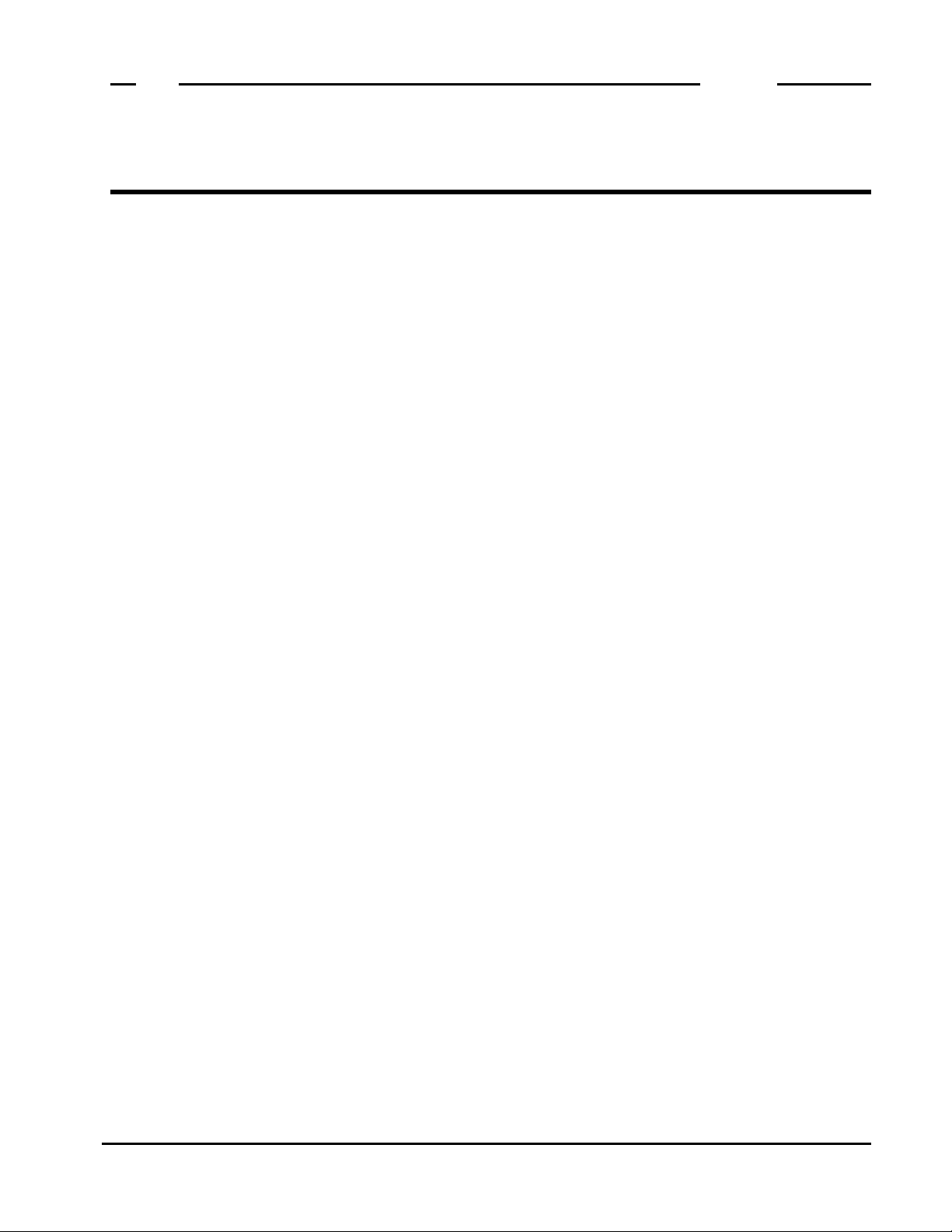
OKI ML2502
ML2502 DATA SHEET Preliminary
RECORD/PLAYBACK LSI with
128Kbit Analog Cell Storage Flash Memory Revision 8.0 Apr. 01, 1999
n GENERAL DESCRIPTION
ML2502 is a record/playback LSI that stores analog signal directly into on-chip Flash memory
(128Kbit Cell) without digital conversion utilizing new Analog Storage technology. Such
unique features as low voltage operability (2.7 ~ 3.3V), no backup requirement and no external
MCU requirement makes the ML2502 an ideal choice for handy Voice Memo, Message Card,
toys and other consumer applications.
n FEATURES
• On-chip 128Kbit Cell Analog Storage Flash Memory
Program/Erase Cycles 10K cycles
Data Retention Period 10 years
• Record/Playback Control via Switch Input
• Phrasing Mode Single-phrase or Dual-phrase
• Record/Playback Time Length (At 6.4 kHz sampling frequency)
In Dual-phrase Mode Max. ap. 10 sec each (Entire memory area divided into 2)
In Single-phrase Mode Max. ap. 20sec (Using the whole memory area by wiring
REC1 and REC2 pins, PLAY1 and PLAY2 pins together)
• Sampling Frequencies
Selectable from 4.0 kHz, 5.3 kHz, 6.4 kHz
• Built-in Mic. Amplifier with AGC (Auto Gain Control)
• Built-in LPF (Low Pass Filter)
• Built-in Speaker Driver
Allows to use either Piezo or Dynamic speaker by externally setting up an amplitude
ratio.
• On-chip Oscillation Circuit (No requirement for an external oscillator)
• Operating Voltage 2.7V ~ 3.3V
• Operating Temperature -10°C ~ +70°C
• Packaging 30-pin SSOP, Die Form
ML2502 Data Sheet (Revision 8.0)
1
Page 2
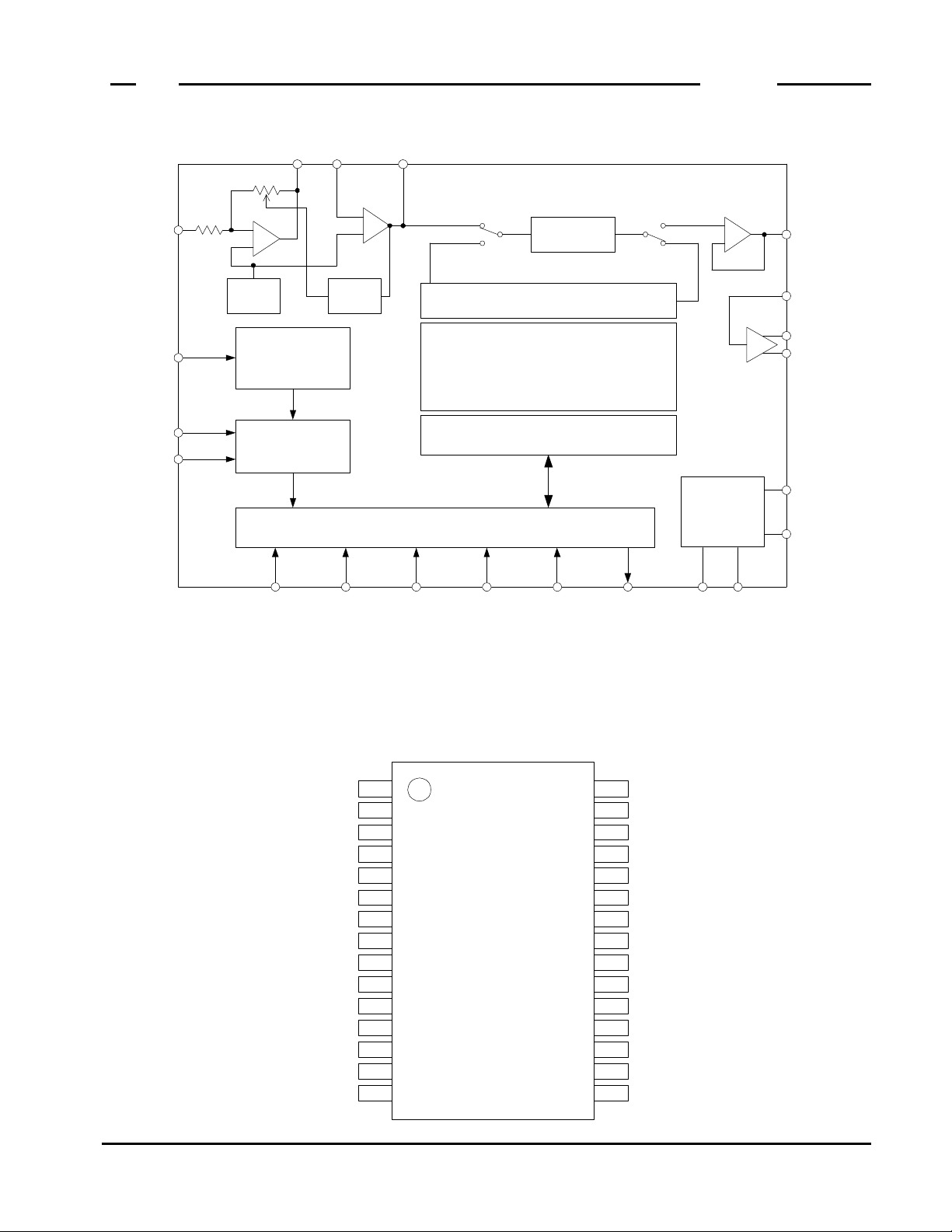
OKI ML2502
LIN
LOUT
MOUT
n BLOCK DIAGRAM
MIN
SG
ROSC
SAM1
SAM2
n PIN LAYOUT
PKG Code: SSOP30-P-56-0.65
-
+
Internal
Oscillator
Sampling
Clock
AGC
-
+
PLAY1REC1 REC2
LPF
Analog Write & Read Circuits
128K Bit Cell
Analog Storage Flash
Memory Array
Address Decoder
Controller
Power
Supplies
DVDD DGNDPLAY2 ERASE MON
+
-
AOUT
SPIN
SPOUT+
SPOUT-
DD
AV
AGND
NC
DVDD
REC1
REC2
PLAY1
PLAY2
ERASE
MIN
MOUT
LIN
LOUT
AVDD
AVDD
SPOUT+
NC
(TOP VIEW)
1
2
3
4
5
6
7
8
9
10
11
12
13
14
15
ML2502 Data Sheet (Revision 8.0)
30
29
28
27
26
25
24
23
22
21
20
19
18
17
16
NC
SAM1
SAM2
ROSC
DGND
MON
TEST
NC
NC
AOUT
SPIN
AGND
SPOUTAGND
NC
2
Page 3
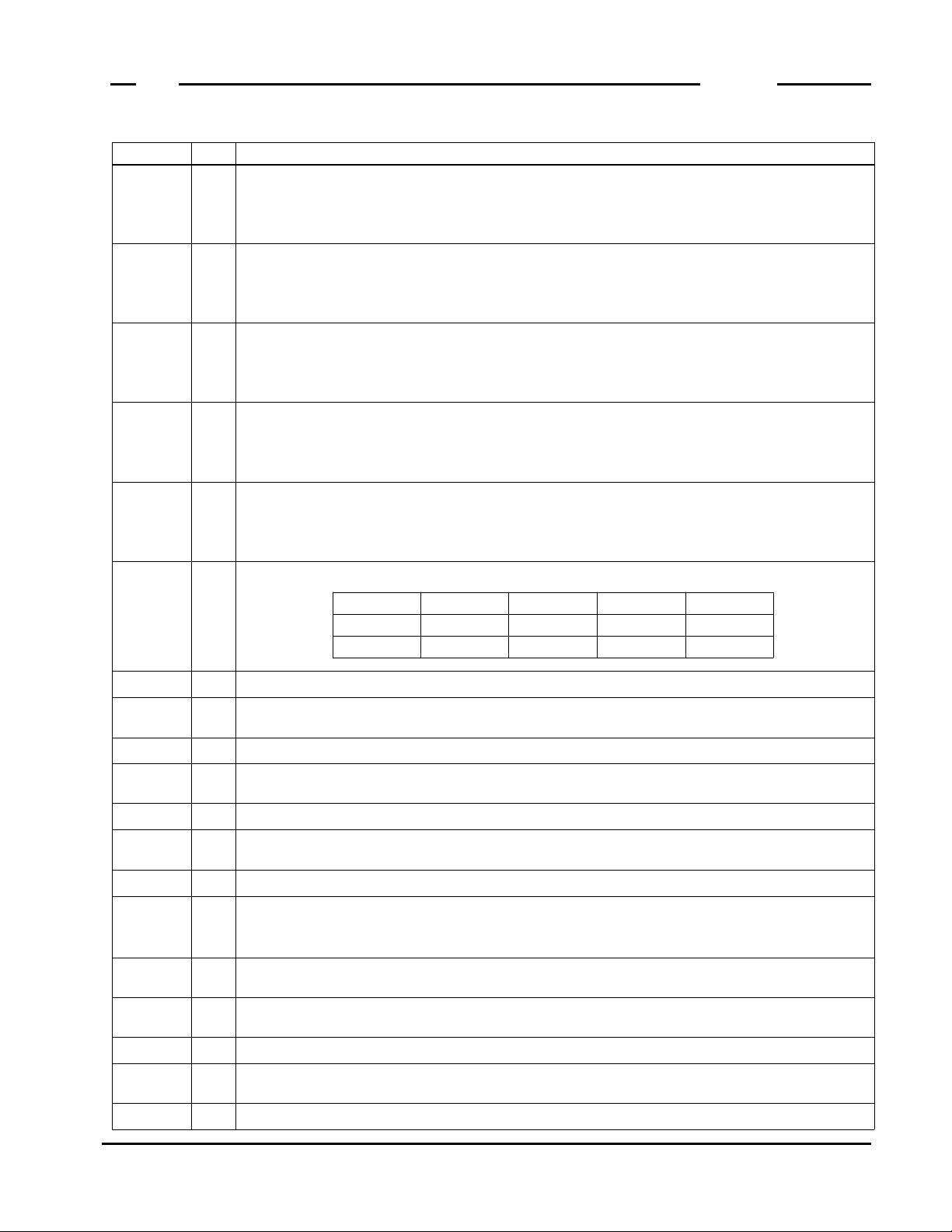
OKI ML2502
n PIN DESCRIPTION
PIN I/O Description
Input start-recording signal for Phrase 1 to this pin.
REC1 I
REC2 I
PLAY1 I
PLAY2 I
ERASE I
SAM1
SAM2
"H" level input to this pin initiates recording to Phrase 1 memory area. Recording goes on
while this pin being held "H". In single-phrase mode, the pin is connected to the REC2 pin.
The REC1 pin is internally pulled down.
Input start-recording signal for Phrase 2 to this pin.
"H" level input to this pin initiates recording to Phrase 2 memory area. Recording goes on
while this pin being held "H". In single phrase mode, the pin is connected to the REC1 pin.
The REC2 pin is internally pulled down.
Input start-playback signal for Phrase 1 to this pin.
A "H" pulse input to this pin initiates playback of Phrase 1. Re-inputting a "H" pulse during
playback causes to stop playback. In single phrase mode, the pin is connected to the
PLAY2 pin. The pin is internally pulled down.
Input start-playback signal for Phrase 2 to this pin.
A "H" pulse input to this pin initiates playback of Phrase 2. Re-inputting a "H" pulse during
playback causes to stop playback. In single phrase mode, the pin is connected to the
PLAY1 pin. The pin is internally pulled down.
Erase-enable signal input pin, used together with the REC1 and/or REC2.
Input "H" level to the REC1/REC2 pin with this pin being held "H" to erase respective
phrase.
The pin is internally pulled down.
Pins used to select a sampling frequency.
I
SAM1
SAM1
Fs
L
L
4.0kHz
L
H
5.3kHz
H
L
6.4kHz
H
H
Unused
MON O Output "H" level during record or playback operation.
ROSC I
MIN I Input to the Microphone amplifier.
MOUT O
LIN I Input to the Line amplifier. Connected to inverted input for the internal Op. amplifier.
LOUT O
AOUT O Output analog signal for playback.
SPIN I
SPOUT+
SPOUT-
DVDD
DGND
AVDD
AGND
Insert a 30kΩ resistor between this pin and the DGND pin. The resistor determines the
oscillation frequency for the internal oscillation circuit.
Output from the Microphone amplifier. Voltage amplitude is automatically controlled to an
appropriate output level by the internal AGC circuit.
Output from the Line amplifier. Connected to the output pin from the internal Op. amplifier.
Connecting resistors to the LIN and LOUT pins configures an inverted amplifier.
Input to the speaker driver. The resistor's value inserted between the AOUT and SPIN pin
determines voltage amplitude of the speaker driver. Select an appropriate value
depending on types of speaker in use.
Output from the speaker driver. Connect a speaker in-between these pins.
O
Output two phase-inverted analog signals for playback from the speaker driver.
Digital power supply pin. Insert a 0.1µF or larger bypass capacitor between this pin and
−
the DGND pin.
−
Digital ground pin.
Analog power supply pin. Insert a 0.1µF or larger bypass capacitor between this pin and
−
the AGND pin.
−
Analog ground pin.
ML2502 Data Sheet (Revision 8.0)
3
Page 4

OKI ML2502
n Record/Playback Operation
ML2502 has two record/playback modes, Dual-phrase record/playback mode and Singlephrase record/playback mode. While in Dual-phrase record/playback mode the total memory
space is divided evenly into two areas for 2-phrase record/playback, the entire memory space
is used for one phrase record/playback in Single-phrase record/playback mode.
In Dual-phrase record/playback mode the first half of the memory, i.e. from the top address up
to the center address, is assigned to Phrase 1, and the second half, i.e. from the center
address to the last address, is assigned to Phrase 2. Record/playback of Phrase 1 can be
controlled via the REC1 and PLAY1 pins, while Phrase 2 can be controlled via the REC2 and
PLAY2 pins respectively.
In Single-phrase mode record/playback must be performed with the REC1 being connected to
the REC2 pin and the PLAY1 being connected to the PLAY2 pin respectively.
In both playback modes repetitive playback function for the same phrase is available.
1. Dual-Phrase Record/Playback Mode
1.1 Phrase 1 Recording Operation
(1) Keep on inputting “H” level to the REC1 pin to power up and start recording from the top
address of the memory. Recording goes on while the REC1 pin being held “H” level.
(2) The LSI automatically ends recording when the center address has been reached.
(3) The LSI automatically shifts to low-power consumption mode after recording ends.
(4) To stop recording for phrase 1 before reaching the center address, bring the REC1 pin
down to “L” level. The LSI automatically shifts to low-power consumption mode after
recording stops.
(5) During recording operation any signal input to other pins than the REC1 is disregarded.
Note: Re-recording always causes to overwrite the existing recording data for a given
phrase.
Start StopInvalid Input
REC1
REC2
MON
Status
Power Down Powering Up Recording Power DownPowering Down
Stopping Process
Figure 1.1 Timing Chart for Phrase 1 Recording Operation
ML2502 Data Sheet (Revision 8.0)
4
Page 5
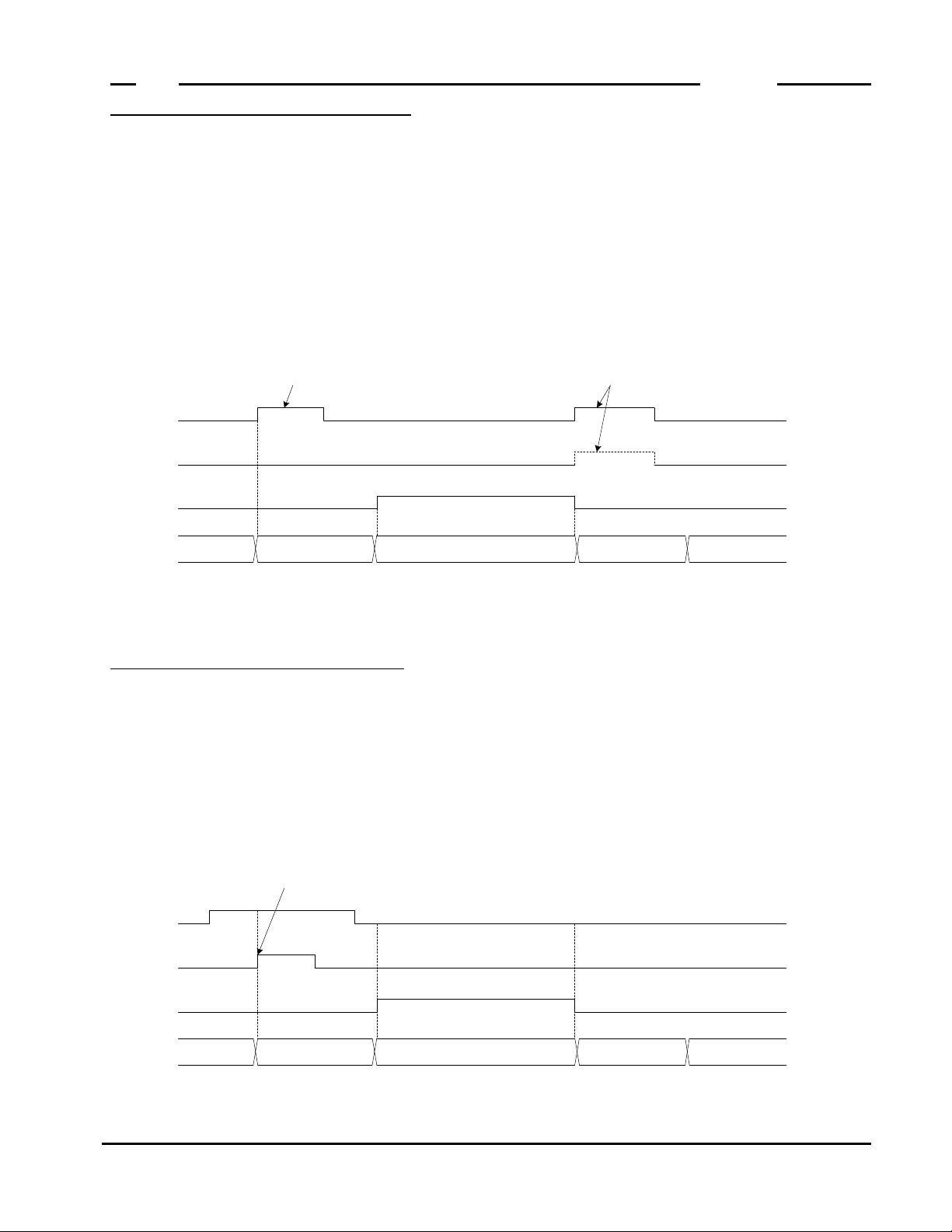
OKI ML2502
1.2 Phrase 1 Playback Operation
(1) Input a “H” pulse to the PLAY1 pin to power up and start playback from the top address of the
memory.
(2) The LSI automatically ends playback when the last address of the recorded phrase has been
reached.
(3) The LSI automatically shifts to low-power consumption mode after playback ends.
(4) To stop playback of phrase 1 before reaching the last address, input a “H” pulse again to
the PLAY1 or PLAY2 pin. This will cause the LSI to stop playback and then automatically
shift to low-power consumption mode.
(5) During playback operation signal input to the PLAY1 or PLAY2 pin only is valid, any other
signal input is disregarded
Start Pulse Stop Pulse
PLAY1
PLAY2
MON
Status
Power Down Powering Up Playing Back Power DownPowering Down
Figure 1.2 Timing Chart for Phrase 1 Playback Operation
1.3 Phrase 1 Erasing Operation
(1) While inputting “H” level to the ERASE pin, input a “H” pulse to the REC1 pin to start erasing
Phrase 1.
(2) After Phrase 1 having been erased, the LSI automatically shifts to power-down mode for
low-power consumption.
Note: Erasing operation cannot be abandoned in the middle once getting started.
Internally, the LSI performs erasing Phrase 1 by recording “Silence” from the top address
to address 250. Therefore, if you attempt to playback the erased phrase, the playback
starts at the top address of the memory and ends at address 250.
Start Pulse
ERASE
REC1
MON
Status
Power Down Powering Up Erasing Power DownPowering Down
Figure 1.3 Timing Chart for Phrase 1 Erasing Operation
ML2502 Data Sheet (Revision 8.0)
5
Page 6
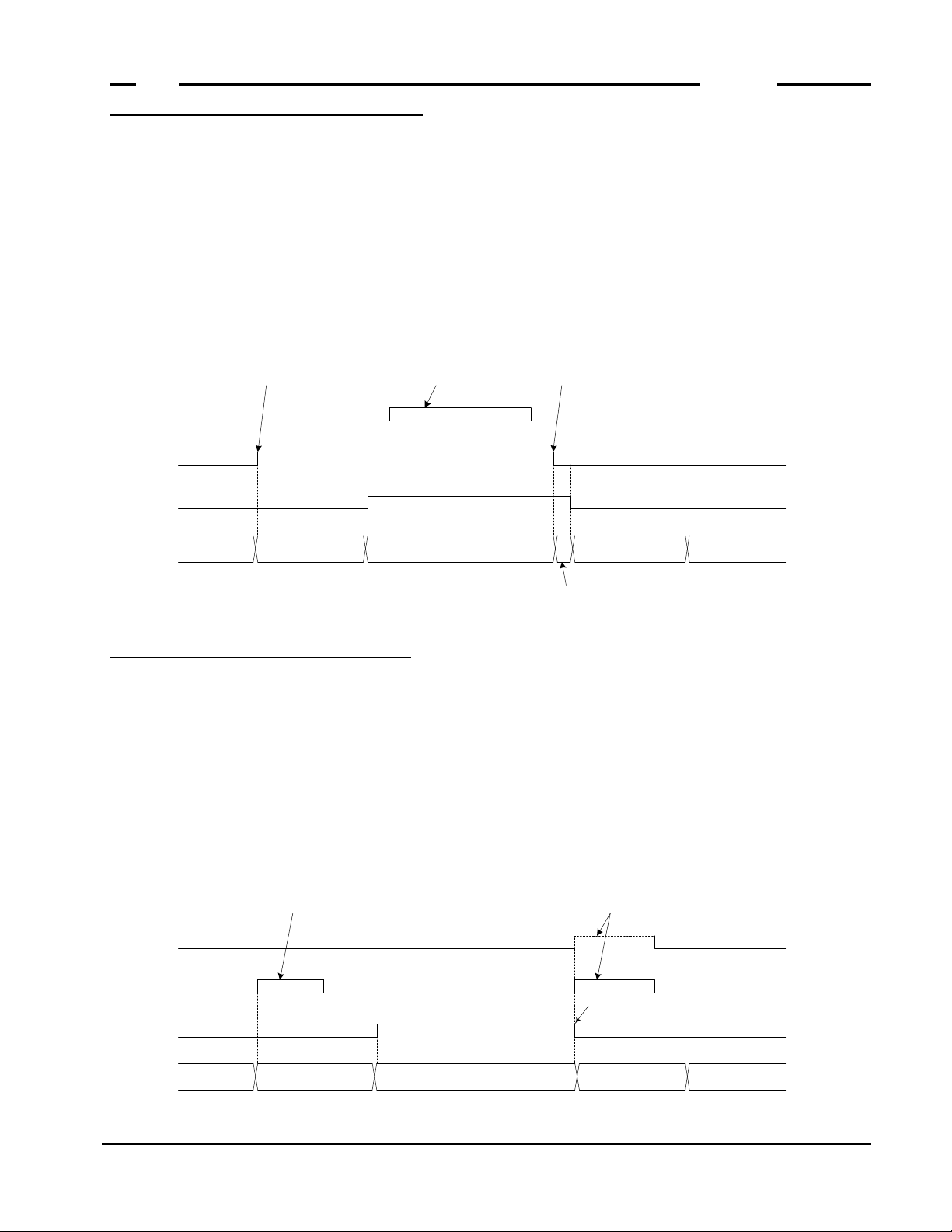
OKI ML2502
1.4 Phrase 2 Recording Operation
(1) Keep on inputting “H” level to the REC2 pin to power up and start recording from the top
address of the memory. Recording goes on while the REC2 pin being held “H” level.
(2) The LSI automatically ends recording when the last address of the memory has been
reached.
(3) The LSI automatically shifts to low-power consumption mode after recording ends.
(4) To stop recording for Phrase 2 before reaching the last address, bring the REC2 pin down
to “L” level. The LSI automatically shifts to low-power consumption mode after recording
stops.
(5) During recording operation any signal input to other pins than the REC2 is disregarded.
Note: Re-recording always causes to overwrite the existing recording data for a given phrase.
Start StopInvalid Input
REC1
REC2
MON
Status
Power Down Powering Up Recording Power DownPowering Down
Stopping Process
Figure 1.4 Timing Chart for Phrase 2 Recording Operation
1.5 Phrase 2 Playback Operation
(1) Input a “H” pulse to the PLAY2 pin to power up and start playback from the center address of
the memory.
(2) The LSI automatically ends playback when the last address of the recorded phrase has been
reached.
(3) The LSI automatically shifts to low-power consumption mode after playback ends.
(4) To stop playback of Phrase 2 before reaching its last address, input a “H” pulse again to the
PLAY1 or PLAY2 pin. This will cause the LSI to stop playback and then automatically shift
to low-power consumption mode.
(5) During playback operation signal input to the PLAY1 or PLAY2 pin only is valid, any other
signal input is disregarded
Start Pulse Stop Pulse
PLAY1
PLAY2
Stop
MON
Status
Power Down Powering Up Playing Back Power DownPowering Down
Figure 1.5 Timing Chart for Phrase 2 Playback Operation
ML2502 Data Sheet (Revision 8.0)
6
Page 7

OKI ML2502
1.6 Phrase 2 Erasing Operation
(1) While inputting “H” level to the ERASE pin, input a “H” pulse to the REC2 pin to start erasing
Phrase 2.
(2) After Phrase 2 having been erased, the LSI automatically shifts to power-down mode for
low-power consumption.
Note: Erasing operation cannot be abandoned in the middle once getting started.
Internally, the LSI performs erasing Phrase 2 by recording “Silence” from the center
address as far as to address 250. Therefore, if you attempt to playback the erased
phrase, the playback starts at the center address of the memory and ends at address 250.
Start Pulse
ERASE
REC2
MON
Status
Power Down Powering Up Erasing Power DownPowering Down
Figure 1.6 Timing Chart for Phrase 2 Erasing Operation
ML2502 Data Sheet (Revision 8.0)
7
Page 8

OKI ML2502
2. Single-phrase Record/Playback Mode
2.1 Recording Operation
(1) In this mode the REC1 has to be connected with the REC2 pin.
Keep on inputting “H” level to the REC1 and the REC2 pin to power up and start recording
from the top address of the memory. Recording goes on while the REC1 and the REC2 pin
being held at “H” level.
(2) The LSI automatically ends recording when the last address of the memory has been
reached.
(3) The LSI automatically shifts to low-power consumption mode after recording ends.
(4) To stop recording before reaching the last address, bring the REC1 and the REC2 pin down
to “L” level. The LSI automatically shifts to low-power consumption mode after recording
stops.
(5) During recording operation any signal input to other pins than the REC1 and the REC2 is
disregarded.
Note: Re-recording always causes to overwrite the existing recording data for a given phrase.
REC1
REC2
PLAY1
PLAY2
MON
Status
Start StopInvalid Input
Power Down Powering Up Recording Power DownPowering Down
Stopping Process
Figure 2.1 Timing Chart for Single-phrase Recording Operation
ML2502 Data Sheet (Revision 8.0)
8
Page 9

OKI ML2502
2.2 Playing Back Operation
(1) Input “H” pulses to the PLAY1 and the PLAY2 pins simultaneously to power up and start
playback from the top address of the memory.
(2) The LSI automatically ends playback when the last address of the recorded phrase has been
reached.
(3) The LSI automatically shifts to low-power consumption mode after playback ends.
(4) To stop playback of the phrase before reaching its last address, input “H” pulses again to the
PLAY1 and the PLAY2 pins simultaneously. This will cause the LSI to stop playback and
then automatically shift to low-power consumption mode.
(5) During playback operation signal input to the PLAY1 or PLAY2 pin only is valid, any other
signal input is disregarded.
Start Pulse Stop PulseInvalid Input
PLAY1
PLAY2
REC1
REC2
MON
Status
Power Down Powering Up Playing Back Power DownPowering Down
Figure 2.2 Timing Chart for Single-phrase Playback Operation
ML2502 Data Sheet (Revision 8.0)
9
Page 10

OKI ML2502
2.3 Erasing the Phrase 2
(1) While inputting “H” level to the ERASE pin, input “H” pulses to the REC1 and REC2 pins
simultaneously to start erasing the phrase.
(2) After the phrase having been erased, the LSI automatically shifts to power-down mode for
low-power consumption.
Note: Erasing operation cannot be abandoned in the middle once getting started.
Internally, the LSI performs erasing by recording “Silence” from the top address as far as to
address 250. Therefore, if you attempt to playback the erased phrase, the playback starts
at the top address of the memory and ends at address 250.
Start Pulse
ERASE
REC1
REC2
MON
Status
Power Down Powering Up Erasing Power DownPowering Down
Figure 2.3 Timing Chart for Single-phrase Erasing Operation
ML2502 Data Sheet (Revision 8.0)
10
Page 11

OKI ML2502
3. Repeating Playback Operation
(1) To repeat playback of the same phrase, keep on inputting “H” level to the PLAY1 or PLAY2
pin. “H” level input to the PLAY1 or PLAY2 causes the LSI to power up and start playback.
(2) The LSI automatically restarts playback when the last address of the phrase has been
reached.
(3) When the playback reaches to the last address of the phrase, with the PLAY1 or PLAY2 pin
being held “L” level, the LSI automatically ends playback.
(4) The LSI automatically powers down after playback ends.
(5) To stop playback before repetitive playback session ends, bring the PLAY1 or PLAY2 pin
down to “L” level once, and then re-input a “H” pulse to the PLAY1 or PLAY2 pin. The LSI
automatically shifts to low-power consumption mode after playback stops.
Start Pulse Stop Pulse
PLAY1
PLAY2
End Playing Resume Plaing
MON
Status
Power Down Powering Up Playing Back Power DownPowering Down
Interval Playing Back
Figure 3.1 Timing Chart for Repetitive Playback Operation
ML2502 Data Sheet (Revision 8.0)
11
Page 12

OKI ML2502
n ABSOLUTE MAXIMUM RATINGS
Parameter Symbol
Power Supply Voltage
Storage Temperature
V
V
T
DD
IN
STG
Conditions
Ta = 25°C
—
n RECOMMENDED OPERATING RANGES
Parameter Symbol
Power Supply Voltage
Operating Temperature
V
DD
T
OP
Conditions Unit
DGND=AGND=0V V
n ELECTRICAL CHARACTERISTICS
• DC Characteristics
DVDD=AVDD=2.7V ~ 3.3V,DGND=AGND=0V,Ta= -10 ~ +70°C
Parameter Symbol
"H" Input Voltage
"L" Input Voltage
"H" Output Voltage
"L" Output Voltage
"H" Input Current *
"L" Input Current *
"H" Input Current *
Operating Current
Consumption
Powerdown Current
Consumption
1
1
2
2
V
IH
V
IL
V
OH
V
OL
I
IH1
I
IL1
I
IH2
I
IL2
I
DD
I
DDS1
I
DDS2
Conditions
DGND=AGND=0V
—
IOH=40µA
IOL=2mA
VIH=V
DD
VIL=0V
VIH=3.0V
VIL=0V
SPOUT Output
No Load
Ta= -10 ~ +50°C
Ta= +50 ~ +70°C µA
0.8 X V
—
V
DD
- 0.3
—
—
-10
10
-10
—
—
—
DD
Rating
-0.3 ~ +6.0
-0.3 ~ V
-55 ~ +150
Range
2.7 ~ 3.3
-10 ~ + 70—
—
—
—
—
—
—
—
—
40
—
—
DD
Unit
V
+ 0.3Input Voltage
—
0.2 X V
DD
—
0.45
10
—
100
—"L" Input Current *
TBD
10
100
V
°C
°C
UnitMax.Typ.Min.
V
V
V
V
µA
µA
µA
µA
mA
µA
Note: 1. Applicable only to those input pins without a pull-down resistor.
2. Applicable only to those input pins with a pull-down resistor. (REC1, REC2, PLAY1,
PLAY2, ERASE pins)
ML2502 Data Sheet (Revision 8.0)
12
Page 13

OKI ML2502
• AC Characteristics
DVDD=AVDD=2.7V ~ 3.3V,DGND=AGND=0V,Ta= -10 ~ +70°C
Parameter Symbol UnitMax.Typ.Min.
Power-on Reset Time —
Min. "H" Pulse Width for Record-Start Input
Min. "L" Pulse Width for Record-Stop Input
Min. Pulse Width for Playback-Start Input
Min. Pulse Width for Playback-Stop Input
Min. Pulse Width for Erase-Start Input to REC1,REC2
Setup Time for Erase Input - REC1, REC2 Input
Hold Time for Erase Input - REC1, REC2 Input
Powering Up Time 1 (at Erasing)
Powering Up Time 2
Max. Record/Playback Time Length (2-phrase mode) *1
Max. Record/Playback Time Length (1-phrase mode) *1
Erase Execution Time *1
Max. Time for MON to Fall Down at Stop Recording*1
Powering Down Time
t
POR
t
WRECST
t
WRECSP
t
WPLYST
t
WPLYSP
t
W ERSST
t
WERSS
t
WERSH
t
WS1
t
WS12
t
WRP2
t
WRP1
t
WE
t
WS3
t
WS4
—
256
17
17
17
17
0
0
15.4
252
9.5
19
52
14.8
14.8
—
—
—
—
—
—
—
15.6
256
10
20
54
15.6
15.6
At fsamp = 6.4 kHz
10
—
—
—
—
—
—
—
15.8
279
10.5
21
56
16.5
16.5
ms
ms
ms
ms
ms
ms
µs
µs
ms
ms
s
s
ms
ms
ms
Note: *1. In proportion to sampling frequency.
ML2502 Data Sheet (Revision 8.0)
13
Page 14

OKI ML2502
• Analog Circuit Characteristics
DVDD=AVDD=2.7V ~ 3.3V,DGND=AGND=0V,Ta= -10 ~ +70°C
Parameter Symbol Conditions UnitMax.Typ.Min.
MIN Input Resistance
Mic. Amp. Voltage Gain Control Range
Line Amp. Open-loop Gain
Output Voltage from MOUT, LOUT,
AOUT on Powering Up and Powering
Down
Output Voltage from SPOUT +/-
on Powering Up and Powering Down
MOUT- LOUT Load Resistance
MIN
R
MIC
G
R
IOP
G
OLINE
V
MOTP
LOTP
V
AOTP
V
V
SPOTP
V
SNOTP
R
OOP
—
—
—LIN Input Impedance
f
= 0~4kHz
IN
WS12 and tWS4
t
t
WS12 and tWS4
— 200
4.2
8
1
40
1.25
1/2 VDD
-0.1
6
—
—
—
1.35
1/2 VDD
7.8
28
—
—
1.45
1/2 VDD
+0.1
——
k
Ω
V/V
M
dB
V
V
k
Ω
Ω
SPOUT+ / SPOUT-
Amplifier Open-loop Gain
SPOUT+/SPOUT- Voltage Gain
SPIN Input Impedance
SPOUT +/- Output "H" Voltage
SPOUT +/- Output "L" Voltage
SPOUT Output Offset Voltage
SPOUT Output Load Impedance
SPOUT Load Current at Peak Output
G
G
R
V
V
V
R
I
SPO
OSP
SPC
ISP
SPH
SPL
OFF
SPC
f
IN
= 0~4kHz —
—
—
IOH = 10mA
IOL = 10mA
No Signal Playback
—
—
VDD-0.25
40
0.95
1
—
—
16
—
1
—
—
—
—
—
—
1.05
—
—
0.25
±0.3
—
±125
dB—
V/V
M
V
V
V
Ω
mA
Ω
ML2502 Data Sheet (Revision 8.0)
14
Page 15

OKI ML2502
t
n TIMING CHARTS
u Digital Circuit Section
• Powering Up
2.5V
VDD
Internal
Reset Signal
Status Unstable State Reseting Power Down State
tPOR
Switch Input Allowed
• Start Recording Phrase 1
W RECST
REC1
REC2
MON
Status
Power Down State Powering Up Time Recording
WRP1,tWRP2
t
WS12
t
• End Recording Phrase 1 (Recording reaches to the last address)
REC1
REC2
MON
Status
t
WRP1,tWRP2
Powering Down Power Down StateRecording
t
WS4
ML2502 Data Sheet (Revision 8.0)
15
Page 16

OKI ML2502
t
• Stop Recording Phrase 1 (Recording stopped before the last address)
t
WRECSP
REC1
REC2
MON
Status
Post-Recording Process Power Down StateRecording
t
WS3
Powering Down
t
WS4
• Start Playback Phrase 1
WPLYST
PLAY1
PLAY2
MON
Status
Power Down State Powering Up Time Playing Back
t
WS12
t
WRP1,tWRP2
• End Playback Phrase 1 (Playback reaches to the last address)
PLAY1
PLAY2
MON
Status
t
WRP1,tWRP2
Powering Down Power Down StatePlaying Back
t
WS4
ML2502 Data Sheet (Revision 8.0)
16
Page 17

OKI ML2502
t
t
t
t
• Stop Playback Phrase1 (Recording stopped before the last address)
WPLYSP
PLAY1
PLAY2
MON
Status
• Start Erasing Phrase 1
W ERSS
ERASE
REC1
MON
Status
Power Down State Powering Up Time Erasing
W ERSST
t
WS1
Powering Down Power Down StatePlaying Back
t
WS4
W ERSH
WE
t
• End Erasing Phrase 1
ERASE
REC1
MON
Status
t
WE
Powering Down Power Down StateErasing
t
WS4
ML2502 Data Sheet (Revision 8.0)
17
Page 18

OKI ML2502
u Analog Circuit Section
• Start Recording (Phrase 1)
REC1
MON
MOUT
LOUT
AOUT
GND Level
GND Level
GND Level
SPOUT+
SPOUT-
t
WS12
Status
Power Down Powering UP Recording
• Stop Recording (Phrase 1)
REC1
MON
V
MOTP
V
LOTP
Hi-Z
Hi-Z
MOUT
LOUT
AOUT
SPOUT+
SPOUT-
Status
GND Level
Hi-Z
Hi-Z
t
WS3
Post-Recording Process
Powering DownRecording
ML2502 Data Sheet (Revision 8.0)
V
MOTP
V
LOTP
t
WS4
GND Level
GND Level
PowerDown
18
Page 19

OKI ML2502
• Start Playback (Phrase 1)
PLAY1
MON
MOUT
LOUT
AOUT
SPOUT+
SPOUT-
GND Level
GND Level
GND Level
Hi-Z
Hi-Z
t
Status
Power Down
Powering UP Time
• Stop Playback (Phrase 1)
PLAY1
V
V
V
WS12
AOTP
SPOTP
SNOTP
Playing Back
MON
MOUT
LOUT
AOUT
SPOUT+
SPOUT-
Status
V
AOTP
V
SPOTP
V
SNOTP
t
WS4
Powering DownPlaying Back Power Down State
ML2502 Data Sheet (Revision 8.0)
GND Level
GND Level
GND Level
Hi-Z
Hi-Z
19
Page 20

OKI ML2502
n Application Circuit Sample
Single-phrase Record/Playback, at 4 kHz sampling frequency and with a Dynamic Speaker.
MIC
1
2
3
4
5
6
7
8
9
10
11
12
13
14
15
NC
DVDD
REC1
REC2
PLAY1
PLAY2
ERASE
MIN
MOUT
LIN
LOUT
AVDD
AVDD
SPOUT+
NC
SAM1
SAM2
ROSC
ML2502
DGND
MON
TEST
AOUT
SPIN
AGND
SPOUT-
AGND
NC
NC
NC
NC
30
29
28
27
26
25
24
23
22
21
20
19
18
17
16
LED
Speaker
ML2502 Data Sheet (Revision 8.0)
20
