Page 1
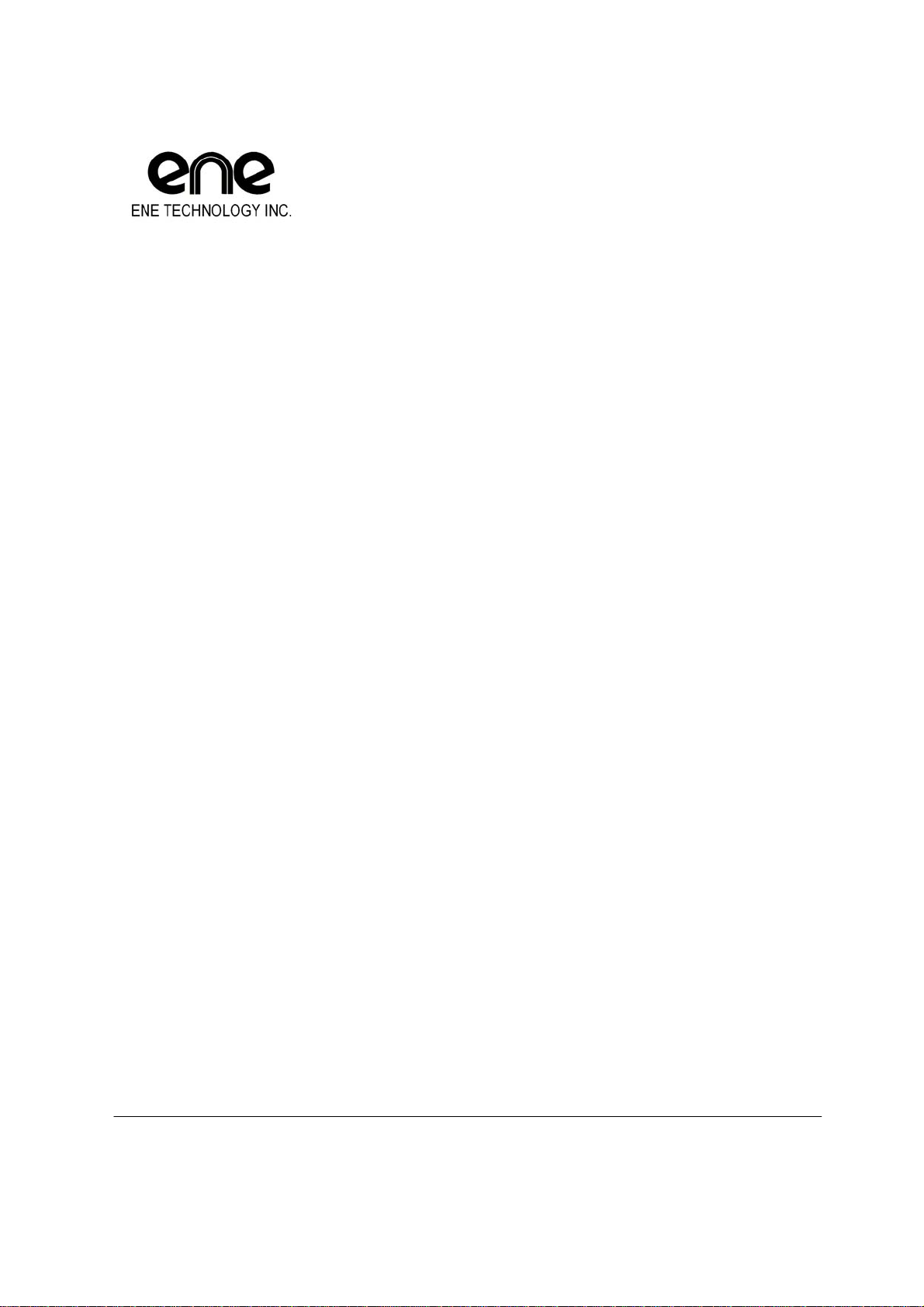
KB3930 for OLPC
Keyboard Controller
Data Sheet
V 0.2
May. 2010
ENE RESERVES THE RIGHT TO AMEND THIS DOCUMENT WITHOUT NOTICE AT ANY TIME. ENE
ASSUMES NO RESPONSIBILITY FOR ANY ERRORS APPEAR IN THE DOCUMENT, AND ENE DISCLAIMS
ANY EXPRESS OR IMPLIED WARRANTY, RELATING TO SALE AND/OR USE OF ENE PRODUCTS
INCLUDING LIABILITY OR WARRANTIES RELATING TO FITNESS FOR A PARTICULAR PURPOSE, OR
INFRINGEMENT OF ANY PATENTS, COPYRIGHTS OR OTHER INTELLECTUAL PROPERTY RIGHTS.
Headquarters
4F-1, No.9, Prosperity Rd.,
Science-based Industrial Park,
Hsinchu City, Taiwan, R.O.C
TEL: 886-3-6662888
FAX: 886-3-6662999
http://www.ene.com.tw
Copyright©2010, ENE Technology Inc. All rights reserved.
Taipei Office
4F, No.88, Bauchiau Rd.
Shindian City, Taipei,
Taiwan, R.O.C.
TEL: 886-2-89111525
FAX: 886-2-89111523
Page 2
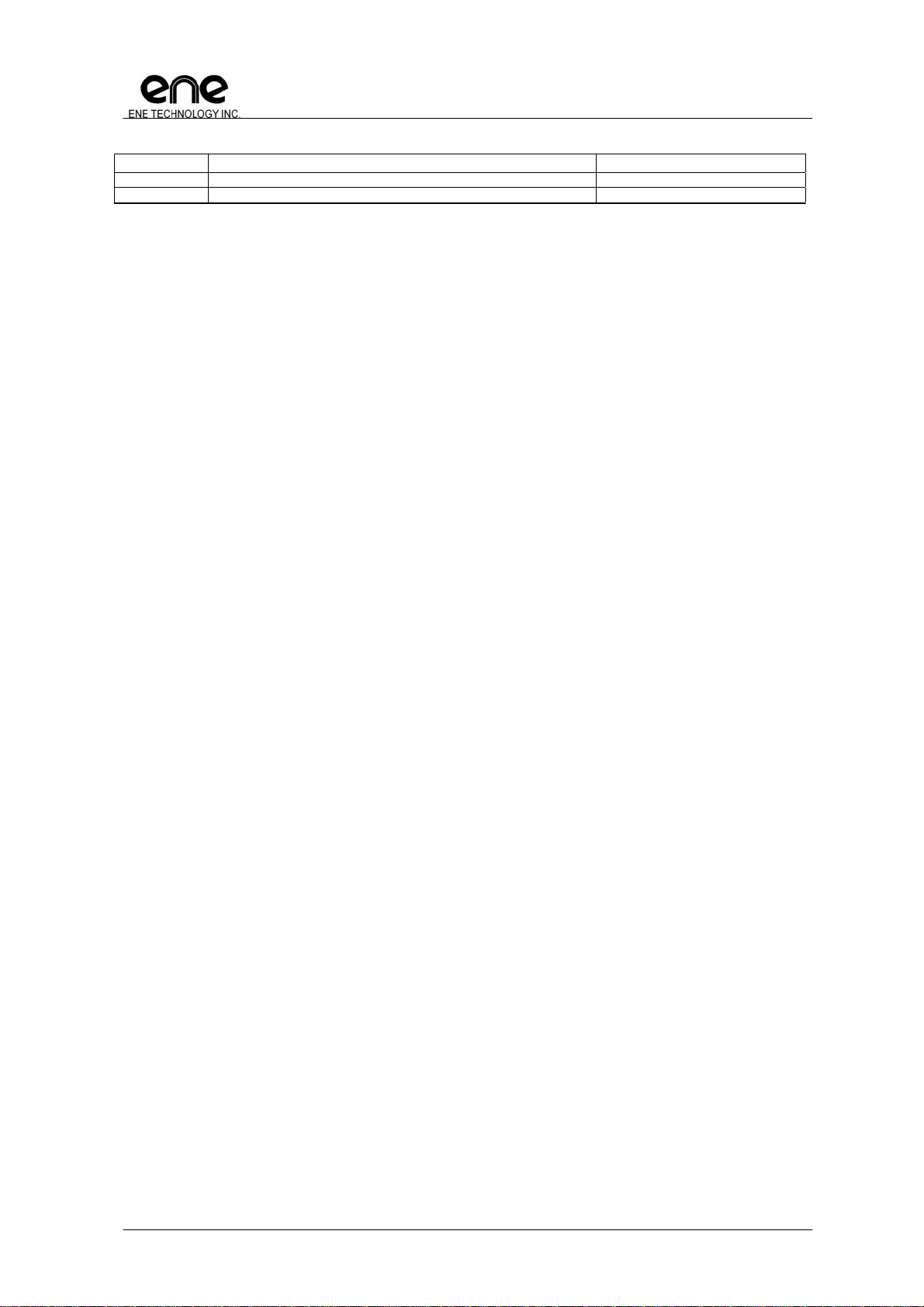
t
KB3930 Keyboard Controller Datasheet
Revision
Revision Description Date
0.1 1. 1
0.2 1. Remove Watermark 2010/5
s
release as KB3930 OLPC datasheet 2010/04 (0.7)
Copyright©2010, ENE Technology Inc.
i
Page 3

KB3930 Keyboard Controller Datasheet
1. GENERAL DESCRIPTION .................................................................................. 0
1.1 OVERVIEW ........................................................................................................ 0
1.2 FEATURES ........................................................................................................ 1
1.3 COMPARISON (KB3926D VS. KB3930).............................................................. 6
1.4 BLOCK DIAGRAM .............................................................................................. 7
2. PIN ASSIGNMENT AND DESCRIPTION ............................................................ 8
2.1 KB3930 128-PIN LQFP DIAGRAM TOP VIEW ..................................................... 8
2.2 KB3930 128 LFBGA BALL MAP ...................................................................... 9
KB3930 PIN ASSIGNMENT SIDE A ................................................................... 10
2.3
2.4 KB3930 PIN ASSIGNMENT SIDE B ................................................................... 11
2.5
KB3930 PIN ASSIGNMENT SIDE C ................................................................... 12
2.6 KB3930 PIN ASSIGNMENT SIDE D ................................................................... 13
2.7 I/O CELL DESCRIPTIONS .................................................................................. 14
2.7.1 I/O Buffer Table ..................................................................................... 14
2.7.2 I/O Buffer Characteristic Table ............................................................ 14
3. PIN DESCRIPTIONS ......................................................................................... 15
3.1 HARDWARE TRAP ........................................................................................... 15
3.2 PIN DESCRIPTIONS BY FUNCTIONS ................................................................... 16
3.2.1 Low Pin Count I/F Descriptions. ......................................................... 16
3.2.2 SPI Flash I/F Descriptions ................................................................... 16
3.2.3 PS/2 I/F Descriptions ............................................................................ 16
3.2.4 Internal Keyboard Encoder (IKB) Descriptions ................................. 17
3.2.5 SMBus Descriptions ............................................................................ 17
3.2.6 FAN Descriptions ................................................................................. 17
3.2.7 Pulse Width Modulation (PWM) Descriptions .................................... 17
3.2.8 Analog-to-Digital Converter Descriptions .......................................... 17
3.2.9 Digital-to-Analog Converter Descriptions .......................................... 18
3.2.10 8051 External I/F Descriptions .......................................................... 18
3.2.11 External Clock Descriptions .............................................................. 18
3.2.12 Miscellaneous Signals Descriptions ................................................ 18
3.2.13 Voltage Comparator Pins Descriptions ............................................ 19
3.2.14 Power Pins Descriptions ................................................................... 19
4. MODULE DESCRIPTIONS ................................................................................ 20
4.1 CHIP ARCHITECTURE ....................................................................................... 20
4.1.1 Power Planes ........................................................................................ 20
4.1.2 Clock Domains ..................................................................................... 21
Copyright©2010, ENE Technology Inc.
ii
Page 4

KB3930 Keyboard Controller Datasheet
4.1.4 Internal Memory Map ........................................................................... 24
4.2 GPIO ............................................................................................................. 25
4.2.1 GPIO Function Description ................................................................. 25
4.2.2 GPIO Structures ................................................................................... 28
4.2.3 GPIO Attribution Table ......................................................................... 29
4.2.3 GPIO Registers Descriptions .............................................................. 32
4.2.4 GPIO Programming Sample ................................................................ 43
4.3 KEYBOARD AND MOUSE CONTROL INTERFACE (KBC) ....................................... 44
4.3.1 KBC I/F Function Description ............................................................. 44
ENE SERIAL BUS CONTROLLER (ESB) ............................................................ 49
4.4
4.4.1 ESB Function Description ................................................................... 49
4.4.2 ESB Registers Description .................................................................. 50
4.5
RESERVED ...................................................................................................... 56
4.6 PECI ............................................................................................................. 57
4.6.1 PECI Functional Description ............................................................... 57
4.6.2 PECI Register Description (Base address = FCD0h, 16 bytes) ........ 58
4.7 OWM ............................................................................................................ 61
4.7.1 OWM Functional Description .............................................................. 61
4.8 PULSE WIDTH MODULATION (PWM) ................................................................. 65
4.8.1 PWM Function Description .................................................................. 65
4.8.2 PWM Registers Description ................................................................ 66
4.8.3 PWM Programming Sample ................................................................ 68
FAN CONTROLLER ........................................................................................... 69
4.9
4.9.1 Fan Function Description .................................................................... 69
4.9.2 Fan Registers Description ................................................................... 70
4.9.3 Fan Programming Sample ................................................................... 76
4.10
GENERAL PURPOSE TIMER (GPT) .................................................................. 77
4.10.1 GPT Function Description ................................................................. 77
4.10.2 GPT Registers Description ................................................................ 77
4.10.3 GPT Programming Sample ................................................................ 79
4.11 SDI HOST/DEVICE INTERFACE CONTROLLER ................................................... 80
4.11.1 SDI Host/Device Interface Description ............................................. 80
4.11.2 SDI Host Interface Description .......................................................... 80
4.11.2 SDI Device Interface Description ...................................................... 81
4.11.3 SDI Programming Sample ................................................................. 84
4.12 WATCHDOG TIMER (WDT) ............................................................................. 85
Copyright©2010, ENE Technology Inc.
iii
Page 5

KB3930 Keyboard Controller Datasheet
4.12.1 WDT Function Description ................................................................ 85
4.12.2 WDT Registers Description ............................................................... 85
4.12.3 WDT Programming Sample ............................................................... 88
4.13 LOW PIN COUNT INTERFACE (LPC) ................................................................ 89
4.13.1 LPC Function Description ................................................................. 89
4.13.2 LPC I/O Decode Range ...................................................................... 89
4.13.3 LPC Memory Decode Range ............................................................. 89
4.13.4 FWH Memory Decode Range ............................................................ 90
4.13.5 Index-I/O Port ...................................................................................... 90
4.13.6 Extended I/O Port (Debug Port, Port80) ........................................... 91
4.13.7 LPC Registers Description ................................................................ 92
X-BUS INTERFACE (XBI) ............................................................................. 100
4.14
4.14.1 XBI Function Description ................................................................ 100
4.14.2 XBI SPI Enhancement ...................................................................... 100
4.14.3 XBI Registers Description ............................................................... 103
4.15
CONSUMER IR CONTROLLER (CIR) .............................................................. 109
4.15.1 CIR Function Description ................................................................ 109
4.15.2 CIR Block Diagram ........................................................................... 111
4.15.3 CIR Remote Protocol ....................................................................... 112
4.15.3.1 Philips RC5 Protocol ............................................................................................ 11 2
4.15.3.2 Philips RC6 Protocol ............................................................................................ 11 3
4.15.3.3 NEC Protocol ........................................................................................................ 11 3
4.15.4 CIR Automatic Carrier Frequency Detection and Modulation ...... 114
4.15.5 CIR Registers Description ............................................................... 116
4.15.3 CIR Programming Sample ............................................................... 120
PS/2 INTERFACE (PS/2) .............................................................................. 121
4.16
4.17
EMBEDDED CONTROLLER (EC) .................................................................... 122
4.17.1 EC Function Description ................................................................. 122
4.17.2 EC Command Program Sequence .................................................. 123
4.17.3 EC SCI Generation ........................................................................... 124
4.17.4 EC/KBC Clock Configuration .......................................................... 125
4.17.5 A/D Converter Control ...................................................................... 125
4.17.6 D/A Converter Control ...................................................................... 127
4.17.7 Power Management Control ............................................................ 128
4.17.8 EC Registers Description ................................................................ 129
4.18 GENERAL PURPOSE WAKE-UP CONTROLLER (GPWU) .................................. 140
4.18.1 GPWU Function Description ........................................................... 140
Copyright©2010, ENE Technology Inc.
iv
Page 6

KB3930 Keyboard Controller Datasheet
4.18.2 GPWU Registers Description .......................................................... 141
4.18.3 GPWU Programming Sample .......................................................... 146
4.19 SYSTEM MANAGEMENT BUS CONTROLLER (SMBUS) .................................... 147
4.19.1 SMBus Function Description .......................................................... 147
4.19.2 SMBus Register Description ........................................................... 149
4.20 8051 MICROPROCESSOR ............................................................................. 154
4.20.1 8051 Microprocessor Function Description ................................... 154
4.20.2 8051 Microprocessor Instruction .................................................... 155
4.20.3 8051 Interrupt Controller ................................................................. 159
4.20.4 Interrupt Enable/Flag Table ............................................................. 160
4.20.5 8051 Special Function Register (SFR) ............................................ 162
4.20.6 8051 Microprocessor Register Description ................................... 163
5. ELECTRICAL CHARACTERISTICS ............................................................... 170
5.1 ABSOLUTE MAXIMUM RATI NG ........................................................................ 170
5.2 DC ELECTRICAL CHARACTERISTICS ............................................................... 170
BQCZ16HIV .................................................................................................. 170
BQC04HIV .................................................................................................... 170
BQCW16HIV ................................................................................................. 171
BCC16HI ....................................................................................................... 171
BQC04HI ....................................................................................................... 172
IQTHI (ADC cell) .......................................................................................... 172
OCT04H (DAC cell) ...................................................................................... 172
BQC08HIV .................................................................................................... 173
BQC04HIVPECI ............................................................................................ 173
A/D & D/A CHARACTERISTICS ....................................................................... 174
5.3
5.5 OPERATING CURRENT ................................................................................... 175
5.6
PACKAGE THERMAL INFORMATION.................................................................. 175
5.7 AC ELECTRICAL CHARACTERISTICS ............................................................... 176
5.7.1 SPI Flash Timing ................................................................................ 176
5.7.2 LPC interface Timing ......................................................................... 177
5.7.3 PS/2 interface Timing ......................................................................... 179
5.7.4 SMBus interface Timing .................................................................... 180
2. SMBUS frequencry dependant ........................................................... 180
5.7.5 PECI interface Timing ........................................................................ 181
5.7.6 OWM interface Timing ....................................................................... 182
6. PACKAGE INFORMATION ............................................................................. 183
Copyright©2010, ENE Technology Inc.
v
Page 7

KB3930 Keyboard Controller Datasheet
6.1 LQFP 128-PIN OUTLINE DIAGRAM ................................................................ 183
6.1.1 Top View .............................................................................................. 183
6.1.2 Side View ............................................................................................ 184
6.1.3 Lead View ............................................................................................ 185
6.1.4 LQFP Outline Dimensions ................................................................. 186
6.2 LFBGA 128-PIN OUTLINE DIAGRAM .............................................................. 187
6.2.1 Top View .............................................................................................. 187
6.2.2 Side View ............................................................................................ 188
6.2.3 Bottom View........................................................................................ 189
6.2.4 LFBGA Outline Dimensions .............................................................. 190
PART NUMBER DESCRIPTION ......................................................................... 191
6.3
Copyright©2010, ENE Technology Inc.
vi
Page 8

1. General Description
1.1 Overview
The ENE KB3930 is a highly customized embedded controller (EC) for notebook platforms.
The embedded controller contains industrial standard 8051 microprocessor and provides function of
i8042 keyboard controller basically. KB3930 is embedded LPC interface used to communicate with
Host. KB3930 is designed with Shared-ROM architecture. The EC firmware and system BIOS will
co-exist in single SPI flash. The embedded controller also features rich interfaces for general
applications, such as PS/2 interface, Keyboard matrix encoder, PWM controller, A/D converter, D/A
converter, Fan controller, SMBus controller, GPIO controller, PECI controller, one wire master, SPI
controller, voltage comparator and extended interface (ENE Serial Bus) for more applications, like
capacitive touch button application and GPIO extender.
Compared with last generation of KB3926 series, KB3930 added PECI/OWM, another 2
SMBus, another 2 Fan tachometers, enhanced SPI host/slave controller, voltage comparator,
internal oscillator for newest application. KB3930 also improves structure of other modules including
8051, XBI, LPC, IKB, FAN, WDT, GPIO, ESB, EDI. For detail improvement, please refer the related
section.
Page 9
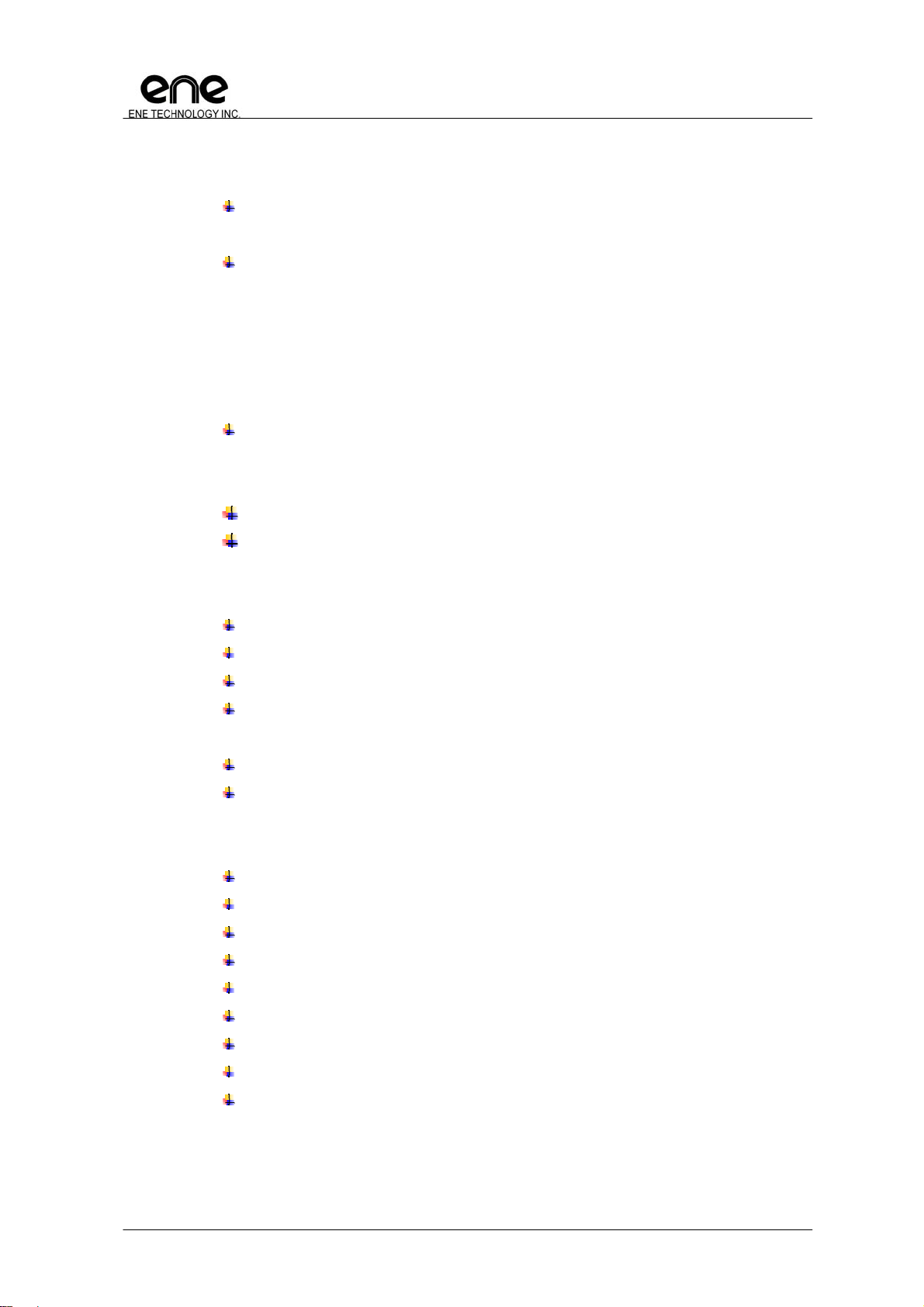
1.2 Features
LPC Low Pin Count Interface
SIRQ supporting IRQ1, IRQ12, SCI or SMI# interrupt and one programmable
I/O Address Decoding:
Memory Decoding:
Compatible with LPC specification v1.1
Support LPC interface re-direction to IKB for debugging
KB3930 Keyboard Controller Datasheet
IRQ provided.
Legacy KBC I/O port 60h/64h
Programmable EC I/O port, 62h/66h(recommend)
I/O port 68h/6Ch (sideband)
2 Programmable 4-byte Index-I/O ports to access internal EC registers.
1 Programmable extended (debug) port I/O.
Firmware Hub decode
LPC memory decode
X-bus Bus Interface (XBI) : Flash Interface
SPI flash is supported, size up to 4MB.
SPI frequency supports 33/45/66MHz.
New SPI command (dual read) to enhance the performance.
The 64KB code memory can be mapped into system memory by one 16KB and
one 48KB programmable pages independently.
Support SPI flash in-system-programming via IKB pins.
Enhanced pre-fetch mechanism.
8051 Microprocessor
Compatible with industrial 8051 instructions with 3 cycles.
8051 runs at 8/16/22 MHz, programmable.
256 bytes internal RAM and 4KB tight-coupled SRAM.
24 extended interrupt sources.
Two 16-bit timers.
Full duplex UART integrated.
Supports idle and stop mode.
Enhanced ENE debug interface.
Support Tx/Rx re-direction to IKB for debugging
Copyright©2010, ENE Technology Inc.
1
Page 10
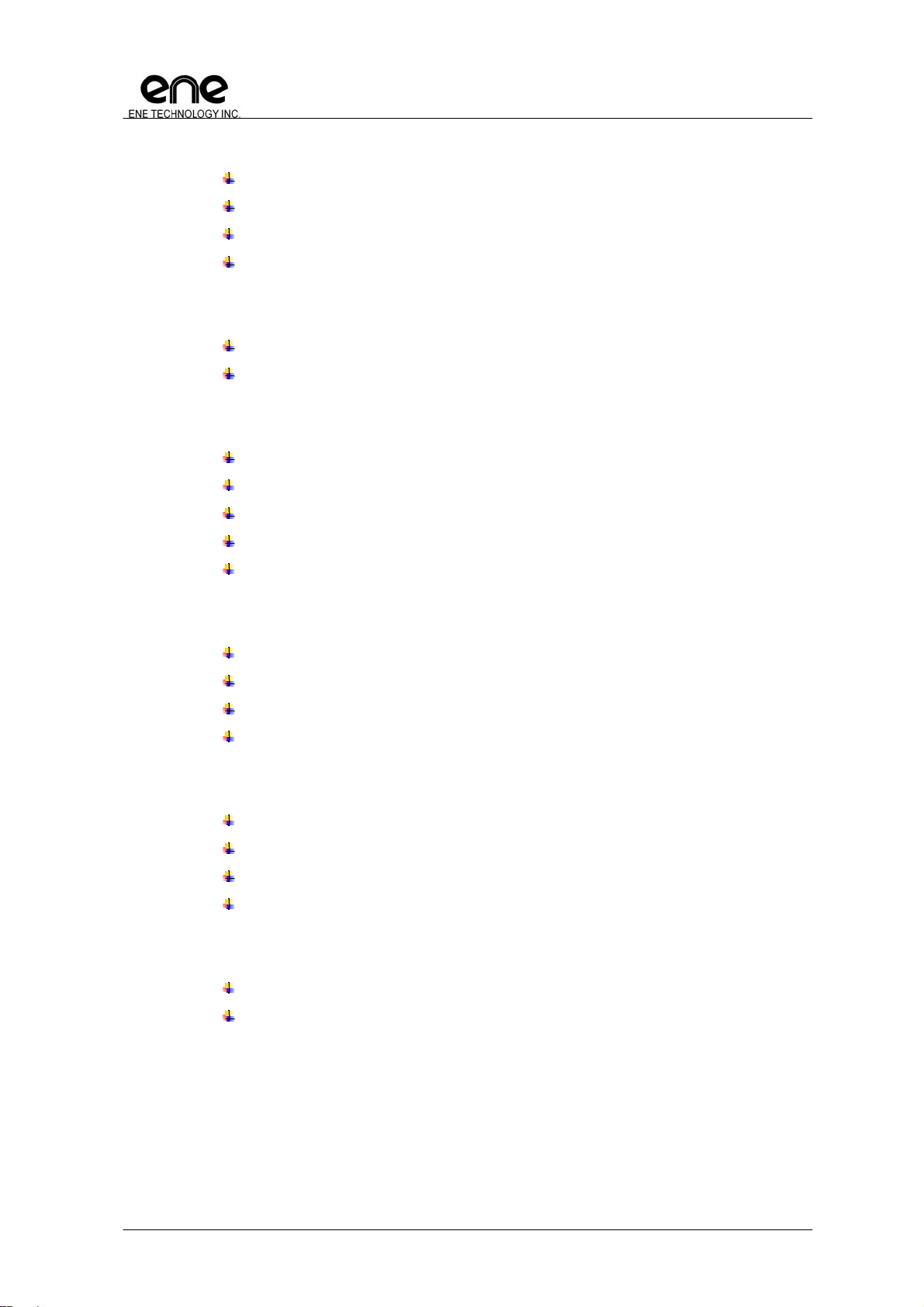
8042 Keyboard Controller
8 standard 8042 commands processed by hardware.
Each hardware command can be optionally processed by firmware.
Pointing device multiplex mode support.
Fast GA20 and KB reset support.
PS/2 Controller
Support at most 3 external PS/2 devices.
External PS/2 device operation in firmware mode.
Internal Keyboard Matrix (IKB)
18x8 keyboard scan matrix.
Support W2K Internet and multimedia keys.
Support hotkey events defined.
Ghost key cancellation mechanism provided.
KB3930 Keyboard Controller Datasheet
Enhanced de-bounce feature added
Embedded Controller (EC)
ACPI Spec 2.0 compliant.
5 standard EC command supported directly by hardware.
Each hardware command can be processed by firmware optionally.
Programmable EC I/O ports, 62h/66h by default.
SMBus Host Controller
4 SMBus interfaces with 2 SMBus controllers
SMBus Spec 2.0 compliant.
Byte mode support.
Slave function support.
Digital-to-Analog Converter (DAC)
4 DAC channels with 8-bit resolution.
All DAC pins can be alternatively configured as GPO (general purpose output)
function.
Copyright©2010, ENE Technology Inc.
2
Page 11
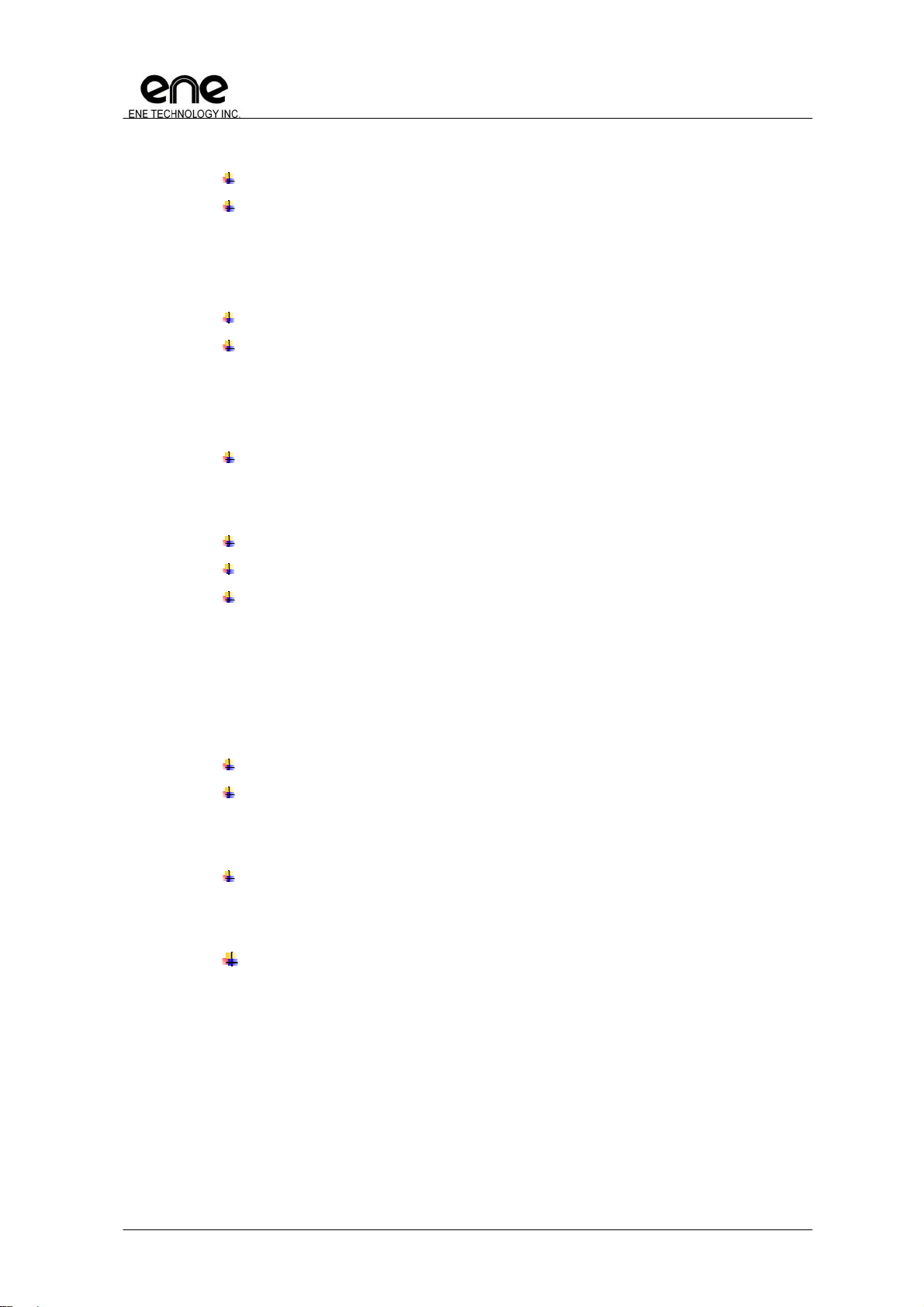
Analog-to-Digital Converter (ADC)
6 ADC channels with 10-bit resolution.
All ADC pins can be alternatively configured as GPI (general purpose input)
function.
Pulse Width Modulator (PWM)
6 PWM channels are provided. (8-bit *2, 14-bit *2 and FANPWM(12-bit) *2)
Clock source selectable:.
1MHz/64KHz/4KHz/256Hz (for 8-bit PWM)
Peripheral clock or 1MHz (for 14-bit PWM)
Peripheral clock (for FANPWM)
Duty cycle programmable and cycle time up to 1 sec(for 8-bit PWM)
Watch Dog Timer (WDT)
32.768KHz input clock.
KB3930 Keyboard Controller Datasheet
10-bit counter with 32ms unit for watchdog reset.
Three watchdog reset mechanisms.
Reset 8051 only
Reset whole chip, except GPIO module.
Reset whole chip including GPIO module.
Real Time Clock
32.768KHz input clock.
24-bit timer support.
General Purpose Timer (GPT)
Two 16-bit and two 8-bit general purpose timer with 32.768KHz clock source.
General Purpose Wakeup (GPWU)
Those I/O with GPI (general purpose input) configuration can generate
interrupts or wakeup events, except those pins named in GPXIOAxx.
Copyright©2010, ENE Technology Inc.
3
Page 12
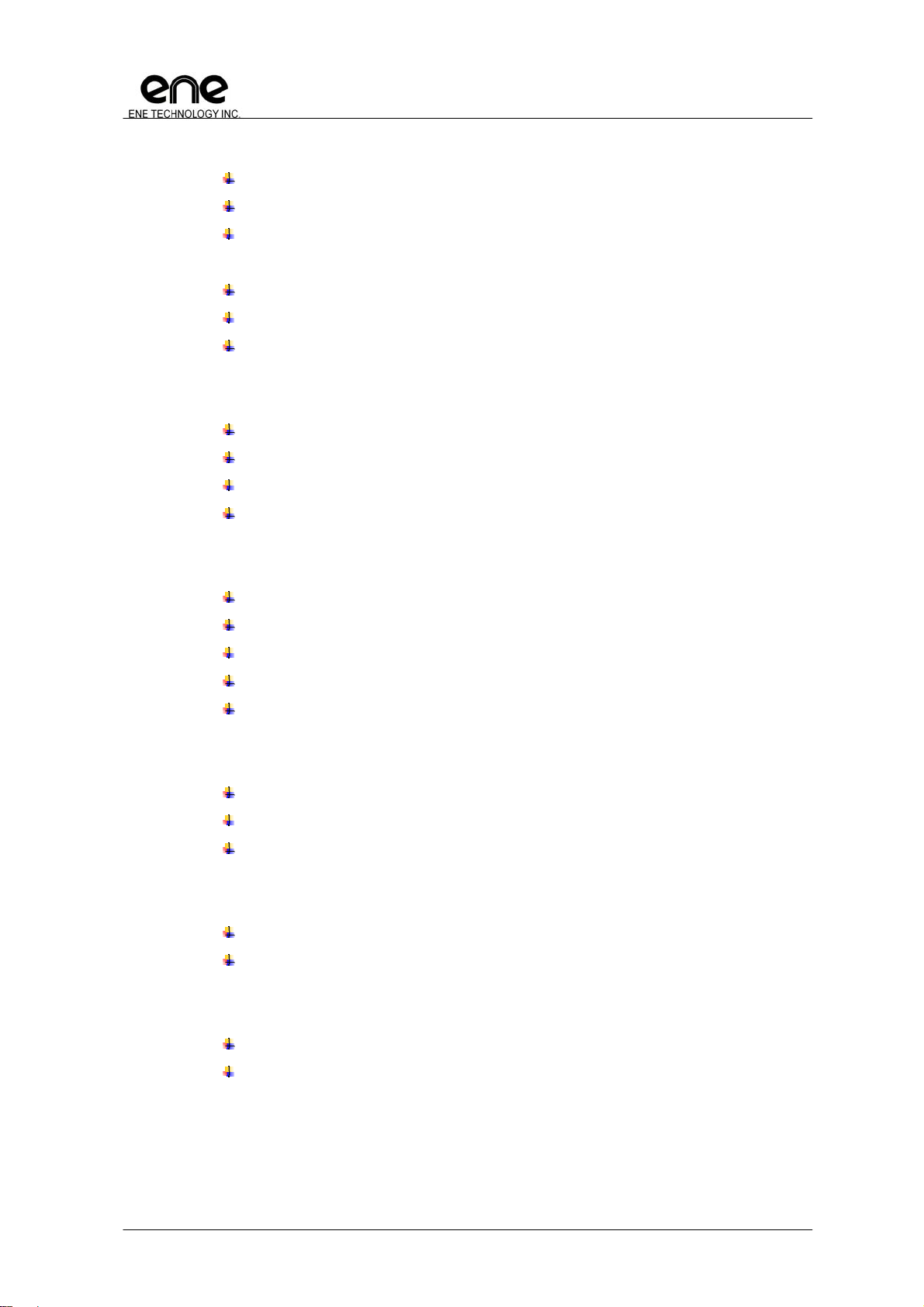
General Purpose Input/Output (GPIO)
All general purpose I/O can be programmed as input or output.
All output pins can be configured to be tri-state optionally.
All input pins are equipped with pull-up, high/low active and edge/level trigger
selection.
For the pins of DAC can be configured as GPO function only.
For the pins of ADC can be configured as GPI function only.
A specific pair of GPIO pins with signal pass-through feature.
FAN Controller
Two fan controllers with tachometer inputs.
Automatic fan control support.
12-bit FANPWM support.
Enhanced FAN tracking resolution added
KB3930 Keyboard Controller Datasheet
Consumer IR (CIR)
Several protocols decoded/encoded by hardware.
Interrupt for CIR application.
Support wide/narrow band receiver.
Transmit/Receive simultaneously.
Remote power-on support.
ENE Serial Bus Interface (ESB)
A proprietary and flexible interface for extension with ENE KBC.
Firmware accesses ESB devices via internal memory address directly.
Interrupt capability.
ENE Debug Interface (EDI)
Flexible debug interface with SPI pins.
Keil-C development tool compatible
SPI Device Interface (SDI)
An enhanced SPI host/device controller is embedded.
Flexible design for SPI applications.
Copyright©2010, ENE Technology Inc.
4
Page 13
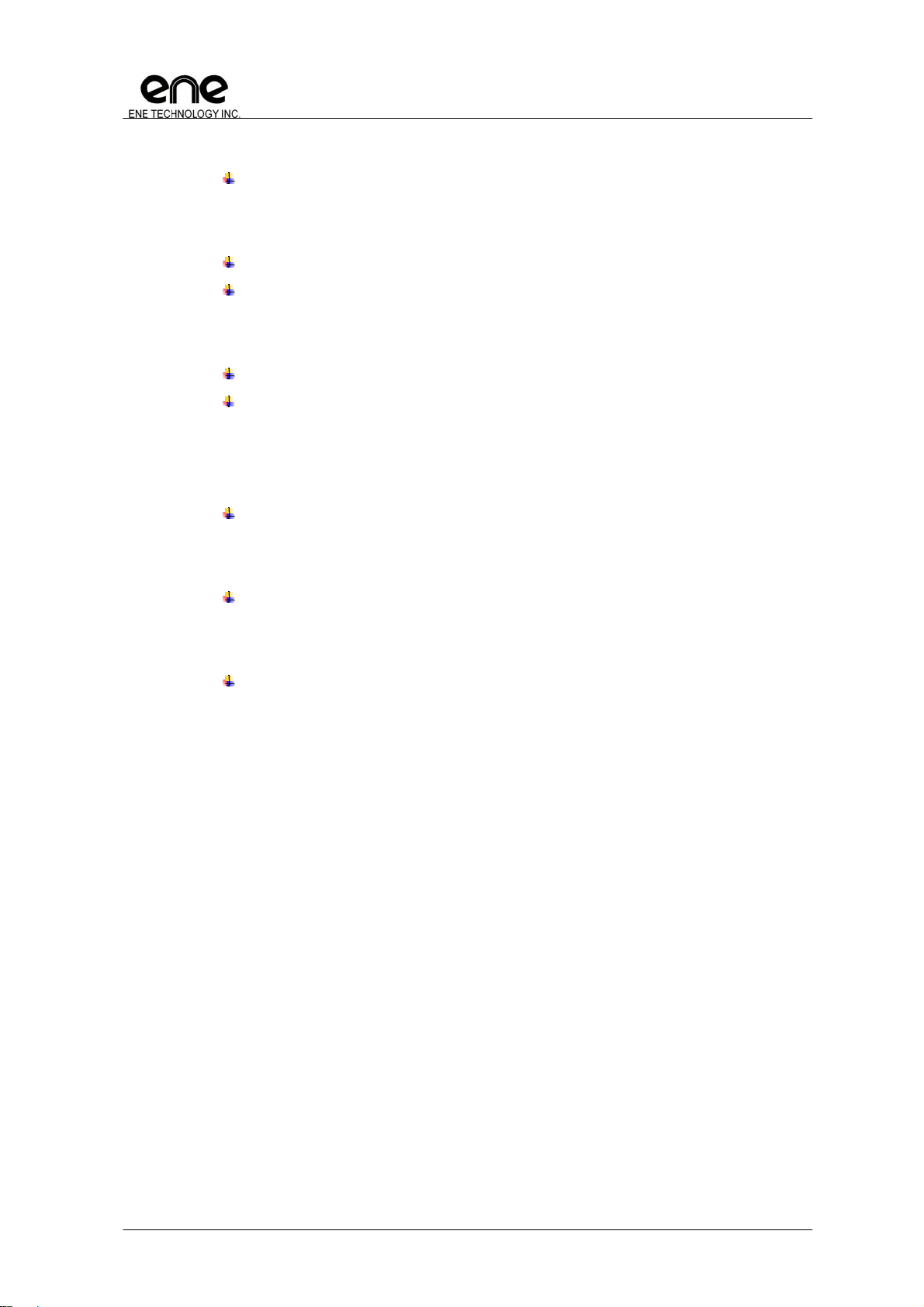
One Wire Master Interface
Embedded One Wire controller used to control one wire devices.
KB3930 Keyboard Controller Datasheet
PECI
Support Intel PECI
Support wide speed range from 2Kbps to 2Mbps.
Power Management
Sleep mode: 8051 program counter (PC) stops and enters idle mode.
Deep sleep mode: All clocks stop except external 32.768KHz OSC. 8051 enters
stop mode.
Misc.
Support two hardware voltage comparator (initialed by F/W, operated by H/W),
two voltage input sources and one digital output, used to detect abnormal
situation (like over temperature).
Support two output pins to report KB3930 power fail status.
Package
128-pin LQFP package, Lead Free (RoHS).
Copyright©2010, ENE Technology Inc.
5
Page 14
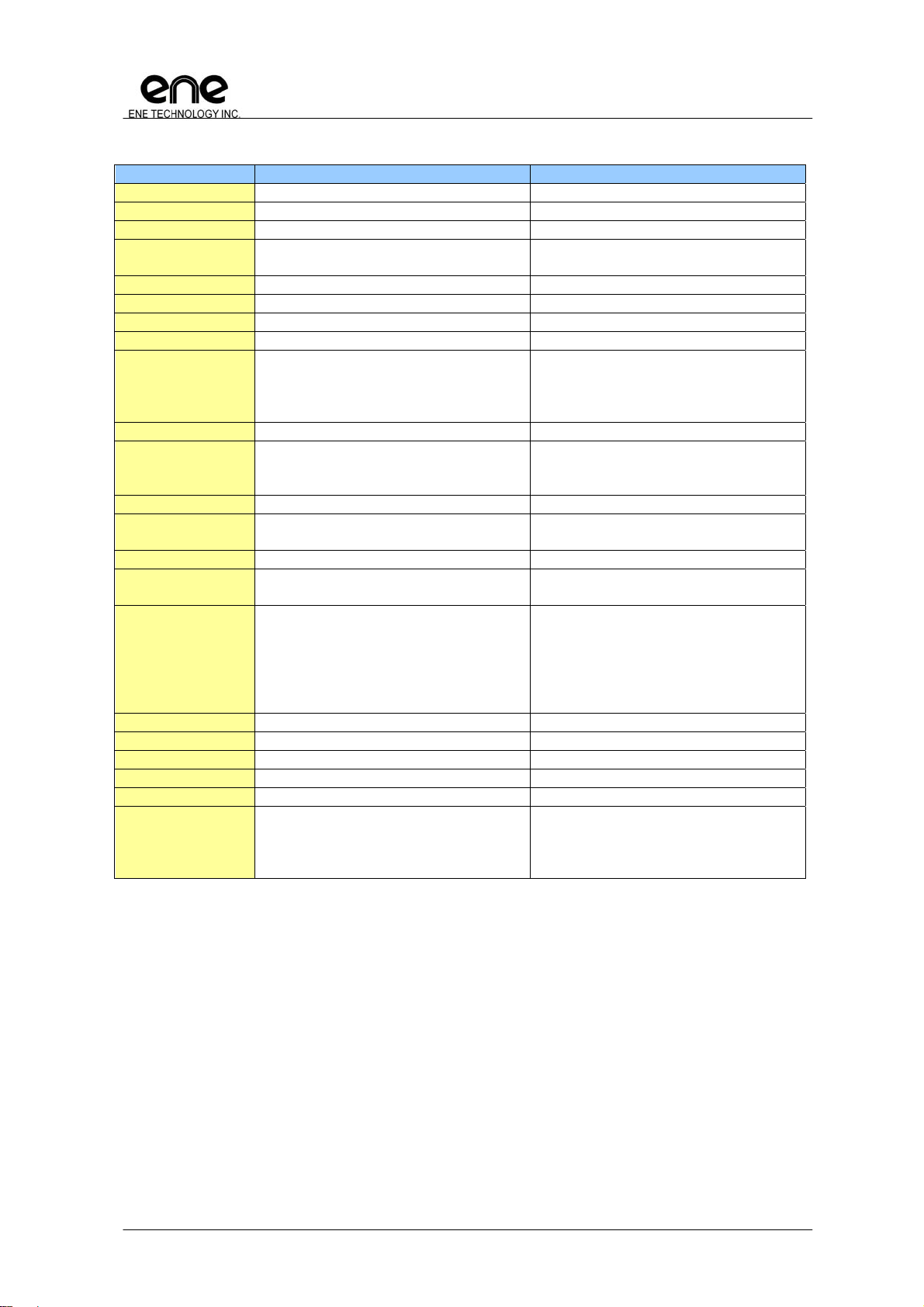
KB3930 Keyboard Controller Datasheet
1.3 Comparison (KB3926D vs. KB3930)
Microprocessor 8051 8051
Built-in SRAM 2KB 4KB
LPC 2 index-I/O sets 2 index I/O sets
X-Bus SPI ROM: 4MB
Enhanced pre-fetch mechanism.
Real Time Clock Support Support
ADC Six 10-bit ADC channels Six 10-bit ADC channels
DAC Four 8-bit DAC channels Four 8-bit DAC channels
WDT 128ms timer unit with 8bits control 32ms timer unit with 10bits control
PWM 6 sets
PWM0/1 – 8 bit
PWM2/3 – 14 bit
FANPWM0/1 – 12 bit
External PS/2 I/F 3 3
GPIO Programmable Bi-direction I/O
GPIO pass through : 1 pair
Max GPIO: 100
IKB Matrix 18x8 18x8
FAN controller 2 2 (Enhanced precision and 2
GPT 4 4
SMBus 2
Byte mode support
CIR Hardware encode/decode
IRQ and I/O port support
Carrier frequency calculation
TX with carrier modulation
Learning mode support
TX/RX simultaneously
EDI Enhanced Enhanced (Support break point)
ESB Support Support
SDI Support Support both SPI host/device
Package 128 LQFP 128 LQFP
Dimension 14mmx14mm 14mm x 14 mm
New-added
PECI
Function
KB3926D KB3930
SPI ROM: 4MB
Enhanced pre-fetch mechanism.
6 sets
PWM0/1 – 8 bit
PWM2/3 – 14 bit
FANPWM0/1 – 12 bit
Enhanced Bi-direction I/O cell
GPIO pass through : 1 pair
Max GPIO: 100
additional Tachometer Monitors)
4
Byte mode support
Hardware encode/decode
IRQ and I/O port support
Carrier frequency calculation
TX with carrier modulation
Learning mode support
TX/RX simultaneously
One Wire Master
POFR signals
Voltage Comparator
Copyright©2010, ENE Technology Inc.
6
Page 15

1.4 Block Diagram
KB3930 Keyboard Controller Datasheet
Copyright©2010, ENE Technology Inc.
7
Page 16
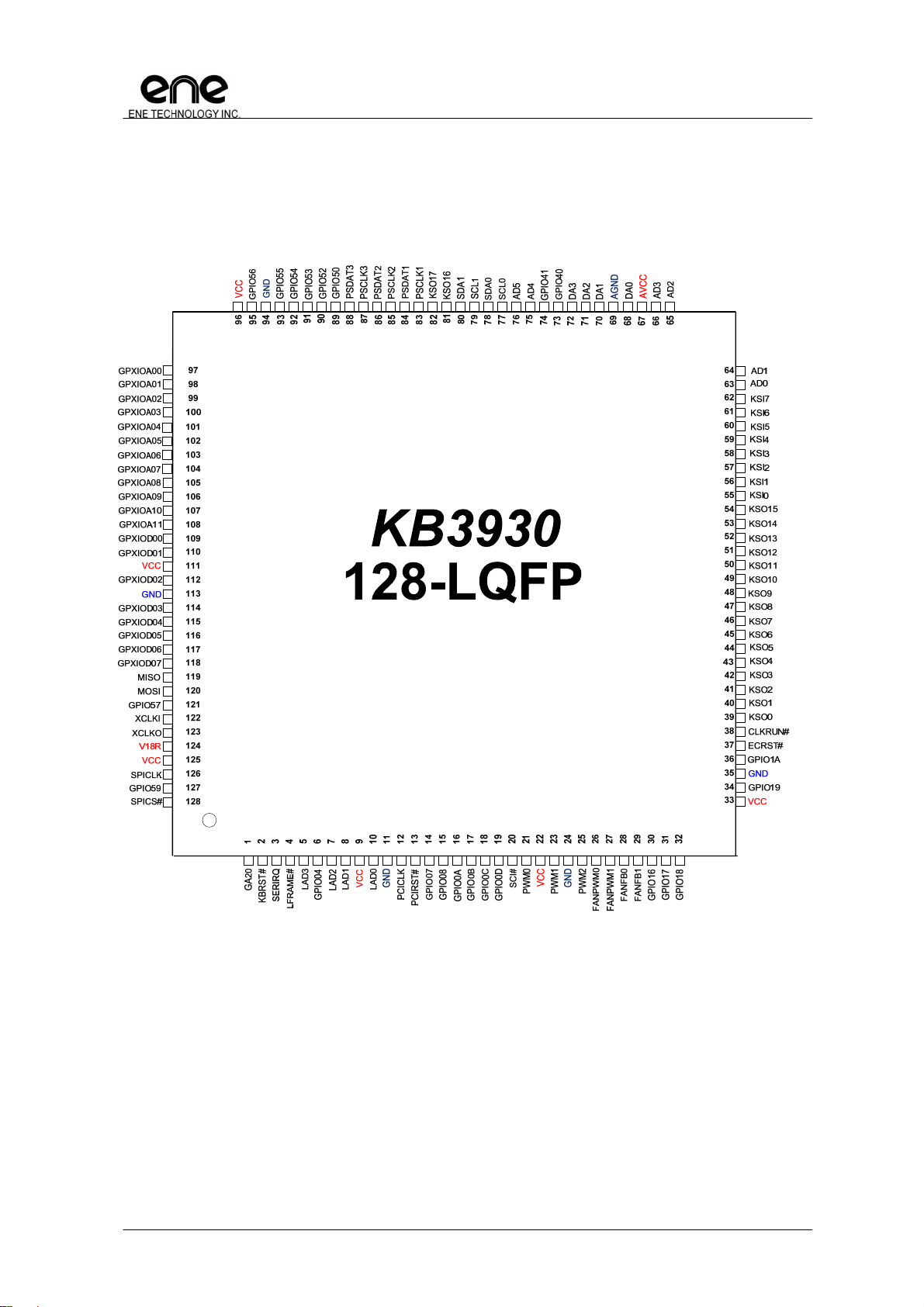
2. Pin Assignment and Description
2.1 KB3930 128-pin LQFP Diagram Top View
KB3930 Keyboard Controller Datasheet
Copyright©2010, ENE Technology Inc.
8
Page 17

KB3930 Keyboard Controller Datasheet
2.2 KB3930 128 LFBGA Ball Map
This page is leaved blank intentionally.
Copyright©2010, ENE Technology Inc.
9
Page 18

2.3 KB3930 Pin Assignment Side A
KB3930
Pin No.
10
11
12
13
14
15
16
17
18
19
20
21
22
23
24
25
26
27
28
29
30
31
32
KB3930
BGA
1
2
3
4
5
6
7
8
9
Name GPIO Alt
GA20 GPIO00 GA20 GPIO00 HiZ / HiZ BQC04HIV
KBRST# GPIO01 KBRST# GPIO01 HiZ / HiZ BQC04HIV
SERIRQ HiZ / HiZ BCC16HI
LFRAME# HiZ / HiZ BCC16HI
LAD3 HiZ / HiZ BCC16HI
GPIO04 GPIO04 GPIO04 HiZ / HiZ BQC04HIV
LAD2 HiZ / HiZ BCC16HI
LAD1 HiZ / HiZ BCC16HI
VCC VCC
LAD0 HiZ / HiZ BCC16HI
GND GND
PCICLK IE/IE BCC16HI
PCIRST# GPIO05 PCIRST# GPIO05 HiZ / IE BCC16HI
GPIO07 GPIO07 i_clk_8051 GPIO07 HiZ / HiZ BQC04HIV
GPIO08 GPIO08 i_clk_peri GPIO08 HiZ / HiZ BQC04HIV
GPIO0A GPIO0A OWM RLC_RX2
GPIO0B GPIO0B ESB_CLK GPIO0B PU / PU BQCW16HIV
GPIO0C GPIO0C ESB_DAT ESB_DAT GPIO0C HiZ / HiZ BQC08HIV
GPIO0D GPIO0D RLC_TX2 GPIO0D HiZ / HiZ BQC04HIV
SCI# GPIO0E SCI# GPIO0E HiZ / HiZ BQC04HIV
PWM0 GPIO0F PWM0 GPIO0F HiZ / HiZ BQC16HIV
VCC VCC VCC
PWM1 GPIO10 PWM1 GPIO10 HiZ / HiZ BQC04HIV
GND GND GND
GPIO11 GPIO11 PWM2 GPIO11 HiZ / HiZ BQC04HIV
FANPWM0 GPIO12 FANPWM0 GPIO12 HiZ / HiZ BQC04HIV
FANPWM1 GPIO13 FANPWM1 GPIO13 HiZ / HiZ BQC04HIV
FANFB0 GPIO14 FANFB0 GPIO14 HiZ / HiZ BQC04HIV
FANFB1 GPIO15 FANFB1 GPIO15 HiZ / HiZ BQC04HIV
GPIO16 GPIO16 E51TXD GPIO16 HiZ / HiZ BQC04HIV
GPIO17 GPIO17 E51CLK E51RXD GPIO17 HiZ / HiZ BQC04HIV
GPIO18 GPIO18 GPIO18 HiZ / HiZ BQC04HIV
Output
KB3930 Keyboard Controller Datasheet
Alt.
Input
OWM
Default ECRST#
L/H
GPIO0A HiZ / HiZ BQC04HIV
IO CELL
Copyright©2010, ENE Technology Inc.
10
Page 19
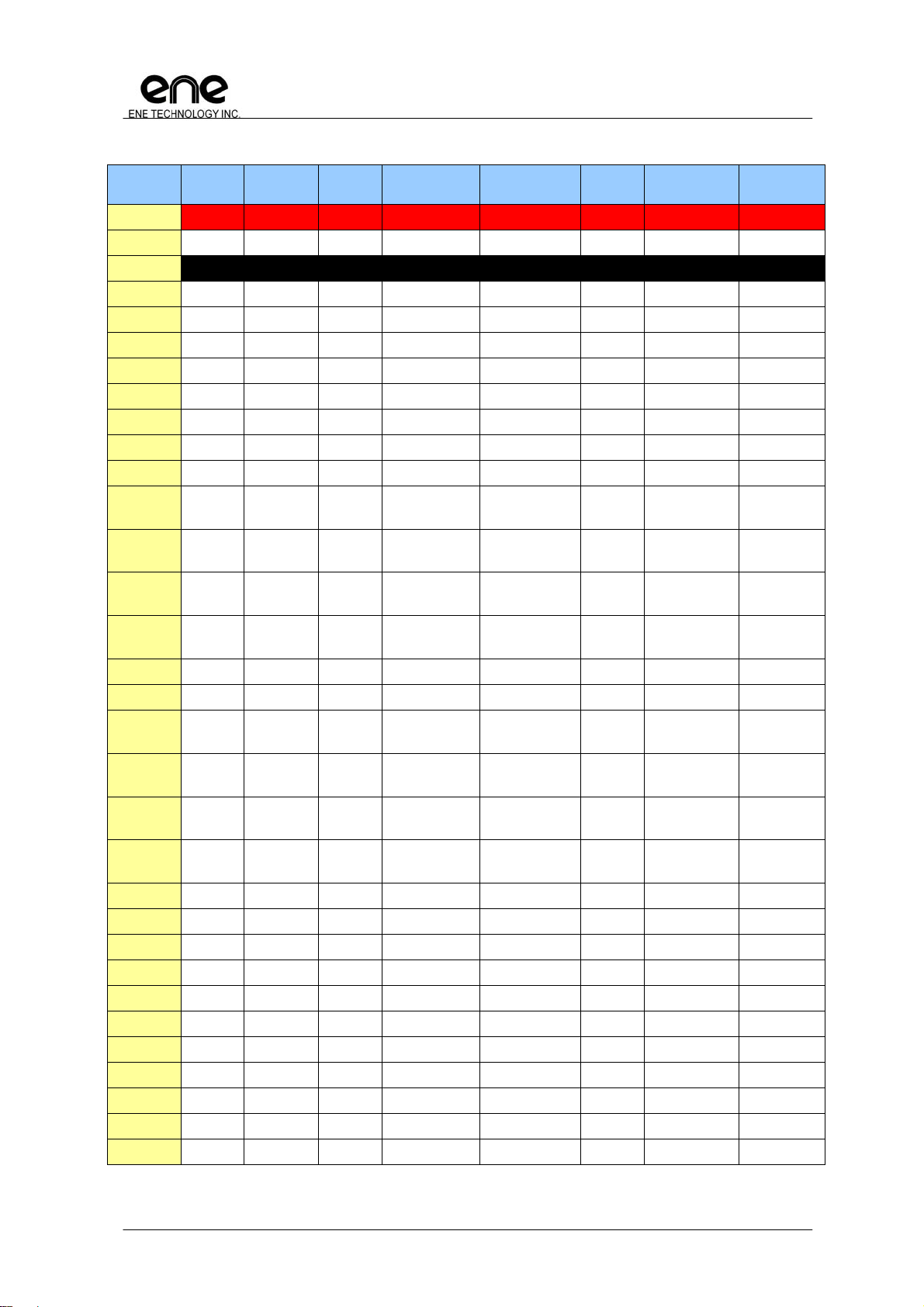
2.4 KB3930 Pin Assignment Side B
KB3930
Pin No.
33
34
35
36
37
38
39
40
41
42
43
44
45
46
47
48
49
50
51
52
53
54
55
56
57
58
59
60
61
62
63
64
KB3930
BGA
Name GPIO Alt
VCC VCC
GPIO19 GPIO19 PWM3 GPIO19 HiZ / HiZ BCC16HI
GND GND
GPIO1A GPIO1A NUMLED# GPIO1A HiZ / HiZ BCC16HI
ECRST# IE / IE BQC04HIV
CLKRUN# GPIO1D CLKRUN# CLKRUN# GPIO1D HiZ / HiZ BCC16HI
KSO0 GPIO20 KSO0 TP_TEST GPIO20 IE(PU)/IE(PU) BQC04HIV
KSO1 GPIO21 KSO1 TP_PLL GPIO21 IE(PU)/IE(PU) BQC04HIV
KSO2 GPIO22 KSO2 TP_TMUX GPIO22 IE(PU)/IE(PU) BQC04HIV
KSO3 GPIO23 KSO3 TP_ISP GPIO23 IE(PU)/IE(PU) BQC04HIV
KSO4 GPIO24 KSO4 GPIO24 HiZ / HiZ BQC04HIV
KSO5 GPIO25 KSO5 PCICLK
KSO6 GPIO26 KSO6 PCIRST#
KSO7 GPIO27 KSO7
SERIRQ(LPC) SERIRQ(LPC)
KSO8 GPIO28 KSO8 LFRAME#
KSO9 GPIO29 KSO9 GPIO29 HiZ / HiZ BQCZ16HIV
KSO10 GPIO2A KSO10 GPIO2A HiZ / HiZ BQCZ16HIV
KSO11 GPIO2B KSO11
KSO12 GPIO2C KSO12
KSO13 GPIO2D KSO13
KSO14 GPIO2E KSO14
KSO15 GPIO2F KSO15 E51_RXD GPIO2F HiZ / HiZ BQC04HIV
KSI0 GPIO30 E51_TXD KSI0 GPIO30 IE(PU)/IE(PU) BQC04HIV
KSI1 GPIO31 KSI1 GPIO31 IE(PU)/IE(PU) BQC04HIV
KSI2 GPIO32 KSI2 GPIO32 IE(PU)/IE(PU) BQC04HIV
KSI3 GPIO33 KSI3 GPIO33 IE(PU)/IE(PU) BQC04HIV
KSI4 GPIO34 KSI4/EDI_CS GPIO34 IE(PU)/IE(PU) BQC04HIV
KSI5 GPIO35 KSI5/EDI_CLK GPIO35 IE(PU)/IE(PU) BQC04HIV
KSI6 GPIO36 KSI6/EDI_DIN GPIO36 IE(PU)/IE(PU) BQC04HIV
KSI7 GPIO37 EDI_DO KSI7 GPIO37 IE(PU)/IE(PU) BQC04HIV
AD0 GPI38 AD0 GPI38 HiZ / HiZ IQTHI
AD1 GPI39 AD1 GPI39 HiZ / HiZ IQTHI
Output
LAD3(LPC)
LAD2(LPC)
LAD1(LPC)
LAD0(LPC)
KB3930 Keyboard Controller Datasheet
Alt.
Input
(LPC)
(LPC)
(LPC)
LAD3(LPC)
LAD2(LPC)
LAD1(LPC)
LAD0(LPC)
Default ECRST#
L/H
GPIO25 HiZ / HiZ BQCZ16HIV
GPIO26 HiZ / HiZ BQC04HIV
GPIO27 HiZ / HiZ BQC04HIV
GPIO28 HiZ / HiZ BQC04HIV
GPIO2B HiZ / HiZ BQC04HIV
GPIO2C HiZ / HiZ BQC04HIV
GPIO2D HiZ / HiZ BQC04HIV
GPIO2E HiZ / HiZ BQC04HIV
IO CELL
Copyright©2010, ENE Technology Inc.
11
Page 20
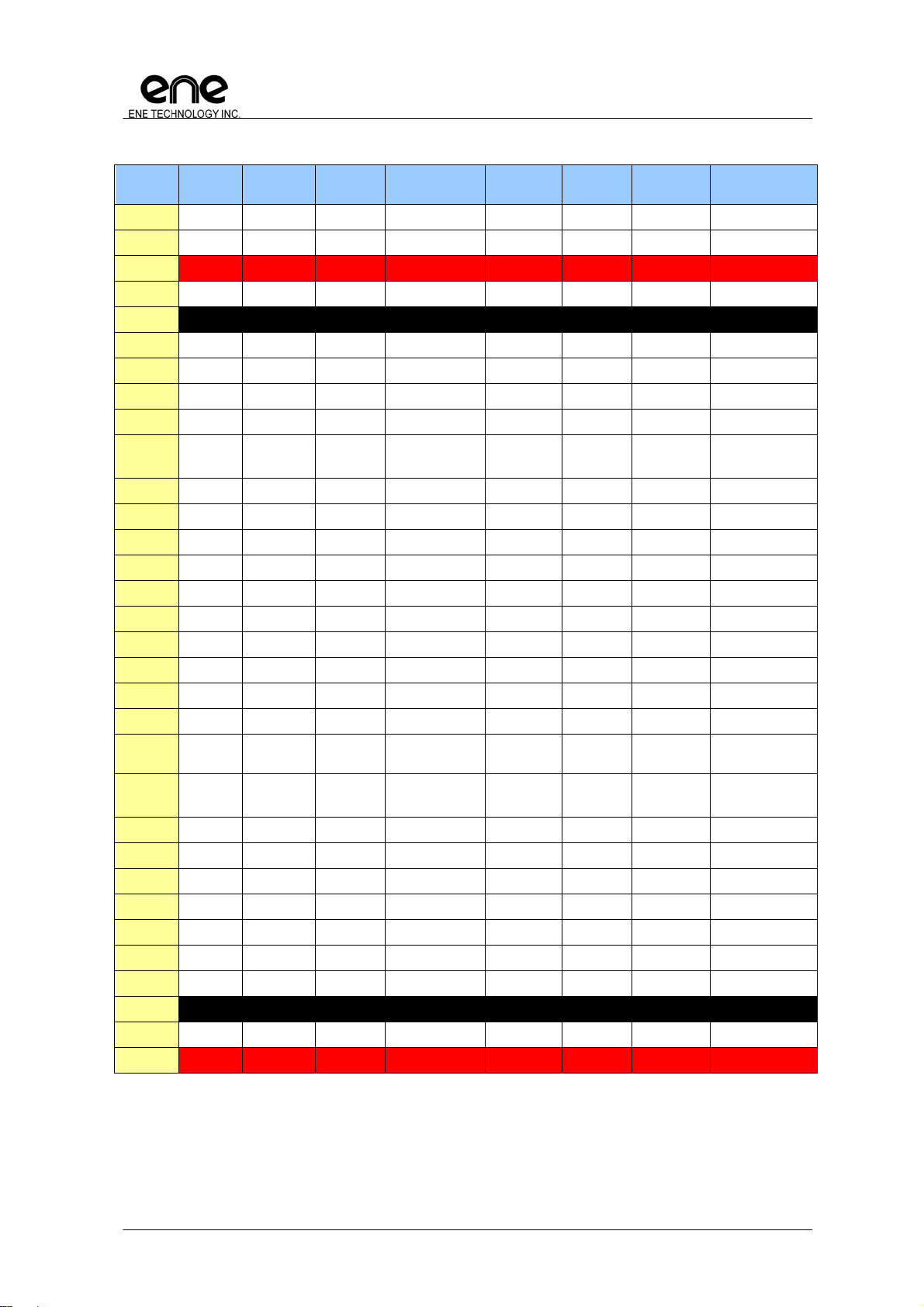
2.5 KB3930 Pin Assignment Side C
KB3930
Pin No.
65
66
67
68
69
70
71
72
73
74
75
76
77
78
79
80
81
82
83
84
85
86
87
88
89
90
91
92
93
94
95
96
KB3930
BGA
Name GPIO Alt
AD2 GPI3A AD2 GPI3A HiZ / HiZ IQTHI
AD3 GPI3B AD3 GPI3B HiZ / HiZ IQTHI
AVCC AVCC
DA0 GPO3C DA0 GPO3C HiZ / HiZ OCT04H
AGND AGND
DA1 GPO3D DA1 GPO3D HiZ / HiZ OCT04H
DA2 GPO3E DA2 GPO3E HiZ / HiZ OCT04H
DA3 GPO3F DA3 GPO3F HiZ / HiZ OCT04H
GPIO40 GPIO40 CIR_RX GPIO40 HiZ / HiZ BQC04HI
GPIO41 GPIO41 CIR_RLC_TX
AD4 GPI42 AD4 GPI42 HiZ / HiZ IQTHI
AD5 GPI43 AD5 GPI43 HiZ / HiZ IQTHI
SCL0 GPIO44 SCL0 GPIO44 HiZ / HiZ BQC04HI
SDA0 GPIO45 SDA0 GPIO45 HiZ / HiZ BQC04HI
SCL1 GPIO46 SCL1 GPIO46 HiZ / HiZ BQC04HI
SDA1 GPIO47 SDA1 GPIO47 HiZ / HiZ BQC04HI
KSO16 GPIO48 KSO16 GPIO48 HiZ / HiZ BQC04HIV
KSO17 GPIO49 KSO17 GPIO49 HiZ / HiZ BQC04HIV
PSCLK1 GPIO4A
PSDAT1 GPIO4B
PSCLK2 GPIO4C
PSDAT2 GPIO4D PSDAT2
PSCLK3 GPIO4E PSCLK3 GPIO4E HiZ / HiZ BQC04HI
PSDAT3 GPIO4F PSDAT3 GPIO4F HiZ / HiZ BQC04HI
GPIO50 GPIO50 GPIO50 HiZ / HiZ BQC04HI
GPIO52 GPIO52 E51CS# GPIO52 HiZ / HiZ BCC16HI
GPIO53 GPIO53 CAPSLED# E51TMR1 GPIO53 HiZ / HiZ BCC16HI
GPIO54 GPIO54 WDT_LED# E51TMR0 GPIO54 HiZ / HiZ BCC16HI
GPIO55 GPIO55 SCROLED# E51INT0 GPIO55 HiZ / HiZ BCC16HI
GND GND
GPIO56 GPIO56 E51INT1 GPIO56 HiZ / HiZ BQC04HIV
VCC VCC
PSCLK1 / SCL2
PSDAT1 / SDA2
Output
/ PECI
PSCLK2
/ SCL3
/ SDA3
KB3930 Keyboard Controller Datasheet
Alt.
Input
PECI
GPIO4A HiZ / HiZ BQC04HI
GPIO4B HiZ / HiZ BQC04HI
GPIO4C HiZ / HiZ BCC16HI
GPIO4D HiZ / HiZ BCC16HI
Default ECRST#
L/H
GPIO41 HiZ / HiZ BQC04HIVPECI
IO CELL
Copyright©2010, ENE Technology Inc.
12
Page 21
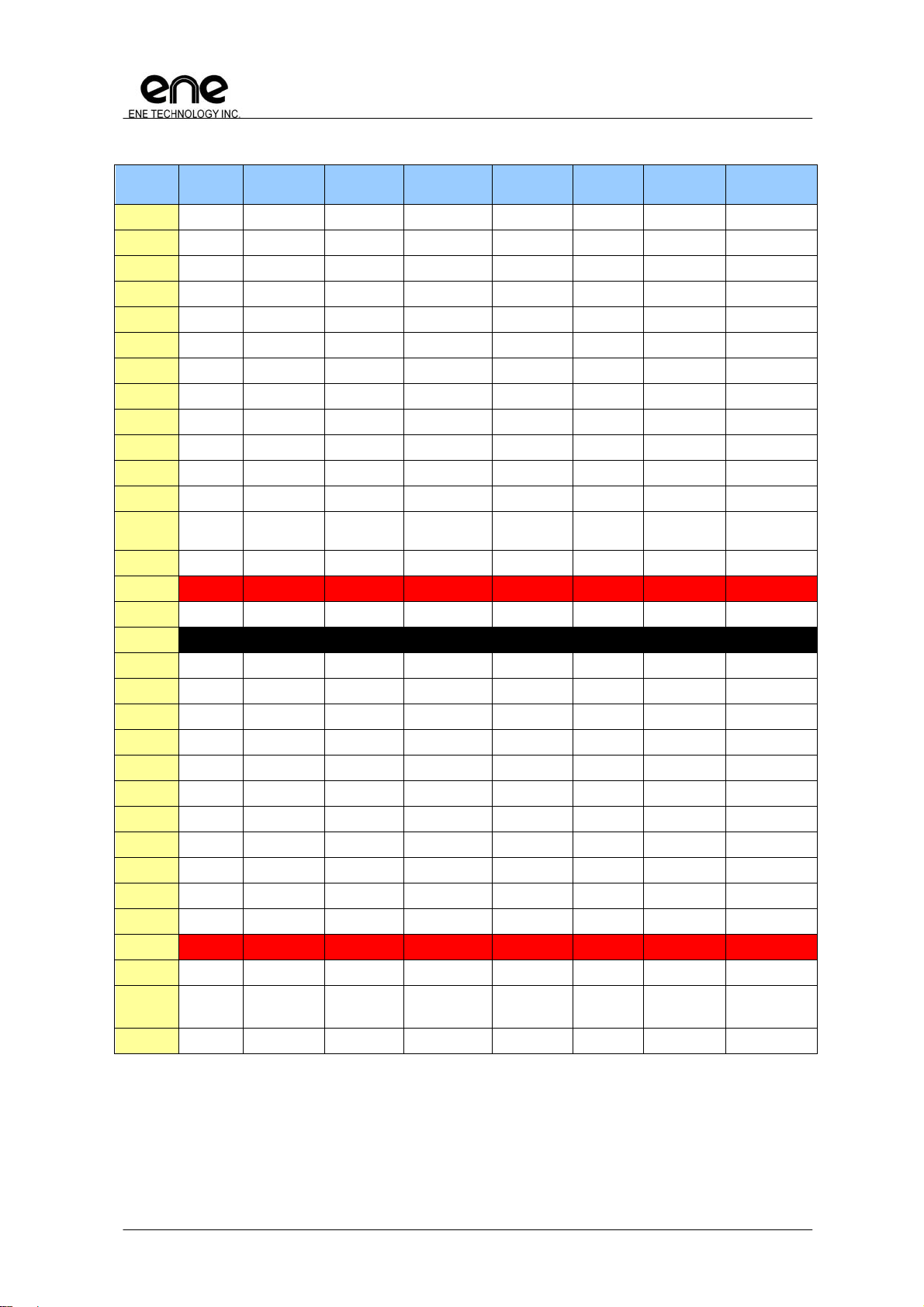
2.6 KB3930 Pin Assignment Side D
KB3930
Pin No.
97
98
99
100
101
102
103
104
105
106
107
108
109
110
111
112
113
114
115
116
117
118
119
120
121
122
123
124
125
126
127
128
KB3930
BGA
Name GPIO Alt
GPXIOA00 GPXIOA00 SDICS# HiZ / HiZ BQC04HIV
GPXIOA01 GPXIOA01 SDICLK HiZ / HiZ BQC04HIV
GPXIOA02 GPXIOA02 SDIMOSI HiZ / HiZ BQC04HIV
GPXIOA03 GPXIOA03 FANFB2 HiZ / HiZ BQC04HIV
GPXIOA04 GPXIOA04 FANFB3 HiZ / HiZ BQC04HIV
GPXIOA05 GPXIOA05 HiZ / HiZ BQC04HIV
GPXIOA06 GPXIOA06 VCOUT HiZ / HiZ BQC04HIV
GPXIOA07 GPXIOA07 HiZ / HiZ BQC04HIV
GPXIOA08 GPXIOA08 HiZ / HiZ BQCZ16HIV
GPXIOA09 GPXIOA09 HiZ / HiZ BQCZ16HIV
GPXIOA10 GPXIOA10 HiZ / HiZ BQCZ16HIV
GPXIOA11 GPXIOA11 HiZ / HiZ BQCZ16HIV
GPXIOD00 GPXIOD00 SDIMISO
GPXIOD01 GPXIOD01 HiZ / HiZ BQC04HIV
VCC
GPXIOD02 GPXIOD02
GND HiZ / HiZ GND
GPXIOD03 GPXIOD03 VCIN1 HiZ / HiZ BQC04HIV
GPXIOD04 GPXIOD04 HiZ / HiZ BQC04HIV
GPXIOD05 GPXIOD05 HiZ / HiZ BQC04HIV
GPXIOD06 GPXIOD06 HiZ / HiZ BQC04HIV
GPXIOD07 GPXIOD07
MISO
MOSI MOSI MOSI HiZ / Ox BQCZ16HIV
GPIO57 GPIO57 XCLK32K GPIO57 HiZ / HiZ BQC04HIV
XCLKI
XCLKO
V18R
VCC VCC
SPICLK GPIO58 SPICLK SPICLK HiZ / Ox BQCW16HIV
GPIO59 GPIO59 TEST_CLK
SPICS# SPICS# SPICS# HiZ / Ox BQCZ16HIV
Output
KB3930 Keyboard Controller Datasheet
Alt.
Input
VCIN0
HiZ / HiZ VCC
HiZ / HiZ BQC04HIV
MISO MISO HiZ / IE BQCZ16HIV
SPICLKI
Default ECRST#
L/H
HiZ / HiZ BQC04HIV
HiZ / HiZ BQC04HIV
GPIO59 IE / IE BQC04HIV
IO CELL
Copyright©2010, ENE Technology Inc.
13
Page 22
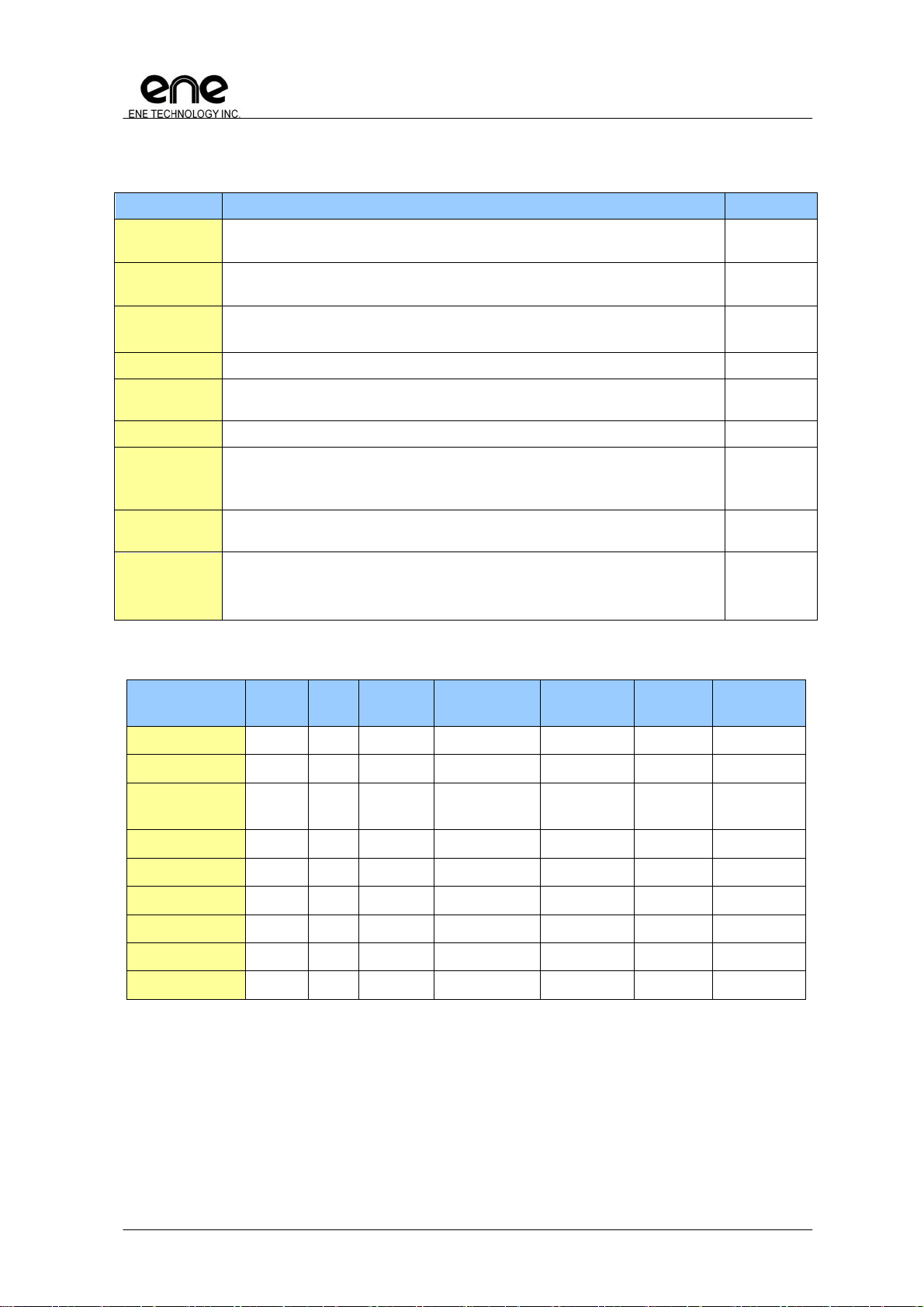
KB3930 Keyboard Controller Datasheet
2.7 I/O Cell Descriptions
2.7.1 I/O Buffer Table
Cell Description Application
BQCZ16HIV Schmitt trigger, 16mA Output / Sink Current, Input / Output / Pull Up
Enable(40K
BQC04HIV Schmitt trigger, 4mA Output / Sink Current, Input / Output / Pull Up Enable(40K
Ω), 5 V Tolerance
BQCW16HIV Schmitt trigger, 16mA Output / Sink Current, 5 V Tolerance, Input / Output / Pull
Up Enable
BCC16HI 16mA Output / Sink Current , 5 V Tolerance, Input / Output Enable LPC I/F
BQC04HI Schmitt trigger, 4mA Output / Sink Current, 5 V Tolerance, Input / Output
Enable
IQTHI Mixed mode IO, ADC Enable, with GPI, Input Enable ADC, GPI
OCT04H Mixed mode IO, DAC Enable, with GPO, 4mA Output Current, Output Enable
(For GPO function, it is not recommended to control the device powered
before KBC chip.)
BQC08HIV Schmitt trigger, 8mA Output / Sink Current, 5V Tolerance, Input / Output / Pull
Up Enable
BQC04HIVPECI
Mixed Mode IO, PECI enable, with GPIO
GPIO: Schmitt trigger, 4mA Output / Sink Current,
PECI: 0.9V~1.2V
** Please note, the total current in each side on VCC or VSS of chip can not exceed over 48mA.
Ω), 5 V Tolerance.
* 5V Tolerance, only if pull-high disable and output disable.
GPIO
GPIO
ESB_CLK/
SPI_CLK
GPIO
DAC, GPO
ESB_DAT
PECI, GPIO
2.7.2 I/O Buffer Characteristic Table
Cell Output Input
BQCZ16HIV
Analog
Signal
ˇ ˇ ˇ ˇ
Pull-High
Enable(40k)
5V
Tolerance
Current
(mA)
8~16
Application
GPIO
BQC04HIV
BQCW16HIV
BCC16HI
BQC04HI
IQTHI
OCT04H
BQC08HIV
BQC04HIVPECI
ˇ ˇ ˇ ˇ
ˇ ˇ ˇ ˇ
ˇ ˇ ˇ
ˇ ˇ ˇ
ˇ ˇ
ˇ ˇ
ˇ ˇ ˇ ˇ
ˇ ˇ ˇ ˇ
2~4
8~16
8~16
2~4
2~4
4~8
2~4
GPIO
ESB_CLK/
SPI_CLK
LPC I/F
GPIO
ADC, GPI
DAC, GPO
ESB_DAT
PECI, GPIO
Application Notice: The Pads with I/O cells of IQTHI, OCT04H should be designed carefully.
Under specific environment when: KBC is power-off, external application circuit is power-on.
Signals must not be connected with pads of IQTHI/OCT04H (ADCs/DACs). It would cause
unexpected voltage level on these pad if KBC is still power-off.
Copyright©2010, ENE Technology Inc.
14
Page 23
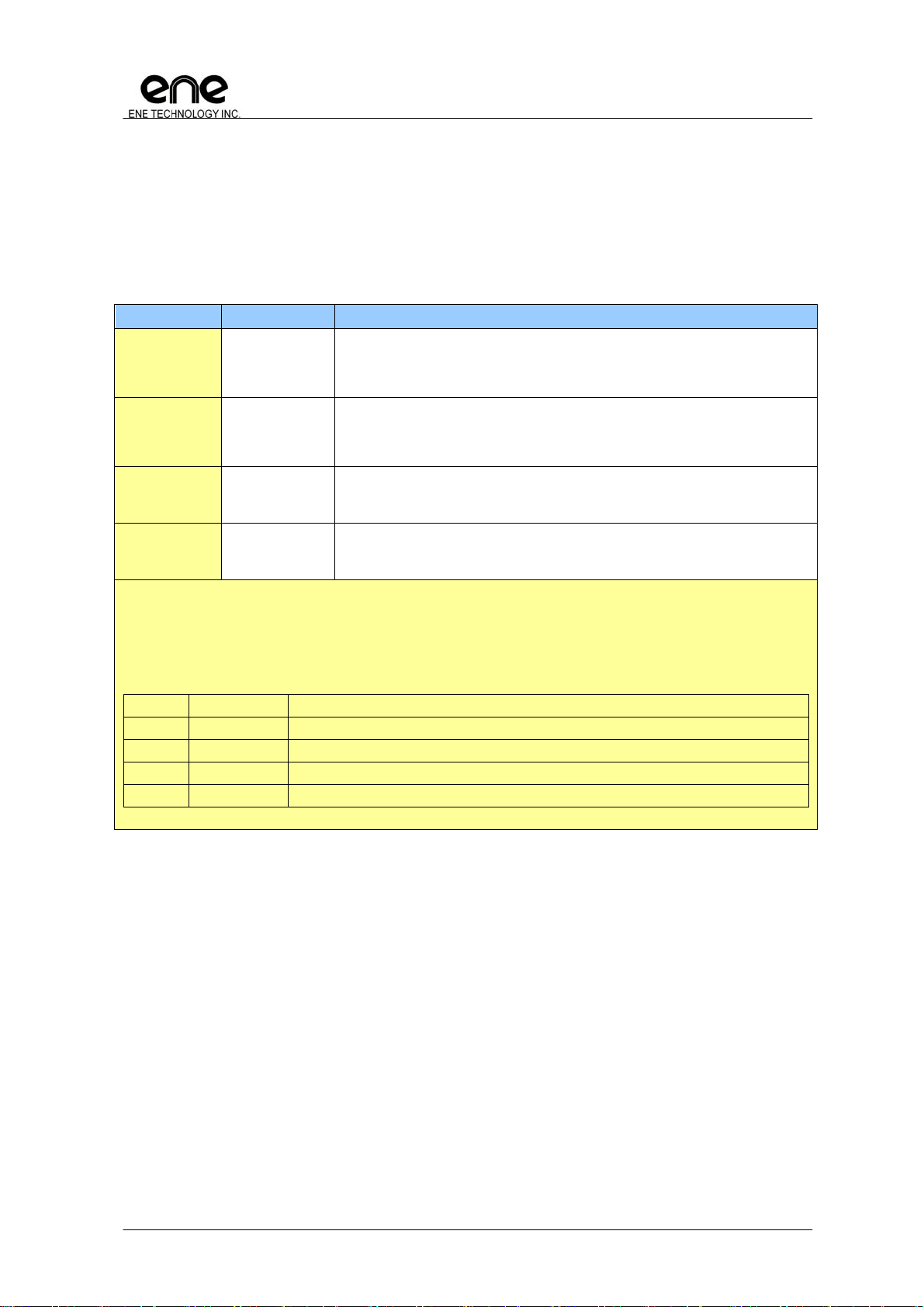
KB3930 Keyboard Controller Datasheet
3. Pin Descriptions
3.1 Hardware Trap
Hardware trap pins are used to latch external signal at rising edge of ECRST#. The hardware
trap pins are for some special purpose which should be defined while boot-up. The following table
gives the collection of hardware trap pins. Please note, all the following hardware trap pins are
pull-high internally after reset.
Trap Name Pin No. Description
TP_TEST
(GPIO20,KSO0)
TP_PLL
(GPIO21,KSO1)
TP_TMUX
(GPIO22,KSO2)
TP_ISP
(GPIO23,KSO3)
* Please note while TP_TMUX and TP_ISP keep low at the same time, a mechanism called FlashDirectAccess will
enable. That is, users can flush and program a SPI flash via specific IKB pins with external tool.
FlashDirectAccess:
The KBC provides a new interface to program SPI flash via IKB interface. With this feature, users can easily utilize 4 pins
from keyboard matrix (IKB) without disassembly whole machine. These 4 pins are connected directly to external SPI-Flash
interface. The following table shows the mapped pins while entering FlashDirectAccess mode.
Pin No. Normal Mode FlashDirectAccess Mode
59 KSI4 (I) (Input) EDI_CS, Transfer signal from terminal into KBC and though SPICS# to SPI_Flash
60 KSI5 (I) (Input) EDI_CLK, Transfer signal from terminal into KBC and though SPICLK to SPI_Flash
61 KSI6 (I) (Input) EDI_DIN, Transfer signal from terminal into KBC and though MOSI to SPI_Flash
62 KSI7 (I) (Output) EDI_DO, Transfer signal from terminal into KBC and though MISO to SPI_Flash
39
40
41
42
While this trap is asserted to be low, the internal DPLL circuit uses other clock source
for reference, instead of 32KHz oscillator.
Low: test clock mode enable
High: normal mode using 32KHz oscillator.
While this trap is asserted to be low, some DPLL related signals can be output for
test.
Low: DPLL test mode enable.
High: DPLL test mode disable
TestMux Mode Trap
Low: Test mode
High: Normal operation
While this trap is asserted to be low, SPI Flash can be programmed with ISP mode
Low: SPI flash programming in ISP mode enable *
High: SPI flash programming in ISP mode disable
Copyright©2010, ENE Technology Inc.
15
Page 24
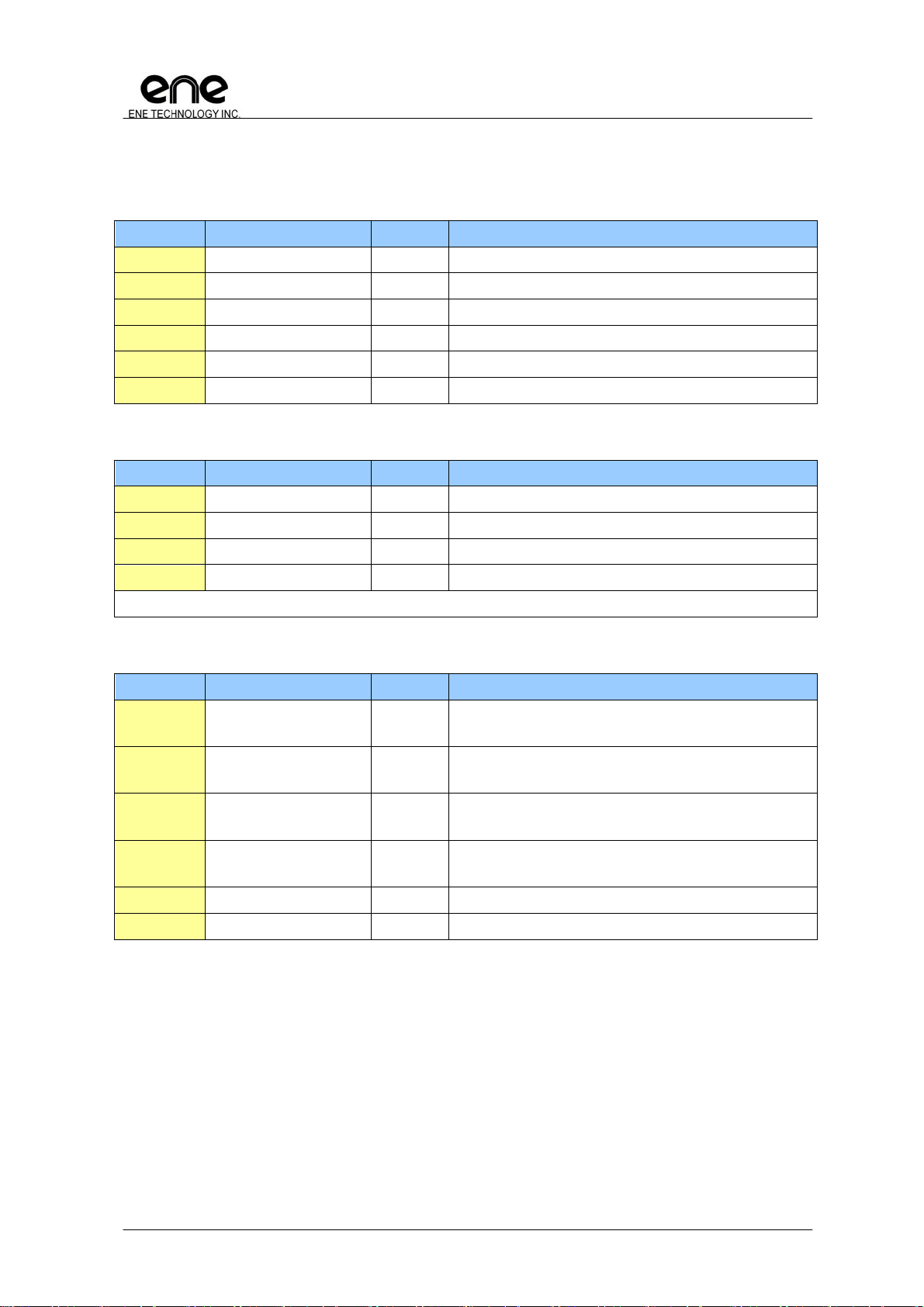
KB3930 Keyboard Controller Datasheet
3.2 Pin Descriptions by Functions
3.2.1 Low Pin Count I/F Descriptions.
Pin Name Pin No. Direction Description
LAD[3:0] 5, 7,8,10 I/O LPC address bus.
LFARAME# 4 I LPC frame control signal.
PCIRST# 13 I LPC module reset by this signal.
PCICLK 12 I 33MHz PCI clock input.
SERIRQ 3 I/O Serial IRQ
CLKRUN# 38 I/OD Clock run control
3.2.2 SPI Flash I/F Descriptions
Pin Name Pin No. Direction Description
MISO 119 I SPI read control signal
MOSI 120 O SPI write control signal
SPICLK 126 O SPI clock output
SPICS# 128 O SPI chip select signal
These pins are input/output disable during reset phase.
3.2.3 PS/2 I/F Descriptions
Pin Name Pin No. Direction Description
PSCLK1 83 I/OD PS/2 port 1 clock
Muxed with SMBus port 2 clock
PSDAT1 84 I/OD PS/2 port 1 data
Muxed with SMBus port 2 data
PSCLK2 85 I/OD PS/2 port 2 clock
Muxed with SMBus port 3 clock
PSDAT2 86 I/OD PS/2 port 2 data
Muxed with SMBus port 3 data
PSCLK3 87 I/OD PS/2 port 3 clock
PSDAT3 88 I/OD PS/2 port 3 data
Copyright©2010, ENE Technology Inc.
16
Page 25
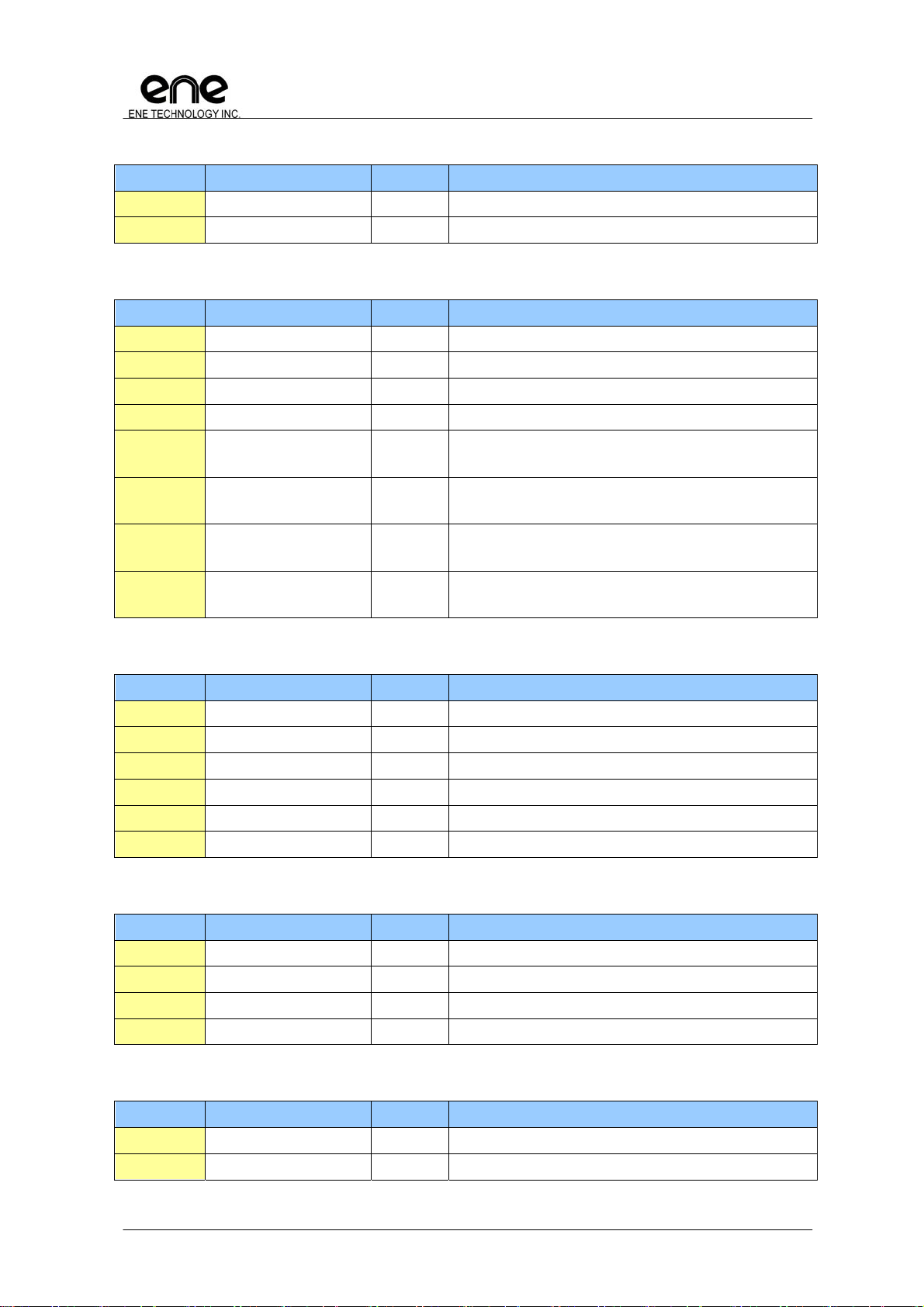
KB3930 Keyboard Controller Datasheet
3.2.4 Internal Keyboard Encoder (IKB) Descriptions
Pin Name Pin No. Direction Description
KSO[17:0] 82,81,54-39 O Keyboard Scan Out
KSI[7:0] 62-55 I Keyboard Scan In
3.2.5 SMBus Descriptions
Pin Name Pin No. Direction Description
SCL0 77 I/OD SMBus clock (interface 0)
SDA0 78 I/OD SMBus data (interface 0)
SCL1 79 I/OD SMBus clock (interface 1)
SDA1 80 I/OD SMBus data (i`nterface 1)
SCL2 83 I/OD SMBus clock (interface 2)
Muxed with PS/2 port 1 clock
SDA2 84 I/OD SMBus data (interface 2)
Muxed with PS/2 port 1 data
SCL3 85 I/OD SMBus clock (interface 3)
Muxed with PS/2 port 2 clock
SDA3 86 I/OD SMBus data (interface 3)
Muxed with PS/2 port 2 data
3.2.6 FAN Descriptions
Pin Name Pin No. Direction Description
FANPWM0 26 O FANPWM0 output
FANPWM1 27 O FANPWM1 output
FANFB0 28 I FAN0 tachometer input
FANFB1 29 I FAN1 tachometer input
FANFB2 100 I FAN2 tachometer input
FANFB3 101 I FAN3 tachometer input
3.2.7 Pulse Width Modulation (PWM) Descriptions
Pin Name Pin No. Direction Description
PWM0 21 O PWM pulse output
PWM1 23 O PWM pulse output
PWM2 25 O PWM pulse output
PWM3 34 O PWM pulse output
3.2.8 Analog-to-Digital Converter Descriptions
Pin Name Pin No. Direction Description
AD[3:0] 66-63 I 10bit A/D converter input
AD[5:4] 76,75 I 10bit A/D converter input
Copyright©2010, ENE Technology Inc.
17
Page 26
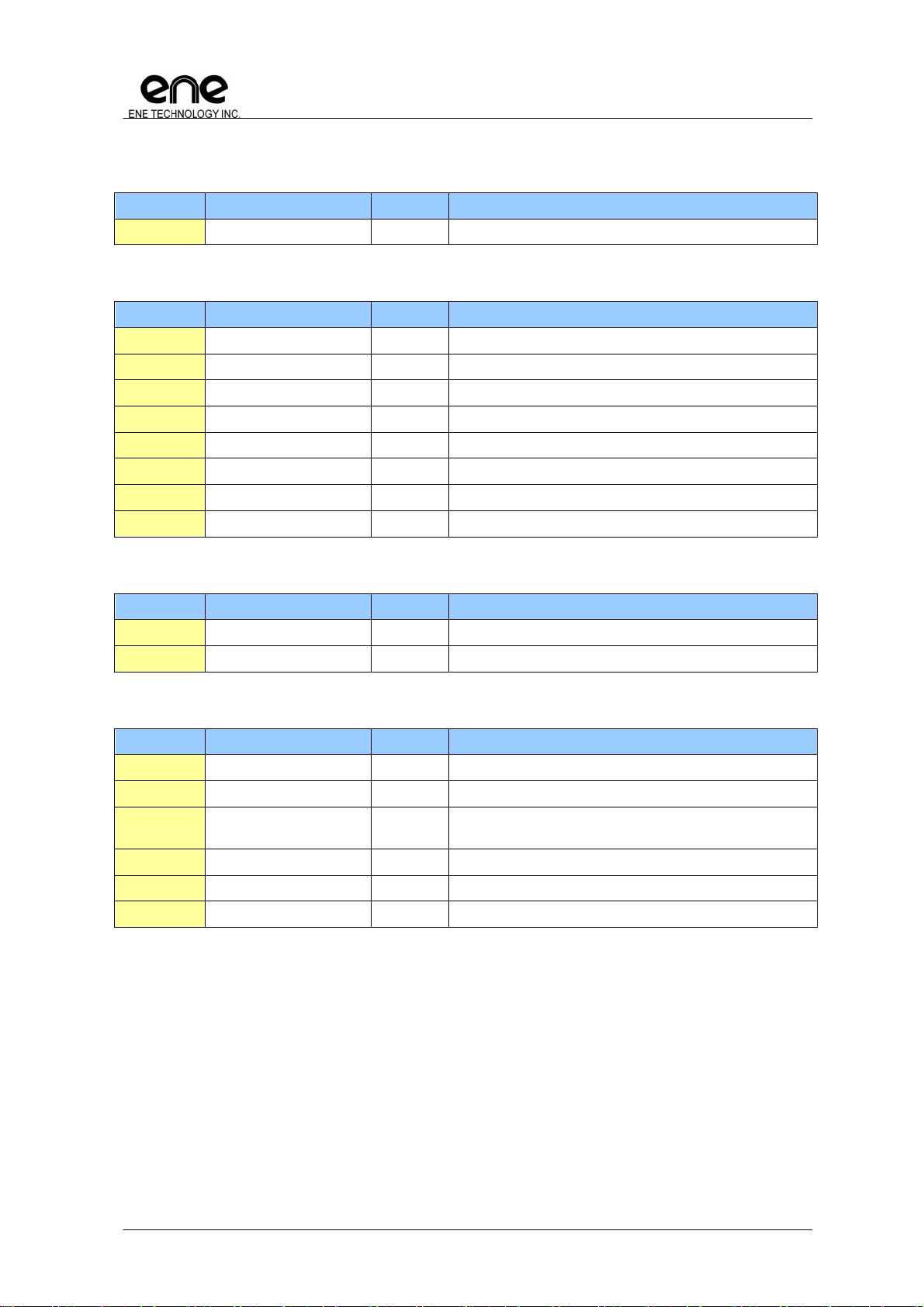
KB3930 Keyboard Controller Datasheet
3.2.9 Digital-to-Analog Converter Descriptions
Pin Name Pin No. Direction Description
DA[3:0] 72-70,68 O 8bit D/A converter output
3.2.10 8051 External I/F Descriptions
Pin Name Pin No. Direction Description
E51TXD 30 O 8051 serial port, transmit port.
E51RXD 31 I 8051 serial port, receive port.
E51CLK 31 O For different serial scheme, E51CLK will shift out clock.
E51CS# 90 O
E51TMR0 92 I
E51INT0 93 I
E51TMR1 91 I
E51INT1 95 I
3.2.11 External Clock Descriptions
Pin Name Pin No. Direction Description
XCLKI 122 I 32.768KHz input
XCLKO 123 O 32.768KHz output
3.2.12 Miscellaneous Signals Descriptions
Pin Name Pin No. Direction Description
GA20 1 O KBC will gate A20 address line
KBRST# 2 O KBRST# is used to generate system reset.
SCI# 20 O SCI# asserts to the system for requesting service while
related events occur.
ECRST# 37 I While ECRST# asserted, the KBC will reset globally.
OWM 16 I/O One Wire Master input and output signal
PECI 74 I/O PECI input and output signal
Copyright©2010, ENE Technology Inc.
18
Page 27
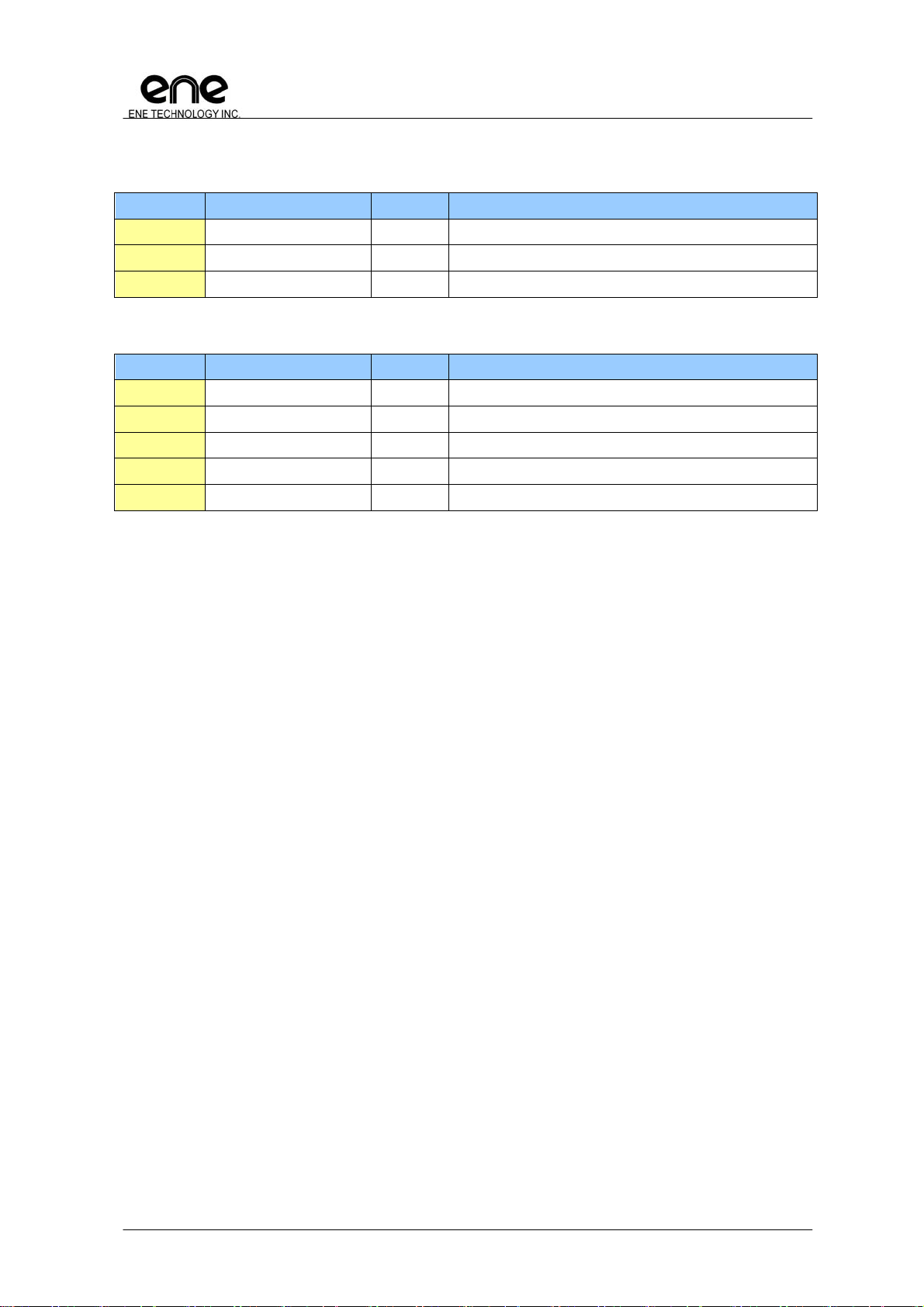
KB3930 Keyboard Controller Datasheet
3.2.13 Voltage Comparator Pins Descriptions
Pin Name Pin No. Direction Description
VCIN0 109 I Voltage comparator input port0
VCIN1 114 I Voltage comparator input port1
VCOUT 103 O Voltage comparator output
3.2.14 Power Pins Descriptions
Pin Name Pin No. Direction Description
VCC 9,22,33,96,111,125 Power supply for digital plane.
GND 11,24,35,94,113 Power ground for digital plane.
AVCC 67 Power supply for analog plane.
AGND 69 Power ground for analog plane.
V18R 124 Connected to external Capacitor for internal 1.8V
Copyright©2010, ENE Technology Inc.
19
Page 28
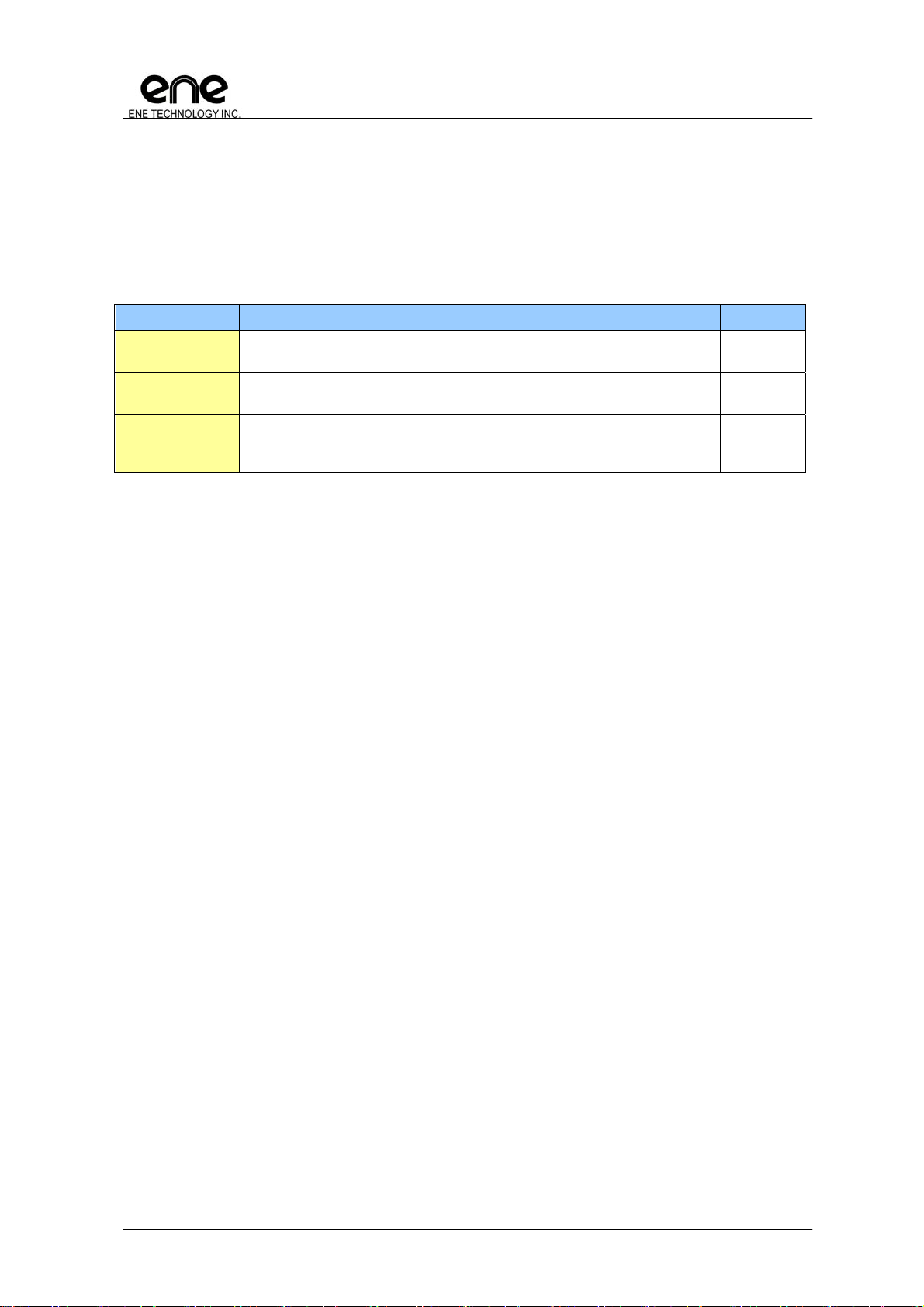
KB3930 Keyboard Controller Datasheet
4. Module Descriptions
4.1 Chip Architecture
4.1.1 Power Planes
Two power planes are in the KBC. One is for digital logic and the other is for analog
circuit. Both power planes are ±10% tolerance for recommend operation condition, The KBC
provides V1.8 power plane for different generation.
Power Plane Description Power Ground
Digital Plane This power provides power for all digital logic no matter what
power mode is.
Analog Plane This power provides power for all analog logic, such as A/D
and D/A converter.
Digital V1.8 The system inputs 3.3V power and the internal regulator
outputs 1.8V voltage. The 1.8V output should connect a
capacitor for stable purpose.
VCC GND
AVCC AGND
V1.8 GND
Copyright©2010, ENE Technology Inc.
20
Page 29
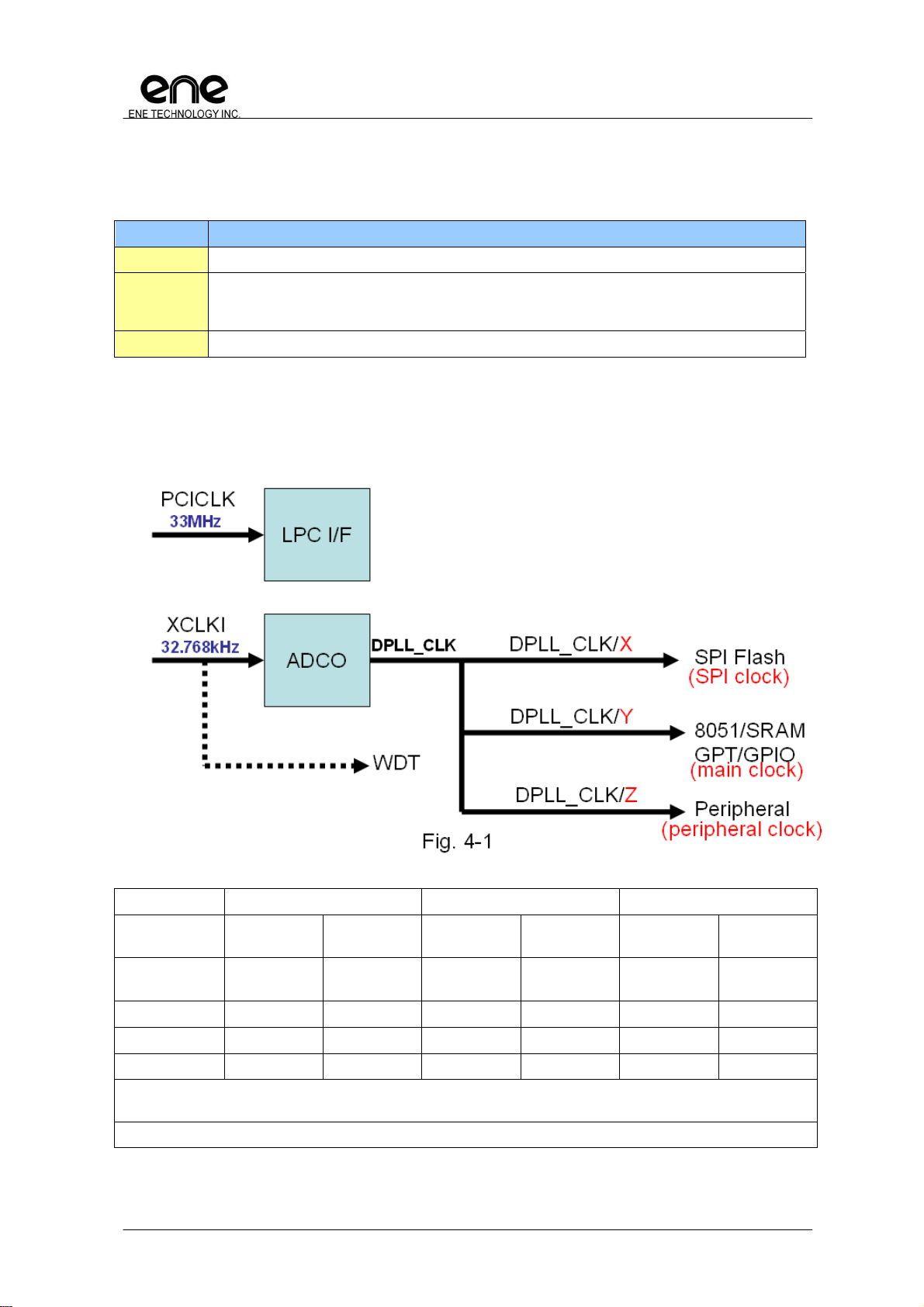
KB3930 Keyboard Controller Datasheet
4.1.2 Clock Domains
Three clock sources, PCICLK, DPLL_CLK and XCLKI will be discussed in this section. A
summary is list in the following table.
Clock Description
PCICLK PCI clock 33MHz for LPC I/F.
DPLL_CLK Main clock for 8051/peripheral. DPLL clock can be generated with or without XCLK for
reference. DPLL clock can be divided for different applications. Fig. 4-1 gives an example for
illustration.
XCLKI External 32.768KHz for reference.
The following figure shows more detail about the operation in the KBC. The external
32.768KHz is provided for two purposes. One is to provide an accurate reference for internal DPLL
module, and the other one is to provide another clock source for watchdog timer.
The possible (X,Y,Z) combination with exact clock value is summarized as the following table.
CLKCFG[3:2]=0
(default)
CLKCFG[3:2]=1
CLKCFG[3:2]=2
CLKCFG[3:2]=3
* While power on default, no matter what value CLKCFG[3:2], CLKCFG[6] are, the dividend (X,Y,Z) is always (4,
8, 16). The PCI clock is 66MHz, X= 66/4 = 16MHz, Y= 66/8 = 8Mhz , Z= 66/16 = 4MHz
Be noted that, these clock frequency is only valid after KBC correctly referring clock.
CLKCFG[6]=0
SPI Clock (X) Main Clock (Y) Peripheral Clock (Z)
CLKCFG[6]=1 CLKCFG[6]=0
(default)
16* 66 8* 8 4* 4
32 66 16 16 8 8
32 66 22 22 11 11
32 66 32 32 16 16
(default)
CLKCFG[6]=1 CLKCFG[6]=0
(default)
CLKCFG[6]=1
Copyright©2010, ENE Technology Inc.
21
Page 30
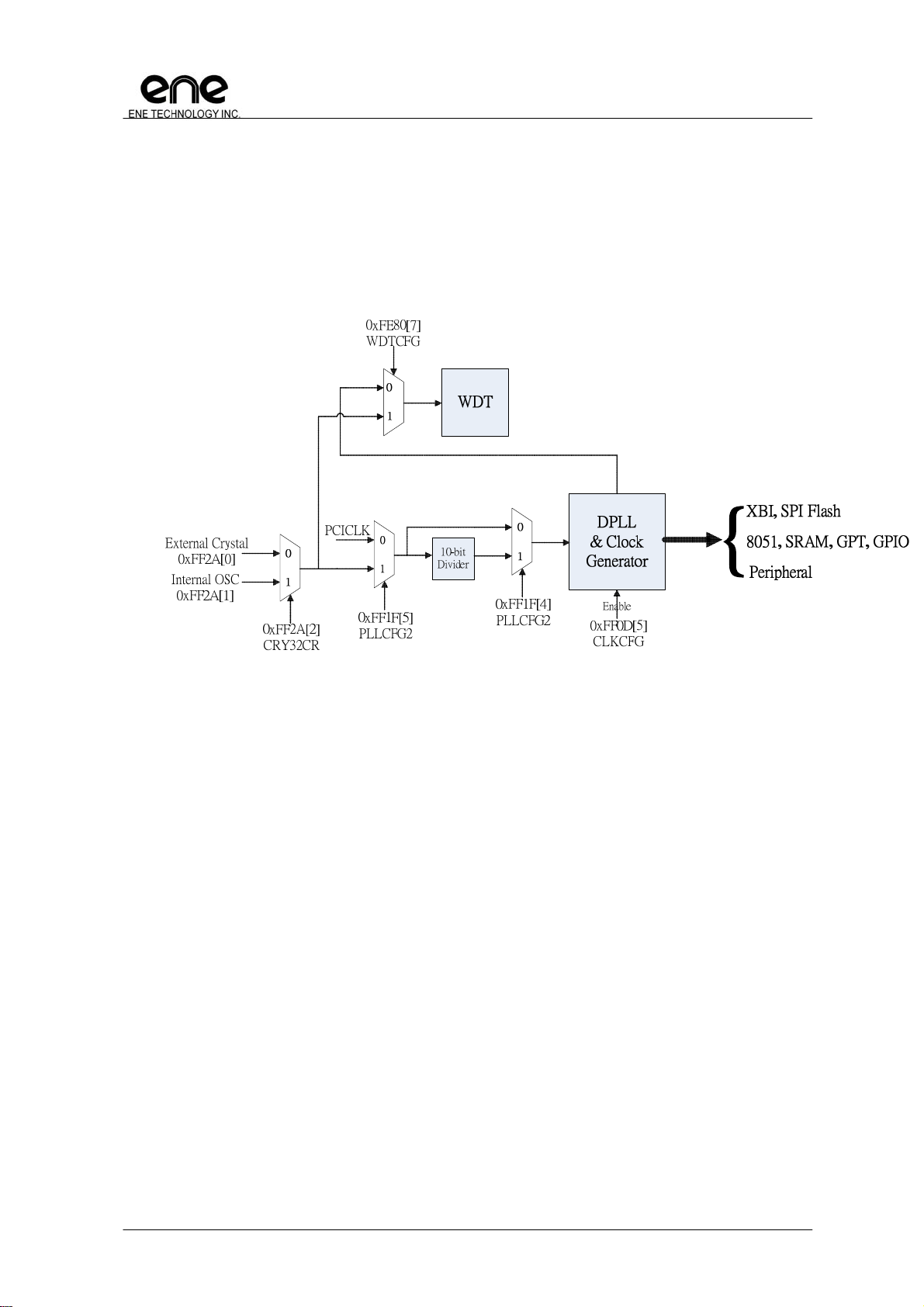
KB3930 Keyboard Controller Datasheet
Note: Internal OSC of KBx930 application
Since KBx930 provide internal OSC, the clock source selection are different
from KBx926D series. Developer could chose clock source from internal-OSC,
external crystal, or host LPCLCK depending on different application and system
status. As following is simplified clocking distribution tree for setting.
Copyright©2010, ENE Technology Inc.
22
Page 31

KB3930 Keyboard Controller Datasheet
4.1.3 PCICLK and CLKRUN#
While system power-on, the host starts to drive CLKRUN# low for a while to inform the slaves
that a 33MHz PCICLK will be given. At this moment, CLKRUN# of KBC is in input mode. If the host
tries to stop the PCICLK for some purpose, the CLKRUN# will be de-asserted. In the current design,
the KBC needs PCICLK for normal operation. Therefore the KBC keeps CLKRUN# for 2 clock
cycles and releases it. This forces the host to start driving PCICLK. The following figure gives the
explanation. For more detail please refer to PCI Mobile Design Guide version 1.1.
Copyright©2010, ENE Technology Inc.
23
Page 32

KB3930 Keyboard Controller Datasheet
4.1.4 Internal Memory Map
No Module Descriptions Address Range Size (Byte)
1 Flash Space mapped to system BIOS 0x0000~0xEBFF 59K
2 XRAM Embedded SRAM 0xEC00~0xFBFF 4K
3 GPIO General purpose I/O 0xFC00~0xFC7F 128
4 KBC Keyboard controller 0xFC80~0xFC8F 16
5 ESB ENE serial bus controller 0xFC90~0xFC9F 16
6 IKB Internal keyboard matrix 0xFCA0~0xFCAF 16
7 RSV Reserved 0xFCB0~0xFCBF 16
8 RSV Reserved 0xFCC0~0xFCCF 16
9 PECI PECI controller 0xFCD0~0xFCDF 16
10 RSV Reserved 0xFCE0~0xFCEF 16
11 OWM One Wire Master 0xFCF0~0xFCFF 16
12 RSV Reserved 0xFD00~0xFDFF 256
13 PWM Pulse width modulation 0xFE00~0xFE1F 32
14 FAN Fan controller 0xFE20~0xFE4F 48
15 GPT General purpose timer 0xFE50~0xFE6F 32
16 SDIH/
SDID
17 WDT Watchdog timer 0xFE80~0xFE8F 16
18 LPC Low pin count interface 0xFE90~0xFE9F 16
19 XBI X-bus interface 0xFEA0~0xFEBF 32
20 CIR Consumer IR controller 0xFEC0~0xFECF 16
21 RSV Reserved 0xFED0~0xFEDFh 16
22 PS2 PS/2 interface 0xFEE0~0xFEFF 32
23 EC Embedded controller 0xFF00~0xFF2F 48
24 GPWU General purpose wakeup event 0xFF30~0xFF7F 80
25 SMBus System management bus controller 0xFF80~0xFFBF 64
26 RSV Reserved 0xFFC0~0xFFCF 16
27 RSV Reserved 0xFFD0~0xFFFF 48
SPI host interface/
SPI device interface
0xFE70~0xFE7F 16
1K
Copyright©2010, ENE Technology Inc.
24
Page 33

KB3930 Keyboard Controller Datasheet
4.2 GPIO
GPIOFSx is only for Output Function Selection, not for Input Function.
Example1 – GPIO14 is used as FANFB1, then
GPIO(GPIOFS10) 0xFC02 b’4 must be 0,
GPIO(GPIOIE10) 0xFC62 b’4 must be 1.
Example2 – PS/2 clock/data lines and SMBus clock/data are bi-directional.
They must be programmed as Output Function Selection = 1 and Input Enable = 1.
For other specific GPIO initialization, please refer the SW programming guide of KBx930.
4.2.1 GPIO Function Description
The GPIO module is flexible for different applications. Each GPIO pin can be configured
as alternative input or alternative output mode. The alternative function can be selected by register
setting. A summary table is given as below for more detail.
GPIO Alt. Output Alt. Input Default Alt. Output Alt. Selection Reg.
GPIO00 GA20 GPIO00 GPIOFS00.[0]
GPIO01 KBRST# GPIO01 GPIOFS00.[1]
GPIO02*
GPIO03*
GPIO04 GPIO04 GPIOFS00.[4]
GPIO05 PCIRST# GPIO05 GPIOFS00.[5]
GPIO06*
GPIO07 i_clk_8051 GPIO07 GPIOFS00.[7]
GPIO08 i_clk_peri GPIO08 GPIOFS08.[0]
GPIO09*
GPIO0A
GPIO0B ESB_CLK GPIO0B GPIOFS08.[3]
GPIO0C ESB_DAT ESB_DAT GPIO0C GPIOFS08.[4]
GPIO0D RLC_TX2 GPIO0D GPIOFS08.[5]
GPIO0E SCI# GPIO0E GPIOFS08.[6]
GPIO0F PWM0 GPIO0F GPIOFS08.[7]
GPIO10 PWM1 GPIO10 GPIOFS10.[0]
GPIO11 PWM2 GPIO11 GPIOFS10.[1]
GPIO12 FANPWM0 GPIO12 GPIOFS10.[2]
GPIO13 FANPWM1 GPIO13 GPIOFS10.[3]
GPIO14 FANFB0 GPIO14 GPIOFS10.[4]
GPIO15 FANFB1 GPIO15 GPIOFS10.[5]
GPIO16 E51TXD GPIO16 GPIOFS10.[6]
GPIO17 E51CLK E51RXD GPIO17 GPIOFS10.[7]
GPIO18 GPIO18 GPIOFS18.[0]
GPIO19 PWM3 GPIO19 GPIOFS18.[1]
GPIO1A NUMLED# GPIO1A GPIOFS18.[2]
GPIO1B*
GPIO1C*
GPIO02 GPIOFS00.[2]
GPIO03 GPIOFS00.[3]
GPIO06 GPIOFS00.[6]
GPIO09 GPIOFS08.[1]
RLC_RX2
OWM
GPIO1B GPIOFS18.[3]
GPIO1C GPIOFS18.[4]
/ OWM
GPIO0A GPIOFS08.[2]
OWMCFG[7]
Copyright©2010, ENE Technology Inc.
25
Page 34

GPIO Alt. Output Alt. Input Default Alt. Output Alt. Selection Reg.
GPIO1D CLKRUN# CLKRUN# GPIO1D GPIOFS18.[5]
GPIO1E*
GPIO1F*
GPIO20 KSO00 TP_TEST GPIO20 GPIOFS20.[0]
GPIO21 KSO01 TP_PLL GPIO21 GPIOFS20.[1]
GPIO22 KSO02 TP_TMUX GPIO22 GPIOFS20.[2]
GPIO23 KSO03 TP_ISP GPIO23 GPIOFS20.[3]
GPIO24 KSO04 GPIO24 GPIOFS20.[4]
GPIO25 KSO05 PCICLK (LPC) GPIO25 GPIOFS20.[5]
GPIO26 KSO06 PCIRST# (LPC) GPIO26 GPIOFS20.[6]
GPIO27 KSO07
GPIO28 KSO08 LFRAME# (LPC) GPIO28 GPIOFS28.[0]
GPIO29 KSO09 GPIO29 GPIOFS28.[1]
GPIO2A KSO10 GPIO2A GPIOFS28.[2]
GPIO2B KSO11
GPIO2C KSO12
GPIO2D KSO13
GPIO2E KSO14
GPIO2F KSO15 GPIO2F GPIOFS28.[7]
GPIO30 KSI0 GPIO30 GPIOFS30.[0]
GPIO31 KSI1 GPIO31 GPIOFS30.[1]
GPIO32 KSI2 GPIO32 GPIOFS30.[2]
GPIO33 KSI3 GPIO33 GPIOFS30.[3]
GPIO34 KSI4
GPIO35 KSI5
GPIO36 KSI6
GPIO37 EDI_DO KSI7 GPIO37 GPIOFS30.[7]
GPI38 AD0 GPI38 GPIOFS38.[0]
GPI39 AD1 GPI39 GPIOFS38.[1]
GPI3A AD2 GPI3A GPIOFS38.[2]
GPI3B AD3 GPI3B GPIOFS38.[3]
GPO3C DA0 GPO3C
GPO3D DA1 GPO3D
GPO3E DA2 GPO3E
GPIO1E GPIOFS18.[6]
GPIO1F GPIOFS18.[7]
SERIRQ (LPC)
LAD0 (LPC)
LAD1 (LPC)
LAD2 (LPC)
LAD3 (LPC)
SERIRQ (LPC)
LAD0 (LPC)
LAD1 (LPC)
LAD2 (LPC)
LAD3 (LPC)
/ EDI_CS
/ EDI_CLK
/ EDI_DIN
KB3930 Keyboard Controller Datasheet
GPIO_MISC2[7]
GPIO_MISC2[7]
GPIO27 GPIOFS20.[7]
GPIO_MISC2[7]
GPIO_MISC2[7]
GPIO2B GPIOFS28.[3]
GPIO_MISC2[7]
GPIO2C GPIOFS28.[4]
GPIO_MISC2[7]
GPIO2D GPIOFS28.[5]
GPIO_MISC2[7]
GPIO2E GPIOFS28.[6]
GPIO_MISC2[7]
GPIO34 GPIOFS30.[4]
GPIO35 GPIOFS30.[5]
GPIO36 GPIOFS30.[6]
GPIOFS38.[4] ★
GPIOFS38.[5] ★
GPIOFS38.[6] ★
Copyright©2010, ENE Technology Inc.
26
Page 35

GPIO Alt. Output Alt. Input Default Alt. Output Alt. Selection Reg.
GPO3F DA3 GPO3F
GPIO40 CIR_RX GPIO40 GPIOFS40.[0]
GPIO41 CIR_RLC_TX
/ PECI
GPI42 AD4 GPI42 GPIOFS40.[2]
GPI43 AD5 GPI43 GPIOFS40.[3]
GPIO44 SCL0 GPIO44 GPIOFS40.[4]
GPIO45 SDA0 GPIO45 GPIOFS40.[5]
GPIO46 SCL1 GPIO46 GPIOFS40.[6]
GPIO47 SDA1 GPIO47 GPIOFS40.[7]
GPIO48 KSO16 GPIO48 GPIOFS48.[0]
GPIO49 KSO17 GPIO49 GPIOFS48.[1]
GPIO4A PSCLK1 / SCL2 GPIO4A GPIOFS48.[2]
GPIO4B PSDAT1
/ SDA2
GPIO4C PSCLK2
/ SCL3
GPIO4D PSDAT2
/ SDA3
GPIO4E PSCLK3 GPIO4E GPIOFS48.[6]
GPIO4F PSDAT3 GPIO4F GPIOFS48.[7]
GPIO50 GPIO50 GPIOFS50.[0]
GPIO51*
GPIO52 E51CS# GPIO52 GPIOFS50.[2]
GPIO53 CAPSLED# E51TMR1 GPIO53 GPIOFS50.[3]
GPIO54 WDT_LED# E51TMR0 GPIO54 GPIOFS50.[4]
GPIO55 SCORLED# E51INT0 GPIO55 GPIOFS50.[5]
GPIO56 E51INT1 GPIO56 GPIOFS50.[6]
GPIO57 XCLK32K GPIO57 GPIOFS50.[7]
GPIO58 SPICLK GPIO58 GPIOFS58.[0]
GPIO59 TEST_CLK/SPICLK GPIO59 GPIOFS58.[1]
GPXIOA00 SDICS# GPIO_MISC.[2]
GPXIOA01 SDICLK GPIO_MISC.[2]
GPXIOA02 SDIMOSI GPIO_MISC.[2]
GPXIOA03 FANFB2 FANTMCFG0[0]
GPXIOA04 FANFB3 FANTMCFG1[0]
GPXIOA05
GPXIOA06 VOUT GPX_MISC[0]
GPXIOA07
GPXIOA08
GPXIOA09
GPXIOA10
GPXIOA11
GPIO51 GPIOFS50.[1]
PECI
GPIO4B GPIOFS48.[3]
GPIO4C GPIOFS48.[4]
GPIO4D GPIOFS48.[5]
KB3930 Keyboard Controller Datasheet
GPIOFS38.[7] ★
GPIO41 GPIOFS40.[1]
GPIO_MISC2[0]
GPIO_MISC2[4]
GPIO_MISC2[4]
GPIO_MISC2[5]
GPIO_MISC2[5]
Copyright©2010, ENE Technology Inc.
27
Page 36

GPIO Alt. Output Alt. Input Default Alt. Output Alt. Selection Reg.
GPXIOD00 SDIMISO / VCIN0 VCCSR[0]
GPXIOD01
GPXIOD02
GPXIOD03 VCIN1 VCCSR[1]
GPXIOD04
GPXIOD05
GPXIOD06
GPXIOD07
* In KBx930, these GPIO pins no more exist. The corresponding register bits do not work.
★ If DAC function selected, please do not
KB3930 Keyboard Controller Datasheet
set this register bit.
4.2.2 GPIO Structures
In this section, the GPIO structure is illustrated as following diagram. The upper part is
alternative output circuit and the lower part is alternative input circuit. In the figure, GPIOFS is used
to enable alternative output. GPIOOD is for open-drain setting with output function. GPIOOE is the
switch for data output. As shown in the figure, the alternative input embedded with pull-high and
interrupt feature.
Copyright©2010, ENE Technology Inc.
28
Page 37

KB3930 Keyboard Controller Datasheet
4.2.3 GPIO Attribution Table
GPIO Alt.
Output
GPIO00 GA20 GPIO00 GPIOFS00.[0] V V V V 2-4mA
GPIO01 KBRST# GPIO01 GPIOFS00.[1] V V V V 2-4mA
GPIO02*
GPIO03*
GPIO04 GPIO04 GPIOFS00.[4] V V V V 2-4mA
GPIO05 PCIRST# GPIO05 GPIOFS00.[5] V V V 8-16mA
GPIO06*
GPIO07 i_clk_805) GPIO07 GPIOFS00.[7] V V V V 2-4mA
GPIO08 i_clk_peri GPIO08 GPIOFS08.[0] V V V V 2-4mA
GPIO09*
GPIO0A
GPIO0B ESB_CLK GPIO0B GPIOFS08.[3] V V V V 8-16mA
GPIO0C ESB_DAT ESB_DAT GPIO0C GPIOFS08.[4] V V V V 4~8mA
GPIO0D RLC_TX2 GPIO0D GPIOFS08.[5] V V V V 2-4mA
GPIO0E SCI# GPIO0E GPIOFS08.[6] V V V V 2-4mA
GPIO0F PWM0 GPIO0F GPIOFS08.[7] V V V V 8-16mA
GPIO10 PWM1 GPIO10 GPIOFS10.[0] V V V V 2-4mA
GPIO11 PWM2 GPIO11 GPIOFS10.[1] V V V V 2-4mA
GPIO12 FANPWM0 GPIO12 GPIOFS10.[2] V V V V 2-4mA
GPIO13 FANPWM1 GPIO13 GPIOFS10.[3] V V V V 2-4mA
GPIO14 FANFB0 GPIO14 GPIOFS10.[4] V V V V 2-4mA
GPIO15 FANFB1 GPIO15 GPIOFS10.[5] V V V V 2-4mA
GPIO16 E51TXD GPIO16 GPIOFS10.[6] V V V V 2-4mA
GPIO17 E51CLK E51RXD GPIO17 GPIOFS10.[7] V V V V 2-4mA
GPIO18 GPIO18 GPIOFS18.[0] V V V V 2-4mA
GPIO19 PWM3 GPIO19 GPIOFS18.[1] V V V 8-16mA
GPIO1A NUMLED# GPIO1A GPIOFS18.[2] V V V 8-16mA
GPIO1B*
GPIO1C*
GPIO1D CLKRUN# CLKRUN# GPIO1D GPIOFS18.[5] V V V 8-16mA
GPIO1E*
GPIO1F*
GPIO20 KSO00 TP_TEST GPIO20 GPIOFS20.[0] V V V V 2-4mA
GPIO21 KSO01 TP_PLL GPIO21 GPIOFS20.[1] V V V V 2-4mA
GPIO22 KSO02 TP_TMUX GPIO22 GPIOFS20.[2] V V V V 2-4mA
GPIO23 KSO03 TP_ISP GPIO23 GPIOFS20.[3] V V V V 2-4mA
GPIO24 KSO04 GPIO24 GPIOFS20.[4] V V V V 2-4mA
GPIO25 KSO05 PCICLK(LPC) GPIO25 GPIOFS20.[5]
GPIO26 KSO06 PCIRST#(LPC) GPIO26 GPIOFS20.[6]
GPIO27 KSO07 /
GPIO28 KSO08 LFRAME#(LPC) GPIO28 GPIOFS28.[0]
GPIO29 KSO09 GPIO29 GPIOFS28.[1] V V V V 8-16mA
GPIO2A KSO10 GPIO2A GPIOFS28.[2] V V V V 8-16mA
GPIO02 GPIOFS00.[2]
GPIO03 GPIOFS00.[3]
GPIO06 GPIOFS00.[6]
GPIO09 GPIOFS08.[1]
OWM
GPIO1B GPIOFS18.[3]
GPIO1C GPIOFS18.[4]
GPIO1E GPIOFS18.[6]
GPIO1F GPIOFS18.[7]
SERIRQ(LPC) SERIRQ(LPC)
Alt.
Input
RLC_RX2
OWM
Default
Alt. Output
GPIO0A GPIOFS08.[2]
GPIO27 GPIOFS20.[7]
Alt. Selection
Reg.
OWMCFG[7]
GPIO_MISC2[7]
GPIO_MISC2[7]
GPIO_MISC2[7]
GPIO_MISC2[7]
Input
Enable
Output
Enable
V V V V 2-4mA
V V V V 8-16mA
V V V V 2-4mA
V V V V 2-4mA
V V V V 2-4mA
Pull Up
(40KΩ)
Open
Drain
Output
Current
Copyright©2010, ENE Technology Inc.
29
Page 38

GPIO Alt.
Output
GPIO2B KSO11 /
GPIO2C KSO12 /
GPIO2D KSO13 /
GPIO2E KSO14 /
GPIO2F KSO15 GPIO2F GPIOFS28.[7] V V V V 2-4mA
GPIO30 KSI0 GPIO30 GPIOFS30.[0] V V V V 2-4mA
GPIO31 KSI1 GPIO31 GPIOFS30.[1] V V V V 2-4mA
GPIO32 KSI2 GPIO32 GPIOFS30.[2] V V V V 2-4mA
GPIO33 KSI3 GPIO33 GPIOFS30.[3] V V V V 2-4mA
GPIO34 KSI4 /
GPIO35 KSI5 /
GPIO36 KSI6 /
GPIO37 EDI_DO KSI7 GPIO37 GPIOFS30.[7] V V V V 2-4mA
GPI38 AD0 GPIOFS38.[0] V
GPI39 AD1 GPIOFS38.[1] V
GPI3A AD2 GPIOFS38.[2] V
GPI3B AD3 GPIOFS38.[3] V
GPO3C DA0 GPO3C GPIOFS38.[4] V 2-4mA
GPO3D DA1 GPO3D GPIOFS38.[5] V 2-4mA
GPO3E DA2 GPO3E GPIOFS38.[6] V 2-4mA
GPO3F DA3 GPO3F GPIOFS38.[7] V 2-4mA
GPIO40 CIR_RX GPIO40 GPIOFS40.[0] V V V 2-4mA
GPIO41 CIR_RLC_TX /
GPI42 AD4 GPIOFS40.[2] V 2-4mA
GPI43 AD5 GPIOFS40.[3] V 2-4mA
GPIO44 SCL0 GPIO44 GPIOFS40.[4] V V V 2-4mA
GPIO45 SDA0 GPIO45 GPIOFS40.[5] V V V 2-4mA
GPIO46 SCL1 GPIO46 GPIOFS40.[6] V V V 2-4mA
GPIO47 SDA1 GPIO47 GPIOFS40.[7] V V V 2-4mA
GPIO48 KSO16 / GPIO48 GPIOFS48.[0] V V V V 2-4mA
GPIO49 KSO17 GPIO49 GPIOFS48.[1] V V V V 2-4mA
GPIO4A PSCLK1
GPIO4B PSDAT1
GPIO4C PSCLK2
GPIO4D PSDAT2
GPIO4E PSCLK3 GPIO4E GPIOFS48.[6] V V V 2-4mA
GPIO4F PSDAT3 GPIO4F GPIOFS48.[7] V V V 2-4mA
GPIO50 GPIO50 GPIOFS50.[0] V V V 2-4mA
GPIO51*
GPIO52 E51CS# GPIO52 GPIOFS50.[2] V V V 8-16mA
LAD0(LPC)
LAD1(LPC)
LAD2(LPC)
LAD3(LPC)
PECI
/ SCL2
/ SDA2
/ SCL3
/ SDA3
GPIO51 GPIOFS50.[1]
Alt.
Input
LAD0(LPC)
LAD1(LPC)
LAD2(LPC)
LAD3(LPC)
EDI_CS
EDI_CLK
EDI_DIN
PECI
GPIO4A GPIOFS48.[2]
GPIO4B GPIOFS48.[3]
GPIO4C GPIOFS48.[4]
GPIO4D GPIOFS48.[5]
Default
Alt. Output
GPIO2B GPIOFS28.[3]
GPIO2C GPIOFS28.[4]
GPIO2D GPIOFS28.[5]
GPIO2E GPIOFS28.[6]
GPIO34 GPIOFS30.[4] V V V V 2-4mA
GPIO35 GPIOFS30.[5] V V V V 2-4mA
GPIO36 GPIOFS30.[6] V V V V 2-4mA
GPIO41 GPIOFS40.[1]
Alt. Selection
Reg.
GPIO_MISC2[7]
GPIO_MISC2[7]
GPIO_MISC2[7]
GPIO_MISC2[7]
GPIO_MISC2[0]
GPIO_MISC2[4]
GPIO_MISC2[4]
GPIO_MISC2[5]
GPIO_MISC2[5]
KB3930 Keyboard Controller Datasheet
Input
Enable
Output
Enable
V V V V 2-4mA
V V V V 2-4mA
V V V V 2-4mA
V V V V 2-4mA
V V V V 2-4mA
V V V 2-4mA
V V V 2-4mA
V V V 8-16mA
V V V 8-16mA
Pull Up
(40KΩ)
Open
Drain
Output
Current
Copyright©2010, ENE Technology Inc.
30
Page 39

GPIO Alt.
Output
GPIO53 CAPSLED# E51TMR1 GPIO53 GPIOFS50.[3] V V V 8-16mA
GPIO54 WDT_LED# E51TMR0 GPIO54 GPIOFS50.[4] V V V 8-16mA
GPIO55 SCORLED# E51INT0 GPIO55 GPIOFS50.[5] V V V 8-16mA
GPIO56 E51INT1 GPIO56 GPIOFS50.[6] V V V V 2-4mA
GPIO57 XCLK32K GPIO57 GPIOFS50.[7] V V V V 2-4mA
GPIO58 SPICLK GPIO58 GPIOFS58.[0] V V V V 8-16mA
GPIO59 TEST_CLK/
GPXIOA00 SDICS# GPIO_MISC.[2] V V V 2-4mA
GPXIOA01 SDICLK GPIO_MISC.[2] V V V 2-4mA
GPXIOA02 SDIMOSI GPIO_MISC.[2] V V V 2-4mA
GPXIOA03 FANFB2 FANTMCFG0[0] V V V 2-4mA
GPXIOA04 FANFB3 FANTMCFG1[0] V V V 2-4mA
GPXIOA05 VCOUT GPX_MISC[0] V V V 2-4mA
GPXIOA06 V V V 2-4mA
GPXIOA07 V V V 2-4mA
GPXIOA08 V V V 8-16mA
GPXIOA09 V V V 8-16mA
GPXIOA10 V V V 8-16mA
GPXIOA11 V V V 8-16mA
GPXIOD00 SDIMISO
GPXIOD01 V V V 2-4mA
GPXIOD02 V V V 2-4mA
GPXIOD03 / VCIN1 VCCSR[1] V V V 2-4mA
GPXIOD04 V V V 2-4mA
GPXIOD05 V V V 2-4mA
GPXIOD06 V V V 2-4mA
GPXIOD07 V V V 2-4mA
Alt.
Input
SPICLK
/ VCIN0
Default
Alt. Output
GPIO59 GPIOFS58.[1] V V V V 2-4mA
Alt. Selection
Reg.
VCCSR[0] V V V 2-4mA
KB3930 Keyboard Controller Datasheet
Input
Enable
Output
Enable
Pull Up
(40KΩ)
Open
Drain
Output
Current
* Denotes that these pins do not exist in KBx930
Copyright©2010, ENE Technology Inc.
31
Page 40

KB3930 Keyboard Controller Datasheet
4.2.3 GPIO Registers Descriptions
Function Selection Register
Offset Name Type. Description Default Bank
0x00 GPIOFS00 R/W GPIO00~GPIO07 Function Selection
bit[0]~bit[7] stand for GPIO00~GPIO07 separately
0: General purpose output function selected
1: Alternative output function selected.
0x01 GPIOFS08 R/W GPIO08~GPIO0F Function Selection
bit[0]~bit[7] stand for GPIO08~GPIO0F separately
0: General purpose output function selected
1: Alternative output function selected.
0x02 GPIOFS10 R/W GPIO10~GPIO17 Function Selection
bit[0]~bit[7] stand for GPIO10~GPIO17 separately
0: General purpose output function selected
1: Alternative output function selected.
0x03 GPIOFS18 R/W GPIO18~GPIO1F Function Selection
bit[0]~bit[7] stand for GPIO18~GPIO1F separately
0: General purpose output function selected
1: Alternative output function selected.
0x04 GPIOFS20 R/W GPIO20~GPIO27 Function Selection
bit[0]~bit[7] stand for GPIO20~GPIO27 separately
0: General purpose output function selected
1: Alternative output function selected.
0x05 GPIOFS28 R/W GPIO28~GPIO2F Function Selection
bit[0]~bit[7] stand for GPIO28~GPIO2F separately
0: General purpose output function selected
1: Alternative output function selected.
0x06 GPIOFS30 R/W GPIO30~GPIO37 Function Selection
bit[0]~bit[7] stand for GPIO30~GPIO37 separately
0: General purpose output function selected
1: Alternative output function selected.
0x07 GPIOFS38 R/W GPIO3C~GPIO3F Function Selection
bit[4]~bit[7] stand for GPIO3C~GPIO3F separately
0: General purpose output function selected
1: Alternative output function selected.
*
GPI38~GPI3Bwithoutalternativeoutputfunction.
0x08 GPIOFS40 R/W GPIO40~41, 44~47 Function Selection
bit[0:1], bit[4:7] stand for GPIO40~41, 44~47 separately
0: General purpose output function selected
1: Alternative output function selected.
*
GPI42~GPI43withoutalternativeoutputfunction.
0x09 GPIOFS48 R/W GPIO48~GPIO4F Function Selection
bit[0]~bit[7] stand for GPIO48~GPIO4F separately
0: General purpose output function selected
1: Alternative output function selected.
0x0A GPIOFS50 R/W GPIO50~GPIO57 Function Selection
bit[0]~bit[7] stand for GPIO50~GPIO57 separately
0: General purpose output function selected
1: Alternative output function selected.
0x0B GPIOFS58 R/W GPIO58~GPIO59 Function Selection
bit[0]~bit[1] stand for GPIO58~GPIO59 separately
0: General purpose output function selected
1: Alternative output function selected.
0x00 0xFC
0x00 0xFC
0x00 0xFC
0x00 0xFC
0x00 0xFC
0x00 0xFC
0x00 0xFC
0x00 0xFC
0x00 0xFC
0x00 0xFC
0x02 0xFC
0x00 0xFC
Copyright©2010, ENE Technology Inc.
32
Page 41

KB3930 Keyboard Controller Datasheet
Output Enable Register
Offset Name Type. Description Default Bank
0x10 GPIOOE00 R/W
0x11 GPIOOE08 R/W
0x12 GPIOOE10 R/W
0x13 GPIOOE18 R/W
0x14 GPIOOE20 R/W
0x15 GPIOOE28 R/W
0x16 GPIOOE30 R/W
0x17 GPIOOE38 R/W
0x18 GPIOOE40 R/W
0x19 GPIOOE48 R/W
0x1A GPIOOE50 R/W
0x1B GPIOOE58 R/W
0x1C GPXAOE00 R/W
GPIO00~GPIO07 Output Enable
bit[0]~bit[7] stand for GPIO00~GPIO07 separately
0: Output Disable
1: Output Enable
GPIO08~GPIO0F Output Enable
bit[0]~bit[7] stand for GPIO08~GPIO0F separately
0: Output Disable
1: Output Enable
GPIO10~GPIO17 Output Enable
bit[0]~bit[7] stand for GPIO10~GPIO17 separately
0: Output Disable
1: Output Enable
GPIO18~GPIO1F Output Enable
bit[0]~bit[7] stand for GPIO18~GPIO1F separately
0: Output Disable
1: Output Enable
GPIO20~GPIO27 Output Enable
bit[0]~bit[7] stand for GPIO20~GPIO27 separately
0: Output Disable
1: Output Enable
GPIO28~GPIO2F Output Enable
bit[0]~bit[7] stand for GPIO28~GPIO2F separately
0: Output Disable
1: Output Enable
GPIO30~GPIO37 Output Enable
bit[0]~bit[7] stand for GPIO30~GPIO37 separately
0: Output Disable
1: Output Enable
GPIO3C~GPIO3F Output Enable
bit[4]~bit[7] stand for GPIO3C~GPIO3F separately
0: Output Disable
1: Output Enable
* GPI38~GPI3A without output enable feature.
GPIO40~41 , 44~47 Output Enable
bit[0:1], bit[4:7] stand for GPIO40~1, 44~47 separately
0: Output Disable
1: Output Enable
*
GPI42~GPI43 without output enable.
GPIO48~GPIO4F Output Enable
bit[0]~bit[7] stand for GPIO48~GPIO4F separately
0: Output Disable
1: Output Enable
GPIO50~GPIO57 Output Enable
bit[0]~bit[7] stand for GPIO50~GPIO57 separately
0: Output Disable
1: Output Enable
GPIO58~GPIO59 Output Enable
bit[0]~bit[1] stand for GPIO58~GPIO59 separately
0: Output Disable
1: Output Enable
GPXIOA00~GPXIOA07 Output Enable
bit[0]~bit[7] stand for GPXIOA00~GPXIOA07 separately
0: Output Disable
1: Output Enable
0x00 0xFC
0x00 0xFC
0x00 0xFC
0x00 0xFC
0x00 0xFC
0x00 0xFC
0x00 0xFC
0x00 0xFC
0x00 0xFC
0x00 0xFC
0x02 0xFC
0x00 0xFC
0x00 0xFC
Copyright©2010, ENE Technology Inc.
33
Page 42

KB3930 Keyboard Controller Datasheet
Output Enable Register (Continued)
Offset Name Type. Description Default Bank
0x1D GPXAOE08 R/W
0x1E RSV RSV
0x1F GPXDOE00 R/W
GPXIOA08~GPXIOA11 Output Enable
bit[0]~bit[3] stand for GPXIOA08~GPXIOA11 separately
0: Output Disable
1: Output Enable
Reserved
GPXIOD00~GPXIOD07 Output Enable
bit[0]~bit[7] stand for GPXIOD00~GPXIOD07 separately
0: Output Disable
1: Output Enable
0x00 0xFC
RSV 0xFC
0x00 0xFC
Output Data Port Register
Offset Name Type. Description Default Bank
0x20 GPIOD00 R/W
0x21 GPIOD08 R/W
0x22 GPIOD10 R/W
0x23 GPIOD18 R/W
0x24 GPIOD20 R/W
0x25 GPIOD28 R/W
0x26 GPIOD30 R/W
0x27 GPIOD38 R/W
0x28 GPIOD40 R/W
0x29 GPIOD48 R/W
0x2A GPIOD50 R/W
0x2B GPIOD58 R/W
0x2C GPXAD00 R/W
0x2D GPXAD08 R/W
0x2E RSV RSV
0x2F GPXDD00 R/W
GPIO00~GPIO07 Output Data Port for output function.
Bit[0]~bit[7] stand for GPIO00~GPIO07 separately
GPIO08~GPIO0F Output Data Port for output function.
Bit[0]~bit[7] stand for GPIO08~GPIO0F separately
GPIO10~GPIO17 Output Data Port for output function.
Bit[0]~bit[7] stand for GPIO10~GPIO17 separately
GPIO18~GPIO1F Output Data Port for output function.
Bit[0]~bit[7] stand for GPIO18~GPIO1F separately
GPIO20~GPIO27 Output Data Port for output function.
Bit[0]~bit[7] stand for GPIO20~GPIO27 separately
GPIO28~GPIO2F Output Data Port for output function.
Bit[0]~bit[7] stand for GPIO28~GPIO2F separately
GPIO30~GPIO37 Output Data Port for output function.
Bit[0]~bit[7] stand for GPIO30~GPIO37 separately
GPIO3C~GPIO3F Output Data Port for output function.
Bit[4]~bit[7] stand for GPIO3C~GPIO3F separately
* GPI38~GPI3B have no output data ports.
GPIO40~41, 44~47 Output Data Port for output function.
Bit[0:1],bit[4:7] stand for GPIO40~41, 44~47 separately
* GPI42~GPI43 have no output data ports.
GPIO48~GPIO4F Output Data Port for output function.
Bit[0]~bit[7] stand for GPIO48~GPIO4F separately
GPIO50~GPIO57 Output Data Port for output function.
Bit[0]~bit[7] stand for GPIO50~GPIO57 separately
GPIO58~GPIO59 Output Data Port for output function.
Bit[0]~bit[1] stand for GPIO58~GPIO59 separately
GPXIOA00~GPXIOA07 Output Data Port for output function.
Bit[0]~bit[7] stand for GPXIOA00~GPXIOA07 separately
GPXIOA08~GPXIOA11 Output Data Port for output function.
Bit[0]~bit[3] stand for GPXIOA08~GPXIOA11 separately
Reserved
GPXIOD00~GPXIOD07 Output Data Port for output function.
Bit[0]~bit[7] stand for GPXIOD00~GPXIOD07 separately
0x00 0xFC
0x00 0xFC
0x00 0xFC
0x00 0xFC
0x00 0xFC
0x00 0xFC
0x00 0xFC
0x00 0xFC
0x00 0xFC
0x00 0xFC
0x00 0xFC
0x00 0xFC
0x00 0xFC
0x00 0xFC
RSV 0xFC
0x00 0xFC
Copyright©2010, ENE Technology Inc.
34
Page 43

KB3930 Keyboard Controller Datasheet
Input Data Port Register
Offset Name Type. Description Default Bank
0x30 GPIOIN00 R
0x31 GPIOIN08 R
0x32 GPIOIN10 R
0x33 GPIOIN18 R
0x34 GPIOIN20 R
0x35 GPIOIN28 R
0x36 GPIOIN30 R
0x37 GPIOIN38 R
0x38 GPIOIN40 R
0x39 GPIOIN48 R
0x3A GPIOIN50 R
0x3B GPIOIN58 R
0x3C GPXAIN00 R
0x3D GPXAIN08 R
0x3E RSV RSV
0x3F GPXDIN00 R
GPIO00~GPIO07 Input Data Port for input function.
Bit[0]~bit[7] stand for GPIO00~GPIO07 separately
GPIO08~GPIO0F Input Data Port for input function.
Bit[0]~bit[7] stand for GPIO08~GPIO0F separately
GPIO10~GPIO17 Input Data Port for input function.
Bit[0]~bit[7] stand for GPIO10~GPIO17 separately
GPIO18~GPIO1F Input Data Port for input function.
Bit[0]~bit[7] stand for GPIO18~GPIO1F separately
GPIO20~GPIO27 Input Data Port for input function.
Bit[0]~bit[7] stand for GPIO20~GPIO27 separately
GPIO28~GPIO2F Input Data Port for input function.
Bit[0]~bit[7] stand for GPIO28~GPIO2F separately
GPIO30~GPIO37 Input Data Port for input function.
Bit[0]~bit[7] stand for GPIO30~GPIO37 separately
GPIO38~GPIO3B Input Data Port for input function.
Bit[0]~bit[3] stand for GPIO38~GPIO3B separately
* GPO3C~GPO3F have no input data ports.
GPIO40~GPIO47 Input Data Port for input function.
Bit[0]~bit[7] stand for GPIO40~GPIO47 separately
GPIO48~GPIO4F Input Data Port for input function.
Bit[0]~bit[7] stand for GPIO48~GPIO4F separately
GPIO50~GPIO57 Input Data Port for input function.
Bit[0]~bit[7] stand for GPIO50~GPIO57 separately
GPIO58~GPIO59 Input Data Port for input function.
Bit[0]~bit[1] stand for GPIO58~GPIO59 separately
GPXIOA00~GPXIOA07 Input Data Port for input function.
Bit[0]~bit[7] stand for GPXIOA00~GPXIOA07 separately
GPXIOA08~GPXIOA11 Input Data Port for input function.
Bit[0]~bit[3] stand for GPXIOA08~GPXIOA11 separately
Reserved
GPXIOD00~GPXIOD07 Input Data Port for input function.
Bit[0]~bit[7] stand for GPXIOD00~GPXIOD07 separately
0xFF 0xFC
0xFF 0xFC
0xFF 0xFC
0xFF 0xFC
0xFF 0xFC
0xFF 0xFC
0xFF 0xFC
0x0F 0xFC
0xFF 0xFC
0xFF 0xFC
0xFF 0xFC
0x01 0xFC
0xFF 0xFC
0xFF 0xFC
RSV 0xFC
0xFF 0xFC
Copyright©2010, ENE Technology Inc.
35
Page 44

KB3930 Keyboard Controller Datasheet
Pull-up Enable Register
Offset Name Type. Description Default Bank
0x40 GPIOPU00 R/W
0x41 GPIOPU08 R/W
0x42 GPIOPU10 R/W
0x43 GPIOPU18 R/W
0x44 GPIOPU20 R/W
0x45 GPIOPU28 R/W
0x46 GPIOPU30 R/W
0x47 RSV RSV
0x48 GPIOPU40 R/W
0x49 GPIOPU48 R/W
0x4A GPIOPU50 R/W
0x4B GPIOPU58 R/W
GPIO00~04, 06~07 Internal Pull-Up Resistor Enable for input
function
bit[0:4],bit[6:7] stand for GPIO00~04, 06~07 separately
0: Pull-Up resistor disable
1: Pull-Up resistor enable
* GPIO05 (bit 5)do not exist internal pull-up resistor
GPIO08~GPIO0F Internal Pull-Up Resistor Enable for input
function
bit[0]~bit[7] stand for GPIO08~GPIO0F separately
0: Pull-Up resistor disable
1: Pull-Up resistor enable
The ESB_CLK Pull-Up is changed to default off.
GPIO10~GPIO17 Internal Pull-Up Resistor Enable for input
function
bit[0]~bit[7] stand for GPIO10~GPIO17 separately
0: Pull-Up resistor disable
1: Pull-Up resistor enable
GPIO18, 1B~1C, 1E~1F Internal Pull-Up Resistor Enable for
input function
bit[0], bit[3:4], bit[6:7] stand for GPIO18, 1B~1C, 1E~1F
separately
0: Pull-Up resistor disable
1: Pull-Up resistor enable.
* GPIO19/1A/1D (bit 1/2/5)do not exist internal pull-up resistor
GPIO20~GPIO27 Internal Pull-Up Resistor Enable for input
function
bit[0]~bit[7] stand for GPIO20~GPIO27 separately
0: Pull-Up resistor disable
1: Pull-Up resistor enable
GPIO28~GPIO2F Internal Pull-Up Resistor Enable for input
function
bit[0]~bit[7] stand for GPIO28~GPIO2F separately
0: Pull-Up resistor disable
1: Pull-Up resistor enable
GPIO30~GPIO37 Internal Pull-Up Resistor Enable for input
function
bit[0]~bit[7] stand for GPIO30~GPIO37 separately
0: Pull-Up resistor disable
1: Pull-Up resistor enable
Reserved
GPIO41 Internal Pull-Up Resistor Enable for input function
bit[1] stand for GPIO41
0: Pull-Up resistor disable
1: Pull-Up resistor enable
GPIO48~GPIO49 Internal Pull-Up Resistor Enable for input
function
bit[0]~bit[1] stand for GPIO48~GPIO49 separately
0: Pull-Up resistor disable
1: Pull-Up resistor enable.
GPIO56/57 Internal Pull-Up Resistor Enable for input function
bit[6]~bit[7] stand for GPIO56~57 separately
0: Pull-Up resistor disable
1: Pull-Up resistor enable.
GPIO58~GPIO59 Internal Pull-Up Resistor Enable for input
function
bit[0]~bit[1] stand for GPIO58~GPIO59 separately
0: Pull-Up resistor disable
1: Pull-Up resistor enable.
0x00 0xFC
0x00 0xFC
0x00 0xFC
0x00 0xFC
0x0F 0xFC
0x00 0xFC
0xFF 0xFC
0xFC
0x00 0xFC
0x00 0xFC
0x00 0xFC
0x00 0xFC
Copyright©2010, ENE Technology Inc.
36
Page 45

KB3930 Keyboard Controller Datasheet
Pull-up Enable Register (Continued)
Offset Name Type. Description Default Bank
0x4C GPXAPU00 R/W
0x4D GPXAPU08 R/W
0x4E RSV RSV
0x4F GPXDPU00 R/W
GPXIOA00~ GPXIOA07 Internal Pull-Up Resistor Enable for
input function
bit[0]~bit[7] stand for GPXIO00~ GPXIO07 separately
0: Pull-Up resistor disable
1: Pull-Up resistor enable
GPXIOA08~ GPXIOA11 Internal Pull-Up Resistor Enable for
input function
bit[0]~bit[3] stand for GPXIOA08~ GPXIOA11 separately
0: Pull-Up resistor disable
1: Pull-Up resistor enable
Reserved
GPXIOD00~ GPXIOD07 Internal Pull-Up Resistor Enable for
input function
bit[0]~bit[1] stand for GPXIOD00~ GPXIOD07 separately
0: Pull-Up resistor disable
1: Pull-Up resistor enable
0x00 0xFC
0x00 0xFC
RSV 0xFC
0x00 0xFC
Copyright©2010, ENE Technology Inc.
37
Page 46

KB3930 Keyboard Controller Datasheet
Open Drain Enable Register
Offset Name Type. Description Default Bank
0x50 GPIOOD00 R/W0C
0x51 GPIOOD08 R/W0C
0x52 GPIOOD10 R/W0C
0x53 GPIOOD18 R/W0C
0x54 GPIOOD20 R/W0C
0x55 GPIOOD28 R/W0C
0x56 GPIOOD30 R/W0C
0x57 RSV RSV
0x58 GPIOOD40 R/W0C
0x59 GPIOOD48 R/W0C
0x5A GPIOOD50 R/W0C
0x5B GPIOOD58 R/W0C
GPIO00~GPIO07 Open Drain Enable for output function
bit[0]~bit[7] stand for GPIO00~GPIO07 separately
0: Open drain disable
1: Open drain enable.
GPIO08~GPIO0F Open Drain Enable for output function
bit[0]~bit[7] stand for GPIO08~GPIO0F separately
0: Open drain disable
1: Open drain enable.
GPIO10~GPIO17 Open Drain Enable for output function
bit[0]~bit[7] stand for GPIO10~GPIO17 separately
0: Open drain disable
1: Open drain enable.
GPIO18~GPIO1F Open Drain Enable for output function
bit[0]~bit[7] stand for GPIO18~GPIO1F separately
0: Open drain disable
1: Open drain enable.
GPIO20~GPIO27 Open Drain Enable for output function
bit[0]~bit[7] stand for GPIO20~GPIO27 separately
0: Open drain disable
1: Open drain enable.
GPIO28~GPIO2F Open Drain Enable for output function
bit[0]~bit[7] stand for GPIO28~GPIO2F separately
0: Open drain disable
1: Open drain enable.
GPIO30~GPIO37 Open Drain Enable for output function
bit[0]~bit[7] stand for GPIO30~GPIO37 separately
0: Open drain disable
1: Open drain enable.
RSV
GPIO40~41, 44~47 Open Drain Enable for output function
bit[0:1], bit[4:7] stand for GPIO40~41, 44~47 separately
0: Open drain disable
1: Open drain enable.
* GPI42/43 do not exist open drain function
GPIO48~GPIO4F Open Drain Enable for output function
bit[0]~bit[7] stand for GPIO48~GPIO4F separately
0: Open drain disable
1: Open drain enable.
GPIO50~GPIO57 Open Drain Enable for output function
bit[0]~bit[7] stand for GPIO50~GPIO57 separately
0: Open drain disable
1: Open drain enable.
GPIO58~GPIO59 Open Drain Enable for output function
bit[0]~bit[1] stand for GPIO58~GPIO59 separately
0: Open drain disable
1: Open drain enable.
0x00 0xFC
0x00 0xFC
0x00 0xFC
0x00 0xFC
0x00 0xFC
0x00 0xFC
0x00 0xFC
0xFC
0x00 0xFC
0x00 0xFC
0x00 0xFC
0x00 0xFC
Copyright©2010, ENE Technology Inc.
38
Page 47

KB3930 Keyboard Controller Datasheet
Input Enable Register
Offset Name Type. Description Default Bank
0x60 GPIOIE00 R/W
0x61 GPIOIE08 R/W
0x62 GPIOIE10 R/W
0x63 GPIOIE18 R/W
0x64 GPIOIE20 R/W
0x65 GPIOIE28 R/W
0x66 GPIOIE30 R/W
0x67 GPIOIE38 R/W
0x68 GPIOIE40 R/W
0x69 GPIOIE48 R/W
0x6A GPIOIE50 R/W
0x6B GPIOEE58 R/W
GPIO00~GPIO07 Input Enable for input function
bit[0]~bit[7] stand for GPIO00~GPIO07 separately
0: GPIO input mode disable
1: GPIO input mode enable.
GPIO08~GPIOF Input Enable for input function
bit[0]~bit[7] stand for GPIO08~GPIO0F separately
0: GPIO input mode disable
1: GPIO input mode enable.
GPIO10~GPIO17 Input Enable for input function
bit[0]~bit[7] stand for GPIO10~GPIO17 separately
0: GPIO input mode disable
1: GPIO input mode enable.
GPIO18~GPIO1F Input Enable for input function
bit[0]~bit[7] stand for GPIO18~GPIO1F separately
0: GPIO input mode disable
1: GPIO input mode enable.
GPIO20~GPIO27 Input Enable for input function
bit[0]~bit[7] stand for GPIO20~GPIO27 separately
0: GPIO input mode disable
1: GPIO input mode enable.
GPIO28~GPIO2F Input Enable for input function
bit[0]~bit[7] stand for GPIO28~GPIO2F separately
0: GPIO input mode disable
1: GPIO input mode enable.
GPIO30~GPIO37 Input Enable for input function
bit[0]~bit[7] stand for GPIO30~GPIO37 separately
0: GPIO input mode disable
1: GPIO input mode enable.
GPIO38~GPIO3B Input Enable for input function
bit[0]~bit[3] stand for GPIO38~GPIO3B separately
0: GPIO input mode disable
1: GPIO input mode enable.
* GPO3C~GPO3F have no input functions.
GPIO40~GPIO47 Input Enable for input function
bit[0]~bit[7] stand for GPIO40~GPIO47 separately
0: GPIO input mode disable
1: GPIO input mode enable.
GPIO48~GPIO4F Input Enable for input function
bit[0]~bit[7] stand for GPIO48~GPIO4F separately
0: GPIO input mode disable
1: GPIO input mode enable.
GPIO50~GPIO57 Input Enable for input function
bit[0]~bit[7] stand for GPIO50~GPIO57 separately
0: GPIO input mode disable
1: GPIO input mode enable.
GPIO58~GPIO59 Input Enable for input function
bit[0]~bit[1] stand for GPIO58~GPIO59 separately
0: GPIO input mode disable
1: GPIO input mode enable.
0x20 0xFC
0x00 0xFC
0x00 0xFC
0x00 0xFC
0x0F 0xFC
0x00 0xFC
0xFF 0xFC
0x00 0xFC
0x00 0xFC
0x00 0xFC
0x00 0xFC
0x03 0xFC
Copyright©2010, ENE Technology Inc.
39
Page 48

KB3930 Keyboard Controller Datasheet
Input Enable Register (Continued)
Offset Name Type. Description Default Bank
0x6C GPXAIE00 R/W
0x6D GPXAIE08 R/W
0x6E RSV RSV
0x6F GPXDIE00 R/W
GPXIOA00~GPXIOA07 Input Enable for input function
bit[0]~bit[7] stand for GPXIOA00~GPXIOA07 separately
0: GPIO input mode disable
1: GPIO input mode enable.
GPXIOA08~GPXIOA11 Input Enable for input function
bit[0]~bit[3] stand for GPXIOA08~GPXIOA11 separately
0: GPIO input mode disable
1: GPIO input mode enable.
Reserved
GPXIOD00~GPXIOD07 Input Enable for input function
bit[0]~bit[7] stand for GPXIOD00~GPXIOD07 separately
0: GPIO input mode disable
1: GPIO input mode enable.
0x00 0xFC
0x00 0xFC
RSV 0xFC
0x00 0xFC
Copyright©2010, ENE Technology Inc.
40
Page 49

KB3930 Keyboard Controller Datasheet
GPIO_MISC Control Register
Offset Name Bit Type Description Default Bank
0x70 GPIO_MISC 7
R/W ESB_DAT(GPIO0C) output current selection
0: 4mA
1: 8mA
R/W SPICLK(GPIO58) output current selection
6
0: 8mA
1: 16mA
R/W ESB_CLK(GPIO0B) output current selection
5
0: 8mA
1: 16mA
R/W RSV
4
R/W GPIO17 / GPIO18 are featured with signal bypass function.
3
R/W Alternative functions select for GPXIOA00~GPXIOA02.
2
RSV Reserved
1
R/W Beep glue logic switch.
0
Signal input via GPIO17 can be directly passed through
GPIO18.
0: Pass through function disable
1: Pass through function enable
0: GPXIOA00~GPXIOA02 remain default output function
1: GPXIOA00~GPXIOA02 become SDICS#, SDICLK, and
SDIMOSI functions.
GPIO12 can be output a specific function as following formula.
GPIO12 = PWM2 ♁GPIO16(input) ♁GPIO17(input)
0: Beep glue logic function disable
1: Beep glue logic function enable
0x60 0xFC
Copyright©2010, ENE Technology Inc.
41
Page 50

KB3930 Keyboard Controller Datasheet
GPIO_MISC 2 Control Register
Offset Name Bit Type Description Default Bank
0x71 GPIO_MISC2 7
6
5
4
3
2
1
0
R/W LPC bus redirection enable, will redirect LPC bus to relative
R/W Select GPIO25(KSO5) output current 4mA/16mA
R/W Enable SMBus port 3 (SCL3/SDA3)
R/W Enable SMBus port 2 (SCL2/SDA2)
RSV Reserved
RSV Reserved
RSV Reserved
R/W PECI function enable to GPIO41
KSO pins:
0: Disable
1: Enable
PCICLK to GPIO25(KSO5)
PCIRST# to GPIO26(KSO6)
SERIRQ to GPIO27(KSO7)
LFRAME# to GPIO28(KSO8)
LAD3 to GPIO2B(KSO11)
LAD2 to GPIO2C(KSO12)
LAD1 to GPIO2D(KSO13)
LAD0 to GPIO2E(KSO14)
=0, Select Output Current 4mA for GPIO25(KSO5)
=1, Select Output Current 16mA for GPIO25(KSO5)
0:Disable
1:Enable
0:Disable
1:Enable
0:Disable
1:Enable
0x00 0xFC
GPIO Test Mux Register
Offset Name Bit Type Description Default Bank
0x72 GPIO_TMR 7
6~4
3~0
R/W Enable Test Mux Mode
0: Disable
1: Enable
RSV Reserved
RO Test Mux Mode Counter
Show Current Test Mode
0x00 0xFC
GPX MISC Control Register
Offset Name Bit Type Description Default Bank
0x73 GPX_MISC 7~3
RSV Reserved
R/W GPXIOA07 output power fail flag enable
2
0: Disable
1: Enable
R/W GPXIOA03 output power fail flag enable
1
0: Disable
1: Enable
R/W GPXA06 output VC(Voltage comparator) Enable
0
0: Disable
1: Enable
0x00 0xFC
Copyright©2010, ENE Technology Inc.
42
Page 51

KB3930 Keyboard Controller Datasheet
4.2.4 GPIO Programming Sample
In this section gives some programming sample to control GPIO module. Please note,
ENE does not guarantee these codes in every field application. The following table describes
scenario of GPIO filed application.
Example
PIN Function
GPIO00 (GA20) Output
GPIO01 (KBRST#) Output
GPIO02 (GPIO) * Input
GPIO03 (GPIO) * Input
GPIO04 (GPIO) Output
GPIO05 (PCIRST#) Input
GPIO06 (GPIO) * Input
GPIO07 (GPIO) Output
Programming model
1. Set function selection register.
GPIOFS00 (0xFC00) = 0x03
2. Set related pins to be output enable.
GPIOOE00 (0xFC10) = 0x93
3. Set related pins to be input enable.
GPIOIE00 (0xFC60) = 0x6C
* GPIO02/03/06 do not exist in KBx930 chip
Copyright©2010, ENE Technology Inc.
43
Page 52

KB3930 Keyboard Controller Datasheet
4.3 Keyboard and Mouse Control Interface (KBC)
4.3.1 KBC I/F Function Description
The KBC is compatible with i8042 and responsible for keyboard/mouse accessing via
legacy 60h/64h ports. The port 60h is the data port and port 64h is the command port. The legacy
IRQ1 for keyboard devices and IRQ12 for mouse devices can be generated. The KBC interface
provides fast GA20 control for legacy application.
KBC data register can be accessed by host or KBC firmware. Writing this register will setup a
OBF (Output Buffer Full) flag, which can be clear by firmware. While the host issues I/O write to
60h/64h port, an IBF (Input Buffer Full) flag will assert. The interrupts can be programmed to issue
while the flag of IBF/OBF asserting.
The following table gives a summary about port 60h/64h accessing.
Port Access Type Register Flag Comment
60h I/O Write Data KBCDAT (0xFC85) IBF Write data to keyboard/mouse
64h I/O Write Command KBCCMD (0xFC84) IBF Write command to keyboard/mouse
60h I/O Read Data KBCDAT (0xFC85) OBF Read data from keyboard/mouse
64h I/O Read Status KBCSTS (0xFC86) Read status from keyboard/mouse
KBC data register, KBCDAT, keeps data from host or data written by KBC firmware.
Bit 7 6 5 4 3 2 1 0
Name Keyboard/Mouse Data Register
KBC command register, KBCCMD, is used to keep the command from host. This register is
read only.
Bit 7 6 5 4 3 2 1 0
Name Keyboard/Mouse Command Register
KBC status register, KBCSTS, keeps the status as the following table. For more detail please
refer to the section, KBC Registers Description.
Bit 7 6 5 4 3 2 1 0
Name Parity Error Time Out Aux. Data Flag Un-inhibited Address (A2) System Flag IBF OBF
Copyright©2010, ENE Technology Inc.
44
Page 53

KB3930 Keyboard Controller Datasheet
4.3.2 KBC Registers Description
KBC Command Byte Register (KBC command 20h/60h)
Offset Name Bit Type Description Default Bank
0x80 KBCCB 7
R/W PS/2 hardware mode enable
0: Disable
1: Enable
If the host issues command 20h via port 64h, and the KBC
returns data via port 60h. This bit will always be read as zero.
R/W Scan code set2 conversion enable (PS/2 scan code set2
6
R/W Disable Auxiliary device
5
R/W Disable Keyboard device
4
R/W Inhibit Override
3
R/W System Flag (warm boot flag)
2
R/W IRQ12 Enable
1
R/W IRQ1 Enable
0
converts to set 1)
0: Disable
1: Enable
0: Enable
1: Disable
0: Enable
1: Disable
0: Disable
1: Enable
0: cold boot
1: warm boot
While KBCSTS[5]=1(Auxiliary Data Flag) and KBCSTS[0]=1
(OBF), then IRQ12 will issue.
0: Disable
1: Enable
While KBCSTS[5]=0 (Auxiliary Data Flag) and KBCSTS[0]=1
(OBF), then IRQ1 will issue.
0: Disable
1: Enable
0x40 0xFC
Copyright©2010, ENE Technology Inc.
45
Page 54

KB3930 Keyboard Controller Datasheet
KBC Configuration
Offset Name Bit Type Description Default Bank
0x81 KBCCFG 7
R/W Keyboard lock enable
0: Disable
1: Enable
R/W Fast gate A20 control
6
0: Disable gate A20 control
1: Enable gate A20 control
R/W KBC hardware command sets (90h~93h, D4h) enable.
5
0: Disable
1: Enable
R/W KBC hardware command sets (60h, A7h~ABh, Adh~Aeh)
4
R/W Keyboard lock flag status
3
R/W KBC hardware command sets (A4h, A6h) enable.
2
R/W IBF (KBCSTS[1]) interrupt enable. (IBF from 0 to 1)
1
R/W OBF (KBCSTS[0]) interrupt enable (OBF from 1 to 0)
0
enable.
0: Disable
1: Enable
0: keyboard not lock or not inhibit
1: keyboard lock or inhibit
0: Disable
1: Enable
0: Disable
1: Enable
0: Disable
1: Enable
0x00 0xFC
KBC Interrupt Pending Flag
Offset Name Bit Type Description Default Bank
0x82 KBCIF 7-3
RSV Reserved
R/W1C Status of KBC command handled by firmware
2
While receiving KBC commands which need firmware to
handle, the hardware will set this bit. Then the firmware will deal
with all the following command until this bit is clear by firmware.
R/W1C IBF interrupt pending flag
1
0: no IBF interrupt occurs
1: IBF interrupt occurs
R/W1C OBF interrupt pending flag
0
0: no OBF interrupt occurs
1: OBF interrupt occurs
0x00 0xFC
Copyright©2010, ENE Technology Inc.
46
Page 55

KB3930 Keyboard Controller Datasheet
KBC Hardware Command Enable
Offset Name Bit Type Description Default Bank
0x83 KBCHWEN 7
R/W KBC hardware command set (FEh) enable
0: Disable
1: Enable
R/W KBC hardware command set (E0h) enable
6
0: Disable
1: Enable
R/W KBC hardware command set (D3h) enable
5
0: Disable
1: Enable
R/W KBC hardware command set (D2h) enable
4
0: Disable
1: Enable
R/W KBC hardware command set (D1h) enable
3
0: Disable
1: Enable
R/W KBC hardware command set (D0h) enable
2
0: Disable
1: Enable
R/W KBC hardware command set (C0h) enable
1
0: Disable
1: Enable
R/W KBC hardware command set (20h) enable
0
0: Disable
1: Enable
0x00 0xFC
KBC Command Buffer
Offset Name Bit Type Description Default Bank
0x84 KBCCMD 7-0
RO Command written to port 64h will be stored in this register
0x00 0xFC
KBC Data Input/Output Buffer
Offset Name Bit Type Description Default Bank
0x85 KBCDAT 7-0
R/W Data written to this register to make OBF set (OBF=1).
The host read this register via port 60h.
0x00 0xFC
Copyright©2010, ENE Technology Inc.
47
Page 56

KB3930 Keyboard Controller Datasheet
KBC Host Status
Offset Name Bit Type Description Default Bank
0x86 KBCSTS 7
R/W Parity error
0: No parity error occurs in PS/2 protocol
1: Parity error occurs in PS/2 protocol.
R/W Timeout
6
0: No timeout occurs in PS/2 protocol
1: Timeout occurs in PS/2 protocol.
R/W Auxiliary data flag
5
RO Uninhibited
4
0: keyboard inhibited
1: keyboard not inhibited
RO Address (A2)
3
0: output buffer data from 60h
1: output buffer data from 64h
RO System flag
2
R/W1C IBF
1
R/W1C OBF
0
0x00 0xFC
(Reserved)
Offset Name Bit Type Description Default Bank
0x87 RSV 7-0
RSV Reserved
0x00 0xFC
(Reserved)
Offset Name Bit Type Description Default Bank
0x88 RSV 7-0
RSV Reserved
0x00 0xFC
(Reserved)
Offset Name Bit Type Description Default Bank
0x89 RSV 7~0
RSV Reserved
0x00 0xFC
KBC Write Data
Offset Name Bit Type Description Default Bank
0x8A KBCDATR 7-0
RO Read back port of KBCDAT, [0xFC85]
0x00 0xFC
Copyright©2010, ENE Technology Inc.
48
Page 57

KB3930 Keyboard Controller Datasheet
4.4 ENE Serial Bus Controller (ESB)
4.4.1 ESB Function Description
To extend the usage of the current design, an ENE serial bus interface is introduced. An
external ESB device can be controlled by firmware transparently. As the following table, 4 memory
address ranges are reserved for ESB devices.
Range1
Range2
Range3
Range4
Memory Range
0xFCA0~0xFCAF
0xFCB0~0xFCBF
0xFCC0~0xFCCF
0xFD00~0xFDFF
In the ESB architecture, external ESB devices are supported. And each device can be
configured with interrupt capability. A figure gives the topology of ENE Serial Bus as following.
Copyright©2010, ENE Technology Inc.
49
Page 58

KB3930 Keyboard Controller Datasheet
4.4.2 ESB Registers Description
ESB Configuration
Offset Name Bit Type Description Default Bank
0x90 ESBCFG 7
R/W Loop back test enable
0: Disable
1: Enable
R/W ESB clock selection.
6-5
00: (main clock) / 8 (2MHz)
01: (main clock) / 4 (4MHz)
10: (main clock) / 2 (8MHz)
11: (main clock) / 1 (16MHz)
R/W External device access mode.
4
0: Access external device via 4 predefined memory ranges.
(automatic mode)
1: Access external devices via ESBCA, ESBCD and ESBRD
registers. (byte mode)
R/W ESB clock output enable
3
0: Disable
1: Enable
R/W ESB interrupt enable
2
0: Disable
1: Enable
R/W ESB host queries device interrupt status automatically. (when
1
R/W ESB function enable
0
ESBCFG[3]=1)
0: Disable
1: Enable
0: Disable
1: Enable
0x00 0xFC
Copyright©2010, ENE Technology Inc.
50
Page 59

KB3930 Keyboard Controller Datasheet
ESB Command and Status
Offset Name Bit Type Description Default Bank
0x91 ESBCS 7
RSV Reserved
R/W1C Device resume signal flag
6
0: no event
1: event occurs.
R/W1C ESB bus timeout status
5
0: no timeout event
1: bus timeout
R/W1C Device data received status.
4
0: no data received
1: data received.
R ESB host busy flag.
3
0: not busy
1: host busy
W Start to send command, command byte in ESBCD, 0xFC94
2
Please write “0” will not work.
1: send command
R/W ESB access command type (while ESBCFG[3]=1)
1-0
00: interrupt query
01: read
10: write
11: Reserved
0x00 0xFC
Copyright©2010, ENE Technology Inc.
51
Page 60

KB3930 Keyboard Controller Datasheet
ESB Interrupt Enable of External Device
Offset Name Bit Type Description Default Bank
0x92 ESBINTE 7
RSV Reserved
R/W Device resume signal interrupt enable
6
0: Disable
1: Enable
R/W Bus timeout interrupt enable
5
0: Disable
1: Enable
R/W Device data received interrupt enable
4
0: Disable
1: Enable
R/W Interrupt enable (IRQ3) of external ESB device.
3
0: Disable
1: Enable
R/W Interrupt enable (IRQ2) of external ESB device.
2
0: Disable
1: Enable
R/W Interrupt enable (IRQ1) of external ESB device.
1
0: Disable
1: Enable
R/W Interrupt enable (IRQ0) of external ESB device.
0
0: Disable
1: Enable
0x00 0xFC
ESB Command Address
Offset Name Bit Type Description Default Bank
0x93 ESBCA 7-0
R/W External ESB device address to be accessed. (when
ESBCFG[3]=1)
The address is predefined according to different device.
0x00 0xFC
ESB Command Data
Offset Name Bit Type Description Default Bank
0x94 ESBCD 7-0
R/W Write data port to external ESB device (when ESBCFG[3]=1)
0x00 0xFC
ESB Received Data
Offset Name Bit Type Description Default Bank
0x95 ESBRD 7-0
R/W Read data port to external ESB device (when ESBCFG[3]=1)
If loop back test enabled, ESBCFG[7]=1, the register will be
writable, otherwise, read-only.
0x00 0xFC
Copyright©2010, ENE Technology Inc.
52
Page 61

KB3930 Keyboard Controller Datasheet
ESB Enable for External Device
Offset Name Bit Type Description Default Bank
0x96 ESBED 7-5
RSV Reserved
R/W Low clock mode enable (clock source 32KHz)
4
For performance and power saving consideration, while low
clock mode enabled, please set the query function off.
0: Disable
1: Enable
R/W Enable external ESB device decoding address
3
R/W Enable external ESB device decoding address
2
R/W Enable external ESB device decoding address
1
R/W Enable external ESB device decoding address
0
0xFEE0~0xFEFF
0: Disable
1: Enable
0xFCC0~0xFCCF
0: Disable
1: Enable
0xFCB0~0xFCBF
0: Disable
1: Enable
0xFD00~0xFDFF.
0: Disable
1: Enable
0x00 0xFC
ESB Interrupt Event Pending Flag for External Chip
Offset Name Bit Type Description Default Bank
0x97 ESBINT 7
6
5
4
3
2
1
0
R/W1C Interrupt event pending flag of IRQ7 (cascade mode only)
0: no event
1: event occurs
R/W1C Interrupt event pending flag of IRQ6 (cascade mode only)
0: no event
1: event occurs
R/W1C I Interrupt event pending flag of IRQ5 (cascade mode only)
0: no event
1: event occurs
R/W1C Interrupt event pending flag of IRQ4 (cascade mode only)
0: no event
1: event occurs
R/W1C Interrupt event pending flag of IRQ3
0: no event
1: event occurs
R/W1C Interrupt event pending flag of IRQ2
0: no event
1: event occurs
R/W1C Interrupt event pending flag of IRQ1
0: no event
1: event occurs
R/W1C Interrupt event pending flag of IRQ0
0: no event
1: event occurs
0x00 0xFC
Copyright©2010, ENE Technology Inc.
53
Page 62

KB3930 Keyboard Controller Datasheet
ESB Cascade Mode Configuration
Offset Name Bit Type Description Default Bank
0x98 ESBCAS 7
6
5
4
3-1
0
R/W Interrupt enable of IRQ7 for external chip
0: disable
1: enable
R/W Interrupt enable of IRQ6 for external chip
0: disable
1: enable
R/W Interrupt enable of IRQ5 for external chip
0: disable
1: enable
R/W Interrupt enable of IRQ4 for external chip
0: disable
1: enable
RSV Reserved
R/W Cascade mode enable
0: disable
1: enable
0x00 0xFC
Copyright©2010, ENE Technology Inc.
54
Page 63

KB3930 Keyboard Controller Datasheet
ESB Programming Sample
In this section gives some programming sample to control ESB module. Please note, ENE
does not guarantee these codes in every field application. The following table describes scenario of
ESB filed application.
Example
A device connecting to ESB master.
Programming model
GPIOFS08[4:3] (0xFC01[4:3])= 11b ; ESB function selection pin
GPIOIE08[4] (0xFC61[4]) = 1b ; set related pin as an input
ESBCFG (0xFC90) = 0x69 ; ESB clock=32MHz / EPB mode enable
ESBED (0xFC96) = 0x02 ; enable ESB
Now F/W can access register 0xFCC0~0xFCCF
Copyright©2010, ENE Technology Inc.
55
Page 64

4.5 Reserved
KB3930 Keyboard Controller Datasheet
This page is leaved blank intentionally.
Copyright©2010, ENE Technology Inc.
56
Page 65

KB3930 Keyboard Controller Datasheet
4.6 PECI
4.6.1 PECI Functional Description
The Platform Environment Control Interface (PECI) is a one-wire bus interface that provides
a communication channel between Intel processor and chipset components to external monitoring
devices. The PECI is a subset of SST(Simple Serial Transport) application. The PECI specification
provides information for electrical requirements, platform topologies, power management handling,
bus device enumeration, commands and addressing for Intel based system.
Please be noted that the PECI enable bit is in GPIO_MISC2, and should be set properly before
PECI start to work.
Figure4.6.1Examplestreamof4bits:“0101”
(Logic ‘0’ encodes into 1000 pulse; Logic ‘1’ encodes into 1110 pulse)
Figure4.6.2ConceptualBlockDiagramforPECIapplication
Copyright©2010, ENE Technology Inc.
57
Page 66

KB3930 Keyboard Controller Datasheet
4.6.2 PECI Register Description (Base address = FCD0h, 16 bytes)
PECI function configuration
Offset Name Bit Type Description Default Bank
0xD0 PECICFG 7~6
R/W PECI operation frequency Selection, default support highest
RSV
5
R/W Slow clock at idle state disable (for low power)
4
R/W
3
R/W Stealth cycle at quarter t
2
RSV
1
R/W PECI function enable
0
speed.
00: 2M ~ 15.6k Hz
01: 1M ~ 7.8k Hz
10: 0.5M ~ 3.9k Hz
11: 0.25M ~ 2k Hz
Reserved
0: enable
1: disable
PECI Interrupt Enable (total enable)
time
0: disable
1: enable
This bit is set, then quarter t
Reserved
PECI state machine will come back to idle state, when this bit is
disabled.
BIT
time will be reduced 1T.
BIT
0x00 0xFC
PECI function control
Offset Name Bit Type Description Default Bank
0xD1 PECICTL 7~3
RSV
RSV
2
R/W Issue abort command
1
R/W Issue package to client
0
Reserve
Reserve
This bit will be auto clear when abort behavior finish.
The originator can't abort message when receives data state.
This bit will be auto clear when package transfer finish.
0x00 0xFC
PECI status observation
Offset Name Bit Type Description Default Bank
0xD2 PECIST 7~6
RSV
5
4
3
2
1
0
Reserved
RO
TX active flag for transmitter state
RO
RX active flag for receiver state
RO
PECI bus line status for debugging
RO
Bus busy
RO
FIFO full flag for write/read state
RO
FIFO empty flag for write/read state
0x01 0xFC
Copyright©2010, ENE Technology Inc.
58
Page 67

KB3930 Keyboard Controller Datasheet
PECI interrupt enable control
Offset Name Bit Type Description Default Bank
0xD3 PECIINTE 7
R/W
R/W
6
R/W
5
RSV
4
R/W
3
R/W
2
R/W
1
R/W
0
PECI data input de-bounce enable
0: no de-bounce
1: de-bounce enable
PECI output enable selection
0: normal mode
PECI output enable high, when issue package
1: PECI output enable always high
PECI output data selection
0: normal mode
1: PECI output data always high for debugging
Reserved
Interrupt Enable of Client Abort
Interrupt Enable of FCS fault
Interrupt Enable of FIFO half
Interrupt Enable of FIFO error
0x00 0xFC
PECI interrupt status (event pending flag)
Offset Name Bit Type Description Default Bank
0xD4 PECIINT 7~4
RSV
R/W1C
3
R/W1C
2
R/W1C
1
R/W1C
0
Reserved 0x00 0xFC
Interrupt Status of Client Abort
The client reply to FCS is a one's complement. That means
client will abort this message.
Interrupt Status of FCS fault
The client reply to FCS is not correct.
If FCS value is wrong then this bit will be set.
Interrupt Status of FIFO half
If FIFO half, this bit will be set.
That means FW must be write/read register PECIWD/PECIRD.
Interrupt Status of FIFO error
If full flag is set and write data to PECIWD, this bit will be set;
Otherwise, If empty flag is set and read data from PECIRD,
then this bit will be set.
If this bit is set, FIFO all pointers and data will be clear.
PECI target address
Offset Name Bit Type Description Default Bank
0xD5 PECIADR 7~0
R/W
This is the address of the PECI device targeted to receive a
message.
0x00 0xFC
PECI write length byte
Offset Name Bit Type Description Default Bank
0xD6 PECIWLB 7~0
R/W
The Write Length byte in the PECI header is used to convey the
number of bytes the originator will send to the target device.
The length byte includes command and data byte.
0x00 0xFC
Copyright©2010, ENE Technology Inc.
59
Page 68

KB3930 Keyboard Controller Datasheet
PECI read length byte
Offset Name Bit Type Description Default Bank
0xD7 PECIRLB 7~0
R/W
The Read Length byte is used by the target to determine the
number of data bytes it must supply to the originator before
Returning the FCS over that data.
0x00 0xFC
PECI write data byte
Offset Name Bit Type Description Default Bank
0xD8 PECIWD 7~0
R/W
PECI Write data. This includes both commands and data. All
commands require at least one Command byte with the
exception of Ping().
0x00 0xFC
PECI read data byte
Offset Name Bit Type Description Default Bank
0xD9 PECIRD 7~0
RO
PECI Received (Read) data from client devices. 0x00 0xFC
PECI received FCS value
Offset Name Bit Type Description Default Bank
0xDA PECICFCS 7~0
RO
The FCS value received from client 0x00 0xFC
PECI generated FCS value
Offset Name Bit Type Description Default Bank
0xDB PECIOFCS 7~0
RO
The FCS value generated from originator 0x00 0xFC
PECI t
Offset Name Bit Type Description Default Bank
0xDC PECIQTB 7~0
counter value observation
bit
RO
The counter value of quarter tBIT time for debugging 0x01 0xFC
PECI FIFO write/read pointer observation
Offset Name Bit Type Description Default Bank
0xDD PECIPOIN 7~4
3~0
RO
RO
FIFO Read Pointer
FIFO read pointer points to the location in the FIFO to read from
next
FIFO Write Pointer
FIFO write pointer points to the location in the FIFO to write to
next
0x00 0xFC
Copyright©2010, ENE Technology Inc.
60
Page 69

KB3930 Keyboard Controller Datasheet
4.7 OWM
4.7.1 OWM Functional Description
OWM is called One Wire Bus Master Interface (GPIO0A).
OWM supports Dallas One Wire Bus Master and TI HDQ protocol.
OWM supports Reset/Break, Read and Write command.
Separate 8-bit read and write buffers.
Configurable timing registers can be setting by F/W.
Copyright©2010, ENE Technology Inc.
61
Page 70

KB3930 Keyboard Controller Datasheet
OWM bus master configuration
Offset Name Bit Type Description Default Bank
0xF0 OWMCFG 7
5~4
R/W
R/W
6
RSV
3
2
1
0
R/W
R/W
R/W
R/W
EN : One Wire Bus Master Interface Enable
0: Disable One Wire Bus Master Interface
1: Enable One Wire Bus Master Interface
TI/Dallas Mode Select
1: TI mode
0: Dallas mode
Reserved
ETMOI: Enable Timeout Interrupt.
Interrupt occurs if timeout interrupt flag is set
0: Disable
1: Enable
EWRI: Enable Write Command Complete Interrupt.
Interrupt occurs if write command complete flag is set
0: Disable
1: Enable
ERDI: Enable Read Command Complete Interrupt.
Interrupt occurs if read command complete flag is set
0: Disable
1: Enable
ERSTI: Enable Reset/Break Completely Interrupt.
Interrupt occurs if reset/break complete flag is set
0: Disable
1: Enable
0x00 0xFC
OWM bus master status
Offset Name Bit Type Description Default Bank
0xF1 OWMSR 7
6~5
4
3
2
1
0
RO
RO
RO
R/W1C
R/W1C
R/W1C
R/W1C
BSY : One Wire Host Busy Status
0: Idle
1: Busy
Reserved
PDR: Presence Detect Result. (for Dallas Only)
The detect result status of the presence detect when
reset/break complete interrupt occurs.
0: Not Exist
1: Exist
TMO: Timeout flag of read/write command for slave response.
0: No timeout event
1: Timeout event
WRC: Status flag of write command for operation completion
0: Write command not complete
1: Write command complete
RDC : Status flag of read command for operation completion
0: Read command not complete
1: Read command complete
RSTC: Status flag of reset/break for operation completion
0: Reset/Break command not complete
1: Reset/Break command complete
(Set when the reset high time reached after reset low time )
0x00 0xFC
Copyright©2010, ENE Technology Inc.
62
Page 71

KB3930 Keyboard Controller Datasheet
OWM bus master command
Offset Name Bit Type Description Default Bank
0xF2 OWMCMD 7~2
1~0
RSV
R/W
Reserved 0x03 0xFC
One Wire Interface Command
00: Reset /Break
01: Read
10: Write
11: No operation
OWM bus master write data buffer (transmit)
Offset Name Bit Type Description Default Bank
0xF3 OWMWB 7~0
R/W
The transmit data buffer send to a slave device 0x00 0xFC
OWM bus master read data buffer (receive)
Offset Name Bit Type Description Default Bank
0xF4 OWMRB 7~0
RO
The receive data buffer got from a slave device 0x00 0xFC
OWM reset/break low timing
Offset Name Bit Type Description Default Bank
0xF5 OWMRSTL 7
6~0
RSV
R/W
Reserved 0x40 0xFC
The Reset Time Low interval,,
Clock time base = 8us
OWM reset/break high timing
Offset Name Bit Type Description Default Bank
0xF6 OWMRSTH 7
6~0
RSV
R/W
Reserved 0x40 0xFC
The Reset Time High interval
Clock time base = 8us
OWM write slot timing
Offset Name Bit Type Description Default Bank
0xF7 OWMWT 7~0
R/W
Write 1-bit Data time interval
Clock time base = 2us
0x2D 0xFC
OWM write 1 low timing
Offset Name Bit Type Description Default Bank
0xF8 OWMW1L 7~0
R/W
Write 1 time interval
Clock time base = 1us
0x0A 0xFC
OWM write 0 low timing
Offset Name Bit Type Description Default Bank
0xF9 OWMW0L 7~0
R/w
Write 0 time interval
Clock time base = 1us
0x50 0xFC
Copyright©2010, ENE Technology Inc.
63
Page 72

KB3930 Keyboard Controller Datasheet
OWM read slot timing
Offset Name Bit Type Description Default Bank
0xFA OWMRT 7
R/W
Host Read 1-bit Data time, clock time base = 2us . 0x2D 0xFC
OWM read low timing
Offset Name Bit Type Description Default Bank
0xFB OWMRL 7~4
3~0
RSV
R/W
Reserved 0x03 0xFC
For Dallas only, Host to pull low time
Clock time base = 1us
OWM read sample timing
Offset Name Bit Type Description Default Bank
0xFC OWMRS 7~0
R/W
The time interval for Host to check read data 0 or 1,
Clock time base = 1us.
0x14 0xFC
Copyright©2010, ENE Technology Inc.
64
Page 73

KB3930 Keyboard Controller Datasheet
4.8 Pulse Width Modulation (PWM)
4.8.1 PWM Function Description
Pulse width modulation (PWM) is a powerful technique for controlling analog circuits with
a processor’s digital outputs. PWM is employed in a wide variety of applications, ranging from
measurement and communications to power control and conversion.
The KBC supports 4 PWM channels. 2 channels (PWM0/PWM1) are for 8-bit resolution
and 2 channels (PWM2/PWM3) are for 14-bit resolution. The PWM provides clock source selection
which is defined in the register description.
. The duty cycle of PWM is illustrated as the above figure. The following table summarizes
the relationship about the applications with the definition in the PWM registers description.
Definition Formula Comment
Duty Cycle (PWM High Period Length+1)/(PWM Cycle Period Length+1) *100%
Cycle Length ( PWM Cycle Length Register +1) * (PWM clock source)
Cycle Length ( PWMCYC + 1 ) * 2 * ( 1 + Prescaler )/(Peripheral clock or fixed 1 MHz)
For 8-bit
For 14-bit
For the limitation of current design, in some critical cases, the PWM output will be the one
as the following table.
Condition PWM Output
H>C Always “1” (High)
H=0x00 and C=0x00 Always “1” (High)
H=0x00 and C=0xFF A Short Pulse
H=0xFF and C=0x00 Always “1” (High)
Switch to GPIO mode and output low Always “0” (Low)
H= High Period Length (PWMHIGH) , C= Cycle Period Length (PWMCYCL)
Copyright©2010, ENE Technology Inc.
65
Page 74

KB3930 Keyboard Controller Datasheet
4.8.2 PWM Registers Description
PWM Configuration
Offset Name Bit Type Description Default Bank
0x00 PWMCFG 7-6
5
4
3-2
1
0
R/W PWM1 clock source selection
0: 0.976μs (1μs)
1: 62.5μs (64μs)
2: 250μs (256μs)
3: 3.99ms (4ms)
RSV Reserved
R/W PWM1 Enable
0: Disable
1: Enable
R/W PWM0 clock source selection
0: 0.976μs (1μs)
1: 62.5μs (64μs)
2: 250μs (256μs)
3: 3.99ms (4ms)
RSV Reserved
R/W PWM0 Enable
0: Disable
1: Enable
0x00 0xFE
PWM0 High Period Length
Offset Name Bit Type Description Default Bank
0x01 PWMHIGH0 7-0
R/W High Period Length of PWM0.
This should be smaller than Cycle Length.
0x00 0xFE
PWM0 Cycle Length
Offset Name Bit Type Description Default Bank
0x02 PWMCYC0 7-0
R/W Cycle Length of PWM0.
0x00 0xFE
PWM1 High Period Length
Offset Name Bit Type Description Default Bank
0x03 PWMHIGH1 7-0
R/W High Period Length of PWM1.
This should be smaller than Cycle Length.
0x00 0xFE
PWM1 Cycle Length
Offset Name Bit Type Description Default Bank
0x04 PWMCYC1 7-0
R/W Cycle Length of PWM1
0x00 0xFE
Reserved
Offset Name Bit Type Description Default Bank
0x05 RSV 7-0
RSV RSV
0x00 0xFE
Copyright©2010, ENE Technology Inc.
66
Page 75

KB3930 Keyboard Controller Datasheet
PWM2 Configuration
Offset Name Bit Type Description Default Bank
0x06 PWMCFG2 7
R/W PWM2 Enable
0: Disable
1: Enable
R/W PWM2 pre-scaler clock selection
6
0: peripheral clock
1: 1MHz clock (fixed)
R/W The 6-bit pre-scaler of PWM2
5-0
The pre-scalar value = register value + 1
0x00 0xFE
PWM3 Configuration
Offset Name Bit Type Description Default Bank
0x07 PWMCFG3 7
6
5-0
R/W PWM3 Enable
0: Disable
1: Enable
R/W PWM3 pre-scaler clock selection
0: peripheral clock
1: 1MHz clock (fixed)
R/W The 6-bit pre-scaler of PWM3
The pre-scaler value = register value + 1
0x00 0xFE
PWM2 High Period Length (14-bit)
Offset Name Bit Type Description Default Bank
0x08
0x09
PWMHIGH2H
PWMHIGH2L
R/W Higher 6 bits (of 14-bit)
5-0
R/W Lower 8 bits (of 14-bit)
7-0
0x00 0xFE
0x00 0xFE
PWM2 Cycle Length (14-bit)
Offset Name Bit Type Description Default Bank
0x0A
0x0B
PWMCYC2H
PWMCYC2L
R/W Higher 6 bits (of 14-bit)
5-0
R/W Lower 8 bits (of 14-bit)
7-0
0x00 0xFE
0x00 0xFE
PWM3 High Period Length (14-bit)
Offset Name Bit Type Description Default Bank
0x0C
0x0D
PWMHIGH3H
PWMHIGH3L
R/W Higher 6 bits (of 14-bit)
5-0
R/W Lower 8 bits (of 14-bit)
7-0
0x00 0xFE
0x00 0xFE
PWM3 Cycle Length (14-bit)
Offset Name Bit Type Description Default Bank
0x0E
0x0F
PWMCYC3H
PWMCYC3L
R/W Higher 6 bits (of 14-bit)
5-0
R/W Lower 8 bits (of 14-bit)
7-0
0x00 0xFE
0x00 0xFE
Copyright©2010, ENE Technology Inc.
67
Page 76

KB3930 Keyboard Controller Datasheet
4.8.3 PWM Programming Sample
In this section gives some programming sample to control PWM module. Please note,
ENE does not guarantee these codes in every field application. The following table describes
scenario of PWM filed application.
Example
Programming PWM0 with a period 100ms and high period 40ms, that is,
duty cycle is 40%.
100 ms
40 ms
Programming model
1. Set related GPIO function selection register.
GPIOFS08[7] (0xFC01[7]) = 1b
2. Select clock source = 4ms , and enable PWM0
PWMCFG[3:0] (0xFE00[3:0]) = 1101b
3. Cycle = 4ms * (24+1)
PWMCYCL0 (0xFE02) = 0x18
4. Duty cycle = 40/100 = 40% ; (X+1)/(24+1) = 40% -> X=9
PWMHIGH0 (0xFE01) = 0x09
For PWM2/3 as 800Hz pulse :
The formula is as:
(PWMCYC+1)*2*(1+Prescaler)*(1/11Mhz)= (1/800hz)…… (Set Prescaler=0)
PWMCYC = 6874 = 0x1ADB
Copyright©2010, ENE Technology Inc.
68
Page 77

KB3930 Keyboard Controller Datasheet
4.9 Fan Controller
4.9.1 Fan Function Description
The KBC provides 2 interfaces with speed monitor for fan control. Two clock selections for fan
controller, one is based on main clock and the other is fixed 62.5μs. The fan controller can be
configured as a PWM function, as known as FANPWM.
4.9.1.1 Fan Tachometer Monitor
The fan tachometer is implemented by a 12-bit counter with four resolution(In Reg
FANSTS0/FANSTS1) as follows, 62.5μs, 31.25μs, 15.625μs, 7.8125μs. The following figure
gives an example for fan speed monitor and control with 62.5μ s. The KBC uses the pin
FANPWM0/1 to drive external fan device, and the fan device feedback the speed via the pin
FANFB0/1. The fan controller keeps the speed in the monitor register. The fan controller will
compare the speed and check if the current speed is higher or slower than the expected one. If
slower, then the controller will increase the frequency to drive FANPWM0/1 automatically, otherwise
decrease the frequency. The expected speed can be programmable by F/W.
As following RPM table is given for programmers. In this table, the information between RPM
and value for fan speed set is shown with 62.5μs resolution. The target speed counter value is
require when fan controller is operated under auto-fan mode.
RPM Round/1min Round/1sec
6000 6000 100 10000 160 (10000/62.5)
5000 5000 83.33 12000 192 (12000/62.5)
4000 4000 66.667 15000 240 (15000/62.5)
3000 3000 50 20000 320 (20000/62.5)
2000 2000 33.333 30000 480 (30000/62.5)
1000 1000 16.667 60000 960 (60000/62.5)
500 500 8.3 120000 1920(120000/62.5)
Copyright©2010, ENE Technology Inc.
μs/Round
RPM (round/min) = 60,000,000 / (FANMON *62.5)
69
Value (Set Counter)
Page 78

KB3930 Keyboard Controller Datasheet
4.9.1.2 FANPWM Function
The fan controller can be used as a 12-bit PWM function. While PWM function applied, the fan
controller will refer to the peripheral clock, and the PWM high period and cycle time can be
determined as the following formula:
PWM Cycle Length = (PWM cycle register + 1 ) * peripheral clock resolution
PWM High Period = (PWM high period register + 1 ) * peripheral clock
Please note, to program the high pulse width of PWM (FANPWMH0/FANPWML0 and
FANPWMH1/FANPWML1, i.e., 0xFE26/0xFE27 and 0xFE36/0xFE37), high-byte first and then
low-byte in order.
The fan controller could be operated in Auto-fan or Fixed-fan mode.
In Auto-fan mode, it’s required to set the Fan Speed Set Counter Value based on the table in
4.9.1.1 (Be cautious that the resolution could be different by register value)
In Fixed-fan mode, it’s required to set the PWM cycle length, PWM high period based on the
formula in 4.9.1.2. By setting these registers, specific PWM frequency, duty cycle could be
generated.
4.9.2 Fan Registers Description
Fan0 Configuration
Offset Name Bit Type Description Default Bank
0x20 FANCFG0 7
R/W FAN0 monitor clock selection.
0: peripheral clock
1: the monitor base clock will based on FANSTS0[6:5](0xFE21)
R/W
6
R/W FANPWM0 cycle width enable
5
R/W FANPWM0 enable.
4
R/W FAN0 speed monitor interrupt enable
3
R/W FAN0 speed monitor timeout error interrupt enable
2
R/W Auto-fan mode control enable.
1
R/W FAN0 tachometer monitor enable.
0
FAN0 speed monitor counter edge trigger selection.
0: count pulse event on rising edge.
1: count pulse event on rising and falling edge.
0: Disable
1: Enable
0: Disable
1: Enable
0: Disable
1: Enable
0: Disable
1: Enable
FANCFG0[0] and FANCFG0[4] should be set at the same time
to make it work. (The tachometer is required for feedback,
PWM should also be enabled)
0: Disable
1: Enable
0: Disable
1: Enable
0x00 0xFE
Copyright©2010, ENE Technology Inc.
70
Page 79

KB3930 Keyboard Controller Datasheet
Fan0 Control and Status Register
Offset Name Bit Type Description Default Bank
0x21 FANSTS0 7
R/W FAN0 auto-load FANCPWM function enable
0: Disable
1: Enable
R/W FANPWM clock resolution selection.
6-5
FANCFG0[7](0xFE20) should be set for selection take effect
00: 62.5us (default)
01: 31.25us
10: 15.625us
11: 7.8125us
R/W FAN0 digital noise filter enable.
4
0: Disable
1: Enable
RSV Reserved
3-2
R/W1C Flag of FAN0 speed monitor timeout error
1
0: no timeout error
1: timeout error event
R/W1C Flag of FAN0 speed monitor update event.
0
0: no update event.
1: update event
0x00 0xFE
Fan0 Speed Monitor Counter Value (12-bit)
Offset Name Bit Type Description Default Bank
0x22 FANMONH0 3-0
0x23 FANMONL0 7-0
RO High 4 bits of FAN0 speed monitor counter value
RO Low 8 bits of FAN0 speed monitor counter value
0x0F 0xFE
0xFF 0xFE
Fan0 Speed Set Counter Value (12-bit)
Offset Name Bit Type Description Default Bank
0x24 FANSETH0 3-0
0x25 FANSETL0 7-0
Notice: These two registers are used in auto-fan mode and are set as target fan speed counter value
R/W High 4 bits of target FAN0 speed counter value.
R/W Low 8 bits of target FAN0 speed counter value.
0x00 0xFE
0x00 0xFE
FANPWM0 High Pulse Width Bits (12-bit)
Offset Name Bit Type Description Default Bank
0x26 FANPWMH0 3-0
0x27 FANPWML0 7-0
Notice: These two registers are used in fixed-fan mode and are set as target FANPWM width to change effective fan speed
PWM high period = (PWM high pulse register + 1) * peripheral clock
R/W High 4 bits of FANPWM0 high pulse width.
(FANCFG0[1]=0 only)
R/W Low 8 bits of FANPWM0 high pulse width.
(FANCFG0[1]=0 only)
0x00 0xFE
0x00 0xFE
Current FANPWM0 High Pulse Width Bits (12-bit)
Offset Name Bit Type Description Default Bank
0x28
0x29
FANCPWMH0
FANCPWML0
3-0
7-0
RO
High 4 bits of current FANPWM0 high pulse width.
RO
Low 8 bits of current FANPWM0 high pulse width.
0x00 0xFE
0x00 0xFE
FANPWM0 Cycle Length (12-bit)
Copyright©2010, ENE Technology Inc.
71
Page 80

Offset Name Bit Type Description Default Bank
0x2A
0x2B
Notice: These two registers are used in fixed-fan mode and are set as target FANPWM cycle
Cycle length = (PWM cycle register + 1 ) * peripheral clock
FANPWMCH0
FANPWMCHL0
R/W High 4 bits of Cycle length of FANPWM0 (FANCFG0[5]=1)
3-0
R/W Low 8 bits of Cycle length of FANPWM0 (FANCFG0[5]=1)
7-0
KB3930 Keyboard Controller Datasheet
0x00 0xFE
0x00 0xFE
FANPWM0 Auto-Load High Pulse Width Bits
Offset Name Bit Type Description Default Bank
0x2C FANUPWM0 7-4
RSV Reserved
R/W If auto-load feature enabled (FANSTS0[7]=1), this register
3-0
value will be auto-loaded into FANCPWMH0 registers and
FANCPWML0 will be forced to be zero while monitor timeout
occurs
0x0F 0xFE
FAN tachometer monitor controller configuration for FANFB2
Offset Name Bit Type Description Default Bank
0x2D FANTMCFG0 7-6
5-4
RSV Reserved
R/W
R/W1C Flag bit for Fan tachometer monitor timeout error event.
3
R/W FAN digital filter enable for Fan tachometer monitor
2
R/W Test mode enable for Fan tachometer monitor
1
R/W FAN tachometer monitor enable
0
FAN tachometer monitor speed sample range
FANTMCFG0[1](0xFE2D) should be set
00: 62.5us (default)
01: 31.25us
10: 15.625us
11: 7.8125us
0: no timeout error
1: timeout error event
0: Disable
1: Enable
1: the monitor base clock will be peripheral clock.
0: the monitor base clock will be based on FANTMCFG0[5:4]
To enable addition FAN Tachometer Monitor FANFB2
0: Disable
1: Enable
0x00 0xFE
for selection take effect
FAN tachometer monitor speed monitor counter value for FANFB2
Offset Name Bit Type Description Default Bank
0x2E
0x2F
FANTMMONH0
FANTMMONL0
R/W High 4 bits of FANFB2 speed monitor counter value
3-0
R/W Low 8 bits of FANFB2 speed monitors counter value.
7-0
0x0F 0xFE
0xFF 0xFE
Copyright©2010, ENE Technology Inc.
72
Page 81

KB3930 Keyboard Controller Datasheet
Fan1 Configuration
Offset Name Bit Type Description Default Bank
0x30 FANCFG1 7
R/W FAN1 monitor clock selection.
0: peripheral clock
1: the monitor base clock will based on FANSTS1[6:5](0xFE31)
R/W
6
R/W FANPWM1 cycle width enable
5
R/W FANPWM1 enable.
4
R/W FAN1 speed monitor interrupt enable
3
R/W FAN1 speed monitor timeout error interrupt enable
2
R/W Automatic FANPWM control enable.
1
R/W FAN1 tachometer monitor enable.
0
FAN1 speed monitor counter edge trigger selection.
0: count pulse event on rising edge.
1: count pulse event on rising and falling edge.
0: Disable
1: Enable
0: Disable
1: Enable
0: Disable
1: Enable
0: Disable
1: Enable
FANCFG1[0] and FANCFG1[4] should be set at the same time
to make it work. (The tachometer is required for feedback,
PWM should also be enabled)
0: Disable
1: Enable
0: Disable
1: Enable
0x00 0xFE
Copyright©2010, ENE Technology Inc.
73
Page 82

KB3930 Keyboard Controller Datasheet
Fan1 Control and Status Register
Offset Name Bit Type Description Default Bank
0x31 FANSTS1 7
R/W FAN1 auto-load FANCPWM function enable
0: Disable
1: Enable
R/W FANPWM clock resolution selection.
6-5
FANCFG1[7](0xFE30) should be set for selection take effect
00: 62.5us (default)
01: 31.25us
10: 15.625us
11: 7.8125us
R/W FAN1 digital noise filter enable.
4
0: Disable
1: Enable
R/W Reserved
3-2
R/W Flag of FAN1 speed monitor timeout error
1
0: no timeout error
1: timeout error event
R/W Flag of FAN1 speed monitor update event.
0
0: no update event.
1: update event
0x00 0xFE
Fan1 Speed Monitor Counter Value (12-bit)
Offset Name Bit Type Description Default Bank
0x32 FANMONH1 3-0
0x33 FANMONL1 7-0
R/W High 4 bits of FAN1 speed monitor counter value
R/W Low 8 bits of FAN1 speed monitor counter value
0x0F 0xFE
0xFF 0xFE
Fan1 Speed Set Counter Value (12-bit)
Offset Name Bit Type Description Default Bank
0x34 FANSETH1 3-0
0x35 FANSETL1 7-0
Notice: These two registers are used in auto-fan mode and are set as target fan speed counter value
R/W High 4 bits of target FAN1 speed counter value.
R/W Low 8 bits of target FAN1 speed counter value.
0x00 0xFE
0x00 0xFE
FANPWM1 High Pulse Width Bits (12-bit)
Offset Name Bit Type Description Default Bank
0x36 FANPWMH1 3-0
0x37 FANPWML1 7-0
Notice: These two registers are used in fixed-fan mode and are set as target FANPWM width to change effective fan speed
PWM high period = (PWM high pulse register + 1) * peripheral clock
R/W High 4 bits of FANPWM1 high pulse width.
(FANCFG1[1]=0 only)
R/W Low 8 bits of FANPWM1 high pulse width.
(FANCFG1[1]=0 only)
0x00 0xFE
0x00 0xFE
Current FANPWM1 High Pulse Width Bits (12-bit)
Offset Name Bit Type Description Default Bank
0x38
0x39
FANCPWMH1
FANCPWML1
RO High 4 bits of current FANPWM1 high pulse width.
3-0
RO Low 8 bits of current FANPWM1 high pulse width.
7-0
0x00 0xFE
0x00 0xFE
Copyright©2010, ENE Technology Inc.
74
Page 83

KB3930 Keyboard Controller Datasheet
FANPWM1 Cycle Length (12-bit)
Offset Name Bit Type Description Default Bank
0x3A
0x3B
Notice: These two registers are used in fixed-fan mode and are set as target FANPWM cycle
Cycle length = (PWM cycle register + 1 ) * peripheral clock
FANPWMCH1
FANPWMCHL1
R/W High 4 bits of Cycle length of FANPWM1 (FANCFG1[5]=1)
3-0
R/W Low 8 bits of Cycle length of FANPWM1 (FANCFG1[5]=1)
7-0
0x00 0xFE
0x00 0xFE
FANPWM1 Update High Pulse Width Bits
Offset Name Bit Type Description Default Bank
0x3C FANUPWM1 7-4
RSV Reserved
R/W If auto-load feature enabled (FANSTS1[7]=1), this register
3-0
value will be auto-loaded into FANCPWMH1 registers and
FANCPWML1 will be forced to be zero while monitor timeout
occurs
0x0F 0xFE
FAN tachometer monitor controller configuration for FANFB3
Offset Name Bit Type Description Default Bank
0x3D FANTMCFG1 7-6
5-4
RSV Reserved
R/W
R/W1C Flag bit for Fan tachometer monitor timeout error event.
3
R/W FAN digital filter enable for Fan tachometer monitor
2
R/W Test mode enable for Fan tachometer monitor
1
R/W FAN tachometer monitor enable
0
FAN tachometer monitor speed sample range
FANTMCFG1[1](0xFE3D) should be set
00: 62.5us (default)
01: 31.25us
10: 15.625us
11: 7.8125us
0: no timeout error
1: timeout error event
0: Disable
1: Enable
1: the monitor base clock will be peripheral clock.
0: the monitor base clock will be based on FANTMCFG1[5:4]
To enable addition FAN Tachometer Monitor FANFB3
0: Disable
1: Enable
0x00 0xFE
for selection take effect
FAN tachometer monitor speed monitor counter value for FANFB3
Offset Name Bit Type Description Default Bank
0x3E
0x3F
FANTMMONH1
FANTMMONL1
R/W High 4 bits of FANFB3 speed monitor counter value
3-0
R/W Low 8 bits of FANFB3 speed monitors counter value.
7-0
0x0F 0xFE
0xFF 0xFE
Copyright©2010, ENE Technology Inc.
75
Page 84

KB3930 Keyboard Controller Datasheet
4.9.3 Fan Programming Sample
In this section gives some programming sample to control FAN module. Please note, ENE
does not guarantee these codes in every field application. The following table describes scenario of
FAN filed application.
Example
FAN0 @ 4000 rpm with automatic PWM control
FAN1 @ some rpm with fixed PWM control
Programming model
For FAN0:
1. set related GPIO function select register to enable alternative output.
GPIOFS10[2] (0xFC02[2]) = 1b
2. set related GPIO input enable.
GPIOIE10[4] (0xFC62[4]) = 1b
3. set FAN0 configuration register
FANCFG0 (0xFE20) = 0x93
4. set FAN0 speed monitor counter value
FANMONH0 (0xFE24) = 0x00
FANMONL0 (0xFE25) = 0xF0
For FAN1:
1. set related GPIO function select register to enable alternative output.
GPIOFS10[3] (0xFC02[3]) = 1b
2. set FAN1 configuration register
FANCFG1 (0xFE30) = 0x90
3. set FAN1 speed monitor counter value
FANPWMH1 (0xFE36) = 0x03
FANPWML2 (0xFE37) = 0xE8
Copyright©2010, ENE Technology Inc.
76
Page 85

KB3930 Keyboard Controller Datasheet
4.10 General Purpose Timer (GPT)
4.10.1 GPT Function Description
The KBC provides 4 GPTs (General Purpose Timers), two 16-bit timers and two 8-bit
timers. These 4 GPTs operate based on 32.768KHz and all timers have the interrupt capability. The
GPT is simply a free run counter. While the timer meets the specific value in count register, for
instance, 0xFE53 and 0xFE55, an interrupt issues (if interrupt enabled) and the counter reset to be
zero.
- GPT0 and GPT1 are 8-bit timers.
- GPT2 and GPT3 are 16-bit timers.
4.10.2 GPT Registers Description
GPT Configuration
Offset Name Bit Type Description Default Bank
0x50 GPTCFG 7-5
RSV Reserved
R/W GPT test mode enable.
4
In test mode, the GPT runs with main clock.
0: Disable
1: Enable
R/W GPT3 counting and interrupt enable.
3
0: Disable
1: Enable
R/W GPT2 counting and interrupt enable.
2
0: Disable
1: Enable
R/W GPT1 counting and interrupt enable.
1
0: Disable
1: Enable
R/W GPT0 counting and interrupt enable.
0
0: Disable
1: Enable
0x00 0xFE
GPT Pending Flag
Offset Name Bit Type Description Default Bank
0x51 GPTPF 7
WO Writing “1” to this bit forces GPT3 restart.
WO Writing “1” to this bit forces GPT2 restart.
6
WO Writing “1” to this bit forces GPT1 restart.
5
WO Writing “1” to this bit forces GPT0 restart.
4
R/W1C Interrupt pending flag of GPT3.
3
R/W1C Interrupt pending flag of GPT2.
2
R/W1C Interrupt pending flag of GPT1.
1
R/W1C Interrupt pending flag of GPT0.
0
0x00 0xFE
Copyright©2010, ENE Technology Inc.
77
Page 86

KB3930 Keyboard Controller Datasheet
GPT0 Counter Value
Offset Name Bit Type Description Default Bank
0x53 GPT0 7-0
R/W Once GPT0 counter meets this value, an interrupt issues.
GPT0 restart to count from zero.
0x00 0xFE
Reserved
Offset Name Bit Type Description Default Bank
0x54 RSV 7-0
RSV Reserved
0x00 0xFE
GPT1 Counter Value
Offset Name Bit Type Description Default Bank
0x55 GPT1 7-0
R/W
Once GPT1 counter meets this value, an interrupt issues.
GPT1 restart to count from zero.
0x00 0xFE
GPT2 Counter Value (16-bit)
Offset Name Bit Type Description Default Bank
0x56 GPT2H 7-0
0x57 GPT2L 7-0
R/W High byte of GPT2 counter value
R/W Low byte of GPT2 counter value
Once GPT2 counter meets this 16-bit value, an interrupt issues.
GPT2 restart to count from zero.
Once GPT2 counter meets this 16-bit value, an interrupt issues.
GPT2 restart to count from zero.
0x00 0xFE
0x00 0xFE
GPT3 Counter Value (16-bit)
Offset Name Bit Type Description Default Bank
0x58 GPT3H 7-0
0x59 GPT3L 7-0
R/W High byte of GPT3 counter value.
R/W Low byte of GPT3 counter value.
Once GPT3 counter meets this 16-bit value, an interrupt issues.
GPT3 restart to count from zero.
Once GPT2 counter meets this 16-bit value, an interrupt issues.
GPT3 restart to count from zero.
0x00 0xFE
0x00 0xFE
Copyright©2010, ENE Technology Inc.
78
Page 87

KB3930 Keyboard Controller Datasheet
4.10.3 GPT Programming Sample
In this section gives some programming sample to control GPT module. Please note,
ENE does not guarantee these codes in every field application. The following table describes
scenario of GPT filed application.
Example
Programming GPT0 to issue an interrupt every 5ms
Programming model
1. Set GPT configuration register, enable GPT0 interrupt.
GPTCFG[0] (0xFE50[0]) = 1b
2. Fill the GPT counter value.
GPT0 (0xFE53) = 0xA6 ; 5000/30 = 0xA6
Copyright©2010, ENE Technology Inc.
79
Page 88

KB3930 Keyboard Controller Datasheet
4.11 SDI Host/Device Interface Controller
The SDI host/device controller can be programmed to a SPI Host or a SPI Device (0xFE74.7).
The Default is the SPI Host. The SPI Host and Device use the same IO.
4.11.1 SDI Host/Device Interface Description
The Serial Peripheral Interface Bus or SPI (often pronounced “spy”) bus is a
synchronous serial data link standard designed by Motorola that operates in full duplex mode.
Devices communicate in master/slave mode where the master device initiates the data frame.
In KBCx930, the SDI host could support the SPI mode 0/1, and is configurable by SFICFG[1]
SDI slave could support the SPI mode 0.
4.11.2 SDI Host Interface Description
SDI host interface configuration
Offset Name Bit Type Description Default Bank
0x70 SHICFG 7
RO SDI host Idle flag. If this bit set, the SDI host is in an idle state.
0: busy
1: idle
RSV Reserved
6-5
R/W
4
R/W SDI host CLK divider.
3-2
R/W SDI Host SDIMOSI/SDIMISO Timing.
1
R/W SDI host controller enable
0
SDI host SDICS# Pin Control
0 : Set SDICS# High
1 : Set SDICS# Low
SPICLK frequency = peripheral clock / [( divider +1)*2]
0: SDIMOSI changes data at falling edge of SDICLK. (device
latches at rising edge of SDICLK)
SDIMISO latch data at rising edge of SDICLK. (device
changes at falling edge of SDICLK).
1: SDIMOSI changes data at rising edge of SDICLK. (device
latches at falling edge of SDICLK)
SDIMISO latch data at falling edge of SDICLK. (device
changes at rising edge of SDICLK).
0: Disable
1: Enable
0x00 0xFE
SDI host interface transmit data port
Offset Name Bit Type Description Default Bank
0x71 SHITBUF 7-0
R/W While SHICFG[7]=0 (SDI not busy), writing to this register
forces data output to SDIMOSI in continuously serial 8 bits.
MSB first.
0x00 0xFE
SDI host interface receive data port
Offset Name Bit Type Description Default Bank
0x72 SHIRBUF 7-0
RO SDI host reading port.
0x00 0xFE
Copyright©2010, ENE Technology Inc.
80
Page 89

KB3930 Keyboard Controller Datasheet
4.11.2 SDI Device Interface Description
SDI device interface configuration
Offset Name Bit Type Description Default Bank
0x78 SDICFG 7
6~4
RO SDICS# status
RSV Reserved
R/W SDI command mode
3
0: Disable. (Normal mode)
1: Enable. (Command mode)
(When enable this mode, SDICFG[2:1] would not take effect)
(Configurable command : Read TX buffer in register SDICMD)
R/W Enable SDI device TX.
2
0: Disable
1: Enable
R/W Enable SDI device RX.
1
0: Disable
1: Enable
R/W SDI device controller enable
0
0: Disable
1: Enable
0x44 0xFE
SDI device interface interrupt configuration
Offset Name Bit Type Description Default Bank
0x79 SDIRS 7
RSV Reserved
R/W1C (Normal mode only) Transmit buffer empty pending flag
6
R/W1C (Normal mode only) Receive buffer full pending flag
5
R/W1C SDICS# rising edge pending flag
4
RSV Reserved
3
R/W (Normal mode only) Transmit buffer empty interrupt enable bit
2
0: Disable
1: Enable
R/W (Normal mode only) Receive buffer full interrupt enable bit
1
0: Disable
1: Enable
R/W SDICS# rising edge interrupt enable bit
0
0: Disable
1: Enable
0x00 0xFE
Copyright©2010, ENE Technology Inc.
81
Page 90

KB3930 Keyboard Controller Datasheet
SDI device interface transmit status
Offset Name Bit Type Description Default Bank
0x7A SDITSTS 7
6~4
RSV Reserved
RO
RSV Reserved
3
R/W1C (Normal mode only) Transmit buffer underflow flag
2
1
0
RO (Normal mode only) Transmit buffer full flag
R (Normal mode only) Transmit buffer empty flag
W Write 1 to clear Tx buffer
Transmit buffer count
In normal mode:
The count is the number how many data in Tx Buffer aren’t
transmitted yet.
In command mode:
The count is the number of transmitted byte data in single
transition.
Normal mode:
FIFO's write point and read point are both reset to point to
position "0".
Command mode:
Only FIFO's write point is reset to point to position "0".
0x00 0xFE
SDI device interface receive status
Offset Name Bit Type Description Default Bank
0x7B SDIRSTS 7
6~4
RSV Reserved
RO
RSV Reserved
3
R/W1C (Normal mode only) Receive buffer overflow flag
2
1
0
RO (Normal mode only) Receive buffer full flag
R (Normal mode only) Receive buffer empty flag
W Write 1 to clear Rx buffer
Receive Buffer count
Normal mode :
The count is the number how many data in Rx Buffer aren’t
read yet.
Command mode:
The count is the number of received byte data in single
transition.
Normal mode:
FIFO's write point and read point are both reset to point to
position "0".
Command mode:
Only FIFO's write point is reset to point to position "0".
0x00 0xFE
Copyright©2010, ENE Technology Inc.
82
Page 91

KB3930 Keyboard Controller Datasheet
SDI device interface transmit data port
Offset Name Bit Type Description Default Bank
0x7C SDITBUF 7~0
WO SDI Device Interface Transmitted Data Port
(4 bytes buffers, External SPI Host must supply SPI clock)
Normal mode:
Please check full flag to finish the write operation.
If the TX buffer is full, SDI will skip the newly data and preserve
the previous data. If the TX buffer is empty, SDI will always
Transmit data = 0x00.
0x00 0xFE
SDI device interface receive data port
Offset Name Bit Type Description Default Bank
0x7D SDIRBUF 7
RO SDI Device Interface Received Data Port
(4 bytes buffers, Read the data from the external SPI Host)
Normal mode:
Please check empty flag to finish the reading operation.
If the RX buffer is full, SDI will skip the newly data and preserve
the previous data. If the RX buffer is empty, SDI will always
read data = 0x00.
Command mode:
In a transaction, SDI will only receive 4 bytes data.
If over 4 bytes data, SDI will skip the newly data and preserve
the previous data. We can read the RX buffer according the Rx
buffer's read point.
0x00 0xFE
Command : Read TX buffer
Offset Name Bit Type Description Default Bank
0x7E SDICMD 7~0
R/W Configurable command. : Read TX buffer
This function should be used along with SDI command mode
(SDICFG[3], 0xFE78.3 = 1)
0x5A 0xFE
SDI TX/RX buffer write point and read point
Offset Name Bit Type Description Default Bank
0x7F SDIPT 7~6
5~0
RO Normal mode:
When writing SDI Tx buffer, write point will increase 1 until
SDI Tx buffer is full.
Command mode:
When writing SDI Tx buffer, write point will increase 1.
RSV Reserved
0x00 0xFE
Copyright©2010, ENE Technology Inc.
83
Page 92

KB3930 Keyboard Controller Datasheet
4.11.3 SDI Programming Sample
In this section gives some programming sample to control SDI module. Please note,
ENE does not guarantee these codes in every field application. The following table describes
scenario of SDI filed application.
Example
A SPI device is attached. Here is a READ STATUS command.
Programming model
GPXAFS00[2:0] (0xFC0C[2:0]) = 111b; //Select SDI function pins
GPXDIE00[0] (0xFC6C[0]) = 1b; //Enable SDI data input
SDICSR (0xFE70) = 0x01; //Set SDICS# low, SPI clock = Peripheral //clock/2
SDIBO (0xFE71) = 0x05; //Transfer CMD(0x05) to device
Wait SDICSR[7] (0xFE70[7]) = 1b; //Wait bus idle
SDIBO (0xFE71) = 0x00; //Transfer dummy byte to device and //device sends status byte to SDI
Wait SDICSR[7] (0xFE70[7]) = 1b; //Wait bus idle
SDICSR (0xFE70) = 0x00; //Set SDICS# high
Read SDIBI (0xFE72); //Get device status
Copyright©2010, ENE Technology Inc.
84
Page 93

KB3930 Keyboard Controller Datasheet
4.12 Watchdog Timer (WDT)
4.12.1 WDT Function Description
A Watchdog Timer (WDT) is a hardware timing device that triggers a system reset while
the system encounters any unrecoverable situation. The WDT utilizes 32.768KHz for operation. The
WDT triggers the system reset in three ways.
- Reset the 8051 microprocessor only.
- Reset the whole logic, except GPIO modules.
- Reset the whole logic, including GPIO modules.
Here gives the highlight of WDT features:
- 20 bit Watchdog
- Watchdog password protection.
- Interrupt support.
- WDT LED blinking support.
- New 24 bit timer (TMR) support.
4.12.2 WDT Registers Description
WDT Configuration
Offset Name Bit Type Description Default Bank
0x80 WDTCFG 7
R/W WDT clock source selection
0: DPLL 32.768KHz source
1: Internal OSC or External Crystal 32.768KHz source
RSV
6~4
RSV Reserved
3
R/W WDT test mode enable.
2
R/W WDT interrupt enable.
1
R/W WDT reset enable.
0
Reserved
0: normal mode
1: test mode, clock driven by internal 32MHz. (WDTCFG[7]
ignore)
0: Disable
1: Enable
Once WDT resets, two WDT pending flags are clear.
0: Disable
1: Enable
0x00 0xFE
Copyright©2010, ENE Technology Inc.
85
Page 94

KB3930 Keyboard Controller Datasheet
WDT Pending Flag
Offset Name Bit Type Description Default Bank
0x81 WDTPF 7-5
RSV Reserved
R/W1C WDT interrupt flag
1
Once the timer counts to half of WDT (0xFE82), an interrupt
occurs. If the timer counts to WDT(0xFE82), a WDT reset
occurs.
0: no event
1: event occurs
R/W1C WDT reset flag
0
Once the timer counts to WDT (0xFE82), a WDT reset occurs
and this flag is set.
0: no event
1: event occurs
0x00 0xFE
WDT High 8-bit Counter Value (for WDT reset system of 10 bits counter)
Offset Name Bit Type Description Default Bank
0x82 WDT 7-0
R/W The high 8-bits of WDT counter value.
The WDT timer unit is 32ms.
Please note, fill this value at least greater than or equal 3 (>=3)
for hardware limitation.
0x00 0xFE
WDT Blinking LED Configuration
Offset Name Bit Type Description Default Bank
0x83 LEDCFG 7~6
5-3
2-0
R/W The low 2-bits of WDT counter value.
The WDT timer unit is 32ms.
Please note, fill this value at least greater than or equal 3 (>=3)
for hardware limitation.
RSV Reserved
R/W LED Blinking configuration.
0: LED output keeps high
1: LED output keeps low 500ms for every 1 sec.
2: LED output keeps low 500ms for every 2 sec
3: LED output keeps low 500ms for every 4 sec
4: LED output keeps low 500ms for every 8 sec
0x00 0xFE
Copyright©2010, ENE Technology Inc.
86
Page 95

KB3930 Keyboard Controller Datasheet
WDT TMR (24-bit Timer) Configuration
Offset Name Bit Type Description Default Bank
0x84 TMR_CFG 7
R/W TMR enable
0: Disbale/reset TMR
1:Enable TMR
RSV Reserved
6~3
RO TMR interrupt pending flag overflow.
2
While TMR interrupt flag (TMR_CFG[1]) is set and an interrupt
event occurs again. This bit will be set and can be clear via
writing TMR_CFG[7] with “0”.
0: no event
1: event occurs
R/W1C TMR interrupt flag.
1
When TMR counter[23:16] is equal to TMR_MATCH register.
This bit will be set.
0: no event
1: event occurs
R/W TMR counter start control.
0
0: stop counting
1: start counting
0x00 0xFE
WDT TMR (24-bit Timer) Counter Match Value
Offset Name Bit Type Description Default Bank
0x85
TMR_MATCH
R/W The 8bit match value register.
7-0
If the clock source is from 32.768KHz OSC, the time base is
approximated as 2.048s. When timer counter[23:16] is reached
this value, timer emits interrupt and TMR_CFG[1] is set to 1 .
0x00 0xFE
WDT TMR (24-bit Timer) Counter Value 1
Offset Name Bit Type Description Default Bank
0x86 TMR_V1 7-0
RO Value for TMR counter[23:16]
0x00 0xFE
WDT TMR (24-bit Timer) Counter Value 2
Offset Name Bit Type Description Default Bank
0x87 TMR_V2 7-0
RO Value for TMR counter[15:8]
0x00 0xFE
Copyright©2010, ENE Technology Inc.
87
Page 96

KB3930 Keyboard Controller Datasheet
4.12.3 WDT Programming Sample
In this section gives some programming sample to control WDT module. Please note, ENE
does not guarantee these codes in every field application. The following table describes scenario of
WDT filed application.
Example
Set WDT=512ms to reset system, and an interrupt occurs while
WDT=256ms (half of WDT)
Programming model
WDT (0xFE82) = 0x10 ; set WDT=512ms
WDTCFG (0xFE80) = 0x03 ; enable interrupt and WDT reset
Copyright©2010, ENE Technology Inc.
88
Page 97

KB3930 Keyboard Controller Datasheet
4.13 Low Pin Count Interface (LPC)
4.13.1 LPC Function Description
The Low Pin Count (LPC) is an interface for modern ISA-free system. The KBC
connects to the system via LPC interface. The following LPC cycle types are supported.
Type Address Data
LPC I/O Read 16-bit 8-bit
LPC I/O Write 16-bit 8-bit
LPC Memory Read 32-bit 8-bit
LPC Memory Write 32-bit 8-bit
FWH Read 28-bit 8-bit
FWH Write 28-bit 8-bit
4.13.2 LPC I/O Decode Range
Item Port Comment
Keyboard Controller 60h/64h
Embedded Controller 62h/66h (default) Programmable
Legacy I/O 68h/6Ch, 2Eh/2Fh
EC Index-I/O FF29h~FF2Bh/FF2Dh~FF2Fh(default) 2 Sets, Programmable.
Debug Port 80h Only write cycle support interrupt
4.13.3 LPC Memory Decode Range
Memory Address (hex) Size Setting
(LPCSCFG[3],LPCFWH[7:6])
000C_0000 ~ 000F_FFFF*
FFFC_0000 ~ FFFF_FFFF
000C_0000 ~ 000F_FFFF*
FFF8_0000 ~ FFFF_FFFF
000C_0000 ~ 000F_FFFF*
FFF0_0000 ~ FFFF_FFFF
000C_0000 ~ 000F_FFFF*
FFE0_0000 ~ FFFF_FFFF
000C_0000 ~ 000F_FFFF*
FFC0_0000 ~ FFFF_FFFF
000E_0000 – 000F_FFFF
FFFE_0000 – FFFF_FFFF
* LPC module decodes low memory address only in 256K range.
256K (default) 0b,00b
512K 0b,01b
1M 0b,10b
2M 0b,11b
4M 1b,00b
128K 1b,11b
Copyright©2010, ENE Technology Inc.
89
Page 98

KB3930 Keyboard Controller Datasheet
4.13.4 FWH Memory Decode Range
Memory Address (hex) Size Setting
(LPCSCFG[3],LPCFWH[7:6])
00C_0000 ~ 00F_FFFF*
FFC_0000 ~ FFF_FFFF
00C_0000 ~ 00F_FFFF*
FF8_0000 ~ FFF_FFFF
00C_0000 ~ 00F_FFFF*
FF0_0000 ~ FFF_FFFF
00C_0000 ~ 00F_FFFF*
FE0_0000 ~ FFF_FFFF
00C_0000 ~ 00F_FFFF*
FC0_0000 ~ FFF_FFFF
00E_0000 – 00F_FFFF
FFE_0000 – FFF_FFFF
* LPC module decodes low memory address only in 256K range.
256K (default) 0b,00b
512K 0b,01b
1M 0b,10b
2M 0b,11b
4M 1b,00b
128K 1b,11b
4.13.5 Index-I/O Port
The KBC provides a method to communicate with the host via legacy I/O port. The host
can access the XRAM space inside the KBC. The I/O port is called Index-I/O. Two Index-I/Os are
supported and programmable. The registers, LPCIBAH and LPCIBAL (0xFE92 and 0xFE93), are
nd
used to specify the desired I/O port base. To enable the 2
should be set. The index-I/O base address will be 8 bytes align if the LPCSCFG[5] set, otherwise 4
bytes alignment . For example, while the base address is 0xFF2C and LPCSCFG[5] set, the 1
index-I/O address will be 0xFF29 (io_base +1).
The following table collects the port definition for the host
is assumed to be io_base.
1st Index-I/O 2nd Index-I/O (LPCSCFG[5]=1)
XRAM address (high) io_base+1 XRAM address (high) io_base+5
XRAM address (low) io_base+2 XRAM address (low) io_base+6
XRAM data (high) io_base+3 XRAM data (high) io_base+7
Index-I/O, the LPCSCFG[5], (0xFE90[5])
st
. The base address of Index-I/O
Copyright©2010, ENE Technology Inc.
90
Page 99

KB3930 Keyboard Controller Datasheet
Here is an example how to use an Index-I/O.
EC F/W Host software
1. EC F/W setups the base address, for instance,
0x380. That is, LPCIBAH=0x03 and
LPCIBAL=0x80.
nd
2. If the 2
bit. That is, LPCSCFG[5]=1 (0xFE90[5]=1).
Index-I/O is needed, turn on the enable
1. Host setups the desired XRAM address:
Port 0x381 = high byte of XRAM address
Port 0x382 = low byte of XRAM address
2. And then the host can access the content/data
via Port 0x383.
nd
3. If the 2
Port 0x385 = high byte of XRAM address
Port 0x386 = low byte of XRAM address
Port 0x387 = content/data of XRAM address
Index-I/O required.
4.13.6 Extended I/O Port (Debug Port, Port80)
Developers may use legacy I/O port, 0x80 for debug. The KBC provides a debug
interface for this application, called extended I/O port (debug port). The port address can be
programmable in the KBC. The host software can use this interface not only for debug but also for
special communication with the EC F/W. This interface provides interrupt capability as well. That is,
while host accesses this I/O port, an interrupt to 8051 occurs. There is one thing should be reminded.
The interrupt feature is only for I/O-write to this port, not for I/O-read. Please note, the interrupt
capability is controlled in the register ECCFG[2] (0xFF04[2]).
Copyright©2010, ENE Technology Inc.
91
Page 100

KB3930 Keyboard Controller Datasheet
4.13.7 LPC Registers Description
LPC SIRQ Configuration for Quiet Mode
Offset Name Bit Type Description Default Bank
0x90 LPCSCFG 7-6
R/W LPC Register Bank Switch
Registers, 0xFE91~0xFE9F, are mapping to 2 banks.
00: Bank 0
01: Bank 1
10: Reserved
11: Reserved
nd
R/W Enable 2
5
R/W Switch of CIR/User-defined IRQ
4
Switch between CIR and User defined SIRQ, and the SIRQ
channel is defined in LPCTCFG[3:0]
0: User defined SIRQ
1: CIR SIRQ (Any one from CIRPF [3:0],FEC2h )
R/W Memory size 4MB enable (LPC/FWH).
3
If this bit enable, please make sure LPCFWH[7:6]=00b
0: Disable
1: Enable
R/W LPC I/O 2Eh/2Fh decode enable.
2
If enabled, 0xFE9A/0xFE9B are configured to take in charge of
LPC I/O 2Eh/2Fh.
0: Disable
1: Enable
Ro LPC SIRQ mode
1
0: Continuous mode
1: Quiet mode
WO Force LPC SIRQ cycle start.
0
Writing “1” to this bit forces SIRQ signal low for a pulse.
index-I/O mode
0x20 0xFE
Copyright©2010, ENE Technology Inc.
92
