Page 1

Dot Graphic VFD Module GU180x32D-K610A4
y
q 180 x 32 High Brightness Dot Graphic Displa
q Single 5V DC Supply
q 3 ASCII Fonts ( 5 x 5, 5 x 7, 10 x 14)
q Asynchronous, SPI & Parallel interfaces
q Wide Temperature –40 to +85°C
The module includes the VFD glass, VF drivers and
microcontroller, character generation, interface logic and patented
transformerless DC/DC converter. The interface type is selected by
a pushbutton on the back of the module. Auto key scanning and
general I/O is available on port PA0 – PA7. RS232/RS485 options.
1
1
18.25
19.7
CON4
CON3
1
CON2
79.05
117.0
124.0
ELECTRICAL SPECIFICATION
Parameter Sym Min Typ Max Unit Condition
Supply Voltage Vcc 4.5 5.0 5.25 V VSS=0V
Supply Current Icc - 350 - mA Vcc=5V All dots
Logic High Input VIH 3.0 - Vcc V VCC=5V
Logic Low Input VIL -0.5 - 1.5 V VCC=5V
Logic High Output VOH 4.2 - - V IOH = -3mA Vcc=5V
Logic Low Output VOL - - 0.6 V IOL = 20mA
ENVIRONMENTAL and OPTICAL SPECIFICATION
Parameter Value
Display Area (XxY mm) 79.05 x 13.95
Dot Size/Pitch (XxY mm) 0.29 x 0.29/0.44 x 0.44
Luminance 1000 cd/m2 Typ
Colour of Illumination Blue-Green (Filter for colours)
Operating Temperature
Storage Temperature
Operating Humidity (non condensing) 10 to 90% @ 25°C
SOFTWARE COMMANDS
Hex Command Hex Command
01-07 Run Macro 19 Reset
08 Backspace 1A + data Write Mode - direction
09 Horizontal Tab 1B + macro+len+data Set Macro
0A Line Feed 1B + 4D Erase All Macros
0B Home 1B + 4C/55 Lock/Unlock EEPROM
0C Vertical Tab 1B + 43 Request Checksum
0D Carriage Return 1B + 50/46 Power On/Off
0E Clear End of Line 1B + 48/42 Enable/Disable Hex Write
0F Test 1B + 49 + data Set Comms
10 + x + y Cursor Position 1B + 44 + data Enable I/O Port
11 +xl+yt+xr+yb Set Area 1B + 4F + data Set Port Lines
12 +xl+yt+xr+yb Clear Area 1B + 52 Read Port
13 +xl+yt+xr+yb Invert Area 1B + 4B Enable key scanning
14 +xl+yt+xr+yb Set Outline 1B + F8-FF Brightness
15 +xl+yt+xr+yb Clear Outline 1C / 1D / 1E Select Font
16 Set Pixel 1F +xl+yl+xr+yb+data Graphic Area Write
17 Clear Pixel 20 - FF Character Write
18 + len + data Graphic Write
The module defaults to a 4 line of 30 character display using the 5x7 font with single pixel
spacing. The cursor position auto increments after each character write. The bottom left of a
character is placed at the cursor x,y. The M(odule) Busy line indicates the module is busy
when high. Connect the H(ost) Busy input to the MBusy to disable handshaking. Use the
button to select the configuration which is then stored in EEPROM. To send commands as
hexadecimal, prefix the 2 bytes using character 60H. Example: `10`3F`01 = Position dot x=64
y=1. To send character 60H to the display, send 60H twice.
Subject to change without notice. Doc Ref: 03872 Iss7 10 July 03
-40°C to +85°C
-40°C to +85°C
*1
Applies to version 3 software only.
*1
24.0
13.95
31.0
6.58
CON1
3.5
3.5
Dimensions in mm & subject to tolerances.
Mounting holes 3.5mm dia.
CON3 & CON4 are not to be used in this
implementation.
CHAR ACTER SETS
MINI FONT (PROPORTIONAL SPACING)
5x7 & 10x14 FONTS (FIXED SPACING)
CON1
Pin Async SPI
15V 5V
2Nc SCK
3RXD/SS
4Nc SIN
50V 0V
6Nc SOUT
7 TXD /IRQ
8/RES/RES
9MB MB
10 HB HB
Nc = Do Not Connect
Detailed
specification,
software commands
and interface timing
are available on
request.
2.5
1.6
6.4
CON2
Pin Signal
10V
2ENABLE
3PA0
4PA1
5PA2
6PA3
7PA4
8PA5
9PA6
10 PA7
CONTACT
Noritake Sales Office Tel Nos
Nagoya Japan: +81 (0)52-56 1-9867
Canada: + 1-416-291-29 46
Chicago U SA: +1-847- 439-9020
Munch en (D): +49 (0)89-3214-290
Itron UK: +44 (0)1493 6 01144
Rest Europe: +49 (0)61-0520-922 0
www.noritake-itron.com
NORITAKE ITRON VFD MODULES GU180x32D-K610A4
Page 2
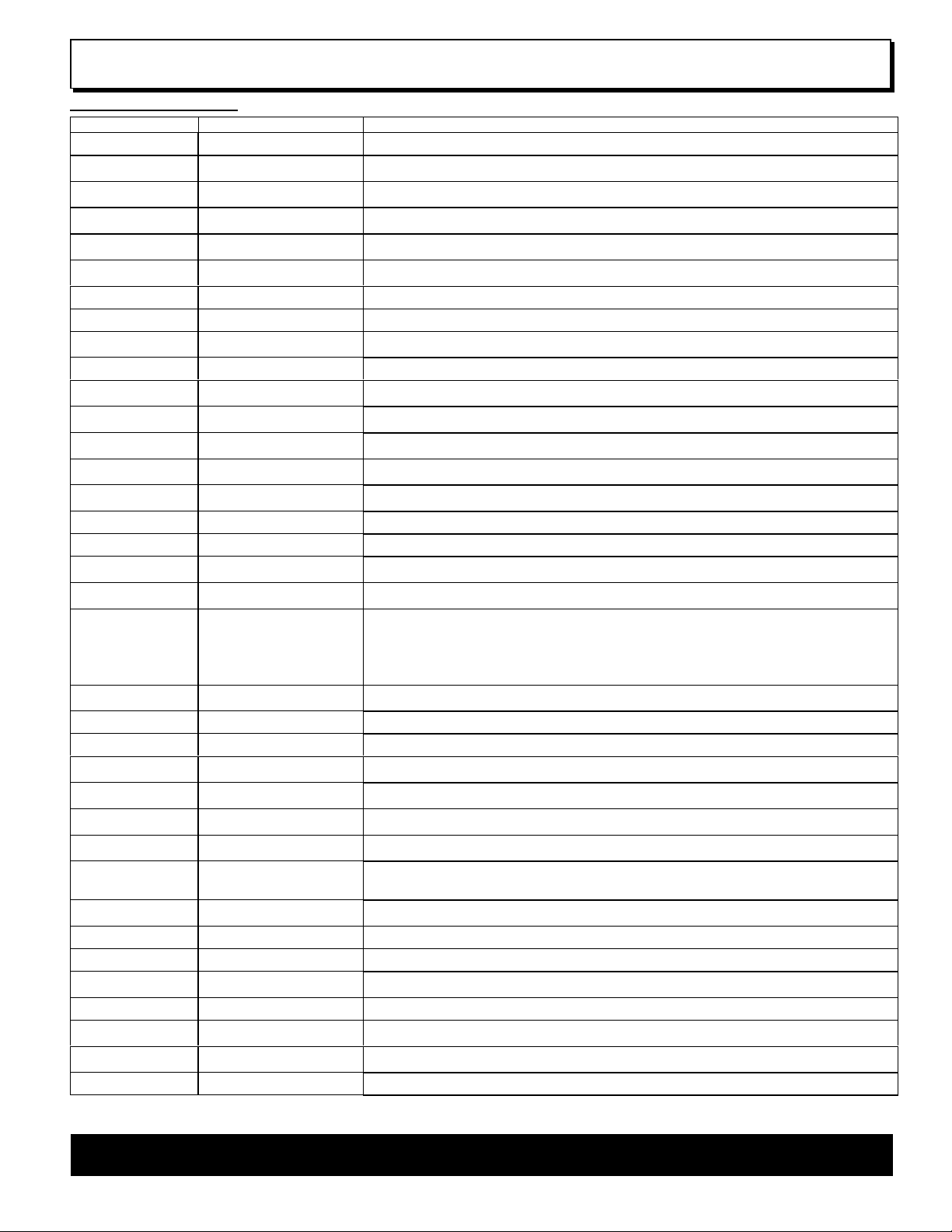
Dot Graphic VFD Module GU180x32D-K610A4
A
SOFTWARE COMMANDS
Instruction Data Format Description
Macro Start
(BUSY time depends on contents)
Backspace
(50ms)
Horizontal Tab
(50ms)
Line Feed
(50us)
Home
(50us)
Vertical Tab
(50us)
Carriage Return
(50us)
Clear EOL
(2.5ms)
Test
(50ms)
Cursor Position
(50us)
Set Area
(50us + 1ms [last byte])
Clear Area
(50us + 1ms [last byte])
Invert Area
(50us + 1ms [last byte])
Set Outline
(50us + 1ms [last byte])
Clear Outline
(50us + 1ms [last byte])
Set Pixel
(50us)
Clear Pixel
(50us)
Graphic Write
(50us + 250us [each data byte])
Reset
(500us)
Write Mode
(50us)
Set Macro
(50us)
Brightness
(50us)
Erase Macros
(80ms)
Lock/Unlock EEPROM
(50us + 10ms [last byte])
Checksum
(50us)
Power On/Off
(50us)
Hex/Binary Mode
(50us)
Set ASYNC comms
(50us + 10ms[last byte])
Enable I/O Port
(50us + 20ms[last byte])
Set Port Lines
(50us)
Read Port
(50us)
Enable Key Scanning
(50us + 10ms[last byte])
Select Font
(50us)
Graphic Area Write
(50us + 250us [each data byte])
Hex Prefix
(50ms + 50us command BUSY)
Character Write
(400us)
Notes: - Busy times are not inclusive of a 100us scan period, this must be taken into consideration. If the cursor is enabled, busy times will increase by a further 50us.
ll coordinates are absolute. The origin (00H, 00H) is the top left of the display. All data shown is in hexadecimal format.
01H - 07H Start user defined macro 1-7.
08H Non destructive backspace. Cursor is moved left by the width of the currently select font. If the cursor is at the
left end of the display, no cursor movement is made.
09H Cursor is moved right by the width of the currently select font. If the cursor is at the end of the display, no
cursor movement is made.
0AH Moves the cursor down by the height of the currently selected font. If the cursor is at the bottom of the display,
no cursor movement is made.
0BH Moves the cursor horizontal position to 00H, the vertical positioning is dependent on the currently selected
font, allowing for immediate character writing in the top-left corner of the display.
0CH Moves the cursor up one character row. If the cursor is at the top of the top end of the display, no cursor
movement is made.
0DH Moves the cursor horizontal position to 00H. The vertical position is unchanged.
0EH Clear all characters from the current cursor position to the end of the display.
0FH Place module into self-test mode. The module will repetitively show a few test screens. The test mode will
stop on the next received byte.
10H + xpos + ypos Set the cursor position.
11H + xleft + ytop + xright + ybot Fill specified area. All dots within the specified area are illuminated. Please note that the cursor position is
affected with this command.
12H + xleft + ytop + xright + ybot Clear specified area. All dots within the specified area are cleared. Please note that the cursor position is
affected with this command.
13H + xleft + ytop + xright + ybot Invert specified area. All dots within the specified area are inverted. Please note that the cursor position is
affected with this command.
14H + xleft + ytop + xright + ybot Draw box outline. All dots within the specified outline are unchanged. Please note that the cursor position is
affected with this command.
15H + xleft + ytop + xright + ybot Clear box outline. All dots within the specified outline are unchanged. Please note that the cursor position is
affected with this command.
16H Illuminate a single pixel at the current cursor position.
17H Clear a single pixel at the current cursor position.
18H + len + data Write graphical data, length len, direct to display. See write mode command (1AH) for graphic orientation and
cursor movements.
19H Resets display to power-on defaults: - Display is cleared. 5x7 font selected. W rite Mode = 00H
Brightness Level = 7. VFD Power = On.
1AH + data Bit 7 = graphic data orientation - 0 = horizontal, 1 = vertical (default = horizontal)
Bit 6 = cursor movement - 0 = horizontal, 1 = vertical (default = horizontal)
Bit 5 = cursor direction - 0 = forward, 1 = backwards (default = forwards)
Bit 4 = underscore cursor - 0 = off, 1 = on (default = off)
Bit 3 = underscore cursor - 0 = static, 1 = flash (default = static)
Bit 1/0 = pen type - 00 = overwrite, 01 = AND, 02 = OR, 03 = XOR (default = overwrite)
1BH + macro + len + data Send macro data to EEPROM. macro = 00H - 07H. Macro0 is executed at power-up only. A maximum of 480
bytes is allowed for macro data. The display may flicker whilst writing macro data.
1BH + level Set the display brightness. level = F8H - FFH. F8H = display off. F9H = minimum, FFH = maximum (default).
1BH + 4DH Clear all downloaded macros in EEPROM. Screen may blank momentarily while macro data is being erased.
1BH + 4CH / 55H All data contained within the non-volatile EEPROM is locked (4CH), and no changes are possible until the
unlock command 55H is executed.
1BH + 43H All data received is added to the checksum. This command will read the lower 8-bits of that checksum, before
being cleared. Please note that the checksum is cleared when executing the test mode.
1BH + 50H / 46H 50H = Turn on VFD power supply (default).
46H = Turn off VFD power supply, display’s contents will be preserved.
1BH + 48H / 42H 48H = Enable hex receive mode, character 60H is interpreted as a hexadecimal prefix.
42H = Disable hex receive mode. Hex mode is enabled at power up.
1BH + 49H + data Set asynchronous communication baud rate and parity. Takes effect at power-up or hardware reset.
Bit 7 = Automatic I/O send (0=off, 1=on). Bits 1&0 = baud rate (00=4800, 01=9600, 02=19200, 03=38400).
Bit 2 = Parity (1=even, 0=none) (factory default = 19200 with no parity, automatic I/O send is off)
1BH + 44H + data Set I/O port direction. A ‘1’ indicates an input, a ‘0’ an output. All output lines are immediately set low. All input
lines have their pull-ups enabled. This value is stored in EEPROM and will automatically be set at power up.
1BH + 4FH + data Set Output lines on I/O port, a ‘1’ will set 5V on the output ports, or enable the pull-ups on the inputs.
1BH + 52H Read current I/O port status. A single byte is transmitted showing the current state of the I/O lines.
1BH + 4BH Set I/O port to key scanning. The I/O ports are continuously scanned for any key press. This mode is stored in
EEPROM and will automatically be selected at power up.
1CH / 1DH / 1EH Select font. 1CH = proportional mini font. 1DH= fixed spaced 5x7 font. 1E = fixed spaced 10x14 font.
1FH + xl + yt + xr + yb + data Write graphic data within defined area. See write mode command (1AH) for graphic orientation and cursor
movements. Note: This command is available on software version 3 only. Press setup button to view.
60H + dhH + dlH Write to the display module using a 2-byte hexadecimal number. dhH = high nibble, dlH = low nibble. E.g.
Sending `19 will reset the display.
20H - FFH Display character from selected font.
NORITAKE ITRON VFD MODULES GU180x32D-K610A4
Page 3

Dot Graphic VFD Module GU180x32D-K610A4
GU180x32D-K610A4 SETUP
The VFD module features two serial ports (synchronous & asynchronous) and a parallel port, all interfaces are TTL compatible. Interface
selection/set-up can be made using the single push button switch on the back of the module. Pressing the switch for the first time will display the
initial configuration menu. On each subsequent switch press the menu pointer will advance. The current menu item will be selected if the switch is
not pressed within 2 seconds.
To select the required interface, press the switch until the ‘COMMS’ item has been selected.
Wait 2 seconds for the communication menu to be displayed. Press the switch until the required
interface is selected. The factory default interface is SPI.
Wait another 2 seconds to display the related communication settings. The current configuration is
displayed first.
Interface selection example.
SYNCHRONOUS SERIAL COMMUNICATION
With synchronous communications enabled, data can be clocked into the VFD module using the rising or falling edge of SCK. This is selectable by
the push switch on the rear of the module, which also sets the data order. By default, data is clocked in on the rising edge with the most significant
bit sent first. The host must provide adequate delays for the module to process the data, these busy times are specified in the software command
section. Alternatively the host can monitor the MB (Module Busy) line.
SIN
SOUT
SCK
GU180x32D-K610A4
/SS
MB
/RES
VDD GNDVDDGND
HOST
SYSTEM
I/O
I/O
I/O
I/O
I/O
I/O
The /SS pin can be used as an enable pin if other devices are
connected to the serial line, and also allows byte synchronisation.
The use of the /SS line is optional, and can be permanently pulled
low if required.
/SS
SCK (RISING)
SCK (FALLING)
SIN (D7-D0)
SIN (D0-D7)
MB
>125ns
>65ns >125ns
D7
D6 D0 D7 D6 D0
D0
D1 D7 D0 D1 D7
TTL Synchronous serial communication.
tBUSY + 10us
>125ns
<10us
ASYNCHRONOUS SERIAL COMMUNICATION
The asynchronous communication speed and parity can be set with the push switch on the rear of the module, or with the ‘UART SETUP’
command. The default settings are 19200 baud with no parity. Again the host most provide adequate delays for the module to process the
command and data. The module busy line (MB) will go high when data is currently being processed.
<10us tBUSY
HOST
SYSTEM
TXD
RXD
I/O
I/O
I/O
RXD
TXD
GU180x32D-K610A4
HB
MB
/RES
VDD GNDVDDGND
The host busy line (HB) stops the module from sending data to
the host until the line falls. The use of the HB and MB lines are
RXD
MB
TTL Asynchronous serial communication from host system to VFD module.
TXD
HB
TTL Asynchronous serial communication from VFD module to host system.
D0 D7D1 D2 D3 D4 D4 D5 D6 PARITYSTART STOP
>2us
D0 D7D1 D2 D3 D4 D4 D5 D6 PARITYSTART STOP
optional, and can be connected together if not required.
PARALLEL COMMUNICATION
The 8 I/O lines can be configured as a slow parallel interface. Data on PA0-7 is clocked into the module with the Enable line, this can be set to
either a rising or falling edge trigger by the push switch on the back of the module. The host must keep the data stable for the time period indicated
in the timing diagram. The module busy line (MB) can be used in parallel communication mode.
>125ns
ENABLE (RISING)
ENABLE (FALLING)
D0 - D7
MB
Parallel Communication.
>250ns>125ns
DATA
<10us
tBUSY
HOST
SYSTEM
I/O
I/O
I/O
PA0-7
GU180x32D-K610A4
MB
ENABLE
VDD GNDVDDGND
NORITAKE ITRON VFD MODULES GU180x32D-K610A4
Page 4

Dot Graphic VFD Module GU180x32D-K610A4
30ms
A
/
RESET TIMING
The module is reset when a low-level signal is applied to the /RES line. This will cause the
module to clear the display, initialise the communication settings and set all power-up
defaults. During this initialisation period, the user must delay any transmission to the module.
/RES
DATA
I/O level change interrupt.
>50ns
KEYBOARD CONTROL
ll 8 I/O lines can be configured to scan a key matrix with up to 16 keys. The 1BH + 4BH command will configure the I/O lines to key scan
mode. The I/O port status will indicate the row/column position of the pressed key. The ENABLE line acts as hardware scan enable input, and
should be tied to ground.
The following example enables the key-scanning mode and the automatic I/O send when
using asynchronous communications.
ENABLE KEY SCANNNG
1BH 4BH
AUTOMATIC I/O SEND
1BH 49H 82H
On each key press, the I/O port status will be sent out of the asynchronous
communication port. e.g. pressing key switch 1, the module will send 03H to the host
system.
When using synchronous serial communication, the /IRQ line will indicate when a key
has been pressed, the host should then issue a ‘Read Port’ command to determine the
GU180x32D
-K610A4
ENABLE
PA0
PA1
PA2
PA3
PA4
PA5
PA6
PA7
S4S3S2S1
S8S7S6S5
S12S11S10S9
S16S15S14S13
I/O port status.
I/O CONTROL
The module contains simple Input and Output functions for the 8 I/O lines (PA0-PA7). All inputs include an
optional pull-up resistor, 30K-120K in value. The outputs can source ~5mA and sink ~30mA.
The following example sets up the I/O lines to control the 2 LED’s and provide a pull-up resistor for the
switch.
VDD
ENABLE I/O MODE
1BH 44H 80H
P0/1 = OUT, P7 = IN
SET I/O LINES
1BH 4FH 80H
ENABLE P7 PULL-UP, TURN ON LED1&2
With asynchronous communications enabled, the status of PA0-PA7 can be transmitted when a change in
level is detected on any pin. This automatic response mode can be enabled by using the ‘UART SETUP’
command. When this mode is enabled, the VFD module can reliably check port changes every 15ms. With
auto send disabled (default) a manual read command is required to determine the port status.
READ PO RT
RESPONSE
1BH 52H
SW1 CLOSED
00H
When using synchronous serial communications, the host can detect
a level change with the /IRQ line on CON1. This allows the host to
poll the port status only when needed.
When I/O control is used, the Enable line can be used as an active low
read or write strobe. With the I/O read command, the enable line will
clock before the module reads the I/O port status. With the I/O write
command, the enable line will clock after the I/O lines have been set.
SW1 OPEN
80H
IRQ
PA0 - PA7
I/O level change interrupt.
I/O WRITE I/O READ
~400ns ~400ns
ENABLE
<250ns
PA0 - PA7
I/O Write & Read.
LED1 LED2
SW1
< 15ms
GU180x32D-
K610A4
PA0
PA1
PA7
GND
> 1us
<250ns
NORITAKE ITRON VFD MODULES GU180x32D-K610A4
Page 5

Dot Graphic VFD Module GU180x32D-K610A4
DISPLAYING TEXT
The module contains 3 font sizes, a proportional mini-font, 5x7 pixel, and a 10x14 pixel font.
Characters of any size can be written to any part of the display. All data sent to the module from
20H to FFH is treated as character data. Characters are positioned above the current cursor
position, see Fig1. Each character written will include a one pixel space on the right side of the
character. After each character is written to the display, the cursor position is automatically
advanced. If the cursor position reaches the end of the display, the host must reposition to the
next line.
The following example displays two text messages in the center of the display.
5x7 FONT DISPLAY TEXTSET CURSOR
DISPLAY TEXTSET CURSOR
1DH 10H 30H 0FH ‘NORITAKE ITRON’ 10H 39H 17H ‘VFD MODULES’
0,0
0,7
6,7
Cursor Positioning, example of writing 2 characters
from cursor position 0,7.
The next example displays one line of text using the 10x14 font.
10x14 FONT DISPLAY TEXTSET CURSOR
Displaying text in the small 5x7 font.
1EH 10H 39H 17H ‘180x32’
The module can display a cursor to aid character positioning and text input. The
size of the cursor depends upon the currently selected font, and can be set to flash
or remain static.
5x7 FONT DISPLAY TEXT E NABLE FLASHING CURSORSET CURSOR
Displaying text in the large 10x14 font.
1DH 10H 0DH 0EH ‘ENTER NAME: ’ 1AH 18H
Using the cursor to aid user input.
DISPLAYING GRAPHICS
Graphical images can be displayed on the VFD module in either a horizontal or vertical byte orientation. After each graphical data write, the cursor
is automatically advanced, depending upon the direction selected in the ‘Write Mode’ command. The most significant bit is positioned to the top
(vertical data) or to the left (horizontal data).
The following example displays a simple graphical image using horizontal graphic data. The write mode
is first set to horizontal data format, with a vertical cursor movement. The cursor is positioned before
sending the 8 byte of graphical data using the graphics command.
SET HO RIZONT AL WRITE MODE
GRAPHIC DATAGRAPHIC WRITESET CURSOR LENGTH
1AH 40H 10H 3AH 0CH 18H 08H 1CH 5CH 48H 3EH 1DH 1DH 14H 36H
MSB
Graphic Image using horizontal data
MSB
- 1CH
- 5CH
- 48H
- 3EH
- 1DH
- 1DH
- 14H
- 36H
BYTE1BYTE21
BYTE2
BYTE19
BYTE20BYTE40
The next example displays a simple graphical image using vertical graphical data. The write mode is
first set to vertical data format, with a horizontal cursor movement. The cursor is positioned, then the
top 20 bytes are sent using the graphic write command. The cursor is then repositioned to send the
bottom 20 graphical bytes.
SET VERTICAL WRITE MODE
GRAPHIC DATAGRAPHIC WRITESET CURSOR LENGTH
Graphic Image using vertical data
1AH 80H 10H 62H 08H 18H 14H 00H 00H 00H 00H 07H 04H C7H FEH 72H 73H
32H 3EH 3FH 1DH 00H 00H 00H 00H 00H 00H
10H 62H 10H 18H 14H 00H 3CH 42H 81H B9H C1H 42H 7CH 20H D8H
FCH 3CH FCH CAH 49H B1H 89H 42H 3CH 00H
The graphic area write command 1FH uses top-left and bottom-right XY co-ordinates to define an
Displaying graphic images in vertical and hori zontal format.
area to which graphical data bytes will be written. The orientation is set-up using the write mode
command 1AH. Unused bits are masked where the screen area is not a byte multiple.
NORITAKE ITRON VFD MODULES GU180x32D-K610A4
Page 6

Dot Graphic VFD Module GU180x32D-K610A4
R
AREA COMMANDS
The VFD module contains commands to fill, clear and invert defined areas of the display. Also an outline command is available to draw rectangles
around objects.
The following example displays three options for the user to select, each option is contained within a box with a shadow effect. Drawing horizontal
and vertical line using the fill area command creates the shadow effect.
SET CURSO
DISPLAY OPTIONS
10H 21H 13H ‘SETUP’
10H 4AH 13H ‘PRINT’
10H 79H 13H ‘RUN’
BOX OUTLINE
TOP LEFT
BOTTOM RIGHTTOP LEFTBOX OUTLINE BOT TOM RIGHT
14H 1BH 0AH 41H 14H
14H 45H 0AH 6BH 14H
14H 6FH 0AH 95H 14H
HORIZONTAL LINESET AREA VERTICAL LINEFILL AREA
11H 1CH 15H 42H 15H 11H 42H 0BH 42H 15H
11H 46H 15H 6CH 15H 11H 6CH 0BH 6CH 15H
11H 70H 15H 96H 15H 11H 96H 0BH 96H 15H
The next example uses the invert area command to select one of the options.
INVERT AREA BOTTOM RIGHT
TOP LEFT
13H 70H 0BH 94H 13H
Display options with simple text write.
Boxes created using the ‘Set Outline’ command.
Drop Shadows created with the ‘Set Area’ command.
Option ‘Run’ selected with the ‘Invert A rea’ command.
WRITE MODES
By default, display data that is overwritten will be cleared prior to displaying any new data. This display data can be maintained whilst writing by
selecting the ‘OR’ mode with the ‘Write Mode’ command, this will effectively merge the old data with the new. The ‘AND’ write mode will only display
written data if existing data is present on the display. The other ‘Write Mode’ is ‘XOR’ which can be useful for writing text on an inverted display.
The following example uses the XOR mode to write text on a full display.
WRITE MODE XOR MODE SET AREA T OP LEFT BOTTO M RIGHT
11H 00H 00H B3H 1FH
1AH 03H 10H 33H 13H ‘INVERETED TEXT’
Displaying inverted text using the ‘Wr ite Mode’ command.
This next example uses the XOR mode to display the percentage completed on
a progress bar.
WRITE MODE XOR MODE
10H 41H 0DH ‘PROGRESS’
14H 00H 12H B3H 1CH
11H 00H 12H 58H 1CH
1AH 03H 10H 54H 1BH ‘50%’
Using inverting text for displaying progress level.
NORITAKE ITRON VFD MODULES GU180x32D-K610A4
Page 7

Dot Graphic VFD Module GU180x32D-K610A4
A
A
MACROS
string of data and commands can be sent to the module and stored in non-volatile EEPROM by using the macro feature. This string of data and
commands can then be executed by using just one command. Up to 8 macros can be used at any one time, one of these is executed at power-up.
This example uses the first macro (Macro 0) to display an initial message at power-up.
WRITE TO MACRO-0 LENGTH
POWER-UP MESSAGE
1BH 00H 24H
10H 39H 0DH ‘PLEASE WAIT’
10H 21H 19H ‘INITIALISING SYSTEM’
Power-Up message using Macro 0.
This next example saves the previous graphic icon into Macro 1, and then is used as a user-defined character.
WRITE TO MACRO-1 LENGTH
1BH 01H 0CH
1AH 40H 18H 08H 1CH 5CH
GRAPHIC DATA
48H 3EH 1DH 1DH 14H 36H
DISPLAY ICON DISPLAY ICONSET CURSOR SET CURSOR
10H 0FH 09H 01H 10H 9BH 08H 01H
10H 3EH 12H 01H 10H 5FH 18H 01H
Using Macros as user-defined charact ers.
This example creates a display template, which can be helpful if many screens require the same look.
WRITE TO MACRO-2 LENGTH
1BH 02H 1BH
RESET
19H 14H 02H 02H B1H 1DH 11H 00H 00H 04H 04H
AREA COMMANDS
11H 00H 1BH 04H 1FH 11H AFH 00H B3H 04H
11H AFH 1BH B3H 1FH
DISPLAY TEMPLATE SET CURSOR DISPLAY MESSAGE
02H 10H 37H 13H ‘SYSTEM READY’
Using Macros as a screen template.
EEPROM PROTECTION
The EEPROM contains information such as macro data, asynchronous communication settings and I/O configuration. So it is important to protect
this information from stray commands due to communication failures. To protect the EEPROM, the module contains a ‘EEPROM Lock’ command
(1BH + 4CH). Once this command is issued, no further EEPROM updates can be made until it is unlocked (1BH + 55H). This feature is also
accessible from the set up menu, using the push button switch on the rear of the module.
USING THE CHECKSUM
ll data written to the module is added to an internal checksum. The lower 8-bits of this checksum can be read at any time from the module by the
host system to confirm accurate data transfer. It is up to the user if or when this feature should be used. The checksum is cleared at power-up and
after each checksum read.
Example: Read checksum at power-up, or directly after it has been cleared.
READ CHECKSUM
SENT TO HOST
1BH 43H
CHECKSUM
5EH
Example: Read checksum after data has been written to the display.
WRITE DATA
19H 31H 32H 33H
READ CHECKSUM
1BH 43H
CHECKSUM
SENT TO HOST
0DH
NORITAKE ITRON VFD MODULES GU180x32D-K610A4
