Page 1
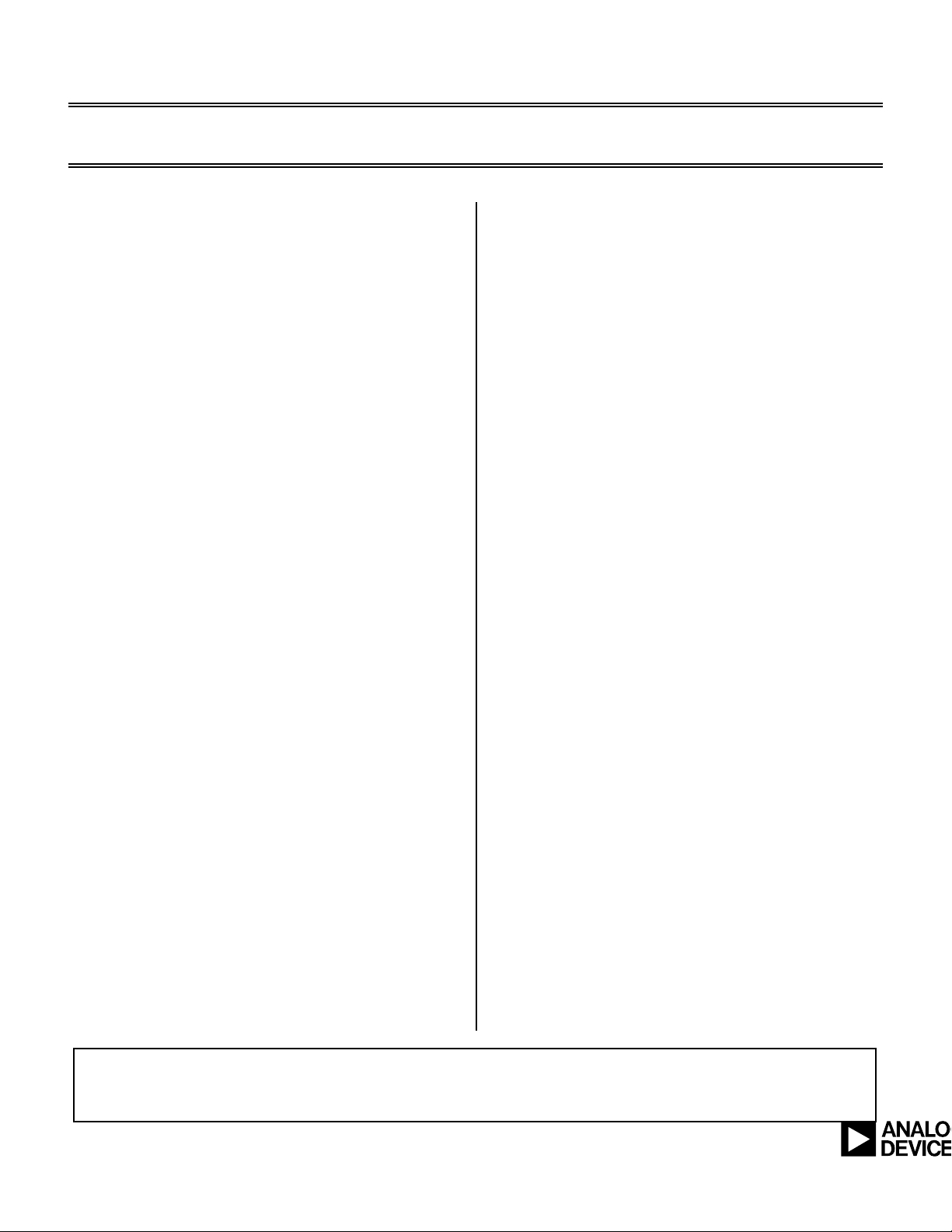
Engineer To Engineer Note EE-14
Notes on using Analog Devices’ DSP, audio, & video components from the Computer Products Division
Phone: (800) ANALOG-D or (781) 461-3881, FAX: (781) 461-3010, EMAIL: dsp.support@analog.com
C Programs on the ADSP-2181 EZKIT LITE
Last Modified: 5/6/96
This DSP EZ-Note explains in detail a basic ADSP-2100
family C program. This C routine provides a simple shell
for use with the ADDS-21XX-EZ-LITE. The EZ-LITE is
the low-cost ADSP-2181 based evaluation board. While the
EZ-LITE comes with software, it does not include the C
compiler. So this EZ-Note assumes that you have the
complete version of the Analog Devices software (ADDS21XX-SW-PC). The current version of the software is
release 5.1.
Our main C program is CTIP35.C. As you can see from
the listing, individual lines have been numbered. The lines
are explained in the corresponding sections below.
CTIP35.C when run on the EZ-LITE takes the input from
the AD1847 stereo codec called LEFT_IN and RIGHT_IN
and loops it back to the 1847 by writing to LEFT_OUT
and RIGHT_OUT. You can add on to this simple talkthru
program by modifying the inputs before writing to the
outputs.
The file CTIP35.ZIP contains all the system files needed to
test this application on your own EZ-LITE system.
CTIP35.ZIP is available on the FTP site. Files included
in the ZIP file are:
CTIP35.C
SIGNAL.H,
2181_HDR.DSP
TALK_47.DSP
BUILD.BAT
2181.ACH
switches. And finally 2181.ACH is an architecture file that
can be used with the EZ-LITE.
For more information on C coding with the Analog
Devices’ DSPs refer to the C tools manual, the ADDS21XX-SW-PC release note.
1) Extensions to the ANSI C compiler
The Analog Devices GNU based C compiler conforms to
the ANSI C standard. However, there are additions or
extensions to the ANSI C language that are specific to the
ADSP processors. The instruction:
volatile int left_in, right_in;
is an example of an extension to the int data type. Using
volatile will force the DSP to place the variables left_in
and right_in into memory locations -- as opposed to
manipulating the data in registers only. Another extension
to ANSI C is the PM data type. Using the data type:
int pm coeff[10];
will create a buffer in the DSP’s program memory for
storing coefficients. Without the pm extension all data will
be placed in data memory.
2) Accessing memory-mapped registers in C
The DSP reserves a section of internal memory for
configuration registers. Configuring the serial ports,
internal timer, IDMA, BDMA, memory wait states, etc. is
accomplished by writing to these memory mapped
registers. To accomplish this in C, use a #define command
to create a label or pointer for the memory location. In our
CTIP35.C program we’re initializing the wait states for the
IO memory space using:
The file TALK_47.DSP is an assembly routine that is
called by CTIP35.C and initializes the interface between
the ADSP-2181 and the AD1847. The file SIGNAL.H is a
header file that contains macros for handling interrupts.
2181_HDR.DSP contains a modified run-time header for
the 2181. BUILD.BAT is a batch file that assembles
2181HDR.DSP and then invokes the C compiler and all its
CTIP35.C
/* CTIP 35 */
/* this program can be used as a shell for C programs running on the
EZ-LITE board or as an basic example of C code */
#define DM_Wait_Reg *(int *) 0x3ffe.
Then in the code, you can write to that memory location
using:
DM_Wait_Reg=0x0fff;
Page 2
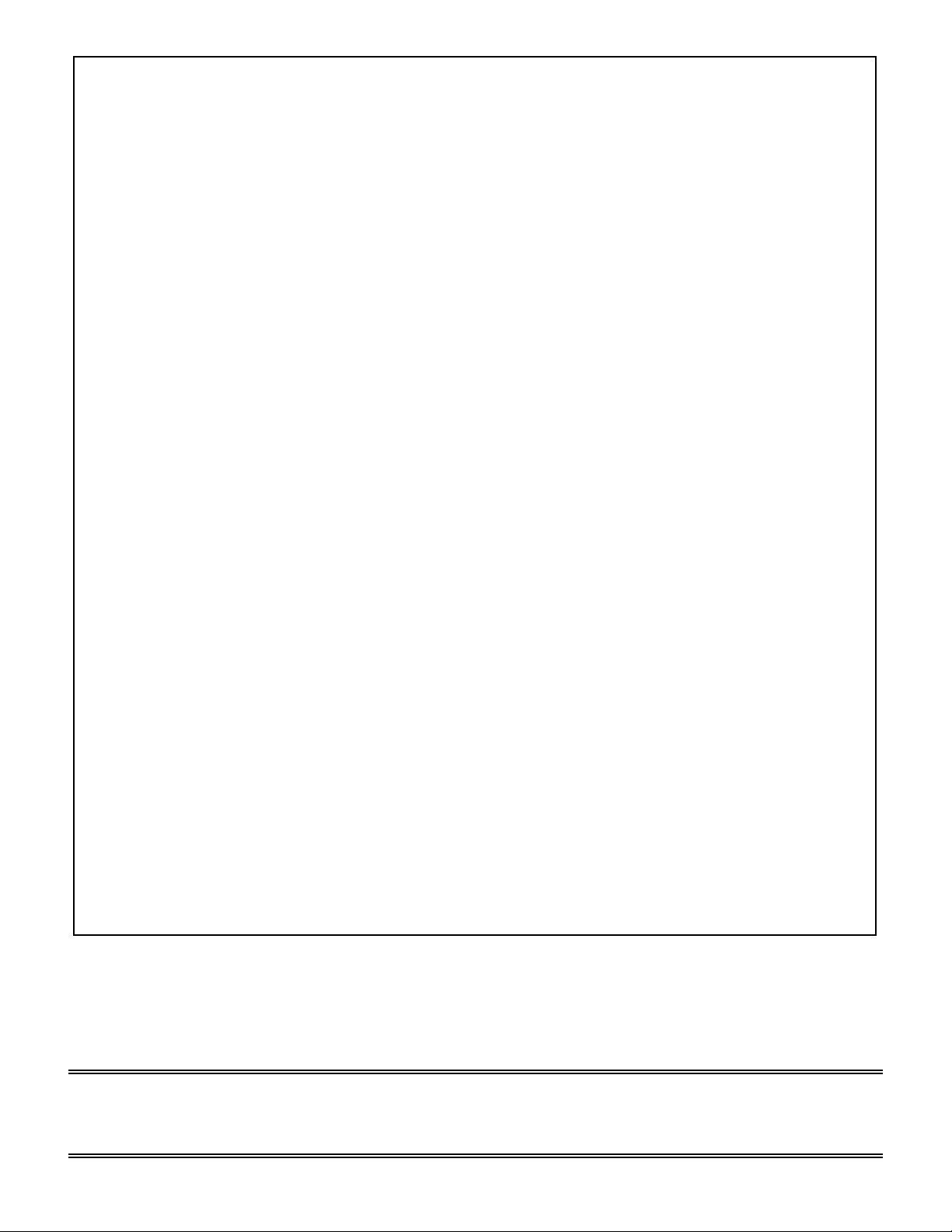
3 #include <signal.h>
2 #define DM_Wait_Reg *(int *) 0x3ffe
5 extern init_1847();
3 void new_sample();
4 asm(".var/dm/ram/circ rx_buf_[3]; /* Status + L data + R data */\n"\
4 "\t.var/dm/ram/circ tx_buf_[3]; /* Cmd + L data + R data */\n"\
4 "\t.init tx_buf_: 0xc002, 0x0000, 0x0000; /* Initially set MCE */\n"\
4 "\t.global rx_buf_, tx_buf_;");
1 volatile int left_in, right_in;
1 volatile int left_out, right_out;
int stat_flag;
void main()
{
5 init_1847(); /* initialize 1847 interface */
4 asm("set fl1;"); /* set LED on EZ-LITE */
2 DM_Wait_Reg=0x0fff;
3 interrupt(SIGSPORT0RECV, new_sample);
6 while(1){
6 asm("idle;"); /* wait for an interrupt */
6 right_out=right_in; /* loop back for talk-thru */
6 left_out=left_in;
}
}
3 void new_sample()
{
4 asm("ena sec_reg;");
4 asm("ax0 = dm(rx_buf_+1);"); /* receive new sample */
4 asm("ax1 = dm(rx_buf_+2);");
4 asm("dm(left_in_) = ax0;"); /* write to memory */
4 asm("dm(right_in_) = ax1;");
4 asm("ax0 = dm(left_out_);"); /* read output sample */
4 asm("ax1 = dm(right_out_);");
4 asm("dm(tx_buf_+1) = ax0;"); /* transmit to codec */
4 asm("dm(tx_buf_+2) = ax1;");
4 asm("dis sec_reg;");
}
EE-14 Page 2
Notes on using Analog Devices’ DSP, audio, & video components from the Computer Products Division
Phone: (800) ANALOG-D or (781) 461-3881, FAX: (781) 461-3010, EMAIL: dsp.support@analog.com
Page 3

3) Handling interrupts.
The DSP is an interrupt driven processor. In order to
program those interrupts in C, it would be helpful if you
understood what interrupts are available on your DSP of
choice. The 2181 for example has interrupts for serial
ports, external signals, timer, powerdown, etc. If you
don’t feel like cracking open the data sheet or user’s
manual, you can use the CTIP35.C as a shell and skip
this section. If you want to understand how we’ve
configured the interrupts or learn how to configure
interrupts for your own system then read on.
The first step to handling interrupts is to include the
header file SIGNAL.H in your program using the line:
#include <signal.h>
SIGNAL.H contains macros for each interrupt of each
2100 family processor.
To include several assembly lines of code, use the format:
asm("first instruction;” \
“second instruction;”);
The backslash (\) has to be the last character on the line
(including comments). You can also use \n and \t for
creating line returns and tabs in you listing file.
5) Calling DSP programs/routines
Another way to add assembly code to your C routine is to
place the DSP code in a C callable function. The program
TALK_47.DSP contains code to initialize the 1847 codec.
TALK_47.DSP contains the routine init_1847() which is
called from C. An underscore must be added to labels and
variables that are initialized in C and accessed in
assembly. The DSP label in TALK_47.DSP is
init_1847_.
Note: SIGNAL.H is included with your software tools.
However, even if you have the latest software, you may not
have the latest version of the file. It is available for download
from our FTP site or is included with the files if you download
CTIP35.ZIP.
For CTIP35.C, we need to set up the interrupt for Serial
Port 0 Receive. The macro has the following syntax:
interrupt(SIGSPORT0RECV, new_sample);
This line identifies the function new_sample as the
interrupt handler for serial port 0 receive interrupts.
4)Embedding assembly instructions in C code
Admittedly, as soon as you add in-line assembly code you
begin to sacrifice some of your C code’s portability.
However, there are just some instructions that you can
only perform in assembly. Creating a buffer can be done
just as easily in C as in assembly. However, only using
the assembly directive:
asm(".var/dm/ram/circ rx_buf_[3];”);
can you create a circular buffer. The IDLE instruction and
system register accesses such as
the IMASK also need to be done with assembly code. The
general format for embedding an assembler instruction is:
asm("assembly code;”);
6) Handling Real Time environments
Most DSP programs are based on external signals. This
program waits until a Serial Port Receive interrupt occurs
and then performs the loop-back. The WHILE instruction
is used to create an infinite loop. The IDLE assembly
instruction makes the processor wait for an interrupt. The
catch is your code has to complete before the next
interrupt would occur. For example, if you receive data
from the 1847 every 16kHz you’d have 1/16kHz or 62.5
micro-seconds between interrupts. Using a 33Mhz 2181,
this equates to 2062.5 DSP cycles.
BUILD.BAT
7 asm21 2181_hdr -c -2181
7 g21 -a 2181 -o ctip35 -I. -mreserved=i2,i3 -runhdr
2181_hdr.obj ctip35.c
talk_47.dsp -g -save-temps -mlistm
7) Compiling your program
Before using the g21 command to compile the CTIP35.C
program, you need to assemble your new 2181 run time
header. Use the -c switch to make the 2181_HDR.OBJ file
case sensitive. The switches that are only needed for debug
are the -g, -save-temps, and -mlistm.
After using the batch file to compile your C code, you can
download the executable CTIP35.EXE to the EZ-LITE
using the EZ-LITE monitor program that runs under
windows.
EE-14 Page 3
Notes on using Analog Devices’ DSP, audio, & video components from the Computer Products Division
Phone: (800) ANALOG-D or (781) 461-3881, FAX: (781) 461-3010, EMAIL: dsp.support@analog.com
