Datasheet COPCH912-CDF-WM, COPCH912-AOF-N, COPCH912-ALG-WM, COPCH912-FGJ-WM, COPCH912-FGE-N Datasheet (NSC)
...Page 1
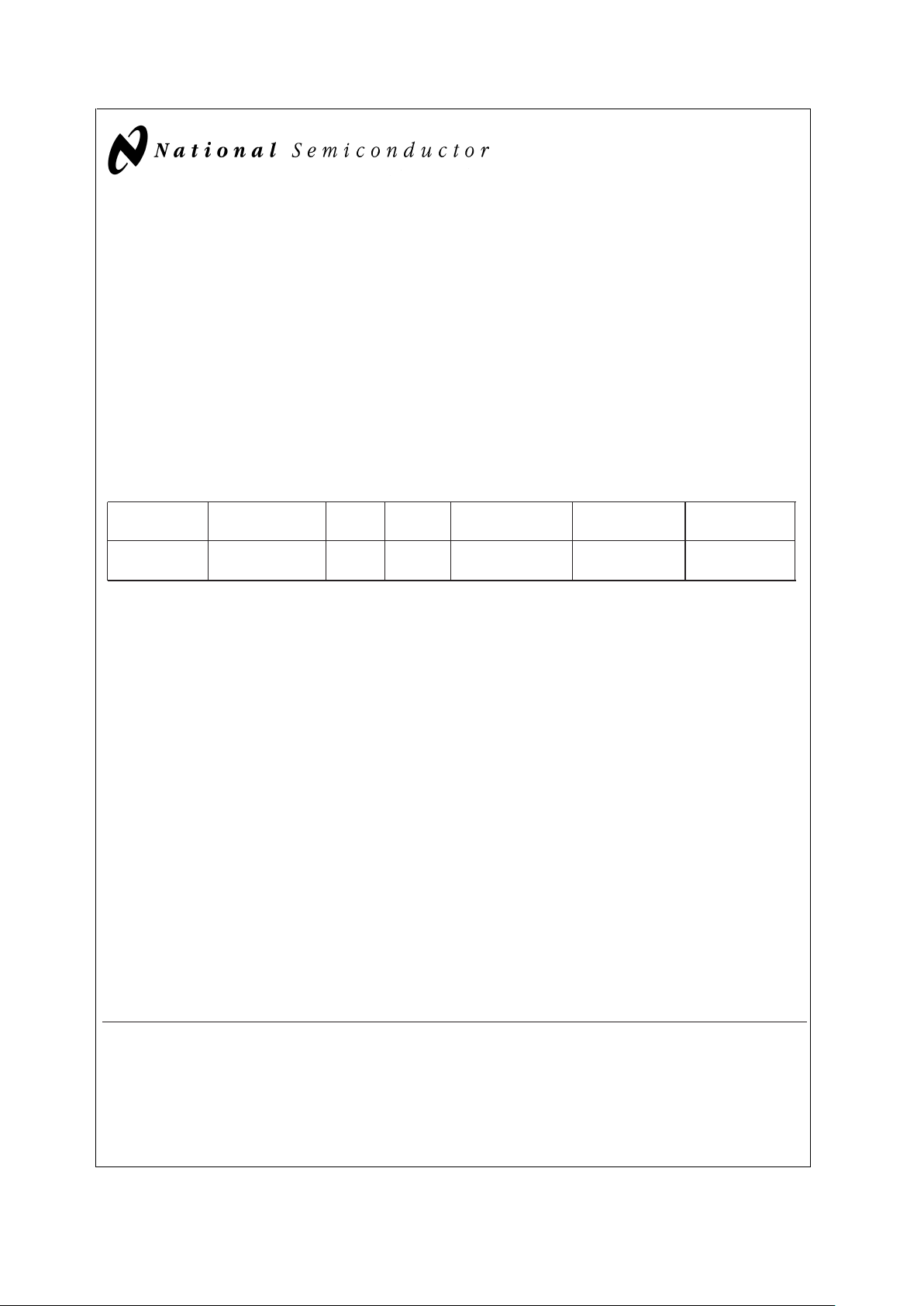
COP912C
8-Bit Microcontroller
General Description
Note: COP8SA devices are instruction set and pinout com-
patible supersetsof the COP912C devices, and are replacements for these in new designs when possible.
The COP912C ROM based microcontrollers are integrated
COP8(tm) Base core devices with smaller memory (768
bytes), and fewer on-board features. These single-chip
CMOS devices are suited for lower-functionality applications
where system cost is of prime consideration. Pin and software compatible (different Vcc range) 4k/32k OTP versions
are available (COP87LxxCJ/RJ Family). Erasable windowed
versions are available for usewith a range of COP8(tm) software and hardware development tools.
Family features include an 8-bit memory mapped architecture, 10MHz CKI with2.5us(912C) or 2us(912CH) instruction
cycle, one multi-function 16-bit timer/counter with PWM,
MICROWIRE/PLUS(tm) serial I/O, power saving HALT
mode, three clock modes, high current outputs, software selectable I/O options, multi-volt operation and 20 pin packages.
Devices included in this datasheet are:
Device Memory (bytes)
RAM
(bytes)
I/O Pins Packages Temperature Comments
COP912C 768 ROM 64 16 20 DIP/SOIC 0 to +70˚C 2.3v - 4.0v
COP912CH 768ROM 64 16 20 DIP/SOIC 0 to +70˚C 4.0v - 5.5v
Key Features
n Lowest cost COP8 microcontroller
n 16-bit multi-function timer supporting
— PWM mode
— External event counter mode
— Input capture mode
n 768 bytes of ROM
n 64 bytes of RAM
I/O Features
n Memory mapped I/O
n Software selectable I/O options (TRI-STATE
®
Output,
Push-Pull Output, Weak Pull-Up Input, High Impedance
Input)
n Schmitt trigger inputs on Port G
n MICROWIRE/PLUS
™
Serial I/O
n Packages: 20 DIP/SO with 16 I/O pins
CPU/Instruction Set Features
n Instruction cycle time of 2 µs for COP912CH and
2.5 µs for COP912C
n Three multi-sourced interrupts servicing
— External Interrupt with selectable edge
— Timer interrupt
— Software interrupt
n Versatile and easy to use instruction set
n 8-bit Stack Pointer (SP)—stack in RAM
n Two 8-bit Register Indirect Memory Pointers (B, X)
Fully Static CMOS
n Low current drain (typically<1 µA)
n Single supply operation: 2.3V to 4.0V or 4.0V to 5.5V
n Temperature range: 0˚C to +70˚C
Development Support
n Emulation and OTP devices
n Real time emulation and full program debug offered by
MetaLink Development System
Applications
n Electronic keys and switches
n Remote Control
n Timers
n Alarms
n Small industrial control units
n Low cost slave controllers
n Temperature meters
n Small domestic appliances
n Toys and games
TRI-STATE®is a registered trademark of National Semiconductor Corporation.
COP8
™
, MICROWIRE/PLUS™, WATCHDOG™and MICROWIRE™are trademarks of National Semiconductor Corporation.
PC
®
is a registered trademark of International Business Machines Corp.
iceMaster
™
is a trademark of MetaLink Corporation.
August 2000
COP912C 8-Bit Microcontroller
© 2000 National Semiconductor Corporation DS012060 www.national.com
Page 2
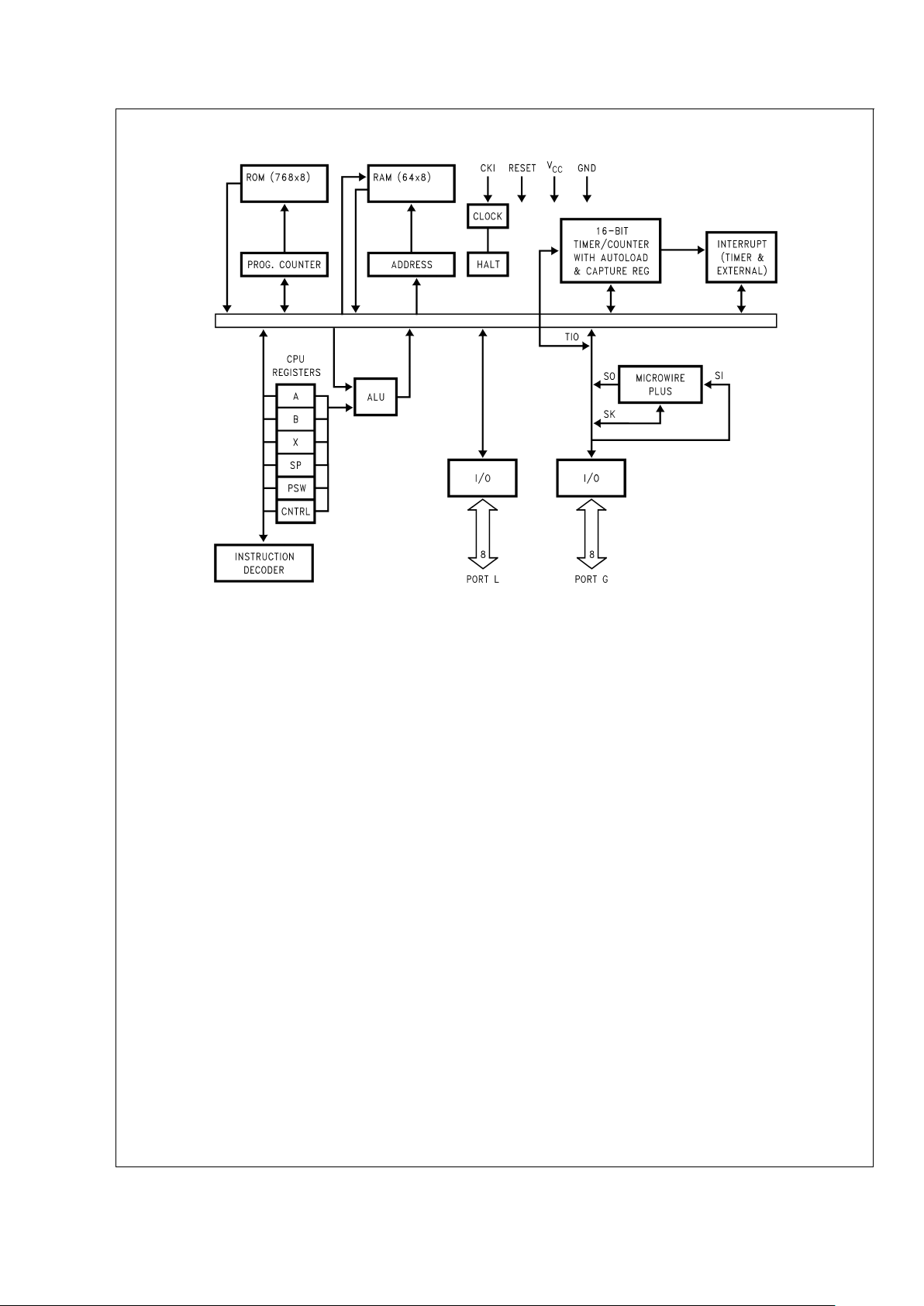
Block Diagram
DS012060-1
COP912C
www.national.com 2
Page 3
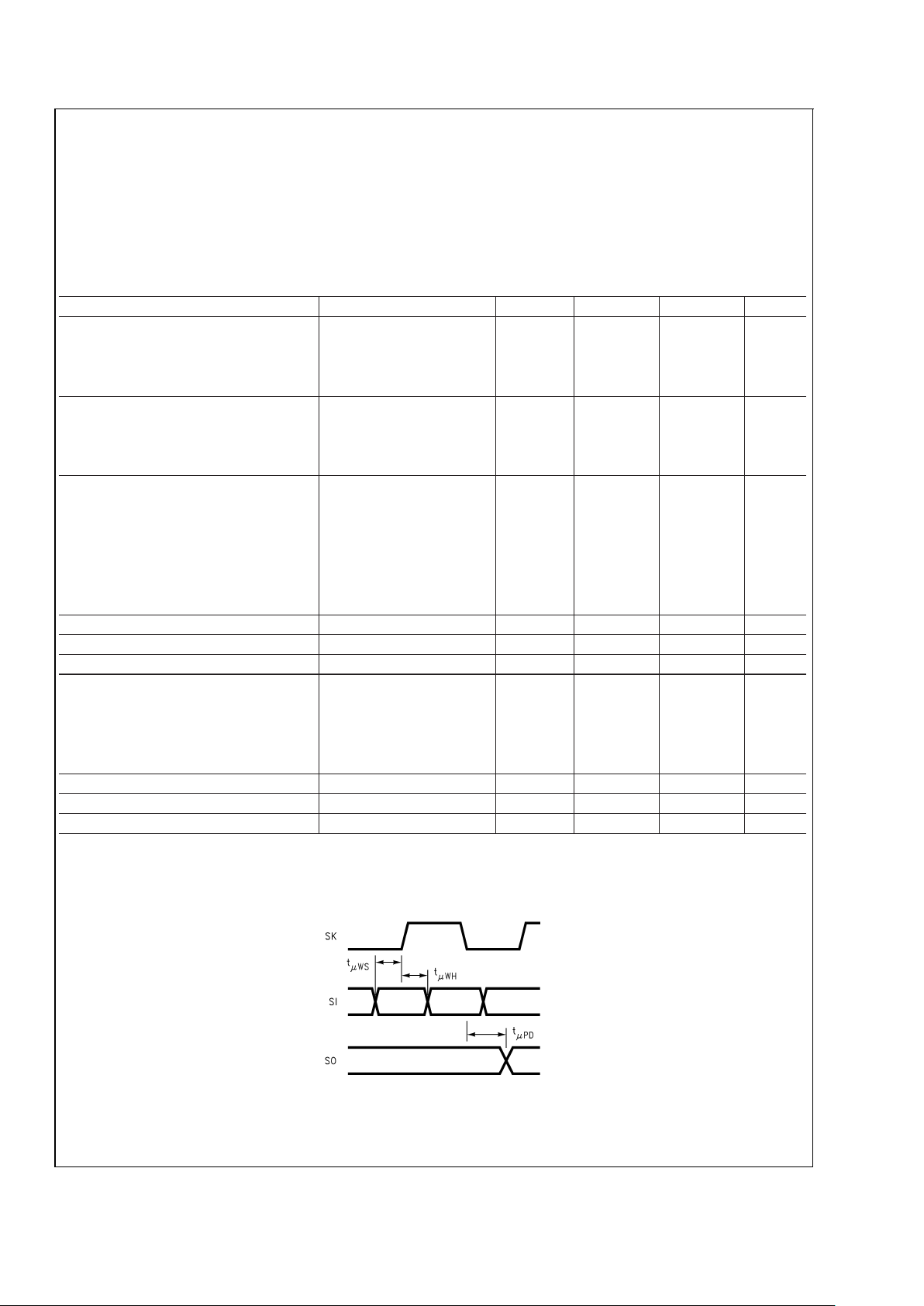
Absolute Maximum Ratings (Note 1)
If Military/Aerospace specified devices are required,
please contact the National Semiconductor Sales Office/
Distributors for availability and specifications.
Supply Voltage (V
CC
) 6.0V
Voltage at Any Pin −0.3V to V
CC
+0.3V
Total Current into V
CC
Pin (Source) 80 mA
Total Current out of GND Pin (Sink) 80 mA
Storage Temperature Range −65˚C to +150˚C
Note 1:
Absolute maximum ratings indicate limits beyond which damage to
the device may occur. DC and AC electrical specifications are not ensured
when operating the device at absolute maximum ratings.
DC Electrical Characteristics
COP912C/COP912CH; 0˚C ≤ TA≤ +70˚C unless other specified
Parameter Conditions Min Typ Max Units
Operating Voltage
912C 2.3 4.0 V
912CH 4.0 5.5 V
Power Supply Ripple 1 (Note 2) Peak to Peak 0.1 V
CC
V
Supply Current (Note 3)
CKI = 4 MHz V
CC
= 5.5V, tc = 2.5 µs 6.0 mA
CKI = 4 MHz V
CC
= 4.0V, tc = 2.5 µs 2.5 mA
HALT Current V
CC
= 5.5V, CKI = 0 MHz
<
18µA
INPUT LEVELS (V
IH,VIL
)
Reset, CKI:
Logic High 0.9 V
CC
V
Logic Low 0.1 V
CC
V
All Other Inputs
Logic High 0.7 V
CC
V
Logic Low 0.2 V
CC
V
Hi-Z Input Leakage/TRI-STATE Leakage V
CC
= 5.5V −2 +2 µA
Input Pullup Current V
CC
= 5.5V 250 µA
G-Port Hysteresis 0.05 V
CC
0.35 V
CC
V
Output Current Levels
Source (Push-Pull Mode) V
CC
= 4.0V, VOH= 3.8V 0.4 mA
V
CC
= 2.3V, VOH= 1.8V 0.2 mA
Sink (Push-Pull Mode) V
CC
= 4.0V, VOL= 1.0V 4.0 mA
V
CC
= 2.3V, VOL= 0.4V 0.7 mA
Allowable Sink/Source Current Per Pin 3mA
Input Capacitance (Note 4) 7pF
Load Capacitance on D2 (Note 4) 1000 pF
Note 2: Rate of voltage change must be less then 0.5 V/ms.
Note 3: Supply current is measured after running 2000 cycles with a square wave CKI input, CKO open, inputs at rails and outputs open.
Note 4: Characterized, not tested.
DS012060-2
FIGURE 1. MICROWIRE/PLUS Timing
COP912C
www.national.com3
Page 4
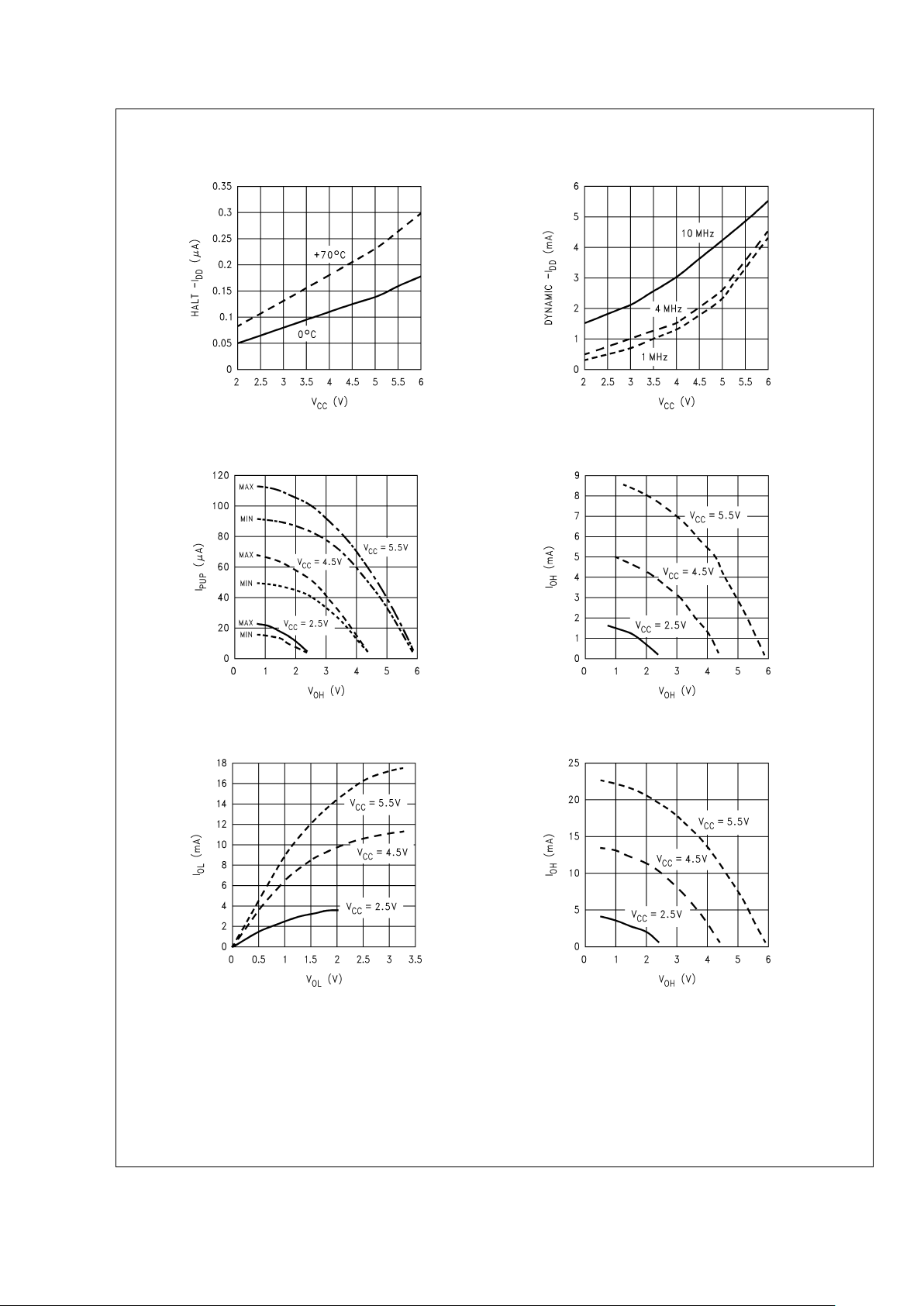
Typical Performance Characteristics
Halt—I
DD
DS012060-16
Dynamic—IDD(Crystal Clock Option)
DS012060-17
Port L/G Weak Pull-Up Source Current
DS012060-18
Port L/G Push-Pull Source Current
DS012060-19
Port L/G Push-Pull Sink Current
DS012060-20
Port D Source Current
DS012060-21
COP912C
www.national.com 4
Page 5
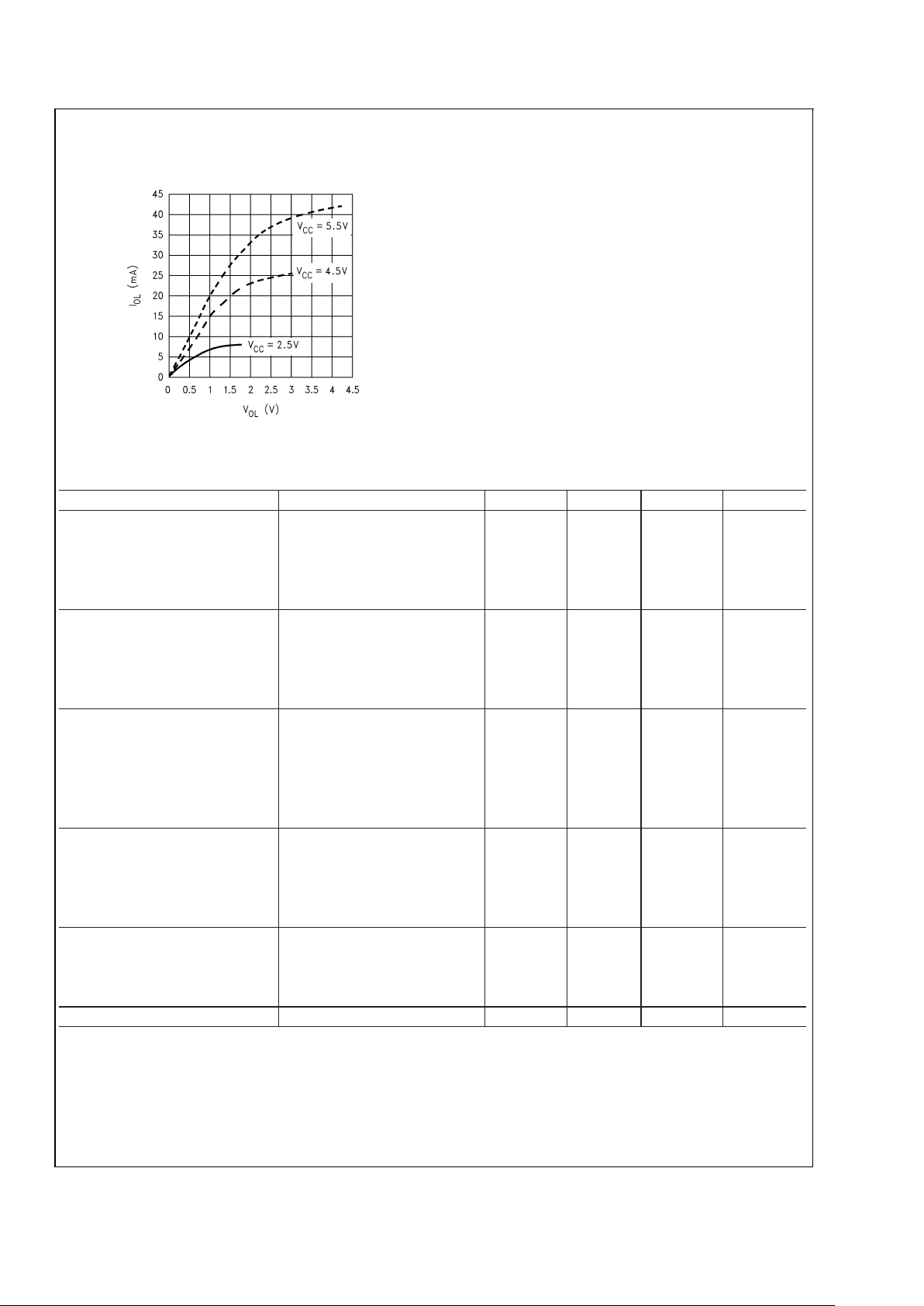
Typical Performance Characteristics (Continued)
AC Electrical Characteristics
COP912C/COP912CH; 0˚C ≤ TA≤ +70˚C unless otherwise specified
Parameter Conditions Min Typ Max Units
INSTRUCTION CYCLE TIME (tc)
Crystal/Resonator 4.0V ≤ V
CC
≤ 5.5V 2 DC µs
2.3V ≤ V
CC
<
4.0V 2.5 DC µs
R/C Oscillator 4.0V ≤ V
CC
≤ 5.5V 3 DC µs
2.3V ≤ V
CC
<
4.0V 7.5 DC µs
Inputs
t
Setup
4.0V ≤ VCC≤ 5.5V 200 ns
2.3V ≤ V
CC
<
4.0V 500 ns
t
Hold
4.0V ≤ VCC≤ 5.5V 60 ns
2.3V ≤ V
CC
<
4.0V 150 ns
Output Propagation Delay R
L
= 2.2 kΩ,CL= 100 pF
t
PD1,tPD0
SO, SK 4.0V ≤ VCC≤ 5.5V 0.7 µs
2.3V ≤ V
CC
<
4.0V 1.75 µs
All Others 4.0V ≤ V
CC
≤ 5.5V 1 µs
2.3V ≤ V
CC
<
4.0V 5 µs
Input Pulse Width
Interrupt Input High Time 1 tc
Interrupt Input Low Time 1 tc
Timer Input High Time 1 tc
Timer Input Low Time 1 tc
MICROWIRE Setup Time (t
µWS
)20ns
MICROWIRE Hold Time (t
µWH
)56ns
MICROWIRE Output 220 ns
Propagation Delay (t
µPD
)
Reset Pulse Width 1.0 µs
Port D Sink Current
DS012060-22
COP912C
www.national.com5
Page 6
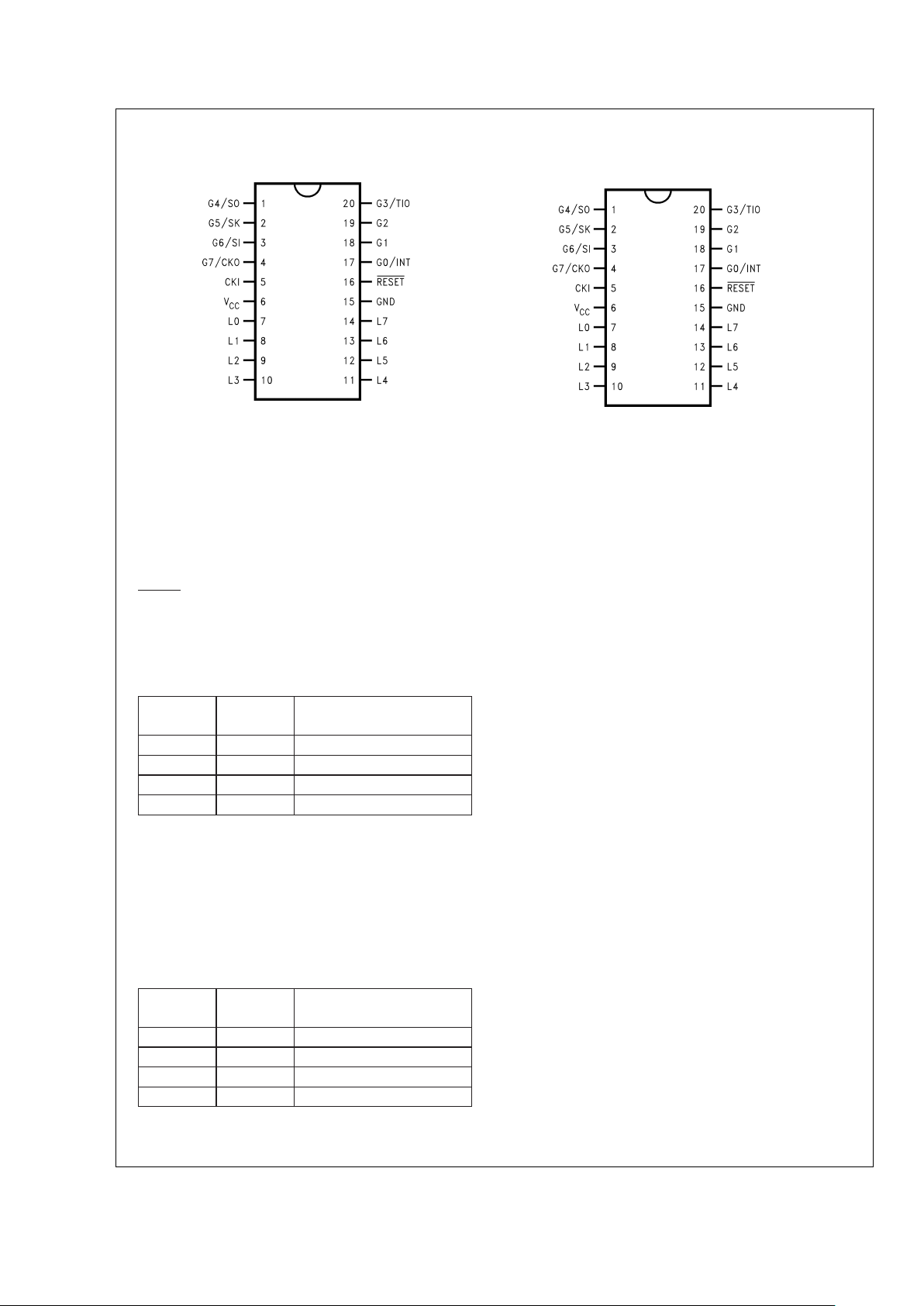
COP912C/COP912CH Pinout
Pin Description
VCCand GND are the power supply pins.
CKI is the clock input. This can come from an external
source, a R/C generated oscillator or a crystal (in conjunction with CKO). See Oscillator description.
RESET is the master reset input. See Reset description.
PORT L is an 8-bit I/O port.
There are two registers associated to configure the Lport: a
data register and a configuration register. Therefore, each L
I/O bit can be individually configured under software control
as shown below:
Port L
Config.
Port L
Data
PORT L
Setup
0 0 Hi-Z Input (TRI-STATE)
0 1 Input with Weak Pull-Up
1 0 Push-Pull Zero Output
1 1 Push-Pull One Output
Three data memory address locations are allocated for this
port, one each for dataregister [00D0], configuration register
[00D1] and the input pins [00D2].
PORT G is an 8-bit port with 6 I/O pins (G0–G5) and 2 input
pins (G6, G7).
All eight G-pins have Schmitt Triggers on the inputs.
There are two registers associated to configure the G port: a
data register and a configuration register. Therefore each G
port bit can be individually configured under software control
as shown below:
Port G
Config.
Port G
Data
PORT G
Setup
0 0 Hi-Z Input (TRI-STATE)
0 1 Input with Weak Pull-Up
1 0 Push-Pull Zero Output
1 1 Push-Pull One Output
Three data memory address locations are allocated for this
port, one for data register [00D4], one for configuration register [00D5] and one for the input pins [00D6]. Since G6 and
G7 are Hi-Z input only pins, any attempt by the user to configure them as outputs by writing a one to the configuration
register will bedisregarded. Reading theG6 and G7configuration bits will return zeroes.Note that the chip will be placed
in the Halt mode by writing a “1” to the G7 data bit.
Six pins of Port G have alternate features:
G0 INTR (an external interrupt)
G3 TIO (timer/counter input/output)
G4 SO (MICROWIRE serial data output)
G5 SK (MICROWIRE clock I/O)
G6 SI (MICROWIRE serial data input)
G7 CKO crystal oscillator output (selected by mask option)
or HALT restart input/general purpose input (if clock option is R/C- or external clock)
Pins G1 and G2 currently do not have any alternate functions.
The selection of alternate Port G functions are done through
registers PSW [00EF] to enable external interrupt and
CNTRL [00EE] to select TIO and MICROWIRE operations.
Functional Description
The internal architecture is shown in the blockdiagram. Data
paths are illustrated in simplified form to depict how the various logic elements communicate with each other in implementing the instruction set of the device.
ALU AND CPU REGISTERS
The ALU can do an 8-bit addition, subtraction, logical or shift
operations in one cycle time. There are five CPU registers:
A is the 8-bit Accumulator register
PC is the 15-bit Program Counter register
PU is the upper 7 bits of the program counter (PC)
PL is the lower 8 bits of the program counter (PC)
B is the 8-bit address register and can be auto incre-
mented or decremented
X is the 8-bit alternate address register and can be auto
incremented or decremented.
20 DIP
DS012060-3
Top View
Order Number COP912C-XXX/N,
COP912CH-XXX/N
20 SO Wide
DS012060-4
Top View
Order Number COP912C-XXX/WM,
COP912CH-XXX/WM
FIGURE 2. COP912C/COP912CH Pinout
COP912C
www.national.com 6
Page 7

Functional Description (Continued)
SP is the 8-bit stack pointer which points to the subroutine
stack (in RAM).
B, X andSP registers aremapped into theon chip RAM.The
B and X registers are used to address the on chip RAM. The
SP register is used to address the stack in RAM during subroutine calls and returns. The SP must bepreset by software
upon initialization.
MEMORY
The memory is separated into two memory spaces: program
and data.
PROGRAM MEMORY
Program memory consists of 768 x 8 ROM. These bytes of
ROM may be instructions or constant data. The memory is
addressed by the 15-bit program counter (PC). There are no
“pages” of ROM, the PC counts all 15 bits. ROM can be indirectly read by the LAlD instruction for table lookup.
DATA MEMORY
The data memory address space includes on chip RAM, I/O
and registers. Data memory is addressed directly by the instruction or indirectly through B, X and SP registers. The device has 64 bytes of RAM. Sixteen bytes of RAM are
mapped as “registers”, these can be loaded immediately,
decremented and tested. Three specific registers: X, B, and
SP are mapped into this space, the other registers are available for general usage.
Any bit of data memory can be directly set, reset or tested.
I/O and registers (except A and PC) are memory mapped;
therefore, I/O bits and register bits can be directly and individually set, reset and tested.
RESET
The RESET input pin when pulled low initializes the microcontroller. Upon initialization, the ports L and G are placed in
the TRl-STATE mode. The PC, PSW and CNTRL registers
are cleared. The data and configuration registers for ports L
and G are cleared. The external RC network shown in
Figure 3
should be used to ensure that the RESET pin is
held low until the power supply to the chip stabilizes.
OSCILLATOR CIRCUITS
The device can be driven by a clock input which can be between DC and 5 MHz.
CRYSTAL OSCILLATOR
By selecting CKO as a clock output, CKI and CKO can be
connected to create a crystal controlled oscillator.
Table 1
shows the component values required for various standard
crystal values.
R/C OSCILLATOR
By selecting CKI as a single pin oscillator, CKI can make an
R/C oscillator. CKO is available as a general purpose input
and/or HALT control.
Table 2
shows variation in the oscillator
frequencies as functions of the component (R and C) value.
TABLE 1. Crystal Oscillator Configuration
R1
(kΩ)
R2
(mΩ)
C1
(pF)
C2
(pF)
CKI
Freq.
(MHz)
0 1 30 30–36 5
0 1 30 30–36 4
5.6 1 200 100–150 0.455
TABLE 2. RC Oscillator Configuration
(Part-to-Part Variation, T
A
= 25˚C)
R
(kΩ)
C
(pF)
CKI Freq.
(MHz)
Intr.
Cycle
(µs)
3.3 82 2.2 to 2.7 3.7 to 4.6
5.6 100 1.1 to 1.3 7.4 to 9
6.8 100 0.9 to 1.1 8.8 to 10.8
Note 5: 3k ≤ R ≤ 200 kΩ,50pF≤C≤200 pF.
HALT MODE
The device is a fully static device. The device enters the
HALTmode by writing a one to the G7 bit of the G data register. Once in the HALT mode, the internal circuitry does not
receive any clock signal and is therefore frozen in the exact
state it was in when halted. In this mode the chip will only
draw leakage current.
The device supports two different ways of exiting the HALT
mode. The first method is with a low to high transition on the
CKO (G7) pin. This method precludes the use of the crystal
clock configuration (since CKO is a dedicated output), and
so may be used either with an RC clock configuration (or an
external clock configuration). The second method of exiting
the HALT mode is to pull the RESET low.
Note: To allow clock resynchronization, it is necessary to program two NOP’s
immediately after the device comes out of the HALT mode. The user
must program two NOP’s following the “enter HALT mode” (set G7
data bit) instruction.
MICROWIRE/PLUS
MICROWIRE/PLUS is aserial synchronous communications
interface. The MICROWIRE/PLUS capabilityenables the device to interface with any of National Semiconductor’s
MICROWIRE peripherals (i.e., A/D converters, display driv-
DS012060-5
RC>5 x POWER SUPPLY RISE TIME
FIGURE 3. Recommended Reset Circuit
DS012060-6
FIGURE 4. Clock Oscillator Configurations
COP912C
www.national.com7
Page 8

Functional Description (Continued)
ers, EEPROMS etc.) and with other microcontrollers which
support the MICROWIRE interface. It consists of an 8-bit serial shift register (SIO) with serial data input (SI), serial data
output (SO) and serial shift clock (SK).
Figure 5
shows a
block diagram of the MICROWIRE logic.
The shift clock can be derived fromeither the internal source
or from an external source. Operating the MICROWIRE arrangement with the internal clocksource is called the Master
mode of operation. Similarly, operating the MICROWIRE arrangement with an external shift clock is called the Slave
mode of operation.
The CNTRL register is used to configure and control the
MICROWIRE mode. To use the MICROWIRE, the MSEL bit
in the CNTRL register is set to one. The SK clock rate is selected by the two bits, SL0 and SL1, in the CNTRL register.
The following table details the different clock rates that may
be selected.
SK Divide Clock Rates
SL1 SL0 SK
0 0 2xtc
0 1 4xtc
1 x 8xtc
Where tc is the instruction cycle clock.
MICROWIRE/PLUS OPERATION
Setting the BUSY bit in the PSW register causes the
MICROWIRE/PLUS to start shifting the data. It gets reset
when eight data bits have been shifted. The user may reset
the BUSY bit by software to allow less than 8 bits to shift.
The device may enter the MICROWIRE/PLUS mode either
as a Master or as a Slave.
Figure 5
shows how two microcontrollers and several peripherals may be interconnected
using the MICROWIRE/PLUS arrangement.
WARNING: The SIO register should only be loaded when
the SK clock is low. Loading the SIO register while the SK
clock is high will result in undefined data in the SIO register.
Setting the BUSY flag when the input SK clock is high in the
MICROWIRE/PLUS slave mode may cause the current SK
clock for the SIO shift register to be narrow. For safety, the
BUSY flag shouldonly be set when the input SK clock is low.
Table 3
summarizes the settings required to enter the
Master/Slave modes of operations.
The table assumes that the control flag MSEL is set.
TABLE 3. MICROWIRE/PLUS G Port Configuration
G4
(SO)
Config.
Bit
G5
(SK)
Config.
Bit
G4
Pin
G5
PinG6Pin
Operation
1 1 SO Int. SK SI MICROWIRE
Master
0 1 TRI-STATE Int. SK SI MICROWIRE
Master
G4
(SO)
Config.
Bit
G5
(SK)
Config.
Bit
G4
Pin
G5
PinG6Pin
Operation
1 0 SO Ext. SK SI MICROWIRE
Slave
0 0 TRI-STATE Ext. SK SI MICROWIRE
Slave
MICROWIRE/PLUS MASTER MODE OPERATION
In MICROWIRE/PLUS Master mode operation, the SK shift
clock is generated internally. The MSEL bit in the CNTRL
register must be set to allow the SK and SO functions onto
the G5 and G4 pins. The G5 and G4 pins must also be selected as outputs by settingthe appropriate bits in the Port G
configuration register. The MICROWIRE Master mode always initiates all data exchanges. The MSEL bit in the
CNTRL register isset to enable MICROWIRE/PLUS. G4 and
G5 are selected as output.
DS012060-7
FIGURE 5. MICROWIRE/PLUS Application
COP912C
www.national.com 8
Page 9

Functional Description (Continued)
MICROWIRE/PLUS SLAVE MODE
In MICROWIRE/PLUS Slave mode operation, the SK shift
clock is generated by an external source. Setting the MSEL
bit in the CNTRL register enables the SO and SK functions
onto the G port.The SK pinmust be selected asan input and
the SO pinas an outputby resetting andsetting their respective bits in the G port configuration register.
The user must set the BUSY flag immediately upon entering
the slave mode. This will ensure that all data bits sent by the
master will beshifted in properly.After eight clockpulses, the
BUSY flag will be cleared and the sequence may be repeated.
Note: In the Slave mode the SIO register does not stop shifting even after the
busy flag goes low. Since SK is an external output, the SIO register
stops shifting only when SK is turned off by the master.
Note: Setting the BUSY flag when the input SK clock is high in the
MICROWIRE/PLUS slave mode may cause the current SK clock for
the SIO register to be narrow. When the BUSY flag is set, the MICROWIRE logic becomes active with the internal SIO shift clock enabled. If SK is high in slave mode, this will cause the internal shift clock
to go from low in standby modeto highin activemode. This generates
a rising edge, and causes one bit to be shifted into the SIO register
from the SI input. For safety, the BUSY flag should only be set when
the input SK clock is low.
Note: The SIO register must be loaded only when the SK shift clock is low.
Loading the SIO register while the SK clock is high will result in undefined data in the SIO register.
Timer/Counter
The device has an on board 16-bit timer/counter (organized
as two 8-bit registers) with an associated 16-bit autoreload/
capture register (also organized as two 8-bit registers). Both
are read/write registers.
The timer has three modes of operation:
PWM (PULSE WIDTH MODULATION) MODE
The timer counts down at the instruction cycle rate (2 µs
max). When the timer count underflows, the value in the autoreload register is copied into the timer. Consequently, the
timer is programmable to divide by any value from 1 to
65536. Bit 5 of the timer CNTRL register selects the timer
underflow to toggle the G3 output. This allows the user to
generate a square wave output or a pulse-width-modulated
output. The timer underflow can also be enabled to interrupt
the processor. The timer PWM mode is shown in
Figure 7
.
EXTERNAL EVENT COUNTER MODE
In this mode, the timer becomes a 16-bit external event
counter,clocked from an input signalapplied to the G3 input.
The maximum frequency for this G3 input clock is 250 kHz
(half of the 0.5 MHz instruction cycle clock). When the external event counter underflows, the value in the autoreload
register is copied into the timer. This timer underflow may
also be used to generate an interrupt. Bit 5 of the CNTRL
register is used to select whether the external event counter
clocks on positive or negative edges fromthe G3 input. Consequently, half cycles of an external input signal could be
counted. The External Event counter mode is shown in
Fig-
ure 8
.
INPUT CAPTURE MODE
In this mode, the timer counts down at the instruction clock
rate. When an external edge occurs on pin G3, the value in
the timer is copied into the capture register. Consequently,
the time of an external edge on the G3 pin is “captured”. Bit
5 of the CNTRL register is used to select the polarity of the
external edge. This external edge capture can also be programmed to generate an interrupt. The duration of an input
signal can be computed by capturing the time of the leading
edge, saving this captured value, changing the capture
edge, capturing the time of the trailing edge, and then subtracting this trailing edge time from the earlier leading edge
time. The Input Capture mode is shown in
Figure 9
.
DS012060-8
FIGURE 6. MICROWIRE/PLUS Block Diagram
DS012060-10
FIGURE 7. Timer in PWM Mode
DS012060-11
FIGURE 8. Timer in External Event Mode
COP912C
www.national.com9
Page 10

Timer/Counter (Continued)
Table 4
below details the TIMER modes of operation and
their associated interrupts. Bit 4 of CNTRL is used to start
and stop the timer/counter. Bits 5, 6 and 7of the CNTRLregister select the timer modes. The ENTI (Enable Timer Interrupt) and TPND (Timer Interrupt Pending) bits in the PSW
register are used to control the timer interrupts.
Care must be taken when reading from and writing to the
timer and its associated autoreload/capture register. The
timer and autoreload/capture register are both 16-bit, but
they are read from and written to one byte at a time. It is recommended that the timer be stopped before writing a new
value into it. The timer may be read “on the fly” without stopping it if suitable precautionsare taken. One method of reading the timer “on the fly” is to readthe upper byte of the timer
first, and then read the lower byte. If the most significant bit
of the lower byte is then testedand found to be high, then the
upper byte of the timer should be read again and this new
value used.
TABLE 4. Timer Modes and Control Bits
CNTRL Bits
Operation Mode
Timer
Interrupt
Timer
Counts On
765
0 0 0 External Event Counter with Autoreload Register Timer Underflow TIO Positive Edge
0 0 1 External Event Counter with Autoreload Register Timer Underflow TIO Negative Edge
0 1 0 Not Allowed Not Allowed Not Allowed
0 1 1 Not Allowed Not Allowed Not Allowed
1 0 0 Timer with Autoreload Register Timer Underflow tc
1 0 1 Timer with Autoreload Register and Toggle TIO Out Timer Underflow tc
1 1 0 Timer with Capture Register TIO Positive Edge tc
1 1 1 Timer with Capture Register TIO Negative Edge tc
TIMER APPLICATION EXAMPLE
The timer has an autoreload register that allows any frequency to be programmed in the timer PWM mode. The
timer underflow can be programmed to toggle output bit G3,
and may also be programmed to generate a timer interrupt.
Consequently, a fully programmable PWM output may be
easily generated.
The timer counts down and when it underflows, the value
from the autoreload register is copied into the timer. The
CNTRL register is programmed to both toggle the G3 output
and generate a timer interrupt when the timer underflows.
Following each timer interrupt,the user’s program alternately
loads the values of the “on” time and the “off” time into the
timer autoreload register. Consequently, a
pulse-width-modulated (PWM) output waveform is generated to a resolution of one instruction cycle time. This PWM
application example is shown in
Figure 10
.
Interrupts
There are three interrupt sources:
1. A maskable interrupt on external G0 input positive or
negative edge sensitive under software control
2. Amaskable interrupt on timer underflow or timer capture
3. Anon-maskable software/error interrupt onopcode zero.
The GIE (global interrupt enable) bit enables the interrupt function. This is used in conjunction with ENI and
ENTI to select one or both of the interrupt sources. This
bit is reset when interrupt is acknowledged.
ENI and ENTI bits select external and timer interrupt respectively. Thus the user can select either or both sources to interrupt the microcontroller when GIE is enabled. IEDG se-
DS012060-12
FIGURE 9. Timer in Input Capture Mode
DS012060-13
FIGURE 10. Timer Based PWM Application
COP912C
www.national.com 10
Page 11

Interrupts (Continued)
lects the external interrupt edge (1 = rising edge, 0 = falling
edge). The user canget an interrupt onboth rising andfalling
edges by toggling the state of IEDG bit after each interrupt.
IPND and TPND bits signal which interrupt is pending.After
interrupt is acknowledged, the user can check these two bits
to determine which interrupt is pending. The user can prioritize the interrupt and clear the pending bit that corresponds
to the interruptbeing serviced. The user can also enable GIE
at this pointfor nesting interrupts.Twothings have tobe kept
in mind whenusing the softwareinterrupt.The first isthat executing a simple RET instruction will take the program control back to the software interrupt instruction itself. In other
words, the program will be stuck in an infinite loop. To avoid
the infinite loop, the software interrupt service routine should
end with a RETSK instruction or with a JMP instruction. The
second thing to keep in mind is that unlike the other interrupt
sources, the software interrupt does not reset the GIE bit.
This means that the device can be interrupted by other interrupt sources while servicing the software interrupt.
Interrupts push the PC to the stack, reset the GIE bit to disable further interrupts and branch to address 00FF. The
RETI instruction will pop the stack to PC and set the GIE bit
to enable further interrupts. The user should use the RETI or
the RET instruction when returning from a hardware
(maskable) interrupt subroutine. The user should use the
RETSK instruction when returning from a software interrupt
subroutine to avoid an infinite loop situation.
The software interrupt is a special kind of non-maskable interrupt which occurs when the INTR instruction (opcode 00
used to acknowledge interrupts) is fetched from ROM and
placed inside the instruction register. This may happen when
the PC is pointing beyond the available ROM address space
or when the stack is over-popped. When the software interrupt occurs, the usercan re-initialize thestack pointer and do
a recovery procedure (similar to reset, but not necessarily
containing all of the same initialization procedures) before
restarting.
Hardware and Softwareinterrupts are treateddifferently. The
software interrupt is not gated by the GIEbit. However, it has
the lowest arbitration ranking. Also the fact that all interrupts
vector to the same address00FF Hex means that a software
interrupt happening at the same time as ahardware interrupt
will be missed.
Note: There is always the possibility of an interrupt occurring during an in-
struction which is attempting to reset the GIE bit or any other interrupt
enable bit. If this occurs when a single cycle instruction is being used
to reset the interrupt enable bit, the interrupt enable bit will be reset but
an interrupt may still occur. This is because interrupt processing is
started at the same time as the interrupt bit is being reset. To avoid this
scenario, the usershould always use a two, three, or four cycle instruction to reset interrupt enable bits.
DETECTION OF ILLEGAL CONDITIONS
Reading of undefined ROM gets zeroes. The opcode for
software interrupt is zero. If the program fetches instructions
from undefined ROM, this will force a softwareinterrupt, thus
signalling that an illegal condition has occurred.
Note: A software interrupt is acted upon only when a timer or external inter-
rupt is not pending as hardware interrupts have priority over software
interrupt. In addition, the Global Interrupt bit is not set whena software
interrupt is being serviced thereby opening the door for the hardware
interrupts to occur. The subroutine stack grows down foreach calland
grows up for each return. If the stack pointer is initialized to 2F Hex,
then if there are more returns than calls, the stack pointer will point to
addresses 30 and 31 (which are undefined RAM). Undefined RAM is
read as all 1’s, thus,the program will return to address FFFF. This is a
undefined ROM location and the instruction fetched will generate a
software interrupt signalling an illegal condition.The device candetect
the following illegal conditions:
1. Executing from undefined ROM
2. Over “POP”ing the stack by having more returns than calls.
Illegal conditions may occur from coding errors, “brown out”
voltage drops, static, supply noise, etc. When the software
interrupt occurs, the user can re-initialize the stack pointer
and do a recovery procedure before restarting (this recovery
program is probably similar to RESETbut might not clear the
RAM). Examination of the stack can help in identifying the
source of the error. For example, upon a software interrupt,
if the SP = 30, 31 it implies that the stack was over “POP”ed
(with the SP=2F hexinitially). If the SPcontains a legalvalue
(less than or equal to the initialized SP value), then the value
in the PC gives aclue as to where in the userprogram an attempt to access an illegal (an address over 300 Hex) was
made. The opcodereturned in this case is 00 which is a software interrupt.
The detection of illegal conditions is illustrated with an example:
0043 CLRA
0044 RC
0045 JMP 04FF
0046 NOP
When the device is executing this program, it seemingly
“locks-up” having executed a software interrupt. To debug
this condition, the user takes a look at the SP and the contents of the stack. The SP has alegal value and the contents
of the stack are 04FF.The perceptive user immediately realizes that an illegal ROM location (04FF) was accessed and
the opcode returned (00) was a software interrupt. Another
way to decode this is to run a trace and follow the sequence
of steps that ended in a software interrupt. The damaging
jump statement is changed.
DS012060-14
FIGURE 11. Interrupt Block Diagram
COP912C
www.national.com11
Page 12

Control Registers
CNTRL REGISTER (ADDRESS X’00EE)
The Timer and MICROWIRE control register contains thefollowing bits:
SL1 and SL0 Select the MICROWIRE clock divide-by
(00=2,01=4,1x=8)
IEDG External interrupt edge polarity select
MSEL Selects G5 and G4 as MICROWIRE signals
SK and SO respectively
TRUN Used to start and stop the timer/counter
(1 = run, 0 = stop)
TC1 Timer Mode Control Bit
TC2 Timer Mode Control Bit
TC3 Timer Mode Control Bit
70
TC1 TC2 TC3 TRUN MSEL IEDG SL1 SL0
PSW REGISTER (ADDRESS X’00EF)
The PSW register contains the following select bits:
GIE Global interrupt enable (enables interrupts)
ENI External interrupt enable
BUSY MICROWIRE busy shifting flag
IPND External interrupt pending
ENTI Timer interrupt enable
TPND Timer interrupt pending
(timer underflow or capture edge)
C Carry Flip/flop
HC Half carry Flip/flop
70
HC C TPND ENTI IPND BUSY ENI GIE
The Half-Carry bit is also effected by all the instructions that
effect the Carry flag. The flag values depend upon the instruction. For example, after executing the ADC instruction
the values of the Carry and the Half-Carry flag depend upon
the operands involved. However, instructions likeSET C and
RESET C will set and clear both the carry flags.
Table 5
lists
out the instructions that effect the HC and the C flags.
TABLE 5. Instructions Effecting HC and C Flags
Instr. HC Flag C Flag
ADC Depends on Operands Depends on Operands
SUBC Depends on Operands Depends on Operands
SETC Set Set
RESETCSet Set
RRC Depends on Operands Depends on Operands
MEMORY MAP
All RAM, ports and registers (except A and PC) are mapped
into data memory address space.
TABLE 6. Memory Map
Address Contents
00 to 2F On-chip RAM Bytes (48 Bytes)
Address Contents
30 to 7F Unused RAM Address Space (Reads as all
ones)
80 to BF Expansion Space for On-Chip EERAM
(Reads Undefined Data)
C0 to CF Expansion Space for I/O and Registers
D0 Port L Data Register
D1 Port L Configuration Register
D2 Port L Input Pins (read only)
D3 Reserved for Port L
D4 Port G Data Register
D5 Port G Configuration Register
D6 Port G Input Pins (read only)
D7 Reserved
D8 to DB Reserved
DC to DF Reserved
E0 to EF On-Chip Functions and Registers
E0 to E7 Reserved for Future Parts
E8 Reserved
E9 MICROWIRE Shift Register
EA Timer Lower Byte
EB Timer Upper Byte
EC Timer Autoreload Register Lower Byte
ED Timer Autoreload Register Upper Byte
EE CNTRL Control Register
EF PSW Register
F0 to FF On-Chip RAM Mapped as Registers
(16 Bytes)
FC X Register
FD SP Register
FE B Register
Reading other unused memory locations will return undefined data.
Addressing Modes
The device has ten addressing modes, six for operand addressing and four for transfer of control.
OPERAND ADDRESSING MODES
Register Indirect
This is the “normal” addressing mode for the chip. The operand is the data memory addressed by the B or X pointer.
Register Indirect With Auto Post Increment Or Decrement
This addressing mode is used with the LD and X instructions. The operand is the data memory addressed by the B
or X pointer. This is a register indirect mode that automatically post increments or post decrements the B or X pointer
after executing the instruction.
Direct
The instruction contains an 8-bit address field that directly
points to the data memory for the operand.
Immediate
The instruction contains an 8-bitimmediate field as the operand.
Short Immediate
COP912C
www.national.com 12
Page 13

Addressing Modes (Continued)
This addressing mode issued with the LD B,
#
instruction,
where the immediate
#
is less than 16. The instruction con-
tains a 4-bit immediate field as the operand.
Indirect
This addressing mode is used with the LAID instruction. The
contents of the accumulator are used as a partial address
(lower 8 bits of PC) for accessing a data operand from the
program memory.
TRANSFER OF CONTROL ADDRESSING MODES
Relative
This mode is used for the JP instruction with the instruction
field being added to theprogram counter to produce the next
instruction address. JP has a range from −31 to +32 to allow
a one byterelative jump (JP+ 1 is implemented by a NOP instruction). There are no “blocks” or “pages” when using JP
since all 15 bits of the PC are used.
Absolute
This mode is used with the JMP and JSR instructions with
the instruction field of 12 bits replacing the lower 12 bits of
the program counter (PC). This allows jumping to any location in the current 4k program memory segment.
Absolute Long
This mode is used with the JMPL and JSRL instructions with
the instruction field of 15 bits replacing the entire 15 bits of
the program counter (PC). This allows jumping to any location in the entire 32k program memory space.
Indirect
This mode is used with the JID instruction. The contents of
the accumulator are usedas a partialaddress (lower 8 bitsof
PC) for accessing a location in the program memory. The
contents of this program memory location serves as a partial
address (lower 8 bits of PC) for the jump to the next instruction.
Instruction Set
REGISTER AND SYMBOL DEFINITIONS
Registers
A 8-Bit Accumulator Register
B 8-Bit Address Register
X 8-Bit Address Register
SP 8-Bit Stack Pointer Register
S 8-Bit Data Segment Address Register
PC 15-Bit Program Counter Register
PU Upper 7 Bits of PC
PL Lower 8 Bits of PC
C 1-Bit of PSW Register for Carry
HC 1-Bit of PSW Register for Half Carry
GIE 1-Bit of PSW Register for Global Interrupt Enable
Symbols
[B] Memory Indirectly Addressed by B Register
[X] Memory Indirectly Addressed by X Register
MD Direct Addressed Memory
Mem Direct Addressed Memory, or B
MemI Direct Addressed Memory, B, or Immediate Data
Imm 8-Bit Immediate Data
Reg Register Memory: Addresses F0 to FF
(Includes B, X, and SP)
Bit Bit Number (0 to 7)
←
Loaded with
↔
Exchanged with
TABLE 7. Instruction Set
Instr Function Register Operation
ADD A, MemI Add A←A + MemI
ADC A, MemI Add with Carry A←A+MemI+C,C←Carry
SUBC A, MemI Subtract with Carry A←A−MemI+C,C←Carry
AND A, MemI Logical AND A←A and MemI
OR A, MemI Logical OR A←A or MemI
XOR A, MemI Logical Exclusive-OR A←A xor MemI
IFEQ A, MemI IF Equal Compare A and MemI, Do Next if A = MemI
IFGT A, MemI IF Greater than Compare A and MemI, Do Next if A
>
MemI
IFBNE
#
IF B not Equal Do Next If Lower 4 Bits of B not = Imm
DRSZ Reg Decrement Reg, Skip if Zero Reg←Reg - 1, Skip if Reg Goes to Zero
SBIT
#
, Mem Set Bit 1 to Mem.Bit (Bit = 0 to 7 Immediate)
RBIT
#
, Mem Reset Bit 0 to Mem.Bit (Bit = 0 to 7 Immediate)
IFBIT
#
, Mem If Bit If Mem.Bit is True, Do Next Instruction
X A, Mem Exchange A with Memory A
↔
Mem
LD A, MemI Load A with Memory A←MemI
LD Mem, Imm Load Direct Memory Immed. Mem←Imm
LD Reg, Imm Load Register Memory Immed. Reg←Imm
XA,[B
±
] Exchange A with Memory [B] A↔[B] (B←B±1)
XA,[X
±
] Exchange A with Memory [X] A↔[X] (X←X±1)
COP912C
www.national.com13
Page 14

Instruction Set (Continued)
TABLE 7. Instruction Set (Continued)
Instr Function Register Operation
LD A, [B
±
] Load A with Memory [B] A←[B] (B←B±1)
LD A, [X
±
] Load A with Memory [X] A←[X] (X←X±1)
LD [B
±
], Imm Load Memory Immediate [B]←Imm (B←B±1)
CLRA Clear A A←0
INC Increment A A←A+1
DEC Decrement A A←A−1
LAID A Load A Indirect from ROM A←ROM(PU, A)
DCOR A Decimal Correct A A←BCD Correction (follows ADC, SUBC)
RRC Rotate Right Through Carry C→A7→…→A0→C
SWAP A Swap Nibbles of A A7…A4
↔
A3…A0
SC A Set C C←1
RC A Reset C C←0
IFC If C If C is True, do Next Instruction
IFNC If Not C If C is not True, do Next Instruction
JMPL Jump Absolute Long PC←ii (ii = 15 Bits, 0k to 32k)
JMP Jump Absolute PC11…PC0←i (i = 12 Bits)
PC15…PC12 Remain Unchanged
JP Jump Relative Short PC←PC+r(ris−31to+32, not 1)
JSRL Addr. Jump Subroutine Long [SP]←PL, [SP−1]←PU, SP−2, PC←ii
JSR Addr. Jump Subroutine [SP]←PL, [SP−1]←PU, SP−2, PC11..PC0←ii
JID Disp. Jump Indirect PL←ROM(PU, A)
RET Addr. Return from Subroutine SP+2, PL←[SP], PU←[SP−1]
RETSK Addr. Return and Skip SP+2, PL←[SP], PU←[SP−1],
Skip next Instr.
RETI Return from Interrupt SP+2, PL←[SP], PU←[SP−1], GIE←1
INTR Generate an Interrupt [SP]←PL, [SP−1]←PU, SP−2, PC←0FF
NOP No Operation PC←PC+1
•
Most instructions are single byte (with immediate addressing mode instructions requiring two bytes).
•
Most single byte instructions take one cycle time to execute.
•
Skipped instructions require x number of cycles to be
skipped, where x equals the number of bytes in the
skipped instruction opcode.
The following tables showthe number ofbytes and cycles for
each instruction in the format byte/cycle.
Arithmetic and Logic
Instructions (Bytes/Cycles)
Instr [B] Direct Immediate
ADD 1/1 3/4
ADC 1/1 3/4 2/2
SUBC 1/1 3/4 2/2
AND 1/1 3/4 2/2
OR 1/1 3/4 2/2
XOR 1/1 3/4 2/2
IFEQ 1/1 3/4 2/2
IFNE 1/1 3/4 2/2
Instr [B] Direct Immediate
IFGT 1/1 3/4 2/2
IFBNE 1/1 2/2
DRSZ 1/1 1/3
SBIT 1/1 3/4
RBIT 1/1 3/4
IFBIT 1/1 3/4
Instructions Using A and C (Bytes/Cycles)
Instr Bytes/Cycles
CLRA 1/1
INCA 1/1
DECA 1/1
LAID 1/3
DCOR 1/1
RRCA 1/1
SWAPA 1/1
SC 1/1
RC 1/1
COP912C
www.national.com 14
Page 15

Instruction Set (Continued)
Instructions Using A and C (Bytes/Cycles) (Continued)
Instr Bytes/Cycles
IFC 1/1
IFNC 1/1
Transfer of Control Instructions
(Bytes/Cycles)
Instr Bytes/Cycles
JMPL 3/4
JMP 2/3
Instr Bytes/Cycles
JP 1/3
JSRL 3/5
JSR 2/5
JID 1/3
RET 1/5
RETSK 1/5
RETI 1/5
INTR 1/7
NOP 1/1
Memory Transfer Instructions (Bytes/Cycles)
Instr
Register Indirect
Direct Immed.
Register Indirect
Auto Incr and Decr
[B] [X] [B+, B−] [X+, X−]
XA,
a
1/1 2/3 1/2
LD A,
*
1/1 2/3 1/2
LD B,Imm 1/3 2/2 1/3
LD B,Imm 1/3 1/1
b
1/3
LD Mem,Imm 2/2 3/3 2/3
c
2/2
LD Reg,Imm 2/3
a. Memory location addressed by B or X directly
b. IF B
<
16
c. IF B
>
15
COP912C
www.national.com15
Page 16

Instruction Set (Continued)
UPPER NIBBLE BITS 7–4
F E D C BA9 876 5 4 3 2 10
LOWER NIBBLE BITS 3–0
JP−15 JP−31 LD 0F0, #i DRSZ
0F0
RRCA RC ADCA,
3I
ADCA,
(B)
IFBIT
0, (B)
*LDB,
0F
IFBNE 0 JSR
0000–00FF
JMP
0000–00FF
JP+17 INTR 0
JP−14 JP−30 LD 0F1, #i DRSZ
0F1
* SC SUBCA,
#i
SUBCA,
(B)
IFBIT
1, (B)
*LDB,
0E
IFBNE 1 JSR
0100–01FF
JMP
0100–01FF
JP+18 JP+2 1
JP−13 JP−29 LD 0F2, #i DRSZ
0F2
XA,
(X+)
XA,
(X+)
IFEQA,
#i
IFEQ,
#
i
IFBIT
A, (B)
*LDB,
0D
IFBNE 2 JSR
0200–02FF
JMP
0200–02FF
JP+19 JP+3 2
JP−12 JP−28 LD 0F3, #i DRSZ
0F3
XA,
(X−)
XA,
(B−)
IFGT
A,#i
IFGT
A,(B)
IFBIT
3,(B)
*LDB,
0C
IFBNE 3 JSR
0300–03FF
JMP
0300–03FF
JP+20 JP+4 3
JP−11 JP−27 LD 0F4, #i DRSZ
0F4
* LAID ADD
A,#i
ADD
A,(B)
IFBIT
4,(B)
CLRA LD B,
0B
IFBNE 4 JSR
0400–04FF
JMP
0400–04FF
JP+21 JP+5 4
JP−10 JP−26 LD 0F5, #i DRSZ
0F5
* JID AND
A,#i
AND
A,(B)
IFBIT
5,(B)
SWAPA LD B,
0A
IFBNE 5 JSR
0500–05FF
JMP
0500–05FF
JP+22 JP+6 5
JP−9 JP−25 LD 0F6, #i DRSZ
0F6
X A,(X) X
A,(B)
XOR
A,#i
XOR
A,(B)
IFBIT
6,(B)
DCORA LD B, 9 IFBNE 6 JSR
0600–06FF
JMP
0600–06FF
JP+23 JP+7 6
JP−8 JP−24 LD 0F7, #i DRSZ
0F7
* * OR A,#i OR
A,(B)
IFBIT
7,(B)
* LD B, 8 IFBNE 7 JSR
0700–07FF
JMP
0700–07FF
JP+24 JP+8 7
JP−7 JP−23 LD 0F8, #i DRSZ
0F8
NOP * LD A,#i IFC SBIT
0,(B)
RBIT
0,(B)
LD B, 7 IFBNE 8 JSR
0800–08FF
JMP
0800–08FF
JP+25 JP+9 8
JP−6 JP−22 LD 0F9, #i DRSZ
0F9
* * * IFNC SBIT
1,(B)
RBIT
1,(B)
LD B, 6 IFBNE 9 JSR
0900–09FF
JMP
0900–09FF
JP+26 JP+10 9
JP−5 JP−21 LD 0FA, #i DRSZ
0FA
LD
A,(X+)
LD
A,(B+)
LD
(B+),#i
INCA SBIT
2,(B)
RBIT
2,(B)
LD B, 5 IFBNE 0A JSR
0A00–0AFF
JMP
0A00–0AFF
JP+27 JP+11 A
JP−4 JP−20 LD 0FB, #i DRSZ
0FB
LD
A,(X−)
LD
A,(B−)
LD
(B−),#i
DECA SBIT
3,(B)
RBIT
3,(B)
LD B, 4 IFBNE 0B JSR
0B00–0BFF
JMP
0B00–0BFF
JP+28 JP+12 B
JP−3 JP−19 LD 0FC, #i DRSZ
0FC
LD
Md,#i
JMPL X A,Md * SBIT
4,(B)
RBIT
4,(B)
LD B, 3 IFBNE 0C JSR
0C00–0CFF
JMP
0C00–0CFF
JP+29 JP+13 C
JP−2 JP−18 LD 0FD, #i DRSZ
0FD
DIR JSRL LD
A,Md
RETSK SBIT
5,(B)
RBIT
5,(B)
LD B, 2 IFBNE 0D JSR
0D00–0DFF
JMP
0D00–0DFF
JP+30 JP+14 D
JP−1 JP−17 LD 0FE, #i DRSZ
0FE
LD
A,(X)
LD
A,(B)
LD B,
#
i RET SBIT
6,(B)
RBIT
6,(B)
LD B, 1 IFBNE 0E JSR
0E00–0EFF
JMP
0E00–0EFF
JP+31 JP+15 E
JP−0 JP−16 LD 0FF, #i DRSZ
0FF
* * * RETI SBIT
7,(B)
RBIT
7,(B)
LD B, 0 IFBNE 0F JSR
0F00–0FFF
JMP
0F00–0FFF
JP+32 JP+16 F
COP912C
www.national.com 16
Page 17

Option List
The mask programmable options are listed out below. The
options are programmed at the same time as the ROM pattern to provide the user with hardware flexibility to use a variety of oscillator configuration.
OPTION 1: CKI INPUT
= 1 Crystal (CKI/10) CKO for crystal configuration
=2 NA
= 3 R/C (CKI/10) CKO available as G7 input
OPTION 2: BONDING
=1 NA
=2 NA
= 3 20 pin DIP package
= 4 20 pin SO package
=5 NA
The following option information is to be sent to National
along with the EPROM.
Option Data
Option 1 Value__is: CKI Input
Option 2 Value__is: COP Bonding
COP8 Tools Overview
National is engaged with an international community of independent 3rd party vendors who provide hardware and software development tool support. Through National’s interaction and guidance, these tools cooperate to form a choice of
tools that fits each developer’s needs.
This section provides a summary of the tool and development kits currently available. Up-to-date information, selection guides, free tools, demos, updates, and purchase information can be obtained at our web site at:
www.national.com/cop8.
SUMMARY OF TOOLS
COP8 Evaluation Software and Reference Designs
•
COP8–NSEVAL: Software Evaluation package for Windows. A fully integrated evaluation environment for
COP8. Includes WCOP8 IDE evaluation version (Integrated Development Environment), COP8-NSASM (Full
COP8 Assembler), COP8-MLSIM (COP8 Instruction
Level Simulator), COP8C Compiler Demo, DriveWay
™
COP8 Device-Driver-Builder Demo, Manuals, Applications Software, and other COP8 technical information.
•
COP8–REF-xx: Reference Designs for COP8 Families.
Realtime hardware environment with a variety of functions for demonstrating the various capabilities and features of specific COP8 devicefamilies. Run Win 95 demo
reference software and exercise specific device capabilities.
Includes PCB with pre-programmed COP8, 9v battery for
stand-alone operation, assembly listing, full applications
source code, BOM, and schematics.
(Add COP8-NSEVAL and an OTP programmer to implement your own software ideas in Assembly Code.)
COP8 Starter Kits and Hardware Target Solutions
•
COP8-EVAL-xxx: A variety of Multifunction Evaluation,
Design Test,and Target Boardsfor COP8 Families. Realtime target design environments with a selection of peripherals and features including multi I/O, LCD display,
keyboard, A/D, D/A, EEPROM, USART, LEDs, and
bread-board area. Quickly design, test, and implement a
custom target system (some target boards are standalone, and readyfor mounting intoa standard enclosure),
or just evaluate and test your code. Includes COP8NSDEV with IDE andAssembler, software routines,reference designs, and source code (no p/s).
COP8 Software Development Languages and Integrated
Environments
•
COP8-NSDEV: National’s COP8 Software Development
package for Windows on CD. A fully Integrated Development Environment for COP8. Includes a fully licensed
WCOP8 IDE, COP8-NSASM. Plus Manuals,Applications
Software, and other COP8 technical information.
•
COP8C: ByteCraft - C Cross-Compiler and Code Development System. Includes BCLIDE (Integrated Development Environment) for Win32, editor, optimizing C CrossCompiler, macro cross assembler, BC-Linker, and
MetaLinktools support. (DOS/SUN versions available;
Compiler is linkable under WCOP8 IDE; Compatible with
DriveWay COP8)
•
EWCOP8, EWCOP8-M, EWCOP8-BL: IAR - ANSI
C-Compiler and Embedded Workbench. (M version includes MetaLink debugger support) (BLversion: 4k code
limit; no FP). A fully integrated Win32 IDE, ANSI
C-Compiler, macro assembler, editor, linker, librarian,
and C-Spy high-level simulator/debugger.
COP8 Development Productivity Tools
•
DriveWay-COP8: Aisys Corporation - COP8 Peripherals
Code Generation tool. Automatically generates tested
and documented C or Assembly source code modules
containing I/O drivers and interrupt handlers for each onchip peripheral. Application specific code can be inserted
for customization using the integrated editor.(Compatible
with COP8-NSASM, COP8C, and WCOP8 IDE.)
•
COP8-UTILS: COP8 assembly code examples, device
drivers, and utilities to speed up code development. (Included with COP8-NSDEV and COP8-NSEVAL.)
•
WCOP8 IDE: KKD - COP8 IDE (Integrated Development
Environment). Supports COP8C, COP8-NSASM, COP8MLSIM, DriveWay COP8, and MetaLink debugger under
a common Windows Project Management environment.
Code development, debug, and emulation tools can be
launched from a single project window framework. (Included in COP8-NSDEV and COP8-NSEVAL.)
COP8 Hardware Debug Tools
•
COP8xx-DM: Metalink COP8 Debug Module for nonflash COP8 Families. Windows based development and
real-time in-circuit emulation tool, with 100 frame trace,
32k s/w breaks, Enhanced User Interface, MetaLinkDebugger, and COP8 OTP Programmer with sockets. Includes COP8-NSDEV, power supply, DIP and/or SMD
emulation cables and adapters.
COP912C
www.national.com17
Page 18

COP8 Tools Overview (Continued)
•
IM-COP8: MetaLink iceMASTER®for non-flash COP8
devices. Windows based, full featured real-time in-circuit
emulator, with 4k trace, 32k s/w breaks, and MetaLinkWindows Debugger. Includes COP8-NSDEV and power
supply. Package-specific probes and surface mount
adaptors are ordered separately. (Add COP8-PM and
adapters for OTP programming.)
COP8 Development and OTP Programming Tools
•
COP8-PM: COP8 Development Programming Module.
Windows programming tool for COP8 OTP Families. Includes 40 DIP programming socket, control software,
RS232 cable, and power supply. (SMD and 87Lxx programming adapters are extra.)
•
Development: Metalink’s Debug Module includes development device programming capability for COP8 devices. Many other third-party programmers are approved
for development and engineering use.
•
Production: Third-party programmers and automatic
handling equipment cover needs from engineering prototype and pilotproduction, to full production environments.
•
Factory Programming: Factory programming available
for high-volume requirements.
WHERE TO GET TOOLS
Tools are ordered directly from the following vendors. Please go to the vendor’s web site for current listings of distributors.
Vendor Home Office Electronic Sites Other Main Offices
Aisys U.S.A.: Santa Clara, CA www.aisysinc.com Distributors
1-408-327-8820 info
@
aisysinc.com
fax: 1-408-327-8830
Byte Craft U.S.A. www.bytecraft.com Distributors
1-519-888-6911 info
@
bytecraft.com
fax: 1-519-746-6751
IAR Sweden: Uppsala www.iar.se U.S.A.: San Francisco
+46 18 16 78 00 info
@
iar.se 1-415-765-5500
fax: +46 18 16 78 38 info
@
iar.com fax: 1-415-765-5503
info
@
iarsys.co.uk U.K.: London
info
@
iar.de +44 171 924 33 34
fax: +44 171 924 53 41
Germany: Munich
+49 89 470 6022
fax: +49 89 470 956
ICU Sweden: Polygonvaegen www.icu.se Switzeland: Hoehe
+46 8 630 11 20 support
@
icu.se +41 34 497 28 20
fax: +46 8 630 11 70 support
@
icu.ch fax: +41 34 497 28 21
KKD Denmark: www.kkd.dk
MetaLink U.S.A.: Chandler, AZ www.metaice.com Germany: Kirchseeon
1-800-638-2423 sales
@
metaice.com 80-91-5696-0
fax: 1-602-926-1198 support
@
metaice.com fax: 80-91-2386
bbs: 1-602-962-0013 islanger
@
metalink.de
www.metalink.de Distributors Worldwide
National U.S.A.: Santa Clara, CA www.national.com/cop8 Europe: +49 (0) 180 530 8585
1-800-272-9959 support
@
nsc.com fax: +49 (0) 180 530 8586
fax: 1-800-737-7018 europe.support
@
nsc.com Distributors Worldwide
The following companies have approved COP8 programmers in a variety of configurations. Contact your local office
or distributor. You can link to their web sites and get the latest listing of approved programmers from National’s COP8
OTP Support page at: www.national.com/cop8.
Advantech; Dataman; EE tools; Minato; BP Microsystems;
Data I/O; Hi-Lo Systems; ICE Technology; Lloyd Research;
Logical Devices; MQP; Needhams; Phyton; SMS; Stag Programmers; System General; Tribal Microsystems; Xeltek.
CUSTOMER SUPPORT
Complete product information and technical support is available from National’s customer response centers, and from
our on-line COP8 customer support sites.
COP912C
www.national.com 18
Page 19

Physical Dimensions inches (millimeters) unless otherwise noted
20-Lead Molded Small Outline Package (M)
Order Number COP912C-XXX/WM, COP912CH-XXX/WM
NS Package Number M20B
20-Lead Molded Dual-In-Line Package (N)
Order Number COP912C-XXX/N, COP912CH-XXX/N
NS Package Number N20A
COP912C
www.national.com19
Page 20

Notes
LIFE SUPPORT POLICY
NATIONAL’S PRODUCTS ARE NOT AUTHORIZED FOR USE AS CRITICAL COMPONENTS IN LIFE SUPPORT
DEVICES OR SYSTEMS WITHOUT THE EXPRESS WRITTEN APPROVAL OF THE PRESIDENT AND GENERAL
COUNSEL OF NATIONAL SEMICONDUCTOR CORPORATION. As used herein:
1. Life support devices or systems are devices or
systems which, (a) are intended for surgical implant
into the body, or (b) support or sustain life, and
whose failure to perform when properly used in
accordance with instructions for use provided in the
labeling, can be reasonably expected to result in a
significant injury to the user.
2. A critical component is any component of a life
support device or system whose failure to perform
can be reasonably expected to cause the failure of
the life support device or system, or to affect its
safety or effectiveness.
National Semiconductor
Corporation
Americas
Tel: 1-800-272-9959
Fax: 1-800-737-7018
Email: support@nsc.com
National Semiconductor
Europe
Fax: +49 (0) 180-530 85 86
Email: europe.support@nsc.com
Deutsch Tel: +49 (0) 69 9508 6208
English Tel: +44 (0) 870 24 0 2171
Français Tel: +33 (0) 1 41 91 8790
National Semiconductor
Asia Pacific Customer
Response Group
Tel: 65-2544466
Fax: 65-2504466
Email: ap.support@nsc.com
National Semiconductor
Japan Ltd.
Tel: 81-3-5639-7560
Fax: 81-3-5639-7507
www.national.com
COP912C 8-Bit Microcontroller
National does not assume any responsibility for use of any circuitry described, no circuit patent licenses are implied and National reserves the right at any time without notice to change said circuitry and specifications.
