Page 1

ATtiny4/5/9/10
tinyAVR® Data Sheet
Introduction
The ATtiny4/5/9/10 is a low power, CMOS 8-bit microcontrollers based on the AVR® enhanced RISC architecture. The ATtiny4/5/9/10 is a 6/8-pins device ranging from 512 Bytes to 1024 Bytes Flash, with 32 Bytes
SRAM. By executing instructions in a single clock cycle, the devices achieve CPU throughput approaching
one million instructions per second (MIPS) per megahertz, allowing the system designer to optimize power
consumption versus processing speed.
Features
• High Performance, Low Power AVR
®
8-Bit Microcontroller
• Advanced RISC Architecture
– 54 Powerful Instructions – Most Single Clock Cycle Execution
– 16 x 8 General Purpose Working Registers
– Fully Static Operation
– Up to 12 MIPS Throughput at 12 MHz
• Non-volatile Program and Data Memories
– 512/1024 Bytes of In-System Programmable Flash Program Memory
– 32 Bytes Internal SRAM
– Flash Write/Erase Cycles: 10,000
– Data Retention: 20 Years at 85C / 100 Years at 25C
• Peripheral Features
–QTouch
– One 16-bit Timer/Counter with Prescaler and Two PWM Channels
– Programmable Watchdog Timer with Separate On-chip Oscillator
– 4-channel, 8-bit Analog to Digital Converter (ATtiny5/10, only)
– On-chip Analog Comparator
®
Library Support for Capacitive Touch Sensing (1 Channel)
• Special Microcontroller Features
– In-System Programmable (at 5V, only)
– External and Internal Interrupt Sources
– Low Power Idle, ADC Noise Reduction, and Power-down Modes
– Enhanced Power-on Reset Circuit
– Programmable Supply Voltage Level Monitor with Interrupt and Reset
– Internal Calibrated Oscillator
• I/O and Packages
– Four Programmable I/O Lines
– 6-pin SOT and 8-pad UDFN
2018 Microchip Technology Inc. Data Sheet Complete DS40002060A-page 1
Page 2

• Operating Voltage:
– 1.8 – 5.5V
• Programming Voltage:
–5V
• Speed Grade
– 0 – 4 MHz @ 1.8 – 5.5V
– 0 – 8 MHz @ 2.7 – 5.5V
– 0 – 12 MHz @ 4.5 – 5.5V
• Industrial and Extended Temperature Ranges
• Low Power Consumption
– Active Mode:
• 200µA at 1MHz and 1.8V
– Idle Mode:
• 25µA at 1MHz and 1.8V
– Power-down Mode:
• < 0.1µA at 1.8V
ATtiny4/5/9/10
2018 Microchip Technology Inc. Data Sheet Complete DS40002060A-page 2
Page 3

Table Of Contents
1 Pin Configurations ................................................................................... 8
1.1 Pin Description .................................................................................................. 8
2 Ordering Information ............................................................................... 9
2.1 ATtiny4 .............................................................................................................. 9
2.2 ATtiny5 ............................................................................................................ 10
2.3 ATtiny9 ............................................................................................................ 11
2.4 ATtiny10 .......................................................................................................... 12
3 Overview ................................................................................................. 13
3.1 Comparison of ATtiny4, ATtiny5, ATtiny9 and ATtiny10 ................................. 14
4 General Information ............................................................................... 15
4.1 Resources ....................................................................................................... 15
ATtiny4/5/9/10
4.2 Code Examples ............................................................................................... 15
4.3 Capacitive Touch Sensing............................................................................... 15
4.4 Data Retention................................................................................................. 15
5 CPU Core ................................................................................................ 16
5.1 Architectural Overview..................................................................................... 16
5.2 ALU – Arithmetic Logic Unit............................................................................. 17
5.3 Status Register ................................................................................................ 17
5.4 General Purpose Register File ........................................................................ 17
5.5 Stack Pointer ................................................................................................... 19
5.6 Instruction Execution Timing ........................................................................... 19
5.7 Reset and Interrupt Handling........................................................................... 20
5.8 Register Description ........................................................................................ 21
6 Memories ................................................................................................ 24
6.1 In-System Re-programmable Flash Program Memory.................................... 24
6.2 Data Memory ................................................................................................... 24
6.3 I/O Memory...................................................................................................... 26
7 Clock System .......................................................................................... 27
7.1 Clock Subsystems ........................................................................................... 27
7.2 Clock Sources ................................................................................................. 28
7.3 System Clock Prescaler .................................................................................. 29
7.4 Starting ............................................................................................................ 30
2018 Microchip Technology Inc. Data Sheet Complete DS40002060A-page 3
Page 4

7.5 Register Description ........................................................................................ 30
8 Power Management and Sleep Modes ................................................. 32
8.1 Sleep Modes.................................................................................................... 33
8.2 Power Reduction Register............................................................................... 34
8.3 Minimizing Power Consumption ...................................................................... 34
8.4 Register Description ........................................................................................ 35
9 System Control and Reset .................................................................... 37
9.1 Resetting the AVR ........................................................................................... 37
9.2 Reset Sources ................................................................................................. 37
9.3 Watchdog Timer .............................................................................................. 40
9.4 Register Description ........................................................................................ 42
10 Interrupts ................................................................................................ 45
10.1 Interrupt Vectors .............................................................................................. 45
ATtiny4/5/9/10
10.2 External Interrupts ........................................................................................... 46
10.3 Register Description ........................................................................................ 47
11 I/O Ports .................................................................................................. 50
11.1 Overview.......................................................................................................... 50
11.2 Ports as General Digital I/O............................................................................. 51
11.3 Alternate Port Functions .................................................................................. 55
11.4 Register Description ........................................................................................ 60
12 16-bit Timer/Counter0 ............................................................................ 62
12.1 Features .......................................................................................................... 62
12.2 Overview.......................................................................................................... 62
12.3 Clock Sources ................................................................................................. 63
12.4 Counter Unit .................................................................................................... 65
12.5 Input Capture Unit ........................................................................................... 66
12.6 Output Compare Units..................................................................................... 68
12.7 Compare Match Output Unit............................................................................ 70
12.8 Modes of Operation ......................................................................................... 71
12.9 Timer/Counter Timing Diagrams ..................................................................... 78
12.10 Accessing 16-bit Registers .............................................................................. 79
12.11 Register Description ........................................................................................ 81
13 Analog Comparator ................................................................................ 89
13.1 Register Description ........................................................................................ 89
2018 Microchip Technology Inc. Data Sheet Complete DS40002060A-page 4
Page 5

14 Analog to Digital Converter ................................................................... 91
14.1 Features .......................................................................................................... 91
14.2 Overview.......................................................................................................... 91
14.3 Operation......................................................................................................... 91
14.4 Starting a Conversion ...................................................................................... 92
14.5 Prescaling and Conversion Timing.................................................................. 93
14.6 Changing Channel........................................................................................... 96
14.7 ADC Noise Canceler ....................................................................................... 96
14.8 Analog Input Circuitry ...................................................................................... 97
14.9 Noise Canceling Techniques........................................................................... 97
14.10 ADC Accuracy Definitions ............................................................................... 98
14.11 ADC Conversion Result................................................................................. 100
14.12 Register Description ...................................................................................... 101
15 Programming interface ........................................................................ 104
ATtiny4/5/9/10
15.1 Features ........................................................................................................ 104
15.2 Overview........................................................................................................ 104
15.3 Physical Layer of Tiny Programming Interface.............................................. 104
15.4 Access Layer of Tiny Programming Interface................................................ 108
15.5 Instruction Set................................................................................................ 109
15.6 Accessing the Non-Volatile Memory Controller ............................................. 112
15.7 Control and Status Space Register Descriptions .......................................... 112
16 Memory Programming ......................................................................... 115
16.1 Features ........................................................................................................ 115
16.2 Overview........................................................................................................ 115
16.3 Non-Volatile Memories .................................................................................. 115
16.4 Accessing the NVM ....................................................................................... 118
16.5 Self programming .......................................................................................... 121
16.6 External Programming................................................................................... 121
16.7 Register Description ...................................................................................... 123
17 Electrical Characteristics .................................................................... 124
17.1 Absolute Maximum Ratings* ......................................................................... 124
17.2 DC Characteristics......................................................................................... 124
17.3 Speed ............................................................................................................ 125
17.4 Clock Characteristics..................................................................................... 126
17.5 System and Reset Characteristics ................................................................ 127
2018 Microchip Technology Inc. Data Sheet Complete DS40002060A-page 5
Page 6

17.6 Analog Comparator Characteristics............................................................... 128
17.7 ADC Characteristics (ATtiny5/10, only) ......................................................... 128
17.8 Serial Programming Characteristics .............................................................. 129
18 Typical Characteristics ........................................................................ 130
18.1 Supply Current of I/O Modules ...................................................................... 130
18.2 Active Supply Current.................................................................................... 131
18.3 Idle Supply Current........................................................................................ 134
18.4 Power-down Supply Current.......................................................................... 136
18.5 Pin Pull-up ..................................................................................................... 137
18.6 Pin Driver Strength ........................................................................................ 140
18.7 Pin Threshold and Hysteresis........................................................................ 144
18.8 Analog Comparator Offset............................................................................. 148
18.9 Internal Oscillator Speed ............................................................................... 149
18.10 VLM Thresholds ............................................................................................ 151
ATtiny4/5/9/10
18.11 Current Consumption of Peripheral Units...................................................... 153
18.12 Current Consumption in Reset and Reset Pulsewidth .................................. 156
19 Register Summary ............................................................................... 157
20 Instruction Set Summary ..................................................................... 159
21 Packaging Information ........................................................................ 161
21.1 6ST1 .............................................................................................................. 161
21.2 8MA4 ............................................................................................................. 162
22 Errata ..................................................................................................... 163
22.1 ATtiny4 .......................................................................................................... 163
22.2 ATtiny5 .......................................................................................................... 164
22.3 ATtiny9 .......................................................................................................... 165
22.4 ATtiny10 ........................................................................................................ 166
23 Datasheet Revision History ................................................................. 167
23.1 Rev. A – 08/2018........................................................................................... 167
23.2 Rev. 8127H – 11/2016................................................................................... 167
23.3 Rev. 8127G – 09/2015 .................................................................................. 167
23.4 Rev. 8127F – 02/2013 ................................................................................... 168
23.5 Rev. 8127E – 11/11....................................................................................... 168
23.6 Rev. 8127D – 02/10....................................................................................... 168
23.7 Rev. 8127C – 10/09....................................................................................... 168
2018 Microchip Technology Inc. Data Sheet Complete DS40002060A-page 6
Page 7

23.8 Rev. 8127B – 08/09....................................................................................... 168
23.9 Rev. 8127A – 04/09....................................................................................... 169
ATtiny4/5/9/10
2018 Microchip Technology Inc. Data Sheet Complete DS40002060A-page 7
Page 8

1. Pin Configurations
Figure 1-1. Pinout of ATtiny4/5/9/10
(PCINT0/TPIDATA/OC0A/ADC0/AIN0) PB0
(PCINT1/TPICLK/CLKI/ICP0/OC0B/ADC1/AIN1) PB1
(PCINT1/TPICLK/CLKI/ICP0/OC0B/ADC1/AIN1) PB1
GND
NC
NC
GND
SOT-23
1
2
3
UDFN
1
2
3
4
ATtiny4/5/9/10
6
PB3 (RESET/PCINT3/ADC3)
5
VCC
4
PB2 (T0/CLKO/PCINT2/INT0/ADC2)
8
PB2 (T0/CLKO/PCINT2/INT0/ADC2)
7
VCC
6
PB3 (RESET/PCINT3/ADC3)
5
PB0 (AIN0/ADC0/OC0A/TPIDATA/PCINT0)
1.1 Pin Description
1.1.1 VCC
Supply voltage.
1.1.2 GND
Ground.
1.1.3 Port B (PB3..PB0)
This is a 4-bit, bi-directional I/O port with internal pull-up resistors, individually selectable for each bit. The output buffers
have symmetrical drive characteristics, with both high sink and source capability. As inputs, the port pins that are externally
pulled low will source current if pull-up resistors are activated. Port pins are tri-stated when a reset condition becomes
active, even if the clock is not running.
The port also serves the functions of various special features of the ATtiny4/5/9/10, as listed on page 46.
1.1.4 RESET
Reset input. A low level on this pin for longer than the minimum pulse length will generate a reset, even if the clock is not
running and provided the reset pin has not been disabled. The minimum pulse length is given in Table 17-4 on page 127.
Shorter pulses are not guaranteed to generate a reset.
The reset pin can also be used as a (weak) I/O pin.
2018 Microchip Technology Inc. Data Sheet Complete DS40002060A-page 8
Page 9

2. Ordering Information
2.1 ATtiny4
12 MHz
10 MHz
(1)
Temperature Package
Industrial
(-40C to 85C)
Extended
(-40C to 125C)
(4)
(6)
Supply Voltage Speed
1.8 – 5.5V
Notes: 1. For speed vs. supply voltage, see section 17.3 “Speed” on page 125.
2. All packages are Pb-free, halide-free and fully green and they comply with the European directive for Restriction of Hazardous Substances (RoHS). NiPdAu finish.
3. Tape and reel.
4. Can also be supplied in wafer form. Contact your local Microchip sales office for ordering information and minimum
quantities.
5. Top/bottomside markings:
– Top: T4x, where x = die revision
–Bottom: zHzzz or z8zzz, where H = (-40C to 85C), and 8 = (-40C to 125C)
6. For typical and Electrical characteristics for this device consult Appendix A, ATtiny4/5/9/10 Specification at 125°C on
www.microchip.com
ATtiny4/5/9/10
(2)
Ordering Code
6ST1 ATtiny4-TSHR
8MA4 ATtiny4-MAHR
6ST1 ATtiny4-TS8R
(3)
(5)
(6)
(5)
Package Type
6ST1 6-lead, 2.90 x 1.60 mm Plastic Small Outline Package (SOT23)
8MA4 8-pad, 2 x 2 x 0.6 mm Plastic Ultra Thin Dual Flat No Lead (UDFN)
2018 Microchip Technology Inc. Data Sheet Complete DS40002060A-page 9
Page 10
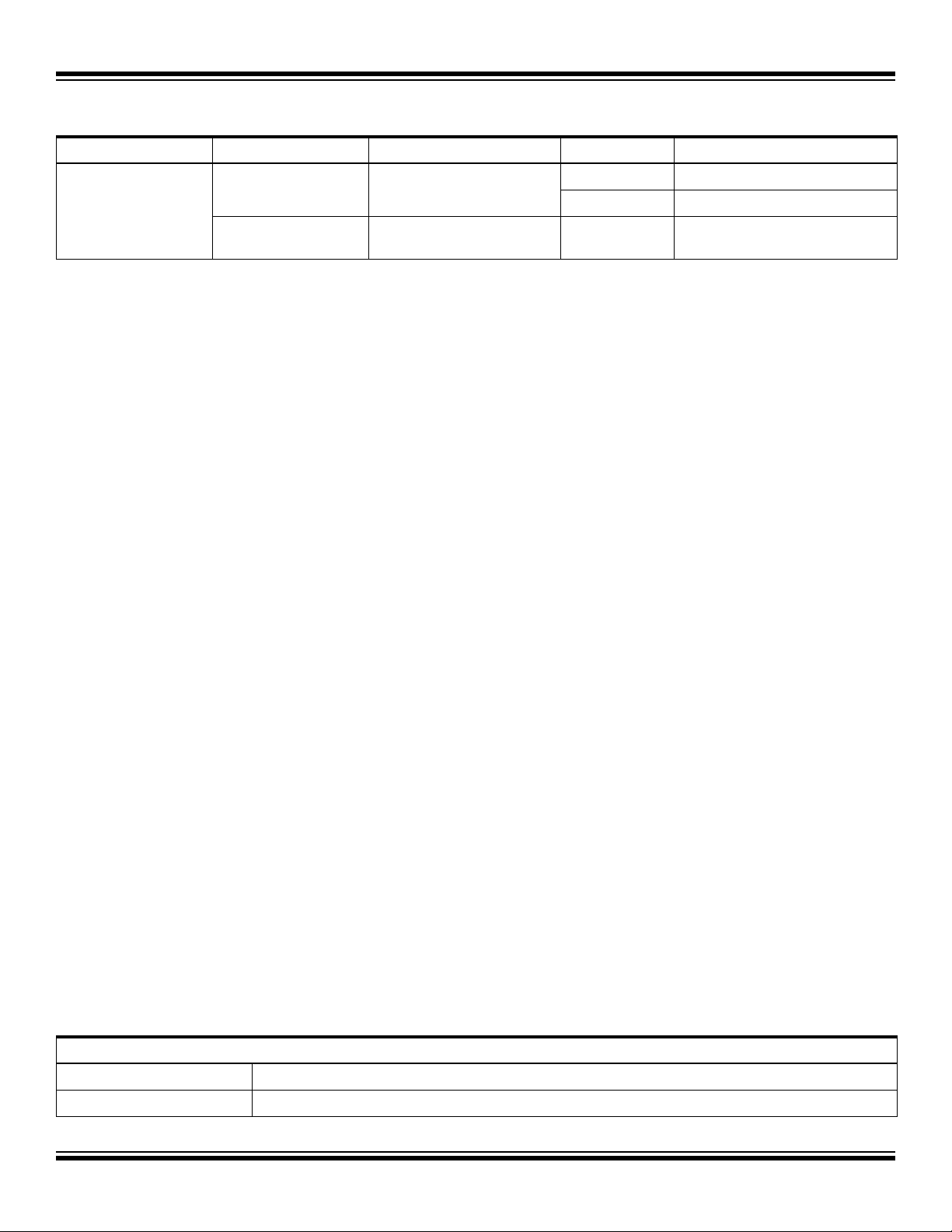
2.2 ATtiny5
12 MHz
10 MHz
(1)
Temperature Package
Industrial
(-40C to 85C)
Extended
(-40C to 125C)
(4)
(6)
Supply Voltage Speed
1.8 – 5.5V
Notes: 1. For speed vs. supply voltage, see section 17.3 “Speed” on page 125.
2. All packages are Pb-free, halide-free and fully green and they comply with the European directive for Restriction of Hazardous Substances (RoHS). NiPdAu finish.
3. Tape and reel.
4. Can also be supplied in wafer form. Contact your local Microchip sales office for ordering information and minimum
quantities.
5. Top/bottomside markings:
– Top: T5x, where x = die revision
–Bottom: zHzzz or z8zzz, where H = (-40C to 85C), and 8 = (-40C to 125C)
6. For typical and Electrical characteristics for this device consult Appendix A, ATtiny4/5/9/10 Specification at 125°C on
www.microchip.com
ATtiny4/5/9/10
(2)
Ordering Code
6ST1 ATtiny5-TSHR
8MA4 ATtiny5-MAHR
6ST1 ATtiny5-TS8R
(3)
(5)
(6)
(5)
Package Type
6ST1 6-lead, 2.90 x 1.60 mm Plastic Small Outline Package (SOT23)
8MA4 8-pad, 2 x 2 x 0.6 mm Plastic Ultra Thin Dual Flat No Lead (UDFN)
2018 Microchip Technology Inc. Data Sheet Complete DS40002060A-page 10
Page 11
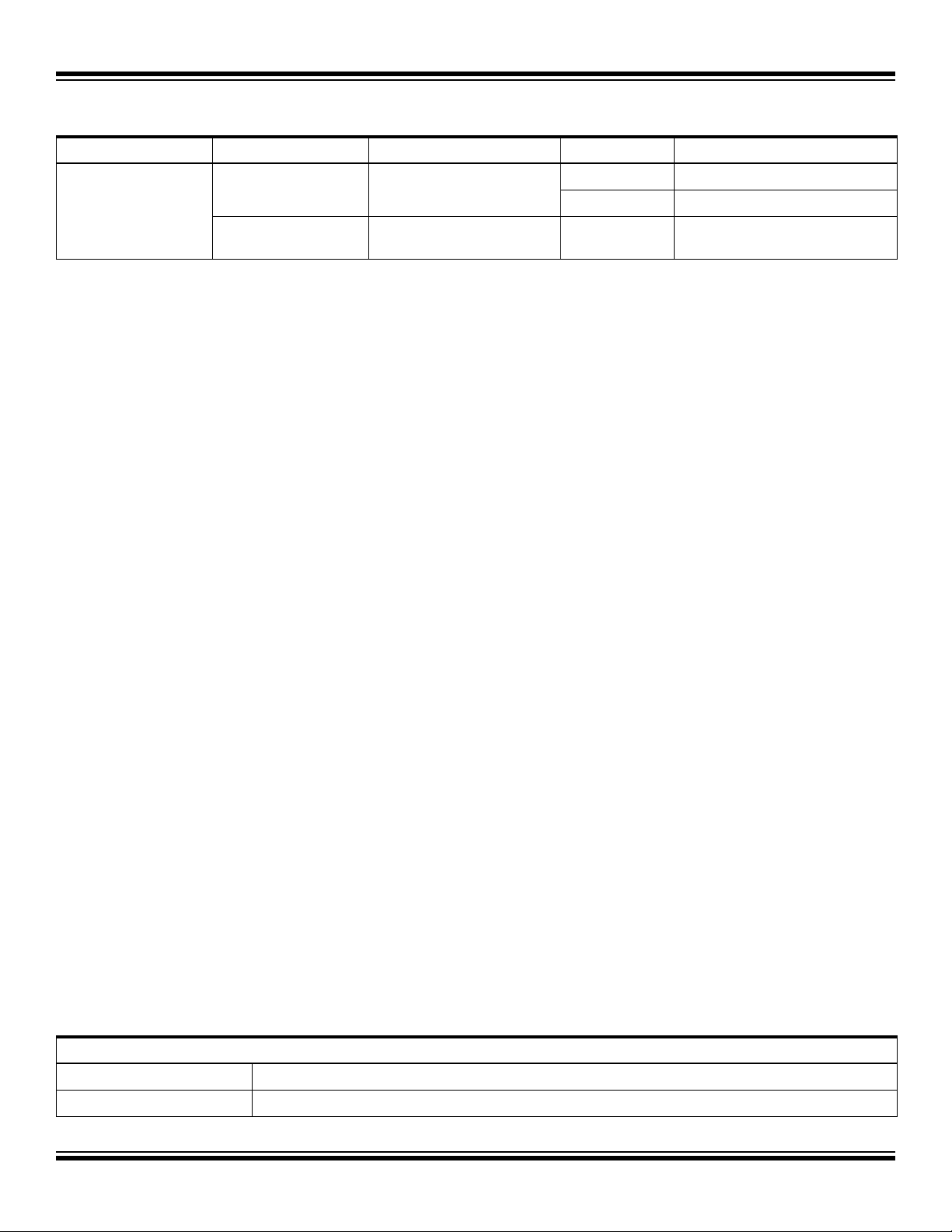
2.3 ATtiny9
12 MHz
10 MHz
(1)
Temperature Package
Industrial
(-40C to 85C)
Extended
(-40C to 125C)
(4)
(6)
Supply Voltage Speed
1.8 – 5.5V
Notes: 1. For speed vs. supply voltage, see section 17.3 “Speed” on page 125.
2. All packages are Pb-free, halide-free and fully green and they comply with the European directive for Restriction of Hazardous Substances (RoHS). NiPdAu finish.
3. Tape and reel.
4. Can also be supplied in wafer form. Contact your local Microchip sales office for ordering information and minimum
quantities.
5. Top/bottomside markings:
– Top: T9x, where x = die revision
–Bottom: zHzzz or z8zzz, where H = (-40C to 85C), and 8 = (-40C to 125C)
6. For typical and Electrical characteristics for this device consult Appendix A, ATtiny4/5/9/10 Specification at 125°C on
www.microchip.com
ATtiny4/5/9/10
(2)
Ordering Code
6ST1 ATtiny9-TSHR
8MA4 ATtiny9-MAHR
6ST1 ATtiny9-TS8R
(5)
(5)
(6)
(3)
Package Type
6ST1 6-lead, 2.90 x 1.60 mm Plastic Small Outline Package (SOT23)
8MA4 8-pad, 2 x 2 x 0.6 mm Plastic Ultra Thin Dual Flat No Lead (UDFN)
2018 Microchip Technology Inc. Data Sheet Complete DS40002060A-page 11
Page 12
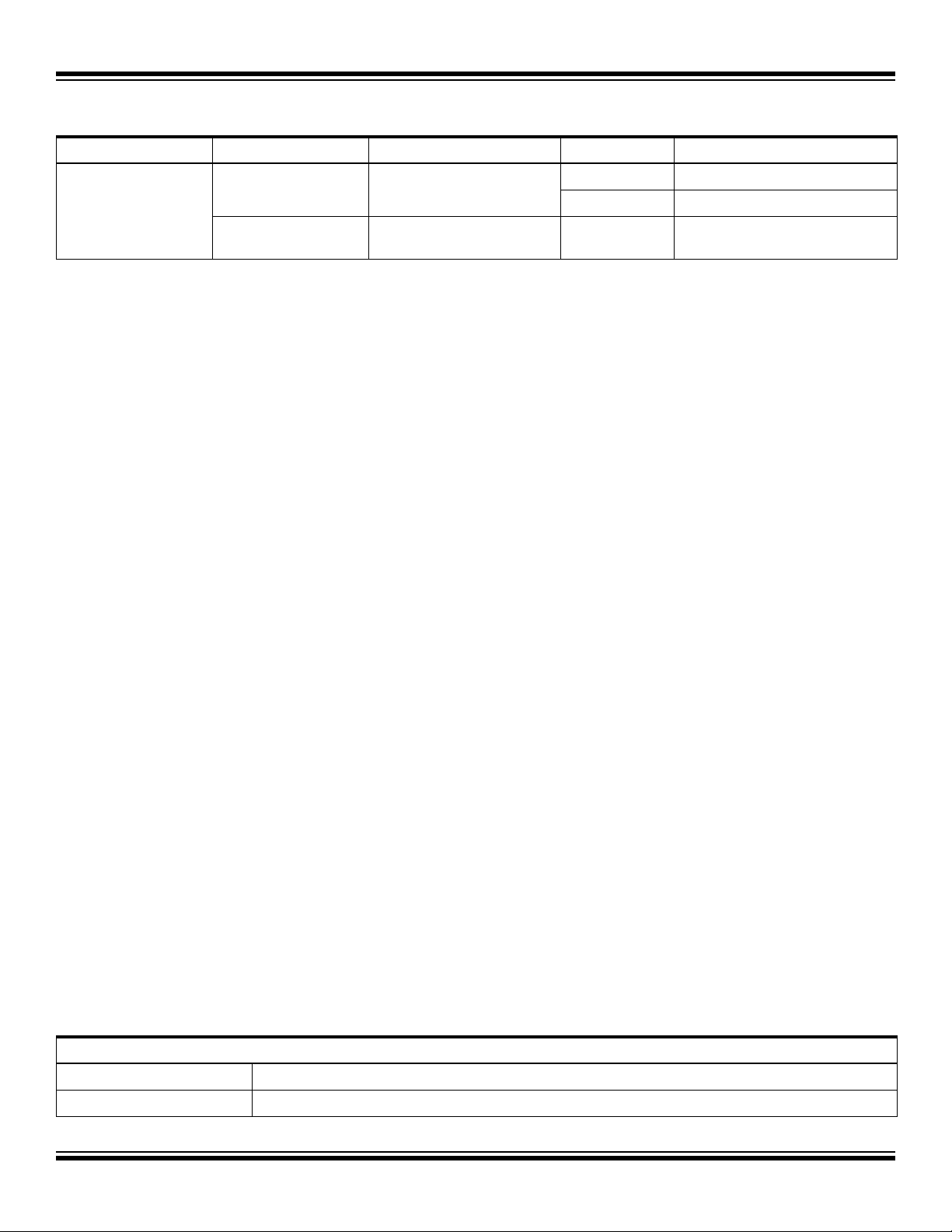
2.4 ATtiny10
12 MHz
10 MHz
(1)
Temperature Package
Industrial
(-40C to 85C)
Extended
(-40C to 125C)
(4)
(6)
Supply Voltage Speed
1.8 – 5.5V
Notes: 1. For speed vs. supply voltage, see section 17.3 “Speed” on page 125.
2. All packages are Pb-free, halide-free and fully green and they comply with the European directive for Restriction of Hazardous Substances (RoHS). NiPdAu finish.
3. Tape and reel.
4. Can also be supplied in wafer form. Contact your local Microchip sales office for ordering information and minimum
quantities.
5. Top/bottom side markings:
– Top: T10x, where x = die revision
–Bottom: zHzzz or z8zzz, where H = (-40C to 85C), and 8 = (-40C to 125C)
6. For typical and Electrical characteristics for this device consult Appendix A, ATtiny4/5/9/10 Specification at 125°C on
www.microchip.com
ATtiny4/5/9/10
(2)
Ordering Code
6ST1 ATtiny10-TSHR
8MA4 ATtiny10-MAHR
6ST1 ATtiny10-TS8R
(3)
(5)
(6)
(5)
Package Type
6ST1 6-lead, 2.90 x 1.60 mm Plastic Small Outline Package (SOT23)
8MA4 8-pad, 2 x 2 x 0.6 mm Plastic Ultra Thin Dual Flat No Lead (UDFN)
2018 Microchip Technology Inc. Data Sheet Complete DS40002060A-page 12
Page 13
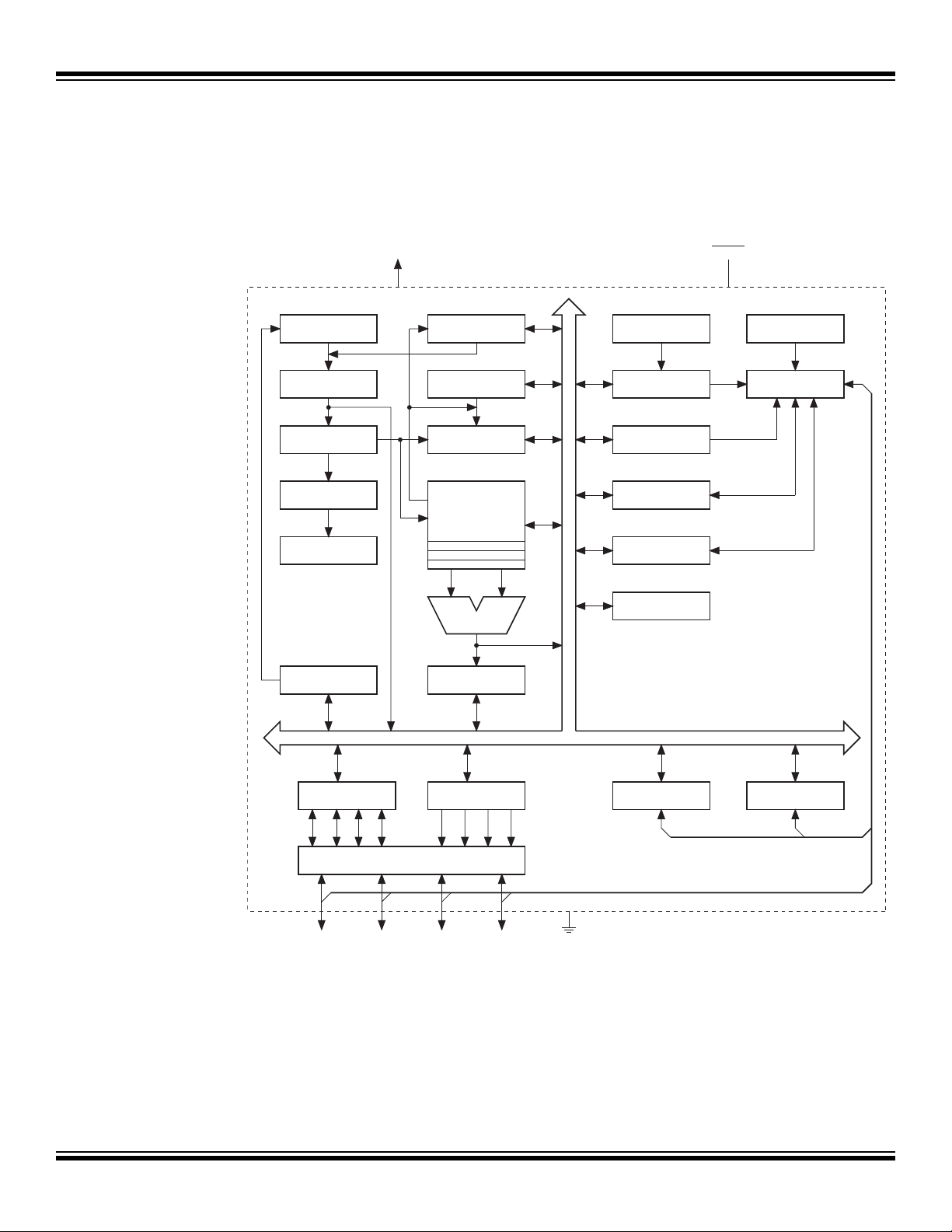
ATtiny4/5/9/10
3. Overview
ATtiny4/5/9/10 are low-power CMOS 8-bit microcontrollers based on the compact AVR enhanced RISC architecture. By
executing powerful instructions in a single clock cycle, the ATtiny4/5/9/10 achieve throughputs approaching 1 MIPS per
MHz, allowing the system designer to optimize power consumption versus processing speed.
Figure 3-1. Block Diagram
V
CC
RESET
PROGRAMMING
LOGIC
PROGRAM
FLASH
INSTRUCTION
REGISTER
INSTRUCTION
DECODER
CONTROL
LINES
ISP
INTERFACE
PROGRAM
COUNTER
STACK
POINTER
SRAM
GENERAL
PURPOSE
REGISTERS
X
Y
Z
ALU
STATUS
REGISTER
INTERNAL
OSCILLATOR
WATCHDOG
TIMER
RESET FLAG
REGISTER
MCU STATUS
REGISTER
TIMER/
COUNTER0
INTERRUPT
8-BIT DATA BUS
UNIT
CALIBRATED
OSCILLATOR
TIMING AND
CONTROL
DATA REGISTER
PORT B
DRIVERS
PORT B
PB3:0
DIRECTION
REG. PORT B
GND
ANALOG
COMPARATOR
ADC
The AVR core combines a rich instruction set with 16 general purpose working registers and system registers. All registers
are directly connected to the Arithmetic Logic Unit (ALU), allowing two independent registers to be accessed in one single
instruction executed in one clock cycle. The resulting architecture is compact and code efficient while achieving throughputs up to ten times faster than conventional CISC microcontrollers.
The ATtiny4/5/9/10 provide the following features: 512/1024 byte of In-System Programmable Flash, 32 bytes of SRAM,
four general purpose I/O lines, 16 general purpose working registers, a 16-bit timer/counter with two PWM channels, internal and external interrupts, a programmable watchdog timer with internal oscillator, an internal calibrated oscillator, and
2018 Microchip Technology Inc. Data Sheet Complete DS40002060A-page 13
Page 14

ATtiny4/5/9/10
four software selectable power saving modes. ATtiny5/10 are also equipped with a four-channel, 8-bit Analog to Digital
Converter (ADC).
Idle mode stops the CPU while allowing the SRAM, timer/counter, ADC (ATtiny5/10, only), analog comparator, and interrupt system to continue functioning. ADC Noise Reduction mode minimizes switching noise during ADC conversions by
stopping the CPU and all I/O modules except the ADC. In Power-down mode registers keep their contents and all chip
functions are disabled until the next interrupt or hardware reset. In Standby mode, the oscillator is running while the rest of
the device is sleeping, allowing very fast start-up combined with low power consumption.
The device is manufactured using high density non-volatile memory technology. The on-chip, in-system programmable
Flash allows program memory to be re-programmed in-system by a conventional, non-volatile memory programmer.
The ATtiny4/5/9/10 AVR are supported by a suite of program and system development tools, including macro assemblers
and evaluation kits.
3.1 Comparison of ATtiny4, ATtiny5, ATtiny9 and ATtiny10
A comparison of the devices is shown in Table 3-1.
Table 3-1. Differences between ATtiny4, ATtiny5, ATtiny9 and ATtiny10
Device Flash ADC Signature
ATtiny4 512 bytes No 0x1E 0x8F 0x0A
ATtiny5 512 bytes Yes 0x1E 0x8F 0x09
ATtiny9 1024 bytes No 0x1E 0x90 0x08
ATtiny10 1024 bytes Yes 0x1E 0x90 0x03
2018 Microchip Technology Inc. Data Sheet Complete DS40002060A-page 14
Page 15

ATtiny4/5/9/10
4. General Information
4.1 Resources
A comprehensive set of drivers, application notes, data sheets and descriptions on development tools are available for
download at www.microchip.com
4.2 Code Examples
This documentation contains simple code examples that briefly show how to use various parts of the device. These code
examples assume that the part specific header file is included before compilation. Be aware that not all C compiler vendors
include bit definitions in the header files and interrupt handling in C is compiler dependent. Please confirm with the C compiler documentation for more details.
4.3 Capacitive Touch Sensing
QTouch Library provides a simple to use solution for touch sensitive interfaces on AVR microcontrollers. The QTouch
Library includes support for QTouch
Touch sensing is easily added to any application by linking the QTouch Library and using the Application Programming
Interface (API) of the library to define the touch channels and sensors. The application then calls the API to retrieve channel information and determine the state of the touch sensor.
®
and QMatrix™ acquisition methods.
The QTouch Library is free and can be downloaded from the website. For more information and details of implementation,
refer to the QTouch Library User Guide – also available from the website.
4.4 Data Retention
Reliability Qualification results show that the projected data retention failure rate is much less than 1 ppm over 20 years at
85°C or 100 years at 25°C.
2018 Microchip Technology Inc. Data Sheet Complete DS40002060A-page 15
Page 16

ATtiny4/5/9/10
Flash
Program
Memory
Instruction
Register
Instruction
Decoder
Program
Counter
Control Lines
16 x 8
General
Purpose
Registrers
ALU
Status
and Control
I/O Lines
Data Bus 8-bit
Data
SRAM
Direct Addressing
Indirect Addressing
Interrupt
Unit
Watchdog
Tim er
Analog
Comparator
Timer/Counter 0
ADC
5. CPU Core
This section discusses the AVR core architecture in general. The main function of the CPU core is to ensure correct program execution. The CPU must therefore be able to access memories, perform calculations, control peripherals, and
handle interrupts.
5.1 Architectural Overview
Figure 5-1. Block Diagram of the AVR Architecture
In order to maximize performance and parallelism, the AVR uses a Harvard architecture – with separate memories and
buses for program and data. Instructions in the program memory are executed with a single level pipelining. While one
instruction is being executed, the next instruction is pre-fetched from the program memory. This concept enables instructions to be executed in every clock cycle. The program memory is In-System reprogrammable Flash memory.
The fast-access Register File contains 16 x 8-bit general purpose working registers with a single clock cycle access time.
This allows single-cycle Arithmetic Logic Unit (ALU) operation. In a typical ALU operation, two operands are output from the
Register File, the operation is executed, and the result is stored back in the Register File – in one clock cycle.
Six of the 16 registers can be used as three 16-bit indirect address register pointers for data space addressing – enabling
efficient address calculations. One of the these address pointers can also be used as an address pointer for look up tables
2018 Microchip Technology Inc. Data Sheet Complete DS40002060A-page 16
Page 17

ATtiny4/5/9/10
in Flash program memory. These added function registers are the 16-bit X-, Y-, and Z-register, described later in this
section.
The ALU supports arithmetic and logic operations between registers or between a constant and a register. Single register
operations can also be executed in the ALU. After an arithmetic operation, the Status Register is updated to reflect information about the result of the operation.
Program flow is provided by conditional and unconditional jump and call instructions, capable of directly addressing the
whole address space. Most AVR instructions have a single 16-bit word format but 32-bit wide instructions also exist. The
actual instruction set varies, as some devices only implement a part of the instruction set.
During interrupts and subroutine calls, the return address Program Counter (PC) is stored on the Stack. The Stack is effectively allocated in the general data SRAM, and consequently the Stack size is only limited by the SRAM size and the usage
of the SRAM. All user programs must initialize the SP in the Reset routine (before subroutines or interrupts are executed).
The Stack Pointer (SP) is read/write accessible in the I/O space. The data SRAM can easily be accessed through the four
different addressing modes supported in the AVR architecture.
The memory spaces in the AVR architecture are all linear and regular memory maps.
A flexible interrupt module has its control registers in the I/O space with an additional Global Interrupt Enable bit in the Status Register. All interrupts have a separate Interrupt Vector in the Interrupt Vector table. The interrupts have priority in
accordance with their Interrupt Vector position. The lower the Interrupt Vector address, the higher the priority.
The I/O memory space contains 64 addresses for CPU peripheral functions as Control Registers, SPI, and other I/O functions. The I/O memory can be accessed as the data space locations, 0x0000 - 0x003F.
5.2 ALU – Arithmetic Logic Unit
The high-performance AVR ALU operates in direct connection with all the 16 general purpose working registers. Within a
single clock cycle, arithmetic operations between general purpose registers or between a register and an immediate are
executed. The ALU operations are divided into three main categories – arithmetic, logical, and bit-functions. Some implementations of the architecture also provide a powerful multiplier supporting both signed/unsigned multiplication and
fractional format. See document “AVR Instruction Set” and section “Instruction Set Summary” on page 159 for a detailed
description.
5.3 Status Register
The Status Register contains information about the result of the most recently executed arithmetic instruction. This information can be used for altering program flow in order to perform conditional operations. Note that the Status Register is
updated after all ALU operations, as specified in document “AVR Instruction Set” and section “Instruction Set Summary” on
page 159. This will in many cases remove the need for using the dedicated compare instructions, resulting in faster and
more compact code.
The Status Register is not automatically stored when entering an interrupt routine and restored when returning from an
interrupt. This must be handled by software.
5.4 General Purpose Register File
The Register File is optimized for the AVR Enhanced RISC instruction set. In order to achieve the required performance
and flexibility, the following input/output schemes are supported by the Register File:
• One 8-bit output operand and one 8-bit result input
• Two 8-bit output operands and one 8-bit result input
• One 16-bit output operand and one 16-bit result input
Figure 5-2 below shows the structure of the 16 general purpose working registers in the CPU.
2018 Microchip Technology Inc. Data Sheet Complete DS40002060A-page 17
Page 18

ATtiny4/5/9/10
Figure 5-2. AVR CPU General Purpose Working Registers
70
R16
R17
General R18
Purpose …
Working R26 X-register Low Byte
Registers R27 X-register High Byte
R28 Y-register Low Byte
R29 Y-register High Byte
R30 Z-register Low Byte
R31 Z-register High Byte
Note: A typical implementation of the AVR register file includes 32 general prupose registers but ATtiny4/5/9/10 implement only 16
registers. For reasons of compatibility the registers are numbered R16...R31, not R0...R15.
Most of the instructions operating on the Register File have direct access to all registers, and most of them are single cycle
instructions.
5.4.1 The X-register, Y-register, and Z-register
Registers R26..R31 have some added functions to their general purpose usage. These registers are 16-bit address pointers for indirect addressing of the data space. The three indirect address registers X, Y, and Z are defined as described in
Figure 5-3.
Figure 5-3. The X-, Y-, and Z-registers
15 XH XL 0
X-register 707 0
R27 R26
15 YH YL 0
Y-register 707 0
R29 R28
15 ZH ZL 0
Z-register 707 0
R31 R30
In different addressing modes these address registers function as automatic increment and automatic decrement (see document “AVR Instruction Set” and section “Instruction Set Summary” on page 159 for details).
2018 Microchip Technology Inc. Data Sheet Complete DS40002060A-page 18
Page 19

ATtiny4/5/9/10
clk
1st Instruction Fetch
1st Instruction Execute
2nd Instruction Fetch
2nd Instruction Execute
3rd Instruction Fetch
3rd Instruction Execute
4th Instruction Fetch
T1 T2 T3 T4
CPU
5.5 Stack Pointer
The Stack is mainly used for storing temporary data, for storing local variables and for storing return addresses after interrupts and subroutine calls. The Stack Pointer Register always points to the top of the Stack. Note that the Stack is
implemented as growing from higher memory locations to lower memory locations. This implies that a Stack PUSH command decreases the Stack Pointer.
The Stack Pointer points to the data SRAM Stack area where the Subroutine and Interrupt Stacks are located. This Stack
space in the data SRAM must be defined by the program before any subroutine calls are executed or interrupts are
enabled. The Stack Pointer must be set to point above 0x40. The Stack Pointer is decremented by one when data is
pushed onto the Stack with the PUSH instruction, and it is decremented by two when the return address is pushed onto the
Stack with subroutine call or interrupt. The Stack Pointer is incremented by one when data is popped from the Stack with
the POP instruction, and it is incremented by two when data is popped from the Stack with return from subroutine RET or
return from interrupt RETI.
The AVR Stack Pointer is implemented as two 8-bit registers in the I/O space. The number of bits actually used is implementation dependent. Note that the data space in some implementations of the AVR architecture is so small that only SPL
is needed. In this case, the SPH Register will not be present.
5.6 Instruction Execution Timing
This section describes the general access timing concepts for instruction execution. The AVR CPU is driven by the CPU
clock clk
, directly generated from the selected clock source for the chip. No internal clock division is used.
CPU
Figure 5-4. The Parallel Instruction Fetches and Instruction Executions
Figure 5-4 shows the parallel instruction fetches and instruction executions enabled by the Harvard architecture and the
fast access Register File concept. This is the basic pipelining concept to obtain up to 1 MIPS per MHz with the corresponding unique results for functions per cost, functions per clocks, and functions per power-unit.
Figure 5-5 shows the internal timing concept for the Register File. In a single clock cycle an ALU operation using two regis-
ter operands is executed, and the result is stored back to the destination register.
2018 Microchip Technology Inc. Data Sheet Complete DS40002060A-page 19
Page 20

ATtiny4/5/9/10
Total Execution Time
Register Operands Fetch
ALU Operation Execute
Result Write Back
T1 T2 T3 T4
clk
CPU
Figure 5-5. Single Cycle ALU Operation
5.7 Reset and Interrupt Handling
The AVR provides several different interrupt sources. These interrupts and the separate Reset Vector each have a separate Program Vector in the program memory space. All interrupts are assigned individual enable bits which must be written
logic one together with the Global Interrupt Enable bit in the Status Register in order to enable the interrupt.
The lowest addresses in the program memory space are by default defined as the Reset and Interrupt Vectors. The complete list of vectors is shown in “Interrupts” on page 45. The list also determines the priority levels of the different interrupts.
The lower the address the higher is the priority level. RESET has the highest priority, and next is INT0 – the External Interrupt Request 0.
When an interrupt occurs, the Global Interrupt Enable I-bit is cleared and all interrupts are disabled. The user software can
write logic one to the I-bit to enable nested interrupts. All enabled interrupts can then interrupt the current interrupt routine.
The I-bit is automatically set when a Return from Interrupt instruction – RETI – is executed.
There are basically two types of interrupts. The first type is triggered by an event that sets the Interrupt Flag. For these
interrupts, the Program Counter is vectored to the actual Interrupt Vector in order to execute the interrupt handling routine,
and hardware clears the corresponding Interrupt Flag. Interrupt Flags can also be cleared by writing a logic one to the flag
bit position(s) to be cleared. If an interrupt condition occurs while the corresponding interrupt enable bit is cleared, the Interrupt Flag will be set and remembered until the interrupt is enabled, or the flag is cleared by software. Similarly, if one or
more interrupt conditions occur while the Global Interrupt Enable bit is cleared, the corresponding Interrupt Flag(s) will be
set and remembered until the Global Interrupt Enable bit is set, and will then be executed by order of priority.
The second type of interrupts will trigger as long as the interrupt condition is present. These interrupts do not necessarily
have Interrupt Flags. If the interrupt condition disappears before the interrupt is enabled, the interrupt will not be triggered.
When the AVR exits from an interrupt, it will always return to the main program and execute one more instruction before
any pending interrupt is served.
Note that the Status Register is not automatically stored when entering an interrupt routine, nor restored when returning
from an interrupt routine. This must be handled by software.
When using the CLI instruction to disable interrupts, the interrupts will be immediately disabled. No interrupt will be executed after the CLI instruction, even if it occurs simultaneously with the CLI instruction.
2018 Microchip Technology Inc. Data Sheet Complete DS40002060A-page 20
Page 21

ATtiny4/5/9/10
When using the SEI instruction to enable interrupts, the instruction following SEI will be executed before any pending interrupts, as shown in the following example.
Assembly Code Example
sei ; set Global Interrupt Enable
sleep ; enter sleep, waiting for interrupt
; note: will enter sleep before any pending interrupt(s)
Note: See “Code Examples” on page 15.
5.7.1 Interrupt Response Time
The interrupt execution response for all the enabled AVR interrupts is four clock cycles minimum. After four clock cycles the
Program Vector address for the actual interrupt handling routine is executed. During this four clock cycle period, the Program Counter is pushed onto the Stack. The vector is normally a jump to the interrupt routine, and this jump takes three
clock cycles. If an interrupt occurs during execution of a multi-cycle instruction, this instruction is completed before the
interrupt is served. If an interrupt occurs when the MCU is in sleep mode, the interrupt execution response time is
increased by four clock cycles. This increase comes in addition to the start-up time from the selected sleep mode.
A return from an interrupt handling routine takes four clock cycles. During these four clock cycles, the Program Counter
(two bytes) is popped back from the Stack, the Stack Pointer is incremented by two, and the I-bit in SREG is set.
5.8 Register Description
5.8.1 CCP – Configuration Change Protection Register
Bit 76543210
0x3C CCP[7:0] CCP
Read/Write WWWWWWWR/W
Initial Value00000000
• Bits 7:0 – CCP[7:0] – Configuration Change Protection
In order to change the contents of a protected I/O register the CCP register must first be written with the correct signature.
After CCP is written the protected I/O registers may be written to during the next four CPU instruction cycles. All interrupts
are ignored during these cycles. After these cycles interrupts are automatically handled again by the CPU, and any pending
interrupts will be executed according to their priority.
When the protected I/O register signature is written, CCP[0] will read as one as long as the protected feature is enabled,
while CCP[7:1] will always read as zero.
Table 5-1 shows the signatures that are in recognised.
Table 5-1. Signatures Recognised by the Configuration Change Protection Register
Signature Group Description
0xD8 IOREG: CLKMSR, CLKPSR, WDTCSR Protected I/O register
2018 Microchip Technology Inc. Data Sheet Complete DS40002060A-page 21
Page 22

ATtiny4/5/9/10
5.8.2 SPH and SPL — Stack Pointer Register
Bit 151413121110 9 8
0x3E SP15 SP14 SP13 SP12 SP11 SP10 SP9 SP8 SPH
0x3D SP7 SP6 SP5 SP4 SP3 SP2 SP1 SP0 SPL
76543210
Read/Write R/W R/W R/W R/W R/W R/W R/W R/W
Read/Write R/W R/W R/W R/W R/W R/W R/W R/W
Initial Value
Initial Value
5.8.3 SREG – Status Register
Bit 76543210
0x3F ITHSVNZCSREG
Read/Write R/W R/W R/W R/W R/W R/W R/W R/W
Initial Value00000000
• Bit 7 – I: Global Interrupt Enable
The Global Interrupt Enable bit must be set for the interrupts to be enabled. The individual interrupt enable control is then
performed in separate control registers. If the Global Interrupt Enable Register is cleared, none of the interrupts are
enabled independent of the individual interrupt enable settings. The I-bit is cleared by hardware after an interrupt has
occurred, and is set by the RETI instruction to enable subsequent interrupts. The I-bit can also be set and cleared by the
application with the SEI and CLI instructions, as described in the document “AVR Instruction Set” and “Instruction Set Sum-
mary” on page 159.
RAMEND RAMEND RAMEND RAMEND RAMEND RAMEND RAMEND RAMEND
RAMEND RAMEND RAMEND RAMEND RAMEND RAMEND RAMEND RAMEND
• Bit 6 – T: Bit Copy Storage
The Bit Copy instructions BLD (Bit LoaD) and BST (Bit STore) use the T-bit as source or destination for the operated bit. A
bit from a register in the Register File can be copied into T by the BST instruction, and a bit in T can be copied into a bit in
a register in the Register File by the BLD instruction.
• Bit 5 – H: Half Carry Flag
The Half Carry Flag H indicates a Half Carry in some arithmetic operations. Half Carry is useful in BCD arithmetic. See document “AVR Instruction Set” and section “Instruction Set Summary” on page 159 for detailed information.
• Bit 4 – S: Sign Bit, S = N
V
The S-bit is always an exclusive or between the Negative Flag N and the Two’s Complement Overflow Flag V. See document “AVR Instruction Set” and section “Instruction Set Summary” on page 159 for detailed information.
• Bit 3 – V: Two’s Complement Overflow Flag
The Two’s Complement Overflow Flag V supports two’s complement arithmetics. See document “AVR Instruction Set” and
section “Instruction Set Summary” on page 159 for detailed information.
• Bit 2 – N: Negative Flag
The Negative Flag N indicates a negative result in an arithmetic or logic operation. See document “AVR Instruction Set”
and section “Instruction Set Summary” on page 159 for detailed information.
• Bit 1 – Z: Zero Flag
The Zero Flag Z indicates a zero result in an arithmetic or logic operation. See document “AVR Instruction Set” and section
“Instruction Set Summary” on page 159 for detailed information.
2018 Microchip Technology Inc. Data Sheet Complete DS40002060A-page 22
Page 23

ATtiny4/5/9/10
• Bit 0 – C: Carry Flag
The Carry Flag C indicates a carry in an arithmetic or logic operation. See document “AVR Instruction Set” and section
“Instruction Set Summary” on page 159 for detailed information.
2018 Microchip Technology Inc. Data Sheet Complete DS40002060A-page 23
Page 24

ATtiny4/5/9/10
6. Memories
This section describes the different memories in the ATtiny4/5/9/10. Devices have two main memory areas, the program
memory space and the data memory space.
6.1 In-System Re-programmable Flash Program Memory
The ATtiny4/5/9/10 contain 512/1024 bytes of on-chip, in-system reprogrammable Flash memory for program storage.
Since all AVR instructions are 16 or 32 bits wide, the Flash is organized as 256/512 x 16.
The Flash memory has an endurance of at least 10,000 write/erase cycles. The ATtiny4/5/9/10 Program Counter (PC) is 9
bits wide, thus capable of addressing the 256/512 program memory locations, starting at 0x000. “Memory Programming”
on page 115 contains a detailed description on Flash data serial downloading.
Constant tables can be allocated within the entire address space of program memory. Since program memory can not be
accessed directly, it has been mapped to the data memory. The mapped program memory begins at byte address 0x4000
in data memory (see Figure 6-1 on page 25). Although programs are executed starting from address 0x000 in program
memory it must be addressed starting from 0x4000 when accessed via the data memory.
Internal write operations to Flash program memory have been disabled and program memory therefore appears to firmware as read-only. Flash memory can still be written to externally but internal write operations to the program memory area
will not be succesful.
Timing diagrams of instruction fetch and execution are presented in “Instruction Execution Timing” on page 19.
6.2 Data Memory
Data memory locations include the I/O memory, the internal SRAM memory, the non-volatile memory lock bits, and the
Flash memory. See Figure 6-1 on page 25 for an illustration on how the ATtiny4/5/9/10 memory space is organized.
The first 64 locations are reserved for I/O memory, while the following 32 data memory locations address the internal data
SRAM.
The non-volatile memory lock bits and all the Flash memory sections are mapped to the data memory space. These locations appear as read-only for device firmware.
The four different addressing modes for data memory are direct, indirect, indirect with pre-decrement, and indirect with
post-increment. In the register file, registers R26 to R31 function as pointer registers for indirect addressing.
The IN and OUT instructions can access all 64 locations of I/O memory. Direct addressing using the LDS and STS instructions reaches the 128 locations between 0x0040 and 0x00BF.
The indirect addressing reaches the entire data memory space. When using indirect addressing modes with automatic predecrement and post-increment, the address registers X, Y, and Z are decremented or incremented.
2018 Microchip Technology Inc. Data Sheet Complete DS40002060A-page 24
Page 25

Figure 6-1. Data Memory Map (Byte Addressing)
clk
WR
RD
Data
Data
Address
Address valid
T1 T2 T3
Compute Address
Read
Write
CPU
Memory Access Instruction
Next Instruction
ATtiny4/5/9/10
I/O SPACE
SRAM DATA MEMORY
(reserved)
NVM LOCK BITS
(reserved)
CONFIGURATION BITS
(reserved)
CALIBRATION BITS
(reserved)
DEVICE ID BITS
(reserved)
FLASH PROGRAM MEMORY
(reserved)
0x0000 ... 0x003F
0x0040 ... 0x005F
0x0060 ... 0x3EFF
0x3F00 ... 0x3F01
0x3F02 ... 0x3F3F
0x3F40 ... 0x3F41
0x3F42 ... 0x3F7F
0x3F80 ... 0x3F81
0x3F82 ... 0x3FBF
0x3FC0 ... 0x3FC3
0x3FC4 ... 0x3FFF
0x4000 ... 0x41FF/0x43FF
0x4400 ... 0xFFFF
6.2.1 Data Memory Access Times
This section describes the general access timing concepts for internal memory access. The internal data SRAM access is
performed in two clk
cycles as described in Figure 6-2.
CPU
Figure 6-2. On-chip Data SRAM Access Cycles
2018 Microchip Technology Inc. Data Sheet Complete DS40002060A-page 25
Page 26

ATtiny4/5/9/10
6.3 I/O Memory
The I/O space definition of the ATtiny4/5/9/10 is shown in “Register Summary” on page 157.
All ATtiny4/5/9/10 I/Os and peripherals are placed in the I/O space. All I/O locations may be accessed using the LD and ST
instructions, enabling data transfer between the 16 general purpose working registers and the I/O space. I/O Registers
within the address range 0x00 - 0x1F are directly bit-accessible using the SBI and CBI instructions. In these registers, the
value of single bits can be checked by using the SBIS and SBIC instructions. See document “AVR Instruction Set” and section “Instruction Set Summary” on page 159 for more details. When using the I/O specific commands IN and OUT, the I/O
addresses 0x00 - 0x3F must be used.
For compatibility with future devices, reserved bits should be written to zero if accessed. Reserved I/O memory addresses
should never be written.
Some of the status flags are cleared by writing a logical one to them. Note that CBI and SBI instructions will only operate on
the specified bit, and can therefore be used on registers containing such status flags. The CBI and SBI instructions work on
registers in the address range 0x00 to 0x1F, only.
The I/O and Peripherals Control Registers are explained in later sections.
2018 Microchip Technology Inc. Data Sheet Complete DS40002060A-page 26
Page 27

ATtiny4/5/9/10
7. Clock System
Figure 7-1 presents the principal clock systems and their distribution in ATtiny4/5/9/10. All of the clocks need not be active
at a given time. In order to reduce power consumption, the clocks to modules not being used can be halted by using different sleep modes and power reduction register bits, as described in “Power Management and Sleep Modes” on page 32.
The clock systems is detailed below.
Figure 7-1. Clock Distribution
ANALOG-TO-DIGITAL
CONVERTER
GENERAL
I/O MODULES
CPU
CORE
RAM
NVM
clk
ADC
CLOCK CONTROL UNIT
SOURCE CLOCK
CLOCK
PRESCALER
CLOCK
SWITCH
EXTERNAL
CLOCK
7.1 Clock Subsystems
The clock subsystems are detailed in the sections below.
clk
I/O
RESET
LOGIC
WATCHDOG
CLOCK
WATCHDOG
OSCILLATOR
clk
CPU
WATCHDOG
TIMER
clk
NVM
CALIBRATED
OSCILLATOR
7.1.1 CPU Clock – clk
CPU
The CPU clock is routed to parts of the system concerned with operation of the AVR Core. Examples of such modules are
the General Purpose Register File, the System Registers and the SRAM data memory. Halting the CPU clock inhibits the
core from performing general operations and calculations.
7.1.2 I/O Clock – clk
I/O
The I/O clock is used by the majority of the I/O modules, like Timer/Counter. The I/O clock is also used by the External
Interrupt module, but note that some external interrupts are detected by asynchronous logic, allowing such interrupts to be
detected even if the I/O clock is halted.
7.1.3 NVM clock - clk
NVM
The NVM clock controls operation of the Non-Volatile Memory Controller. The NVM clock is usually active simultaneously
with the CPU clock.
2018 Microchip Technology Inc. Data Sheet Complete DS40002060A-page 27
Page 28
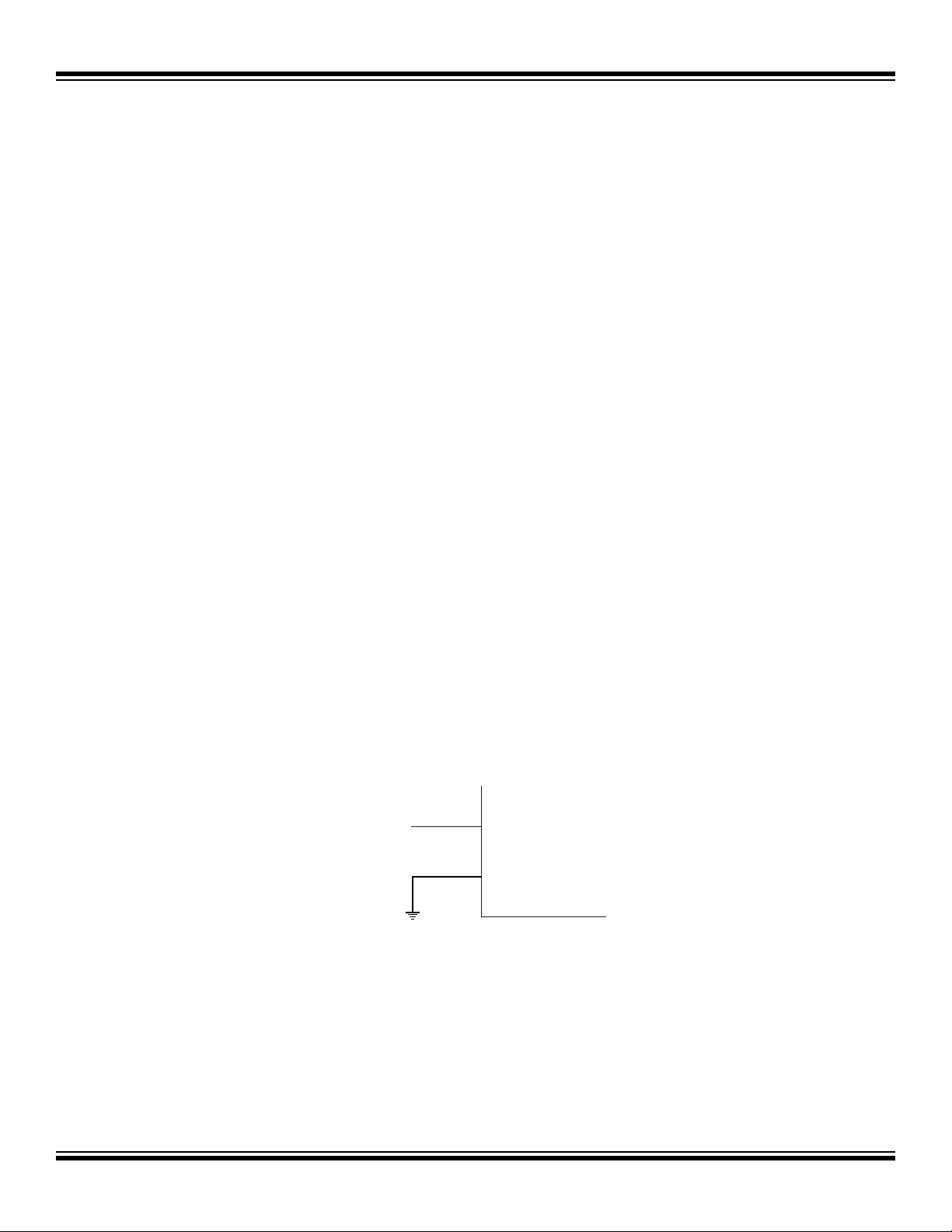
ATtiny4/5/9/10
EXTERNAL
CLOCK
SIGNAL
CLKI
GND
7.1.4 ADC Clock – clk
ADC
The ADC is provided with a dedicated clock domain. This allows halting the CPU and I/O clocks in order to reduce noise
generated by digital circuitry. This gives more accurate ADC conversion results.
The ADC is available in ATtiny5/10, only.
7.2 Clock Sources
All synchronous clock signals are derived from the main clock. The device has three alternative sources for the main clock,
as follows:
• Calibrated Internal 8 MHz Oscillator (see page 28)
• External Clock (see page 28)
• Internal 128 kHz Oscillator (see page 28)
See Table 7-3 on page 31 on how to select and change the active clock source.
7.2.1 Calibrated Internal 8 MHz Oscillator
The calibrated internal oscillator provides an approximately 8 MHz clock signal. Though voltage and temperature dependent, this clock can be very accurately calibrated by the user. See Table 17-2 on page 126, Figure 18-39 on page 150 and
Figure 18-40 on page 150 for more details.
This clock may be selected as the main clock by setting the Clock Main Select bits CLKMS[1:0] in CLKMSR to 0b00. Once
enabled, the oscillator will operate with no external components. During reset, hardware loads the calibration byte into the
OSCCAL register and thereby automatically calibrates the oscillator. The accuracy of this calibration is shown as Factory
calibration in Table 17-2 on page 126.
When this oscillator is used as the main clock, the watchdog oscillator will still be used for the watchdog timer and reset
time-out. For more information on the pre-programmed calibration value, see section “Calibration Section” on page 118.
7.2.2 External Clock
To use the device with an external clock source, CLKI should be driven as shown in Figure 7-2. The external clock is
selected as the main clock by setting CLKMS[1:0] bits in CLKMSR to 0b10.
Figure 7-2. External Clock Drive Configuration
When applying an external clock, it is required to avoid sudden changes in the applied clock frequency to ensure stable
operation of the MCU. A variation in frequency of more than 2% from one clock cycle to the next can lead to unpredictable
behavior. It is required to ensure that the MCU is kept in reset during such changes in the clock frequency.
7.2.3 Internal 128 kHz Oscillator
The internal 128 kHz oscillator is a low power oscillator providing a clock of 128 kHz. The frequency depends on supply
voltage, temperature and batch variations. This clock may be select as the main clock by setting the CLKMS[1:0] bits in
CLKMSR to 0b01.
2018 Microchip Technology Inc. Data Sheet Complete DS40002060A-page 28
Page 29

ATtiny4/5/9/10
7.2.4 Switching Clock Source
The main clock source can be switched at run-time using the “CLKMSR – Clock Main Settings Register” on page 30. When
switching between any clock sources, the clock system ensures that no glitch occurs in the main clock.
7.2.5 Default Clock Source
The calibrated internal 8 MHz oscillator is always selected as main clock when the device is powered up or has been reset.
The synchronous system clock is the main clock divided by 8, controlled by the System Clock Prescaler. The Clock Prescaler Select Bits can be written later to change the system clock frequency. See “System Clock Prescaler”.
7.3 System Clock Prescaler
The system clock is derived from the main clock via the System Clock Prescaler. The system clock can be divided by setting the “CLKPSR – Clock Prescale Register” on page 31. The system clock prescaler can be used to decrease power
consumption at times when requirements for processing power is low or to bring the system clock within limits of maximum
frequency. The prescaler can be used with all main clock source options, and it will affect the clock frequency of the CPU
and all synchronous peripherals.
The System Clock Prescaler can be used to implement run-time changes of the internal clock frequency while still ensuring
stable operation.
7.3.1 Switching Prescaler Setting
When switching between prescaler settings, the system clock prescaler ensures that no glitch occurs in the system clock
and that no intermediate frequency is higher than neither the clock frequency corresponding the previous setting, nor the
clock frequency corresponding to the new setting.
The ripple counter that implements the prescaler runs at the frequency of the main clock, which may be faster than the
CPU's clock frequency. Hence, it is not possible to determine the state of the prescaler - even if it were readable, and the
exact time it takes to switch from one clock division to another cannot be exactly predicted.
From the time the CLKPS values are written, it takes between T1 + T2 and T1 + 2*T2 before the new clock frequency is
active. In this interval, two active clock edges are produced. Here, T1 is the previous clock period, and T2 is the period corresponding to the new prescaler setting.
2018 Microchip Technology Inc. Data Sheet Complete DS40002060A-page 29
Page 30
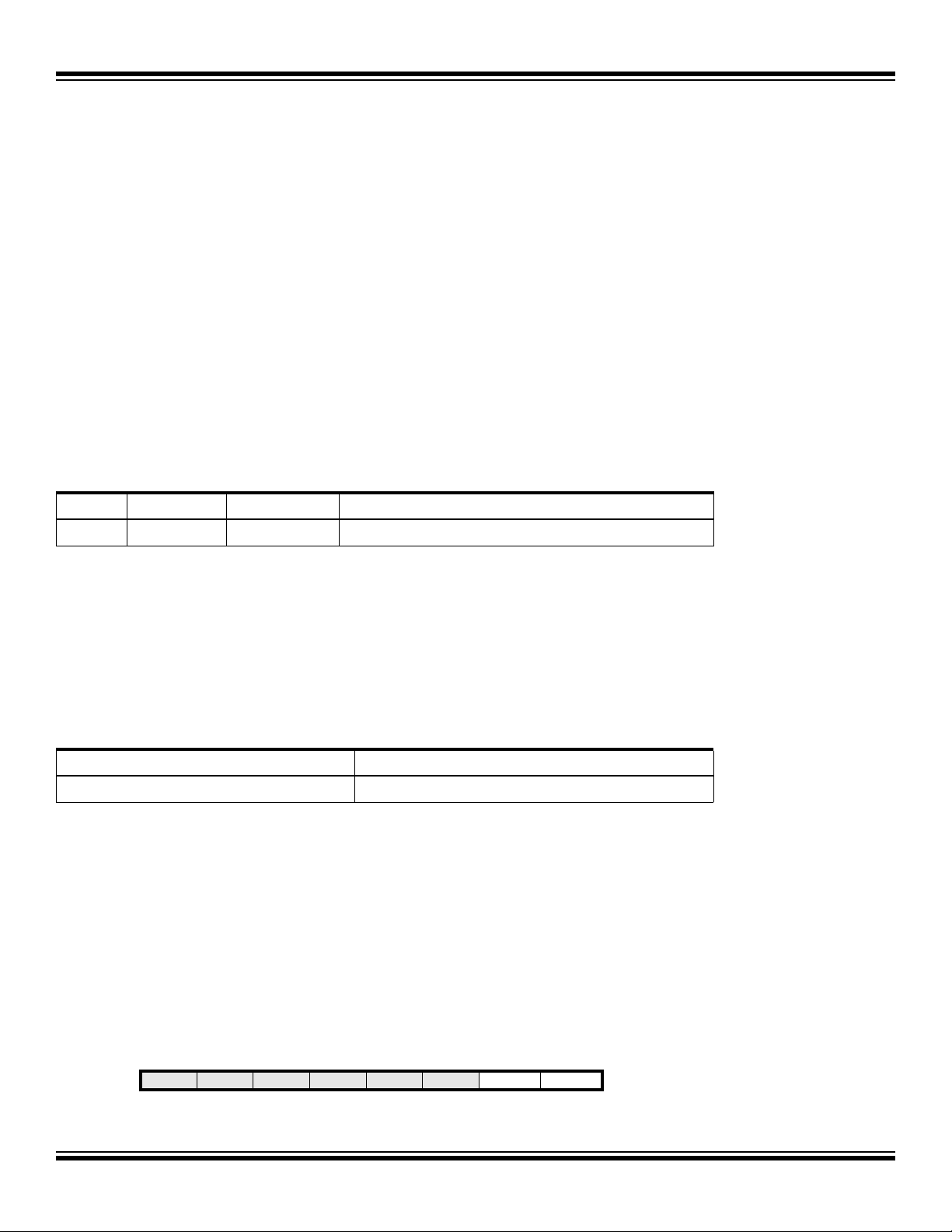
ATtiny4/5/9/10
7.4 Starting
7.4.1 Starting from Reset
The internal reset is immediately asserted when a reset source goes active. The internal reset is kept asserted until the
reset source is released and the start-up sequence is completed. The start-up sequence includes three steps, as follows.
1. The first step after the reset source has been released consists of the device counting the reset start-up time. The
purpose of this reset start-up time is to ensure that supply voltage has reached sufficient levels. The reset start-up
time is counted using the internal 128 kHz oscillator. See Table 7-1 for details of reset start-up time.
Note that the actual supply voltage is not monitored by the start-up logic. The device will count until the reset startup time has elapsed even if the device has reached sufficient supply voltage levels earlier.
2. The second step is to count the oscillator start-up time, which ensures that the calibrated internal oscillator has
reached a stable state before it is used by the other parts of the system. The calibrated internal oscillator needs to
oscillate for a minimum number of cycles before it can be considered stable. See Table 7-1 for details of the oscillator start-up time.
3. The last step before releasing the internal reset is to load the calibration and the configuration values from the
Non-Volatile Memory to configure the device properly. The configuration time is listed in Table 7-1.
Table 7-1. Start-up Times when Using the Internal Calibrated Oscillator
Reset Oscillator Configuration Total start-up time
64 ms 6 cycles 21 cycles 64 ms + 6 oscillator cycles + 21 system clock cycles
(1)
Notes: 1. After powering up the device or after a reset the system clock is automatically set to calibrated internal 8 MHz oscillator,
divided by 8
7.4.2 Starting from Power-Down Mode
When waking up from Power-Down sleep mode, the supply voltage is assumed to be at a sufficient level and only the oscillator start-up time is counted to ensure the stable operation of the oscillator. The oscillator start-up time is counted on the
selected main clock, and the start-up time depends on the clock selected. See Table 7-2 for details.
Table 7-2. Start-up Time from Power-Down Sleep Mode.
Oscillator start-up time Total start-up time
6 cycles 6 oscillator cycles
Notes: 1. The start-up time is measured in main clock oscillator cycles.
(1)
7.4.3 Starting from Idle / ADC Noise Reduction / Standby Mode
When waking up from Idle, ADC Noise Reduction or Standby Mode, the oscillator is already running and no oscillator startup time is introduced.
The ADC is available in ATtiny5/10, only.
7.5 Register Description
7.5.1 CLKMSR – Clock Main Settings Register
Bit 765432 1 0
0x37
Read/Write R R R R R R R/W R/W
Initial Value 0 0 0 0 0 0 0 0
2018 Microchip Technology Inc. Data Sheet Complete DS40002060A-page 30
– – – – – – CLKMS1 CLKMS0 CLKMSR
Page 31

ATtiny4/5/9/10
• Bit 7:2 – Res: Reserved Bits
These bits are reserved and always read zero.
• Bit 1:0 – CLKMS[1:0]: Clock Main Select Bits
These bits select the main clock source of the system. The bits can be written at run-time to switch the source of the main
clock. The clock system ensures glitch free switching of the main clock source.
The main clock alternatives are shown in Table 7-3.
Table 7-3. Selection of Main Clock
CLKM1 CLKM0 Main Clock Source
0 0 Calibrated Internal 8 MHzOscillator
0 1 Internal 128 kHz Oscillator (WDT Oscillator)
1 0 External clock
11Reserved
To avoid unintentional switching of main clock source, a protected change sequence must be followed to change the
CLKMS bits, as follows:
1. Write the signature for change enable of protected I/O register to register CCP
2. Within four instruction cycles, write the CLKMS bits with the desired value
7.5.2 OSCCAL – Oscillator Calibration Register
.
Bit 76543210
0x39 CAL7 CAL6 CAL5 CAL4 CAL3 CAL2 CAL1 CAL0 OSCCAL
Read/Write R/W R/W R/W R/W R/W R/W R/W R/W
Initial ValueXXXXXXXX
• Bits 7:0 – CAL[7:0]: Oscillator Calibration Value
The oscillator calibration register is used to trim the calibrated internal oscillator and remove process variations from the
oscillator frequency. A pre-programmed calibration value is automatically written to this register during chip reset, giving the
factory calibrated frequency as specified in Table 17-2, “Calibration Accuracy of Internal RC Oscillator,” on page 126.
The application software can write this register to change the oscillator frequency. The oscillator can be calibrated to frequencies as specified in Table 17-2, “Calibration Accuracy of Internal RC Oscillator,” on page 126. Calibration outside the
range given is not guaranteed.
The CAL[7:0] bits are used to tune the frequency of the oscillator. A setting of 0x00 gives the lowest frequency, and a setting of 0xFF gives the highest frequency.
7.5.3 CLKPSR – Clock Prescale Register
Bit 7654 3 2 1 0
0x36
Read/Write R R R R R/W R/W R/W R/W
Initial Value 0 0 0 0 0 0 1 1
– – – – CLKPS3 CLKPS2 CLKPS1 CLKPS0 CLKPSR
• Bits 7:4 – Res: Reserved Bits
These bits are reserved and will always read as zero.
2018 Microchip Technology Inc. Data Sheet Complete DS40002060A-page 31
Page 32

ATtiny4/5/9/10
• Bits 3:0 – CLKPS[3:0]: Clock Prescaler Select Bits 3 - 0
These bits define the division factor between the selected clock source and the internal system clock. These bits can be
written at run-time to vary the clock frequency and suit the application requirements. As the prescaler divides the master
clock input to the MCU, the speed of all synchronous peripherals is reduced accordingly. The division factors are given in
Table 7-4.
Table 7-4. Clock Prescaler Select
CLKPS3 CLKPS2 CLKPS1 CLKPS0 Clock Division Factor
0000 1
0001 2
0010 4
0 0 1 1 8 (default)
0100 16
0101 32
0110 64
0 1 1 1 128
1 0 0 0 256
1001 Reserved
1010 Reserved
1011 Reserved
1100 Reserved
1101 Reserved
1110 Reserved
1111 Reserved
To avoid unintentional changes of clock frequency, a protected change sequence must be followed to change the CLKPS
bits:
1. Write the signature for change enable of protected I/O register to register CCP
2. Within four instruction cycles, write the desired value to CLKPS bits
At start-up, CLKPS bits are reset to 0b0011 to select the clock division factor of 8. If the selected clock source has a frequency higher than the maximum allowed the application software must make sure a sufficient division factor is used. To
make sure the write procedure is not interrupted, interrupts must be disabled when changing prescaler settings.
8. Power Management and Sleep Modes
The high performance and industry leading code efficiency makes the AVR microcontrollers an ideal choise for low power
applications. In addition, sleep modes enable the application to shut down unused modules in the MCU, thereby saving
power. The AVR provides various sleep modes allowing the user to tailor the power consumption to the application’s
requirements.
2018 Microchip Technology Inc. Data Sheet Complete DS40002060A-page 32
Page 33

ATtiny4/5/9/10
8.1 Sleep Modes
Figure 7-1 on page 27 presents the different clock systems and their distribution in ATtiny4/5/9/10. The figure is helpful in
selecting an appropriate sleep mode. Table 8-1 shows the different sleep modes and their wake up sources.
Table 8-1. Active Clock Domains and Wake-up Sources in Different Sleep Modes
Active Clock Domains Oscillators Wake-up Sources
(1)
CPU
NVM
Sleep Mode
Idle XX X XXXXX
ADC Noise Reduction X X X
Standby X X
Power-down X
Note: 1. The ADC is available in ATtiny5/10, only
2. For INT0, only level interrupt.
clk
clk
clkIOclk
ADC
Main Clock
Source Enabled
INT0 and
(1)
Pin Change
ADC
Other I/O
Watchdog
Interrupt
(2)
XXX
(2)
(2)
X
X
VLM Interrupt
To enter any of the four sleep modes, the SE bits in SMCR must be written to logic one and a SLEEP instruction must be
executed. The SM2:0 bits in the SMCR register select which sleep mode (Idle, ADC Noise Reduction, Standby or Powerdown) will be activated by the SLEEP instruction. See Table 8-2 for a summary.
If an enabled interrupt occurs while the MCU is in a sleep mode, the MCU wakes up. The MCU is then halted for four cycles
in addition to the start-up time, executes the interrupt routine, and resumes execution from the instruction following SLEEP.
The contents of the Register File and SRAM are unaltered when the device wakes up from sleep. If a reset occurs during
sleep mode, the MCU wakes up and executes from the Reset Vector.
Note that if a level triggered interrupt is used for wake-up the changed level must be held for some time to wake up the
MCU (and for the MCU to enter the interrupt service routine). See “External Interrupts” on page 46 for details.
8.1.1 Idle Mode
When bits SM2:0 are written to 000, the SLEEP instruction makes the MCU enter Idle mode, stopping the CPU but allowing
the analog comparator, timer/counter, watchdog, and the interrupt system to continue operating. This sleep mode basically
halts clk
CPU
and clk
, while allowing the other clocks to run.
NVM
Idle mode enables the MCU to wake up from external triggered interrupts as well as internal ones like the timer overflow. If
wake-up from the analog comparator interrupt is not required, the analog comparator can be powered down by setting the
ACD bit in “ACSR – Analog Comparator Control and Status Register” on page 89. This will reduce power consumption in
idle mode. If the ADC is enabled (ATtiny5/10, only), a conversion starts automatically when this mode is entered.
8.1.2 ADC Noise Reduction Mode
When bits SM2:0 are written to 001, the SLEEP instruction makes the MCU enter ADC Noise Reduction mode, stopping
the CPU but allowing the ADC, the external interrupts, and the watchdog to continue operating (if enabled). This sleep
mode halts clk
I/O
, clk
CPU
, and clk
, while allowing the other clocks to run.
NVM
This mode improves the noise environment for the ADC, enabling higher resolution measurements. If the ADC is enabled,
a conversion starts automatically when this mode is entered.
This mode is available in all devices, although only ATtiny5/10 are equipped with an ADC.
2018 Microchip Technology Inc. Data Sheet Complete DS40002060A-page 33
Page 34

ATtiny4/5/9/10
8.1.3 Power-down Mode
When bits SM2:0 are written to 010, the SLEEP instruction makes the MCU enter Power-down mode. In this mode, the
oscillator is stopped, while the external interrupts, and the watchdog continue operating (if enabled). Only a watchdog
reset, an external level interrupt on INT0, or a pin change interrupt can wake up the MCU. This sleep mode halts all generated clocks, allowing operation of asynchronous modules only.
8.1.4 Standby Mode
When bits SM2:0 are written to 100, the SLEEP instruction makes the MCU enter Standby mode. This mode is identical to
Power-down with the exception that the oscillator is kept running. This reduces wake-up time, because the oscillator is
already running and doesn't need to be started up.
8.2 Power Reduction Register
The Power Reduction Register (PRR), see “PRR – Power Reduction Register” on page 36, provides a method to reduce
power consumption by stopping the clock to individual peripherals. When the clock for a peripheral is stopped then:
• The current state of the peripheral is frozen.
• The associated registers can not be read or written.
• Resources used by the peripheral will remain occupied.
The peripheral should in most cases be disabled before stopping the clock. Clearing the PRR bit wakes up the peripheral
and puts it in the same state as before shutdown.
Peripheral shutdown can be used in Idle mode and Active mode to significantly reduce the overall power consumption. See
“Supply Current of I/O Modules” on page 130 for examples. In all other sleep modes, the clock is already stopped.
8.3 Minimizing Power Consumption
There are several issues to consider when trying to minimize the power consumption in an AVR Core controlled system. In
general, sleep modes should be used as much as possible, and the sleep mode should be selected so that as few as possible of the device’s functions are operating. All functions not needed should be disabled. In particular, the following
modules may need special consideration when trying to achieve the lowest possible power consumption.
8.3.1 Analog Comparator
When entering Idle mode, the analog comparator should be disabled if not used. In the power-down mode, the analog comparator is automatically disabled. See “Analog Comparator” on page 89 for further details.
8.3.2 Analog to Digital Converter
If enabled, the ADC will be enabled in all sleep modes. To save power, the ADC should be disabled before entering any
sleep mode. When the ADC is turned off and on again, the next conversion will be an extended conversion. See “Analog to
Digital Converter” on page 91 for details on ADC operation.
The ADC is available in ATtiny5/10, only.
8.3.3 Watchdog Timer
If the Watchdog Timer is not needed in the application, this module should be turned off. If the Watchdog Timer is enabled,
it will be enabled in all sleep modes, and hence, always consume power. In the deeper sleep modes, this will contribute significantly to the total current consumption. Refer to “Watchdog Timer” on page 40 for details on how to configure the
Watchdog Timer.
2018 Microchip Technology Inc. Data Sheet Complete DS40002060A-page 34
Page 35

ATtiny4/5/9/10
8.3.4 Port Pins
When entering a sleep mode, all port pins should be configured to use minimum power. The most important thing is then to
ensure that no pins drive resistive loads. In sleep modes where the I/O clock (clk
device will be disabled. This ensures that no power is consumed by the input logic when not needed. In some cases, the
input logic is needed for detecting wake-up conditions, and it will then be enabled. Refer to the section “Digital Input Enable
and Sleep Modes” on page 54 for details on which pins are enabled. If the input buffer is enabled and the input signal is left
floating or has an analog signal level close to V
/2, the input buffer will use excessive power.
CC
For analog input pins, the digital input buffer should be disabled at all times. An analog signal level close to V
input pin can cause significant current even in active mode. Digital input buffers can be disabled by writing to the Digital
Input Disable Register (DIDR0). Refer to “DIDR0 – Digital Input Disable Register 0” on page 90 for details.
8.4 Register Description
8.4.1 SMCR – Sleep Mode Control Register
The SMCR Control Register contains control bits for power management.
Bit 76543210
0x3A
Read/Write R R R R R/W R/W R/W R/W
Initial Value 0 0 0 0 0 0 0 0
– – – – SM2 SM1 SM0 SE SMCR
) is stopped, the input buffers of the
I/O
/2 on an
CC
• Bits 7:4 – Res: Reserved Bits
These bits are reserved and will always read zero.
• Bits 3:1 – SM2..SM0: Sleep Mode Select Bits 2..0
These bits select between available sleep modes, as shown in Table 8-2.
Table 8-2. Sleep Mode Select
SM2 SM1 SM0 Sleep Mode
000Idle
0 0 1 ADC noise reduction
0 1 0 Power-down
0 1 1 Reserved
1 0 0 Standby
1 0 1 Reserved
1 1 0 Reserved
1 1 1 Reserved
Note: 1. This mode is available in all devices, although only ATtiny5/10 are equipped with an ADC
(1)
• Bit 0 – SE: Sleep Enable
The SE bit must be written to logic one to make the MCU enter the sleep mode when the SLEEP instruction is executed. To
avoid the MCU entering the sleep mode unless it is the programmer’s purpose, it is recommended to write the Sleep
Enable (SE) bit to one just before the execution of the SLEEP instruction and to clear it immediately after waking up.
2018 Microchip Technology Inc. Data Sheet Complete DS40002060A-page 35
Page 36

ATtiny4/5/9/10
8.4.2 PRR – Power Reduction Register
Bit 7 6 5 4 3 2 1 0
0x35
Read/Write R R R R R R R/W R/W
Initial Value 0 0 0 0 0 0 0 0
• Bits 7:2 – Res: Reserved Bits
These bits are reserved and will always read zero.
• Bit 1 – PRADC: Power Reduction ADC
Writing a logic one to this bit shuts down the ADC. The ADC must be disabled before shut down. The analog comparator
cannot use the ADC input MUX when the ADC is shut down.
The ADC is available in ATtiny5/10, only.
• Bit 0 – PRTIM0: Power Reduction Timer/Counter0
Writing a logic one to this bit shuts down the Timer/Counter0 module. When the Timer/Counter0 is enabled, operation will
continue like before the shutdown.
– – – – – – PRADC PRTIM0 PRR
2018 Microchip Technology Inc. Data Sheet Complete DS40002060A-page 36
Page 37

ATtiny4/5/9/10
Reset Flag Register
(RSTFLR)
Delay Counters
CK
TIMEOUT
WDRF
EXTRF
PORF
DATA BU S
Clock
Generator
SPIKE
FILTER
Pull-up Resistor
Watchdog
Oscillator
Power-on Reset
Circuit
VLM
9. System Control and Reset
9.1 Resetting the AVR
During reset, all I/O registers are set to their initial values, and the program starts execution from the Reset Vector. The
instruction placed at the Reset Vector must be a RJMP – Relative Jump – instruction to the reset handling routine. If the
program never enables an interrupt source, the interrupt vectors are not used, and regular program code can be placed at
these locations. The circuit diagram in Figure 9-1 shows the reset logic. Electrical parameters of the reset circuitry are
defined in section “System and Reset Characteristics” on page 127.
Figure 9-1. Reset Logic
The I/O ports of the AVR are immediately reset to their initial state when a reset source goes active. This does not require
any clock source to be running.
After all reset sources have gone inactive, a delay counter is invoked, stretching the internal reset. This allows the power to
reach a stable level before normal operation starts. The start up sequence is described in “Starting from Reset” on page 30.
9.2 Reset Sources
The ATtiny4/5/9/10 have three sources of reset:
• Power-on Reset. The MCU is reset when the supply voltage is below the Power-on Reset threshold (V
• External Reset. The MCU is reset when a low level is present on the RESET
length
• Watchdog Reset. The MCU is reset when the Watchdog Timer period expires and the Watchdog is enabled
)
POT
pin for longer than the minimum pulse
9.2.1 Power-on Reset
A Power-on Reset (POR) pulse is generated by an on-chip detection circuit. The detection level is defined in section “Sys-
tem and Reset Characteristics” on page 127. The POR is activated whenever V
is below the detection level. The POR
CC
circuit can be used to trigger the Start-up Reset, as well as to detect a failure in supply voltage.
2018 Microchip Technology Inc. Data Sheet Complete DS40002060A-page 37
Page 38

ATtiny4/5/9/10
V
TIME-OUT
RESET
RESET
TOUT
INTERNAL
t
V
POT
V
RST
CC
V
TIME-OUT
TOUT
TOUT
INTERNAL
CC
t
V
POT
V
RST
> t
RESET
RESET
A Power-on Reset (POR) circuit ensures that the device is reset from Power-on. Reaching the Power-on Reset threshold
voltage invokes the delay counter, which determines how long the device is kept in reset after V
activated again, without any delay, when V
decreases below the detection level.
CC
rise. The reset signal is
CC
Figure 9-2. MCU Start-up, RESET
Tied to V
CC
Figure 9-3. MCU Start-up, RESET Extended Externally
9.2.2 V
ATtiny4/5/9/10 have a V
Level Monitoring
CC
CC
Level Monitoring (VLM) circuit that compares the voltage level at the VCC pin against fixed trigger levels. The trigger levels are set with VLM2:0 bits, see “VLMCSR – VCC Level Monitoring Control and Status register”
on page 43.
The VLM circuit provides a status flag, VLMF, that indicates if voltage on the V
pin is below the selected trigger level.
CC
The flag can be read from VLMCSR, but it is also possible to have an interrupt generated when the VLMF status flag is set.
This interrupt is enabled by the VLMIE bit in the VLMCSR register. The flag can be cleared by changing the trigger level or
by writing it to zero. The flag is automatically cleared when the voltage at V
rises back above the selected trigger level.
CC
The VLM can also be used to improve reset characteristics at falling supply. Without VLM, the Power-On Reset (POR)
does not activate before supply voltage has dropped to a level where the MCU is not necessarily functional any more. With
VLM, it is possible to generate a reset earlier.
When active, the VLM circuit consumes some power, as illustrated in Figure 18-48 on page 154. To save power the VLM
circuit can be turned off completely, or it can be switched on and off at regular intervals. However, detection takes some
time and it is therefore recommended to leave the circuitry on long enough for signals to settle. See “VCC Level Monitor” on
page 127.
2018 Microchip Technology Inc. Data Sheet Complete DS40002060A-page 38
Page 39

ATtiny4/5/9/10
CC
When VLM is active and voltage at VCC is above the selected trigger level operation will be as normal and the VLM can be
shut down for a short period of time. If voltage at V
rupt or generate a reset, depending on the configuration.
drops below the selected threshold the VLM will either flag an inter-
CC
When the VLM has been configured to generate a reset at low supply voltage it will keep the device in reset as long as V
CC
is below the reset level. See Table 9-4 on page 44 for reset level details. If supply voltage rises above the reset level the
condition is removed and the MCU will come out of reset, and initiate the power-up start-up sequence.
If supply voltage drops enough to trigger the POR then PORF is set after supply voltage has been restored.
9.2.3 External Reset
An External Reset is generated by a low level on the RESET
pin if enabled. Reset pulses longer than the minimum pulse
width (see section “System and Reset Characteristics” on page 127) will generate a reset, even if the clock is not running.
Shorter pulses are not guaranteed to generate a reset. When the applied signal reaches the Reset Threshold Voltage –
V
– on its positive edge, the delay counter starts the MCU after the time-out period – t
RST
TOUT –
has expired. External reset
is ignored during Power-on start-up count. After Power-on reset the internal reset is extended only if RESET pin is low
when the initial Power-on delay count is complete. See Figure 9-2 and Figure 9-3 on page 38.
Figure 9-4. External Reset During Operation
9.2.4 Watchdog Reset
When the Watchdog times out, it will generate a short reset pulse of one CK cycle duration. On the falling edge of this
pulse, the delay timer starts counting the time-out period t
. See page 40 for details on operation of the Watchdog
TOUT
Timer and Table 17-4 on page 127 for details on reset time-out.
2018 Microchip Technology Inc. Data Sheet Complete DS40002060A-page 39
Page 40

ATtiny4/5/9/10
CK
CC
Figure 9-5. Watchdog Reset During Operation
9.3 Watchdog Timer
The Watchdog Timer is clocked from an on-chip oscillator, which runs at 128 kHz. See Figure 9-6. By controlling the
Watchdog Timer prescaler, the Watchdog Reset interval can be adjusted as shown in Table 9-2 on page 42. The WDR –
Watchdog Reset – instruction resets the Watchdog Timer. The Watchdog Timer is also reset when it is disabled and when
a device reset occurs. Ten different clock cycle periods can be selected to determine the reset period. If the reset period
expires without another Watchdog Reset, the ATtiny4/5/9/10 resets and executes from the Reset Vector. For timing details
on the Watchdog Reset, refer to Table 9-3 on page 43.
Figure 9-6. Watchdog Timer
128 kHz
OSCILLATOR
WATCHDOG
RESET
WDP0
WDP1
WDP2
WDP3
WDE
OSC/2K
WATCHDOG
PRESCALER
OSC/4K
OSC/8K
OSC/16K
MCU RESET
OSC/32K
OSC/64K
MUX
OSC/512K
OSC/128K
OSC/256K
OSC/1024K
The Wathdog Timer can also be configured to generate an interrupt instead of a reset. This can be very helpful when using
the Watchdog to wake-up from Power-down.
To prevent unintentional disabling of the Watchdog or unintentional change of time-out period, two different safety levels
are selected by the fuse WDTON as shown in Table 9-1 on page 41. See “Procedure for Changing the Watchdog Timer
Configuration” on page 41 for details.
2018 Microchip Technology Inc. Data Sheet Complete DS40002060A-page 40
Page 41

Table 9-1. WDT Configuration as a Function of the Fuse Settings of WDTON
ATtiny4/5/9/10
Safety
WDTON
Unprogrammed 1 Disabled
Programmed 2 Enabled Always enabled
Level
WDT
Initial State
How to
Disable the WDT
Protected change
sequence
How to
Change Time-out
No limitations
Protected change
sequence
9.3.1 Procedure for Changing the Watchdog Timer Configuration
The sequence for changing configuration differs between the two safety levels, as follows:
9.3.1.1 Safety Level 1
In this mode, the Watchdog Timer is initially disabled, but can be enabled by writing the WDE bit to one without any restriction. A special sequence is needed when disabling an enabled Watchdog Timer. To disable an enabled Watchdog Timer,
the following procedure must be followed:
1. Write the signature for change enable of protected I/O registers to register CCP
2. Within four instruction cycles, in the same operation, write WDE and WDP bits
9.3.1.2 Safety Level 2
In this mode, the Watchdog Timer is always enabled, and the WDE bit will always read as one. A protected change is
needed when changing the Watchdog Time-out period. To change the Watchdog Time-out, the following procedure must
be followed:
1. Write the signature for change enable of protected I/O registers to register CCP
2. Within four instruction cycles, write the WDP bit. The value written to WDE is irrelevant
9.3.2 Code Examples
The following code example shows how to turn off the WDT. The example assumes that interrupts are controlled (e.g., by
disabling interrupts globally) so that no interrupts will occur during execution of these functions.
Assembly Code Example
WDT_off:
wdr
; Clear WDRF in RSTFLR
in r16, RSTFLR
andi r16, ~(1<<WDRF)
out RSTFLR, r16
; Write signature for change enable of protected I/O register
ldi r16, 0xD8
out CCP, r16
; Within four instruction cycles, turn off WDT
ldi r16, (0<<WDE)
out WDTCSR, r16
ret
Note: See “Code Examples” on page 15.
2018 Microchip Technology Inc. Data Sheet Complete DS40002060A-page 41
Page 42

ATtiny4/5/9/10
9.4 Register Description
9.4.1 WDTCSR – Watchdog Timer Control and Status Register
Bit 76543210
0x31 WDIF WDIE WDP3
Read/Write R/W R/W R/W R R/W R/W R/W R/W
Initial Value 0 0 0 0 X 0 0 0
• Bit 7 – WDIF: Watchdog Timer Interrupt Flag
This bit is set when a time-out occurs in the Watchdog Timer and the Watchdog Timer is configured for interrupt. WDIF is
cleared by hardware when executing the corresponding interrupt handling vector. Alternatively, WDIF is cleared by writing
a logic one to the flag. When the WDIE is set, the Watchdog Time-out Interrupt is requested.
• Bit 6 – WDIE: Watchdog Timer Interrupt Enable
When this bit is written to one, the Watchdog interrupt request is enabled. If WDE is cleared in combination with this setting,
the Watchdog Timer is in Interrupt Mode, and the corresponding interrupt is requested if time-out in the Watchdog Timer
occurs.
If WDE is set, the Watchdog Timer is in Interrupt and System Reset Mode. The first time-out in the Watchdog Timer will set
WDIF. Executing the corresponding interrupt vector will clear WDIE and WDIF automatically by hardware (the Watchdog
goes to System Reset Mode). This is useful for keeping the Watchdog Timer security while using the interrupt. To stay in
Interrupt and System Reset Mode, WDIE must be set after each interrupt. This should however not be done within the interrupt service routine itself, as this might compromise the safety-function of the Watchdog System Reset mode. If the
interrupt is not executed before the next time-out, a System Reset will be applied.
– WDE WDP2 WDP1 WDP0 WDTCSR
Table 9-2. Watchdog Timer Configuration
WDTON
Note: 1. WDTON configuration bit set to “0“ means programmed and “1“ means unprogrammed.
(1
)
1 0 0 Stopped None
1 0 1 Interrupt Mode Interrupt
1 1 0 System Reset Mode Reset
111
0 x x System Reset Mode Reset
WDE WDIE Mode Action on Time-out
Interrupt and System
Reset Mode
Interrupt, then go to
System Reset Mode
• Bit 4 – Res: Reserved Bit
This bit is reserved and will always read zero.
• Bit 3 – WDE: Watchdog System Reset Enable
WDE is overridden by WDRF in RSTFLR. This means that WDE is always set when WDRF is set. To clear WDE, WDRF
must be cleared first. This feature ensures multiple resets during conditions causing failure, and a safe start-up after the
failure.
2018 Microchip Technology Inc. Data Sheet Complete DS40002060A-page 42
Page 43

ATtiny4/5/9/10
• Bits 5, 2:0 – WDP3..0: Watchdog Timer Prescaler 3, 2, 1 and 0
The WDP3..0 bits determine the Watchdog Timer prescaling when the Watchdog Timer is running. The different prescaling
values and their corresponding time-out periods are shown in Table 9-3 on page 43.
Table 9-3. Watchdog Timer Prescale Select
Number of WDT
WDP3 WDP2 WDP1 WDP0
0 0 0 0 2K (2048) cycles 16 ms
0 0 0 1 4K (4096) cycles 32 ms
0 0 1 0 8K (8192) cycles 64 ms
0 0 1 1 16K (16384) cycles 0.125 s
0 1 0 0 32K (32768) cycles 0.25 s
0 1 0 1 64K (65536) cycles 0.5 s
0 1 1 0 128K (131072) cycles 1.0 s
0 1 1 1 256K (262144) cycles 2.0 s
1 0 0 0 512K (524288) cycles 4.0 s
1 0 0 1 1024K (1048576) cycles 8.0 s
1010
1011
1100
1101
1110
1111
Oscillator Cycles
Reserved
Typical Time-out at
VCC = 5.0V
9.4.2 VLMCSR – V
Bit 76543210
0x34 VLMF VLMIE
Read/Write R R/W R R R R/W R/W R/W
Initial Value 0 0 0 0 0 0 0 0
Level Monitoring Control and Status register
CC
– – – VLM2 VLM1 VLM0 VLMCSR
• Bit 7 – VLMF: VLM Flag
This bit is set by the VLM circuit to indicate that a voltage level condition has been triggered (see Table 9-4). The bit is
cleared when the trigger level selection is set to “Disabled”, or when voltage at V
rises above the selected trigger level.
CC
• Bit 6 – VLMIE: VLM Interrupt Enable
When this bit is set the VLM interrupt is enabled. A VLM interrupt is generated every time the VLMF flag is set.
• Bits 5:3 – Res: Reserved Bits
These bits are reserved. For ensuring compatibility with future devices, these bits must be written to zero, when the register
is written.
• Bits 2:0 – VLM2:0: Trigger Level of Voltage Level Monitor
These bits set the trigger level for the voltage level monitor, as described in Table 9-4 below.
2018 Microchip Technology Inc. Data Sheet Complete DS40002060A-page 43
Page 44

Table 9-4. Setting the Trigger Level of Voltage Level Monitor.
VLM2:0 Label Description
000 VLM0 Voltage Level Monitor disabled
001 VLM1L
010 VLM1H
011 VLM2
100 VLM3
101
111
Triggering generates a regular Power-On Reset (POR).
The VLM flag is not set
Triggering sets the VLM Flag (VLMF) and generates a VLM
interrupt, if enabled
Not allowed110
For VLM voltage levels, see Table 17-6 on page 127.
9.4.3 RSTFLR – Reset Flag Register
The Reset Flag Register provides information on which reset source caused an MCU Reset.
Bit 76543210
0x3B
Read/Write R R R R R/W R R/W R/W
Initial Value 0 0 0 0 X 0 X X
– – – –WDRF– EXTRF PORF RSTFLR
ATtiny4/5/9/10
• Bits 7:4, 2– Res: Reserved Bits
These bits are reserved bits in ATtiny4/5/9/10 and will always read as zero.
• Bit 3 – WDRF: Watchdog Reset Flag
This bit is set if a Watchdog Reset occurs. The bit is reset by a Power-on Reset, or by writing a logic zero to the flag.
• Bit 1 – EXTRF: External Reset Flag
This bit is set if an External Reset occurs. The bit is reset by a Power-on Reset, or by writing a logic zero to the flag.
• Bit 0 – PORF: Power-on Reset Flag
This bit is set if a Power-on Reset occurs. The bit is reset only by writing a logic zero to the flag.
To make use of the Reset Flags to identify a reset condition, the user should read and then reset the MCUSR as early as
possible in the program. If the register is cleared before another reset occurs, the source of the reset can be found by
examining the Reset Flags.
2018 Microchip Technology Inc. Data Sheet Complete DS40002060A-page 44
Page 45

ATtiny4/5/9/10
10. Interrupts
This section describes the specifics of the interrupt handling in ATtiny4/5/9/10. For a general explanation of the AVR interrupt handling, see “Reset and Interrupt Handling” on page 20.
10.1 Interrupt Vectors
Interrupt vectors of ATtiny4/5/9/10 are described in Table 10-1 below.
Table 10-1. Reset and Interrupt Vectors
Vector No. Program Address Label Interrupt Source
1 0x0000 RESET
2 0x0001 INT0 External Interrupt Request 0
3 0x0002 PCINT0 Pin Change Interrupt Request 0
4 0x0003 TIM0_CAPT Timer/Counter0 Input Capture
5 0x0004 TIM0_OVF Timer/Counter0 Overflow
6 0x0005 TIM0_COMPA Timer/Counter0 Compare Match A
7 0x0006 TIM0_COMPB Timer/Counter0 Compare Match B
External Pin, Power-on Reset,
VLM Reset, Watchdog Reset
8 0x0007 ANA_COMP Analog Comparator
9 0x0008 WDT Watchdog Time-out
10 0x0009 VLM V
11 0x000A ADC ADC Conversion Complete
Note: 1. The ADC is available in ATtiny5/10, only.
Voltage Level Monitor
CC
(1)
In case the program never enables an interrupt source, the Interrupt Vectors will not be used and, consequently, regular
program code can be placed at these locations.
The most typical and general setup for interrupt vector addresses in ATtiny4/5/9/10 is shown in the program example
below.
Address Labels Code Comments
0x0000 rjmp RESET ; Reset Handler
0x0001 rjmp INT0 ; IRQ0 Handler
0x0002 rjmp PCINT0 ; PCINT0 Handler
0x0003 rjmp TIM0_CAPT ; Timer0 Capture Handler
0x0004 rjmp TIM0_OVF ; Timer0 Overflow Handler
0x0005 rjmp TIM0_COMPA ; Timer0 Compare A Handler
0x0006 rjmp TIM0_COMPB ; Timer0 Compare B Handler
0x0007 rjmp ANA_COMP ; Analog Comparator Handler
0x0008 rjmp WDT ; Watchdog Interrupt Handler
0x0009 rjmp VLM ; Voltage Level Monitor Handler
0x000A rjmp ADC ; ADC Conversion Handler
<continues>
<continued>
2018 Microchip Technology Inc. Data Sheet Complete DS40002060A-page 45
Page 46

ATtiny4/5/9/10
0x000B RESET: ldi r16, high(RAMEND); Main program start
0x000C out SPH,r16 ; Set Stack Pointer
0x000D ldi r16, low(RAMEND) ; to top of RAM
0x000E out SPL,r16
0x000F sei ; Enable interrupts
0x0010 <instr>
... ...
10.2 External Interrupts
External Interrupts are triggered by the INT0 pin or any of the PCINT3..0 pins. Observe that, if enabled, the interrupts will
trigger even if the INT0 or PCINT3..0 pins are configured as outputs. This feature provides a way of generating a software
interrupt. Pin change 0 interrupts PCI0 will trigger if any enabled PCINT3..0 pin toggles. The PCMSK Register controls
which pins contribute to the pin change interrupts. Pin change interrupts on PCINT3..0 are detected asynchronously, which
means that these interrupts can be used for waking the part also from sleep modes other than Idle mode.
The INT0 interrupt can be triggered by a falling or rising edge or a low level. This is set up as shown in “EICRA – External
Interrupt Control Register A” on page 47. When the INT0 interrupt is enabled and configured as level triggered, the interrupt
will trigger as long as the pin is held low. Note that recognition of falling or rising edge interrupts on INT0 requires the presence of an I/O clock, as described in “Clock System” on page 27.
10.2.1 Low Level Interrupt
A low level interrupt on INT0 is detected asynchronously. This means that the interrupt source can be used for waking the
part also from sleep modes other than Idle (the I/O clock is halted in all sleep modes except Idle).
Note that if a level triggered interrupt is used for wake-up from Power-down, the required level must be held long enough
for the MCU to complete the wake-up to trigger the level interrupt. If the level disappears before the end of the Start-up
Time, the MCU will still wake up, but no interrupt will be generated. The start-up time is defined as described in “Clock Sys-
tem” on page 27.
If the low level on the interrupt pin is removed before the device has woken up then program execution will not be diverted
to the interrupt service routine but continue from the instruction following the SLEEP command.
10.2.2 Pin Change Interrupt Timing
A timing example of a pin change interrupt is shown in Figure 10-1.
2018 Microchip Technology Inc. Data Sheet Complete DS40002060A-page 46
Page 47

Figure 10-1. Timing of pin change interrupts
clk
PCINT(0)
pin_lat
pin_sync
pcint_in_(0)
pcint_syn
pcint_setflag
PCIF
PCINT(0)
pin_sync
pcint_syn
pin_lat
D Q
LE
pcint_setflag
PCIF
clk
clk
PCINT(0) in PCMSK(x)
pcint_in_(0)
0
x
ATtiny4/5/9/10
10.3 Register Description
10.3.1 EICRA – External Interrupt Control Register A
The External Interrupt Control Register A contains control bits for interrupt sense control.
Bit 76543210
0x15
Read/Write RRRRRRR/WR/W
Initial Value 0 0 0 0 0 0 0 0
• Bits 7:2 – Res: Reserved Bits
These bits are reserved and will always read zero.
• Bits 1:0 – ISC01, ISC00: Interrupt Sense Control 0 Bit 1 and Bit 0
The External Interrupt 0 is activated by the external pin INT0 if the SREG I-flag and the corresponding interrupt mask are
set. The level and edges on the external INT0 pin that activate the interrupt are defined in Table 10-2. The value on the
INT0 pin is sampled before detecting edges. If edge or toggle interrupt is selected, pulses that last longer than one clock
– – – – – – ISC01 ISC00 EICRA
2018 Microchip Technology Inc. Data Sheet Complete DS40002060A-page 47
Page 48

ATtiny4/5/9/10
period will generate an interrupt. Shorter pulses are not guaranteed to generate an interrupt. If low level interrupt is
selected, the low level must be held until the completion of the currently executing instruction to generate an interrupt.
Table 10-2. Interrupt 0 Sense Control
ISC01 ISC00 Description
0 0 The low level of INT0 generates an interrupt request.
0 1 Any logical change on INT0 generates an interrupt request.
1 0 The falling edge of INT0 generates an interrupt request.
1 1 The rising edge of INT0 generates an interrupt request.
10.3.2 EIMSK – External Interrupt Mask Register
Bit 76543210
0x13
Read/Write RRRRRRRR/W
Initial Value 0 0 0 0 0 0 0 0
• Bits 7:1 – Res: Reserved Bits
These bits are reserved and will always read zero.
– – – – – – –INTOEIMSK
• Bit 0 – INT0: External Interrupt Request 0 Enable
When the INT0 bit is set (one) and the I-bit in the Status Register (SREG) is set (one), the external pin interrupt is enabled.
The Interrupt Sense Control bits (ISC01 and ISC00) in the External Interrupt Control Register A (EICRA) define whether the
external interrupt is activated on rising and/or falling edge of the INT0 pin or level sensed. Activity on the pin will cause an
interrupt request even if INT0 is configured as an output. The corresponding interrupt of External Interrupt Request 0 is
executed from the INT0 Interrupt Vector.
10.3.3 EIFR – External Interrupt Flag Register
Bit 76543210
0x14
Read/Write RRRRRRRR/W
Initial Value 0 0 0 0 0 0 0 0
– – – – – – –INTF0EIFR
• Bits 7:1 – Res: Reserved Bits
These bits are reserved and will always read zero.
• Bit 0 – INTF0: External Interrupt Flag 0
When an edge or logic change on the INT0 pin triggers an interrupt request, INTF0 becomes set (one). If the I-bit in SREG
and the INT0 bit in EIMSK are set (one), the MCU will jump to the corresponding Interrupt Vector.
The flag is cleared when the interrupt routine is executed. Alternatively, the flag can be cleared by writing a logical one to it.
This flag is constantly zero when INT0 is configured as a level interrupt.
2018 Microchip Technology Inc. Data Sheet Complete DS40002060A-page 48
Page 49

ATtiny4/5/9/10
10.3.4 PCICR – Pin Change Interrupt Control Register
Bit 76543210
0x12
Read/Write RRRRRRRR/W
Initial Value 0 0 0 0 0 0 0 0
• Bits 7:1 – Res: Reserved Bits
These bits are reserved and will always read zero.
• Bit 0 – PCIE0: Pin Change Interrupt Enable 0
When the PCIE0 bit is set (one) and the I-bit in the Status Register (SREG) is set (one), pin change interrupt 0 is enabled.
Any change on any enabled PCINT3..0 pin will cause an interrupt. The corresponding interrupt of Pin Change Interrupt
Request is executed from the PCI0 Interrupt Vector. PCINT3..0 pins are enabled individually by the PCMSK Register.
10.3.5 PCIFR – Pin Change Interrupt Flag Register
Bit 76543210
0x11
Read/Write RRRRRRRR/W
Initial Value 0 0 0 0 0 0 0 0
– – – – – – – PCIE0 PCICR
– – – – – – – PCIF0 PCIFR
• Bits 7:1 – Res: Reserved Bits
These bits are reserved and will always read zero.
• Bit 0 – PCIF0: Pin Change Interrupt Flag 0
When a logic change on any PCINT3..0 pin triggers an interrupt request, PCIF0 becomes set (one). If the I-bit in SREG and
the PCIE0 bit in PCICR are set (one), the MCU will jump to the corresponding Interrupt Vector. The flag is cleared when the
interrupt routine is executed. Alternatively, the flag can be cleared by writing a logical one to it.
10.3.6 PCMSK – Pin Change Mask Register
Bit 76543210
0x10
Read/Write R R R R R/W R/W R/W R/W
Initial Value00000000
– – – – PCINT3 PCINT2 PCINT1 PCINT0 PCMSK
• Bits 7:4 – Res: Reserved Bits
These bits are reserved and will always read zero.
• Bits 3:0 – PCINT3..0: Pin Change Enable Mask 3..0
Each PCINT3..0 bit selects whether pin change interrupt is enabled on the corresponding I/O pin. If PCINT3..0 is set and
the PCIE0 bit in PCICR is set, pin change interrupt is enabled on the corresponding I/O pin. If PCINT3..0 is cleared, pin
change interrupt on the corresponding I/O pin is disabled.
2018 Microchip Technology Inc. Data Sheet Complete DS40002060A-page 49
Page 50

ATtiny4/5/9/10
C
pin
Logic
R
pu
See Figure
"General Digital I/O" for
Details
Pxn
11. I/O Ports
11.1 Overview
All AVR ports have true Read-Modify-Write functionality when used as general digital I/O ports. This means that the direction of one port pin can be changed without unintentionally changing the direction of any other pin with the SBI and CBI
instructions. The same applies when changing drive value (if configured as output) or enabling/disabling of pull-up resistors. Each output buffer has symmetrical drive characteristics with both high sink and source capability. The pin driver is
strong enough to drive LED displays directly. All port pins have individually selectable pull-up resistors with a supply-voltage invariant resistance. All I/O pins have protection diodes to both V
50. See “Electrical Characteristics” on page 124 for a complete list of parameters.
Figure 11-1. I/O Pin Equivalent Schematic
and Ground as indicated in Figure 11-1 on page
CC
All registers and bit references in this section are written in general form. A lower case “x” represents the numbering letter
for the port, and a lower case “n” represents the bit number. However, when using the register or bit defines in a program,
the precise form must be used. For example, PORTB3 for bit no. 3 in Port B, here documented generally as PORTxn. The
physical I/O Registers and bit locations are listed in “Register Description” on page 60.
Four I/O memory address locations are allocated for each port, one each for the Data Register – PORTx, Data Direction
Register – DDRx, Pull-up Enable Register – PUEx, and the Port Input Pins – PINx. The Port Input Pins I/O location is read
only, while the Data Register, the Data Direction Register, and the Pull-up Enable Register are read/write. However, writing
a logic one to a bit in the PINx Register, will result in a toggle in the corresponding bit in the Data Register.
Using the I/O port as General Digital I/O is described in “Ports as General Digital I/O” on page 51. Most port pins are multiplexed with alternate functions for the peripheral features on the device. How each alternate function interferes with the port
pin is described in “Alternate Port Functions” on page 55. Refer to the individual module sections for a full description of the
alternate functions.
Note that enabling the alternate function of some of the port pins does not affect the use of the other pins in the port as general digital I/O.
2018 Microchip Technology Inc. Data Sheet Complete DS40002060A-page 50
Page 51

ATtiny4/5/9/10
clk
RPx
RRx
RDx
WDx
WEx
SYNCHRONIZER
WDx: WRITE DDRx
WRx: WRITE PORTx
RRx: READ PORTx REGISTER
RPx: READ PORTx PIN
clk
I/O
: I/O CLOCK
RDx: READ DDRx
WEx: WRITE PUEx
REx: READ PUEx
DLQ
Q
REx
RESET
RESET
Q
QD
Q
QD
CLR
PORTxn
Q
QD
CLR
DDxn
PINxn
DATA BUS
SLEEP
SLEEP: SLEEP CONTROL
Pxn
I/O
WPx
RESET
Q
QD
CLR
PUExn
0
1
WRx
WPx: WRITE PINx REGISTER
11.2 Ports as General Digital I/O
The ports are bi-directional I/O ports with optional internal pull-ups. Figure 11-2 shows a functional description of one I/Oport pin, here generically called Pxn.
Figure 11-2. General Digital I/O
(1)
Note: 1. WEx, WRx, WPx, WDx, REx, RRx, RPx, and RDx are common to all pins within the same port. clk
mon to all ports.
11.2.1 Configuring the Pin
Each port pin consists of four register bits: DDxn, PORTxn, PUExn, and PINxn. As shown in “Register Description” on page
60, the DDxn bits are accessed at the DDRx I/O address, the PORTxn bits at the PORTx I/O address, the PUExn bits at
the PUEx I/O address, and the PINxn bits at the PINx I/O address.
2018 Microchip Technology Inc. Data Sheet Complete DS40002060A-page 51
, and SLEEP are com-
I/O
Page 52

ATtiny4/5/9/10
The DDxn bit in the DDRx Register selects the direction of this pin. If DDxn is written logic one, Pxn is configured as an output pin. If DDxn is written logic zero, Pxn is configured as an input pin.
If PORTxn is written logic one when the pin is configured as an output pin, the port pin is driven high (one). If PORTxn is
written logic zero when the pin is configured as an output pin, the port pin is driven low (zero).
The pull-up resistor is activated, if the PUExn is written logic one. To switch the pull-up resistor off, PUExn has to be written
logic zero.
Table 11-1 summarizes the control signals for the pin value.
Table 11-1. Port Pin Configurations
DDxn PORTxn PUExn I/O Pull-up Comment
0X
0X
10
10
11
11
Input No Tri-state (hi-Z)
0
Input Yes Sources current if pulled low externally
1
Output No Output low (sink)
0
NOT RECOMMENDED.
Output Yes
1
Output No Output high (source)
0
Output Yes Output high (source) and internal pull-up active
1
Output low (sink) and internal pull-up active.
Sources current through the internal pull-up
resistor and consumes power constantly
Port pins are tri-stated when a reset condition becomes active, even when no clocks are running.
11.2.2 Toggling the Pin
Writing a logic one to PINxn toggles the value of PORTxn, independent on the value of DDRxn. Note that the SBI instruction can be used to toggle one single bit in a port.
11.2.3 Break-Before-Make Switching
In Break-Before-Make mode, switching the DDRxn bit from input to output introduces an immediate tri-state period lasting
one system clock cycle, as indicated in Figure 11-3. For example, if the system clock is 4 MHz and the DDRxn is written to
make an output, an immediate tri-state period of 250 ns is introduced before the value of PORTxn is seen on the port pin.
To avoid glitches it is recommended that the maximum DDRxn toggle frequency is two system clock cycles. The BreakBefore-Make mode applies to the entire port and it is activated by the BBMx bit. For more details, see “PORTCR – Port
Control Register” on page 60.
When switching the DDRxn bit from output to input no immediate tri-state period is introduced.
2018 Microchip Technology Inc. Data Sheet Complete DS40002060A-page 52
Page 53

ATtiny4/5/9/10
out DDRx, r16 nop
0x02 0x01
SYSTEM CLK
INSTRUCTIONS
DDRx
intermediate tri-state cycle
out DDRx, r17
0x55
PORTx
0x01
intermediate tri-state cycle
Px0
Px1
tri-state
tri-statetri-state
0x01
r17
0x02
r16
Figure 11-3. Switching Between Input and Output in Break-Before-Make-Mode
11.2.4 Reading the Pin Value
Independent of the setting of Data Direction bit DDxn, the port pin can be read through the PINxn Register bit. As shown in
Figure 11-2 on page 51, the PINxn Register bit and the preceding latch constitute a synchronizer. This is needed to avoid
metastability if the physical pin changes value near the edge of the internal clock, but it also introduces a delay. Figure 11-
4 shows a timing diagram of the synchronization when reading an externally applied pin value. The maximum and minimum
propagation delays are denoted t
pd,max
and t
respectively.
pd,min
Figure 11-4. Synchronization when Reading an Externally Applied Pin value
Consider the clock period starting shortly after the first falling edge of the system clock. The latch is closed when the clock
is low, and goes transparent when the clock is high, as indicated by the shaded region of the “SYNC LATCH” signal. The
signal value is latched when the system clock goes low. It is clocked into the PINxn Register at the succeeding positive
clock edge. As indicated by the two arrows tpd,max and tpd,min, a single signal transition on the pin will be delayed
between ½ and 1½ system clock period depending upon the time of assertion.
SYSTEM CLK
INSTRUCTIONS
SYNC LATCH
PINxn
r17
XXX in r17, PINx
XXX
0x00 0xFF
t
pd, max
t
pd, min
2018 Microchip Technology Inc. Data Sheet Complete DS40002060A-page 53
Page 54

ATtiny4/5/9/10
When reading back a software assigned pin value, a nop instruction must be inserted as indicated in Figure 11-5 on page
54. The out instruction sets the “SYNC LATCH” signal at the positive edge of the clock. In this case, the delay tpd through
the synchronizer is one system clock period.
Figure 11-5. Synchronization when Reading a Software Assigned Pin Value
SYSTEM CLK
r16
INSTRUCTIONS
out PORTx, r16 nop in r17, PINx
0xFF
SYNC LATCH
PINxn
r17
11.2.5 Digital Input Enable and Sleep Modes
As shown in Figure 11-2 on page 51, the digital input signal can be clamped to ground at the input of the schmitt-trigger.
The signal denoted SLEEP in the figure, is set by the MCU Sleep Controller in Power-down and Standby modes to avoid
high power consumption if some input signals are left floating, or have an analog signal level close to V
SLEEP is overridden for port pins enabled as external interrupt pins. If the external interrupt request is not enabled, SLEEP
is active also for these pins. SLEEP is also overridden by various other alternate functions as described in “Alternate Port
Functions” on page 55.
If a logic high level (“one”) is present on an asynchronous external interrupt pin configured as “Interrupt on Rising Edge,
Falling Edge, or Any Logic Change on Pin” while the external interrupt is not enabled, the corresponding External Interrupt
Flag will be set when resuming from the above mentioned Sleep mode, as the clamping in these sleep mode produces the
requested logic change.
0x00 0xFF
t
pd
CC
/2.
11.2.6 Unconnected Pins
If some pins are unused, it is recommended to ensure that these pins have a defined level. Even though most of the digital
inputs are disabled in the deep sleep modes as described above, floating inputs should be avoided to reduce current consumption in all other modes where the digital inputs are enabled (Reset, Active mode and Idle mode).
The simplest method to ensure a defined level of an unused pin, is to enable the internal pull-up. In this case, the pull-up
will be disabled during reset. If low power consumption during reset is important, it is recommended to use an external pullup or pulldown. Connecting unused pins directly to V
or GND is not recommended, since this may cause excessive cur-
CC
rents if the pin is accidentally configured as an output.
2018 Microchip Technology Inc. Data Sheet Complete DS40002060A-page 54
Page 55

ATtiny4/5/9/10
11.2.7 Program Example
The following code example shows how to set port B pin 0 high, pin 1 low, and define the port pins from 2 to 3 as input with
a pull-up assigned to port pin 2. The resulting pin values are read back again, but as previously discussed, a nop instruction
is included to be able to read back the value recently assigned to some of the pins.
Assembly Code Example
...
; Define pull-ups and set outputs high
; Define directions for port pins
ldi r16,(1<<PUEB2)
ldi r17,(1<<PB0)
ldi r18,(1<<DDB1)|(1<<DDB0)
out PUEB,r16
out PORTB,r17
out DDRB,r18
; Insert nop for synchronization
nop
; Read port pins
in r16,PINB
...
Note: See “Code Examples” on page 15.
11.3 Alternate Port Functions
Most port pins have alternate functions in addition to being general digital I/Os. In Figure 11-6 below is shown how the port
pin control signals from the simplified Figure 11-2 on page 51 can be overridden by alternate functions.
2018 Microchip Technology Inc. Data Sheet Complete DS40002060A-page 55
Page 56

ATtiny4/5/9/10
Figure 11-6. Alternate Port Functions
Pxn
(1)
PUOExn
1
0
PUOVxn
DDOExn
1
0
DDOVxn
PVOExn
PVOVxn
1
0
DIEOExn
1
0
DIEOVxn
SLEEP
QD
PORTxn
Q
CLR
RESET
QD
PUExn
Q
CLR
RESET
QD
DDxn
Q
CLR
RESET
REx
WEx
WDx
RDx
1
0
PTOExn
DATA BUS
RRx
WPx
WRx
SYNCHRONIZER
SET
DLQ
Q
CLR
PINxn
QD
Q
CLR
clk
RPx
I/O
DIxn
AIOxn
PUOExn: Pxn PULL-UP OVERRIDE ENABLE
PUOVxn: Pxn PULL-UP OVERRIDE VALUE
DDOExn: Pxn DATA DIRECTION OVERRIDE ENABLE
DDOVxn: Pxn DATA DIRECTION OVERRIDE VALUE
PVOExn: Pxn PORT VALUE OVERRIDE ENABLE
PVOVxn: Pxn PORT VALUE OVERRIDE VALUE
DIEOExn: Pxn DIGITAL INPUT-ENABLE OVERRIDE ENABLE
DIEOVxn: Pxn DIGITAL INPUT-ENABLE OVERRIDE VALUE
SLEEP: SLEEP CONTROL
PTOExn: Pxn, PORT TOGGLE OVERRIDE ENABLE
Note: 1. WEx, WRx, WPx, WDx, REx, RRx, RPx, and RDx are common to all pins within the same port. clk
WEx: WRITE PUEx
REx: READ PUEx
WDx: WRITE DDRx
RDx: READ DDRx
RRx: READ PORTx REGISTER
WRx: WRITE PORTx
RPx: READ PORTx PIN
WPx: WRITE PINx
clk
: I/O CLOCK
I/O
DIxn: DIGITAL INPUT PIN n ON PORTx
AIOxn: ANALOG INPUT/OUTPUT PIN n ON PORTx
, and SLEEP are com-
I/O
mon to all ports. All other signals are unique for each pin.
The illustration in the figure above serves as a generic description applicable to all port pins in the AVR microcontroller family. Some overriding signals may not be present in all port pins.
2018 Microchip Technology Inc. Data Sheet Complete DS40002060A-page 56
Page 57

ATtiny4/5/9/10
Table 11-2 on page 57 summarizes the function of the overriding signals. The pin and port indexes from Figure 11-6 on
page 56 are not shown in the succeeding tables. The overriding signals are generated internally in the modules having the
alternate function.
Table 11-2. Generic Description of Overriding Signals for Alternate Functions
Signal Name Full Name Description
If this signal is set, the pull-up enable is controlled by the PUOV
signal. If this signal is cleared, the pull-up is enabled when
PUExn = 0b1.
If PUOE is set, the pull-up is enabled/disabled when PUOV is
set/cleared, regardless of the setting of the PUExn Register bit.
If this signal is set, the Output Driver Enable is controlled by the
DDOV signal. If this signal is cleared, the Output driver is
enabled by the DDxn Register bit.
If DDOE is set, the Output Driver is enabled/disabled when
DDOV is set/cleared, regardless of the setting of the DDxn
Register bit.
If this signal is set and the Output Driver is enabled, the port
value is controlled by the PVOV signal. If PVOE is cleared, and
the Output Driver is enabled, the port Value is controlled by the
PORTxn Register bit.
If PVOE is set, the port value is set to PVOV, regardless of the
setting of the PORTxn Register bit.
If PTOE is set, the PORTxn Register bit is inverted.
PUOE
PUOV
DDOE
DDOV
PVOE
PVOV
PTOE
Pull-up Override
Enable
Pull-up Override
Val ue
Data Direction
Override Enable
Data Direction
Override Value
Port Value
Override Enable
Port Value
Override Value
Port Toggle
Override Enable
Digital Input
DIEOE
DIEOV
DI Digital Input
AIO
Enable Override
Enable
Digital Input
Enable Override
Val ue
Analog Input/
Output
If this bit is set, the Digital Input Enable is controlled by the
DIEOV signal. If this signal is cleared, the Digital Input Enable
is determined by MCU state (Normal mode, sleep mode).
If DIEOE is set, the Digital Input is enabled/disabled when
DIEOV is set/cleared, regardless of the MCU state (Normal
mode, sleep mode).
This is the Digital Input to alternate functions. In the figure, the
signal is connected to the output of the schmitt-trigger but
before the synchronizer. Unless the Digital Input is used as a
clock source, the module with the alternate function will use its
own synchronizer.
This is the Analog Input/Output to/from alternate functions. The
signal is connected directly to the pad, and can be used bidirectionally.
The following subsections shortly describe the alternate functions for each port, and relate the overriding signals to the
alternate function. Refer to the alternate function description for further details.
2018 Microchip Technology Inc. Data Sheet Complete DS40002060A-page 57
Page 58

11.3.1 Alternate Functions of Port B
The Port B pins with alternate function are shown in Table 11-3 on page 58.
Table 11-3. Port B Pins Alternate Functions
Port Pin Alternate Function
ADC0: ADC Input Channel 0
AIN0: Analog Comparator, Positive Input
PB0
PB1
PB2
OC0A: Timer/Counter0 Compare Match A Output
PCINT0: Pin Change Interrupt 0, Source 0
TPIDATA:Serial Programming Data
ADC1: ADC Input Channel 1
AIN1: Analog Comparator, Negative Input
CLKI: External Clock
ICP0: Timer/Counter0 Input Capture Input
OC0B: Timer/Counter0 Compare Match B Output
PCINT1:Pin Change Interrupt 0, Source 1
TPICLK: Serial Programming Clock
ADC2: ADC Input Channel 2
CLKO: System Clock Output
INT0: External Interrupt 0 Source
PCINT2: Pin Change Interrupt 0, Source 2
T0: Timer/Counter0 Clock Source
ATtiny4/5/9/10
ADC3: ADC Input Channel 3
PB3
PCINT3: Pin Change Interrupt 0, Source 3
:Reset Pin
RESET
• Port B, Bit 0 – ADC0/AIN0/OC0A/PCINT0/TPIDATA
• ADC0: Analog to Digital Converter, Channel 0
(ATtiny5/10, only)
• AIN0: Analog Comparator Positive Input. Configure the port pin as input with the internal pull-up switched off to avoid
the digital port function from interfering with the function of the Analog Comparator.
• OC0A, Output Compare Match output: The PB0 pin can serve as an external output for the Timer/Counter0 Compare
Match A. The pin has to be configured as an output (DDB0 set (one)) to serve this function. This is also the output pin
for the PWM mode timer function.
• PCINT0: Pin Change Interrupt source 0. The PB0 pin can serve as an external interrupt source for pin change interrupt
0.
• TPIDATA: Serial Programming Data.
• Port B, Bit 1 – ADC1/AIN1/CLKI/ICP0/OC0B/PCINT1/TPICLK
• ADC1: Analog to Digital Converter, Channel 1
(ATtiny5/10, only)
• AIN1: Analog Comparator Negative Input. Configure the port pin as input with the internal pull-up switched off to avoid
the digital port function from interfering with the function of the Analog Comparator.
• CLKI: External Clock.
• ICP0: Input Capture Pin. The PB1 pin can act as an Input Capture pin for Timer/Counter0.
• OC0B: Output Compare Match output: The PB1 pin can serve as an external output for the Timer/Counter0 Compare
Match B. The PB1 pin has to be configured as an output (DDB1 set (one)) to serve this function. The OC0B pin is also
the output pin for the PWM mode timer function.
2018 Microchip Technology Inc. Data Sheet Complete DS40002060A-page 58
Page 59

ATtiny4/5/9/10
• PCINT1: Pin Change Interrupt source 1. The PB1 pin can serve as an external interrupt source for pin change interrupt
0.
• TPICLK: Serial Programming Clock.
• Port B, Bit 2 – ADC2/CLKO/INT0/PCINT2/T0
• ADC2: Analog to Digital Converter, Channel 2
• CLKO: System Clock Output. The system clock can be output on pin PB2. The system clock will be output if CKOUT bit
is programmed, regardless of the PORTB2 and DDB2 settings.
• INT0: External Interrupt Request 0
• PCINT2: Pin Change Interrupt source 2. The PB2 pin can serve as an external interrupt source for pin change interrupt
0.
• T0: Timer/Counter0 counter source.
• Port B, Bit 3 – ADC3/PCINT3/RESET
• ADC3: Analog to Digital Converter, Channel 3 (ATtiny5/10, only)
• PCINT3: Pin Change Interrupt source 3. The PB3 pin can serve as an external interrupt source for pin change interrupt
0.
• RESET
:
(ATtiny5/10, only)
Table 11-4 and Table 11-5 on page 60 relate the alternate functions of Port B to the overriding signals shown in Figure 116 on page 56.
Table 11-4. Overriding Signals for Alternate Functions in PB3..PB2
Signal
Name PB3/ADC3/RESET
PUOE RSTDISBL
PUOV 1 0
DDOE RSTDISBL
DDOV 0 1
PVOE 0 CKOUT
PVOV 0 (system clock)
PTOE 0 0
DIEOE
DIEOV RSTDISBL • PCINT3 • PCIE0 (PCINT2 • PCIE0) + INT0
DI PCINT3 Input INT0/T0/PCINT2 Input
AIO ADC3 Input ADC2 Input
Notes: 1. RSTDISBL is 1 when the configuration bit is “0” (Programmed).
2. CKOUT is 1 when the configuration bit is “0” (Programmed).
RSTDISBL
ADC3D
(1)
(1)
(1)
/PCINT3 PB2/ADC2/INT0/T0/CLKO/PCINT2
(2)
(2)
(2)
+ (PCINT3 • PCIE0) +
CKOUT
CKOUT
(PCINT2 • PCIE0) + ADC2D + INT0
2018 Microchip Technology Inc. Data Sheet Complete DS40002060A-page 59
Page 60

Table 11-5. Overriding Signals for Alternate Functions in PB1..PB0
Signal
Name PB1/ADC1/AIN1/OC0B/CLKI/ICP0/PCINT1 PB0/ADC0/AIN0/OC0A/PCINT0
PUOE EXT_CLOCK
PUOV 0 0
DDOE EXT_CLOCK
DDOV 0 0
PVOE EXT_CLOCK
PVOV EXT_CLOCK
PTOE 0 0
DIEOE
DIEOV
EXT_CLOCK
ADC1D
(EXT_CLOCK
(EXT_CLOCK
DI CLOCK/ICP0/PCINT1 Input PCINT0 Input
AIO ADC1/Analog Comparator Negative Input ADC0/Analog Comparator Positive Input
Notes: 1. EXT_CLOCK is 1 when external clock is selected as main clock.
(1)
(1)
(1)
+ OC0B Enable OC0A Enable
(1)
• OC0B OC0A
(1)
+ (PCINT1 • PCIE0) +
(1)
• PWR_DOWN) +
(1)
• PCINT1 • PCIE0)
0
0
(PCINT0 • PCIE0) + ADC0D
PCINT0 • PCIE0
ATtiny4/5/9/10
11.4 Register Description
11.4.1 PORTCR – Port Control Register
Bit 7 6 5 4 3 2 1 0
0x03
Read/Write R R R R R R R/W R
Initial Value 0 0 0 0 0 0 0 0
• Bits 7:2, 0 – Reserved
These bits are reserved and will always read zero.
• Bit 1 – BBMB: Break-Before-Make Mode Enable
When this bit is set the Break-Before-Make mode is activated for the entire Port B. The intermediate tri-state cycle is then
inserted when writing DDRxn to make an output. For further information, see “Break-Before-Make Switching” on page 52.
11.4.2 PUEB – Port B Pull-up Enable Control Register
Bit 76543210
0x03
Read/Write R R R R R/W R/W R/W R/W
Initial Value 0 0 0 0 0 0 0 0
– – – – – – BBMB –PORTCR
– – – – PUEB3 PUEB2 PUEB1 PUEB0 PUEB
2018 Microchip Technology Inc. Data Sheet Complete DS40002060A-page 60
Page 61

11.4.3 PORTB – Port B Data Register
Bit 76543210
0x02
Read/Write R R R R R/W R/W R/W R/W
Initial Value 0 0 0 0 0 0 0 0
– – – – PORTB3 PORTB2 PORTB1 PORTB0 PORTB
11.4.4 DDRB – Port B Data Direction Register
Bit 76543210
0x01
Read/Write R R R R R/W R/W R/W R/W
Initial Value 0 0 0 0 0 0 0 0
– – – – DDB3 DDB2 DDB1 DDB0 DDRB
11.4.5 PINB – Port B Input Pins
Bit 76543210
0x00
Read/Write R R R R R/W R/W R/W R/W
Initial Value 0 0 0 0 N/A N/A N/A N/A
– – – – PINB3 PINB2 PINB1 PINB0 PINB
ATtiny4/5/9/10
2018 Microchip Technology Inc. Data Sheet Complete DS40002060A-page 61
Page 62

ATtiny4/5/9/10
Clock Select
Timer/Counter
DATA B U
S
OCRnA
OCRnB
ICRn
=
=
TCNTn
Waveform
Generation
Waveform
Generation
OCnA
OCnB
Noise
Canceler
ICPn
=
Fixed
TOP
Values
Edge
Detector
Control Logic
= 0
TOP BOTTOM
Count
Clear
Direction
TOVn
(Int.Req.)
OCnA
(Int.Req.)
OCnB
(Int.Req.)
ICFn (Int.Req.)
TCCRnA TCCRnB
( From Analog
Comparator Ouput )
Tn
Edge
Detector
( From Prescaler )
clk
Tn
12. 16-bit Timer/Counter0
12.1 Features
• True 16-bit Design, Including 16-bit PWM
• Two Independent Output Compare Units
• Double Buffered Output Compare Registers
• One Input Capture Unit
• Input Capture Noise Canceler
• Clear Timer on Compare Match (Auto Reload)
• Glitch-free, Phase Correct Pulse Width Modulator (PWM)
• Variable PWM Period
• Frequency Generator
• External Event Counter
• Four independent interrupt Sources (TOV0, OCF0A, OCF0B, and ICF0)
12.2 Overview
The 16-bit Timer/Counter unit allows accurate program execution timing (event management), wave generation, and signal
timing measurement.
Figure 12-1. 16-bit Timer/Counter Block Diagram
2018 Microchip Technology Inc. Data Sheet Complete DS40002060A-page 62
Page 63

ATtiny4/5/9/10
A simplified block diagram of the 16-bit Timer/Counter is shown in Figure 12-1 on page 62. For actual placement of I/O
pins, refer to “Pinout of ATtiny4/5/9/10” on page 8. CPU accessible I/O Registers, including I/O bits and I/O pins, are shown
in bold. The device-specific I/O Register and bit locations are listed in the “Register Description” on page 81.
Most register and bit references in this section are written in general form. A lower case “n” replaces the Timer/Counter
number, and a lower case “x” replaces the Output Compare unit channel. However, when using the register or bit defines in
a program, the precise form must be used, i.e., TCNT0 for accessing Timer/Counter0 counter value and so on.
12.2.1 Registers
The Timer/Counter (TCNT0), Output Compare Registers (OCR0A/B), and Input Capture Register (ICR0) are all 16-bit registers. Special procedures must be followed when accessing the 16-bit registers. These procedures are described in the
section “Accessing 16-bit Registers” on page 79. The Timer/Counter Control Registers (TCCR0A/B) are 8-bit registers and
have no CPU access restrictions. Interrupt requests (abbreviated to Int.Req. in the figure) signals are all visible in the Timer
Interrupt Flag Register (TIFR). All interrupts are individually masked with the Timer Interrupt Mask Register (TIMSK). TIFR
and TIMSK are not shown in the figure.
The Timer/Counter can be clocked internally, via the prescaler, or by an external clock source on the T0 pin. The Clock
Select logic block controls which clock source and edge the Timer/Counter uses to increment (or decrement) its value. The
Timer/Counter is inactive when no clock source is selected. The output from the Clock Select logic is referred to as the
timer clock (clkT
0).
The double buffered Output Compare Registers (OCR0A/B) are compared with the Timer/Counter value at all time. The
result of the compare can be used by the Waveform Generator to generate a PWM or variable frequency output on the Output Compare pin (OC0A/B). See “Output Compare Units” on page 68. The compare match event will also set the Compare
Match Flag (OCF0A/B) which can be used to generate an Output Compare interrupt request.
The Input Capture Register can capture the Timer/Counter value at a given external (edge triggered) event on either the
Input Capture pin (ICP0) or on the Analog Comparator pins (See “Analog Comparator” on page 89). The Input Capture unit
includes a digital filtering unit (Noise Canceler) for reducing the chance of capturing noise spikes.
The TOP value, or maximum Timer/Counter value, can in some modes of operation be defined by either the OCR0A Register, the ICR0 Register, or by a set of fixed values. When using OCR0A as TOP value in a PWM mode, the OCR0A
Register can not be used for generating a PWM output. However, the TOP value will in this case be double buffered allowing the TOP value to be changed in run time. If a fixed TOP value is required, the ICR0 Register can be used as an
alternative, freeing the OCR0A to be used as PWM output.
12.2.2 Definitions
The following definitions are used extensively throughout the section:
Table 12-1. Definitions
Constant Description
BOTTOM The counter reaches BOTTOM when it becomes 0x00
MAX The counter reaches its MAXimum when it becomes 0xFF (decimal 255)
The counter reaches the TOP when it becomes equal to the highest value in the count
TOP
sequence. The TOP value can be assigned to be the fixed value 0xFF (MAX) or the
value stored in the OCR0A Register. The assignment depends on the mode of operation
12.3 Clock Sources
The Timer/Counter can be clocked by an internal or an external clock source. The clock source is selected by the Clock
Select logic which is controlled by the Clock Select (CS02:0) bits located in the Timer/Counter control Register B
(TCCR0B). For details on clock sources and prescaler, see section “Prescaler”.
2018 Microchip Technology Inc. Data Sheet Complete DS40002060A-page 63
Page 64

ATtiny4/5/9/10
PSR10
Clear
clk
T0
T0
clk
I/O
Synchronization
12.3.1 Prescaler
The Timer/Counter can be clocked directly by the system clock (by setting the CS2:0 = 1). This provides the fastest operation, with a maximum Timer/Counter clock frequency equal to system clock frequency (f
taps from the prescaler can be used as a clock source.
See Figure 12-2 for an illustration of the prescaler unit.
Figure 12-2. Prescaler for Timer/Counter0
CLK_I/O
). Alternatively, one of four
Note: 1. The synchronization logic on the input pins (T0) is shown in Figure 12-3 on page 65.
The prescaled clock has a frequency of f
CLK_I/O
/8, f
CLK_I/O
/64, f
CLK_I/O
/256, or f
CLK_I/O
/1024. See Table 12-6 on page 84
for details.
12.3.1.1 Prescaler Reset
The prescaler is free running, i.e., operates independently of the Clock Select logic of the Timer/CounterCounter, and it is
shared by the Timer/Counter Tn. Since the prescaler is not affected by the Timer/Counter’s clock select, the state of the
prescaler will have implications for situations where a prescaled clock is used. One example of prescaling artifacts occurs
when the timer is enabled and clocked by the prescaler (CS2:0 = 2, 3, 4, or 5). The number of system clock cycles from
when the timer is enabled to the first count occurs can be from 1 to N+1 system clock cycles, where N equals the prescaler
divisor (8, 64, 256, or 1024).
It is possible to use the Prescaler Reset for synchronizing the Timer/Counter to program execution.
12.3.2 External Clock Source
An external clock source applied to the T0 pin can be used as Timer/Counter clock (clk
). The Tn pin is sampled once
Tn
every system clock cycle by the pin synchronization logic. The synchronized (sampled) signal is then passed through the
edge detector. Figure 12-3 on page 65 shows a functional equivalent block diagram of the T0 synchronization and edge
2018 Microchip Technology Inc. Data Sheet Complete DS40002060A-page 64
Page 65

ATtiny4/5/9/10
Tn_sync
(To Clock
Select Logic)
Edge DetectorSynchronization
DQDQ
LE
DQ
Tn
clk
I/O
TEMP (8-bit)
DATA B US
(8-bit)
TCNTn (16-bit Counter)
TCNTnH (8-bit) TCNTnL (8-bit)
Control Logic
Count
Clear
Direction
TOVn
(Int.Req.)
Clock Select
TOP B OTTOM
Tn
Edge
Detector
( From Prescaler )
clk
Tn
detector logic. The registers are clocked at the positive edge of the internal system clock (clk
). The latch is transparent in
I/O
the high period of the internal system clock.
The edge detector generates one clk
pulse for each positive (CS2:0 = 7) or negative (CS2:0 = 6) edge it detects.
0
T
Figure 12-3. T0 Pin Sampling
The synchronization and edge detector logic introduces a delay of 2.5 to 3.5 system clock cycles from an edge has been
applied to the T0 pin to the counter is updated.
Enabling and disabling of the clock input must be done when T0 has been stable for at least one system clock cycle, otherwise it is a risk that a false Timer/Counter clock pulse is generated.
Each half period of the external clock applied must be longer than one system clock cycle to ensure correct sampling. The
external clock must be guaranteed to have less than half the system clock frequency (f
ExtClk
< f
/2) given a 50/50%
clk_I/O
duty cycle. Since the edge detector uses sampling, the maximum frequency of an external clock it can detect is half the
sampling frequency (Nyquist sampling theorem). However, due to variation of the system clock frequency and duty cycle
caused by oscillator source (crystal, resonator, and capacitors) tolerances, it is recommended that maximum frequency of
an external clock source is less than f
clk_I/O
/2.5.
An external clock source can not be prescaled.
12.4 Counter Unit
The main part of the 16-bit Timer/Counter is the programmable 16-bit bi-directional counter unit. Figure 12-4 on page 65
shows a block diagram of the counter and its surroundings.
Figure 12-4. Counter Unit Block Diagram
Signal description (internal signals):
Count Increment or decrement TCNT0 by 1.
Direction Select between increment and decrement.
Clear Clear TCNT0 (set all bits to zero).
clk
2018 Microchip Technology Inc. Data Sheet Complete DS40002060A-page 65
0
T
Timer/Counter clock.
Page 66

ATtiny4/5/9/10
TOP Signalize that TCNT0 has reached maximum value.
BOTTOM Signalize that TCNT0 has reached minimum value (zero).
The 16-bit counter is mapped into two 8-bit I/O memory locations: Counter High (TCNT0H) containing the upper eight bits
of the counter, and Counter Low (TCNT0L) containing the lower eight bits. The TCNT0H Register can only be indirectly
accessed by the CPU. When the CPU does an access to the TCNT0H I/O location, the CPU accesses the high byte temporary register (TEMP). The temporary register is updated with the TCNT0H value when the TCNT0L is read, and TCNT0H is
updated with the temporary register value when TCNT0L is written. This allows the CPU to read or write the entire 16-bit
counter value within one clock cycle via the 8-bit data bus. It is important to notice that there are special cases of writing to
the TCNT0 Register when the counter is counting that will give unpredictable results. The special cases are described in
the sections where they are of importance.
Depending on the mode of operation used, the counter is cleared, incremented, or decremented at each timer clock (clk
The clk
can be generated from an external or internal clock source, selected by the Clock Select bits (CS02:0). When no
0
T
0
T
clock source is selected (CS02:0 = 0) the timer is stopped. However, the TCNT0 value can be accessed by the CPU, independent of whether clk
is present or not. A CPU write overrides (has priority over) all counter clear or count operations.
0
T
The counting sequence is determined by the setting of the Waveform Generation mode bits (WGM03:0) located in the
Timer/Counter Control Registers A and B (TCCR0A and TCCR0B). There are close connections between how the counter
behaves (counts) and how waveforms are generated on the Output Compare outputs OC0x. For more details about
advanced counting sequences and waveform generation, see “Modes of Operation” on page 71.
The Timer/Counter Overflow Flag (TOV0) is set according to the mode of operation selected by the WGM03:0 bits. TOV0
can be used for generating a CPU interrupt.
12.5 Input Capture Unit
The Timer/Counter incorporates an Input Capture unit that can capture external events and give them a time-stamp indicating time of occurrence. The external signal indicating an event, or multiple events, can be applied via the ICP0 pin. The
time-stamps can then be used to calculate frequency, duty-cycle, and other features of the signal applied. Alternatively the
time-stamps can be used for creating a log of the events.
The Input Capture unit is illustrated by the block diagram shown in Figure 12-5 on page 67. The elements of the block diagram that are not directly a part of the Input Capture unit are gray shaded. The lower case “n” in register and bit names
indicates the Timer/Counter number.
).
2018 Microchip Technology Inc. Data Sheet Complete DS40002060A-page 66
Page 67

Figure 12-5. Input Capture Unit Block Diagram
ICFn (Int.Req.)
Analog
Comparator
WRITE
ICRn (16-bit Register)
ICRnH (8-bit)
Noise
Canceler
ICPn
Edge
Detector
TEMP (8-bit)
DATA BU S
(8-bit)
ICRnL (8-bit)
TCNTn (16-bit Counter)
TCNTnH (8-bit) TCNTnL (8-bit)
ACIC* ICNC ICES
ACO*
ATtiny4/5/9/10
When a change of the logic level (an event) occurs on the Input Capture pin (ICP0), alternatively on the Analog Comparator
output (ACO), and this change confirms to the setting of the edge detector, a capture will be triggered. When a capture is
triggered, the 16-bit value of the counter (TCNT0) is written to the Input Capture Register (ICR0). The Input Capture Flag
(ICF0) is set at the same system clock as the TCNT0 value is copied into ICR0 Register. If enabled (ICIE0 = 1), the Input
Capture Flag generates an Input Capture interrupt. The ICF0 flag is automatically cleared when the interrupt is executed.
Alternatively the ICF0 flag can be cleared by software by writing a logical one to its I/O bit location.
Reading the 16-bit value in the Input Capture Register (ICR0) is done by first reading the low byte (ICR0L) and then the
high byte (ICR0H). When the low byte is read the high byte is copied into the high byte temporary register (TEMP). When
the CPU reads the ICR0H I/O location it will access the TEMP Register.
The ICR0 Register can only be written when using a Waveform Generation mode that utilizes the ICR0 Register for defining the counter’s TOP value. In these cases the Waveform Generation mode (WGM03:0) bits must be set before the TOP
value can be written to the ICR0 Register. When writing the ICR0 Register the high byte must be written to the ICR0H I/O
location before the low byte is written to ICR0L.
For more information on how to access the 16-bit registers refer to “Accessing 16-bit Registers” on page 79.
12.5.1 Input Capture Trigger Source
The main trigger source for the Input Capture unit is the Input Capture pin (ICP0). Timer/Counter0 can alternatively use the
Analog Comparator output as trigger source for the Input Capture unit. The Analog Comparator is selected as trigger
source by setting the Analog Comparator Input Capture (ACIC) bit in “ACSR – Analog Comparator Control and Status Register”. Be aware that changing trigger source can trigger a capture. The Input Capture Flag must therefore be cleared after
the change.
Both the Input Capture pin (ICP0) and the Analog Comparator output (ACO) inputs are sampled using the same technique
as for the T0 pin (Figure 12-3 on page 65). The edge detector is also identical. However, when the noise canceler is
enabled, additional logic is inserted before the edge detector, which increases the delay by four system clock cycles. Note
2018 Microchip Technology Inc. Data Sheet Complete DS40002060A-page 67
Page 68

ATtiny4/5/9/10
that the input of the noise canceler and edge detector is always enabled unless the Timer/Counter is set in a Waveform
Generation mode that uses ICR0 to define TOP.
An Input Capture can be triggered by software by controlling the port of the ICP0 pin.
12.5.2 Noise Canceler
The noise canceler improves noise immunity by using a simple digital filtering scheme. The noise canceler input is monitored over four samples, and all four must be equal for changing the output that in turn is used by the edge detector.
The noise canceler is enabled by setting the Input Capture Noise Canceler (ICNC0) bit in Timer/Counter Control Register B
(TCCR0B). When enabled the noise canceler introduces additional four system clock cycles of delay from a change
applied to the input, to the update of the ICR0 Register. The noise canceler uses the system clock and is therefore not
affected by the prescaler.
12.5.3 Using the Input Capture Unit
The main challenge when using the Input Capture unit is to assign enough processor capacity for handling the incoming
events. The time between two events is critical. If the processor has not read the captured value in the ICR0 Register
before the next event occurs, the ICR0 will be overwritten with a new value. In this case the result of the capture will be
incorrect.
When using the Input Capture interrupt, the ICR0 Register should be read as early in the interrupt handler routine as possible. Even though the Input Capture interrupt has relatively high priority, the maximum interrupt response time is dependent
on the maximum number of clock cycles it takes to handle any of the other interrupt requests.
Using the Input Capture unit in any mode of operation when the TOP value (resolution) is actively changed during operation, is not recommended.
Measurement of an external signal’s duty cycle requires that the trigger edge is changed after each capture. Changing the
edge sensing must be done as early as possible after the ICR0 Register has been read. After a change of the edge, the
Input Capture Flag (ICF0) must be cleared by software (writing a logical one to the I/O bit location). For measuring frequency only, the clearing of the ICF0 flag is not required (if an interrupt handler is used).
12.6 Output Compare Units
The 16-bit comparator continuously compares TCNT0 with the Output Compare Register (OCR0x). If TCNT equals OCR0x
the comparator signals a match. A match will set the Output Compare Flag (OCF0x) at the next timer clock cycle. If
enabled (OCIE0x = 1), the Output Compare Flag generates an Output Compare interrupt. The OCF0x flag is automatically
cleared when the interrupt is executed. Alternatively the OCF0x flag can be cleared by software by writing a logical one to
its I/O bit location. The Waveform Generator uses the match signal to generate an output according to operating mode set
by the Waveform Generation mode (WGM03:0) bits and Compare Output mode (COM0x1:0) bits. The TOP and BOTTOM
signals are used by the Waveform Generator for handling the special cases of the extreme values in some modes of operation (“Modes of Operation” on page 71).
A special feature of Output Compare unit A allows it to define the Timer/Counter TOP value (i.e., counter resolution). In
addition to the counter resolution, the TOP value defines the period time for waveforms generated by the Waveform
Generator.
Figure 12-6 on page 69 shows a block diagram of the Output Compare unit. The small “n” in the register and bit names indi-
cates the device number (n = 0
block diagram that are not directly a part of the Output Compare unit are gray shaded.
for Timer/Counter 0), and the “x” indicates Output Compare unit (A/B). The elements of the
2018 Microchip Technology Inc. Data Sheet Complete DS40002060A-page 68
Page 69

Figure 12-6. Output Compare Unit, Block Diagram
OCFnx (Int.Req.)
=
(16-bit Comparator )
OCRnx Buffer (16-bit Register)
OCRnxH Buf. (8-bit)
OCnx
TEMP (8-bit)
DATA B US
(8-bit)
OCRnxL Buf. (8-bit)
TCNTn (16-bit Counter)
TCNTnH (8-bit) TCNTnL (8-bit)
COMnx1:0WGMn3:0
OCRnx (16-bit Register)
OCRnxH (8-bit) OCRnxL (8-bit)
Waveform Generator
TOP
BOTTOM
ATtiny4/5/9/10
The OCR0x Register is double buffered when using any of the twelve Pulse Width Modulation (PWM) modes. For the Normal and Clear Timer on Compare (CTC) modes of operation, the double buffering is disabled. The double buffering
synchronizes the update of the OCR0x Compare Register to either TOP or BOTTOM of the counting sequence. The synchronization prevents the occurrence of odd-length, non-symmetrical PWM pulses, thereby making the output glitch-free.
The OCR0x Register access may seem complex, but this is not case. When the double buffering is enabled, the CPU has
access to the OCR0x Buffer Register, and if double buffering is disabled the CPU will access the OCR0x directly. The content of the OCR0x (Buffer or Compare) Register is only changed by a write operation (the Timer/Counter does not update
this register automatically as the TCNT0 and ICR0 Register). Therefore OCR0x is not read via the high byte temporary register (TEMP). However, it is a good practice to read the low byte first as when accessing other 16-bit registers. Writing the
OCR0x Registers must be done via the TEMP Register since the compare of all 16 bits is done continuously. The high byte
(OCR0xH) has to be written first. When the high byte I/O location is written by the CPU, the TEMP Register will be updated
by the value written. Then when the low byte (OCR0xL) is written to the lower eight bits, the high byte will be copied into the
upper 8-bits of either the OCR0x buffer or OCR0x Compare Register in the same system clock cycle.
For more information of how to access the 16-bit registers refer to “Accessing 16-bit Registers” on page 79.
12.6.1 Force Output Compare
In non-PWM Waveform Generation modes, the match output of the comparator can be forced by writing a one to the Force
Output Compare (0x) bit. Forcing compare match will not set the OCF0x flag or reload/clear the timer, but the OC0x pin will
be updated as if a real compare match had occurred (the COM01:0 bits settings define whether the OC0x pin is set,
cleared or toggled).
12.6.2 Compare Match Blocking by TCNT0 Write
All CPU writes to the TCNT0 Register will block any compare match that occurs in the next timer clock cycle, even when
the timer is stopped. This feature allows OCR0x to be initialized to the same value as TCNT0 without triggering an interrupt
when the Timer/Counter clock is enabled.
2018 Microchip Technology Inc. Data Sheet Complete DS40002060A-page 69
Page 70

ATtiny4/5/9/10
PORT
DDR
DQ
DQ
OCnx
Pin
OCnx
DQ
Waveform
Generator
COMnx1
COMnx0
0
1
DATA BU
S
FOCnx
clk
I/O
12.6.3 Using the Output Compare Unit
Since writing TCNT0 in any mode of operation will block all compare matches for one timer clock cycle, there are risks
involved when changing TCNT0 when using any of the Output Compare channels, independent of whether the Timer/
Counter is running or not. If the value written to TCNT0 equals the OCR0x value, the compare match will be missed, resulting in incorrect waveform generation. Do not write the TCNT0 equal to TOP in PWM modes with variable TOP values. The
compare match for the TOP will be ignored and the counter will continue to 0xFFFF. Similarly, do not write the TCNT0
value equal to BOTTOM when the counter is downcounting.
The setup of the OC0x should be performed before setting the Data Direction Register for the port pin to output. The easiest way of setting the OC0x value is to use the Force Output Compare (0x) strobe bits in Normal mode. The OC0x Register
keeps its value even when changing between Waveform Generation modes.
Be aware that the COM0x1:0 bits are not double buffered together with the compare value. Changing the COM0x1:0 bits
will take effect immediately.
12.7 Compare Match Output Unit
The Compare Output Mode (COM0x1:0) bits have two functions. The Waveform Generator uses the COM0x1:0 bits for
defining the Output Compare (OC0x) state at the next compare match. Secondly the COM0x1:0 bits control the OC0x pin
output source. Figure 12-7 on page 70 shows a simplified schematic of the logic affected by the COM0x1:0 bit setting. The
I/O Registers, I/O bits, and I/O pins in the figure are shown in bold. Only the parts of the general I/O port control registers
(DDR and PORT) that are affected by the COM0x1:0 bits are shown. When referring to the OC0x state, the reference is for
the internal OC0x Register, not the OC0x pin. If a system reset occur, the OC0x Register is reset to “0”.
Figure 12-7. Compare Match Output Unit, Schematic (non-PWM Mode)
The general I/O port function is overridden by the Output Compare (OC0x) from the Waveform Generator if either of the
COM0x1:0 bits are set. However, the OC0x pin direction (input or output) is still controlled by the Data Direction Register
(DDR) for the port pin. The Data Direction Register bit for the OC0x pin (DDR_OC0x) must be set as output before the
2018 Microchip Technology Inc. Data Sheet Complete DS40002060A-page 70
Page 71

ATtiny4/5/9/10
OC0x value is visible on the pin. The port override function is generally independent of the Waveform Generation mode,
but there are some exceptions. See Table 12-2 on page 82, Table 12-3 on page 82 and Table 12-4 on page 82 for details.
The design of the Output Compare pin logic allows initialization of the OC0x state before the output is enabled. Note that
some COM0x1:0 bit settings are reserved for certain modes of operation. See “Register Description” on page 81
The COM0x1:0 bits have no effect on the Input Capture unit.
12.7.1 Compare Output Mode and Waveform Generation
The Waveform Generator uses the COM0x1:0 bits differently in normal, CTC, and PWM modes. For all modes, setting the
COM0x1:0 = 0 tells the Waveform Generator that no action on the OC0x Register is to be performed on the next compare
match. For compare output actions in the non-PWM modes refer to Table 12-2 on page 82. For fast PWM mode refer to
Table 12-3 on page 82, and for phase correct and phase and frequency correct PWM refer to Table 12-4 on page 82.
A change of the COM0x1:0 bits state will have effect at the first compare match after the bits are written. For non-PWM
modes, the action can be forced to have immediate effect by using the 0x strobe bits.
12.8 Modes of Operation
The mode of operation, i.e., the behavior of the Timer/Counter and the Output Compare pins, is defined by the combination
of the Waveform Generation mode (WGM03:0) and Compare Output mode (COM0x1:0) bits. The Compare Output mode
bits do not affect the counting sequence, while the Waveform Generation mode bits do. The COM0x1:0 bits control whether
the PWM output generated should be inverted or not (inverted or non-inverted PWM). For non-PWM modes the COM0x1:0
bits control whether the output should be set, cleared or toggle at a compare match (“Compare Match Output Unit” on page
70)
For detailed timing information refer to “Timer/Counter Timing Diagrams” on page 78.
12.8.1 Normal Mode
The simplest mode of operation is the Normal mode (WGM03:0 = 0). In this mode the counting direction is always up
(incrementing), and no counter clear is performed. The counter simply overruns when it passes its maximum 16-bit value
(MAX = 0xFFFF) and then restarts from the BOTTOM (0x0000). In normal operation the Timer/Counter Overflow Flag
(TOV0) will be set in the same timer clock cycle as the TCNT0 becomes zero. The TOV0 flag in this case behaves like a
17th bit, except that it is only set, not cleared. However, combined with the timer overflow interrupt that automatically clears
the TOV0 flag, the timer resolution can be increased by software. There are no special cases to consider in the Normal
mode, a new counter value can be written anytime.
The Input Capture unit is easy to use in Normal mode. However, observe that the maximum interval between the external
events must not exceed the resolution of the counter. If the interval between events are too long, the timer overflow interrupt or the prescaler must be used to extend the resolution for the capture unit.
The Output Compare units can be used to generate interrupts at some given time. Using the Output Compare to generate
waveforms in Normal mode is not recommended, since this will occupy too much of the CPU time.
12.8.2 Clear Timer on Compare Match (CTC) Mode
In Clear Timer on Compare or CTC mode (WGM03:0 = 4 or 12), the OCR0A or ICR0 Register are used to manipulate the
counter resolution. In CTC mode the counter is cleared to zero when the counter value (TCNT0) matches either the
OCR0A (WGM03:0 = 4) or the ICR0 (WGM03:0 = 12). The OCR0A or ICR0 define the top value for the counter, hence also
its resolution. This mode allows greater control of the compare match output frequency. It also simplifies the operation of
counting external events.
The timing diagram for the CTC mode is shown in Figure 12-8 on page 72. The counter value (TCNT0) increases until a
compare match occurs with either OCR0A or ICR0, and then counter (TCNT0) is cleared.
2018 Microchip Technology Inc. Data Sheet Complete DS40002060A-page 71
Page 72

ATtiny4/5/9/10
TCNTn
OCnA
(Toggle)
OCnA Interrupt Flag Set
or ICFn Interrupt Flag Set
(Interrupt on TOP)
1 4
Period
2 3
(COMnA1:0 = 1)
f
OCnA
f
clk_I/O
2 N 1 OCRnA+
---------------------------------------------------=
Figure 12-8. CTC Mode, Timing Diagram
An interrupt can be generated at each time the counter value reaches the TOP value by either using the OCF0A or ICF0
flag according to the register used to define the TOP value. If the interrupt is enabled, the interrupt handler routine can be
used for updating the TOP value. However, changing the TOP to a value close to BOTTOM when the counter is running
with none or a low prescaler value must be done with care since the CTC mode does not have the double buffering feature.
If the new value written to OCR0A or ICR0 is lower than the current value of TCNT0, the counter will miss the compare
match. The counter will then have to count to its maximum value (0xFFFF) and wrap around starting at 0x0000 before the
compare match can occur. In many cases this feature is not desirable. An alternative will then be to use the fast PWM
mode using OCR0A for defining TOP (WGM03:0 = 15) since the OCR0A then will be double buffered.
For generating a waveform output in CTC mode, the OC0A output can be set to toggle its logical level on each compare
match by setting the Compare Output mode bits to toggle mode (COM0A1:0 = 1). The OC0A value will not be visible on the
port pin unless the data direction for the pin is set to output (DDR_OC0A = 1). The waveform generated will have a maximum frequency of
= f
0
A
/2 when OCR0A is set to zero (0x0000). The waveform frequency is defined by the following
clk_I/O
equation:
The N variable represents the prescaler factor (1, 8, 64, 256, or 1024).
As for the Normal mode of operation, the TOV0 flag is set in the same timer clock cycle that the counter counts from MAX
to 0x0000.
12.8.3 Fast PWM Mode
The fast Pulse Width Modulation or fast PWM mode (WGM03:0 = 5, 6, 7, 14, or 15) provides a high frequency PWM waveform generation option. The fast PWM differs from the other PWM options by its single-slope operation. The counter counts
from BOTTOM to TOP then restarts from BOTTOM. In non-inverting Compare Output mode, the Output Compare (OC0x)
is cleared on the compare match between TCNT0 and OCR0x, and set at BOTTOM. In inverting Compare Output mode
output is set on compare match and cleared at BOTTOM. Due to the single-slope operation, the operating frequency of the
fast PWM mode can be twice as high as the phase correct and phase and frequency correct PWM modes that use dualslope operation. This high frequency makes the fast PWM mode well suited for power regulation, rectification, and DAC
applications. High frequency allows physically small sized external components (coils, capacitors), hence reduces total
system cost.
2018 Microchip Technology Inc. Data Sheet Complete DS40002060A-page 72
Page 73

ATtiny4/5/9/10
R
FPWM
TOP 1+log
2log
---------------------------------- -=
TCNTn
OCRnx/TOP Update and
TOVn Interrupt Flag Set and
OCnA Interrupt Flag Set
or ICFn Interrupt Flag Set
(Interrupt on TOP)
1 7
Period
2 3 4 5 6 8
OCnx
OCnx
(COMnx1:0 = 2)
(COMnx1:0 = 3)
The PWM resolution for fast PWM can be fixed to 8-, 9-, or 10-bit, or defined by either ICR0 or OCR0A. The minimum resolution allowed is 2-bit (ICR0 or OCR0A set to 0x0003), and the maximum resolution is 16-bit (ICR0 or OCR0A set to
MAX). The PWM resolution in bits can be calculated by using the following equation:
In fast PWM mode the counter is incremented until the counter value matches either one of the fixed values 0x00FF,
0x01FF, or 0x03FF (WGM03:0 = 5, 6, or 7), the value in ICR0 (WGM03:0 = 14), or the value in OCR0A (WGM03:0 = 15).
The counter is then cleared at the following timer clock cycle. The timing diagram for the fast PWM mode is shown in Figure
12-9 on page 73. The figure shows fast PWM mode when OCR0A or ICR0 is used to define TOP. The TCNT0 value is in
the timing diagram shown as a histogram for illustrating the single-slope operation. The diagram includes non-inverted and
inverted PWM outputs. The small horizontal line marks on the TCNT0 slopes represent compare matches between OCR0x
and TCNT0. The OC0x interrupt flag will be set when a compare match occurs.
Figure 12-9. Fast PWM Mode, Timing Diagram
The Timer/Counter Overflow Flag (TOV0) is set each time the counter reaches TOP. In addition the OC0A or ICF0 flag is
set at the same timer clock cycle as TOV0 is set when either OCR0A or ICR0 is used for defining the TOP value. If one of
the interrupts are enabled, the interrupt handler routine can be used for updating the TOP and compare values.
When changing the TOP value the program must ensure that the new TOP value is higher or equal to the value of all of the
Compare Registers. If the TOP value is lower than any of the Compare Registers, a compare match will never occur
between the TCNT0 and the OCR0x. Note that when using fixed TOP values the unused bits are masked to zero when any
of the OCR0x Registers are written.
The procedure for updating ICR0 differs from updating OCR0A when used for defining the TOP value. The ICR0 Register
is not double buffered. This means that if ICR0 is changed to a low value when the counter is running with none or a low
prescaler value, there is a risk that the new ICR0 value written is lower than the current value of TCNT0. The result will then
be that the counter will miss the compare match at the TOP value. The counter will then have to count to the MAX value
(0xFFFF) and wrap around starting at 0x0000 before the compare match can occur. The OCR0A Register however, is double buffered. This feature allows the OCR0A I/O location to be written anytime. When the OCR0A I/O location is written the
value written will be put into the OCR0A Buffer Register. The OCR0A Compare Register will then be updated with the value
in the Buffer Register at the next timer clock cycle the TCNT0 matches TOP. The update is done at the same timer clock
cycle as the TCNT0 is cleared and the TOV0 flag is set.
2018 Microchip Technology Inc. Data Sheet Complete DS40002060A-page 73
Page 74

ATtiny4/5/9/10
f
OCnxPWM
f
clk_I/O
N1TOP+
---------------------------------- -=
R
PCPWM
TOP 1+log
2log
---------------------------------- -=
Using the ICR0 Register for defining TOP works well when using fixed TOP values. By using ICR0, the OCR0A Register is
free to be used for generating a PWM output on OC0A. However, if the base PWM frequency is actively changed (by
changing the TOP value), using the OCR0A as TOP is clearly a better choice due to its double buffer feature.
In fast PWM mode, the compare units allow generation of PWM waveforms on the OC0x pins. Setting the COM0x1:0 bits to
two will produce a non-inverted PWM and an inverted PWM output can be generated by setting the COM0x1:0 to three
(see Table 12-3 on page 82). The actual OC0x value will only be visible on the port pin if the data direction for the port pin
is set as output (DDR_OC0x). The PWM waveform is generated by setting (or clearing) the OC0x Register at the compare
match between OCR0x and TCNT0, and clearing (or setting) the OC0x Register at the timer clock cycle the counter is
cleared (changes from TOP to BOTTOM).
The PWM frequency for the output can be calculated by the following equation:
The N variable represents the prescaler divider (1, 8, 64, 256, or 1024).
The extreme values for the OCR0x Register represents special cases when generating a PWM waveform output in the fast
PWM mode. If the OCR0x is set equal to BOTTOM (0x0000) the output will be a narrow spike for each TOP+1 timer clock
cycle. Setting the OCR0x equal to TOP will result in a constant high or low output (depending on the polarity of the output
set by the COM0x1:0 bits.)
A frequency (with 50% duty cycle) waveform output in fast PWM mode can be achieved by setting OC0A to toggle its logical level on each compare match (COM0A1:0 = 1). The waveform generated will have a maximum frequency of f
/2 when OCR0A is set to zero (0x0000). This feature is similar to the OC0A toggle in CTC mode, except the double buffer
O
= f
0
A
clk_I/
feature of the Output Compare unit is enabled in the fast PWM mode.
12.8.4 Phase Correct PWM Mode
The phase correct Pulse Width Modulation or phase correct PWM mode (WGM03:0 = 1, 2, 3, 10, or 11) provides a high
resolution phase correct PWM waveform generation option. The phase correct PWM mode is, like the phase and frequency
correct PWM mode, based on a dual-slope operation. The counter counts repeatedly from BOTTOM (0x0000) to TOP and
then from TOP to BOTTOM. In non-inverting Compare Output mode, the Output Compare (OC0x) is cleared on the compare match between TCNT0 and OCR0x while upcounting, and set on the compare match while downcounting. In inverting
Output Compare mode, the operation is inverted. The dual-slope operation has lower maximum operation frequency than
single slope operation. However, due to the symmetric feature of the dual-slope PWM modes, these modes are preferred
for motor control applications.
The PWM resolution for the phase correct PWM mode can be fixed to 8-, 9-, or 10-bit, or defined by either ICR0 or OCR0A.
The minimum resolution allowed is 2-bit (ICR0 or OCR0A set to 0x0003), and the maximum resolution is 16-bit (ICR0 or
OCR0A set to MAX). The PWM resolution in bits can be calculated by using the following equation:
In phase correct PWM mode the counter is incremented until the counter value matches either one of the fixed values
0x00FF, 0x01FF, or 0x03FF (WGM03:0 = 1, 2, or 3), the value in ICR0 (WGM03:0 = 10), or the value in OCR0A (WGM03:0
= 11). The counter has then reached the TOP and changes the count direction. The TCNT0 value will be equal to TOP for
one timer clock cycle. The timing diagram for the phase correct PWM mode is shown on Figure 12-10 on page 75. The fig-
ure shows phase correct PWM mode when OCR0A or ICR0 is used to define TOP. The TCNT0 value is in the timing
diagram shown as a histogram for illustrating the dual-slope operation. The diagram includes non-inverted and inverted
PWM outputs. The small horizontal line marks on the TCNT0 slopes represent compare matches between OCR0x and
TCNT0. The OC0x interrupt flag will be set when a compare match occurs.
2018 Microchip Technology Inc. Data Sheet Complete DS40002060A-page 74
Page 75

Figure 12-10. Phase Correct PWM Mode, Timing Diagram
OCRnx/TOP Update and
OCnA Interrupt Flag Set
or ICFn Interrupt Flag Set
(Interrupt on TOP)
1 2 3 4
TOVn Interrupt Flag Set
(Interrupt on Bottom)
TCNTn
Period
OCnx
OCnx
(COMnx1:0 = 2)
(COMnx1:0 = 3)
f
OCnxPCPWM
f
clk_I/O
2NTOP
---------------------------- -=
ATtiny4/5/9/10
The Timer/Counter Overflow Flag (TOV0) is set each time the counter reaches BOTTOM. When either OCR0A or ICR0 is
used for defining the TOP value, the OC0A or ICF0 flag is set accordingly at the same timer clock cycle as the OCR0x Registers are updated with the double buffer value (at TOP). The interrupt flags can be used to generate an interrupt each time
the counter reaches the TOP or BOTTOM value.
When changing the TOP value the program must ensure that the new TOP value is higher or equal to the value of all of the
Compare Registers. If the TOP value is lower than any of the Compare Registers, a compare match will never occur
between the TCNT0 and the OCR0x. Note that when using fixed TOP values, the unused bits are masked to zero when
any of the OCR0x Registers are written. As the third period shown in Figure 12-10 on page 75 illustrates, changing the
TOP actively while the Timer/Counter is running in the phase correct mode can result in an unsymmetrical output. The reason for this can be found in the time of update of the OCR0x Register. Since the OCR0x update occurs at TOP, the PWM
period starts and ends at TOP. This implies that the length of the falling slope is determined by the previous TOP value,
while the length of the rising slope is determined by the new TOP value. When these two values differ the two slopes of the
period will differ in length. The difference in length gives the unsymmetrical result on the output.
It is recommended to use the phase and frequency correct mode instead of the phase correct mode when changing the
TOP value while the Timer/Counter is running. When using a static TOP value there are practically no differences between
the two modes of operation.
In phase correct PWM mode, the compare units allow generation of PWM waveforms on the OC0x pins. Setting the
COM0x1:0 bits to two will produce a non-inverted PWM and an inverted PWM output can be generated by setting the
COM0x1:0 to three (See Table 12-4 on page 82). The actual OC0x value will only be visible on the port pin if the data direction for the port pin is set as output (DDR_OC0x). The PWM waveform is generated by setting (or clearing) the OC0x
Register at the compare match between OCR0x and TCNT0 when the counter increments, and clearing (or setting) the
OC0x Register at compare match between OCR0x and TCNT0 when the counter decrements. The PWM frequency for the
output when using phase correct PWM can be calculated by the following equation:
The N variable represents the prescaler divider (1, 8, 64, 256, or 1024).
2018 Microchip Technology Inc. Data Sheet Complete DS40002060A-page 75
Page 76

ATtiny4/5/9/10
R
PFCPWM
TOP 1+log
2log
---------------------------------- -=
The extreme values for the OCR0x Register represent special cases when generating a PWM waveform output in the
phase correct PWM mode. If the OCR0x is set equal to BOTTOM the output will be continuously low and if set equal to
TOP the output will be continuously high for non-inverted PWM mode. For inverted PWM the output will have the opposite
logic values.
12.8.5 Phase and Frequency Correct PWM Mode
The phase and frequency correct Pulse Width Modulation, or phase and frequency correct PWM mode (WGM03:0 = 8 or 9)
provides a high resolution phase and frequency correct PWM waveform generation option. The phase and frequency correct PWM mode is, like the phase correct PWM mode, based on a dual-slope operation. The counter counts repeatedly
from BOTTOM (0x0000) to TOP and then from TOP to BOTTOM. In non-inverting Compare Output mode, the Output Compare (OC0x) is cleared on the compare match between TCNT0 and OCR0x while upcounting, and set on the compare
match while downcounting. In inverting Compare Output mode, the operation is inverted. The dual-slope operation gives a
lower maximum operation frequency compared to the single-slope operation. However, due to the symmetric feature of the
dual-slope PWM modes, these modes are preferred for motor control applications.
The main difference between the phase correct, and the phase and frequency correct PWM mode is the time the OCR0x
Register is updated by the OCR0x Buffer Register, (see Figure 12-10 on page 75 and Figure 12-11 on page 77).
The PWM resolution for the phase and frequency correct PWM mode can be defined by either ICR0 or OCR0A. The minimum resolution allowed is 2-bit (ICR0 or OCR0A set to 0x0003), and the maximum resolution is 16-bit (ICR0 or OCR0A set
to MAX). The PWM resolution in bits can be calculated using the following equation:
In phase and frequency correct PWM mode the counter is incremented until the counter value matches either the value in
ICR0 (WGM03:0 = 8), or the value in OCR0A (WGM03:0 = 9). The counter has then reached the TOP and changes the
count direction. The TCNT0 value will be equal to TOP for one timer clock cycle. The timing diagram for the phase correct
and frequency correct PWM mode is shown on Figure 12-11 on page 77. The figure shows phase and frequency correct
PWM mode when OCR0A or ICR0 is used to define TOP. The TCNT0 value is in the timing diagram shown as a histogram
for illustrating the dual-slope operation. The diagram includes non-inverted and inverted PWM outputs. The small horizontal line marks on the TCNT0 slopes represent compare matches between OCR0x and TCNT0. The OC0x interrupt flag will
be set when a compare match occurs.
2018 Microchip Technology Inc. Data Sheet Complete DS40002060A-page 76
Page 77

Figure 12-11. Phase and Frequency Correct PWM Mode, Timing Diagram
OCRnx/TOP Updateand
TOVn Interrupt Flag Set
(Interrupt on Bottom)
OCnA Interrupt Flag Set
or ICFn Interrupt Flag Set
(Interrupt on TOP)
1 2 3 4
TCNTn
Period
OCnx
OCnx
(COMnx1:0 = 2)
(COMnx1:0 = 3)
f
OCnxPFCPWM
f
clk_I/O
2NTOP
---------------------------- -=
ATtiny4/5/9/10
The Timer/Counter Overflow Flag (TOV0) is set at the same timer clock cycle as the OCR0x Registers are updated with the
double buffer value (at BOTTOM). When either OCR0A or ICR0 is used for defining the TOP value, the OC0A or ICF0 flag
set when TCNT0 has reached TOP. The interrupt flags can then be used to generate an interrupt each time the counter
reaches the TOP or BOTTOM value.
When changing the TOP value the program must ensure that the new TOP value is higher or equal to the value of all of the
Compare Registers. If the TOP value is lower than any of the Compare Registers, a compare match will never occur
between the TCNT0 and the OCR0x.
As Figure 12-11 on page 77 shows the output generated is, in contrast to the phase correct mode, symmetrical in all periods. Since the OCR0x Registers are updated at BOTTOM, the length of the rising and the falling slopes will always be
equal. This gives symmetrical output pulses and is therefore frequency correct.
Using the ICR0 Register for defining TOP works well when using fixed TOP values. By using ICR0, the OCR0A Register is
free to be used for generating a PWM output on OC0A. However, if the base PWM frequency is actively changed by changing the TOP value, using the OCR0A as TOP is clearly a better choice due to its double buffer feature.
In phase and frequency correct PWM mode, the compare units allow generation of PWM waveforms on the OC0x pins.
Setting the COM0x1:0 bits to two will produce a non-inverted PWM and an inverted PWM output can be generated by setting the COM0x1:0 to three (See Table 12-4 on page 82). The actual OC0x value will only be visible on the port pin if the
data direction for the port pin is set as output (DDR_OC0x). The PWM waveform is generated by setting (or clearing) the
OC0x Register at the compare match between OCR0x and TCNT0 when the counter increments, and clearing (or setting)
the OC0x Register at compare match between OCR0x and TCNT0 when the counter decrements. The PWM frequency for
the output when using phase and frequency correct PWM can be calculated by the following equation:
The N variable represents the prescaler divider (1, 8, 64, 256, or 1024).
The extreme values for the OCR0x Register represents special cases when generating a PWM waveform output in the
phase correct PWM mode. If the OCR0x is set equal to BOTTOM the output will be continuously low and if set equal to
2018 Microchip Technology Inc. Data Sheet Complete DS40002060A-page 77
Page 78

ATtiny4/5/9/10
clk
Tn
(clk
I/O
/1)
OCFnx
clk
I/O
OCRnx
TCNTn
OCRnx V alue
OCRnx - 1 OCRnx OCRnx + 1 OCRnx + 2
OCFnx
OCRnx
TCNTn
OCRnx V alue
OCRnx - 1 OCRnx OCRnx + 1 OCRnx + 2
clk
I/O
clk
Tn
(clk
I/O
/8)
TOP the output will be set to high for non-inverted PWM mode. For inverted PWM the output will have the opposite logic
values.
12.9 Timer/Counter Timing Diagrams
The Timer/Counter is a synchronous design and the timer clock (clkT0) is therefore shown as a clock enable signal in the
following figures. The figures include information on when interrupt flags are set, and when the OCR0x Register is updated
with the OCR0x buffer value (only for modes utilizing double buffering). Figure 12-12 on page 78 shows a timing diagram
for the setting of OCF0x.
Figure 12-12. Timer/Counter Timing Diagram, Setting of OCF0x, no Prescaling
Figure 12-13 on page 78 shows the same timing data, but with the prescaler enabled.
Figure 12-13. Timer/Counter Timing Diagram, Setting of OCF0x, with Prescaler (f
Figure 12-14 on page 79 shows the count sequence close to TOP in various modes. When using phase and frequency cor-
rect PWM mode the OCR0x Register is updated at BOTTOM. The timing diagrams will be the same, but TOP should be
clk_I/O
/8)
2018 Microchip Technology Inc. Data Sheet Complete DS40002060A-page 78
Page 79

ATtiny4/5/9/10
TOVn
(FPWM)
and ICFn
(if used
as TOP)
OCRnx
(Update at TOP)
TCNTn
(CTC and FPWM)
TCNTn
(PC and PFC PWM)
TOP - 1 TOP TOP - 1 TOP - 2
Old OCRnx Value
New OCRnx Value
TOP - 1 TOP BOTTOM BOTTOM + 1
clk
Tn
(clk
I/O
/1)
clk
I/O
TOVn
(FPWM)
and ICFn
(if used
as TOP)
OCRnx
(Update at TOP)
TCNTn
(CTC and FPWM)
TCNTn
(PC and PFC PWM)
TOP - 1
TOP TOP - 1 TOP - 2
Old OCRnx Value New OCRnx Value
TOP - 1 TOP BOTTOM BOTTOM + 1
clk
I/O
clk
Tn
(clk
I/O
/8)
replaced by BOTTOM, TOP-1 by BOTTOM+1 and so on. The same renaming applies for modes that set the TOV0 flag at
BOTTOM.
Figure 12-14. Timer/Counter Timing Diagram, no Prescaling
Figure 12-15 on page 79 shows the same timing data, but with the prescaler enabled.
Figure 12-15. Timer/Counter Timing Diagram, with Prescaler (f
12.10 Accessing 16-bit Registers
The TCNT0, OCR0A/B, and ICR0 are 16-bit registers that can be accessed by the AVR CPU via the 8-bit data bus. The 16bit register must be byte accessed using two read or write operations. Each 16-bit timer has a single 8-bit register for temporary storing of the high byte of the 16-bit access. The same temporary register is shared between all 16-bit registers
within each 16-bit timer. Accessing the low byte triggers the 16-bit read or write operation. When the low byte of a 16-bit
register is written by the CPU, the high byte stored in the temporary register, and the low byte written are both copied into
/8)
clk_I/O
2018 Microchip Technology Inc. Data Sheet Complete DS40002060A-page 79
Page 80

ATtiny4/5/9/10
the 16-bit register in the same clock cycle. When the low byte of a 16-bit register is read by the CPU, the high byte of the
16-bit register is copied into the temporary register in the same clock cycle as the low byte is read.
Not all 16-bit accesses uses the temporary register for the high byte. Reading the OCR0A/B 16-bit registers does not
involve using the temporary register.
To do a 16-bit write, the high byte must be written before the low byte. For a 16-bit read, the low byte must be read before
the high byte.
The following code example shows how to access the 16-bit timer registers assuming that no interrupts updates the temporary register. The same principle can be used directly for accessing the OCR0A/B and ICR0 Registers.
Assembly Code Example
...
; Set TCNT0 to 0x01FF
ldi r17,0x01
ldi r16,0xFF
out TCNT0H,r17
out TCNT0L,r16
; Read TCNT0 into r17:r16
in r16,TCNT0L
in r17,TCNT0H
...
Note: See “Code Examples” on page 15.
The code example returns the TCNT0 value in the r17:r16 register pair.
It is important to notice that accessing 16-bit registers are atomic operations. If an interrupt occurs between the two instructions accessing the 16-bit register, and the interrupt code updates the temporary register by accessing the same or any
other of the 16-bit timer registers, then the result of the access outside the interrupt will be corrupted. Therefore, when both
the main code and the interrupt code update the temporary register, the main code must disable the interrupts during the
16-bit access.
The following code example shows how to do an atomic read of the TCNT0 Register contents. Reading any of the OCR0A/
B or ICR0 Registers can be done by using the same principle.
Assembly Code Example
TIM16_ReadTCNT0:
; Save global interrupt flag
in r18,SREG
; Disable interrupts
cli
; Read TCNT0 into r17:r16
in r16,TCNT0L
in r17,TCNT0H
; Restore global interrupt flag
out SREG,r18
ret
Note: See “Code Examples” on page 15.
2018 Microchip Technology Inc. Data Sheet Complete DS40002060A-page 80
Page 81

ATtiny4/5/9/10
The code example returns the TCNT0 value in the r17:r16 register pair.
The following code example shows how to do an atomic write of the TCNT0 Register contents. Writing any of the OCR0A/
B or ICR0 Registers can be done by using the same principle.
Assembly Code Example
TIM16_WriteTCNT0:
; Save global interrupt flag
in r18,SREG
; Disable interrupts
cli
; Set TCNT0 to r17:r16
out TCNT0H,r17
out TCNT0L,r16
; Restore global interrupt flag
out SREG,r18
ret
Note: See “Code Examples” on page 15.
The code example requires that the r17:r16 register pair contains the value to be written to TCNT0.
12.10.1 Reusing the Temporary High Byte Register
If writing to more than one 16-bit register where the high byte is the same for all registers written, then the high byte only
needs to be written once. However, note that the same rule of atomic operation described previously also applies in this
case.
12.11 Register Description
12.11.1 TCCR0A – Timer/Counter0 Control Register A
Bit 76543210
0x2E COM0A1 COM0A0 COM0B1 COM0B0
Read/Write R/W R/W R/W R/W R R R/W R/W
Initial Value 0 0 0 0 0 0 0 0
• Bits 7:6 – COM0A1:0: Compare Output Mode for Channel A
• Bits 5:4 – COM0B1:0: Compare Output Mode for Channel B
The COM0A1:0 and COM0B1:0 control the behaviour of Output Compare pins OC0A and OC0B, respectively. If one or
both COM0A1:0 bits are written to one, the OC0A output overrides the normal port functionality of the I/O pin it is connected to. Similarly, if one or both COM0B1:0 bit are written to one, the OC0B output overrides the normal port functionality
of the I/O pin it is connected to.
– – WGM01 WGM00 TCCR0A
Note, however, that the Data Direction Register (DDR) bit corresponding to the OC0A or OC0B pin must be set in order to
enable the output driver.
2018 Microchip Technology Inc. Data Sheet Complete DS40002060A-page 81
Page 82

ATtiny4/5/9/10
When OC0A or OC0B is connected to the pin, the function of COM0x1:0 bits depends on the WGM03:0 bits. Table 12-2
shows the COM0x1:0 bit functionality when the WGM03:0 bits are set to a Normal or CTC (non-PWM) Mode.
Table 12-2. Compare Output in Non-PWM Modes
COM0A1/
COM0B1
0
1
COM0A0
COM0B0 Description
0 Normal port operation: OC0A/OC0B disconnected
1 Toggle OC0A/OC0B on compare match
0 Clear (set low) OC0A/OC0B on compare match
1 Set (high) OC0A/OC0B on compare match
Table 12-3 shows the COM0x1:0 bit functionality when the WGM03:0 bits are set to one of the Fast PWM Modes.
Table 12-3. Compare Output in Fast PWM Modes
COM0A1/
COM0B1
0
(1)
1
Note: 1. A special case occurs when OCR0A/OCR0B equals TOP and COM0A1/COM0B1 is set. In this case the compare match is
ignored, but set or clear is done at BOTTOM. See “Fast PWM Mode” on page 72 for more details.
COM0A0/
COM0B0 Description
0 Normal port operation: OC0A/OC0B disconnected
1
0
1
WGM03 = 0: Normal port operation, OC0A/OC0B disconnected
WGM03 = 1: Toggle OC0A on compare match, OC0B reserved
Clear OC0A/OC0B on compare match
Set OC0A/OC0B at BOTTOM (non-inverting mode)
Set OC0A/OC0B on compare match
Clear OC0A/OC0B at BOTTOM (inverting mode)
Table 12-4 shows the COM0x1:0 bit functionality when the WGM03:0 bits are set to the phase correct or the phase and fre-
quency correct, PWM mode.
Table 12-4. Compare Output in Phase Correct and Phase & Frequency Correct PWM Modes
COM0A1/
COM0B1
0
(1)
1
Note: 1. A special case occurs when OCR0A/OCR0B equals TOP and COM0A1/COM0B1 is set. “Phase Correct PWM Mode” on
page 74 for more details.
COM0A0/
COM0B0 Description
0 Normal port operation: OC0A/OC0B disconnected.
1
0
1
WGM03 = 0: Normal port operation, OC0A/OC0B disconnected
WGM03 = 1: Toggle OC0A on compare match, OC0B reserved
Counting up: Clear OC0A/OC0B on compare match
Counting down: Set OC0A/OC0B on compare match
Counting up: Set OC0A/OC0B on compare match
Counting down: Clear OC0A/OC0B on compare match
• Bits 1:0 – WGM01:0: Waveform Generation Mode
Combined with WGM03:2 bits of TCCR0B, these bits control the counting sequence of the counter, the source for maximum (TOP) counter value, and what type of waveform to generate. See Table 12-5. Modes of operation supported by the
2018 Microchip Technology Inc. Data Sheet Complete DS40002060A-page 82
Page 83

ATtiny4/5/9/10
Timer/Counter unit are: Normal mode (counter), Clear Timer on Compare match (CTC) mode, and three types of Pulse
Width Modulation (PWM) modes. (“Modes of Operation” on page 71).
Table 12-5. Waveform Generation Modes
WGM
0
Mode
0 0000 Normal 0xFFFF Immediate MAX
1 0001 PWM, Phase Correct, 8-bit 0x00FF TOP BOTTOM
2 0010 PWM, Phase Correct, 9-bit 0x01FF TOP BOTTOM
3 0011 PWM, Phase Correct, 10-bit 0x03FF TOP BOTTOM
4 0100 CTC (
5 0101 Fast PWM, 8-bit 0x00FF TOP TOP
6 0110 Fast PWM, 9-bit 0x01FF TOP TOP
7 0111 Fast PWM, 10-bit 0x03FF TOP TOP
8 1000 PWM, Phase & Freq. Correct ICR0 BOTTOM BOTTOM
9 1001 PWM, Phase & Freq. Correct OCR0A BOTTOM BOTTOM
10 1010 PWM, Phase Correct ICR0 TOP BOTTOM
11 1011 PWM, Phase Correct OCR0A TOP BOTTOM
12 1100 CTC (
13 1101 (Reserved) – – –
14 1110 Fast PWM ICR0 TOP TOP
15 1111 Fast PW M OCR 0 A TOP TOP
3:0 Mode of Operation TOP
Clear Timer on Compare) OCR0A Immediate MAX
Clear Timer on Compare) ICR0 Immediate MAX
Update of
OCR0x at
TOV0 Flag
Set on
12.11.2 TCCR0B – Timer/Counter0 Control Register B
Bit 7 6 5 4 3 2 1 0
0x2D ICNC0 ICES0
Read/Write R/W R/W R R/W R/W R/W R/W R/W
Initial Value 0 0 0 0 0 0 0 0
– WGM03 WGM02 CS02 CS01 CS00 TCCR0B
• Bit 7 – ICNC0: Input Capture Noise Canceler
Setting this bit (to one) activates the Input Capture Noise Canceler. When the noise canceler is activated, the input from the
Input Capture pin (ICP0) is filtered. The filter function requires four successive equal valued samples of the ICP0 pin for
changing its output. The Input Capture is therefore delayed by four oscillator cycles when the noise canceler is enabled.
• Bit 6 – ICES0: Input Capture Edge Select
This bit selects which edge on the Input Capture pin (ICP0) that is used to trigger a capture event. When the ICES0 bit is
written to zero, a falling (negative) edge is used as trigger, and when the ICES0 bit is written to one, a rising (positive) edge
will trigger the capture.
When a capture is triggered according to the ICES0 setting, the counter value is copied into the Input Capture Register
(ICR0). The event will also set the Input Capture Flag (ICF0), and this can be used to cause an Input Capture Interrupt, if
this interrupt is enabled.
When the ICR0 is used as TOP value (see description of the WGM03:0 bits located in the TCCR0A and the TCCR0B Register), the ICP0 is disconnected and consequently the Input Capture function is disabled.
2018 Microchip Technology Inc. Data Sheet Complete DS40002060A-page 83
Page 84

ATtiny4/5/9/10
• Bit 5 – Reserved Bit
This bit is reserved for future use. For ensuring compatibility with future devices, this bit must be written to zero when
TCCR0B is written.
• Bits 4:3 – WGM03:2: Waveform Generation Mode
See “TCCR0A – Timer/Counter0 Control Register A” on page 81.
• Bits 2:0 – CS02:0: Clock Select
The three Clock Select bits set the clock source to be used by the Timer/Counter, see Figure 12-12 and Figure 12-13.
Table 12-6. Clock Select Bit Description
CS02 CS01 CS00 Description
0 0 0 No clock source (Timer/Counter stopped)
001clk
010clk
011clk
100clk
101clk
1 1 0 External clock source on T0 pin. Clock on falling edge
1 1 1 External clock source on T0 pin. Clock on rising edge
/1 (No prescaling)
I/O
/8 (From prescaler)
I/O
/64 (From prescaler)
I/O
/256 (From prescaler)
I/O
/1024 (From prescaler)
I/O
If external pin modes are used for the Timer/Counter0, transitions on the T0 pin will clock the counter even if the pin is configured as an output. This feature allows software control of the counting.
12.11.3 TCCR0C – Timer/Counter0 Control Register C
Bit 765 4 3 210
0x2C FOC0A FOC0B
Read/Write W W R R R R R R
Initial Value 0 0 0 0 0 0 0 0
– – – – – – TCCR0C
• Bit 7 – FOC0A: Force Output Compare for Channel A
• Bit 6 – FOC0B: Force Output Compare for Channel B
The FOC0A/FOC0B bits are only active when the WGM03:0 bits specifies a non-PWM mode. However, for ensuring compatibility with future devices, these bits must be set to zero when TCCR0A is written when operating in a PWM mode.
When writing a logical one to the FOC0A/FOC0B bit, an immediate compare match is forced on the Waveform Generation
unit. The OC0A/OC0B output is changed according to its COM0x1:0 bits setting. Note that the FOC0A/FOC0B bits are
implemented as strobes. Therefore it is the value present in the COM0x1:0 bits that determine the effect of the forced
compare.
A FOC0A/FOC0B strobe will not generate any interrupt nor will it clear the timer in Clear Timer on Compare match (CTC)
mode using OCR0A as TOP.
The FOC0A/FOC0B bits are always read as zero.
• Bits 5:0 – Reserved Bits
These bits are reserved for future use. For ensuring compatibility with future devices, these bits must be written to zero
when the register is written.
2018 Microchip Technology Inc. Data Sheet Complete DS40002060A-page 84
Page 85

ATtiny4/5/9/10
12.11.4 TCNT0H and TCNT0L – Timer/Counter0
Bit 76543210
0x29 TCNT0[15:8] TCNT0H
0x28 TCNT0[7:0] TCNT0L
Read/Write R/W R/W R/W R/W R/W R/W R/W R/W
Initial Value 0 0 0 0 0 0 0 0
The two Timer/Counter I/O locations (TCNT0H and TCNT0L, combined TCNT0) give direct access, both for read and for
write operations, to the Timer/Counter unit 16-bit counter. To ensure that both the high and low bytes are read and written
simultaneously when the CPU accesses these registers, the access is performed using an 8-bit temporary high byte register (TEMP). This temporary register is shared by all the other 16-bit registers. See “Accessing 16-bit Registers” on page 79.
Modifying the counter (TCNT0) while the counter is running introduces a risk of missing a compare match between TCNT0
and one of the OCR0x Registers.
Writing to the TCNT0 Register blocks (removes) the compare match on the following timer clock for all compare units.
12.11.5 OCR0AH and OCR0AL – Output Compare Register 0 A
Bit 76543210
0x27 OCR1A[15:8] OCR0AH
0x26 OCR1A[7:0] OCR0AL
Read/Write R/W R/W R/W R/W R/W R/W R/W R/W
Initial Value 0 0 0 0 0 0 0 0
12.11.6 OCR0BH and OCR0BL – Output Compare Register 0 B
Bit 76543210
0x25 OCR0B[15:8] OCR0BH
0x24 OCR0B[7:0] OCR0BL
Read/Write R/W R/W R/W R/W R/W R/W R/W R/W
Initial Value 0 0 0 0 0 0 0 0
The Output Compare Registers contain a 16-bit value that is continuously compared with the counter value (TCNT0). A
match can be used to generate an Output Compare interrupt, or to generate a waveform output on the OC0x pin.
The Output Compare Registers are 16-bit in size. To ensure that both the high and low bytes are written simultaneously
when the CPU writes to these registers, the access is performed using an 8-bit temporary high byte register (TEMP). This
temporary register is shared by all the other 16-bit registers. See “Accessing 16-bit Registers” on page 79.
2018 Microchip Technology Inc. Data Sheet Complete DS40002060A-page 85
Page 86

ATtiny4/5/9/10
12.11.7 ICR0H and ICR0L – Input Capture Register 0
Bit 76543210
0x23 ICR0[15:8] ICR0H
0x22 ICR0[7:0] ICR0L
Read/Write R/W R/W R/W R/W R/W R/W R/W R/W
Initial Value 0 0 0 0 0 0 0 0
The Input Capture is updated with the counter (TCNT0) value each time an event occurs on the ICP0 pin (or optionally on
the Analog Comparator output for Timer/Counter0). The Input Capture can be used for defining the counter TOP value.
The Input Capture Register is 16-bit in size. To ensure that both the high and low bytes are read simultaneously when the
CPU accesses these registers, the access is performed using an 8-bit temporary high byte register (TEMP). This temporary register is shared by all the other 16-bit registers. “Accessing 16-bit Registers” on page 79.
12.11.8 TIMSK0 – Timer/Counter Interrupt Mask Register 0
Bit 7 6 5 4 3 2 1 0
0x2B
Read/Write R R R/W R R R/W R/W R/W
Initial Value 0 0 0 0 0 0 0 0
– –ICIE0– – OCIE0B OCIE0A TOIE0 TIMSK0
• Bits 7:6, 4:3 – Reserved Bits
These bits are reserved for future use. For ensuring compatibility with future devices, these bits must be written to zero
when the register is written.
• Bit 5 – ICIE0: Timer/Counter0, Input Capture Interrupt Enable
When this bit is written to one, and the I-flag in the Status Register is set (interrupts globally enabled), the Timer/Counter0
Input Capture interrupt is enabled. The corresponding Interrupt Vector (see “Interrupts” on page 45) is executed when the
ICF0 Flag, located in TIFR0, is set.
• Bit 2 – OCIE0B: Timer/Counter0, Output Compare B Match Interrupt Enable
When this bit is written to one, and the I-flag in the Status Register is set (interrupts globally enabled), the Timer/Counter0
Output Compare B Match interrupt is enabled. The corresponding Interrupt Vector (see “Interrupts” on page 45) is executed when the OCF0B flag, located in TIFR0, is set.
• Bit 1 – OCIE0A: Timer/Counter0, Output Compare A Match Interrupt Enable
When this bit is written to one, and the I-flag in the Status Register is set (interrupts globally enabled), the Timer/Counter0
Output Compare A Match interrupt is enabled. The corresponding Interrupt Vector (see “Interrupts” on page 45) is executed when the OCF0A flag, located in TIFR0, is set.
• Bit 0 – TOIE0: Timer/Counter0, Overflow Interrupt Enable
When this bit is written to one, and the I-flag in the Status Register is set (interrupts globally enabled), the Timer/Counter0
Overflow interrupt is enabled. The corresponding Interrupt Vector (see “Interrupts” on page 45) is executed when the TOV0
flag, located in TIFR0, is set.
2018 Microchip Technology Inc. Data Sheet Complete DS40002060A-page 86
Page 87

ATtiny4/5/9/10
12.11.9 TIFR0 – Timer/Counter Interrupt Flag Register 0
Bit 765432 1 0
0x2A
Read/Write R R R/W R R R/W R/W R/W
Initial Value 0 0 0 0 0 0 0 0
• Bits 7:6, 4:3 – Reserved Bits
These bits are reserved for future use. For ensuring compatibility with future devices, these bits must be written to zero
when the register is written.
• Bit 5 – ICF0: Timer/Counter0, Input Capture Flag
This flag is set when a capture event occurs on the ICP0 pin. When the Input Capture Register (ICR0) is set by the
WGM03:0 to be used as the TOP value, the ICF0 flag is set when the counter reaches the TOP value.
ICF0 is automatically cleared when the Input Capture Interrupt Vector is executed. Alternatively, ICF0 can be cleared by
writing a logic one to its bit location.
• Bit 2 – OCF1B: Timer/Counter0, Output Compare B Match Flag
This flag is set in the timer clock cycle after the counter (TCNT0) value matches the Output Compare Register B (OCR0B).
– –ICF0– – OCF0B OCF0A TOV0 TIFR0
Note that a Forced Output Compare (0B) strobe will not set the OCF0B flag.
OCF1B is automatically cleared when the Output Compare Match B Interrupt Vector is executed. Alternatively, OCF1B can
be cleared by writing a logic one to its bit location.
• Bit 1 – OCF0A: Timer/Counter0, Output Compare A Match Flag
This flag is set in the timer clock cycle after the counter (TCNT0) value matches the Output Compare Register A (OCR0A).
Note that a Forced Output Compare (1A) strobe will not set the OCF0A flag.
OCF0A is automatically cleared when the Output Compare Match A Interrupt Vector is executed. Alternatively, OCF0A can
be cleared by writing a logic one to its bit location.
• Bit 0 – TOV0: Timer/Counter0, Overflow Flag
The setting of this flag is dependent of the WGM03:0 bits setting. In Normal and CTC modes, the TOV0 flag is set when the
timer overflows. See Table 12-5 on page 83 for the TOV0 flag behavior when using another WGM03:0 bit setting.
TOV0 is automatically cleared when the Timer/Counter0 Overflow Interrupt Vector is executed. Alternatively, TOV0 can be
cleared by writing a logic one to its bit location.
12.11.10 GTCCR – General Timer/Counter Control Register
Bit 7 6 5 4 3 2 1 0
0x2F TSM
Read/Write R/W R R R R R R R/W
Initial Value 0 0 0 0 0 0 0 0
– – – – – – PSR GTCCR
• Bit 7 – TSM: Timer/Counter Synchronization Mode
Writing the TSM bit to one activates the Timer/Counter Synchronization mode. In this mode, the value that is written to the
PSR bit is kept, hence keeping the Prescaler Reset signal asserted. This ensures that the Timer/Counter is halted and can
be configured without the risk of advancing during configuration. When the TSM bit is written to zero, the PSR bit is cleared
by hardware, and the Timer/Counter start counting.
2018 Microchip Technology Inc. Data Sheet Complete DS40002060A-page 87
Page 88

ATtiny4/5/9/10
• Bit 0 – PSR: Prescaler 0 Reset Timer/Counter 0
When this bit is one, the Timer/Counter0 prescaler will be Reset. This bit is normally cleared immediately by hardware,
except if the TSM bit is set.
2018 Microchip Technology Inc. Data Sheet Complete DS40002060A-page 88
Page 89

ATtiny4/5/9/10
13. Analog Comparator
The Analog Comparator compares the input values on the positive pin AIN0 and negative pin AIN1. When the voltage on
the positive pin AIN0 is higher than the voltage on the negative pin AIN1, the Analog Comparator output, ACO, is set. The
comparator can trigger a separate interrupt, exclusive to the Analog Comparator. The user can select Interrupt triggering
on comparator output rise, fall or toggle. A block diagram of the comparator and its surrounding logic is shown in Figure 13-
1.
Figure 13-1. Analog Comparator Block Diagram.
See Figure 1-1 on page 8 for pin use of analog comparator, and Table 11-4 on page 59 and Table 11-5 on page 60 for
alternate pin usage.
13.1 Register Description
13.1.1 ACSR – Analog Comparator Control and Status Register
Bit 76543210
0x1F ACD
Read/Write R/W R R R/W R/W R/W R/W R/W
Initial Value 0 0 0 0 0 0 0 0
• Bit 7 – ACD: Analog Comparator Disable
When this bit is written logic one, the power to the analog comparator is switched off. This bit can be set at any time to turn
off the analog comparator, thus reducing power consumption in Active and Idle mode. When changing the ACD bit, the
analog comparator Interrupt must be disabled by clearing the ACIE bit in ACSR. Otherwise an interrupt can occur when the
bit is changed.
• Bits 6 – Res: Reserved Bit
This bit is reserved and will always read zero.
• Bit 5 – ACO: Analog Comparator Output
Enables output of analog comparator. The output of the analog comparator is synchronized and then directly connected to
ACO. The synchronization introduces a delay of 1 - 2 clock cycles.
– ACO ACI ACIE ACIC ACIS1 ACIS0 ACSR
2018 Microchip Technology Inc. Data Sheet Complete DS40002060A-page 89
Page 90

ATtiny4/5/9/10
• Bit 4 – ACI: Analog Comparator Interrupt Flag
This bit is set by hardware when a comparator output event triggers the interrupt mode defined by ACIS1 and ACIS0. The
analog comparator interrupt routine is executed if the ACIE bit is set and the I-bit in SREG is set. ACI is cleared by hardware when executing the corresponding interrupt handling vector. Alternatively, ACI is cleared by writing a logic one to the
flag.
• Bit 3 – ACIE: Analog Comparator Interrupt Enable
When the ACIE bit is written logic one, the Analog Comparator interrupt request is enabled. When written logic zero, the
interrupt request is disabled.
• Bit 2 – ACIC: Analog Comparator Input Capture Enable
When set, this bit enables the input capture function in Timer/Counter0 to be triggered by the analog comparator. In this
case, the comparator output is directly connected to the input capture front-end logic, using the noise canceler and edge
select features of the Timer/Counter0 input capture interrupt. To make the comparator trigger the Timer/Counter0 input
capture interrupt, the ICIE0 bit in “TIMSK0 – Timer/Counter Interrupt Mask Register 0” must be set.
When this bit is cleared, no connection between the analog comparator and the input capture function exists.
• Bits 1:0 – ACIS1, ACIS0: Analog Comparator Interrupt Mode Select
These bits determine which comparator events that trigger the analog comparator interrupt. The different settings are
shown in Table 13-1.
Table 13-1. Selecting Source for Analog Comparator Interrupt.
ACIS1 ACIS0 Interrupt Mode
0 0 Comparator Interrupt on Output Toggle.
01Reserved
1 0 Comparator Interrupt on Falling Output Edge.
1 1 Comparator Interrupt on Rising Output Edge.
When changing the ACIS1/ACIS0 bits, the analog comparator Interrupt must be disabled by clearing its Interrupt Enable bit
in “ACSR – Analog Comparator Control and Status Register”. Otherwise an interrupt can occur when the bits are changed.
13.1.2 DIDR0 – Digital Input Disable Register 0
Bit 76543210
0x17
Read/Write R R R R R/W R/W R/W R/W
Initial Value 0 0 0 0 0 0 0 0
– – – – ADC3D ADC2D ADC1D ADC0D DIDR0
• Bits 1:0 – ADC1D, ADC0D: Digital Input Disable
When this bit is set, the digital input buffer on pin AIN1 (ADC1) / AIN0 (ADC0) is disabled and the corresponding PIN register bit will read as zero. When used as an analog input but not required as a digital input the power consumption in the
digital input buffer can be reduced by writing this bit to logic one.
2018 Microchip Technology Inc. Data Sheet Complete DS40002060A-page 90
Page 91

ATtiny4/5/9/10
14. Analog to Digital Converter
14.1 Features
• 8-bit Resolution
• 0.5 LSB Integral Non-linearity
• 1 LSB Absolute Accuracy
• 65µs Conversion Time
• 15 kSPS at Full Resolution
• Four Multiplexed Single Ended Input Channels
• Input Voltage Range: 0 – V
• Supply Voltage Range: 2.5V – 5.5V
• Free Running or Single Conversion Mode
• ADC Start Conversion by Auto Triggering on Interrupt Sources
• Interrupt on ADC Conversion Complete
• Sleep Mode Noise Canceler
14.2 Overview
ATtiny5/10 feature an 8-bit, successive approximation ADC. The ADC is connected to a 4-channel analog multiplexer
which allows four single-ended voltage inputs constructed from the pins of port B. The single-ended voltage inputs refer to
0V (GND).
CC
The ADC contains a Sample-and-Hold-circuit, which ensures that the input voltage to the ADC is held at a constant level
during conversion. A block diagram of the ADC is shown in Figure 14-1 on page 92.
Internal reference voltage of V
The ADC is not available in ATtiny4/9.
is provided on-chip.
CC
14.3 Operation
In order to be able to use the ADC the Power Reduction bit, PRADC, in the Power Reduction Register must be disabled.
This is done by clearing the PRADC bit. See “PRR – Power Reduction Register” on page 36 for more details.
The ADC is enabled by setting the ADC Enable bit, ADEN in “ADCSRA – ADC Control and Status Register A”. Input channel selections will not go into effect until ADEN is set. The ADC does not consume power when ADEN is cleared, so it is
recommended to switch off the ADC before entering power saving sleep modes.
The ADC converts an analog input voltage to an 8-bit digital value using successive approximation. The minimum value
represents GND and the maximum value represents the voltage on V
The analog input channel is selected by writing MUX1:0 bits. See “ADMUX – ADC Multiplexer Selection Register” on page
101. Any of the ADC input pins can be selected as single ended inputs to the ADC.
The ADC generates an 8-bit result which is presented in the ADC data register. See “ADCL – ADC Data Register” on page
103.
The ADC has its own interrupt request which can be triggered when a conversion completes.
CC
.
2018 Microchip Technology Inc. Data Sheet Complete DS40002060A-page 91
Page 92

Figure 14-1. Analog to Digital Converter Block Schematic
ADMUX
DECODER
8-BIT DATA BUS
MUX1
MUX0
ADCSRA
ADCL
ADPS0
ADEN
ADPS1
ADPS2
ADATE
ADIF
ADSC
TRIGGER
SELECT
VREF
ADTS2:0
START
PRESCALER
ADC7:0
CONVERSION LOGIC
8-BIT DAC
ADCSRB
-
+
ADC3
ADC2
ADC1
ADC0
V
CC
INPUT
MUX
INTERRUPT FLAGS
ADIE
ADC IRQ
SAMPLE & HOLD
COMPARATOR
CHANNEL
ATtiny4/5/9/10
14.4 Starting a Conversion
Make sure the ADC is powered by clearing the ADC Power Reduction bit, PRADC, in the Power Reduction Register, PRR
(see “PRR – Power Reduction Register” on page 36).
A single conversion is started by writing a logical one to the ADC Start Conversion bit, ADSC. This bit stays high as long as
the conversion is in progress and will be cleared by hardware when the conversion is completed. If a different data channel
is selected while a conversion is in progress, the ADC will finish the current conversion before performing the channel
change.
Alternatively, a conversion can be triggered automatically by various sources. Auto Triggering is enabled by setting the
ADC Auto Trigger Enable bit, ADATE in ADCSRA. The trigger source is selected by setting the ADC Trigger Select bits,
ADTS in “ADCSRB – ADC Control and Status Register B”. See Table 14-4 on page 102 for a list of the trigger sources.
When a positive edge occurs on the selected trigger signal, the ADC prescaler is reset and a conversion is started. This
provides a method of starting conversions at fixed intervals. If the trigger signal still is set when the conversion completes,
a new conversion will not be started. If another positive edge occurs on the trigger signal during conversion, the edge will
be ignored. Note that an interrupt flag will be set even if the specific interrupt is disabled. A conversion can thus be triggered without causing an interrupt. However, the interrupt flag must be cleared in order to trigger a new conversion at the
next interrupt event.
2018 Microchip Technology Inc. Data Sheet Complete DS40002060A-page 92
Page 93

ATtiny4/5/9/10
ADSC
ADIF
SOURCE 1
SOURCE n
ADTS[2:0]
CONVERSION
LOGIC
PRESCALER
START
CLK
ADC
.
.
.
.
EDGE
DETECTOR
ADATE
7-BIT ADC PRESCALER
ADC CLOCK SOURCE
CK
ADPS0
ADPS1
ADPS2
CK/128
CK/2
CK/4
CK/8
CK/16
CK/32
CK/64
Reset
ADEN
START
Figure 14-2. ADC Auto Trigger Logic
Using the ADC interrupt flag as a trigger source makes the ADC start a new conversion as soon as the ongoing conversion
has finished. The ADC then operates in Free Running mode, constantly sampling and updating the ADC data register. The
first conversion must be started by writing a logical one to bit ADSC bit in ADCSRA. In this mode the ADC will perform successive conversions independently of whether the ADC Interrupt Flag, ADIF is cleared or not.
If Auto Triggering is enabled, single conversions can be started by writing ADSC in ADCSRA to one. ADSC can also be
used to determine if a conversion is in progress. The ADSC bit will be read as one during a conversion, independently of
how the conversion was started.
14.5 Prescaling and Conversion Timing
By default, the successive approximation circuitry requires an input clock frequency between 50 kHz and 200 kHz to get
maximum resolution.
Figure 14-3. ADC Prescaler
The ADC module contains a prescaler, as illustrated in Figure 14-3 on page 93, which generates an acceptable ADC clock
frequency from any CPU frequency above 100 kHz. The prescaling is set by the ADPS bits in ADCSRA. The prescaler
starts counting from the moment the ADC is switched on by setting the ADEN bit in ADCSRA. The prescaler keeps running
for as long as the ADEN bit is set, and is continuously reset when ADEN is low.
2018 Microchip Technology Inc. Data Sheet Complete DS40002060A-page 93
Page 94

ATtiny4/5/9/10
Conversion Result
ADC Clock
ADSC
Sample & Hold
ADIF
ADCL
Cycle Number
ADEN
1 2121314 15
16 17
18 19 20 21 22 23
24 25
1 2
First Conversion
Next
Conversion
3
MUX
Update
MUX
Update
Conversion
Complete
1
2 3 4 5 6 7 8
9 10 11 12 13
Conversion Result
ADC Clock
ADSC
ADIF
ADCL
Cycle Number
12
One Conversion Next Conversion
3
Sample & Hold
MUX
Update
Conversion
Complete
MUX
Update
When initiating a single ended conversion by setting the ADSC bit in ADCSRA, the conversion starts at the following rising
edge of the ADC clock cycle.
A normal conversion takes 13 ADC clock cycles, as summarized in Table 14-1 on page 95. The first conversion after the
ADC is switched on (ADEN in ADCSRA is set) takes 25 ADC clock cycles in order to initialize the analog circuitry. See Fig-
ure 14-4.
Figure 14-4. ADC Timing Diagram, First Conversion (Single Conversion Mode)
The actual sample-and-hold takes place 3 ADC clock cycles after the start of a normal conversion and 16 ADC clock cycles
after the start of a first conversion. See Figure 14-5. When a conversion is complete, the result is written to the ADC Data
Registers, and ADIF is set. In Single Conversion mode, ADSC is cleared simultaneously. The software may then set ADSC
again, and a new conversion will be initiated on the first rising ADC clock edge.
Figure 14-5. ADC Timing Diagram, Single Conversion
When Auto Triggering is used, the prescaler is reset when the trigger event occurs. See Figure 14-6. This assures a fixed
delay from the trigger event to the start of conversion. In this mode, the sample-and-hold takes place two ADC clock cycles
after the rising edge on the trigger source signal. Three additional CPU clock cycles are used for synchronization logic.
2018 Microchip Technology Inc. Data Sheet Complete DS40002060A-page 94
Page 95

ATtiny4/5/9/10
1 2 3 4 5 6 7 8
9
10 11 12 13
Conversion Result
ADC Clock
Trigger
Source
ADIF
ADCL
Cycle Number
12
One Conversion Next Conversion
Conversion
Complete
Prescaler
Reset
ADATE
Prescaler
Reset
Sample &
Hold
MUX
Update
11 12 13
Conversion Result
ADC Clock
ADSC
ADIF
ADCL
Cycle Number
12
One Conversion Next Conversion
34
Conversion complete Sample & Hold
MUX update
Figure 14-6. ADC Timing Diagram, Auto Triggered Conversion
In Free Running mode (see Figure 14-7), a new conversion will be started immediately after the conversion completes,
while ADSC remains high.
Figure 14-7. ADC Timing Diagram, Free Running Conversion
For a summary of conversion times, see Table 14-1.
Table 14-1. ADC Conversion Time
Condition
First conversion 16.5 25
Normal conversions 3.5 13
Auto Triggered conversions 4 13.5
2018 Microchip Technology Inc. Data Sheet Complete DS40002060A-page 95
Sample & Hold (Cycles
from Start of Conversion) Conversion Time (Cycles)
Page 96

ATtiny4/5/9/10
14.6 Changing Channel
The MUXn bits in the ADMUX Register are single buffered through a temporary register to which the CPU has random
access. This ensures that the channel selection only takes place at a safe point during the conversion. The channel is continuously updated until a conversion is started. Once the conversion starts, the channel selection is locked to ensure a
sufficient sampling time for the ADC. Continuous updating resumes in the last ADC clock cycle before the conversion completes (ADIF in ADCSRA is set). Note that the conversion starts on the following rising ADC clock edge after ADSC is
written. The user is thus advised not to write new channel selection values to ADMUX until one ADC clock cycle after
ADSC is written.
If Auto Triggering is used, the exact time of the triggering event can be indeterministic. Special care must be taken when
updating the ADMUX Register, in order to control which conversion will be affected by the new settings.
If both ADATE and ADEN is written to one, an interrupt event can occur at any time. If the ADMUX Register is changed in
this period, the user cannot tell if the next conversion is based on the old or the new settings. ADMUX can be safely
updated in the following ways:
• When ADATE or ADEN is cleared.
• During conversion, minimum one ADC clock cycle after the trigger event.
• After a conversion, before the Interrupt Flag used as trigger source is cleared.
When updating ADMUX in one of these conditions, the new settings will affect the next ADC conversion.
14.6.1 ADC Input Channels
When changing channel selections, the user should observe the following guidelines to ensure that the correct channel is
selected:
• In Single Conversion mode, always select the channel before starting the conversion. The channel selection may be
changed one ADC clock cycle after writing one to ADSC. However, the simplest method is to wait for the conversion to
complete before changing the channel selection.
• In Free Running mode, always select the channel before starting the first conversion. The channel selection may be
changed one ADC clock cycle after writing one to ADSC. However, the simplest method is to wait for the first conversion
to complete, and then change the channel selection. Since the next conversion has already started automatically, the
next result will reflect the previous channel selection. Subsequent conversions will reflect the new channel selection.
14.6.2 ADC Voltage Reference
The reference voltage of the ADC determines the conversion range, which in this case is limited to 0V (V
V
. Channels that exceed V
cc
will result in codes saturated at 0xFF.
REF
GND
) and V
REF
=
14.7 ADC Noise Canceler
The ADC features a noise canceler that enables conversion during sleep mode to reduce noise induced from the CPU core
and other I/O peripherals. The noise canceler can be used with ADC Noise Reduction and Idle mode. To make use of this
feature, the following procedure should be used:
• Make sure that the ADC is enabled and is not busy converting. Single Conversion mode must be selected and the ADC
conversion complete interrupt must be enabled.
• Enter ADC Noise Reduction mode (or Idle mode). The ADC will start a conversion once the CPU has been halted.
• If no other interrupts occur before the ADC conversion completes, the ADC interrupt will wake up the CPU and execute
the ADC Conversion Complete interrupt routine. If another interrupt wakes up the CPU before the ADC conversion is
complete, that interrupt will be executed, and an ADC Conversion Complete interrupt request will be generated when
the ADC conversion completes. The CPU will remain in active mode until a new sleep command is executed.
2018 Microchip Technology Inc. Data Sheet Complete DS40002060A-page 96
Page 97

ATtiny4/5/9/10
ADCn
I
IH
1..100 kohm
C
S/H
= 14 pF
V
CC
/2
I
IL
Note that the ADC will not be automatically turned off when entering other sleep modes than Idle mode and ADC Noise
Reduction mode. The user is advised to write zero to ADEN before entering such sleep modes to avoid excessive power
consumption.
14.8 Analog Input Circuitry
The analog input circuitry for single ended channels is illustrated in Figure 14-8 An analog source applied to ADCn is sub-
jected to the pin capacitance and input leakage of that pin, regardless of whether that channel is selected as input for the
ADC. When the channel is selected, the source must drive the S/H (sample and hold) capacitor through the series resistance (combined resistance in the input path).
Figure 14-8. Analog Input Circuitry
The capacitor in Figure 14-8 depicts the total capacitance, including the sample/hold capacitor and any stray or parasitic
capacitance inside the device. The value given is worst case.
The ADC is optimized for analog signals with an output impedance of approximately 10 k, or less. With such sources, the
sampling time will be negligible. If a source with higher impedance is used, the sampling time will depend on how long time
the source needs to charge the S/H capacitor. This can vary widely. The user is recommended to only use low impedance
sources with slowly varying signals, since this minimizes the required charge transfer to the S/H capacitor.
Signal components higher than the Nyquist frequency (f
/2) should not be present to avoid distortion from unpredictable
ADC
signal convolution. The user is advised to remove high frequency components with a low-pass filter before applying the signals as inputs to the ADC.
14.9 Noise Canceling Techniques
Digital circuitry inside and outside the device generates EMI which might affect the accuracy of analog measurements.
When conversion accuracy is critical, the noise level can be reduced by applying the following techniques:
• Keep analog signal paths as short as possible.
• Make sure analog tracks run over the analog ground plane.
• Keep analog tracks well away from high-speed switching digital tracks.
• If any port pin is used as a digital output, it mustn’t switch while a conversion is in progress.
• Place bypass capacitors as close to V
Where high ADC accuracy is required it is recommended to use ADC Noise Reduction Mode, as described in Section 14.7
on page 96. A good system design with properly placed, external bypass capacitors does reduce the need for using ADC
Noise Reduction Mode
2018 Microchip Technology Inc. Data Sheet Complete DS40002060A-page 97
and GND pins as possible.
CC
Page 98

ATtiny4/5/9/10
Output Code
V
REF
Input Voltage
Ideal ADC
Actual ADC
Offset
Error
14.10 ADC Accuracy Definitions
An n-bit single-ended ADC converts a voltage linearly between GND and V
as 0, and the highest code is read as 2
Several parameters describe the deviation from the ideal behavior:
• Offset: The deviation of the first transition (0x00 to 0x01) compared to the ideal transition (at 0.5 LSB). Ideal value: 0
LSB.
Figure 14-9. Offset Error
n
-1.
in 2n steps (LSBs). The lowest code is read
REF
2018 Microchip Technology Inc. Data Sheet Complete DS40002060A-page 98
Page 99

ATtiny4/5/9/10
Output Code
V
REF
Input Voltage
Ideal ADC
Actual ADC
Gain
Error
Output Code
V
REF
Input Voltage
Ideal ADC
Actual ADC
INL
• Gain Error: After adjusting for offset, the Gain Error is found as the deviation of the last transition (0xFE to 0xFF)
compared to the ideal transition (at 1.5 LSB below maximum). Ideal value: 0 LSB
Figure 14-10. Gain Error
• Integral Non-linearity (INL): After adjusting for offset and gain error, the INL is the maximum deviation of an actual
Figure 14-11. Integral Non-linearity (INL)
• Differential Non-linearity (DNL): The maximum deviation of the actual code width (the interval between two adjacent
transition compared to an ideal transition for any code. Ideal value: 0 LSB.
transitions) from the ideal code width (1 LSB). Ideal value: 0 LSB.
2018 Microchip Technology Inc. Data Sheet Complete DS40002060A-page 99
Page 100

Figure 14-12. Differential Non-linearity (DNL)
Output Code
0xFF
0x00
0
V
REF
Input Voltage
DNL
1 LSB
ADCL
V
IN
256
V
CC
---------------------- -=
ATtiny4/5/9/10
• Quantization Error: Due to the quantization of the input voltage into a finite number of codes, a range of input voltages (1
• Absolute Accuracy: The maximum deviation of an actual (unadjusted) transition compared to an ideal transition for any
14.11 ADC Conversion Result
After the conversion is complete (ADIF is high), the conversion result can be found in the ADC Data Register (ADCL). For
single ended conversion, the result is
where V
represents analog ground, and 0xFF represents the selected reference voltage minus one LSB.
LSB wide) will code to the same value. Always ± 0.5 LSB.
code. This is the compound effect of offset, gain error, differential error, non-linearity, and quantization error. Ideal value:
± 0.5 LSB.
(see Table 14-2 on page 101) is the voltage on the selected input pin and VCC is the voltage reference. 0x00
IN
2018 Microchip Technology Inc. Data Sheet Complete DS40002060A-page 100
