Page 1

Introduction
ATtiny202/204/402/404/406
tinyAVR® 0-series
The ATtiny202/204/402/404/406 are members of the tinyAVR® 0-series of microcontrollers, using the AVR
processor with hardware multiplier, running at up to 20 MHz, with 2/4 KB Flash, 128/256 bytes of SRAM, and 64/128
bytes of EEPROM in a 8-, 14-, or 20-pin package. The tinyAVR® 0-series uses the latest technologies with a flexible,
low-power architecture, including Event System, accurate analog features, and Core Independent Peripherals (CIPs).
Attention: This data sheet is valid for industrial qualified devices.
®
Features
• CPU
– AVR® CPU
– Running at up to 20 MHz
– Single-cycle I/O access
– Two-level interrupt controller
– Two-cycle hardware multiplier
• Memories
– 2/4 KB In-system self-programmable Flash memory
– 64/128 bytes EEPROM
– 128/256 bytes SRAM
– Write/erase endurance:
• Flash 10,000 cycles
• EEPROM 100,000 cycles
– Data retention:
• 40 years at 55°C
• System
– Power-on Reset (POR)
– Brown-out Detector (BOD)
– Clock options:
• 16/20 MHz low-power internal RC oscillator
• 32.768 kHz Ultra Low-Power (ULP) internal RC oscillator
• External clock input
– Single-Pin Unified Program and Debug Interface (UPDI)
– Three sleep modes:
• Idle with all peripherals running for immediate wake-up
• Standby
– Configurable operation of selected peripherals
© 2021 Microchip Technology Inc.
Complete Datasheet
DS40002318A-page 1
Page 2

ATtiny202/204/402/404/406
• Power-Down with full data retention
• Peripherals
– One 16-bit Timer/Counter type A (TCA) with a dedicated period register and three compare channels
– One 16-bit Timer/Counter type B (TCB) with input capture
– One 16-bit Real-Time Counter (RTC) running from an external clock or internal RC oscillator
– Watchdog Timer (WDT) with Window mode, with a separate on-chip oscillator
– One USART with fractional baud rate generator, auto-baud, and start-of-frame detection
– One host/client Serial Peripheral Interface (SPI)
– One Two-Wire Interface (TWI) with dual address match
• Philips I2C compatible
• Standard mode (Sm, 100 kHz)
• Fast mode (Fm, 400 kHz)
• Fast mode plus (Fm+, 1 MHz)
– One Analog Comparator (AC) with a low propagation delay
– One 10-bit 115 ksps Analog-to-Digital Converter (ADC)
– Multiple voltage references (V
• 0.55V
• 1.1V
• 1.5V
• 2.5V
• 4.3V
– Event System (EVSYS) for CPU independent and predictable inter-peripheral signaling
– Configurable Custom Logic (CCL) with two programmable look-up tables
– Automated CRC memory scan
– External interrupt on all general purpose pins
• I/O and Packages:
– Up to 18 programmable I/O lines
– 8-pin SOIC150
– 14-pin SOIC150
– 20-pin SOIC300
– 20-pin VQFN 3x3 mm
• Temperature Ranges:
– -40°C to 105°C
– -40°C to 125°C
• Speed Grades:
– 0-5 MHz @ 1.8V – 5.5V
– 0-10 MHz @ 2.7V – 5.5V
– 0-20 MHz @ 4.5V – 5.5V
REF
):
© 2021 Microchip Technology Inc.
Complete Datasheet
DS40002318A-page 2
Page 3

ATtiny202/204/402/404/406
Table of Contents
Introduction.....................................................................................................................................................1
Features......................................................................................................................................................... 1
1. Silicon Errata and Data Sheet Clarification Document............................................................................9
2. tinyAVR® 0-series Overview..................................................................................................................10
2.1. Configuration Summary..............................................................................................................10
3. Block Diagram.......................................................................................................................................12
4. Pinout.................................................................................................................................................... 13
4.1. 8-Pin SOIC................................................................................................................................. 13
4.2. 14-Pin SOIC............................................................................................................................... 14
4.3. 20-Pin SOIC............................................................................................................................... 15
4.4. 20-Pin VQFN.............................................................................................................................. 16
5. I/O Multiplexing and Considerations..................................................................................................... 17
5.1. Multiplexed Signals.................................................................................................................... 17
6. Memories.............................................................................................................................................. 19
6.1. Overview.................................................................................................................................... 19
6.2. Memory Map.............................................................................................................................. 20
6.3. In-System Reprogrammable Flash Program Memory................................................................20
6.4. SRAM Data Memory.................................................................................................................. 21
6.5. EEPROM Data Memory............................................................................................................. 21
6.6. User Row....................................................................................................................................21
6.7. Signature Bytes..........................................................................................................................21
6.8. I/O Memory.................................................................................................................................22
6.9. Memory Section Access from CPU and UPDI on Locked Device..............................................24
6.10. Configuration and User Fuses (FUSE).......................................................................................25
7. Peripherals and Architecture.................................................................................................................43
7.1. Peripheral Address Map.............................................................................................................43
7.2. Interrupt Vector Mapping............................................................................................................44
7.3. System Configuration (SYSCFG)...............................................................................................45
8. AVR® CPU............................................................................................................................................ 48
8.1. Features..................................................................................................................................... 48
8.2. Overview.................................................................................................................................... 48
8.3. Architecture................................................................................................................................ 48
8.4. Arithmetic Logic Unit (ALU)........................................................................................................ 50
8.5. Functional Description................................................................................................................50
8.6. Register Summary......................................................................................................................56
8.7. Register Description................................................................................................................... 56
9. NVMCTRL - Nonvolatile Memory Controller......................................................................................... 60
9.1. Features..................................................................................................................................... 60
© 2021 Microchip Technology Inc.
Complete Datasheet
DS40002318A-page 3
Page 4

ATtiny202/204/402/404/406
9.2. Overview.................................................................................................................................... 60
9.3. Functional Description................................................................................................................61
9.4. Register Summary......................................................................................................................67
9.5. Register Description................................................................................................................... 67
10. CLKCTRL - Clock Controller................................................................................................................. 75
10.1. Features.....................................................................................................................................75
10.2. Overview.................................................................................................................................... 75
10.3. Functional Description................................................................................................................77
10.4. Register Summary......................................................................................................................81
10.5. Register Description...................................................................................................................81
11. SLPCTRL - Sleep Controller................................................................................................................. 90
11.1. Features.....................................................................................................................................90
11.2. Overview.................................................................................................................................... 90
11.3. Functional Description................................................................................................................90
11.4. Register Summary......................................................................................................................94
11.5. Register Description...................................................................................................................94
12. RSTCTRL - Reset Controller................................................................................................................ 96
12.1. Features.....................................................................................................................................96
12.2. Overview.................................................................................................................................... 96
12.3. Functional Description................................................................................................................97
12.4. Register Summary....................................................................................................................101
12.5. Register Description.................................................................................................................101
13. CPUINT - CPU Interrupt Controller..................................................................................................... 104
13.1. Features...................................................................................................................................104
13.2. Overview.................................................................................................................................. 104
13.3. Functional Description..............................................................................................................105
13.4. Register Summary ...................................................................................................................110
13.5. Register Description................................................................................................................. 110
14. EVSYS - Event System....................................................................................................................... 115
14.1. Features................................................................................................................................... 115
14.2. Overview...................................................................................................................................115
14.3. Functional Description..............................................................................................................117
14.4. Register Summary....................................................................................................................119
14.5. Register Description................................................................................................................. 119
15. PORTMUX - Port Multiplexer.............................................................................................................. 126
15.1. Overview.................................................................................................................................. 126
15.2. Register Summary....................................................................................................................127
15.3. Register Description.................................................................................................................127
16. PORT - I/O Pin Configuration..............................................................................................................132
16.1. Features...................................................................................................................................132
16.2. Overview.................................................................................................................................. 132
16.3. Functional Description..............................................................................................................134
© 2021 Microchip Technology Inc.
Complete Datasheet
DS40002318A-page 4
Page 5

ATtiny202/204/402/404/406
16.4. Register Summary - PORTx.....................................................................................................137
16.5. Register Description - PORTx.................................................................................................. 137
16.6. Register Summary - VPORTx.................................................................................................. 149
16.7. Register Description - VPORTx................................................................................................149
17. BOD - Brown-out Detector.................................................................................................................. 154
17.1. Features...................................................................................................................................154
17.2. Overview.................................................................................................................................. 154
17.3. Functional Description..............................................................................................................155
17.4. Register Summary....................................................................................................................157
17.5. Register Description.................................................................................................................157
18. VREF - Voltage Reference..................................................................................................................164
18.1. Features...................................................................................................................................164
18.2. Overview.................................................................................................................................. 164
18.3. Functional Description..............................................................................................................164
18.4. Register Summary ...................................................................................................................165
18.5. Register Description.................................................................................................................165
19. WDT - Watchdog Timer.......................................................................................................................168
19.1. Features...................................................................................................................................168
19.2. Overview.................................................................................................................................. 168
19.3. Functional Description..............................................................................................................169
19.4. Register Summary - WDT........................................................................................................172
19.5. Register Description.................................................................................................................172
20. TCA - 16-bit Timer/Counter Type A.....................................................................................................175
20.1. Features...................................................................................................................................175
20.2. Overview.................................................................................................................................. 175
20.3. Functional Description..............................................................................................................177
20.4. Register Summary - Normal Mode...........................................................................................188
20.5. Register Description - Normal Mode........................................................................................ 188
20.6. Register Summary - Split Mode............................................................................................... 207
20.7. Register Description - Split Mode.............................................................................................207
21. TCB - 16-Bit Timer/Counter Type B.................................................................................................... 223
21.1. Features...................................................................................................................................223
21.2. Overview.................................................................................................................................. 223
21.3. Functional Description..............................................................................................................225
21.4. Register Summary....................................................................................................................233
21.5. Register Description.................................................................................................................233
22. RTC - Real-Time Counter................................................................................................................... 244
22.1. Features...................................................................................................................................244
22.2. Overview.................................................................................................................................. 244
22.3. Clocks.......................................................................................................................................245
22.4. RTC Functional Description..................................................................................................... 245
22.5. PIT Functional Description.......................................................................................................246
22.6. Events...................................................................................................................................... 247
© 2021 Microchip Technology Inc.
Complete Datasheet
DS40002318A-page 5
Page 6

ATtiny202/204/402/404/406
22.7. Interrupts..................................................................................................................................247
22.8. Sleep Mode Operation............................................................................................................. 248
22.9. Synchronization........................................................................................................................248
22.10. Debug Operation......................................................................................................................248
22.11. Register Summary....................................................................................................................249
22.12. Register Description.................................................................................................................249
23. USART - Universal Synchronous and Asynchronous Receiver and Transmitter................................265
23.1. Features...................................................................................................................................265
23.2. Overview.................................................................................................................................. 265
23.3. Functional Description..............................................................................................................266
23.4. Register Summary....................................................................................................................281
23.5. Register Description.................................................................................................................281
24. SPI - Serial Peripheral Interface..........................................................................................................298
24.1. Features...................................................................................................................................298
24.2. Overview.................................................................................................................................. 298
24.3. Functional Description..............................................................................................................299
24.4. Register Summary....................................................................................................................306
24.5. Register Description.................................................................................................................306
25. TWI - Two-Wire Interface.................................................................................................................... 313
25.1. Features...................................................................................................................................313
25.2. Overview.................................................................................................................................. 313
25.3. Functional Description..............................................................................................................314
25.4. Register Summary....................................................................................................................325
25.5. Register Description.................................................................................................................325
26. CRCSCAN - Cyclic Redundancy Check Memory Scan...................................................................... 342
26.1. Features...................................................................................................................................342
26.2. Overview.................................................................................................................................. 342
26.3. Functional Description..............................................................................................................343
26.4. Register Summary - CRCSCAN...............................................................................................346
26.5. Register Description.................................................................................................................346
27. CCL - Configurable Custom Logic...................................................................................................... 350
27.1. Features...................................................................................................................................350
27.2. Overview.................................................................................................................................. 350
27.3. Functional Description..............................................................................................................352
27.4. Register Summary....................................................................................................................359
27.5. Register Description.................................................................................................................359
28. AC - Analog Comparator.....................................................................................................................366
28.1. Features...................................................................................................................................366
28.2. Overview.................................................................................................................................. 366
28.3. Functional Description..............................................................................................................368
28.4. Register Summary....................................................................................................................370
28.5. Register Description.................................................................................................................370
29. ADC - Analog-to-Digital Converter...................................................................................................... 375
© 2021 Microchip Technology Inc.
Complete Datasheet
DS40002318A-page 6
Page 7

ATtiny202/204/402/404/406
29.1. Features...................................................................................................................................375
29.2. Overview.................................................................................................................................. 375
29.3. Functional Description..............................................................................................................376
29.4. Register Summary - ADCn.......................................................................................................383
29.5. Register Description.................................................................................................................383
30. UPDI - Unified Program and Debug Interface.....................................................................................401
30.1. Features...................................................................................................................................401
30.2. Overview.................................................................................................................................. 401
30.3. Functional Description..............................................................................................................403
30.4. Register Summary....................................................................................................................423
30.5. Register Description.................................................................................................................423
31. Instruction Set Summary.....................................................................................................................434
32. Conventions........................................................................................................................................ 435
32.1. Numerical Notation...................................................................................................................435
32.2. Memory Size and Type.............................................................................................................435
32.3. Frequency and Time.................................................................................................................435
32.4. Registers and Bits....................................................................................................................436
32.5. ADC Parameter Definitions......................................................................................................437
33. Electrical Characteristics.....................................................................................................................440
33.1. Disclaimer.................................................................................................................................440
33.2. Absolute Maximum Ratings .....................................................................................................440
33.3. General Operating Ratings ......................................................................................................441
33.4. Power Consumption.................................................................................................................442
33.5. Wake-Up Time..........................................................................................................................444
33.6. Peripherals Power Consumption..............................................................................................444
33.7. BOD and POR Characteristics.................................................................................................445
33.8. External Reset Characteristics.................................................................................................446
33.9. Oscillators and Clocks..............................................................................................................446
33.10. I/O Pin Characteristics............................................................................................................. 447
33.11. USART..................................................................................................................................... 449
33.12. SPI........................................................................................................................................... 450
33.13. TWI...........................................................................................................................................451
33.14. VREF........................................................................................................................................454
33.15. ADC..........................................................................................................................................455
33.16. TEMPSENSE........................................................................................................................... 457
33.17. AC............................................................................................................................................ 458
33.18. UPDI Timing.............................................................................................................................458
33.19. Programming Time...................................................................................................................459
34. Typical Characteristics........................................................................................................................ 461
34.1. Power Consumption.................................................................................................................461
34.2. GPIO........................................................................................................................................ 468
34.3. VREF Characteristics...............................................................................................................475
34.4. BOD Characteristics.................................................................................................................477
34.5. ADC Characteristics.................................................................................................................480
© 2021 Microchip Technology Inc.
Complete Datasheet
DS40002318A-page 7
Page 8

ATtiny202/204/402/404/406
34.6. TEMPSENSE Characteristics.................................................................................................. 485
34.7. AC Characteristics....................................................................................................................486
34.8. OSC20M Characteristics..........................................................................................................489
34.9. OSCULP32K Characteristics................................................................................................... 491
34.10. TWI SDA Hold Timing ............................................................................................................. 492
35. Ordering Information........................................................................................................................... 493
35.1. Product Information..................................................................................................................493
35.2. Product Identification System...................................................................................................494
36. Package Drawings.............................................................................................................................. 495
36.1. Online Package Drawings........................................................................................................495
36.2. 8-Pin SOIC...............................................................................................................................496
36.3. 14-Pin SOIC.............................................................................................................................499
36.4. 20-Pin SOIC.............................................................................................................................502
36.5. 20-Pin VQFN............................................................................................................................505
36.6. Thermal Considerations...........................................................................................................508
37. Errata.................................................................................................................................................. 509
37.1. Errata - ATtiny202/204/402/404/406........................................................................................ 509
38. Data Sheet Revision History............................................................................................................... 510
38.1. Rev. A - 04/2021.......................................................................................................................510
38.2. Appendix - Obsolete Revision History......................................................................................516
The Microchip Website...............................................................................................................................519
Product Change Notification Service..........................................................................................................519
Customer Support...................................................................................................................................... 519
Product Identification System.....................................................................................................................520
Microchip Devices Code Protection Feature.............................................................................................. 520
Legal Notice............................................................................................................................................... 520
Trademarks................................................................................................................................................ 521
Quality Management System..................................................................................................................... 521
Worldwide Sales and Service.....................................................................................................................522
© 2021 Microchip Technology Inc.
Complete Datasheet
DS40002318A-page 8
Page 9

ATtiny202/204/402/404/406
Silicon Errata and Data Sheet Clarification ...
1. Silicon Errata and Data Sheet Clarification Document
Microchip aims to provide its customers with the best documentation possible to ensure the successful use of
Microchip products. Between data sheet updates, a Silicon errata and data sheet clarification document will contain
the most recent information for the data sheet. The ATtiny202/204/402/404/406 Silicon Errata and Data Sheet
Clarification (www.microchip.com/DS80000956) is available at the device product page on www.microchip.com.
© 2021 Microchip Technology Inc.
Complete Datasheet
DS40002318A-page 9
Page 10
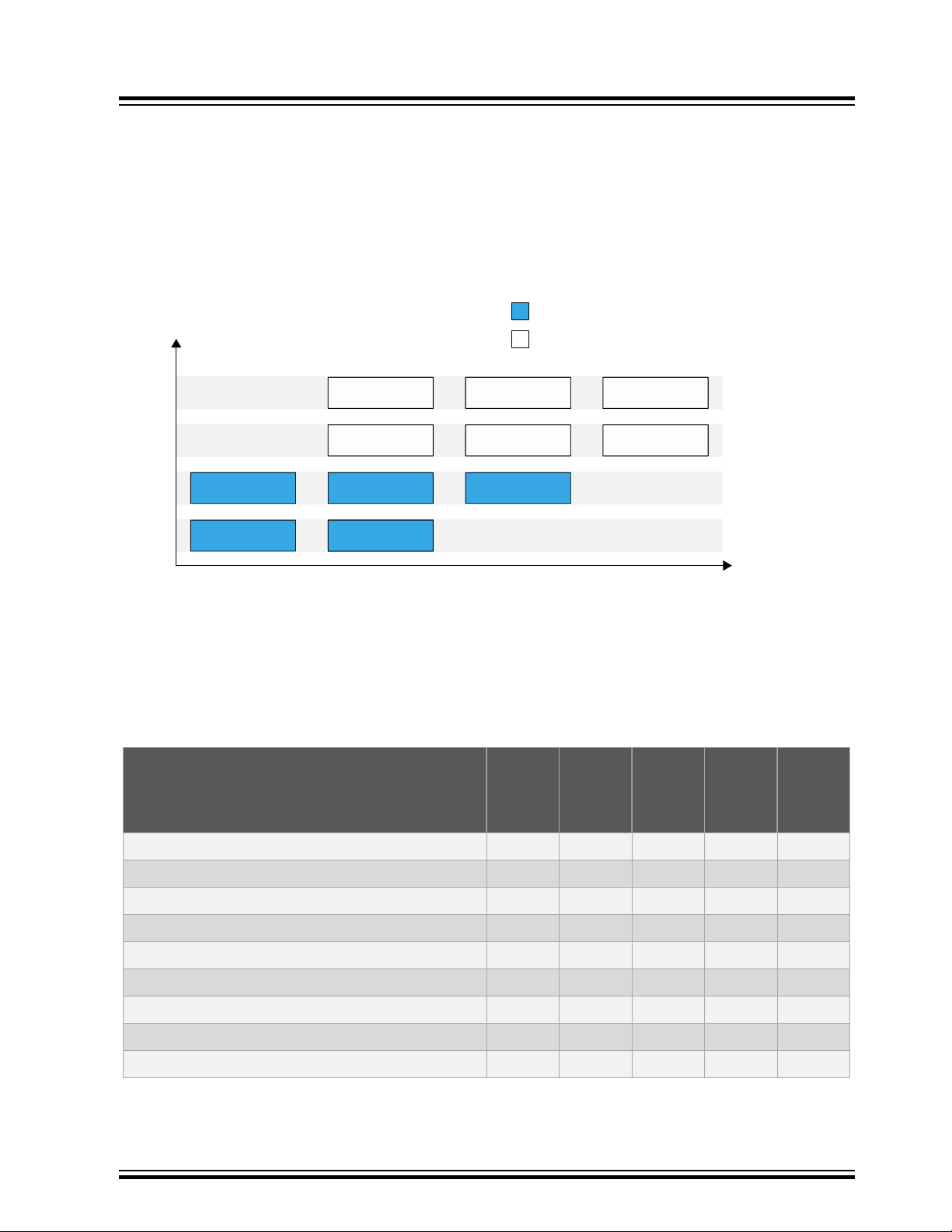
2. tinyAVR® 0-series Overview
Pins
Flash
Devices described in this data sheet
Devices described in other data sheets
ATtiny402
ATtiny202
ATtiny804 ATtiny806 ATtiny807
ATtiny404 ATtiny406
ATtiny204
8 20 24
14
ATtiny1604 ATtiny1606 ATtiny1607
2 KB
4 KB
8 KB
16 KB
The following figure shows the tinyAVR 0-series devices, laying out pin count variants and memory sizes:
• Vertical migration upwards is possible without code modification, as these devices are pin-compatible and
provide the same or more features. Downward migration may require code modification due to fewer available
instances of some peripherals.
• Horizontal migration to the left reduces the pin count and, therefore, the available features
Figure 2-1. tinyAVR® 0-series Overview
ATtiny202/204/402/404/406
tinyAVR® 0-series Overview
Devices with different Flash memory sizes typically also have different SRAM and EEPROM.
2.1 Configuration Summary
2.1.1 Peripheral Summary
Table 2-1. Peripheral Summary
Pins 8 14 8 14 20
SRAM 128B 128B 256B 256B 256B
Flash 2 KB 2 KB 4 KB 4 KB 4 KB
EEPROM 64B 64B 128B 128B 128B
Max. frequency (MHz) 20 20 20 20 20
16-bit Timer/Counter type A (TCA) 1 1 1 1 1
16-bit Timer/Counter type B (TCB) 1 1 1 1 1
12-bit Timer/Counter type D (TCD) No No No No No
ATtiny202
ATtiny204
ATtiny402
ATtiny404
ATtiny406
Real-Time Counter (RTC) 1 1 1 1 1
© 2021 Microchip Technology Inc.
Complete Datasheet
DS40002318A-page 10
Page 11

...........continued
ATtiny202/204/402/404/406
tinyAVR® 0-series Overview
ATtiny202
Universal Synchronous and Asynchronous Receiver and
Transmitter (USART)
Serial Peripheral Interface (SPI) 1 1 1 1 1
Two-Wire Interface (TWI/I2C) 1 1 1 1 1
Analog-to-Digital Converter (ADC) 1 1 1 1 1
ADC channels 6 10 6 10 12
Digital-to-Analog Converter (DAC) No No No No No
Analog Comparator (AC) 1 1 1 1 1
AC inputs 1p/1n 1p/1n 1p/1n 1p/1n 2p/2n
Peripheral Touch Controller (PTC) No No No No No
Configurable Custom Logic (CCL) 1 1 1 1 1
Watchdog Timer (WDT) 1 1 1 1 1
Event System (EVSYS) channels 3 3 3 3 3
General Purpose I/O 6 12 6 12 18
External Interrupts 6 12 6 12 18
Cyclic Redundancy Check Memory Scan (CRCSCAN) 1 1 1 1 1
1 1 1 1 1
ATtiny204
ATtiny402
ATtiny404
ATtiny406
Unified Program and Debug Interface (UPDI) 1 1 1 1 1
© 2021 Microchip Technology Inc.
Complete Datasheet
DS40002318A-page 11
Page 12

3. Block Diagram
I
N
/
O
U
T
D
A
T
A
B
U
S
Clock generation
BUS Matrix
CPU
USART0
SPI0
CCL
AC0
ADC0
TCA0
TCB0
AINPn
RXD
TXD
XCK
XDIR
MISO
MOSI
SCK
SS
PORTS
EVSYS
System
Management
SLPCTRL
RSTCTRL
CLKCTRL
E
V
E
N
T
R
O
U
T
I
N
G
N
E
T
W
O
R
K
D
A
T
A
B
U
S
UPDI
CRC
SRAM
NVMCTRL
Flash
EEPROM
OSC20M
OSC32K
Detectors/
references
BOD/
VLM
POR
Bandgap
WDT
RTC
CPUINT
OCD
UPDI / RESET
EVOUTn
EXTCLK
LUTn-IN[2:0]
LUTn-OUT
W0
CLKOUT
GPIOR
TWI0
SDA
SCL
RST/12V
To
detectors
AINNn
OUT
AINn
W0[5:0]
PAn
PBn
PCn
Figure 3-1. tinyAVR® 0-series Block Diagram
ATtiny202/204/402/404/406
Block Diagram
Note: The block diagram represents the largest device of the tinyAVR® 0-series, both in terms of pin count and
Flash size. See sections 2.1 Configuration Summary and 5. I/O Multiplexing and Considerations for an overview of
the features of the specific devices in this data sheet.
© 2021 Microchip Technology Inc.
Complete Datasheet
DS40002318A-page 12
Page 13

4. Pinout
Power Supply
Ground
Functionality
Programming/Debug
Clock/Crystal
Analog Function
Digital Function OnlyPin on VDD Power Domain
VDD
PA6
PA7
PA1
PA3 (EXTCLK)
PA0 (RESET/UPDI)
PA2
GND
1
2
3
4
5
6
7
8
4.1 8-Pin SOIC
ATtiny202/204/402/404/406
Pinout
© 2021 Microchip Technology Inc.
Complete Datasheet
DS40002318A-page 13
Page 14

4.2 14-Pin SOIC
ATtiny202/204/402/404/406
Pinout
Power
Power Supply
Ground
VDD
PA4
PA5
PA6
PA7
PB3
PB2
1
2
3
4
5
6
7
14
13
12
11
10
9
8
GND
PA3 (EXTCLK)
PA2
PA1
PA0 (RESET/UPDI)
PB0
PB1
Functionality
Programming/Debug
Clock/Crystal
Digital Function OnlyPin on VDD Power Domain
Analog Function
© 2021 Microchip Technology Inc.
Complete Datasheet
DS40002318A-page 14
Page 15

4.3 20-Pin SOIC
ATtiny202/204/402/404/406
Pinout
VDD
PA4
PA5
PA6
PA7
PB5
PB4
PB3
PB2
PB1
1
2
3
4
5
6
7
8
9
10
20
19
18
17
16
15
14
13
12
11
GND
PA3 (EXTCLK)
PA2
PA1
PA0 (RESET/UPDI)
PC3
PC2
PC1
PC0
PB0
Power
Power Supply
Ground
Functionality
Programming/Debug
Clock/Crystal
Digital Function OnlyPin on VDD Power Domain
Analog Function
© 2021 Microchip Technology Inc.
Complete Datasheet
DS40002318A-page 15
Page 16

4.4 20-Pin VQFN
ATtiny202/204/402/404/406
Pinout
PA2
(EXTCLK) PA3
GND
VDD
PA4
Note: It is recommended to
solder the large center pad to
ground for mechanical stability
Power
Power Supply
PA1
PA0 (RESET/UPDI)
20 19 18 17
1
2
3
4
5
6
7
PA6
PA5
PC3
8
PA7
PC2
PC1
16
15
14
13
12
11
9
10
PB4
PB5
Functionality
Programming/Debug
PC0
PB0
PB1
PB2
PB3
Ground
© 2021 Microchip Technology Inc.
Clock/Crystal
Digital Function OnlyPin on VDD Power Domain
Analog Function
Complete Datasheet
DS40002318A-page 16
Page 17

ATtiny202/204/402/404/406
I/O Multiplexing and Considerations
5. I/O Multiplexing and Considerations
5.1 Multiplexed Signals
Table 5-1. PORT Function Multiplexing, 14 and 20 Pins
(1,2)
Pin Name
SOIC 20-Pin
SOIC 14-Pin
VQFN 20-Pin
19 16 10 PA0 RESET/UPDI AIN0 LUT0-IN0
20 17 11 PA1 AIN1 TxD
1 18 12 PA2 EVOUT0 AIN2 RxD
2 19 13 PA3 EXTCLK AIN3 XCK
3 20 14 GND
4 1 1 V
5 2 2 PA4 AIN4 XDIR
6 3 3 PA5 AIN5 OUT WO5 WO
7 4 4 PA6 AIN6 AINN0 MOSI
8 5 5 PA7 AIN7 AINP0 MISO
9 6 PB5 CLKOUT AIN8 AINP1 WO2
10 7 PB4 AIN9 AINN1 WO1
11 8 6 PB3 RxD WO0
12 9 7 PB2 EVOUT1 TxD WO2
13 10 8 PB1 AIN10 XCK SDA WO1
14 11 9 PB0 AIN11 XDIR SCL WO0
15 12 PC0 SCK
16 13 PC1 MISO
17 14 PC2 EVOUT2 MOSI
18 15 PC3 SS
DD
Other/Special ADC0 AC0 USART0 SPI0 TWI0 TCA0 TCB0 CCL
(3)
(3)
(3)
(3)
MOSI LUT0-IN1
MISO LUT0-IN2
SCK WO3
SS WO4 LUT0-OUT
(3)(4)
(3)(4)
(3)
(3)
(3)
(3)
(3)(4)
(3)(4)
(3)
WO3
(3)
WO
(3)
LUT1-OUT
LUT0-OUT
LUT1-OUT
LUT1-IN0
(3)
(3)
Notes:
1. Pin names are of type Pxn, with x being the PORT instance (A, B) and n the pin number. The notation for
signals is PORTx_PINn. All pins can be used as event input.
2. All pins can be used for external interrupt, where pins Px2 and Px6 of each port have full asynchronous
detection.
3. Alternate pin positions. For selecting the alternate positions, refer to section 15. PORTMUX - Port Multiplexer.
4. Alternate pins for SPI MISO and MOSI are respectively at PA7 and PA6 for 14-pin devices and PC1 and PC2
for 20-pin devices.
Table 5-2. PORT Function Multiplexing, Eight Pins
SOIC 8-Pin
6 PA0 RESET/UPDI AIN0 XDIR SS LUT0-IN0
4 PA1 AIN1 TxD
5 PA2 EVOUT0 AIN2 RxD
7 PA3 EXTCLK AIN3 OUT XCK SCK WO0/WO3
8 GND
1 VDD
2 PA6 AIN6 AINN0 TxD MOSI
3 PA7 AIN7 AINP0 RxD MISO
Pin Name
(1,2)
Other/Special ADC0 AC0 USART0 SPI0 TWI0 TCA0 TCB0 CCL
(3)
(3)
MOSI SDA WO1 LUT0-IN1
MISO SCL WO2 LUT0-IN2
(3)
(3)
WO0
(3)
WO0 LUT0-OUT
LUT1-OUT
© 2021 Microchip Technology Inc.
Complete Datasheet
DS40002318A-page 17
Page 18

ATtiny202/204/402/404/406
I/O Multiplexing and Considerations
Notes:
1. Pin names are of type Pxn, with x being the PORT instance (A, B) and n the pin number. Notation for signals is
PORTx_PINn. All pins can be used as event inputs.
2. All pins can be used for external interrupts, where pins Px2 and Px6 of each port have full asynchronous
detection.
3. Alternate pin positions. For selecting the alternate positions, refer to section 15. PORTMUX - Port Multiplexer.
© 2021 Microchip Technology Inc.
Complete Datasheet
DS40002318A-page 18
Page 19

6. Memories
6.1 Overview
The main memories are SRAM data memory, EEPROM data memory, and Flash program memory. Also, the
peripheral registers are located in the I/O memory space.
Table 6-1. Physical Properties of Flash Memory
Property ATtiny202 ATtiny204 ATtiny402 ATtiny404 ATtiny406
Size 2 KB 2 KB 4 KB 4 KB 4 KB
Page size 64B 64B 64B 64B 64B
Number of pages 32 32 64 64 64
Start address 0x8000 0x8000 0x8000 0x8000 0x8000
Table 6-2. Physical Properties of SRAM
Property ATtiny202 ATtiny204 ATtiny402 ATtiny404 ATtiny406
ATtiny202/204/402/404/406
Memories
Size 128B 128B 256B 256B 256B
Start address 0x3F80 0x3F80 0x3F00 0x3F00 0x3F00
Table 6-3. Physical Properties of EEPROM
Property ATtiny202 ATtiny204 ATtiny402 ATtiny404 ATtiny406
Size 64B 64B 128B 128B 128B
Page size 32B 32B 32B 32B 32B
Number of pages 2 2 4 4 4
Start address 0x1400 0x1400 0x1400 0x1400 0x1400
© 2021 Microchip Technology Inc.
Complete Datasheet
DS40002318A-page 19
Page 20

6.2 Memory Map
Figure 6-1. Memory Map
CPU Code space UPDI/CPU Data space
0x0000
ATtiny202/204/402/404/406
Memories
64 I/O Registers
960 Ext. I/O Registers
0x0000 – 0x003F
0x0040 – 0x0FFF
Flash Code
2/4 KB
NVM I/O Registers and
Data
EEPROM 64/128B
(Reserved)
Internal SRAM
128/256B
(Reserved)
0x1000 – 0x13FF
0x1400
0x1440 (For EEPROM 64B)/
0x1480 (For EEPROM 128B)
0x3F80/0x3F00
0x3FFF
0x8000
Flash Code
2/4 KB
6.3 In-System Reprogrammable Flash Program Memory
The ATtiny202/204/402/404/406 contains 2/4 KB on-chip in-system reprogrammable Flash memory for program
storage. Since all AVR instructions are 16 or 32-bit wide, the Flash is organized with 16-bit data width. For
write protection, the Flash program memory space can be divided into three sections (see the illustration below):
Bootloader section, Application code section, and Application data section, with restricted access rights among them.
© 2021 Microchip Technology Inc.
Complete Datasheet
0x87FF (For Flash 2K)/
0x8FFF (For Flash 4K)
DS40002318A-page 20
Page 21

FLASHSTART: 0x8000
BOOTEND>0: 0x8000+BOOTEND*256
BO O T
APPEND>0: 0x8000+APPEND*256
AP PL IC A T IO N
CO DE
AP PL IC A T IO N
DA TA
FLASH
FLASHEND
ATtiny202/204/402/404/406
Memories
The Program Counter (PC) is 11-bit wide to address the whole program memory. The procedure for writing Flash
memory is described in detail in the documentation of the Nonvolatile Memory Controller (NVMCTRL) peripheral.
The entire Flash memory is mapped in the memory space and is accessible with normal LD/ST instructions as well
as the LPM instruction. For LD/ST instructions, the Flash is mapped from address 0x8000. For the LPM instruction, the
Flash start address is 0x0000.
The ATtiny202/204/402/404/406 also has a CRC peripheral that is a host on the bus.
Figure 6-2. Flash and the Three Sections
6.4 SRAM Data Memory
The 128/256 bytes SRAM is used for data storage and stack.
6.5 EEPROM Data Memory
The ATtiny202/204/402/404/406 has 64/128 bytes of EEPROM data memory. See also section 6.2 Memory Map.
The EEPROM memory supports single-byte read and write. The EEPROM is controlled by the Nonvolatile Memory
Controller (NVMCTRL).
6.6 User Row
In addition to the EEPROM, the ATtiny202/204/402/404/406 has one extra page of EEPROM memory that can be
used for firmware settings; the User Row (USERROW). This memory supports single-byte read and write as the
normal EEPROM. The CPU can write and read this memory as normal EEPROM, and the UPDI can write and read
it as a normal EEPROM memory if the part is unlocked. The User Row can be written by the UPDI when the part is
locked. USERROW is not affected by a chip erase.
6.7 Signature Bytes
All tinyAVR® microcontrollers have a 3-byte signature code that identifies the device. The three bytes reside in a
separate address space. For the device, the signature bytes are given in the following table.
Note: When the device is locked, only the System Information Block (SIB) can be accessed.
© 2021 Microchip Technology Inc.
Complete Datasheet
DS40002318A-page 21
Page 22

Table 6-4. Device ID
Device Name Signature Bytes Address
ATtiny202 0x1E 0x91 0x23
ATtiny204 0x1E 0x91 0x22
ATtiny402 0x1E 0x92 0x27
ATtiny404 0x1E 0x92 0x26
ATtiny406 0x1E 0x92 0x25
6.8 I/O Memory
All ATtiny202/204/402/404/406 I/Os and peripherals are located in the I/O memory space. The I/O address range
from 0x00 to 0x3F can be accessed in a single cycle using IN and OUT instructions. The extended I/O memory space
from 0x0040 to 0x0FFF can be accessed by the LD/LDS/LDD and ST/STS/STD instructions, transferring data between
the 32 general purpose working registers and the I/O memory space.
I/O registers within the address range 0x00-0x1F are directly bit-accessible using the SBI and CBI instructions.
In these registers, the value of single bits can be checked by using the SBIS and SBIC instructions. Refer to the
Instruction Set section for more details.
For compatibility with future devices, reserved bits must be written to ‘0’ if accessed. Reserved I/O memory
addresses must never be written.
Some of the interrupt flags are cleared by writing a ‘1’ to them. On ATtiny202/204/402/404/406 devices, the CBI and
SBI instructions will only operate on the specified bit and can be used on registers containing such interrupt flags.
The CBI and SBI instructions work with registers 0x00-0x1F only.
ATtiny202/204/402/404/406
Memories
0x00 0x01 0x02
General Purpose I/O Registers
The ATtiny202/204/402/404/406 devices provide four general purpose I/O registers. These registers can be used
for storing any information, and they are particularly useful for storing global variables and interrupt flags. General
purpose I/O registers, which reside in the address range 0x1C-0x1F, are directly bit-accessible using the SBI, CBI,
SBIS, and SBIC instructions.
© 2021 Microchip Technology Inc.
Complete Datasheet
DS40002318A-page 22
Page 23

ATtiny202/204/402/404/406
Memories
6.8.1 Register Summary
Offset Name Bit Pos. 7 6 5 4 3 2 1 0
0x00 GPIOR0 7:0 GPIOR[7:0]
0x01 GPIOR1 7:0 GPIOR[7:0]
0x02 GPIOR2 7:0 GPIOR[7:0]
0x03 GPIOR3 7:0 GPIOR[7:0]
6.8.2 Register Description
© 2021 Microchip Technology Inc.
Complete Datasheet
DS40002318A-page 23
Page 24

ATtiny202/204/402/404/406
Memories
6.8.2.1 General Purpose I/O Register n
Name: GPIORn
Offset: 0x00 + n*0x01 [n=0..3]
Reset: 0x00
Property: -
These are general purpose registers that can be used to store data, such as global variables and flags, in the
bit-accessible I/O memory space.
Bit 7 6 5 4 3 2 1 0
Access
Reset 0 0 0 0 0 0 0 0
R/W R/W R/W R/W R/W R/W R/W R/W
Bits 7:0 – GPIOR[7:0] General Purpose I/O Register Byte
6.9 Memory Section Access from CPU and UPDI on Locked Device
The device can be locked so that the memories cannot be read using the UPDI. The locking protects both the Flash
(all Boot, Application Code, and Application Data sections), SRAM, and the EEPROM, including the FUSE data. This
prevents successful reading of application data or code using the debugger interface. Regular memory access from
within the application is still enabled.
The device is locked by writing a non-valid key to the LOCKBIT bit field in FUSE.LOCKBIT.
Table 6-5. Memory Access Unlocked (FUSE.LOCKBIT Valid Key)
GPIOR[7:0]
(1)
Memory Section CPU Access UPDI Access
Read Write Read Write
SRAM Yes Yes Yes Yes
Registers Yes Yes Yes Yes
Flash Yes Yes Yes Yes
EEPROM Yes Yes Yes Yes
USERROW Yes Yes Yes Yes
SIGROW Yes No Yes No
Other fuses Yes No Yes Yes
Table 6-6. Memory Access Locked (FUSE.LOCKBIT Invalid Key)
(1)
Memory Section CPU Access UPDI Access
Read Write Read Write
SRAM Yes Yes No No
Registers Yes Yes No No
Flash Yes Yes No No
EEPROM Yes Yes No No
USERROW Yes Yes No Yes
(2)
SIGROW Yes No No No
Other fuses Yes No No No
© 2021 Microchip Technology Inc.
Complete Datasheet
DS40002318A-page 24
Page 25

Notes:
1. Read operations marked No in the tables may appear to be successful, but the data are not valid. Hence, any
attempt of code validation through the UPDI will fail on these memory sections.
2. In the Locked mode, the USERROW can be written using the Fuse Write command, but the current
USERROW values cannot be read out.
Important: The only way to unlock a device is through a CHIPERASE. No application data are retained.
6.10 Configuration and User Fuses (FUSE)
Fuses are part of the nonvolatile memory and hold the device configuration. The fuses are available from the device
power-up. The fuses can be read by the CPU or the UPDI but can only be programmed or cleared by the UPDI.
The configuration values stored in the fuses are written to their respective target registers at the end of the start-up
sequence.
The fuses for peripheral configuration (FUSE) are pre-programmed but can be altered by the user. Altered values in
the configuration fuse will be effective only after a Reset.
Note: When writing the fuses, all reserved bits must be written to ‘1’.
ATtiny202/204/402/404/406
Memories
© 2021 Microchip Technology Inc.
Complete Datasheet
DS40002318A-page 25
Page 26

ATtiny202/204/402/404/406
Memories
6.10.1 Signature Row Summary
Offset Name Bit Pos. 7 6 5 4 3 2 1 0
0x00 DEVICEID0 7:0 DEVICEID[7:0]
0x01 DEVICEID1 7:0 DEVICEID[7:0]
0x02 DEVICEID2 7:0 DEVICEID[7:0]
0x03 SERNUM0 7:0 SERNUM[7:0]
0x04 SERNUM1 7:0 SERNUM[7:0]
0x05 SERNUM2 7:0 SERNUM[7:0]
0x06 SERNUM3 7:0 SERNUM[7:0]
0x07 SERNUM4 7:0 SERNUM[7:0]
0x08 SERNUM5 7:0 SERNUM[7:0]
0x09 SERNUM6 7:0 SERNUM[7:0]
0x0A SERNUM7 7:0 SERNUM[7:0]
0x0B SERNUM8 7:0 SERNUM[7:0]
0x0C SERNUM9 7:0 SERNUM[7:0]
0x0D
...
0x1F
0x20 TEMPSENSE0 7:0 TEMPSENSE[7:0]
0x21 TEMPSENSE1 7:0 TEMPSENSE[7:0]
0x22 OSC16ERR3V 7:0 OSC16ERR3V[7:0]
0x23 OSC16ERR5V 7:0 OSC16ERR5V[7:0]
0x24 OSC20ERR3V 7:0 OSC20ERR3V[7:0]
0x25 OSC20ERR5V 7:0 OSC20ERR5V[7:0]
Reserved
6.10.2 Signature Row Description
© 2021 Microchip Technology Inc.
Complete Datasheet
DS40002318A-page 26
Page 27

ATtiny202/204/402/404/406
Memories
6.10.2.1 Device ID n
Name: DEVICEIDn
Offset: 0x00 + n*0x01 [n=0..2]
Default: [Device ID]
Property: -
Each device has a device ID identifying this device and its properties such as memory sizes, pin count, and die
revision. This ID can be used to identify a device and hence, the available features by software. The Device ID
consists of three bytes: SIGROW.DEVICEID[2:0].
Bit 7 6 5 4 3 2 1 0
Access
Default x x x x x x x x
R R R R R R R R
Bits 7:0 – DEVICEID[7:0] Byte n of the Device ID
DEVICEID[7:0]
© 2021 Microchip Technology Inc.
Complete Datasheet
DS40002318A-page 27
Page 28
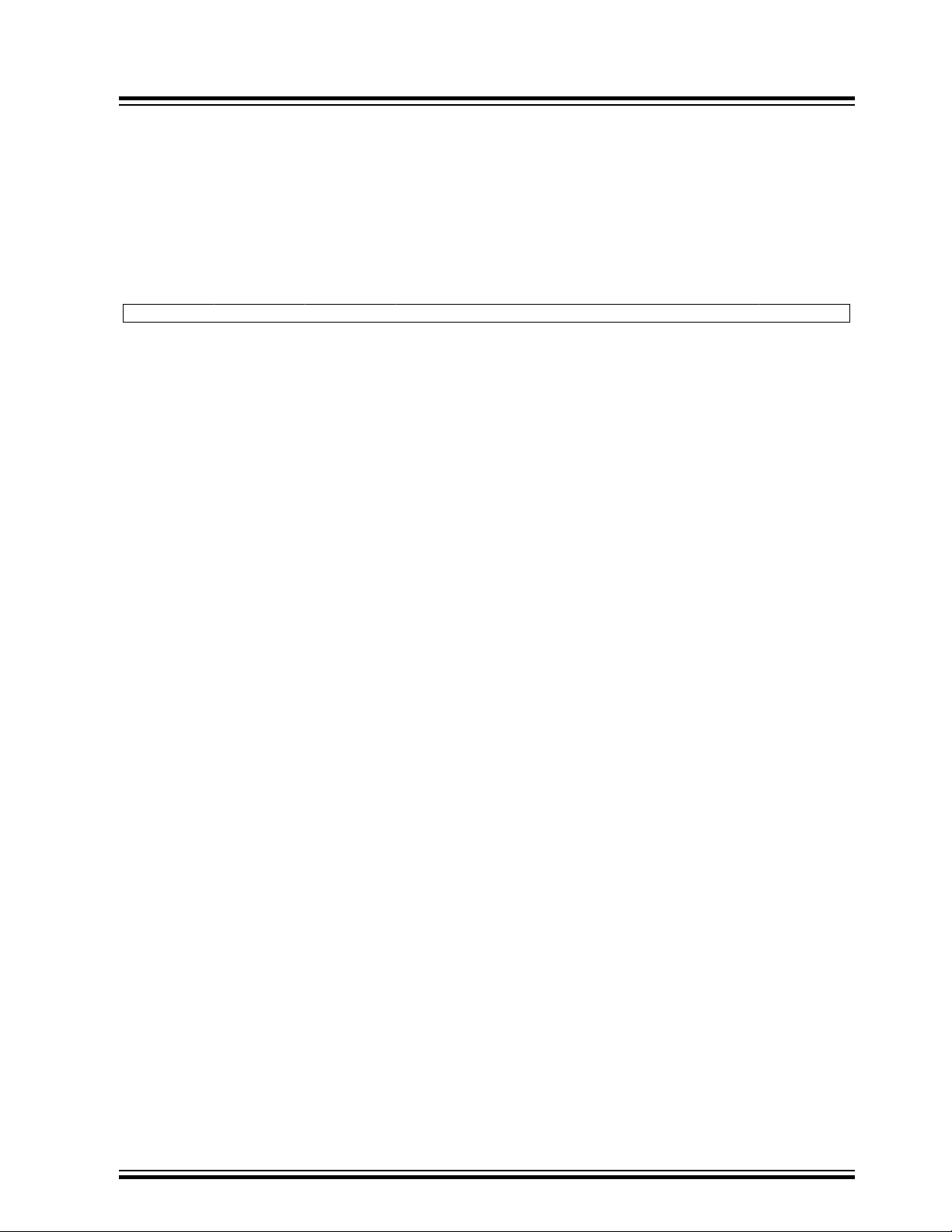
ATtiny202/204/402/404/406
Memories
6.10.2.2 Serial Number Byte n
Name: SERNUMn
Offset: 0x03 + n*0x01 [n=0..9]
Default: [device serial number]
Property: -
Each device has an individual serial number, representing a unique ID. This ID can be used to identify a specific
device in the field. The serial number consists of ten bytes: SIGROW.SERNUM[9:0].
Bit 7 6 5 4 3 2 1 0
Access
Default x x x x x x x x
R R R R R R R R
Bits 7:0 – SERNUM[7:0] Serial Number Byte n
SERNUM[7:0]
© 2021 Microchip Technology Inc.
Complete Datasheet
DS40002318A-page 28
Page 29

ATtiny202/204/402/404/406
Memories
6.10.2.3 Temperature Sensor Calibration n
Name: TEMPSENSEn
Offset: 0x20 + n*0x01 [n=0..1]
Default: [Temperature sensor calibration value]
Property: -
The Temperature Sensor Calibration registers contain correction factors for temperature measurements from
the on-chip sensor. The ADC.SIGROW.TEMPSENSE0 is a correction factor for the gain/slope (unsigned), and
SIGROW.TEMPSENSE1 is a correction factor for the offset (signed).
Bit 7 6 5 4 3 2 1 0
Access
Default x x x x x x x x
R R R R R R R R
Bits 7:0 – TEMPSENSE[7:0] Temperature Sensor Calibration Byte n
Refer to the ADC section for a description of how to use this register.
TEMPSENSE[7:0]
© 2021 Microchip Technology Inc.
Complete Datasheet
DS40002318A-page 29
Page 30
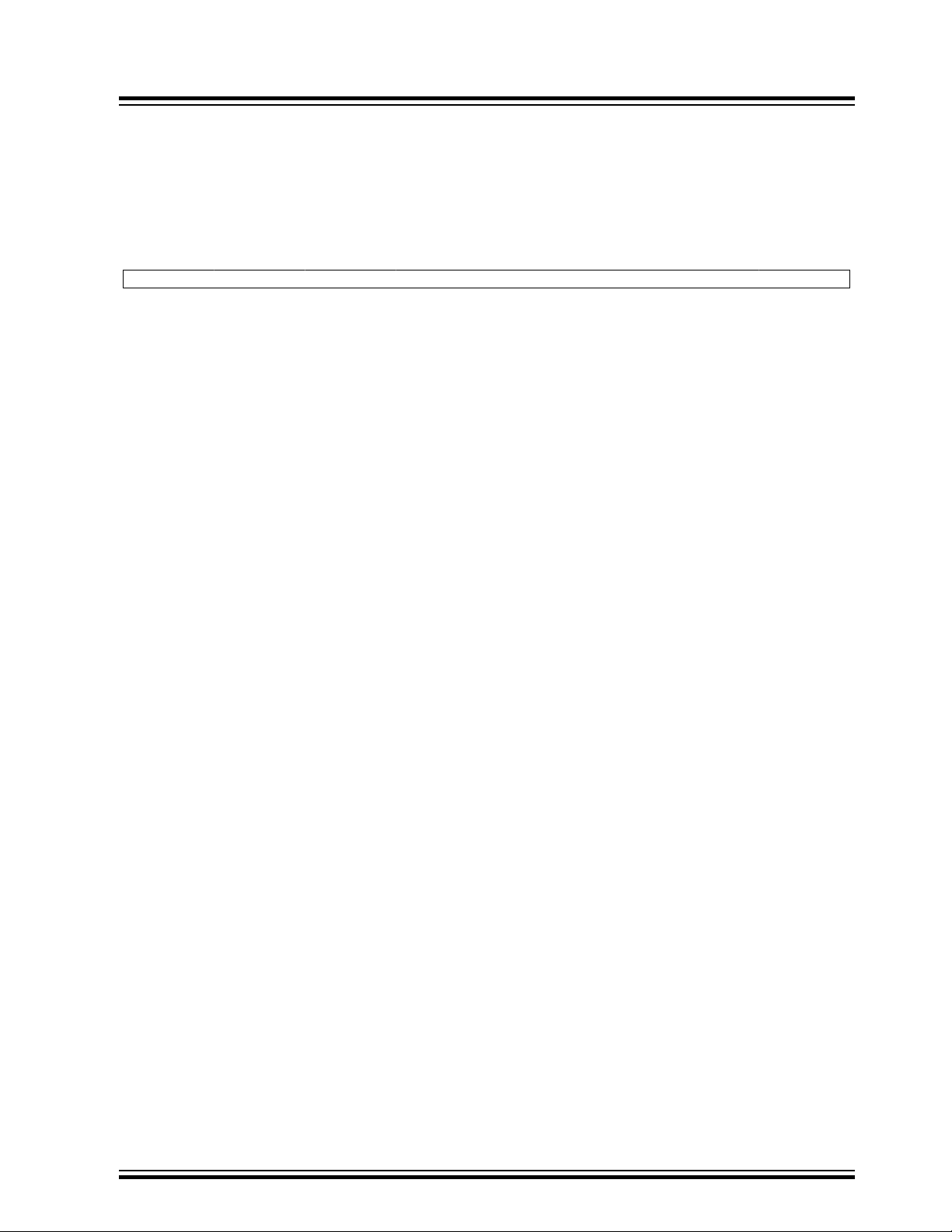
ATtiny202/204/402/404/406
Memories
6.10.2.4 OSC16 Error at 3V
Name: OSC16ERR3V
Offset: 0x22
Default: [Oscillator frequency error value]
Property: -
Bit 7 6 5 4 3 2 1 0
Access
Default x x x x x x x x
R R R R R R R R
Bits 7:0 – OSC16ERR3V[7:0] OSC16 Error at 3V
These registers contain the signed oscillator frequency error value relative to the nominal oscillator frequency when
running at an internal 16 MHz at 3V, as measured during production.
OSC16ERR3V[7:0]
© 2021 Microchip Technology Inc.
Complete Datasheet
DS40002318A-page 30
Page 31

ATtiny202/204/402/404/406
Memories
6.10.2.5 OSC16 Error at 5V
Name: OSC16ERR5V
Offset: 0x23
Default: [Oscillator frequency error value]
Property: -
Bit 7 6 5 4 3 2 1 0
Access
Default x x x x x x x x
R R R R R R R R
Bits 7:0 – OSC16ERR5V[7:0] OSC16 Error at 5V
These registers contain the signed oscillator frequency error value relative to the nominal oscillator frequency when
running at an internal 16 MHz at 5V, as measured during production.
OSC16ERR5V[7:0]
© 2021 Microchip Technology Inc.
Complete Datasheet
DS40002318A-page 31
Page 32

ATtiny202/204/402/404/406
Memories
6.10.2.6 OSC20 Error at 3V
Name: OSC20ERR3V
Offset: 0x24
Default: [Oscillator frequency error value]
Property: -
Bit 7 6 5 4 3 2 1 0
Access
Default x x x x x x x x
R R R R R R R R
Bits 7:0 – OSC20ERR3V[7:0] OSC20 Error at 3V
These registers contain the signed oscillator frequency error value relative to the nominal oscillator frequency when
running at an internal 20 MHz at 3V, as measured during production.
OSC20ERR3V[7:0]
© 2021 Microchip Technology Inc.
Complete Datasheet
DS40002318A-page 32
Page 33

ATtiny202/204/402/404/406
Memories
6.10.2.7 OSC20 Error at 5V
Name: OSC20ERR5V
Offset: 0x25
Default: [Oscillator frequency error value]
Property: -
Bit 7 6 5 4 3 2 1 0
Access
Default x x x x x x x x
R R R R R R R R
Bits 7:0 – OSC20ERR5V[7:0] OSC20 Error at 5V
These registers contain the signed oscillator frequency error value relative to the nominal oscillator frequency when
running at an internal 20 MHz at 5V, as measured during production.
OSC20ERR5V[7:0]
© 2021 Microchip Technology Inc.
Complete Datasheet
DS40002318A-page 33
Page 34

ATtiny202/204/402/404/406
Memories
6.10.3 Fuse Summary - FUSE
Offset Name Bit Pos. 7 6 5 4 3 2 1 0
0x00 WDTCFG 7:0 WINDOW[3:0] PERIOD[3:0]
0x01 BODCFG 7:0 LVL[2:0] SAMPFREQ ACTIVE[1:0] SLEEP[1:0]
0x02 OSCCFG 7:0 OSCLOCK FREQSEL[1:0]
0x03
...
0x04
0x05 SYSCFG0 7:0 CRCSRC[1:0] RSTPINCFG[1:0] EESAVE
0x06 SYSCFG1 7:0 SUT[2:0]
0x07 APPEND 7:0 APPEND[7:0]
0x08 BOOTEND 7:0 BOOTEND[7:0]
0x09 Reserved
0x0A LOCKBIT 7:0 LOCKBIT[7:0]
6.10.4 Fuse Description
Reserved
© 2021 Microchip Technology Inc.
Complete Datasheet
DS40002318A-page 34
Page 35

ATtiny202/204/402/404/406
Memories
6.10.4.1 Watchdog Configuration
Name: WDTCFG
Offset: 0x00
Default: 0x00
Property: -
The default value given in this fuse description is the factory-programmed value and should not be mistaken for the
Reset value.
Bit 7 6 5 4 3 2 1 0
Access
Default 0 0 0 0 0 0 0 0
R R R R R R R R
Bits 7:4 – WINDOW[3:0] Watchdog Window Time-Out Period
This value is loaded into the WINDOW bit field of the Watchdog Control A (WDT.CTRLA) register during Reset.
Bits 3:0 – PERIOD[3:0] Watchdog Time-Out Period
This value is loaded into the PERIOD bit field of the Watchdog Control A (WDT.CTRLA) register during Reset.
WINDOW[3:0] PERIOD[3:0]
© 2021 Microchip Technology Inc.
Complete Datasheet
DS40002318A-page 35
Page 36

ATtiny202/204/402/404/406
Memories
6.10.4.2 BOD Configuration
Name: BODCFG
Offset: 0x01
Default: 0x00
Property: -
The default value given in this fuse description is the factory-programmed value and should not be mistaken for the
Reset value.
The bit values of this fuse register are written to the corresponding BOD configuration registers at the start-up.
Bit 7 6 5 4 3 2 1 0
Access
Default 0 0 0 0 0 0 0 0
R R R R R R R R
Bits 7:5 – LVL[2:0] BOD Level
This value is loaded into the LVL bit field of the BOD Control B (BOD.CTRLB) register during Reset.
Value Name Description
0x0
0x2
0x7
LVL[2:0] SAMPFREQ ACTIVE[1:0] SLEEP[1:0]
BODLEVEL0 1.8V
BODLEVEL2 2.6V
BODLEVEL7 4.2V
Notes:
• The values in the description are typical
• Refer to the BOD and POR Characteristics in Electrical Characteristics for maximum and minimum values
Bit 4 – SAMPFREQ BOD Sample Frequency
This value is loaded into the SAMPFREQ bit of the BOD Control A (BOD.CTRLA) register during Reset.
Value Description
0x0
0x1
Bits 3:2 – ACTIVE[1:0] BOD Operation Mode in Active and Idle
This value is loaded into the ACTIVE bit field of the BOD Control A (BOD.CTRLA) register during Reset.
Value Description
0x0
0x1
0x2
0x3
Bits 1:0 – SLEEP[1:0] BOD Operation Mode in Sleep
This value is loaded into the SLEEP bit field of the BOD Control A (BOD.CTRLA) register during Reset.
Value Description
0x0
0x1
0x2
0x3
Sample frequency is 1 kHz
Sample frequency is 125 Hz
Disabled
Enabled
Sampled
Enabled with wake-up halted until BOD is ready
Disabled
Enabled
Sampled
Reserved
© 2021 Microchip Technology Inc.
Complete Datasheet
DS40002318A-page 36
Page 37

ATtiny202/204/402/404/406
Memories
6.10.4.3 Oscillator Configuration
Name: OSCCFG
Offset: 0x02
Default: 0x02
Property: -
The default value given in this fuse description is the factory-programmed value and should not be mistaken for the
Reset value.
Bit 7 6 5 4 3 2 1 0
OSCLOCK FREQSEL[1:0]
Access
Default 0 1 0
R R R
Bit 7 – OSCLOCK Oscillator Lock
This Fuse bit is loaded to LOCK in CLKCTRL.OSC20MCALIBB during Reset.
Value Description
0
1
Bits 1:0 – FREQSEL[1:0] Frequency Select
This bit field selects the operation frequency of the 16/20 MHz internal oscillator (OSC20M) and determines the
respective factory calibration values to be written to CAL20M in CLKCTRL.OSC20MCALIBA and TEMPCAL20M in
CLKCTRL.OSC20MCALIBB.
Value Description
0x1
0x2
Other
Calibration registers of the OSC20M oscillator are accessible
Calibration registers of the OSC20M oscillator are locked
Run at 16 MHz with corresponding factory calibration
Run at 20 MHz with corresponding factory calibration
Reserved
© 2021 Microchip Technology Inc.
Complete Datasheet
DS40002318A-page 37
Page 38

ATtiny202/204/402/404/406
Memories
6.10.4.4 System Configuration 0
Name: SYSCFG0
Offset: 0x05
Default: 0xF6
Property: -
The default value given in this fuse description is the factory-programmed value and should not be mistaken for the
Reset value.
Bit 7 6 5 4 3 2 1 0
Access
Default 1 1 0 1 0
Bits 7:6 – CRCSRC[1:0] CRC Source
This bit field controls which section of the Flash will be checked by the CRCSCAN peripheral during Reset
initialization.
Value Name Description
0x0
0x1
0x2
0x3
CRCSRC[1:0] RSTPINCFG[1:0] EESAVE
R R R R R
FLASH CRC of full Flash (boot, application code and application data)
BOOT CRC of the boot section
BOOTAPP CRC of application code and boot sections
NOCRC No CRC
Bits 3:2 – RSTPINCFG[1:0] Reset Pin Configuration
This bit field selects the Reset/UPDI pin configuration.
Value Description
0x0
0x1
0x2
Other
Note: When configuring the RESET pin as GPIO, there is a potential conflict between the GPIO actively driving the
output, and a high-voltage UPDI enable sequence initiation. To avoid this, the GPIO output driver is disabled for 768
OSC32K cycles after a System Reset. Enable any interrupts for this pin only after this period.
Bit 0 – EESAVE EEPROM Save During Chip Erase
Note: If the device is locked, the EEPROM is always erased by a chip erase, regardless of this bit.
Value Description
0
1
GPIO
UPDI
RESET
Reserved
EEPROM erased during chip erase
EEPROM not erased under chip erase
© 2021 Microchip Technology Inc.
Complete Datasheet
DS40002318A-page 38
Page 39

ATtiny202/204/402/404/406
Memories
6.10.4.5 System Configuration 1
Name: SYSCFG1
Offset: 0x06
Default: 0x07
Property: -
The default value given in this fuse description is the factory-programmed value and should not be mistaken for the
Reset value.
Bit 7 6 5 4 3 2 1 0
Access
Default 1 1 1
SUT[2:0]
R R R
Bits 2:0 – SUT[2:0] Start-Up Time Setting
This bit field selects the start-up time between power-on and code execution.
Value Description
0x0
0x1
0x2
0x3
0x4
0x5
0x6
0x7
0 ms
1 ms
2 ms
4 ms
8 ms
16 ms
32 ms
64 ms
© 2021 Microchip Technology Inc.
Complete Datasheet
DS40002318A-page 39
Page 40

ATtiny202/204/402/404/406
Memories
6.10.4.6 Application Code End
Name: APPEND
Offset: 0x07
Default: 0x00
Property: -
The default value given in this fuse description is the factory-programmed value and should not be mistaken for the
Reset value.
Bit 7 6 5 4 3 2 1 0
Access
Default 0 0 0 0 0 0 0 0
R R R R R R R R
Bits 7:0 – APPEND[7:0] Application Code Section End
This bit field sets the end of the application code section in blocks of 256 bytes. The end of the application code
section will be set as (BOOT size) + (application code size). The remaining Flash will be application data. A value of
0x00 defines the Flash from BOOTEND*256 to the end of Flash as the application code. When both FUSE.APPEND
and FUSE.BOOTEND are 0x00, the entire Flash is the BOOT section.
APPEND[7:0]
© 2021 Microchip Technology Inc.
Complete Datasheet
DS40002318A-page 40
Page 41

ATtiny202/204/402/404/406
Memories
6.10.4.7 Boot End
Name: BOOTEND
Offset: 0x08
Default: 0x00
Property: -
The default value given in this fuse description is the factory-programmed value and should not be mistaken for the
Reset value.
Bit 7 6 5 4 3 2 1 0
Access
Default 0 0 0 0 0 0 0 0
R R R R R R R R
Bits 7:0 – BOOTEND[7:0] Boot Section End
This bit field sets the end of the boot section in blocks of 256 bytes. A value of 0x00 defines the whole Flash as the
BOOT section. When both FUSE.APPEND and FUSE.BOOTEND are 0x00, the entire Flash is the BOOT section.
BOOTEND[7:0]
© 2021 Microchip Technology Inc.
Complete Datasheet
DS40002318A-page 41
Page 42

ATtiny202/204/402/404/406
Memories
6.10.4.8 Lockbits
Name: LOCKBIT
Offset: 0x0A
Default: 0xC5
Property: -
The default value given in this fuse description is the factory-programmed value and should not be mistaken for the
Reset value.
Bit 7 6 5 4 3 2 1 0
Access
Default 1 1 0 0 0 1 0 1
R/W R/W R/W R/W R/W R/W R/W R/W
Bits 7:0 – LOCKBIT[7:0] Lockbits
When the part is locked, UPDI cannot access the system bus, so it cannot read out anything but the System
Information Block (SIB).
Value Description
0xC5
other
Valid key - memory access is unlocked
Invalid key - memory access is locked
LOCKBIT[7:0]
© 2021 Microchip Technology Inc.
Complete Datasheet
DS40002318A-page 42
Page 43

7. Peripherals and Architecture
7.1 Peripheral Address Map
The address map shows the base address for each peripheral. For a complete register description and summary for
each peripheral, refer to the respective sections.
Table 7-1. Peripheral Address Map
Base Address Name Description
0x0000 VPORTA Virtual Port A
0x0004 VPORTB Virtual Port B
0x0008 VPORTC Virtual Port C
0x001C GPIO General Purpose I/O registers
0x0030 CPU CPU
0x0040 RSTCTRL Reset Controller
ATtiny202/204/402/404/406
Peripherals and Architecture
(1)
(1)
0x0050 SLPCTRL Sleep Controller
0x0060 CLKCTRL Clock Controller
0x0080 BOD Brown-out Detector
0x00A0 VREF Voltage Reference
0x0100 WDT Watchdog Timer
0x0110 CPUINT Interrupt Controller
0x0120 CRCSCAN Cyclic Redundancy Check Memory Scan
0x0140 RTC Real-Time Counter
0x0180 EVSYS Event System
0x01C0 CCL Configurable Custom Logic
0x0200 PORTMUX Port Multiplexer
0x0400 PORTA Port A Configuration
0x0420 PORTB Port B Configuration
0x0440 PORTC Port C Configuration
0x0600 ADC0 Analog-to-Digital Converter 0
0x0670 AC0 Analog Comparator 0
0x0800 USART0 Universal Synchronous Asynchronous Receiver Transmitter 0
(1)
(1)
0x0810 TWI0 Two-Wire Interface 0
0x0820 SPI0 Serial Peripheral Interface 0
0x0A00 TCA0 Timer/Counter Type A 0
0x0A40 TCB0 Timer/Counter Type B 0
0x0F00 SYSCFG System Configuration
0x1000 NVMCTRL Nonvolatile Memory Controller
© 2021 Microchip Technology Inc.
Complete Datasheet
DS40002318A-page 43
Page 44

...........continued
Base Address Name Description
0x1100 SIGROW Signature Row
0x1280 FUSES Device-specific fuses
0x1300 USERROW User Row
Note:
1. The availability of this register depends on the device pin count. PORTB/VPORTB is available for devices with
14 pins or more. PORTC/VPORTC is available for devices with 20 pins or more.
7.2 Interrupt Vector Mapping
Each of the interrupt vectors is connected to one peripheral instance, as shown in the table below. A peripheral
can have one or more interrupt sources, see the Interrupt section in the Functional Description of the respective
peripheral for more details on the available interrupt sources.
When the Interrupt condition occurs, an Interrupt flag (nameIF) is set in the Interrupt Flags register of the peripheral
(peripheral.INTFLAGS).
An interrupt is enabled or disabled by writing to the corresponding Interrupt Enable (nameIE) bit in the peripheral's
Interrupt Control (peripheral.INTCTRL) register.
The naming of the registers may vary slightly in some peripherals.
An interrupt request is generated when the corresponding interrupt is enabled, and the interrupt flag is set. The
interrupt request remains Active until the Interrupt flag is cleared. See the peripheral's INTFLAGS register for details
on how to clear interrupt flags.
Interrupts must be enabled globally for interrupt requests to be generated.
Table 7-2. Interrupt Vector Mapping
ATtiny202/204/402/404/406
Peripherals and Architecture
Vector
Number
Program
Address
(word)
0 0x00 RESET
1 0x01 CRCSCAN_NMI Non-Maskable Interrupt available for CRCSCAN
2 0x02 BOD_VLM Voltage Level Monitor interrupt
3 0x03 PORTA_PORT Port A interrupt
4 0x04 PORTB_PORT Port B interrupt
5 0x05 PORTC_PORT Port C interrupt
6 0x06 RTC_CNT Real-Time Counter interrupt
7 0x07 RTC_PIT Periodic Interrupt Timer interrupt (in RTC peripheral)
8 0x08 TCA0_OVF
9 0x09
10 0x0A TCA0_CMP0
11 0x0B TCA0_CMP1
Peripheral
Source
(name)
TCA0_LUNF
TCA0_HUNF
TCA0_LCMP0
TCA0_LCMP1
Description
(1)
(1)
Normal: Timer Counter Type A Overflow interrupt.
Split: Timer Counter Type A Low Underflow interrupt.
Normal: Unused.
Split: Timer/Counter Type A High Underflow.
Normal: Timer/Counter Type A Compare Channel 0 interrupt.
Split: Timer/Counter Type A Low byte Compare Channel 0 interrupt.
Normal: Timer/Counter Type A Compare Channel 1 interrupt.
Split: Timer/Counter Type A Low byte Compare Channel 1 interrupt.
© 2021 Microchip Technology Inc.
Complete Datasheet
DS40002318A-page 44
Page 45

...........continued
Vector
Number
Program
Address
(word)
Peripheral
Source
(name)
ATtiny202/204/402/404/406
Peripherals and Architecture
Description
12 0x0C TCA0_CMP2
TCA0_LCMP2
13 0x0D TCB0_INT Timer Counter Type B Capture interrupt
17 0x10 AC0_AC Analog Comparator interrupt
20 0x11 ADC0_RESRDY Analog-to-Digital Converter Result Ready interrupt
21 0x12 ADC0_WCOMP Analog-to-Digital Converter Window Compare interrupt
24 0x13 TWI0_TWIS Two-Wire Interface/I2C Client interrupt
25 0x14 TWI0_TWIM Two-Wire Interface/I2C Host interrupt
26 0x15 SPI0_INT Serial Peripheral Interface interrupt
27 0x16 USART0_RXC Universal Synchronous and Asynchronous Receiver and Transmitter
28 0x17 USART0_DRE Universal Synchronous and Asynchronous Receiver and Transmitter Data
29 0x18 USART0_TXC Universal Synchronous and Asynchronous Receiver and Transmitter
30 0x19 NVMCTRL_EE Nonvolatile Memory EEPROM Ready interrupt
Note:
1. The availability of the port pins depends on the device pin count. PORTB is available for devices with 14 pins
or more. PORTC is available for devices with 20 pins or more.
Normal: Timer/Counter Type A Compare Channel 2 interrupt.
Split: Timer/Counter Type A Low byte Compare Channel 2 interrupt.
Receive Complete interrupt
Ready interrupt
Transmit Complete interrupt
7.3 System Configuration (SYSCFG)
The system configuration contains the revision ID of the part. The revision ID is readable from the CPU, making it
useful for implementing application changes between part revisions.
© 2021 Microchip Technology Inc.
Complete Datasheet
DS40002318A-page 45
Page 46

ATtiny202/204/402/404/406
Peripherals and Architecture
7.3.1 Register Summary
Offset Name Bit Pos. 7 6 5 4 3 2 1 0
0x00 Reserved
0x01 REVID 7:0 REVID[7:0]
7.3.2 Register Description
© 2021 Microchip Technology Inc.
Complete Datasheet
DS40002318A-page 46
Page 47

ATtiny202/204/402/404/406
Peripherals and Architecture
7.3.2.1 Device Revision ID Register
Name: REVID
Offset: 0x01
Reset: [revision ID]
Property: -
This register is read-only and displays the device revision ID.
Bit 7 6 5 4 3 2 1 0
Access
Reset
R R R R R R R R
Bits 7:0 – REVID[7:0] Revision ID
This bit field contains the device revision. 0x00 = A, 0x01 = B, and so on.
REVID[7:0]
© 2021 Microchip Technology Inc.
Complete Datasheet
DS40002318A-page 47
Page 48

8. AVR® CPU
8.1 Features
• 8-Bit, High-Performance AVR RISC CPU:
– 135 instructions
– Hardware multiplier
• 32 8-Bit Registers Directly Connected to the ALU
• Stack in RAM
• Stack Pointer Accessible in I/O Memory Space
• Direct Addressing of up to 64 KB of Unified Memory
• Efficient Support for 8-, 16-, and 32-Bit Arithmetic
• Configuration Change Protection for System-Critical Features
• Native On-Chip Debugging (OCD) Support:
– Two hardware breakpoints
– Change of flow, interrupt, and software breakpoints
– Run-time read-out of Stack Pointer (SP) register, Program Counter (PC), and Status Register (SREG)
– Register file read- and writable in Stopped mode
ATtiny202/204/402/404/406
AVR® CPU
8.2 Overview
All AVR devices use the AVR 8-bit CPU. The CPU is able to access memories, perform calculations, control
peripherals, and execute instructions in the program memory. Interrupt handling is described in a separate section.
8.3 Architecture
To maximize performance and parallelism, the AVR CPU uses a Harvard architecture with separate buses for
program and data. The instructions in the program memory are executed with a single-level pipeline. While one
instruction is being executed, the next instruction is prefetched from the program memory. This enables instructions
to be executed on every clock cycle.
Refer to the Instruction Set Summary section for a summary of all AVR instructions.
© 2021 Microchip Technology Inc.
Complete Datasheet
DS40002318A-page 48
Page 49

Figure 8-1. AVR® CPU Architecture
Register file
Flash Program
Memory
Data Memory
ALU
R0R1
R2R3
R4R5
R6R7
R8R9
R10R11
R12R13
R14R15
R16R17
R18R19
R20R21
R22R23
R24R25
R26 (XL)R27 (XH)
R28 (YL)R29 (YH)
R30 (ZL)R31 (ZH)
Stack
Pointer
Program
Counter
Instruction
Register
Instruction
Decode
Status
Register
ATtiny202/204/402/404/406
AVR® CPU
© 2021 Microchip Technology Inc.
Complete Datasheet
DS40002318A-page 49
Page 50

8.4 Arithmetic Logic Unit (ALU)
clk
1st Instruction Fetch
1st Instruction Execute
2nd Instruction Fetch
3rd Instruction Fetch
3rd Instruction Execute
4th Instruction Fetch
T1 T2 T3 T4
CPU
The Arithmetic Logic Unit (ALU) supports arithmetic and logic operations between working registers or between a
constant and a working register. Also, single-register operations can be executed.
The ALU operates in a direct connection with all the 32 general purpose working registers in the register file.
The arithmetic operations between working registers or between a working register and an immediate operand are
executed in a single clock cycle, and the result is stored in the register file. After an arithmetic or logic operation, the
Status Register (CPU.SREG) is updated to reflect information about the result of the operation.
ALU operations are divided into three main categories – arithmetic, logical, and bit functions. Both 8- and 16-bit
arithmetic are supported, and the instruction set allows for an efficient implementation of the 32-bit arithmetic. The
hardware multiplier supports signed and unsigned multiplication and fractional formats.
8.4.1 Hardware Multiplier
The multiplier is capable of multiplying two 8-bit numbers into a 16-bit result. The hardware multiplier supports
different variations of signed and unsigned integer and fractional numbers:
• Multiplication of signed/unsigned integers
• Multiplication of signed/unsigned fractional numbers
• Multiplication of a signed integer with an unsigned integer
• Multiplication of a signed fractional number with an unsigned fractional number
A multiplication takes two CPU clock cycles.
ATtiny202/204/402/404/406
AVR® CPU
8.5 Functional Description
8.5.1 Program Flow
After being reset, the CPU will execute instructions from the lowest address in the Flash program memory, 0x0000.
The Program Counter (PC) addresses the next instruction to be fetched.
The CPU supports instructions that can change the program flow conditionally or unconditionally and are capable of
addressing the whole address space directly. Most AVR instructions use a 16-bit word format, and a limited number
use a 32-bit format.
During interrupts and subroutine calls, the return address PC is stored on the stack as a word pointer. The stack is
allocated in the general data SRAM, and consequently, the stack size is only limited by the total SRAM size and the
usage of the SRAM. After the Stack Pointer (SP) is reset, it points to the highest address in the internal SRAM. The
SP is read/write accessible in the I/O memory space, enabling easy implementation of multiple stacks or stack areas.
The data SRAM can easily be accessed through the five different Addressing modes supported by the AVR CPU.
8.5.2 Instruction Execution Timing
The AVR CPU is clocked by the CPU clock, CLK_CPU. No internal clock division is applied. The figure below shows
the parallel instruction fetches and executions enabled by the Harvard architecture and the fast-access register file
concept. This is the basic pipelining concept enabling up to 1 MIPS/MHz performance with high efficiency.
Figure 8-2. The Parallel Instruction Fetches and Executions
The following figure shows the internal timing concept for the register file. In a single clock cycle, an ALU operation
using two register operands is executed, and the result is stored in the destination register.
© 2021 Microchip Technology Inc.
Complete Datasheet
DS40002318A-page 50
Page 51

Figure 8-3. Single Cycle ALU Operation
Total Execution Time
ALU Operation Execute
Result Write Back
T1 T2 T3 T4
clk
CPU
8.5.3 Status Register
The Status Register (CPU.SREG) contains information about the result of the most recently executed arithmetic or
logic instructions. This information can be used for altering the program flow to perform conditional operations.
CPU.SREG is updated after all ALU operations, as specified in the Instruction Set Summary section, which will, in
many cases, remove the need for using the dedicated compare instructions, resulting in a faster and more compact
code. CPU.SREG is not automatically stored or restored when entering or returning from an Interrupt Service
Routine (ISR). Therefore, maintaining the Status Register between context switches must be handled by user-defined
software. CPU.SREG is accessible in the I/O memory space.
8.5.4 Stack and Stack Pointer
The stack is used for storing return addresses after interrupts and subroutine calls. Also, it can be used for storing
temporary data. The Stack Pointer (SP) always points to the top of the stack. The address pointed to by the SP is
stored in the Stack Pointer (CPU.SP) register. The CPU.SP is implemented as two 8-bit registers that are accessible
in the I/O memory space.
Data are pushed and popped from the stack using the instructions given in Table 8-1, or by executing interrupts.
The stack grows from higher to lower memory locations. This means that when pushing data onto the stack, the
SP decreases, and when popping data off the stack, the SP increases. The SP is automatically set to the highest
address of the internal SRAM after being reset. If the stack is changed, it must be set to point above the SRAM
start address (see the SRAM Data Memory topic in the Memories section for the SRAM start address), and it must
be defined before any subroutine calls are executed and before interrupts are enabled. See the table below for SP
details.
Table 8-1. Stack Pointer Instructions
ATtiny202/204/402/404/406
AVR® CPU
Instruction Stack Pointer Description
PUSH
ICALL
Decremented by 1 Data are pushed onto the stack
Decremented by 2 A return address is pushed onto the stack with a subroutine call or interrupt
RCALL
POP
RET
RETI
Incremented by 1 Data are popped from the stack
Incremented by 2
A return address is popped from the stack with a return from subroutine or return
from interrupt
During interrupts or subroutine calls, the return address is automatically pushed on the stack as a word, and the SP is
decremented by two. The return address consists of two bytes and the Least Significant Byte (LSB) is pushed on the
stack first (at the higher address). As an example, a byte pointer return address of 0x0006 is saved on the stack as
0x0003 (shifted one bit to the right), pointing to the fourth 16-bit instruction word in the program memory. The return
address is popped off the stack with RETI (when returning from interrupts) and RET (when returning from subroutine
calls), and the SP is incremented by two.
The SP is decremented by one when data are pushed on the stack with the PUSH instruction, and incremented by
one when data are popped off the stack using the POP instruction.
© 2021 Microchip Technology Inc.
Complete Datasheet
DS40002318A-page 51
Page 52

To prevent corruption when updating the SP from software, a write to SPL will automatically disable interrupts for up
...
...
7
0
R0
R1
R2
R13
R14
R15
R16
R17
R26
R27
R28
R29
R30
R31
Addr.
0x00
0x01
0x02
0x0D
0x0E
0x0F
0x10
0x11
0x1A
0x1B
0x1C
0x1D
0x1E
0x1F
X-register Low Byte
X-register High Byte
Y-register Low Byte
Y-register High Byte
Z-register Low Byte
Z-register High Byte
X-register
7
0
7
0
15
8
7
0
R27
R26
XH XL
Y-register
7
0
7
0
15
8
7
0
R29
R28
YH YL
Z-register
7
0
7
0
15
8
7
0
R31
R30
ZH ZL
to four instructions or until the next I/O memory write, whichever comes first.
8.5.5 Register File
The register file consists of 32 8-bit general purpose working registers used by the CPU. The register file is located in
a separate address space from the data memory.
All CPU instructions that operate on working registers have direct and single-cycle access to the register file. Some
limitations apply to which working registers can be accessed by an instruction, like the constant arithmetic and logic
instructions SBCI, SUBI, CPI, ANDI, ORI and LDI. These instructions apply to the second half of the working
registers in the register file, R16 to R31. See the AVR Instruction Set Manual for further details.
Figure 8-4. AVR® CPU General Purpose Working Registers
ATtiny202/204/402/404/406
AVR® CPU
8.5.5.1 The X-, Y-, and Z-Registers
Working registers R26...R31 have added functions besides their general purpose usage.
These registers can form 16-bit Address Pointers for indirect addressing of data memory. These three address
registers are called the X-register, Y-register, and Z-register. The Z-register can also be used as Address Pointer for
program memory.
Figure 8-5. The X-, Y-, and Z-Registers
The lowest register address holds the Least Significant Byte (LSB), and the highest register address holds the
Most Significant Byte (MSB). These address registers can function as fixed displacement, automatic increment, and
automatic decrement, with different LD*/ST* instructions. See the Instruction Set Summary section for details.
© 2021 Microchip Technology Inc.
Complete Datasheet
DS40002318A-page 52
Page 53

8.5.6 Accessing 16-bit Registers
Most of the registers for the ATtiny202/204/402/404/406 devices are 8-bit registers, but the devices also features
a few 16-bit registers. As the AVR data bus has a width of 8 bits, accessing the 16-bit requires two read or write
operations. All the 16-bit registers of the ATtiny202/204/402/404/406 devices are connected to the 8-bit bus through a
temporary (TEMP) register.
Figure 8-6. 16-Bit Register Write Operation
ATtiny202/204/402/404/406
AVR® CPU
A
V
DATAH
TEMP
DATAL
R
D
A
T
A
B
U
S
Write Low Byte
For a 16-bit write operation, the low byte register (e.g. DATAL) of the 16-bit register must be written before the high
byte register (e.g. DATAH). Writing the low byte register will result in a write to the temporary (TEMP) register instead
of the low byte register, as shown in the left side of Figure 8-6. When the high byte register of the 16-bit register is
written, TEMP will be copied into the low byte of the 16-bit register in the same clock cycle, as shown in the right side
of Figure 8-6.
DATAH
TEMP
DATAL
Write High Byte
A
V
R
D
A
T
A
B
U
S
© 2021 Microchip Technology Inc.
Complete Datasheet
DS40002318A-page 53
Page 54
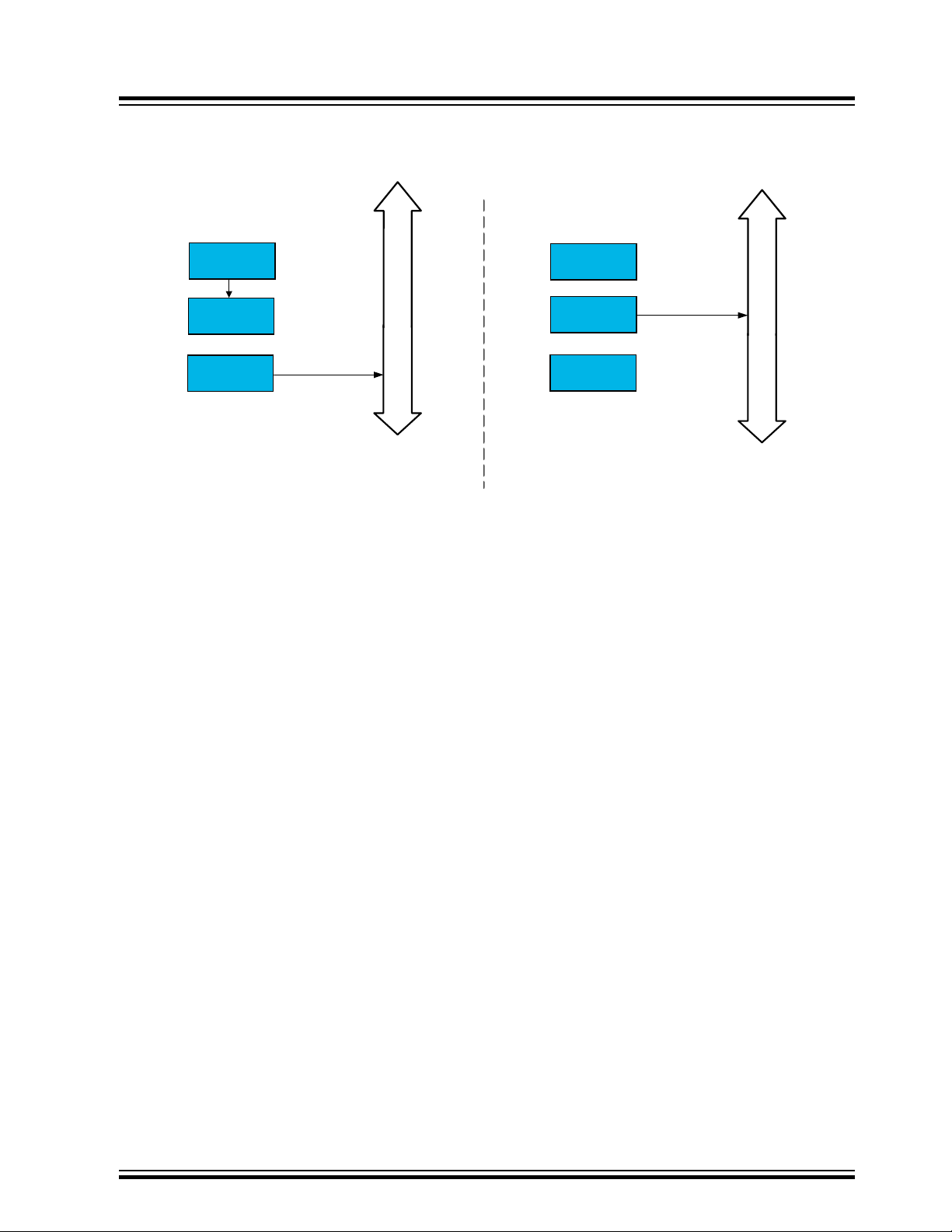
Figure 8-7. 16-Bit Register Read Operation
ATtiny202/204/402/404/406
AVR® CPU
A
V
DATAH
TEMP
DATAL
R
D
A
T
A
B
U
S
Read Low Byte
For a 16-bit read operation, the low byte register (e.g. DATAL) of the 16-bit register must be read before the high byte
register (e.g. DATAH). When the low byte register is read, the high byte register of the 16-bit register is copied into
the temporary (TEMP) register in the same clock cycle, as show in the left side of Figure 8-7. Reading the high byte
register will result in a read from TEMP instead of the high byte register, as shown in right side of Figure 8-7.
The described mechanism ensures that the low and high bytes of 16-bit registers are always accessed
simultaneously when reading or writing the registers.
Interrupts can corrupt the timed sequence if an interrupt is triggered during a 16-bit read/write operation and a 16-bit
register within the same peripheral is accessed in the interrupt service routine. To prevent this, interrupts should
be disabled when writing or reading 16-bit registers. Alternatively, the temporary register can be read before and
restored after the 16-bit access in the interrupt service routine.
DATAH
TEMP
DATAL
Read High Byte
A
V
R
D
A
T
A
B
U
S
8.5.7 Configuration Change Protection (CCP)
System critical I/O register settings are protected from accidental modification. Flash self-programming (via store
to NVM controller) is protected from accidental execution. This is handled globally by the Configuration Change
Protection (CCP) register.
Changes to the protected I/O registers or bits, or execution of protected instructions, are only possible after the
CPU writes a signature to the CCP register. The different signatures are listed in the description of the CCP register
(CPU.CCP).
There are two modes of operation: One for protected I/O registers, and one for protected self-programming.
8.5.7.1 Sequence for Write Operation to Configuration Change Protected I/O Registers
In order to write to registers protected by CCP, these steps are required:
1. The software writes the signature that enables change of protected I/O registers to the CCP bit field in the
CPU.CCP register.
2. Within four instructions, the software must write the appropriate data to the protected register.
Most protected registers also contain a Write Enable/Change Enable/Lock bit. This bit must be written to ‘1’ in
the same operation as the data are written.
The protected change is immediately disabled if the CPU performs write operations to the I/O register or data
memory, if load or store accesses to Flash, NVMCTRL, or EEPROM are conducted, or if the SLEEP instruction
is executed.
© 2021 Microchip Technology Inc.
Complete Datasheet
DS40002318A-page 54
Page 55

8.5.7.2 Sequence for Execution of Self-Programming
In order to execute self-programming (the execution of writes to the NVM controller’s command register), the
following steps are required:
1. The software temporarily enables self-programming by writing the SPM signature to the CCP register
(CPU.CCP).
2. Within four instructions, the software must execute the appropriate instruction. The protected change is
immediately disabled if the CPU performs accesses to the Flash, NVMCTRL, or EEPROM, or if the SLEEP
instruction is executed.
Once the correct signature is written by the CPU, interrupts will be ignored for the duration of the configuration
change enable period. Any interrupt request (including non-maskable interrupts) during the CCP period will set the
corresponding Interrupt flag as normal, and the request is kept pending. After the CCP period is completed, any
pending interrupts are executed according to their level and priority.
8.5.8 On-Chip Debug Capabilities
The AVR CPU includes native On-Chip Debug (OCD) support. It contains some powerful debug capabilities to
enable profiling and detailed information about the CPU state. It is possible to alter the CPU state and resume code
execution. Also, normal debug capabilities like hardware Program Counter breakpoints, breakpoints on change of
flow instructions, breakpoints on interrupts, and software breakpoints (BREAK instruction) are present. Refer to the
Unified Program and Debug Interface section for details about OCD.
ATtiny202/204/402/404/406
AVR® CPU
© 2021 Microchip Technology Inc.
Complete Datasheet
DS40002318A-page 55
Page 56

ATtiny202/204/402/404/406
AVR® CPU
8.6 Register Summary
Offset Name Bit Pos. 7 6 5 4 3 2 1 0
0x00
...
0x03
0x04 CCP 7:0 CCP[7:0]
0x05
...
0x0C
0x0D SP
0x0F SREG 7:0 I T H S V N Z C
8.7 Register Description
Reserved
Reserved
7:0 SP[7:0]
15:8 SP[15:8]
© 2021 Microchip Technology Inc.
Complete Datasheet
DS40002318A-page 56
Page 57

ATtiny202/204/402/404/406
AVR® CPU
8.7.1 Configuration Change Protection
Name: CCP
Offset: 0x04
Reset: 0x00
Property: -
Bit 7 6 5 4 3 2 1 0
Access
Reset 0 0 0 0 0 0 0 0
R/W R/W R/W R/W R/W R/W R/W R/W
Bits 7:0 – CCP[7:0] Configuration Change Protection
Writing the correct signature to this bit field allows changing protected I/O registers or executing protected
instructions within the next four CPU instructions executed.
All interrupts are ignored during these cycles. After these cycles are completed, the interrupts will automatically be
handled by the CPU, and any pending interrupts will be executed according to their level and priority.
When the protected I/O register signature is written, CCP[0] will read ‘1’ as long as the CCP feature is enabled.
When the protected self-programming signature is written, CCP[1] will read ‘1’ as long as the CCP feature is enabled.
CCP[7:2] will always read ‘0’.
Value Name Description
0x9D
0xD8
SPM Allow self-programming
IOREG Unlock protected I/O registers
CCP[7:0]
© 2021 Microchip Technology Inc.
Complete Datasheet
DS40002318A-page 57
Page 58

ATtiny202/204/402/404/406
AVR® CPU
8.7.2 Stack Pointer
Name: SP
Offset: 0x0D
Reset: Top of stack
Property: -
The CPU.SP register holds the Stack Pointer (SP) that points to the top of the stack. After being reset, the SP points
to the highest internal SRAM address.
Only the number of bits required to address the available data memory, including external memory (up to 64 KB), is
implemented for each device. Unused bits will always read ‘0’.
The CPU.SPL and CPU.SPH register pair represents the 16-bit value, CPU.SP. The low byte [7:0] (suffix L) is
accessible at the original offset. The high byte [15:8] (suffix H) can be accessed at offset + 0x01.
To prevent corruption when updating the SP from software, a write to CPU.SPL will automatically disable interrupts
for the next four instructions or until the next I/O memory write, whichever comes first.
Bit 15 14 13 12 11 10 9 8
Access
Reset
R/W R/W R/W R/W R/W R/W R/W R/W
SP[15:8]
Bit 7 6 5 4 3 2 1 0
Access
Reset
R/W R/W R/W R/W R/W R/W R/W R/W
SP[7:0]
Bits 15:8 – SP[15:8] Stack Pointer High Byte
These bits hold the MSB of the 16-bit register.
Bits 7:0 – SP[7:0] Stack Pointer Low Byte
These bits hold the LSB of the 16-bit register.
© 2021 Microchip Technology Inc.
Complete Datasheet
DS40002318A-page 58
Page 59

ATtiny202/204/402/404/406
AVR® CPU
8.7.3 Status Register
Name: SREG
Offset: 0x0F
Reset: 0x00
Property: -
The Status Register contains information about the result of the most recently executed arithmetic or logic
instructions. For details about the bits in this register and how they are influenced by different instructions, see
the Instruction Set Summary section.
Bit 7 6 5 4 3 2 1 0
Access
Reset 0 0 0 0 0 0 0 0
I T H S V N Z C
R/W R/W R/W R/W R/W R/W R/W R/W
Bit 7 – I Global Interrupt Enable Bit
Writing a ‘1’ to this bit enables interrupts on the device.
Writing a ‘0’ to this bit disables interrupts on the device, independent of the individual interrupt enable settings of the
peripherals.
This bit is not cleared by hardware while entering an Interrupt Service Routine (ISR) or set when the RETI instruction
is executed.
This bit can be set and cleared by software with the SEI and CLI instructions.
Changing the I bit through the I/O register results in a one-cycle Wait state on the access.
Bit 6 – T Transfer Bit
The bit copy instructions, Bit Load (BLD) and Bit Store (BST), use the T bit as source or destination for the operated
bit.
Bit 5 – H Half Carry Flag
This flag is set when there is a half carry in arithmetic operations that support this, and is cleared otherwise. Half
carry is useful in BCD arithmetic.
Bit 4 – S Sign Flag
This flag is always an Exclusive Or (XOR) between the Negative flag (N) and the Two’s Complement Overflow flag
(V).
Bit 3 – V Two’s Complement Overflow Flag
This flag is set when there is an overflow in arithmetic operations that support this, and is cleared otherwise.
Bit 2 – N Negative Flag
This flag is set when there is a negative result in an arithmetic or logic operation, and is cleared otherwise.
Bit 1 – Z Zero Flag
This flag is set when there is a zero result in an arithmetic or logic operation, and is cleared otherwise.
Bit 0 – C Carry Flag
This flag is set when there is a carry in an arithmetic or logic operation, and is cleared otherwise.
© 2021 Microchip Technology Inc.
Complete Datasheet
DS40002318A-page 59
Page 60

ATtiny202/204/402/404/406
NVMCTRL - Nonvolatile Memory Controller
9. NVMCTRL - Nonvolatile Memory Controller
9.1 Features
• Unified Memory
• In-System Programmable
• Self-Programming and Boot Loader Support
• Configurable Sections for Write Protection:
– Boot section for boot loader code or application code
– Application code section for application code
– Application data section for application code or data storage
• Signature Row for Factory-Programmed Data:
– ID for each device type
– Serial number for each device
– Calibration bytes for factory-calibrated peripherals
• User Row for Application Data:
– Can be read and written from software
– Can be written from UPDI on locked device
– Content is kept after chip erase
9.2 Overview
The NVM Controller (NVMCTRL) is the interface between the CPU and Nonvolatile Memories (Flash, EEPROM,
Signature Row, User Row, and fuses). These are reprogrammable memory blocks that retain their values when they
are not powered. The Flash is mainly used for program storage and can also be used for data storage, while the
EEPROM, Signature Row, User Row, and fuses are used for data storage.
© 2021 Microchip Technology Inc.
Complete Datasheet
DS40002318A-page 60
Page 61

9.2.1 Block Diagram
Program Memory Bus
`
Data Memory Bus
Nonvolatile
Memory Block
Flash
EEPROM
Signature Row
User Row
Fuses
NVMCTRL
Register access
Figure 9-1. NVMCTRL Block Diagram
ATtiny202/204/402/404/406
NVMCTRL - Nonvolatile Memory Controller
9.3 Functional Description
9.3.1 Memory Organization
9.3.1.1 Flash
The Flash is divided into a set of pages. A page is the basic unit addressed when programming the Flash. It is only
possible to write or erase a whole page at a time. One page consists of several words.
The Flash can be divided into three sections in blocks of 256 bytes for different security. The three different sections
are BOOT, Application Code (APPCODE), and Application Data (APPDATA).
© 2021 Microchip Technology Inc.
Complete Datasheet
DS40002318A-page 61
Page 62

Figure 9-2. Flash Sections
FLASHSTART: 0x8000
BOOTEND>0: 0x8000+BOOTEND*256
BOOT
APPEND>0: 0x8000+APPEND*256
APPLICATION
CODE
APPLICATION
DATA
ATtiny202/204/402/404/406
NVMCTRL - Nonvolatile Memory Controller
Section Sizes
The sizes of these sections are set by the Boot Section End (FUSE.BOOTEND) fuse and the Application Code
Section End (FUSE.APPEND) fuse.
The fuses select the section sizes in blocks of 256 bytes. The BOOT section stretches from the start of the Flash
until BOOTEND. The APPCODE section runs from BOOTEND until APPEND. The remaining area is the APPDATA
section.
Table 9-1. Setting Up Flash Sections
BOOTEND APPEND BOOT Section APPCODE Section APPDATA Section
If BOOTEND is written to ‘0’, the entire Flash is regarded as the BOOT section. If APPEND is written to ‘0’ and
BOOTEND > 0, the APPCODE section runs from BOOTEND to the end of Flash (no APPDATA section). When
APPEND ≤ BOOTEND, the APPCODE section is removed, and the APPDATA runs from BOOTEND to the end of
Flash. When APPEND > BOOTEND, the APPCODE section spreads from BOOTEND until APPEND. The remaining
area is the APPDATA section.
If there is no boot loader software, it is recommended to use the BOOT section for Application Code.
0 — 0 to FLASHEND — —
> 0 0 0 to 256*BOOTEND
> 0 ≤ BOOTEND 0 to 256*BOOTEND —
> 0 > BOOTEND 0 to 256*BOOTEND
256*BOOTEND to
FLASHEND
256*BOOTEND to
256*APPEND
256*BOOTEND to
FLASHEND
256*APPEND to
FLASHEND
—
© 2021 Microchip Technology Inc.
Complete Datasheet
DS40002318A-page 62
Page 63

ATtiny202/204/402/404/406
NVMCTRL - Nonvolatile Memory Controller
Notes:
1. After Reset, the default vector table location is at the start of the APPCODE section. The peripheral interrupts
can be used in the code running in the BOOT section by relocating the interrupt vector table at the start of this
section. That is done by setting the IVSEL bit in the CPUINT.CTRLA register. Refer to the CPUINT section for
details.
2. If BOOTEND/APPEND, as resulted from BOOTEND and APPEND fuse setting, exceed the device
FLASHEND, the corresponding fuse setting is ignored, and the default value is used. Refer to “Fuse” in
the Memories section for default values.
Example 9-1. Size of Flash Sections
If FUSE.BOOTEND is written to 0x04 and FUSE.APPEND is written to 0x08, the first 4*256 bytes
will be BOOT, the next 4*256 bytes will be APPCODE, and the remaining Flash will be APPDATA.
Inter-Section Write Protection
Between the three Flash sections, directional write protection is implemented:
• The code in the BOOT section can write to APPCODE and APPDATA
• The code in APPCODE can write to APPDATA
• The code in APPDATA cannot write to Flash or EEPROM
Boot Section Lock and Application Code Section Write Protection
Additional to the inter-section write protection, the NVMCTRL provides a security mechanism to avoid unwanted
access to the Flash memory sections. Even if the CPU can never write to the BOOT section, a Boot Section Lock
(BOOTLOCK) bit in the Control B (NVMCTRL.CTRLB) register is provided to prevent the read and execution of code
from the BOOT section. This bit can be set only from the code executed in the BOOT section and has effect only
when leaving the BOOT section.
The Application Code Section Write Protection (APCWP) bit in the Control B (NVMCTRL.CTRLB) register can be set
to prevent further updates of the APPCODE section.
9.3.1.2 EEPROM
The EEPROM is divided into a set of pages where one page consists of multiple bytes. The EEPROM has byte
granularity on erase/write. Within one page, only the bytes marked to be updated will be erased/written. The byte is
marked by writing a new value to the page buffer for that address location.
9.3.1.3 User Row
The User Row is one extra page of EEPROM. This page can be used to store various data, such as calibration/
configuration data and serial numbers. This page is not erased by a chip erase. The User Row is written as normal
EEPROM, but also, it can be written through UPDI on a locked device.
9.3.2 Memory Access
9.3.2.1 Read
Reading of the Flash and EEPROM is done by using load instructions with an address according to the memory map.
Reading any of the arrays while a write or erase is in progress will result in a bus wait, and the instruction will be
suspended until the ongoing operation is complete.
9.3.2.2 Page Buffer Load
The page buffer is loaded by writing directly to the memories as defined in the memory map. Flash, EEPROM, and
User Row share the same page buffer, so only one section can be programmed at a time. The Least Significant bits
(LSb) of the address are used to select where in the page buffer data are written. The resulting data will be a binary
AND operation between the new and the previous content of the page buffer. The page buffer will automatically be
erased (all bits set) after:
• A device Reset
• Any page write or erase operation
• A Clear Page Buffer command
© 2021 Microchip Technology Inc.
Complete Datasheet
DS40002318A-page 63
Page 64

• A device wake-up from any sleep mode
9.3.2.3 Programming
For page programming, filling the page buffer and writing the page buffer into Flash, User Row, and EEPROM are
two separate operations.
Before programming a Flash page with the data in the page buffer, the Flash page must be erased. The page buffer
is also erased when the device enters a sleep mode. Programming an unerased Flash page will corrupt its content.
The Flash can either be written with the erase and write separately, or one command handling both:
Alternative 1:
1. Fill the page buffer.
2. Write the page buffer to Flash with the Erase and Write Page (ERWP) command.
Alternative 2:
1. Write to a location on the page to set up the address.
2. Perform an Erase Page (ER) command.
3. Fill the page buffer.
4. Perform a Write Page (WP) command.
The NVM command set supports both a single erase and write operation, and split Erase Page (ER) and Write
Page (WP) commands. This split commands enable shorter programming time for each command, and the erase
operations can be done during non-time-critical programming execution.
The EEPROM programming is similar, but only the bytes updated in the page buffer will be written or erased in the
EEPROM.
ATtiny202/204/402/404/406
NVMCTRL - Nonvolatile Memory Controller
9.3.2.4 Commands
Reading the Flash/EEPROM and writing the page buffer is handled with normal load/store instructions. Other
operations, such as writing and erasing the memory arrays, are handled by commands in the NVM.
To execute a command in the NVM:
1. Confirm that any previous operation is completed by reading the Busy (EEBUSY and FBUSY) Flags in the
NVMCTRL.STATUS register.
2. Write the appropriate key to the Configuration Change Protection (CPU.CCP) register to unlock the NVM
Control A (NVMCTRL.CTRLA) register.
3. Write the desired command value to the CMD bit field in the Control A (NVMCTRL.CTRLA) register within the
next four instructions.
9.3.2.4.1 Write Page Command
The Write Page (WP) command of the Flash controller writes the content of the page buffer to the Flash or EEPROM.
If the write is to the Flash, the CPU will stop executing code as long as the Flash is busy with the write operation. If
the write is to the EEPROM, the CPU can continue executing code while the operation is ongoing.
The page buffer will automatically be cleared after the operation is finished.
9.3.2.4.2 Erase Page Command
The Erase Page (ER) command erases the current page. There must be one byte written in the page buffer for the
Erase Page (ER) command to take effect.
For erasing the Flash, first, write to one address in the desired page, then execute the command. The whole page in
the Flash will then be erased. The CPU will be halted while the erase is ongoing.
For the EEPROM, only the bytes written in the page buffer will be erased when the command is executed. To erase a
specific byte, write to its corresponding address before executing the command. To erase a whole page, all the bytes
in the page buffer have to be updated before executing the command. The CPU can continue running code while the
operation is ongoing.
The page buffer will automatically be cleared after the operation is finished.
© 2021 Microchip Technology Inc.
Complete Datasheet
DS40002318A-page 64
Page 65

9.3.2.4.3 Erase/Write Page Command
The Erase and Write Page (ERWP) command is a combination of the Erase Page and Write Page commands, but
without clearing the page buffer after the Erase Page command: The erase/write operation first erases the selected
page, then it writes the content of the page buffer to the same page.
When executed on the Flash, the CPU will be halted when the operations are ongoing. When executed on EEPROM,
the CPU can continue executing code.
The page buffer will automatically be cleared after the operation is finished.
9.3.2.4.4 Page Buffer Clear Command
The Page Buffer Clear (PBC) command clears the page buffer. The contents of the page buffer will be all ‘1’s after
the operation. The CPU will be halted when the operation executes (seven CPU cycles).
9.3.2.4.5 Chip Erase Command
The Chip Erase (CHER) command erases the Flash and the EEPROM. The EEPROM is unaltered if the EEPROM
Save During Chip Erase (EESAVE) fuse in FUSE.SYSCFG0 is set. The Flash will not be protected by Boot Section
Lock (BOOTLOCK) bit or Application Code Section Write Protection (APCWP) bit in NVMCTRL.CTRLB register. The
memory will be all ‘1’s after the operation.
9.3.2.4.6 EEPROM Erase Command
The EEPROM Erase (EEER) command erases the EEPROM. The EEPROM will be all ‘1’s after the operation. The
CPU will be halted while the EEPROM is being erased.
9.3.2.4.7 Write Fuse Command
The Write Fuse (WFU) command writes the fuses. It can only be used by the UPDI; the CPU cannot start this
command.
Follow this procedure to use the Write Fuse command:
1. Write the address of the fuse to the Address (NVMCTRL.ADDR) register.
2. Write the data to be written to the fuse to the Data (NVMCTRL.DATA) register.
3. Execute the Write Fuse command.
4. After the fuse is written, a Reset is required for the updated value to take effect.
For reading fuses, use a regular read on the memory location.
ATtiny202/204/402/404/406
NVMCTRL - Nonvolatile Memory Controller
9.3.2.5 Write Access after Reset
After a Power-on Reset (POR), the NVMCTRL rejects any write attempts to the NVM for a certain time. During this
period, the Flash Busy (FBUSY) and the EEPROM Busy (EEBUSY) bit field in the NVMCTRL.STATUS register will
read ‘1’. EEBUSY and FBUSY bit field must read ‘0’ before the page buffer can be filled, or NVM commands can be
issued.
This time-out period is disabled either by writing the Time-Out Disable bit (TOUTDIS) in the System Configuration 0
(FUSE.SYSCFG0) Fuse to ‘0’ or by configuring the RSTPINCFG bit field in FUSE.SYSCFG0 Fuse to UPDI.
9.3.3 Preventing Flash/EEPROM Corruption
During periods of low VDD, the Flash program or EEPROM data can be corrupted if the supply voltage is too low
for the CPU and the Flash/EEPROM to operate properly. These issues are the same on-board level systems using
Flash/EEPROM, and the same design solutions may be applied.
A Flash/EEPROM corruption can be caused by two situations when the voltage is too low:
1. A regular write sequence to the Flash, which requires a minimum voltage to operate correctly.
2. The CPU itself can execute instructions incorrectly when the supply voltage is too low.
See the Electrical Characteristics section for Maximum Frequency vs. VDD.
© 2021 Microchip Technology Inc.
Complete Datasheet
DS40002318A-page 65
Page 66

9.3.4 Interrupts
Table 9-2. Available Interrupt Vectors and Sources
Offset Name Vector Description Conditions
0x00
When an interrupt condition occurs, the corresponding interrupt flag is set in the Interrupt Flags
(NVMCTRL.INTFLAGS) register.
An interrupt source is enabled or disabled by writing to the corresponding bit in the Interrupt Control
(NVMCTRL.INTCTRL) register.
An interrupt request is generated when the corresponding interrupt source is enabled, and the interrupt flag is set.
The interrupt request remains active until the interrupt flag is cleared. See the NVMCTRL.INTFLAGS register for
details on how to clear interrupt flags.
ATtiny202/204/402/404/406
NVMCTRL - Nonvolatile Memory Controller
Attention: Flash/EEPROM corruption can be avoided by taking these measures:
1. Keep the device in Reset during periods of insufficient power supply voltage. This can be done by
enabling the internal Brown-out Detector (BOD).
2. The voltage level monitor in the BOD can be used to prevent starting a write to the EEPROM close
to the BOD level.
3. If the detection levels of the internal BOD do not match the required detection level, an external low
VDD Reset protection circuit can be used. If a Reset occurs while a write operation is ongoing, the
write operation will be aborted.
EEREADY NVM The EEPROM is ready for new write/erase operations.
9.3.5 Sleep Mode Operation
If there is no ongoing write operation, the NVMCTRL will enter a sleep mode when the system enters a sleep mode.
If a write operation is ongoing when the system enters a sleep mode, the NVM block, the NVM Controller, and the
system clock will remain ON until the write is finished. This is valid for all sleep modes, including Power-Down sleep
mode.
The EEPROM Ready interrupt will wake up the device only from Idle sleep mode.
The page buffer is cleared when waking up from sleep.
9.3.6 Configuration Change Protection
This peripheral has registers that are under Configuration Change Protection (CCP). To write to these registers, a
certain key must first be written to the CPU.CCP register, followed by a write access to the protected bits within four
CPU instructions.
Attempting to write to a protected register without following the appropriate CCP unlock sequence leaves the
protected register unchanged.
The following registers are under CCP:
Table 9-3. NVMCTRL - Registers under Configuration Change Protection
Register Key
NVMCTRL.CTRLA SPM
NVMCTRL.CTRLB IOREG
© 2021 Microchip Technology Inc.
Complete Datasheet
DS40002318A-page 66
Page 67

ATtiny202/204/402/404/406
NVMCTRL - Nonvolatile Memory Controller
9.4 Register Summary
Offset Name Bit Pos. 7 6 5 4 3 2 1 0
0x00 CTRLA 7:0 CMD[2:0]
0x01 CTRLB 7:0 BOOTLOCK APCWP
0x02 STATUS 7:0 WRERROR EEBUSY FBUSY
0x03 INTCTRL 7:0 EEREADY
0x04 INTFLAGS 7:0 EEREADY
0x05 Reserved
0x06 DATA
0x08 ADDR
9.5 Register Description
7:0 DATA[7:0]
15:8 DATA[15:8]
7:0 ADDR[7:0]
15:8 ADDR[15:8]
© 2021 Microchip Technology Inc.
Complete Datasheet
DS40002318A-page 67
Page 68

ATtiny202/204/402/404/406
NVMCTRL - Nonvolatile Memory Controller
9.5.1 Control A
Name: CTRLA
Offset: 0x00
Reset: 0x00
Property: Configuration Change Protection
Bit 7 6 5 4 3 2 1 0
Access
Reset 0 0 0
CMD[2:0]
R/W R/W R/W
Bits 2:0 – CMD[2:0] Command
Write this bit field to issue a command. The Configuration Change Protection key for self-programming (SPM) has to
be written within four instructions before this write.
Value Name Description
0x0
0x1
0x2
0x3
0x4
0x5
0x6
0x7
- No command
WP Write page buffer to memory (NVMCTRL.ADDR selects which memory)
ER Erase page (NVMCTRL.ADDR selects which memory)
ERWP Erase and write page (NVMCTRL.ADDR selects which memory)
PBC Page buffer clear
CHER Chip erase: Erase Flash and EEPROM (unless EESAVE in FUSE.SYSCFG is ‘1’)
EEER EEPROM Erase
WFU Write fuse (only accessible through UPDI)
© 2021 Microchip Technology Inc.
Complete Datasheet
DS40002318A-page 68
Page 69

ATtiny202/204/402/404/406
NVMCTRL - Nonvolatile Memory Controller
9.5.2 Control B
Name: CTRLB
Offset: 0x01
Reset: 0x00
Property: Configuration Change Protection
Bit 7 6 5 4 3 2 1 0
Access
Reset 0 0
BOOTLOCK APCWP
R/W R/W
Bit 1 – BOOTLOCK Boot Section Lock
Writing this bit to ‘1’ locks the BOOT section from reading and instruction fetching.
If this bit is ‘1’, a read from the BOOT section will return ‘0’. A fetch from the BOOT section will also return ‘0’ as
instruction.
This bit can be written from the BOOT section only. It can only be cleared to ‘0’ by a Reset.
This bit will take effect only when the BOOT section is left the first time after the bit is written.
Bit 0 – APCWP Application Code Section Write Protection
Writing this bit to ‘1’ prevents further updates to the Application Code section.
This bit can only be written to ‘1’. It is cleared to ‘0’ only by Reset.
© 2021 Microchip Technology Inc.
Complete Datasheet
DS40002318A-page 69
Page 70

ATtiny202/204/402/404/406
NVMCTRL - Nonvolatile Memory Controller
9.5.3 Status
Name: STATUS
Offset: 0x02
Reset: 0x00
Property: -
Bit 7 6 5 4 3 2 1 0
Access
Reset 0 0 0
WRERROR EEBUSY FBUSY
R R R
Bit 2 – WRERROR Write Error
This bit will read ‘1’ when a write error has happened. A write error could be writing to different sections before doing
a page write or writing to a protected area. This bit is valid for the last operation.
Bit 1 – EEBUSY EEPROM Busy
This bit will read ‘1’ when the EEPROM is busy with a command.
Bit 0 – FBUSY Flash Busy
This bit will read ‘1’ when the Flash is busy with a command.
© 2021 Microchip Technology Inc.
Complete Datasheet
DS40002318A-page 70
Page 71

ATtiny202/204/402/404/406
NVMCTRL - Nonvolatile Memory Controller
9.5.4 Interrupt Control
Name: INTCTRL
Offset: 0x03
Reset: 0x00
Property: -
Bit 7 6 5 4 3 2 1 0
Access
Reset 0
EEREADY
Bit 0 – EEREADY EEPROM Ready Interrupt
Writing a ‘1’ to this bit enables the interrupt, which indicates that the EEPROM is ready for new write/erase
operations.
This is a level interrupt that will be triggered only when the EEREADY flag in the INTFLAGS register is set to ‘0’.
Thus, the interrupt must not be enabled before triggering an NVM command, as the EEREADY flag will not be set
before the NVM command issued. The interrupt may be disabled in the interrupt handler.
R/W
© 2021 Microchip Technology Inc.
Complete Datasheet
DS40002318A-page 71
Page 72

ATtiny202/204/402/404/406
NVMCTRL - Nonvolatile Memory Controller
9.5.5 Interrupt Flags
Name: INTFLAGS
Offset: 0x04
Reset: 0x00
Property: -
Bit 7 6 5 4 3 2 1 0
Access
Reset 0
EEREADY
Bit 0 – EEREADY EEREADY Interrupt Flag
This flag is set continuously as long as the EEPROM is not busy. This flag is cleared by writing a ‘1’ to it.
R/W
© 2021 Microchip Technology Inc.
Complete Datasheet
DS40002318A-page 72
Page 73

ATtiny202/204/402/404/406
NVMCTRL - Nonvolatile Memory Controller
9.5.6 Data
Name: DATA
Offset: 0x06
Reset: 0x00
Property: -
The NVMCTRL.DATAL and NVMCTRL.DATAH register pair represents the 16-bit value, NVMCTRL.DATA. The low
byte [7:0] (suffix L) is accessible at the original offset. The high byte [15:8] (suffix H) can be accessed at offset +
0x01.
Bit 15 14 13 12 11 10 9 8
Access
Reset 0 0 0 0 0 0 0 0
Bit 7 6 5 4 3 2 1 0
Access
Reset 0 0 0 0 0 0 0 0
R/W R/W R/W R/W R/W R/W R/W R/W
R/W R/W R/W R/W R/W R/W R/W R/W
Bits 15:0 – DATA[15:0] Data Register
This register is used by the UPDI for fuse write operations.
DATA[15:8]
DATA[7:0]
© 2021 Microchip Technology Inc.
Complete Datasheet
DS40002318A-page 73
Page 74

ATtiny202/204/402/404/406
NVMCTRL - Nonvolatile Memory Controller
9.5.7 Address
Name: ADDR
Offset: 0x08
Reset: 0x00
Property: -
The NVMCTRL.ADDRL and NVMCTRL.ADDRH register pair represents the 16-bit value, NVMCTRL.ADDR. The low
byte [7:0] (suffix L) is accessible at the original offset. The high byte [15:8] (suffix H) can be accessed at offset +
0x01.
Bit 15 14 13 12 11 10 9 8
Access
Reset 0 0 0 0 0 0 0 0
Bit 7 6 5 4 3 2 1 0
Access
Reset 0 0 0 0 0 0 0 0
R/W R/W R/W R/W R/W R/W R/W R/W
R/W R/W R/W R/W R/W R/W R/W R/W
Bits 15:0 – ADDR[15:0] Address
The Address register contains the address to the last memory location that has been updated.
ADDR[15:8]
ADDR[7:0]
© 2021 Microchip Technology Inc.
Complete Datasheet
DS40002318A-page 74
Page 75

10. CLKCTRL - Clock Controller
10.1 Features
• All Clocks and Clock Sources are Automatically Enabled when Requested by Peripherals
• Internal Oscillators:
– 16/20 MHz Oscillator (OSC20M)
– 32.768 kHz Ultra Low-Power Oscillator (OSCULP32K)
• External Clock Options:
– External clock
• Main Clock Features:
– Safe run-time switching
– Prescaler with 1x to 64x division in 12 different settings
10.2 Overview
The Clock Controller (CLKCTRL) peripheral controls, distributes, and prescales the clock signals from the available
oscillators. The CLKCTRL supports internal and external clock sources.
The CLKCTRL is based on an automatic clock request system implemented in all peripherals on the device. The
peripherals will automatically request the clocks needed. If multiple clock sources are available, the request is routed
to the correct clock source.
The Main Clock (CLK_MAIN) is used by the CPU, RAM, and the I/O bus. The main clock source can be selected and
prescaled. Some peripherals can share the same clock source as the main clock or run asynchronously to the main
clock domain.
ATtiny202/204/402/404/406
CLKCTRL - Clock Controller
© 2021 Microchip Technology Inc.
Complete Datasheet
DS40002318A-page 75
Page 76

10.2.1 Block Diagram - CLKCTRL
CPURAMNVM BOD
RTC
OSC20M
int. Oscillator
WDT
DIV32
RTC
CLKSEL
CLK_RTC
CLK_PER
CLK_MAIN
CLK_WDT CLK_BOD
Main Clock Prescaler
Main Clock Switch
INT
PRESCALER
CLK_CPU
Other
Peripherals
CLKOUT
OSC20M
OSCULP32K
32 kHz ULP
Int. Oscillator
EXTCLK
Figure 10-1. CLKCTRL Block Diagram
ATtiny202/204/402/404/406
CLKCTRL - Clock Controller
Note: The availability of the CLKOUT pin depends on the pin count of the device. See section 5. I/O Multiplexing
and Considerations for an overview of which pins are available for each device represented in this data sheet.
The clock system consists of the Main Clock and other asynchronous clocks:
• Main Clock
This clock is used by the CPU, RAM, Flash, the I/O bus, and all peripherals connected to the I/O bus. It is
always running in Active and Idle sleep modes and can be running in Standby sleep mode if requested.
The main clock CLK_MAIN is prescaled and distributed by the Clock Controller:
• CLK_CPU is used by the CPU, SRAM and the NVMCTRL peripheral to access the nonvolatile memory
• CLK_PER is used by all peripherals that are not listed under asynchronous clocks
• Clocks running asynchronously to the Main Clock domain:
– CLK_RTC is used by the RTC/PIT. It will be requested when the RTC/PIT is enabled. The clock source for
CLK_RTC must only be changed if the peripheral is disabled.
– CLK_WDT is used by the WDT. It will be requested when the WDT is enabled.
– CLK_BOD is used by the BOD. It will be requested when the BOD is enabled in Sampled Mode.
© 2021 Microchip Technology Inc.
Complete Datasheet
DS40002318A-page 76
Page 77

The clock source for the Main Clock domain is configured by writing to the Clock Select (CLKSEL) bits in the Main
CAUTION
(Div 1, 2, 4, 8, 16, 32,
64, 6, 10, 24, 48)
OSC20M
External clock
CLK_MAIN
CLK_PER
Main Clock Prescaler
Clock Control A (CLKCTRL.MCLKCTRLA) register. The asynchronous clock sources are configured by registers in
the respective peripheral.
10.2.2 Signal Description
Signal Type Description
CLKOUT Digital output CLK_PER output
10.3 Functional Description
10.3.1 Sleep Mode Operation
When a clock source is not used/requested, it will turn off. It is possible to request a clock source directly by writing
a '1' to the Run in Standby (RUNSTDBY) bit in the respective oscillator's Control A (CLKCTRL.[osc]CTRLA) register.
This will cause the oscillator to run constantly, except for Power-Down sleep mode. Additionally, when this bit is
written to '1', the oscillator start-up time is eliminated when the clock source is requested by a peripheral.
The main clock will always run in Active and Idle sleep mode. In Standby sleep mode, the main clock will only run
if any peripheral is requesting it, or the Run in Standby (RUNSTDBY) bit in the respective oscillator's Control A
(CLKCTRL.[osc]CTRLA) register is written to '1'.
ATtiny202/204/402/404/406
CLKCTRL - Clock Controller
In Power-Down sleep mode, the main clock will stop after all NVM operations are completed.
10.3.2 Main Clock Selection and Prescaler
All internal oscillators can be used as the main clock source for CLK_MAIN. The main clock source is selectable from
software and can be safely changed during normal operation.
Built-in hardware protection prevents unsafe clock switching.
Upon selection of an external clock source, a switch to the chosen clock source will only occur if edges are detected.
Until a sufficient number of clock edges are detected, the switch will not occur, and it will not be possible to change to
another clock source again without executing a Reset.
An ongoing clock source switch is indicated by the System Oscillator Changing (SOSC) flag in the Main Clock Status
(CLKCTRL.MCLKSTATUS) register. The stability of the external clock source is indicated by the External Clock
Status (EXTS) flag in the Main Clock Status (MCLKSTATUS) register.
If an external clock source fails while used as CLK_MAIN source, only the WDT can provide a mechanism
to switch back via System Reset.
CLK_MAIN is fed into a prescaler before it is used by the peripherals (CLK_PER) in the device. The prescaler divides
CLK_MAIN by a factor from 1 to 64.
Figure 10-2. Main Clock and Prescaler
The Main Clock and Prescaler configuration (CLKCTRL.MCLKCTRLA, CLKCTRL.MCLKCTRLB) registers are
protected by the Configuration Change Protection Mechanism, employing a timed write procedure for changing these
registers.
© 2021 Microchip Technology Inc.
Complete Datasheet
DS40002318A-page 77
Page 78

10.3.3 Main Clock After Reset
After any Reset, CLK_MAIN is provided by the 16/20 MHz Oscillator (OSC20M), with a prescaler division factor of 6.
Since the actual frequency of the OSC20M is determined by the Frequency Select (FREQSEL) bits of the Oscillator
Configuration (FUSE.OSCCFG) fuse, these frequencies are possible after Reset:
Table 10-1. Peripheral Clock Frequencies After Reset
CLK_MAIN as Per FREQSEL in FUSE.OSCCFG Resulting CLK_PER
16 MHz 2.66 MHz
20 MHz 3.3 MHz
See the OSC20M description for further details.
10.3.4 Clock Sources
All internal clock sources are automatically enabled when they are requested by a peripheral.
The respective Oscillator Status bits in the Main Clock Status (CLKCTRL.MCLKSTATUS) register indicate whether
the clock source is running and stable.
10.3.4.1 Internal Oscillators
The internal oscillators do not require any external components to run.
ATtiny202/204/402/404/406
CLKCTRL - Clock Controller
10.3.4.1.1 16/20 MHz Oscillator (OSC20M)
This oscillator can operate at multiple frequencies, selected by the value of the Frequency Select (FREQSEL) bits in
the Oscillator Configuration (FUSE.OSCCFG) fuse. The center frequencies are:
• 16 MHz
• 20 MHz
After a System Reset, FUSE.OSCCFG determines the initial frequency of CLK_MAIN.
During Reset, the calibration values for the OSC20M are loaded from fuses. There are two different Calibration bit
fields:
• The Calibration (CAL20M) bit field in the Calibration A (CLKCTRL.OSC20MCALIBA) register enables calibration
around the current center frequency
• The Oscillator Temperature Coefficient Calibration (TEMPCAL20M) bit field in the Calibration B
(CLKCTRL.OSC20MCALIBB) register enables adjustment of the slope of the temperature drift compensation
For applications requiring a more fine-tuned frequency setting than the oscillator calibration provides, factory-stored
frequency error after calibrations are available.
The oscillator calibration can be locked by the Oscillator Lock (OSCLOCK) Fuse (FUSE.OSCCFG). When this fuse
is ‘1’, it is not possible to change the calibration. The calibration is locked if this oscillator is used as the main clock
source and the Lock Enable (LOCKEN) bit in the Control B (CLKCTRL.OSC20MCALIBB) register is ‘1’.
The Calibration bits are protected by the Configuration Change Protection Mechanism, requiring a timed write
procedure for changing the main clock and prescaler settings.
The start-up time of this oscillator is the analog start-up time plus four oscillator cycles. Refer to the Electrical
Characteristics section for the start-up time.
When changing the oscillator calibration value, the frequency may overshoot. If the oscillator is used as the main
clock (CLK_MAIN), it is recommended to change the main clock prescaler so that the main clock frequency does not
exceed ¼ of the maximum operation main clock frequency as described in the General Operating Ratings section.
The system clock prescaler can be changed back after the oscillator calibration value has been updated.
OSC20M Stored Frequency Error Compensation
This oscillator can operate at multiple frequencies, selected by the value of the Frequency Select (FREQSEL) bits in
the Oscillator Configuration (FUSE.OSCCFG) fuse at Reset. As previously mentioned, appropriate calibration values
are loaded to adjust to center frequency (OSC20M) and temperature drift compensation (TEMPCAL20M), meeting
the specifications defined in the internal oscillator characteristics. For applications requiring a wider operating range,
© 2021 Microchip Technology Inc.
Complete Datasheet
DS40002318A-page 78
Page 79

ATtiny202/204/402/404/406
CLKCTRL - Clock Controller
the relative factory stored frequency error after calibrations can be used. The four errors are measured with different
settings and are available in the signature row as signed byte values.
• SIGROW.OSC16ERR3V is the frequency error from 16 MHz measured at 3V
• SIGROW.OSC16ERR5V is the frequency error from 16 MHz measured at 5V
• SIGROW.OSC20ERR3V is the frequency error from 20 MHz measured at 3V
• SIGROW.OSC20ERR5V is the frequency error from 20 MHz measured at 5V
The error is stored as a compressed Q1.10 fixed point 8-bit value, not to lose resolution, where the MSb is the sign
bit, and the seven LSbs are the lower bits of the Q1.10.
BAUD
The minimum legal BAUD register value is 0x40. The target BAUD register value must, therefore, not be lower
than 0x4A to ensure that the compensated BAUD value stays within the legal range, even for parts with negative
compensation values. The example code below demonstrates how to apply this value for a more accurate USART
baud rate:
#include <assert.h>
/* Baud rate compensated with factory stored frequency error */
/* Asynchronous communication without Auto-baud (Sync Field) */
/* 16MHz Clock, 3V and 600 BAUD */
int8_t sigrow_val = SIGROW.OSC16ERR3V; // Read signed error
int32_t baud_reg_val = 600; // Ideal BAUD register value
assert (baud_reg_val >= 0x4A); // Verify legal min BAUD register
value
baud_reg_val *= (1024 + sigrow_val); // Sum resolution + error
baud_reg_val /= 1024; // Divide by resolution
USART0.BAUD = (int16_t) baud_reg_val; // Set adjusted baud rate
actual
= BAUD
ideal
+
BAUD
* SigRowError
ideal
1024
10.3.4.1.2 32.768 kHz Oscillator (OSCULP32K)
The 32.768 kHz oscillator is optimized for Ultra Low-Power (ULP) operation. Power consumption is decreased at the
cost of decreased accuracy compared to an external crystal oscillator.
This oscillator provides the 1.024 kHz signal for the Real-Time Counter (RTC), the Watchdog Timer (WDT), and the
Brown-out Detector (BOD).
The start-up time of this oscillator is the oscillator start-up time plus four oscillator cycles. Refer to the Electrical
Characteristics section for the start-up time.
10.3.4.2 External Clock Sources
This external clock source is available:
• External Clock from pin EXTCLK
10.3.4.2.1 External Clock (EXTCLK)
The EXTCLK is taken directly from the pin. This GPIO pin is automatically configured for EXTCLK if any peripheral is
requesting this clock.
This clock source has a start-up time of two cycles when first requested.
10.3.5 Configuration Change Protection
This peripheral has registers that are under Configuration Change Protection (CCP). To write to these registers, a
certain key must first be written to the CPU.CCP register, followed by a write access to the protected bits within four
CPU instructions.
Attempting to write to a protected register without following the appropriate CCP unlock sequence leaves the
protected register unchanged.
The following registers are under CCP:
© 2021 Microchip Technology Inc.
Complete Datasheet
DS40002318A-page 79
Page 80

ATtiny202/204/402/404/406
CLKCTRL - Clock Controller
Table 10-2. CLKCTRL - Registers Under Configuration Change Protection
Register Key
CLKCTRL.MCLKCTRLB IOREG
CLKCTRL.MCLKLOCK IOREG
CLKCTRL.MCLKCTRLA IOREG
CLKCTRL.OSC20MCTRLA IOREG
CLKCTRL.OSC20MCALIBA IOREG
CLKCTRL.OSC20MCALIBB IOREG
CLKCTRL.OSC32KCTRLA IOREG
© 2021 Microchip Technology Inc.
Complete Datasheet
DS40002318A-page 80
Page 81

ATtiny202/204/402/404/406
CLKCTRL - Clock Controller
10.4 Register Summary
Offset Name Bit Pos. 7 6 5 4 3 2 1 0
0x00 MCLKCTRLA 7:0 CLKOUT CLKSEL[1:0]
0x01 MCLKCTRLB 7:0 PDIV[3:0] PEN
0x02 MCLKLOCK 7:0 LOCKEN
0x03 MCLKSTATUS 7:0 EXTS OSC32KS OSC20MS SOSC
0x04
...
0x0F
0x10 OSC20MCTRLA 7:0 RUNSTDBY
0x11 OSC20MCALIBA 7:0 CAL20M[5:0]
0x12 OSC20MCALIBB 7:0 LOCK TEMPCAL20M[3:0]
0x13
...
0x17
0x18 OSC32KCTRLA 7:0 RUNSTDBY
10.5 Register Description
Reserved
Reserved
© 2021 Microchip Technology Inc.
Complete Datasheet
DS40002318A-page 81
Page 82

ATtiny202/204/402/404/406
CLKCTRL - Clock Controller
10.5.1 Main Clock Control A
Name: MCLKCTRLA
Offset: 0x00
Reset: 0x00
Property: Configuration Change Protection
Bit 7 6 5 4 3 2 1 0
CLKOUT CLKSEL[1:0]
Access
Reset 0 0 0
R/W R/W R/W
Bit 7 – CLKOUT System Clock Out
When this bit is written to '1', the system clock is output to the CLKOUT pin. The CLKOUT pin is available for devices
with 20 pins or more. See section 5. I/O Multiplexing and Considerations for more information.
When the device is in a sleep mode, there is no clock output unless a peripheral is using the system clock.
Bits 1:0 – CLKSEL[1:0] Clock Select
This bit field selects the source for the Main Clock (CLK_MAIN).
Value Name Description
0x0
0x1
0x2
0x3
OSC20M 16/20 MHz internal oscillator
OSCULP32K 32.768 kHz internal ultra low-power oscillator
Reserved Reserved
EXTCLK External clock
© 2021 Microchip Technology Inc.
Complete Datasheet
DS40002318A-page 82
Page 83

ATtiny202/204/402/404/406
CLKCTRL - Clock Controller
10.5.2 Main Clock Control B
Name: MCLKCTRLB
Offset: 0x01
Reset: 0x11
Property: Configuration Change Protection
Bit 7 6 5 4 3 2 1 0
Access
Reset 1 0 0 0 1
PDIV[3:0] PEN
R/W R/W R/W R/W R/W
Bits 4:1 – PDIV[3:0] Prescaler Division
If the Prescaler Enable (PEN) bit is written to ‘1’, this bit field defines the division ratio of the main clock prescaler.
This bit field can be written during run-time to vary the clock frequency of the system to suit the application
requirements.
The user software must ensure a correct configuration of input frequency (CLK_MAIN) and prescaler settings, such
that the resulting frequency of CLK_PER never exceeds the allowed maximum (see Electrical Characteristics).
Value Description
Value
0x0
0x1
0x2
0x3
0x4
0x5
0x8
0x9
0xA
0xB
0xC
other
Division
2
4
8
16
32
64
6
10
12
24
48
Reserved
Bit 0 – PEN Prescaler Enable
This bit must be written '1' to enable the prescaler. When enabled, the division ratio is selected by the PDIV bit field.
When this bit is written to '0', the main clock will pass through undivided (CLK_PER=CLK_MAIN), regardless of the
value of PDIV.
© 2021 Microchip Technology Inc.
Complete Datasheet
DS40002318A-page 83
Page 84

ATtiny202/204/402/404/406
CLKCTRL - Clock Controller
10.5.3 Main Clock Lock
Name: MCLKLOCK
Offset: 0x02
Reset: Based on OSCLOCK in FUSE.OSCCFG
Property: Configuration Change Protection
Bit 7 6 5 4 3 2 1 0
Access
Reset x
LOCKEN
Bit 0 – LOCKEN Lock Enable
Writing this bit to '1' will lock the CLKCTRL.MCLKCTRLA and CLKCTRL.MCLKCTRLB registers and, if applicable,
the calibration settings for the current main clock source from further software updates. Once locked, the
CLKCTRL.MCLKLOCK registers cannot be accessed until the next hardware Reset.
This protects the CLKCTRL.MCLKCTRLA and CLKCTRL.MCLKCTRLB registers and calibration settings for the main
clock source from unintentional modification by software.
At Reset, the LOCKEN bit is loaded based on the OSCLOCK bit in FUSE.OSCCFG.
R/W
© 2021 Microchip Technology Inc.
Complete Datasheet
DS40002318A-page 84
Page 85

ATtiny202/204/402/404/406
CLKCTRL - Clock Controller
10.5.4 Main Clock Status
Name: MCLKSTATUS
Offset: 0x03
Reset: 0x00
Property: -
Bit 7 6 5 4 3 2 1 0
EXTS OSC32KS OSC20MS SOSC
Access
Reset 0 0 0 0
R R R R
Bit 7 – EXTS External Clock Status
Value Description
0
1
Bit 5 – OSC32KS OSCULP32K Status
The Status bit will only be available if the source is requested as the main clock or by another module. If the oscillator
RUNSTDBY bit is set, but the oscillator is unused/not requested, this bit will be ‘0’.
Value Description
0
1
EXTCLK has not started
EXTCLK has started
OSCULP32K is not stable
OSCULP32K is stable
Bit 4 – OSC20MS OSC20M Status
The Status bit will only be available if the source is requested as the main clock or by another module. If the oscillator
RUNSTDBY bit is set, but the oscillator is unused/not requested, this bit will be ‘0’.
Value Description
0
1
Bit 0 – SOSC Main Clock Oscillator Changing
Value Description
0
1
OSC20M is not stable
OSC20M is stable
The clock source for CLK_MAIN is not undergoing a switch
The clock source for CLK_MAIN is undergoing a switch and will change as soon as the new source is
stable
© 2021 Microchip Technology Inc.
Complete Datasheet
DS40002318A-page 85
Page 86

ATtiny202/204/402/404/406
CLKCTRL - Clock Controller
10.5.5 16/20 MHz Oscillator Control A
Name: OSC20MCTRLA
Offset: 0x10
Reset: 0x00
Property: Configuration Change Protection
Bit 7 6 5 4 3 2 1 0
Access
Reset 0
RUNSTDBY
R/W
Bit 1 – RUNSTDBY Run in Standby
This bit forces the oscillator ON in all modes, even when unused by the system. In Standby sleep mode, this can be
used to ensure immediate wake-up and not waiting for the oscillator start-up time.
When not requested by peripherals, no oscillator output is provided.
It takes four oscillator cycles to open the clock gate after a request, but the oscillator analog start-up time will be
removed when this bit is set.
© 2021 Microchip Technology Inc.
Complete Datasheet
DS40002318A-page 86
Page 87

ATtiny202/204/402/404/406
CLKCTRL - Clock Controller
10.5.6 16/20 MHz Oscillator Calibration A
Name: OSC20MCALIBA
Offset: 0x11
Reset: Based on FREQSEL in FUSE.OSCCFG
Property: Configuration Change Protection
Bit 7 6 5 4 3 2 1 0
Access
Reset x x x x x x
CAL20M[5:0]
R/W R/W R/W R/W R/W R/W
Bits 5:0 – CAL20M[5:0] Calibration
This bit field changes the frequency around the current center frequency of the OSC20M for fine-tuning.
At Reset, the factory-calibrated values are loaded based on the FREQSEL bits in FUSE.OSCCFG.
© 2021 Microchip Technology Inc.
Complete Datasheet
DS40002318A-page 87
Page 88

ATtiny202/204/402/404/406
CLKCTRL - Clock Controller
10.5.7 16/20 MHz Oscillator Calibration B
Name: OSC20MCALIBB
Offset: 0x12
Reset: Based on FUSE.OSCCFG
Property: Configuration Change Protection
Bit 7 6 5 4 3 2 1 0
LOCK TEMPCAL20M[3:0]
Access
Reset x x x x x
R R/W R/W R/W R/W
Bit 7 – LOCK Oscillator Calibration Locked by Fuse
When this bit is set, the calibration settings in CLKCTRL.OSC20MCALIBA and CLKCTRL.OSC20MCALIBB cannot
be changed.
At Reset, the value is loaded from the OSCLOCK bit in the Oscillator Configuration (FUSE.OSCCFG) fuse.
Bits 3:0 – TEMPCAL20M[3:0] Oscillator Temperature Coefficient Calibration
This bit field tunes the slope of the temperature compensation.
At Reset, the factory-calibrated values are loaded based on the FREQSEL bits in FUSE.OSCCFG.
© 2021 Microchip Technology Inc.
Complete Datasheet
DS40002318A-page 88
Page 89

ATtiny202/204/402/404/406
CLKCTRL - Clock Controller
10.5.8 32.768 kHz Oscillator Control A
Name: OSC32KCTRLA
Offset: 0x18
Reset: 0x00
Property: Configuration Change Protection
Bit 7 6 5 4 3 2 1 0
Access
Reset 0
RUNSTDBY
R/W
Bit 1 – RUNSTDBY Run in Standby
This bit forces the oscillator ON in all modes, even when unused by the system. In Standby sleep mode, this can be
used to ensure immediate wake-up and not waiting for the oscillator start-up time.
When not requested by peripherals, no oscillator output is provided.
It takes four oscillator cycles to open the clock gate after a request, but the oscillator analog start-up time will be
removed when this bit is set.
© 2021 Microchip Technology Inc.
Complete Datasheet
DS40002318A-page 89
Page 90

11. SLPCTRL - Sleep Controller
SLPCTRL
SLEEP Instruction
Interrupt Request
Peripheral
Interrupt Request
Sleep State
CPU
11.1 Features
• Power Management for Adjusting Power Consumption and Functions
• Three Sleep Modes:
– Idle
– Standby
– Power-Down
• Configurable Standby Mode where Peripherals Can Be Configured as ON or OFF
11.2 Overview
Sleep modes are used to shut down peripherals and clock domains in the device in order to save power. The Sleep
Controller (SLPCTRL) controls and handles the transitions between Active and sleep modes.
There are four modes available: One Active mode in which software is executed, and three sleep modes. The
available sleep modes are Idle, Standby and Power-Down.
All sleep modes are available and can be entered from the Active mode. In Active mode, the CPU is executing
application code. When the device enters sleep mode, the program execution is stopped. The application code
decides which sleep mode to enter and when.
Interrupts are used to wake the device from sleep. The available interrupt wake-up sources depend on the configured
sleep mode. When an interrupt occurs, the device will wake up and execute the Interrupt Service Routine before
continuing normal program execution from the first instruction after the SLEEP instruction. Any Reset will take the
device out of sleep mode.
The content of the register file, SRAM and registers, is kept during sleep. If a Reset occurs during sleep, the device
will reset, start and execute from the Reset vector.
ATtiny202/204/402/404/406
SLPCTRL - Sleep Controller
11.2.1 Block Diagram
Figure 11-1. Sleep Controller in the System
11.3 Functional Description
11.3.1 Initialization
To put the device into a sleep mode, follow these steps:
© 2021 Microchip Technology Inc.
Complete Datasheet
DS40002318A-page 90
Page 91

1. Configure and enable the interrupts that are able to wake the device from sleep.
WARNING
Also, enable global interrupts.
2. Select which sleep mode to enter and enable the Sleep Controller by writing to the Sleep Mode (SMODE) bit
field and the Enable (SEN) bit in the Control A (SLPCTRL.CTRLA) register.
The SLEEP instruction must be executed to make the device go to sleep.
11.3.2 Operation
11.3.2.1 Sleep Modes
In addition to Active mode, there are three different sleep modes with decreasing power consumption and
functionality.
Idle The CPU stops executing code. No peripherals are disabled, and all interrupt sources can wake the
Standby The user can configure peripherals to be enabled or not, using the respective RUNSTBY bit. This
PowerDown
ATtiny202/204/402/404/406
SLPCTRL - Sleep Controller
If there are no interrupts enabled when going to sleep, the device cannot wake up again. Only a
Reset will allow the device to continue operation.
device.
means that the power consumption is highly dependent on what functionality is enabled, and thus may
vary between the Idle and Power-Down levels.
SleepWalking is available for the ADC module.
BOD, WDT, and PIT (a component of the RTC) are active.
The only wake-up sources are the pin change interrupt, PIT, VLM, TWI address match, and CCL.
Table 11-1. Sleep Mode Activity Overview for Peripherals
Peripheral Active in Sleep Mode
Idle Standby Power-Down
CPU - - -
RTC X X
WDT X X X
BOD X X X
EVSYS X X X
CCL X X
AC
ADC
TCB
All other peripherals X - -
Notes:
1. RUNSTBY bit of the corresponding peripheral must be set to enter the active state.
2. PIT only.
(1)
(1)
(2)
X
-
© 2021 Microchip Technology Inc.
Complete Datasheet
DS40002318A-page 91
Page 92

ATtiny202/204/402/404/406
SLPCTRL - Sleep Controller
Table 11-2. Sleep Mode Activity Overview for Clock Sources
Clock Source Active in Sleep Mode
Idle Standby Power-Down
Main clock source X X
RTC clock source X X
WDT oscillator X X X
BOD oscillator
(3)
X X X
CCL clock source X X
Notes:
1. RUNSTBY bit of the corresponding peripheral must be set to enter the active state.
2. PIT only.
3. BOD oscillator runs only in Sampled mode.
Table 11-3. Sleep Mode Wake-Up Sources
Wake-Up Sources Active in Sleep Mode
Idle Standby Power-Down
PORT Pin Interrupt X X X
(1)
(1)
(1)
-
(2)
X
-
(1)
BOD VLM interrupt X X X
RTC interrupts X X
TWI Address Match interrupt X X X
USART Start-of-Frame interrupt - X -
TCB interrupts X X
ADC interrupts X X
AC interrupts X X
All other interrupts X - -
Notes:
1. The I/O pin must be configured according to Asynchronous Sensing Pin Properties in the PORT section.
2. RUNSTBY bit of the corresponding peripheral must be set to enter the active state.
3. PIT only.
4. When the RUNSTDBY bit is set, the AC will operate without updating its Status register or triggering interrupts.
If another peripheral has requested CLK_PER, the AC will use the clock to update the Status register and
trigger interrupts.
11.3.2.2 Wake-up Time
The normal wake-up time for the device is six main clock cycles (CLK_PER), plus the time it takes to start the main
clock source:
• In Idle sleep mode, the main clock source is kept running to eliminate additional wake-up time.
• In Standby sleep mode, the main clock might be running depending on the peripheral configuration.
• In Power-Down sleep mode, only the ULP 32.768 kHz oscillator and the RTC clock may be running if it is used
by the BOD or WDT. All other clock sources will be OFF.
(2)
(2)
(2)
(4)
(3)
X
-
-
-
© 2021 Microchip Technology Inc.
Complete Datasheet
DS40002318A-page 92
Page 93

Table 11-4. Sleep Modes and Start-up Time
Sleep Mode Start-up Time
IDLE 6 CLK
Standby 6 CLK + OSC start-up
Power-Down 6 CLK + OSC start-up
The start-up time for the different clock sources is described in the Clock Controller (CLKCTRL) section.
In addition to the normal wake-up time, it is possible to make the device wait until the BOD is ready before
executing code. This is done by writing 0x3 to the BOD Operation mode in Active and Idle bits (ACTIVE) in the BOD
Configuration fuse (FUSE.BODCFG). If the BOD is ready before the normal wake-up time, the total wake-up time will
be the same. If the BOD takes longer than the normal wake-up time, the wake-up time will be extended until the BOD
is ready. This ensures correct supply voltage whenever code is executed.
11.3.3 Debug Operation
During run-time debugging, this peripheral will continue normal operation. The SLPCTRL is only affected by a break
in the debug operation: If the SLPCTRL is in a sleep mode when a break occurs, the device will wake up, and the
SLPCTRL will go to Active mode, even if there are no pending interrupt requests.
If the peripheral is configured to require periodic service by the CPU through interrupts or similar, improper operation
or data loss may result during halted debugging.
ATtiny202/204/402/404/406
SLPCTRL - Sleep Controller
© 2021 Microchip Technology Inc.
Complete Datasheet
DS40002318A-page 93
Page 94

ATtiny202/204/402/404/406
SLPCTRL - Sleep Controller
11.4 Register Summary
Offset Name Bit Pos. 7 6 5 4 3 2 1 0
0x00 CTRLA 7:0 SMODE[1:0] SEN
11.5 Register Description
© 2021 Microchip Technology Inc.
Complete Datasheet
DS40002318A-page 94
Page 95

ATtiny202/204/402/404/406
SLPCTRL - Sleep Controller
11.5.1 Control A
Name: CTRLA
Offset: 0x00
Reset: 0x00
Property: -
Bit 7 6 5 4 3 2 1 0
Access
Reset 0 0 0 0 0 0 0 0
R R R R R R/W R/W R/W
Bits 2:1 – SMODE[1:0] Sleep Mode
Writing these bits selects which sleep mode to enter when the Sleep Enable (SEN) bit is written to ‘1’ and the SLEEP
instruction is executed.
Value Name Description
0x0
0x1
0x2
other
IDLE Idle sleep mode enabled
STANDBY Standby sleep mode enabled
PDOWN Power-Down sleep mode enabled
- Reserved
SMODE[1:0] SEN
Bit 0 – SEN Sleep Enable
This bit must be written to ‘1’ before the SLEEP instruction is executed to make the MCU enter the selected Sleep
mode.
© 2021 Microchip Technology Inc.
Complete Datasheet
DS40002318A-page 95
Page 96

12. RSTCTRL - Reset Controller
RESET SOURCES
POR
BOD
WDT
CPU (SW)
RESET CONTROLLER
UPDI
UPDI
All other
peripherals
RESET
External Reset
V
DD
Pull-up
resistor
12.1 Features
• Returns the Device to an Initial State after a Reset
• Identifies the Previous Reset Source
• Power Supply Reset Sources:
– Power-on Reset (POR)
– Brown-out Detector (BOD) Reset
• User Reset Sources:
– External Reset (RESET)
– Watchdog Timer (WDT) Reset
– Software Reset (SWRST)
– Unified Program and Debug Interface (UPDI) Reset
12.2 Overview
The Reset Controller (RSTCTRL) manages the Reset of the device. It issues a device Reset, sets the device to its
initial state, and allows the Reset source to be identified by software.
ATtiny202/204/402/404/406
RSTCTRL - Reset Controller
12.2.1 Block Diagram
Figure 12-1. Reset System Overview
12.2.2 Signal Description
Signal Description Type
RESET External Reset (active-low) Digital input
© 2021 Microchip Technology Inc.
Complete Datasheet
DS40002318A-page 96
Page 97

12.3 Functional Description
INTERNAL
RESET
t
INIT
V
DD
V
POR+
t
SUT
Initialization
Active
Reset
OFF
DEVICE
STATE
Start-up Running
Active
Reset
V
POR-
12.3.1 Initialization
The RSTCTRL is always enabled, but some of the Reset sources must be enabled individually (either by Fuses or by
software) before they can request a Reset.
After a Reset from any source, the registers in the device with automatic loading from the Fuses or from the
Signature Row are updated.
12.3.2 Operation
12.3.2.1 Reset Sources
After any Reset, the source that caused the Reset is found in the Reset Flag (RSTCTRL.RSTFR) register. The user
can identify the previous Reset source by reading this register in the software application.
There are two types of Resets based on the source:
• Power Supply Reset Sources:
– Power-on Reset (POR)
– Brown-out Detector (BOD) Reset
• User Reset Sources:
– External Reset (RESET)
– Watchdog Timer (WDT) Reset
– Software Reset (SWRST)
– Unified Program and Debug Interface (UPDI) Reset
ATtiny202/204/402/404/406
RSTCTRL - Reset Controller
12.3.2.1.1 Power-on Reset (POR)
The purpose of the Power-on Reset (POR) is to ensure a safe start-up of logic and memories. It is generated by an
on-chip detection circuit and is always enabled. The POR is activated when the VDD rises and gives active reset as
long as VDD is below the POR threshold voltage (V
sequence is finished. The Start-up Time (SUT) is determined by fuses. Reset is activated again, without any delay,
when VDD falls below the detection level (V
Figure 12-2. MCU Start-Up,
RESET Tied to V
12.3.2.1.2 Brown-out Detector (BOD) Reset
The on-chip Brown-out Detector (BOD) circuit will monitor the VDD level during operation by comparing it to a fixed
trigger level. The trigger level for the BOD can be selected by fuses. If BOD is unused in the application, it is forced to
a minimum level in order to ensure a safe operation during internal Reset and chip erase.
POR-
).
DD
). The reset will last until the Start-up and reset initialization
POR+
© 2021 Microchip Technology Inc.
Complete Datasheet
DS40002318A-page 97
Page 98

Figure 12-3. Brown-out Detector Reset
INTERNAL
RESET
DEVICE
STATE
V
DD
V
BOD-
V
BOD+
t
BOD
Running
Active
Reset
Start-up Running
t
SUT
t
INIT
Initialization
INTERNAL
RESET
V
RST-
V
RST+
t
RST
V
DD
RESET
t
INIT
Initialization
Active
Reset
RunningRunning
DEVICE
STATE
12.3.2.1.3 External Reset
The external Reset is enabled by a fuse, see the RSTPINCFG field in FUSE.SYSCFG0.
When enabled, the external Reset requests a Reset as long as the
until RESET is high again.
Figure 12-4. External Reset Characteristics
ATtiny202/204/402/404/406
RSTCTRL - Reset Controller
RESET pin is low. The device will stay in Reset
12.3.2.1.4 Watchdog Reset
The Watchdog Timer (WDT) is a system function for monitoring correct program operation. If the WDT is not reset
from software according to the programmed time-out period, a Watchdog Reset will be issued. See the WDT -
Watchdog Timer section for further details.
© 2021 Microchip Technology Inc.
Complete Datasheet
DS40002318A-page 98
Page 99

Figure 12-5. Watchdog Reset
INTERNAL
RESET
t
WDTR
V
DD
WDT
TIME-OUT
t
INIT
Initialization
Active
Reset
RunningRunning
DEVICE
STATE
INTERNAL
RESET
t
SWR
V
DD
SWRST
t
INIT
Initialization
Active
Reset
RunningRunning
DEVICE
STATE
ATtiny202/204/402/404/406
RSTCTRL - Reset Controller
Note: The time t
12.3.2.1.5 Software Reset
The software Reset makes it possible to issue a system Reset from software. The Reset is generated by writing a ‘1’
to the Software Reset Enable (SWRE) bit in the Software Reset (RSTCTRL.SWRR) register.
The Reset will take place immediately after the bit is written, and the device will be kept in Reset until the Reset
sequence is completed.
Figure 12-6. Software Reset
is approximately 50 ns.
WDTR
12.3.2.1.6 Unified Program and Debug Interface (UPDI) Reset
12.3.2.1.7 Domains Affected By Reset
Note: The time t
is approximately 50 ns.
SWR
The Unified Program and Debug Interface (UPDI) contains a separate Reset source used to reset the device
during external programming and debugging. The Reset source is accessible only from external debuggers and
programmers. More details can be found in the UPDI - Unified Program and Debug Interface section.
The following logic domains are affected by the various Resets:
© 2021 Microchip Technology Inc.
Complete Datasheet
DS40002318A-page 99
Page 100

Table 12-1. Logic Domains Affected by Various Resets
Reset Type Fuses are Reloaded Reset of UPDI Reset of Other Volatile Logic
POR X X X
BOD X X X
Software Reset X X
External Reset X X
Watchdog Reset X X
UPDI Reset X X
12.3.2.2 Reset Time
The Reset time can be split into two parts.
The first part is when any of the Reset sources are active. This part depends on the input to the Reset sources. The
external Reset is active as long as the RESET pin is low. The Power-on Reset (POR) and the Brown-out Detector
(BOD) are active as long as the supply voltage is below the Reset source threshold.
The second part is when all the Reset sources are released, and an internal Reset initialization of the device is done.
This time will be increased with the start-up time given by the Start-Up Time Setting (SUT) bit field in the System
Configuration 1 (FUSE.SYSCFG1) fuse when the reset is caused by a Power Supply Reset Source. The internal
Reset initialization time will also increase if the Cyclic Redundancy Check Memory Scan (CRCSCAN) is configured to
run at start-up. This configuration can be changed in the CRC Source (CRCSRC) bit field in the System Configuration
0 (FUSE.SYSCFG0) fuse.
ATtiny202/204/402/404/406
RSTCTRL - Reset Controller
12.3.3 Sleep Mode Operation
The RSTCTRL operates in Active mode and in all sleep modes.
12.3.4 Configuration Change Protection
This peripheral has registers that are under Configuration Change Protection (CCP). To write to these registers, a
certain key must first be written to the CPU.CCP register, followed by a write access to the protected bits within four
CPU instructions.
Attempting to write to a protected register without following the appropriate CCP unlock sequence leaves the
protected register unchanged.
The following registers are under CCP:
Table 12-2. RSTCTRL - Registers Under Configuration Change Protection
Register Key
RSTCTRL.SWRR IOREG
© 2021 Microchip Technology Inc.
Complete Datasheet
DS40002318A-page 100
