Page 1
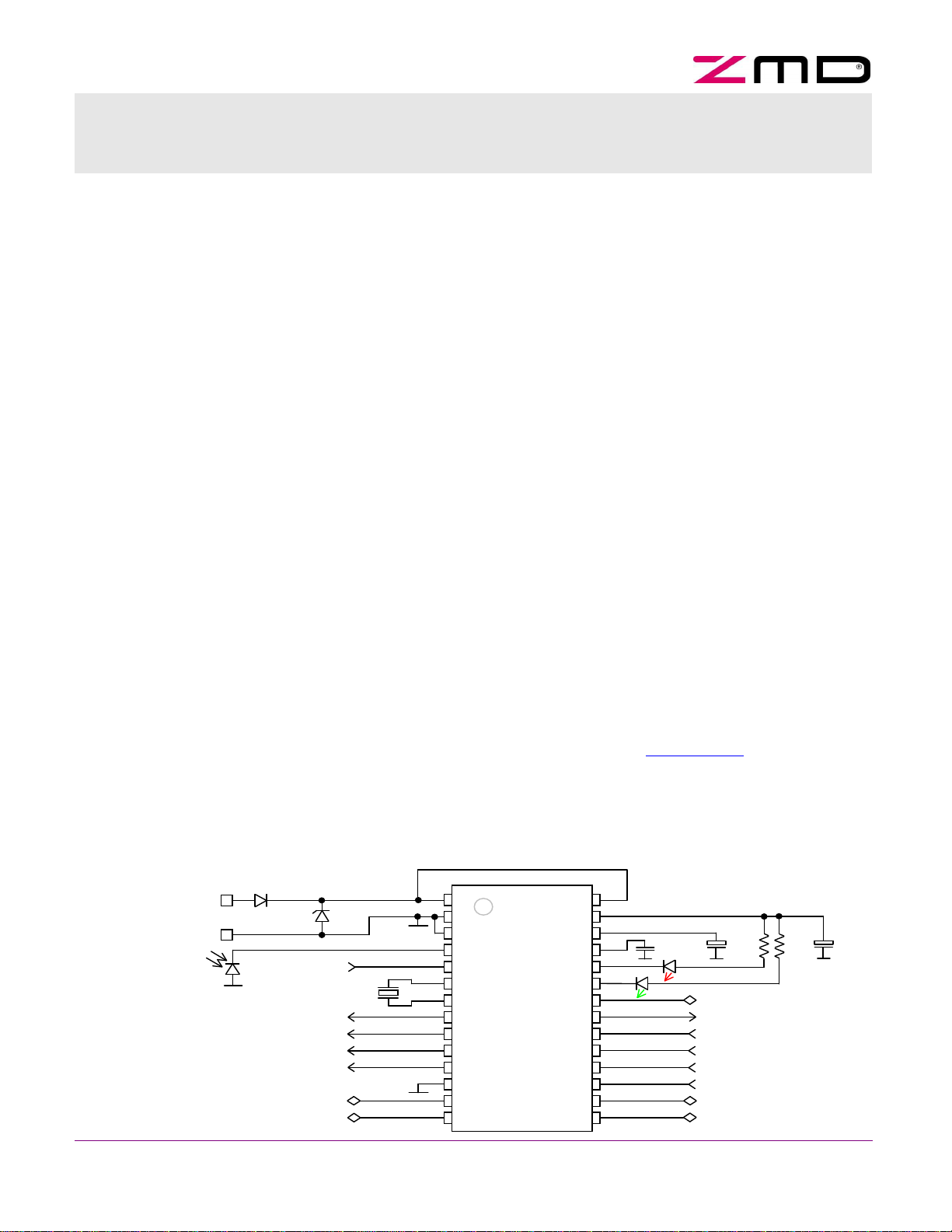
ASI4U
ASIP
ASIN
0V
IRD
FID
OSC1
OSC2
DO3
DO2
DO1
DO0
GND
P3
P2
UIN
UOUT
U5R
CAP
LED1
LED2
DSR
PST
DI3
DI2
DI1
DI0
P0
P1
1µF
10µF
47nF
ASI+
ASI-
8/16 MHz
IR Addressing
nel
Universal Actuator-Sensor Interface IC
Datasheet
Features
Universal application in AS-i Slave, Mas-
•
ter, Repeater and Bus-Monitor components
Support of AS-i Complete Specification
•
V3.0, including all optional features
-
Synchronous Data I/O Mode
4 Input / 4 Output operation in
-
Extended Address Mode
User write protection for
-
Extended ID-Code 1
Multiplexed Parameter Port
-
Special AS-i Safety Mode
•
Floating AS-i Transmitter and Receiver for
•
high symmetrical high power applications
On chip electronic inductor with current
•
drive capability of 55mA
Configurable LED outputs supporting all
•
status indication modes defined by AS-i
Complete Specification V3.0
Several data preprocessing functions, in-
•
cluding configurable data input filters and
bit selective data inverting
Improved additional addressing channel
•
for easy module setup
IR and CMOS input mode
-
Activation by magic sequence
-
Support of 8 / 16 MHz crystals by auto-
•
matic frequency detection
Clock Watchdog for high System Security
•
Pin and function compatible to A²SI
•
Description
ASI4U is a monolithic CMOS integrated circuit
certified for AS-i (Actuator Sensor Interface)
networks. AS-i networks are used for industrial
automation.
AS-i is designed for easy and simple interconnection of binary sensors and actuators. It
uses a two-wire unshielded cable to transport
power and information.
ASI4U is a direct successor of the A²SI IC and
can replace the A²SI.
AS-i Safety applications can use the special
AS-i Safety Mode if fault reaction time is a
concern.
The device is available in SSOP28 package.
Application Support
Configuration of the chip is handled through
programming of the on-chip E²PROM.
ZMD provides a special
AS-Interface Programmer Tool
(Ordering Code: ZMD ASI-Programmer )
to ease product evaluation and selection of
different operation modes.
Further application support is available through
the e-mail hotline asi@zmd.de
BZV55C39
Chan
Copyright © 2006, ZMD AG, Rev. 1.5
All rights reserved. T he material contained herein may not be reprod uced, adapted, merged, translated, stored, or used without the pri or written co nsent of the co pyright owner. The
Information furnished in this publication is preliminary and subject to changes without notice.
TEMD5000
1/57
Page 2

Datasheet
ZENTRUM MIKROELEKTRONIK DRESDEN AG
“ASI for you” IC
Table of Contents
0 READ THIS FIRST ...........................................................................................................................................4
0.1 I
0.2 ASI-S
0.3 R
1 GENERAL DEVICE SPECIFICATION.............................................................................................................5
1.1 A
1.2 O
1.3 Q
1.4 P
2 BASIC FUNCTIONAL DESCRIPTION ............................................................................................................9
2.1 F
2.2 G
2.3 S
2.4 M
2.5 E²PROM ..................................................................................................................................................18
3 DETAILED FUNCTIONAL DESCRIPTION ...................................................................................................21
3.1 AS-I R
3.2 AS-I T
3.3 A
3.4 D
3.5 D
3.6 P
3.7 D
MPORTANT NOTICE
AFETY APPLICATIONS
EPAIR OF
BSOLUTE MAXIMUM RATINGS (NON OPERATING
PERATING CONDITIONS
UALITY STANDARDS
ACKAGE PIN ASSIGNMENT
UNCTIONAL BLOCK DIAGRAM
ENERAL OPERATIONAL MODES
LAVE MODE
2.3.1 AS-i communication channel ...........................................................................................................11
2.3.2 IRD communication channel ............................................................................................................12
2.3.3 Parameter Port Pins.........................................................................................................................12
2.3.4 Data Port Pins ..................................................................................................................................12
2.3.5 Data Input Inversion .........................................................................................................................13
2.3.6 Data Input Filtering...........................................................................................................................13
2.3.7 Fixed Data Output Driving................................................................................................................13
2.3.8 Synchronous Data I/O Mode............................................................................................................13
2.3.9 4 Input / 4 Output processing in Extended Address Mode ..............................................................13
2.3.10 AS-i Safety Mode .............................................................................................................................14
2.3.11 Enhanced LED Status Indication .....................................................................................................14
2.3.12 Communication Monitor/Watchdog ..................................................................................................14
2.3.13 Write protection of ID_Code_Extension_1 .......................................................................................14
2.3.14 Summary of Master Calls.................................................................................................................14
ASTER MODE
DDRESSING CHANNEL INPUT
3.3.1 General Slave Mode Functionality ...................................................................................................22
3.3.2 AC Current Input Mode ....................................................................................................................23
3.3.3 CMOS Input Mode ...........................................................................................................................23
3.3.4 Master-, Repeater- and Monitor-Mode.............................................................................................24
IGITAL INPUTS
IGITAL OUTPUTS
ARAMETER PORT AND
3.6.1 Slave Mode ......................................................................................................................................26
3.6.2 Parameter Multiplex Mode ...............................................................................................................27
3.6.3 Special function of P0, P1 and P2 ...................................................................................................27
3.6.4 Master-, Repeater-, Monitor Mode ...................................................................................................28
ATA PORT AND
3.7.1 Slave Mode ......................................................................................................................................29
3.7.2 Input Data Pre-Processing ...............................................................................................................30
3.7.3 Fixed Output Data Driving................................................................................................................32
3.7.4 Synchronous Data I/O Mode............................................................................................................32
3.7.5 Support of 4I/4O processing in Extended Address Mode, Profile 7.A.x.E .......................................34
3.7.6 Safety Mode Operation ....................................................................................................................34
3.7.7 Master-, Repeater-, Monitor Mode ...................................................................................................38
3.7.8 Special function of DSR ...................................................................................................................38
ASI-S
.............................................................................................................................................11
..........................................................................................................................................17
ECEIVER
RANSMITTER
..........................................................................................................................................21
.....................................................................................................................................4
.........................................................................................................................4
AFETY MODULES
.............................................................................................................................6
..................................................................................................................................6
..........................................................................................................................7
....................................................................................................................................21
- DC C
HARACTERISTICS
- DC C
DSR PIN.........................................................................................................................29
HARACTERISTICS
PST PIN................................................................................................................26
...............................................................................................................4
) ........................................................................................5
......................................................................................................................9
................................................................................................................11
IRD .............................................................................................................22
....................................................................................................25
................................................................................................25
Page
Copyright © 2006, ZMD AG, Rev.1.5
All rights reserved. The material contained herein may not be repr oduced, ad apted, merged, translated, stored, or used without the prior written consent of the copyright o wner. T he
Information furnished in this publication is preliminary and subject to changes without notice.
2/57
Page 3

Datasheet
3.8 F
3.9 LED
3.10
3.11
3.12
3.13
3.14
3.15
3.16
3.17
3.18
4 APPLICATION CIRCUITS .............................................................................................................................51
5 PACKAGE OUTLINE.....................................................................................................................................54
6 PACKAGE MARKING ...................................................................................................................................55
7 ORDERING INFORMATION..........................................................................................................................55
8 RELATED DOCUMENTS ..............................................................................................................................56
9 RELATED PRODUCTS .................................................................................................................................56
10 CONTACT INFORMATION ........................................................................................................................56
10.1
10.2
10.3
10.4
AULT INDICATION INPUT PIN
3.8.1 Slave Mode ......................................................................................................................................39
3.8.2 Master- and Monitor Mode ...............................................................................................................39
3.9.1 Slave Mode ......................................................................................................................................40
3.9.2 Communication via Addressing Channel.........................................................................................41
3.9.3 Master-, Repeater-, Monitor Mode...................................................................................................41
O
IC R
3.11.1 Power On Reset...............................................................................................................................42
3.11.2 Logic controlled Reset .....................................................................................................................43
3.11.3 External Reset .................................................................................................................................43
UART ...................................................................................................................................................44
3.12.1 AS- i input channel ...........................................................................................................................44
3.12.2 Addressing Channel.........................................................................................................................46
M
C
T
W
P
3.17.1 Voltage Output Pins UOUT and U5R ..............................................................................................49
3.17.2 Input Impedance (AS-i bus load) .....................................................................................................50
T
ZMD S
ZMD AS-I
AS-I
ZMD D
OUTPUTS
SCILLATOR PINS
ESET
AIN STATE MACHINE
OMMUNICATION MONITOR/WATCHDOG
OGGLE WATCHDOG FOR
RITE PROTECTION OF
OWER SUPPLY
HERMAL AND OVERLOAD PROTECTION
NTERNATIONAL ASSOCIATION
...........................................................................................................................................40
..............................................................................................................................................42
.....................................................................................................................................49
ALES
..........................................................................................................................................56
NTERFACE APPLICATION SUPPORT
ISTRIBUTION PARTNERS
ZENTRUM MIKROELEKTRONIK DRESDEN AG
“ASI for you” IC
FID...............................................................................................................39
OSC1, OSC2 ...........................................................................................................41
............................................................................................................................47
.................................................................................................47
4I/4O
PROCESSING IN EXTENDED ADDRESS MODE
ID_C
ODE_EXTENSION
..........................................................................................................56
..............................................................................................................57
_1 ...................................................................................47
..................................................................................................50
..........................................................................................56
...........................................47
Copyright © 2006, ZMD AG, Rev.1.6
All rights reserved. T he material contained herein may not be reprod uced, adap ted, merged, translated, stored, or used without the prior written consent of the copyright owner. T he
Information furnished in this publication is preliminary and subject to changes without notice.
3/57
Page 4
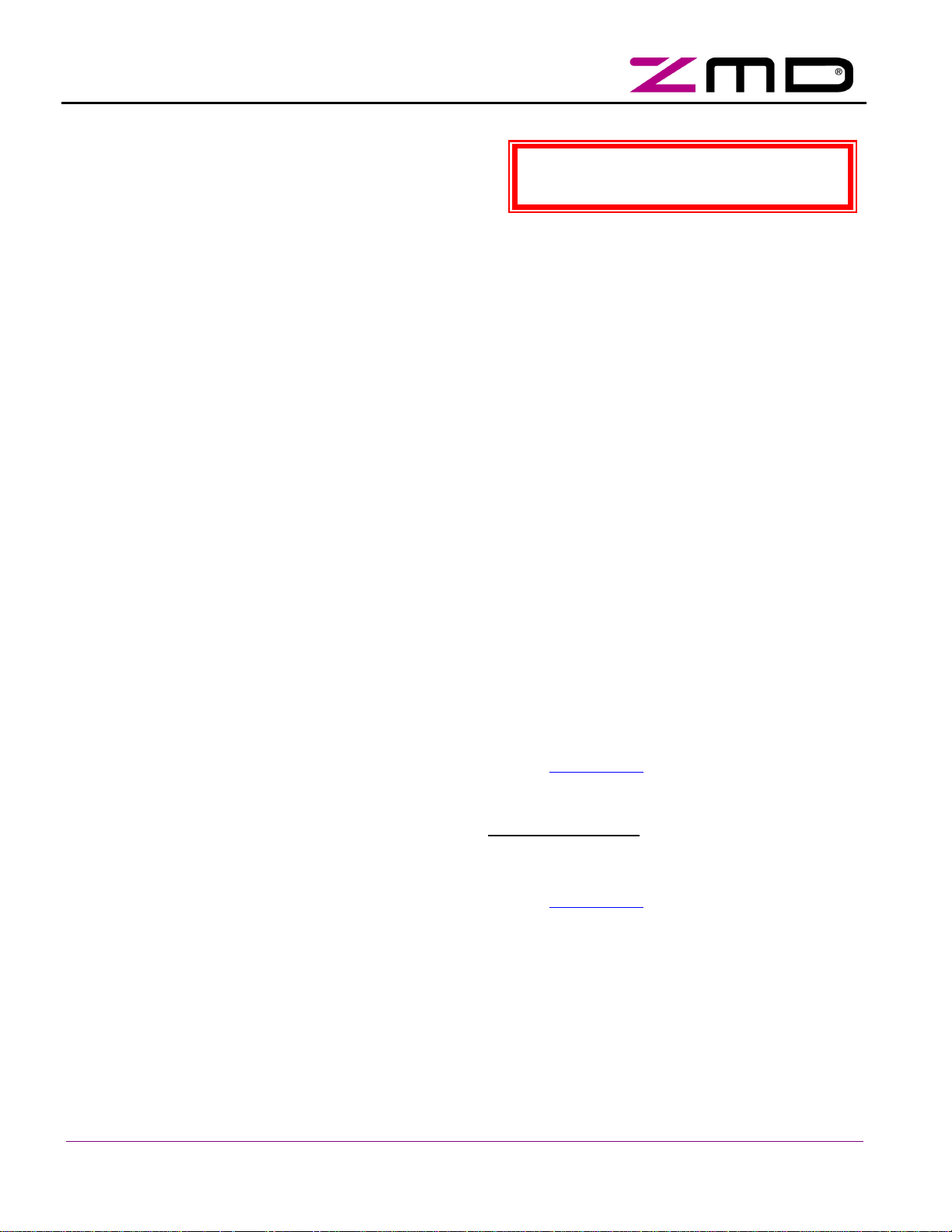
Datasheet
ZENTRUM MIKROELEKTRONIK DRESDEN AG
“ASI for you” IC
0 Read this First
0.1 Important Notice
Products sold by ZMD are covered exclusively by the warranty, patent indemnification and other provisions appearing in ZMD standard "Terms of Sale". ZMD makes no warranty (express, statutory, implied and/or by description), including without limitation any warranties of merchantability and/or fitness for a particular purpose,
regarding the information set forth in the Materials pertaining to ZMD products, or regarding the freedom of any
products described in the Materials from patent and/or other infringement. ZMD reserves the right to discontinue
production and change specifications and prices of its products at any time and without notice. ZMD products
are intended for use in commercial applications. Applications requiring extended temperature range, unusual
environmental requirements, or high reliability applications, such as military, medical life-support or lifesustaining equipment, are specifically not recommended without additional mutually agreed upon processing by
ZMD for such applications.
ZMD reserves the right to change the detail specifications as may be required to permit improvements in the
design of its products.
0.2 ASI-Safety Applications
SAFETY-ADVICE
The ASI4U is designed to allow replacement of A²SI ICs in existing board layouts and applications. However,
since the ASI4U provides additional data preprocessing functions at the data input channel, the fault reaction
time of an AS-i Safety module could increase by 40ms if some of the new features become activated by intention, by accident or hardware fault.
ZMD strongly recommends the use of the new ASI4U Safety-Mode, if the ASI4U shall replace the A²SI in existing ASI-Safety designs. Only then, the same fault reaction times as with the A²SI are guaranteed. For compatibility with the modified data input routing in Safety Mode, the user has to adapt the safety code table stored in
the external micro controller. Only such Safety Code Sequences that contain the value 1110 are permitted.
If the IC is operated in Safety Mode, the user must pay special attention that the Synchronous Data I/O Mode as
well as the Data Input Filters remain disabled by appropriate E²PROM configuration.
Application of the ASI4U in Standard Mode (no Safety Mode enabled) for AS-i Safety products is basically possible, if an additional Fault Reaction Time of 40ms is taken into account.
The user shall also obey the additional security advice regarding “Production and Repair of AS-i Safety Slaves”
that is available as an additional document form the ZMD web page www.zmd.biz .
0.3 Repair of ASI-Safety Modules
If an A²SI based ASI-Safety Module shall be repaired, it is explicitly prohibited to replace the A²SI IC with the
newer ASI4U IC. This is to exclude safety relevant deviations of module properties that can result from the different data input paths an the above mentioned possible increase in Fault Reaction Time.
The user shall also obey the additional security advice regarding “Production and Repair of AS-i Safety Slaves”
that is available as an additional document form the ZMD web page www.zmd.biz .
Copyright © 2006, ZMD AG, Rev.1.6
All rights reserved. The material contained herein may not be repr oduced, ad apted, merged, translated, stored, or used without the prior written consent of the copyright o wner. T he
Information furnished in this publication is preliminary and subject to changes without notice.
4/57
Page 5
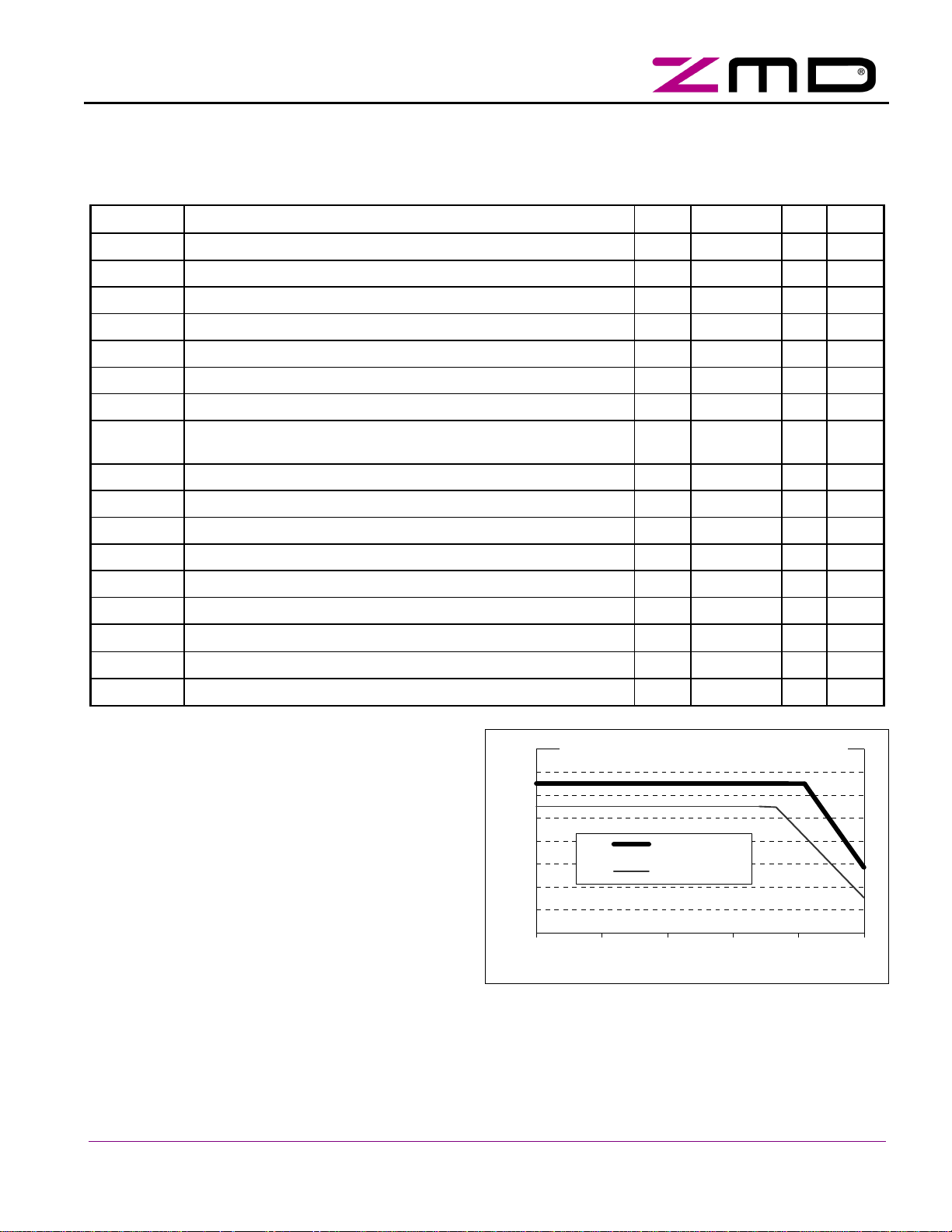
Figure
1
: Ptot = f(
θ
)
Datasheet
ZENTRUM MIKROELEKTRONIK DRESDEN AG
“ASI for you” IC
1 General Device Specification
1.1 Absolute Maximum Ratings (Non Operating)
Table 1: Absolute Maximum Ratings
Symbol Parameter Min Max Unit Note
V0V, V
V
ASIP-ASIN
V
ASIP-ASIN_P
V
ASIP
V
ASIN
V
UIN
V
UIN_P
V
inputs1
V
inputs2
Iin Input current into any pin except supply pins -50 50 mA
H Humidity non-condensing
V
HBM1
V
HBM2
V
EDM
θ
STG
P
tot
R
thj
Voltage reference 0 0 V
GND
Voltage difference between ASIP and ASIN (V
Pulse voltage between ASIP and ASIN (V
Pulse voltage between ASIP and 0V (V
Voltage between ASIN and 0V (V
– V0V) -6.0 6.0 V
ASIN
ASIP
– V0V) -0.3 50 V
ASIP
ASIP
- V
- V
ASIN
) -0.3 40 V
ASIN
) -0.3 50 V
Power supply input voltage -0.3 40 V
Pulse voltage at power supply input -0.3 50 V
Voltage at pins DI3 ... DI0, DO3 ... DO0, P3 ... P0, DSR, PST,
-0.3 V
+ 0.3 V
UOUT
LED1, LED2, FID, IRD, UOUT
Voltage at pins OSC1, OSC2, CAP, U5R -0.3 7 V
Electrostatic discharge – Human Body Model (HBM1) 3500 V
Electrostatic discharge – Human Body Model (HBM2) 2000 V
Electrostatic discharge – Equipment Discharge Model (EDM) 400 V
Storage temperature -55 125 °C
Total power dissipation 0.85 W
Thermal resistance of SSOP 28 package 40 80 K/W
1
2
2, 3
3
2
4
5
6
7
8
9
10
1
reverse polarity protection has to be performed
externally
2
pulse with ≤ 50µs, repetition rate ≤ 0.5 Hz
3
V
ASIP-ASIN
4
Latch-up resistance, reference pin is 0V
5
Level 4 according to JEDEC-020A is guaranteed
6
HBM1: C = 100pF charged to V
and V
ASIP-ASIN_P
must not be violated
with resistor
HBM1
R = 1.5kΩ in series, valid for ASIP-ASIN only.
7
HBM2: C = 100pF charged to V
with resistor
HBM2
R = 1.5kΩ in series, valid for all pins except ASIP-
ASIN
8
EDM: C = 200pF charged to V
with no resistor
EDM
in series, valid for ASIP-ASIN only
9
at max. operating temperature, the allowed total
1
0.9
0.8
0.7
0.6
0.5
0.4
0.3
0.2
P
= f (Ta); 1L / 2L = 1 layer / 2 layer PCB
tot
Ptot (2L)
Ptot (1L)
-25 0 25 50 75 100
Ta
power dissipation depends on additional thermal
resistance from package to ambient and on the operation ambient temperature as shown in Figure 1.
10
Single layer board, P
Copyright © 2006, ZMD AG, Rev.1.6
All rights reserved. T he material contained herein may not be reprod uced, adap ted, merged, translated, stored, or used without the prior written consent of the copyright owner. T he
Information furnished in this publication is preliminary and subject to changes without notice.
= 0.5W; air velocity = 0m/s ⇒ max. value; air velocity = 2.5m/s ⇒ min. value
tot
5/57
Page 6
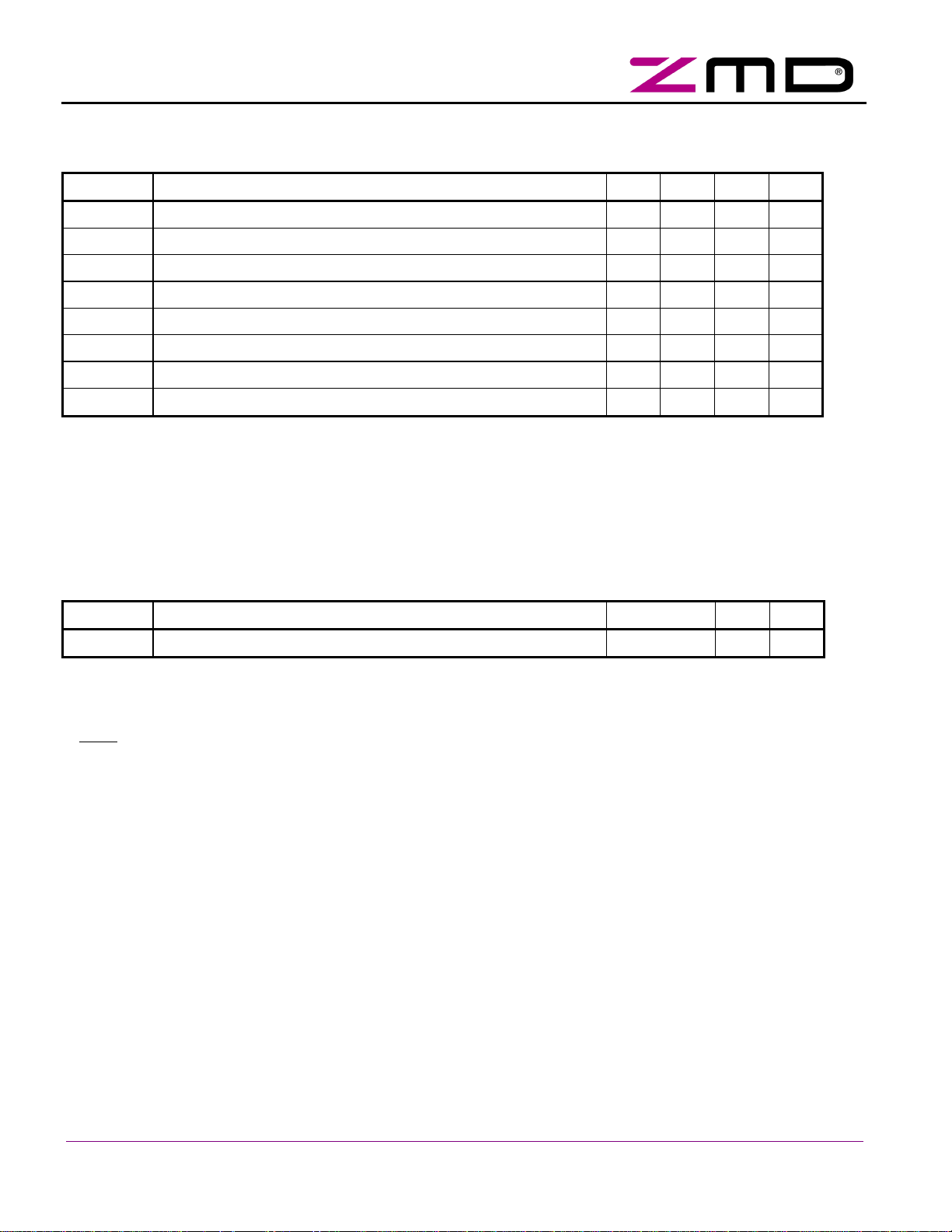
Datasheet
ZENTRUM MIKROELEKTRONIK DRESDEN AG
“ASI for you” IC
1.2 Operating Conditions
Table 2: Operating Conditions
Symbol Parameter Min Max. Unit Note
V
Positive supply voltage for IC operation 16 33.1 V
UIN
V0V, V
V
ASIP
V
ASIN
I
UIN
I
CL1
I
CL2
θ
amb
1
DC-Parameter: V
V
Below V
Negative supply voltage 0 0 V
GND
DC voltage at ASIP relating to V0V 16 33.1 V
DC voltage at ASIN relating to V0V -4 4 V
Operating current at V
= 30V 6 mA
UIN
Max. output sink current at pins DO3...DO0, DSR 10 mA
Max. output sink current at pins P0...P3, PST 10 mA
Ambient temperature range, operating range -25 85 °C
= V
UINmin
= V
UINmax
the power supply block may not be able to provide the specified output currents at
UINmin
UOUTmin
UOUTmax
+ V
+ V
DROPmax
DROPmin
UOUT and U5R.
2
Outside of these limits the send current shape and send current amplitude cannot be guaranteed.
3
fc = 8.000 MHz, no load at any pin, transmitter turned off, digital state machine is in idle state
Table 3: Crystal Frequency
1
2
2
3
Symbol Parameter Nom. Unit Note
fc Crystal frequency 8.000/16.000 MHz
4
The IC automatically detects whether the crystal frequency is 8.000MHz or 16.000MHz and controls the
4
internal clock circuit accordingly. The frequency detection is locked as soon as one AS-i telegram was
correctly received at any input channel. It can be reset by Power On Reset only.
Note: In Slave Mode the locking occurs if a Master Call was received. In Master-/ Repeater-/Monitor
Mode a Master Call or a Slave Response that was received on any input channel, triggers the frequency
locking.
The ASI4U supports an integrated clock watchdog. If no crystal or clock oscillation is recognized for 150µs the
IC generates a RESET event until clock oscillation is available.
More detailed oscillator pin definitions can be found in chapter 3.10 on page 41.
1.3 Quality Standards
The quality of the IC will be ensured according to the ZMD quality standards. Functional device parameters are
valid for device operating conditions specified in chapter 1.2. Production device tests are performed within the
recommended ranges of V
otherwise stated.
ASIP
- V
, VIN - V0V, θamb = + 25°C (+ 85°C and - 25°C on sample base only) unless
ASIN
Copyright © 2006, ZMD AG, Rev.1.6
All rights reserved. The material contained herein may not be repr oduced, ad apted, merged, translated, stored, or used without the prior written consent of the copyright o wner. T he
Information furnished in this publication is preliminary and subject to changes without notice.
6/57
Page 7
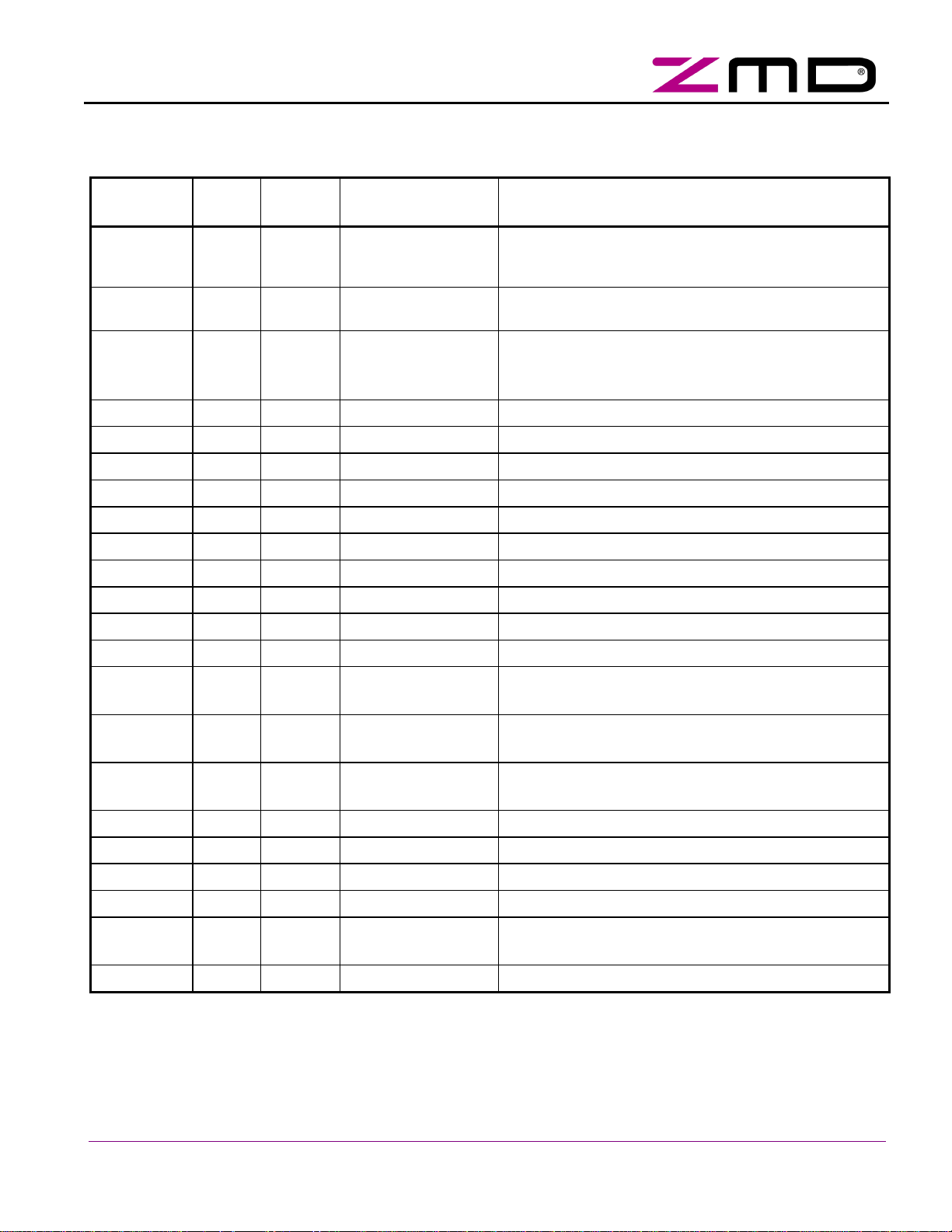
i Transmitter/Receiver input, to be connected to
d to
Datasheet
ZENTRUM MIKROELEKTRONIK DRESDEN AG
1.4 Package Pin Assignment
Table 4: ASI4U Pin List
“ASI for you” IC
Package
Name Direction Type Description
pin number
1 ASIP IN Analog AS-
ASI+ lead of AS-i cable, via reverse polarity protection diode
2 ASIN OUT Analog AS-i Transmitter/Receiver output, to be connecte
ASI- lead of AS-i cable
3 0V SUPPLY IC Ground
Common ground for all IC ports except ASIP/ASIN,
To be connected to ASIN if no external coils are used
4 IRD IN Analog / CMOS (5V) Addressing Channel input
5 FID IN Pull-up Periphery Fault input
6 OSC2 OUT Analog (5V) Crystal oscillator
7 OSC1 IN Analog / CMOS (5V) Crystal oscillator / External clock input
8 DO3 OUT Open Drain Data port output D3
9 DO2 OUT Open Drain Data port output D2
10 DO1 OUT Open Drain Data port output D1
11 DO0 OUT Open Drain Data port output D0
12 GND SUPPLY Digital I/O ground, to be connected with 0V
13 P3 I/O Pull-up/Open Drain Parameter port P3
14 P2 I/O Pull-up/Open Drain Parameter port P2 /
Receive Strobe output in Master Mode
15 P1 I/O Pull-up/Open Drain Parameter port P1 /
Power Fail output in Master Mode
16 P0 I/O Pull-up/Open Drain Parameter port P0 /
Data Clock output in Master Mode
17 DI0 IN Pull-up Data port input D0
18 DI1 IN Pull-up Data port input D1
19 DI2 IN Pull-up Data port input D2
20 DI3 IN Pull-up Data port input D3
21 PST I/O Pull-up/Open Drain Parameter Strobe output
(input function used for IC test purposes only)
22 DSR I/O Pull-up/Open Drain Data Strobe output / Reset input
Copyright © 2006, ZMD AG, Rev.1.6
All rights reserved. T he material contained herein may not be reprod uced, adap ted, merged, translated, stored, or used without the prior written consent of the copyright owner. T he
Information furnished in this publication is preliminary and subject to changes without notice.
7/57
Page 8
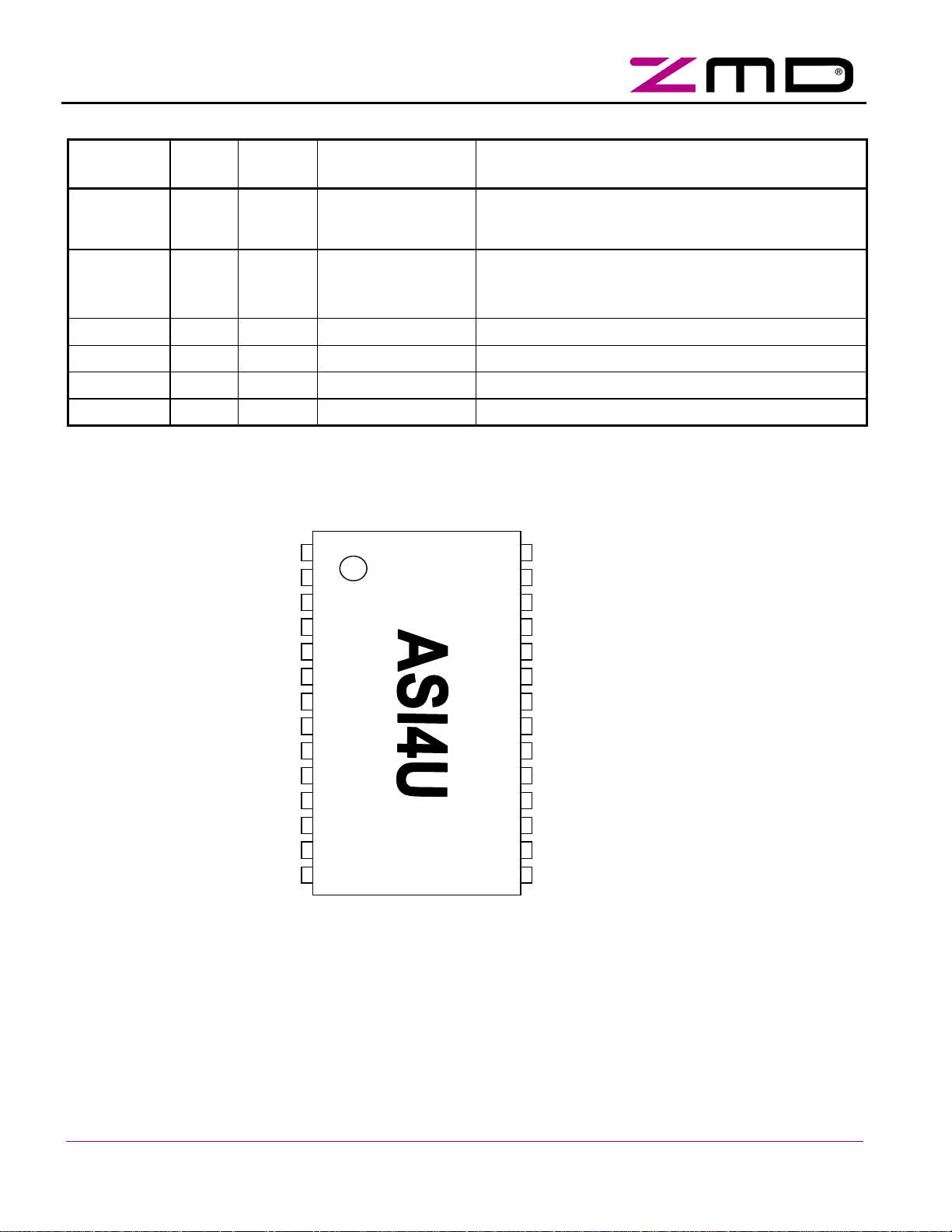
LED output "Enhanced Diagnosis", to be activated by
bit in the Firmware region of the
ASIP
ASIN
0V
IRD
FID
OSC2
OSC1
O3
DO2
DO1
DO0
GND
P3
P2
UOUT
LED2
Figure
2
:
Package Pin Assignment
Datasheet
ZENTRUM MIKROELEKTRONIK DRESDEN AG
“ASI for you” IC
Package
Name Direction Type Description
pin number
23 LED2 OUT Open Drain
LED2_Active
E²PROM
24 LED1 I/O Pull-up/Open Drain LED output "AS-i-Diagnosis" /
Addressing channel output
(input function used for IC test purposes only)
25 CAP I/O Analog Filter control (Electronic Inductor)
26 U5R OUT Analog Regulated internal/external 5V supply
27 UOUT OUT Analog Decoupled Actuator/Sensor supply
28 UIN SUPPLY Power supply input
All open drain outputs are NMOS based. Pull-up properties at input stages are achieved by current sources
referring to U5R.
UIN
U5R
CAP
LED1
D
ASI4U
DSR
PST
DI3
DI2
DI1
DI0
P0
P1
Copyright © 2006, ZMD AG, Rev.1.6
All rights reserved. The material contained herein may not be repr oduced, ad apted, merged, translated, stored, or used without the prior written consent of the copyright o wner. T he
Information furnished in this publication is preliminary and subject to changes without notice.
8/57
Page 9
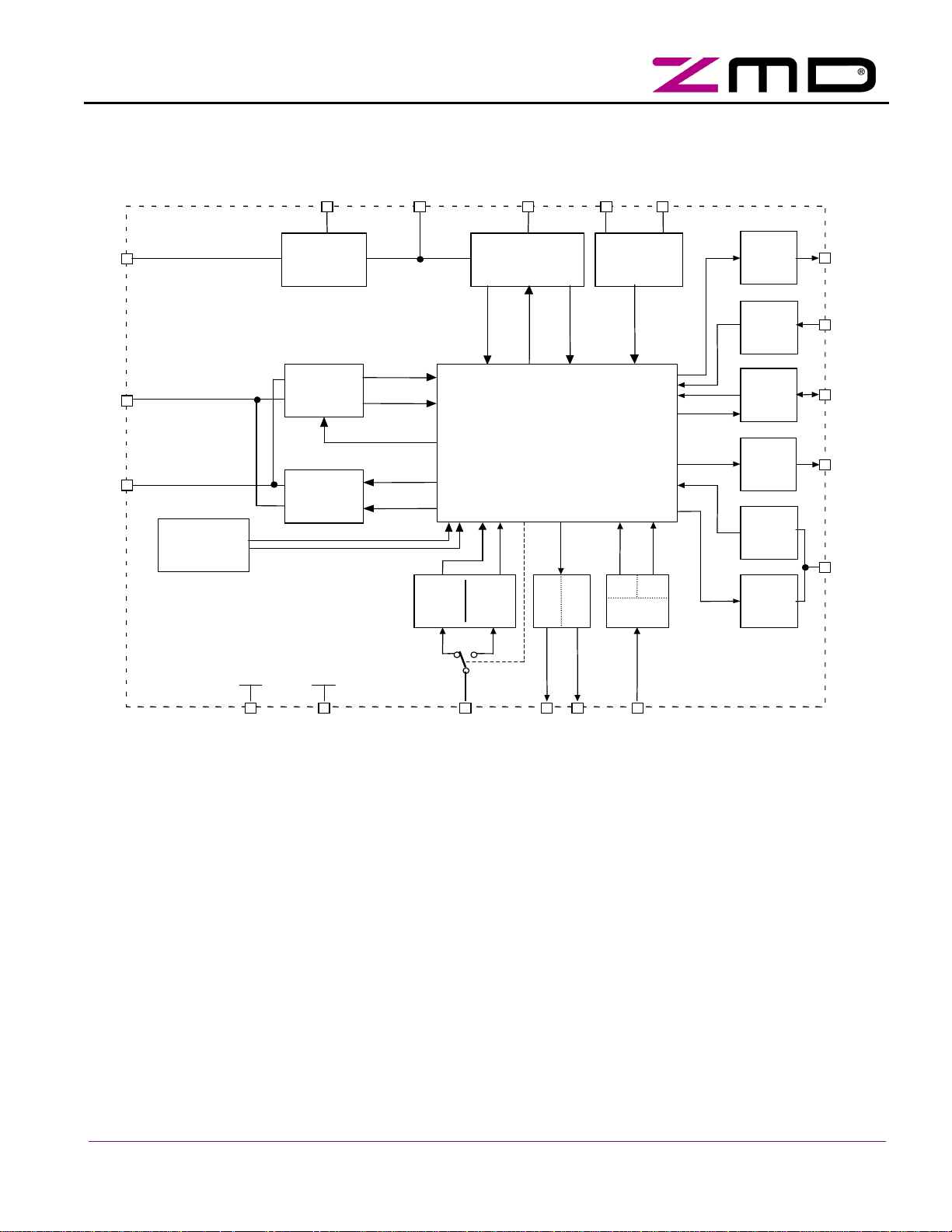
POWER
SUPPLY
OSCILLATOR
AGND
OUTPUT
STAGE
INPUT
STAGE
I/O
STAGE
OUTPUT
STAGE
INPUT
STAGE
OUTPUT
STAGE
AC
FAULT_IN
ELECTRONIC
INDUCTOR
ANA DIG
FID LED2
LED1
IRD GND 0V
Datasheet
ZENTRUM MIKROELEKTRONIK DRESDEN AG
“ASI for you” IC
2 Basic Functional Description
2.1 Functional Block Diagram
U
IN
U
OUT
U5R
OSC1/2
CAP
ASI4U
DO(3:0)
ASIP
ASIN
THERMAL /
OVERLOAD
PROTECTION
RECEIVE
TRANSMIT
P-PULSE
N-PULSE
REC-RESET
SEND-D
SEND-SBY
OVER-LOAD
OVER-HEAT
CMOS
INPUT
STAGE
-ON
RESET
DIGITAL
IRD_IN
Current
INPUT
U5RD
-DOWN
OUT
LOGIC
LED
OUTPUT
STAGE
DATA-OUT
RESET
DATA-STRB
-IN
DI(3:0)
DSR
OUT
INPUT
STAGE
PARAM
STRB
PST
PARAM
P(3:0)
LGND
Figure 3: Functional Block Diagram
Following device functions are associated with the different blocks of the IC:
RECEIVE
The receive block converts the analog telegram waveform from the AS-i bus to a digital
pulse coded signal that can be processed further by a digital UART circuit.
The RECEIVE block is directly connected to the AS-i line pins ASIP and ASIN. It converts
the differential AS-i telegram to a single ended signal and removes the DC offset by high
pass filtering. To adapt quickly on changing signal amplitudes in telegrams from different
network users, the amplitude of the first telegram pulse is measured by a 3 bit flash ADC
and the threshold of a positive and a negative comparator is set accordingly to about 50% of
the measured level. The comparators generate the P-Pulse and N-Pulse signals.
TRANSMIT
The transmit block transforms a digital response signal to a correctly shaped send current
signal which is applied to the AS-i bus. Due to the inductive network behavior of the network
the changing send current induces voltage pulses on the network line that overlay the DC
operating voltage. The voltage pulses shall have sin²-wave shapes. Hence, the send current
shape must follow the integral of the sin²-wave function.
Copyright © 2006, ZMD AG, Rev.1.6
All rights reserved. T he material contained herein may not be reprod uced, adap ted, merged, translated, stored, or used without the prior written consent of the copyright owner. T he
Information furnished in this publication is preliminary and subject to changes without notice.
9/57
Page 10

Datasheet
DIGITAL LOGIC
ELECTRONIC
INDUCTOR
POWER
SUPPLY
OSCILLATOR
THERMAL /
OVERLOAD
PROTECTION
IRD CMOS /
AC CURRENT
INPUT
ZENTRUM MIKROELEKTRONIK DRESDEN AG
“ASI for you” IC
The digital logic block contains UART, Main State Machine, E²PROM memory and other
control logic. E²PROM write access and other I/O operations of the Main State Machine are
supported in Slave Mode only (see description of general IC operational modes below). In
Master Mode the IC is basically equivalent to a physical layer transceiver.
If Slave Mode is activated, the UART demodulates the received telegrams, verifies telegram
syntax and timing and controls a register interface to the Main State Machine. After reception of a correct telegram, the UART generates appropriate Receive Strobe signals, that tell
the Main State Machine to start further processing. The Main State Machine decodes the
telegram information and starts respective I/O processes or E²PROM access. A second
register interface is used to send data back to the UART for construction of a telegram response. The UART modulates the response data into a Manchester-II-coded bit stream that
is used to control the TRANSMIT unit.
The electronic inductor is basically a gyrator circuit. It provides an inductive behavior between the IC pins UIN and UOUT while the inductance is controlled by the capacitor on pin
CAP. The inductor shall decouple the power regulator of the IC as well as the external load
circuit from the AS-i bus and hence prevent cross talk or switching noise from disturbing the
telegram communication on the bus.
The AS-i Complete Specification describes the input impedance behavior of a slave module
by an equivalent circuit that consists of R, L and C in parallel. For example, a slave module
in Extended Address Mode shall have R > 13.5 kOhm, L > 13.5 mH and C < 50pF. The
electronic inductor of the ASI4U delivers values that are well within the required ranges for
output currents up to 55mA. More detailed parameters can be found in chapter 3.17.2.
The electronic inductor requires an external capacitor of 10µF at pin UOUT for stability.
The power supply block consists of a bandgap referenced 5V-regulator as well as other
reverence voltage and bias current generators for internal use. The 5V regulator requires an
external capacitor at pin U5R of at least 1µF for stability. It can source up to 4mA for external use, however the power dissipation and the resulting device heating become a major
concern, if too much current is drawn from the regulator.
The oscillator supports direct connection of 8.000 MHz or 16.000 MHz crystals with a dedicated load capacity of 12pF and parasitic pin capacities of up to 8pF. The IC automatically
detects the oscillation frequency of the connected crystal and controls the internal clock
generator circuit accordingly.
After power-on reset the IC is set to 16.000 MHz operation by default. After about 200µs it
will either switch to 8.000 MHz operation or remain in the 16.000 MHz mode. The frequency
detection is active until the first AS-i telegram was successfully received in order to make
sure the IC found the correct clock frequency setting. The detection result is locked thereafter to increase resistance against burst or other interferences.
The oscillator unit also contains a clock watch dog circuit that can generate an unconditioned IC reset if there was no clock oscillation for more than about 20µs. This is to prevent
the IC from unpredicted behavior if no clock signal is available anymore.
The IC is self protected against thermal overheating and short circuiting of pin UOUT towards IC ground.
If the silicon die temperature rises above around 140°C for more than 2 seconds, the IC
detects thermal overheating, switches off the electronic inductor, performs an IC reset and
sets all analog blocks to power down mode. The 5V-regulator is of course also turned off in
this state, however, there will still remain a voltage of about 3 … 3.5V available at U5R that
is derived from the internal start circuitry. The overheat protection state can only be left by
power-cycling the AS-i voltage.
Shortcutting pin UOUT towards IC ground leads to the same IC behavior as thermal overheating.
The IRD pin is input for the additional addressing channel in Slave Mode (see description of
General IC Operational Modes below) or direct AS-i transmitter input in Master Mode. In
Slave Mode it can be operated either in CMOS Mode or AC-current input mode. The later is
provided for direct connection of a photo diode. More detailed information can be found in
Copyright © 2006, ZMD AG, Rev.1.6
All rights reserved. The material contained herein may not be repr oduced, ad apted, merged, translated, stored, or used without the prior written consent of the copyright o wner. T he
Information furnished in this publication is preliminary and subject to changes without notice.
10/57
Page 11
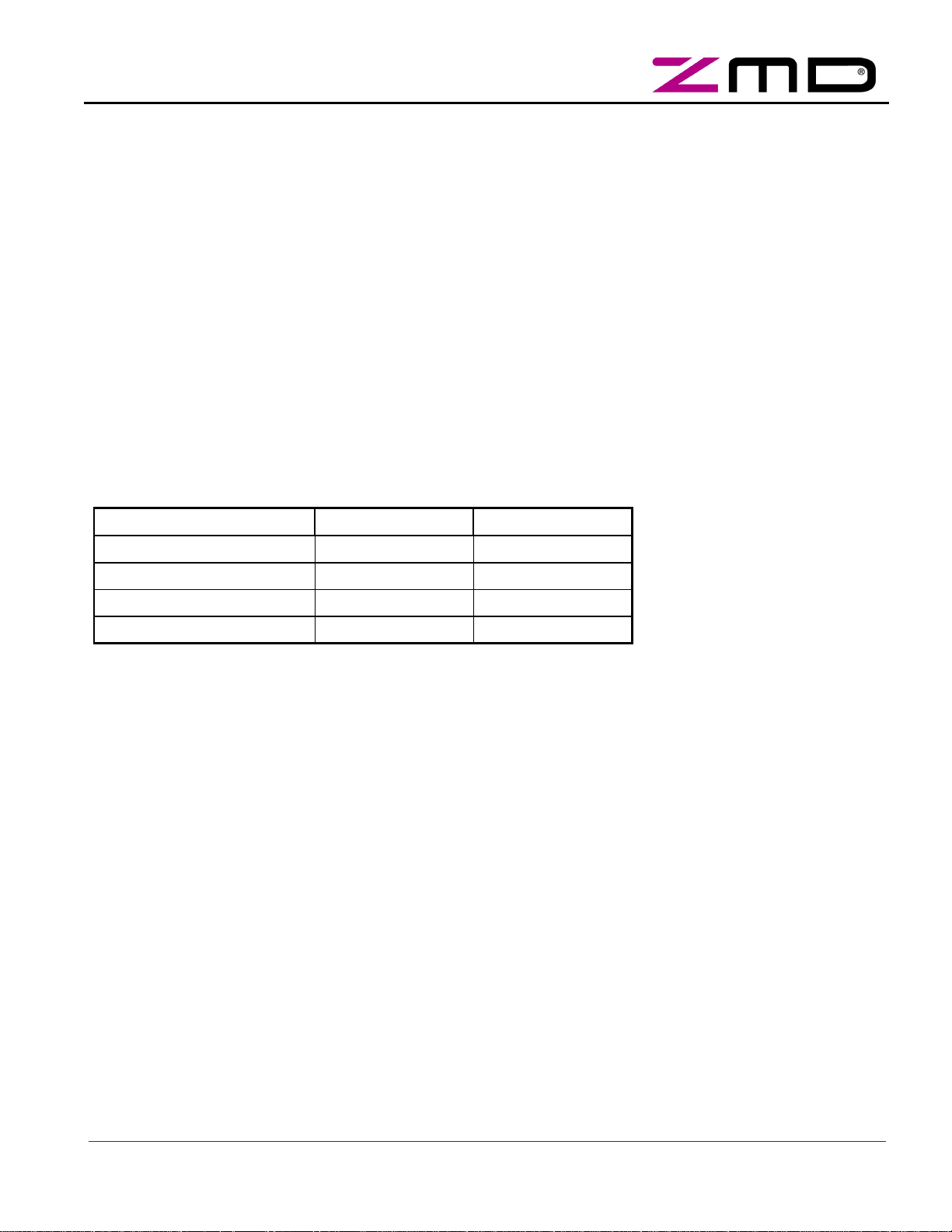
Datasheet
ZENTRUM MIKROELEKTRONIK DRESDEN AG
“ASI for you” IC
chapter 3.3 Addressing Channel Input IRD.
FID DIGITAL /
ANALOG
STAGE
INPUT STAGE
Pin FID can be set to digital CMOS mode or analog voltage input mode. In Slave Mode it is
set to CMOS operation, in Master Mode it works in analog mode and acts as input for the
power fail comparator.
All digital inputs, except of the oscillator pins, have high voltage capabilities and partly
Schmitt-Trigger and Pull-Up features. For more details see chapter 3.4 Digital Inputs - DC
Characteristics.
OUTPUT
STAGE
All digital output stages, except of the oscillator pins, have high voltage capabilities and are
implemented as NMOS open drain buffers. Each pin can sink up to 10mA of current.
2.2 General Operational Modes
The ASI4U provides two main and two additional sub operational modes. Main operation modes divide in
Slave Mode and Master Mode. Sub operation modes divide in Repeater Mode and Monitor Mode. The later
were derived from Master Mode in providing different output signals at the Parameter Port.
A definition of which operational mode becomes active is made by programming the flags Master_Mode and
Repeater_Mode in the Firmware Area of the E²PROM (see also Table 7 on page 18). The E²PROM is read out
at every initialization of the IC. Online mode switching is not provided. The following configurations apply:
Table 5: Assignment of operational modes
Selected Operational Mode Master Mode Flag Repeater Mode Flag
Slave Mode 0 0
Master Mode 1 0
Repeater Mode 1 1
Monitor Mode 0 1
In Slave Mode the ASI4U operates as fully featured AS-i Slave IC according to AS-i Complete Specification
v3.0.
In Master Mode the ASI4U translates a digital output signal from the master control logic (etc. PLC, µP, …) to a
correctly shaped, analog AS-i pulse sequence and vice versa. Every AS-i telegram received is checked for consistency with the AS-i communication protocol specifications and if no errors were found, an appropriate receive
strobe signal is generated.
Master Mode and Monitor Mode differ in the kind of signaled telegrams. In Master Mode a single Receive
Strobe signal is provided validating every correctly received Slave Response while in Monitor Mode two different
Receive Strobe signals are available displaying every correctly received Master and Slave telegram separately.
The Monitor Mode is intended for use in intelligent slaves and bus monitors that provide own telegram decoding
mechanisms but do not check for correct telegram timing or syntax.
The Repeater Mode is specifically provided for AS-i bus repeater applications.
2.3 Slave Mode
The Slave Mode is probably the most complex operational mode of the IC. The ASI4U does not only support all
mandatory AS-i Slave functions but also a variety of additional features that shall make AS-i Slave module design very easy and flexible.
2.3.1 AS-i communication channel
In slave mode the ASI4U can work on two different communication channels, the AS-i channel and the IRD
channel. The AS-i channel is directly connected to AS-i Bus via the pins ASIP and ASIN. A receiver and a
transmitter unit are connected in parallel to the pins that allow fully bi-directional communication through ASIP
and ASIN.
Copyright © 2006, ZMD AG, Rev.1.6
All rights reserved. T he material contained herein may not be reprod uced, adap ted, merged, translated, stored, or used without the prior written consent of the copyright owner. T he
Information furnished in this publication is preliminary and subject to changes without notice.
11/57
Page 12
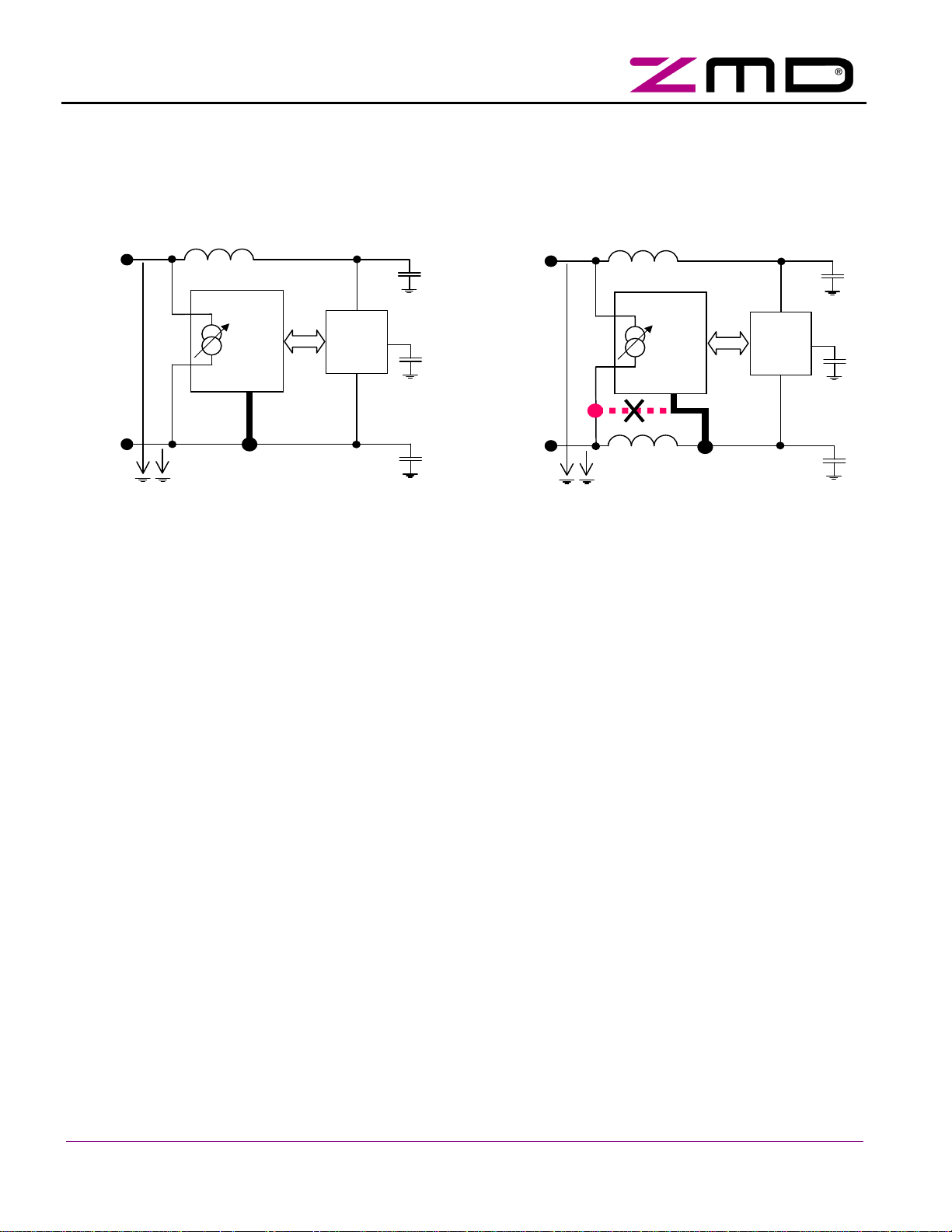
ASI+
ASI
-
i IC
ASI+
Datasheet
ZENTRUM MIKROELEKTRONIK DRESDEN AG
“ASI for you” IC
The ASI4U is the first IC that supports floating operation of the AS-i receiver and transmitter (within certain limits) in relation to IC ground. Thus far, the ASIN pin always had to be on the same potential like IC ground, preventing full symmetrical input circuits with external coils. The following figures illustrate the new functionality. If
one compares the relation Z1 / Z2, which is a measure for symmetry of the AS-i module input towards machine
ground, it becomes obvious that the new circuit is more symmetrical since Z1 and Z2 are more equal than in the
conventional solution. Please note, that this is not a complete application circuit.
Z1
AS-i
Slave
IC
Load
Z1
AS-i
Slave
IC
Load
GND
GND
Z2
ASI-
Z2
Figure 5: Conventional application of AS-i IC
with one external coil
Figure 4: Newly supported application of AS-
with two external coils
2.3.2 IRD communication channel
Besides the AS-i communication channel the ASI4U can also operate on a second input channel, the so called
IRD Input Channel or Addressing Channel. In this mode the IRD pin is input for an AS-i signal in Manchester-IIcoded format. The signal can either be an AC-current signal generated by a photo diode or a 5V-CMOS signal.
The IC automatically detects the type of the signal and switches the input path accordingly.
Output pin in IRD communication mode is LED1. It transmits the slave response as inverted Manchester-IIcoded AS-i signal. The red LED, which is normally connected to LED1, can form the response transmitter in an
optical communication system or LED1 can be directly connected to some external circuitry.
Activation of the IRD communication channel is achieved by a so called magic sequence, that is sent in advance of the desired communication. The construction of a magic sequence is described in detail in chapter 3.3
Addressing Channel Input IRD on page 22. The IRD communication mode is basically left by IC reset, except in
one special case that is also described in that chapter.
2.3.3 Parameter Port Pins
The ASI4U features a 4-bit wide parameter port and a related parameter strobe signal pin PST. There is a defined phase relation between a parameter output event, the parameter input sampling and the activation of the
PST signal. Thus it can be used to trigger external logic or a micro controller to process the received parameter
data or to provide new input data for the AS-i slave response.
AS-i Complete Specification V3.0 newly defines a bidirectional mode for parameter data. The ASI4U supports
this feature, that can be activated by special E²PROM setting.
See chapter 3.6 Parameter Port and PST on page 26 for further details.
2.3.4 Data Port Pins
An important feature of the ASI4U is the 8-bit wide data port that consists of a 4-bit wide input section and a 4bit wide output section. The input and output sections work independently from each other allowing a maximum
of 8 devices (4 input and 4 output devices) to be connected to the ASI4U. For special applications (compatibility), the so called Multiplex Mode can be activated that limits the output activation to a certain time frame. Thus,
a 4-bit wide bi-directional data I/O Port can be realized by external connection of the corresponding data input
and output pins.
Copyright © 2006, ZMD AG, Rev.1.6
All rights reserved. The material contained herein may not be repr oduced, ad apted, merged, translated, stored, or used without the prior written consent of the copyright o wner. T he
Information furnished in this publication is preliminary and subject to changes without notice.
12/57
Page 13

Datasheet
ZENTRUM MIKROELEKTRONIK DRESDEN AG
“ASI for you” IC
The data port is accompanied by the data strobe signal DSR. There is a defined phase relation between a data
output event, the input data sampling and the activation of the DSR signal. Thus, it can be used to trigger external logic or a micro controller to process the received data or to provide new input data for the AS-i slave response. See chapter 3.7 Data Port and DSR on page 29 for further details.
2.3.5 Data Input Inversion
By default the logic signal (HIGH / LOW) that is present at the data input pins during the input sampling phase is
transferred without modification to the send register, which is interfaced by the UART. By that, the signal becomes directly part of the slave response.
Some applications work with inverted logic levels. To avoid additional external inverters, the input signal can be
inverted by the ASI4U before transferring it to the send register. The inversion of the input signals can either be
done bit selective or jointly for all data input pins. See chapter 3.7.2 Input Data Pre-Processing on page 30.
2.3.6 Data Input Filtering
To prevent input signal bouncing from being transferred to the AS-i Master, the data input signals can be digitally filtered. Filter times can be configured in 7 steps from 128µs up to 8.192ms. Additionally there is a so called
AS-i Cycle Mode available. If activated, the filter time is determined by the actual AS-i cycle time. For more detailed information refer to chapter 3.7.2 Input Data Pre-Processing on page 30.
The filter function can be enabled bit selective. Activation of the filters is done jointly either by E²PROM configuration or by the logic state of parameter port pin P2. See chapter 3.7.2 Input Data Pre-Processing on page 30.
2.3.7 Fixed Data Output Driving
The fixed data output driving feature is thought to ease board level design for similar products that do not require the full data output port width. The user can select one or more bits from the data output port to be driven
by a distinct logic level instead by the data that was sent by the master. The distinct output data is stored in the
E²PROM and can be set during final module configuration. Thus it is possible to signal the actual IC profile to
some external circuitry and to allow reuse of certain board designs for different product applications.
See chapter 3.7.3 Fixed Output Data Driving on page 32 for further details.
2.3.8 Synchronous Data I/O Mode
AS-i Complete Specification V3.0 newly defines a synchronous data I/O feature, that allows a number of slaves
in the network to switch their outputs at the same time and to have their inputs sampled jointly. This feature is
especially useful if more than 4-bit wide data is to be provided synchronously to an application.
The synchronization point was defined to the data exchange event of the slave with the lowest address in the
network. This definition relies on the cyclical slave polling with increasing slave addresses per cycle that is one
of the basic communication principles of AS-i. The IC always monitors the data communication and detects the
change from a higher to a lower slave address. If such a change was recognized, the IC assumes that the slave
with the lower address has the lowest address in the network.
There are some special procedures that become active during the start of synchronous I/O mode operation and
if more than three consecutive telegrams were sent to the same slave address. This is described in more detail
in chapter 3.7.4 Synchronous Data I/O Mode on page 32.
2.3.9 4 Input / 4 Output processing in Extended Address Mode
A new feature of AS-i Complete Specification v3.0 is also support of 4-bit wide output data in Extended Address
Mode. In Extended Address Mode it was, up to Complete Specification v2.11, only possible to send three data
output bits from the master to the slave because telegram bit I3 is used to select between A- and B- slave type
for extended slave addressing (up to 62 slaves per network). In normal address mode I3 carries output data for
pin D3.
The new definition introduces a multiplexed data transfer, so that all 4-bits of the data output port can be used
again. A first AS-i cycle transfers the data for a 2-bit output nibble only, while the second AS-i cycle transfers the
data for the contrary 2-bit nibble. Nibble selection is done by the remaining third bit. To ensure continuous alternation of bit information I2 and thus continued data transfer to both nibbles, a special watchdog was implemented that observes the state of I2 bit. The watchdog can be activated or deactivated by E²RPOM setting. It
provides a watchdog filter time of about 327ms.
Copyright © 2006, ZMD AG, Rev.1.6
All rights reserved. T he material contained herein may not be reprod uced, adap ted, merged, translated, stored, or used without the prior written consent of the copyright owner. T he
Information furnished in this publication is preliminary and subject to changes without notice.
13/57
Page 14
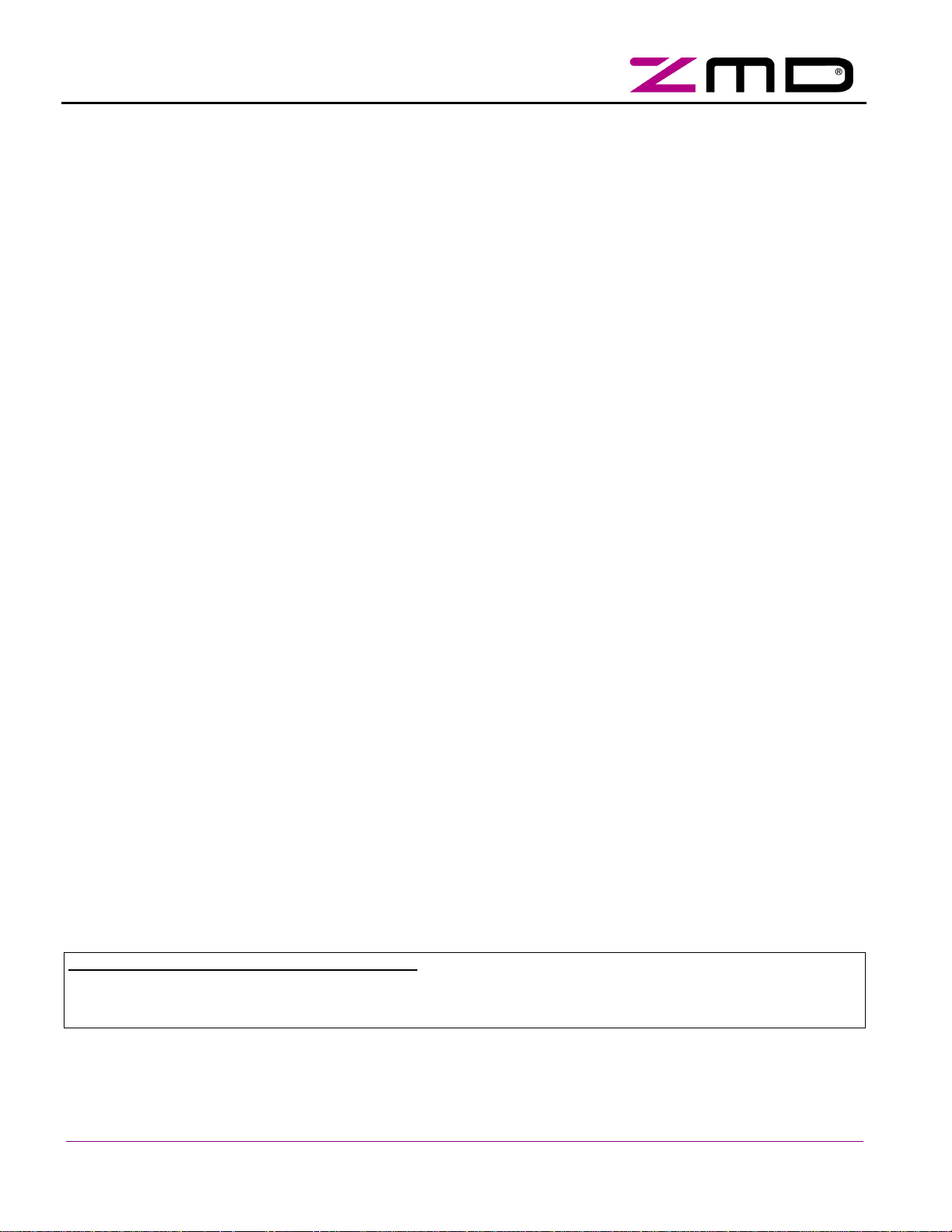
Datasheet
ZENTRUM MIKROELEKTRONIK DRESDEN AG
“ASI for you” IC
The multiplexed transfer of course increases the refresh time per output by a factor of two, however, some applications can tolerate this increase for the benefit of less external circuitry and better slave address efficiency.
The sampling cycle of the data inputs remains unchanged since the meaning of I3 bit was not changed in the
slave response with the definition of the Extended Address Mode.
More detailed information is described in chapter 3.7.5 Support of 4I/4O processing in Extended Address Mode,
Profile 7.A.x.E on page 34.
2.3.10 AS-i Safety Mode
The enhanced data input features described above require additional registers in the data input path that store
the input values for a certain time before they hand them over to the AS-i transmitter. This causes a time delay
in the input path that could lead to a delayed “turn off” event, if the registers were activated by intention or by
accident in AS-i Safety Applications.
To safely exclude an activation of the enhanced data I/O features in Safety Applications, the IC provides a special Safety Mode that is strongly recommended to be used for AS-i Safety communication purposes. See chapter 3.7.6 Safety Mode Operation on page 34 for further details.
2.3.11 Enhanced LED Status Indication
ASI4U newly supports enhanced status indication by two LED outputs. A special mode for direct application of
Dual-LEDs and the respective different signaling modes is also implemented. Compared to the A²SI, the former
U5RD pin was reassigned as LED2 pin. Thus, compatibility to existing A²SI board layouts is still guaranteed.
However, it will require to keep LED2 pin disabled (default state at delivery) in order to avoid short-circuiting of
U5R to ground. More detailed information on the different signaling schemes and their activation can be found in
chapter 3.9 LED outputs on page 40.
2.3.12 Communication Monitor/Watchdog
Data and Parameter communication are continuously observed by a communication monitor. If neither
Data_Exchange nor Write_Parameter calls were addressed to and received by the IC within a time frame of
about 41ms, a so called No Data/Parameter Exchange status is detected and signaled at LED1.
If the respective flags are set in the E²PROM the communication monitor can also act as communication watchdog, that initiates a complete IC reset after expiring of the watchdog timer. The watchdog mode can also be
activated and deactivated by a signal at parameter port pin P0. For more detailed information see chapter 3.14
Communication Monitor/Watchdog on page 47.
2.3.13 Write protection of ID_Code_Extension_1
As defined in AS-i Complete Specification v3.0 the ASI4U also supports write protection for ID_Code_Extension_1. The feature allows the activation of new manufacturer protected slave profiles and is enabled by
E²PROM setting. It is described in more detail in chapter 3.16 Write Protection of ID_Code_Extension_1 on
page 47
2.3.14 Summary of Master Calls
Table 6 on page 15 and the diagram at the following page show the complete set of Master Calls that are decoded by the ASI4U in Slave Mode. The "Enter Program Mode" call is intended for programming of the IC by
the slave manufacturer only. It becomes deactivated as soon as the Program_Mode_Disable flag is set in the
Firmware Area of the E²PROM.
AS-i Complete Specification compliance note:
In order to achieve full compliance to the AS-i Complete Specification, the Program_Mode_Disable flag must be
set by the manufacturer of AS-i slave modules during the final manufacturing and configuration process and
before an AS-i slave device is delivered to field application users.
Copyright © 2006, ZMD AG, Rev.1.6
All rights reserved. The material contained herein may not be repr oduced, ad apted, merged, translated, stored, or used without the prior written consent of the copyright o wner. T he
Information furnished in this publication is preliminary and subject to changes without notice.
14/57
Page 15
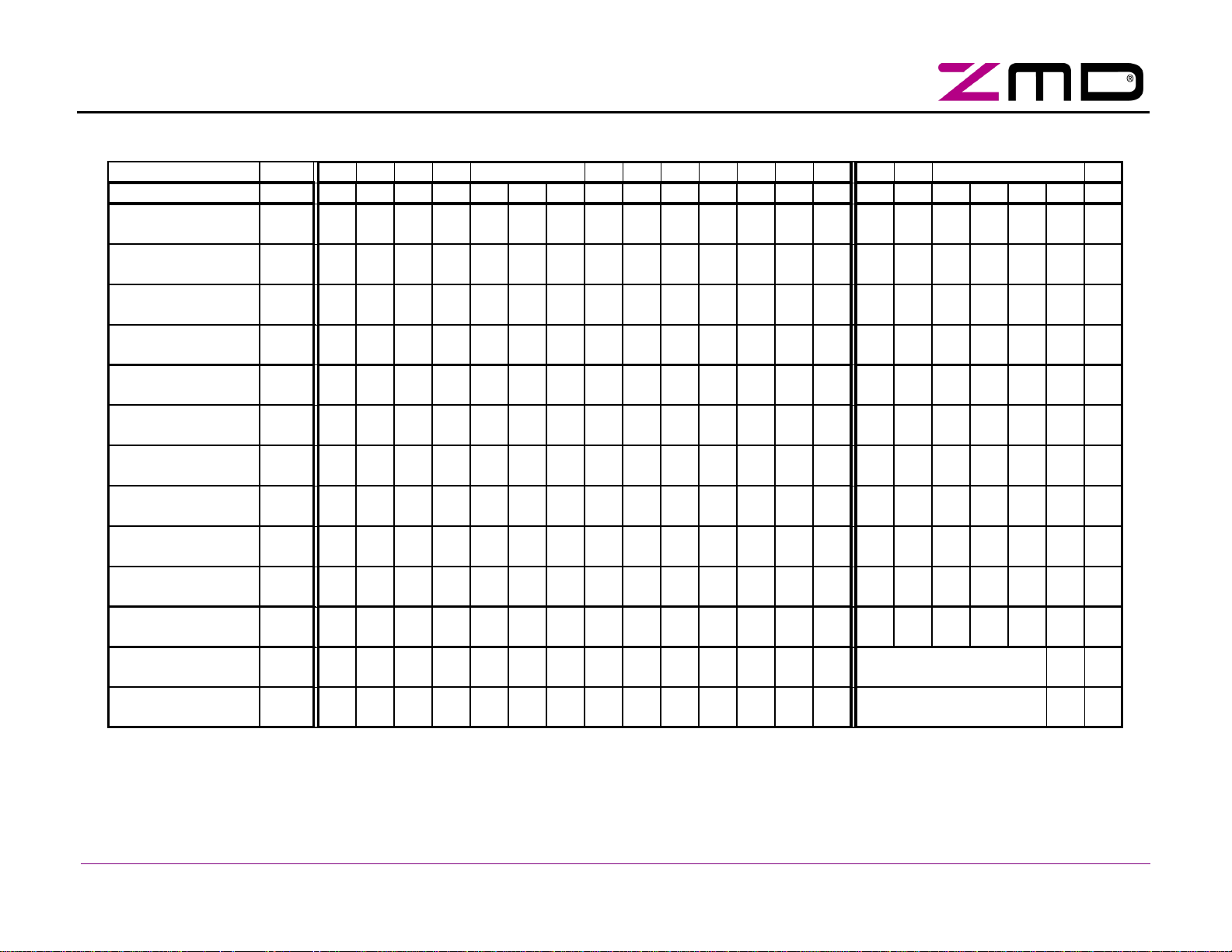
Code_1
1
Configuration
0
0
0
0
1
Datasheet
Instruction MNE ST CB A4 A3 A2 A1 A0 I4 I3 I2 I1 I0 PB EB SB I3 I2 I1 I0 PB EB
Data Exchange
Write Parameter
ZENTRUM MIKROELEKTRONIK DRESDEN AG
“ASI for you” IC
Table 6: ASI4U Master Calls and Related Slave Responses
Master Request Slave Response
DEXG 0 0 A4 A3 A2 A1 A0 0
WPAR 0 0 A4 A3 A2 A1 A0 1
D3
D2 D1 D0 PB 1 0
~Sel
P3
P2 P1 P0 PB 1 0
~Sel
D3 E3D2 E2D1 E1D0
E0
P3 I3P2 I2P1 I1P0
I0
PB 1
PB 1
Address Assignment
Write Extented ID
Delete Address
Reset Slave
Read IO
Read ID Code
Read ID Code_1
Read ID Code_2
Read Status
Broadcast (Reset)
Enter Program Mode
ADRA 0 0 0 0 0 0 0 A4 A3 A2 A1 A0 PB 1 0 0 1 1 0 0 1
WID1 0 1 0 0 0 0 0 0 ID3 ID2 ID1 ID0 PB 1 0 0 0 0 0 0 1
DELA 0 1 A4 A3 A2 A1 A0 0 0 Sel 0 0 0 PB 1 0 0 0 0 0 0 1
RES 0 1 A4 A3 A2 A1 A0 1
RDIO 0 1 A4 A3 A2 A1 A0 1
RDID 0 1 A4 A3 A2 A1 A0 1
RID1 0 1 A4 A3 A2 A1 A0 1
RID2 0 1 A4 A3 A2 A1 A0 1
RDST 0 1 A4 A3 A2 A1 A0 1
~Sel
~Sel
1 0 0 PB 1 0 0 1 1 0 0 1
0 0 0 PB 1 0 IO3 IO2 IO1 IO0 PB 1
Sel
0 0 1 PB 1 0 ID3 ID2 ID1 ID0 PB 1
Sel
0 1 0 PB 1 0 ID3 ID2 ID1 ID0 PB 1
Sel
0 1 1 PB 1 0 ID3 ID2 ID1 ID0 PB 1
Sel
1 1 0 PB 1 0 S3 S2 S1 S0 PB 1
BR01 0 1 1 1 1 1 1 1 0 1 0 1 1 1 --- no slave response ---
PRGM 0 1 0 0 0 0 0 1 1 1 0 1 1 1 --- no slave response ---
Note: In Extended Address Mode the "Select Bit" defines whether the A-Slave or B-Slave is being addressed. Depending on the type of master call bit I3 carries the
select bit information (Sel = A-Slave) or the inverted select bit information (~Sel = B-Slave).
Copyright © 2006, ZMD AG, Rev.1.6
All rights reserved. The material contained herein may not be reproduced, adapted, merged, translated, stored, or used without the prior written consent of the copyright owner. The Information furnished in this publication is preliminary and subject to changes without notice.
15/57
Page 16
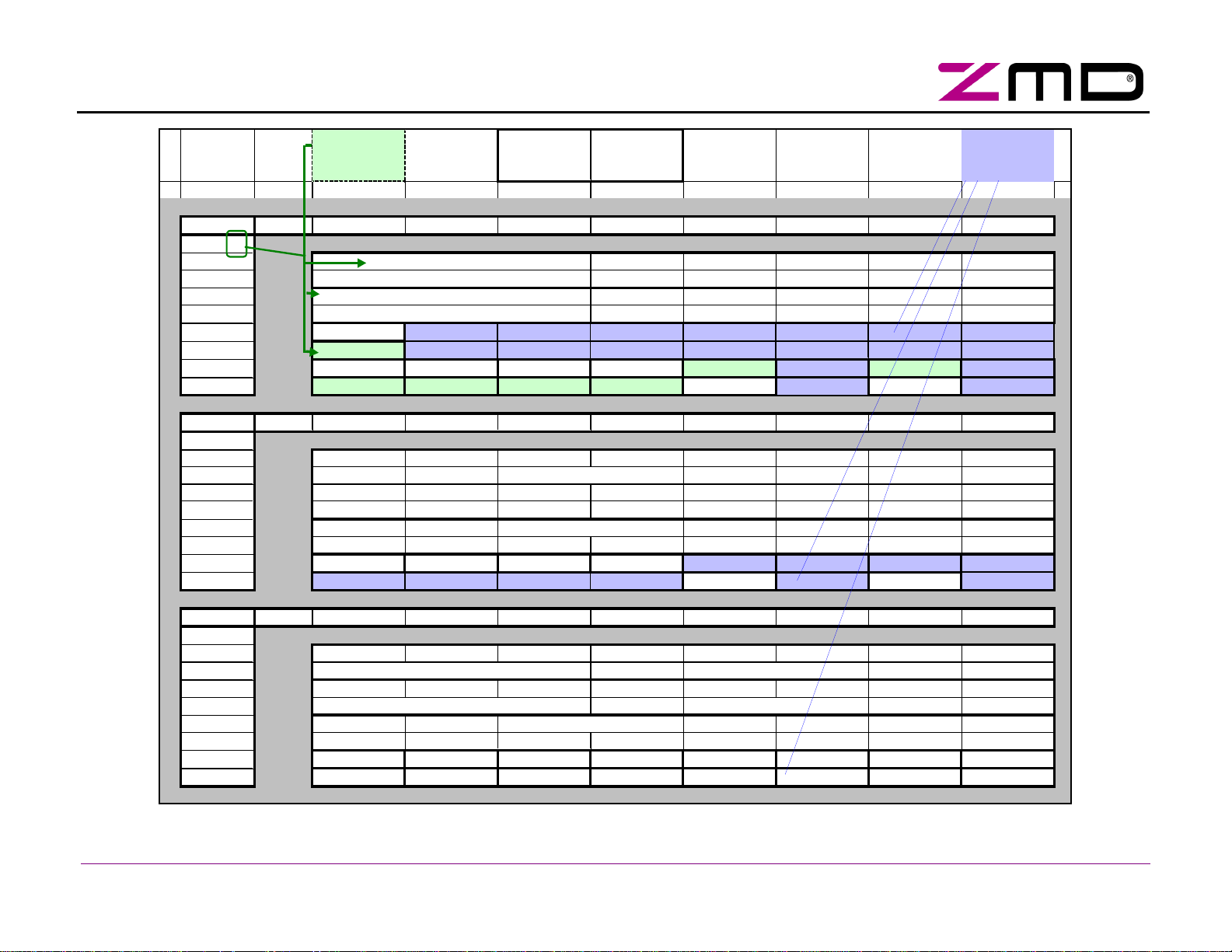
B-Slave with
ASI Master
ASI Slave
Response (blue
ADR != 0
I2 I1 I0
000
001
010
011
100
101
110
111
CB I4
I3
I3=Sel
(Slave Address != 0) AND (Progam Mode not activated)
001
Sel=1
101
Sel=1
110
Sel=0
Broadcast
111
Sel=1
ADR == 0
I2 I1 I0
000
001
010
011
100
101
110
111
CB I4 I3
(Slave Address == 0) AND (Progam Mode not activated)
011
101
110
Broadcast
111
I2 I1 I0
000
001
010
011
100
101
110
111
CB I4 I3
Progam Mode activated
001
011
16/57
Datasheet
ZENTRUM MIKROELEKTRONIK DRESDEN AG
“ASI for you” IC
No Slave
Profile 0.A
(green shaded)
Request
(black/green)
Response
(blue)
shaded)
000 Sel=0
010 Sel=0
011 Sel=1
100 Sel=0
000
001
010
100
000
010
100
101
110
111
Data_Exchange /Sel D2 D1 D0
Data_Exchange D3 D2 D1 D0 D3 D2 D1 D0
Write_Parameter /Sel P2 P1 P0
Write_Parameter P3 P2 P1 P0 P3 P2 P1 P0
Delete_Addr x0
Delete_Addr x0
Rd_IO_Cfg <I3:I0> Read_ID <I3:I0> Read_ID_1<I3:I0> Read_ID_2 <I3:I0> Reset_Slave 0x6
Rd_IO_Cfg <I3:I0> Read_ID <I3:I0> Read_ID_1<I3:I0> Read_ID_2 <I3:I0> Reset_Slave 0x6 Rd_Status
Address_Assignment A4 A3 A2 A1 A0
0x6
Write_Var_Ext_Code1 ID3 ID2 ID1 ID0
0x0
Rd_IO_Cfg <I3:I0> Read_ID <I3:I0> Read_ID_1<I3:I0> Read_ID_2 <I3:I0>
Reset_Slave 0x6
Data_Exchange - - - - I3 I2 I1 I0 (EEPROM READ ACCESS)
Write_Parameter I3 I2 I1 I0 I3 I2 I1 I0 (EEPROM WRITE ACCESS)
Write_Var_ID_Code ID3 ID2 ID1 ID0
0x0
Rd_IO_Cfg <I3:I0> Read_ID <I3:I0> Read_ID_1<I3:I0> Read_ID_2 <I3:I0> Reset_Slave 0x6
Rd_IO_Cfg <I3:I0> Read_ID <I3:I0> Read_ID_1<I3:I0> Read_ID_2 <I3:I0> Reset_Slave 0x6
EnterPmode
Broadcast
EnterPmode
Rd_Status
Rd_Status
Rd_Status
Rd_Status
<S3:S0>
<S3:S0>
<S3:S0>
<S3:S0>
<S3:S0>
reserved
reserved
Copyright © 2006, ZMD AG, Rev.1.6
All rights reserved. The material contained herein may not be reproduced, adapted, merged, translated, stored, or used without the prior written consent of the copyright owner. The Information furnished in this publication is preliminary and subject to changes without notice.
Page 17
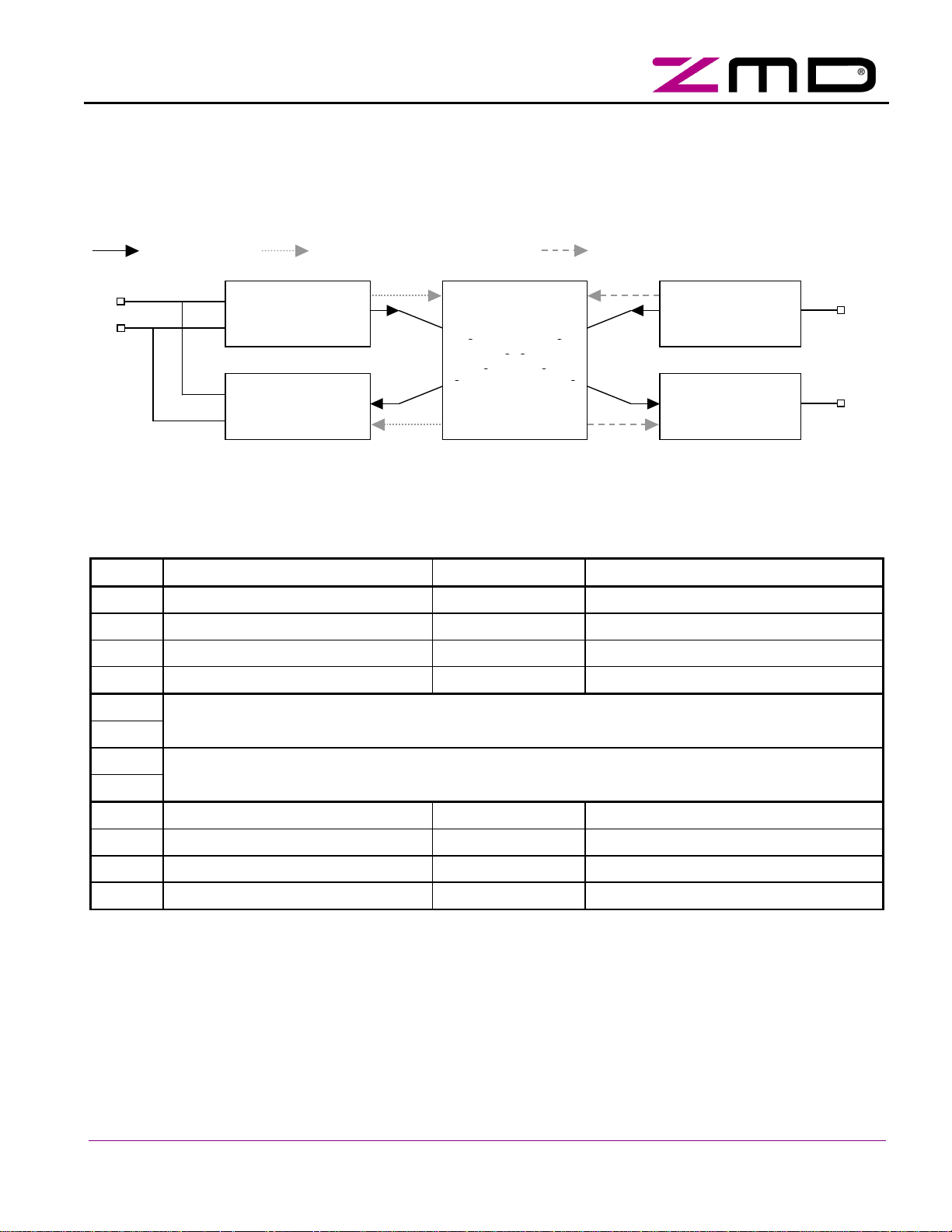
ASI+
ASI
-
Datasheet
ZENTRUM MIKROELEKTRONIK DRESDEN AG
“ASI for you” IC
2.4 Master Mode
Master Mode and the related Repeater- and Monitor-Modes differ completely in their functional properties from
the Slave Mode. While the IC can autonomously perform different tasks in Slave Mode, it will only act as physical layer transceiver in Master-, Repeater- and Monitor-Mode. The basic property of these modes is a modulation / demodulation of AS-i signals to Manchester-II-code and vice versa. The following figure shows the different data path configurations.
Master Mode Slave Mode, ASI-Channel Slave Mode, IRD Addressing Channel
ASI- Receiver
UART
ASI- Transmitter
Figure 6:
Data path in Master-, Repeater- and Monitor-Mode
Master-Mode, Repeater-Mode and Monitor-Mode differ from each other in the kind of signals that are available
at the data I/O and parameter port pins of the IC. Following signal assignments are provided:
IRD CMOS
Input
LED Output
IRD
(TX)
LED1
(RX)
Pin Master Mode Repeater Mode Monitor Mode
P0 Receive Clock Hi-Z Receive Clock
P1 Power Fail Hi-Z Power Fail
P2 Receive Strobe – Slave Telegram Hi-Z Receive Strobe – Slave Telegram
P3 Hi-Z Hi-Z Receive Strobe – Master Telegram
DI0
DI1
DI2
DI3
Inverting of IRD input signal. If both inputs are on different level, the IRD input signal is inverted
before further processing, otherwise it is directly forwarded to the UART.
Inverting of LED output signal. If both inputs are on different level, the LED output signal is inverted after processing, otherwise it is directly forwarded to the LED1 output.
DO0 Hi-Z Hi-Z Pulse Code Error
DO1 Hi-Z Hi-Z No Information Error
DO2 Hi-Z Hi-Z Parity Bit Error
DO3 Hi-Z Hi-Z Manchester-II-Code Error at IRD Input
More detailed signal descriptions can be found in chapters 3.6 Parameter Port and PST, 3.7 Data Port and DSR
as well as 3.12 UART.
Copyright © 2006, ZMD AG, Rev.1.6
All rights reserved. T he material contained herein may not be reprod uced, adapted, merged, translated, stored, or used without the pri or wri tten co nsent of the co pyright owner. The
Information furnished in this publication is preliminary and subject to changes without notice.
17/57
Page 18
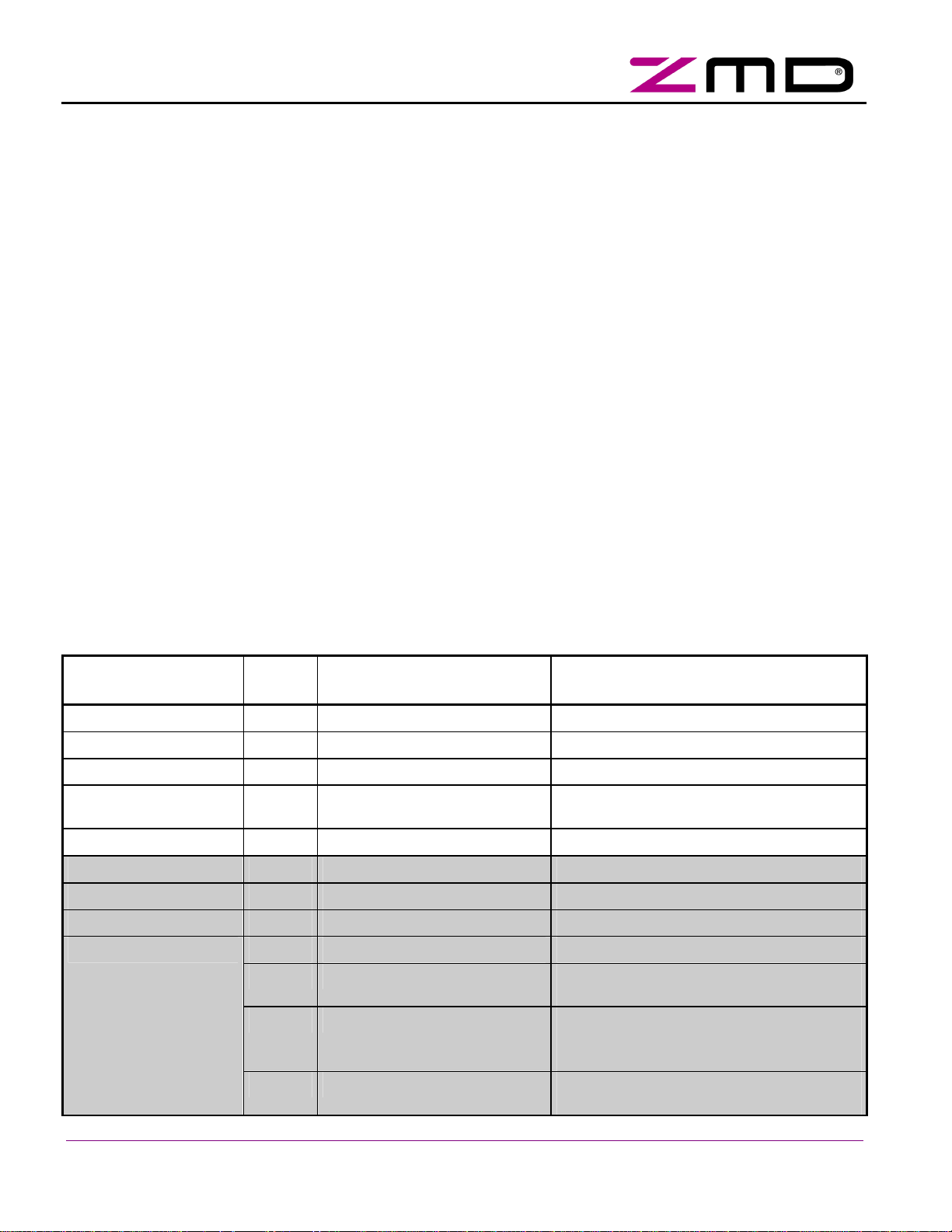
tion
ctional Parameter Port
Watchdog can be activated/deactivated by
Communication watchdog is continuously
Datasheet
ZENTRUM MIKROELEKTRONIK DRESDEN AG
“ASI for you” IC
2.5 E²PROM
The ASI4U provides an on-chip E²PROM with typical write times of 12.5 ms and read times of 110ns. For security reasons the memory area is structured in two independent data blocks and a single bit Security flag.
The data blocks are named User Area and Firmware Area. The Firmware Area contains all manufacturing related configuration data (i.e. selection of operational modes, ID codes, …). It can be protected against undesired
data modification by setting the Program_Mode_Disable flag to ‘1’.
The User Area contains only such data that is relevant for changes at the final application (i.e. field installation
of slave module). The environment, where modifications of the user data may become necessary, can sometimes be rough and unpredictable. In order to ensure a write access cannot result in an undetected corruption of
E²PROM data, additional security is provided when programming the User Area.
Any write access to the User Area (by calls Address_Assignment or Write_ID_Code1) is accompanied by two
write steps to the Security flag, one before and one after the actual modification of user data.
The following procedure is executed when writing to the User Area of the E²PROM:
1. The Security flag is programmed to ‘1’.
2. The content of the Security flag is read back, verifying it was programmed to ‘1’.
3. The user data is modified.
4. A read back of the written data is performed.
5. If the read back has proven successful programming of the user data, the Security flag
is programmed back to ‘0’.
6. The content of the Security flag is read back, verifying it was programmed to ‘0’.
In addition to a read out of the data areas, the Security flag of the E²PROM is also read and evaluated during IC
initialization. In case the value of the Security flag equals ‘1’ (i.e. due to an undesired interruption of a User Area
write access), the entire User Area data is treated as corrupted and the Slave Address is set to 0x0 in the corresponding volatile shadow registers during initialization. Thus the programming of the User Area data can be
repeated.
Table 7: E²PROM Content
ASI4U internal
E²PROM Address [hex]
Bit
Position
0 0 … 3
1 0
2 0 … 2
2 3
3 … 7
8 0 … 3
9 0 … 3
A 0 … 3
B
0
1
2
3
EEPROM Cell Content EEPROM Register Content
A0 … A3
A4
Slave address low nibble
Slave address high nibble
ID1_Bit0 … ID1_Bit2 ID_Code_Extension_1
ID1_Bit3 ID_Code_Extension_1, A/B slave selec
in extended address mode
Not implemented
ID_Bit0 … ID_Bit3 ID_Code
ID2_Bit0 … ID2_Bit3 ID_Code_Extension_2
IO_Bit0 … IO_Bit3 IO_Code
Multiplex_Data
Multiplex_Paramter
Multiplexed bi-directional Data Port mode
Multiplexed bi-dire
mode
P0_Watchdog_Activation
the logic value at parameter pin P0.
Watchdog_Active must not be set.
Watchdog_Active
activated.
Copyright © 2006, ZMD AG, Rev.1.6
All rights reserved. The material contained herein may not be repr oduced, ad apted, merged, translated, stored, or used without the prior written consent of the copyright o wner. The
Information furnished in this publication is preliminary and subject to changes without notice.
18/57
Page 19

If set, Firmware Area is protected against
Enables separate input data inverting for
uncing filters for
Defines a time constant for the input filter.
ter pin P1 determines whether the filter
tive (see chapter
efines whether the corresponding Data
put Register (sensitive to the
command) or the
If set, Enhanced Status Indication Mode
i Complete Specification
ity to A²SI board layouts this flag must
If set, LED1 and LED2 output signals are
i. Generated signals
flag. Direct connection of a
ity to A²SI board layouts this flag must
The FID input value is inverted before
abled
Datasheet
ASI4U internal
E²PROM Address [hex]
Bit
Position
ZENTRUM MIKROELEKTRONIK DRESDEN AG
“ASI for you” IC
EEPROM Cell Content EEPROM Register Content
C
0
1
2
3
D 0 … 3
E 0 … 3
F
0 … 2
3
10 0 … 3
Master_Mode
Program_Mode_Disable
Repeater_Mode
Invert_Data_In
DI_Invert_Configuration
DI_Filter_Configuration
DI_Filter_Time_Constant
P1_Filter_Activation
Data_Out_Configuration
If set, Firmware Area cannot be accessed.
overriding.
If set, Firmware Area cannot be accessed.
All Data Port inputs are inverted.
selected DI pins.
Invert_Data_In must not be set.
Enables unitary anti-bo
selected DI pins
For coding rules see chapter 3.7.2.
If flag is set, the logic value at the parame-
function is active or inac
3.6.2.)
If flag is not set, DI_Filter_Configuration
activates the filter function.
D
Port output pin is driven by the Data Out-
Data_Exchange
Data_Out_Value Register (E²PROM con-
figured).
11 0 … 3
12
0
1
2 FID_Invert
3
Data_Out_Value Stores static Data Port output value if se-
lected by Data_Out_Configuration
Enhanced_Status_Indication
according to ASis activated.
Activates LED2 output! For compatibil-
not be set (=‘0’).
Dual_LED_Mode
controlled to comply with Dual LED indication schemes of ASdepend also on value of Enhanced_Sta-
tus_Indication
Dual LED is supported.
Activates LED2 output! For compatibil-
not be set (= ‘0’).
further processing
Safety_Mode
If set, the ASI4U Safety Mode is en
and a special data input routing is activated.
Copyright © 2006, ZMD AG, Rev.1.6
All rights reserved. T he material contained herein may not be reprod uced, adapted, merged, translated, stored, or used without the pri or wri tten co nsent of the co pyright owner. The
Information furnished in this publication is preliminary and subject to changes without notice.
19/57
Page 20

chonous Data IO
Mode is always active if it was enabled by
is write
In Extended Address Mode, only Bits 2…0
are blocked. Bit 3 is used for A/B slave
Datasheet
ASI4U internal
E²PROM Address [hex]
Bit
Position
ZENTRUM MIKROELEKTRONIK DRESDEN AG
“ASI for you” IC
EEPROM Cell Content EEPROM Register Content
13
0
1
2
3
14 0 … 3
15 0 … 3
16 0 … 3
Synchronous_Data_IO
P2_Sync_Data_IO_Activation
Enables Synchronized Data I/O mode
If flag is set, the logic value at the parameter pin P2 determines whether the Synchonous Data IO Mode is active or inactive.
If flag is not set, the Syn
the Synchronous_Data_IO flag.
Ext_Addr_4I/4O_Mode
Enables 4 Input / 4 Output support in Extended Address Mode
ID_Code1_Protect If flag is set, ID_Code_Extension_1
protected for user access.
selection and must remain user accessible.
ID1_Bit0 … ID1_Bit3 Protected_ID_Code_Extension_1
If ID_Code1_Protect flag is set, an
Read_ID_Code_1 request will be an-
swered with the data stored in this register.
Trim Area, accessible by ZMD only
17 0 … 3
User Area Firmware Area
Copyright © 2006, ZMD AG, Rev.1.6
All rights reserved. The material contained herein may not be repr oduced, ad apted, merged, translated, stored, or used without the prior written consent of the copyright o wner. The
Information furnished in this publication is preliminary and subject to changes without notice.
20/57
Page 21

V
V
V
Datasheet
ZENTRUM MIKROELEKTRONIK DRESDEN AG
“ASI for you” IC
3 Detailed Functional Description
3.1 AS-i Receiver
The receiver detects (telegram) signals at the AS-i line, converts them to digital pulses and forwards them to the
UART for further processing. The receiver is internally connected between the ASIP and ASIN pins. It supports
floating (ground free) input signals within the voltage limits of ASIP and ASIN given in Table 2 at page 6.
Functional, the receiver removes the DC value of the input signal, band-pass filters the AC signal and extracts
the digital output signals from the sin2-shaped input pulses by a set of comparators. The amplitude of the first
pulse determines the threshold level for all following pulses. This amplitude is digitally filtered to guarantee stable conditions and to suppress burst spikes. This approach combines a fast adaptation to changing signal amplitudes with a high detection safety. The comparators are reset after every detection of a telegram pause at the
AS-i line.
When the receiver is turned on, the transmitter is turned off to reduce the power consumption.
Table 8: Receiver Parameters
Symbol Parameter Min Max Unit Note
V
AC signal peak-peak amplitude (between ASIP and ASIN) 3 8 VPP
SIG
V
Receiver comparator threshold level (refer to Figure 7) 45 55 % Related to
LSIGon
amplitude of
1st pulse
DC level
The IC determines the
amplitude of the first
LSIGon
= (0.45 ... 0.55) * V
LSIGon
SIG
/ 2
/ 2
SIG
negative pulse of the
AS-i telegram. This
amplitude is asserted
to be V
SIG
/ 2.
First negative
pulse of the
AS-i telegram
Figure 7: Receiver comparator threshold set-up in principle
3.2 AS-i Transmitter
The transmitter draws a modulated current between ASIP and ASIN to generate the communication signals.
The shape of the current corresponds to the integral of a sin2-function. The transmitter comprises a current DAC
and a high current driver. The driver requires a small bias current to flow. The bias current is ramped up slowly a
certain time before the transmission starts so that any false voltage pulses on the AS-i line are avoided.
To support high symmetry extended power applications as shown in Figure 21 at page 52, the transmitter is
designed to allow input voltages different from IC ground at the ASIN pin. The limits given in Table 2 at page 6
apply.
When the transmitter is turned on, the receiver is turned off to reduce the power consumption.
Table 9: Transmitter Current Amplitude
Symbol Parameter Min Max Unit Note
I
Modulated transmitter peak current swing (between ASIP and
SIG
55 68 mAP
ASIN)
Copyright © 2006, ZMD AG, Rev.1.6
All rights reserved. T he material contained herein may not be reprod uced, adapted, merged, translated, stored, or used without the pri or wri tten co nsent of the co pyright owner. The
Information furnished in this publication is preliminary and subject to changes without notice.
21/57
Page 22

Datasheet
ZENTRUM MIKROELEKTRONIK DRESDEN AG
“ASI for you” IC
3.3 Addressing Channel Input IRD
3.3.1 General Slave Mode Functionality
To ease the configuration process for slave modules at the field application, a secondary command input channel, the so-called Addressing Channel, IRD, is provided.
Once the channel is activated for communication, the IRD pin is receiving Manchester-II-coded (AS-i) master
telegrams, while the LED1 pin is returning slave response telegrams in Manchester-II format.
Applying a so-called Magic Sequence at the IRD input activates the Addressing Channel. It doesn’t matter
whether the IC is communicating at the AS-i input channel or staying in idle mode. As long as the initialization
process is finished and the IC is operating in Slave Mode, a correctly received Magic Sequence will reset the
Data and Parameter Outputs, generate appropriate Data Strobe and Parameter Strobe signals, reset the
Data_Exchange_Disable flag and turn the Addressing Channel active.
The Magic Sequence requires the reception of four consecutive correct AS-i telegrams in Manchester-II-Format
within a timeframe of 8.192 ms (-6.25%). The telegrams will neither be answered nor otherwise internally processed. They are only checked for correct syntax (number of bits, correct start bit, end bit and parity) and timing
(compliance to standard AS-i telegram timing).
To avoid a wrong activation of the Addressing Channel by undesired cross coupling of signals from the AS-i line
to the IRD input,
two additional security features
1. The ASI4U resets the Magic Sequence telegram counter if more than 5 but less than 14 telegram bits
were correctly received. Pulse signals that lead to detection of a communication error before the 6th
telegram bit shall not reset the Magic Sequence counter in order to avoid a blocking of the IRD activation due to signal bouncing effects.
2. The ASI4U resets the Magic Sequence telegram counter if a telegram that was received at the IRD input correlates to the AS-i line input signal in terms of telegram reception time and content.
Note: The UART processes both input channels (AS-i line + IRD Addressing Channel) in parallel and generates Receive_Strobe signals after every correctly received Master telegram. A telegram correlation between both channels is found, if Receive_Strobe signals from both input channels arrive at a time frame of
less or equal than 3µs and the telegram contents are equal too.
The Addressing Channel generally becomes deactivated by IC reset.
If the IC is locked to the Addressing Channel and AC Current Input Mode (see descriptions further below) is
active, there are four special IC functions that were implemented to support existing handheld programming
devices (from the company Pepperl+Fuchs):
1. The IC does not leave the Addressing Channel Mode after the reception of a Reset_Slave or Broad-
cast_Reset call if the Data_Exchange_Disable flag is cleared (‘0’). This is always the case if the ASI4U
had performed Data-/Parameter communication in advance of the reset. Thus the handheld had been
operated in Data- or Parameter mode.
2. The IC does not leave the Addressing Channel during an IC reset that was caused by an expired Communication Watchdog.
See chapter 3.14 for detailed descriptions of the Communication Monitor and Communication Watchdog.
3. Software controlled IC resets (resets through Reset_Slave or Broadcast_Reset calls) are performed
slightly different than in normal slave IC operation.
The IC still resets the Data and Parameter outputs immediately after reception of the calls and Dataand Parameter-Strobe Signals are generated. However, the IC initialization procedure is postponed for
2.048ms (-6.25%), keeping the IC blocked to any further telegram inputs at the Addressing Channel or
the AS-i line input. This is to avoid an immediate reactivation of the Addressing Channel after IC initialization since the handheld programming device always sends five subsequent Broadcast_Reset. The
ASI4U would otherwise process the first reset call from the handheld correctly but take the four remaining calls for a new Magic Sequence.
4. The UART is constantly set to Synchronous Receive Mode. This is because the signal sequence, that
is generated by the handheld programming device, exhibits an additional signal transition in a time
frame of 3 bit times after the end of the transmitted master call.
are implemented.
Copyright © 2006, ZMD AG, Rev.1.6
All rights reserved. The material contained herein may not be repr oduced, ad apted, merged, translated, stored, or used without the prior written consent of the copyright o wner. The
Information furnished in this publication is preliminary and subject to changes without notice.
22/57
Page 23

Datasheet
ZENTRUM MIKROELEKTRONIK DRESDEN AG
“ASI for you” IC
3.3.2 AC Current Input Mode
The IRD input allows direct connection of a Photo-Diode (referencing to 0V) and senses the generated photo
current. A valid input signal has to have a certain current amplitude (range) and must not exceed a certain offset
current value (Table 10 and Figure 8).
In contrast to A²SI versions, the IRD input of the ASI4U covers the entire input current range by a single amplifying stage with continues (logarithmical) gain adaptation. Thus, the cyclical gain switching is avoided and the IC
can react more safely and without delay on different input signal amplitudes.
Table 10: IRD AC current input parameters
Symbol Parameter Min Max Unit Note
I
Input current offset 10 µA
IRDO
I
Input current amplitude 25 100 µA
IRDA
IRD
input
current
MAX
I
IRDA
MIN
I
IRDA
MAX
I
IRDO
time
Figure 8: Addressing Channel Input (IRD), Photo-current Waveforms
Following photo-diode is suggested for optimal performance:
• TEMIC TEMD5000
3.3.3 CMOS Input Mode
In addition to the AC current input mode, the IRD input can also operate in CMOS input mode. Mode switching
is only possible as long as the IC has not locked to the Addressing Channel by reception of a Magic Sequence
already. On principle, that input mode that lead to the activation of the Addressing Channel will remain locked
until the Addressing Channel is deactivated (by IC Reset).
The CMOS mode is entered if the IRD input voltage is
above 2.5V
It is left, if the IRD input voltage is below 1.0V (logic low) for more than 7.680 ms (-6.66%). The initial input
mode after IC initialization is determined at the end of the initialization phase and depends on the value of the
IRD input signal at that time.
Table 11: IRD current/voltage mode switching
Symbol Parameter Min Max Unit Note
V
V
Minimum IRD input voltage to activate CMOS mode of IRD 2.5 V
IRD_VM
Maximum IRD input voltage to activate AC current mode of
IRD_CM
IRD
(logic high) for more than 7.680 ms (-6.66%).
1.0 V
t
IRD_Mode_Filter
Filter time constant for IRD input mode switching 7.68 8.192 ms
Copyright © 2006, ZMD AG, Rev.1.6
All rights reserved. T he material contained herein may not be reprod uced, adapted, merged, translated, stored, or used without the pri or wri tten co nsent of the co pyright owner. The
Information furnished in this publication is preliminary and subject to changes without notice.
23/57
Page 24

Datasheet
ZENTRUM MIKROELEKTRONIK DRESDEN AG
“ASI for you” IC
The following input levels apply in CMOS mode:
Table 12: IRD CMOS Input Levels
Symbol Parameter Min Max Unit Note
V
Input voltage range -0.3 V
IRD_IN
V
Voltage range for input ”low” level 0 1.0 V
IRD_IL
V
Voltage range for input ”high” level 2.5 V
IRD_IH
Tr /Tf Rise/fall time 100 ns
1
in Master Mode the rise/fall time of the IRD input signal should be as low as possible in order to avoid jitter on
V
Uout
V
Uout
1
the AS-i line
3.3.4 Master-, Repeater- and Monitor-Mode
In Master-, Repeater-, and Monitor-Mode the IRD input is always configured in CMOS mode. The input levels
specified in Table 12 apply.
The expected polarity of the Manchester-II-coded bit stream at the IRD pin depends on the values of the Pins
DI0 and DI1.
Table 13: Polarity of Manchester-II-Signal at IRD in Master Mode
Input values at
Description
DI0 and DI1 are:
Equal
(“11”, “00”)
Unequal
(“01”, “10”)
Manchester-II-Signal is low active (default logic output value at no communication is ‘1’). This mode is compatible to the A²SI IRD input
Manchester-II-Signal is high active (default logic output value at no communication is ‘0’).
Note: The complemented definition was chosen to retain backward compatibility to A²SI based AS-i Master designs.
Copyright © 2006, ZMD AG, Rev.1.6
All rights reserved. The material contained herein may not be repr oduced, ad apted, merged, translated, stored, or used without the prior written consent of the copyright o wner. The
Information furnished in this publication is preliminary and subject to changes without notice.
24/57
Page 25

Datasheet
ZENTRUM MIKROELEKTRONIK DRESDEN AG
“ASI for you” IC
3.4 Digital Inputs - DC Characteristics
The following pins contain digital high voltage input stages:
-
Input-only pins: DI0 … DI3, FID
-
I/O pins: P0 … P3, DSR, PST1, LED21
Table 14: DC Characteristics of digital high voltage input pins
Symbol Parameter Min Max Unit Note
VIL Voltage range for input ”low” level 0 2.5 V
VIH Voltage range for input ”high” level 3.5 V
V
Hysteresis for switching level 0.25 V
HYST
UOUT
IIL Current range for input ”low” level -10 -3 µA
IIH Current range for input ”high” level -10 10 µA
CDL Capacitance at pin DSR 10 pF
1
PST and LED2 are inputs for test purposes only.
2
The pull-up current is driven by a current source connected to U5R. It stays almost constant for input voltages
V
V
≥ V
0
2
U5R
3
ranging from 0 to 3.8V. The current source is disabled at the FID pin in Master- Repeater- and Monitor-Mode
to provide a straight analog signal input for the Power Fail comparator.
3
The internal pull-up current is sufficient to avoid accidental triggering of an IC reset if the DSR pin remains
unconnected. For external loads at DSR a certain pull up resistor is required to ensure VIH ≥ 3.5V in less than
35µs after the beginning of a DSR = Low pulse.
3.5 Digital Outputs - DC Characteristics
The following pins contain digital high voltage open drain output stages:
-
Output-only pins: DO0 … DO3, LED1
-
I/O pins: P0 … P3, DSR, PST1, LED21
Table 15: DC Characteristics of digital high voltage output pins
Symbol Parameter Min Max. Unit Note
V
Voltage range for output ”low” level 0 1 V I
OL1
V
Voltage range for output ”low” level 0 0.4 V I
OL2
IOH Output leakage current -10 10 µA
VOH Voltage range for output ”high” level (external applied volt-
V
UOUT
V
= 10mA
OL1
= 2mA
OL2
V0H ≥ V
U5R
age)
1
PST and LED2 are inputs for test purposes only.
Copyright © 2006, ZMD AG, Rev.1.6
All rights reserved. T he material contained herein may not be reprod uced, adapted, merged, translated, stored, or used without the pri or wri tten co nsent of the co pyright owner. The
Information furnished in this publication is preliminary and subject to changes without notice.
25/57
Page 26

Datasheet
ZENTRUM MIKROELEKTRONIK DRESDEN AG
“ASI for you” IC
3.6 Parameter Port and PST Pin
3.6.1 Slave Mode
The parameter port is configured for continuous bi-directional operation. Every pin contains an NMOS open
drain output driver plus a high voltage high impedance digital input stage. Received parameter output data is
stored at the Parameter Output Register and subsequently forwarded to the open drain output drivers. A certain
time (t
The input value either results from a wired AND combination of the parameter output value and the signals
driven to the port by external sources (Multiplex_Parameter =’0’) or simply represents the externally driven input
signals (Multiplex_Parameter =’1’). For further explanation see also Figure 9 and chapter 3.6.2.
The availability of new parameter output data is signaled by the Parameter Strobe (PST) signal.
Besides the basic I/O function, the first parameter output event after an IC reset has an additional meaning. It
enables the data output at the Data Port (see chapters 3.7 and 3.11).
Any IC reset or the reception of a Delete_Address call turns the Parameter Output Register to 0xF and forces
the parameter output drivers to high impedance state. Simultaneously a Parameter Strobe is generated, having
the same t
Table 16: Timing Parameter Port
Symbol Parameter Min Max Unit Note
t
setupL
t
setupH
t
Output driver is at high impedance state after PST-H/L 0.1 0.6 µs
hold
t
Pulse width of Parameter Strobe (PST) 5 6 µs
PST
t
PI-latch
1
The designed value is 0.5µs.
2
t
hold
3
The timing of the resulting voltage signal also depends on the external pull up resistor.
4
The parameter input data must be stable within the period defined by min. and max. values of t
) after new output data has arrived at the port, the corresponding inputs are sampled.
PI-latch
timing and t
setup
pulse width, as new output data would be driven.
PST
Output data is valid LOW before PST-H/L 0.1 0.6 µs
Output driver is at high impedance state before PST-H/L 0.1 0.6 µs
Acceptance of input data 11 13.5 µs
is only valid, if the Multiplex_Parameter flag is set in the Firmware Area of the E²PROM.
PI-latch
.
1
1
1, 2
3
4
t
PST
t
PI-latch
data remains constant,
if Multiplex_Parameter
flag is not set
t
hold
min
Hi-Z, if Multiplex_Parameter
flag is set
keep stable
max
PST
P0..P3
PI0..PI3
t
setup
parameter port output data
parameter port input data
Figure 9: Timing Diagram Parameter Port P0 ... P3, PST
Copyright © 2006, ZMD AG, Rev.1.6
All rights reserved. The material contained herein may not be repr oduced, ad apted, merged, translated, stored, or used without the prior written consent of the copyright o wner. The
Information furnished in this publication is preliminary and subject to changes without notice.
26/57
Page 27

Datasheet
ZENTRUM MIKROELEKTRONIK DRESDEN AG
“ASI for you” IC
3.6.2 Parameter Multiplex Mode
AS-i Complete Specification v3.0 defines a so called Parameter Multiplex Mode. This new feature allows bidirectional data transfer through the parameter port. The bi-directionality is achieved by turning the Parameter
Output Drivers off after the Parameter Strobe period and before the input sampling event. By turning off its output drivers during the Parameter Strobe pulse, an external microcontroller can read the data from the Parameter
Port of the ASI4U, prepare new return data and place it to the port right after the Parameter Strobe signal.
The Parameter Multiplex Mode becomes activated by setting the corresponding Multiplex_Parameter flag (=’1’)
in the E²PROM.
To keep full compatibility to A²SI based applications this flag should be kept zero (=’0’). The A²SI did not allow
real bi-directional parameter data transfer since it was not able to turn the output drivers off. The return value to
a Write_Parameter call was always a wired AND combination of the output signal of the IC and the signal driven
to the port by the external logic.
3.6.3 Special function of P0, P1 and P2
In case the Watchdog_Active flag is not set (=’0’) but the P0_Watchdog_Activation flag is set (= ‘1’, Firmware
Area of the E²PROM) the value of the Parameter Port signal P0 determines whether the communication watchdog is enabled or disabled. In compliance to Slave Profile 7D-5 the behavior is defined as follows:
Input Value at P0 State of Communication Watchdog
Low level (=’0’) Disabled
High level (=’1’) Enabled
If the P1_Filter_Activation flag is set in the E²PROM, the activation of the data input filters depends on the value
of the Parameter Port signal P1. Following coding applies:
Input Value at P1
Data input filter function
Low level (=’0’) Activated
High level (=’1’) Deactivated
For further details refer to chapter 3.7 Data Port and DSR – Input Data Pre-Processing.
If the Synchronous_Data_I/O_Mode flag is set in the E²PROM, the value of the parameter port P2 activates or
deactivates the Synchronous Data I/O Mode of the ASI4U. Following coding applies:
Input Value at P2
Synchronous Data I/O Mode
Low level (=’0’) Activated
High level (=’1’) Deactivated
For further details refer to chapter 3.7 Data Port and DSR – Synchronous Data I/O Mode.
The processed values of P0, P1 and P2 result from a wired-AND combination between the corresponding output value and the input value driven by an external signal source.
Copyright © 2006, ZMD AG, Rev.1.6
All rights reserved. T he material contained herein may not be reprod uced, adapted, merged, translated, stored, or used without the pri or wri tten co nsent of the co pyright owner. The
Information furnished in this publication is preliminary and subject to changes without notice.
27/57
Page 28

Datasheet
ZENTRUM MIKROELEKTRONIK DRESDEN AG
“ASI for you” IC
3.6.4 Master-, Repeater-, Monitor Mode
In Master-, Repeater- and Monitor Mode the Parameter Port is differently configured than in Slave Mode. The
pins serve as output channels for additional support signals or become set to high impedance state. There is no
input function associated with the Parameter Port pins.
Following support signals are provided at the Parameter Port in Master-, Repeater- and Monitor-Mode.
Table 17: Parameter Port output signals in Master-, Repeater-, Monitor-Mode
Pin Master Mode Repeater Mode Monitor Mode
P0
P1
P2
Receive Clock
Power Fail
Receive Strobe – Slave Telegram
Hi-Z
Hi-Z
Hi-Z
P3 Hi-Z Hi-Z
Receive Clock
Power Fail
Receive Strobe – Slave Telegram
Receive Strobe – Master Telegram
Receive Clock is provided to simplify external processing of Manchester-II-coded output data at LED1 pin. The
availability of a new AS-i telegram bit at LED1 is signaled by a rising edge of receive clock so that the received
data can simply be clocked into a shift register. The output signal is active high.
Power Fail signals a breakdown of the AS-i supply voltage. The output signal is active high. Further information
regarding the Power Fail function refer to chapter 3.8 Fault Indication Input Pin FID.
Receive Strobe – Slave Telegram is generated after every correctly received AS-i slave telegram. The output
signal is active high.
Receive Strobe – Master Telegram is generated after every correctly received AS-i master telegram. The output
signal is active high.
The generated pulse width is 1.0µs for both Receive Strobe signals at the output drivers (Hi-Z time). The resulting signal pulse width depends on the external pull-up resistor and the load circuit.
Copyright © 2006, ZMD AG, Rev.1.6
All rights reserved. The material contained herein may not be repr oduced, ad apted, merged, translated, stored, or used without the prior written consent of the copyright o wner. The
Information furnished in this publication is preliminary and subject to changes without notice.
28/57
Page 29

not set
Datasheet
ZENTRUM MIKROELEKTRONIK DRESDEN AG
“ASI for you” IC
3.7 Data Port and DSR Pin
3.7.1 Slave Mode
The data port is divided in 4 output and 4 input pins. This makes it possible to control a maximum of 8 binary
devices (4 input + 4 output devices) by a single AS-i Slave IC. Compatibility to multiplexed bi-directional operation, as it is defined in certain IO Configurations for AS-i Slaves, can be achieved by external connection of corresponding DI and DO pins and setting Multiplex_Data flag =’1’ in the Firmware Area of the E²PROM.
Every output pin (DO0…DO3) contains an NMOS open drain output driver; every input pin (DI0…DI3) contains
a high voltage high impedance input stage. Received output data is stored at the Data Output Register and subsequently forwarded to the DO-pins. A certain time (t
pins are sampled.
The availability of new output data is signaled by the Data Strobe (DSR) signal as shown in Figure 10. The DSR
pin has an additional reset input function, that is described further in chapter 3.11 IC Reset.
Table 18: Timing Data Port Outputs
Symbol Parameter Min Max Unit Note
t
Output data is valid LOW before DSR-H/L 0.1 0.6 µs
setupL
t
Output driver is at high impedance state before DSR-H/L 0.1 0.6 µs
setupH
t
Output driver is at high impedance state after DSR-H/L 0.1 0.6 µs
hold
t
Pulse width of Data Strobe (DSR) 5 6 µs
DSR
t
Acceptance of input data 11 13.5 µs
DI-latch
1
The designed value is 0.5µs.
2
Parameter is only valid if Multiplex_Data flag is set in the Firmware Area of the E²PROM.
3
The timing of the resulting voltage signal also depends on the external pull up resistor.
4
The input data must be stable within the period defined by min. and max. values of t
) after new output data was written to the port, the DI-
DI-latch
.
DI-latch
1
2
1, 2
3
4
t
t
setup
DSR
DSR
if Multiplex_Data flag
Hi-Z,
Data remains constant,
Multiplex_Data
if
DO0..DO3
DI0..DI3
data port output data
data port input data
t
DI-latch
t
hold
min
Figure 10: Timing diagram data port DO0 ... DO3, DI0 … DI3, DSR
Copyright © 2006, ZMD AG, Rev.1.6
All rights reserved. T he material contained herein may not be reprod uced, adapted, merged, translated, stored, or used without the pri or wri tten co nsent of the co pyright owner. The
Information furnished in this publication is preliminary and subject to changes without notice.
flag is
is set
keep stable
max
29/57
Page 30

Input Inverter
Datasheet
ZENTRUM MIKROELEKTRONIK DRESDEN AG
“ASI for you” IC
Any IC reset or the reception of a Delete_Address call turns the Data Output Register to 0xF and forces the data
output drivers to high impedance state. Simultaneously a Data Strobe is generated, having the same t
and t
pulse width, as new output data would be driven.
DSR
setup
timing
All Data Port operations as well as the generation of a slave response to Data_Exchange (DEXG) requests
depend on the value of Data_Exchange_Disable flag. It becomes set during IC reset or after a Delete_Address
call prohibiting any data port activity after IC initialization or address assignment, as long as the external circuitry
was not pre-conditioned by dedicated parameter output data. The Data_Exchange_Disable flag is cleared while
processing a Write_Parameter (WPAR) request. Consequently the AS-i master has to send a WPAR call in
advance of the first Data_Exchange (DEXG) request in order to enable Data Port operation at the slave.
3.7.2 Input Data Pre-Processing
Besides the standard input function the Data Port offers different data pre-processing features that can be activated by setting corresponding flags in the Firmware Area of the E²PROM. The data path is structured as follows:
Configurable
Configurable
Input Filter
Data I/O
Controller
+
Data Input
Register
AS-i
Transmitter
Figure 11: Input path at Data Port
Joint Input Inverting
•
The input values of all four data input channels are inverted when the Invert_Data_In flag is set. Any configurations made in the DI_Invert_Configuration register are ignored. The feature is kept for compatibility
with A²SI product versions.
• Selective Input Inverting
If the Invert_Data_In flag is not set, inverting of input data can be configured individually for every Data Port
input channel by setting the corresponding flag in the DI_Invert_Configuration register. Hereby the index of
the DI channel corresponds to the bit position within the register. Thus, the data at input channel DI0 is inverted if Bit 0 of the DI_Invert_Configuration register is set and consequently input channel DI3 is inverted
if Bit 3 is set.
• Selective Input Filtering
A digital anti-bouncing filter is provided at every Data Input channel to keep undesired signal bouncing at
the DI pins away from the AS-i Master. If activated, a signal transition at the particular DI pin is passed to
the Data Input Register only if the new value has remained constant for a certain time.
Input
Signal
Filter
Output
Start Filter Timer Reset Filter Timer
Filter Timer active Filter Timer expired
Figure 12: Principle of input filtering
Copyright © 2006, ZMD AG, Rev.1.6
All rights reserved. The material contained herein may not be repr oduced, ad apted, merged, translated, stored, or used without the prior written consent of the copyright o wner. The
Information furnished in this publication is preliminary and subject to changes without notice.
30/57
Page 31

Datasheet
ZENTRUM MIKROELEKTRONIK DRESDEN AG
“ASI for you” IC
The filter time can be adjusted jointly for all input channels in seven steps by programming the
DI_Filter_Time_Constant register in the Firmware Area of the E²PROM. The following coding table applies:
Table 19: Data Input Filter Time Constants
DI_Filter_Time_Constant, Tolerance = - 6.25%
0 1 2 3 4 5 6 7
Corresponding input
filter time constant
128
µs
256
µs
512
µs
1024
µs
2048
µs
4096
µs
8192
µs
AS-i
cycle
If AS-i cycle mode is selected, a new input value is returned to the master if equal input data was sampled
for two consecutive Data_Exchange cycles. As long as the condition is not true, previous valid data is returned. To suppress undesired input data validation in case of immediately repeated Data_Exchange calls
(i. e. AS-i Masters immediately repeat one Data_Exchange requests if no valid slave response was received on the first request) input data sampling is blocked for 256µs (-6.25%) after every sampling event in
AS-i cycle mode.
DEXCHG Addr 1 DEXCHG Addr1 DEXCHG Addr 1 Slave Slave Slave
This sampling event is
blocked to avoid immediate
input data validation.
Input
Signal
Filter
Output
< 256 µs (-6.25%)
> 256 µs (-6.25%)
Sampling Point
Figure 13: Principle of AS-i cycle input filtering (exemplary for Slave with Address 1)
The DI_Filter_Configuration register provides channel selective enabling of input filters; just as the
DI_Invert_Configuration register allows individual inverting of the four Data Port input channels. Again, the
index of the DI channel corresponds to the bit position within the register. Thus, data at input channel DI0 is
filtered if Bit 0 of the DI_Filter_Configuration register is set and consequently input channel DI3 is filtered if
is set.
Bit 3
In general the Data Input Filters become active, as the corresponding bit in the DI_Filter_Configuration
Register is set.
They are initialized with ‘0’ and the filter timer is reset after the initialization phase of the IC. (The
•
first is because an AS-i Master interprets data inputs at ‘0’ to be inactive.)
If the P1_Filter_Activation flag is set to ‘1’, the filters will also start to run after the initialization
•
phase, however the data to construct the slave response is either taken from the actual Data Input
values or the filtered values, depending on the state of Parameter Port P1
Table 20: Input Filter Activation by Parameter Port Pin P1
P1_Filter_Activation Flag
0 Don’t care
Parameter P1 Data Input Filter Function
ON, active filters depend on DI_Filter_Configuration
1 1 OFF
1 0
ON, active filters depend on DI_Filter_Configuration
Copyright © 2006, ZMD AG, Rev.1.6
All rights reserved. T he material contained herein may not be reprod uced, adapted, merged, translated, stored, or used without the pri or wri tten co nsent of the co pyright owner. The
Information furnished in this publication is preliminary and subject to changes without notice.
31/57
Page 32

Datasheet
ZENTRUM MIKROELEKTRONIK DRESDEN AG
“ASI for you” IC
If the IC is operated in Parameter Multiplex mode (see descriptions in chapter 3.6.1 and 3.6.2 on page 26 et
sqq.) while the P1_filter_activation flag is set, the Parameter Multiplex mode remains disabled for parameter
port pin P1. This is to avoid erroneous deactivation of the input filters if no external driver is connected.
Input data inverting and input data filtering are independent features that can be combined as required by the
application. Programming the following E²PROM flags or registers activates them:
Table 21: E²PROM configuration for different Input Modes
Input Mode
E²PROM
Flag or register name
Standard Input Joint Input Invert-
ing
Selective Input
Inverting
Selective Input
Filtering
Invert_Data_In
0 1 0
Input inverting
is additionally
DI_Invert_Configuration
DI_Filter_Configuration
0x0 don’t care 0x1 … 0xF
possible
0x0 0x1 … 0xF
Input filtering is additionally possible
DI_Filter_Time_Constant
Don’t care
0x0 … 0x7
3.7.3 Fixed Output Data Driving
Besides the standard output function the Data Output Port provides an additional function to drive a fixed output
value that is stored in the Firmware Area of the E²PROM. This feature is basically meant to support signaling of
different Firmware Area setups to outside slave module circuitry. It presumes the application does not require all
four Data Output pins.
The E²PROM Data_Out_Configuration register is used to determine whether the corresponding Data Port output signal is sensitive to Data_Exchange calls, or if the driven Data Output value is taken from the corresponding bit in the Data_Out_Value register, also located in the Firmware Area of the E²PROM.
The index of the DO signal corresponds to the bit position in the Data_Out_Configuration and Data_Out_Value
registers. The fixed output driving capability is activated if the particular Data_Out_Configuration bit is set to ‘1’.
The standard output mode is activated if Data_Out_Configuration is programmed to 0x0, which is the default
state of the register.
3.7.4 Synchronous Data I/O Mode
As defined in the AS-i Complete Specification, a master successively polls the network rising the slave addresses from the lowest to the highest. Hence, data input and output operations normally take place at different
times in different slaves. To support applications that require simultaneous Data I/O operations on a certain
number of slaves in the network, a Synchronous Data I/O Mode is provided.
The feature is enabled if the Synchronous_Data_IO flag is set in the firmware area of the E²PROM (=’1’). Activation of the feature additionally depends on the value of the P2_Sync_Data_IO_Activation flag. Following coding applies:
Table 22: Activation states of Synchronous Data IO Mode
Synchronous_Data_IO
flag
P2_Sync_Data_IO_Activation
flag
Input Value at P2 Synchronous Data I/O Mode
0 Don’t care Don’t care Deactivated
1 0 Don’t care Activated
1 1 Low level (=’0’) Activated
1 1 High level (=’1’) Deactivated
The Parameter Port signal P2 is sampled at the rising edge of the Data Strobe (L/H transition) signal to determine the Data I/O behavior at the next Data Output event.
Copyright © 2006, ZMD AG, Rev.1.6
All rights reserved. The material contained herein may not be repr oduced, ad apted, merged, translated, stored, or used without the prior written consent of the copyright o wner. The
Information furnished in this publication is preliminary and subject to changes without notice.
32/57
Page 33

Datasheet
ZENTRUM MIKROELEKTRONIK DRESDEN AG
“ASI for you” IC
If the IC is operated in Parameter Multiplex mode (see description in chapter 3.6.1 on page 26) while Synchronous_Data_IO flag and P2_Sync_Data_IO_Activation flag are set, the Parameter Multiplex mode remains dis-
abled for parameter port pin P2. This is to avoid erroneous deactivation of the Synchronous Data IO mode in
case no external driver is connected.
Once activated, input data sampling as well as output data driving events are moved to different times syn-
chronized
to the polling cycle of the AS-i network. Nevertheless, the communication principles between master
and slave remain unchanged compared to regular operation. Following rules apply:
Data I/O is triggered by the DEXG call to slave with the lowest slave address in the network. Based on
•
the fact, that a master is calling slaves successively with rising slave addresses, the ASI4U considers
the trigger condition true, if the slave address of a received DEXG call is less than the slave address of
the previous (correctly received) DEXG call.
Data I/O is only triggered, if the slave has (correctly) received data during the last cycle. If the slave did
not receive data (i.e. due to a communication error) the Data Outputs are not changed and no Data
Strobe is generated (arm+fire principle). The inputs however, are always sampled at the trigger event.
If the slave with the lowest address in the network is operated in the Synchronous Data I/O Mode, it
•
postpones the output event for the received data for a full AS-i cycle. This is to keep all output data of a
particular cycle image together.
Note: To make this feature useful, the master shall generate a data output cycle image once before the
start of every AS-i cycle. The image is derived from the input data of the previous cycle(s) and other
control events. If an AS-i cycle has started, the image shall not change anymore. In case A- and Bslaves are installed in parallel at one address, the master shall address all A-Slaves in one cycle and all
B-Slaves in the other cycle.
The input data, sampled at the slave with the lowest slave address in the network, is sent back to the
master without any delay. Thus, the input data cycle image is fully captured at the end of an AS-i cycle,
just as in networks without any Synchronous Data I/O Mode slaves. In other words, the input data sampling point has simply moved to the beginning of the AS-i cycle for all Synchronous Data I/O Mode
slaves.
The
•
first DEXG call
that is received by a particular slave after the activation of the Data Port
(Data_Exchange_Disable flag was cleared by a WPAR call is processed like in regular operation. This
is to capture decent input data for the first slave response and to activate the outputs as fast as possible.
The Data I/O operation is repeated together with the I/O cycle of the other Synchronous Data I/O Mode
slaves in the network at the common trigger event. By that, the particular slave has fully reached the
Synchronous Data I/O Mode.
If the P2_Sync_Data_IO_Activation
•
flag is set to ‘1’
at the slave with the lowest address in the network, one data output value is lost when the Synchronous Data I/O Mode is turned off (L/H transition at
P2), while the value that is received in the cycle when the IC detects a signal change at P2 (H/L transition) is repeated. This particular behavior is caused by the fact that in Synchronous Data I/O Mode the
data output at the slave with the lowest address is postponed for a full AS-i cycle (see description
above).
To avoid a general suppression of Data I/O in the special case that a slave in Synchronous Data I/O
•
mode receives DEXG calls only to its own address (i.e. employment of a handheld programming device), the Synchronous Data I/O Mode is turned off, once the ASI4U receives three consecutive DEXG
calls to its own slave address. The IC resumes to Synchronous Data I/O Mode operation after it observed a DEXG call to a different slave address than its own. The reactivation of the Synchronous Data
I/O mode is handled likewise for the first DEXG call after activation of the Data Port (see description
above).
The Data Strobe (DSR) signal is of course also generated in Synchronous Data I/O Mode. The timings of input
sampling and output buffering correspond to the regular operation (refer to Figure 10 and Table 18).
Copyright © 2006, ZMD AG, Rev.1.6
All rights reserved. T he material contained herein may not be reprod uced, adapted, merged, translated, stored, or used without the pri or wri tten co nsent of the co pyright owner. The
Information furnished in this publication is preliminary and subject to changes without notice.
33/57
Page 34

Datasheet
ZENTRUM MIKROELEKTRONIK DRESDEN AG
“ASI for you” IC
3.7.5 Support of 4I/4O processing in Extended Address Mode, Profile 7.A.x.E
In Extended Address Mode the information bit I3 of the AS-i master telegram is used to distinguish between Aand B-slaves that operate in parallel at the same AS-i slave address. For more detailed information refer to AS-i
Complete Specification.
Besides the benefit of an increased address range, the cycle time per slave is increased in Extended Address
Mode from 5 ms to 10 ms and the useable output data is reduced from 4 to 3 bits. Because of the later, Extended Address Mode slaves can usually control a maximum of 3 data outputs only. The input data transmission
is not effected since the slave response still carries 4 data information bits in Extended Address Mode.
Applications that require 4 bit wide output data in Extended Address Mode, but can tolerate further increased
cycle times (i.e. push buttons and pilot lights), shall be directly supported by a new Slave Profile 7.A.x.E that is
defined in the AS-i Complete Specification V3.0.
If the IC is operated in Extended Address Mode and the Ext_Addr_4I/4O_Mode flag is set (=’1’) in the E²PROM,
it treats information bit I2 as selector for two 2-bit wide data output banks (Bank_1, Bank_2).
A master shall transmit data alternating to Bank_1 and Bank_2, toggling the information bit I2 in the respective
master calls. The ASI4U triggers a data output event (modification of the data output ports and generation of
Data Strobe) only at a Data_Exchange call that contains I2=’0’ and if the ASI4U received a Data_Exchange call
with I2=’1’ in the previous cycle. Thus, new output data is issued at the Data Port synchronously for both banks
at a falling edge of I2. The I2 toggle detector starts on state I2=’0’ after reset.
Input data is captured and returned to the master at every cycle, independent of the value of information bit I2.
In consequence the cycle time is different for input data and output data:
-
Data input values become refreshed in the master image in less than 10 ms
-
Data output values become refreshed at the slave in less than 21 ms
Following coding applies:
Table 23: Meaning of master call bits I0 … I3 in Ext_Addr_4I/4O_Mode
Bit in master call Operation / Meaning
I0
I1
If I2 = ‘1’ then I0/I1 are directed to temporary data output registers DO0_tmp/DO1_tmp
If I2 = ‘0’ then I0/I1 are directed to the data output registers DO2/DO3 and
DO0_tmp/DO1_tmp are directed to the data output registers DO0/DO1
I2
I2: /Sel-bit for transmission to Bank_1 (DO0/DO1) / Bank_2 (DO2/DO3)
I3 I3: /Sel-bit for A-Slave/B-Slave addressing
3.7.6 Safety Mode Operation
The enhanced data input features described above require additional registers in the data input path that store
the input values for a certain time before they hand them over to the AS-i transmitter. This causes a time delay
in the input path and would lead to a delayed “turn off” event in AS-i Safety Applications, which in turn results in
an increase in safety reaction time of the application.
To safely exclude an activation of the enhanced data I/O features in Safety Applications, a special Safety Mode
of the IC must always be selected once the ASI4U is used for safe AS-i communication purposes. The Safety
Mode is activated by setting the Safety_Mode flag in the firmware area of the E²PROM.
The Safety Mode contains the following properties:
• Additional Multiplexer
An additional 2:1-Multiplexer is added in front of the send multiplexer that is controlled by the
Safety_Mode flag. For deactivated Safety Mode, the regular data path is active.
Exchange of data inputs
•
The internal data paths of D3 and D2 are exchanged in Safety Mode and have to be exchanged in the
external code generator that controls the Data Inputs of the ASI4U as well. In case the Safety Mode became accidentally deactivated by an hardware fault, an exchange of the bits would be recognized after
4 cycles in a running application (see Figure 14).
Copyright © 2006, ZMD AG, Rev.1.6
All rights reserved. The material contained herein may not be repr oduced, ad apted, merged, translated, stored, or used without the prior written consent of the copyright o wner. The
Information furnished in this publication is preliminary and subject to changes without notice.
34/57
Page 35

Datasheet
• Inverter at the data inputs
In Safety Mode it is still possible to use the Data Input Invert functionality (either joint input inverting or
bit selective input inverting) of the IC. This allows to transform the default signal level of the external application (either High or Low) to the required default input level for AS-I Safety. For safety considerations
there is no difference whether the inverter is integrated in the ASI4U IC or added externally. An error in
the inverter or inverter activation will be recognized by a running application within the next cycle.
The following feature descriptions relate to the logical signals after the (optional) data input inverters.
Important Note: As described above, the pin assignment of DI2 and DI3 is exchanged in Safety Mode.
However, the configuration register for selective input inverting is directly associated
with the physical IC ports and is not changed. Thus, in Safety Mode Bit3 of the
DI_Invert_Configuration register defines the inverting of the logical signal DI2 and Bit2
defines the inverting the signal DI3.
• Modification of Code Sequence
The transmitted value for D0 is calculated according to the following equation:
D0 = D0 XOR (D1 AND D2 AND D3)
Thus, the ASI4U will generate ‘1110’ from the input value ‘1111’ and ‘1111’ from the input value ‘1110’.
To comply with the coding rules of the safe AS-i communication, which prohibit ‘1111’ as a valid state in
the data stream, the external code generator has to store ‘1111’ instead of ‘1110’.
In case the Safety Mode became accidentally deactivated by an hardware fault, the IC would not perform the D0 combination anymore. The Safety Monitor would notice this as an error by reception of
‘1111’, see Figure 15.
ZENTRUM MIKROELEKTRONIK DRESDEN AG
“ASI for you” IC
• Deactivation of the standard data path
Theoretically, the Safety Mode could become deactivated for a single bit only, if a (single) fault occurs at
one of the multiplexers. This would lead to code sequences where three bits are routed in the Safety
Path and the fourth bit is routed in the Standard Path. Therefore, an additional OR-Gate is added in the
Standard Path, that ties the Standard Path to constant ‘1’ once the Safety Mode is activated.
A valid data transfer in Standard Mode or Safety Mode is only possible, if all four multiplexers are
switched to the same direction. Any other state will be recognized by the Safety Monitor.
• Activation of Data_Exchange_Disable
The Data_Exchange_Disable flag is set by the IC after Reset and will be cleared after the first Parameter call. As long as the flag is set, the IC does not respond to Data_Exchange calls. In case the Safety
Mode is activated and the Synchronous_Data_IO flag or any of the DI_Filter_Configuration flags are set
in the Firmware Area of the E²PROM, the Data_Exchange_Disable flag cannot be cleared. This prevents any data communication in that particular case. See Figure 16.
Following flow charts are valid in Safety Mode of the ASI4U:
Note: >=1 represents a logical OR
=1 represents a logical XOR
& represents a logical AND
Copyright © 2006, ZMD AG, Rev.1.6
All rights reserved. T he material contained herein may not be reprod uced, adapted, merged, translated, stored, or used without the pri or wri tten co nsent of the co pyright owner. The
Information furnished in this publication is preliminary and subject to changes without notice.
35/57
Page 36

Datasheet
ZENTRUM MIKROELEKTRONIK DRESDEN AG
“ASI for you” IC
Invert_DI[m]
Invert_DI[n]
Filter_Enable
Sync_Enable
DI[n]
=1
Filter
Sync
n = 3,2,1
m = 2,3,1
1
1
DI[m]
=1
0
0
Safety_Mode
>=1
0
1
/Safety_Mode
Command
Send Mux
To UART
Figure 14: Flowchart - Input D3 (D2,D1) in Safety Mode
The IC contains only one single inverter that generates the inverted Safety Mode signal for all necessary purposes.
Copyright © 2006, ZMD AG, Rev.1.6
All rights reserved. The material contained herein may not be repr oduced, ad apted, merged, translated, stored, or used without the prior written consent of the copyright o wner. The
Information furnished in this publication is preliminary and subject to changes without notice.
36/57
Page 37

Datasheet
ZENTRUM MIKROELEKTRONIK DRESDEN AG
“ASI for you” IC
Invert_DI1
Invert_DI2
Invert_DI3
Invert_DI0
Filter_Enable
=1
Filter
Sync
DI0
1 0
1
DI3 DI2 DI1
=1 =1 =1
&
=1
0
0
Sync_Enable
Safety_Mode
/Safety_Mode
Command
Filter_Enable
Sync_Enable
Safety_Mode
>=1
1
Send Mux
To UART
0
Figure 15: Flowchart - Input D0 in Safety Mode
>=1
&
Data_Exchange_ Disable
Figure 16: Flowchart - Data_Exchange_Disable
Copyright © 2006, ZMD AG, Rev.1.6
All rights reserved. T he material contained herein may not be reprod uced, adapted, merged, translated, stored, or used without the pri or wri tten co nsent of the co pyright owner. The
Information furnished in this publication is preliminary and subject to changes without notice.
37/57
Page 38

are unequal, the LED1
or, end bit
as defined in
onized
UART Mode. There is always only one bit
Coding
Datasheet
ZENTRUM MIKROELEKTRONIK DRESDEN AG
“ASI for you” IC
3.7.7 Master-, Repeater-, Monitor Mode
In Master-, Repeater- and Monitor Mode the data input and data output ports are differently configured than in
Slave Mode. Following control signals are provided at the data input port in Master-, Repeater- and Monitor
Mode:
Table 24: Control signal inputs in Master-, Repeater- and Monitor Mode
Data Input Port Signal Name Description
DI0
DI1
DI2
DI3
invert_ird_a
invert_ird_b
invert_led1_a
invert_led1_b
If the signals invert_ird_a and invert_ird_b are unequal, the IRD input signal is inverted before further processing. See Table 13.
If the signals invert_led1_a and invert_led1_b
output signal is inverted after processing. See Table 28.
Note: The complemented definition was chosen to retain backward compatibility to A²SI based AS-i Master designs.
The Data Output Port is exclusively used in Monitor Mode to provide additional UART error signals. The signals
are defined active low and will be set immediately after a telegram error was detected. They become reset at
the beginning of the next telegram. Following signals are available:
Table 25: Error signal outputs in Monitor Mode
Data Port Output UART Error Sig-
Description
nal
DO0
plscod_err
Pulse Code Error Indicates faulty AS-i pulses. This is a disjunc-
tion of alternation error, start bit err
error
DO1
no_info_err
No Information Error
Length Error
The output signal is a disjunction of No_Infor-
mation_Error and Length_Error
the Complete Spec 3.0.
The Monitor Mode does not distinguish between synchronized and not synchr
time supervised after the end of a telegram.
DO2
parb_err
Parity Bit Error Received parity bit does not match the check
sum calculated by the UART
DO3
ird_man_err
Man-II-Code Error at
IRD input
Signal at IRD input violates MAN-IIrules
3.7.8 Special function of DSR
Besides of its standard output function the Data Strobe Pin serves as external reset input for all operational
modes of the IC. Pulling the DSR pin LOW for more than a minimum reset time generates an unconditioned
reset of the IC, which is immediately followed by an re-initialization of the IC (E²PROM read out).
Further information on the IC reset behavior, especially in regard to the signal timing, can be found at chapter
3.11 IC Reset.
Copyright © 2006, ZMD AG, Rev.1.6
All rights reserved. The material contained herein may not be repr oduced, ad apted, merged, translated, stored, or used without the prior written consent of the copyright o wner. The
Information furnished in this publication is preliminary and subject to changes without notice.
38/57
Page 39

Datasheet
ZENTRUM MIKROELEKTRONIK DRESDEN AG
“ASI for you” IC
3.8 Fault Indication Input Pin FID
3.8.1 Slave Mode
The fault indication input FID is provided for sensing a periphery fault-messaging signal in Slave Mode. It contains a high voltage high impedance input stage that influences the status bit S1 of an AS-i Slave directly. DC
properties of the pin are specified at Table 14: DC Characteristics of digital high voltage input pins.
If the FID_Invert flag (Firmware Area of the E²PROM) is not set, a periphery fault is signaled by logic HIGH at
the FID input. In this case S1 and FID are logically equivalent, which is the default state. In the opposite case,
when FID_Invert = ‘1’, the FID input value is inverted before any further processing. The FID_Invert feature was
added to provide special support for certain fault conditions.
Signal transitions at the FID pin become visible in S1 with a slight delay, because a clock synchronizing circuit is
in between.
3.8.2 Master- and Monitor Mode
In Master- and Monitor Mode the FID input provides a voltage sense comparator for power fail detection. Its
threshold voltage is set to 2.00 V +/-3%.
A power fail event is recognized and displayed at the Parameter Pin P1 if the input voltage falls below the reference voltage for more than 0.7...0.9 ms. No power fail signal is generated while the IC is performing its initialization procedure.
Table 26: Power Fail Detection at FID (Master Mode and Monitor Mode)
Symbol Parameter Min Max Unit Note
V
FID reference voltage to detect power fail 1.94. 2.06 V
FID-PF
R
Input resistance of FID input 2 Meg Ohms
IN-FID
t
Power supply break down time to generate a Power
Loff
0.7 0.9 ms
1
Fail Signal
1
for the measurement for the AS-I-voltage an external voltage divider is necessary, see Application Notes.
Copyright © 2006, ZMD AG, Rev.1.6
All rights reserved. T he material contained herein may not be reprod uced, adapted, merged, translated, stored, or used without the pri or wri tten co nsent of the co pyright owner. The
Information furnished in this publication is preliminary and subject to changes without notice.
39/57
Page 40

flag is still set, prohibiting Data
Communication Monitor has
change
status or the IC was reset by
Slave is waiting for address
Data Port communication is not
Periphery Fault signal generated
yellow
Datasheet
ZENTRUM MIKROELEKTRONIK DRESDEN AG
“ASI for you” IC
3.9 LED outputs
3.9.1 Slave Mode
The ASI4U provides two LED pins for enhanced status indication. LED1 and LED2 both contain NMOS open
drain output drivers. In addition, LED2 contains a high voltage high impedance input stage for purposes of the
IC production test.
For compatibility to A²SI board layouts, where pin number 23 (former U5RD) had to be connected to U5R, the
LED2 function is turned OFF by default, keeping LED2 always at high impedance state. This is to protect LED2
against shorting the 5V supply (U5R) to ground. LED2 will be activated if the Enhanced_Status_Indication flag
and/or
In order to comply with the signaling schemes defined in the AS-i Complete Specification a red LED shall be
connected to
ported but requires the Dual_LED_Mode flag to be set. This is because LED1 and LED2 need to be controlled
differently for AS-i compliant Dual LED signaling.
Following status indication is supported
Table 27: LED status indication
Symptom Standard Status Indication Extended Status Indication Note
Normal Dual LED Normal Dual LED
the Dual_LED_Mode flag are set in the E²PROM.
LED1
and a
green LED
shall be connected to
LED2.
Direct operation of a
Dual LED
is also sup-
Power Off
Normal operation
No data exchange
No data exchange
(Address = 0)
Periphery Fault
Serious Periphery
Fault with Reset
gree
red
gree
gree
red
green
red
green
red
green
red
green
red
green
red
green
green
red
red/
green
alternating
green
alternating
green
red
red
red
gree
green
red
red
red/
green
alternating
red
No power supply available
Data communication is established
The Data_Exchange_Disable
Port communication. IC is waiting for a Write_Parameter request.
The
detected No Data Ex
Watchdog IC Reset.
assignment.
possible.
at FID input.
Data Strobe driven LOW for
more than 44µs.
The flashing frequency of any flashing status indication is around 2 Hz.
Copyright © 2006, ZMD AG, Rev.1.6
All rights reserved. The material contained herein may not be repr oduced, ad apted, merged, translated, stored, or used without the prior written consent of the copyright o wner. The
Information furnished in this publication is preliminary and subject to changes without notice.
40/57
Page 41

Datasheet
ZENTRUM MIKROELEKTRONIK DRESDEN AG
“ASI for you” IC
As mentioned above, Pin LED2 is deactivated in Normal - Standard Status Indication Mode (Extended_Status_Indication = ‘0’ and Dual_LED_Mode = ‘0’) for downward compatibility. In this case, the green LED shall be
connected directly to pin UOUT or different sensor supply.
3.9.2 Communication via Addressing Channel
As soon as the Addressing Channel becomes activated for telegram communication (see chapter
3.3 Addressing Channel Input IRD on page 22), LED1 is operated as Addressing Channel output port. This out-
put mode takes precedence over any status indication at LED1. If the Dual_LED_Mode flag is set, LED2 is
switched inactive (high impedance) while the Addressing Channel is active. This is to avoid interference to the
data communication by mixed optical signals.
3.9.3 Master-, Repeater-, Monitor Mode
In Master-, Repeater- and Monitor Mode LED1 provides the Manchester-II-coded, re-synchronized equivalent of
the telegram signal received at the AS-i input channel. The polarity of the Manchester-II-coded bit stream depends on the values of the Pins DI2 and DI3.
Table 28:
Polarity of Manchester-II-Signal at LED1
Input values at
Description
DI2 and DI3 are:
Equal
(“11”, “00”)
Unequal
(“01”, “10”)
Manchester-II-Signal is high active (default logic output value at no communication is ‘0’). This mode is compatible to the A²SI LED output
Manchester-II-Signal is low active (default logic output value at no communication is ‘1’).
Note: The complemented definition was chosen to retain backward compatibility to A²SI based AS-i Master designs.
Every received AS-i telegram is checked for consistency with the protocol specifications and timing jitters become removed as long as they stay within the specified limits. In case a telegram error is detected, the output
signal becomes disturbed in such a way that following logic can also recognize the MAN output signal being
erroneous.
LED2 is always logic HIGH (high impedance) in Master-, Repeater- and Monitor Mode to reduce internal power
dissipation of the IC. In such applications, the green LED shall be connected to Pin UOUT or different supply
levels.
3.10 Oscillator Pins OSC1, OSC2
Table 29: Oscillator pin parameters
Symbol Parameter Min Typ. Max Unit Note
V
C
Input voltage range -0.3 V
OSC_IN
External parasitic capacitor at oscillator pins OSC1,
OSC
0 8 pF
OSC2
V
U5R
C
Dedicated load capacity 12 pF
LOAD
VIL Input ”low” voltage 0 1.5 V
VIH Input ”high” voltage 3.5 V
1
for external clock applied to OSC1
Copyright © 2006, ZMD AG, Rev.1.6
All rights reserved. T he material contained herein may not be reprod uced, adapted, merged, translated, stored, or used without the pri or wri tten co nsent of the co pyright owner. The
Information furnished in this publication is preliminary and subject to changes without notice.
U5R
V
1
1
41/57
Page 42

UIN
U5R
reset
V
V
Datasheet
ZENTRUM MIKROELEKTRONIK DRESDEN AG
“ASI for you” IC
3.11 IC Reset
Any IC reset turns the Data Output and Parameter Output Registers to 0xF and forces the corresponding output
drivers to high impedance state. Except at Power On Reset, Data Strobe and Parameter Strobe signals are
simultaneously generated to visualize possibly changed output data to external circuitry.
The Data_Exchange_Disable flag becomes set during IC reset, prohibiting any data port activity right after IC
initialization and as long as the external circuitry was not pre-conditioned by decent parameter output data.
Consequently the AS-i master has to send a Write_Parameter call in advance of the first Data_Exchange request to an initialized slave. Following IC initialization times apply:
Table 30: IC Initialization times
Symbol Parameter Min Max Unit Note
t
Initialization time after Software Reset (generated by master
INIT
2 ms
calls Reset_Slave or Broadcast_Reset) or external reset via
DSR
t
Initialization time after power on 30 ms
INIT2
t
Initialization time after power on with high capacitive load 1000 ms
INIT3
1
guaranteed by design
2
‘power on’ starts latest at V
3
C
UOUT
= 470µF, t
is guaranteed by design only
INIT3
= 18V, external capacitor at pin UOUT less than or equal 10µF
UIN
1
2
3
3.11.1 Power On Reset
In order to force the IC into a defined state after power up and to avoid uncontrolled switching of the digital logic
if the 5V supply (U5R) breaks down below a certain minimum level, a Power On Reset is executed under the
following conditions:
Table 31: Power On Reset Threshold Voltages
Symbol Parameter Min Max Unit Note
V
V
POR1F
V
V
POR1R
t
Power-on reset pulse width 4 6 µs
Low
1
guaranteed by design
voltage to trigger internal reset procedure, falling voltage 1.2 1.7 V
U5R
voltage to trigger INIT procedure, rising voltage 3.5 4.3 V
U5R
about 15V
POR1R
POR1R
t
LOW
1
1
Figure 17: Power-On Behavior (all modes)
Copyright © 2006, ZMD AG, Rev.1.6
All rights reserved. The material contained herein may not be repr oduced, ad apted, merged, translated, stored, or used without the prior written consent of the copyright o wner. The
Information furnished in this publication is preliminary and subject to changes without notice.
42/57
Page 43

DSR
DO0..DO3
INIT
PO0..PO3
Datasheet
ZENTRUM MIKROELEKTRONIK DRESDEN AG
“ASI for you” IC
Note: The power-on reset circuit has a threshold voltage reference. This reference matches the process toler-
ance of the logic levels and must not be very accurate. All values depend slightly on the raise and fall
time of the supply voltage.
3.11.2 Logic controlled Reset
The IC also becomes reset after reception of Reset_Slave or Broadcast_Reset commands, expiration of the
(enabled) Communication Watchdog or entering of a forbidden state machine state (i.e. due to heavy EMI).
Note: In case the Addressing Channel is activated and the AC Current Input Mode is selected, Reset_Slave and
Broadcast_Reset calls are processed differently than in normal operation! See corresponding explanations in
chapter 3.3 Addressing Channel Input IRD on page 22.
3.11.3 External Reset
The IC can be reset externally by pulling the DSR pin LOW for more than a minimum reset time. The external
reset input function is provided in every operational mode of the IC – Slave Mode, Master Mode, Repeater
Mode and Monitor Mode. The following signal timings apply:
Table 32:
Symbol Parameter Min Max Unit Note
t
noRESET
t
RESET
t
State Machine initialization time after reset (E²PROM read out) 2 ms
INIT
Timing of external reset
DSR LOW time for no reset initiation 35 µs
Reset execution time,
44 µs
DSR H/L transition to Hi-Z output drives at DO0...DO3, P0…P3
t
Hi-Z
Serious
Peripheral Fault
data port output data
parameter port output data
Hi-Z
t
t
noRESET
RESET
Figure 18: Timing diagram external Reset via DSR
In contrast to the A²SI, the external reset is generated “edge sensitive” to the expiration of the t
timer. The
RESET
initialization procedure is starting immediately after the event, independent of the state of DSR. A Serious Peripheral Fault is recognized in Slave Mode if DSR still remains LOW after t
RESET
+ t
. The corresponding error
INIT
state display is described in chapter 3.9 LED outputs on page 40.
Copyright © 2006, ZMD AG, Rev.1.6
All rights reserved. T he material contained herein may not be reprod uced, adapted, merged, translated, stored, or used without the pri or wri tten co nsent of the co pyright owner. The
Information furnished in this publication is preliminary and subject to changes without notice.
43/57
Page 44

Datasheet
ZENTRUM MIKROELEKTRONIK DRESDEN AG
“ASI for you” IC
3.12 UART
The UART performs a syntactical and timing wise analysis of the received telegrams at both telegram input
channels (AS-i input, Addressing Channel input), converts the pulse coded AS-i input signal into a ManchesterII-coded bit stream and provides the Receive Register with decoded telegram bits.
The UART also realizes the Manchester-II-coding of a slave answer (Slave Mode only) and controls the telegram data paths at the different operational modes of the IC (Slave Mode, Master Mode, Repeater Mode, Monitor Mode).
In Slave Mode data communication takes place on the AS-i input and AS-i output ports (AS-i receiver + AS-i
transmitter) by default. The Addressing channel (IRD input + LED1 output) can be activated by a Magic Sequence sent to the IRD input (see chapter 3.3 Addressing Channel Input IRD). If the Addressing Channel is
activated, the AS-i channel is turned inactive. Re-activation of the AS-i channel requires a reset of the IC.
In Master-, Repeater- and Monitor Mode the output signal of the manchester coder (AS-i pulse to MAN signal
conversion) is resynchronized and forwarded to pin LED1. Any pulse timing jitters of the received AS-i signal
become removed, as long as they stay within the specified maximum limits. If the received AS-i telegram does
not pass one of the different error checks (see detailed description below), the LED1 output is distorted in such
a way that it will not form any AS-i telegram signal anymore.
In Master-, Repeater- and Monitor Mode the ASI4U provides a simple interface function between AS-i channel
and Addressing Channel. The channel receiving an input signal first while the UART is in idle state (no active
communication) is activated and locked until a communication pause is detected on that channel.
3.12.1 AS- i input channel
The comparator stages at the AS-i-line receiver generate two pulse-coded output signals (p_pulse, n_pulse)
disjoining the positive and negative telegram pulses for further processing. To reduce UART sensitivity on erroneous spike pulses, pulse filters suppress any p_pulse, n_pulse activity of less than 750 ns width.
After filtering, the p_pulse and n_pulse signals are checked in accordance with the AS-i Complete Specification
for following telegram transmission errors:
Start_bit_error The initial pulse following a pause must have negative polarity. Violation of this rule is
detected as Start_bit_error. The first pulse is the reference for bit decoding. The first
bit detected shall be of the value 0.
Alternating_error Two consecutive pulses must have different polarity. Violation of this rule is detected
as Alternating_error.
Note: A negative pulse shall be followed by a positive pulse and vice versa.
Timing_error Within any master request or slave response, the digital pulses that are generated by
sn
the receiver are checked to start in periods of
µ
tial negative pulse, where n = 1 ... 26 for a master request and n = 1 ... 12 for a slave
response. Violation of this rule is detected as Timing_error.
Note: There is a certain pulse timing jitter associated with the receiver output signals
(compared to the analog signal waveform) due to sampling and offset effects at the
comparator stages.
In order to take the jitter effects into account, the timing tolerance specifications differ
slightly from the definitions of the AS-i Complete Specification.
No_information_error Derived from the Manchester-II-Coding rule, either a positive or negative pulse shall
sn
be detected in periods of
µ
s
µ
500.1
+
)6*(
after the start of the initial negative pulse,
µ
s
875.0
−
where n = 1 ... 13 for a master request and n = 1 ... 6 for a slave response. Violation of
this rule is detected as No_information_error.
Note: The timing specification relates to the receiver comparator output signals. There
is a certain pulse timing jitter in the digital output signals (compared to the analog signal waveform) due to sampling and offset effects at the comparator stages.
In order to take the jitter effects into account, the timing tolerance specifications differ
slightly from the definitions of the AS-i Complete Specification.
s
µ
500.1
+
)3*(
after the start of the ini-
µ
s
875.0
−
Copyright © 2006, ZMD AG, Rev.1.6
All rights reserved. The material contained herein may not be repr oduced, ad apted, merged, translated, stored, or used without the prior written consent of the copyright o wner. The
Information furnished in this publication is preliminary and subject to changes without notice.
44/57
Page 45

Datasheet
ZENTRUM MIKROELEKTRONIK DRESDEN AG
“ASI for you” IC
Parity_error The sum of all information bits in master requests or slave responses (excluding start
and end bits, including parity bit) must be even. Violation of this rule is detected as
Parity_error.
s
µ
500.1
End_bit_error The pulse to be detected
+
sn
µ
)6*(
after the start pulse shall be of positive polar-
µ
s
875.0
−
ity, where n = 13 (78 µs) for a master request and n = 6 (36 µs) for a slave response.
Violation of this rule shall be detected as an End_bit_error.
Note: This stop pulse shall finish a master request or slave response.
Length_error Telegram length supervision is processed as follows. If during the first bit time after
the end pulse of a master request (equivalent to the 15th Bit time) for synchronized
slaves (during the first three bit times for not synchronized slaves, equivalent to the Bit
times 15 to 17) or during the first bit time after the end pulse of a slave response
(equivalent to the 8th Bit time) a signal different from a pause is detected, a
Length_error is detected.
If at least one of these errors occurs, the received telegram is treated invalid. In this case, the UART will not
generate a Receive Strobe signal, move to asynchronous state and wait for a pause at the AS-i line input. After
a pause was detected, the UART is ready to receive the next telegram.
Receive Strobe signals are generally used to validate the correctness of the received data. In Master- and Monitor Mode the signals are visible at the Parameter Ports for further processing by external circuitry. Corresponding Parameter Port configurations can be found at Table 17 on page 28.
In Slave Mode, a Master Receive Strobe starts the internal processing of a master request. If the UART was in
asynchronous state before the signal was generated, it changes to synchronous state thereafter. In case the
received slave address matches the stored address of the IC, the transmitter is turned on by the Receive Strobe
pulse, letting the output driver settle smoothly at the operation point.
Copyright © 2006, ZMD AG, Rev.1.6
All rights reserved. T he material contained herein may not be reprod uced, adapted, merged, translated, stored, or used without the pri or wri tten co nsent of the co pyright owner. The
Information furnished in this publication is preliminary and subject to changes without notice.
45/57
Page 46

Datasheet
ZENTRUM MIKROELEKTRONIK DRESDEN AG
“ASI for you” IC
3.12.2 Addressing Channel
The signal logic of the Addressing Channel follows the definition of a Manchester-II-coded AS-i signal. The default state (inactive) is defined by a logic high value. Depending on the input mode of the IRD pin (voltage/current) a logic HIGH is either represented by a voltage signal > 3.5V or an input current of I
I
IRD_Amplitude.
IRD_Offset
A valid communication is started on a falling edge of the input signal (middle of Start Bit) and ended on a rising
signal edge (middle of End Bit) and followed by the detection of a telegram pause. The information is represented by falling (=’0’) or rising (=’1’) signal transitions in the middle of every bit time (see Figure 19)
Information
Bit Stream
0 0 1 0 1 Pause
Transmitted
MAN-II-coded
Bit Stream
Figure 19: Manchester-II-Modulation principle
Equivalent to the AS-i input channel, the signals received at the Addressing Channel input (IRD pin) are
checked for telegram transmission errors. The checking, however, is only performed in Slave Mode. In Master-,
Repeater- and Monitor Mode, the IRD signal is checked only for logical correctness. It is directly forwarded to
the AS-i line transmitter avoiding any additional logic delays.
Note: Because the telegram checking is disabled on the Addressing Channel in Master-, Repeater- and Monitor
Mode, corresponding Receive Strobe signals are neither displayed at the Parameter Ports nor generated
for internal purposes.
The master control logic must care to deliver correctly timed MAN-signals, ensuring that the resulting AS-i
telegrams fulfill the specified timing limits.
Following telegram transmission errors are detected in Slave Mode:
Start_bit_error The initial signal transition (after a pause) must be of falling edge. Violation of this rule
is detected as Start_bit_error.
No_information_error Within a received telegram, signal transitions (of rising or falling edge) must occur in
sn
periods of
µ
s
µ
000.2
+
)6*(
after the initial falling slope, where n = 1 ... 13. Violation of
µ
s
000.1
−
this rule is detected as No_information_error.
Note: The Addressing Channel input (IRD) only accepts master requests in Slave
Mode.
Parity_error The sum of all information bits in master requests (excluding start and end bits, includ-
ing parity bit) must be even. Violation of this rule is detected as Parity_error.
+
End_bit_error The signal transition to be detected 13 * 6 µs (78 µs) after the initial falling start transi-
tion, shall be of rising slope. Violation of this rule is detected as an End_bit_error.
Note: This stop transition shall finish the master request.
Length_error If during the first bit time after the end bit of a master request (equivalent to the 15th Bit
time) for synchronized slaves (during the first three bit times for not synchronized
slaves, equivalent to the Bit times 15 to 17) a signal different from a pause is detected,
a Length_error is detected.
Copyright © 2006, ZMD AG, Rev.1.6
All rights reserved. The material contained herein may not be repr oduced, ad apted, merged, translated, stored, or used without the prior written consent of the copyright o wner. The
Information furnished in this publication is preliminary and subject to changes without notice.
46/57
Page 47

Datasheet
ZENTRUM MIKROELEKTRONIK DRESDEN AG
“ASI for you” IC
3.13 Main State Machine
The State Machine controls the overall behavior of the IC. Depending on the configuration data stored in the
E²PROM, the State Machine activates one of the different IC operational modes and controls the digital I/O
ports accordingly. In Slave Mode it processes the received master telegrams and computes the contents of the
slave answer, if required. Table 6 on page 15 lists all master calls that are decoded by the ASI4U in Slave
Mode.
To prevent the critical situation in which the IC gets locked in a not allowed state (i.e. by imission of strong electromagnetic radiation) and thereby could jeopardize the entire system, all prohibited states of the state machine
will lead to an unconditioned logic reset which is comparable to the AS-i call ”Reset Slave (RES)”.
3.14 Communication Monitor/Watchdog
The IC contains an independent Communication Monitor that observes the processing of Data_Exchange and
Write_Parameter requests. If no such requests have been processed for more than 40.960ms (+5%) the Com-
munication Monitor recognizes a No Data/Parameter Exchange status and turns the red status LED (LED1) on.
Any following Data_Exchange or Write_Parameter request will let the Communication Monitor start over and
turn the red status LED off.
The Communication Monitor is only activated at slave addresses unequal to zero (0) and while the IC is processing the first Write_Parameter request after initialization. It becomes deactivated at any IC Reset or after the
reception of a Delete_Address Request.
If the Watchdog_Active flag (E²PROM Firmware Area) is set or the P0_Watchdog_Activation flag is set and
Parameter Port P0 is logic high, the Communication Monitor is switched to the so-called Watchdog Mode.
If the Communication Monitor detects a No Data/Parameter Exchange status in active Watchdog Mode, it immediately invokes an unconditioned IC Reset, switching all Data and Parameter Outputs inactive, generating
corresponding Data and Parameter Strobe signals, setting the Data_Exchange_Disable flag and starting the IC
initialization procedure.
In order to resume to normal Data Port communication after a Watchdog IC Reset, the master has to send a
Write_Parameter request again before Data Port communication can be reestablished. This ensures new pa-
rameter setup of possibly connected external circuitry.
3.15 Toggle watchdog for 4I/4O processing in Extended Address Mode
As described in chapter 3.7.5 on page 34 a special 4I/4O data processing is supported in Extended Address
Mode. The transmission of a 4 bit wide output word is achieved by alternation of a high and a low nibble in consecutive transactions. To ensure that both output nibbles become refreshed continuously by the Master, the
alternation of the I2 bit in the Data_Exchange call can be supervised by an I2 toggle watchdog in the IC.
The Toggle Watchdog is enabled at slave addresses unequal to zero (0) and while the IC is processing the first
data output event after initialization. It becomes disabled at any IC Reset or after the reception of a De-
lete_Address request.
The Toggle Watchdog function becomes activated only if the IC is operated in 4I/4O Mode (ID_code = 0xA,
Ext_Addr_4I/4O_Mode = ‘1’) and if either the Watchdog_Active flag is set in the E²PROM or the
P0_Watchdog_Activation flag (also E²PROM) is set and Parameter Port P0 is logic HIGH.
If there is no alternation of bit I2 for
327ms (+16ms)
at any time after the enable event, an activated Toggle
Watchdog invokes an unconditioned IC Reset, switching all Data and Parameter Outputs inactive, generating
corresponding Data and Parameter Strobe signals, setting the Data_Exchange_Disable flag and starting the IC
initialization procedure. Thus, the reaction of the IC is the same as for an expired Communication Watchdog.
3.16 Write Protection of ID_Code_Extension_1
The ID_Code_Extension_1 register can either be manufacturer configurable or user configurable.
If the flag ID_Code1_Protect is set (‘1’) in the firmware area of the E²PROM, ID_Code_Extension1 is
•
manufacturer configurable.
In this case the slave response to a Read_ID_Code_1 request is constructed out of the data stored in
the Protected_ID_Code_Extension1 register in Firmware Area of the E²PROM.
It doesn’t matter which data is stored in the ID_Code_Extension1 register in the User Area. The IC will
always respond with the protected manufacturer programmed value.
Copyright © 2006, ZMD AG, Rev.1.6
All rights reserved. T he material contained herein may not be reprod uced, adapted, merged, translated, stored, or used without the pri or wri tten co nsent of the co pyright owner. The
Information furnished in this publication is preliminary and subject to changes without notice.
47/57
Page 48

Datasheet
There is one exception to this principle. If the IC is operated in Extended Address Mode, Bit3 of the returned slave response is taken from the ID_Code_Extension1 register in the User Area. This is because
Bit 3 functions as A/B Slave selector bit in this case and must remain user configurable.
To ensure consistency of ID_Code_Extension1 stored in the data image of Master as well as in the
E²PROM of the slave, the ASI4U will not process a Write_ID_Code1 request if the data sent does not
match the data that is stored in protected part of the ID_Code_Extension1 register. It will neither access
the E²PROM nor send a slave response in this case.
Note: As defined in the AS-i Complete Specification a modification of the A/B Slave selector bit must be
performed bit selective. That means the AS-i Master must read the ID_Code_Extension1 first, modify
Bit3 and send the new 4 bit word that consists of the modified Bit3 and the unmodified Bits 2 … 0 back
to the slave.
•
If the ID_Code1_Protect flag is not set (‘0’), ID_Code_Extension1 is completely user configurable. The
data to construct the slave response to a Read_ID_Code_1 request is completely taken from the
ID_Code_Extension1 register in the user area.
In this configuration a Write_ID_Code1 request will always be answered and initiate an E²PROM write
access procedure.
ZENTRUM MIKROELEKTRONIK DRESDEN AG
“ASI for you” IC
Copyright © 2006, ZMD AG, Rev.1.6
All rights reserved. The material contained herein may not be repr oduced, ad apted, merged, translated, stored, or used without the prior written consent of the copyright o wner. The
Information furnished in this publication is preliminary and subject to changes without notice.
48/57
Page 49

Datasheet
ZENTRUM MIKROELEKTRONIK DRESDEN AG
“ASI for you” IC
3.17 Power Supply
The power supply block provides a sensor supply, which is inductively decoupled from the AS-i bus voltage, at
pin UOUT. The decoupling is realized by an electronic inductor circuit, which basically consists of a current
source and a controlling low pass. The time constant of the low pass, that has influence to the resulting input
impedance at pin UIN, can be adjusted by an external capacitor at pin CAP.
The electronic inductor can be turned off if pin CAP is connected to 0V. This shuts down the current source
between UIN and UOUT requiring an external connection between UIN and UOUT for proper IC operation. The
possibility to turn off the electronic inductor is helpful to realize high symmetrical extended power applications
(i.e. AS-i connected actuators with large load currents).
Overloading the electronic inductor for more than 2 seconds by drawing too much current shuts down the entire
IC in order to avoid a deviation of the input impedance, which would have negative influence to the communication of the remaining AS-i network clients. The fail-safe shutdown mode can only be left by power cycling the
AS-i supply voltage.
A second function of the power supply block is to generate a regulated 5V supply for operation of the internal
logic and some analog circuitry. The voltage is provided at pin U5R an can be used to supply external circuitry
as well, as long as the current requirements stay within in the specified limits. See Table 33 below. Because the
5V supply is generated out of the decoupled sensor supply at UOUT, the current drawn at U5R has to be subtracted from the total available load current at UOUT.
The power supply dissipates the major amount of power:
Ptot = V
In total, the power dissipation shall not exceed the specified values of chapter 1.1.
To cope with fast internal and external load changes (spikes) external capacitors at UOUT and U5R are required. The 0V pin defines the ground reference voltage for both UOUT and U5R.
Drop
* I
UOUT
+ (V
UOUT
-5V) * I5V
3.17.1 Voltage Output Pins UOUT and U5R
Table 33:
Symbol Parameter Min Max Unit
V
UIN
V
DROP
V
UOUT
V
UOUTp
t
UOUTp
V
U5R
I
UOUT
I5V U5R output supply current 0 4 mA
Io Total output current I
I
UOUTS
C
BUOUT
C
B5V
1
Parameter copied from Table 2: Operating Conditions
2
C
UOUT
Properties of voltage output pins UOUT and U5R
Positive supply voltage for IC operation 16 33.1 V
Voltage drop from pin UIN to pin UOUT 5.5 2 6.7 2 V V
UOUT output supply voltage V
UIN
- V
DROPmax
V
UIN
- V
DROPmin
V I
UOUT output voltage pulse deviation 1.5 V
UOUT output voltage pulse deviation
2 ms
width
5V supply voltage 4.5 5.5 V
UOUT output supply current 0 55 2 mA I
+ I5V 55 mA
UOUT
Short circuit output current 50 mA
Blocking capacitance at UOUT 10 470 µF
Blocking capacitance at U5R 1 µF
= 10µF, output current switches from 0 to I
UOUTmax
and vice versa
Note
1
> 22V
UIN
UOUTmax
2
2
= 0
U5R
2
Copyright © 2006, ZMD AG, Rev.1.6
All rights reserved. T he material contained herein may not be reprod uced, adapted, merged, translated, stored, or used without the pri or wri tten co nsent of the co pyright owner. The
Information furnished in this publication is preliminary and subject to changes without notice.
49/57
Page 50

Datasheet
ZENTRUM MIKROELEKTRONIK DRESDEN AG
“ASI for you” IC
3.17.2 Input Impedance (AS-i bus load)
The following parameters are determined with short cut between the pins ASIP and UIN and the pins ASIN and
0V, respectively.
Table 34:
Symbol Parameter Min Max Unit Note
R
IN1
L
IN1
C
IN1
R
IN2
L
IN2
C
IN2
C
Zener
1
The equivalent circuit of a slave, which is calculated from the impedance of the IC and the paralleled external
over-voltage protection diode (Zener diode), has to satisfy the requirements of the AS-i Complete Specification
for Extended Address Mode slaves.
2
Subtracting the maximum parasitic capacitance of the external over voltage protection diode (20pF) either the
triple R
Specification.
AS-i Bus Load Properties
Equivalent resistor of the IC 13,5
kΩ
Equivalent inductor of the IC 13,5 mH
Equivalent capacitor of the IC 30 pF
Equivalent resistor of the IC 13,5
kΩ
Equivalent inductor of the IC 12 13,5 mH
Equivalent capacitor of the IC 15 + (L-12mH)*10pF/mH pF
Parasitic capacitance of the external
20 pF
over-voltage protection diode (Zener
diode)
, L
IN1
and C
IN1
or the triple R
IN1
IN2
, L
and C
IN2
has to be reached by the IC to fulfill the AS-i Complete
IN2
1,2
1,2
1,2
1,2
1,2
1,2
1
Table 35:
CAP pin parameters
Symbol Parameter Min Typ Max Unit Note
V
C
Note: In some application a serial to C
Input voltage range -0.3 V
CAP_IN
External decoupling capacitor 47 nF
CAP
connected resistor may enhance the impedance behavior of the
CAP
V
U5R
internal electronic inductor. Depending of the application this resistor has to be dimensioned between
10 … 100Ω .
The decoupling capacitor defines an internal low-pass filter time constant; lower values decrease the
impedance but improve the turn-on time. Higher values do not improve the impedance but do increase
the turn-on time.
The turn-on time also depends on the load capacitor at UOUT. After connecting the slave to the power
the capacitor is charged with the maximum current I
. The impedance will increase when the voltage
UOUT
allows the analog circuitry to fully operate.
3.18 Thermal and Overload Protection
The IC continuously observes its silicon die temperature. If the temperature rises above around 140°C for more
than 2 seconds the IC will be put into shutdown and stay there until the next power-on reset occurs.
The circuit also becomes shut down if U
Table 36:
Shutdown Temperature
is overloaded (e.g. shorted to GND) for more than 2 seconds.
OUT
Symbol Parameter Min Max Unit Note
T
Chip temperature for over temperature shut down 125 160 °C
Shut
Copyright © 2006, ZMD AG, Rev.1.6
All rights reserved. The material contained herein may not be repr oduced, ad apted, merged, translated, stored, or used without the prior written consent of the copyright o wner. The
Information furnished in this publication is preliminary and subject to changes without notice.
50/57
Page 51

ASIN
ASIP
ASI+
ASI
10µ
Datasheet
ZENTRUM MIKROELEKTRONIK DRESDEN AG
“ASI for you” IC
4 Application Circuits
The following figures show typical application
cases of the ASI4U. Please note that these
schematics show only principle circuit drafts.
For more detailed application information see
the separate
ment.
Figure 20 outlines a standard slave application circuit compliant to the first AS-i IC.
Figure 21 shows an extended power application circuit with externally decoupled sensor
supply.
A Master Mode application is shown in
Figure 22.
ASI4U Application Notes
docu-
Standard Application with bi-directional Data I/O
ASI4U
1N4001
-
ZMM 39
47n
8/16MHz
100n
UIN
OSC1
OSC2
CAP
U5R
UOUT
FID
+24V
DIO-0
DIO-1
DIO-2
DIO-3
DSR&RESET
P0
P1
P2
P3
PS
0V
LED1
LED2
green
10n
Remark: depending on I/O-configuration, DO- and DI-ports are connected and Multiplex-Flag is set
Figure 20: Standard Application circuit with bi-directional Data I/O
Copyright © 2006, ZMD AG, Rev.1.6
All rights reserved. The material contained herein may not be reproduced, adapted, merged, translated, stored, or used without the prior written consent of the copyright owner. The Information furnished in this publication is preliminary and subject to changes without notice.
51/57
Page 52

Extended Power Application with
52/57
Datasheet
ZENTRUM MIKROELEKTRONIK DRESDEN AG
“ASI for you” IC
1N4001
8mH
2 x ZMM 4,7
ZMM 39
8/16MHz
1N4148
2 x ZMM 4,7
100n
IR-Addressing Option
ASI4U
1µ
green
LED2
Copyright © 2006, ZMD AG, Rev.1.6
All rights reserved. The material contained herein may not be reproduced, adapted, merged, translated, stored, or used without the prior written consent of the copyright owner. The Information furnished in this publication is preliminary and subject to changes without notice.
8mH
LED1
Figure 21: Extended power application circuit
10n
10µ
Page 53

10µ
Datasheet
ZENTRUM MIKROELEKTRONIK DRESDEN AG
“ASI for you” IC
Master/Repeater Application
ASI4U
8/16MHz
1N4001
ZMM 39
47n
FID
LED1
LED2
10n
Figure 22: ASI4U Master Mode Application
Copyright © 2006, ZMD AG, Rev.1.6
All rights reserved. The material contained herein may not be reproduced, adapted, merged, translated, stored, or used without the prior written consent of the copyright owner. The Information furnished in this publication is preliminary and subject to changes without notice.
53/57
Page 54

Datasheet
ZENTRUM MIKROELEKTRONIK DRESDEN AG
“ASI for you” IC
5 Package Outline
The IC is packaged in a 28 pin SSOP-package (Figure 23) that has the dimensions as shown in Figure 24 and
Table 37.
Figure 23: SSOP Package
Figure 24: Package Outline Dimensions
Table 37: Package Dimensions (mm)
Symbol A A1 A2 B C D E e H L
Nominal 1.86 0.13 1.73 0.30 0.15 10.20 5.30 7.80 0.75 4°
Maximum 1.99 0.21 1.78 0.38 0.20 10.33 5.38 7.90 0.95 8°
Minimum 1.73 0.05 1.68 0.25 0.13 10.07 5.20
0.65
BSC
7.65 0.55 0°
α
Copyright © 2006, ZMD AG, Rev.1.6
All rights reserved. The material contained herein may not be repr oduced, ad apted, merged, translated, stored, or used without the prior written consent of the copyright o wner. The
Information furnished in this publication is preliminary and subject to changes without notice.
54/57
Page 55

PIN 1
TOP VIEW
BOTTOM VIEW
PIN 1
ASI4U
Datasheet
6 Package Marking
ZMD
ZENTRUM MIKROELEKTRONIK DRESDEN AG
“ASI for you” IC
R-YYWWLZZ
G1
+
Figure 25: Package Marking
Top Marking: ASI4U Product name
ZMD Manufacturer
R- Revision code
YYWW Date code (year and week)
L Assembly location
ZZ Traceability code
G1 “green” RoHS-compliant package
Bottom Marking: LLLLLL ZMD Lot Number
For ICs pre-programmed to Master Mode the string “-M” follows the product name.
For ICs capable for an operation temperature up to 105°C the string “-E” follows the product name.
LLLLLL
7 Ordering Information
Copyright © 2006, ZMD AG, Rev.1.6
All rights reserved. T he material contained herein may not be reprod uced, adapted, merged, translated, stored, or used without the pri or wri tten co nsent of the co pyright owner. The
Information furnished in this publication is preliminary and subject to changes without notice.
55/57
Page 56

Datasheet
ZENTRUM MIKROELEKTRONIK DRESDEN AG
8 Related Documents
•
ASI4U Product Flyer
•
ASI4U Safety Advice
•
ZMD AS-i IC Ordering Guide
9 Related Products
A2SI Universal AS-Interface IC
•
A2SI-Lite Low-cost AS-Interface IC
•
SAP5 Universal AS-Interface IC
•
10 Contact Information
10.1 ZMD Sales
“ASI for you” IC
ZMD AG
Grenzstrasse 28
01109 Dresden, Germany
Phone: +49 (0)351.8822.366
Fax: +49 (0)351.8822.337
E-mail: sales@zmd.de
ZMD Stuttgart Office
Nord-West-Ring 34
70974 Filderstadt - Bernhausen
Phone: +49 (0)711.674.517-0
Fax: +49 (0)711.674.517-99
E-mail: sales@zmd.de
ZMD America Inc.
201 Old Country Road, Ste 204
Melville, NY 11747
Phone: +1 (631) 549-2666
Fax: +1 (631) 549-2882
E-mail: sales@zmda.com
ZMD Far East
Room 7A-03, No.5 Sec.5 Sinyi Rd.
Taipei 11011, Taiwan
Phone: +886-(0)2-8786-1593
Fax: +886-(0)2-2723-3109
E-mail: agraubner@zmdfareast.com
10.2 ZMD AS-Interface Application Support
ZMD AG
Grenzstrasse 28
01109 Dresden, Germany
Phone: +49 (0)351.8822.916
Fax: +49 (0)351.8822.606
E-mail: asi@zmd.de
10.3 AS-International Association
Documentation and promotional materials as well as detailed technical specifications regarding the AS-Interface
Bus Standard are available from:
AS-International
Association:
Refer to www.as-interface.net for contact information on local AS-Interface associations which provide special
support within Europe, in the US and in Japan.
Contact - Rolf Becker
Zum Taubengarten 52
D-63571 Gelnhausen
PO Box 1103 Zip (63551)
Phone: +49 6051 47 32 12
Fax: +49 6051 4732 82
E-mail: info@as-interface.net
Internet: www.as-interface.net
Copyright © 2006, ZMD AG, Rev.1.6
All rights reserved. The material contained herein may not be repr oduced, ad apted, merged, translated, stored, or used without the prior written consent of the copyright o wner. The
Information furnished in this publication is preliminary and subject to changes without notice.
56/57
Page 57

Datasheet
ZENTRUM MIKROELEKTRONIK DRESDEN AG
“ASI for you” IC
10.4 ZMD Distribution Partners
ZMD partners with Avnet-Memec GmbH for device distribution in Europe and Future Electronics / All American for Northand South America.
Germany/EMEA
AVNET Memec GmbH
Im Technologiepark 2-8
D-85586 Poing
Phone: +49 8121 775 0
Fax: +49 8121 775 592
E-mail: Poing@avnet-memec.com
Internet: www.avnet-memec.com
Germany
Henskes Electronic Components GmbH
Bremer Straße 7
D-30880 Laatzen (Rethen)
Phone: +49 5102 938117
Fax: +49 5102 938198
E-mail: hg.senf@henskes.com
Internet: www.henskes.de
Japan
Internix Inc.
59-10Takakura-cho Hachioji
Tokyo 192-0033
Phone.: +81 426 44 8786
Fax: +81 426 48 5204
E-mail: hisozaki@internix.co.jp
Internet:www.internix.co.jp/
Other local AVNET Memec representatives on www.avnet-memec.com.
Other ZMD representatives on www.zmd.biz.
Canada, North/SouthAmerica
Future Electronics
Worldwide Corporate Headquarters
237 Hymus blvd.
Pointe-Claire, Quebec, H9R 5C7
Phone: +1 (514) 694-7710
Fax: +1 (514) 695-3707
Internet: www.futureelectronics.com
South Africa
Tempe technologies
62 Oude Kaap Estate
Dowerglen, South Africa
Phone: +27 11 4520530
Fax: +27 11 4520543
Internet: www.tempetech.co.za
North America
All American Semiconductor Inc.
230Devcon Drive
San Jose CA 95112
Phone: +1 (800) 573-ASAP
Fax: +48 (0) 71 788 80 13
Internet: www.allamerican.com
India
M/s Excel Eltech India PVT Ltd.
# 77 J S Tower, 11 FLOOR
Opp St Patricks Church
Brigade Road
Bangalore - 560 025
Phone: +91 80 2 557 3582
Fax: +91 80 2 557 3609
E-mail: sales@exceleltechindia.com
For the current revision of this document and for additional product information please look at www.zmd.biz.
This information applies to a product under development. Its characteristics and specifications are subject to change without notice. ZMD
assumes no obligation regarding future manufacture unless otherwise agreed in writing. The information furnished hereby is believed to be
correct and accurate. However, ZMD shall not be liable to any customer, licensee or any other third party for any damages in connection
with or arising out of the furnishing, performance or use of this technical data. No obligation or liability to any customer, licensee or any other
third party shall result from ZMD’s rendering of technical or other services.
Copyright © 2006, ZMD AG, Rev.1.6
All rights reserved. T he material contained herein may not be reprod uced, adapted, merged, translated, stored, or used without the pri or wri tten co nsent of the co pyright owner. The
Information furnished in this publication is preliminary and subject to changes without notice.
57/57
