Page 1

80 Segment / 16 Common Controller
for Dot Matrix LCD
Copyright ANPEC Electronics Corp.
Rev. A.07 - FEB., 2002
APU0071
www.anpec.com.tw1
ANPEC reserves the right to make changes to improve reliability or manufacturability without notice, and advise
customers to obtain the latest version of relevant information to verify before placing orders.
FEATURES DOT MATRIX LCD CONTROL-
LER & DRIVER
APU0071 is a dot matrix LCD driver & controller
LSI that is fabricated by low power CMOS
technology. It is capable of displaying 1-line 16
characters or 2 line 16 characters with 5 × 8 dots
format.
FUNCTIONS
Character type dot matrix LCD driver & controller.
• Easy interface with 4-bit or 8-bit MPU.
• Internal driver : 16 common and 80 segment
signal output.
• Display character pattern : 5 × 7 dots format
(224 kinds)
• Direct programming of the special character
patterns by character Generator RAM.
• Mask open for programming customer charac-
ter patterns
• V arious instructions function.
• Automatic power on reset.
ORDERING INFORMATION
Internal Memory
- Character Generator ROM (CGROM) : 7840bits
(224 characters × 5 × 7dot)
- Character Generator RAM (CGRAM) : 160 bit (4characters × 5 × 8 dot)
- Display Data RAM (DDRAM) : 256bits (32
characters × 8bits)
• Low power operation
- Power supply voltage range : 2.7 ~ 5.5V (VDD)
- LCD drive voltage range : 3.0 ~ 7.0 (VDD-V5)
• CMOS process
• Duty cycle : 1/16
• Built-in oscillator
• Low power consumption
• Internal divide resistor for LCD driving voltage
• Available for COG
APU0071
ROM Code
Package Type
Handling Code
ROM Code
001 : Standard
002 : Customer
Package Type
W : C O G
Handling Code
TY : Tray
E
Page 2

Copyright ANPEC Electronics Corp.
Rev. A.07 - FEB., 2002
APU0071
www.anpec.com.tw2
BLOCK DIAGRAM
Oscillator
Power On Reset
(POR)
RESETB
16-bit
shift
register
Common
driver
Input
buffer
Timing generator
EXTCLK
TEST
EXT_INT
C1 ~ C16
Segment
driver
80-bit
latch
circuit
80-bit
shift
register
(Bidir.)
Display
data
RAM
(DDRAM)
32*8 bits
Instruction
Decoder
Address
counter
Instruction
register
(IR)
8
Data
register
(IR)
8
8
DB0
~DB7
RS
RW
E
Character
generator
RAM
(CGRAM)
160 bits
Character
generator
RAM
(CGROM)
7840 bits
Cursor
blink
control
circuit
Parallel to Serial converter
V
DD
V
1
V
2
V
3
V
4
V
5
8
8
V
DD
GND
(V
SS)
S1 ~ S80
Page 3

Copyright ANPEC Electronics Corp.
Rev. A.07 - FEB., 2002
APU0071
www.anpec.com.tw3
PAD DIAGRAM
APU0071
PAD Diagram
AP
93
94
95
96
97
98
99
89
90
91
92
56
55
54
53
52
51
50
59
58
57
49
47
46
45
44
71
70
69
68
67
66
65
74
73
72
64
63
62
61
60
86
85
84
83
82
81
80
88
87
79
78
77
76
75
111
112
113
114
104
105
106
107
108
109
110
100
101
102
103
115
116
117
118
48
39
40
41
42
43
120
121
122
123
124
125
126
119
31
38373635343332
PAD NO. : 1 ~ 30
PAD PITCH :
≥
120
AL PAD SIZE : 96
×
96
AL PAD WINDOW: 70
×
70
AU PAD SIZE : 84
×
84
UNIT :
µ
m
C8C7C6C5C4C3C2
C1
7
6
5
4
9
8
26
27
28
24
25
29
30
18
19
20
21
17
22
23
11
12
13
10
14
15
16
1
3
2
C16
C15
C14
C13
C12
C11
C10
C9
S22
S21
S30
S29
S28
S27
S26
S25
S24
S23
S40
S39
S38
S37
S36
S35
S34
S33
S32
S31
S50
S49
S48
S47
S46
S45
S44
S43
S42
S41
S60
S59
S58
S57
S56
S55
S54
S53
S52
S51
S20
S19
S18
S17
S16
S15
S14
S13
S12
S11
S10
S9
S8
S7
S6
S75
S74
S73
S72
S71
S70
S69
S68
S67
S66
S65
S64
S63
S62
S61
S80
S79
S78
S77
S76
S5
S4
S3
S2
S1
V
SS
DB7
DB6
DB5
DB4
DB3
DB2
DB1
DB0
E
R_NW
RS
EXTCLK
EXT_INT
OSC_TS
POR_TS
EXT_RST
M_TS
CLK1_TS
Dummy
Chip size
¡G
6500 x 1140
( 0 , 0 )
V
SS
V
SS
V
5
V
5
V
5
V
3
V
2
V
DD
V
DD
V
DD
PAD NO. : 31 ~ 126
PAD PITCH : 80
AL PAD SIZE : 62
×
102
AL PAD WINDOW: 36
×
76
AU PAD SIZE : 50
×
90
UNIT :
µ
m
Page 4
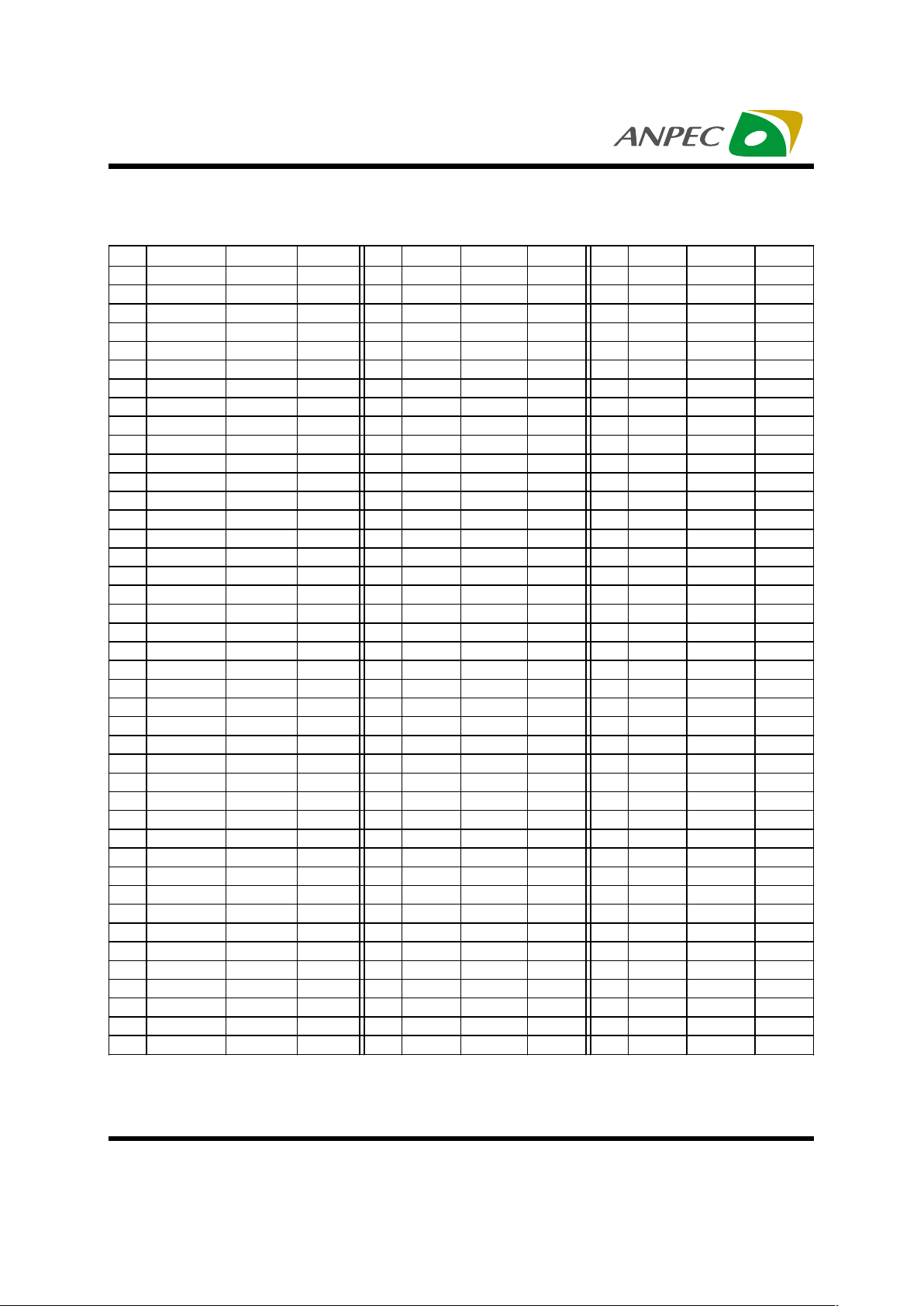
Copyright ANPEC Electronics Corp.
Rev. A.07 - FEB., 2002
APU0071
www.anpec.com.tw4
PAD LOCATION
Pad Name X Y Pad Name X Y Pad Name X Y
1 POR_TS -2650.9 -429.84 43 S5 2843.35 404.67 85 S47 -516.65 404.67
2 OSC_TS -2530.9 -429.84 44 S6 2763.35 404.67 86 S48 -596.65 404.67
3 EXTCLK -2410.9 -429.84 45 S7 2683.35 404.67 87 S49 -676.65 404.67
4 EXT_INT -2290.9 -429.84 46 S8 2603.35 404.67 88 S50 -756.65 404.67
5VSS-2158.65 -480.84 47 S9 2523.35 404.67 89 S51 -836.65 404.67
6VSS-2038.65 -480.84 48 S10 2443.35 404.67 90 S52 -916.65 404.67
7VSS-1918.65 -480.84 49 S11 2363.35 404.67 91 S53 -996.65 404.67
8V5-1728.70 -480.84 50 S12 2283.35 404.67 92 S54 -1076.65 404.67
9V5-1608.70 -480.84 51 S13 2203.35 404.67 93 S55 -1156.65 404.67
10 V
5
-1488.70 -480.84 52 S14 2123.35 404.67 94 S56 -1236.65 404.67
11 V
3
-1305.75 -480.84 53 S15 2043.35 404.67 95 S57 -1316.65 404.67
12 DUMMY -1119.15 -480.84 54 S16 1963.35 404.67 96 S58 -1396.65 404.67
13 V
2
-940.20 -480.84 55 S17 1883.35 404.67 97 S59 -1476.65 404.67
14 V
DD
-749.60 -480.84 56 S18 1803.35 404.67 98 S60 -1556.65 404.67
15 V
DD
-629.60 -480.84 57 S19 1723.35 404.67 99 S61 -1636.65 404.67
16 V
DD
-509.60 -480.84 58 S20 1643.35 404.67 100 S62 -1716.65 404.67
17 M_TS -333.50 -480.84 59 S21 1563.35 404.67 101 S63 -1796.65 404.67
18 CLK1_TS -102.10 -480.84 60 S22 1483.35 404.67 102 S64 -1876.65 404.67
19 EXT_RST 131.70 -480.84 61 S23 1403.35 404.67 103 S65 -1956.65 404.67
20 RS 358.80 -480.84 62 S24 1323.35 404.67 104 S66 -2036.65 404.67
21 R_NW 594.20 -480.84 63 S25 1243.35 404.67 105 S67 -2116.65 404.67
22 E 821.30 -480.84 64 S26 1163.35 404.67 106 S68 -2196.65 404.67
23 DB0 1054.80 -480.84 65 S27 1083.35 404.67 107 S69 -2276.65 404.67
24 DB1 1286.80 -480.84 66 S28 1003.35 404.67 108 S70 -2356.65 404.67
25 DB2 1518.40 -480.84 67 S29 923.35 404.67 109 S71 -2436.65 404.67
26 DB3 1750.40 -480.84 68 S30 843.35 404.67 110 S72 -2516.65 404.67
27 DB4 1982.00 -480.84 69 S31 763.35 404.67 111 S73 -2596.65 404.67
28 DB5 2214.00 -480.84 70 S32 683.35 404.67 112 S74 -2676.65 404.67
29 DB6 2445.60 -480.84 71 S33 603.35 404.67 113 S75 -2756.65 404.67
30 DB7 2631.91 -429.84 72 S34 523.35 404.67 114 S76 -2836.65 404.67
31 C1 3149.01 -475.85 73 S35 443.35 404.67 115 S77 -2916.65 404.67
32 C2 3149.01 -395.85 74 S36 363.35 404.67 116 S78 -2996.65 404.67
33 C3 3149.01 -315.85 75 S37 283.35 404.67 117 S79 -3076.65 404.67
34 C4 3149.01 -235.85 76 S38 203.35 404.67 118 S80 -3156.65 404.67
35 C5 3149.01 -155.85 77 S39 123.35 404.67 119 C16 -3137.66 95.82
36 C6 3149.01 -75.85 78 S40 43.35 404.67 120 C15 -3137.66 15.82
37 C7 3149.01 4.15.00 79 S41 -36.65 404.67 121 C14 -3137.66 -64.18
38 C8 3149.01 84.15 80 S42 -116.65 404.67 122 C13 -3137.66 -144.18
39 S1 3163.35 404.67 81 S43 -196.65 404.67 123 C12 -3137.66 -224.18
40 S2 3083.35 404.67 82 S44 -276.65 404.67 124 C11 -3137.66 -304.18
41 S3 3003.35 404.67 83 S45 -356.65 404.67 125 C10 -3137.66 -384.18
42 S4 2923.35 404.67 84 S46 -436.65 404.67 126 C9 -3137.66 -464.18
Page 5

Copyright ANPEC Electronics Corp.
Rev. A.07 - FEB., 2002
APU0071
www.anpec.com.tw5
PIN DESCRIPTION
PIN
Inp u t /
Output
Name Description Interface
V
DD
For logical circuit (+3v,+5v)
VSS (GND)
0V (GND)
V2,V3,V
5
P
Power supply & LCD
Bias pin
Bias voltage level for LCD driving
Power
Supply
S1 ~ S80 Output Segment output Segment signal output for LCD driving LCD
C1 ~ C16 Output Common output Comm on signal output for LCD driving LCD
EXTCLK Input External clock Input
When using external clock, used as clock input pin.
When using internal oscillator, connect to V
DD
or VSS.
External
clock
EXT_INT Input
Ex ternal / Internal
oscillator clock select
When EX T_INT = “High”, external clock is used.
Wh en “L o w”, ins tru c tio n o sc illa to r is us e d .
MPU
RS Inpu t Re g is ter select
Used as register selection input.
When RS = “High”, data register is selected.
When RS = “Low”, instruction register is selected.
R_NW Input Read / Write
Used as read / write selection input.
When R W = “High”, read operation.
When RW = “Low”, write operation.
E Input Read / Write enable Used as read / write enable signal.
DB0 ~ DB3
When 8-bit bus mode, used as low order bi-directional
data bus.
During 4-bit bus mode open these pins.
DB4 ~ DB7
Inpu t /
Output
Da ta Bus 0 ~ 7
When 8-bit bus mode, used as high order bi-directional
data bus. In case of 4-bit bus mode, used as both high
and low order.
DB7 is used for Busy Flag output during read
instruction operation.
EXT_RST Input Reset
If it is necessary to initialize the system by hardware,
force “Low”, level signal to this terminal about 1.2 ms.
MPU
OSC_TS Output T est Pin Internal oscillator test pin. Open this pin.
POR_TS Output T est Pin Internal test pin. Open this pin.
M_TS Output T est Pin Internal test pin. Open this pin.
CLK1_TS Output T est Pin Internal test pin. Open this pin.
Page 6

Copyright ANPEC Electronics Corp.
Rev. A.07 - FEB., 2002
APU0071
www.anpec.com.tw6
FUNCTION DESCRIPTION
1. SYSTEM INTERFACE
This chip consists of two kinds of interface type with MPU : 4-bit bus and 8-bit bus.
4-bit bus and 8-bit bus is selected by DL bit of function set in the instruction register.
During read or write operation, two 8-bit registers are used. One is the data register (DR); the other is the
instruction register (IR) .
The data register (DR) is used as a temporary data storage place for being written into or read from
DDRAM / CGRAM, target RAM is selected by RAM address setting instruction. Each internal operation,
reading from or writing into RAM, is done automatically.
Thus, after MPU reads DR data, the data in the next DDRAM / CGRAM address is transferred into DR
automatically. Also after MPU writes data to DR, the data in DR is transferred into DDRAM / CGRAM
automatically.
The Instruction register (IR) is used only to store instruction code transferred from MPU.
MPU cannot read data from instruction register.
Table 1. Various kinds of operation according to RS and R / W bits.
RS R / L Operation
0 0 Instruction Write operation (MPU W rites Instruction into IR)
0 1 Read Bus y flag (DB7) a nd address counter (DB 0 ~ DB6)
1 0 Data Write operation (MPU Writes data into DR)
1 1 Data Read op eration (MP U Writes data into DR)
The register selection depends on RS input pin setting in both 4-bit bus mode.
2. BUSY FLAG (BF)
BF = “High” it indicates that the internal operation is being processed. So during this time the next instruction cannot be accepted. BF can be read, when RS = Low and R / W = High (Read instruction Operation) ,
through DB7 port.
Before exciting the next instruction, be sure that BF is not High.
3. ADDRESS COUNTER (AC)
Address Counter (AC) stores the address of DDRAM / CGRAM that are transferred from IR.
After writing into (reading from) DDRAM / CGRAM data, AC is increased (decreased) by 1 automatically.
When RS = “Low”, and R / W = “High”, AC value can be read through DB0 ~ DB6 ports.
Page 7

Copyright ANPEC Electronics Corp.
Rev. A.07 - FEB., 2002
APU0071
www.anpec.com.tw7
4. DISPLAY DATA RAM (DDRAM)
DDRAM stores 8bits character code in CGROM / CGRAM and its maximum number is 32 (32 Characters)
. DDRAM address is set by the address counter (AC) as a hexadecimal number.
AC6 AC5 AC4 AC3 AC2 AC1 AC0
MSB LSB
HEX HEX
4-1. DDRAM addressing mode 0 (A = 0) (1 Line)
In this addressing mode, the address range of DDRAM is 00H ~ 0FH.
01 02 03 04 05 06 07 0A 0B 0C 0 D 0E0F
12345678910111213141516
08 0900
01 02 03 04 05 06 07 08 0A 0B 0C 0D 0E 0F
12345678910111213141516
09 00
00 01 02 03 04 05 06 07 08 09 0A 0B 0C 0D 0E 0F
1 2 3 4 5 6 7 8 9 10 11 12 13 14 15 16
COM1~COM8
COM9~COM16
COM1~COM8
COM9~COM16
COM1~COM8
COM9~COM16
DDRAM Address
Display Position
After shift left
After shift right
4-2. DDRAM addressing mode 1 (A = 1) (2 Line)
In this addressing mode, the address range of DDRAM is 00H ~ 0FH and 40H ~ 4FH.
After shift right
41 42 43 44 45 46 47 48 49 4A 4B 4 C 4D 4E
12345678910111213141516
COM9
COM16
40
00 01 02 03 04 05 06 07 08 09 0A 0 B 0C 0D 0E 0F
12345678910111213141516
COM1
COM8
40 41 42 43 44 45 46 47 48 49 4A 4 B 4C 4D 4E 4F
12345678910111213141516
COM9
COM16
DDRAM Address
Display Position
DDRAM Address
Display Position
After shift left
01 02 03 04 05 06 07 08 09 0A 0B 0C 0D 0 E 0F
12345678910111213141516
COM1
COM8
40
41 42 43 44 45 46 47 48 49 4A 4B 4C 4D 4E 4F
12345678910111213141516
COM9
COM16
00
01 02 03 04 05 06 07 08 09 0A 0B 0 C 0D 0E
12345678910111213141516
COM1
COM8
4F
00
0F
Page 8

Copyright ANPEC Electronics Corp.
Rev. A.07 - FEB., 2002
APU0071
www.anpec.com.tw8
5. CHARACTER GENERATOR RAM (CGRAM)
CGRAM is used for user defined character pattern. The format of the character pattern is 5 × 7 dots
except for the cursor position and has a maximum of 4 characters. To use the character pattern in
CGRAM write the character code into DDRAM as shown in table 2.
Table 2. Relationship between character Code (DDRAM) and Character Pattern (CGRAM)
Character Code ( DDRAM data )
765432104321043210
CGRAM address CGRAM data
0000
∗∗
000000001110
000011
0 0 01
00010
10001
00011
11111
00100
1 0 0 0 1
00101
10001
00110
10001
00111
00000
Pattern
Number
Pattern 1
cursor position
.................
0000
∗∗
0011
11
11
11
11
11
11
11
000
001
010
011
100
101
110
111
1
1
1
1
1
1
1
0
1
0
1
00
0
1
1
1
1
1
0
1 1
00
0
0
0
0
1
0
0
0
0
0
1
0
0
0
0
0
Pattern 4
Note : The asterisk means "don't care".
.................
.................
.................
.................
cursor position
Page 9

Copyright ANPEC Electronics Corp.
Rev. A.07 - FEB., 2002
APU0071
www.anpec.com.tw9
6. CHARACTER GENERATOR ROM (CGROM)
CGROM generates 5 × 5 × 7 character pattern from character generate code in DDRAM. CGROM has 5 ×
7-dot 224-character pattern excluding cursor position. The relationship between character code and
character pattern can be referred to Table 5.
7. TIMING GENERATION CIRCUIT
Timing generation circuit generates clock signals for the internal operations.
8. LCD DRIVER CIRCUIT
LCD driver circuit has 16 common and 80 segment output signals for LCD driving.
Data from CGRAM / CGROM is transferred to 80-bit segment shift register in a serially, which is then it is
stored to 80-bit segment output latch. When each COM is selected by a 16-bit common register, the
segment data also outputs through segment driver from 40-bit segment output latch.
9. CURSOR / BLINK CONTROL CIRCUIT
It controls cursor / blink ON / OFF at the cursor position.
INSTRUCTION DESCRIPTION
1. OUTLINE
To overcome the speed difference between the internal clock of APU0071 and the MPU clock, the
APU0071 per-forms an internal operation by storing control information to IR or DR. The internal operation
is determined according to the signal from MPU, composed of read / write and data bytes.
Instruction can be divided into four types :
1-1. APU0071 function set instructions (set display methods, set data length, etc.)
1-2. Address set instructions to internal RAM
1-3. Data transfer instructions with internal RAM
1-4. Others
The address of internal RAM is automatically increased or increased by 1.
Note : During an internal operation, the Busy Flag (DB7) is High. Busy Flag check must precede the next
instruction.
Page 10

Copyright ANPEC Electronics Corp.
Rev. A.07 - FEB., 2002
APU0071
www.anpec.com.tw10
Table 3. Instruction Table
Instruction Code
Instruction
RS R / W DB7 DB6 DB5 DB4 DB3 DB2 DB1 DB0
Description
Execution
time
(f
OSC
=270
kHz)
Clear Display 0 0 00000001
Write “20H” to DDRAM and
set DDRAM address to
“00H” from AC .
629µs
Return Home 0 0 0000001
∗
Set DDRAM address to
“00H” from AC and return
cursor to its original
position if shifted. The
contents of DDRAM are not
changed.
629µs
Entry Mode Set 0 0 000001I / DS
Assign cursor moving
direction and enable entire
display shift.
37µs
Display ON / OFF
Control
0 0 00001DCB
All display (D) , cursor (C) ,
and blinking of cursor
position character on / off
control bit (B) .
37µs
Cursor or Display
Shift
0 0 0001
S /
C
R / L
∗∗
Cursor and Display shift
and their direction control
without changing DDRAM
data.
37µs
Function Set 0 0 0 0 1 DL A
∗
M1 M0
Set interface da ta length
(DL) , DDRAM addressing
mode (A) and COM / SEG
output pattern (M0, M1) .
37µs
Set CG RAM A ddress 0 0 0 1
∗
AC4 AC3 AC2 AC1 AC0
Set CGRAM address in
address counter.
37µs
S e t D D R A M A d dr e s s 0 0 1 AC6 AC5 AC4 AC3 AC2 AC1 AC0
Set DDRAM address in
address counter.
37µs
DDRAM
AC6 AC5 AC4 AC3 AC2 AC1 AC0
Read Busty
Flag and
Address
CGRAM
01BF
∗∗
AC4 AC3 AC2 AC1 AC0
Whether in internal
operation or not can be
known by reading BF. The
contents of address
counter can also be read.
0µs
DDRAM
D7 D6 D5 D4 D3 D2 D1 D0
Write Data
to RAM
CGRAM
10
∗∗∗
D4 D3 D2 D1 D0
Write data into internal
RAM (DDRAM / CGRAM) .
43µs
DDRAM
D7 D6 D5 D4 D3 D2 D1 D0
Read Data
from R A M
CGRAM
11
∗∗∗
D4 D3 D2 D1 D0
Read data from internal
RAM (DDRAM / CGRAM) .
43µs
I / D = 1 : Increment,
S = 1 : Shift enable,
S / C = 1 : Display shift,
R / L = 1 : Shift right,
D / L = 1 : 8 bit interface,
A = 0 : DDRAM addressing mode 0,
M0 = 0 : Bottom view,
M1 = 0 : No Rotate,
BF = 1 : System is in operation
I / D = 0 : Decrement
S = 0 : Shift disable
S / C = 0 : Move cursor
R / L = 0 : Shift left
D / L = 0 : 4-bit interface
A = 1 : DDRAM addressing mode1
M0 = 1 : Top view
M1 = 1 : Rotate
BF = 0 : System is ready
Page 11

Copyright ANPEC Electronics Corp.
Rev. A.07 - FEB., 2002
APU0071
www.anpec.com.tw11
1-1. Clear Display
Clear all the display data by writing “20H” (space code of CGROM) to all DDRAM address, and set
DDRAM address to “00H” into AC (Address Counter) . For this instruction, the CGROM address ”20H” has
to be set to space code. Shifting of the display position returns it to the original position. Namely, when
display data is disappeared and cursor or blinking is displayed, bring the cursor to the left edge on first line
of the display. It makes entry mode to increment (I / D = 1)
1-2. Return Home
Set DDRAM address to ”00H” into the address counter. Shifting of the display position returns it to the
original position. When cursor or blinking is displayed, bring the cursor to the left edge on first line of the
display. The data in DDRAM does not change.
1-3. Entry Mode Set
RS R/ W DB7 DB6 DB5 DB4 DB3 DB2 DB1 DB0
0000000001
Code
RS R/W DB7 DB6 DB5 DB4 DB3 DB2 DB1 DB0
000000001
∗
Code
"
∗
" : Don't care
RS R/ W DB7 DB6 DB5 DB4 DB3 DB2 DB1 DB0
00000001I / DS
Code
Set the moving direction of cursor and display.
I / D : Increment / decrement of DDRAM / CGRAM address (cursor or blink)
When I / D = “High”, cursor / blink moves to right and DDRAM address is increased by 1.
When I / D = “Low”, cursor / blink moves to left and DDRAM address is decreased by 1.
S : Shift of entire display
When DDRAM read (CGRAM read / write) operation or S = “Low”, entire display is not shifting.
If S = “High”, and DDRAM write operation, entire display is sifted according to I / D value (I / D = “1” :
shift left, I / D = “0” : shift right) .
Page 12

Copyright ANPEC Electronics Corp.
Rev. A.07 - FEB., 2002
APU0071
www.anpec.com.tw12
1-4. Display ON / OFF Control
Control display / cursor / blink ON / OFF 1 bit register.
D : Display ON / OFF control bit
When D = “High”, entire display is turned on.
When D = “Low”, entire display is turned off, but display data is remains in DDRAM.
C : Cursor ON / OFF control bit
When C = “High”, cursor is turned on.
When C = “Low”, cursor is disappeared in current display, but I / D register preserves its data.
B : Cursor Blink ON / OFF control bit
When B = “High”, cursor blink is on, performs alternately between all high data (black pattern) and
display character at the cursor position.
When B = “Low”, blink is off.
1-5. Cursor or Display Shift
RS R/ W DB7 DB6 DB5 DB4 DB3 DB2 DB1 DB0
0000001DCB
Code
RS R/W DB7 DB6 DB5 DB4 DB3 DB2 DB1 DB0
0 0 0 0 0 1 S / C R / L
∗∗
Code
"
∗
" : Don't care
Without writing or reading of display data, shift right / left the cursor position or display.
This instruction is used to correct or search display data.
During 2-line mode display, cursor moves to the 2nd line after 16th digit of 1st line.
Note that display shift is performed simultaneously in all the line.
When displayed data is shifted repeatedly, each line is shifted individually.
When display shift is performed, the contents of address counter are not changed.
Table 4. Shift patterns according to S / C and R / L bits
0
S / C R / L
10
0
0
1
11
Operation
Shift cursor to the left, AC is decreased by 1
Shift all the display to the left, cursor moves according to the display
Shift cursor to the right, AC is increased by 1
Shift all the display to the right, cursor moves according to the display
Page 13

Copyright ANPEC Electronics Corp.
Rev. A.07 - FEB., 2002
APU0071
www.anpec.com.tw13
1-6. Function Set
DL : Interface data length control bit
When DL = “High”, 8-bit bus mode with MPU.
When DL = “Low”, 4-bit bus mode with MPU. Thus, DL is a signal to select 8-bit or 4-bit bus mode.
In 4-bit bus mode, the 4-bit data is transferred twice.
A : Set the display data-addressing mode
When A = “Low”, DDRAM addressing mode 0. (1 Line)
When A = “High”, DDRAM addressing mode 1. (2 Line)
M0 : Set COM / SEG output rotation
When M0 = “Low”, Bottom view.
When M0 = “High”, Top view.
M1 : Set display line and character mode
When M1 = “Low”, LCD module Rotation mode A.
When M1 = “High”, LCD module Rotation mode B.
(Refer to Application information)
1-7. Set CGRAM Address
Set CGRAM address to AC.
This instruction allows the MPU to access CGRAM data for user defined character pattern.
Available CGRAM Address is lower 5 bits (DB4 ~ DB0) .
RS R/W DB7 DB6 DB5 DB4 DB3 DB2 DB1 DB0
00001DLA M1M0
Code
"
∗
" : Don't care
∗
RS R/W DB7 DB6 DB5 DB4 DB3 DB2 DB1 DB0
0 0 0 1 AC4 AC3 AC1 AC0
Code
"
∗
" : Don't care
AC2
∗
MSB LSB
Page 14

Copyright ANPEC Electronics Corp.
Rev. A.07 - FEB., 2002
APU0071
www.anpec.com.tw14
1-8. Set DDRAM Address
RS R/W DB7 DB6 DB5 DB4 DB3 DB2 DB1 DB0
0 0 1 AC6 AC5 AC4 AC3 AC1 AC0
Code AC2
RS R/W DB7 DB6 DB5
DB4 DB3 DB2 DB1 DB0
0 0 BF AC4 AC3 AC1 AC0
Code
AC2
∗
MSB LSB
RS R/W DB7 DB6 DB5
DB4 DB3 DB2 DB1 DB0
0 0 BF AC6
AC5
AC4 AC3 AC1 AC0
Code
AC2
MSB
LSB
DDRAM
CGRAM
∗
" ∗ " : Don't care
Set DDRAM address to AC. This instruction allows the MPU to access DDRAM data.
When DDRAM addressing mode 1 (A = 0) , DDRAM address is from “00H” to “0FH”.
In DDRAM addressing mode 2 (A = 1) , DDRAM address range of the 1st 16 character is “00H” to “0FH”,
and DDRAM address range of the 2nd 16 character is “40H” to “4FH”.
1-9. Read Busy Flag & Address
This instruction shows whether APU0071 is in internal operation or not. If the resultant BF is High, The
internal operation is in progress and should wait until BF to be Low, which by then the next instruction can
be performed. In the instruction you can read also the value of address counter.
1-10. Write data to RAM
Write binary 8/5 bit data to DDRAM / CGRAM. The selection of RAM from DDRAM / CGRAM is set by the
previous address set instruction (DDRAM address set, CGRAM address set) . After writing operation, the
address is automatically increased / decreased by 1, according to the entry mode.
RS R/W DB7 DB6 DB5
DB4 DB3 DB2 DB1 DB0
1 0 D4 D3 D1 D0
Code
D2
∗
MSB LSB
RS R/W DB7 DB6 DB5
DB4 DB3 DB2 DB1 DB0
1 0 D7 D6
D5
D4 D3 D1 D0
Code
D2
MSB
LSB
DDRAM
CGRAM
∗
∗
" ∗ " : Don't care
Page 15

Copyright ANPEC Electronics Corp.
Rev. A.07 - FEB., 2002
APU0071
www.anpec.com.tw15
1-11. Read data from RAM
Read BINARY 8 / 5 bit from DDRAM / CGRAM. The selection of RAM is set by the previous address set
instruction. If the address set instruction of RAM is not performed before this instruction, data that was
read first becomes invalid, as the direction of AC is not determined. If RAM data is read several times
without RAM address set instruction before read operation, the correct RAM data can be detained from
the second, but the first data would be incorrect, as there is no time margin to transfer the RAM data. In
case of DDRAM reading operation, the cursor shift instruction plays the same role as DDRAM address set
instruction also transfers RAM data to output data register. After read operation address counter is automatically increased / decreased by 1 according to the entry mode. After CGRAM read operation is, the
display shift may not be executed correctly.
∗ In case of RAM write operation, AC is increased / decreased by 1 like read operation (after this
operation) . In this time, AC indicates the next address position, but only the previous data can be read by
read instruction.
RS R/W DB7 DB6 DB5 DB4 DB3 DB2 DB1 DB0
1 0 D4 D3 D1 D0
Code D2
∗
MSB LSB
RS R/W DB7 DB6 DB5 DB4 DB3 DB2 DB1 DB0
1 0 D7 D6
D5
D4 D3 D1 D0
Code D2
MSB
LSB
DDRAM
CGRAM
∗
∗
" ∗ " : Don't care
2. INTERFACE with MPU
2-1. Interface with 8-bit MPU
With 8-bit interfacing data length transfer is performed at a time through 8 ports, from DB0 to DB7.
Example of timing sequence is shown below.
Page 16

Copyright ANPEC Electronics Corp.
Rev. A.07 - FEB., 2002
APU0071
www.anpec.com.tw16
Fig 1. Example of 8-bit Bus Mode Timing Diagram
RS
R / W
E
Internal
signal
Internal operation
DB7 DATA
Busy
Busy
No
Busy
DATA
INSTRUCTION
Busy Flag Check
Busy Flag Check
Busy Flag Check
INSTRUCTION
2-2. Interface with 4-bit MPU
When interfacing data lengths are 4-bit, only 4 ports, from DB4 to DB7, are used as data bus.
At first higher 4-bit (in case of 8-bit bus mode, the contents of DB4-DB7) are transferred, then the lower 4bit (in case of 8-bit bus mode, the contents of DB0-DB3) are transferred. So transfer is performed twice.
Busy Flag outputs “High” after the second transfer are ended.
Example of timing sequence is shown below.
RS
R/W
E
Internal
signal
DB7
Internal operation
INSTRUCTION
INSTRUCTIONBusy Flag Check
Busy Flag Check
D7 D3 AC3
Busy
AC3
No
Busy
D3D7
Fig 2. Example of 4-bit Bus Mode Timing Diagram
Page 17

Copyright ANPEC Electronics Corp.
Rev. A.07 - FEB., 2002
APU0071
www.anpec.com.tw17
APPLICATION INFORMATION
1. COM / SEG output rotation mode A
1-1. DDRAM address mode 1 (A = 1) (2 Line)
APU0071
BOTTOM VIEW
S20 S1S80 S21
C1
C8
C9
C16
S1
S20S21S80
(M0 = 0, M1 = 0)
..................................................... .....................................................
................
................
APU0071
BOTTOM VIEW
S1 S20 S21 S80
C8
C1
C16
C9
(M0 = 0, M1 = 1)
S1 S20 S21 S80
....................
....................
...................................................... ......................................................
1-2. DDRAM address mode 1 (A = 1) (2 Line)
Page 18

Copyright ANPEC Electronics Corp.
Rev. A.07 - FEB., 2002
APU0071
www.anpec.com.tw18
2. COM / SEG output rotation mode B
2-1. DDRAM address mode 1 (A = 1) (2 Line)
APU0071
TOP VIEW
S21 S80
S1 S20
C9
C16
C1
C8
S80S21S20S1
(M0 = 1, M1 = 0)
................
................
........................................................ .......................................................
APU0071
TOP VIEW
S80 S21S20 S1
C16
C9
C8
C1
(M0 = 1, M1 = 1)
S80 S21 S20 S1
.................
.................
..................................................... ........................................................
2-2. DDRAM address mode 1 (A = 1) (2 Line)
Page 19

Copyright ANPEC Electronics Corp.
Rev. A.07 - FEB., 2002
APU0071
www.anpec.com.tw19
3. POWER SUPPLY for DRIVING LCD PANEL
R
R
R
R
R
V
DD
V
2
APU0071
∗
R = 1.5KΩ(Typ) ± 50%
V
1
V
3
V
4
V
5
Page 20

Copyright ANPEC Electronics Corp.
Rev. A.07 - FEB., 2002
APU0071
www.anpec.com.tw20
INTIALIZING
1. INITIALIZE BY INTERNAL POWER-ON-RESET CIRCUIT
When the power is turned on, APU0071 is initialized automatically by power on reset circuit.
During the initialization, the following instructions are executed, and BF (Busy Flag) is kept “High” (busy
state) up to the end of initialization.
2. POWER ON INITIALIZE FLOW
2-1 . Display Clear
Write “20H” to all DDRAM
2-2 . Set Functions
DL = 1 : 8-bit bus mode
A = 1 : 2 Line
M0 = 0 : No Rotation
M1 = 1 : Bottom view mode
2-3 . Control Display ON / OFF instruction
D = 0 : Display OFF
C = 0 : Cursor OFF
B = 0 : Blink OFF
2-4 . Set Entry Mode
I / D = 1 : Increment by 1
S = 0 : No entire display shift
3. INITIALIZE BY EXTERNAL HARDWARE RESET
If the “Low” signal is forced to reset terminal over a period of 1.2 ms then system will be initialized. And BF
(Busy Flag) is kept “High” (busy state) for 629 us after releasing the initializing sequence.
Page 21

Copyright ANPEC Electronics Corp.
Rev. A.07 - FEB., 2002
APU0071
www.anpec.com.tw21
4. INITIALIZING BY INSTRUCTION
4-1. 8-bit interface mode
Power on
Wait for more than 20ms
after V
DD
rises to 4.5V
Wait for more than 37µs
Display ON/OFF Control
Wait for more than 37µs
Display Clear
Entry Mode Set
Initialization End
4-bit interface
COM / SEG output rotation mode A
COM / SEG output rotation mode B
1line 16 character display mode
2line 8 character display mode
8-bit interface
DDRAM Addressing mode 1
DDRAM Addressing mode 2
0
0
0
0
1
1
1
1
DL
A
M0
M1
Condition : f
OSC
= 270kHz
D
C
B
0
1
0
1
0
1
display off
display on
cursor off
cursor on
blink off
blink on
I / D
S
0
1
0
1
decrement mode
increment mode
entire shift off
entire shift on
Function set
00001DL
RS RW DB7 DB6 DB5 DB4 DB3 DB2 DB1 DB0
A∗M1 M0
000000
RS RW DB7 DB6 DB5 DB4 DB3 DB2 DB1 DB0
1DCB
000000
RS RW DB7 DB6 DB5 DB4 DB3 DB2 DB1 DB0
0001
000000
RS RW DB7 DB6 DB5 DB4 DB3 DB2 DB1 DB0
01
I / D
S
Wait for more than 629µs
Page 22

Copyright ANPEC Electronics Corp.
Rev. A.07 - FEB., 2002
APU0071
www.anpec.com.tw22
Function set
Power on
Wait for more than 20ms
after V
DD
rises to 4.5V
Wait for more than 37µs
Display ON/OFF Control
000
001
00
DC0B
RS RW DB7 DB6 DB5 DB4 DB3 DB2 DB1 DB0
XXXXXXX
X
Wait for more than 37µs
Display Clear
000
000
00
0001
RS RW DB7 DB6 DB5 DB4 DB3 DB2 DB1 DB0
XXXXXXX
X
Entry Mode Set
000
000
00
1
I / D
0
SH
RS RW DB7 DB6 DB5 DB4 DB3 DB2 DB1 DB0
XXXXXXX
X
Initialization End
4-bit interface
COM / SEG output rotation mode A
COM / SEG output rotation mode B
1line 16 character display mode
2line 8 character display mode
8-bit interface
DDRAM Addressing mode 1
DDRAM Addressing mode 2
0
0
0
0
1
1
1
1
DL
A
M0
M1
Condition : f
OSC
= 270kHz
D
C
B
0
1
0
1
0
1
display off
display on
cursor off
cursor on
blink off
blink on
000010
RS RW DB7 DB6 DB5 DB4 DB3 DB2 DB1 DB0
XXXX
Wait for more than 37µs
Function set
000010
RS RW DB7 DB6 DB5 DB4 DB3 DB2 DB1 DB0
XXXX
00A M1M0XXXX
I / D
S
0
1
0
1
decrement mode
increment mode
entire shift off
entire shift on
X
4-2. 4-bit interface mode
Page 23

Copyright ANPEC Electronics Corp.
Rev. A.07 - FEB., 2002
APU0071
www.anpec.com.tw23
Frame frequency
1/16 duty cycle
1 234
1-line selection period
15 16
123 1516
V
CC
COM1
.......
1 FRAME 1 FRAME
V
1
V
4
V
5
.............
.............
1-Line selection period = 160 clocks
One Frame = 40 × 16 × 3.7µs × 4 = 9.472ms (1 CLOCK = 3.7µs at f
osc
=270KHz)
Frame frequency = 1 / 9.472ms = 105.6Hz
Maximum absolute limit
Maximum absolute Power Ratings
∗Voltage greater than above may damage to the circuit (VDD ≥ V2 ≥ V3 ≥ V5 , V
LCD
= VDD - V5)
Item
Power supply voltage (1)
Power supply voltage (2)
Input voltage
Symbol
V
DD
V
LCD
V
IN
Unit
V
V
V
Value
-0.3 to +7.0
-0.3 to +7.0
-0.3 to V
DD
+0.3
Item
Operation temperature
Storage temperature
Symbol
Topr
Tstg
Unit Value
-30 to +85
-55 to +125
o
C
o
C
Temperature Characteristics
Page 24

Copyright ANPEC Electronics Corp.
Rev. A.07 - FEB., 2002
APU0071
www.anpec.com.tw24
Electrical characteristics
DC Characteristics
(V
DD
= 4.5V to 5.5V, Ta = -30 to +85°C)
Item Symbol Con d itio n Min Ty p Ma x Unit
Operating Voltage
V
DD
4.5
5.5 V
Supply Cu rrent
I
DD
Internal oscillat io n
(V
DD
= 5.0V, f
OSC
= 270KHz )
1.0 1.8 mA
V
IH1
0.7V
DD
V
DD
Input Voltage (1) (EXTCLK)
V
IL1
-0.3
0.8
V
V
IH2
VDD -1.0
V
DD
Input Voltage (2) (EXTCLK)
V
IL2
-0.2
1.0
V
V
IH3
0.8 V
DD
V
DD
Input Voltage (2) (E pin)
V
IL3
¡V
0.2 V
DD
V
V
OH1
I
OH
= -0.205 (mA)
2.4
Output Voltage (1)
(DB0 to D B 7 )
V
OL1
I
OL
= 1.6 (mA)
¡V
0.4
V
V
OH2
IO = -40 (µA)
0.9 V
DD
¡V
Output Voltage (2)
(except DB0 to DB7)
V
OL2
IO = 40 (µA)
0.1 V
DD
V
Vd
COM
1
Voltage Drop
Vd
SEG
IO = ±0.1 (mA)
1
V
Input Leakage Current
I
IL
V
IN
= 0V to V
DD
-1
1
µ
A
Low Input Current
I
IN
V
IN
= 0V , V
DD
= 5V
(PULL UP)
-50 -125 -250
µ
A
V
2
2.7 3.0 3.3
LCD Driving Voltage
V
3
V
DD
= 5V , V5 = 0V
SEG o u tput po rt
1.7 2.0 2.3
V
Divide Resistor
R
B
V
DD
- V5 = 5V
R
B
= (V
DD
- V5) / I
B
IB = Divide Resistor Current
3.7 7.5 11.5
K
Ω
Internal Clock (internal Rf)
f
IC
V
DD
= 5V
190 270 350 KHz
LCD Driving Voltage
V
LCD
V
DD
- 5V
3.0
7.0 V
Page 25

Copyright ANPEC Electronics Corp.
Rev. A.07 - FEB., 2002
APU0071
www.anpec.com.tw25
(V
DD
= 2.7V to 4.5V, Ta = -30 to +85oC)
Item Sym bol Condition Min Typ Max Unit
Operating Voltage
V
DD
2.7
4.5 V
Supply C u r ren t
I
DD
Internal oscillation
(V
DD
= 3.0V , f
OSC
= 270KHz)
0.5 1.2 mA
V
IH1
0.7V
DD
V
DD
Input Voltage (1)
(except OSC1)
V
IL1
-0.3
0.4
V
V
IH2
VDD -1.0
V
DD
Input Voltage (2)
(OSC1)
V
IL2
-0.2
0.2 V
DD
V
V
IH3
0.8 V
DD
V
DD
Input Voltage (2)
(E pin)
V
IL3
0.4
V
V
OH1
I
OH
= -0.1 (mA )
0.75 V
DD
Output Voltage (1)
(DB0 to DB7)
V
OH1
I
OL
= 1.1 (mA)
0.2 V
DD
V
V
OH2
IO = -40 (µA)
0.8 V
DD
Output Voltage (2)
(except DB 0 to D B7)
V
OH2
IO = 40 (µA)
0.2 V
DD
V
Vd
COM
1
V oltage Drop
Vd
SEG
IO = ±0.1 (mA)
V
LCD
= 5V
1
V
Input Leakage Current
I
IL
V
IN
= 0V to V
DD
-1
1
µ
A
Low Input Current
I
IN
V
IN
= 0V , V
DD
= 3V
(PULL UP)
-10 -50 -120
µ
A
V
2
0.7 1.0 1.3
LCD Driving Voltag e
V
3
V
DD
= 3V , V5 = -2V
SEG output port
-1.7 0 0.3
V
Divide Resisto r
R
B
V
DD
- V5 = 5V
R
B
= (V
DD
- V5) / I
B
IB = Divide Re sistor C u rren t
3.7 7.5 11.5
K
Ω
Internal Clock (internal Rf)
f
IC
V
DD
= 3V
190 270 350 KHz
LCD Driving Voltag e
V
LCD
V
DD
- 5V
3.0
7.0 V
Anpec Electronics Corp.
Head Office :
5F, No. 2 Li-Hsin Road, SBIP,
Hsin-Chu, Taiwan, R.O.C.
Tel : 886-3-5642000
Fax : 886-3-5642050
Taipei Branch :
7F, No. 137, Lane 235, Pac Chiao Rd.,
Hsin Tien City, Taipei Hsien, Taiwan, R. O. C.
Tel : 886-2-89191368
Fax : 886-2-89191369
Customer Service
Page 26

Copyright ANPEC Electronics Corp.
Rev. A.07 - FEB., 2002
APU0071
www.anpec.com.tw26
AC Characteristics
(V
DD
= 4.5V to 5.5V, Ta = -30 to +85°C)
Mode Item Symbol Min Typ Max Unit
E Cycle Time
t
C
500
E Rise / Fall Time
t
r
, t
f
20
E Pules Width (High, Low)
t
W
230
R / W and RS Setup Time
t
SU1
40
R / W and RS Hold Time
t
h1
10
Data Setup Time
t
SU2
80
Write Mode
(Refer to Fig-3)
Data Hold Time
t
h2
10
ns
E Cycle Time
t
C
500
E Rise / Fall Time
tr, t
f
20
E Pules Width (High, Low)
t
W
230
R / W and RS Setup Time
t
SU
40
R / W and RS Hold Time
t
h
10
Data Setup Time
t
D
120
Read Mode
(Refer to Fig-4)
Data Hold Time
t
DH
20
ns
Mode Item Symbol Min Typ Max Unit
E Cycle Time
t
C
1000
E Rise / F all Time
tr, t
f
25
E Pules Width (High , Low)
t
W
450
R / W and RS Setup Time
t
SU1
60
R / W and RS Hold Time
t
h1
20
Data Setup Time
t
SU2
195
Write Mode
(Refer to Fig-3)
Data Hold Time
t
h2
10
ns
E Cycle Time
t
C
1000
E Rise / F all Time
tr, t
f
25
E Pules Width (High , Low)
t
W
450
R / W and RS Setup Time
t
SU
60
R / W and RS Hold Time
t
h
20
Data Setup Time
t
D
360
Read Mode
(Refer to Fig-4)
Data Hold Time
t
DH
5
ns
(V
DD
= 2.7V to 4.5V, Ta = -30 to +85°C)
Page 27

Copyright ANPEC Electronics Corp.
Rev. A.07 - FEB., 2002
APU0071
www.anpec.com.tw27
Fig-3. Write Mode Timing Diagram
Fig-4. Read Mode Timing Diagram
V
IH1
Valid DataDB0 ~ DB7
E
R / W
RS
V
IH1
V
IH1
V
IH1
V
IL1
V
IL1
V
IL1
V
IL1
V
IL1
V
IL1
V
IL1
V
IH1
V
IL1
t
SU1
t
W
t
h1
t
h1
t
f
t
r
t
h2
t
SU2
t
C
V
IH1
Valid DataDB0 ~ DB7
E
R / W
RS
V
IL1
V
IH1
V
IL1
V
IH1
V
IH1
V
IL1
t
W
t
h
t
h
V
IH1
t
f
t
DH
t
D
t
r
V
OH1
V
OL1
t
C
V
OH1
V
OL1
V
IL1
t
SU
Page 28

Copyright ANPEC Electronics Corp.
Rev. A.07 - FEB., 2002
APU0071
www.anpec.com.tw28
