Page 1
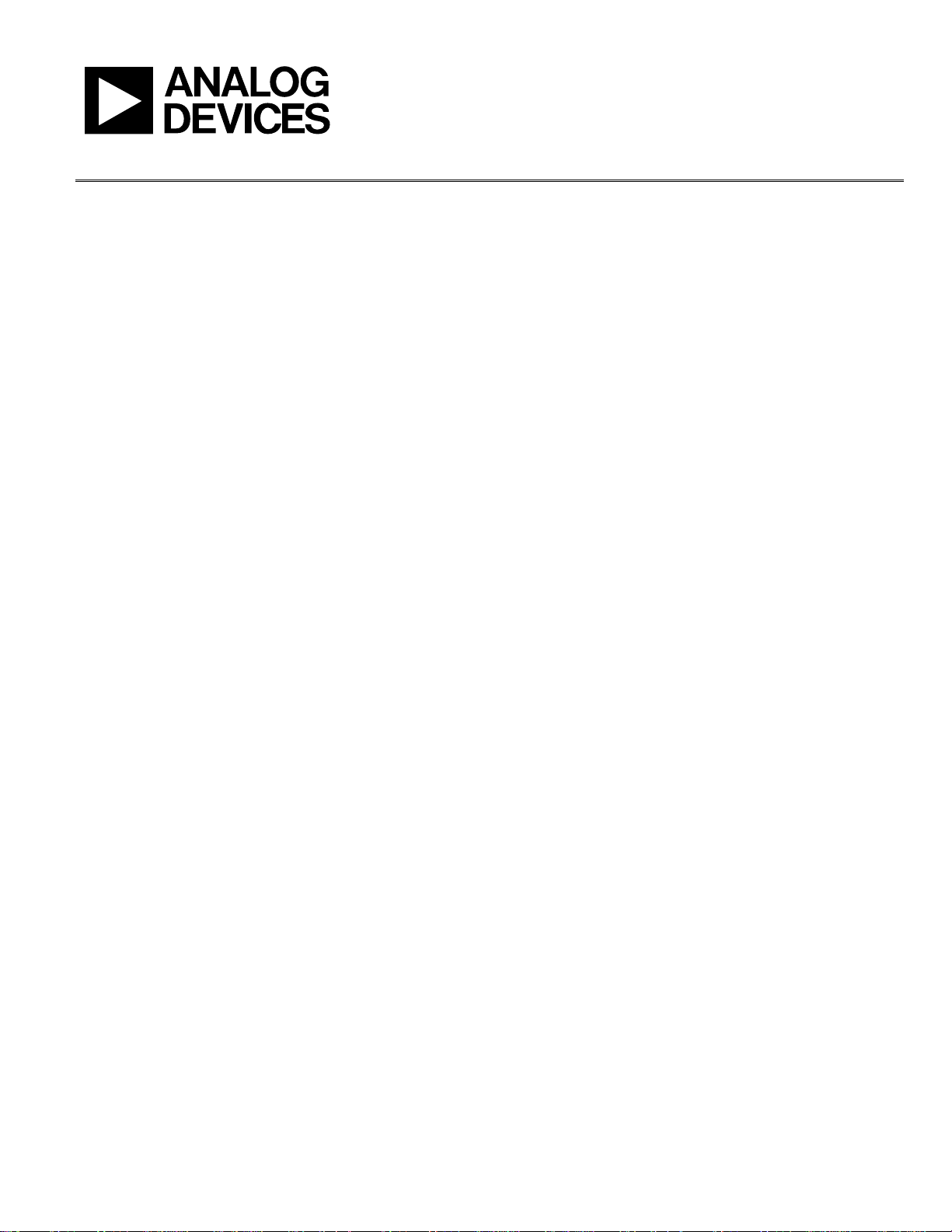
AN-0978
One Technology Way • P. O. Box 9106 • Norwood, MA 02062-9106, U.S.A. • Tel: 781.329.4700 • Fax: 781.461.3113 • www.analog.com
APPLICATON NOTE
Component Processor Nonstandard Video Formats
by Witold Kaczurba
INTRODUCTION
The purpose of this application note is to assist the user in
configuring the component processor (CP) core to process
the HD, PS, and graphics standards not covered by PRIM_
MODE[3:0] and VID_STD[3:0]. For example, the CP can be
programmed to support other SMPTE HD standards that are
not supported using VID_STD[3:0], such as 720p/50 Hz and
1080i/50 Hz. Graphics standards such as MAC 13 and MAC 16
are examples of RGB nonstandard graphics formats that the CP
can support if configured correctly.
In ADV7401/ADV7403 standard operation, the PRIM_
MODE[3:0] and VID_STD[3:0] controls configure the CP to
process the most common HD, PS, SD, and RGB graphics
formats. (For more information on primary mode and video
standard selection, refer to the ADV7401/ADV7403 hardware
manuals, Integrated Multiformat SDTV/HDTV Video Decoder
and RGB Graphics Digitizer, which list the supported modes.)
This application note describes how to configure the CP to
process nonstandard video formats using the following steps:
1. Choose the appropriate PRIM_MODE[3:0]/VID_STD[3:0].
2. Program the latch clock.
3. Program PLL_DIV_RATIO[11:0].
4. Program FR_LL[10:0].
The PRIM_MODE[3:0]/VID_STD[3:0] Selection for
Nonstandard Formats, Latch Clock, Pixel Clock Generation,
and Free-Run Mode Configuration sections describe each of
these steps, respectively. The Worked Examples section provides
examples.
Rev. 0 | Page 1 of 12
Page 2

AN-0978 Application Note
TABLE OF CONTENTS
Introduction ...................................................................................... 1
CP Core Configuration .................................................................... 3
PRIM_MODE[3:0]/VID_STD[3:0] Selection for
Nonstandard Formats .................................................................. 3
Latch Clock .................................................................................... 3
Pixel Clock Generation ................................................................ 3
Free-Run Mode Configuration ................................................... 4
Worked Examples ............................................................................. 5
Example 1: 720p at 50 Hz .............................................................5
Example 2: MAC 16 ......................................................................6
Example 3: SXGA at 75 Hz
(Subsampled Pixel Clock = 108 MHz) .......................................7
Example 4: VESA 1360 × 768 at 60.015 Hz
(Pixel Clock = 85.5 MHz).............................................................8
Hints ....................................................................................................9
Rev. 0 | Page 2 of 12
Page 3
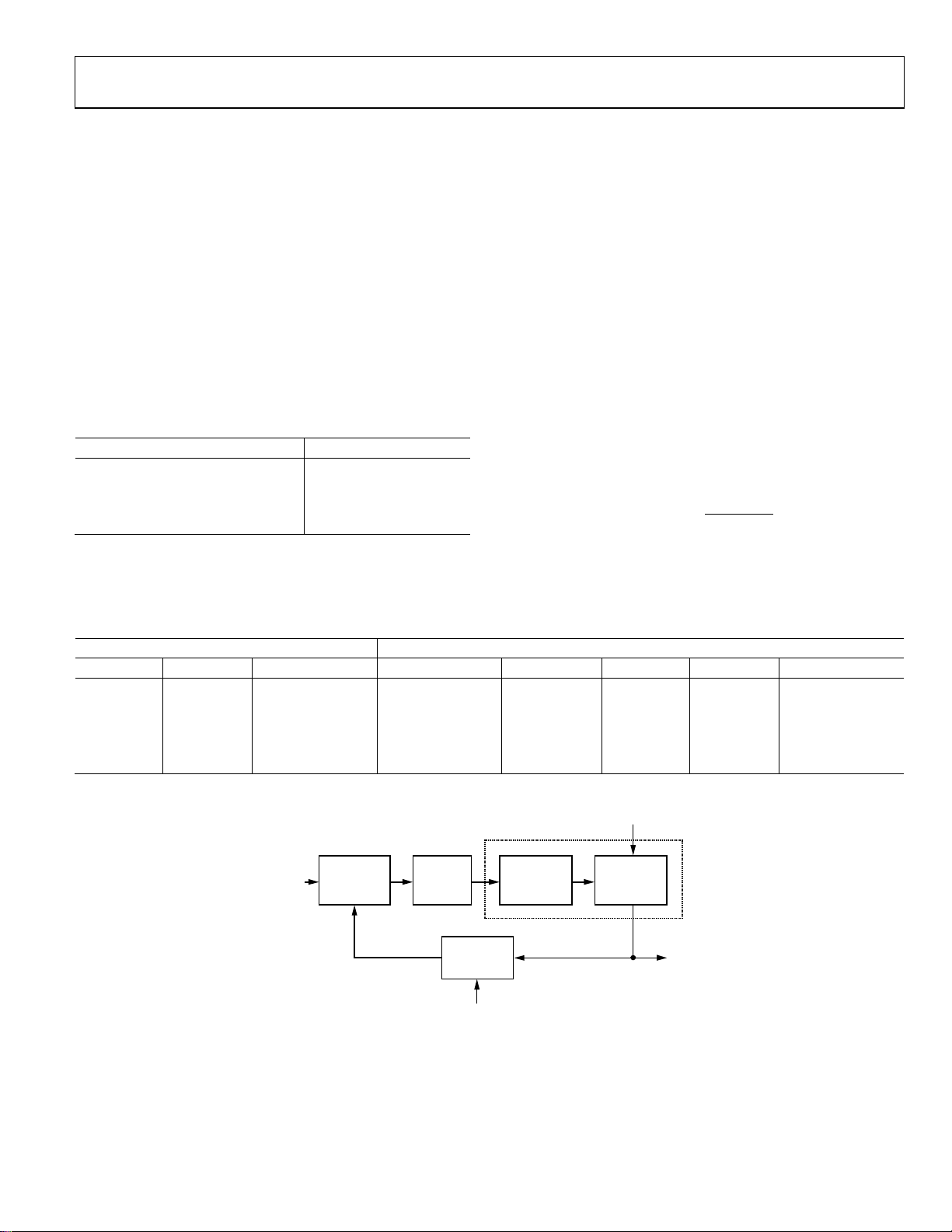
Application Note AN-0978
HSYNC
PIXELCLOCK
f
f
FREQUENCY
PHASE
DETECTOR
LOW-PASS
FILTER
VOLTAGE-
CONTROLLED
OSCILLATOR
PREDIVIDER
TLLC
OUT
SYNC
IN
FEEDBACK
DIVIDER
CONTROLLED BY
PLL_DIV_RATIO[11:0]
CONTROLLED BY
VCO_RANGE[1:0]
07829-001
CP CORE CONFIGURATION
PRIM_MODE[3:0]/VID_STD[3:0] SELECTION FOR NONSTANDARD FORMATS
The CP can be configured for nonstandard operation by setting
PRIM_MODE[3:0] and VID_STD[3:0] to the nearest available
standard. Ta ble 2 gives examples of PRIM_MODE[3:0] and
VID_STD[3:0] selections for nonstandard formats. A selection
should be based on the best match for resolution and pixel clock
frequency.
LATCH CLOCK
The latch clock is an internal ADC parameter that controls
sampling. The recommended latch clock settings can be set
according to Tabl e 1.
Table 1. Latch Clock Settings
LATCH_CLK[3:0]
0001 13.5 to 54
0010 55 to 100
0101 108
0110 135
Pixel Clock (MHz)
PIXEL CLOCK GENERATION
The ADV7401/ADV7403 use a PLL to synthesize a pixel clock
(TLLC) from the incoming Hsyncs. For nonstandard video
formats, the PLL can be configured manually to derive a pixel
clock of arbitrary frequency. This is achieved by programming
the PLL feedback divider block (refer to Figure 1).
First, the user must set PLL_DIV_MAN_EN to 1 to enable manual
programming of the PLL block. Then, for a nonstandard mode,
PLL_DIV_RATIO[11:0] is set to give the required pixel clock.
Two methods are available to calculate this value of PLL_DIV_
RATIO[11:0]. The user chooses one of these methods depending
on the information available about the nonstandard format.
Method 1 is detailed in Equation 1 where the pixel clock frequency is divided by the incoming Hsync frequency. This
equation describes the multiplying process of the PLL to
generate a pixel clock from the incoming Hsyncs.
PLL_DIV_RATIO[11:0] =
Method 2 follows the rule that PLL_DIV_RATIO[11:0] is always
equal to the number of luma sample pixel periods per total line.
(1)
Table 2. Examples of PRIM_MODE[3:0]/VID_STD[3:0] Selections for Nonstandard Formats
Nonstandard Video Format ADV7401/ADV7403 CP Default Configurations
Format Resolution Pixel Clock (MHz) PRIM_MODE[3:0] VID_STD[3:0] Format Resolution Pixel Clock (MHz)
VGA 70 640 × 480 28.561 0010 1001 VGA 72 640 × 480 31.515
WVGA60 852 × 480 34.000 0010 0000 SVGA 56 800 × 600 36.00
MAC 13 640 × 480 30.240 0010 1001 VGA 72 640 × 480 31.515
MAC 21 1152 × 870 100.00 0010 1111 XGA 85 1024 × 768 94.5
1080i/50 Hz 1920 × 1080 74.25 0001 1100 HD 1080/60 1920 × 1080 74.25
Figure 1. PLL Architecture
Rev. 0 | Page 3 of 12
Page 4
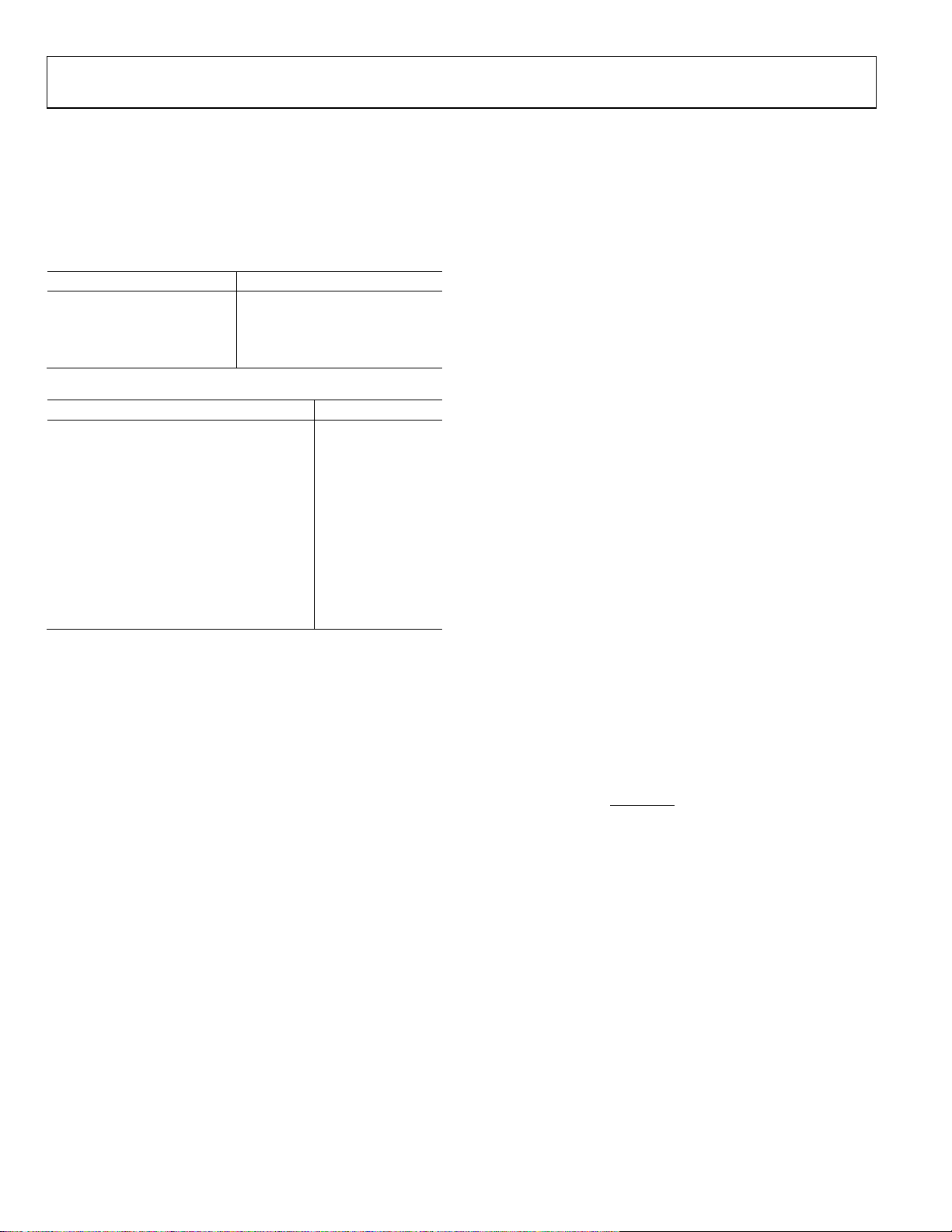
AN-0978 Application Note
MHZXTAL
PERIODLINE
t
t
_
VCO_RANGE[1:0] and PLL_QPUMP[2:0] Manual Configuration
VCO_RANGE[1:0] and PLL_QPUMP[2:0] must be set to
configure the PLL to generate a stable TLLC. The recommended
VCO range and PLL charge pump settings can be set according
to Table 3 and Tab le 4.
Table 3. Nonstandard Video Format VCO Range Settings
VCO_RANGE[1:0]
00 13.5 to 29
01 30 to 44
10 45 to 89
11 90 to 140
Pixel Clock (MHz)
Table 4. Nonstandard Video Format PLL Settings
Charge Pump Current, PLL_QPUMP[2:0] Pixel Clock (MHz)
001 <22
011 ≥22
100 ≥31
101 ≥42
011 ≥45
100 ≥48
101 ≥58
100 ≥90
101 ≥95
110 ≥136
111 ≥205
The settings of VCO_RANGE[1:0] become active only if VCO_
RANGE_MAN is set to 1. The appropriate VCO range is selected
automatically for all standards supported by PRIM_MODE[3:0]
and VID_STD[3:0].
Subsampling Input Video
It is also possible to subsample the input video by adjusting the
PLL divider ratio. This allows the CP to process a standard
format at a lower horizontal resolution (luma samples per line)
while keeping the same vertical resolution (lines per frame).
Care should be taken to band limit the incoming video signal to
prevent aliasing distortion.
Using subsampling, the CP can also process a video format with
a resolution and pixel clock that are higher than the specifications
of the ADV7401/ADV7403. For example, UXGA at 60 Hz
(1600 × 1200) has a pixel clock at 162 MHz, which is above the
maximum sample rate of the ADC. By using the PLL to generate a
108 MHz clock from the incoming Hsyncs, the 1200 line resolution can be processed by the CP. The lower pixel clock gives a
lower horizontal resolution with just 1440 luma samples per total
line (S/TL) instead of 1600 S/TL in the full bandwidth signal.
FREE-RUN MODE CONFIGURATION
The free-run function in the ADV7401/ADV7403 enables a
blue screen output to be displayed when the CP core enters the
unlocked state. The CP uses the line length measurement to decide
when to go into the free-run state. The CP uses VID_STD[3:0]
to determine the expected line length. The CP must be manually
programmed to expect a different line length for nonstandard
formats.
The FR_LL (free-run line length) parameter is the number of
crystal clock cycles in the ideal line length of the video format.
CP uses this parameter to detect when the line length has changed,
either when the input format changes or when there is no input
present. This parameter is normally decoded from VID_STD[3:0]
and PRIM_MODE[3:0].
When the measured line length differs from FR_LL[11:0] by
32 clock cycles (this threshold can be set in CP_F_RUN_TH[2:0]),
the CP core goes into the unlocked state and enters into free-run
mode. To configure the CP for nonstandard video, the FR_LL[11:0]
must be set manually. This enables it to ignore the default line
length associated with the corresponding VID_STD[3:0].
To calculate the FR_LL[11:0] manual parameter, the line period
is divided by the 27 MHz clock period (for a 27 MHz crystal) or
28.6363 MHz clock period (for a 28.6363 MHz crystal); refer to
Equation 2. The numerator in this equation can be calculated
directly from the Hysnc period, or by using the total number of
luma pixel periods per line, multiplied by the pixel clock period.
FR_LL[11:0] =
where t
XTA L_M HZ
t
28.6363MHZ
= t
for a 27 MHz crystal or t
27 MHZ
for a 28.6363 MHz crystal.
(2)
=
XTAL _MHZ
Rev. 0 | Page 4 of 12
Page 5

Application Note AN-0978
WORKED EXAMPLES
EXAMPLE 1: 720p AT 50 Hz
1. Set PRIM_MODE[3:0] and VID_STD[3:0] to the closest
available standard.
PRIM_MODE[3:0] = 0001b
VID_STD[3:0] = 1010b
This selection is based on the pixel clock frequency and
resolution closest to the available nonstandard format.
2. Program the latch clock. Referring to Table 1 for 74.25 MHz,
LATCH_CLK[3:0] = 0010b.
3. Program PLL_DIV_RATIO[11:0]. Equation 1 cannot be
used because there is no information on the Hsync frequency
for this standard. Because the number of luma sample
periods per total line is equal to 1980, PLL_DIV_RATIO[11:0]
##CP 720p YPrPb 1X 1##
:720p/50 YPrPb In 1X1 30Bit 444 Out:
42 05 01 ; PRIM_MODE = 0001b COMP
42 06 0A ; VID_STD = 1010 b for 720P 1x1
42 3A 20 ; set latch clock settings to 010b
42 3B 80 ; External Bias Enable
42 3C 5D ; PLL_QPUMP to 101b
42 6B C2 ; 30-bit 4:4: 4 output
42 87 E7 ; Man set PLL_DIV_RATIO 1980
42 88 BC ; Man set PLL_DIV_RATIO 1980
42 8A D0 ; VCO Range to 10b
42 8F 02 ; Set FR_LL = 720
42 90 D0 ; Set FR_LL = 720
End
is set to 1980 using Method 2 (as described in the Pixel Clock
Generation section).
PLL_DIV_MAN_EN = 1b
PLL_DIV_RATIO[11:0] = 1980
= 0x7BC
dec
Program PLL_QPUMP[2:0] to 101b and VCO_RANGE[1:0]
to 10b (refer to Tabl e 3 and Tabl e 4).
4. Use Equation 2 to calculate FR_LL[11:0].
t
LINE PERIOD
t
27 MHz
FR_LL[11:0] = 720
= (1980 × 1/74.25 MHz) = 26.667 µs
= 37.037 ns
= 0x2D0
dec
As a result of combining these new register settings with the
standard settings, the following I
ADV7401/ADV7403 (Device Address 0x42) 720p/50 Hz.
2
C writes are obtained for the
Table 5. Video Signal Timing for 720p at 50 Hz
System
Nomenclature
1280 × 720 1280 720 50 74.25 1980 750
Luma Samples per
Active Line
Active Lines
per Frame
Frame Rate
(Hz)
Sampling
Frequency (MHz)
Luma Sample Periods
per Total Line
Total Lines
per Frame
Rev. 0 | Page 5 of 12
Page 6

AN-0978 Application Note
EXAMPLE 2: MAC 16
1. Set PRIM_MODE[3:0] and VID_STD[3:0] to the closest
available standard.
PRIM_MODE[3:0] = 0010b
VID_STD[3:0] = 0100b
This selection is based on the pixel clock frequency and
resolution closest to the nonstandard format available.
2. Program the latch clock. Referring to Table 1 for 55.000 MHz:
LATCH_CLK[3:0] = 0010
3. Program PLL_DIV_RATIO[11:0]. Using Equation 1,
an Hsync frequency of 49.107 kHz and a pixel clock of
55.000 MHz give the following:
PLL_DIV_MAN_EN = 1b
PLL_DIV_RATIO[11:0] = 1120
##CP RGB Graphics Special Modes##
:832 x 624 _@ 75.087Hz MAC 16 PIXEL CLOCK 55.00 MHz:
42 04 75 ; enable max drive strength
42 05 02 ; PRIM_MODE = 0010b for GR
42 06 04 ; VID_STD = 0100 b for 800x600 @ 85; closest available standard.
42 0E 0F ; enable max drive strength Clock & Syncs
42 3A 20 ; set latch clock settings to 010b
42 3B 80 ; External Bias Enable
42 3C 5C ; PLL_QPUMP to 100b
42 6A 00 ; DLL Phase Adjust
42 6B 82 ; Enable DE output, swap Pr& Pb
42 73 90 ; Set man_gain
42 7B 1C ; TURN OFF EAV & SAV CODES
42 87 E4 ; PLL_Div_Ratio to 1120
42 88 60 ; PLL_Div_Ratio to 1120
42 8A D0 ; VCO Range to 10b
42 8F 02 ; FR_LL = 550
42 90 26 ; FR_LL = 550
End
= 0x460
dec
Program PLL_QPUMP[2:0] to 100b and VCO_RANGE[1:0]
to 10b (refer to Tabl e 3 and Tabl e 4).
4. Use Equation 2 to calculate FR_LL[11:0].
t
LINE PERIOD
t
27 MHz
FR_LL[11:0] = 550
= (1/49.107 kHz) = 20.36 µs
= 37.037 ns
= 0x226
dec
As a result of combining these new register settings with the
standard settings, the following I
ADV7401/ADV7403 (Device Address 0x42) MAC 16:
2
C writes are obtained for the
Table 6. Video Signal Timing for MAC 16
System
Nomenclature
832 × 624 832 624 75.087 55.000 1120 654
Luma Samples
per Active Line
Active Lines
per Frame Frame Rate (Hz)
Sampling
Frequency (MHz)
Luma Sample Periods
per Total Line
Total Lines
per Frame
Rev. 0 | Page 6 of 12
Page 7

Application Note AN-0978
EXAMPLE 3: SXGA AT 75 Hz (SUBSAMPLED PIXEL CLOCK = 108 MHz)
1. Set PRIM_MODE[3:0] and VID_STD[3:0] to the SXGA at
75 Hz standard.
PRIM_MODE[3:0] = 0010b
VID_STD[3:0] = 0101b
This selection is based on the pixel clock frequency and
resolution closest to the nonstandard format available.
2. Program the latch clock. Referring to Tabl e 1 for 108 MHz
(subsampling pixel clock),
LATCH_CLK[3:0] = 0010b
Note that in the standard format (135 MHz), the latch
clock is LATCH_CLK[3:0] = 0110.
3. Program PLL_DIV_RATIO[11:0] to give the required
subsampling pixel clock. Using Equation 1, an Hsync
frequency of 79.976 kHz and a pixel clock of 108 MHz give
the following:
PLL_DIV_MAN_EN = 1b
PLL_DIV_RATIO[11:0] = 1351
##CP RGB Graphics MEI Special Modes##
:1280x1024 _@ 75.025Hz SubSamp. 108MHz Out through DAC:
42 05 02 ; PRIM_MODE = 0010b for GR
42 06 05 ; VID_STD = 0101 b for 1280x1024 @ 75
42 37 00 ; Invert PCLK
42 3A 21 ; set latch clock settings to 010b, Power Down ADC3
42 3B 80 ; Enable External Bias
42 3C 5D ; PLL_QPUMP to 101b
42 6A 00 ; DLL Phase Adjust
42 6B C2 ; sets CPOP_SEL to 0010b 30 Bit Output Pr/Pb pins swapped.
42 73 90 ; Set man_gain
42 7B 1C ; TURN OFF EAV & SAV CODES
42 87 E5 ; PLL_Div_Ratio to 1350
42 88 47 ; PLL_Div_Ratio to 1350
42 8A F0 ; VCO Range to 11b
42 8F 01 ; FR_LL = 338
42 90 52 ; FR_LL = 338
42 B3 FE ; STDI Tweak
42 F4 3F ; Max Drive Strength
End
= 0x547
dec
Program PLL_QPUMP[2:0] to 101b and VCO_RANGE[1:0]
to 11b (refer to Tabl e 3 and Tabl e 4).
Note that there are 1350 S/TL for the subsampled video
data and 1688 S/TL in the standard format.
4. Use Equation 2 to calculate FR_LL[11:0].
t
LINE PERIOD
t
27 MHz
FR_LL[11:0] = 338
= (1/79.976 kHz) = 12.503 µs
= 37.037 ns
= 0x152
dec
As a result of combining these new register settings with the
standard settings, the following I
2
C writes are obtained for the
ADV7401/ADV7403 (Device Address 0x42) SXGA at 75 Hz:
Table 7. Video Signal Timing for SXGA at 75 Hz (Subsampled)
System
Nomenclature
1280 × 1024 1280 1024 75 135 (108
1
Subsampled video data format.
Luma Samples
per Active Line
Active Lines
per Frame
Frame Rate (Hz)
Rev. 0 | Page 7 of 12
Sampling
Frequency (MHz)
Horizontal
Luma Sample Periods
1
per Total Line
1688 (1350)
1
) 79.976
Frequency
(kHz)
Page 8

AN-0978 Application Note
EXAMPLE 4: VESA 1360 × 768 AT 60.015 Hz (PIXEL CLOCK = 85.5 MHz)
1. Set PRIM_MODE[3:0] and VID_STD[3:0] to the 1024 ×
768 at 75 Hz standard.
PRIM_MODE[3:0] = 0010b
VID_STD[3:0] =
selection is based on the pixel clock frequency and
This
resolution closest to the nonstandard format available.
2. Program the latch clock. Referring to Tabl e 1 for 85.5 MHz
gives
LATCH_CLK[3:0] = 0010b
3. Program PLL_DIV_RATIO[11:0] to give the required
sampling pixel clock. Using Equation 1, an Hsync
frequency of 47.712 kHz and a pixel clock of 85.5 MHz give
the following:
PLL_DIV_MAN_EN = 1b
PLL_DIV_RATIO[11:0] = 1792
##CP RGB Graphics Special Modes##
:1360×768 _@ 60. 015Hz, 85.500MHz Out through DAC:
1110b
= 0x700
dec
42 05 02 ; PRIM_MODE = 0010b for GR
42 06 0E ; VID_STD = 1110b for 1024x768 @ 75
42 3A 21 ; set latch clock settings to 010b, Power Down ADC3
42 3B 80 ; Enable External Bias
42 3C 5D ; PLL_QPUMP to 101b
42 6A 00 ; DLL Phase Adjust
42 6B 82 ; Enable DE ou tput, swap Pr Pb
42 73 90 ; Set man_gain
42 7B 14 ; AV CODES DISABLE, TURN OFF EAV and SAV CODES
42 87 E7 ; PLL_Div_Ratio to 1792
42 88 00 ; PLL_Div_Ratio to 1792
42 8A E0 ; VCO Range to 10b
42 8F 02 ; FR_LL = 566
42 90 36 ; FR_LL = 566
42 F4 3F ; Max Drive Strength
End
Program PLL_QPUMP[2:0] to 101b and VCO_RANGE[1:0]
to 10b (refer to Tabl e 3 and Table 4).
4. Use Equation 2 to calculate FR_LL[11:0].
t
LINE PERIOD
t
27 MHz
FR_LL[11:0] = 566
= (1/47.712 kHz) = 20.959 µs
= 37.037 ns
= 0x236
dec
As a result of combining these new register settings with the
standard settings, the following I
2
C writes are obtained for the
ADV7401/ADV7403 (Device Address 0x42) 1360 × 768 at 60 Hz:
Table 8. Video Signal Timing for 1360 × 768 at 50 Hz
System
Nomenclature
1360 × 768 1360 768 60.015 85.5 1792 47.712
Luma Samples
per Active Line
Active Lines
per Frame
Frame
Rate (Hz)
Sampling
Frequency (MHz)
Luma Sample Periods
per Total Line
Horizontal
Frequency (kHz)
Rev. 0 | Page 8 of 12
Page 9

Application Note AN-0978
HINTS
Enabling AV_CODE_EN[1] while the DAC output is set can
cause visible vertical line on the output. To avoid this, AV_CODE_
EN[1] should be turned off when using DAC output.
AV_BLANK_EN[3] blanks the video according to where the
VBI should be, as dictated by PRIM_MODE[3:0], and it may be
incorrect for the new configuration. In this event, disable the
AV_BLANK_EN bit.
Noise on the output can be caused by inappropriate polarization
of PCLK between the decoder and the back end. (Refer to the
ADV7401 and ADV7403 hardware manuals, Integrated Multifor-
mat SDTV/HDTV Video Decoder and RGB Graphics Digitizer.)
It is possible to inverse the PCLK signal and avoid noise using
PCLK[0].
42 37 00 ; Invert PCLK
Changing the CP free-run threshold (CP_F_RUN_TH[2:0])
may cause invalid output. This value is set by default to 0x54.
Due to EMC and crosstalk, it may be advisable to strengthen or
weaken the drive strength of the output drivers. DR_STR_S[1:0]
set the drive strength of the synchronization signals, HS, VS,
and FIELD. DR_STR_C[1:0] select the output strength of the
clock signal output driver. DR_STR[1:0] set the drive strength of
the data output drivers.
Suggested values are shown in Tabl e 9.
Table 9. Drive Strength Settings
DR_STR_S[1:0] DR_STR_C[1:0] DR_STR[1:0] Pixel Clock (MHz)
01 01 01 <54
10 10 10 <110
11 11 11 >110
Rev. 0 | Page 9 of 12
Page 10

AN-0978 Application Note
NOTES
Rev. 0 | Page 10 of 12
Page 11

Application Note AN-0978
NOTES
Rev. 0 | Page 11 of 12
Page 12

AN-0978 Application Note
NOTES
©2009 Analog Devices, Inc. All rights reserved. Trademarks and
registered trademarks are the property of their respective owners.
AN07829-0-1/09(0)
Rev. 0 | Page 12 of 12
