Page 1
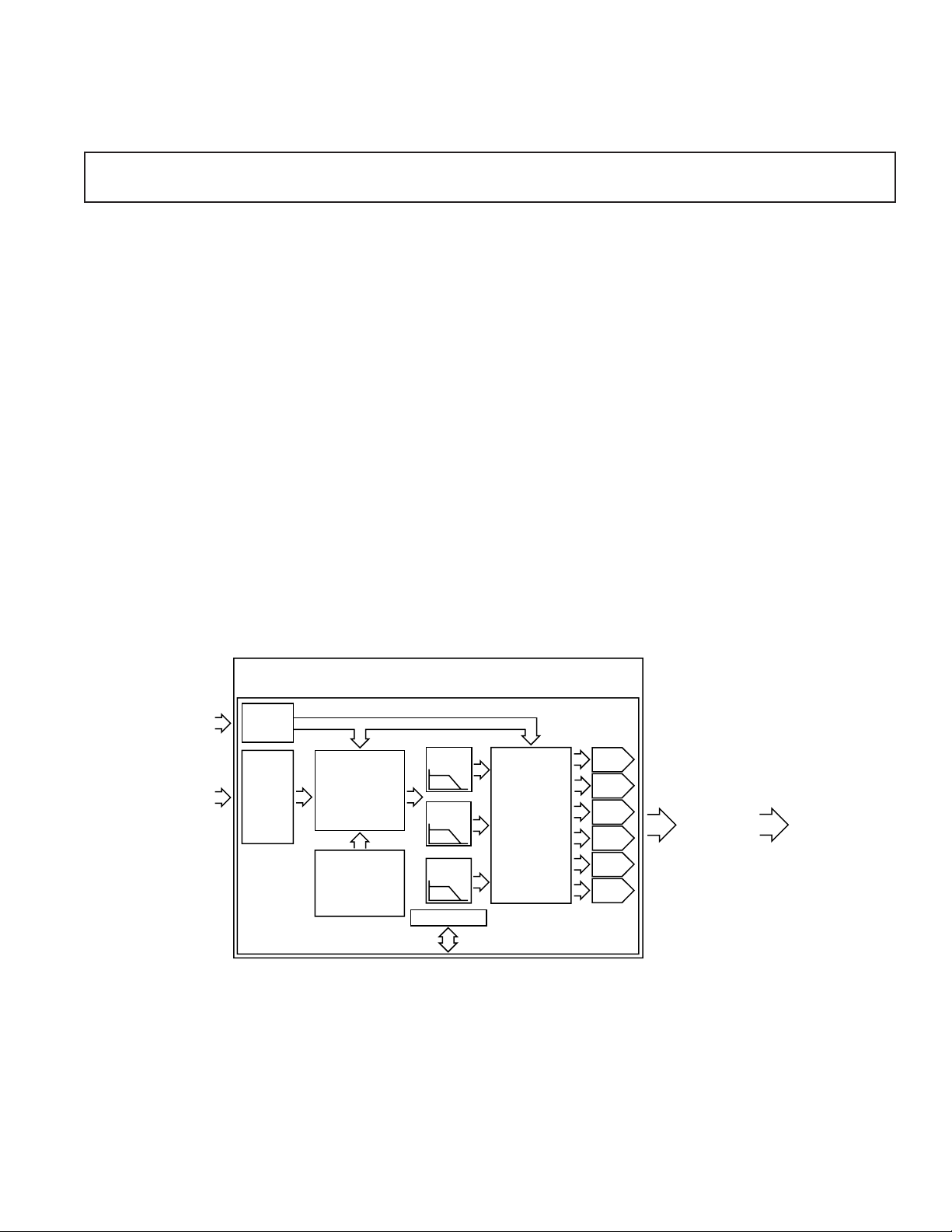
Video Encoders with Six 10-Bit DACs and
a
FEATURES
Six High Quality 10-Bit Video DACs
Multistandard Video Input
Multistandard Video Output
4 Oversampling with Internal 54 MHz PLL
Programmable Video Control Includes:
Digital Noise Reduction
Gamma Correction
LUMA Delay
CHROMA Delay
Multiple Luma and Chroma Filters
Luma SSAF™ (Super Subalias Filter)
Average Brightness Detection
Field Counter
Macrovision Rev 7.1 (ADV7190 Only)
CGMS (Copy Generation Management System)
WSS (Wide Screen Signaling)
Closed Captioning Support
Teletext Insertion Port (PAL-WST)
2-Wire Serial MPU Interface
Supply Voltage 5 V and 3.3 V Operation
64-Lead LQFP Package
SIMPLIFIED FUNCTIONAL BLOCK DIAGRAM
54 MHz Oversampling
ADV7190/ADV7191
APPLICATIONS
DVD Playback Systems,
PC Video/Multimedia Playback Systems
GENERAL DESCRIPTION
The ADV7190/ADV7191 is part of the new generation of video
encoders from Analog Devices. The device builds on the performance of previous video encoders and provides new features such
as Digital Noise Reduction, Gamma Correction, 4¥ Oversam-
pling and 54 MHz operation, Average Brightness Detection,
Chroma Delay, an additional Chroma Filter, and so on.
The ADV7190/ADV7191 supports NTSC-M, NTSC-N (Japan),
PAL N, PAL M, PAL-B/D/G/H/I, and PAL-60 standards. Input
standards supported include ITU-R.BT656/601 4:2:2 YCrCb
in 8- or 16-bit format.
The ADV7190/ADV7191 can output Composite Video (CVBS),
S-Video (Y/C), Component YUV
component output is also compatible with Betacam, MII and
SMPTE/EBU N10 levels, SMPTE 170M NTSC, and ITUR.BT 470 PAL.
For more information about the ADV7190/ADV7191’s features,
refer to Detailed Description.
1
, or RGB. The analog
Continued on page 11
*
DIGITAL
INPUT
27MHz
CLOCK
ITU–R.BT
656/601
8-BIT YCrCb
IN 4:2:2 FORMAT
*This device is protected by U.S. Patent Numbers 4631603, 4577216, and 4819098, and other intellectual property rights.
1
Throughout the document, YUV refers to digital or analog component video.
The Macrovision anticopy process is licensed for noncommercial home use only, which is its sole intended use in the device. Please contact sales office for latest available Macrovision version.
ITU-R and CCIR are used interchangeably in this document (ITU-R has replaced CCIR recommendations).
SSAF is a trademark of Analog Devices Inc.
I2C is a registered trademark of Philips Corporation.
VIDEO
INPUT
PROCESSING
PLL
AND
54MHz
DEMUX
AND
YCrCb–
TO–
YUV
MATRIX
VIDEO
SIGNAL
PROCESSING
COLOR CONTROL
DNR
GAMMA
CORRECTION
VBI
TELETEXT
CLOSED CAPTION
CGMS/WSS
MACROVISION
CHROMA
LPF
SSAF
LPF
LUMA
LPF
I2C INTERFACE
VIDEO
OUTPUT
PROCESSING
2
OVERSAMPLING
OR
4
OVERSAMPLING
ADV7190/ADV7191
10-BIT
DAC
10-BIT
DAC
10-BIT
DAC
10-BIT
DAC
10-BIT
DAC
10-BIT
DAC
ANALOG
OUTPUT
COMPOSITE VIDEO
Y [S-VIDEO]
C [S-VIDEO]
RGB
YUV
TVSCREEN
REV.B
Information furnished by Analog Devices is believed to be accurate and
reliable. However, no responsibility is assumed by Analog Devices for its
use, nor for any infringements of patents or other rights of third parties that
may result from its use. No license is granted by implication or otherwise
under any patent or patent rights of Analog Devices.
One Technology Way, P.O. Box 9106, Norwood, MA 02062-9106, U.S.A.
Tel: 781/329-4700www.analog.com
Fax: 781/326-8703 © Analog Devices, Inc., 2002
Page 2

ADV7190/ADV7191
CONTENTS
FEATURES . . . . . . . . . . . . . . . . . . . . . . . . . . . . . . . . . . . . . 1
APPLICATIONS . . . . . . . . . . . . . . . . . . . . . . . . . . . . . . . . . 1
GENERAL DESCRIPTION . . . . . . . . . . . . . . . . . . . . . . . . . 1
SPECIFICATIONS
5 V . . . . . . . . . . . . . . . . . . . . . . . . . . . . . . . . . . . . . . . . . . . 3
3.3 V . . . . . . . . . . . . . . . . . . . . . . . . . . . . . . . . . . . . . . . . . 4
5 V DYNAMIC . . . . . . . . . . . . . . . . . . . . . . . . . . . . . . . . . 5
3.3 V DYNAMIC . . . . . . . . . . . . . . . . . . . . . . . . . . . . . . . 5
5 V TIMING CHARACTERISTICS . . . . . . . . . . . . . . . . 6
3.3 V TIMING CHARACTERISTICS . . . . . . . . . . . . . . .. 7
ABSOLUTE MAXIMUM RATINGS . . . . . . . . . . . . . . . . . 9
PACKAGE THERMAL PERFORMANCE . . . . . . . . . . . . . 9
PIN CONFIGURATION . . . . . . . . . . . . . . . . . . . . . . . . . . . 9
ORDERING GUIDE . . . . . . . . . . . . . . . . . . . . . . . . . . . . . . 9
PIN FUNCTION DESCRIPTIONS . . . . . . . . . . . . . . . . . 10
DETAILED DESCRIPTION OF FEATURES . . . . . . . . . 11
GENERAL DESCRIPTION . . . . . . . . . . . . . . . . . . . . . . . . 11
DATA PATH DESCRIPTION . . . . . . . . . . . . . . . . . . . . . 12
INTERNAL FILTER RESPONSE.. . . . . . . . . . . . . . . . . . . 13
FEATURES: FUNCTIONAL DESCRIPTION . . . . . . . . . 17
Brightness Detect . . . . . . . . . . . . . . . . . . . . . . . . . . . . . . . 17
Chroma/Luma Delay . . . . . . . . . . . . . . . . . . . . . . . . . . . . 17
Clamp Output . . . . . . . . . . . . . . . . . . . . . . . . . . . . . . . . . 17
CSO, HSO, and VSO Outputs . . . . . . . . . . . . . . . . . . . . . 17
Color Bar Generation . . . . . . . . . . . . . . . . . . . . . . . . . . . . 17
Color Burst Signal Control . . . . . . . . . . . . . . . . . . . . . . . 17
Color Controls . . . . . . . . . . . . . . . . . . . . . . . . . . . . . . . . . 17
Chrominance Control . . . . . . . . . . . . . . . . . . . . . . . . . . . 17
Undershoot Limiter . . . . . . . . . . . . . . . . . . . . . . . . . . . . . 17
Digital Noise Reduction . . . . . . . . . . . . . . . . . . . . . . . . . . 17
Double Buffering . . . . . . . . . . . . . . . . . . . . . . . . . . . . . . . 18
Gamma Correction Control . . . . . . . . . . . . . . . . . . . . . . . 18
NTSC Pedestal Control . . . . . . . . . . . . . . . . . . . . . . . . . . 18
Power-On RESET . . . . . . . . . . . . . . . . . . . . . . . . . . . . . . 18
Real-Time Control, Subcarrier Reset,
and Timing Reset . . . . . . . . . . . . . . . . . . . . . . . . . . . . . 18
SCH Phase Mode . . . . . . . . . . . . . . . . . . . . . . . . . . . . . . 18
Sleep Mode . . . . . . . . . . . . . . . . . . . . . . . . . . . . . . . . . . . 18
Square Pixel Mode . . . . . . . . . . . . . . . . . . . . . . . . . . . . . . 19
Vertical Blanking Data Insertion And BLANK Input . . . . 19
YUV Levels . . . . . . . . . . . . . . . . . . . . . . . . . . . . . . . . . . . 19
16-Bit Interface . . . . . . . . . . . . . . . . . . . . . . . . . . . . . . . . 19
4¥ Oversampling and Internal PLL . . . . . . . . . . . . . . . . . 19
VIDEO TIMING DESCRIPTION . . . . . . . . . . . . . . . . . . . 19
RESET SEQUENCE . . . . . . . . . . . . . . . . . . . . . . . . . . . . . 20
MPU PORT DESCRIPTION . . . . . . . . . . . . . . . . . . . . . . . 27
REGISTER ACCESSES . . . . . . . . . . . . . . . . . . . . . . . . . . . 28
REGISTER PROGRAMMING . . . . . . . . . . . . . . . . . . . . . 28
MODE REGISTERS . . . . . . . . . . . . . . . . . . . . . . . . . . . . . 29
TIMING REGISTERS . . . . . . . . . . . . . . . . . . . . . . . . . . . . 35
SUBCARRIER FREQUENCY AND
PHASE REGISTERS . . . . . . . . . . . . . . . . . . . . . . . . . . . . 36
CLOSED CAPTIONING REGISTERS . . . . . . . . . . . . . . . 36
NTSC PEDESTAL REGISTERS . . . . . . . . . . . . . . . . . . . . 37
TELETEXT REQUEST CONTROL REGISTER . . . . . . 37
CGMS_WSS REGISTERS . . . . . . . . . . . . . . . . . . . . . . . . . 37
CONTRAST CONTROL REGISTER . . . . . . . . . . . . . . . . 38
COLOR CONTROL REGISTERS . . . . . . . . . . . . . . . . . . 38
HUE ADJUST CONTROL REGISTER . . . . . . . . . . . . . . 39
BRIGHTNESS CONTROL REGISTERS . . . . . . . . . . . . . 39
SHARPNESS CONTROL REGISTER . . . . . . . . . . . . . . . 40
DNR REGISTERS . . . . . . . . . . . . . . . . . . . . . . . . . . . . . . . 40
GAMMA CORRECTION REGISTERS . . . . . . . . . . . . . . 42
BRIGHTNESS DETECT REGISTER . . . . . . . . . . . . . . . . 43
OUTPUT CLOCK REGISTER . . . . . . . . . . . . . . . . . . . . . 43
APPENDIX 1
BOARD DESIGN AND LAYOUT
CONSIDERATIONS . . . . . . . . . . . . . . . . . . . . . . . . . 44
APPENDIX 2
CLOSED CAPTIONING . . . . . . . . . . . . . . . . . . . . . . . . 46
APPENDIX 3
COPY GENERATION MANAGEMENT
SYSTEM (CGMS) . . . . . . . . . . . . . . . . . . . . . . . . . . . 47
APPENDIX 4
WISE SCREEN SIGNALING (WSS) . . . . . . . . . . . . . . . 48
APPENDIX 5
TELETEXT INSERTION . . . . . . . . . . . . . . . . . . . . . . . 49
APPENDIX 6
OPTIONAL OUTPUT FILTER . . . . . . . . . . . . . . . . . . 50
APPENDIX 7
DAC BUFFERING . . . . . . . . . . . . . . . . . . . . . . . . . . . . . 51
APPENDIX 8
RECOMMENDED REGISTER VALUES . . . . . . . . . . . 52
APPENDIX 9
NTSC WAVEFORMS (WITH PEDESTAL) . . . . . . . . . 56
NTSC WAVEFORMS (WITHOUT PEDESTAL) . . . . . 57
PAL WAVEFORMS . . . . . . . . . . . . . . . . . . . . . . . . . . . . 58
UV WAVEFORMS . . . . . . . . . . . . . . . . . . . . . . . . . . . . . 59
OUTPUT WAVEFORMS . . . . . . . . . . . . . . . . . . . . . . . . 60
VIDEO MEASUREMENT PLOTS . . . . . . . . . . . . . . . . 64
APPENDIX 10
VECTOR PLOTS . . . . . . . . . . . . . . . . . . . . . . . . . . . . . . 68
OUTLINE DIMENSIONS . . . . . . . . . . . . . . . . . . . . . . . . . 69
Revision History . . . . . . . . . . . . . . . . . . . . . . . . . . . . . . . . . 70
–2–
REV. B
Page 3
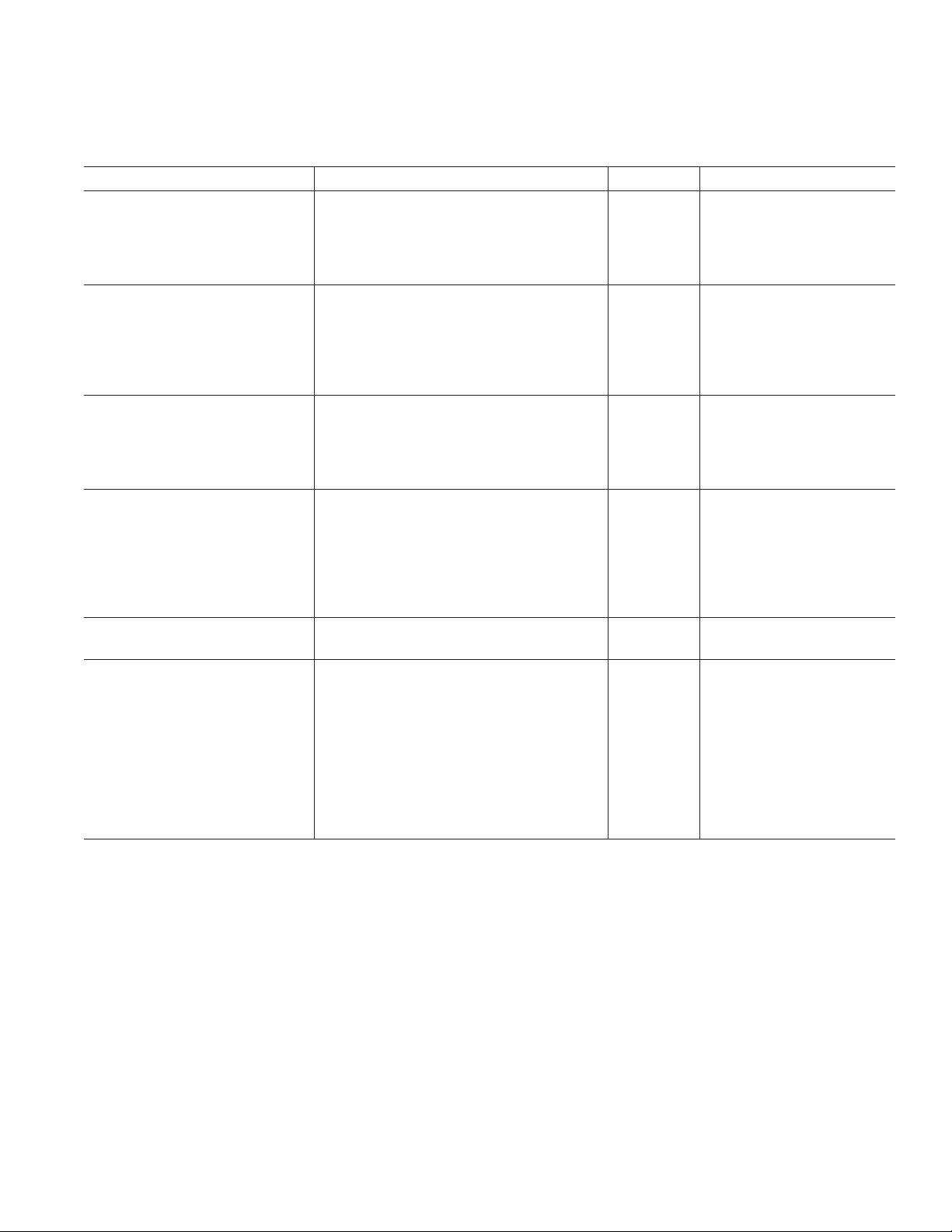
ADV7190/ADV7191
SPECIFICATIONS
(VAA = 5 V, V
5 V SPECIFICATIONS
1
unless otherwise noted.)
Parameter Min Typ Max Unit Test Conditions
STATIC PERFORMANCE
Resolution (Each DAC) 10 Bits
Accuracy (Each DAC)
Integral Nonlinearity
Differential Nonlinearity
3
3
DIGITAL INPUTS
Input High Voltage, V
Input Low Voltage, V
Input Current, I
Input Capacitance, C
INH
INL
IN
IN
Input Leakage Current 1 mA
DIGITAL OUTPUTS
Output High Voltage, V
Output Low Voltage, V
OH
OL
Three-State Leakage Current 10 mA
Three-State Output Capacitance 6 10 pF
ANALOG OUTPUTS
Output Current (Max) 4.125 4.33 4.625 mA RL = 300 W, R
Output Current (Min) 2.16 mA R
DAC-to-DAC Matching
Output Compliance, V
Output Impedance, R
Output Capacitance, C
VOLTAGE REFERENCE
Reference Range, V
3
OC
OUT
OUT
4
REF
POWER REQUIREMENTS
V
AA
Normal Power Mode
5
I
DAC
I
(2¥ Oversampling)
CCT
I
(4¥ Oversampling)
CCT
I
PLL
6, 7
6, 7
Sleep Mode
I
DAC
I
CCT
NOTES
1
All measurements are made in 4¥ Oversampling Mode unless otherwise specified.
2
Temperature range T
3
Guaranteed by characterization.
4
Measurement made in 2¥ oversampling mode.
5
I
is the total current required to supply all DACs including the V
DAC
6
All six DACs ON.
7
I
, or the circuit current, is the continuous current required to drive the digital core without I
CCT
Specifications subject to change without notice.
MIN
to T
: 0∞C to 70∞C.
MAX
= 1.235 V, R
REF
= 1200 , unless otherwise noted. All specifications T
SET1,2
± 1.0 LSB
± 1.0 LSB Guaranteed Monotonic
2V
0.8 V
0 ± 1 mAV
= 0.4 V or 2.4 V
IN
610 pF
2.4 V I
0.8 0.4 V I
= 400 mA
SOURCE
= 3.2 mA
SINK
= 600 W, R
L
SET1,2
SET1,2
0.4 2.5 %
0 1.4 V
100 kW
6pFI
OUT
= 0 mA
1.112 1.235 1.359 V
4.75 5.0 5.25 V
29 35 mA
80 120 mA
120 170 mA
610 mA
0.01 mA
85 mA
circuitry.
REF
.
PLL
to T
MIN
= 1200 W
= 2400 W
MAX
2
,
REV. B
–3–
Page 4
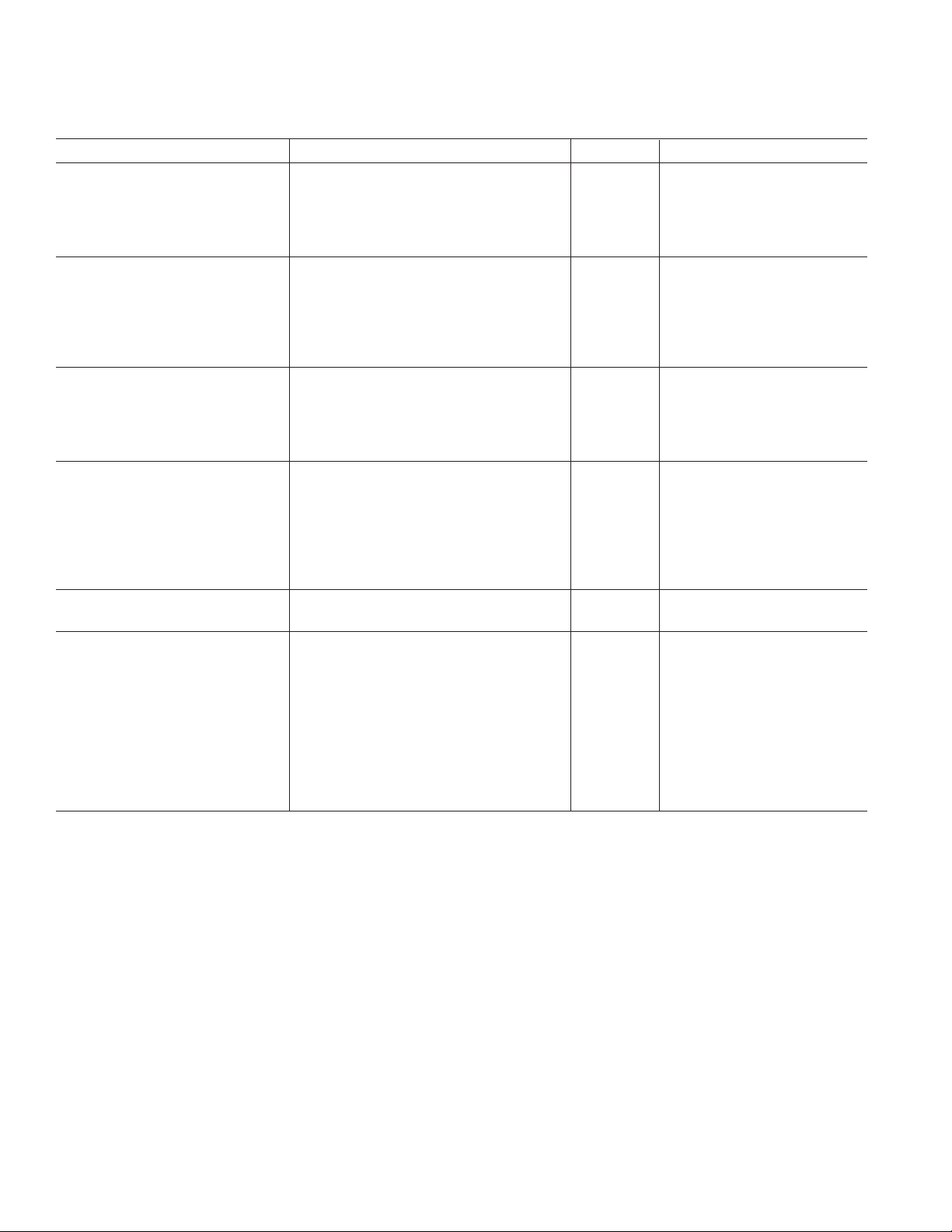
ADV7190/ADV7191–SPECIFICATIONS
(
3.3 V SPECIFICATIONS
VAA = 3.3 V, V
1
unless otherwise noted.)
= 1.235 V, R
REF
= 1200 , unless otherwise noted. All specifications T
SET1,2
MIN
Parameter Min Typ Max Unit Test Conditions
STATIC PERFORMANCE
Resolution (Each DAC) 10 Bits
Accuracy (Each DAC)
Integral Nonlinearity ± 1.0 LSB
Differential Nonlinearity ± 1.0 LSB Guaranteed Monotonic
DIGITAL INPUTS
Input High Voltage, V
Input Low Voltage, V
Input Current, I
Input Capacitance, C
INL
IN
IN
INH
2V
0.8 V
± 1 mAV
= 0.4 V or 2.4 V
IN
610pF
Input Leakage Current 1 mA
DIGITAL OUTPUTS
Output High Voltage, V
Output Low Voltage, V
OL
OH
2.4 V I
0.4 V I
SOURCE
= 3.2 mA
SINK
= 400 mA
Three-State Leakage Current 10 mA
Three-State Output Capacitance 6 10 pF
ANALOG OUTPUTS
Output Current (Max) 4.25 4.33 4.625 mA R
Output Current (Min) 2.16 mA R
= 1200 W, RL = 300 W
SET1,2
= 600 W, R
L
SET1,2
DAC-to-DAC Matching 0.4 %
Output Compliance, V
Output Impedance, R
OC
OUT
Output Capacitance, C
VOLTAGE REFERENCE
Reference Range, V
REF
OUT
3
100 kW
630pFI
1.235 V I
1.4 V
= 0 mA
OUT
VREFOUT
= 20 mA
POWER REQUIREMENTS
V
AA
Normal Power Mode
4
I
DAC
I
(2¥ Oversampling)
CCT
I
(4¥ Oversampling)
CCT
I
PLL
5, 6
5, 6
3.15 3.3 3.45 V
29 mA
42 54 mA
68 86 mA
6mA
Sleep Mode
I
DAC
I
CCT
NOTES
1
All measurements are made in 4¥ Oversampling Mode unless otherwise specified and are guaranteed by characterization. In 2 ¥ Oversampling Mode, the power requirement for the ADV7190/ADV7191 are typically 3.0 V.
2
Temperature range T
3
Measurement made in 2¥ oversampling mode.
4
I
is the total current required to supply all DACs including the V
DAC
5
All six DACs ON.
6
I
, or the circuit current, is the continuous current required to drive the digital core without I
CCT
Specifications subject to change without notice.
MIN
to T
: 0∞C to 70∞C.
MAX
0.01 mA
85 mA
circuitry.
REF
.
PLL
2
to T
MAX
= 2400 W
,
–4–
REV. B
Page 5
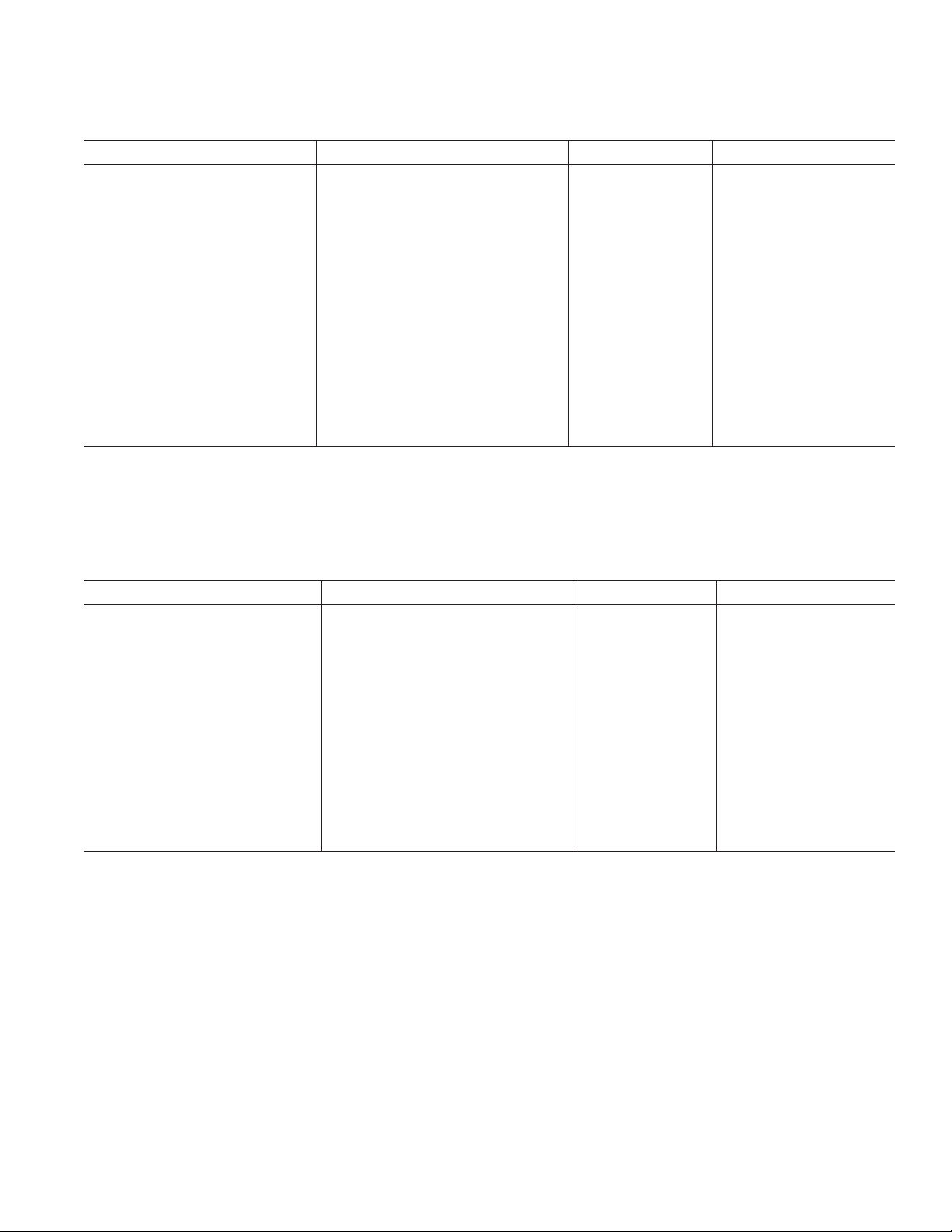
ADV7190/ADV7191
(VAA = 5 V 250 mV, V
1
5 V DYNAMIC–SPECIFICATIONS
specifications T
MIN
Parameter Min Typ Max Unit Test Conditions
Differential Gain
Differential Phase
SNR (Pedestal)
SNR (Ramp)
3
3
3
3
61.7 (61.7) dB rms RMS
0.1 (0.4) 0.3 (0.5) %
0.4 (0.15) 0.5 (0.3) Degrees
78.5 (78) dB rms RMS
78 (78) dB p-p Peak Periodic
62 (63) dB p-p Peak Periodic
Hue Accuracy 0.5 Degrees
Color Saturation Accuracy 0.7 %
Chroma Nonlinear Gain 0.7 0.9 ± %Referenced to 40 IRE
Chroma Nonlinear Phase 0.5 ±Degrees
Chroma/Luma Intermod 0.1 ± %
Chroma/Luma Gain Ineq 1.7 ± %
Chroma/Luma Delay Ineq 2.2 ns
Luminance Nonlinearity 0.6 0.7 ± %
Chroma AM Noise 82 dB
Chroma PM Noise 72 dB
NOTES
1
All measurements are made in 4¥ Oversampling Mode unless otherwise specified.
2
Temperature range T
3
Values in parentheses apply to 2¥ Oversampling Mode.
Specifications subject to change without notice.
MIN
to T
: 0∞C to 70∞C.
MAX
= 1.235 V, R
REF
2
to T
, unless otherwise noted.)
MAX
= 1200 , unless otherwise noted. All
SET1,2
3.3 V DYNAMIC–SPECIFICATIONS
(VAA = 3.3 V 150 mV, V
1
specifications T
MIN
to T
= 1.235 V, R
REF
2
, unless otherwise noted.)
MAX
SET1,2
= 1200 , unless otherwise noted. All
Parameter Min Typ Max Unit Test Conditions
Differential Gain
Differential Phase
SNR (Pedestal)
SNR (Ramp)
3
3
3
3
62.3 (62) dB rms RMS
0.2 (0.5) %
0.5 (0.2) Degrees
78.5 (78) dB rms RMS
78 (78) dB p-p Peak Periodic
61 (62.5) dB p-p Peak Periodic
Hue Accuracy 0.5 Degrees
Color Saturation Accuracy 0.8 %
Chroma Nonlinear Gain 0.6 ±%Referenced to 40 IRE
Chroma Nonlinear Phase 0.5 ±Degrees
Chroma/Luma Intermod 0.1 ± %
Luminance Nonlinearity 0.6 ±%
Chroma AM Noise 83 dB
Chroma PM Noise 71 dB
NOTES
1
All measurements are made in 4¥ Oversampling Mode unless otherwise specified.
2
Temperature range T
3
Values in parentheses apply to 2¥ Oversample Mode.
Specifications subject to change without notice.
MIN
to T
: 0∞C to 70∞C.
MAX
REV. B
–5–
Page 6
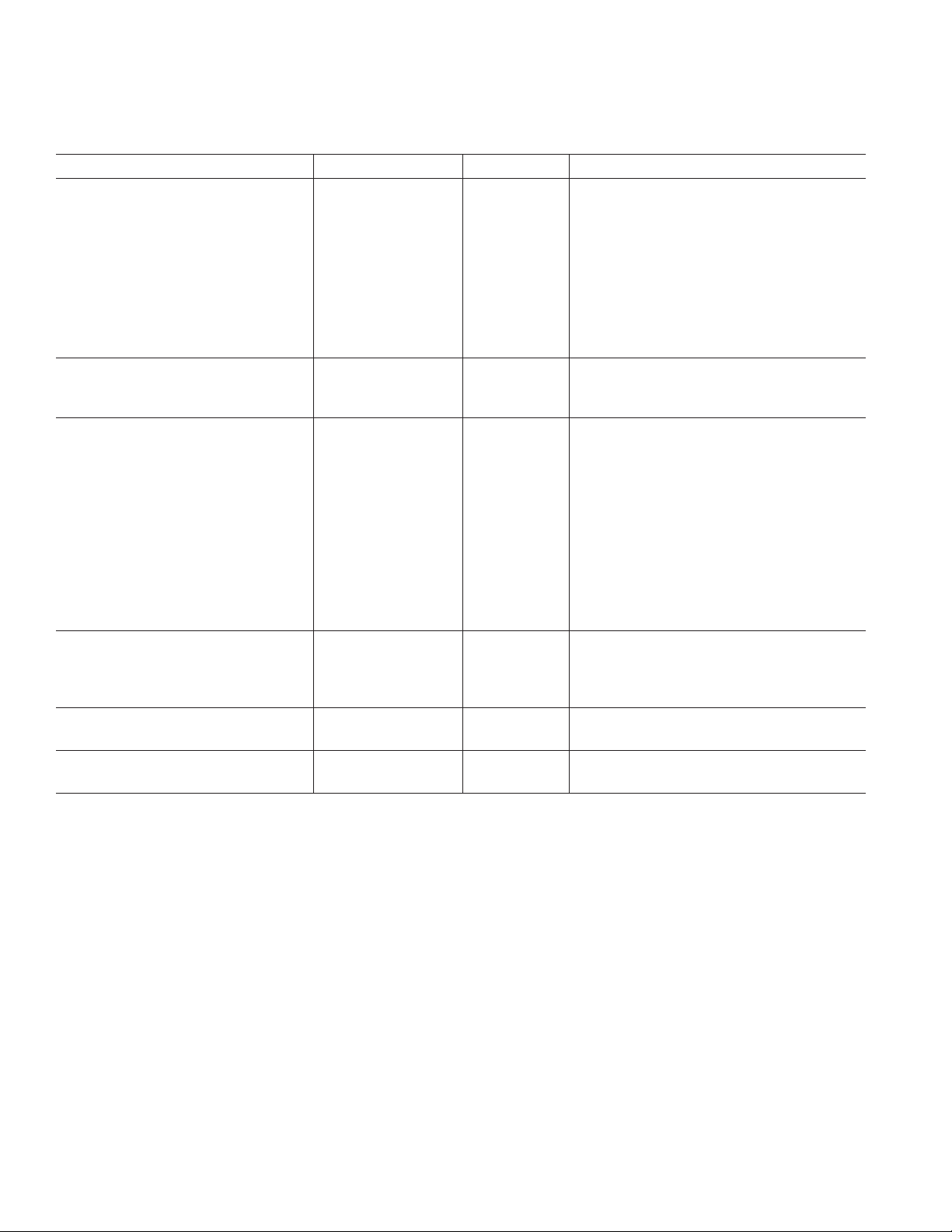
ADV7190/ADV7191
5 V TIMING CHARACTERISTICS
(VAA = 5 V 250 mV, V
T
MIN
1
to T
, unless otherwise noted.)
MAX
= 1.235 V, R
REF
= 1200 , unless otherwise noted. All specifications
SET1,2
Parameter Min Typ Max Unit Test Conditions
MPU PORT
2
SCLOCK Frequency 0 400 kHz
SCLOCK High Pulsewidth, t
SCLOCK Low Pulsewidth, t
Hold Time (Start Condition), t
Setup Time (Start Condition), t
Data Setup Time, t
5
SDATA, SCLOCK Rise Time, t
SDATA, SCLOCK Fall Time, t
Setup Time (Stop Condition), t
ANALOG OUTPUTS
2
1
2
3
4
6
7
8
0.6 ms
1.3 ms
0.6 ms
After This Period, the First Clock is Generated
0.6 msRelevant for Repeated Start Condition
100 ns
300 ns
300 ns
0.6 ms
Analog Output Delay 8 ns
DAC Analog Output Skew 0.1 ns
CLOCK CONTROL AND PIXEL PORT
f
CLOCK
Clock High Time, t
Clock Low Time, t
Data Setup Time, t
Data Hold Time, t
Control Setup Time, t
Control Hold Time, t
Digital Output Access Time, t
Digital Output Hold Time, t
Pipeline Delay, t
9
10
11
12
11
12
13
(2¥ Oversampling) 57 Clock Cycles
15
14
3
27 MHz
8ns
8ns
6ns
5ns
6ns
4ns
13 ns
12 ns
Pipeline Delay, t15 (4¥ Oversampling) 67 Clock Cycles
TELETEXT PORT
Digital Output Access Time, t
Data Setup Time, t
Data Hold Time, t
4
16
17
18
11 ns
3ns
6ns
RESET CONTROL
RESET Low Time 3 20 ns
2
PLL
PLL Output Frequency 54 MHz
NOTES
1
Temperature range T
2
Guaranteed by characterization.
3
Pixel Port consists of:
Data: P15–P0 Pixel Inputs,
Control: HSYNC, VSYNC, BLANK,
Clock: CLKIN Input.
4
Teletext Port consists of:
Digital Output: TTXREQ,
Data: TTX.
Specifications subject to change without notice.
MIN
to T
: 0∞C to 70∞C.
MAX
–6–
REV. B
Page 7
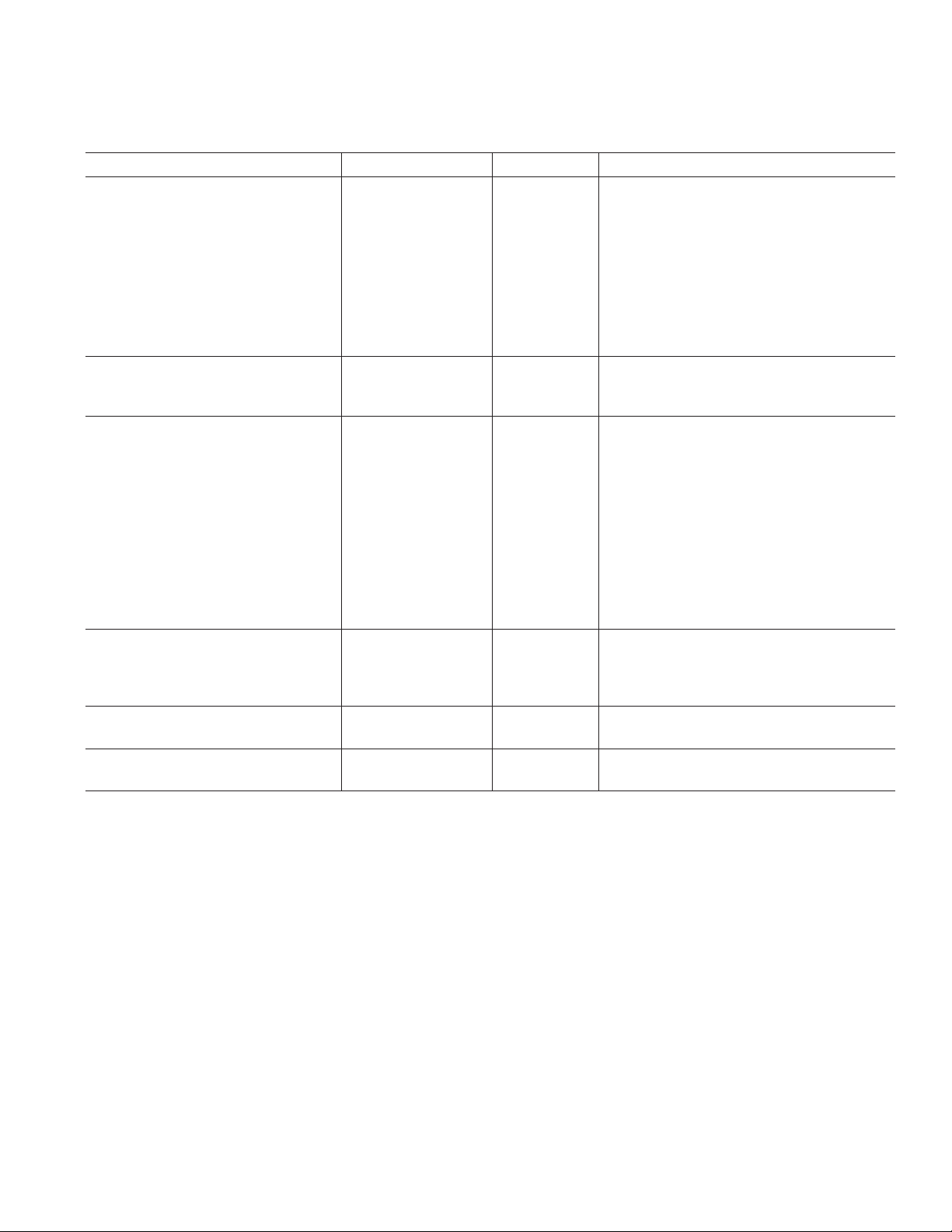
ADV7190/ADV7191
3.3 V TIMING CHARACTERISTICS
(VAA = 3.3 V 150 mV, V
specifications T
MIN
to T
= 1.235 V, R
REF
1
, unless otherwise noted2.)
MAX
SET1,2
= 1200 , unless otherwise noted. All
Parameter Min Typ Max Unit Test Conditions
MPU PORT
SCLOCK Frequency 0 400 kHz
SCLOCK High Pulsewidth, t
SCLOCK Low Pulsewidth, t
Hold Time (Start Condition), t
Setup Time (Start Condition), t
Data Setup Time, t
5
SDATA, SCLOCK Rise Time, t
SDATA, SCLOCK Fall Time, t
Setup Time (Stop Condition), t
1
2
3
4
6
7
8
0.6 ms
1.3 ms
0.6 msAfter This Period, the First Clock is Generated
0.6 msRelevant for Repeated Start Condition
100 ns
300 ns
300 ns
0.6 2 ms
ANALOG OUTPUTS
Analog Output Delay 8 ns
DAC Analog Output Skew 0.1 ns
CLOCK CONTROL AND PIXEL PORT
f
CLOCK
Clock High Time, t
Clock Low Time, t
Data Setup Time, t
Data Hold Time, t
Control Setup Time, t
Control Hold Time, t
Digital Output Access Time, t
Digital Output Hold Time, t
Pipeline Delay, t
9
10
11
12
11
12
13
(2¥ Oversampling) 57 Clock Cycles
15
14
3
27 MHz
8ns
8ns
6ns
4ns
2.5 ns
3ns
13 ns
12 ns
Pipeline Delay, t15 (4¥ Oversampling) 67 Clock Cycles
TELETEXT PORT
Digital Output Access Time, t
Data Setup Time, t
Data Hold Time, t
4
16
17
18
11 ns
3ns
6ns
RESET CONTROL
RESET Low Time 3 20 ns
PLL
PLL Output Frequency 54 MHz
NOTES
1
Temperature range T
2
Guaranteed by characterization.
3
Pixel Port consists of:
Data: P15–P0 Pixel Inputs,
Control: HSYNC, VSYNC , BLANK,
Clock: CLKIN Input.
4
Teletext Port consists of:
Digital Output: TTXREQ,
Data: TTX.
Specifications subject to change without notice.
MIN
to T
: 0∞C to 70∞C.
MAX
REV. B
–7–
Page 8
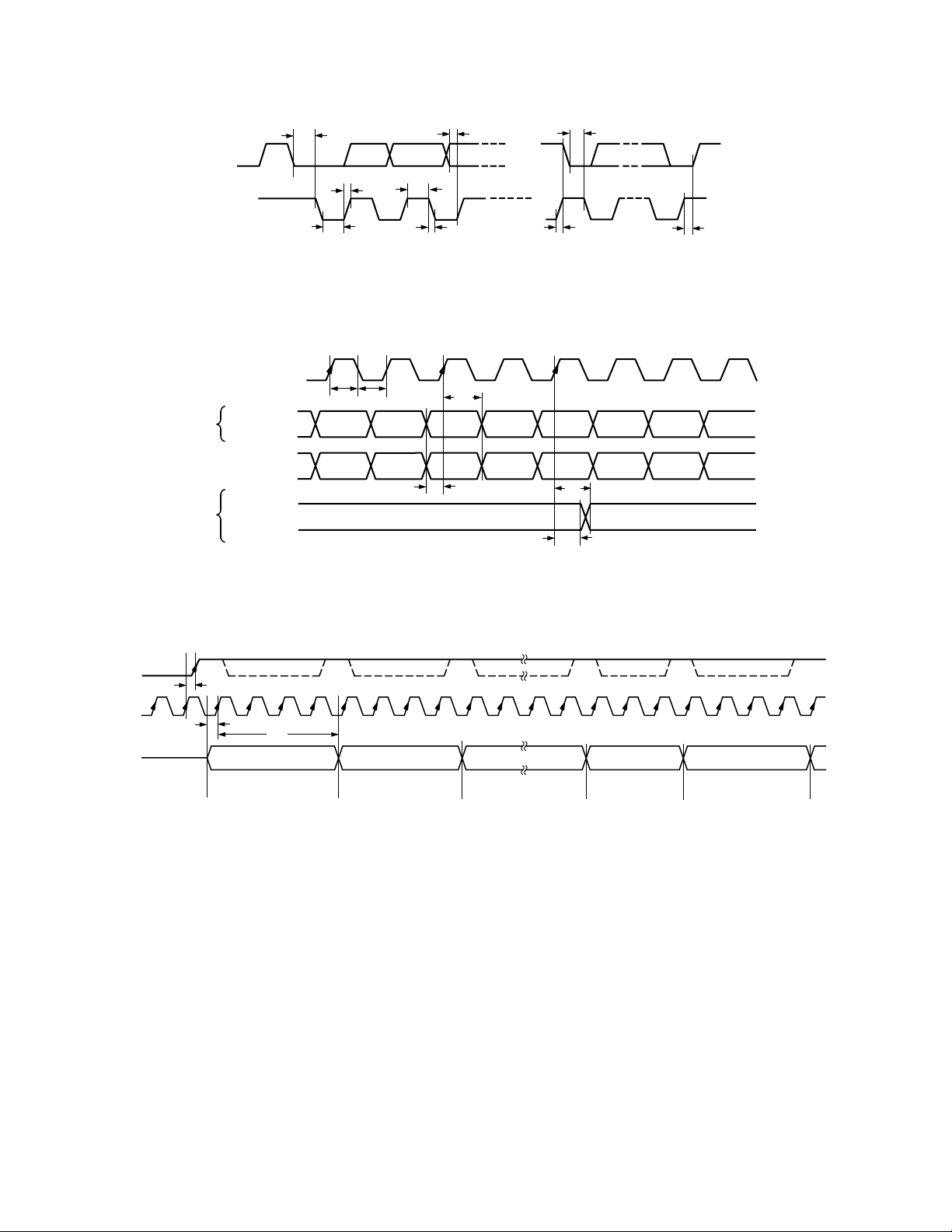
ADV7190/ADV7191
SDA
SCL
CLOCK
t
t
3
t
6
t
2
5
t
1
t
7
Figure 1. MPU Port Timing Diagram
t
3
t
4
t
8
TTXREQ
CLOCK
TTX
CONTROL
CONTROL
t
16
I/PS
O/PS
HSYNC,
VSYNC,
BLANK
PIXEL INPUT
DATA
HSYNC,
VSYNC,
BLANK,
CSO_HSO,
VSO, CLAMP
t
17
t
4 CLOCK
CYCLES
t
t
9
10
Cb Y Cr Y Cb Y
t
12
t
11
t
13
t
14
Figure 2. Pixel and Control Data Timing Diagram
18
4 CLOCK
CYCLES
4 CLOCK
CYCLES
Figure 3. Teletext Timing Diagram
3 CLOCK
CYCLES
4 CLOCK
CYCLES
–8–
REV. B
Page 9
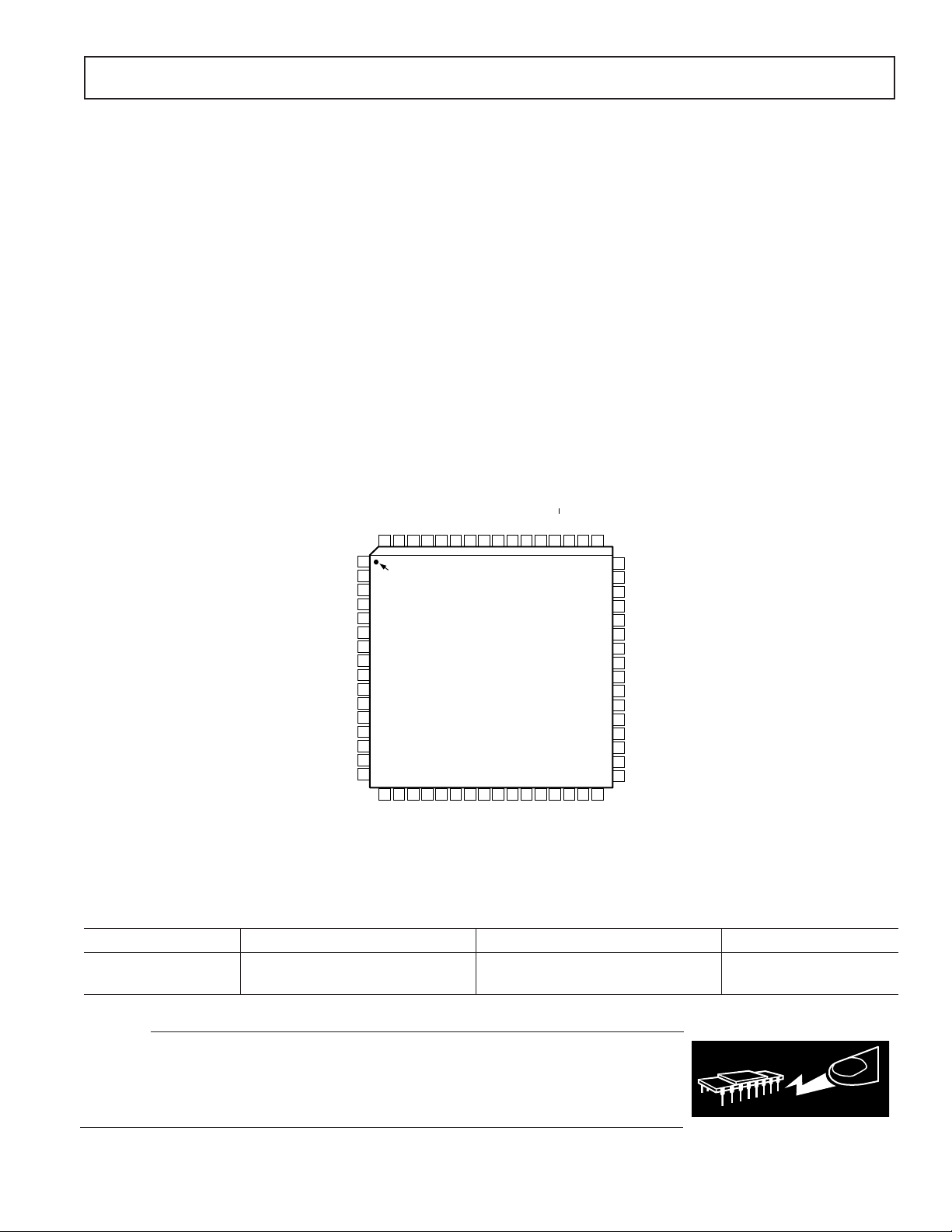
ADV7190/ADV7191
WARNING!
ESD SENSITIVE DEVICE
ABSOLUTE MAXIMUM RATINGS
1
VAA to GND . . . . . . . . . . . . . . . . . . . . . . . . . . . . . . . . . . . 7 V
Voltage on Any Digital Input Pin . . . . GND – 0.5 V to V
Storage Temperature (T
Junction Temperature (T
) . . . . . . . . . . . . . . –65∞C to +150∞C
S
) . . . . . . . . . . . . . . . . . . . . . 150∞C
J
+ 0.5 V
AA
Body Temperature (Soldering, 10 secs) . . . . . . . . . . . . 220∞C
Analog Outputs to GND2 . . . . . . . . . . . . GND – 0.5 to V
NOTES
1
Stresses above those listed under Absolute Maximum Ratings may cause perma-
nent damage to the device. This is a stress rating only; functional operation of the
device at these or any other conditions above those listed in the operational sections
of this specification is not implied. Exposure to absolute maximum rating conditions for extended periods may affect device reliability.
2
Analog output short circuit to any power supply or common can be of an indefinite
duration.
AA
PIN CONFIGURATION
AA
V
NC
NC
AGND
64 63 62 61 60 55 54 53 52 51 50 4959 58 57 56
1
P0
P1
P2
P3
P4
P5
P6
P7
P8
P9
P10
P11
P12
P13
P14
P15
NC = NO CONNECT
PIN 1
2
IDENTIFIER
3
4
5
6
7
8
9
10
11
12
13
14
15
16
17 18 19 20 21 22 23 24 25 26 27 28 29 30 31 32
AA
V
AGND
VSYNC
HSYNC
NC
NC
NC
NC
ADV7190/ADV7191
LQFP
TOP VIEW
(Not to Scale)
ALSB
AGND
BLANK
TTXREQ
PACKAGE THERMAL PERFORMANCE
The 64-lead package is used for this device. The junction-toambient (q
) thermal resistance in still air on a four-layer PCB
JA
is 38∞C/W.
To reduce power consumption when using this part, the user can
run the part on a 3.3 V supply, and turn off any unused DACs.
The user must at all times stay below the maximum junction
temperature of 110∞C. The following equation shows how to
calculate this junction temperature:
Junction Temperature = (V
I
= 10 mA + (sum of the average currents consumed by
DAC
AA
¥ (I
DAC
+ I
)) ¥ qJA + 70∞C T
CCT
AMB
each powered-on DAC)
Average current consumed by each powered-on DAC =
(V
¥ K )/R
REF
V
REF
= 1.235 V
SET
K = 4.2146
NTSC
AA
VSO/CLAMP
V
TTX
AA
V
AGND
AGND
CLKIN
NC
CLKOUT
PAL
AA
V
SCL
RESET
CSO_HSO
R
48
SET1
V
47
REF
46
COMP 1
45
DAC A
44
DAC B
V
43
AA
42
AGND
41
DAC C
40
DAC D
39
AGND
38
V
AA
37
DAC E
36
DAC F
35
COMP 2
34
R
SET2
33
AGND
SDA
SCRESET/RTC/TR
ORDERING GUIDE
Model Temperature Range Package Description Package Option
ADV7190KST 0∞C to 70∞C 64-Lead Quad Flatpack ST-64
ADV7191KST 0∞C to 70∞C 64-Lead Quad Flatpack ST-64
CAUTION
ESD (electrostatic discharge) sensitive device. Electrostatic charges as high as 4000 V readily
accumulate on the human body and test equipment and can discharge without detection. Although
the ADV7190/ADV7191 features proprietary ESD protection circuitry, permanent damage may
occur on devices subjected to high energy electrostatic discharges. Therefore, proper ESD
precautions are recommended to avoid performance degradation or loss of functionality.
REV. B
–9–
Page 10
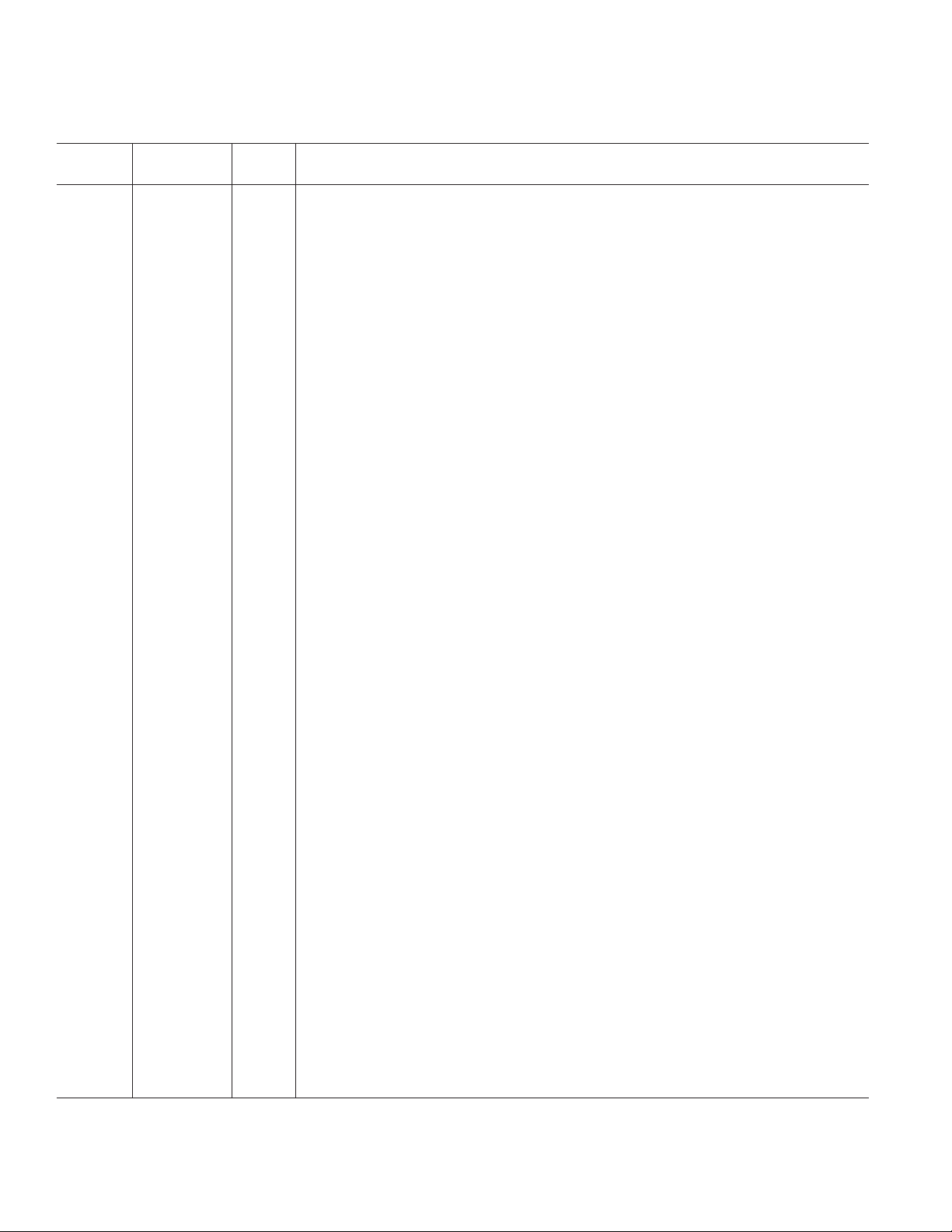
ADV7190/ADV7191
PIN FUNCTION DESCRIPTIONS
Pin Input/
No. Mnemonic Output Function
1–16 P0–P15 I 8-Bit or 16-Bit 4:2:2 Multiplexed YCrCb Pixel Port. The LSB of the input data is set up on
Pin P0.
17, 25, 29, V
AA
38, 43, 54,
63
18, 24, 26, AGND G Analog Ground.
33, 39, 42,
55, 64
19 HSYNC I/O HSYNC (Modes 1, 2, and 3) Control Signal. This pin may be configured to be an output
20 VSYNC I/O VSYNC Control Signal. This pin may be configured as an output (Master Mode) or as an
21 BLANK I/O Video Blanking Control Signal. This signal is optional. For further information see Vertical
22 ALSB I TTL Address Input. This signal sets up the LSB of the MPU address.
23 TTXREQ O Teletext Data Request Output Signal, used to control teletext data transfer.
27 CLKIN I TTL Clock Input. Requires a stable 27 MHz reference clock for standard operation. Alterna-
28 CLKOUT O Clock Output Pin.
30 SCL I MPU Port Serial Interface Clock Input.
31 SDA I/O MPU Port Serial Data Input/Output.
32 SCRESET/ I Multifunctional Input: Real-Time Control (RTC) Input, Timing Reset Input, Subcarrier Reset
RTC/TR Input.
34 R
SET2
35 COMP 2 O Compensation Pin for DACs D, E, and F. Connect a 0.1 mF Capacitor from COMP2 to V
36 DAC F O S-Video C/V/RED Analog Output. This DAC is capable of providing 4.33 mA output.
37 DAC E O S-Video Y/U/BLUE Analog Output. This DAC is capable of providing 4.33 mA output.
40 DAC D O Composite/Y/GREEN Analog Output. This DAC is capable of providing 4.33 mA output.
41 DAC C O S-Video C/V/RED Analog Output. This DAC is capable of providing 4.33 mA output.
44 DAC B O S-Video Y/U/BLUE Analog Output. This DAC is capable of providing 4.33 mA output.
45 DAC A O Composite/Y/GREEN Analog Output. This DAC is capable of providing 4.33 mA output.
46 COMP 1 O Compensation Pin for DACs A, B, and C. Connect a 0.1 mF Capacitor from COMP1 to V
47 V
48 R
REF
SET1
49 RESET IThe input resets the on-chip timing generator and sets the ADV7190/ADV7191 into default
50 CSO_HSO ODual Function CSO or HSO Output Sync Signal at TTL Level.
51 VSO/CLAMP I/O Multifunction Pin. VSO Output Sync Signal at TTL level. CLAMP TTL Output Signals
52 PAL_NTSC I Input signal to select PAL or NTSC mode of operation, pin set to Logic 1 selects PAL.
53, 57–62 NC No Connect.
56 TTX I Teletext Data Input Pin.
PAnalog Power Supply (3.3 V to 5 V).
(Master Mode) or an input (Slave Mode) and accept Sync Signals.
input (Slave Mode) and accept VSYNC as a Control Signal.
Blanking Data Insertion and BLANK Input section.
tively, a 24.5454 MHz (NTSC) or 29.5 MHz (PAL) can be used for square pixel operation.
IA 1200 W resistor connected from this pin to ground is used to control full-scale amplitudes
of the Video Signals from DACs D, E, and F.
.
AA
.
AA
I/O Voltage Reference Input for DACs or Voltage Reference Output (1.235 V). An external
V
cannot be used in 4¥ oversampling mode.
REF
IA 1200 W resistor connected from this pin to ground is used to control full-scale amplitudes
of the Video Signals from DACs A, B, and C.
mode. See Appendix 8 for Default Register settings.
can be used to drive external circuitry to enable clamping of all Video Signals.
–10–
REV. B
Page 11
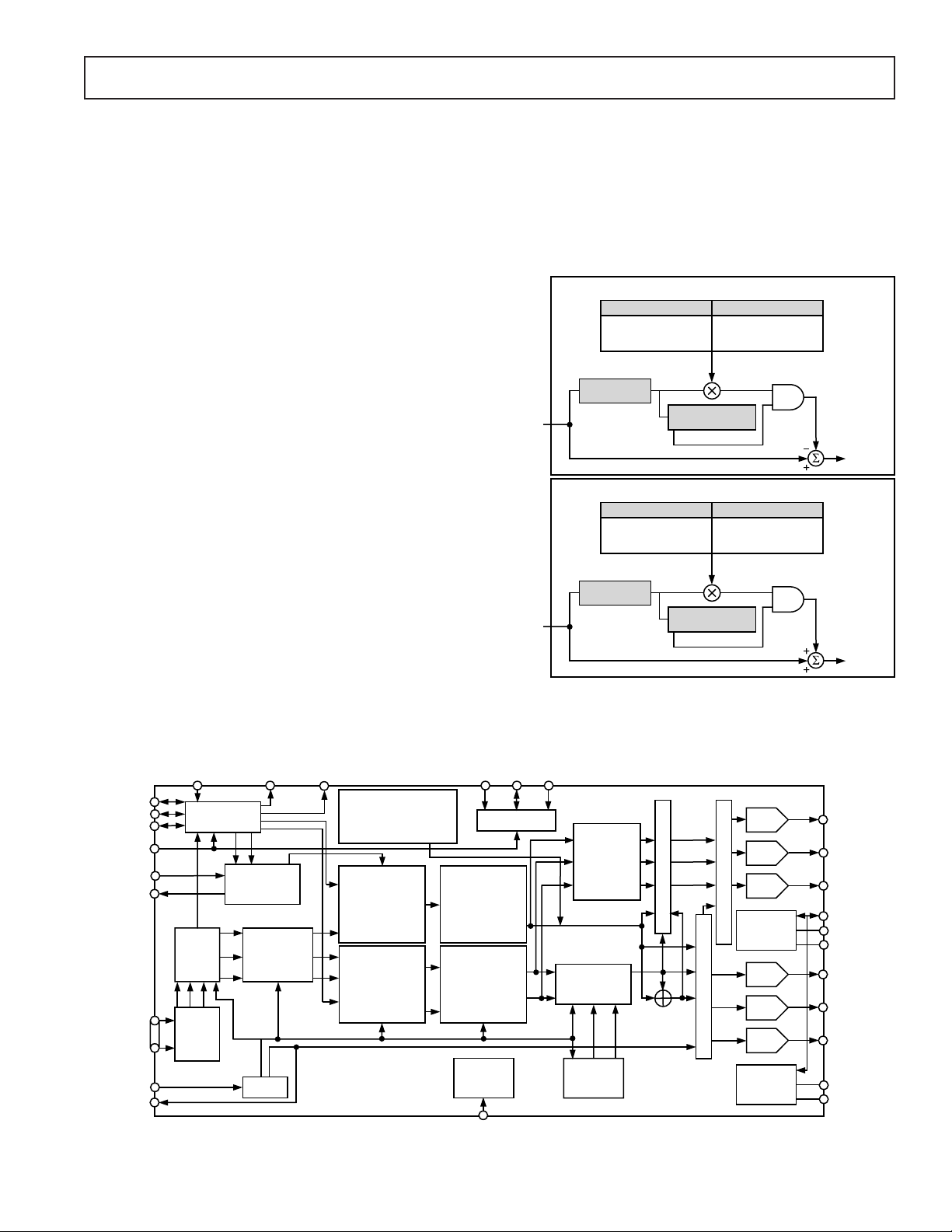
ADV7190/ADV7191
DETAILED DESCRIPTION OF FEATURES
Clocking:
Single 27 MHz Clock Required to Run the Device
4 Oversampling with Internal 54 MHz PLL
Square Pixel Operation
Advanced Power Management
Programmable Video Control Features:
Digital Noise Reduction
Pedestal level
Hue, Brightness, Contrast and Saturation
Clamping Output Signal
VBI (Vertical Blanking Interval)
Subcarrier Frequency and Phase
LUMA Delay
CHROMA Delay
Gamma Correction
Luma and Chroma Filters
Luma SSAF (Super Subalias Filter)
Average Brightness Detection
Field Counter
Interlaced/Noninterlaced Operation
Complete On-Chip Video Timing Generator
Programmable Multimode Master/Slave Operation
CGMS (Copy Generation Management System)
WSS (Wide Screen Signaling)
Macrovision 7.1 Rev (ADV7190 Only)
Closed Captioning Support
Teletext Insertion Port (PAL-WST)
2-Wire Serial MPU Interface
2
C Registers Synchronized to VSYNC
I
(continued from page 1)
GENERAL DESCRIPTION
The ADV7190/ADV7191 is an integrated Digital Video Encoder
that converts digital CCIR-601/656 4:2:2 8-bit or 16-bit component video data into a standard analog baseband television
signal compatible with worldwide standards.
Six DACs are available on the ADV7190/ADV7191, each of which
is capable of providing 4.33 mA of current. In addition to the
composite output signal there is the facility to output S-Video
(Y/C Video), RGB Video and YUV Video. All YUV formats
(Betacam, MII and (SMPTE/EBU N10) are supported.
Digital Noise Reduction allows improved picture quality in removing low amplitude, high frequency noise. The block diagram below
shows the DNR functionality in the two modes available.
DNR MODE
Y DATA
INPUT
DNR CONTROL
BLOCK SIZE CONTROL
BORDER AREA
BLOCK OFFSET
NOISE SIGNAL PATH
INPUT FILTER
BLOCK
MAIN SIGNAL PATH
FILTER OUTPUT
<THRESHOLD?
FILTER OUTPUT>
THRESHOLD
GAIN
CORING GAIN DATA
CORING GAIN BORDER
SUBTRACT SIGNAL IN THRESHOLD
RANGE FROM ORIGINAL SIGNAL
DNR OUT
DNR SHARPNESS MODE
Y DATA
INPUT
DNR CONTROL
BLOCK SIZE CONTROL
BORDER AREA
BLOCK OFFSET
NOISE SIGNAL PATH
INPUT FILTER
BLOCK
MAIN SIGNAL PATH
FILTER OUTPUT
>THRESHOLD?
FILTER OUTPUT<
THRESHOLD
GAIN
CORING GAIN DATA
CORING GAIN BORDER
ADD SIGNAL ABOVE THRESHOLD
RANGE TO ORIGINAL SIGNAL
DNR OUT
Figure 5. Block Diagram for DNR Mode and DNR Sharpness
Mode
HSYNC
VSYNC
BLANK
RESET
TTXREQ
CLKIN
CLKOUT
REV. B
TTX
P15
PAL_NTSC
YCrCb
YUV
MATRIX
10 1010
P0
DEMUX
VSO/CLAMP
VIDEO TIMING
GENERATOR
TELETEXT
INSERTION
10
Y
TO
10
U
10
V
BLOCK
CORRECTION
PLL
DNR
AND
GAMMA
CSO_HSO
CLOSED CAPTIONING
BRIGHTNESS
CONTROL
ADD SYNC
10
INTERPOLATOR
Y
10
SATURATION
U
CONTROL
10
V
ADD BURST
INTERPOLATOR
ADV7190/ADV7191
CGMS/WSS
AND
CONTROL
AND
AND
AND
AND
I2C MPU PORT
PROGRAMMABLE
LUMA FILTER
AND
SHARPNESS
FILTER
PROGRAMMABLE
CHROMA
FILTER
REAL-TIME
CONTROL
CIRCUIT
SCRESET/RTC/TR
ALSBSDASCL
MODULATOR
HUE CONTROL
YUV-TO-RGB
MATRIX
AND
YUV LEVEL
CONTROL
BLOCK
AND
SIN/COS
DDS
BLOCK
M
U
L
T
I
P
L
E
X
E
R
I
10-BIT
N
DAC
T
E
10-BIT
R
DAC
P
O
10-BIT
L
DAC
A
T
O
R
DAC
CONTROL
BLOCK
10-BIT
DAC
10-BIT
DAC
10-BIT
DAC
DAC
CONTROL
BLOCK
I
N
T
E
R
P
O
L
A
T
O
R
DAC A
DAC B
DAC C
V
REF
R
SET2
COMP2
DAC D
DAC F
DAC E
R
SET1
COMP1
Figure 4. Detailed Functional Block Diagram
–11–
Page 12
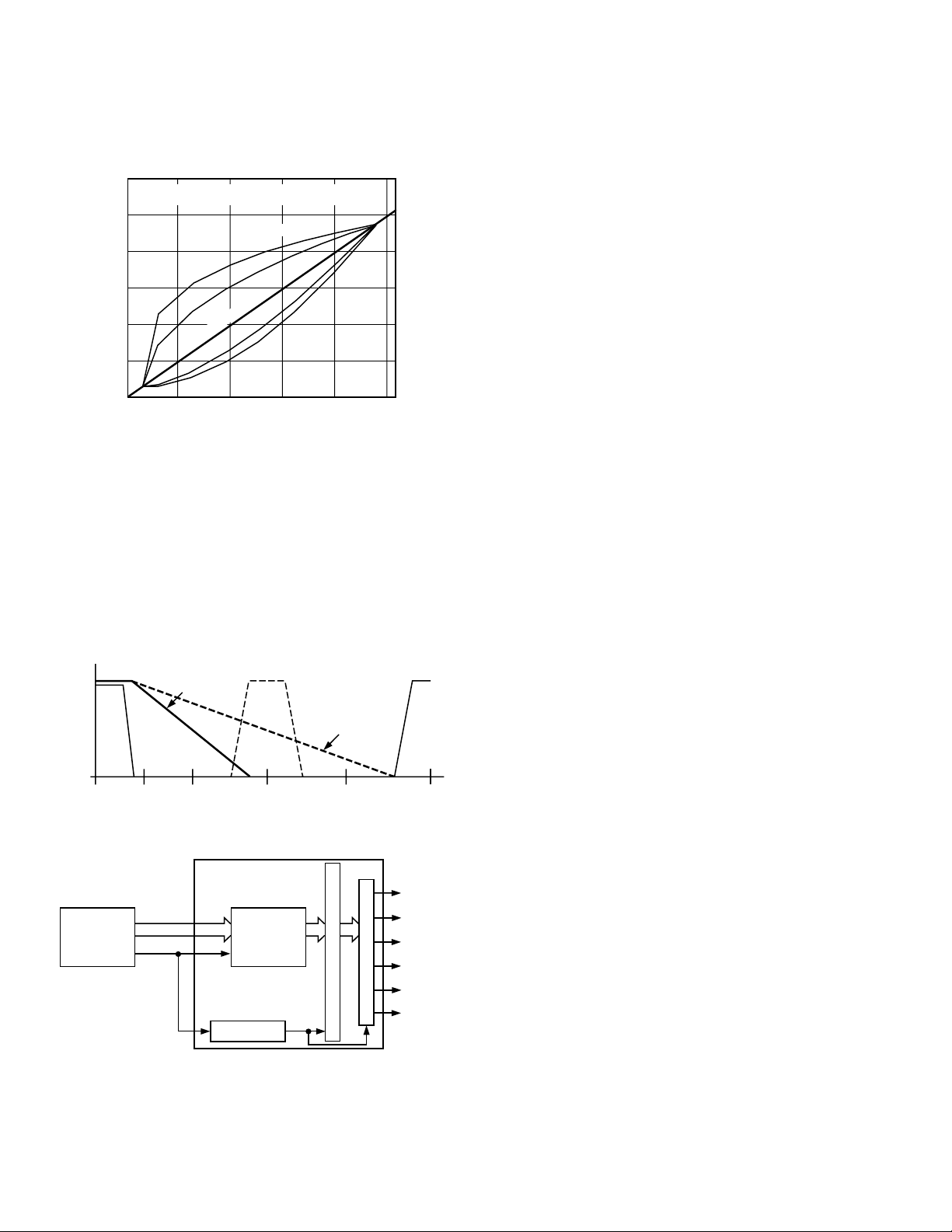
ADV7190/ADV7191
Programmable gamma correction is also available. Figure 6 shows
the response of different gamma values to a ramp signal.
300
GAMMA CORRECTION BLOCK OUTPUT
TO A RAMP INPUT FOR VARIOUS GAMMA VALUES
250
200
150
100
50
GAMMA–CORRECTED AMPLITUDE
0
050100 150 200 250
SIGNAL OUTPUTS
0.3
0.5
1.5
SIGNAL INPUT
LOCATION
1.8
Figure 6. Signal Input (Ramp) and Selectable Gamma
Output Curves
The on-board SSAF (Super Subalias Filter) with extended
luminance frequency response and sharp stopband attenuation
enables studio quality video playback on modern TVs, giving
optimal horizontal line resolution. An additional sharpness
control feature allows high-frequency enhancement on the luminance signal.
The device is driven by a 27 MHz clock. Data can be output at
27 MHz or 54 MHz (on-board PLL) when 4
enabled. Also, the output filter requirements in 4
⫻
oversampling is
⫻
oversampling
and 2⫻ oversampling differ, as can be seen in Figure 7.
0dB
–30dB
2 FILTER
REQUIREMENTS
4 FILTER
REQUIREMENTS
6.75MHz 13.5MHz 27.0MHz 40.5MHz 54.0MHz
Figure 7. Output Filter Requirements in 4¥Oversampling
Mode
54MHz
2
6
I
D
N
A
T
C
E
R
P
O
L
A
T
I
O
N
54MHz
O
OUTPUT
U
RATE
T
P
U
T
S
MPEG2
PIXEL BUS
27MHz
ADV7190/ADV7191
ENCODER
CORE
PLL
Figure 8. PLL and 4¥ Oversampling Block Diagram
The ADV7190/ADV7191 also supports both PAL and NTSC
square pixel operation. In this case the encoder requires a
24.5454 MHz Clock for NTSC or 29.5 MHz Clock for PAL
square pixel mode operation. All internal timing is generated
on-chip.
An advanced power management circuit enables optimal control
of power consumption in normal operating modes or sleep modes.
The Output Video Frames are synchronized with the incoming
data Timing Reference Codes. Optionally, the Encoder accepts
(and can generate) HSYNC, VSYNC, and FIELD timing signals.
These timing signals can be adjusted to change pulsewidth and
position while the part is in master mode.
HSO/CSO and VSO TTL outputs are also available and are timed
to the analog output video.
A separate teletext port enables the user to directly input teletext
data during the vertical blanking interval.
The ADV7190/ADV7191 also incorporates WSS and CGMS-A
data control generation. The ADV7190 incorporates Macrovision
Rev 7.1.
The ADV7190/ADV7191 modes are set up over a 2-wire
serial bidirectional port (I
2
C-compatible) with two slave
addresses, and the device is register-compatible with the
ADV7172/ADV7173.
The ADV7190ADV7191 is packaged in a 64-lead LQFP
package.
DATA PATH DESCRIPTION
For PAL B, D, G, H, I, M, N, and NTSC M, N modes, YCrCb
4:2:2 Data is input via the CCIR-656/601-compatible Pixel
Port at a 27 MHz data rate. The pixel data is demultiplexed to
form three data paths. Y typically has a range of 16 to 235, Cr
and Cb typically have a range of 128+/–112; however, it is
possible to input data from 1 to 254 on both Y, Cb, and Cr.
The ADV7190/ADV7191 supports PAL (B, D, G, H, I, N) and
NTSC M, N (with and without Pedestal) PAL.M (ADV7190
only) and PAL60 standards. Digital Noise Reduction can be
applied to the Y signal. Programmable gamma correction can also
be applied to the Y signal if required.
The Y data can be manipulated for contrast control and a set-up
level can be added for brightness control. The Cr, Cb data can
be scaled to achieve color saturation control. All settings become
effective at the start of the next field when double buffering is
enabled.
The appropriate sync, blank, and burst levels are added to the
YCrCb data. Macrovision antitaping, (ADV7190 only) ClosedCaptioning, and Teletext levels are also added to Y and the
resultant data is interpolated to 54 MHz when 4¥ Oversampling
is enabled. The interpolated data is filtered and scaled by three
digital FIR filters.
The U and V signals are modulated by the appropriate Subcarrier
Sine/Cosine waveforms and a phase offset may be added onto
the color subcarrier during active video to allow hue adjustment.
The resulting U and V signals are added together to make up
the Chrominance Signal. The Luma (Y) signal can be delayed
by up to six clock cycles (at 27 MHz) and the Chroma signal
can be delayed by up to eight clock cycles (at 27 MHz). The
–12–
REV. B
Page 13
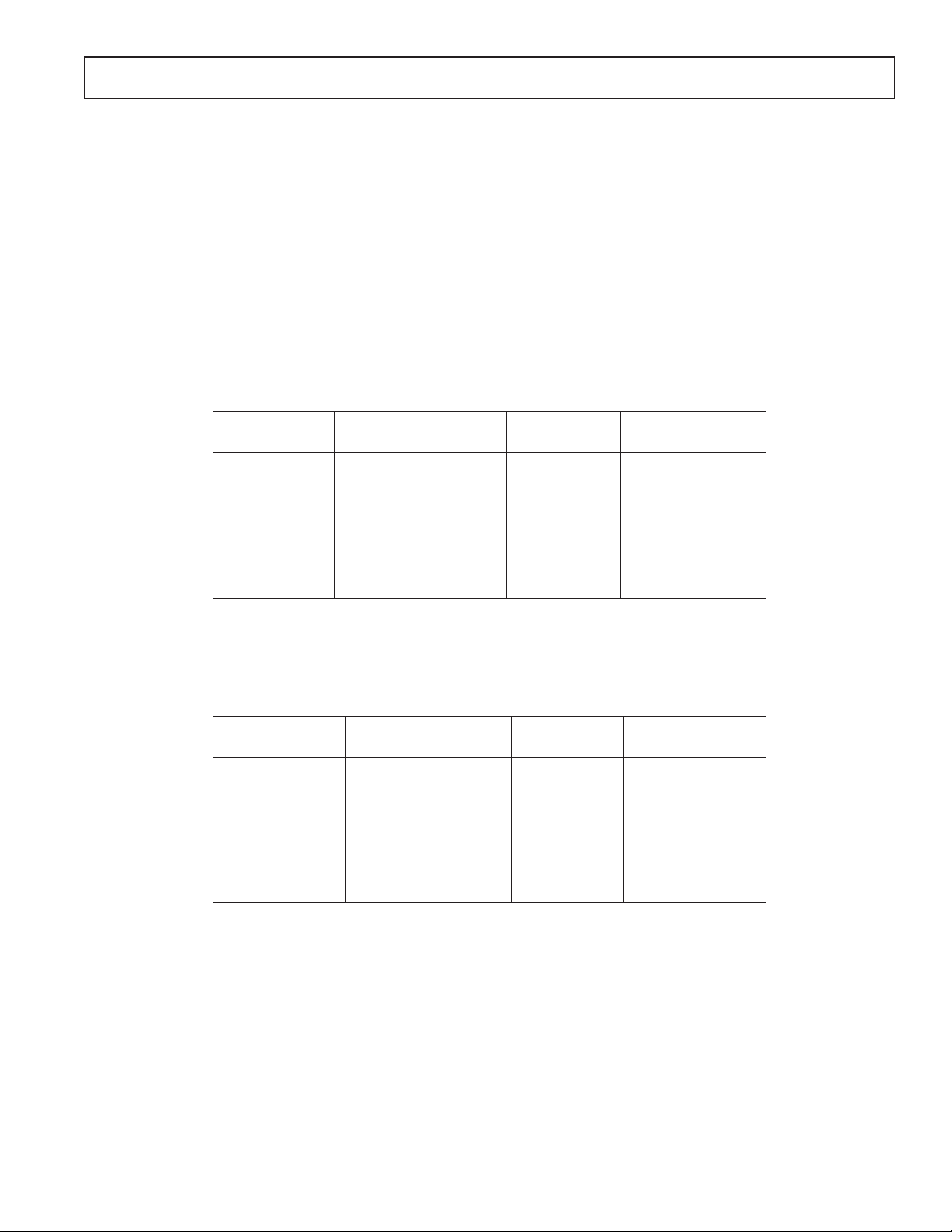
ADV7190/ADV7191
Luma and Chroma Signals are added together to make up the
Composite Video Signal. All timing signals are controlled.
The YCrCb data is also used to generate RGB data with appropriate sync and blank levels. The YUV levels are scaled to output
the suitable SMPTE/EBU N10, MII, or Betacam levels.
Each DAC can be individually powered off if not required. A
complete description of DAC output configurations is given in
the MR2 Bit Description section.
Video output levels are illustrated in Appendix 9.
Table I. Luminance Internal Filter Specifications (4 Oversampling)
Filter Type Filter Selection Ripple1 (dB) (MHz)
MR04 MR03 MR02
Low-Pass (NTSC) 0 0 0 0.16 4.24
Low-Pass (PAL) 0 0 1 0.1 4.81
Notch (NTSC) 0 1 0 0.09 2.3/4.9/6.6
Notch (PAL) 0 1 1 0.1 3.1/5.6/6.4
Extended (SSAF) 1 0 0 0.04 6.45
CIF 1 0 1 0.127 3.02
QCIF 1 1 0 Monotonic 1.5
NOTES
1
Passband ripple is defined to be fluctuations from the 0 dB response in the passband, measured in (dB). The
passband is defined to have 0-fc frequency limits for a low-pass filter, 0–f1 and f2–infinity for a notch filter,
where fc, f1, f2 are the –3 dB points.
2
3 dB bandwidth refers to the –3 dB cutoff frequency.
INTERNAL FILTER RESPONSE
The Y Filter supports several different frequency responses
including two low-pass responses, two notch responses, an
Extended (SSAF) response with or without gain boost/attenuation,
a CIF response and a QCIF response. The UV Filter supports
several different frequency responses including five low-pass
responses, a CIF response and a QCIF response, as can be seen on
the following pages.
In Extended Mode there is the option of twelve responses in
the range from –4 dB to +4 dB. The desired response can be
chosen by the user by programming the correct value via the
I2C. The variation of frequency responses can be seen on the
following pages. For more detailed plots refer to AN-562
Analog Devices’ Application note.
Passband 3 dB Bandwidth
2
Table II. Chrominance Internal Filter Specifications (4 Oversampling)
Passband 3 dB Bandwidth
2
Filter Type Filter Selection Ripple1 (dB) (MHz)
MR07 MR06 MR05
1.3 MHz Low-Pass 0 0 0 0.09 1.395
0.65 MHz Low-Pass 0 0 1 Monotonic 0.65
1.0 MHz Low-Pass 0 1 0 Monotonic 1.0
2.0 MHz Low-Pass 0 1 1 0.048 2.2
3.0 MHz Low-Pass 1 1 1 Monotonic 3.2
CIF 1 0 1 Monotonic 0.65
QCIF 1 1 0 Monotonic 0.5
NOTES
1
Passband ripple is defined to be fluctuations from the 0 dB response in the passband, measured in (dB). The
passband is defined to have 0-fc frequency limits for a low-pass filter, 0–f1 and f2–infinity for a notch filter,
where fc, f1, f2 are the –3 dB points.
2
3 dB bandwidth refers to the –3 dB cutoff frequency.
REV. B
–13–
Page 14
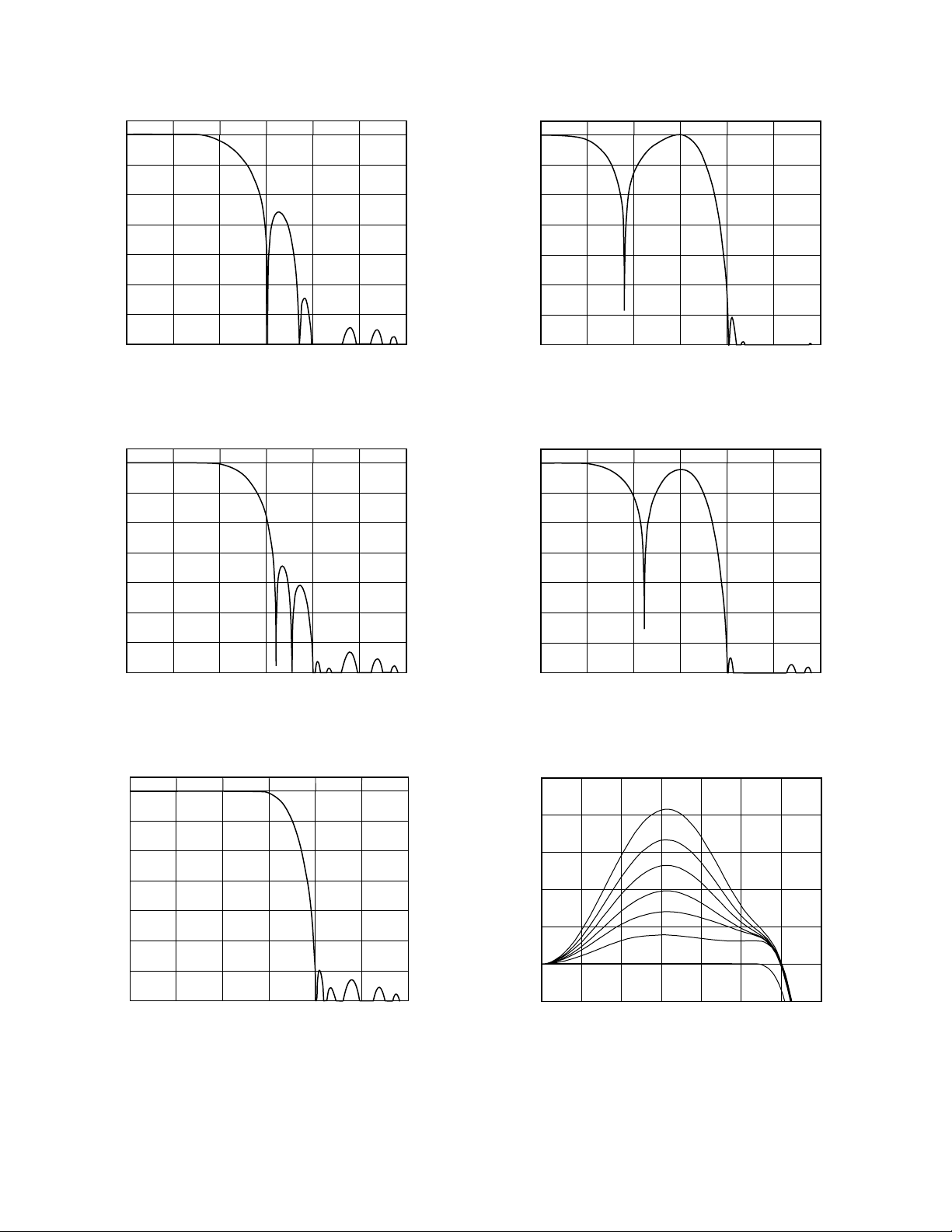
ADV7190/ADV7191
0
–10
–20
–30
–40
MAGNITUDE – dB
–50
–60
–70
24 10
0
68
FREQUENCY – MHz
Figure 9. NTSC Low-Pass Luma Filter
0
–10
–20
–30
–40
MAGNITUDE – dB
–50
0
–10
–20
–30
–40
MAGNITUDE – dB
–50
–60
12
–70
24 10
0
68
FREQUENCY – MHz
12
Figure 12. NTSC Notch Luma Filter
0
–10
–20
–30
–40
MAGNITUDE – dB
–50
–60
–70
24 10
0
68
FREQUENCY – MHz
Figure 10. PAL Low-Pass Luma Filter
0
–10
–20
–30
–40
MAGNITUDE – dB
–50
–60
–70
24 10
0
68
FREQUENCY – MHz
Figure 11. Extended Mode (SSAF) Luma Filter
–60
12
–70
24 10
0
68
FREQUENCY – MHz
12
Figure 13. PAL Notch Luma Filter
5
4
3
2
MAGNITUDE – dB
1
0
12
–1
0
12
FREQUENCY – MHz
4
6
5
73
Figure 14. Extended SSAF and Programmable Gain,
Showing Range 0 dB/+4 dB Range
–14–
REV. B
Page 15
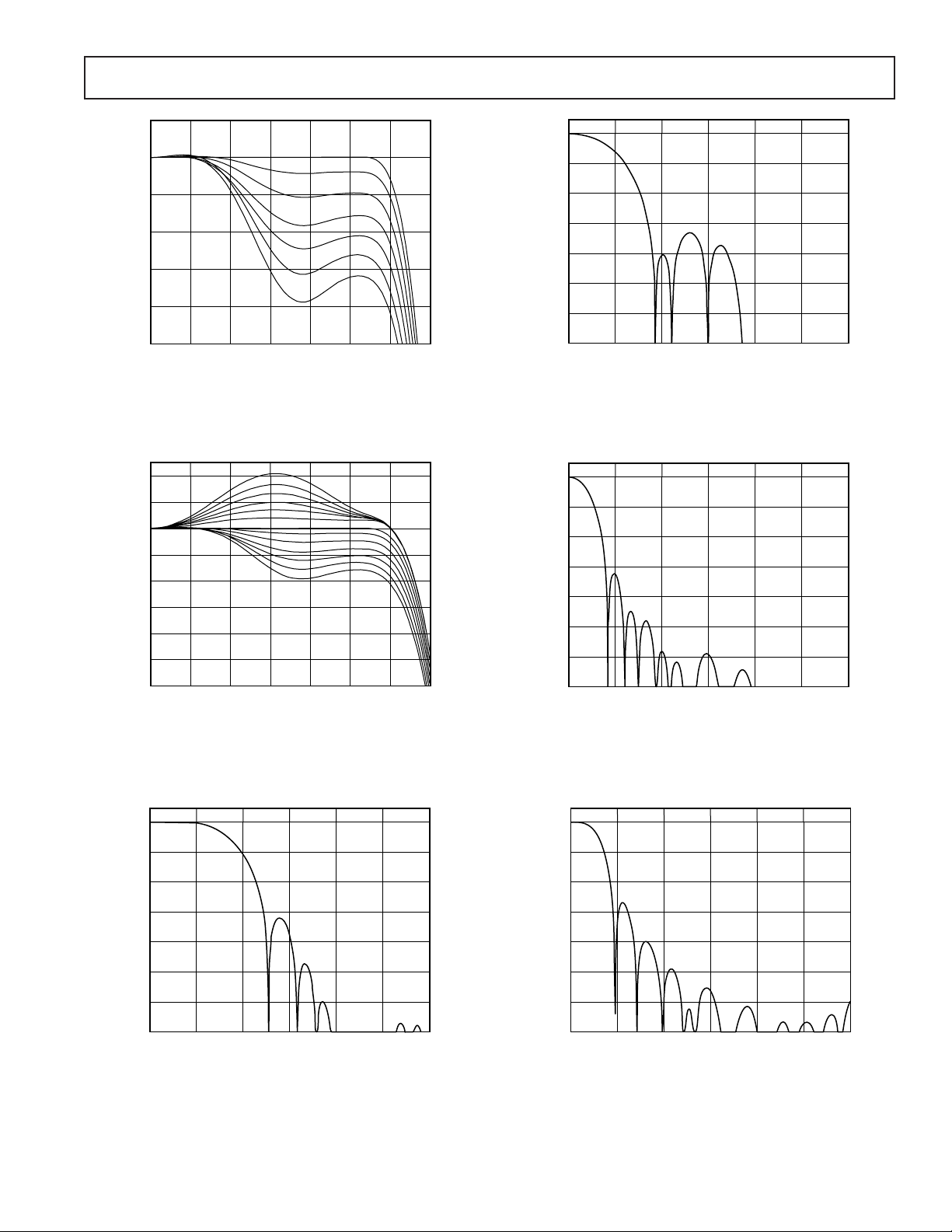
ADV7190/ADV7191
1
0
–1
–2
MAGNITUDE – dB
–3
–4
–5
0
12
FREQUENCY – MHz
4
6
5
Figure 15. Extended SSAF and Programmable
Attenuation, Showing Range 0 dB/–4 dB
4
2
0
–2
–4
–6
MAGNITUDE – dB
–8
–10
0
–10
–20
–30
–40
MAGNITUDE – dB
–50
–60
–70
73
0
24 10
68
FREQUENCY – MHz
12
Figure 18. QCIF Filter
0
–10
–20
–30
–40
MAGNITUDE – dB
–50
–60
–12
0
12
FREQUENCY – MHz
4
6
5
Figure 16. Extended SSAF and Programmable
Attenuation, Showing Range +4 dB/–12 dB
0
–10
–20
–30
–40
MAGNITUDE – dB
–50
–60
–70
24 10
0
68
FREQUENCY – MHz
12
Figure 17. Luma CIF Filter
73
–70
0
24 10
68
FREQUENCY – MHz
12
Figure 19. Chroma 0.65 MHz Low-Pass Filter
0
–10
–20
–30
–40
MAGNITUDE – dB
–50
–60
–70
24 10
0
68
FREQUENCY – MHz
12
Figure 20. Chroma 1.0 MHz Low-Pass Filter
REV. B
–15–
Page 16
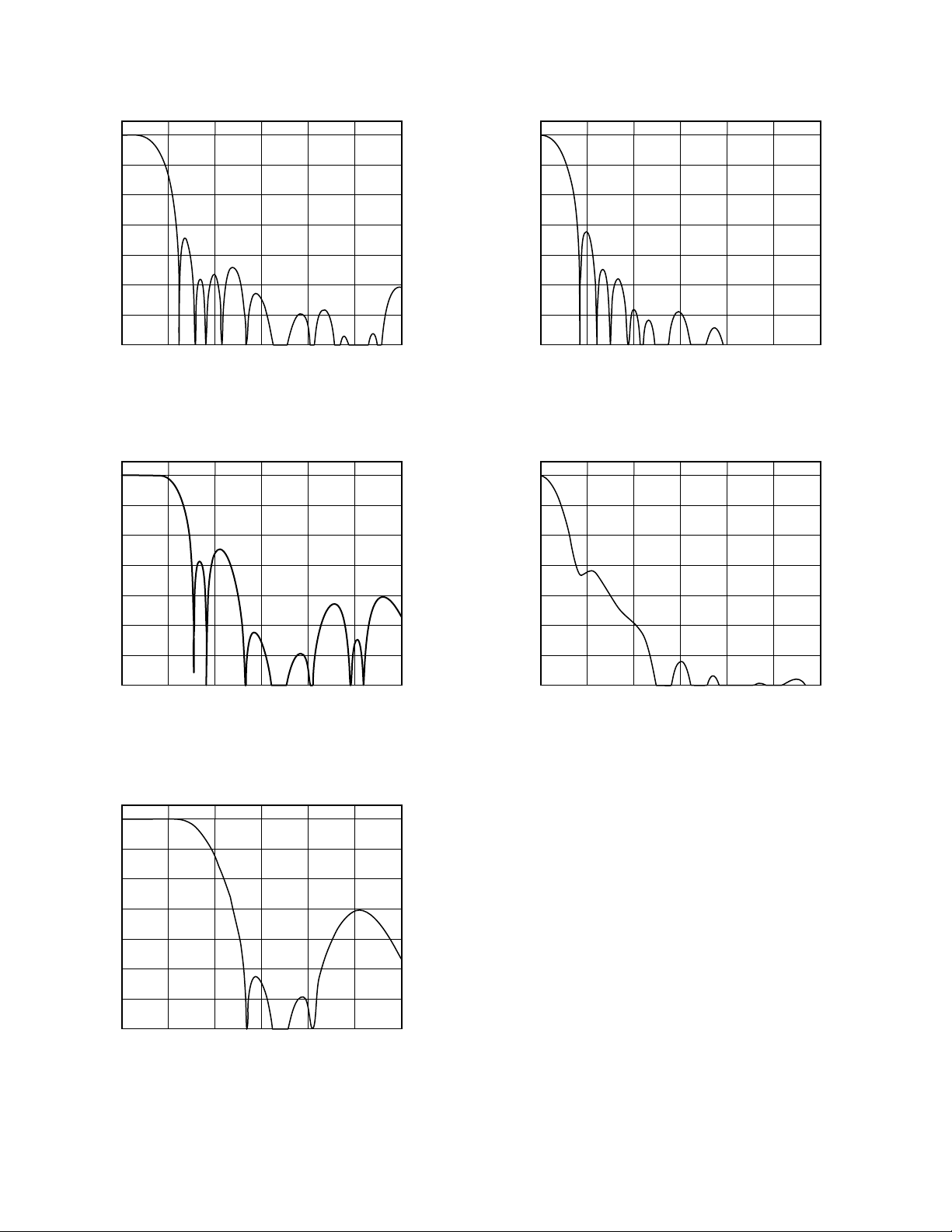
ADV7190/ADV7191
0
–10
–20
–30
–40
MAGNITUDE – dB
–50
–60
–70
0
24 10
68
FREQUENCY – MHz
Figure 21. Chroma 1.3 MHz Low-Pass Filter
0
–10
–20
–30
0
–10
–20
–30
–40
MAGNITUDE – dB
–50
–60
12
–70
24 10
0
68
FREQUENCY – MHz
12
Figure 24. Chroma CIF Filter
0
–10
–20
–30
–40
MAGNITUDE – dB
–50
–60
–70
0
24 10
68
FREQUENCY – MHz
Figure 22. Chroma 2 MHz Low-Pass Filter
0
–10
–20
–30
–40
MAGNITUDE – dB
–50
–60
–70
0
24 10
68
FREQUENCY – MHz
–40
MAGNITUDE – dB
–50
–60
12
–70
24 10
0
68
FREQUENCY – MHz
12
Figure 25. Chroma QCIF Filter
12
Figure 23. Chroma 3 MHz Low-Pass Filter
–16–
REV. B
Page 17
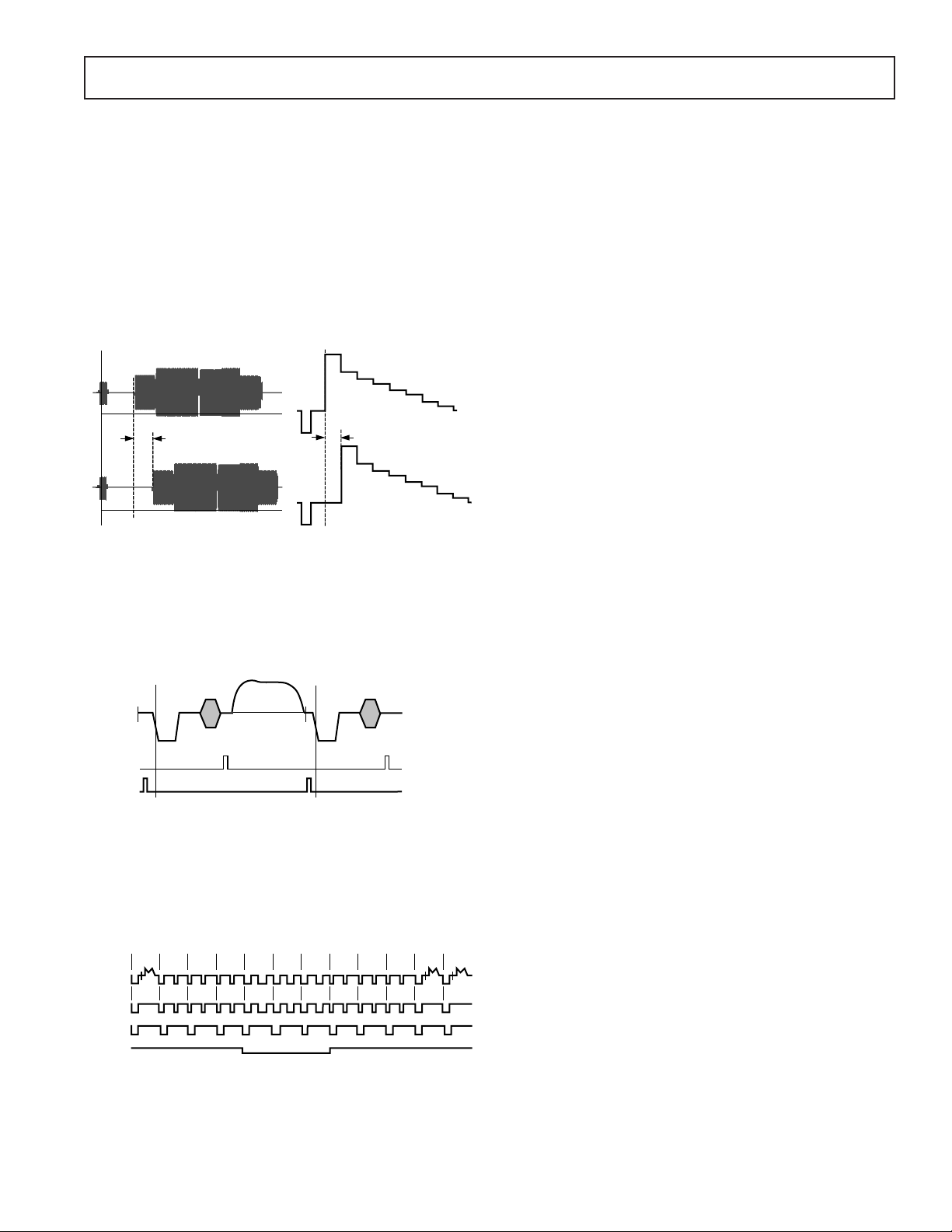
ADV7190/ADV7191
FEATURES: FUNCTIONAL DESCRIPTION
Brightness Detect
This feature is used to monitor the average brightness of the
incoming Y signal on a field-by-field basis. The information is
read from the I
2
C and based on this information, the color
saturation, contrast and brightness controls can be adjusted (for
example to compensate for very dark pictures). (Brightness Detect
Register.)
Chroma/Luma Delay
The luminance data can be delayed by maximum of six clock
cycles. Additionally the Chroma can be delayed by a maximum
of eight clock cycles (one clock cycle at 27 MHz). (Timing
Register 0 and Mode Register 9.)
CHROMA DELAY
LUMA DELAY
Figure 26. Chroma Delay Figure 27. Luma Delay
Clamp Output
The ADV7190/ADV7191 has a programmable clamp TTL
output signal. This clamp signal is programmable to the front
and back porch. The clamp signal can be varied by one to
three clock cycles in a positive and negative direction from the
default position. (Mode Register 5, Mode Register 7.)
CLAMP O/P SIGNALS
CVBS
OUTPUT PIN
MR57 = 1
MR57 = 0
CLAMP
OUTPUT PIN
Figure 28. Clamp Output Timing
CSO, HSO, and VSO Outputs
The ADV7190/ADV7191 supports three output timing signals, CSO (Composite Sync Signal), HSO (Horizontal Sync
Signal) and VSO (Vertical Sync Signal). These output TTL signals are aligned with the analog video outputs. See Figure 29 for
an example of these waveforms. (Mode Register 7.)
EXAMPLE:- NTSC
OUTPUT
525 1 234567891011–19
VIDEO
CSO
HSO
VSO
Figure 29.
CSO, HSO, VSO
Timing Diagram
Color Bar Generation
The ADV7190/ADV7191 can be configured to generate 100/
7.5/75/7.5 color bars for NTSC or 100/0/75/0 color bars for
PAL. (Mode Register 4.)
Color Burst Signal Control
The burst information can be switched on and off the composite
and chroma video output. (Mode Register 4.)
Color Controls
The ADV7190/ADV7191 allows the user to control the brightness,
contrast, hue, and saturation of the color. The control registers may be double-buffered, meaning that any modification to
the registers will be done outside the active video region and,
therefore, changes made will not be visible during active video.
Contrast Control
Contrast adjustment is achieved by scaling the Y input data by a
factor programmed by the user. This factor allows the data to be
scaled between 0% and 150%. (Contrast Control Register.)
Brightness Control
The brightness is controlled by adding a programmable setup level
onto the scaled Y data.
For NTSC with pedestal, the setup can vary from 0 IRE to
22.5 IRE. For NTSC without pedestal and PAL, the setup can
vary from –7.5 IRE to +15 IRE. (Brightness Control Register.)
Color Saturation
Color adjustment is achieved by scaling the Cr and Cb input
data by a factor programmed by the user. This factor allows the
data to be scaled between 0% and 200%. (U Scale Register and
V Scale Register.)
Hue Adjust Control
The hue adjustment is achieved on the composite and chroma
outputs by adding a phase offset onto the color subcarrier in the
active video but leaving the color burst unmodified, i.e., only
the phase between the video and the colorburst is modified and
thus the hue is shifted. The ADV7190/ADV7191 provides a
range of ± 22∞ in increments of 0.17578125∞. (Hue Adjust
Register.)
Chrominance Control
The color information can be switched on and off the composite, chroma and color component video outputs. (Mode
Register 4.)
Undershoot Limiter
A limiter is placed after the digital filters. This prevents any
synchronization problems for TVs. The level of undershoot is
programmable between –1.5 IRE, –6 IRE, –11 IRE when operating in 4¥ Oversampling. In 2¥ Oversampling mode the limits are
–7.5 IRE and 0 IRE. (Mode Register 9 and Timing Register 0.)
Digital Noise Reduction
DNR is applied to the Y data only. A filter block selects the
high frequency, low amplitude components of the incoming
signal (DNR Input Select). The absolute value of the filter output
is compared to a programmable threshold value (DNR Threshold Control).
Two DNR modes are available: DNR Mode and DNR Sharpness Mode.
REV. B
–17–
Page 18

ADV7190/ADV7191
In DNR Mode, if the absolute value of the filter output is smaller
than the threshold, it is assumed to be noise. A programmable
amount (Coring Gain Control) of this noise signal will be subtracted from the original signal.
In DNR Sharpness Mode, if the absolute value of the filter output
is less than the programmed threshold, it is assumed to be noise,
as before. Otherwise, if the level exceeds the threshold, now
being identified as a valid signal, a fraction of the signal (Coring
Gain Control) will be added to the original signal in order to boost
high frequency components and to sharpen the video image.
In MPEG systems it is common to process the video information
in blocks of 8 ¥ 8 pixels for MPEG2 systems, or 16 ¥ 16 pixels for
MPEG1 systems (Block Size Control). DNR can be applied to
the resulting block transition areas that are known to contain
noise. Generally the block transition area contains two pixels.
It is possible to define this area to contain four pixels (Border
Area Control).
It is also possible to compensate for variable block positioning or
differences in YCrCb pixel timing with the use of the (Block Offset
Control). See Figure 82 for further information. (Mode Register 8,
DNR Registers 0–2.)
Double Buffering
Double buffering can be enabled or disabled on the following
registers: Closed Captioning Registers, Brightness Control,
V Scale, U Scale, Contrast Control, Hue Adjust, the Gamma
Curve Select bit, and Macrovision Registers (ADV7190 only).
These registers are updated once per field on the falling edge of
the VSYNC signal. Double buffering improves the overall
performance of the ADV7190/ADV7191, since modifications to
register settings will not be made during active video, but
take effect on the start of the active video. (Mode Register 8.)
Gamma Correction Control
Gamma correction may be performed on the luma data. The
user has the choice to use either of two different gamma curves,
A or B. At any one time one of these curves is operational if
gamma correction is enabled. Gamma correction allows the
mapping of the luma data to a user-defined function. (See Gamma
Correction Registers 0–13 section.) (Mode Register 8, Gamma
Correction Registers 0–13.)
NTSC Pedestal Control
In NTSC mode it is possible to have the pedestal signal generated on the output video signal. (Mode Register 2.)
Power-On Reset
After power-up, it is necessary to execute a RESET operation. A
reset occurs on the falling edge of a high-to-low transition on the
RESET pin. This initializes the pixel port such that the data on
the pixel input pins is ignored. See Appendix 8 for the register
settings after RESET is applied.
Real-Time Control, Subcarrier Reset, and Timing Reset
Together with the SCRESET/RTC/TR pin of Mode Register 4
(Genlock Control), the ADV7190/ADV7191 can be used in
(a) Timing Reset Mode, (b) Subcarrier Phase Reset Mode or
(c) RTC Mode.
(a) A TIMING RESET is achieved in holding this pin high. In
this state the horizontal and vertical counters will remain reset.
On releasing this pin (set to low), the internal counters will
(b) The SUBCARRIER PHASE will reset to that of Field 0 at
(c) In RTC MODE, the ADV7190/ADV7191 can be used to
SCH Phase Mode
The SCH phase is configured in default mode to reset every
four (NTSC) or eight (PAL) fields to avoid an accumulation of
SCH phase error over time. In an ideal system, zero SCH phase
error would be maintained forever, but in reality, this is impossible to achieve due to clock frequency variations. This effect is
reduced by the use of a 32-bit DDS, which generates this SCH.
Resetting the SCH phase every four or eight fields avoids the
accumulation of SCH phase error, and results in very minor SCH
phase jumps at the start of the four or eight field sequence.
Automatically resetting the SCH phase should not be done if
the video source does not have stable timing or the ADV7190/
ADV7191 is configured in RTC mode. Under these conditions
(unstable video) the Subcarrier Phase Reset should be enabled but no reset applied. In this configuration the SCH
Phase will never be reset; this means that the output video will
now track the unstable input video.
The Subcarrier Phase Reset, when applied, will reset the SCH
phase to Field 0 at the start of the next field (e.g., Subcarrier
Phase Reset applied in Field 5 (PAL) on the start of the next
field SCH phase will be reset to Field 0). (Mode Register 4.)
Sleep Mode
If, after RESET, the SCRESET/RTC/TR and NTSC_PAL pins
are both set high, the ADV7190/ADV7191 will power up in
Sleep Mode to facilitate low power consumption before all
registers have been initialized. If Power-Up in Sleep Mode is
disabled, Sleep Mode control passes to the Sleep Mode control
in Mode Register 2 (i.e., control via I
and Mode Register 6.)
Square Pixel Mode
The ADV7190/ADV7191 can be used to operate in square pixel
mode. For NTSC operation an input clock of 24.5454 MHz is
required. Alternatively, for PAL operation, an input clock of
29.5 MHz is required. The internal timing logic adjusts accordingly for square pixel mode operation. Square pixel mode is not
available in 4¥ Oversampling mode. (Mode Register 2.)
commence counting again. The minimum time the pin has
to be held high is 37 ns (1 clock cycle at 27 MHz), otherwise
the reset signal might not be recognized.
the start of the following field when a low-to-high transition
occurs on this input pin.
lock to an external video source.
The real-time control mode allows the ADV7190/ADV7191
to automatically alter the subcarrier frequency to compensate for line length variations. When the part is connected to
a device that outputs a digital datastream in the RTC format
such as an ADV7185 video decoder (see Figure 32), the part
will automatically change to the compensated subcarrier
frequency on a line-by-line basis. This digital datastream is
67 bits wide and the subcarrier is contained in Bits 0 to 21.
Each bit is two clock cycles long. 00Hex should be written
into all four Subcarrier Frequency registers when using this
mode. It is recommended to use the ADV7185 in this mode.
(Mode Register 4.)
2
C). (Mode Register 2
–18–
REV. B
Page 19
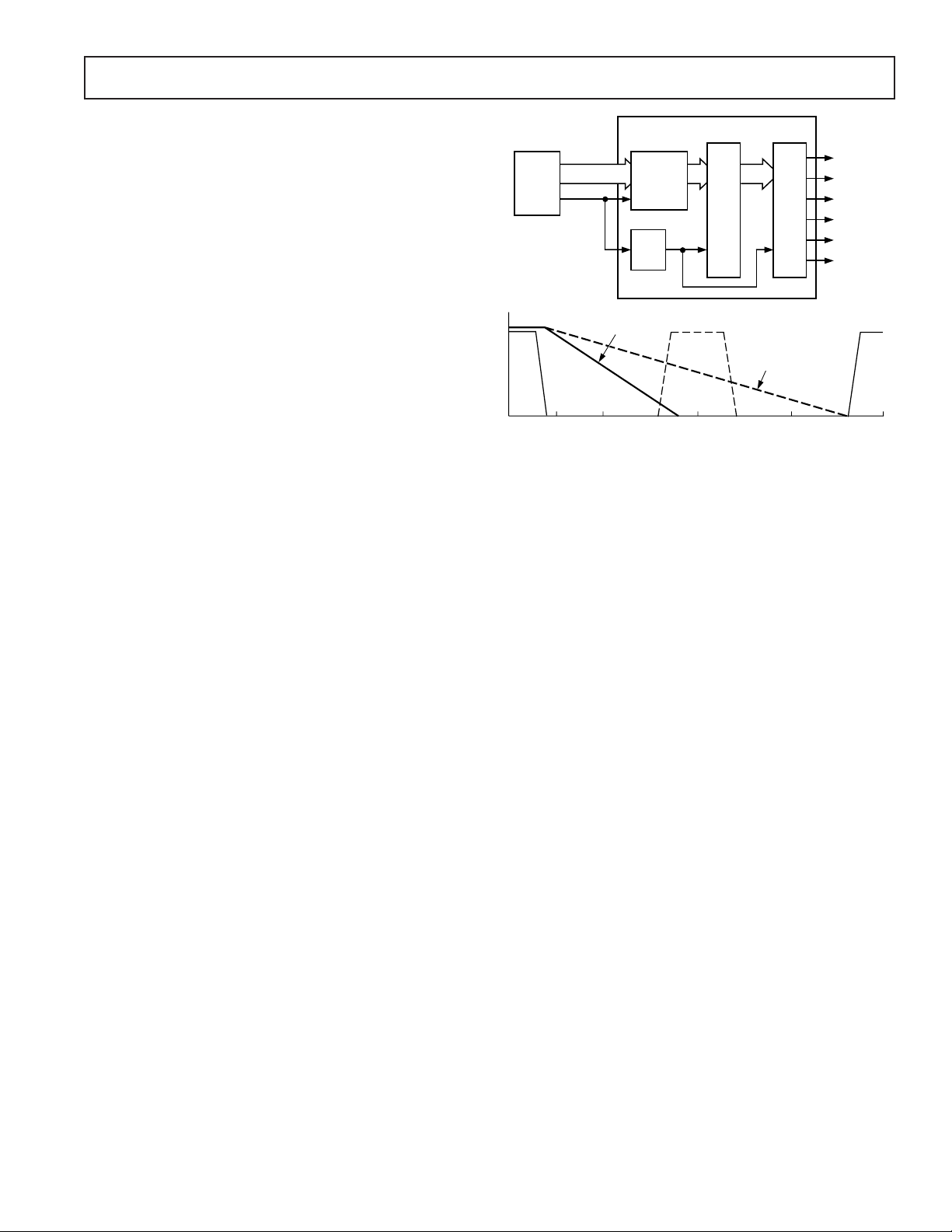
ADV7190/ADV7191
Vertical Blanking Data Insertion and BLANK Input
It is possible to allow encoding of incoming YCbCr data on
those lines of VBI that do not have line sync or pre-/postequalization pulses (see Figures 34 to 45). This mode of operation
is called Partial Blanking. It allows the insertion of any VBI
data (Opened VBI) into the encoded output waveform. This data
is present in digitized incoming YCbCr data stream (e.g., WSS
data, CGMS, VPS etc.). Alternatively, the entire VBI may be
blanked (no VBI data inserted) on these lines. VBI is available
in all timing modes.
It is possible to allow control over the BLANK signal using Timing
Register 0. When the BLANK input is enabled (TR03 = 0 and
input pin tied low), the BLANK input can be used to input
externally generated blank signals in Slave Mode 1, 2, or 3. When
the BLANK input is disabled (TR03 = 1 and input pin tied low
or tied high), the BLANK input is not used and the ADV7190/
ADV7191 automatically blanks all normally blank lines as per
CCIR-624. (Timing Register 0.)
YUV Levels
This functionality allows the ADV7190/ADV7191 to output
SMPTE levels or Betacam levels on the Y output when configured in PAL or NTSC mode.
Sync Video
Betacam 286 mV 714 mV
SMPTE 300 mV 700 mV
MII 300 mV 700 mV
As the data path is branched at the output of the filters the luma
signal relating to the CVBS or S-Video Y/C output is unaltered.
It is only the Y output of the YCrCb outputs that is scaled.
This control allows color component levels to have a peak-peak
amplitude of 700 mV, 1000 mV or the default values of 934 mV
in NTSC and 700 mV in PAL. (Mode Register 5.)
16-Bit Interface
It is possible to input data in 16-bit format. In this case, the
interface only operates if the data is accompanied by separate
HSYNC/VSYNC/BLANK signals. Sixteen-bit mode is not available in Slave Mode 0 since EAV/SAV timing codes are used.
(Mode Register 8.)
4 Oversampling and Internal PLL
It is possible to operate all six DACs at 27 MHz (2¥ Oversam-
pling) or 54 MHz (4¥ Oversampling).
The ADV7190/ADV7191 is supplied with a 27 MHz clock synced
with the incoming data. Two options are available: to run the
device throughout at 27 MHz or to enable the PLL. In the latter
case, even if the incoming data runs at 27 MHz, 4¥ Oversam-
pling and the internal PLL will output the data at 54 MHz.
NOTE
In 4¥ Oversampling Mode the requirements for the optional
output filters are different from those in 2¥ Oversampling. (Mode
Register 1, Mode Register 6.) See Appendix 6 for further details.
ENCODER
ADV7190/ADV7191
I
N
MPEG2
PIXEL BUS
27MHz
2 FILTER
REQUIREMENTS
ENCODER
CORE
54MHz
PLL
FREQUENCY – MHz
T
E
R
P
2
O
L
A
T
I
O
N
REQUIREMENTS
27.0 40.5 54.013.56.75
6
D
A
C
4 FILTER
O
U
T
54MHz
P
OUTPUT
U
T
S
Figure 30. PLL and 4 Oversampling Block Diagram
VIDEO TIMING DESCRIPTION
The ADV7190/ADV7191 is intended to interface to off-theshelf MPEG1 and MPEG2 Decoders. As a consequence, the
ADV7190/ADV7191 accepts 4:2:2 YCrCb Pixel Data via a
CCIR-656 Pixel Port and has several Video Timing Modes of
operation that allow it to be configured as either System Master
Video Timing Generator or a Slave to the System Video Timing
Generator. The ADV7190/ADV7191 generates all of the required
horizontal and vertical timing periods and levels for the analog
video outputs.
The ADV7190/ADV7191 calculates the width and placement of
analog sync pulses, blanking levels, and color burst envelopes.
Color bursts are disabled on appropriate lines and serration and
equalization pulses are inserted where required.
In addition, the ADV7190/ADV7191 supports a PAL or NTSC
square pixel operation. The part requires an input pixel clock of
24.5454 MHz for NTSC square pixel operation and an input
pixel clock of 29.5 MHz for PAL square pixel operation. The
internal horizontal line counters place the various video waveform
sections in the correct location for the new clock frequencies.
The ADV7190/ADV7191 has four distinct Master and four distinct
Slave timing configurations. Timing Control is established with
the bidirectional HSYNC, BLANK, and VSYNC pins. Timing
Register 1 can also be used to vary the timing pulsewidths and
where they occur in relation to each other. (Mode Register 2,
Timing Register 0, 1.)
RESET SEQUENCE
When RESET becomes active the ADV7190/ADV7191 reverts to
the default output configuration (see Appendix 8 for register
settings). The ADV7190/ADV7191 internal timing is under the
control of the logic level on the NTSC_PAL pin.
REV. B
–19–
Page 20
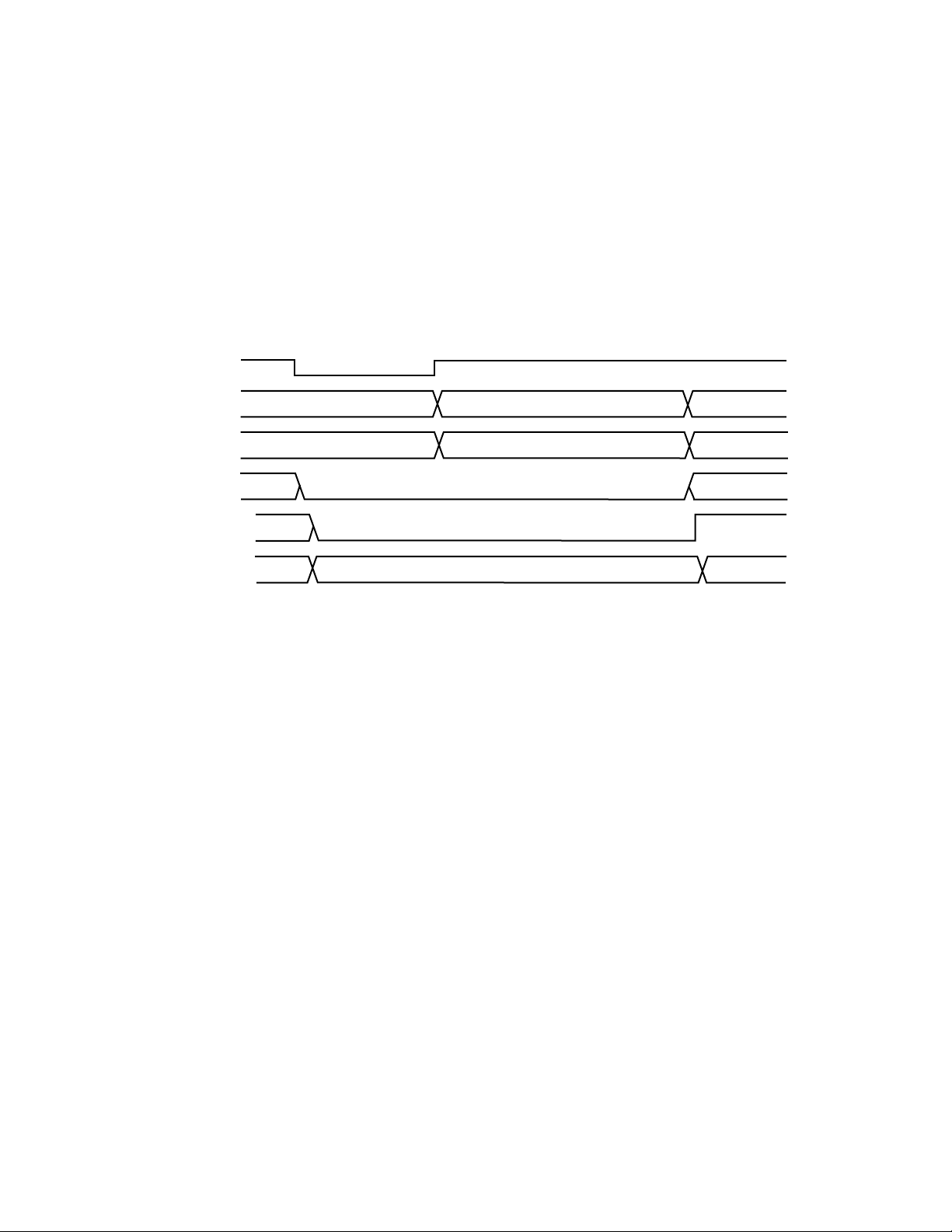
ADV7190/ADV7191
When RESET is released Y, Cr, Cb values corresponding to a
black screen are input to the ADV7190/ADV7191. Output
timing signals are still suppressed at this stage. DACs A, B, C
are switched off and DACs D, E, F are switched on.
When the user requires valid data, Pixel Data Valid Control is
enabled (MR26 = 1) to allow the valid pixel data to pass through
the encoder. Digital output timing signals become active and the
encoder timing is now under the control of the Timing Registers.
If at this stage, the user wishes to select a different video standard
RESET
DAC D,
DAC E
DAC A,
DAC B,
DAC C
PIXEL_DATA_VALID
DIGITAL TIMING
XXXXXXX XXXXXXX
DAC F
XXXXXXX XXXXXXX
XXXXXXX
MR26
XXXXXXX
XXXXXXX
OFF
0
DIGITAL TIMING SIGNALS SUPPRESSED
to that on the NTSC_PAL pin, Standard I2C Control should be
enabled (MR25 = 1) and the video standard required is selected
by programming Mode Register 0 (Output Video Standard
Selection). Figure 31 illustrates the RESET sequence timing.
BLACK VALUE WITH SYNC
BLACK VALUE
VALID VIDEO
VALID VIDEO
VALID VIDEO
1
TIMING ACTIVE
Figure 31.
RESET
Sequence Timing Diagram
–20–
REV. B
Page 21
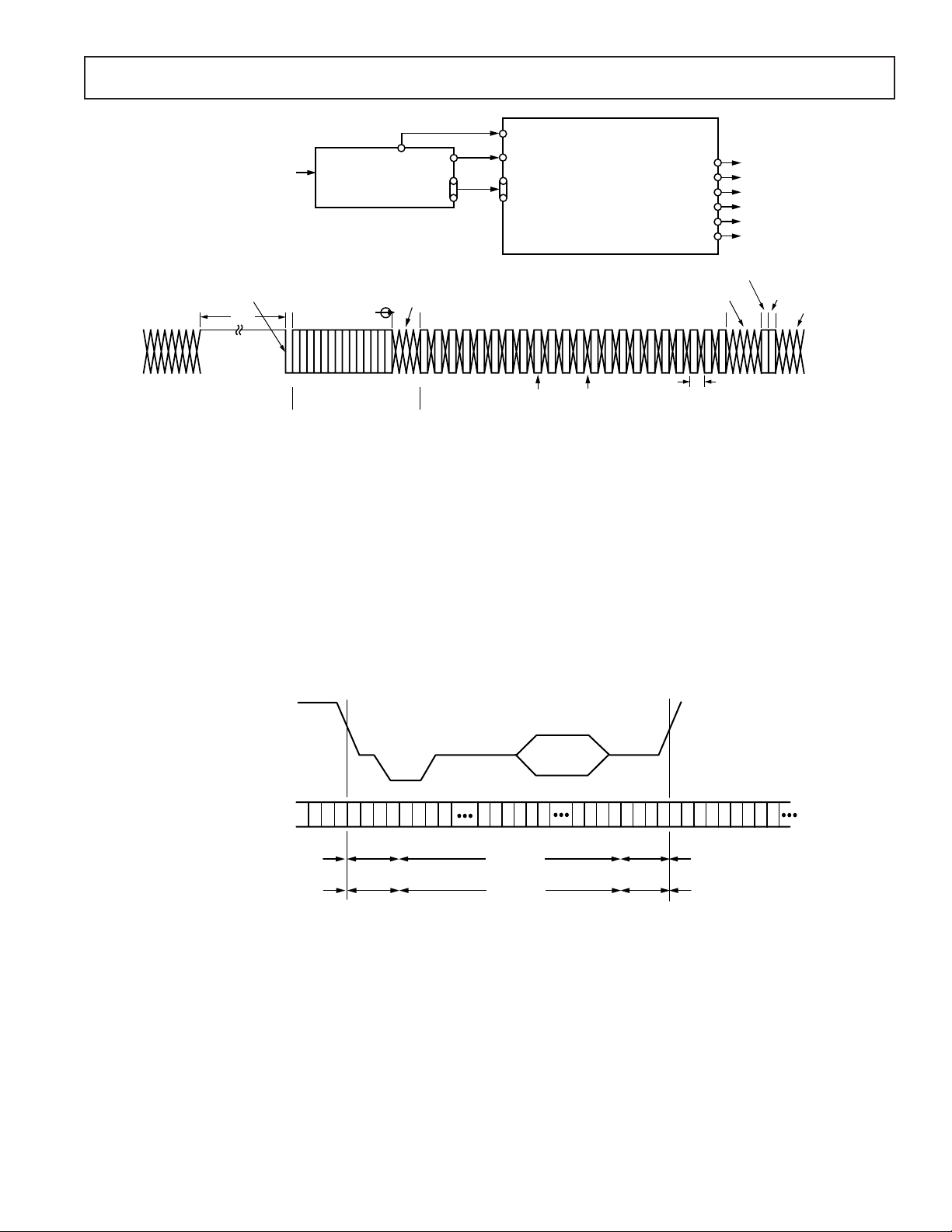
ADV7190/ADV7191
RTC
CLOCK
COMPOSITE
VIDEO
e.g., VCR
OR CABLE
H/L TRANSITION
COUNT START
TIME SLOT: 01
NOTES:
1
FSC PLL INCREMENT IS 22 BITS LONG, VALUE LOADED INTO ADV7190/ADV7191. FSC DDS REGISTER IS FSC PLL INCREMENTS
BITS 21:0 PLUS BITS 0:9 OF SUBCARRIER FREQUENCY REGISTERS. ALL ZEROS SHOULD BE WRITTEN TO THE SUBCARRIER
FREQUENCY REGISTERS OF THE ADV7190/ADV7191.
2
SEQUENCE BIT
PAL: 0 = LINE NORMAL, 1 = LINE INVERTED
NTSC: 0 = NO CHANGE
3
RESET BIT
RESET ADV7190/ADV7191’s DDS
128
LOW
DECODER
ADV7185
14 BITS
RESERVED
NOT USED IN
ADV7190/
ADV7191
VIDEO
LCC1
P19–P12
4 BITS
RESERVED
14
GLL
21013
19
SCRESET/RTC/TR
P7–P0
F
SAMPLE
ADV7190/ADV7191
PLL INCREMENT
SC
VALID
INVALID
SAMPLE
GREEN/ COMPOSITE/ Y
BLUE/ LUMA/U
RED/ CHROMA/ V
GREEN/ COMPOSITE/ Y
BLUE/ LUMA/U
RED/ CHROMA/ V
RESERVED
1
8/LINE
LOCKED CLOCK
SEQUENCE
5 BITS
0
BIT
Figure 32. RTC Timing and Connections
2
67 68
RESET
BIT
3
RESERVED
Mode 0 (CCIR–656): Slave Option
(Timing Register 0 TR0 = X X X X X 0 0 0)
The ADV7190/ADV7191 is controlled by the SAV (Start Active Video) and EAV (End Active Video) Time Codes in the Pixel
Data. All timing information is transmitted using a 4-byte synchronization pattern. A synchronization pattern is sent immediately
before and after each line during active picture and retrace. Mode 0 is illustrated in Figure 33. The
HSYNC
, VSYNC and
BLANK pins (if not used) should be tied high during this mode.
ANALOG
VIDEO
EAV CODE SAV CODE
C
INPUT PIXELS
NTSC/ PAL M SYSTEM
(525 LlNES/ 60Hz)
PAL SYSTEM
(625 LINES/ 50Hz)
FF0000XY8
Y
Y
r
4 CLOCK
4 CLOCK
END OF ACTIVE
VIDEO LINE
0
10801
0
FF00FFABABAB80108
ANCILLARY DATA
(HANC)
268 CLOCK
280 CLOCK
000
10F
0
F
4 CLOCK
4 CLOCK
START OF ACTIVE
C
X
0
b
Y
VIDEO LINE
CrC
Y
Y
b
1440 CLOCK
1440 CLOCK
C
C
Y
Y
r
b
Figure 33. Timing Mode 0, Slave Mode
REV. B
–21–
Page 22
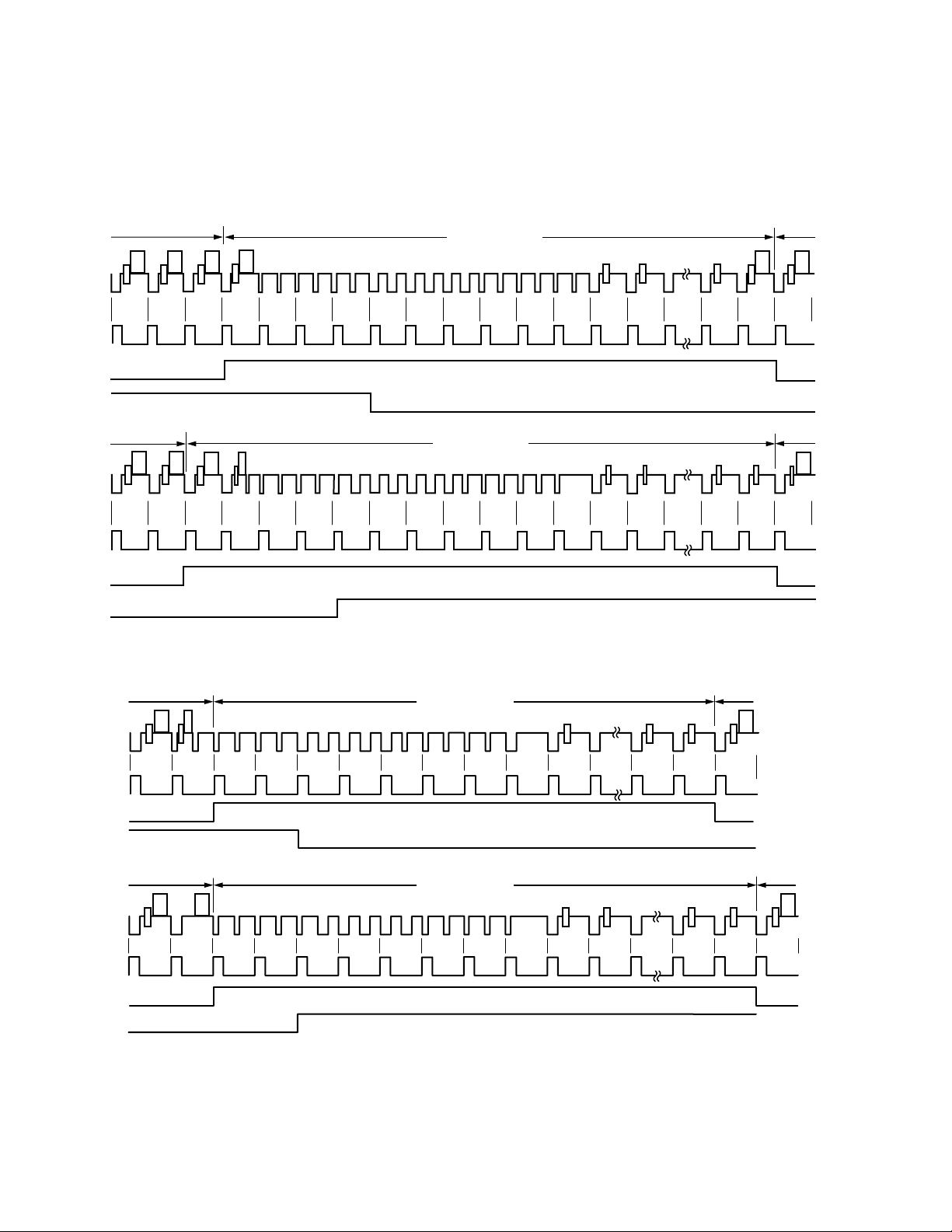
ADV7190/ADV7191
Mode 0 (CCIR–656): Master Option
(Timing Register 0 TR0 = X X X X X 0 0 1)
The ADV7190/ADV7191 generates H, V, and F signals required for the SAV and EAV Time Codes in the CCIR656 standard. The H bit
is output on the HSYNC pin, the V bit is output on the BLANK pin and the F bit is output on the VSYNC pin. Mode 0 is illustrated
in Figure 34 (NTSC) and Figure 35 (PAL). The H, V, and F transitions relative to the video waveform are illustrated in Figure 36.
DISPLAY
522 523 524 525 1 2 3 4
H
V
F
DISPLAY
260 261 262 263 264 265 266 267 268 269 270 271 272 273 274
H
V
F
ODD FIELD
ODD FIELDEVEN FIELD
EVEN FIELD
VERTICAL BLANK
67
5
VERTICAL BLANK
9
8
Figure 34. Timing Mode 0, NTSC Master Mode
DISPLAY
10 11 20 21 22
DISPLAY
283
284
285
DISPLAY
622 623 624 625 1 2 3 4
H
V
F ODD FIELDEVEN FIELD
DISPLAY
309 310 311 312 314 315 316 317
H
V
F
ODD FIELD
313
EVEN FIELD
Figure 35. Timing Mode 0, PAL Master Mode
VERTICAL BLANK
5
VERTICAL BLANK
67
318
319 320
DISPLAY
22 23
21
DISPLAY
335 336
334
–22–
REV. B
Page 23

ADV7190/ADV7191
ANALOG
VIDEO
H
F
V
Figure 36. Timing Mode 0 Data Transitions, Master Mode
Mode 1: Slave Option HSYNC, BLANK, FIELD
(Timing Register 0 TR0 = X X X X X 0 1 0)
In this mode the ADV7190/ADV7191 accepts Horizontal SYNC and Odd/ Even FIELD signals. A transition of the FIELD
input when HSYNC is low indicates a new frame, i.e., Vertical Retrace. The BLANK signal is optional. When the BLANK
input is disabled the ADV7190/ADV7191 automatically blanks all normally blank lines as per CCIR-624. Mode 1 is illustrated
in Figure 37 (NTSC) and Figure 38 (PAL).
HSYNC
BLANK
FIELD
HSYNC
BLANK
FIELD
DISPLAY
522 523 524 525
DISPLAY
260 261 262 263 264 265 266 267 268 269 270 271 272 273 274
1234
ODD FIELDEVEN FIELD
ODD FIELD EVEN FIELD
VERTICAL BLANK
678
5
VERTICAL BLANK
9
Figure 37. Timing Mode 1, NTSC
HSYNC
BLANK
FIELD
DISPLAY
622 623 624 625 1234
ODD FIELDEVEN FIELD
VERTICAL BLANK
5
67
10 11
21 22 23
DISPLAY
20 21 22
DISPLAY
283
284
DISPLAY
285
REV. B
HSYNC
BLANK
FIELD
DISPLAY
309 310 311 312 313 314 315 316
ODD FIELD EVEN FIELD
VERTICAL BLANK
Figure 38. Timing Mode 1, PAL
–23–
317
318 319
320
DISPLAY
334 335 336
Page 24

ADV7190/ADV7191
Mode 1: Master Option HSYNC, BLANK, FIELD
(Timing Register 0 TR0 = X X X X X 0 1 1)
In this mode the ADV7190/ADV7191 can generate Horizontal SYNC and Odd/Even FIELD signals. A transition of the FIELD
input when HSYNC is low indicates a new frame, i.e., Vertical Retrace. The BLANK signal is optional. When the BLANK input is
disabled the ADV7190/ADV7191 automatically blanks all normally blank lines as per CCIR-624. Pixel data is latched on the
rising clock edge following the timing signal transitions. Mode 1 is illustrated in Figure 37 (NTSC) and Figure 38 (PAL). Figure 39
illustrates the HSYNC, BLANK and FIELD for an odd or even field transition relative to the pixel data.
HSYNC
FIELD
BLANK
PIXEL
DATA
PAL = 12 CLOCK/2
NTSC = 16 CLOCK/ 2
PAL = 132 CLOCK/2
NTSC = 122 CLOCK/2
Cb Y Cr Y
Figure 39. Timing Mode 1, Odd/Even Field Transitions Master/Slave
Mode 2: Slave Option HSYNC, VSYNC, BLANK
(Timing Register 0 TR0 = X X X X X 1 0 0)
In this mode the ADV7190/ADV7191 accepts Horizontal and Vertical SYNC signals. A coincident low transition of both HSYNC
and VSYNC inputs indicates the start of an Odd Field. A VSYNC low transition when HSYNC is high indicates the start of an
Even Field. The BLANK signal is optional. When the BLANK input is disabled, the ADV7190/ADV7191 automatically blanks all
normally blank lines as per CCIR-624. Mode 2 is illustrated in Figure 40 (NTSC) and Figure 41 (PAL).
DISPLAY
20 21 22
HSYNC
BLANK
VSYNC
DISPLAY
522 523 524 525
1234
VERTICAL BLANK
678
5
ODD FIELDEVEN FIELD
9
10 11
HSYNC
BLANK
VSYNC
DISPLAY
260 261 262 263 264 265 266 267 268 269 270 271 272 273 274
ODD FIELD EVEN FIELD
VERTICAL BLANK
Figure 40. Timing Mode 2, NTSC
–24–
283
284
DISPLAY
285
REV. B
Page 25

ADV7190/ADV7191
HSYNC
BLANK
VSYNC
HSYNC
BLANK
VSYNC
DISPLAY
622 623 624 625 1234
DISPLAY
309 310 311 312 313 314 315 316
ODD FIELD EVEN FIELD
VERTICAL BLANK
ODD FIELDEVEN FIELD
VERTICAL BLANK
5
317
67
318 319
21 22 23
320
DISPLAY
DISPLAY
334 335 336
Figure 41. Timing Mode 2, PAL
Mode 2: Master Option HSYNC,
VSYNC, BLANK
(Timing Register 0 TR0 = X X X X X 1 0 1)
In this mode the ADV7190/ADV7191 can generate Horizontal and Vertical SYNC signals. A coincident low transition of both
HSYNC and VSYNC inputs indicates the start of an Odd Field. A VSYNC low transition when HSYNC is high indicates the
start of an Even Field. The BLANK signal is optional. When the BLANK input is disabled the ADV7190/ADV7191 automatically blanks
all normally blank lines as per CCIR-624. Mode 2 is illustrated in Figure 40 (NTSC) and Figure 41 (PAL). Figure 42 illustrates
the HSYNC, BLANK and VSYNC for an even-to-odd field transition relative to the pixel data. Figure 43 illustrates the HSYNC,
BLANK and VSYNC for an odd-to-even field transition relative to the pixel data.
HSYNC
VSYNC
BLANK
PIXEL
DATA
HSYNC
VSYNC
BLANK
PIXEL
DATA
PAL = 12 CLOCK/2
NTSC = 16 CLOCK/2
Cb Y Cr Y
PAL = 132 CLOCK/2
NTSC = 122 CLOCK/2
Figure 42. Timing Mode 2, Even-to-Odd Field Transition Master/Slave
PAL = 12 CLOCK/2
NTSC = 16 CLOCK/2
PAL = 132 CLOCK/2
NTSC = 122 CLOCK/2
PAL = 864 CLOCK/2
NTSC = 858 CLOCK/2
Cb Y Cr Y Cb
Figure 43. Timing Mode 2, Odd-to-Even Field Transition Master/Slave
REV. B
–25–
Page 26

ADV7190/ADV7191
Mode 3: Master/Slave Option HSYNC, BLANK, FIELD
(Timing Register 0 TR0 = X X X X X 1 1 0 or X X X X X 1 1 1)
In this mode the ADV7190/ADV7191 accepts or generates Horizontal SYNC and Odd/Even FIELD signals. A transition of the
FIELD input when HSYNC is high indicates a new frame, i.e., Vertical Retrace. The BLANK signal is optional. When the
BLANK input is disabled the ADV7190/ADV7191 automatically blanks all normally blank lines as per CCIR-624. Mode 3 is illustrated
in Figure 44 (NTSC) and Figure 45 (PAL).
HSYNC
BLANK
FIELD
HSYNC
BLANK
FIELD
DISPLAY
522 523 524 525
DISPLAY
260 261 262 263 264 265 266 267 268 269 270 271 272 273 274
1234
ODD FIELDEVEN FIELD
ODD FIELD EVEN FIELD
VERTICAL BLANK
678
5
VERTICAL BLANK
9
10 11
Figure 44. Timing Mode 3, NTSC
DISPLAY
VERTICAL BLANK
DISPLAY
20 21 22
DISPLAY
283
284
DISPLAY
285
HSYNC
BLANK
FIELD
HSYNC
BLANK
FIELD
622 623 624 625 1 2 3 4
ODD FIELDEVEN FIELD
DISPLAY
309 310 311 312 313 314 315 316
EVEN FIELD
ODD FIELD
VERTICAL BLANK
Figure 45. Timing Mode 3, PAL
5
317
67
318 319
320
21 22 23
DISPLAY
334 335 336
–26–
REV. B
Page 27

ADV7190/ADV7191
MPU PORT DESCRIPTION
The ADV7190/ADV7191 supports a two-wire serial (I2Ccompatible) microprocessor bus driving multiple peripherals.
Two inputs, Serial Data (SDA) and Serial Clock (SCL), carry
information between any device connected to the bus. Each
slave device is recognized by a unique address. The ADV7190/
ADV7191 has four possible slave addresses for both read and
write operations. These are unique addresses for each device
and are illustrated in Figure 46 and Figure 47. The LSB sets
either a read or write operation. Logic Level 1 corresponds to a
read operation while Logic Level 0 corresponds to a write operation. A1 is set by setting the ALSB pin of the ADV7190/ADV7191
to Logic Level 0 or Logic Level 1.
1 X1010 1A1
ADDRESS
CONTROL
SETUP BY
ALSB
READ/ WRITE
CONTROL
0 WRITE
1 READ
Figure 46a. Slave Address for ADV7190
0
ADDRESS
CONTROL
SETUP BY
ALSB
X1010 1A1
READ/ WRITE
CONTROL
0 WRITE
1 READ
Figure 46b. Slave Address for ADV7191
To control the various devices on the bus the following protocol
must be followed. First, the master initiates a data transfer by
establishing a start condition, defined by a high-to-low transition
on SDA while SCL remains high. This indicates that an address/
data stream will follow. All peripherals respond to the start
condition and shift the next eight bits (7-bit address + R/W bit).
The bits are transferred from MSB down to LSB. The peripheral
that recognizes the transmitted address responds by pulling the
data line low during the ninth clock pulse. This is known as an
acknowledge bit. All other devices withdraw from the bus at
this point and maintain an idle condition. The idle condition
is where the device monitors the SDA and SCL lines waiting
for the start condition and the correct transmitted address. The
R/W bit determines the direction of the data.
A Logic 0 on the LSB of the first byte means that the master
will write information to the peripheral. A Logic 1 on the LSB
of the first byte means that the master will read information
from the peripheral.
The ADV7190/ADV7191 acts as a standard slave device on
the bus. The data on the SDA pin is eight bits long supporting
the 7-bit addresses plus the R/W bit. It interprets the first byte as
the device address and the second byte as the starting subaddress.
The subaddresses autoincrement allowing data to be written to
or read from the starting subaddress. A data transfer is always
terminated by a stop condition. The user can also access any
unique subaddress register on a one-by-one basis without having
to update all the registers. There is one exception. The Subcarrier
Frequency Registers should be updated in sequence, starting
with Subcarrier Frequency Register 0. The autoincrement function
should be then used to increment and access Subcarrier Frequency
Registers 1, 2, and 3. The Subcarrier Frequency Registers should
not be accessed independently.
Stop and start conditions can be detected at any stage during
the data transfer. If these conditions are asserted out of sequence
with normal read and write operations, they cause an immediate
jump to the idle condition. During a given SCL high period the
user should issue only one start condition, one stop condition,
or a single stop condition followed by a single start condition.
If, an invalid subaddress is issued by the user, the ADV7190/
ADV7191 will not issue an acknowledge and will return to the
idle condition. If in autoincrement mode, the user exceeds the
highest subaddress, the following action will be taken:
1. In Read Mode, the highest subaddress register contents
will continue to be output until the master device issues a
no-acknowledge. This indicates the end of a read. A noacknowledge condition is where the SDA line is not pulled
low on the ninth pulse.
2. In Write Mode, the data for the invalid byte will be not be
loaded into any subaddress register, a no-acknowledge will
be issued by the ADV7190/ADV7191 and the part will return
to the idle condition.
SDATA
SCLOCK
START ADDR
89 89 89 PS
1–7 1–7 1–7
ACK SUBADDRESS ACK DATA ACK STOP
R/W
Figure 47. Bus Data Transfer
Figure 47 illustrates an example of data transfer for a read
sequence and the start and stop conditions.
Figure 48 shows bus write and read sequences.
REV. B
WRITE
SEQUENCE
READ
SEQUENCE
LSB = 0
S SLAVE ADDR A(S) SUB ADDR
S = START BIT
P = STOP BIT
A(S) = ACKNOWLEDGE BY SLAVE
A(M) = ACKNOWLEDGE BY MASTER
Figure 48. Write and Read Sequences
DATA A(S)S SLAVE ADDR A(S) SUB ADDR A(S)
LSB = 1
A(S) S SLAVE ADDR A(S) DATA
A(S) = NO ACKNOWLEDGE BY SLAVE
A(M) = NO ACKNOWLEDGE BY MASTER
–27–
DATA
A(M)
A(S)
P
DATA P
A(M )
Page 28

ADV7190/ADV7191
REGISTER ACCESSES
The MPU can write to or read from all of the registers of the
ADV7190/ADV7191 with the exception of the Subaddress Registers, which are write-only registers. The Subaddress Register
determines which register the next read or write operation
accesses. All communications with the part through the bus start
with an access to the Subaddress Register. Then a read/write
operation is performed from/to the target address which then
increments to the next address until a stop command on the bus is
performed.
REGISTER PROGRAMMING
The following section describes each register. All registers can be
read from as well as written to.
SR7 SR6 SR5 SR4 SR3 SR2 SR1 SR0
SR7
ZERO SHOULD
BE WRITTEN
HERE
ADDRESS SR6 SR5 SR4 SR3 SR2 SR1 SR0
00H 0 0 0 0 0 0 0 MODE REGISTER 0
01H 0 0 0 0 0 0 1 MODE REGISTER 1
02H 0 0 0 0 0 1 0 MODE REGISTER 2
03H 0 0 0 0 0 1 1 MODE REGISTER 3
04H 0 0 0 0 1 0 0 MODE REGISTER 4
05H 0 0 0 0 1 0 1 MODE REGISTER 5
06H 0 0 0 0 1 1 0 MODE REGISTER 6
07H 0 0 0 0 1 1 1 MODE REGISTER 7
08H 0 0 0 1 0 0 0 MODE REGISTER 8
09H 0 0 0 1 0 0 1 MODE REGISTER 9
0AH 0 0 0 1 0 1 0 TIMING REGISTER 0
0BH 0 0 0 1 0 1 1 TIMING REGISTER 1
0CH 0 0 0 1 1 0 0 SUBCARRIER FREQUENCY REGISTER 0
0DH 0 0 0 1 1 0 1 SUBCARRIER FREQUENCY REGISTER 1
0EH 0 0 0 1 1 1 0 SUBCARRIER FREQUENCY REGISTER 2
0FH 0 0 0 1 1 1 1 SUBCARRIER FREQUENCY REGISTER 3
10H 0 0 1 0 0 0 0 SUBCARRIER PHASE REGISTER
11H 0 0 1 0 0 0 1 CLOSED CAPTIONING EXTENDED DATA BYTE 0
12H 0 0 1 0 0 1 0 CLOSED CAPTIONING EXTENDED DATA BYTE 1
13H 0 0 1 0 0 1 1 CLOSED CAPTIONING DATA BYTE 0
14H 0 0 1 0 1 0 0 CLOSED CAPTIONING DATA BYTE 1
15H 0 0 1 0 1 0 1 NTSC PEDESTAL/TELETEXT CONTROL REGISTER 0
16H 0 0 1 0 1 1 0 NTSC PEDESTAL/TELETEXT CONTROL REGISTER 1
17H 0 0 1 0 1 1 1 NTSC PEDESTAL/TELETEXT CONTROL REGISTER 2
18H 0 0 1 1 0 0 0 NTSC PEDESTAL/TELETEXT CONTROL REGISTER 3
19H 0 0 1 1 0 0 1 CGMS/WSS 0
1AH 0 0 1 1 0 1 0 CGMS/WSS 1
1BH 0 0 1 1 0 1 1 CGMS/WSS 2
1CH 0 0 1 1 1 0 0 TELETEXT REQUEST CONTROL REGISTER
1DH 0 0 1 1 1 0 1 CONTRAST CONTROL REGISTER
1EH 0 0 1 1 1 1 0 U SCALE
1FH 0 0 1 1 1 1 1 V SCALE
20H 0 1 0 0 0 0 0 HUE ADJUST CONTROL REGISTER
21H 0 1 0 0 0 0 1 BRIGHTNESS CONTROL REGISTER
22H 0 1 0 0 0 1 0 SHARPNESS CONTROL REGISTER
23H 0 1 0 0 0 1 1 DNR 0
24H 0 1 0 0 1 0 0 DNR 1
25H 0 1 0 0 1 0 1 DNR 2
26H 0 1 0 0 1 1 0 GAMMA CORRECTION REGISTER 0
27H 0 1 0 0 1 1 1 GAMMA CORRECTION REGISTER 1
28H 0 1 0 1 0 0 0 GAMMA CORRECTION REGISTER 2
29H 0 1 0 1 0 0 1 GAMMA CORRECTION REGISTER 3
2AH 0 1 0 1 0 1 0 GAMMA CORRECTION REGISTER 4
2BH 0 1 0 1 0 1 1 GAMMA CORRECTION REGISTER 5
2CH 0 1 0 1 1 0 0 GAMMA CORRECTION REGISTER 6
2DH 0 1 0 1 1 0 1 GAMMA CORRECTION REGISTER 7
2EH 0 1 0 1 1 1 0 GAMMA CORRECTION REGISTER 8
2FH 0 1 0 1 1 1 1 GAMMA CORRECTION REGISTER 9
30H 0 1 1 0 0 0 0 GAMMA CORRECTION REGISTER 10
31H 0 1 1 0 0 0 1 GAMMA CORRECTION REGISTER 11
32H 0 1 1 0 0 1 0 GAMMA CORRECTION REGISTER 12
33H 0 1 1 0 0 1 1 GAMMA CORRECTION REGISTER 13
34H 0 1 1 0 1 0 0 BRIGHTNESS DETECT REGISTER
35H 0 1 1 0 1 0 1 OUTPUT CLOCK REGISTER
36H 0 1 1 0 1 1 0 RESERVED
37H 0 1 1 0 1 1 1 RESERVED
38H 0 1 1 1 0 0 0 RESERVED
39H 0 1 1 1 0 0 1 RESERVED
3AH 0 1 1 1 0 1 0 MACROVISION REGISTER (ADV7190 ONLY)
3BH 0 1 1 1 0 1 1 MACROVISION REGISTER (ADV7190 ONLY)
3CH 0 1 1 1 1 0 0 MACROVISION REGISTER (ADV7190 ONLY)
3DH 0 1 1 1 1 0 1 MACROVISION REGISTER (ADV7190 ONLY)
3EH 0 1 1 1 1 1 0 MACROVISION REGISTER (ADV7190 ONLY)
3FH 1 1 1 1 1 1 1 MACROVISION REGISTER (ADV7190 ONLY)
40H 1 0 0 0 0 0 0 MACROVISION REGISTER (ADV7190 ONLY)
41H 1 0 0 0 0 0 1 MACROVISION REGISTER (ADV7190 ONLY)
42H 1 0 0 0 0 1 0 MACROVISION REGISTER (ADV7190 ONLY)
43H 1 0 0 0 0 1 1 MACROVISION REGISTER (ADV7190 ONLY)
44H 1 0 0 0 1 0 0 MACROVISION REGISTER (ADV7190 ONLY)
45H 1 0 0 0 1 0 1 MACROVISION REGISTER (ADV7190 ONLY)
46H 1 0 0 0 1 1 0 MACROVISION REGISTER (ADV7190 ONLY)
47H 1 0 0 1 1 1 1 MACROVISION REGISTER (ADV7190 ONLY)
48H 1 0 0 1 0 1 0 MACROVISION REGISTER (ADV7190 ONLY)
49H 1 0 0 1 0 0 1 MACROVISION REGISTER (ADV7190 ONLY)
4AH 1 0 0 1 0 0 0 MACROVISION REGISTER (ADV7190 ONLY)
4BH 1 0 0 1 0 1 1 MACROVISION REGISTER (ADV7190 ONLY)
ADV7190/ADV7191 SUBADDRESS REGISTER
Subaddress Register (SR7–SR0)
The Communications Register is an eight bit write-only register.
After the part has been accessed over the bus and a read/write
operation is selected, the subaddress is set up. The Subaddress
Register determines to/from which register the operation
takes place.
Figure 49 shows the various operations under the control of the
Subaddress Register 0 should always be written to SR7.
Register Select (SR6–SR0)
These bits are set up to point to the required starting address.
Figure 49. Subaddress Register
–28–
REV. B
Page 29

ADV7190/ADV7191
MODE REGISTER 0
MR0 (MR07–MR00)
(Address (SR4–SR0) = 00H)
Figure 50 shows the various operations under the control of
Mode Register 0.
MR0 BIT DESCRIPTION
Output Video Standard Selection (MR00–MR01)
These bits are used to set up the encoder mode. The ADV7190/
ADV7191 can be set up to output NTSC, PAL (B, D, G, H, I),
PAL M or PAL N standard video.
Luminance Filter Select (MR02–MR04)
These bits specify which luma filter is to be selected. The filter
selection is made independent of whether PAL or NTSC is
selected.
Chrominance Filter Select (MR05–MR07)
These bits select the chrominance filter. A low-pass filter can be
selected with a choice of cut-off frequencies (0.65 MHz, 1.0 MHz,
1.3 MHz, 2 MHz, or 3 MHz) along with a choice of CIF or
QCIF filters.
MR07 MR06 MR05 MR04 MR03 MR02 MR01 MR00
MR07 MR06 MR05
CHROMA FILTER SELECT
0 0 0 1.3 MHz LOW-PASS FILTER
0 0 1 0.65 MHz LOW-PASS FILTER
0 1 0 1.0 MHz LOW-PASS FILTER
0 1 1 2.0 MHz LOW-PASS FILTER
1 0 0 RESERVED
1 0 1 CIF
1 1 0 QCIF
1 1 1 3.0 MHz LOW-PASS FILTER
MODE REGISTER 1
MR1 (MR17–MR10)
(Address (SR4–SR0) = 01H)
Figure 51 shows the various operations under the control of
Mode Register 1.
MR1 BIT DESCRIPTION
DAC Control (MR10–MR15)
Bits MR15–MR10 can be used to power down the DACs. This is
used to reduce the power consumption of the ADV7190/ADV7191
or if any of the DACs are not required in the application.
4 Oversampling Control (MR16)
To enable 4¥ Oversampling this bit has to be set to 1. When
enabled, the data is output at a frequency of 54 MHz.
Note that PLL Enable Control has to be enabled (MR61 = 0) in
4¥ Oversampling mode.
Reserved (MR17)
A Logical 0 must be written to this bit.
OUTPUT VIDEO
STANDARD SELECTION
MR01 MR00
0 0 NTSC
0 1 PAL (B, D, G, H, I)
1 0 PAL (M) (ADV7190 ONLY)
1 1 PAL (N)
LUMA FILTER SELECT
MR04 MR03 MR02
0 0 0 LOW-PASS FILTER (NTSC)
0 0 1 LOW-PASS FILTER (PAL)
0 1 0 NOTCH FILTER (NTSC)
0 1 1 NOTCH FILTER (PAL)
1 0 0 EXTENDED MODE
1 0 1 CIF
1 1 0 QCIF
1 1 1 RESERVED
Figure 50. Mode Register 0 (MR0)
MR17 MR16 MR15 MR14 MR13 MR12 MR11 MR10
MR17
ZERO MUST
BE WRITTEN
TO THIS BIT
4 OVERSAMPLING
CONTROL
MR16
02 OVERSAMPLING
14 OVERSAMPLING
DAC A
DAC CONTROL
MR15
0 POWER-DOWN
1 NORMAL
MR14
0 POWER-DOWN
1 NORMAL
MR13
0 POWER-DOWN
1 NORMAL
DAC B
DAC CONTROL
DAC C
DAC CONTROL
MR12
0 POWER-DOWN
1 NORMAL
MR11
0 POWER-DOWN
1 NORMAL
DAC D
DAC CONTROL
DAC E
DAC CONTROL
MR10
0 POWER-DOWN
1 NORMAL
Figure 51. Mode Register 1 (MR1)
DAC F
DAC CONTROL
REV. B
–29–
Page 30

ADV7190/ADV7191
MODE REGISTER 2
MR2 (MR27–MR20)
(Address (SR4–SR0) = 02H)
Mode Register 2 is an 8-bit-wide register.
Figure 52 shows the various operations under the control of Mode
Register.
MR2 BIT DESCRIPTION— RGB/YUV Control (MR20)
This bit enables the output from the small or large DACs to be
set to YUV or RGB output video standard.
DAC Output Control (MR21)
This bit controls the output from DACs A, B, and C. When this
bit is set to 1, Composite, Luma, and Chroma Signals are output from DACs A, B, and C (respectively). When this bit is set
to 0, RGB or YUV may be output from these DACs.
SCART Enable Control (MR22)
This bit is used to switch the DAC outputs from SCART to a
EUROSCART configuration. A complete table of all DAC
output configurations is shown in Table III.
Pedestal Control (MR23)
This bit specifies whether a pedestal is to be generated on the
NTSC composite video signal. This bit is invalid when the device
is configured in PAL mode.
Square Pixel Control (MR24)
This bit is used to set up square pixel mode. This is available in
Slave Mode only. For NTSC, a 24.5454 MHz clock must be
supplied. For PAL, a 29.5 MHz clock must be supplied. Square
pixel operation is not available in 4¥ Oversampling mode.
Standard I2C Control (MR25)
This bit controls the video standard used by the ADV7190/
ADV7191. When this bit is set to 1 the video standard as
programmed in Output Video Standard Selection (MR00,
MR01). When MR25 is set to 0, the ADV7190/ADV7191 is
forced into the standard selected by the NTSC_PAL pin. When
NTSC_PAL is low the standard is NTSC, when the NTSC_PAL
pin is high, the standard is PAL.
Pixel Data Valid Control (MR26)
After resetting the device, this bit has the value 0 and the pixel
data input to the encoder is blanked such that a black screen is
output from the DACs. The ADV7190/ADV7191 will be set
to Master Mode timing. When this bit is set to 1 by the user
(via the I
2
C), pixel data passes to the pins and the encoder
reverts to the Timing Mode defined by Timing Register 0.
Sleep Mode Control (MR27)
When this bit is set (1), Sleep Mode is enabled. With this mode
enabled, the ADV7190/ADV7191 current consumption is reduced
to less than 1 mA. The I
2
C registers can be written to and read
from when the ADV7190/ADV7191 is in Sleep Mode.
When the device is in Sleep Mode and 0 is written to MR27, the
ADV7190/ADV7191 will come out of Sleep Mode and resume
normal operation. Also, if a RESET is applied during Sleep
Mode, the ADV7190/ADV7191 will come out of Sleep Mode
and resume normal operation.
For this to operate, Power Up in Sleep Mode Control has to be
enabled (MR60 = 0), otherwise Sleep Mode is controlled by
the PAL_NTSC and SCRESET/RTC/TR pins.
Table III. DAC Output Configuration Matrix
SCART DAC O/P RGB/YUV
MR22 MR21 MR20 DAC A DAC B DAC C DAC D DAC E DAC F
0 00GBR CVBS LUMA CHROMA
0 01YUV CVBS LUMA CHROMA
0 10CVBS LUMA CHROMA G B R
0 11CVBS LUMA CHROMA Y U V
1 00CVBS B R G LUMA CHROMA
1 01CVBS U V Y LUMA CHROMA
1 10CVBS LUMA CHROMA G B R
1 11CVBS LUMA CHROMA Y U V
MR27 MR26 MR25 MR24 MR23 MR22 MR21 MR20
RGB/ YUV
CONTROL
MR20
0 RGB OUTPUT
1 YUV OUTPUT
CONTROL
SLEEP MODE
CONTROL
MR27
0 DISABLE
1 ENABLE
PIXEL DATA
VALID CONTROL
MR26
0 DISABLE
1 ENABLE
STANDARD I2C
CONTROL
MR25
0 DISABLE
1 ENABLE
SQUARE PIXEL
CONTROL
MR24
0 DISABLE
1 ENABLE
MR22
PEDESTAL
CONTROL
MR23
0 PEDESTAL OFF
1 PEDESTAL ON
SCART ENABLE
CONTROL
0 DISABLE
1 ENABLE
MR21
DAC OUTPUT
0 RGB/YUV/COMP
1 COMP/LUMA/CHROMA
Figure 52. Mode Register 2 (MR2)
–30–
REV. B
Page 31

ADV7190/ADV7191
MODE REGISTER 3
MR3 (MR37–MR30)
(Address (SR4–SR0) = 03H)
Mode Register 3 is an 8-bit-wide register. Figure 53 shows
the various operations under the control of Mode Register 3.
MR3 BIT DESCRIPTION
Revision Code (MR30–MR31)
This bit is read only and indicates the revision of the device.
VBI_Open (MR32)
This bit determines whether or not data in the Vertical Blanking
Interval (VBI) is output to the analog outputs or blanked. Note
that this condition is also valid in Timing Slave Mode 0. For
further information see Vertical Blanking Data Insertion and
BLANK Input section.
Teletext Enable (MR33)
This bit must be set to 1 to enable teletext data insertion on
the TTX pin.
Teletext Bit Request Mode Control (MR34)
This bit enables switching of the teletext request signal from a
continuous high signal (MR34 = 0) to a bitwise request signal
(MR34 = 1).
Closed Captioning Field Control (MR35–MR36)
These bits control the fields that closed captioning data is displayed on, closed captioning information can be displayed on
an odd field, even field or both fields.
Reserved (MR37)
A Logic 0 must be written to this bit.
MODE REGISTER 4
MR4 (MR47–MR40)
(Address (SR4–SR0) = 04H)
Mode Register 4 is an 8-bit-wide register. Figure 54 shows
the various operations under the control of Mode Register 4.
MR4 BIT DESCRIPTION
VSYNC_3H Control (MR40)
When this bit is enabled (1) in Slave Mode, it is possible to
drive the VSYNC input low for 2.5 lines in PAL mode and
three lines in NTSC mode. When this bit is enabled in Master
Mode the ADV7190/ADV7191 outputs an active low VSYNC
signal for three lines in NTSC mode and 2.5 lines in PAL mode.
Genlock Control (MR41–MR42)
These bits control the Genlock feature and timing reset of
the ADV7190/ADV7191. Setting MR41 and MR42 to Logic
0 disables the SCRESET/RTC/TR pin and allows the ADV7190/
ADV7191 to operate in normal mode.
1. By setting MR41 to zero and MR42 to one a timing reset is
applied, resetting the horizontal and vertical counters. This
has the effect of resetting the Field Count to Field 0.
If the SCRESET/RTC/TR pin is held high, the counters
will remain reset. Once the pin is released the counters will
commence counting again. For correct counter reset, the
SCRESET/RTC/TR pin has to remain high for at least
37 ns (one clock cycle at 27 MHz).
2. If MR41 is set to one and MR42 is set to zero, the SCRESET/
RTC/TR pin is configured as a subcarrier reset input and
the subcarrier phase will reset to Field 0 whenever a low-tohigh transition is detected on the SCRESET/RTC/TR pin
(SCH phase resets at the start of the next field).
3. If MR41 is set to one and MR42 is set to one, the SCRESET/
RTC/TR pin is configured as a real-time control input and
the ADV7190/ADV7191 can be used to lock to an external
video source working in RTC mode. For more information see
Real-Time Control, Subcarrier Reset and Timing Reset section.
Active Video Line Duration (MR43)
This bit switches between two active video line durations. A zero
selects CCIR Rec. 601 (720 pixels PAL/NTSC) and a one
selects ITU-R BT. 470 standard for active video duration (710
pixels NTSC, 702 pixels PAL).
Chrominance Control (MR44)
This bit enables the color information to be switched on and off
the chroma composite, color component outputs.
Burst Control (MR45)
This bit enables the color burst to be switched on and off the
chroma and composite outputs.
Color Bar Control (MR46)
This bit can be used to generate and output an internal color
bar test pattern. The color bar configuration is 100/7.5/75/7.5
for NTSC and 100/0/75/0 for PAL. It is important to note that
when color bars are enabled the ADV7190/ADV7191 is configured in a Master Timing mode.
REV. B
MR37 MR36 MR35 MR34 MR33 MR32 MR31 MR30
MR37
ZERO MUST BE
WRITTEN TO
THIS BIT
MR36 MR35
0 0 NO DATA OUT
01ODD FIELD ONLY
10EVEN FIELD ONLY
11DATA OUT
CLOSED CAPTIONING
FIELD CONTROL
(BOTH FIELDS)
TTX BIT REQUEST
MODE CONTROL
MR34
0 DISABLE
1 ENABLE
MR33
TELETEXT
ENABLE
0 DISABLE
1 ENABLE
VBI OPEN
MR32
0 DISABLE
1 ENABLE
Figure 53. Mode Register 3 (MR3)
–31–
MR31 MR30
RESERVED FOR
REVISION CODE
Page 32

ADV7190/ADV7191
MR47 MR46 MR45 MR44 MR43 MR42 MR41 MR40
INTERLACED
MODE CONTROL
MR47
0 INTERLACED
1 NONINTERLACED
COLOR BAR
CONTROL
MR46
0 DISABLE
1 ENABLE
CONTROL
MR45
0 ENABLE BURST
1 DISABLE BURST
CHROMINANCE
MR44
0 ENABLE COLOR
1 DISABLE COLOR
BURST
CONTROL
MR43
0 720 PIXELS
1 710 PIXELS/ 702 PIXELS
Figure 54. Mode Register 4 (MR4)
Interlaced Mode Control (MR47)
This bit is used to setup the output to interlaced or noninterlaced mode.
MODE REGISTER 5
MR5 (MR57–MR50)
(Address (SR4–SR0) = 05H)
Mode Register 5 is an 8-bit-wide register. Figure 55 shows
the various operations under the control of Mode Register 5.
MR5 BIT DESCRIPTION
Y-Level Control (MR50)
This bit controls the component Y output level on the ADV7190/
ADV7191. If this bit is set (0), the encoder outputs Betacam
levels when configured in PAL or NTSC mode. If this bit is
set (1), the encoder outputs SMPTE levels when configured
in PAL or NTSC mode.
UV-Levels Control (MR51–MR52)
These bits control the component U and V output levels on
the ADV7190/ADV7191. It is possible to have UV levels with
a peak-to-peak amplitude of either 700 mV (MR52 + MR51
= 01 ) or 1000 mV (MR52 + MR51 = 10) in NTSC and PAL.
GENLOCK CONTROL
MR42 MR41
0 0 DISABLE GENLOCK
01ENABLE SUBCARRIER
10TIMING RESET
11ENABLE RTC PIN
ACTIVE VIDEO
LINE DURATION
RESET PIN
VSYNC 3H CONTROL
MR40
0 DISABLE
1 ENABLE
It is also possible to have default values of 934 mV for NTSC
and 700 mV for PAL (MR52 + MR51 = 00).
RGB Sync (MR53)
This bit is used to set up the RGB outputs with the sync information encoded on all RGB outputs.
Clamp Delay Value (MR54–MR55)
These bits control the delay or advance of the CLAMP signal
in the front or back porch of the ADV7190/ADV7191. It is
possible to delay or advance the pulse by zero, one, two, or
three clock cycles.
Note: Pin 51 is a multifunctional pin (VSO/CLAMP). CLAMP/
VSO Select Control (MR77) has to be set accordingly.
Clamp Delay Direction (MR56)
This bit controls a positive or negative delay in the CLAMP
signal. If this bit is set (1), the delay is negative. If it is set (0),
the delay is positive.
Clamp Position (MR57)
This bit controls the position of the CLAMP signal. If this bit is
set (1), the CLAMP signal is located in the back porch position.
If this bit is set (0), the CLAMP signal is located in the front
porch position.
MR57 MR56 MR55 MR54 MR53 MR52 MR51 MR50
CLAMP
POSITION
MR57
0 FRONT PORCH
1 BACK PORCH
CLAMP DELAY
DIRECTION
MR56
0 POSITIVE
1 NEGATIVE
CLAMP DELAY
MR55 MR54
0 0 NO DELAY
011 PCLK
102 PCLK
113 PCLK
RGB SYNC
MR53
0 DISABLE
1 ENABLE
UV LEVEL CONTROL
MR52 MR51
0 0 DEFAULT LEVELS
01700mV
101000mV
11RESERVED
Figure 55. Mode Register 5 (MR5)
–32–
Y LEVEL
CONTROL
MR50
0 DISABLE
1 ENABLE
REV. B
Page 33

ADV7190/ADV7191
MODE REGISTER 6
MR6 (MR67–MR60)
(ADDRESS (SR4–SR0) = 06H)
Mode Register 6 is an 8-bit-wide register. Figure 56 shows the
various operations under the control of Mode Register 6.
MR6 BIT DESCRIPTION
Power-Up Sleep Mode Control (MR60)
After RESET is applied this control is enabled (MR60 = 0) if
both SCRESET/RTC/TR and NTSC_PAL pins are tied high.
The ADV7190/ADV7191 will then power up in Sleep Mode to
facilitate low power consumption while the I
When this control is disabled (MR60 = 1, via the I
2
C is initialized.
2
C) Sleep
Mode control passes to Sleep Mode Control, MR27.
PPL Enable Control (MR61)
The PLL control should be enabled (MR61 = 0 ) when 4¥
Oversampling is enabled (MR16 = 1). It is also used to reset the
PLL when this bit is toggled.
Reserved (MR62, MR63, MR64)
A Logic 0 must be written to these bits.
Field Counter (MR65, MR66, MR67)
These three bits are read-only bits. The field count can be read
back over the I
2
C interface. In NTSC mode the field count goes
from 0–3, in PAL Mode from 0–7.
MODE REGISTER 7
MR7 (MR77–MR70)
(Address (SR4–SR0) = 07H)
Mode Register 7 is an 8-bit-wide register. Figure 57 shows the
various operations under the control of Mode Register 7.
MR7 BIT DESCRIPTION
Color Control Enable (MR70)
This bit is used to enable control of contrast and saturation of
color. If this bit is set (1), color controls are enabled (Contrast
Control Register, U-Scale Register, V-Scale Register). If this bit
is set (0), the color control features are disabled.
Luma Saturation Control (MR71)
When this bit is set (1), the luma signal will be clipped if it reaches
a limit that corresponds to an input luma value of 255 (after
scaling by the Contrast Control Register). This prevents the
chrominance component of the composite video signal being
clipped if the amplitude of the luma is too high. When this bit is
set (0), this control is disabled.
Hue Adjust Control (MR72)
This bit is used to enable hue adjustment on the composite and
chroma output signals of the ADV7190/ADV7191. When this
bit is set (1), the hue of the color is adjusted by the phase offset
described in the Hue Adjust Control Register. When this bit is
set (0), hue adjustment is disabled.
Brightness Enable Control (MR73)
This bit is used to enable the brightness control of the ADV7190/
ADV7191. The actual brightness level is programmed in the
Brightness Control Register. This value or “setup” level is added to
the scaled Y data. When this bit is set (1), brightness control
is enabled. When this bit is set (0), brightness control is disabled.
Sharpness Filter Enable (MR74)
This bit is used to enable the sharpness control of the luminance
signal on the ADV7190/ADV7191 (Luma Filter Select has to
be set to Extended, i.e., MR04–MR02 = 100). The various
responses of the filter are determined by the Sharpness Control Register. When this bit is set (1), the luma response is altered
by the amount described in the Sharpness Control Register.
When this bit is set (0), the sharpness control is disabled. See
Internal Filter Response section for luma signal responses.
CSO_HSO Output Control (MR75)
This bit is used to determine whether HSO or CSO TTL output
signal is output at the CSO_HSO pin. If this bit is set (1), the
CSO TTL signal is output. If this bit is set 0, the HSO TTL signal
is output.
REV. B
MR67 MR66 MR65 MR64 MR63 MR62 MR61 MR60
MR67 MR66 MR65
FIELD COUNTER
MR64 MR63 MR62
ZERO MUST
BE WRITTEN
TO THESE BITS
PLL ENABLE
CONTROL
MR61
0 ENABLED
1 DISABLED
Figure 56. Mode Register 6 (MR6)
MR77 MR76 MR75 MR74 MR73 MR72 MR71 MR70
CLAMP/ VSO SELECT
MR77
0 VSO OUTPUT
1 CLAMP OUTPUT
MR76
ZERO MUST
BE WRITTEN
TO THIS BIT
OUTPUT CONTROL
MR75
CSO_HSO
0 HSO OUT
1 CSO OUT
SHARPNESS FILTER
ENABLE
MR74
0 DISABLE
1 ENABLE
BRIGHTNESS
ENABLE CONTROL
MR73
0 DISABLE
1 ENABLE
HUE ADJUST
CONTROL
MR72
0 DISABLE
1 ENABLE
LUMA SATURATION
CONTROL
MR71
0 DISABLE
1 ENABLE
Figure 57. Mode Register 7 (MR7)
–33–
POWER-UP SLEEP
MODE CONTROL
MR60
0 ENABLED
1 DISABLED
COLOR CONTROL
ENABLE
MR70
0 DISABLE
1 ENABLE
Page 34

ADV7190/ADV7191
Reserved (MR76)
A Logic 0 must be written to this bit.
CLAMP/VSO Select (MR77)
This bit is used to select the functionality of Pin 51. A 1 selects
CLAMP as the output signal. A 0 selects VSO output.
MODE REGISTER 8
MR8 (MR87–MR80)
(Address (SR4–SR0) = 08H)
Mode Register 8 is an 8-bit-wide register. Figure 58 shows the
various operations under the control of Mode Register 8.
MR8 BIT DESCRIPTION
Reserved (MR80, MR81)
A Logic 0 must be written to these bits.
Double Buffer Control (MR82)
Double buffering can be enabled or disabled on the Contrast
Control Register, U Scale Register, V Scale Register, Hue Adjust
Control Register, Closed Captioning Register, Brightness Control Register, Gamma Curve Select Bit and the Macrovision
Registers (ADV7190 only). Double Buffering is not available in
Master Timing mode.
16-Bit Pixel Port (MR83)
This bit controls if the ADV7190/ADV7191 accepts 8-bit or
16-bit input data. In 8-bit mode the data will be input on Pins
P0–P7. Unused pixel inputs should be grounded.
Reserved (MR84)
A Logic 0 must be written to this bit.
DNR Enable Control (MR85)
To enable the DNR process this bit has to be set to 1. If this bit
is set to 0, the DNR processing is bypassed. For further information on DNR controls see DNR Registers 2–0, DNR1 Bit
Description, and DNR2 Bit Description sections.
Gamma Enable Control (MR86)
To enable the programmable gamma correction this bit has
to be set to enabled (MR86 is set to 1). For further information
on Gamma Correction controls see Gamma Correction Registers
0–13 (Gamma 0–13) (Address (SR5–SR0) = 26H–32H) section.
Gamma Curve Select Control (MR87)
This bit selects which of the two programmable gamma curves is
used. When setting MR87 to 0, the gamma correction curve to be
processed is Curve A. Otherwise, Curve B is selected. For further information on Gamma Correction controls see Gamma
Correction Registers 0–13 (Gamma 0–13) (Address (SR5–SR0)
= 26H–32H) section.
MODE REGISTER 9
MR9 (MR97–MR90)
(Address (SR4–SR0) = 09H)
Mode Register 9 is an 8-bit-wide register. Figure 59 shows
the various operations under the control of Mode Register 9.
MR9 BIT DESCRIPTION
Undershoot Limiter (MR90–MR91)
This control ensures that no luma video data will go below a
programmable level. This prevents any synchronization problems
due to luma signals going below the blanking level. Available
limit levels are –1.5 IRE, –6 IRE, –11 IRE.
Note that this facility is only available in 4¥ Oversampling mode
(MR16 = 1). When the device is operated in 2¥ Oversampling
mode (MR16 = 0) or RGB outputs without RGB sync are
selected, the minimum luma level is set in Timing Register 0,
TR06 (Min Luma Control).
Reserved (MR92–MR93)
A Logic 0 must be written to these bits.
Chroma Delay Control (MR94–MR95)
The Chroma Signal can be delayed by up to 296 ns (eight clock
cycles at 27 MHz) using MR94–MR95. For further information see also Chroma/Luma Delay section.
Reserved (MR96–MR97)
A Logic 0 must be written to these bits.
MR87 MR86 MR85 MR84 MR83 MR82 MR81 MR80
GAMMA ENABLE
MR86
GAMMA CURVE
SELECT CONTROL
MR87
0 CURVE A
1 CURVE B
CONTROL
0 DISABLE
1 ENABLE
MR85
DNR ENABLE
CONTROL
0 DISABLE
1 ENABLE
MR84
ZERO MUST
BE WRITTEN
TO THIS BIT
MR83
0 8-BIT PIXEL PORT
1 16-BIT PIXEL PORT
DOUBLE BUFFER
MR82
16-PIXEL PORT
CONTROL
0 DISABLE
1 ENABLE
Figure 58. Mode Register 8 (MR8)
MR97 MR96 MR95 MR94 MR93 MR92 MR91 MR90
MR97 MR96
ZERO MUST
BE WRITTEN
TO THESE BITS
CHROMA
DELAY CONTROL
MR95 MR94
0 0 0ns DELAY
01148ns DELAY
10296ns DELAY
11RESERVED
MR93 MR92
ZERO MUST
BE WRITTEN
TO THESE BITS
UNDERSHOOT
MR91 MR90
0 0 DISABLED
01–11 IRE
10–6 IRE
11–1.5 IRE
Figure 59. Mode Register 9 (MR9)
–34–
MR81 MR80
ZERO MUST
BE WRITTEN
TO THESE BITS
LIMITER
REV. B
Page 35

ADV7190/ADV7191
TIMING REGISTER 0 (TR07–TR00)
(Address (SR4–SR0) = 0AH)
Figure 60 shows the various operations under the control of
Timing Register 0. This register can be read from as well as
written to.
TR0 BIT DESCRIPTION
Master/Slave Control (TR00)
This bit controls whether the ADV7190/ADV7191 is in master or
slave mode.
Timing Mode Selection (TR01–TR02)
These bits control the timing mode of the ADV7190/ADV7191.
These modes are described in more detail in the Video Timing Description and RESET Sequence sections of the data sheet.
BLANK Input Control (TR03)
This bit controls whether the BLANK input is used to accept
blank signals or whether blank signals are internally generated.
Note: When this input pin is tied high (to 5 V), the input is
disabled regardless of the register setting. It, therefore, should
be tied low (to Ground) to allow control over the I
2
C register.
Luma Delay (TR04–TR05)
The luma signal can be delayed by up to 222 ns (or six clock
cycles at 27 MHz) using TR04–TR05. For further information
see Chroma/Luma Delay section.
Min Luminance Value (TR06)
This bit is used to control the minimum luma output value
by the ADV7190/ADV7191 in 2¥ Oversampling Mode (MR 16 =
0). When this bit is set to a Logic 1, the luma is limited to 7.5IRE
below the blank level. When this bit is set to (0), the luma value
can be as low as the sync bottom level (40IRE below blanking).
Timing Register Reset (TR07)
Toggling TR07 from low to high and low again resets the internal timing counters. This bit should be toggled after power-up,
reset, or changing to a new timing mode.
TIMING REGISTER 1
(TR17–TR10)
(Address (SR4–SR0) = 0BH)
Timing Register 1 is an 8-bit-wide register.
Figure 61 shows the various operations under the control of
Timing Register 1. This register can be read from as well written
to. This register can be used to adjust the width and position of
the master mode timing signals.
TR1 BIT DESCRIPTION
HSYNC Width (TR10–TR11)
These bits adjust the HSYNC pulsewidth.
T
= one clock cycle at 27 MHz.
PCLK
HSYNC to VSYNC Delay Control (TR12–TR13)
These bits adjust the position of the HSYNC output relative to
the VSYNC output.
T
= one clock cycle at 27 MHz.
PCLK
HSYNC to VSYNC Rising Edge Control (TR14–TR15)
When the ADV7190/ADV7191 is in Timing Mode 1, these bits
adjust the position of the HSYNC output relative to the VSYNC
output rising edge.
T
= one clock cycle at 27 MHz.
PCLK
VSYNC Width (TR14–TR15)
When the ADV7190/ADV7191 is configured in Timing Mode
2, these bits adjust the VSYNC pulsewidth.
T
= one clock cycle at 27 MHz.
PCLK
HSYNC to Pixel Data Adjust (TR16–TR17)
This enables the HSYNC to be adjusted with respect to the
pixel data. This allows the Cr and Cb components to be
swapped. This adjustment is available in both master and
slave timing modes.
T
= one clock cycle at 27 MHz.
PCLK
REV. B
TR07 TR06 TR05 TR04 TR03 TR02 TR01 TR00
TIMING
REGISTER RESET
TR07
MIN LUMINANCE VALUE
TR06
0 LUMA MIN =
SYNC BOTTOM
1 LUMA MIN =
BLANK –7.5 IRE
LUMA DELAY
TR05 TR04
0 0 0ns DELAY
0174ns DELAY
10148ns DELAY
11222ns DELAY
BLANK INPUT
CONTROL
TR03
0 ENABLE
1 DISABLE
TIMING MODE
CONTROL
TR02 TR01
0 0 MODE 0
01MODE 1
10MODE 2
11MODE 3
Figure 60. Timing Register 0
–35–
MASTER / SLAVE
CONTROL
TR00
0 SLAVE TIMING
1 MASTER TIMING
Page 36

ADV7190/ADV7191
TR17 TR16 TR15 TR14 TR13 TR12 TR11 TR10
HSYNC TO PIXEL
DATA ADJUST
TR17 TR16
0 0 0 T
011 T
102 T
113 T
TIMING MODE 1 (MASTER/ PAL)
HSYNC
VSYNC
PCLK
PCLK
PCLK
PCLK
HSYNC TO VSYNC
RISING EDGE DELAY
(MODE 1 ONLY)
TR15 TR14 T
0 T
1TB + 32s
VSYNC WIDTH
(MODE 2 ONLY)
TR15 TR14
0 0 1 T
014 T
1016 T
11128 T
T
A
T
B
C
B
PCLK
PCLK
PCLK
PCLK
Figure 61. Timing Register 1
SUBCARRIER FREQUENCY REGISTERS 3–0
(FSC31–FSC0) (Address (SR4–SR0) = 0CH–0FH)
These 8-bit-wide registers are used to set up the Subcarrier
Frequency. The value of these registers are calculated by using
the following equation:
HSYNC TO
VSYNC DELAY
TR13 TR12 T
0 0 0 T
014 T
108 T
1118 T
B
PCLK
PCLK
PCLK
PCLK
TR11 TR10 T
0 0 1 T
014 T
1016 T
11128 T
LINE 313 LINE 314LINE 1
T
C
HSYNC WIDTH
A
PCLK
PCLK
PCLK
PCLK
SUBCARRIER PHASE REGISTER (FPH7–FPH0)
(Address (SR4–SR0) = 10H)
This 8-bit-wide register is used to set up the Subcarrier Phase.
Each bit represents 1.41∞. For normal operation this register is
set to 00Hex.
Subcarrier Frequency
Example: NTSC Mode, f
CLK
Subcarrier Frequency alueV =
32
Register =
= 27 MHz, f
()
()
= 3.5795454 MHz
SCF
32 6
2135795454 10
¥¥
–.
27 10
f
¥21
–
f
¥
SCF
CLK
6
Subcarrier Register Value = 21F07C16 Hex
Figure 62 shows how the frequency is set up by the four registers.
SUBCARRIER
FREQUENCY
SUBCARRIER
FREQUENCY
SUBCARRIER
FREQUENCY
SUBCARRIER
FREQUENCY
FSC31 FSC30 FSC29 FSC28 FSC27 FSC26 FSC25 FSC24
REG 3
FSC23 FSC22 FSC21 FSC20 FSC19 FSC18 FSC17 FSC16
REG 2
FSC15 FSC14 FSC13 FSC12 FSC11 FSC10 FSC9 FSC8
REG 1
FSC7 FSC6 FSC5 FSC4 FSC3 FSC2 FSC1 FSC0
REG 0
Figure 62. Subcarrier Frequency Registers
SUBCARRIER
REGISTER
FPH7 FPH6 FPH5 FPH4 FPH3 FPH2 FPH1 FPH0
PHASE
Figure 63. Subcarrier Phase Register
CLOSED CAPTIONING EVEN FIELD
DATA REGISTER 1–0 (CCD15–CCD0)
(Address (SR4–SR0) = 11–12H)
These 8-bit-wide registers are used to set up the closed captioning
extended data bytes on Even Fields. Figure 64 shows how the
high and low bytes are set up in the registers.
CCD15 CCD14 CCD13 CCD12 CCD11 CCD10 CCD9 CCD8
BYTE 1
CCD7 CCD6 CCD5 CCD4 CCD3 CCD2 CCD1 CCD0
BYTE 0
Figure 64. Closed Captioning Extended Data Register
CLOSED CAPTIONING ODD FIELD
DATA REGISTER 1–0 (CED15–CED0)
(Subaddress (SR4–SR0) = 13–14H)
These 8-bit-wide registers are used to set up the closed captioning
data bytes on Odd Fields. Figure 65 shows how the high and low
bytes are set up in the registers.
BYTE 1
CED15 CED14 CED13 CED12 CED11 CED10 CED9 CED8
–36–
BYTE 0
CED7 CED6 CED5 CED4 CED3 CED2 CED1 CED0
Figure 65. Closed Captioning Data Register
REV. B
Page 37

ADV7190/ADV7191
NTSC PEDESTAL/PAL TELETEXT CONTROL
REGISTERS 3–0
(PCE15–0, PCO15–0)/(TXE15–0, TXO15–0)
(Subaddress (SR4–SR0) = 15–18H)
These 8-bit-wide registers are used to enable the NTSC pedestal/
PAL Teletext on a line-by-line basis in the vertical blanking
interval for both odd and even fields. Figures 66 and 67 show
the four control registers. A Logic 1 in any of the bits of these
registers has the effect of turning the Pedestal OFF on the equivalent line when used in NTSC. A Logic 1 in any of the bits of
these registers has the effect of turning Teletext ON on the
equivalent line when used in PAL.
LINE 17 LINE 16 LINE 15 LINE 14 LINE 13 LINE 12 LINE 11 LINE 10
FIELD 1/3
FIELD 1/3
FIELD 2/4
FIELD 2/4
PCO7 PCO6 PCO5 PCO4 PCO3 PCO2 PCO1 PCO0
LINE 25 LINE 24 LINE 23 LINE 22 LINE 21 LINE 20 LINE 19 LINE 18
PCO15 PCO14 PCO13 PCO12 PCO11 PCO10 PCO9 PCO8
LINE 17 LINE 16 LINE 15 LINE 14 LINE 13 LINE 12 LINE 11 LINE 10
PCE7 PCE6 PCE5 PCE4 PCE3 PCE2 PCE1 PCE0
LINE 25 LINE 24 LINE 23 LINE 22 LINE 21 LINE 20 LINE 19 LINE 18
PCE15 PCE14 PCE13 PCE12 PCE11 PCE10 PCE9 PCE8
Figure 66. Pedestal Control Registers
LINE 14 LINE 13 LINE 12 LINE 11 LINE 10 LINE 9 LINE 8 LINE 7
FIELD 1/3
FIELD 1/3
FIELD 2/4
FIELD 2/4
TXO7 TXO6 TXO5 TXO4 TXO3 TXO2 TXO1 TXO0
LINE 22 LINE 21 LINE 20 LINE 19 LINE 18 LINE 17 LINE 16 LINE 15
TXO15 TXO14 TXO13 TXO12 TXO11 TXO10 TXO9 TXO8
LINE 14 LINE 13 LINE 12 LINE 11 LINE 10 LINE 9 LINE 8 LINE 7
TXE7 TXE6 TXE5 TXE4 TXE3 TXE2 TXE1 TXE0
LINE 22 LINE 21 LINE 20 LINE 19 LINE 18 LINE 17 LINE 16 LINE 15
TXE15 TXE14 TXE13 TXE12 TXE11 TXE10 TXE9 TXE8
Figure 67. Teletext Control Registers
TELETEXT REQUEST CONTROL REGISTER (TC07–TC00)
(Address (SR4–SR0) = 1CH)
Teletext Control Register is an 8-bit-wide register. See Figure 68.
TTXREQ Falling Edge Control (TC00–TC03)
These bits control the position of the falling edge of TTXREQ.
It can be programmed from zero clock cycles to a maximum
of 15 clock cycles. This controls the active window for Teletext
data. Increasing this value reduces the amount of Teletext bits
below the default of 360. If Bits TC00–TC03 are 00Hex when
Bits TC07–TC04 are changed then the falling edge of TTREQ
will track that of the rising edge (i.e., the time between the falling and rising edge remains constant).
PCLK = clock cycle at 27 MHz.
TTXREQ Rising Edge Control (TC04–TC07)
These bits control the position of the rising edge of TTXREQ.
It can be programmed from zero clock cycles to a maximum of 15
clock cycles.
PCLK = clock cycle at 27 MHz.
TC07 TC06 TC05 TC04 TC03 TC02 TC01 TC00
TTXREQ
RISING EDGE CONTROL
TC07 TC06 TC05 TC04
0 0 000 PCLK
00 0 11 PCLK
'' '' '' '' '' PCLK
11 1 0 14 PCLK
11 1 1 15 PCLK
TC03 TC02 TC01 TC00
TTXREQ
FALLING EDGE CONTROL
0 0 000 PCLK
00 0 11 PCLK
'' '' '' '' '' PCLK
11 1 014 PCLK
11 1 115 PCLK
Figure 68. Teletext Control Register
CGMS_WSS REGISTER 0 C/W0 (C/W07–C/W00)
(Address (SR4–SR0) = 19H)
CGMS_WSS register 0 is an 8-bit-wide register. Figure 69 shows
the operations under control of this register.
C/W0 BIT DESCRIPTION
CGMS Data (C/W00–C/W03)
These four data bits are the final four bits of CGMS data output
stream. Note it is CGMS data ONLY in these bit positions, i.e.,
WSS data does not share this location.
CGMS CRC Check Control (C/W04)
When this bit is enabled (1), the last six bits of the CGMS data,
i.e., the CRC check sequence, is internally calculated by the
ADV7190/ADV7191. If this bit is disabled (0), the CRC values
in the register are output to the CGMS data stream.
CGMS Odd Field Control (C/W05)
When this bit is set (1), CGMS is enabled for odd fields. Note
this is only valid in NTSC mode.
CGMS Even Field Control (C/W06)
When this bit is set (1), CGMS is enabled for even fields. Note
this is only valid in NTSC mode.
WSS Control (C/W07)
When this bit is set (1), wide screen signalling is enabled. Note
this is only valid in PAL mode.
REV. B
C/W07 C/W06 C/W05 C/W04 C/W03 C/W02 C/W01 C/W00
WSS CONTROL
C/W07
0 DISABLE
1 ENABLE
CGMS ODD FIELD
C/W05
CGMS EVEN FIELD
CONTROL
C/W06
0 DISABLE
1 ENABLE
CONTROL
0 DISABLE
1 ENABLE
CGMS CRC CHECK
C/W04
CONTROL
0 DISABLE
1 ENABLE
C/W03 – C/W00
CGMS DATA
Figure 69. CGMS_WSS Register 0
–37–
Page 38

ADV7190/ADV7191
CGMS_WSS REGISTER 1 C/W1 (C/W17–C/W10)
(Address (SR4–SR0) = 1AH)
CGMS_WSS Register 1 is an 8-bit-wide register. Figure 70 shows
the operations under control of this register.
C/W1 BIT DESCRIPTION
CGMS/WSS Data (C/W10–C/W15)
These bit locations are shared by CGMS data and WSS data. In
NTSC mode these bits are CGMS data. In PAL mode these bits
are WSS data.
CGMS Data (C/W16–C/W17)
These bits are CGMS data bits only.
C/W17 C/W16 C/W15 C/W14 C/W13 C/W12 C/W11 C/W10
C/W17 – C/W16
CGMS DATA
C/W15 – C/W10
CGMS/WSS DATA
Figure 70. CGMS_WSS Register 1
CGMS_WSS REGISTER 2
C/W1 (C/W27–C/W20)
(Address (SR4–SR0) = 1BH)
CGMS_WSS Register 2 is an 8-bit-wide register. Figure 71 shows
the operations under control of this register.
C/W2 BIT DESCRIPTION
CGMS/WSS Data (C/W20–C/W27)
These bit locations are shared by CGMS data and WSS data. In
NTSC mode these bits are CGMS data. In PAL mode these bits
are WSS data.
C/W27 C/W26 C/W25 C/W24 C/W23 C/W22 C/W21 C/W20
C/W27 – C/W20
CGMS/WSS DATA
Figure 71. CGMS_WSS Register 2
CONTRAST CONTROL REGISTER (CC00–CC07)
(Address (SR4–SR0) = 1DH)
The contrast control register is an 8-bit-wide register used to
scale the Y output levels. Figure 72 shows the operation under
control of this register.
Y Scale Value (CC00–CC07)
These eight bits represent the value required to scale the Y pixel
data from 0.0 to 1.5 of its initial level. The value of these eight
bits is calculated using the following equation:
Y Scale Value = Scale Factor ¥ 128
Example:
Scale Factor = 1.18
Y Scale Value = 1.18 ¥ 128 = 151.04
Y Scale Value = 151 (rounded to the nearest integer)
Y Scale Value = 10010111
Y Scale Value = 97
b
h
CC07 CC06 CC05 CC04 CC03 CC02 CC01 CC00
CC07 – CC00
Y SCALE VALUE
Figure 72. Contrast Control Register
COLOR CONTROL REGISTERS 2–1 (CC2–CC1)
(Address (SR4–SR0) = 1EH–1FH)
The color control registers are 8-bit-wide registers used to scale
the U and V output levels. Figure 73 shows the operations under
control of these registers.
CC17 CC16 CC15 CC14 CC13 CC12 CC11 CC10
CC17 – CC10
U SCALE VALUE
CC27 CC26 CC25 CC24 CC23 CC22 CC21 CC20
CC27 – CC20
V SCALE VALUE
Figure 73. Color Control Registers
CC1 BIT DESCRIPTION
U Scale Value (CC10–CC17)
These eight bits represent the value required to scale the U level
from 0.0 to 2.0 of its initial level. The value of these eight bits is
calculated using the following equation:
U Scale Value = Scale Factor ¥ 128
Example:
Scale Factor = 1.18
U Scale Value = 1.18 ¥ 128 = 151.04
U Scale Value = 151 (rounded to the nearest integer)
U Scale Value = 10010111
U Scale Value = 97
b
h
CC2 BIT DESCRIPTION
V Scale Value (CC20–CC27)
These eight bits represent the value required to scale the V pixel
data from 0.0 to 2.0 of its initial level. The value of these eight
bits is calculated using the following equation:
V Scale Value = Scale Factor ¥ 128
Example:
Scale Factor = 1.18
V Scale Value = 1.18 ¥ 128 = 151.04
V Scale Value = 151 (rounded to the nearest integer)
V Scale Value = 10010111
V Scale Value = 97
b
h
–38–
REV. B
Page 39

ADV7190/ADV7191
HUE ADJUST CONTROL REGISTER (HCR)
(Address (SR5–SR0) = 20H)
he hue control register is an 8-bit-wide register used to adjust
T
the hue on the composite and chroma outputs. Figure 74 shows
the operation under control of this register.
HCR7 HCR6 HCR5 HCR4 HCR3 HCR2 HCR1 HCR0
HCR7 – HCR0
HUE ADJUST VALUE
Figure 74. Hue Adjust Control Register
HCR Bit Description
Hue Adjust Value (HCR0–HCR7)
These eight bits represent the value required to vary the hue of
the video data, i.e., the variance in phase of the subcarrier during
active video with respect to the phase of the subcarrier during the
colorburst. The ADV7190/ADV7191 provides a range of ± 22.5∞
increments of 0.17578125∞. For normal operation (zero adjustment) this register is set to 80Hex. FFHex and 00Hex represent
the upper and lower limit (respectively) of adjustment attainable.
Hue Adjust [∞] = 0.17578125∞ ¥ (HCR
– 128); for positive Hue
d
Adjust Value
Example:
To adjust the hue by 4∞ write 97
to the Hue Adjust Control
h
Register:
(4/0.17578125) + 128 = 151
* = 97
d
h
To adjust the hue by (–4∞) write 69h to the Hue Adjust Control
Register:
(–4/0.17578125) + 128 = 10d
*Rounded to the nearest integer.
* = 69
d
h
BRIGHTNESS CONTROL REGISTERS (BCR)
(Address (SR5–SR0) = 21H)
The brightness register is an 8-bit-wide register which allows
brightness control. Figure 75 shows the operation under control
of this register.
BCR BIT DESCRIPTION
Brightness Value (BCR0–BCR6)
Seven bits of this 8-bit-wide register are used to control the
brightness level. The brightness is controlled by adding a programmable setup level onto the scaled Y data. This brightness
level can be a positive or negative value.
The programmable brightness level in NTSC without pedestal
and PAL are max 15 IRE and min –7.5 IRE, in NTSC with
pedestal max 22.5 IRE and min 0 IRE.
Table IV. Brightness Control Register Value
S
etup Setup Brightness
Level in Level in Setup Control
NTSC with NTSC No Level in Register
Pedestal Pedestal PAL Value
22.5 IRE 15 IRE 15 IRE 1E
15 IRE 7.5 IRE 7.5 IRE 0F
7.5 IRE 0 IRE 0 IRE 00
0 IRE –7.5 IRE –7.5 IRE 71
NOTE
Values in the range from 3Fh to 44h might result in an invalid output signal.
h
h
h
h
EXAMPLE
1. Standard: NTSC with Pedestal. To add +20 IRE brightness level, write 28h into the Brightness Control Register:
[Brightness Control Register Value]
= [IRE Value ⫻ 2.015631]h = [20 ¥ 2.015631]h = [40.31262]h = 28
h
2. Standard: PAL. To add –7 IRE brightness level write 72h into the Brightness Control Register:
[|IRE Value| ¥ 2.015631]
NTSC WITHOUT PEDESTAL
100 IRE
0 IRE
NO SETUP VALUE
ADDED
ZERO MUST BE
WRITTEN TO
THIS BIT
[0001110] into two’s complement = 1110010b = 72
BCR7 BCR6 BCR5 BCR4 BCR3 BCR2 BCR1 BCR0
BCR7
= [7 ¥ 2.015631] = [14.109417] = 0001110
h
POSITIVE SETUP
VALUE ADDED
WRITE TO BRIGHTNESS
CONTROL REGISTER: 12
BCR6 – BCR0
BRIGHTNESS VALUE
NEGATIVE SETUP
VALUE ADDED
WRITE TO BRIGHTNESS
CONTROL REGISTER: 6E
h
b
+7.5 IRE
–7.5 IRE
h
Figure 75. Brightness Control Register
h
REV. B
–39–
Page 40

ADV7190/ADV7191
SHARPNESS CONTROL REGISTER (PR)
(Address (SR5–SR0) = 22H)
The sharpness response register is an 8-bit-wide register. The
four MSBs are set to 0. The four LSBs are written to in order to
select a desired filter response. Figure 76 shows the operation
under control of this register.
PR BIT DESCRIPTION
Sharpness Response Value (PR3–PR0)
These four bits are used to select the desired luma filter response.
The option of twelve responses is given supporting a gain boost/
attenuation in the range –4 dB to +4 dB. The value 12 (1100)
written to these four bits corresponds to a boost of +4 dB while
the value 0 (0000) corresponds to –4 dB. For normal operation
these four bits are set to 6 (0110).
Note: Luma Filter Select has to be set to Extended Mode and
Sharpness Filter Enable Control has to be enabled for settings
in the Sharpness Control Register to take effect (MR02–04 =
100; MR74 = 1). See Internal Filter Response section.
Reserved (PR4–PR7)
A Logic 0 must be written to these bits.
PR7 PR6 PR5 PR4 PR3 PR2 PR1 PR0
PR7 – PR4
ZERO MUST BE
WRITTEN TO
THESE BITS
PR3 – PR0
SHARPNESS
RESPONSE VALUE
Figure 76. Sharpness Control Register
DNR REGISTERS 2–0
(DNR 2–DNR 0)
(Address (SR5–SR0) = 23H–25H)
The Digital Noise Reduction Registers are three 8-bit-wide
registers. They are used to control the DNR processing. See
Digital Noise Reduction section.
Coring Gain Border (DNR00–DNR03)
These four bits are assigned to the gain factor applied to
border areas.
In DNR Mode the range of gain values is 0–1, in increments of
1/8. This factor is applied to the DNR filter output which lies
below the set threshold range. The result is then subtracted
from the original signal.
In DNR Sharpness Mode the range of gain values is 0–0.5 in
increments of 1/16. This factor is applied to the DNR filter
output which lies above the threshold range.
The result is added to the original signal.
Coring Gain Data (DNR04–DNR07)
These four bits are assigned to the gain factor applied to the luma
data inside the MPEG pixel block.
In DNR Mode the range of gain values is 0–1, in increments of
1/8. This factor is applied to the DNR filter output which lies
below the set threshold range. The result is then subtracted
from the original signal.
In DNR Sharpness Mode the range of gain values is 0–0.5, in
increments of 1/16. This factor is applied to the DNR filter
output which lies above the threshold range. The result is added
to the original signal.
Figures 77 and 78 show the various operations under the control
of DNR Register 0.
DNR07 DNR06 DNR05 DNR04 DNR03 DNR02 DNR01 DNR00
CORING GAIN DATA
DNR DNR DNR DNR
07 06 05 04
0 0 0 0 0
00011/16
00102/16
00113/16
01004/16
01015/16
01106/16
01117/16
10008/16
CORING GAIN BORDER
DNR DNR DNR DNR
03 02 01 00
0 0 0 0 0
00011/16
00102/16
00113/16
01004/16
01015/16
01106/16
01117/16
10008/16
Figure 77. DNR Register 0 in Sharpness Mode
DNR07 DNR06 DNR05 DNR04 DNR03 DNR02 DNR01 DNR00
CORING GAIN DATA
DNR DNR DNR DNR
07 06 05 04
0 0 0 0 0
00011/8
00102/8
00113/8
01004/8
01015/8
01106/8
01117/8
10001
CORING GAIN BORDER
DNR DNR DNR DNR
03 02 01 00
0 0 0 0 0
00011/8
00102/8
00113/8
01004/8
01015/8
01106/8
01117/8
10001
Figure 78. DNR Register 0 in DNR Mode
D
NR1 BIT DESCRIPTION
DNR Threshold (DNR10–DNR15)
These six bits are used to define the threshold value in the range
of 0 to 63. The range is an absolute value.
Border Area (DNR16)
In setting DNR16 to a Logic 1 the block transition area can be
defined to consist of four pixels. If this bit is set to a Logic 0 the
border transition area consists of two pixels, where one pixel
refers to two clock cycles at 27 MHz.
Block Size Control (DNR17)
This bit is used to select the size of the data blocks to be processed
(see Figure 79). Setting the block size control function to a
Logic 1 defines a 16 ¥ 16 pixel data block, a Logic 0 defines an
8 ¥ 8 pixel data block, where one pixel refers to two clock cycles
at 27 MHz.
720 485 PIXELS
(NTSC)
BORDER DATA
8 8
PIXEL BLOCK
2 PIXEL
PIXEL BLOCK
8 8
Figure 79. MPEG Block Diagram
–40–
REV. B
Page 41

ADV7190/ADV7191
DNR17 DNR16 DNR15 DNR14 DNR13 DNR12 DNR11 DNR10
BLOCK SIZE
CONTROL
DNR17
08 PIXELS
1 16 PIXELS
BORDER AREA
DNR16
02 PIXELS
14 PIXELS
Figure 80. DNR Register 1
DNR2 BIT DESCRIPTION
DNR Input Select (DNR20–DNR22)
Three bits are assigned to select the filter that is applied to the
incoming Y data. The signal that lies in the passband of the
selected filter is the signal that will be DNR processed. Figure
81 shows the filter responses selectable with this control.
1
0.8
FILTER D
FILTER C
0.6
0.4
MAGNITUDE – dB
0.2
0
01
FILTER B
FILTER A
234 65
FREQUENCY – MHz
Figure 81. Filter Response of Filters Selectable
DNR Mode Control (DNR23)
This bit controls the DNR mode selected. A Logic 0 selects
DNR mode, a Logic 1 selects DNR Sharpness mode.
DNR works on the principle of defining low amplitude, highfrequency signals as probable noise and subtracting this noise
from the original signal.
In DNR mode, it is possible to subtract a fraction of the signal
that lies below the set threshold, assumed to be noise, from
the original signal. The threshold is set in DNR Register 1.
When DNR Sharpness mode is enabled it is possible to add a
fraction of the signal that lies above the set threshold to the
original signal, since this data is assumed to be valid data and
not noise. The overall effect being that the signal will be boosted
(similar to using Extended SSAF Filter).
DNR THRESHOLD
DNR DNR DNR DNR DNR DNR
15 14 13 12 11 10
0 0 0 0 0 0 0
0000011
•••••••
•••••••
•••••••
11111062
11111163
GAIN CONTROL
BLOCK SIZE CONTROL
BORDER AREA
BLOCK OFFSET
GAIN
CORING GAIN DATA
CORING GAIN BORDER
FILTER OUTPUT
< THRESHOLD ?
FILTER OUTPUT
> THRESHOLD
GAIN CONTROL
BLOCK SIZE CONTROL
BORDER AREA
BLOCK OFFSET
GAIN
CORING GAIN DATA
CORING GAIN BORDER
FILTER OUTPUT
> THRESHOLD ?
FILTER OUTPUT
< THRESHOLD
SUBTRACT
SIGNAL IN
THRESHOLD
RANGE
FROM
ORIGINAL
SIGNAL
DNR
OUT
ADD
SIGNAL
ABOVE
THRESHOLD
RANGE
TO
ORIGINAL
SIGNAL
DNR
OUT
Y DATA
INPUT
Y DATA
INPUT
DNR
MODE
NOISE SIGNAL PATH
FILTER BLOCK
MAIN SIGNAL PATH
DNR
SHARPNESS
MODE
NOISE SIGNAL PATH
FILTER BLOCK
MAIN SIGNAL PATH
Figure 82. Block Diagram for DNR Mode and DNR Sharpness Mode
Block Offset (DNR24–DNR27)
Four bits are assigned to this control which allows a shift of the
data block of 15 pixels maximum. Consider the coring gain positions fixed. The block offset shifts the data in steps of one pixel
such that the border coring gain factors can be applied at the same
position regardless of variations in input timing of the data.
APPLY DATA
CORING GAIN
APPLY BORDER
CORING GAIN
REV. B
DNR27 – DNR24
–41–
= 01 HEX
O X X X X X X O O X X X X X X O
O X X X X X X O O X X X X X X O
O X X X X X X O O X X X X X X O
OFFSET
CAUSED BY
VARIATIONS IN
INPUT TIMING
Figure 83. DNR27–DNR24, Block Offset Control
Page 42

ADV7190/ADV7191
DNR27 DNR26 DNR25 DNR24 DNR23 DNR22 DNR21 DNR20
BLOCK OFFSET
DNR DNR DNR DNR
27 26 25 24
0000 0 PIXEL OFFSET
0001 1 PIXEL OFFSET
0010 2 PIXEL OFFSET
•••• •
•••• •
•••• •
110113 PIXEL OFFSET
111014 PIXEL OFFSET
111115 PIXEL OFFSET
DNR MODE
CONTROL
DNR23
0 DNR MODE
1 DNR
Figure 84. DNR Register 2
GAMMA CORRECTION REGISTERS 0–13
(GAMMA CORRECTION 0–13)
(Address (SR5–SR0) = 26H–32H)
The Gamma Correction Registers are fourteen 8-bit-wide
registers. They are used to program the gamma correction
Curves A and B.
Gamma correction is applied to compensate for the nonlinear
relationship between signal input and brightness level output (as
perceived on the CRT). It can also be applied wherever nonlinear processing is used.
Gamma correction uses the function:
Signal
= (Signal
OUT
IN )
g
where
g = gamma power factor
Gamma correction is performed on the luma data only. The
user has the choice to use two different curves, Curve A, or
Curve B. At any one time only one of these curves can be used.
The response of the curve is programmed at seven predefined
locations. In changing the values at these locations the gamma
curve can be modified. Between these points linear interpolation
is used to generate intermediate values. Considering the curve
to have a total length of 256 points, the seven locations are at:
32, 64, 96, 128, 160, 192, and 224.
Values at Location 0, 16, 240, and 255 are fixed and cannot
be changed.
For the length of 16 to 240 the gamma correction curve has to
be calculated as below:
y = x
g
where
y = gamma corrected output
x = linear input signal
g = gamma power factor
To program the gamma correction registers, the seven values for
y have to be calculated using the following formula:
y
= [x(
n
/(240–16) ]g ¥ (240–16) + 16
n–16)
where
x
y
Value for x along x-axis
(n-16) =
Value for y along the y-axis, which has to be written
n =
into the gamma correction register
n = 32, 64, 96, 128, 160, 192, or 224
Example:
y
= [(16/224)
32
y
= [(48/224)
64
0.5
¥ 224] + 16 = 76*
0.5
¥ 224] + 16 =120*
–42–
DNR INPUT SELECT
DNR DNR DNR
22 21 20
001FILTER A
SHARPNESS
MODE
= [(80/224)
y
96
y
= [(112/224)
128
*Rounded to the nearest integer.
010FILTER B
011FILTER C
100FILTER D
0.5
¥ 224] + 16 = 150*
0.5
¥ 224] + 16 = 174*
The above will result in a gamma curve shown below, assuming
a ramp signal as an input.
300
GAMMA CORRECTION BLOCK OUTPUT
TO A RAMP INPUT
250
300
200
250
200
150
150
100
100
50
GAMMA–CORRECTED AMPLITUDE
50
0
050100 150 200 250
SIGNAL OUTPUT
0.5
SIGNAL INPUT
LOCATION
Figure 85. Signal Input (Ramp) and Signal Output for
Gamma 0.5
300
GAMMA CORRECTION BLOCK OUTPUT
TO A RAMP INPUT FOR VARIOUS GAMMA VALUES
250
200
150
100
SIGNAL INPUT
50
GAMMA–CORRECTED AMPLITUDE
0
050100 150 200 250
SIGNAL OUTPUTS
0.3
0.5
1.5
LOCATION
1.8
Figure 86. Signal Input (Ramp) and Selectable Gamma
Output Curves
The gamma curves shown above are examples only, any userdefined curve is acceptable in the range of 16–240.
REV. B
Page 43

ADV7190/ADV7191
BRIGHTNESS DETECT REGISTER
(Address (SR5–SR0) = 34H)
he Brightness Detect Register is an 8-bit-wide register used only
T
to read back data in order to monitor the brightness/darkness of
the incoming video data on a field-by-field basis. The brightness
information is read from the I
2
C and based on this information,
the color controls or the gamma correction controls may be
adjusted.
The luma data is monitored in the active video area only. The
average brightness I
2
C register is updated on the falling edge of
every VSYNC signal.
UTPUT CLOCK REGISTER (OCR 9–0)
O
(Address (SR4–SR0) = 35H)
T
he Output Clock Register is an 8-bit-wide register. Figure
87 shows the various operations under the control of this register.
OCR07 OCR06 OCR05
OCR07
ZERO MUST BE
WRITTEN TO
THIS BIT
OCR06 – OCR04
ONE MUST BE
WRITTEN TO
THESE BITS
OCR04
CR BIT DESCRIPTION
O
Reserved (OCR00)
A Logic 0 must be written to this bit.
CLKOUT Pin Control (OCR01)
This bit enables the CLKOUT pin when set to 1 and, therefore,
outputs a 54 MHz clock generated by the internal PLL. The
PLL and 4¥ Oversampling have to be enabled for this control to
take effect (MR61 = 0; MR16 = 1).
Reserved (OCR02–03)
A Logic 0 must be written to these bits.
Reserved (OCR04–06)
A Logic 1 must be written to these bits.
Reserved (OCR07)
A Logic 0 must be written to this bit.
OCR03 OCR02 OCR01 OCR00
OCR03 – OCR02
ZERO MUST BE
WRITTEN TO
THESE BITS
CLKOUT
PIN CONTROL
OCR01
0 ENSABLED
1 DISABLED
OCR00
ZERO MUST BE
WRITTEN TO
THIS BIT
Figure 87. Output Clock Register (OCR)
REV. B
–43–
Page 44

ADV7190/ADV7191
APPENDIX 1
BOARD DESIGN AND LAYOUT CONSIDERATIONS
The ADV7190/ADV7191 is a highly integrated circuit containing both precision analog and high-speed digital circuitry. It
has been designed to minimize interference effects on the integrity of the analog circuitry by the high-speed digital circuitry. It
is imperative that these same design and layout techniques be
applied to the system-level design such that high-speed, accurate
performance is achieved. The Recommended Analog Circuit Layout shows the analog interface between the device and monitor.
The layout should be optimized for lowest noise on the ADV7190/
ADV7191 power and ground lines by shielding the digital inputs
and providing good decoupling. The lead length between groups
of V
and AGND pins should by minimized in order to mini-
AA
mize inductive ringing.
Ground Planes
The ground plane should encompass all ADV7190/ADV7191
ground pins, voltage reference circuitry, power supply bypass circuitry for the ADV7190/ADV7191, the analog output traces, and
all the digital signal traces leading up to the ADV7190/ADV7191.
Power Planes
The ADV7190/ADV7191 and any associated analog circuitry
should have its own power plane, referred to as the analog power
plane (V
regular PCB power plane (V
). This power plane should be connected to the
AA
) at a single point through a
CC
ferrite bead. This bead should be located within three inches
of the ADV7190/ADV7191.
The metallization gap separating device power plane and board
power plane should be as narrow as possible to minimize the
obstruction to the flow of heat from the device into the general board.
The PCB power plane should provide power to all digital logic
on the PC board, and the analog power plane should provide
power to all ADV7190/ADV7191 power pins and voltage reference
circuitry.
Plane-to-plane noise coupling can be reduced by ensuring that
portions of the regular PCB power and ground planes do not
overlay portions of the analog power plane, unless they can be
arranged so the plane-to-plane noise is common-mode.
Supply Decoupling
For optimum performance, bypass capacitors should be installed
using the shortest leads possible, consistent with reliable operation,
to reduce the lead inductance. Best performance is obtained
with 0.1 mF ceramic capacitor decoupling. Each group of V
AA
pins on the ADV7190/ADV7191 must have at least one 0.1 mF
decoupling capacitor to AGND. These capacitors should be placed
as close as possible to the device.
It is important to note that while the ADV7190/ADV7191
contains circuitry to reject power supply noise, this rejection
decreases with frequency. If a high-frequency switching power
supply is used, the designer should pay close attention to reducing
power supply noise and consider using a three-terminal voltage
regulator for supplying power to the analog power plane.
Digital Signal Interconnect
The digital inputs to the ADV7190/ADV7191 should be isolated
as much as possible from the analog outputs and other analog
circuitry. Also, these input signals should not overlay the
analog power plane.
Due to the high clock rates involved, long clock lines to the
ADV7190/ADV7191 should be avoided to reduce noise pickup.
Any active termination resistors for the digital inputs should be
connected to the regular PCB power plane (V
), and not the
CC
analog power plane.
Analog Signal Interconnect
The ADV7190/ADV7191 should be located as close as possible
to the output connectors to minimize noise pickup and reflections due to impedance mismatch.
The video output signals should overlay the ground plane, and
not the analog power plane, to maximize the high frequency power
supply rejection.
Digital inputs, especially pixel data inputs and clocking signals
should never overlay any of the analog signal circuitry and should
be kept as far away as possible.
For best performance, the outputs should each have a 300 W load
resistor connected to AGND. These resistors should be placed
as close as possible to the ADV7190/ADV7191 so as to minimize reflections.
The ADV7190/ADV7191 should have no inputs left floating.
Any inputs that are not required should be tied to ground.
–44–
REV. B
Page 45

5V (VAA)
UNUSED
INPUTS
SHOULD BE
GROUNDED
5V (VAA)
4.7k
4.7F
6.3V
27MHz CLOCK
(SAME CLOCK AS
USED BY MPEG2
DECODER)
0.1F
5V (V
5V (V
AA
)
0.1F
)
AA
4.7k
APPENDIX 1
BOARD LAYOUT
POWER SUPPLY DECOUPLING
FOR EACH POWER SUPPLY GROUP
10nF
17, 25,
29, 38,
43, 54, 63
V
AA
COMP1
COMP2
V
REF
P0
ADV7190/
P15
ADV7191
CSO_HSO
VSO/CLAMP
PAL_NTSC
SCRESET/RTC/TR
HSYNC
VSYNC
BLANK
RESET
TTX
TTXREQ
CLKIN
CLKOUT
AGNDALSB
DAC A
18, 24, 26,
33, 39, 42,
55, 64
DAC B
DAC C
DAC D
DAC E
DAC F
SCL
SDA
R
SET2
R
SET1
0.1F
300
300
300
300
300
300
1.2k
100
100
1.2k
ADV7190/ADV7191
5V (VAA)
CONNECT DAC OUTPUTS
TO OPTIONAL OUTPUT FILTER
AND BUFFER CIRCUIT
5V (VAA)
5k
5V (VAA)
5k
MPU BUS
REV. B
Figure 88. Recommended Analog Circuit Layout
–45–
Page 46

ADV7190/ADV7191
APPENDIX 2
CLOSED CAPTIONING
The ADV7190/ADV7191 supports closed captioning conforming
to the standard television synchronizing waveform for color
transmission. Closed captioning is transmitted during the
blanked active line time of Line 21 of the odd fields and Line
284 of even fields.
Closed captioning consists of a seven-cycle sinusoidal burst
that is frequency and phase locked to the caption data. After the
clock run-in signal, the blanking level is held for two data bits
and is followed by a Logic Level 1 start bit. Sixteen bits of data
follow the start bit. These consist of two eight-bit bytes, seven
data bits, and one odd parity bit. The data for these bytes is
stored in Closed Captioning Data Registers 0 and 1.
The ADV7190/ADV7191 also supports the extended closed
captioning operation that is active during even fields and is
encoded on Scan Line 284. The data for this operation is stored
in Closed Captioning Extended Data Registers 0 and 1.
All clock run-in signals and timing to support closed captioning on
Lines 21 and 284 are generated automatically by the ADV7190/
ADV7191 All pixel inputs are ignored during Lines 21 and 284
if closed captioning is enabled.
10.5 0.25s
50 IRE
12.91s
7 CYCLES
OF 0.5035 MHz
(CLOCK RUN-IN)
FCC Code of Federal Regulations (CFR) 47 Section 15.119
and EIA608 describe the closed captioning information for Lines
21 and 284.
The ADV7190/ADV7191 uses a single buffering method. This
means that the closed captioning buffer is only one byte deep,
therefore there will be no frame delay in outputting the closed
captioning data, unlike other two byte deep buffering systems.
The data must be loaded one line before (Line 20 or Line 283)
it is outputted on Line 21 and Line 284. A typical implementation
of this method is to use VSYNC to interrupt a microprocessor,
which in turn, will load the new data (two bytes) every field. If
no new data is required for transmission, 0s must be inserted
in both data registers, this is called NULLING. It is also
important to load control codes, all of which are double bytes
on Line 21, or a TV will not recognize them. If there is a message like Hello World, which has an odd number of characters, it
is important to pad it out to even in order to get end of caption
2-byte control code to land in the same field.
TWO 7-BIT + PARITY
ASCII CHARACTERS
(DATA)
S
T
D0–D6
A
R
T
BYTE 0 BYTE 1
P
A
D0–D6
R
I
T
Y
P
A
R
I
T
Y
40 IRE
REFERENCE COLOR BURST
FREQUENCY = F
AMPLITUDE = 40 IRE
(9 CYCLES)
10.003s
= 3.579545MHz
SC
27.382s
Figure 89. Closed Captioning Waveform (NTSC)
–46–
33.764s
REV. B
Page 47

ADV7190/ADV7191
APPENDIX 3
COPY GENERATION MANAGEMENT SYSTEM (CGMS)
The ADV7190/ADV7191 supports Copy Generation Management
System (CGMS) conforming to the standard. CGMS data is
transmitted on Line 20 of the odd fields and Line 283 of even
fields. Bits C/W05 and C/W06 control whether or not CGMS
data is outputed on ODD and EVEN fields. CGMS data can
only be transmitted when the ADV7190/ADV7191 is configured in
NTSC mode. The CGMS data is 20 bits long, the function of
each of these bits is as shown below. The CGMS data is preceded
by a reference pulse of the same amplitude and duration as a
CGMS bit, see Figure 94. These bits are output from the configuration registers in the following order: C/W00 = C16, C/W01 =
C17, C/W02 = C18, C/W03 = C19, C/W10 = C8, C/W11 =
C9, C/W12 = C10, C/W13 = C11, C/W14 = C12, C/W15 =
C13, C/W16 = C14, C/W17 = C15, C/W20 = C0, C/W21 =
C1, C/W22 = C2, C/W23 = C3, C/W24 = C4, C/W25 = C5,
C/W26 = C6, C/W27 = C7. If the bit C/W04 is set to a Logic 1,
the last six bits C19–C14 which comprise the 6-bit CRC check
sequence are calculated automatically on the ADV7190/ADV7191
based on the lower 14 bits (C0–C13) of the data in the data
registers and output with the remaining 14-bits to form the
complete 20-bits of the CGMS data. The calculation of the CRC
sequence is based on the polynomial X
6
+ X + 1 with a preset value
of 111111. If C/W04 is set to a Logic 0, all 20 bits (C0–C19) are
output directly from the CGMS registers (no CRC calculated,
must be calculated by the user).
Function of CGMS Bits
Word 0 – 6 Bits
Word 1 – 4 Bits
Word 2 – 6 Bits
CRC – 6 Bits CRC Polynomial = X6 + X + 1 (Preset to
111111)
WORD 0 1 0
B1 Aspect Ratio 16:9 4:3
B2 Display Format Letterbox Normal
B3 Undefined
WORD 0
B4, B5, B6 Identification Information About Video and
Other Signals (e.g., Audio)
WORD 1
B7, B8, B9, Identification Signal Incidental to Word 0
B10
WORD 2
B11, B12, Identification Signal and Information
B13, B14 Incidental to Word 0
100 IRE
70 IRE
0 IRE
–40 IRE
11.2s
REF
C0 C1 C2 C3 C4 C5 C6 C7 C8 C9 C10 C11 C12
2.235s 20ns
Figure 90. CGMS Waveform Diagram
49.1s 0.5s
CRC SEQUENCE
C13 C14 C15 C16
C17 C18 C19
REV. B
–47–
Page 48

ADV7190/ADV7191
APPENDIX 4
WIDE SCREEN SIGNALING (WSS)
The ADV7190/ADV7191 supports Wide Screen Signaling (WSS)
conforming to the standard. WSS data is transmitted on Line 23.
WSS data can only be transmitted when the ADV7190/ADV7191
is configured in PAL mode. The WSS data is 14-bits long, the
function of each of these bits is as shown below. The WSS data
is preceded by a run-in sequence and a Start Code, see Figure 91.
The bits are output from the configuration registers in the
following order: C/W20 = W0, C/W21 = W1, C/W22 = W2,
C/W23 = W3, C/W24 = W4, C/W25 = W5, C/W26 = W6,
C/W27 = W7, C/W10 = W8, C/W11 = W9, C/W12 = W10,
C/W13 = W11, C/W14 = W12, C/W15 = W13. If the bit
C/W07 is set to a Logic 1, it enables the WSS data to be transmitted on Line 23. The latter portion of Line 23 (42.5 ms from
the falling edge of HSYNC) is available for the insertion of video.
Function of CGMS Bits
Bit 0–Bit 2 Aspect Ratio/Format/Position
Bit 3 Is Odd Parity Check of Bit 0–Bit 2
Aspect
B0, B1, B2, B3 Ratio Format Position
00 014:3 Full Format Nonapplicable
10 0014:9 Letterbox Center
01 0014:9 Letterbox Top
11 0116:9 Letterbox Center
00 1016:9 Letterbox Top
10 11>16:9 Letterbox Center
01 1114:9 Full Format Center
11 1016:9 Nonapplicable Nonapplicable
B4
0Camera Mode
1 Film Mode
B5
0 Standard Coding
1Motion Adaptive Color Plus
B6
0No Helper
1Modulated Helper
B7 RESERVED
B9 B10
00No Open Subtitles
10Subtitles in Active Image Area
01Subtitles Out of Active Image Area
11RESERVED
B11
0No Surround Sound Information
1 Surround Sound Mode
B12 RESERVED
B13 RESERVED
500mV
11.0s
RUN-IN
SEQUENCE
START
CODE
W0 W1 W2 W3 W4 W5 W6 W7 W8 W9 W10 W11 W12
38.4s
42.5s
Figure 91. WSS Waveform Diagram
W13
ACTIVE
VIDEO
–48–
REV. B
Page 49

APPENDIX 5
TELETEXT INSERTION
ADV7190/ADV7191
Time, tPD, is the time needed by the ADV7190/ADV7191 to
interpolate input data on TTX and insert it onto the CVBS
or Y outputs, such that it appears t
SYNTTXOUT
leading edge of the horizontal signal. Time, TTX
= 10.2 ms after the
, is the
DEL
pipeline delay time by the source that is gated by the TTXREQ
signal in order to deliver TTX data.
With the programmability that is offered with TTXREQ signal
on the Rising/Falling edges, the TTX data is always inserted at
the correct position of 10.2 ms after the leading edge of Horizontal
Sync pulse, which enables a source interface with variable pipeline delays.
The width of the TTXREQ signal must always be maintained
so it allows the insertion of 360 (in order to comply with the
Teletext Standard PAL-WST) teletext bits at a text data rate of
6.9375 Mbits/s. This is achieved by setting TC03–TC00 to 0.
The insertion window is not open if the Teletext Enable bit
(MR33) is set to 0.
45 BYTES (360 BITS) – PAL
TELETEXT VBI LINE
Teletext Protocol
The relationship between the TTX bit clock (6.9375 MHz) and
the system CLOCK (27 MHz) for 50 Hz is given as follows:
(27 MHz/4) = 6.75 MHz
(6.9375 ¥ 10
6
/6.75 ¥ 106 = 1.027777
Thus 37 TTX bits correspond to 144 clocks (27 MHz), each bit
has a width of almost four clock cycles. The ADV7190/ADV7191
uses an internal sequencer and variable phase interpolation filter
to minimize the phase jitter and thus generate a bandlimited
signal which can be output on the CVBS and Y outputs.
At the TTX input the bit duration scheme repeats after every
37 TTX bits or 144 clock cycles. The protocol requires that
TTX Bits 10, 19, 28, 37 are carried by three clock cycles, all
other bits by four clock cycles. After 37 TTX bits, the next bits
with three clock cycles are Bits 47, 56, 65, and 74. This scheme
holds for all following cycles of 37 TTX bits, until all 360 TTX
bits are completed. All teletext lines are implemented in the
same way. Individual control of teletext lines are controlled
by Teletext Setup Registers.
ADDRESS & DATA
CVBS/Y
HSYNC
TTX
DATA
TTXREQ
RUN-IN CLOCK
Figure 92. Teletext VBI Line
t
SYNTTXOUT
t
PD
t
PD
10.2s
TTX
DEL
TTX
t
SYNTTXOUT
t
= PIPELINE DELAY THROUGH ADV7190/ADV7191
PD
TTX
= TTXREQ TO TTX (PROGRAMMABLE RANGE = 4 BITS [0–15 CLOCK CYCLES])
DEL
ST
= 10.2s
PROGRAMMABLE PULSE EDGES
Figure 93. Teletext Functionality Diagram
REV. B
–49–
Page 50

ADV7190/ADV7191
APPENDIX 6
OPTIONAL OUTPUT FILTER
If an output filter is required for the CVBS, YUV, Chroma, and
RGB outputs of the ADV7190/ADV7191, the filter in Figure
94 can be used in 2¥ Oversampling Mode. Figure 96 shows a
filter that can be used in 4¥ Oversampling Mode. The plot of
the filter characteristics are shown in Figures 95 and 97. An output
filter is not required if the outputs of the ADV7190/ADV7191
are connected to most analog monitors, or TVs; however, if
the output signals are applied to a system where sampling is
used (e.g., Digital TVs), a filter is required to prevent aliasing.
22H
68pF
6.8H
FILTER O/P
FILTER I/P
22H
22pF 56pF
600 600
Figure 94. Output Filter for 2¥ Oversampling Mode
0
–10
–20
–30
FILTER I/P
22H
600 600
27pF
10H
FILTER O/P
68pF
Figure 96. Output Filter for 4¥ Oversampling Mode
0
–7
–14
–21
–28
–35
–42
MAGNITUDE – dB
–49
–56
–63
–70
100k
1.0M 10M
FREQUENCY – Hz
100M
Figure 97. Output Filter Plot for 4¥ Oversampling Filter
–40
MAGNITUDE – dB
–50
–60
–70
100k
1.0M 10M
FREQUENCY – Hz
100M
Figure 95. Output Filter Plot for 2¥ Oversampling Filter
2 FILTER
REQUIREMENTS
FREQUENCY – MHz
Figure 98. Output Filter Requirements in 4¥ Oversampling Mode
4 FILTER
REQUIREMENTS
27.0 40.5 54.013.56.75
–50–
REV. B
Page 51

APPENDIX 7
DAC BUFFERING
ADV7190/ADV7191
External buffering is needed on the ADV7190/ADV7191 DAC
outputs. The configuration in Figure 99 is recommended.
When calculating absolute output full-scale current and voltage
use the following equations:
V
= I
OUT
REF
¥ R
LOAD
¥ K)/R
REF
SET
= 1.235 V
OUT
I
= (V
OUT
K = 4.2146 constant, V
V
AA
ADV7190/ADV7191
OUTPUT
BUFFER
OUTPUT
BUFFER
OUTPUT
BUFFER
OUTPUT
BUFFER
OUTPUT
BUFFER
OUTPUT
BUFFER
LUMA
CHROMA
G
B
R
1.2k
1.2k
PIXEL
PORT
R
R
V
SET1
SET2
REF
DIGITAL
CORE
DAC A CVBS
DAC B
DAC C
DAC D
DAC E
DAC F
Figure 99. Output DAC Buffering Configuration
+V
CC
4
5
INPUT/
OPTIONAL
FILTER O/P
3
AD8051
–V
CC
1
2
OUTPUT TO
TV MONITOR
Figure 100. Recommended DAC Output Buffer Using an
Op Amp
REV. B
–51–
Page 52

ADV7190/ADV7191
APPENDIX 8
RECOMMENDED REGISTER VALUES
The ADV7190/ADV7191 registers can be set depending on the user standard required. The following examples give the various
register formats for several video standards.
NTSC (F
Address Data
00Hex Mode Register 0 10Hex
01Hex Mode Register 1 3FHex
02Hex Mode Register 2 62Hex
03Hex Mode Register 3 00Hex
04Hex Mode Register 4 00Hex
05Hex Mode Register 5 00Hex
06Hex Mode Register 6 00Hex
07Hex Mode Register 7 00Hex
08Hex Mode Register 8 04Hex
09Hex Mode Register 9 00Hex
0AHex Timing Register 0 08Hex
0BHex Timing Register 1 00Hex
0CHex Subcarrier Frequency Register 0 16Hex
0DHex Subcarrier Frequency Register 1 7CHex
0EHex Subcarrier Frequency Register 2 F0Hex
0FHex Subcarrier Frequency Register 3 21Hex
10Hex Subcarrier Phase Register 00Hex
11Hex Closed Captioning Ext Register 0 00Hex
12Hex Closed Captioning Ext Register 1 00Hex
13Hex Closed Captioning Register 0 00Hex
14Hex Closed Captioning Register 1 00Hex
15Hex Pedestal Control Register 0 00Hex
16Hex Pedestal Control Register 1 00Hex
17Hex Pedestal Control Register 2 00Hex
18Hex Pedestal Control Register 3 00Hex
19Hex CGMS_WSS Reg 0 00Hex
1AHex CGMS_WSS Reg 1 00Hex
1BHex CGMS_WSS Reg 2 00Hex
1CHex Teletext Control Register 00Hex
1DHex Contrast Control Register 00Hex
1EHex Color Control Register 1 00Hex
1FHex Color Control Register 2 00Hex
20Hex Hue Control Register 00Hex
21Hex Brightness Control Register 00Hex
22Hex Sharpness Response Register 00Hex
23Hex DNR 0 44Hex
24Hex DNR 1 20Hex
25Hex DNR 2 00Hex
35Hex Output Clock Register 70Hex
= 3.5795454 MHz)
SC
PAL B, D, G, H, I (FSC = 4.43361875 MHz)
Address Data
00Hex Mode Register 0 11Hex
01Hex Mode Register 1 3FHex
02Hex Mode Register 2 62Hex
03Hex Mode Register 3 00Hex
04Hex Mode Register 4 00Hex
05Hex Mode Register 5 00Hex
06Hex Mode Register 6 00Hex
07Hex Mode Register 7 00Hex
08Hex Mode Register 8 04Hex
09Hex Mode Register 9 00Hex
0AHex Timing Register 0 08Hex
0BHex Timing Register 1 00Hex
0CHex Subcarrier Frequency Register 0 CBHex
0DHex Subcarrier Frequency Register 1 8AHex
0EHex Subcarrier Frequency Register 2 09Hex
0FHex Subcarrier Frequency Register 3 2AHex
10Hex Subcarrier Phase Register 00Hex
11Hex Closed Captioning Ext Register 0 00Hex
12Hex Closed Captioning Ext Register 1 00Hex
13Hex Closed Captioning Register 0 00Hex
14Hex Closed Captioning Register 1 00Hex
15Hex Pedestal Control Register 0 00Hex
16Hex Pedestal Control Register 1 00Hex
17Hex Pedestal Control Register 2 00Hex
18Hex Pedestal Control Register 3 00Hex
19Hex CGMS_WSS Reg 0 00Hex
1AHex CGMS_WSS Reg 1 00Hex
1BHex CGMS_WSS Reg 2 00Hex
1CHex Teletext Control Register 00Hex
1DHex Contrast Control Register 00Hex
1EHex Color Control Register 1 00Hex
1FHex Color Control Register 2 00Hex
20Hex Hue Control Register 00Hex
21Hex Brightness Control Register 00Hex
22Hex Sharpness Response Register 00Hex
23Hex DNR0 44Hex
24Hex DNR1 20Hex
25Hex DNR2 00Hex
35Hex Output Clock Register 70Hex
–52–
REV. B
Page 53

ADV7190/ADV7191
PAL N (FSC = 4.43361875 MHz)
Address Data
00Hex Mode Register 0 13Hex
01Hex Mode Register 1 3FHex
02Hex Mode Register 2 62Hex
03Hex Mode Register 3 00Hex
04Hex Mode Register 4 00Hex
05Hex Mode Register 5 00Hex
06Hex Mode Register 6 00Hex
07Hex Mode Register 7 00Hex
08Hex Mode Register 8 04Hex
09Hex Mode Register 9 00Hex
0AHex Timing Register 0 08Hex
0BHex Timing Register 1 00Hex
0CHex Subcarrier Frequency Register 0 CBHex
0DHex Subcarrier Frequency Register 1 8AHex
0EHex Subcarrier Frequency Register 2 09Hex
0FHex Subcarrier Frequency Register 3 2AHex
10Hex Subcarrier Phase Register 00Hex
11Hex Closed Captioning Ext Register 0 00Hex
12Hex Closed Captioning Ext Register 1 00Hex
13Hex Closed Captioning Register 0 00Hex
14Hex Closed Captioning Register 1 00Hex
15Hex Pedestal Control Register 0 00Hex
16Hex Pedestal Control Register 1 00Hex
17Hex Pedestal Control Register 2 00Hex
18Hex Pedestal Control Register 3 00Hex
19Hex CGMS_WSS Reg 0 00Hex
1AHex CGMS_WSS Reg 1 00Hex
1BHex CGMS_WSS Reg 2 00Hex
1CHex Teletext Control Register 00Hex
1DHex Contrast Control Register 00Hex
1EHex Color Control Register 1 00Hex
1FHex Color Control Register 2 00Hex
20Hex Hue Control Register 00Hex
21Hex Brightness Control Register 00Hex
22Hex Sharpness Response Register 00Hex
23Hex DNR 0 44Hex
24Hex DNR 1 20Hex
25Hex DNR 2 00Hex
35Hex Output Clock Register 70Hex
PAL 60 (FSC = 4.43361875 MHz)
Address Data
00Hex Mode Register 0 12Hex
01Hex Mode Register 1 3FHex
02Hex Mode Register 2 62Hex
03Hex Mode Register 3 00Hex
04Hex Mode Register 4 00Hex
05Hex Mode Register 5 00Hex
06Hex Mode Register 6 00Hex
07Hex Mode Register 7 00Hex
08Hex Mode Register 8 04Hex
09Hex Mode Register 9 00Hex
0AHex Timing Register 0 08Hex
0BHex Timing Register 1 00Hex
0CHex Subcarrier Frequency Register 0 CBHex
0DHex Subcarrier Frequency Register 1 8AHex
0EHex Subcarrier Frequency Register 2 09Hex
0FHex Subcarrier Frequency Register 3 2AHex
10Hex Subcarrier Phase Register 00Hex
11Hex Closed Captioning Ext Register 0 00Hex
12Hex Closed Captioning Ext Register 1 00Hex
13Hex Closed Captioning Register 0 00Hex
14Hex Closed Captioning Register 1 00Hex
15Hex Pedestal Control Register 0 00Hex
16Hex Pedestal Control Register 1 00Hex
17Hex Pedestal Control Register 2 00Hex
18Hex Pedestal Control Register 3 00Hex
19Hex CGMS_WSS Reg 0 00Hex
1AHex CGMS_WSS Reg 1 00Hex
1BHex CGMS_WSS Reg 2 00Hex
1CHex Teletext Control Register 00Hex
1DHex Contrast Control Register 00Hex
1EHex Color Control Register 1 00Hex
1FHex Color Control Register 2 00Hex
20Hex Hue Control Register 00Hex
21Hex Brightness Control Register 00Hex
22Hex Sharpness Response Register 00Hex
23Hex DNR 0 44Hex
24Hex DNR 1 20Hex
25Hex DNR 2 00Hex
35Hex Output Clock Register 70Hex
REV. B
–53–
Page 54

ADV7190/ADV7191
PAL M (FSC = 3.57561149 MHz)
Address Data
00Hex Mode Register 0 12Hex
01Hex Mode Register 1 3FHex
02Hex Mode Register 2 62Hex
03Hex Mode Register 3 00Hex
04Hex Mode Register 4 00Hex
05Hex Mode Register 5 00Hex
06Hex Mode Register 6 00Hex
07Hex Mode Register 7 00Hex
08Hex Mode Register 8 04Hex
09Hex Mode Register 9 00Hex
0AHex Timing Register 0 08Hex
0BHex Timing Register 1 00Hex
0CHex Subcarrier Frequency Register 0 A3Hex
0DHex Subcarrier Frequency Register 1 EFHex
EHex Subcarrier Frequency Register 2 E6Hex
0FHex Subcarrier Frequency Register 3 21Hex
10Hex Subcarrier Phase Register 00Hex
11Hex Closed Captioning Ext Register 0 00Hex
12Hex Closed Captioning Ext Register 1 00Hex
13Hex Closed Captioning Register 0 00Hex
Address Data
14Hex Closed Captioning Register 1 00Hex
15Hex Pedestal Control Register 0 00Hex
16Hex Pedestal Control Register 1 00Hex
17Hex Pedestal Control Register 2 00Hex
18Hex Pedestal Control Register 3 00Hex
19Hex CGMS_WSS Reg 0 00Hex
1AHex CGMS_WSS Reg 1 00Hex
1BHex CGMS_WSS Reg 2 00Hex
1CHex Teletext Control Register 00Hex
1DHex Contrast Control Register 00Hex
1EHex Color Control Register 1 00Hex
1FHex Color Control Register 2 00Hex
20Hex Hue Control Register 00Hex
21Hex Brightness Control Register 00Hex
22Hex Sharpness Response Register 00Hex
23Hex DNR 0 44Hex
24Hex DNR 1 20Hex
25Hex DNR 2 00Hex
35Hex Output Clock Register 70Hex
–54–
REV. B
Page 55

POWER-ON RESET REGISTER VALUES
ADV7190/ADV7191
POWER-ON RESET REG VALUES
(PAL_NTSC = 0, NTSC Selected)
Address Data
00Hex Mode Register 0 00Hex
01Hex Mode Register 1 07Hex
02Hex Mode Register 2 08Hex
03Hex Mode Register 3 00Hex
04Hex Mode Register 4 00Hex
05Hex Mode Register 5 00Hex
06Hex Mode Register 6 00Hex
07Hex Mode Register 7 00Hex
08Hex Mode Register 8 00Hex
09Hex Mode Register 9 00Hex
0AHex Timing Register 0 08Hex
0BHex Timing Register 1 00Hex
0CHex Subcarrier Frequency Register 0 16Hex
0DHex Subcarrier Frequency Register 1 7CHex
0EHex Subcarrier Frequency Register 2 F0Hex
0FHex Subcarrier Frequency Register 3 21Hex
10Hex Subcarrier Phase Register 00Hex
11Hex Closed Captioning Ext Register 0 00Hex
12Hex Closed Captioning Ext Register 1 00Hex
13Hex Closed Captioning Register 0 00Hex
14Hex Closed Captioning Register 1 00Hex
15Hex Pedestal Control Register 0 00Hex
16Hex Pedestal Control Register 1 00Hex
17Hex Pedestal Control Register 2 00Hex
18Hex Pedestal Control Register 3 00Hex
19Hex CGMS_WSS Reg 0 00Hex
1AHex CGMS_WSS Reg 1 00Hex
1BHex CGMS_WSS Reg 2 00Hex
1CHex Teletext Control Register 00Hex
1DHex Contrast Control Register 00Hex
1EHex Color Control Register 1 00Hex
1FHex Color Control Register 2 00Hex
20Hex Hue Control Register 00Hex
21Hex Brightness Control Register 00Hex
22Hex Sharpness Response Register 00Hex
23Hex DNR 0 00Hex
24Hex DNR 1 00Hex
25Hex DNR 2 00Hex
26Hex Gamma 0 xxHex
27Hex Gamma 1 xxHex
28Hex Gamma 2 xxHex
29Hex Gamma 3 xxHex
2AHex Gamma 4 xxHex
2BHex Gamma 5 xxHex
2CHex Gamma 6 xxHex
2DHex Gamma 7 xxHex
2EHex Gamma 8 xxHex
2FHex Gamma 9 xxHex
30Hex Gamma 10 xxHex
31Hex Gamma 11 xxHex
32Hex Gamma 12 xxHex
33Hex Gamma 13 xxHex
34Hex Brightness Detect Register xxHex
35Hex Output Clock Register 72Hex
POWER-ON RESET REG VALUES
(PAL_NTSC = 1, PAL Selected)
Address Data
00Hex Mode Register 0 01Hex
01Hex Mode Register 1 07Hex
02Hex Mode Register 2 08Hex
03Hex Mode Register 3 00Hex
04Hex Mode Register 4 00Hex
05Hex Mode Register 5 00Hex
06Hex Mode Register 6 00Hex
07Hex Mode Register 7 00Hex
08Hex Mode Register 8 00Hex
09Hex Mode Register 9 00Hex
0AHex Timing Register 0 08Hex
0BHex Timing Register 1 00Hex
0CHex Subcarrier Frequency Register 0 CBHex
0DHex Subcarrier Frequency Register 1 8AHex
0EHex Subcarrier Frequency Register 2 09Hex
0FHex Subcarrier Frequency Register 3 2AHex
10Hex Subcarrier Phase Register 00Hex
11Hex Closed Captioning Ext Register 0 00Hex
12Hex Closed Captioning Ext Register 1 00Hex
13Hex Closed Captioning Register 0 00Hex
14Hex Closed Captioning Register 1 00Hex
15Hex Pedestal Control Register 0 00Hex
16Hex Pedestal Control Register 1 00Hex
17Hex Pedestal Control Register 2 00Hex
18Hex Pedestal Control Register 3 00Hex
19Hex CGMS_WSS Reg 0 00Hex
1AHex CGMS_WSS Reg 1 00Hex
1BHex CGMS_WSS Reg 2 00Hex
1CHex Teletext Control Register 00Hex
1DHex Contrast Control Register 00Hex
1EHex Color Control Register 1 00Hex
1FHex Color Control Register 2 00Hex
20Hex Hue Control Register 00Hex
21Hex Brightness Control Register 00Hex
22Hex Sharpness Response Register 00Hex
23Hex DNR 0 00Hex
24Hex DNR 1 00Hex
25Hex DNR 2 00Hex
26Hex Gamma 0 xxHex
27Hex Gamma 1 xxHex
28Hex Gamma 2 xxHex
29Hex Gamma 3 xxHex
2AHex Gamma 4 xxHex
2BHex Gamma 5 xxHex
2CHex Gamma 6 xxHex
2DHex Gamma 7 xxHex
2EHex Gamma 8 xxHex
2FHex Gamma 9 xxHex
30Hex Gamma 10 xxHex
31Hex Gamma 11 xxHex
32Hex Gamma 12 xxHex
33Hex Gamma 13 xxHex
34Hex Brightness Detect Register xxHex
35Hex Output Clock Register 72Hex
REV. B
–55–
Page 56

ADV7190/ADV7191
APPENDIX 9
NTSC WAVEFORMS (WITH PEDESTAL)
130.8 IRE
100 IRE
7.5 IRE
–40 IRE
100 IRE
7.5 IRE
0 IRE
–40 IRE
963.8mV
650mV
0 IRE
286mV (p-p)
714.2mV
Figure 101. NTSC Composite Video Levels
714.2mV
Figure 102. NTSC Luma Video Levels
629.7mV (p-p)
PEAK COMPOSITE
REF WHITE
BLACK LEVEL
BLANK LEVEL
SYNC LEVEL
REF WHITE
BLACK LEVEL
BLANK LEVEL
SYNC LEVEL
PEAK CHROMA
BLANK/BLACK LEVEL
1268.1mV
1048.4mV
387.6mV
334.2mV
48.3mV
1048.4mV
387.6mV
334.2mV
48.3mV
335.2mV
0mV
100 IRE
7.5 IRE
0 IRE
–40 IRE
Figure 103. NTSC Chroma Video Levels
720.8mV
Figure 104. NTSC RGB Video Levels
PEAK CHROMA
REF WHITE
BLACK LEVEL
BLANK LEVEL
SYNC LEVEL
1052.2mV
387.5mV
331.4mV
45.9mV
–56–
REV. B
Page 57

NTSC WAVEFORMS (WITHOUT PEDESTAL)
ADV7190/ADV7191
130.8 IRE
100 IRE
0 IRE
–40 IRE
100 IRE
0 IRE
–40 IRE
978mV
650mV
307mV (p-p)
714.2mV
BLANK/BLACK LEVEL
Figure 105. NTSC Composite Video Levels
714.2mV
BLANK/BLACK LEVEL
Figure 106. NTSC Luma Video Levels
694.9mV (p-p)
PEAK COMPOSITE
REF WHITE
SYNC LEVEL
REF WHITE
SYNC LEVEL
PEAK CHROMA
BLANK/BLACK LEVEL
1289.8mV
1052.2mV
338mV
52.1mV
1052.2mV
338mV
52.1mV
283mV
0mV
100 IRE
0 IRE
–40 IRE
Figure 107. NTSC Chroma Video Levels
715.7mV
Figure 108. NTSC RGB Video Levels
PEAK CHROMA
REF WHITE
BLANK/BLACK LEVEL
SYNC LEVEL
1052.2mV
336.5mV
51mV
REV. B
–57–
Page 58

ADV7190/ADV7191
PAL WAVEFORMS
990mV
650mV
1284.2mV
1047.1mV
350.7mV
50.8mV
1047mV
350.7mV
50.8mV
300mV (p-p)
PEAK COMPOSITE
REF WHITE
696.4mV
BLANK/BLACK LEVEL
SYNC LEVEL
Figure 109. PAL Composite Video Levels
REF WHITE
696.4mV
BLANK/BLACK LEVEL
SYNC LEVEL
Figure 110. PAL Luma Video Levels
PEAK CHROMA
672mV (p-p)
BLANK/BLACK LEVEL
318mV
0mV
1050.2mV
351.8mV
51mV
PEAK CHROMA
Figure 111. PAL Chroma Video Levels
REF WHITE
698.4mV
BLANK/BLACK LEVEL
SYNC LEVEL
Figure 112. PAL RGB Video Levels
–58–
REV. B
Page 59

WHITE
BETACAM LEVEL
0mV
82mV
423mV
505mV
0mV
–82mV
–505mV
–423mV
WHITE
YELLOW
CYAN
GREEN
MAGENTA
RED
BLUE
BLACK
BETACAM LEVEL
0mV
76mV
391mV
467mV
0mV
–76mV
–467mV
–391mV
WHITE
YELLOW
CYAN
GREEN
MAGENTA
RED
BLUE
BLACK
SMPTE LEVEL
0mV
57mV
293mV
350mV
0mV
–57mV
–350mV
–293mV
WHITE
YELLOW
CYAN
GREEN
MAGENTA
RED
BLUE
BLACK
YELLOW
CYAN
GREEN
334mV
MAGENTA
RED
505mV
BLUE
ADV7190/ADV7191
UV WAVEFORMS
BLACK
BETACAM LEVEL
0mV
171mV
0mV
171mV
334mV
505mV
Figure 113. NTSC 100% Color Bars, No Pedestal U Levels
WHITE
YELLOW
CYAN
GREEN
MAGENTA
RED
BLUE
BLACK
467mV
309mV
BETACAM LEVEL
0mV
158mV
0mV
Figure 116. NTSC 100% Color Bars, No Pedestal V Levels
–158mV
–309mV
–467mV
Figure 114. NTSC 100% Color Bars with Pedestal U Levels
WHITE
YELLOW
CYAN
GREEN
MAGENTA
RED
BLUE
BLACK
SMPTE LEVEL
–350mV
0mV
Figure 115. PAL 100% Color Bars U Levels
118mV
–232mV
232mV
350mV
0mV
–118mV
Figure 117. NTSC 100% Color Bars with Pedestal V
Levels
Figure 118. PAL 100% Color Bars V Levels
REV. B
–59–
Page 60

ADV7190/ADV7191
0.6
0.4
VOLTS
0.2
0.0
OUTPUT WAVEFORMS
0.2
0.0 10.0 20.0 30.0 40.0 50.0 60.0
NOISE REDUCTION: 0.00 dB
APL = 39.1% PRECISION MODE OFF SOUND-IN-SYNC OFF
625 LINE PAL NO FILTERING SYNCHRONOUS SYNC = SOURCE
SLOW CLAMP TO 0.00 V AT 6.72 s FRAMES SELECTED: 1 2 3 4
L608
MICROSECONDS
Figure 119. 100/0/75/0 PAL Color Bars
0.5
VOLTS
0.0
L575
0.0 10.0 20.0 30.0 40.0 50.0 60.0 70.0
MICROSECONDS
APL NEEDS SYNC = SOURCE! PRECISION MODE OFF SOUND-IN-SYNC OFF
625 LINE PAL NO FILTERING SYNCHRONOUS SYNC = A
SLOW CLAMP TO 0.00 V AT 6.72 s FRAMES SELECTED: 1
Figure 120. 100/0/75/0 PAL Color Bars Luminance
–60–
REV. B
Page 61

0.5
0.0
VOLTS
ADV7190/ADV7191
–0.5
APL NEEDS SYNC = SOURCE! PRECISION MODE OFF SOUND-IN-SYNC OFF
625 LINE PAL NO FILTERING SYNCHRONOUS SYNC = A
SLOW CLAMP TO 0.00 V AT 6.72 s FRAMES SELECTED: 1
L575
10.0 30.0 40.0 50.0 60.020.0
MICROSECONDS
NO BRUCH SIGNAL
Figure 121. 100/0/75/0 PAL Color Bars Chrominance
100.0
0.5
50.0
VOLTS
0.0
IRE:FLT
0.0
REV. B
F1
–50.0
L76
0.0 10.0 20.0 30.0 40.0 50.0 60.0
APL = 44.6% PRECISION MODE OFF
525 LINE NTSC NO FILTERING SYNCHRONOUS SYNC = A
SLOW CLAMP TO 0.00 V AT 6.72 s FRAMES SELECTED: 1 2
MICROSECONDS
Figure 122. 100/7.5/75/7.5 NTSC Color Bars
–61–
Page 62

ADV7190/ADV7191
100.0
0.6
0.4
VOLTS
0.2
0.0
–0.2
NOISE REDUCTION: 15.05dB
APL = 44.7% PRECISION MODE OFF
525 LINE NTSC NO FILTERING SYNCHRONOUS SYNC = SOURCE
SLOW CLAMP TO 0.00 V AT 6.72 s FRAMES SELECTED: 1 2
50.0
IRE:FLT
0.0
F2
L238
10.0 20.0 30.0 40.0 50.0 60.0
MICROSECONDS
Figure 123. 100/7.5/75/7.5 NTSC Color Bars Luminance
0.4
50.0
0.2
VOLTS
–0.2
–0.4
NOISE REDUCTION: 15.05dB
APL NEEDS SYNC = SOURCE! PRECISION MODE OFF
525 LINE NTSC NO FILTERING SYNCHRONOUS SYNC = B
SLOW CLAMP TO 0.00 V AT 6.72 s FRAMES SELECTED: 1 2
IRE:FLT
0.0
–50.0
F1
L76
0.0 10.0 20.0 30.0 40.0 50.0 60.0
MICROSECONDS
Figure 124. 100/7.5/75/7.5 NTSC Color Bars Chrominance
–62–
REV. B
Page 63

PARADE SMPTE/EBU PAL
mV Y(A) mV Pb(B) mV Pr(C)
700
600
500
250
200
150
ADV7190/ADV7191
250
200
150
400
300
200
100
0
–100
–200
–300
100
50
0
–50
–100
–150
–200
–250
Figure 125. PAL YUV Parade Plot
mV GREEN (A) mV BLUE (B) mV RED (C)
700
600
500
400
300
200
100
0
–100
–200
–300
700
600
500
400
300
200
100
0
–100
–200
–300
100
50
0
–50
–100
–150
–200
–250
700
600
500
400
300
200
100
0
–100
–200
–300
REV. B
Figure 126. PAL RGB Waveforms
–63–
Page 64

ADV7190/ADV7191
COLOR BAR (NTSC)
FIELD = 1
LINE = 21
LUMINANCE LEVEL (IRE)
99.6 69.0 55.9 48.1 36.3 28.3 15.7 7.7
100
50
0
GRAY YELLOW CYAN GREEN MAGENTA RED BLUE BLACK
CHROMINANCE LEVEL (IRE)
0.0 62.1 87.6 81.8 81.8 87.8 62.1 0.0
100
50
0
GRAY YELLOW CYAN GREEN MAGENTA RED BLUE BLACK
CHROMINANCE PHASE (DEGREE)
400
VIDEO MEASUREMENT PLOTS
WFM
167.3 283.8 240.9 60.80 103.6 347.1
FCC COLOR BAR
200
0
GRAY YELLOW CYAN GREEN MAGENTA RED BLUE BLACK
AVERAGE 32
COLOR BAR (PAL)
LINE = 570
LUMINANCE LEVEL (mV)
1000
500
1000
500
695.7 464.8 366.6 305.7 217.3 156.4 61.2 –0.4
0
GRAY YELLOW CYAN GREEN MAGENTA RED BLUE BLACK
CHROMINANCE LEVEL (mV)
0.0 474.4 669.1 623.5 624.7 669.6 475.2 0.0
0
GRAY YELLOW CYAN GREEN MAGENTA RED BLUE BLACK
32
Figure 127. NTSC Color Bar Measurement
WFM COLOR BAR
CHROMINANCE PHASE (DEGREE)
400
300
200
100
0
GRAY YELLOW CYAN GREEN MAGENTA RED BLUE BLACK
AVERAGE 32 32
166.7 283.3 240.4 60.4 103.2 346.7
Figure 128. PAL Color Bar Measurement
–64–
REV. B
Page 65

ADV7190/ADV7191
DG DP (NTSC) WFM
FIELD = 1, LINE = 21
DIIFFERENTIAL GAIN (PERCENT)
0.00 0.21 0.02 0.07 0.27 0.08
2.5
1.5
0.5
–0.5
–1.5
–2.5
st
1
nd
2
DIFFERENTIAL PHASE (DEGREE)
0.00 0.10 0.12 0.15 0.13 0.10
2.5
1.5
0.5
–0.5
–1.5
–2.5
st
1
AVERAGE 32
nd
2
32
Figure 129. NTSC DG DP Measurement
MIN = 0.00, MAX = 0.27, p-p/MAX = 0.27
rd
3
th
4
MIN = 0.00, MAX = 0.20, pk-pk = 0.20
rd
3
th
4
5
5
th
th
MOD 5 STEP
th
6
th
6
DG DP (PAL) WFM
LINE = 570
DIIFFERENTIAL GAIN (PERCENT)
0.00 0.30 0.15 0.24 0.32 0.26
2.5
1.5
0.5
–0.5
–1.5
–2.5
st
1
nd
2
DIFFERENTIAL PHASE (DEGREE)
0.00 0.09 0.13 0.16 0.12 0.14
2.5
1.5
0.5
–0.5
–1.5
–2.5
st
1
AVERAGE 32
nd
2
32
Figure 131. PAL DG DP Measurement
MOD 5 STEP
MIN = 0.00, MAX = 0.32, pk-pk = 0.32
rd
3
th
4
th
5
th
6
MIN = 0.00, MAX = 0.16, pk-pk = 0.16
rd
3
th
4
th
5
th
6
LUMINANCE NONLINEARITY (NTSC) WFM
FIELD = 2, LINE = 77
LUMINANCE NONLINEARITY (PERCENT)
111
99.90 99.90 99.60 100.0 99.90
109
107
105
103
101
99
97
95
93
91
89
st
1
AVERAGE 32
nd
2
rd
3
32
Figure 130. NTSC Luminance Nonlinearity
MOD 5 STEP
LUMINANCE NONLINEARITY (PAL) WFM
MOD 5 STEP
LINE = 570
pk-pk = 0.4
LUMINANCE NONLINEARITY (PERCENT)
113
99.6 99.9 100.0 99.6 99.9
pk-pk = 0.8
111
109
107
105
103
101
99
97
95
93
th
4
th
5
91
AVERAGE 32
st
1
nd
2
rd
3
th
4
th
5
32
Figure 132. PAL Luminance Nonlinearity
REV. B
–65–
Page 66

ADV7190/ADV7191
(
)
(
)
CHROMINANCE NONLINEARITY(NTSC) WFM NTSC–7 COMBINATION
FIELD = 2, LINE = 217
CHROMINANCE AMPLITUDE ERROR (PERCENT) REF = 40IRE PACKET
0.5 0.0 –0.3
10
0
–10
20IRE
CHROMINANCE PHASE ERROR (DEGREE) REF = 40IRE PACKET
5
0
–5
CHROMINANCE LUMINANCE INTERMODULATION (PERCENT OF 714mV)
0.2
0.1
0.0
–0.1
–0.2
AVERAGE 32
–0.0 0.0 0.0
20IRE
0.0 0.1 0.1
20IRE
32
40IRE 80IRE
40IRE 80IRE
40IRE 80IRE
Figure 133. NTSC Chrominance Nonlinearity
CHROMINANCE NONLINEARITY(PAL) WFM MOD 3 STEP
LINE = 572
CHROMINANCE AMPLITUDE ERROR (PERCENT) REF = 420mV PACKET
10
0
–10
CHROMINANCE PHASE ERROR (DEGREE) REF = 420mV PACKET
0
–5
CHROMINANCE LUMINANCE INTERMODULATION (PERCENT OF 700mV)
0.2
0.0
–0.2
AVERAGE 32
0.6 0.0 –0.4
140mV
–0.3 0.0 –0.3
140mV
0.0 0.0 0.1
140mV
32
420mV 700mV
420mV 700mV
420mV 700mV
Figure 135. PAL Chrominance Nonlinearity
CHROMINANCE AM/PM (NTSC) WFM RED FIELD
FIELD = 2, LINE = 217
BANDWIDTH 10kHz TO 100kHz
AM NOISE –86.5dB RMS
–95 –90 –85 –80 –75 –70 –65 –60
PM NOISE –82.7dB RMS
–95 –90 –85 –80 –75 –70 –65 –60
0dB = 714mV p-p WITH AGC FOR 100% CHROMINANCE LEVEL
Figure 134. NTSC Chrominance AM/PM
dB RMS
dB RMS
CHROMINANCE AM/PM (PAL) WFM APPROPRIATE
LINE = 572
BANDWIDTH 10kHz TO 100kHz
AM NOISE –84.2dB RMS
–95 –90 –85 –80 –75 –70 –65 –60
PM NOISE –80.5dB RMS
–95 –90 –85 –80 –75 –70 –65 –60
0dB = 700mV p-p WITH AGC FOR 100% CHROMINANCE LEVEL
Figure 136. PAL Chrominance AM/PM
dB RMS
dB RMS
–66–
REV. B
Page 67

ADV7190/ADV7191
NOISE SPECTRUM (NTSC) WFM
FIELD = 2, LINE = 223
AMPLITUDE (0dB = 714mV p-p)
BANDWIDTH 10kHz TO FULL
20
0
–20
–40
–60
–80
–100
123456
MHz
NOISE LEVEL = –79.7dB RMS
Figure 137. NTSC Noise Spectrum: Pedestal
NOISE SPECTRUM (NTSC) WFM
FIELD = 2, LINE = 217
AMPLITUDE (0dB = 714mV p-p)
BANDWIDTH 100kHz TO FULL (TILT NULL)
0
–10
–20
–30
–40
–50
–60
–70
–80
–90
–100
1234 56
MHz
NOISE LEVEL = –63.1dB RMS
Figure 138. NTSC Noise Spectrum: Ramp
PEDESTAL
RAMP
NOISE SPECTRUM (PAL) WFM
LINE = 511
AMPLITUDE (0dB = 714mV p-p)
BANDWIDTH 10kHz TO FULL
0
–20
–40
–60
–80
–100
123 4 57
Figure 139. PAL Noise Spectrum: Pedestal
NOISE SPECTRUM (PAL) WFM
LINE = 572
AMPLITUDE (0dB = 700mV p-p)
BANDWIDTH 100kHz TO FULL (TILT NULL)
0
–10
–20
–30
–40
–50
–60
–70
–80
–90
–100
123 45
Figure 140. PAL Noise Spectrum: Ramp
MHz
MHz
PEDESTAL
NOISE LEVEL = –79.1dB RMS
6
RAMP
NOISE LEVEL = –62.3dB RMS
6
7
REV. B
–67–
Page 68

ADV7190/ADV7191
APL = 39.6%
APPENDIX 10
VECTOR PLOTS
V
SYSTEM LINE L608
ANGLE (DEG) 0.0
cy
75%
R
M
g
100%
g
YI
GAIN 1.000 0.000dB
625 LINE PAL
BURST FROM SOURCE
DISPLAY +V AND –V
b
U
yl
SOUND IN SYNC OFF
APL = 45.1%
YI
B
G
Cy
r
m
g
Figure 141. PAL Vector Plot
R-Y
SYSTEM LINE L76F1
ANGLE (DEG) 0.0
I
R
100%
cy
M
g
GAIN 1.000 0.000dB
525 LINE NTSC
BURST FROM SOURCE
Q
b
B-Y
–Q
SETUP 7.5%
75%
G
Cy
Figure 142. NTSC Vector Plot
–68–
B
–I
REV. B
Page 69

OUTLINE DIMENSIONS
Dimensions shown in inches and (mm).
64-Lead Quad Flatpack [LQFP]
(ST-64)
ADV7190/ADV7191
0.030 (0.75)
0.024 (0.60)
0.018 (0.45)
SEATING
PLANE
0.004 (0.102)
MAX LEAD
COPLANARITY
0.063 (1.60)
MAX
0.007 (0.17)
MAX
12
TYP
10
0.640 (16.25)
0.630 (16.00) SQ
0.620 (15.75)
1
TOP VIEW
(PINS DOWN)
16
17
6
2
0.031 (0.80)
BSC
7
0
0.014 (0.35)
4964
48
0.555 (14.10)
0.551 (14.00) SQ
0.547 (13.90)
33
32
0.057 (1.45)
0.055 (1.40)
0.053 (1.35)
REV. B
–69–
Page 70

ADV7190/ADV7191
Revision History
Location Page
5/02—Data Sheet changed from REV. A to REV. B.
Added Figure 46b . . . . . . . . . . . . . . . . . . . . . . . . . . . . . . . . . . . . . . . . . . . . . . . . . . . . . . . . . . . . . . . . . . . . . . . . . . . . . . . . . . . . . . 27
Changes to Color Bar Control (MR46) section . . . . . . . . . . . . . . . . . . . . . . . . . . . . . . . . . . . . . . . . . . . . . . . . . . . . . . . . . . . . . . . . 31
–70–
REV. B
Page 71

–71–
Page 72

C00230–0–5/02(B)
–72–
PRINTED IN U.S.A.
