Page 1
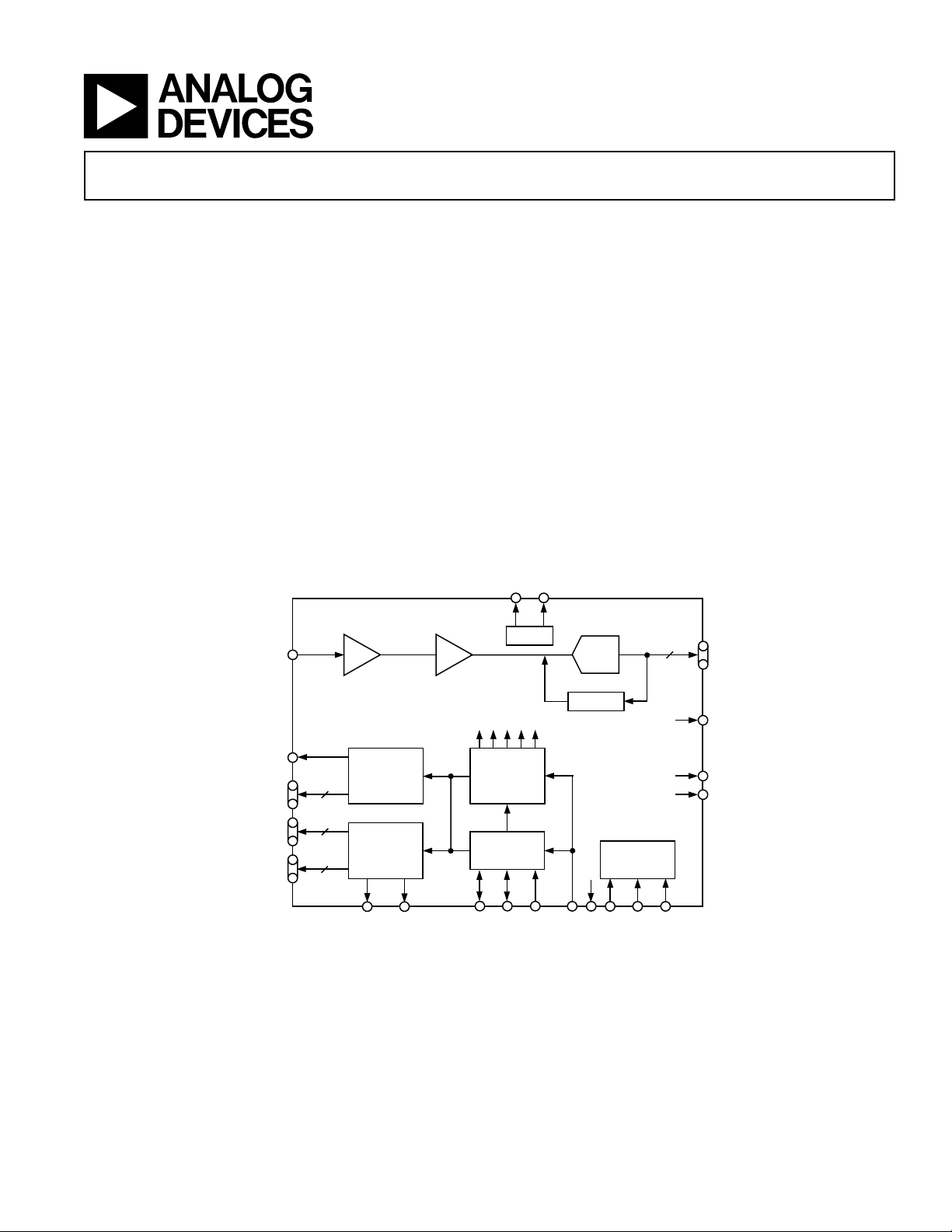
12-Bit CCD Signal Processor with
AD9995
CDS
VG
A
CLAMP
12-BIT
ADC
12
DCLK
MSHUT
STROBE
CLOCLI
DOUT
VREF
6dB TO
42dB
HORIZONTAL
DRIVERS
V-
H
CONTROL
4
6
5
RG
H1–H4
V1–V6
VSG1–VSG5
VRT VRB
PRECISION
TIMING
GENERATOR
SYNC
GENERATOR
INTERNAL CLOCKS
VSUB SUBCK HD VD SYNC
INTERNAL
REGISTER
S
SL SCK DATA
CCDIN
Precision Timing ™ Generator
AD9995
FEATURES
6-Phase Vertical Transfer Clock Support
Correlated Double Sampler (CDS)
6 dB to 42 dB 10-Bit Variable Gain Amplier (VGA)
12-Bit 36 MHz A/D Converter
Black Level Clamp with Variable Level Control
Complete On-Chip Timing Generator
Precision Timing Core with <600 ps Resolution
On-Chip 3 V Horizontal and RG Drivers
2-Phase and 4-Phase H-Clock Modes
Electronic and Mechanical Shutter Modes
On-Chip Driver for External Crystal
On-Chip Sync Generator with External Sync Input
56-Lead LFCSP Package
APPLICATIONS
Digital Still Cameras
Digital Video Camcorders
Industrial Imaging
FUNCTIONAL BLOCK DIAGRAM
GENERAL DESCRIPTION
The AD9995 is a highly integrated CCD signal processor for
digital still camera and camcorder applications. It includes a
complete analog front end with A/D conversion, combined with a
full-function programmable timing generator. The timing generator is capable of supporting both 4- and 6-phase vertical clocking.
A Precision Timing core allows adjustment of high speed clocks
with less than 600 ps resolution at 36 MHz operation.
The AD9995 is specied at pixel rates of up to 36 MHz. The
analog front end includes black level clamping, CDS, VGA,
and a 12-bit A/D converter. The timing generator provides all
the necessary CCD clocks: RG, H-clocks, V-clocks, sensor gate
pulses, substrate clock, and substrate bias control. Operation is
programmed using a 3-wire serial interface.
Packaged in a space-saving 56-lead LFCSP, the AD9995 is specied over an operating temperature range of –20°C to +85°C.
REV. 0
Information furnished by Analog Devices is believed to be accurate and
reliable. However, no responsibility is assumed by Analog Devices for its
use, nor for any infringements of patents or other rights of third parties
that may result from its use. No license is granted by implication or otherwise under any patent or patent rights of Analog Devices. Trademarks
and registered trademarks are the property of their respective owners.
One Technology Way, P.O. Box 9106, Norwood, MA 02062-9106, U.S.A.
Tel: 781/329-4700 www.analog.com
Fax: 781/326-8703 © 2003 Analog Devices, Inc. All rights reserved.
Page 2

AD9995
TABLE OF CONTENTS
SPECIFICATIONS . . . . . . . . . . . . . . . . . . . . . . . . . . . . . . . 3
Digital Specications . . . . . . . . . . . . . . . . . . . . . . . . . . . . . 3
AD9995 Analog Specications . . . . . . . . . . . . . . . . . . . . . . 4
Timing Specications . . . . . . . . . . . . . . . . . . . . . . . . . . . . . 5
ABSOLUTE MAXIMUM RATINGS . . . . . . . . . . . . . . . . . . 5
PACKAGE THERMAL CHARACTERISTICS. . . . . . . . . . . 5
ORDERING GUIDE. . . . . . . . . . . . . . . . . . . . . . . . . . . . . . . 5
PIN CONFIGURATION . . . . . . . . . . . . . . . . . . . . . . . . . . . 6
PIN FUNCTION DESCRIPTIONS . . . . . . . . . . . . . . . . . . . 6
TERMINOLOGY . . . . . . . . . . . . . . . . . . . . . . . . . . . . . . . . . 7
EQUIVALENT CIRCUITS . . . . . . . . . . . . . . . . . . . . . . . . . . 7
TYPICAL PERFORMANCE CHARACTERISTICS . . . . . . 8
SYSTEM OVERVIEW. . . . . . . . . . . . . . . . . . . . . . . . . . . . . . 9
PRECISION TIMING HIGH SPEED TIMING
GENERATION . . . . . . . . . . . . . . . . . . . . . . . . . . . . . . . . . . 10
Timing Resolution. . . . . . . . . . . . . . . . . . . . . . . . . . . . . . . 10
High Speed Clock Programmability . . . . . . . . . . . . . . . . . 10
H-Driver and RG Outputs . . . . . . . . . . . . . . . . . . . . . . . . 11
Digital Data Outputs . . . . . . . . . . . . . . . . . . . . . . . . . . . . 11
HORIZONTAL CLAMPING AND BLANKING . . . . . . . . 13
Individual CLPOB and PBLK Patterns. . . . . . . . . . . . . . . 13
Individual HBLK Patterns . . . . . . . . . . . . . . . . . . . . . . . . 13
Generating Special HBLK Patterns. . . . . . . . . . . . . . . . . . 14
Generating HBLK Line Alternation . . . . . . . . . . . . . . . . . 14
HORIZONTAL TIMING SEQUENCE EXAMPLE . . . . . . 15
VERTICAL TIMING GENERATION . . . . . . . . . . . . . . . . 16
Vertical Pattern Groups (VPAT) . . . . . . . . . . . . . . . . . . . . 17
Vertical Sequences (VSEQ) . . . . . . . . . . . . . . . . . . . . . . . . 18
Complete Field: Combining V-Sequences . . . . . . . . . . . . . 19
Generating Line Alternation for V-Sequence and HBLK . . 20
Second V-Pattern Group during VSG Active Line . . . . . . . 20
Sweep Mode Operation. . . . . . . . . . . . . . . . . . . . . . . . . . . 21
Multiplier Mode . . . . . . . . . . . . . . . . . . . . . . . . . . . . . . . . 21
Vertical Sensor Gate (Shift Gate) Patterns . . . . . . . . . . . . . 22
MODE Register . . . . . . . . . . . . . . . . . . . . . . . . . . . . . . . . 23
VERTICAL TIMING EXAMPLE . . . . . . . . . . . . . . . . . . . . 24
Important Note about Signal Polarities . . . . . . . . . . . . . . . 24
SHUTTER TIMING CONTROL . . . . . . . . . . . . . . . . . . . . 26
Normal Shutter Operation . . . . . . . . . . . . . . . . . . . . . . . . 26
High Precision Shutter Operation . . . . . . . . . . . . . . . . . . . 26
Low Speed Shutter Operation . . . . . . . . . . . . . . . . . . . . . . 26
SUBCK Suppression . . . . . . . . . . . . . . . . . . . . . . . . . . . . 27
Readout after Exposure. . . . . . . . . . . . . . . . . . . . . . . . . . . 27
Using the TRIGGER Register. . . . . . . . . . . . . . . . . . . . . . 27
VSUB Control . . . . . . . . . . . . . . . . . . . . . . . . . . . . . . . . . 28
MSHUT and STROBE Control . . . . . . . . . . . . . . . . . . . . 28
TRIGGER Register Limitations . . . . . . . . . . . . . . . . . . . . 29
EXPOSURE AND READOUT EXAMPLE . . . . . . . . . . . . 30
AFE DESCRIPTION AND OPERATION . . . . . . . . . . . . . 31
DC Restore . . . . . . . . . . . . . . . . . . . . . . . . . . . . . . . . . . . 31
Correlated Double Sampler . . . . . . . . . . . . . . . . . . . . . . . 31
Variable Gain Amplier . . . . . . . . . . . . . . . . . . . . . . . . . . 31
A/D Converter . . . . . . . . . . . . . . . . . . . . . . . . . . . . . . . . . 32
Optical Black Clamp. . . . . . . . . . . . . . . . . . . . . . . . . . . . . 32
Digital Data Outputs . . . . . . . . . . . . . . . . . . . . . . . . . . . . 32
POWER-UP AND SYNCHRONIZATION . . . . . . . . . . . . . 33
Recommended Power-Up Sequence for Master Mode. . . . 33
Generating Software SYNC without
External SYNC Signal . . . . . . . . . . . . . . . . . . . . . . . . . 33
SYNC during Master Mode Operation . . . . . . . . . . . . . . . 34
Power-Up and Synchronization in Slave Mode . . . . . . . . . 34
STANDBY MODE OPERATION. . . . . . . . . . . . . . . . . . . . 34
CIRCUIT LAYOUT INFORMATION . . . . . . . . . . . . . . . . 36
SERIAL INTERFACE TIMING . . . . . . . . . . . . . . . . . . . . . 37
Register Address Banks 1 and 2. . . . . . . . . . . . . . . . . . . . . 38
Updating of New Register Values. . . . . . . . . . . . . . . . . . . . 39
COMPLETE LISTING OF REGISTER BANK 1 . . . . . . . 40
COMPLETE LISTING OF REGISTER BANK 2 . . . . . . . 43
OUTLINE DIMENSIONS . . . . . . . . . . . . . . . . . . . . . . . . . 59
–2– –3–
REV. 0 REV. 0
Page 3

–3
AD9995–SPECIFICATIONS
Parameter
Typ
Max
Unit
TEMPERATURE RANGE
Operating
–20
+85
°C
Storage
–65
+150
°C
POWER SUPPLY VOLTAGE
AVDD (AFE Analog Supply)
2.7
3.0
3.6
V
TCVDD (Timing Core Analog Supply)
2.7
3.0
3.6
V
RGVDD (RG Driver)
2.7
3.0
3.6
V
HVDD (H1–H4 Drivers)
2.7
3.0
3.6
V
DRVDD (Data Output Drivers)
2.7
3.0
3.6
V
DVDD (Digital)
2.7
3.0
3.6
V
POWER DISSIPATION (See TPC 1 for Power Curves)
36 MHz, Typ Supply Levels, 100 pF H1–H4 Loading
360
mW
Power from HVDD Only
Number
Frequency
Frequency
V
V
V
V
V
V
V
V
V
VDD – 0.5
V
V
V
Page 4
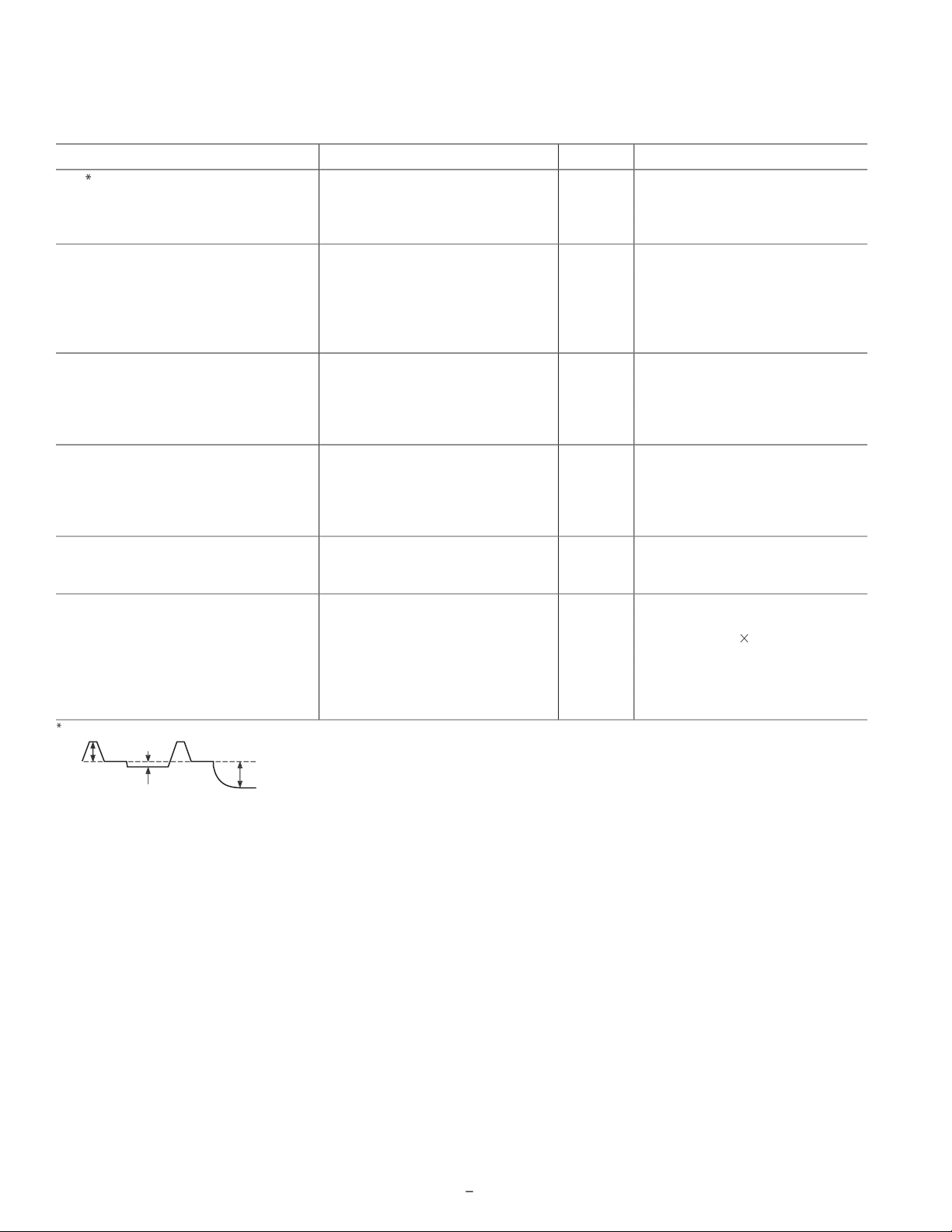
V p-p
VARIABLE GAIN AMPLIFIER (VGA)
–1.0
V
VOLTAGE REFERENCE
V
V
5.0
6.0
Code) + 6 dB
40.5
42.5
AC grounded input, 6 dB gain applied.
= 36 MHz, Typical
Speci cations, T
to T
Page 5
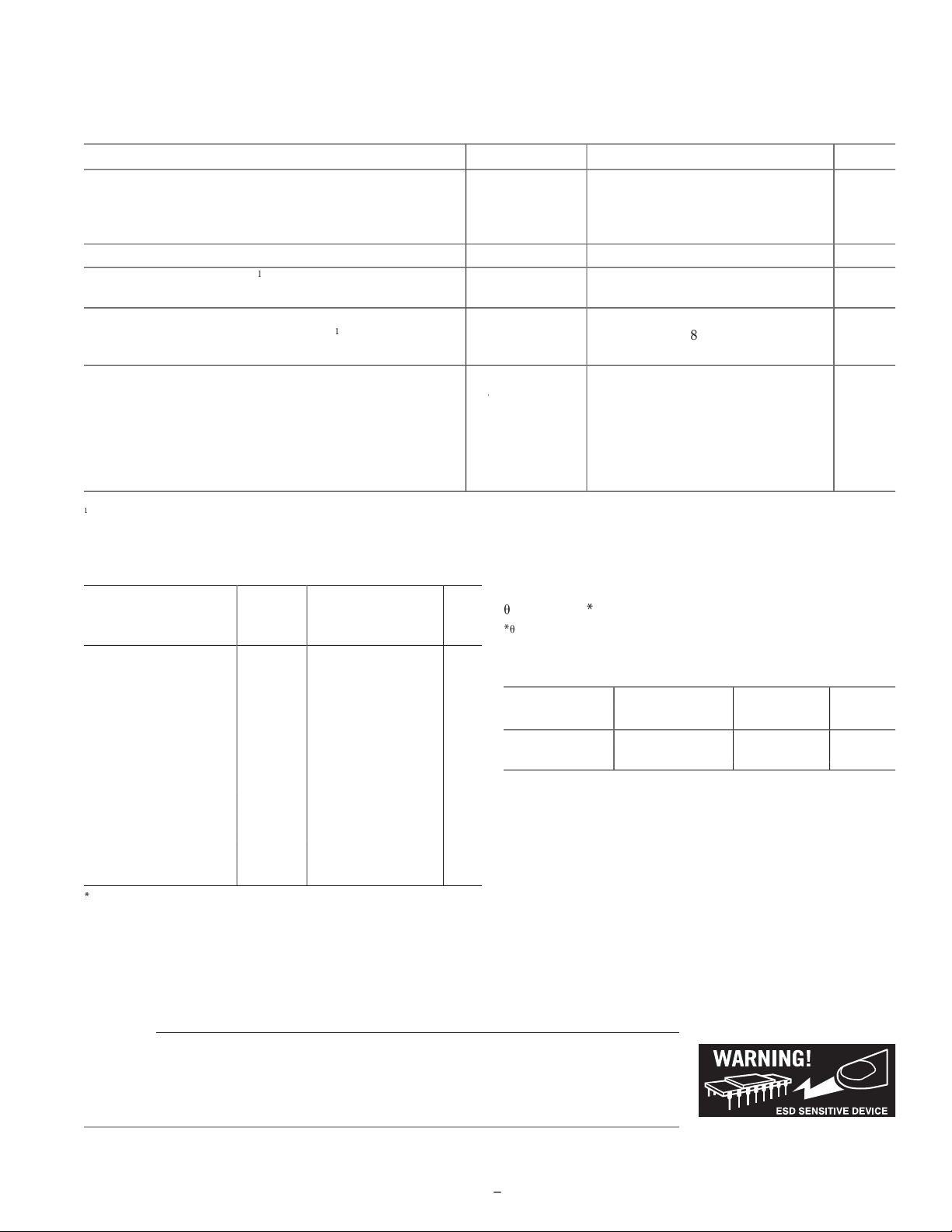
–5
= 20 pF, AVDD = DVDD = DRVDD = 3.0 V, f
= 36 MHz, unless otherwise noted.)
(Figures 9 and 14)
(Figure 7)
AVSS
–0.3
V
–0.3
V
–0.3
V
–0.3
V
–0.3
V
–0.3
V
–0.3 V
–0.3 V
–0.3
V
–0.3 V
–0.3 V
AVSS
–0.3
V
Junction Temperature
JA
= 25°C/W
JA
–20°C to +85°C
–20°C to +85°C
Page 6
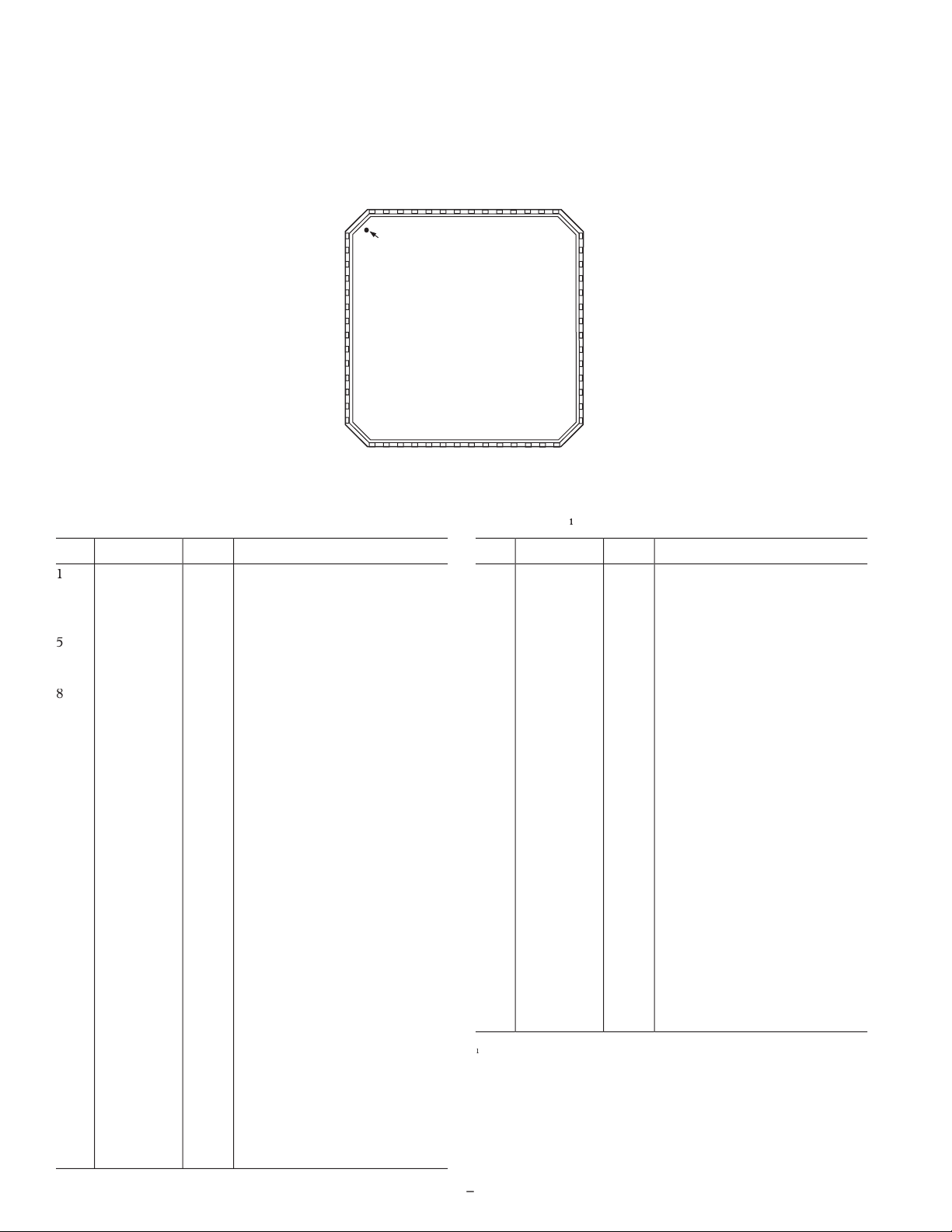
–6
TOP VIEW
AD9995
PIN 1
IDENTIFIE
R
42 SDI
41 SL
40 REFB
39 REFT
38 AVSS
37 CCDIN
36 AVDD
35 CLI
34 CLO
33 TCVDD
D5 1
D6 2
D7 3
D8 4
D9 5
D10 6
(MSB) D11 7
DRVDD 8
DRVSS 9
VSUB 10
56 D4
55 D3
54 D2
53 D1
52 D0 (LSB)
51 DCLK
50 HD
49 DVDD
48 DVSS
47 VD
V4 15
V5 16
V6 17
VSG1 18
VSG2 19
VSG3 20
VSG4 21
VSG5 22
H1 23
H2 24
SUBCK 11
V1 12
V2 13
V3 14
HVSS 25
HVDD 26
H3 27
H4 28
32 TCVSS
31 RGVDD
30 RG
29 RGVSS
46 SYNC_CLP
45 STROBE
44 MSHUT
43 SCK
VSUB
V1
V2
V3
V4
V5
V6
VSG1
VSG2
VSG3
VSG4
VSG5
Analog Ground for Timing Core
Analog Supply for Timing Core
AVDD
Analog Supply for AFE
AI
AVSS
Analog Ground for AFE
AO
Voltage Reference Top Bypass
AO
Voltage Reference Bottom Bypass
VD
Vertical Sync Pulse
AI = Analog Input, AO = Analog Output, DI = Digital Input,
Page 7
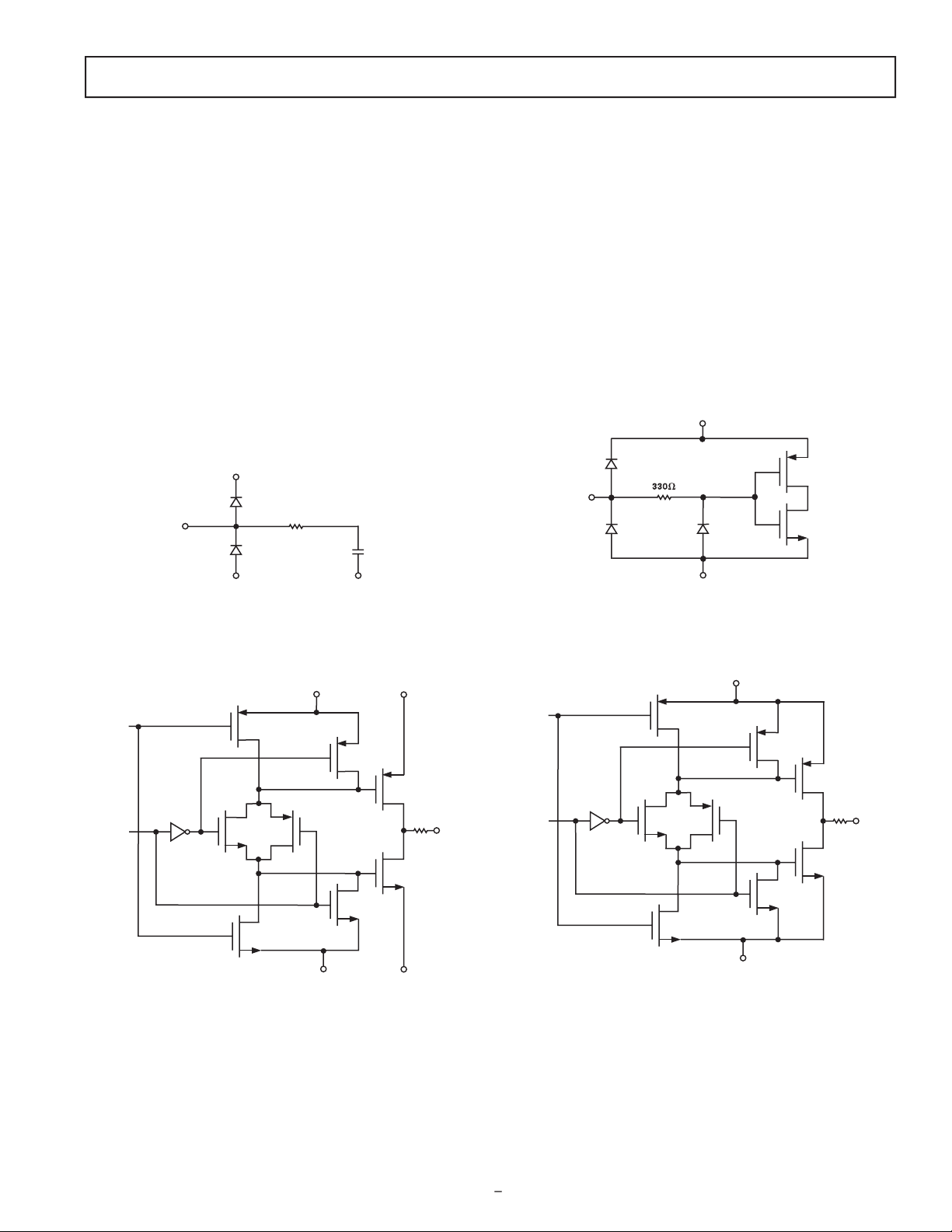
codes), where n is the bit resolution of the ADC. For the
R
AVDD
AVSS AVSS
DVDD
DVSS
DRVSS
DRVDD
THREE-
STATE
DATA
DOUT
DVDD
DVSS
HVDD OR
RGVDD
HVSS OR
RGVSS
OUTPUT
RG, H1–H4
ENABLE
Page 8
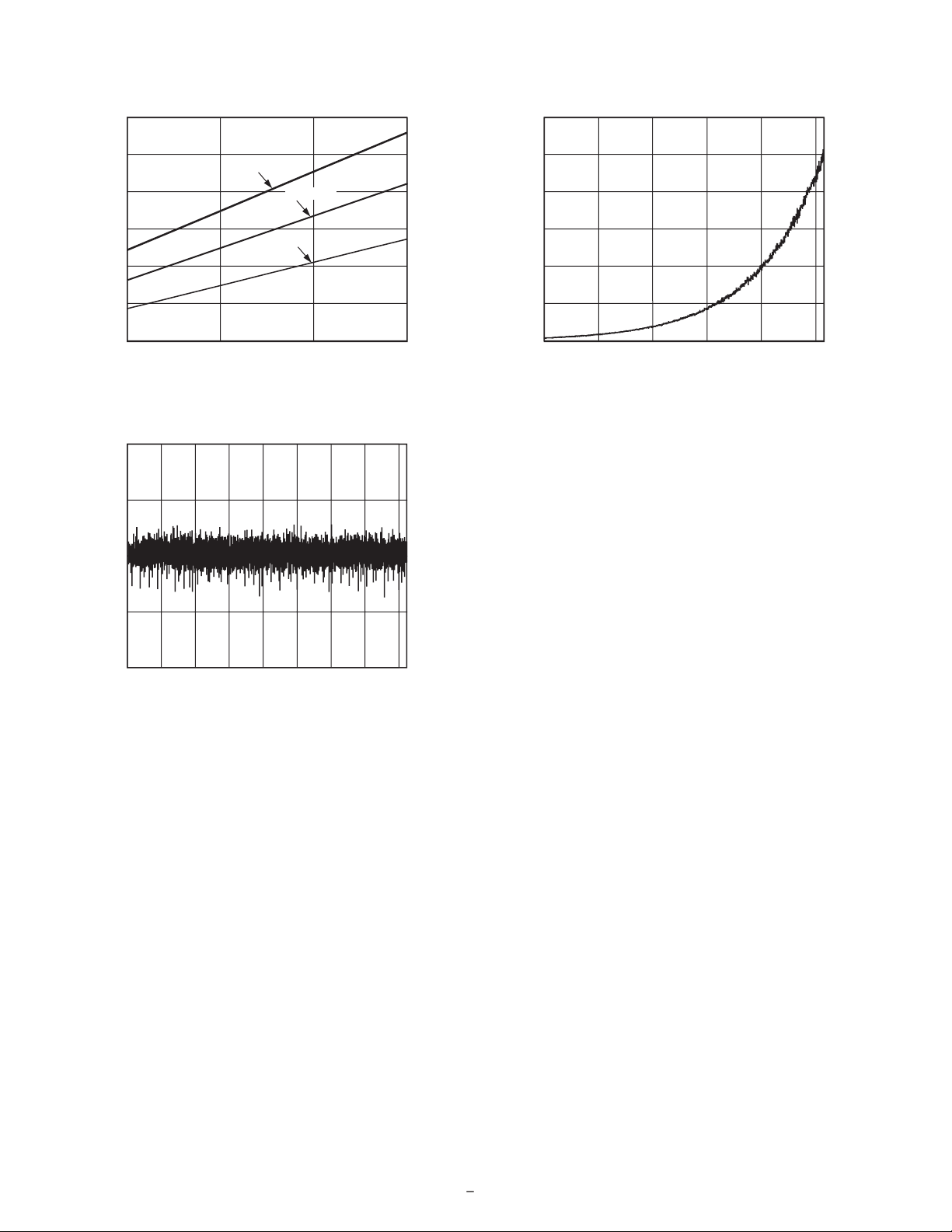
–8
SAMPLE RATE (MHz)
450
350
150
36
18
POWER DISSIPATION (mW)
250
300
400
24
VDD = 3.3V
VDD = 3.0V
VDD = 2.7V
200
30
0
1000
500
1500 2000 2500 3000 3500 4000
0
–1.0
1.0
–0.5
0.5
CODES
DNL (LSB)
VGA GAIN CODE (LSB)
48
0
0
1000
400
200
600 800
OUTPUT NOISE (LSB)
16
32
8
24
40
Page 9
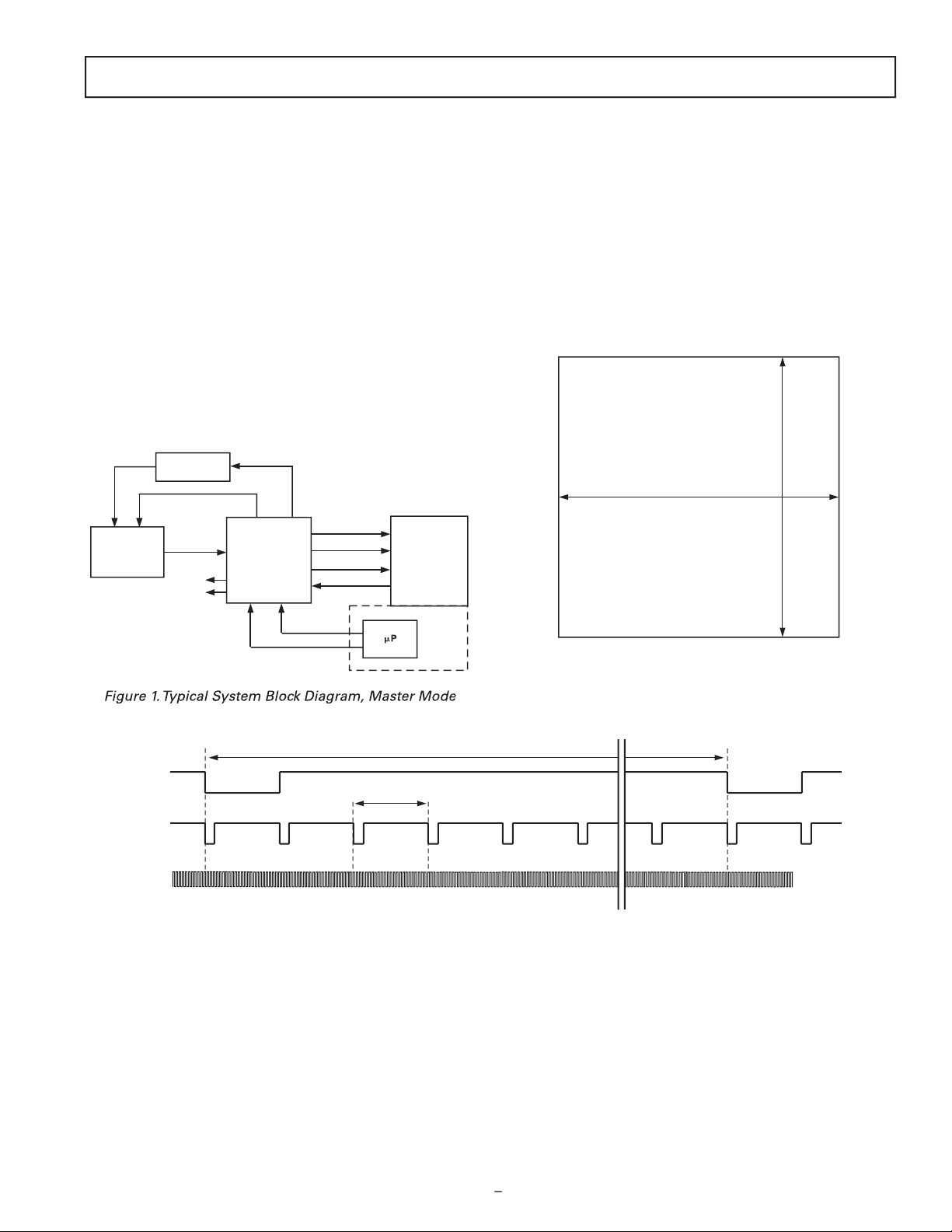
–9
CCDIN
MSHUT
STROBE
H1–H4, RG, VSUB
V1–V6,
VSG1–VSG5, SUBCK
CCD
V-DRIVER
AD9995
AFETG
DIGITAL
IMAGE
PROCESSING
ASIC
DOUT
DCLK
HD, VD
CLI
SERIAL
INTERFACE
SYNC
vertical clocking is controlled by these counters to specify line
12-BIT HORIZONTAL = 4096 PIXELS MAX
12-BIT VERTICAL = 4096 LINES MAX
MAXIMUM
FIELD
DIMENSIONS
VD
HD
MAX VD LENGTH IS 4095 LINES
CLI
MAX HD LENGTH IS 4095 PIXELS
Page 10

–10
master clock input (CLI)
system clock is not available, it
reference clock by programming the
valid edge locations available. Therefore, the register values are
NOTES
PIXEL CLOCK PERIOD IS DIVIDED INTO 48 POSITIONS, PROVIDING FINE EDGE RESOLUTION FOR HIGH SPEED CLOCKS.
THERE IS A FIXED DELAY FROM THE CLI INPUT TO THE INTERNAL PIXEL PERIOD POSITIONS
(t
CLIDLY
= 6ns TYP).
P[0] P[48] = P[0]P[12] P[24] P[36]
1 PIXEL
PERIOD
CLI
t
CLIDLY
POSITION
H1
H2
CCD
SIGNAL
RG
PROGRAMMABLE CLOCK POSITIONS:
1. RG RISING EDGE
2. RG FALLING EDGE
3. SHP SAMPLE LOCATION
4. SHD SAMPLE LOCATION
5. H1 RISING EDGE POSITION
7. H3 RISING EDGE POSITION
H3
H4
3
4
1 2
5 6
7 8
6. H1 FALLING EDGE POSITION (H2 IS INVERSE OF H1)
8. H3 FALLING EDGE POSITION (H4 IS INVERSE OF H3)
Page 11
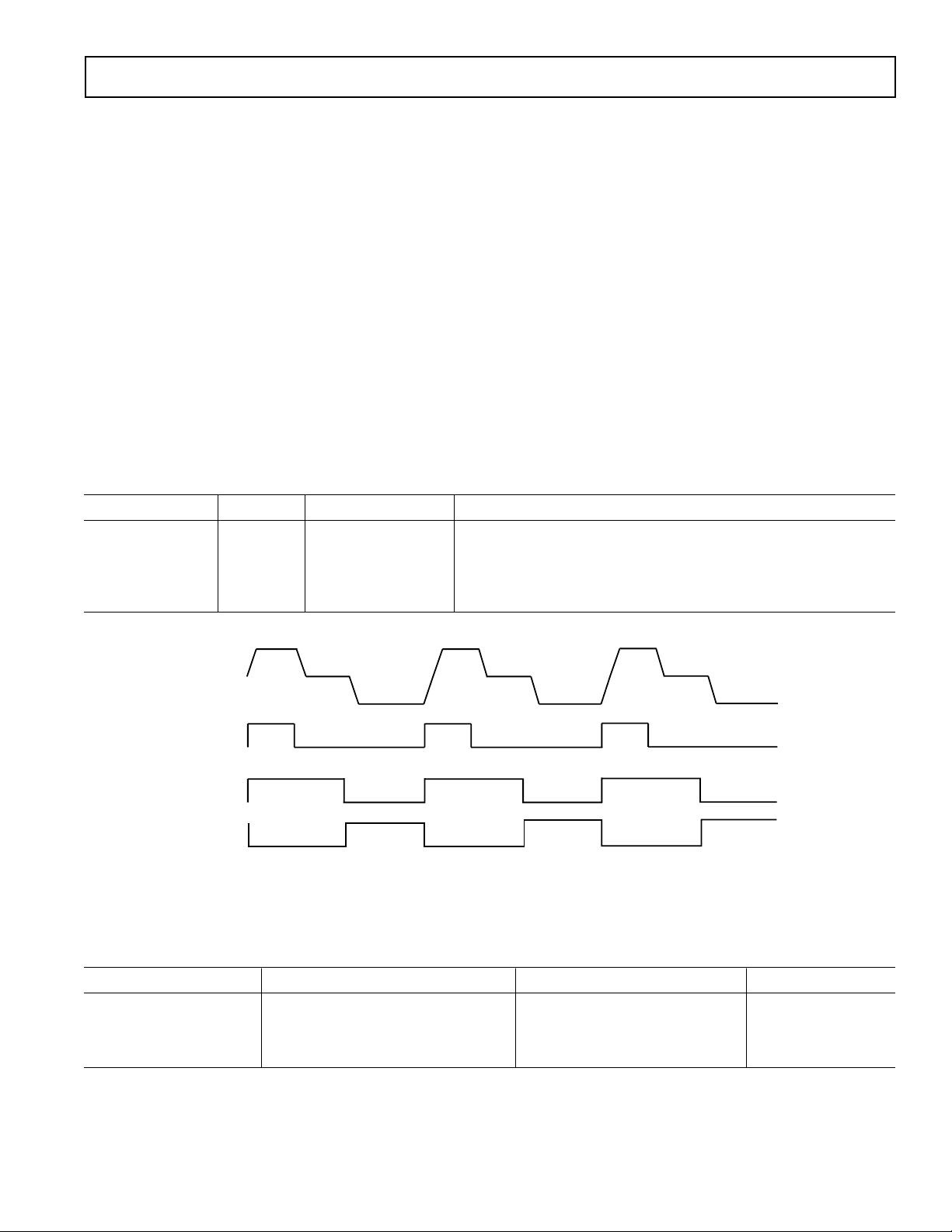
AD9995
H1/H3
H2/H4
RG
USING THE SAME TOGGLE POSITIONS FOR H1 AND H3 GENERATES STANDARD 2-PHASE H-CLOCKING.
CCD
SIGNAL
mapped into four quadrants, with each quadrant containing 12
edge locations. Table II shows the correct register values for the
corresponding edge locations.
Figure 7 shows the default timing locations for all of the high
speed clock signals.
H-Driver and RG Outputs
In addition to the programmable timing positions, the AD9995
features on-chip output drivers for the RG and H1–H4 outputs.
These drivers are powerful enough to directly drive the CCD
inputs. The H-driver and RG current can be adjusted for optimum
rise/fall time into a particular load by using the DRVCONTROL
register (Addr. 0x35). The 3-bit drive setting for each output is
adjustable in 4.1 mA increments, with the minimum setting of 0
equal to OFF or three-state, and the maximum setting of 7 equal
to 30.1 mA.
As shown in Figures 5, 6, and 7, the H2 and H4 outputs are
inverses of H1 and H3, respectively. The H1/H2 crossover voltage is approximately 50% of the output swing. The crossover
Digital Data Outputs
The AD9995 data output and DCLK phases are programmable
using the DOUTPHASE register (Addr. 0x37, Bits [5:0]). Any
edge from 0 to 47 may be programmed, as shown in Figure 8a.
Normally, the DOUT and DCLK signals will track in phase
based on the DOUTPHASE register contents. The DCLK
output phase can also be held xed with respect to the data outputs by changing the DCLKMODE register high (Addr. 0x37,
Bit 6). In this mode, the DCLK output will remain at a xed
phase equal to CLO (the inverse of CLI) while the data output
phase is still programmable.
There is a xed output delay from the DCLK rising edge to the
DOUT transition, called tOD. This delay can be programmed to
four values between 0 ns and 12 ns by using the DOUTDELAY
register (Addr. 0x037, Bits [8:7]). The default value is 8 ns.
The pipeline delay through the AD9995 is shown in Figure 8b.
After the CCD input is sampled by SHD, there is an 11-cycle
delay until the data is available.
voltage is not programmable.
Table I. Timing Core Register Parameters for H1, H3, RG, SHP/SHD
Parameter Length Range Description
Polarity 1b High/Low Polarity Control for H1, H3, and RG (0 = No Inversion, 1 = Inversion)
Positive Edge 6b 0–47 Edge Location Positive Edge Location for H1, H3, and RG
Negative Edge 6b 0–47 Edge Location Negative Edge Location for H1, H3, and RG
Sampling Location 6b 0–47 Edge Location Sampling Location for Internal SHP and SHD Signals
Drive Strength 3b 0–47 Current Steps Drive Current for H1–H4 and RG Outputs (4.1 mA per Step)
Figure 6. 2-Phase H-Clock Operation
Table II. Precision Timing Edge Locations
Quadrant Edge Location (Dec) Register Value (Dec) Register Value (Bin)
I 0 to 11 0 to 11 000000 to 001011
II 12 to 23 16 to 27 010000 to 011011
III 24 to 35 32 to 43 100000 to 101011
IV 36 to 47 48 to 59 110000 to 111011
REV. 0
–11–
Page 12
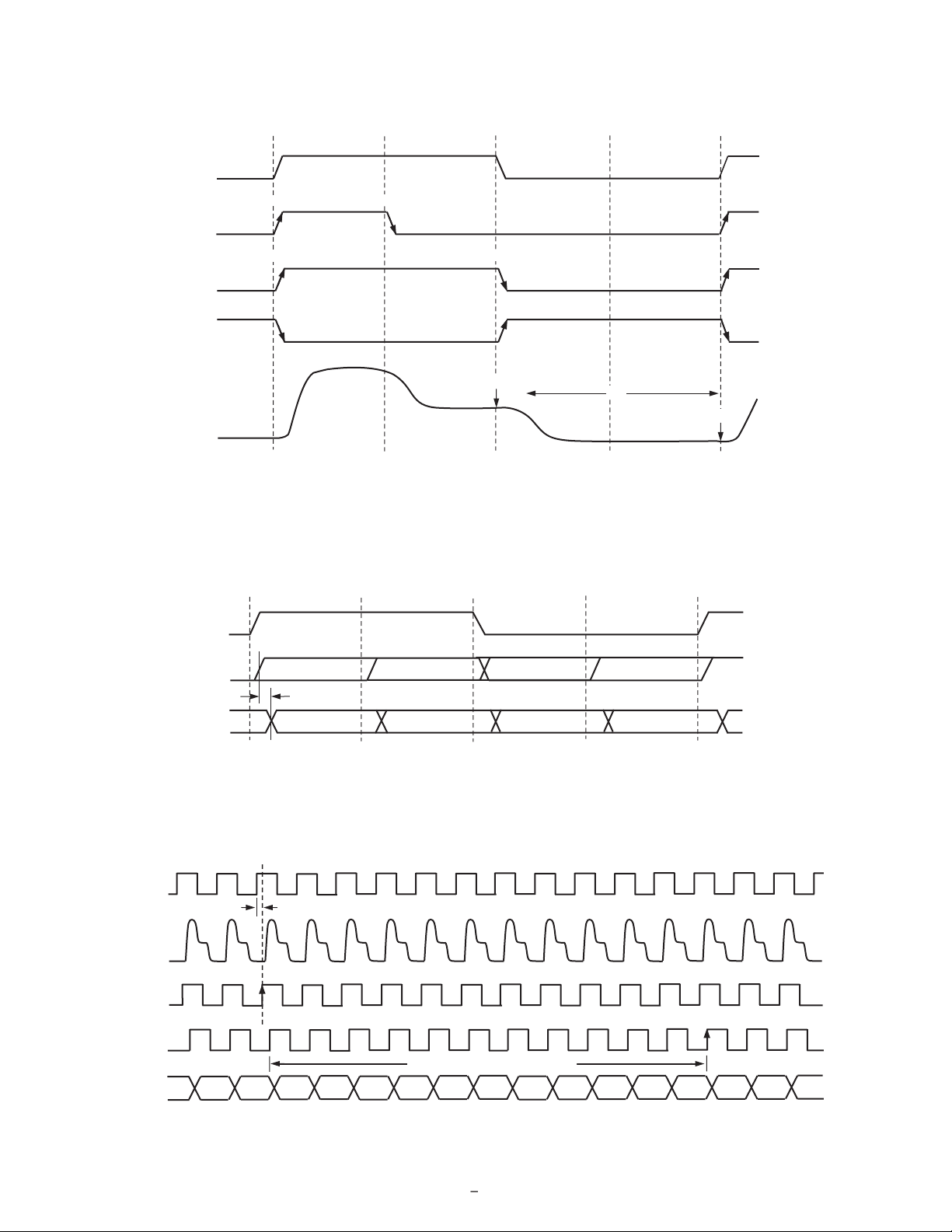
P[0]
PIXEL
PERIOD
RG
H1/H3
RGf[12]
P[48] = P[0]
Hf[24]
CCD
SIGNAL
P[24]P[12] P[36]
Hr[0]
RGr[0]
SHD[0]
NOTES
ALL SIGNAL EDGES ARE FULLY PROGRAMMABLE TO ANY OF THE 48 POSITIONS WITHIN ONE PIXEL PERIOD.
DEFAULT POSITIONS FOR EACH SIGNAL ARE SHOWN.
POSITION
t
S1
H2/H4
SHP[24]
NOTES
DATA OUTPUT (DOUT) AND DCLK PHASE ARE ADJUSTABLE WITH RESPECT TO THE PIXEL PERIOD.
WITHIN ONE CLOCK PERIOD, THE DATA TRANSITION CAN BE PROGRAMMED TO 48 DIFFERENT LOCATIONS
.
OUTPUT DELAY (tOD) FROM DCLK RISING EDGE TO DOUT RISING EDGE IS PROGRAMMABLE.
P[0] P[48] = P[0]
PIXEL
PERIOD
P[12] P[24] P[36]
DOUT
DCLK
t
OD
NOTES
DEFAULT TIMING VALUES ARE SHOWN: SHDLOC = 0, DOUT PHASE = 0, DCLKMODE = 0.
HIGHER VALUES OF SHD AND/OR DOUTPHASE WILL SHIFT DOUT TRANSITION TO THE RIGHT, WITH RESPECT TO CLI LOCATION.
DCLK
DOUT
CCDIN
CLI
SHD
(INTERNAL)
N N+1
N+2
N+12N+11N+10N+9N+8N+7N+6N+5N+4
N+3
N+13
N–13
N–3N–4N–5N–6N–7N–8N–9N–10N–11
N–12
N–2
N–1
N+1
N
SAMPLE PIXEL N
PIPELINE LATENCY=11 CYCLES
t
CLIDLY
N–1
N+2
Page 13
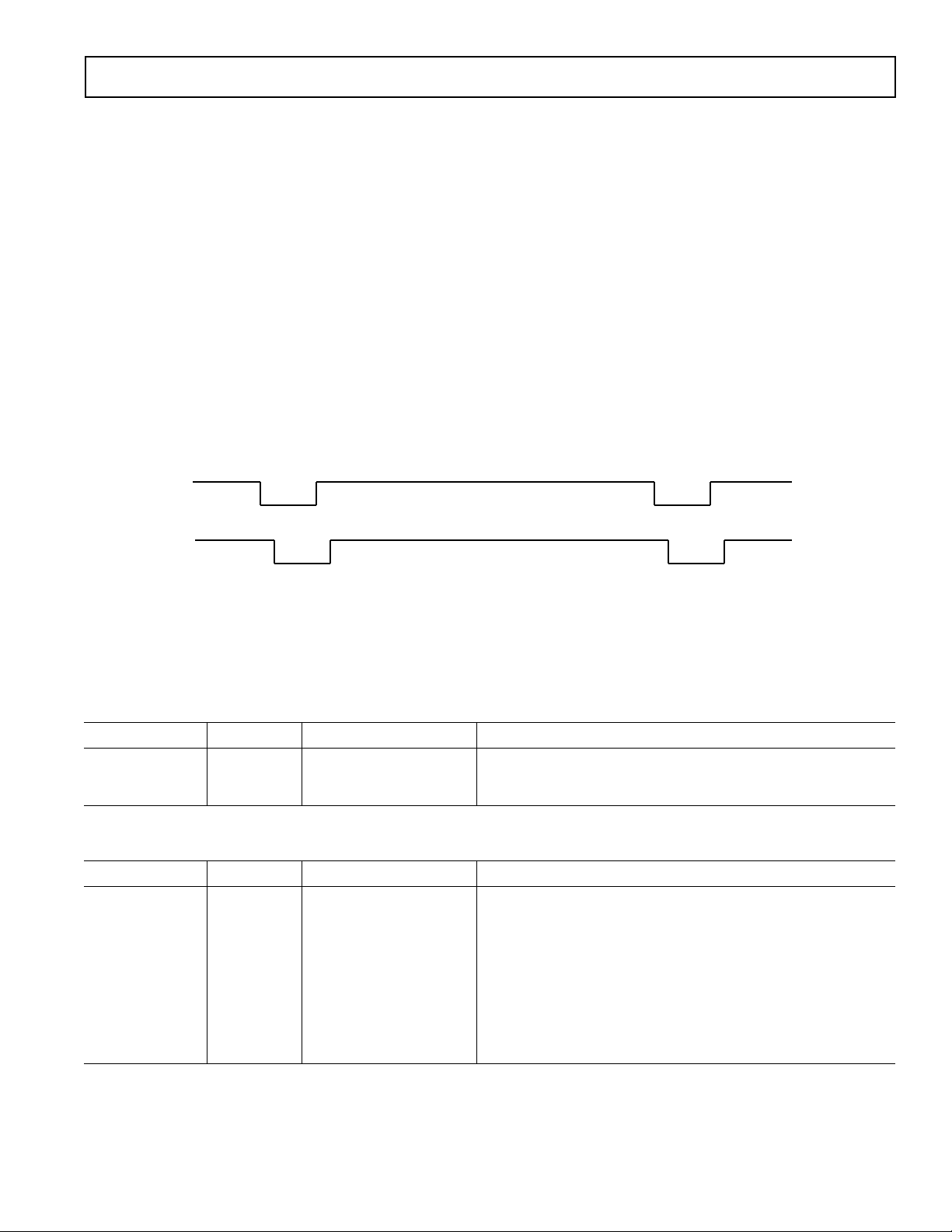
AD9995
(3)(2)
(1)
HD
CLPOB
PBLK
. . .
NOTES
PROGRAMMABLE SETTINGS:
1. START POLARITY (CLAMP AND BLANK REGION ARE ACTIVE LOW)
2. FIRST TOGGLE POSITION
3. SECOND TOGGLE POSITION
. . .
ACTIVE
ACTIV
E
HORIZONTAL CLAMPING AND BLANKING
The AD9995’s horizontal clamping and blanking pulses are fully
programmable to suit a variety of applications. Individual control
is provided for CLPOB, PBLK, and HBLK during the different
regions of each eld. This allows the dark pixel clamping and
blanking patterns to be changed at each stage of the readout in
order to accommodate different image transfer timing and high
speed line shifts.
Individual CLPOB and PBLK Patterns
The AFE horizontal timing consists of CLPOB and PBLK, as
shown in Figure 9. These two signals are independently programmed using the registers in Table III. SPOL is the start
polarity for the signal, and TOG1 and TOG2 are the rst and
second toggle positions of the pulse. Both signals are active low
and should be programmed accordingly.
A separate pattern for CLPOB and PBLK may be programmed
for every 10 V-sequences. As described in the Vertical Timing
Generation section, up to 10 separate V-sequences can be created,
each containing a unique pulse pattern for CLPOB and PBLK.
Figure 9 shows how the sequence change positions divide the
readout eld into different regions. A different V-sequence can be
assigned to each region, allowing the CLPOB and PBLK signals
to be changed accordingly with each change in the vertical timing.
Individual HBLK Patterns
The HBLK programmable timing shown in Figure 10 is similar to CLPOB and PBLK. However, there is no start polarity
control. Only the toggle positions are used to designate the start
and stop positions of the blanking period. Additionally, there is a
polarity control HBLKMASK that designates the polarity of the
horizontal clock signals H1–H4 during the blanking period. Setting HBLKMASK high will set H1 = H3 = low and H2 = H4 =
high during the blanking, as shown in Figure 11. As with the
CLPOB and PBLK signals, HBLK registers are available in each
V-sequence, allowing different blanking signals to be used with
different vertical timing sequences.
Figure 9. Clamp and Pre-Blank Pulse Placement
Table III. CLPOB and PBLK Pattern Registers
Register Length Range Description
SPOL 1b High/Low Starting Polarity of CLPOB/PBLK for V-Sequence 0–9
TOG1 12b 0–4095 Pixel Location First Toggle Position within Line for V-Sequence 0–9
TOG2 12b 0–4095 Pixel Location Second Toggle Position within Line for V-Sequence 0–9
Table IV. HBLK Pattern Registers
Register Length Range Description
HBLKMASK 1b High/Low Masking Polarity for H1/H3 (0 = H1/H3 Low, 1 = H1/H3 High)
HBLKALT 2b 0–3 Alternation Mode Enables Odd/Even Alternation of HBLK Toggle Positions 0 =
Disable Alternation. 1 = TOG1–TOG2 Odd, TOG3–TOG6 Even.
2 = 3 = TOG1–TOG2 Even, TOG3–TOG6 Odd
HBLKTOG1 12b 0–4095 Pixel Location First Toggle Position within Line for Each V-Sequence 0–9
HBLKTOG2 12b 0–4095 Pixel Location Second Toggle Position within Line for Each V-Sequence 0–9
HBLKTOG3 12b 0–4095 Pixel Location Third Toggle Position within Line for Each V-Sequence 0–9
HBLKTOG4 12b 0–4095 Pixel Location Fourth Toggle Position within Line for Each V-Sequence 0–9
HBLKTOG5 12b 0–4095 Pixel Location Fifth Toggle Position within Line for Each V-Sequence 0–9
HBLKTOG6 12b 0–4095 Pixel Location Sixth Toggle Position within Line for Each V-Sequence 0–9
REV. 0
–13–
Page 14
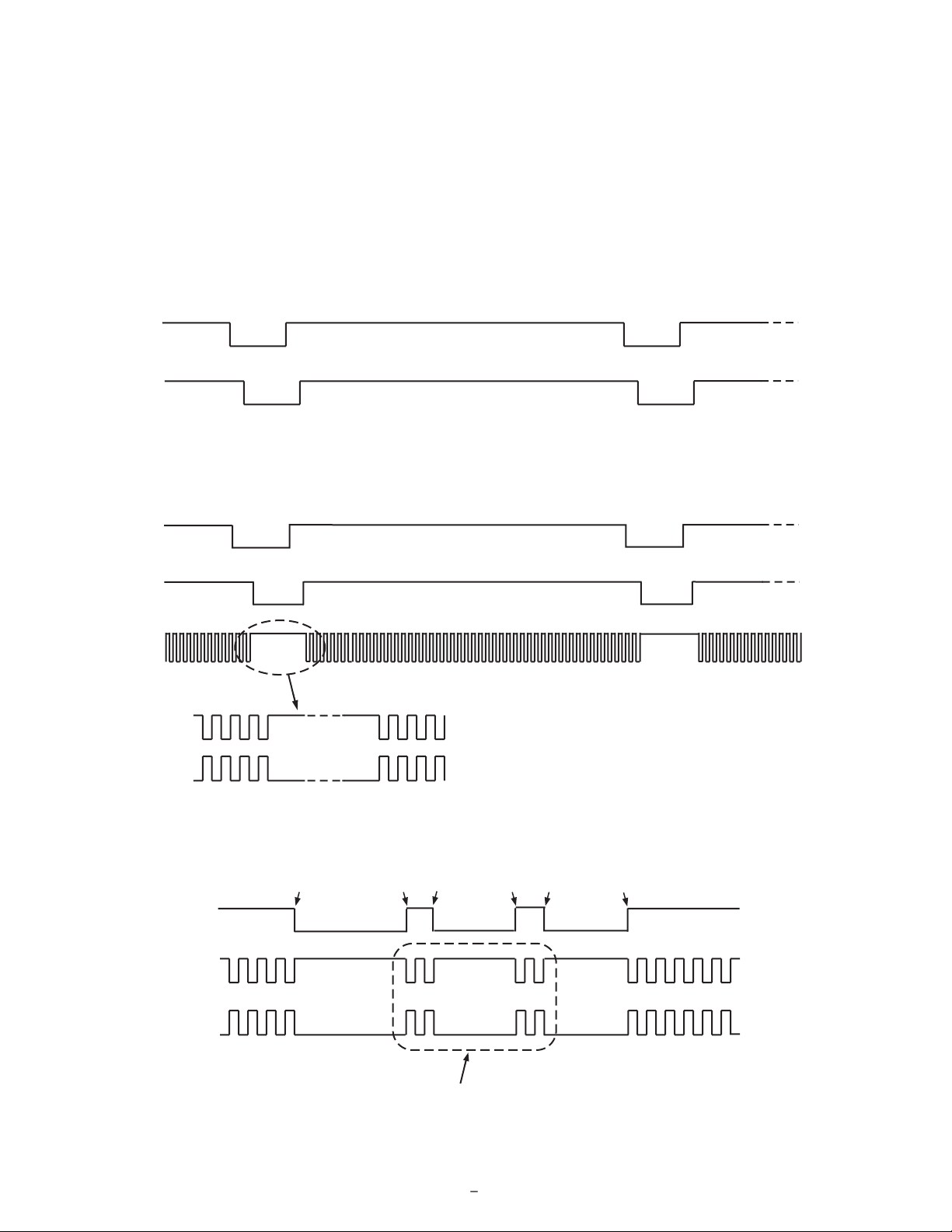
HD
HBLK
PROGRAMMABLE SETTINGS:
1. FIRST TOGGLE POSITION = START OF BLANKING
2. SECOND TOGGLE POSITION = END OF BLANKING
BLANK BLANK
1 2
HD
HBLK
THE POLARITY OF H1 DURING BLANKING IS PROGRAMMABLE (H2 IS OPPOSITE POLARITY OF H1).
H1/H3
H1/H3
H2/H4
HBLK
SPECIAL H-BLANK PATTERN IS CREATED USING MULTIPLE HBLK TOGGLE POSITIONS
.
H1/H3
H2/H4
TOG1
TOG2 TOG3
TOG4 TOG5 TOG6
Page 15
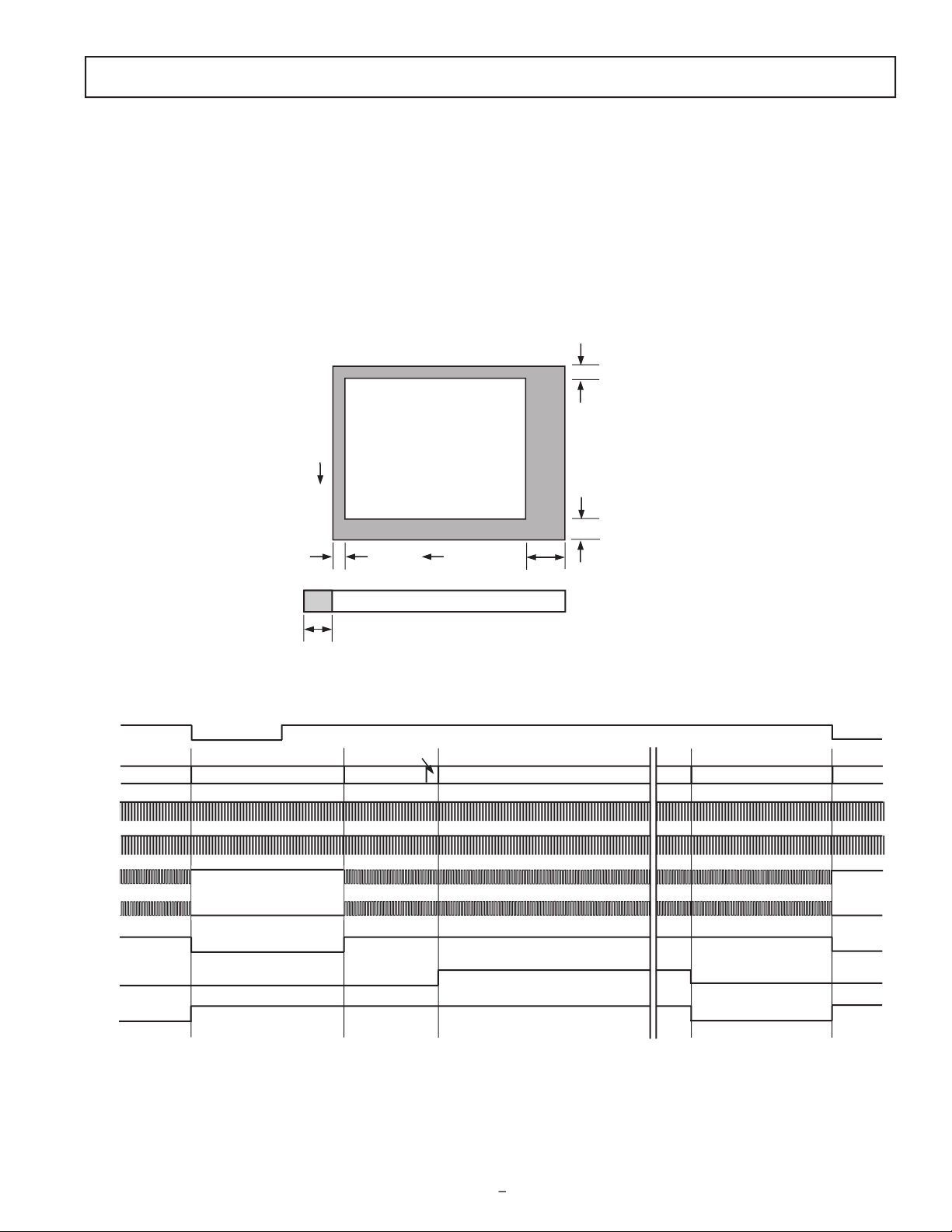
–15
V
H
HORIZONTAL CCD REGISTER
EFFECTIVE IMAGE AREA
48 OB PIXELS
4 OB PIXELS
10 VERTICAL OB LINES
2 VERTICAL OB LINES
VERTICAL SHIFT
VERT SHIF
T
CCDIN
SHP
SHD
H1/H3
H2/H
HBLK
PBLK
CLPOB
OPTICAL BLACK
DUMMY
EFFECTIVE PIXELS
OB
OPTICAL BLACK
HD
Page 16
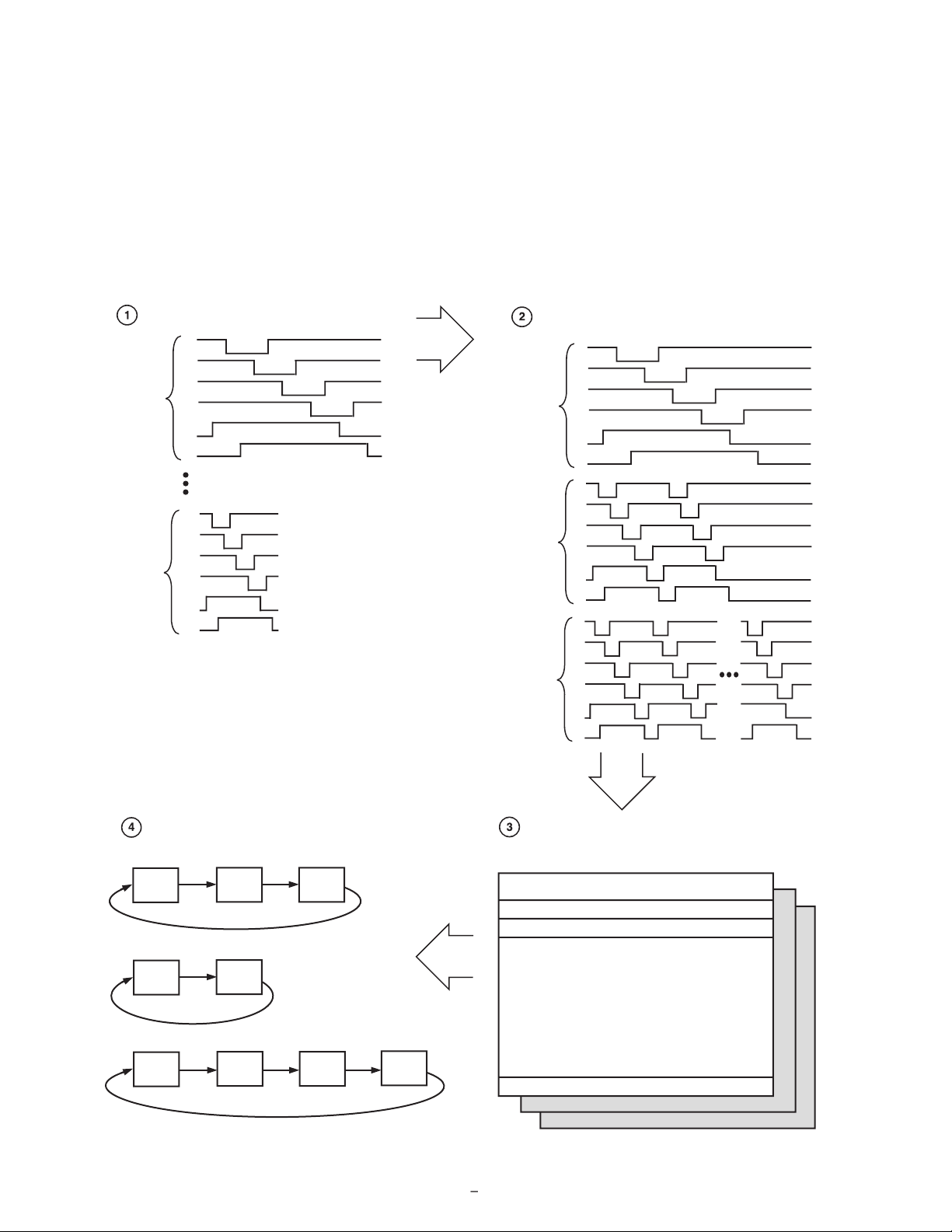
–16
vertical CCD timing, and can support multiple CCDs and dif-
V1–V6 are used to shift each line of pixels into the horizontal
REGION 0: USE V-SEQUENCE 3
REGION 1: USE V-SEQUENCE 2
REGION 2: USE V-SEQUENCE 1
REGION 0: USE V-SEQUENCE 3
REGION 1: USE V-SEQUENCE 2
REGION 2: USE V-SEQUENCE 1
REGION 0: USE V-SEQUENCE 2
REGION 1: USE V-SEQUENCE 0
REGION 3: USE V-SEQUENCE 0
REGION 4: USE V-SEQUENCE 2
CREATE THE VERTICAL PATTERN GROUPS
(MAXIMUM OF 10 GROUPS).
BUILD THE V-SEQUENCES BY ADDING LINE START
POSITION, # OF REPEATS, AND HBLK/CLPOB PULSES
(MAXIMUM OF 10 V-SEQUENCES).
V-SEQUENCE 0
(VPAT0, 1 REP)
BUILD EACH FIELD BY DIVIDING INTO DIFFERENT REGIONS,
AND ASSIGNING A DIFFERENT V-SEQUENCE TO EACH
(MAXIMUM OF 7 REGIONS IN EACH FIELD
)
(MAXIMUM OF 6 FIELDS).
V1
V2
V5
V6
V1
V2
V3
V4
FIELD 0
FIELD 1
FIELD 2
REGION 2: USE V-SEQUENCE 3
USE THE MODE REGISTER TO CONTROL WHICH FIELDS
ARE USED, AND IN WHAT ORDER
(MAXIMUM OF 7 FIELDS MAY BE COMBINED IN ANY ORDER).
FIELD 0
FIELD 1 FIELD 2
FIELD 3
FIELD 4
FIELD 5
FIELD 1 FIELD 4
FIELD 2
V4
V3
V5
V6
V-SEQUENCE 1
(VPAT9, 2 REP)
V-SEQUENCE
2
(VPAT9, N REP)
VPAT 0
V1
V2
V5
V6
V4
V3
V1
V2
V5
V6
V4
V3
V1
V2
V5
V6
V4
V3
VPAT 9
Page 17
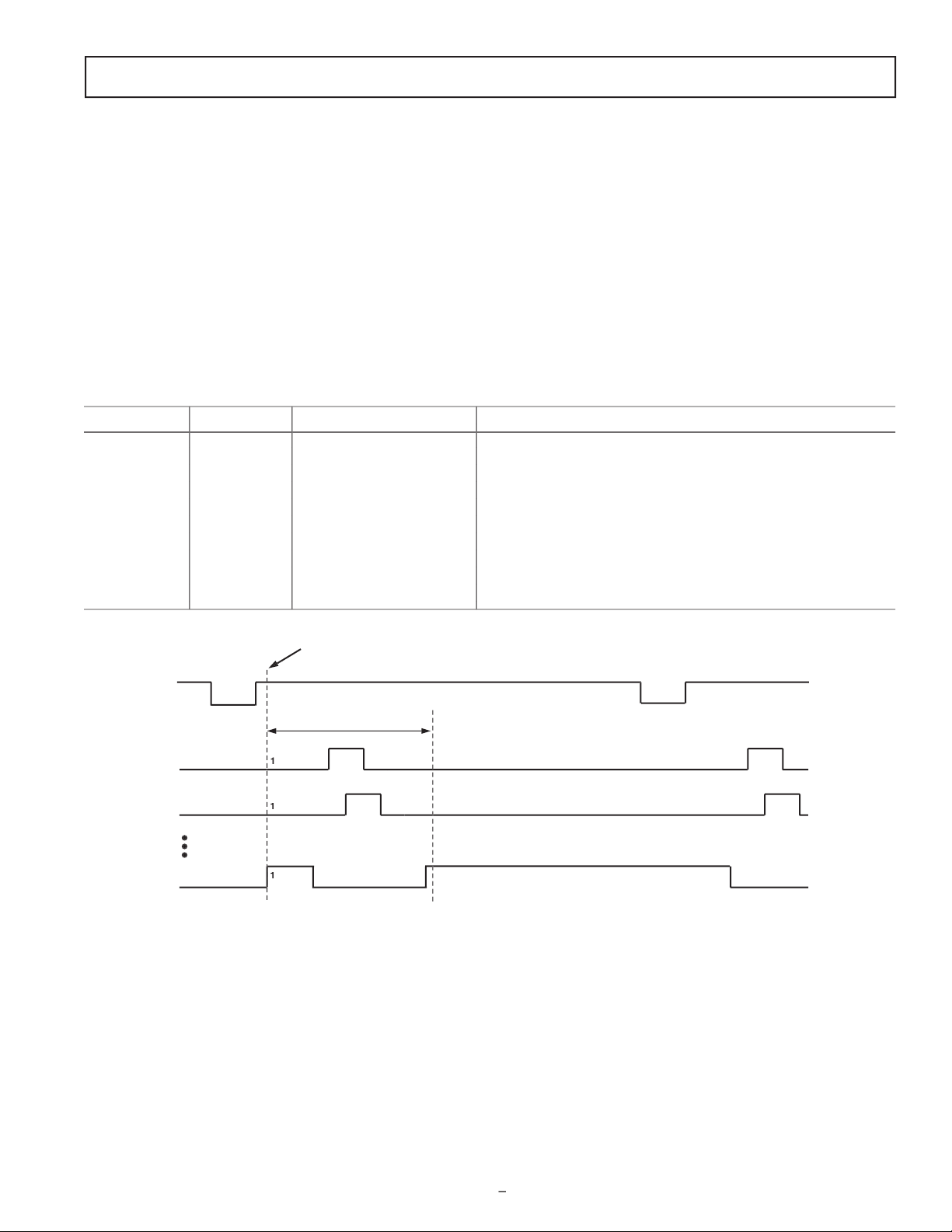
VPOL
VTOG1
VTOG2
VTOG3
VTOG4
VPATLEN
VTOG2, VTOG3) are the pixel locations within the line where
vided, allowing the vertical outputs to be interrupted twice in
Vertical Sequence section.
Page 18
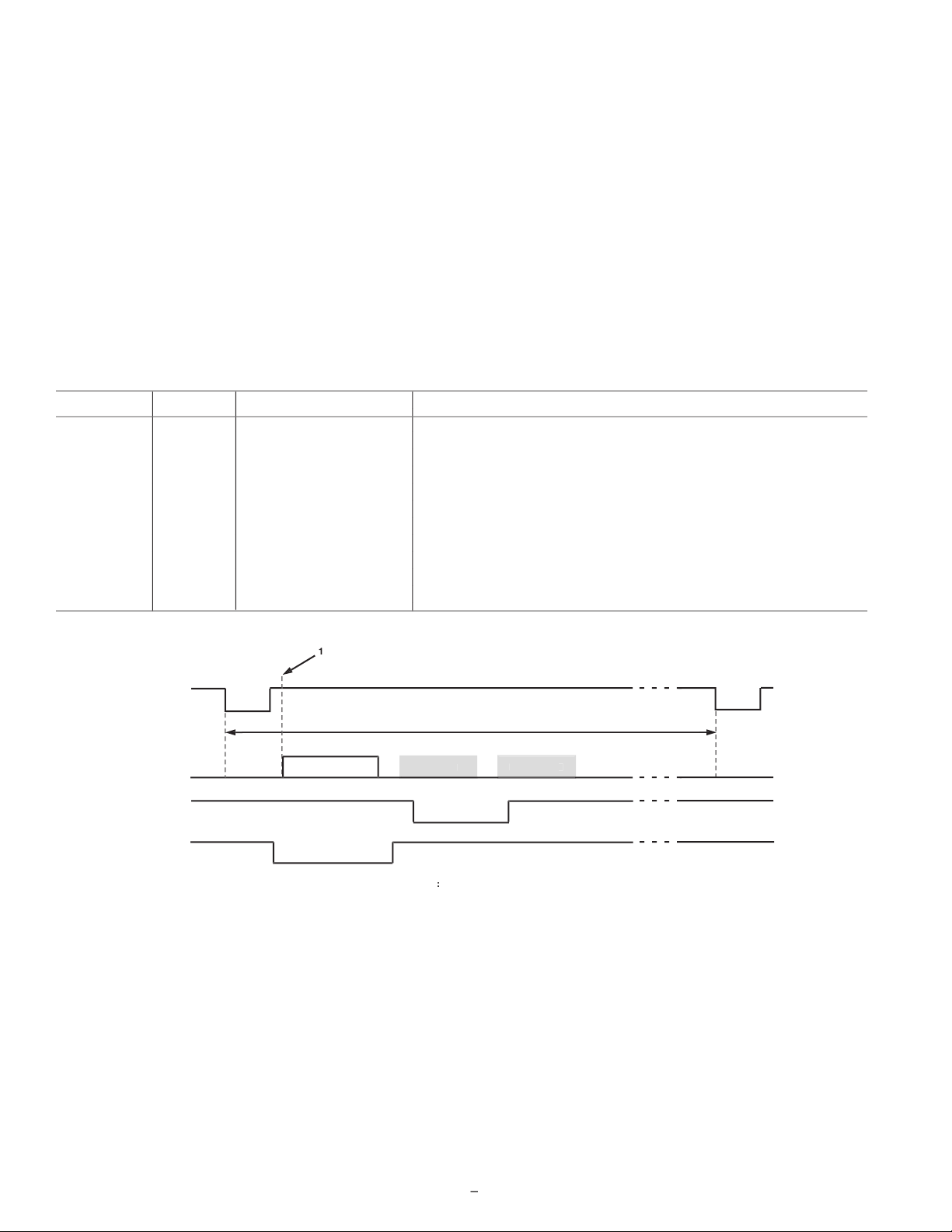
–18
V-pattern groups and adding repeats, start position, and hori-
VPATSEL
VMASK
VPATREPO
VPATREPE
VPATSTART
Page 19

–19
VPATSECOND register is used to add a second V-pattern group
vidual VSG output. There is a single bit for each VSG output;
VSEQSEL
VDLEN
VPATSECOND
VSG3 [2], VSG4 [3], VSG5 [4].
VSG2 [3:2], VSG3 [5:4], VSG4 [7:6], VSG5 [9:8].
Page 20

–20
V-pattern group for V1–V6 during the line when the sensor gates
VSG1–VSG5 are active. Figure 20 shows a typical VSG line,
V-
VPATLEN register from the selected VPAT registers. Because
VPAT length, it is not possible to program multiple repetitions
V1
V2
VPATREPO = 2
V6
HD
VPATREPE = 5
VPATREPO =
2
NOTES
1. THE NUMBER OF REPEATS FOR THE V-PATTERN GROUP MAY BE ALTERNATED ON ODD AND EVEN LINES.
2. THE HBLK TOGGLE POSITIONS MAY BE ALTERNATED BETWEEN ODD AND EVEN LINES IN ORDER TO GENERATE DIFFERENT HBLK PATTERNS FOR ODD/EVEN LINES.
HBLK
TOG1 TOG2
TOG3
TOG4
TOG1 TOG2
V1
V2
V6
HD
VSG
2ND VPAT GROUP
START POSITION FOR 2ND VPAT GROUP
USES VPATLEN REGISTER
Page 21

vertical interline CCD registers should be free of all charge. This
vertical resolution of the CCD, up to 2,000 or 3,000 clock cycles
VPATLEN is used differently. Instead of using the pixel counter
VTOG position to allow very long pulses to be generated. To cal-
Multiplier ModeTogglePosition VTOG VPATLEN= ×
VPATLEN = 4, the toggle position accuracy is now reduced
VPATREPE registers should always be programmed to the same
value as the highest toggle position.
VPOL
VTOG1
VTOG2
VTOG3
VPATLEN
VPATREP
VPATREPE/VPATREPO should be set to the same value as TOG2 or 3.
Page 22

vertical transfer pulses V1–V6 in conjunction with the high speed
VPATLEN
Page 23

–23
V-pattern group information is programmed into the AD9995
Page 24

VSEQSEL registers will then assign a particular V-sequence to
vertical shift timing. The timing of this region area will be the
When programming the AD9995 to generate the V1–V6,
VSG1–VSG5, and SUBCK signals, it is important to note that
Page 25

–25
VD
HD
V1
V2
V5
V6
SUBCK
MSHUT
VSUB
CCD
OUT
EXPOSURE (t
EXP
)
FIRST FIELD READOUT
REGION 1 REGION 2
REGION 0 R
EGION 3
1
4
7
10
13
16
n–5
n–2
CLOSED
2
5
8
11
14
17
20
n–4
n–1
OPEN
V3
V4
OPEN
3
6
9
12
15
18
21
n
REGION 1 REGION 2
REGION 0 REGION 3
REGION 1 REGION 2
REGION 0 REGION 3
SECOND FIELD READOUT
THIRD FIELD READOUT
FIELD 0
FIELD 1
FIELD 2
n– 3
Page 26

–26
Values section.
very last SUBCK pulse. In this mode, the SUBCK still pulses
VD
SUBCK
SUBCK PROGRAMMABLE SETTINGS:
1. PULSE POLARITY USING THE SUBCKPOL REGISTER.
2. NUMBER OF PULSES WITHIN THE FIELD USING THE SUBCKNUM REGISTER (SUBCKNUM = 3 IN THE ABOVE FIGURE).
3. PIXEL LOCATION OF PULSE WITHIN THE LINE AND PULSEWIDTH PROGRAMMED USING SUBCK1 TOGGLE POSITION REGISTER
.
t
EXP
VSG
HD
t
EXP
VD
SUBCK
NOTES
1. SECOND SUBCK PULSE IS ADDED IN THE LAST SUBCK LINE.
2. LOCATION OF 2ND PULSE IS FULLY PROGRAMMABLE USING THE SUBCK2 TOGGLE POSITION REGISTER.
VSG
HD
t
EXP
t
EXP
Page 27

VDHDOFF
Page 28

–28
is also available.
When this bit is set high, the VSUB output will remain on (active)
VD
SUBCK
VSUB OPERATION:
1. ACTIVE POLARITY IS POLARITY (ABOVE EXAMPLE IS VSUB ACTIVE HIGH).
2. ON POSITION IS PROGRAMMABLE. MODE 0 TURNS ON AT THE START OF EXPOSURE, MODE 1 TURNS ON AT THE START OF READOUT
.
3. OFF POSITION OCCURS AT END OF READOUT.
4. OPTIONAL VSUB KEEP-ON MODE WILL LEAVE THE VSUB ACTIVE AT THE END OF READOUT.
t
EXP
VSG1
VSUB
3
1
2
READOUT
2
4
MODE 0
MODE 1
TRIGGER
VSUB
VD
SUBCK
MSHUT PROGRAMMABLE SETTINGS:
1. ACTIVE POLARITY.
2. ON POSITION IS VD UPDATED AND MAY BE SWITCHED ON AT ANY TIME.
3. OFF POSITION CAN BE PROGRAMMED ANYWHERE FROM THE FIELD OF LAST SUBCK UNTIL THE FIELD BEFORE READOUT.
t
EXP
VSG
MSHUT
3
1
2
TRIGGER
EXPOSURE
AND MSHUT
Page 29

–29
While the TRIGGER register can be used to perform a complete
VSUBMODE[0]
VSUB Mode (0 = Mode 0, 1 = Mode 1) (See Figure 29).
VSUBMODE[1]
VSUB Keep-On Mode. VSUB will stay active after readout
VSUBON[11:0]
VSUB On Position. Active starting in any line of eld.
VSUBON[12]
VSUB Active Polarity.
Page 30

AD9995
AD9995
–31–
DRAFT IMAGE
SERIAL
WRITES
VD
VSG
SUBCK
STROBE
MSHUT
MECHANICAL
SHUTTE
R
VSUB
CCD
OUT
1 9
10
8762
t
EXP
4
5
3
OPEN
CLOSED
MODE
0
MODE
1
10
10
10
OPEN
STILL IMAGE 3RD FIELDSTILL IMAGE 2ND FIELDSTILL IMAGE 1ST FIELD
DRAFT IMAGE
DRAFT IMAGE
STILL IMAGE READOUT
REV. 0
EXPOSURE AND READOUT EXAMPLE
Figure 32. Example of Exposure and Still Image Readout Using Shutter Signals and Mode Register
1. Write to the READOUT register (Addr. 0x61) to specify
the number of elds to further suppress SUBCK while the
CCD data is read out. In this example, READOUT = 3.
Write to the EXPOSURE register (Addr. 0x62) to specify
the number of elds to suppress SUBCK and VSG outputs
during exposure. In this example, EXPOSURE = 1.
Write to the TRIGGER register (Addr. 0x60) to enable the
STROBE, MSHUT, and VSUB signals, and to start the
exposure/readout operation. To trigger all of these events (as
in Figure 32), set the register TRIGGER = 31. Readout will
automatically occur after the exposure period is nished.
Write to the MODE register (Addr. 0x1B) to congure the
next ve elds. The rst two elds during exposure are the
same as the current draft mode elds, and the following
three elds are the still frame readout elds. The registers
for the Draft mode eld and the three readout elds have
already been programmed.
2. VD/HD falling edge will update the serial writes from 1.
3. If VSUB mode = 0 (Addr. 0x67), VSUB output turns on at
the line specied in the VSUBON register (Addr. 0x68).
4. STROBE output turns on and off at the location specied
in the STROBEON and OFF registers (Addr. 0x6E to
Addr. 0x71).
5. MSHUT output turns off at the location specied in the
MSHUTOFF registers (Addr. 0x6B and 0x6C).
6. The next VD falling edge will automatically start the rst
readout eld.
7. The next VD falling edge will automatically start the second
readout eld.
8. The next VD falling edge will automatically start the third
readout eld.
9. Write to the MODE register to recongure the single Draft
mode eld timing.
Write to the MSHUTON register (Addr. 0x6A) to open the
mechanical shutter.
10. VD/HD falling edge will update the serial write from 9.
VSG outputs return to Draft mode timing.
SUBCK output resumes operation.
MSHUT output returns to the on position (active or open).
VSUB output returns to the off position (inactive).
–30–
REV. 0
Page 31

AD9995
6dB–42dB
CCDIN
DIGIT
AL
FILTER
CLPOB
DC RESTORE
OPTICAL BLAC
K
CLAMP
12-BIT
ADC
VG
A
DA
C
CLAMP LEVEL
REGISTER
8
VG
A GAIN
REGISTER
CDS
INTERNAL
V
REF
2V FULL SCALE
12
PRECISION
TIMING
GENERATION
SHP
SHD
1.5V
OUTPUT
DATA
LATCH
REFTREFB
DOUT
PHASE
V-
H
TIMING
GENERATION
SHP
SHD
DOUT
PHASE
CLPOB
PBLK
PBLK
1.0V 2.0V
DOUT
AD9995
1.0F1.0F
0.1F
Gain dB Code dB
( ) ( )
= × +0 0351 6.
VGA GAIN REGISTER CODE
42
0
VGA GAIN (dB)
127 255 383 511 639 767 895 1023
36
30
24
18
12
6
Figure 33. Analog Front End Functional Block Diagram
ANALOG FRONT END DESCRIPTION AND OPERATION
The AD9995 signal processing chain is shown in Figure 33.
Each processing step is essential in achieving a high quality image
from the raw CCD pixel data.
DC Restore
To reduce the large dc offset of the CCD output signal, a dc
restore circuit is used with an external 0.1 µF series coupling
capacitor. This restores the dc level of the CCD signal to
approximately 1.5 V, to be compatible with the 3 V supply
voltage of the AD9995.
Correlated Double Sampler
The CDS circuit samples each CCD pixel twice to extract the
video information and reject low frequency noise. The timing
shown in Figure 7 illustrates how the two internally generated
CDS clocks, SHP and SHD, are used to sample the reference
level and level of the CCD signal, respectively. The placement of
the SHP and SHD sampling edges is determined by the setting
of the SAMPCONTROL register located at Addr. 0x63. Placement of these two clock signals is critical in achieving the best
performance from the CCD.
Variable Gain Amplier
The VGA stage provides a gain range of 6 dB to 42 dB, programmable with 10-bit resolution through the serial digital interface.
The minimum gain of 6 dB is needed to match a 1 V input signal
with the ADC full-scale range of 2 V. When compared to 1 V
full-scale systems, the equivalent gain range is 0 dB to 36 dB.
The VGA gain curve follows a linear-in-dB characteristic. The
exact VGA gain can be calculated for any gain register value by
using the equation
where the code range is 0 to 1023.
Figure 34. VGA Gain Curve
REV. 0
–31–
Page 32

AD9995
AD9995
–33–
REV. 0
A/D Converter
The AD9995 uses a high performance ADC architecture
op
timized for high speed and low power. Differential nonlinearity
(DNL) performance is typically better than 0.5 LSB. The ADC
uses a 2 V input range. See TPC 2 and TPC 3 for typical linearity
and noise performance plots for the AD9995.
Optical Black Clamp
The optical black clamp loop is used to remove residual offsets
in the signal chain and to track low frequency variations in the
CCD’s black level. During the optical black (shielded) pixel interval on each line, the ADC output is compared with a xed black
level reference, selected by the user in the Clamp Level register.
The value can be programmed between 0 LSB and 255 LSB in
256 steps. The resulting error signal is ltered to reduce noise,
and the correction value is applied to the ADC input through a
D/A converter. Normally, the optical black clamp loop is turned
on once per horizontal line, but this loop can be updated more
slowly to suit a particular application. If external digital clamping is used during the postprocessing, the AD9995 optical black
clamping may be disabled using Bit D2 in the OPRMODE register. When the loop is disabled, the Clamp Level register may still
be used to provide programmable offset adjustment.
The CLPOB pulse should be placed during the CCD’s optical
black pixels. It is recommended that the CLPOB pulse duration be at least 20 pixels wide to minimize clamp noise. Shorter
pulsewidths may be used, but clamp noise may increase, and the
ability to track low frequency variations in the black level will
be reduced. See the Horizontal Clamping and Blanking section
and the Horizontal Timing Sequence Example section for timing
examples.
Digital Data Outputs
The AD9995 digital output data is latched using the DOUT
PHASE register value, as shown in Figure 33. Output data timing
is shown in Figure 8a. It is also possible to leave the output latches
transparent so that the data outputs are valid immediately from
the A/D converter. Programming the AFE CONTROL register bit
D4 to 1 will set the output latches transparent. The data outputs
can also be disabled (three-stated) by setting the AFE CONTROL
register Bit D3 to 1.
The data output coding is normally straight binary, but the
coding my be changed to gray coding by setting the AFE CONTROL register Bit D5 to 1.
–32–
REV. 0
Page 33

AD9995
t
PWR
2
1
3 4 5 6 7
8
9
10 11
12
t
SYNC
1V
1ST FIELD
1H
CLOCKS ACTIVE WHEN OUT CONTROL
REGISTER IS UPDATED AT VD/HD EDGE
H2/H4
H1/H3, RG, DCLK
DIGITAL
OUTPUTS
HD
(OUTPUT)
VD
(OUTPUT)
SYNC
(INPUT)
SERIAL
WRITES
CLI
(INPUT)
VDD
(INPUT)
POWER-UP AND SYNCHRONIZATION
Recommended Power-Up Sequence for Master Mode
When the AD9995 is powered up, the following sequence is
recommended (refer to Figure 35 for each step). Note that a
SYNC signal is required for Master mode operation. If an external SYNC pulse is not available, it is also possible generate an
internal SYNC pulse by writing to the SYNCPOL register, as
described in the next section.
1. Turn on power supplies for AD9995.
2. Apply the master clock input CLI.
3. Reset the internal AD9995 registers by writing a 1 to the
SW_RESET register (Addr. 0x10 in Bank 1).
4. By default, the AD9995 is in Standby3 mode. To place the
part into normal power operation, write 0x004 to the AFE
OPRMODE register (Addr. 0x00 in Bank 1).
5. Write a 1 to the BANKSELECT register (Addr. 0x7F).
This will select Register Bank 2.
6. Load Bank 2 registers with the required VPAT group,
V-sequence, and eld timing information.
7. Write a 0 to the BANKSELECT register to select Bank 1.
8. By default, the internal timing core is held in a reset state
with TGCORE_RSTB register = 0. Write a 1 to the TGCORE_RSTB register (Addr. 0x15 in Bank 1) to start the
internal timing core operation.
9. Load the required registers to congure the high speed timing, horizontal timing, and shutter timing information.
10. Congure the AD9995 for Master mode timing by writing a
1 to the MASTER register (Addr. 0x20 in Bank 1).
11. Write a 1 to the OUT_CONTROL register (Addr. 0x11 in
Bank 1). This will allow the outputs to become active after
the next SYNC rising edge.
12. Generate a SYNC event: If SYNC is high at power-up,
bring the SYNC input low for a minimum of 100 ns.
Then bring SYNC back high. This will cause the internal
counters to reset and will start VD/HD operation. The rst
VD/HD edge allows most Bank 1 register updates to occur,
including OUT_CONTROL to enable all outputs.
Table XIII. Power-Up Register Write Sequence
Address Data Description
0x10 0x01 Reset All Registers to Default Values
0x00 0x04 Power Up the AFE and CLO Oscillator
0x7F 0x01 Select Register Bank 2
0x00–0xFF VPAT, V-Sequence, and Field Timing
0x7F 0x00 Select Register Bank 1
0x15 0x01 Reset Internal Timing Core
0x30–71 Horizontal and Shutter Timing
0x20 0x01 Congure for Master Mode
0x11 0x01 Enable All Outputs after SYNC
0x13 0x01 SYNCPOL (for Software SYNC Only)
Generating Software SYNC without External SYNC Signal
If an external SYNC pulse is not available, it is possible to
generate an internal SYNC in the AD9995 by writing to the
SYNCPOL register (Addr. 0x13). If the software SYNC option is
used, the SYNC input (Pin 46) should be tied to ground (VSS).
After power-up, follow the same procedure as before for Steps
1 to 11. Then, for Step 12, instead of using the external SYNC
pulse, write a 1 to the SYNCPOL register. This will generate the
SYNC internally, and timing operation will begin.
REV. 0
Figure 35. Recommended Power-Up Sequence and Synchronization, Master Mode
–33–
Page 34

–34
VD
HD
NOTES
1. SYNC RISING EDGE RESETS VD/HD AND COUNTERS TO ZERO.
2. SYNC POLARITY IS PROGRAMMABLE USING SYNCPOL REGISTER (ADDR 0x13).
3. DURING SYNC LOW, ALL INTERNAL COUNTERS ARE RESET AND VD/HD CAN BE SUSPENDED USING THE SYNCSUSPEND REGISTER (ADDR 0x14).
4. IF SYNCSUSPEND = 1, VERTICAL CLOCKS, H1–H2, AND RG ARE HELD AT THEIR DEFAULT POLARITIES.
5. IF SYNCSUSPEND = 0, ALL CLOCK OUTPUTS CONTINUE TO OPERATE NORMALLY UNTIL SYNC RESET EDGE
.
SUSPEN
D
SYNC
H124, RG, V1–V4,
VSG, SUBCK
0 1 2 3 4 5 6 7 8
H-COUNTER
RESET
VD
NOTES
INTERNAL H-COUNTER IS RESET 17 CLI CYCLES AFTER THE HD FALLING EDGE (WHEN USING VDHDPOL = 0)
.
TYPICAL TIMING RELATIONSHIP: CLI RISING EDGE IS COINCIDENT WITH HD FALLING EDGE
.
HD
CLI
X XX X X XXXX
H-COUNTER
(P
IXEL COUNTER)
X XX X X XXX XX
9
When the AD9995 is used in Slave mode, the VD and HD inputs
between CLI and CLO. Therefore, if CLI and CLO are
When returning from Standby 3 mode to normal operation, the
Page 35

–35
_CONT = LO
V1
V2
V3
V4
V5
V6
VSG1
VSG2
VSG3
VSG4
VSG5
VSUB
VD
VDHDPOL
Value
VDHDPOL
Value
VDHDPOL
Value
VDHDPOL
Value
Page 36

AD9995
AD9995
–37–
20pF
D10
35
20pF
CLI CLO
AD9995
24MHz
XTAL
34
1M
500M
OUTPUT FROM CCD
12
DATA OUTPUTS
LINE/FIELD/DCLK TO ASIC/DSP
3V
ANALOG
SUPPLY
EXTERNAL SYNC FROM ASIC/DSP
3
3
SERIAL INTERFACE TO ASIC OR DSP
TO STROBE CIRCUIT
TO MECHANICAL SHUTTER CIRCUIT
3V
ANALOG
SUPPLY
3V
RG
SUPPLY
3V
H1–H4
SUPPLY
5
+
MASTER CLOCK INPUT
12
V1–V4,
VSG1–VSG4,
SUBCK
TO V-DRIVER
3V
DRIVER
SUPPLY
VSUB TO CCD
RG, H1–H4 TO CCD
+
+
TOP VIEW
AD9995
PIN 1
IDENTIFIE
R
42 SDI
41 SL
40 REFB
39 REFT
38 AVSS
37 CCDIN
36 AVDD
35 CL
I
34 CL
O
33 TCVD
D
32 TCVSS
31 RGVDD
30 RG
29 RGVSS
D5 1
D6 2
D7 3
D8 4
D9 5
D10 6
D11 7
DRVDD 8
DRVSS 9
VSUB 10
SUBCK 11
V1 12
V2 13
V3 14
56 D4
55 D3
54 D2
53 D1
52 D0
51 DCL
K
50 HD
49 DVDD
48 DVSS
47 VD
46 SYN
C
45 STROBE
44 MSHUT
43 SC
K
V4 15
V5 16
V6 17
VSG1 18
VSG2 19
VSG3 20
VSG4 21
VSG5 22
H1 23
H2 24
HVSS 25
HVDD 26
H3 27
H4 28
+
0.1F
0.1
F
0.1
F
0.1
F
0.1
F
0.1F
0.1F
4.7F
4.7
F
4.7
F
4.7
F
1F
1F
REV. 0
CIRCUIT LAYOUT INFORMATION
The AD9995 typical circuit connection is shown in Figure 38.
The PCB layout is critical in achieving good image quality from
the AD999x products. All of the supply pins, particularly the
AVDD1, TCVDD, RGVDD, and HVDD supplies, must be
decoupled to ground with good quality, high frequency chip
ca
close as possible to the supply pins and should have a very low
impedance path to a continuous ground plane. There should
also be a 4.7 µF or larger value bypass capacitor for each main
supply—AVDD, RGVDD, HVDD, and DRVDD—although
this is not necessary for each individual pin. In most applica
it is easier to share the supply for RGVDD and HVDD, which
may be done as long as the individual supply pins are separately
bypassed. A separate 3 V supply may also be used for DRVDD,
but this supply pin should still be decoupled to the same ground
plane as the rest of the chip. A separate ground for DRVSS is
not recommended. It is recommended that the exposed paddle
on the bottom of the package be soldered to a large pad, with
multiple vias connecting the pad to the ground plane.
The analog bypass pins (REFT, REFB) should also be carefully
decoupled to ground as close as possible to their respective pins.
The analog input (CCDIN) capacitor should also be located
close to the pin.
pacitors. The decoupling capacitors should be located as
Figure 38. Typical Circuit Conguration
tions,
The H1–H4 and RG traces should be designed to have low
inductance to avoid excessive distortion of the signals. Heavier
traces are recommended because of the large transient current demand on H1–H4 by the CCD. If possible, locating the
AD9995 physically closer to the CCD will reduce the inductance
on these lines. As always, the routing path should be as direct as
possible from the AD9995 to the CCD.
The AD9995 also contains an on-chip oscillator for driving an
external crystal. Figure 39 shows an example application using
a typical 24 MHz crystal. For the exact values of the external
resistors and capacitors, it is best to consult with the crystal
manufacturer’s data sheet.
–36–
Figure 39. Crystal Driver Application
REV. 0
Page 37

AD9995
SDATA
A0 A1 A2 A4 A5 A6 A7
D0
D1 D2 D3 D21 D22 D23
SCK
SL
A3
NOTES
1. SDATA BITS ARE LATCHED ON SCK RISING EDGES. SCK MAY IDLE HIGH OR LOW IN BETWEEN WRITE OPERATIONS
.
2. ALL 32 BITS MUST BE WRITTEN: 8 BITS FOR ADDRESS AND 24 BITS FOR DATA.
3. IF THE REGISTER LENGTH IS <24 BITS, “DON’T CARE” BITS MUST BE USED TO COMPLETE THE 24-BIT DATA LENGTH.
4. NEW DATA VALUES ARE UPDATED IN THE SPECIFIED REGISTER LOCATION AT DIFFERENT TIMES, DEPENDING ON TH
E
PARTICULAR REGISTER WRITTEN TO. SEE THE REGISTER UPDATES SECTION FOR MORE INFORMATION.
t
DH
t
LS
t
LH
t
DS
...
...
...
8-BIT ADDRESS
24-BIT DATA
1 322 3 4 5 6 7 8 9 10 11 12 30 31
SDATA
A0 A1 A2 A4 A5 A6 A7 D0 D1 D22 D23
SCK
SL
A3
NOTES
1. MULTIPLE SEQUENTIAL REGISTERS MAY BE LOADED CONTINUOUSLY.
2. THE FIRST (LOWEST ADDRESS) REGISTER ADDRESS IS WRITTEN, FOLLOWED BY MULTIPLE 24-BIT DATA-WORDS
.
3. THE ADDRESS WILL AUTOMATICALLY INCREMENT WITH EACH 24-BIT DATA-WORD (ALL 24 BITS MUST BE WRITTEN).
4. SL IS HELD LOW UNTIL THE LAST DESIRED REGISTER HAS BEEN LOADED.
D0 D1 D22 D23
D0
...
...
...
DATA FOR STARTING
REGISTER ADDRESS
DATA FOR NEXT
REGISTER ADDRESS
D2D1
...
...
...
...
...
...
1 322 3 4 5 6 7 8 9 10 31
3433 5655
585759
SERIAL INTERFACE TIMING
All of the internal registers of the AD9995 are accessed through
a 3-wire serial interface. Each register consists of an 8-bit address
and a 24-bit data-word. Both the 8-bit address and 24-bit dataword are written starting with the LSB. To write to each register,
a 32-bit operation is required, as shown in Figure 40a. Although
many registers are fewer than 24 bits wide, all 24 bits must be
written for each register. For example, if the register is only
10 bits wide, the upper 14 bits are don’t cares and may be lled
with 0s during the serial write operation. If fewer than 24 bits are
written, the register will not be updated with new data.
Figure 40a. Serial Write Operation
Figure 40b shows a more efcient way to write to the registers,
using the AD9995’s address auto-increment capability. Using
this method, the lowest desired address is written rst, followed
by multiple 24-bit data-words. Each new 24-bit data-word will
automatically be written to the next highest register address. By
eliminating the need to write each 8-bit address, faster register
loading is achieved. Continuous write operations may be used
starting with any register location, and may be used to write to as
few as two registers, or as many as the entire register space.
Figure 40b. Continuous Serial Write Operation
REV. 0
–37–
Page 38

–38
AFE REGISTERS
SWITCH TO REGISTER BANK 2
REGISTER BANK 1
ADDR 0x00
ADDR 0x7F
MISCELLANEOUS REGISTERS
VD/HD REGISTERS
TIMING CORE REGISTERS
CLPOB MASK REGISTERS
VSG PATTERN REGISTERS
SHUTTER REGISTERS
ADDR 0x10
ADDR 0x20
ADDR 0x30
ADDR 0x40
ADDR 0x50
ADDR 0x60
VPAT0–VPAT9 REGISTERS
SWITCH TO REGISTER BANK 1
REGISTER BANK 2
ADDR 0x00
VSEQ0–VSEQ9 REGISTERS
FIELD 0–FIELD 5 REGISTERS
ADDR 0x7F
ADDR 0x80
ADDR 0xD0
ADDR 0xFF
ADDR 0x7E
ADDR 0xCF
WRITE TO ADDRESS 0x7F TO SWITCH REGISTER BANKS
ADDR 0xFF
ADDR 0x8F
INVALID—DO NOT ACCESS
When writing to the AD9995, Address 0x7F is used to specify
Page 39

–39
V-sequence registers (Addr. 0x00 through 0xCF, exclud-
V-Sequence 3 will be updated at SCP1. If multiple writes
VD Updated
Page 40

–40
AFE Operation Modes (see Table XXIV for detail).
VGAGAIN
VGA Gain.
AFE Control Modes (see Table XXV for detail).
VD/HD Master or Slave Timing (0 = Slave mode).
VDHDPOL
VD/HD Active Polarity. 0 = Low, 1 = High.
VDHDRISE
Page 41

VDHDOFF
Page 42

VSUBMODE
VSUB Readout Mode [0]. VSUB Keep-On Mode [1].
VSUBON
VSUB ON Position [11:0]. VSUB Active Polarity [12].
Page 43

–43
VPOL_0
VPAT0 Start Polarity. V1[0]. V2[1]. V3[2]. V4[3]. V5[4]. V6[5].
V
_0
V1TOG1
_0
V1 Toggle Position 1
V1TOG2
_0
V1 Toggle Position 2
V1TOG3
_0
V1 Toggle Position 3
V2TOG1
_0
V2 Toggle Position 1
V2TOG2
_0
V2 Toggle Position 2
V2TOG3
_0
V2 Toggle Position 3
V3TOG1
_0
V3 Toggle Position 1
V3TOG2
_0
V3 Toggle Position 2
V3TOG3
_0
V3 Toggle Position 3
V4TOG1
_0
V4 Toggle Position 1
V4TOG2
_0
V4 Toggle Position 2
V4TOG3
_0
V4 Toggle Position 3
V5TOG1
_0
V5 Toggle Position 1
V5TOG2
_0
V5 Toggle Position 2
V5TOG3
_0
V5 Toggle Position 3
V6TOG1
_0
V6 Toggle Position 1
V6TOG2
_0
V6 Toggle Position 2
V6TOG3
_0
V6 Toggle Position 3
_0
V1–V6 Freeze Position 1
_0
V1–V6 Resume Position 1
_0
V1–V6 Freeze Position 2
_0
V1–V6 Resume Position 2
VPOL_1
VPAT1 Start Polarity. V1[0]. V2[1]. V3[2]. V4[3]. V5[4]. V6[5].
V
_1
V1TOG1
_1
V1 Toggle Position 1
V1TOG2
_1
V1 Toggle Position 2
V1TOG3
_1
V1 Toggle Position 3
V2TOG1
_1
V2 Toggle Position 1
V2TOG2
_1
V2 Toggle Position 2
V2TOG3
_1
V2 Toggle Position 3
V3TOG1
_1
V3 Toggle Position 1
V3TOG2
_1
V3 Toggle Position 2
V3TOG3
_1
V3 Toggle Position 3
V4TOG1
_1
V4 Toggle Position 1
V4TOG2
_1
V4 Toggle Position 2
V4TOG3
_1
V4 Toggle Position 3
Page 44

V5TOG1
_1
V5 Toggle Position 1
V5TOG2
_1
V5 Toggle Position 2
V5TOG3
_1
V5 Toggle Position 3
V6TOG1
_1
V6 Toggle Position 1
V6TOG2
_1
V6 Toggle Position 2
V6TOG3
_1
V6 Toggle Position 3
_1
V1–V6 Freeze Position 1
_1
V1–V6 Resume Position 1
_1
V1–V6 Freeze Position 2
_1
V1–V6 Resume Position 2
VPOL_2
VPAT2 Start Polarity. V1[0]. V2[1]. V3[2]. V4[3]. V5[4]. V6[5].
V
_2
V1TOG1
_2
V1 Toggle Position 1
V1TOG2
_2
V1 Toggle Position 2
V1TOG3
_2
V1 Toggle Position 3
V2TOG1
_2
V2 Toggle Position 1
V2TOG2
_2
V2 Toggle Position 2
V2TOG3
_2
V2 Toggle Position 3
V3TOG1
_2
V3 Toggle Position 1
V3TOG2
_2
V3 Toggle Position 2
V3TOG3
_2
V3 Toggle Position 3
V4TOG1
_2
V4 Toggle Position 1
V4TOG2
_2
V4 Toggle Position 2
V4TOG3
_2
V4 Toggle Position 3
V5TOG1
_2
V5 Toggle Position 1
V5TOG2
_2
V5 Toggle Position 2
V5TOG3
_2
V5 Toggle Position 3
V6TOG1
_2
V6 Toggle Position 1
V6TOG2
_2
V6 Toggle Position 2
V6TOG3
_2
V6 Toggle Position 3
_2
V1–V6 Freeze Position 1
_2
V1–V6 Resume Position 1
_2
V1–V6 Freeze Position 2
_2
V1–V6 Resume Position 2
VPOL_3
VPAT3 Start Polarity. V1[0]. V2[1]. V3[2]. V4[3]. V5[4]. V6[5].
V
_3
V1TOG1
_3
V1 Toggle Position 1
V1TOG2
_3
V1 Toggle Position 2
Page 45

–45
V1TOG3
_3
V1 Toggle Position 3
V2TOG1
_3
V2 Toggle Position 1
V2TOG2
_3
V2 Toggle Position 2
V2TOG3
_3
V2 Toggle Position 3
V3TOG1
_3
V3 Toggle Position 1
V3TOG2
_3
V3 Toggle Position 2
V3TOG3
_3
V3Toggle Position 3
V4TOG1
_3
V4 Toggle Position 1
V4TOG2
_3
V4 Toggle Position 2
V4TOG3
_3
V4 Toggle Position 3
V5TOG1
_3
V5 Toggle Position 1
V5TOG2
_3
V5 Toggle Position 2
V5TOG3
_3
V5 Toggle Position 3
V6TOG1
_3
V6 Toggle Position 1
V6TOG2
_3
V6 Toggle Position 2
V6TOG3
_3
V6 Toggle Position 3
_3
V1–V6 Freeze Position 1
_3
V1–V6 Resume Position 1
_3
V1–V6 Freeze Position 2
_3
V1–V6 Resume Position 2
VPOL_4
VPAT4 Start Polarity. V1[0]. V2[1]. V3[2]. V4[3]. V5[4]. V6[5].
V
_4
V1TOG1
_4
V1 Toggle Position 1
V1TOG2
_4
V1 Toggle Position 2
V1TOG3
_4
V1 Toggle Position 3
V2TOG1
_4
V2 Toggle Position 1
V2TOG2
_4
V2 Toggle Position 2
V2TOG3
_4
V2 Toggle Position 3
V3TOG1
_4
V3 Toggle Position 1
V3TOG2
_4
V3 Toggle Position 2
V3TOG3
_4
V3Toggle Position 3
V4TOG1
_4
V4 Toggle Position 1
V4TOG2
_4
V4 Toggle Position 2
V4TOG3
_4
V4 Toggle Position 3
V5TOG1
_4
V5 Toggle Position 1
V5TOG2
_4
V5 Toggle Position 2
V5TOG3
_4
V5 Toggle Position 3
V6TOG1
_4
V6 Toggle Position 1
V6TOG2
_4
V6 Toggle Position 2
V6TOG3
_4
V6 Toggle Position 3
_4
V1–V6 Freeze Position 1
_4
V1–V6 Resume Position 1
_4
V1–V6 Freeze Position 2
_4
V1–V6 Resume Position 2
Page 46

–46
VPOL_5
VPAT5 Start Polarity. V1[0]. V2[1]. V3[2]. V4[3]. V5[4]. V6[5].
V
_5
V1TOG1
_5
V1 Toggle Position 1
V1TOG2
_5
V1 Toggle Position 2
V1TOG3
_5
V1 Toggle Position 3
V2TOG1
_5
V2 Toggle Position 1
V2TOG2
_5
V2 Toggle Position 2
V2TOG3
_5
V2 Toggle Position 3
V3TOG1
_5
V3 Toggle Position 1
V3TOG2
_5
V3 Toggle Position 2
V3TOG3
_5
V3 Toggle Position 3
V4TOG1
_5
V4 Toggle Position 1
V4TOG2
_5
V4 Toggle Position 2
V4TOG3
_5
V4 Toggle Position 3
V5TOG1
_5
V5 Toggle Position 1
V5TOG2
_5
V5 Toggle Position 2
V5TOG3
_5
V5 Toggle Position 3
V6TOG1
_5
V6 Toggle Position 1
V6TOG2
_5
V6 Toggle Position 2
V6TOG3
_5
V6 Toggle Position 3
_5
V1–V6 Freeze Position 1
_5
V1–V6 Resume Position 1
_5
V1–V6 Freeze Position 2
_5
V1–V6 Resume Position 2
VPOL_6
VPAT6 Start Polarity. V1[0]. V2[1]. V3[2]. V4[3]. V5[4]. V6[5].
V
_6
V1TOG1
_6
V1 Toggle Position 1
V1TOG2
_6
V1 Toggle Position 2
V1TOG3
_6
V1 Toggle Position 3
V2TOG1
_6
V2 Toggle Position 1
V2TOG2
_6
V2 Toggle Position 2
V2TOG3
_6
V2 Toggle Position 3
V3TOG1
_6
V3 Toggle Position 1
V3TOG2
_6
V3 Toggle Position 2
V3TOG3
_6
V3 Toggle Position 3
V4TOG1
_6
V4 Toggle Position 1
V4TOG2
_6
V4 Toggle Position 2
V4TOG3
_6
V4 Toggle Position 3
V5TOG1
_6
V5 Toggle Position 1
V5TOG2
_6
V5 Toggle Position 2
Page 47

V5TOG3
_6
V5 Toggle Position 3
V6TOG1
_6
V6 Toggle Position 1
V6TOG2
_6
V6 Toggle Position 2
V6TOG3
_6
V6 Toggle Position 3
_6
V1–V6 Freeze Position 1
_6
V1–V6 Resume Position 1
_6
V1–V6 Freeze Position 2
_6
V1–V6 Resume Position 2
VPOL_7
VPAT7 Start Polarity. V1[0]. V2[1]. V3[2]. V4[3]. V5[4]. V6[5].
V
_7
V1TOG1
_7
V1 Toggle Position 1
V1TOG2
_7
V1 Toggle Position 2
V1TOG3
_7
V1 Toggle Position 3
V2TOG1
_7
V2 Toggle Position 1
V2TOG2
_7
V2 Toggle Position 2
V2TOG3
_7
V2 Toggle Position 3
V3TOG1
_7
V3 Toggle Position 1
V3TOG2
_7
V3 Toggle Position 2
V3TOG3
_7
V3 Toggle Position 3
V4TOG1
_7
V4 Toggle Position 1
V4TOG2
_7
V4 Toggle Position 2
V4TOG3
_7
V4 Toggle Position 3
V5TOG1
_7
V5 Toggle Position 1
V5TOG2
_7
V5 Toggle Position 2
V5TOG3
_7
V5 Toggle Position 3
V6TOG1
_7
V6 Toggle Position 1
V6TOG2
_7
V6 Toggle Position 2
V6TOG3
_7
V6 Toggle Position 3
_7
V1–V6 Freeze Position 1
_7
V1–V6 Resume Position 1
_7
V1–V6 Freeze Position 2
_7
V1–V6 Resume Position 2
VPOL_8
VPAT8 Start Polarity. V1[0]. V2[1]. V3[2]. V4[3]. V5[4]. V6[5].
V
_8
V1TOG1
_8
V1 Toggle Position 1
V1TOG2
_8
V1 Toggle Position 2
V1TOG3
_8
V1 Toggle Position 3
V1TOG4
_8
V1 Toggle Position 4
Page 48

–48
V2TOG1
_8
V2 Toggle Position 1
V2TOG2
_8
V2 Toggle Position 2
V3TOG3
_8
V2 Toggle Position 3
V3TOG4
_8
V2 Toggle Position 4
V3TOG1
_8
V3 Toggle Position 1
V4TOG2
_8
V3 Toggle Position 2
V4TOG3
_8
V3 Toggle Position 3
V4TOG4
_8
V3 Toggle Position 4
V5TOG1
_8
V4 Toggle Position 1
V5TOG2
_8
V4 Toggle Position 2
V5TOG3
_8
V4 Toggle Position 3
V6TOG4
_8
V4 Toggle Position 4
V6TOG1
_8
V5 Toggle Position 1
V6TOG2
_8
V5 Toggle Position 2
V6TOG3
_8
V5 Toggle Position 3
V6TOG4
_8
V5 Toggle Position 4
V6TOG1
_8
V6 Toggle Position 1
V6TOG2
_8
V6 Toggle Position 2
V6TOG3
_8
V6 Toggle Position 3
V6TOG4
_8
V6 Toggle Position 4
_8
V1–V6 Freeze Position 1
_8
V1–V6 Resume Position 1
_8
V1–V6 Freeze Position 2
_8
V1–V6 Resume Position 2
VPOL_9
VPAT9 Start Polarity. V1[0]. V2[1]. V3[2]. V4[3]. V5[4]. V6[5].
V
_9
V1TOG1
_9
V1 Toggle Position 1
V1TOG2
_9
V1 Toggle Position 2
V1TOG3
_9
V1 Toggle Position 3
V1TOG4
_9
V1 Toggle Position 4
V2TOG1
_9
V2 Toggle Position 1
V2TOG2
_9
V2 Toggle Position 2
V3TOG3
_9
V2 Toggle Position 3
V3TOG4
_9
V2 Toggle Position 4
V3TOG1
_9
V3 Toggle Position 1
V4TOG2
_9
V3 Toggle Position 2
V4TOG3
_9
V3 Toggle Position 3
V4TOG4
_9
V3 Toggle Position 4
V5TOG1
_9
V4 Toggle Position 1
V5TOG2
_9
V4 Toggle Position 2
V5TOG3
_9
V4 Toggle Position 3
V6TOG4
_9
V4 Toggle Position 4
Page 49

–49
V6TOG1
_9
V5 Toggle Position 1
V6TOG2
_9
V5 Toggle Position 2
V6TOG3
_9
V5 Toggle Position 3
V6TOG4
_9
V5 Toggle Position 4
V6TOG1
_9
V6 Toggle Position 1
V6TOG2
_9
V6 Toggle Position 2
V6TOG3
_9
V6 Toggle Position 3
V6TOG4
_9
V6 Toggle Position 4
_9
V1–V6 Freeze Position 1
_9
V1–V6 Resume Position 1
_9
V1–V6 Freeze Position 2
_9
V1–V6 Resume Position 2
_0
_0
VPATSEL
_0
VMASK
_0
VPATREPO
_0
VPATREPE
_0
VPATSTART
_0
_0
_0
_0
_0
_0
_0
_0
_0
_0
_0
_0
Page 50

–50
_1
_1
VPATSEL
_1
VMASK
_1
VPATREPO
_1
VPATREPE
_1
VPATSTART
_1
_1
_1
_1
_1
_1
_1
_1
_1
_1
_1
_1
_2
_2
VPATSEL
_2
VMASK
_2
VPATREPO
_2
VPATREPE
_2
VPATSTART
_2
_2
_2
_2
_2
_2
_2
_2
_2
_2
_2
_2
Page 51

–51
_3
_3
VPATSEL
_3
VMASK
_3
VPATREPO
_3
VPATREPE
_3
VPATSTART
_3
_3
_3
_3
_3
_3
_3
_3
_3
_3
_3
_3
_4
_4
VPATSEL
_4
VMASK
_4
VPATREPO
_4
VPATREPE
_4
VPATSTART
_4
_4
_4
_4
_4
_4
_4
_4
_4
_4
_4
_4
Page 52

–52
_5
_5
VPATSEL
_5
VMASK
_5
VPATREPO
_5
VPATREPE
_5
VPATSTART
_5
_5
_5
_5
_5
_5
_5
_5
_5
_5
_5
_5
_6
_6
VPATSEL
_6
VMASK
_6
VPATREPO
_6
VPATREPE
_6
VPATSTART
_6
_6
_6
_6
_6
_6
_6
_6
_6
_6
_6
_6
Page 53

–53
_7
_7
VPATSEL
_7
VMASK
_7
VPATREPO
_7
VPATREPE
_7
VPATSTART
_7
_7
_7
_7
_7
_7
_7
_7
_7
_7
_7
_7
_8
_8
VPATSEL
_8
VMASK
_8
VPATREPO
_8
VPATREPE
_8
VPATSTART
_8
_8
_8
_8
_8
_8
_8
_8
_8
_8
_8
_8
Page 54

–54
_9
_9
VPATSEL
_9
VMASK
_9
VPATREPO
_9
VPATREPE
_9
VPATSTART
_9
_9
_9
_9
_9
_9
_9
_9
_9
_9
_9
_9
VSEQSEL0_0
_0
_0
VSEQSEL1_0
_0
_0
VSEQSEL2_0
_0
_0
VSEQSEL3_0
_0
_0
VSEQSEL4_0
_0
_0
VSEQSEL5_0
_0
_0
VSEQSEL6_0
_0
_0
_0
V-Sequence Change Position #1 for Field 0.
_0
V-Sequence Change Position #2 for Field 0.
_0
V-Sequence Change Position #3 for Field 0.
_0
V-Sequence Change Position #4 for Field 0.
VDLEN
_0
VD Field Length (Number of Lines) for Field 0.
_0
Page 55

–55
VPATSECOND
_0
_0
_0
_0
VSG Active Line 1.
_0
VSG Active Line 2 (if no Second Line Needed, Set to Same as Line 1 or Max).
_0
V-Sequence Change Position #5 for Field 0.
_0
V-Sequence Change Position #6 for Field 0.
VSEQSEL0_1
_1
_1
VSEQSEL1_1
_1
_1
VSEQSEL2_1
_1
_1
VSEQSEL3_1
_1
_1
VSEQSEL4_1
_1
_1
VSEQSEL5_1
_1
_1
VSEQSEL6_1
_1
_1
_1
V-Sequence Change Position #1 for Field 1.
_1
V-Sequence Change Position #2 for Field 1.
_1
V-Sequence Change Position #3 for Field 1.
_1
V-Sequence Change Position #4 for Field 1.
VDLEN
_1
VD Field Length (Number of Lines) for Field 1.
_1
VPATSECOND
_1
_1
_1
_1
VSG Active Line 1.
_1
VSG Active Line 2 (if no Second Line Needed, Set to Same as Line 1 or Max).
_1
V-Sequence Change Position #5 for Field 1.
_1
V-Sequence Change Position #6 for Field 1.
Page 56

–56
VSEQSEL_2
_2
_2
VSEQSEL1_2
_2
_2
VSEQSEL2_2
_2
_2
VSEQSEL3_2
_2
_2
VSEQSEL4_2
_2
_2
VSEQSEL5_2
_2
_2
VSEQSEL6_2
_2
_2
_2
V-Sequence Change Position #1 for Field 2.
_2
V-Sequence Change Position #2 for Field 2.
_2
V-Sequence Change Position #3 for Field 2.
_2
V-Sequence Change Position #4 for Field 2.
VDLEN0
_2
VD Field Length (Number of Lines) for Field 2.
_2
VPATSECOND
_2
_2
_2
_2
VSG Active Line 1.
_2
VSG Active Line 2 (if no Second Line Needed, Set to Same as Line 1 or Max).
_2
V-Sequence Change Position #5 for Field 2.
_2
V-Sequence Change Position #6 for Field 2.
VSEQSEL_3
_3
_3
VSEQSEL1_3
_3
_3
VSEQSEL2_3
_3
_3
VSEQSEL3_3
_3
_3
Page 57

–57
VSEQSEL4_3
_3
_3
VSEQSEL5_3
_3
_3
VSEQSEL6_3
_3
_3
_3
V-Sequence Change Position #1 for Field 3.
_3
V-Sequence Change Position #2 for Field 3.
_3
V-Sequence Change Position #3 for Field 3.
_3
V-Sequence Change Position #4 for Field 3.
VDLEN
_3
VD Field Length (Number of Lines) for Field 3.
_3
VPATSECOND
_3
_3
_3
_3
VSG Active Line 1.
_3
VSG Active Line 2 (if no Second Line Needed, Set to Same as Line 1 or Max).
_3
V-Sequence Change Position #5 for Field 3.
_3
V-Sequence Change Position #6 for Field 3.
VSEQSEL0
_4
VSEQSEL1
_4
VSEQSEL2
_4
VSEQSEL3
_4
VSEQSEL4
_4
VSEQSEL5
_4
VSEQSEL6
_4
V-Sequence Change Position #1 for Field 4.
V-Sequence Change Position #2 for Field 4.
V-Sequence Change Position #3 for Field 4.
V-Sequence Change Position #4 for Field 4.
Page 58

–58
VDLEN_4
VD Field Length (Number of Lines) for Field 4.
VPATSECOND_4
VSG Active Line 1.
VSG Active Line 2 (if no Second Line Needed, Set to Same as Line 1 or Max).
V-Sequence Change Position #5 for Field 4.
V-Sequence Change Position #6 for Field 4.
VSEQSEL0
_5
VSEQSEL1
_5
VSEQSEL2
_5
VSEQSEL3
_5
VSEQSEL4
_5
VSEQSEL5
_5
VSEQSEL6
_5
V-Sequence Change Position #1 for Field 5.
V-Sequence Change Position #2 for Field 5.
V-Sequence Change Position #3 for Field 5.
V-Sequence Change Position #4 for Field 5.
VDLEN_5
VD Field Length (Number of Lines) for Field 5.
VPATSECOND_5
VSG Active Line 1.
VSG Active Line 2 (if no Second Line Needed, Set to Same as Line 1 or Max).
V-Sequence Change Position #5 for Field 5.
V-Sequence Change Position #6 for Field 5.
Page 59

–59
8 mm Body
PIN 1
INDICATOR
TOP
VIEW
7.75
BSC SQ
8.00
BSC SQ
1
56
14
15
43
42
28
29
BOTTOM
VIEW
6.25
6.10
5.95
0.50
0.40
0.30
0.30
0.23
0.18
0.50 BSC
12 MAX
0.20
REF
0.80 MAX
0.65 NOM
6.50
REF
SEATING
PLANE
0.60 MAX
0.60 MAX
PIN 1
INDICATOR
COPLANARITY
0.08
SQ
0.05 MAX
0.02 NOM
0.25 MIN
COMPLIANT TO JEDEC STANDARDS MO-220-VLLD-2
Page 60

–60
