Datasat RS20i User Manual

RS20i Audio Processor
Installation and
Operating Guide
Version 1.01
Effective Date: December 2012
Document # 9301H52900
Datasat Digital Entertainment
9631 Topanga Canyon Place
Chatsworth, CA 91311
USA

RS20i Installation and Operating Guide Page 2
Notices
This product contains software proprietary to Datasat Digital Entertainment and protected by US an d International
copyright law. Unauthorized reproduction or disclosure, in whole or in part, is strictly prohibited.
The software and methods implemented in this product may be protected by one or more of the following patent
applications: US Patent Application Nos. 13/077,588 and 61/341,803; and other International patents pending.
WARRANTY/LIMITATION OF LIABILITY
EXCEPT FOR THE LIMITED WARRANTY PROVIDED HEREIN, THIS PRODUCT IS PROVIDED "AS IS"
AND WITHOUT WARRANTY OF ANY KIND. DATASAT DIGITAL ENTERTAINMENT EXPRESSLY
DISCLAIMS ALL OTHER WARRANTIES, EXPRESS AND IMPLIED, INCLUDING, BUT NOT LIMITED
TO, THE IMPLIED WARRANTIES OF MERCHANTABILITY AND FITNESS FOR A PARTICULAR
PURPOSE. DATASAT DIGITAL ENTERTAINMENT DOES NOT WARRANT TH AT TH IS PR O DUCT WILL
MEET USER’S REQUIREMENTS, OR THAT THE OPERATION OF THIS PRODUCT WILL BE
UNINTERRUPTED OR ERROR-FREE, OR THAT DEFECTS IN THIS PRODUCT WILL BE CORRECTED.
UNDER NO CIRCUMSTANCES, INCLUDING NEGLIGENCE, SHALL DATASAT DIGITAL
ENTERTAINMENT, OR ITS DIRECTORS, OFFICERS, EMPLOYEES OR AGENTS, BE LIABLE TO USER
FOR ANY INCIDENTAL, INDIRECT, SPECIAL OR CONSEQUENTIAL DAMAGES (INCLUDING
DAMAGES FOR LOSS OF BUSINESS PROFITS, BUSINESS INTERRUPTION, LOSS OF BUSINESS
INFORMATION, AND THE LIKE) ARISING OUT OF THE US E, M I SUSE OR INABILITY TO USE THIS
PRODUCT OR RELATED DOCUMENTATION.
Copyright
RS20i Audio Processor Installati on and Operating Guide, Version 1.01
© 2012 Datasat Digital Entertainment. All rights reserved.
The content of this publication is subject to change without notice. Datasat Digital Entertainment assumes no
obligation to notify you of any changes or updates. While Datasat Digital Entertainment believes this publication
is accurate, due to ongoing improvements and revisions, Datasat Digital Entertainment cannot guarantee the
accuracy of printed material, nor can it accept responsibility for errors or omissions. Datasat Digital Entertainment
may periodically publish updates and revisions to this publication as it deems necessary.
DTS® is a registered trademark of DTS, Inc.
Dolby® is a registered trademark of Dolby Laboratories.
Dirac Live® is a registered trademark of Dirac Research AB protected by Swedis h an d i n t ernat i o nal trademark
laws and treaties.
All other trademarks are the properties of their respective owners.
Manufactured under license from Dolby Laboratories. This product contains one or more programs protected
under international and U.S. copyright laws as unpublished works. They are confidential and proprietary to Dolby
Laboratories. Their reproduction or disclosure, in whole or in part, or the production of derivative works there
from without the express permission of Dolby Laboratories is prohibited. Copyright 1993 - 2002 by Dolby
Laboratories. All rights reserved.
Manufactured under license under U.S . Pa t e nt Nos: 5, 956,674; 5,974,380; 6,226,616; 6,487,535; 7,212,872;
7,333,929; 7,392,195; 7,272,567
DTS-HD and the Symbol together are registered trademarks & DTS-HD Master Audio is a trademark of DTS, Inc.
Product includes software. © DTS, Inc. All Rights Reserved.
RS20i Installation & Operating Guide Document # 9301H52900 Ver. 1.01
& other U.S. and worldwide patents issued & pending. DTS-HD, the Symbol, &

RS20i Installation and Operating Guide Page 3
Document No. 9301H52900
December 2012
Record of Changes
Manual Version /
Date
1.00 July 2012 Production release.
1.01 December 2012 FCC Class B, UL Class IEC60065
Description
Regulatory Notices
INSTRUCTION TO THE USER
This equipment has been tested and found to comply with the limits for a class B digital device, pursuant
to part 15 of the FCC Rules. These limits are designed to provide reasonable protection against harmful
interference in a residential installation. This equipment generates, uses and can radiate radio frequency
energy and if not installed and used in accordance with the instructions, may cause harmful interference
to radio communications. However, there is no guarantee that interference will not occur in a particular
installation. If this equipment does cause harmful interference to radio or television reception, which can
be determined by turning the equipment off and on, the user is encouraged to try to correct the
interference by one or more of the following measures:
* Reorient or relocate the receiving antenna.
* Increase the separation between the equipment and receiver.
* Connect the equipment into an outlet on a circuit different from that to which the receiver is connected.
* Consult the dealer or an experienced radio/TV technician for help.
In order to maintain compliance with FCC regulations, shielded cables must be used with this
equipment. Operation with non-approved equipment or unshielded cables is likely to result in
interference to radio and TV reception. The user is cautioned that changes and modifications made to the
equipment without the approval of manufacturer could void the user's authority to operate this
equipment.
Canadian Department of Communications compliance statement:
This equipment does not exceed Class B limits per radio noise emissions for digital apparatus set out in
the Radio Interference Regulation of the Canadian Department of Communications. Operation in a
residential area may cause unacceptable interference to radio and TV reception requiring the owner or
operator to take whatever steps are necessary to correct the interference.
Avis de conformite aux normes du ministere des Communications du Canada:
Cet equipment ne depasse pas les limites de Classe B D'emission de bruits radioelectriques pour les
appareils numeriques telles que perscrites par le Reglement sur le brouillage radioelectrique etabli par le
ministere des Communications du Canada. L'exploitation faite en milieu residentiel peut entrainer le
brouillage des receptions radio et television, ce qui olbigerait le proprietaire ou l'operateur a prendre les
dispositions necessaires pour en eliminer les causes.
RS20i Installation & Operating Guide Document # 9301H52900 Ver. 1.01
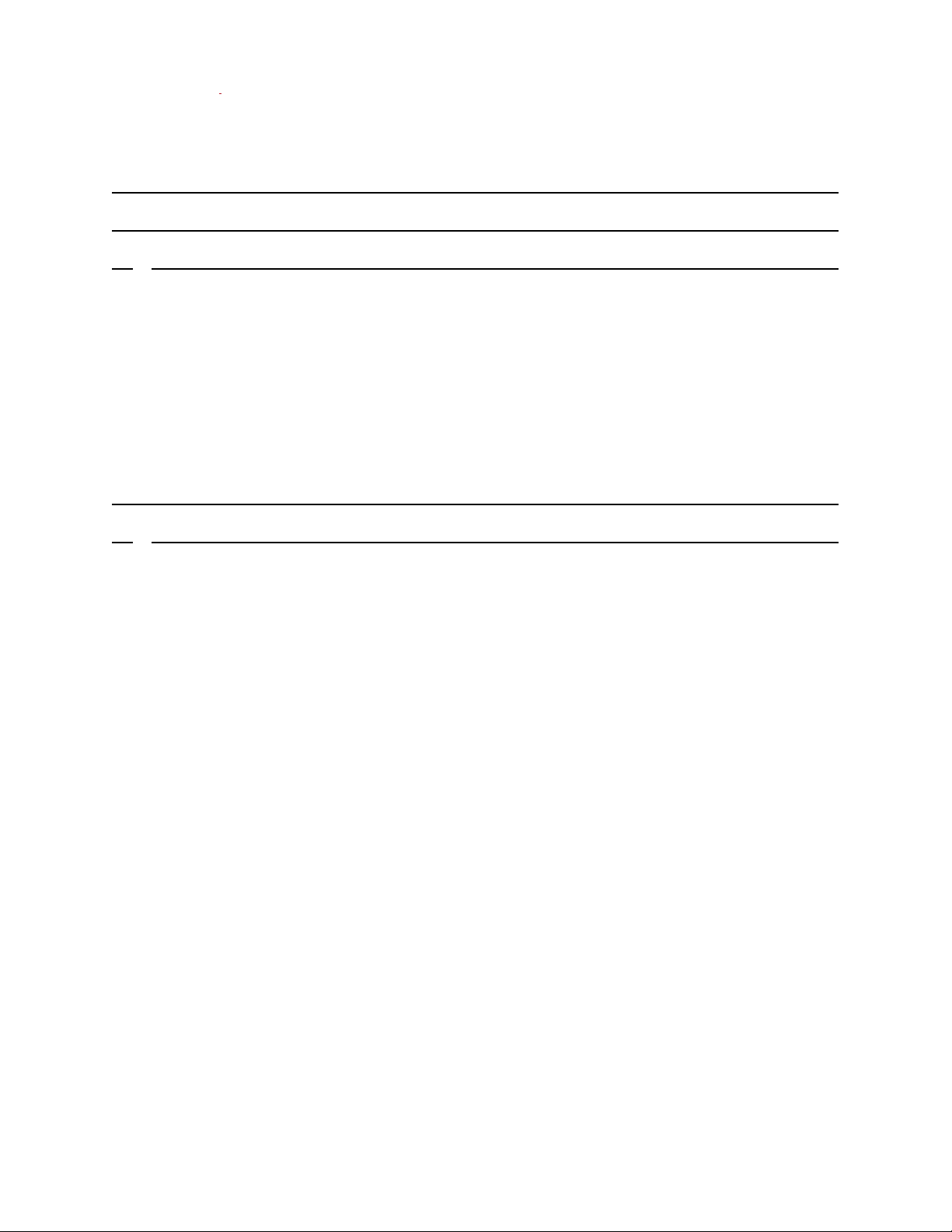
RS20i Installation and Operating Guide Page 4
TABLEOFCONTENTS
INTRODUCTION 7
PART 1: OPERATION 13
1.0 OPERATING RS20i 14
1.1 HOW-TO PROCEDURES – OPERATIONS 14
1.2 FRONT PANEL CONTROLS AND INDICATORS 15
1.3 POWERING ON THE RS20i PROCESSOR 16
NAVIGATING THROUGH THE MENUS 17
1.4 THE HOME SCREEN 18
1.4.1 ADJUSTING THE VOLUME CONTROL 19
1.4.2 EXTERNAL MONITOR VOLUME 19
1.4.3 MANUAL AUTOMATION 21
1.5 TROUBLESHOOTING (OPERATION) 22
1.5.1 OVER TEMPERATURE ALERT 23
PART 2: INSTALLATION AND SETUP 24
2.0 INSTALLATION AND SET UP 26
2.1 INSTALLATION CHECKLIST 26
2.2 UNPACKING SYSTEM COMPONENTS 28
2.2.1 PRELIMINARY INSPECTION 28
2.3 INSTALLATION OVERVIEW 28
2.4 RS20i REAR PANEL CONNECTIONS 28
2.5 MOUNTING AND CONNECTION 30
2.5.1 RACK/ENCLOSURE REQUIREMENTS 30
2.5.2 RACK MOUNT INSTALLATION 31
2.5.3 INSTALLING/REMOVING FEET 31
2.5.4 POWER SUPPLY 32
2.6 NAVIGATING THE MENUS 33
2.7 ABOUT INPUTS 34
2.7.1 CREATING AN AUDIO INPUT 35
2.8 FACTORY PRESETS 36
2.8.1 PRESET INPUTS 36
2.8.2 DEFAULT EQ 37
2.8.3 DEFAULT OUTPUT PRESETS 37
2.9 RS20i CONFIGURATION AND SETUP 38
2.9.1 EQUIPMENT REQUIREMENTS 38
2.9.2 SETTING AND ADJUSTING AUDIO OUTPUT LEVELS 38
2.9.3 THEATER EQUIPMENT CHECK 39
2.9.4 ASSIGN CHANNELS ON RS20i 39
2.9.5 HEARING IMPAIRED OUTPUT 41
2.9.6 VERIFY CHANNEL ASSIGNMENTS IN THEATER 41
2.10 SOUND LEVEL CALIBRATION USING 1/3 OCTAVE EQ 42
2.10.1 SET LEVELS TO ESTABLISH A BASELINE 43
2.10.2 SET THE EQ 44
2.11 SUBWOOFER EQ – PARAMETRIC EQ 47
RS20i Installation & Operating Guide Document # 9301H52900 Ver. 1.01
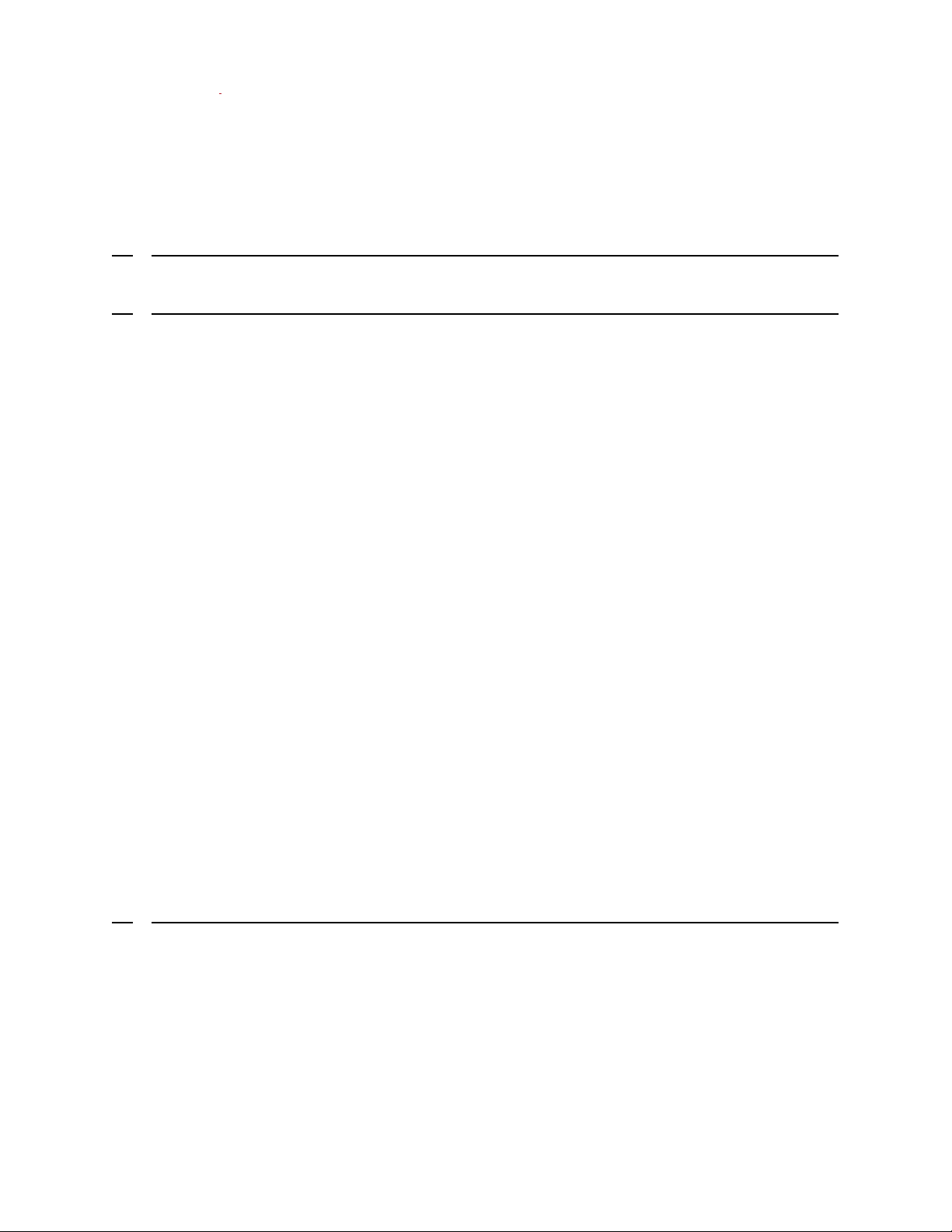
RS20i Installation and Operating Guide Page 5
2.12 COPY EQ SET TO ANOTHER EQ SET 47
2.13 FINAL ADJUSTMENTS 48
2.14 COPY INPUT 48
2.15 USING DIRAC LIVE TO TUNE THE THEATER 49
2.16 RS20i PLAYBACK SOUND CHECK 49
3.0 HOW-TO PROCEDURES FOR SETUP 50
3.1 EXAMPLE: CREATING AN INPUT 50
4.0 SETUP MENUS 51
4.1 THE SETUP BUTTON 56
4.2 SYSTEM SETUP SCREEN 56
4.2.1 UPDATING YOUR RS20i SOFTWARE 57
4.2.2 SAVING AND RESTORING CONFIGURATION FILES 59
4.2.3 ACCESS CONTROL 60
4.2.4 VIEW LOG FILE 63
4.2.5 SYSTEM INFO 63
4.2.6 VERSION, SERIAL NUMBER, AND MAC ADDRESS 64
4.2.7 SYSTEM MONITOR 64
4.3 INPUTS 65
4.3.1 CURRENT AUDIO INPUT 65
4.3.2 STARTUP INPUT 66
4.3.3 EDIT INPUTS 66
4.3.4 ASSIGN INPUT BUTTONS 67
4.3.5 INPUT SOURCE 69
4.3.6 INPUT OPTIONS 71
OPERATION 78
DECODER SETUP OPTIONS 78
4.3.7 EQ SETUP 79
4.3.8 OUTPUT PRESET 86
4.3.9 AUDIO LEVELS 104
4.4 NETWORK 106
4.4.1 SNMP 106
4.4.2 NETWORK CONNECTION SETUP PROCEDURE 107
4.5 AUTOMATION 111
4.5.1 EVENTS 112
4.5.2 MACROS 117
4.5.3 AUTOMATION BUTTONS 118
4.5.4 AUTOMATION TEST SCREEN 119
5.0 MAINTENANCE AND TROUBLESHOOTING 120
5.1 ROUTINE MAINTENANCE 120
5.2 TROUBLESHOOTING 120
5.3 ERROR MESSAGES 122
5.3.1 SOFTWARE INSTALLATION 122
5.3.2 ERROR BOOTING THE RS20i 123
RS20i Installation & Operating Guide Document # 9301H52900 Ver. 1.01
