Page 1
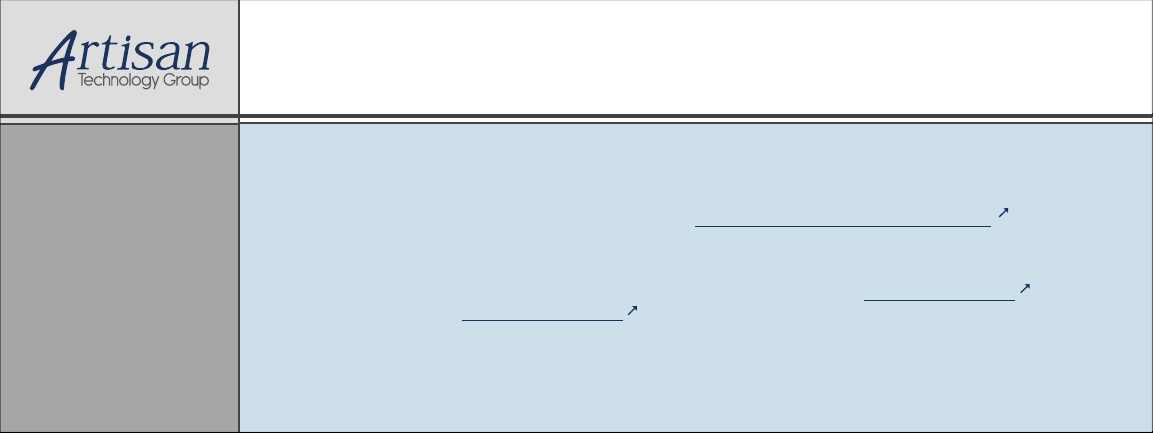
Artisan Technology Group is your source for quality
new and certied-used/pre-owned equipment
• FAST SHIPPING AND
DELIVERY
• TENS OF THOUSANDS OF
IN-STOCK ITEMS
• EQUIPMENT DEMOS
• HUNDREDS OF
MANUFACTURERS
SUPPORTED
• LEASING/MONTHLY
RENTALS
• ITAR CERTIFIED
SECURE ASSET SOLUTIONS
SERVICE CENTER REPAIRS
Experienced engineers and technicians on staff
at our full-service, in-house repair center
Instra
Remotely inspect equipment before purchasing with
our interactive website at www.instraview.com
Contact us: (888) 88-SOURCE | sales@artisantg.com | www.artisantg.com
SM
REMOTE INSPECTION
View
WE BUY USED EQUIPMENT
Sell your excess, underutilized, and idle used equipment
We also offer credit for buy-backs and trade-ins
www.artisantg.com/WeBuyEquipment
LOOKING FOR MORE INFORMATION?
Visit us on the web at www.artisantg.com for more
information on price quotations, drivers, technical
specications, manuals, and documentation
Page 2
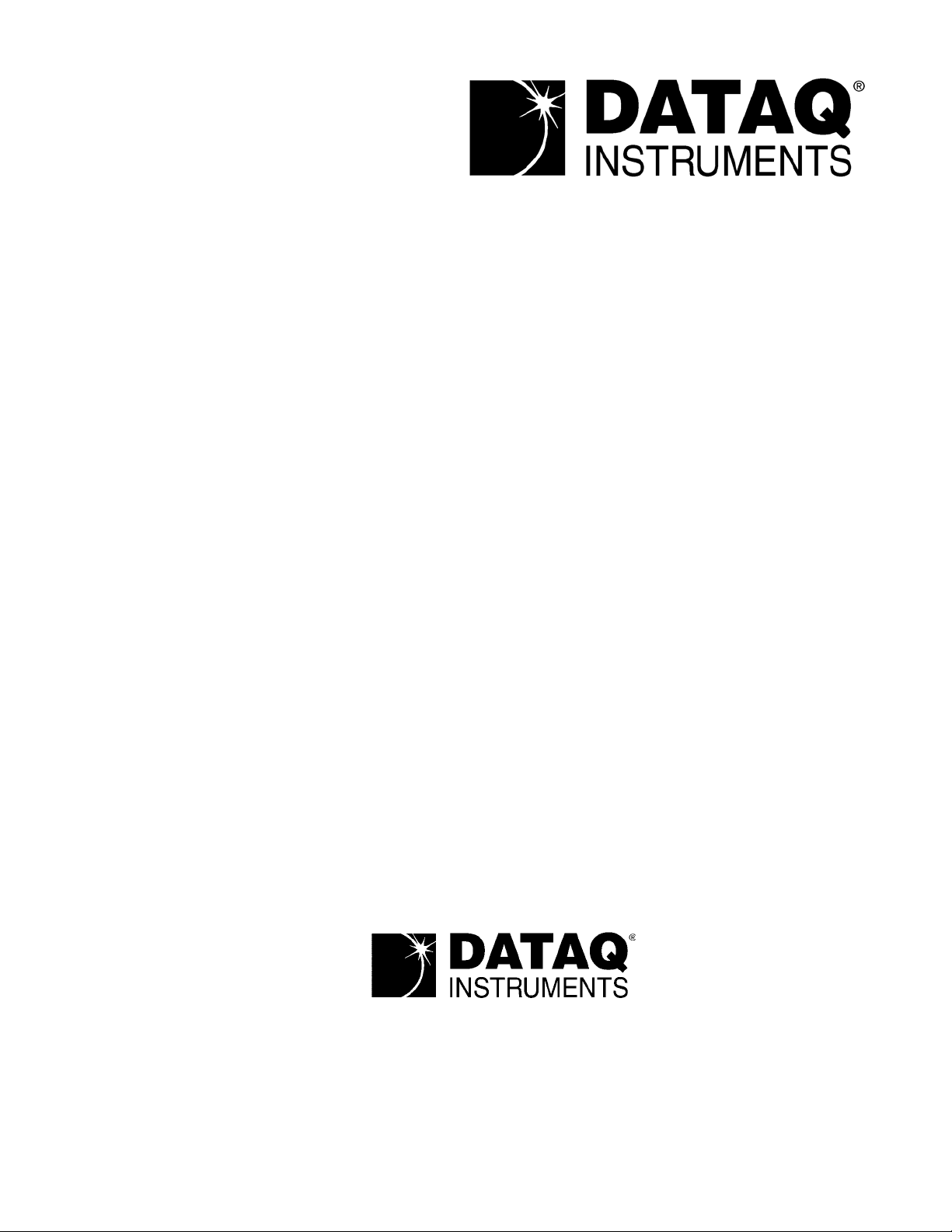
The way PC-based instrumentation should be
DI-700
Software-Configurable USB Recording Instrument
User's Manual
Manual Revision E
Software Release Level 1
Copyright © 2004 by DATAQ Instruments, Inc. The Information contained herein is the exclusive property of
DATAQ Instruments, Inc., except as otherwise indicated and shall not be reproduced, transmitted, transcribed, stored
in a retrieval system, or translated into any human or computer language, in any form or by any means, electronic,
mechanical, magnetic, optical, chemical, manual, or otherwise without expressed written authorization from the com
pany. The distribution of this material outside the company may occur only as authorized by the company in writing.
DATAQ Instruments’ hardware and software products are not designed to be used in the diagnosis and treatment of
humans, nor are they to be used as critical components in any life-support systems whose failure to perform can rea
sonably be expected to cause significant injury to humans.
241 Springside Dr.
Akron, Ohio 44333 USA
www.dataq.com
T elephone: 330/668-1444
Fax: 330/666-5434
Designed and manufactured in the
United States of America
-
-
Artisan Technology Group - Quality Instrumentation ... Guaranteed | (888) 88-SOURCE | www.artisantg.com
Page 3

Artisan Technology Group - Quality Instrumentation ... Guaranteed | (888) 88-SOURCE | www.artisantg.com
Page 4

Warranty and Service Policy
Product Warranty
DATAQ Instruments, Inc. warrants that this hardware will be free from defects in materials and workmanship under
normal use and service for a period of one year from the date of shipment. DATAQ Instruments' obligations under
this warranty shall not arise until the defective material is shipped freight prepaid to DATAQ Instruments. The only
responsibility of DATAQ Instruments under this warranty is to repair or replace, at its discretion and on a free of
charge basis, the defective material.
This warranty does not extend to products that have been repaired or altered by persons other than DATAQ Instruments employees, or products that have been subjected to misuse, neglect, improper installation, or accident.
DAT AQ Instruments shall have no liability for incidental or consequential damages of any kind arising out of the sale,
installation, or use of its products.
Service Policy
1. All products returned to DATAQ Instruments for service, regardless of warranty status, must be on a freight-prepaid basis.
2. DATAQ Instruments will repair or replace any defective product within 5 days of its receipt.
3. For in-warranty repairs, DATAQ Instruments will return repaired items to the buyer freight prepaid. Out of warranty repairs will be returned with freight prepaid and added to the service invoice.
Artisan Technology Group - Quality Instrumentation ... Guaranteed | (888) 88-SOURCE | www.artisantg.com
Page 5

Artisan Technology Group - Quality Instrumentation ... Guaranteed | (888) 88-SOURCE | www.artisantg.com
Page 6

DI–700 Series User Manual
Table of Contents
Warranty and Service Policy ................................................................................................................ iii
1. Introduction ........................................................................................................................................ 1
Features .............................................................................................................................................. 1
Analog Input ...................................................................................................................................... 1
Digital Input and Output .................................................................................................................... 1
2. Specifications. ..................................................................................................................................... 3
Signal Connections ............................................................................................................................ 3
Interface Characteristics .................................................................................................................... 3
Analog Inputs .................................................................................................................................... 3
Digital Input/Output .......................................................................................................................... 3
Input Scan List ................................................................................................................................... 3
On-board Micro Controller ......................................................................................... .... ..... .............. 4
Physical/Environmental ..................................................................................................................... 4
3. Getting Started ................................................................................................................................... 5
Unpacking .......................................................................................................................................... 5
Connecting the DI-700 Instrument to your Computer and Installing the Driver .............................. 5
DI-700 Instrument Controls and Indicators .............. ..... .................................................................... 7
Instrument Rear Panel ................................................................................................................. 7
Instrument Front Panel ................................................................................................................ 8
4. Accessories .......................................................................................................................................... 9
The DI-705: Signal Input/Output Option .......................................................................................... 9
General ........................................................................................................................................ 9
Input Signal Configuration .......................................................................................................... 9
The DI-75B: 5B Module Expander ................................................................................................... 9
CABL-4: Female 37-pin “D” to 16 BNC Connectors ....................................................................... 9
CABL-5: Male to Female 37-pin “D” ............................................................................................. .. 10
5. Block Diagram .................................................................................................................................... 11
Table of Contents
v
Artisan Technology Group - Quality Instrumentation ... Guaranteed | (888) 88-SOURCE | www.artisantg.com
Page 7

DI–700 Series User Manual
1. Introduction
Congratulations on your purchase of the DI-700 data acquisition instrument . It permits data acquisition through the
USB port on IBM personal computers and compatibles running Windows 98 Operating System or higher.
This manual describes how to connect and use the DI-700. It does not describe any software in detail other than the
installation software.
Features
The DI-700 provides the following features:
• It connects to the USB port of any desktop, transportable, notebook, or laptop PC-compatible computer.
• Per channel software-configurable settings:
Single-ended or differential input.
Input gain.
• Power is derived from the USB port, no external power is required.
• 975 samples/second maximum sampling rate.
• 16-bit A/D converter, for high resolution measurement accuracy.
• 16-entry input scan list allows you to scan any sequence of input channels at any available gain.
The following provides a brief overview of the major subsystems of the DI-700:
Analog Input
16 single-ended or 8 differential analog inputs allow your analog signals to be converted into 16-bit digital data via
the onboard A/D converter.
The DI-700 features the following software-programmable input measurement ranges:
PGL Models PGH Models
±10V full scale measurement range at a gain of 1 ±10V full scale measurement range at a gain of 1
±1V full scale measurement range at a gain of 10 ±5V full scale measurement range at a gain of 2
±100mV full scale measurement range at a gain of 100 ±2.5V full scale measurement range at a gain of 4
±10mV full scale measurement range at a gain of 1000 ±1.25V full scale measurement range at a gain of 8
Digital Input and Output
The DI-700 contains 8 input and 8 output lines for input/output operations. These lines provide an interface for the
transfer of data between user memory and a peripheral device connected to the instrument. Digital inputs can monitor
alarms or sensors with TTL outputs, while digital outputs can drive TTL inputs on control or measurement equip
ment.
-
Introduction
1
Artisan Technology Group - Quality Instrumentation ... Guaranteed | (888) 88-SOURCE | www.artisantg.com
Page 8

Artisan Technology Group - Quality Instrumentation ... Guaranteed | (888) 88-SOURCE | www.artisantg.com
Page 9

DI–700 Series User Manual
2. Specifications.
Signal Connections
Signal connections are made directly to the 37-pin, D-type connector on the front panel of th e instrument. Signal
connections can also be made with the DI-705, which is an optional, screw terminal signal interface that plugs into
the 37-pin connector and allows you to connect bare-wire analog input signals to the DI-700. Refer to chapter 5
Accessories in this manual for complete DI-705 details. Note that the DI-705 is an extra-cost option that is not
included with the purchase of a DI-700 instrument
Interface Characteristics
Compatible computer architecture: Connects to computer via the USB (universal serial bus) port.
Analog Inputs
Number of input channels: 16 single-ended, 8 differential (software selectable per channel)
Converter resolution: 16-bit
Common mode rejection ratio: 60 dB minimum, 1kW unbalance @ 60 Hz
Accuracy: ±0.25% of full scale range
Crosstalk: 60 dB @ 975Hz sample rate
Sample throughput rate: 975 samples/second max
Maximum analog measurement range (software selectable per channel):
PGL Models: PGH Models:
±10V full scale at a gain of 1 ±10V full scale at a gain of 1
±1V full scale at a gain of 10 ±5V full scale at a gain of 2
±100mV full scale at a gain of 100 ±2.5V full scale at a gain of 4
±10mV full scale at a gain of 1000 ±1.25V full scale at a gain of 8
Gain error 1 bit max @ 1kHz sample rate
Input offset voltage 1 bit max @ 1kHz sample rate
Input settling time 1ms to 0.01% at all gains
Input impedance 1 MW
Digital Input/Output
Capacity 8 each input and output
Compatibility TTL compatible
Max source current 0.4mA @ 2.4V
Max sink current 7.2mA @ 1V
Digital input termination 4.7kW pull-up to +5VDC
Input Scan List
Capacity 16 elements
Specifications
3
Artisan Technology Group - Quality Instrumentation ... Guaranteed | (888) 88-SOURCE | www.artisantg.com
Page 10

DI–700 Series User Manual
On-board Micro Controller
Type Cypress 7C63411 @ 6MHz
Physical/Environmental
Box dimensions 4"W by 5.5"L by 1.52"H
I/O connector 37-pin male D-type
Weight 1 lb
Operating environment:
Component temperature 0º to 70º C
Relative humidity 0% to 90% non condensing
Storage environment:
Temperature -55º to 150º C
Relative humidity 0% to 90% non condensing
Specifications
4
Artisan Technology Group - Quality Instrumentation ... Guaranteed | (888) 88-SOURCE | www.artisantg.com
Page 11

DI–700 Series User Manual
3. Getting Started
Unpacking
The following items are included with each DI-700 Series instrument. Verify that you have the following:
• DI-700 Series instrument
• Communications cable designed to connect the DI-700 to your computer's USB port
• The WINDAQ Resource CD-ROM
• DI-700 User's Manual (which you are currently reading)
If an item is missing or damaged, call DATAQ Instruments at (330) 668-1444. We will guide you through the appro-
priate steps for replacing missing or damaged items. Save the original packing material in the unlikely event that your
unit must, for any reason, be sent back to DATAQ Instruments.
Connecting the DI-700 Instrument to your Computer and Installing the
Driver
For a successful installation, the DI-700 requires Windows 98 or higher.
1. With your computer powered, Windows running, and all other applications closed, plug the appropriate end of
the supplied USB communications cable into the USB port (labeled USB) on the rear panel of the instrument.
Connect the other end of this cable to your computer's USB port.
The addition of this new piece of hardware will be “sensed” by Windows and the “Found New Hardware Wizard” will automatically be launched, anticipating the installation of a device driver for the new hardware.
2. Insert The WINDAQ Resource CD-ROM into your CD-ROM drive. It contains the device driver and all other files
necessary to operate the DI-700. If your Windows autoplay feature is enabled, the W
will start automatically. Click on the Exit button as we will not be installing the software yet.
3. From the initial “Found New Hardware Wizard” screen click on the option “Install the software automatically
(Recommended)” radio button and click Next.
Getting Started
5
Artisan Technology Group - Quality Instrumentation ... Guaranteed | (888) 88-SOURCE | www.artisantg.com
INDAQ Software Installation
Page 12

DI–700 Series User Manual
4. The Files Needed dialog box opens allowing you to select origination of the DI-700 Driver. Make sure your CDROM drive is selected and click Next. The Driver installs automatically.
5. After the Driver is installed, click Finish to close the Found New Hardware Wizard. Windows should prompt you
that the device has been installed properly. Now you can install the acquisition software (W
INDAQ/Lite).
6. Re-insert the WINDAQ Resource CD for the autoplay feature to run or run the Setup application located on your
CD.
7. In the “What do you want to do?” window, select “Install Software for all other products except Starter Kits” and
click OK.
8. In the “Specify the Product” window, select “WINDAQ/Lite, WWB, and Software Developement Kit” and click
OK.
9. In the “Specify the Instrument” window, select “DI-700 USB Unit” and click OK.
10. In the Welcome window, click “OK” to start the installation or “Abort” to cancel.
11. Read the License Agreement. If you accept the terms, click “Accept and Continue.” If you choose not to accept,
this will end the installation.
12. After accepting the License Agreement, the Registration Information dialog box appears. Enter your Name and
Company in the appropriate text boxes and click on OK. Verify the information is correct and click Yes.
13. The Select Destination Dialog Box appears allowing you to specify the directory where you want to install your
W
INDAQ software. We recommend you accept the default path, but you can name this new directory anything
you like. Simply substitute the desired drive and directory in the “Destination Directory:” text box or click on the
desired folder. If the directory already exists, W
INDAQ Installation Software will prompt you to verify the loca-
tion. If you are sure about the location click on Yes. If you would like to change the location click on No and you
will return to the Select Destination Dialog Box.
14. After you have chosen your file destination, the “Make Backups?” dialog box is displayed asking if you would
like to make backup copies of all files replaced during the installation. This is offered as a safety courtesy,
backup copies are not required. Choose the No button if you don't want to make backups. Choose the Yes button
to create backups. If you decide to create backups, you will be prompted to specify a backup file directory.
15. After you have chosen to make backups or not, the Select Program Manager Group appears allowing you to
specify a destination (or group window) in the Start Menu for W
INDAQ software icons. The default path is rec-
ommended, but you can specify any group window you like.
16. The ID address dialog box allows you to specify the ID address of your DI-700 device. This is important only
when installing multiple devices. Every DI-700 is initially assigned an ID address of “0.” If you are adding only
one DI-700 to your system, accept the default ID address of 0 and click on “OK.” If you are adding multiple DI700s to your system, you must change subsequent DI-700 device ID addresses so that each instrument has a
unique ID address on your system.
NOTE: When installing more than one DI-700 on your system, you must configure each instrument’s ID addres s
and run the installation program (starting with step 6) for each device. Simply select the same destination direc
tory (step 13) when re-running the installation program for subsequent DI-700s. The installation program will
create a W
will NOT install multiple instances of W
INDAQ software shortcut with unique DLL information for each instrument. The installation program
INDAQ software.
-
ID addresses are changed by opening the DI-700 case and re-configuring the device ID jumpers as shown in the
following illustration:
Getting Started
6
Artisan Technology Group - Quality Instrumentation ... Guaranteed | (888) 88-SOURCE | www.artisantg.com
Page 13

DI–700 Series User Manual
17. After WINDAQ Software installs, the Advanced CODAS Analysis Systems dialog box appears prompting you to
install the CODAS software. If you purchased this software click on Y es. If you did not - click on No. The Make
Backup? box appears again allowing you the option of creating backups for files replaced during installation.
Click on Yes to make backups or No not to. Installation is complete - you will now see a Successful Installation
box - click on OK to exit W
ID address of each and run steps 6 through 17 for each device.
18. To run WINDAQ/Lite or WINDAQ Waveform Browser go to the appropriate icon group in your Start Menu and
double-click on the program you would like to run.
INDAQ Installation software. If you are installing multiple devices, change the Device
DI-700 Instrument Controls and Indicators
The following describes the user accessible items on the DI-700 instrument.
Instrument Rear Panel
The 37-pin male “D” connector is used to interface analog input channels 1 through 16, eight digital inputs, and eight
digital outputs to the instrument. The analog inputs are labeled CH1 through CH16, the digital inputs are labeled DI0
through DI7, and the digital outputs are labeled DO0 through DO7. Other items include two analog grounds labeled
AGD.
DI-700 Series instruments can accept 16 analog inputs in single-ended configuration or 8 analog inputs in differential
configuration. Single-ended inputs are configured by connecting one signal lead to the desired channel and the other
signal lead to analog ground (AGD) as shown in the following illustration.
Getting Started
7
Artisan Technology Group - Quality Instrumentation ... Guaranteed | (888) 88-SOURCE | www.artisantg.com
Page 14

DI–700 Series User Manual
Differential inputs occupy two channels (i.e., these channel pairs constitute a differential input: 1 and 9, 2 and 10, 3
and 11, 4 and 12, 5 and 13, 6 and 14, 7 and 15, 8 and 16, etc.), with the lowest numbered channel in the pair assuming
the positive (+) input and the channel number. For example, say we have channels 2 and 10 configured as a differen
tial input. Channel 2 is the positive (+) input, channel 10 is the negative (-) input, and the pair is referred to as “channel 2 differential.” The following illustration shows channels 2 and 10 configured as a differential input:
-
Pinout is as follows:
Instrument Front Panel
The front panel consists of two LED indicators:
ACTIVE This indicator glows red whenever the DI-700 instrument is actively scanning. This includes all digital
input/output and analog input activity.
POWER This indicator glows green when power is applied to the instrument.
Getting Started
8
Artisan Technology Group - Quality Instrumentation ... Guaranteed | (888) 88-SOURCE | www.artisantg.com
Page 15

DI–700 Series User Manual
4. Accessories
This section describes hardware products that may be used with DI-700 instruments. Contact DATAQ Instruments for
information on the latest available accessories.
The DI-705: Signal Input/Output Option
General
The DI-705 is a screw terminal signal interface that provides a convenient way to interface analog input and digital
input/output signals to the DI-700. It plugs into the 37-pin “D” connector on the DI-700 and provides signal access
through screw terminal strips. The terminal strips accept 16-22 gauge wire and each screw terminal is silk screened
with the corresponding “D” connector pin number. The DI-705 also features a 37-pin male “pass-through” connector,
which allows you to connect our BNC cable (model number CABL-4), or our DI-75B, or any 37-pin DAS-16 com
patible cable to the DI-700 while still allowing screw terminal access.
Input Signal Configuration
-
Any combination of single-ended or differential channels may be connected to the DI-705, but keep in mind a differential channel uses two analog inputs. Configure single-ended and differential channels on the DI-705 the same way
as on the DI-700. Refer to the paragraph titled “DI-700 Instrument Controls and Indicators” in the Getting Started
section of this manual for single-ended/differential configuration details.
The DI-75B: 5B Module Expander
The DI-75B is an eight-channel expansion instrument that allows you to make isolated industrial measurements with
the DI-700. Each DI-75B measures 9"L × 7.29"W × 2.7"H and accepts up to eight 5B style signal conditioning mod
ules to bring thermocouple, true rms, voltage, strain, frequency, process current, RTD, potentiometer, and DC transducer measurement capability to the DI-700, in any combination suitable for your application.
Accessories
9
Artisan Technology Group - Quality Instrumentation ... Guaranteed | (888) 88-SOURCE | www.artisantg.com
-
Page 16

DI–700 Series User Manual
CABL-4: Female 37-pin “D” to 16 BNC Connectors
CABL-4 is an interface cable that allows you to use the DI-700 with any device that uses BNC-style conn ectors.
CABL-4 features a 37-pin female “D” connector on one end that mates directly with the DI-700 and 16 BNC connec
tors on the other, each individually labeled.
CABL-5: Male to Female 37-pin “D”
Instead of directly connecting the DI-705 to your DI-700 instrument , six-foot long CABL-5 can be used between
them to allow more accessibility when connecting your input signals to the DI-705.
-
Accessories
10
Artisan Technology Group - Quality Instrumentation ... Guaranteed | (888) 88-SOURCE | www.artisantg.com
Page 17

5. Block Diagram
DI–700 Series User Manual
Block Diagram
11
Artisan Technology Group - Quality Instrumentation ... Guaranteed | (888) 88-SOURCE | www.artisantg.com
Page 18

Artisan Technology Group - Quality Instrumentation ... Guaranteed | (888) 88-SOURCE | www.artisantg.com
Page 19

DATAQ Instruments, Inc.
241 Springside Drive
Akron, Ohio 44333
Telephone: 330-668-1444
Fax: 330-666-5434
E-mail: support@dataq.com
Direct Product Links
(click on text to jump to page )
Data Acquisition | Data Logger | Chart Recorder | Thermocouple | Oscilloscope
Artisan Technology Group - Quality Instrumentation ... Guaranteed | (888) 88-SOURCE | www.artisantg.com
Page 20

Artisan Technology Group is your source for quality
new and certied-used/pre-owned equipment
• FAST SHIPPING AND
DELIVERY
• TENS OF THOUSANDS OF
IN-STOCK ITEMS
• EQUIPMENT DEMOS
• HUNDREDS OF
MANUFACTURERS
SUPPORTED
• LEASING/MONTHLY
RENTALS
• ITAR CERTIFIED
SECURE ASSET SOLUTIONS
SERVICE CENTER REPAIRS
Experienced engineers and technicians on staff
at our full-service, in-house repair center
Instra
Remotely inspect equipment before purchasing with
our interactive website at www.instraview.com
Contact us: (888) 88-SOURCE | sales@artisantg.com | www.artisantg.com
SM
REMOTE INSPECTION
View
WE BUY USED EQUIPMENT
Sell your excess, underutilized, and idle used equipment
We also offer credit for buy-backs and trade-ins
www.artisantg.com/WeBuyEquipment
LOOKING FOR MORE INFORMATION?
Visit us on the web at www.artisantg.com for more
information on price quotations, drivers, technical
specications, manuals, and documentation
