Datapulse Intuition 1000 Operator Training Manual
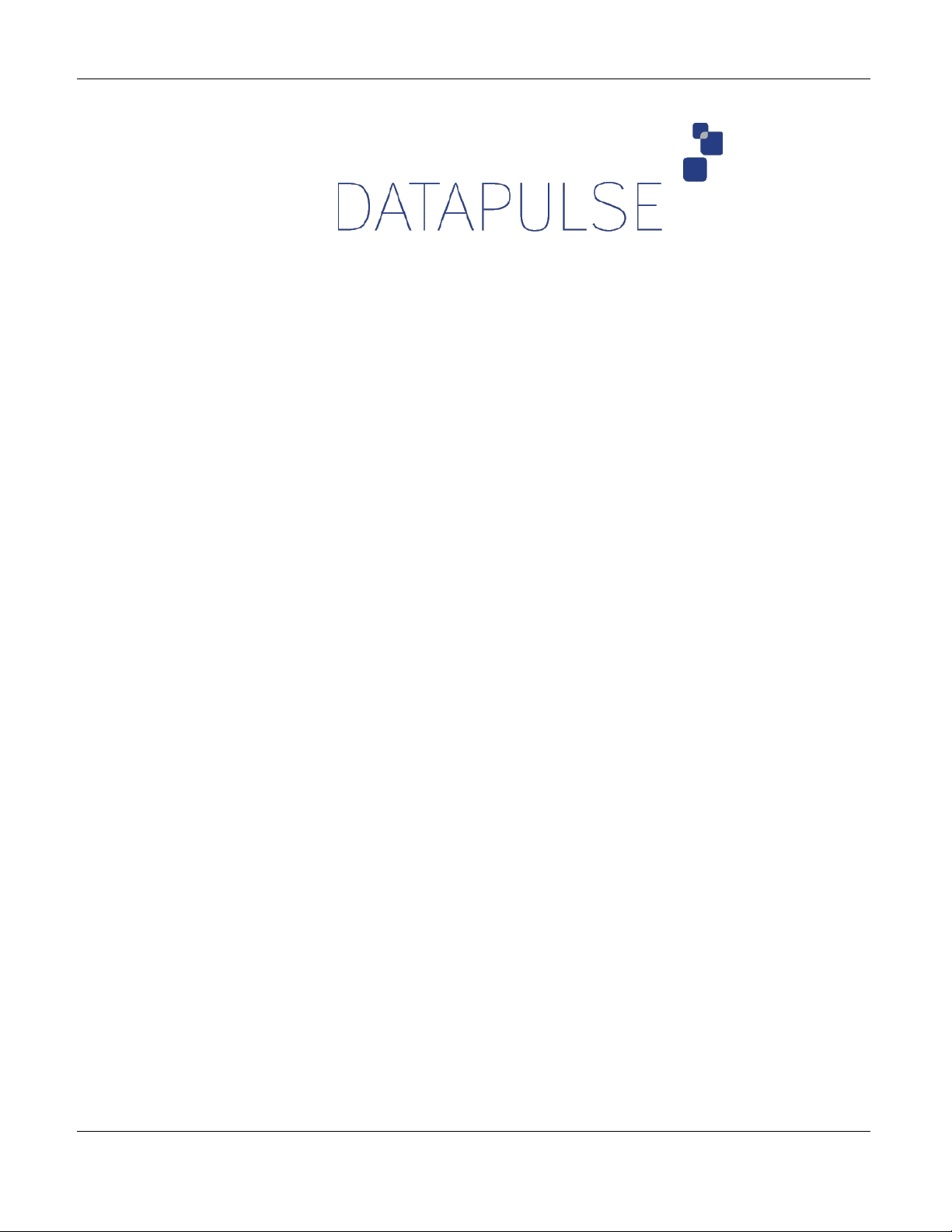
Intuition 1000 Operators Documentation
Intuition 1000 Switchboard
Operators Training Guide
Intuition 1000 Guide
Version 2 Page ! of ! 1 26

Intuition 1000 Operators Documentation
Intuition 1000 Guide
Version 2 Page ! of ! 2 26

Intuition 1000 Operators Documentation
Overview 4 .......................................................................................................................................
Logging on to your Computer 5 ........................................................................................................
Opening the Switchboard module 5 ..........................................................................................
Switchboard Layout 6 .......................................................................................................................
Menu Bar 6 ...............................................................................................................................
Tool Bar 7 ..................................................................................................................................
Queue Meter 7 ..........................................................................................................................
Source Panel 7 .........................................................................................................................
Destination Panel 7 ...................................................................................................................
Hold Panel 8 .............................................................................................................................
Information Panel 8 ...................................................................................................................
Switchboard Module Status 8 ...................................................................................................
Database and User display 8 ....................................................................................................
Microphone and Handset/Headset Status 8 .............................................................................
Date and Time 10 ......................................................................................................................
Alarm Display 10 .......................................................................................................................
Graphic Symbols on the Switchboard 10 ..................................................................................
Keyboard Layout 11 ..................................................................................................................
Feature Key Definitions 12 ........................................................................................................
The Numeric Keypad 14 ...........................................................................................................
Opening the Switchboard Module to Process calls 15 .....................................................................
Answering Calls 16 ...................................................................................................................
Extending a Call to an Extension 16 .........................................................................................
Announcing a call to an extension 18 .......................................................................................
Handling Calls to a Busy Extension (Camp-On) 19 ..................................................................
Handling Calls to a Busy Extension with a Call Holding 19 .....................................................
Holding calls at the switchboard 19 ..........................................................................................
To Make a External Call 21 ......................................................................................................
Transferring a Call Using Person Module 22 ............................................................................
General Search 23 ....................................................................................................................
Person Specific Announcement 25 ..................................................................................................
Recording Person Specific Announcements 25 ........................................................................
Priority Call Notification (PCN) 26 ....................................................................................................
Closing the Switchboard and Shutting down the PC 26...........................................................
Intuition 1000 Guide
Version 2 Page ! of ! 3 26

Intuition 1000 Operators Documentation
Overview
The Intuition 1000 Switchboard is a screen-based console, which replaces the switchboard with
a PC.
The Intuition 1000 Switchboard comprises of 5 basic modules
Optional modules
Switchboard
Allows the operator to process calls using a
standard PC keyboard.
Person
A directory containing fields that the operator can
search and extend a call on.
Absence
A register of absences against entries in the person
module.
Topic
An additional database with information and
telephone numbers. The operator can search on key
words and numbers can be hyper linked so the
operator can extend the call from the topic page.
Person Specific Announcement
Greetings recorded by the operators for a variety of
call types.
Operator Statistics
Historical and Real Time Operator statistics
PCN
Priority Call Notification. A call type can be given a
priority i.e. Emergency, and the call will be the first
to be answered.
Intuition 1000 Guide
Version 2 Page ! of ! 4 26
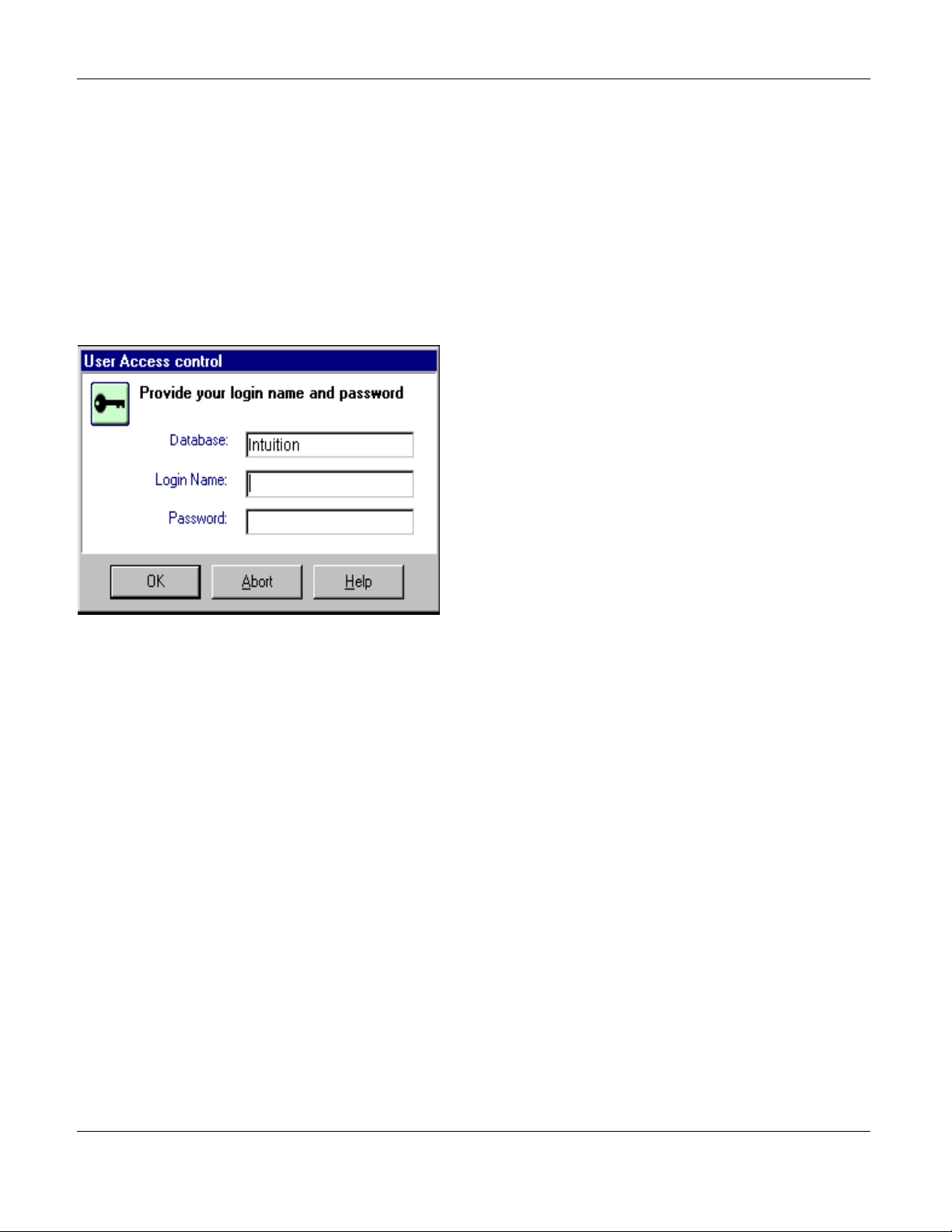
Intuition 1000 Operators Documentation
Logging on to your Computer
To logon to Windows press Ctrl + Alt + Del keys together. Type in your password (the default
password is password). This could be your network logon id and password. Your System
Administrator will be able to supply these.
Opening the Switchboard module
Double click on the Switchboard module icon. The Logon dialogue box will appear as below:-
!
Enter your User name and Password. (Your Administrator will be able to supply these)
Click Ok.
.
Intuition 1000 Guide
Version 2 Page ! of ! 5 26
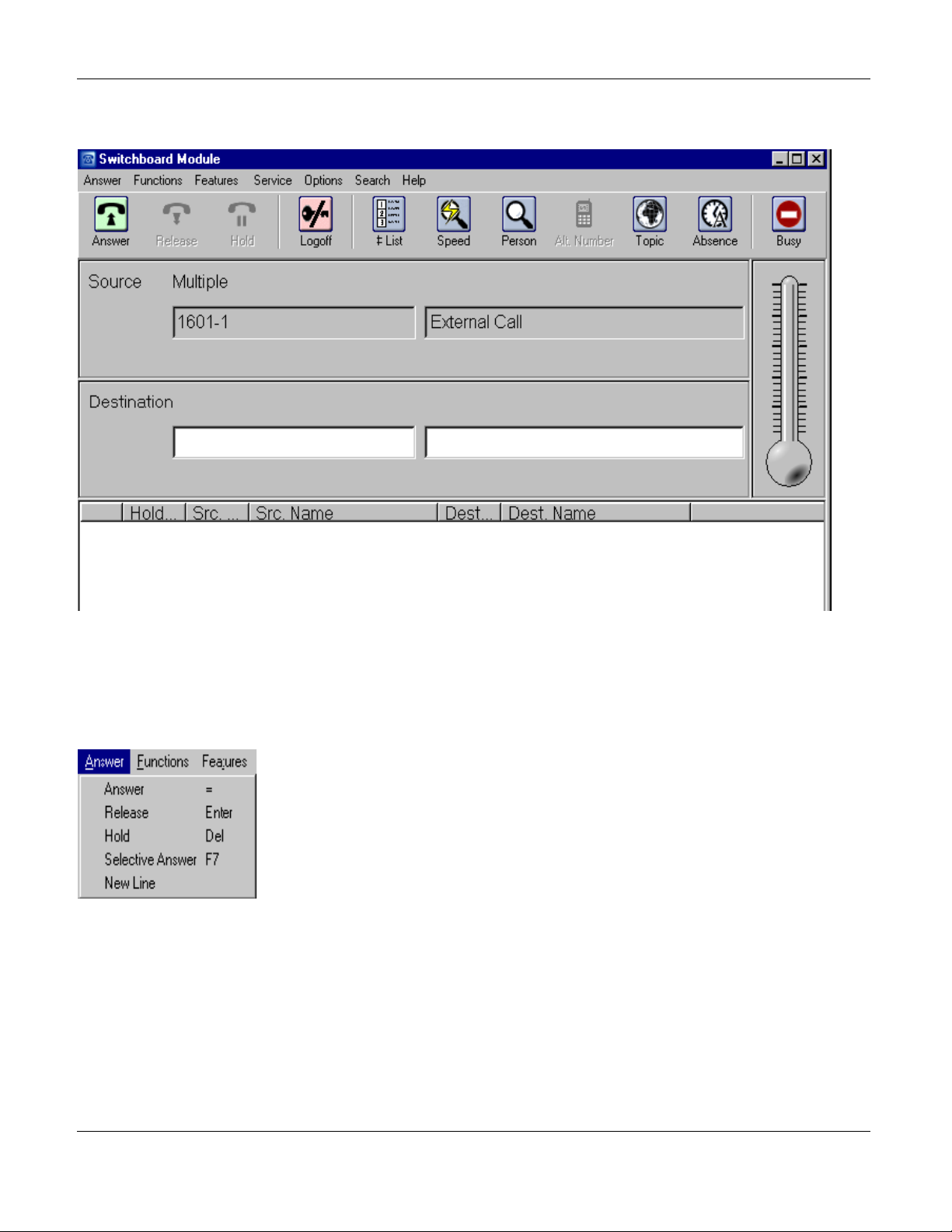
Intuition 1000 Operators Documentation
Switchboard Layout
!
Menu Bar
The top portion marked Answer, Functions, Features, Service, Options, Search & Help is known
as the menu bar.
!
Intuition 1000 Guide
Version 2 Page ! of ! 6 26
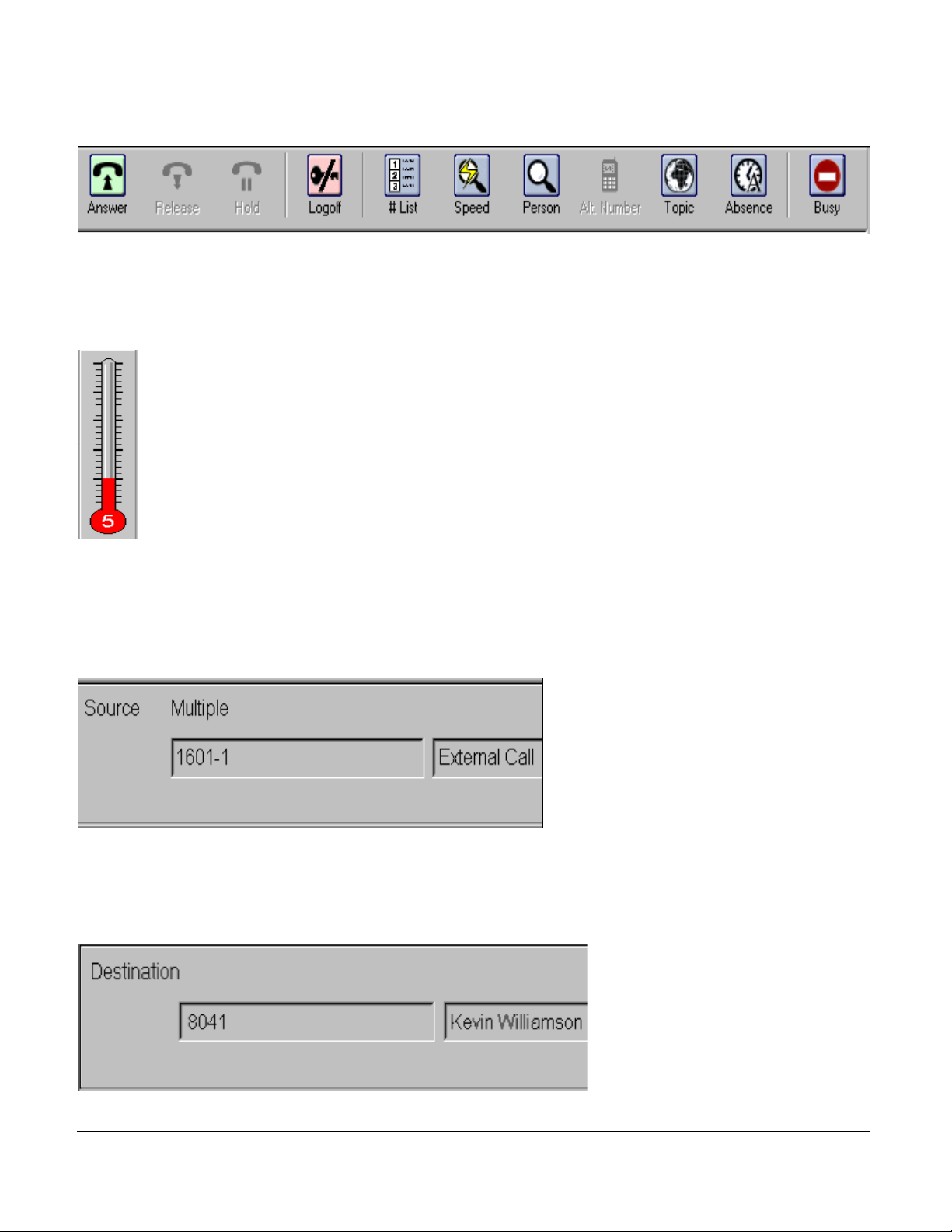
Intuition 1000 Operators Documentation
Tool Bar
!
You may use the mouse to access functions.
Queue Meter
! The thermometer gives you the total calls waiting.
Source Panel
Displays the information on incoming calls.
!
Destination Panel
Displays the information on the destination of a call.
!
Intuition 1000 Guide
Version 2 Page ! of ! 7 26
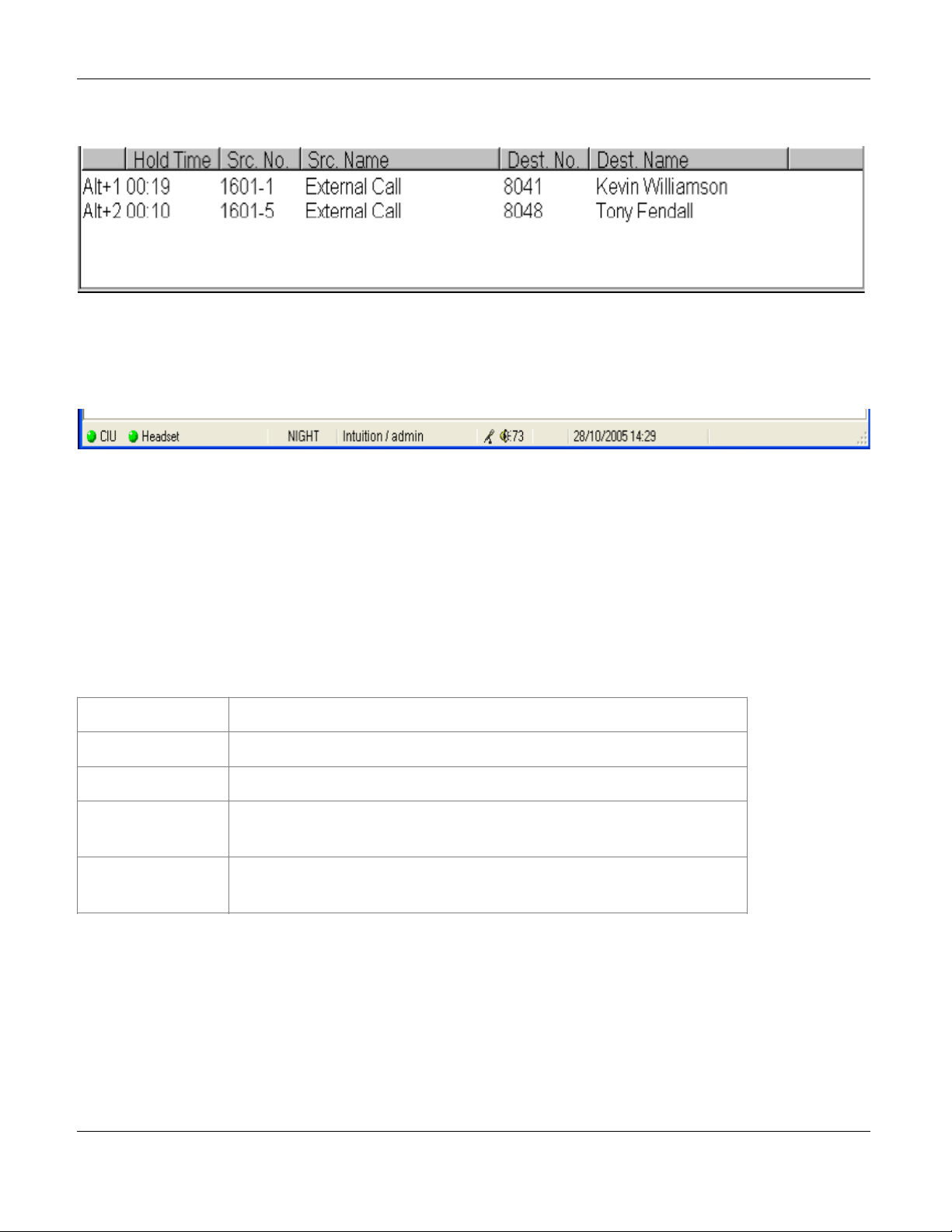
Intuition 1000 Operators Documentation
Hold Panel
!
Displays information on the calls held on the switchboard.
Information Panel
!
There are two indicators in the first part of the Information Panel
The first indicator displays your Connection Status to the Operator Gateway/CIU/M2250 etc
Green = Connected, Red = Not Connected
The second indicator is your connection to the handset or headset.
Green = Connected, Orange = No Status Available, Red = Not Connected
Switchboard Module Status
The second part of the information panel shows the status of the switchboard.
Database and User display
The third part of the information panel shows the database and user login.
Microphone and Handset/Headset Status
Status
Description
Idle
You are ready to take a call
Active
You are currently processing a call
Busy
Your Switchboard is currently unavailable, for instance, you
are on a break.
Night
The Switchboard is in Night Service and cannot take any
calls.
Intuition 1000 Guide
Version 2 Page ! of ! 8 26
