Page 1

Datapath Limited
Alfreton Road,
Derby, DE21 4AD, England
Tel: +44 (0) 1332 294441
Fax: +44 (0) 1332 290667
Email: sales@datapath.co.uk
Web: http://www.datapath.co.uk
VQS-01
User Manual
1 24/02/2011
Page 2

Contents
FCC Compliance .............................................................................................. 3
Declaration of Conformity - FCC ...................................................................... 4
Declaration of Conformity - CE ........................................................................ 5
Introduction ...................................................................................................... 6
Unpacking ........................................................................................................ 7
Description ....................................................................................................... 8
Front Panel ........................................................................................................................... 8
Rear Panel ............................................................................................................................ 8
Setting up the VQS-01 ................................................................ ................... 10
Operating Instructions .................................................................................... 12
VGA Analog Input Mode ..................................................................................................... 12
DVI Input Mode ................................................................................................................... 13
Display Data Channel (DDC) Preferred Timing ................................................................. 13
Output Refresh Rates ......................................................................................................... 15
Flip Image Output ........................................................................................................... 16
Multiple VQS-01 Units .................................................................................... 18
Resetting the VQS-01 ................................ ................................ .................... 19
Factory default Settings ...................................................................................................... 19
Resolution Table ............................................................................................ 20
Using VQS-01 with other Datapath Products ................................................. 22
Specification .................................................................................................. 23
Datapath Limited ................................................................ ............................ 24
Technical Support ............................................................................................................... 24
Copyright Statement ........................................................................................................... 24
UK Headquarters and Main Sales Office ........................................................................... 25
German Office ...................................................................... Error! Bookmark not defined.
French Office ...................................................................................................................... 25
Index .............................................................................................................. 26
2 24/02/2011
Page 3
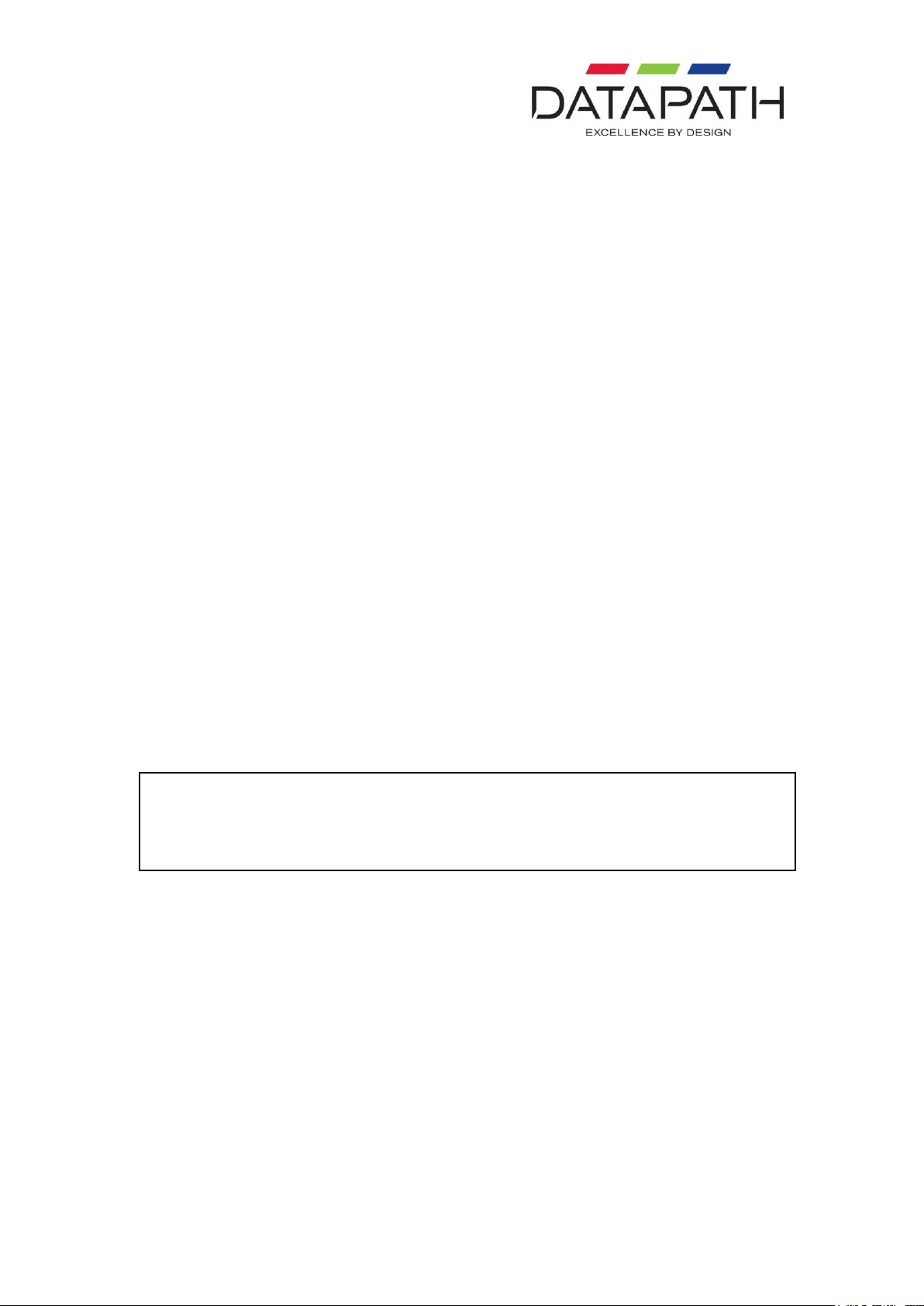
Warning! Any changes or modifications to this product not expressly approved by
the manufacturer could void any assurances of safety or performance and could
result in violation of Part 15 of the FCC Rules.
FCC Compliance
Federal Communications Commission Statement
This device complies with FCC Rules Part 15. Operation is subject to the following two
conditions:
This device may not cause harmful interference, and
This device must accept any interference received, including interference that may
cause undesired operation.
This equipment has been tested and found to comply with the limits for a Class B digital
device, pursuant to Part 15 of the FCC Rules. These limits are designed to provide
reasonable protection against harmful interference in a commercial, industrial or business
environment. This equipment generates, uses and can radiate radio frequency energy and, if
not installed and used in accordance with the manufacture’s instructions, may cause harmful
interference to radio communications. However, there is no guarantee that interference will
not occur in a particular installation. If this equipment does cause harmful interference to
radio or television reception, which can be determined by turning the equipment off and on,
the user is encouraged to try to correct the interference by one or more of the following
measures:
Re-orient or relocate the receiving antenna.
Increase the separation between the equipment and the receiver.
Connect the equipment to an outlet on a circuit different from that to which the
receiver is connected.
Consult the dealer or an experienced radio/TV technician for help.
Reprinted from the Code of Federal Regulations #47, part 15.193.1993. Washington DC:
Office of the Federal Register, National Archives and Records Administration, US
Government Printing Office.
3 24/02/2011
Page 4
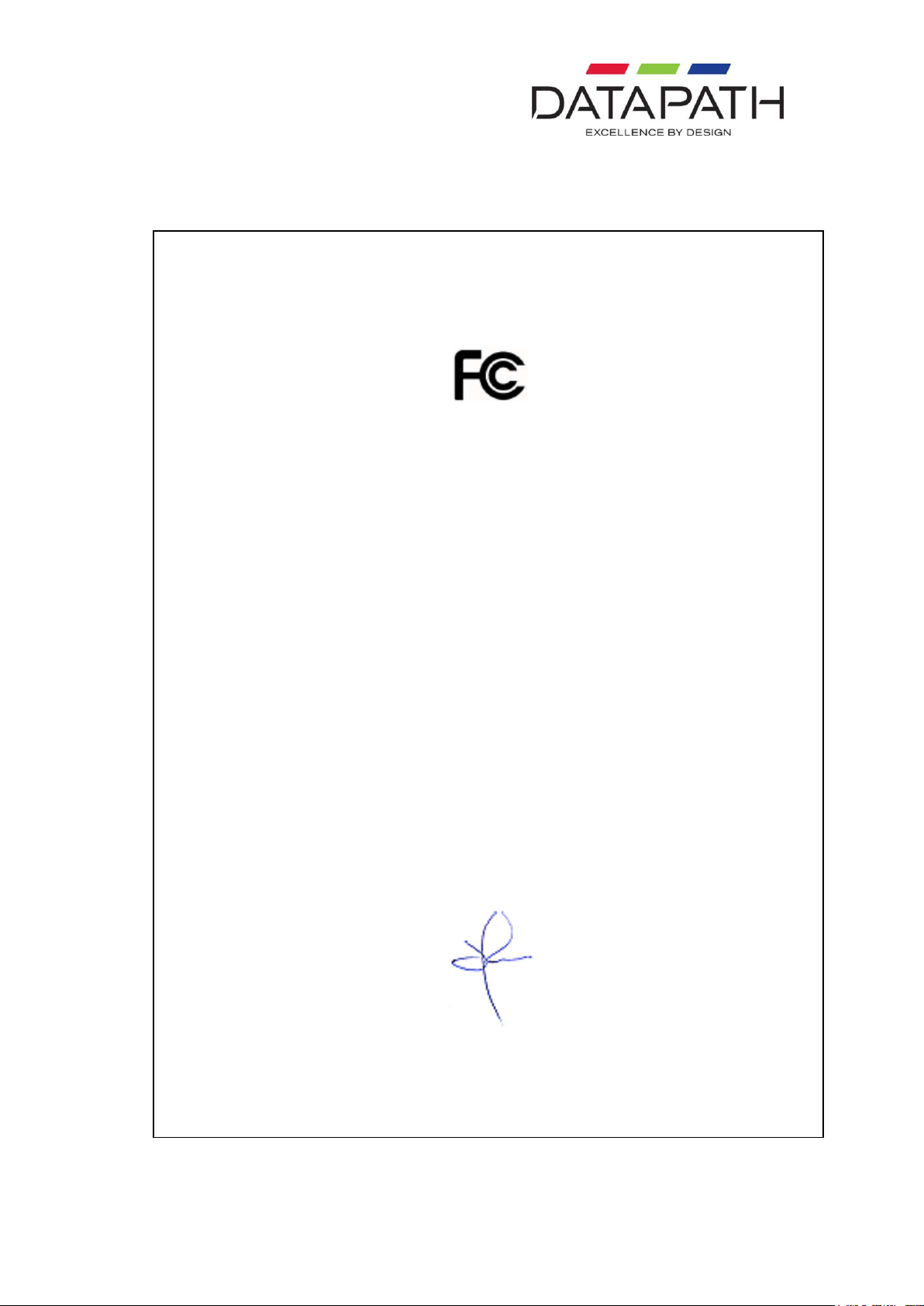
Declaration of Conformity - FCC
DECLARATION OF CONFORMITY
Per FCC Part 2 Section “. 1077(a)
Responsible Party Name:
Datapath Limited
Address:
Alfreton Road, Derby,
Phone:
+441332-294441
Hereby declares the product:
Product Name:
Display Wall Controller
Model Number:
VQS-01
Conforms to the following specifications:
FCC Part 15 Subpart B
Class B Digital Device
Supplementary Information:
This device has been shown to be in compliance with and was tested in accordance with
the measurement procedures specified in the Standards & Specifications listed above and
as indicated in the measurement report number: 03U2394-1
Representative Persons Name: Tony Jones, Chairman
Signature: Date: 09 December 2003
4 24/02/2011
Page 5
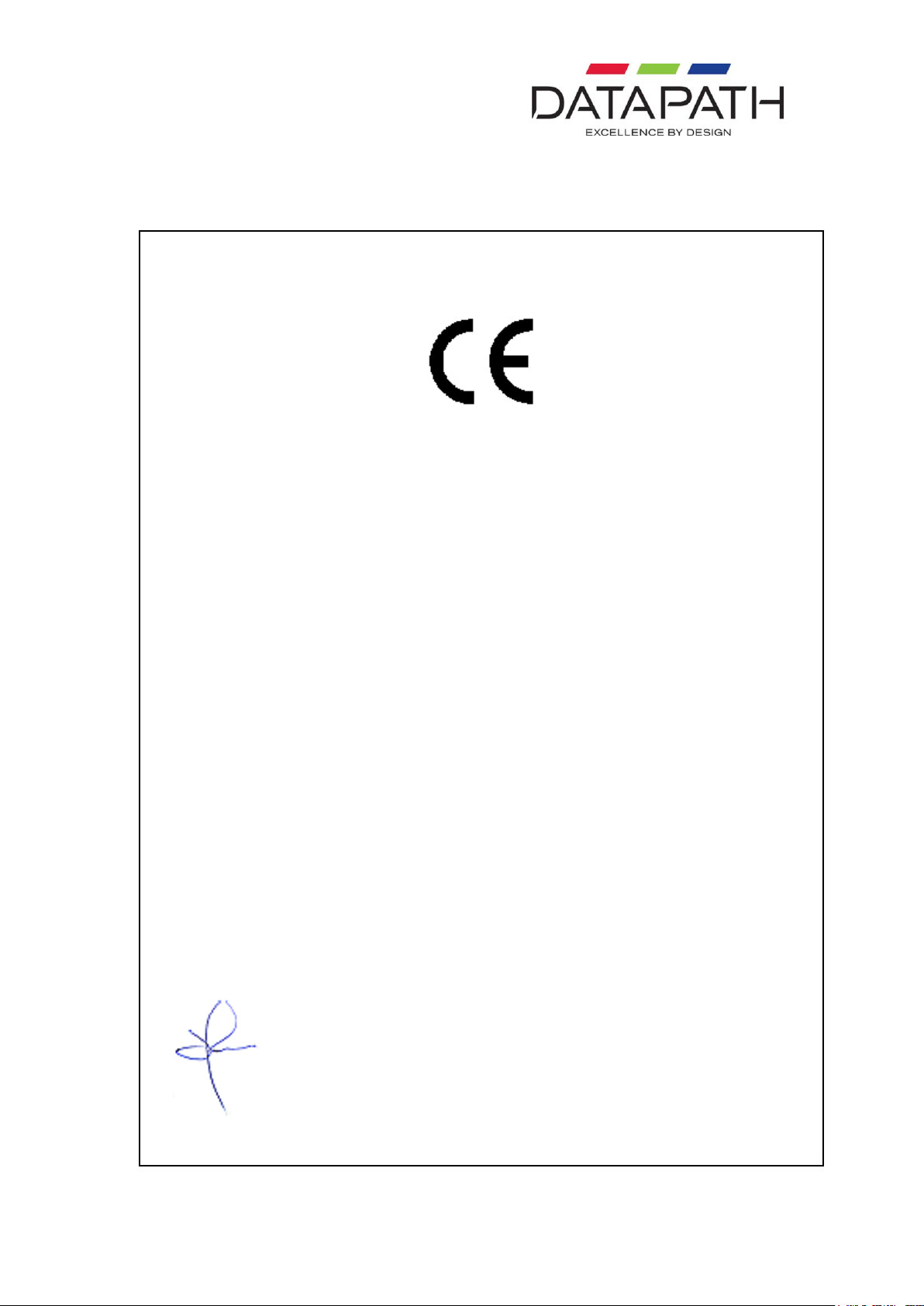
Declaration of Conformity - CE
Per EN55022
Responsible Party Name:
Datapath Limited
Address:
Alfreton Road, Derby,
Phone:
+441332-294441
Hereby declares the product:
Product Name:
Display Wall Controller
Model Number:
VQS-01
Conforms to the following specifications:
CE Regulation EN55022
Class B Digital Device
Supplementary Information:
This device has been shown to be in compliance with and was tested in accordance with
the measurement procedures specified in the Standards & Specifications listed above and
as indicated in the measurement report number: 03U2394-2
Representative Persons Name: Tony Jones, Chairman
Signature: Date: 10 Jan 2004
5 24/02/2011
Page 6

Introduction
The Datapath VQS-01 is a display wall controller that connects to the VGA output of any PC
and displays the image across four screens. Each screen displays a quarter of the VGA
image in a 2 x 2 format, as shown below.
If used in conjunction with the Datapath range of multi-screen graphics cards, large display
walls may be constructed by connecting the outputs of each graphics card to VQS-01 units.
6 24/02/2011
Page 7

Unpacking
Your packing box should contain the following items:
The VQS-01 Display Wall Controller.
The VQS-PSU Power supply unit.
User Manual.
Note:
We recommend that you do not discard the packing box until you are completely
satisfied with the VQS-01, and it is fully installed and working correctly. We also
recommend that you make note of the serial number of the controller in a prominent
place before you connect it to the computer. This should hasten any query should you
need to contact our Technical Support Department. The serial number is displayed on
the VQS-01 and the box label.
7 24/02/2011
Page 8
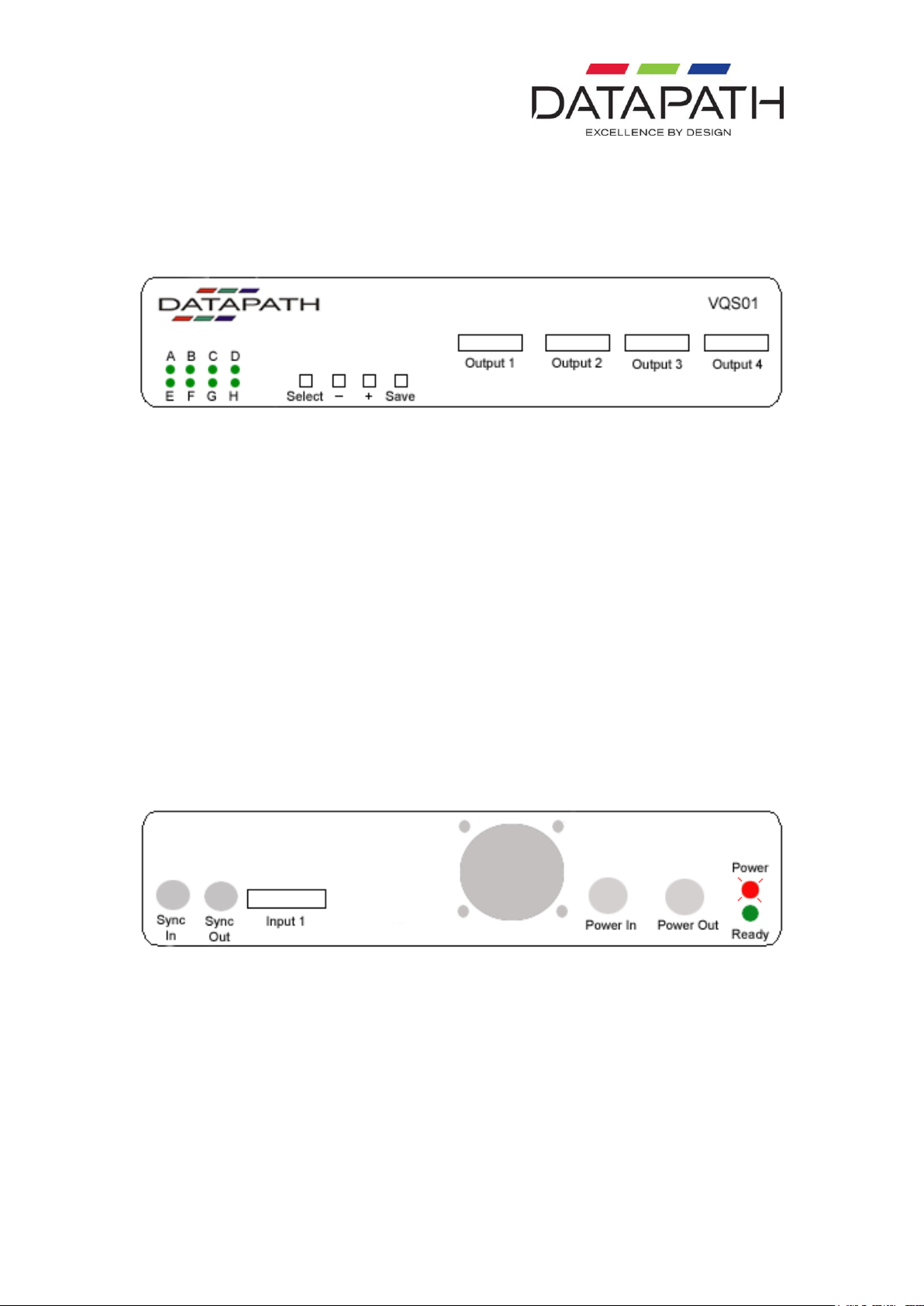
Description
Front Panel
The front panel is made up of 3 specific areas:
The LED panel.
The Adjustment Buttons.
Output Sockets
LED’s
The LED’s are marked A - H and are used to identify various operations of the VQS-01. The
LED panel is covered in more detail later.
Adjustment Buttons
Adjustment operations can be made using the four buttons marked Select, -, +, and Save,
again these are covered in more detail later.
Output Sockets
The output sockets are used to connect the VQS-01 to your four display monitors.
Rear Panel
The rear panel is made up of four specific areas:
Sync sockets.
Input sockets
Power sockets
Power LED’s
8 24/02/2011
Page 9

Sync Sockets
The Sync sockets are used when multiple VQS-01’s are connected together and it is required
that all displays be locked. For most applications this is not necessary therefore connecting
Sync in and out sockets is not normally required. For applications that do require all displays
to be locked the following connections should be made:
The first VQS-01 (Sync Out) conntects to the second VQS-01 (Sync In).
The Second VQS-01 (Sync Out) connects to the third VQS-01 (Sync In) and so on.
Warning! The equipment can be damaged if the Sync sockets are not connected as
described above.
Input Sockets
The Input socket is used to connect the input source to the VQS-01.
Power Sockets
The Power In socket is where the power source is connected to the VQS-01. The VQS-PSU
supplied with the VQS-01 is plugged into the Power In socket. The Power Out socket can
be used if you possess a more powerful Power Supply Unit (PSU) which can link to multiple
VQS-01 controllers. Datapath do not supply such power supply units.
Power and Ready LED’s
The Power and Ready LED’s indicate phases of operation, details of which are highlighted
later in the manual.
9 24/02/2011
Page 10

Setting up the VQS-01
Ensure the power supply for the PC is disconnected.
Connect the VGA ouput from the PC to the Input socket on the rear of the VQS-01.
Connect the four displays to the output sockets on the front panel of the VQS-01 as
per the following illustration:
Connect the VQS-PSU to the VQS-01 and switch on the power supply.
Power up the PC.
The Power LED located on the rear panel will illuminate to indicate that power has
successfully been applied to the unit.
When power is introduced to the VQS-01 the unit will carry out a self test.
During operation, the VQS-01 will continuously determine the type of input, either analog VGA
or digital DVI.
If the Ready LED is not illuminated, this indicates that the unit is trying to locate a display
mode. If the LED is blinking the unit does not recognise the display mode of the PC and
therefore the display mode should be changed.
When the VQS-01 is powered up the Ready LED will go off for a short time then stay
illuminated. This indicates that the input display mode has been detected successfully.
If the Ready LED is illuminated on power up and stays on, this indicates that no signal has
been connected.
10 24/02/2011
Page 11

The LED’s on the front panel will indicate analog VGA or DVI input as follows:
Indicates a valid analog VGA mode detected.
Indicates a valid DVI mode detected
If neither the “A” nor “D” LED’s are illuminated this indicates that a valid video input has not
been connected or has been connected incorrectly.
Note:
In order to modify the settings of the VQS-01 using the select buttons you must have a
valid video input signal connected.
11 24/02/2011
Page 12

Operating Instructions
Sample Clock Adjustment
Using the + and - buttons the sample
clock can be adjusted
Clock Phase Adjustment
Using the + and - buttons the Clock
Phase can be adjusted
Horizontal Position Adjustment
Using the + and - buttons the
horizontal position can be adjusted.
i.e. the display can be moved left and
right.
Vertical Position Adjustment
Using the + and - buttons the vertical
position can be adjusted. i.e. the
display can be moved up and down
Brightness
Using the + and - buttons the image
brightness can be adjusted
VGA Analog Input Mode
When the VQS-01 is powered up successfully and the LED indicator “A” is illuminated. This
indicates that an analog VGA input mode has been selected.
If none of the LED indicators are on, check to ensure all cables are correctly fitted to the
appropriate sockets.
Once the LED indicator is illuminated, the VQS-01 will display the VGA video source across
all four screens in a 2 x 2 format as illustrated in the Introduction
When using a VGA analog source it may be necessary to make minor adjustments to the
picture to enhance position and quality. These adjustments are saved on a per-input mode
basis, see page 19 for a list of supported input resolutions/refresh rates.
To make adjustments, press the Select button located on the front panel until the mode you
require is displayed on the LED. The LED display will indicate which picture adjustment has
been selected as follows.
12 24/02/2011
Page 13

Contrast
Using the + and - buttons the image
contrast can be adjusted.
It is possible to save the settings for the particular VGA mode.
Once adjustments have been made, press the Save button and the VGA mode will be saved
for future use.
DVI Input Mode
If you have a DVI VGA source then the LED indicator panel will differ. As explained earlier,
when the VQS-01 is powered up it will detect what source is connected, if the source is DVI
then the LED panel will illuminate as follows:
The “D” indicating a valid DVI source.
The VQS-01 automatically detects the signal and translates it to the most optimum display,
therefore, the adjustments to the sample clock, clock phase, positioning, brightness and
contrast are not required.
Other adjustments may be made for both analog and digital DVI sources as follows.
Display Data Channel (DDC) Preferred Timing
The DDC Preferred Timing is read from the VQS-01 by the PC BIOS and operating system to
determine a preferred resolution on power-up. The Preferred Timing is read using the DDC
output from the VQS-01.
The EDID (Extended Display Identification Data) contains basic information about a monitor
and its capabilities. In addition to the preferred timing, the EDID also contains secondary
timing information for another resolution. Both the preferred and secondary timing are read
by the operating system and graphics software and may be included in a list of userselectable resolutions. The VQS-01 provides the ability to simultaneously change both the
preferred and secondary timing.
The following table illustrates how to change the EDID preferred and secondary timings.
To change the mode:
Use the Select button and navigate through the settings until the “A” or “D” LED
(depending on if you have analog or digital monitors connected) is lit the “H” LED is
lit and the “B and “C” LEDs are not lit. At this stage the “E”, “F” and “G” LEDs
indicate the current mode. Use the + and - buttons to navigate through the available
modes as illustrated in the next table. When you reach the last of the available modes
it will loop back to the first.
Note:
13 24/02/2011
Page 14

For illustration purposes the LED panel is indicating that a DVI source is connected i.e.
LED Panel
Preferred Timing
Secondary Timing
640 x 480 at 75Hz
1024 x 768 at 85Hz
800 x 600 at 75Hz
1280 x 960 at 85Hz
1024 x 768 at 75Hz
1440 x 900 at 60Hz
1280 x 1024 at 60Hz
(Default)
2560 x 1536 at 30Hz
(Default)
1280 x 1024 at 75Hz
1920 x 1080 at 60Hz
1600 x 1200 at 60Hz
2800 x 1050 at 30Hz
2048 x 1536 at 37.5 Hz
2560 x 1536 at 30Hz
the “D” LED is on. If a VGA source is connected the “A” LED would be illuminated:
Once the correct mode is selected press the Save button
14 24/02/2011
Page 15

Output Refresh Rates
50Hz
56Hz
60Hz
The Output Refresh Rate mode enables the user to change the current refresh rate of the
display. A different output refresh rate is stored for each supported resolution and refresh rate
(see table on page 19).
If the Sync Input is used, changing the settings has no effect as the sync source
determines the refresh rate.
The table below illustrates how to change a specific Refresh Rate by navigating through the
LED indicators.
To change the Refresh Rate:
Use the Select button and navigate through the settings until the “A” or “D” LED
(depending on if you have analog or digital monitors connected) is lit as well as the
“B” and “C” LED’s. Once you have reached this stage the “F”, “G” and “H” LEDs
indicate the current output refresh rate. Use the + and - buttons to navigate through
the available Refresh Rate modes as illustrated in the table on the next page. When
you reach the last available refresh rate the LEDs will stop changing.
The “E” LED indicates that the line double feature is enabled. Line doubling is either always
enabled, an option, or always disabled depending on the input resolution (See table on page
20). If the line double feature is an option for the current input resolution then it may be
enabled by pressing the + button until the “E” light is illuminated.
By default the VQS-01 matches the output frame rate to the input frame rate, this eliminates
motion artifacts. It is therefore recommended you adjust the refresh rate using the driving
graphics card. If the incoming frame rate is less than 50Hz the outgoing frame rate is double
the input rate by default.
Note:
For illustration purposes the LED panel is indicating that a DVI source is connected i.e.
the “D” LED is on. If a VGA source is connected the “A” LED would be illuminated:
15 24/02/2011
Page 16

70Hz
72Hz
75Hz
85Hz
Selecting this series of LED’s and
using the + and - buttons will flip the
image displayed in the top left
screen (Output 1)
Flip Image Output
The Flip Image Output option enables the user to display the image as a flipped image i.e.
upside down.
To operate the Flip Image Output mode:
Use the Select button and navigate through the settings until the “A” or “D” LED
(depending on if you have analog or digital monitors connected) is lit, the “C” LED is
lit but the “B” LED is not lit.
Continue to press the Select button until the required Output has been located. The
table below illustrates which LED’s should be displayed for which output.
Use the + and - buttons to flip the image.
Note:
For illustration purposes the LED panel in the table is indicating that a DVI source is
connected i.e. the “D” LED is on. If a VGA source is connected the “A” LED would be
illuminated:
16 24/02/2011
Page 17

Selecting this series of LED’s and
using the + and - buttons will flip the
image displayed in the top right
screen (Output 2)
Selecting this series of LED’s and
using the + and - buttons will flip the
image displayed in the bottom left
screen (Output 3)
Selecting this series of LED’s and
using the + and - buttons will flip the
image displayed in the bottom right
screen (Output 4)
Note:
When making any adjustments to the settings, if the VQS-01 unit detects that no
buttons have been pressed for a period of 60 seconds, the unit will revert to the last
saved setting for the current mode selected. Settings are also restored if the Select
button is pressed until only the “A” or “D” is illuminated:
17 24/02/2011
Page 18

Multiple VQS-01 Units
Sync In
Sync Out
Sync In
Sync Out
Sync In
Sync Out
Sync In
Sync Out
If multiple VQS-01 units are being used to create a larger display wall that requires all
displays to be locked then it will be necessary to Gen-Lock all the outputs of each of the VQS01 units using the Sync In and Sync Out sockets on the rear panel. For most applications
this is not necessary, therefore, the units should not normally be connected.
To Gen-Lock the units, the output from one unit has to be connected to the input of the next
one as illustrated below.
The Sync In socket of the first unit (i.e. the bottom one in the illustration) and the Sync Out
socket of the last unit should not be used.
The Refresh Rate is controlled by the first unit.
Note:
The last unit in the chain SHOULD NOT be looped and connected to the first unit.
18 24/02/2011
Page 19

Resetting the VQS-01
Factory default Settings
The VQS-01 is shipped with a default setting for all modes and options. There may at
sometime be a requirement to restore the modes and options to the default settings.
To re-set all the modes and options to the factory default settings:
Press the Select, the + and the Save buttons simultaneously
The unit will then illuminate all 8 LED’s to confirm the default settings.
Press Save to confirm or Select to cancel.
To reset a particular mode or adjustment to the factory default setting the following steps
should be taken:
Navigate to the required mode that you wish to reset, i.e brightness or vertical
position for example.
Press the + and the - button simultaneously.
The “A” or “D” and “B”, “C”, “E”, “F”, “G” and “H” will all be lit temporarily to indicate
the value has been reset.
Press Save to confirm.
The setting for that particular mode will now be restored to the factory default.
19 24/02/2011
Page 20

Resolution Tables
Input Resolution
Output Resolution
720 x 400 at 85Hz
4 x 720 x 400 at 85Hz – Each output line is doubled.
720 X 480 at 60Hz
4 x 720 x 480 at 60Hz – Each output line is doubled.
640 x 350 at 85Hz
4 x 640 x 350 at 85Hz – Each output line is doubled.
640 x 400 at 85Hz
4 x 640 x 400 at 85Hz – Each output line is doubled.
640 x 480 at 60, 72, 75 and 85Hz
4 x 640 x 480 at 60, 72, 75 and 85Hz – Each output
line is doubled.
800 x 600 at 56, 60, 72, 75 and 85Hz
4 x 800 x 600 at 56, 60, 72, 75 and 85Hz - Each output
line is doubled.
1024 x 768 at 60, 70, 75, and 85Hz
4 x 1024 x 768 at 60, 70, 75 and 85Hz – Each output
line is doubled
1152 x 864 at 75Hz
4 x 576 x 432 at 75Hz – Line double optional.
1280 x 720 at 60Hz
4 x 1280 x 720 at 60Hz – Each output line is doubled.
1280 x 960 at 60 and 85Hz
4 x 640 x 480 at 60 and 85Hz – Line double optional.
1280 x 1024 at 60 and 75Hz
4 x 640 x 512 at 60 and 75Hz– Line double optional.
1440 x 900 at 60Hz
4 x 1440 x 900 at 60Hz – Each output line is doubled.
1600 x 1200 at 60Hz
4 x 800 x 600 at 60Hz
Datapath Modes Supported by VQS-01. (Requires Datapath Vantage4 with driver V1.03 or
iH4 with driver V2.14 or above)
Input Resolution
Output Resolution
2048 x 1536 at 30, 35 and 37Hz
4 x 1024 x 768 at 60, 70 and 75Hz
1600 x 1200 at 30, 36, 37, 42, 56 and
60Hz
4 x 800 x 600 at 60,72,75,85,56 and 60Hz
1280 x 960 at 60 and 85Hz
4 x 640 x 480 at 60 and 85Hz
VESA Modes Supported by VQS-01
20 24/02/2011
Page 21

Custom Modes Supported by VQS-01 (Requires customized input mode with specific timing
information)
Input Resolution
Output Resolution
720 x 400 at 70Hz
4 x 720 x 400 at 70Hz – Each output line is doubled.
2048 x 1536 at 25Hz
4 x 1024 x 768 at 50Hz
2304 x 1728 at 31 and 37Hz
4 x 1152 x 864 at 60 and 75Hz
2560 x 2048 at 23, 25 and 28Hz
4 x 1280 x 1024 at 70, 50 and 56Hz
1280 x 960 at 50, 72 and 75Hz
4 x 640 x 480 at 50, 72 and 75Hz
800 x 600 at 50Hz
4 x 800 x 600 at 50Hz – Each output line is doubled.
1280 x 700 at 85Hz
4 x 640 x 350 at 85Hz – Line double optional.
1280 x 800 at 85Hz
4 x 640 x 400 at 85Hz – Line double optional.
1440 x 800 at 85Hz
4 x 720 x 400 at 85Hz
1600 x 1200 at 50Hz
4 x 800 x 600 at 50Hz
1920 x 1080 at 60Hz
4 x 1920 x 1080 at 60Hz – Each output line is doubled.
2560 x 1536 at 30Hz
4 x 1280 x 768 at 60Hz
Custom Modes Supported by VQS-01 (May require non-Datapath hardware as well as
customized input mode with specific timing information)
Input Resolution
Output Resolution
648 x 481 at 60Hz
4 x 648 x 480 at 60Hz – Each output line is doubled.
1280 x 1024 at 50Hz
4 x 1280 x 1024 at 50Hz – Each output line is doubled.
1024 x 768 at 50Hz
4 x 1024 x 768 at 50Hz – Each output line is doubled.
800 x 600 at 50Hz
4 x 800 x 600 at 50Hz – Each output line is doubled.
1600 x 1200 at 50Hz
4 x 800 x 600 at 50Hz
2800 x 1050 at 30Hz
2 x 1400 x 1050 at 60Hz
21 24/02/2011
Page 22

Using VQS-01 with other Datapath Products
Up to four VQS-01 controllers can be used with a single Datapath iH4 graphics card. This
increases the number of displays to sixteen. Simply connect each iH4 output to a single
VQS-01 as shown in the following illustration:
Providing sufficient PCI slots are available, it is possible to use up to nine iH4 cards and thirtytwo VQS-01 controllers. This configuration provides support for up to 144 displays.
Note: The maximum resolution per display is 1024 x 768.
22 24/02/2011
Page 23

Specification
VQS-01 Physical Dimensions
248 x 175 x 55mm
Operating Temperature Range
0 - 35 DegC
Power Requirements
9 - 15V DC at 2 amps (max). Requires VQS PSU.
(External PSU)
Cooling
The unit contains a cooling fan. The input and
output vents should not be restricted.
VGA Input
1 x DVI connector. Analog or digital
Display Outputs
4 x DVI connectors Analog or digital
Gen-Lock Input/Output
2 x RCA connectors. TTL voltage levels
Power Connector
5 pin DIN
VQS-PSU
VQS-PSU Physical Dimensions
132 x 58 x 30mm
Input Power
110 - 240v AC 50-60Hz
Operating Temperature Range
0 - 35 DegC
Output Power
12V DC at 3.75 amps (max)
23 24/02/2011
Page 24

Datapath Limited
Datapath has a long and very successful history in the computer graphics industry. Datapath
has been designing and supplying high performance, high quality graphics display systems to
the world’s largest and most demanding companies and institutions since 1982. Datapath
was one of the founding companies of multi-screen Windows acceleration using single and
multi board solutions. Now using the very latest display technology Datapath offers some of
the world’s leading multi screen graphics accelerators for the most demanding applications.
As new technology advances, so we at Datapath improve the performance and functionality
of both our hardware and software to give our customers more. Following a continuous
development program, we pride ourselves on our support and responsive nature towards all
our customers and their changing needs. As more sophisticated equipment and techniques
become readily available, so we are there to exploit the power and potential that this
technology presents.
Technical Support
Registered users can access our technical support line using, email, and the Support page on
the Datapath Web Site, usually with a response within 24 hours (excluding weekends).
www.datapath.co.uk/suppnew.asp
Via Email:
Send an email to support@datapath.co.uk with as much information about your system as
possible. To enable a swift response we need to know the following details:
Specification of the PC - including processor speed
Operating System
Application Software
Datapath Hardware / Software
The exact nature of the problem - and please be as specific as possible.
Please quote version and revision numbers of hardware and software in use wherever
possible.
Copyright Statement
© Datapath Ltd., England, 2006
Datapath Limited claims copyright on this documentation. No part of this documentation may
be reproduced, released, disclosed, stored in any electronic format, or used in whole or in
part for any purpose other than stated herein without the express permission of Datapath
Limited.
Whilst every effort is made to ensure that the information contained in this on-line help is
correct, Datapath Limited make no representations or warranties with respect to the contents
thereof, and do not accept liability for any errors or omissions. Datapath reserves the right to
change specification without prior notice and cannot assume responsibility for the use made
of the information supplied. All registered trademarks used within this documentation are
acknowledged by Datapath Limited.
24 24/02/2011
Page 25

UK Headquarters and Main Sales Office
Datapath Limited
Alfreton Road
Derby, DE21 4AD
Tel: +44 (0) 1332 294441
Fax: +44 (0) 1332 290667
Email: sales@datapath.co.uk
Web: www.datapath.co.uk
French Office
Datapath France
7 rue des Pinsons
78990 Elancourt, France
Tel: +33 1 30 13 89 34
Fax: +33 1 30 13 89 35
Email: datapathfrance@sqynet.com
25 24/02/2011
Page 26

2 x 2 format, 6
Adjustment Buttons, 8
Brightness, 12
change the mode, 13
Clock Phase Adjustment, 12
Connect the VGA ouput, 10
Contrast, 13
Datapath, 24
Datapath Web Site, 24
DDC output, 13
default setting, 19
DVI mode, 11
Index
EDID, 13
email, 24
factory default, 19
FCC Rules, 3
Flip Image Output, 16
frame rate, 15
front panel, 8
Gen-Lock, 18
Horizontal Position Adjustment, 12
iH4 graphics card, 22
Input 1, 10
input frame rate, 15
Input Resolution, 20
Input Sockets, 9
last saved setting, 17
LED’s, 8
line double feature, 15
maximum resolution per display, 22
modify the settings, 11
multiple VQS01, 18
multi-screen graphics cards, 6
Operating Temperature, 23
26 24/02/2011
Page 27

Output Refresh Rate, 14
Output Resolution, 20
output sockets, 10
Output Sockets, 8
packing box, 7
PC BIOS, 13
Physical Dimensions, 23
Power and Ready LED’s, 9
Power Requirements, 23
Power Sockets, 9
Preferred Timing, 13
Rear Panel, 8
re-set, 19
Sample Clock Adjustment, 12
Save, 13
save the settings, 13
Sync In, 18
Sync Out, 18
Sync Sockets, 9
technical support, 24
valid video input, 11
Vertical Position Adjustment, 12
VESA, 20
VGA mode, 11
27 24/02/2011
Page 28

28 24/02/2011
