Page 1

VisionSwitch
User Manual
UK Headquarters
Datapath Ltd., Alfreton Road, Derby, DE21 4AD, UK
Tel: +44 (0) 1332 294441 Fax: +44 (0) 1332 290667
Email sales@datapath.co.uk
www.datapath.co.uk
08 Oct 2008
1
Page 2

Content
Content ................................................................................................................... 2
Introduction ............................................................................................................. 3
Models ................................................................................................................. 3
Specification: ........................................................................................................ 3
Unpacking ............................................................................................................... 4
Installing VisionSwitch............................................................................................. 5
Video Inputs/ Outputs .......................................................................................... 5
Jumper Links ........................................................................................................ 5
Software Installation VisionSwitch-SA .................................................................... 7
From the Datapath CD ......................................................................................... 7
From the Datapath Web Site ............................................................................... 7
Using The VisionSwitch Application ........................................................................ 8
File Menu ................................ ................................ ................................ ................ 8
Installing VisionSwitch With The iH4 Card ............................................................ 10
Using VisionSwitch with 5 or 6 iH4 Cards .......................................................... 11
VisionSwitch -Video Inputs................................................................................. 12
VisionSwitch Jumper Links ................................................................................ 13
Selecting the VisionSwitch .................................................................................... 14
Datapath Limited ................................ ................................ ................................... 15
Technical Support .............................................................................................. 15
Copyright Statement .......................................................................................... 16
Index ..................................................................................................................... 17
2
Page 3

PCI level 2.2 compliant (3.3v/5v).
Measurements
100 x 240mm
Maximum Input level
2V rms
Bandwidth
0 - 60Mhz (-3dB)
Crosstalk
-83dB at 20kHz
THD
0.002% at 20kHz
Gain
x1 into 75 ohms
Power
1.5W
Switching Time
50 ns
Introduction
Designed to be versatile and adaptable, the Datapath VisionSwitch provides a complete 16x16
video crosspoint switch within a single PCI plug-in card. Larger switch sizes are also possible by
adding a second VisionSwitch card to produce either a 32 x 16 or 16 x 32 switch.
VisionSwitch is supplied with driver software for Windows® 2000 and Windows® XP. A simple and
intuitive Windows application program is provided enabling users to control the crosspoint switch
or, for users who wish to control VisionSwitch from their own software, an SDK is also provided.
VisionSwitch may also be used with the Datapath iH4 and Vantage4 range of multi-screen graphics
adapters. In this configuration VisionSwitch is connected to the graphics adapters via inter-card
ribbon cables, enabling the iH4/Vantage4 video overlay’s to select 1 of 16 possible video sources.
A single VisionSwitch card will support up to four iH4/Vantage4 graphics adapters.
Models
The Datapath VisionSwitch is available in 2 models:
VisionSwitch-SA. A general purpose. stand alone video switch.
VisionSwitch-H. This is used with the iH4-PRO/DIG.
Specification:
3
Page 4

Unpacking
Your packing box should contain the following items:
The VisionSwitch plug-in card
Multi-way splitter cables.(2 for the VisionSwitch-SA and 1 for the VisionSwitch-H)
VSRC-set ribbon cables ( VisionSwitch-H only)
Installation CD-ROM
Notes:
All plug-in cards are static sensitive and are packed in antistatic materials. Please keep the
card in its packaging until you are ready to install.
Observe anti static precautions when installing this product.
We recommend that you do not discard the packing box until you are completely satisfied
with the Vision Switch, and it is fully installed and working correctly. We also recommend
that you make note of the serial number of the card in a prominent place before you plug the
card into the computer. This should hasten any query should you need to contact our
Technical Support Department. The serial number is displayed on the card and the box
label.
4
Page 5
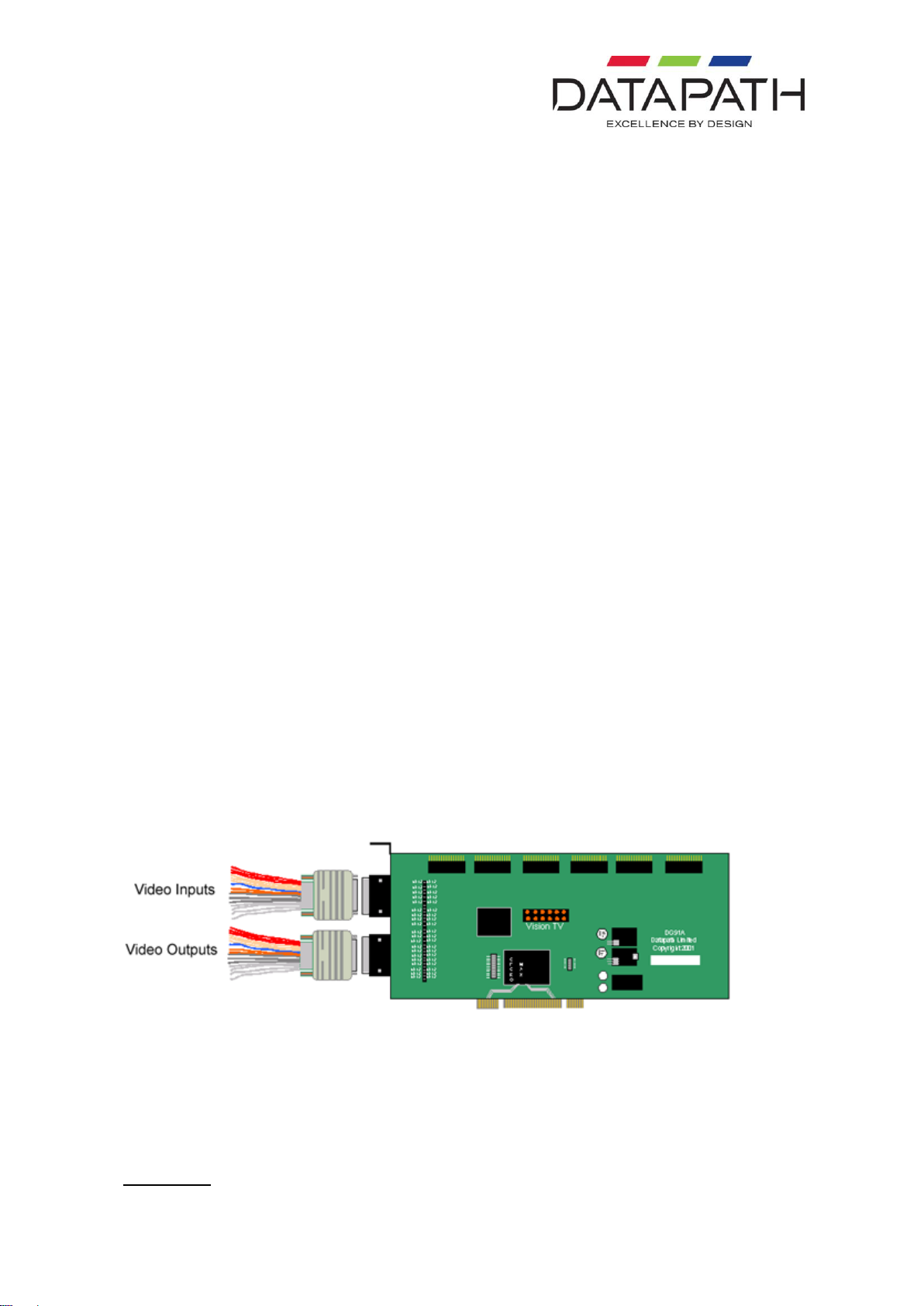
Installing VisionSwitch
Note:
You are likely to need a flat blade and a Phillips head screwdriver for the installation so
please ensure you have these to hand before you begin.
Power down your complete system (including peripherals) at the PC and the main power supply.
Disconnect all the cables connected to the PC, noting the positions for correct reconnection after
the VisionSwitch is installed. Carefully remove the cover from your PC.
Locate an available PCI slot to install your Vision Switch. You may need to remove the expansion
slot cover and screw, please retain these for future use.
Holding the card firmly by its top edge at each end of the card’s length, slide it into the slot.
Using the retain screw, secure the bracket to the back panel.
Replace the cover on your PC.
Video Inputs/ Outputs
The video signal is connected to the VisionSwitch using a 16-way splitter cable (provided). The
cable consists of 16 BNC sockets connected to a 26-way D plug.
The D plug should be connected to the Input socket on the back panel of the VisionSwitch. The
Input socket is the top socket. Each BNC socket is labelled to show the video input channel
number. i e. 1 – 16.
The Datapath VisionSwitch-SA is a stand alone, general purpose video switch. A second splitter
cable is provided to channel the video outputs from the card. The sockets on the back panel of the
card are identical; therefore the same type of splitter cable is used for both input and output.
The bottom D-connector located on the back panel is only used if outputs from the VisionSwitch-SA
are to be monitored. This would not be required if the VisionSwitch-H is used.
Jumper Links
There are a number of jumper links located on the face of the VisionSwitch card. Links 1 - 36 are
user selectable.
The user links provide the following functions:
Links 1 to 16
5
Page 6
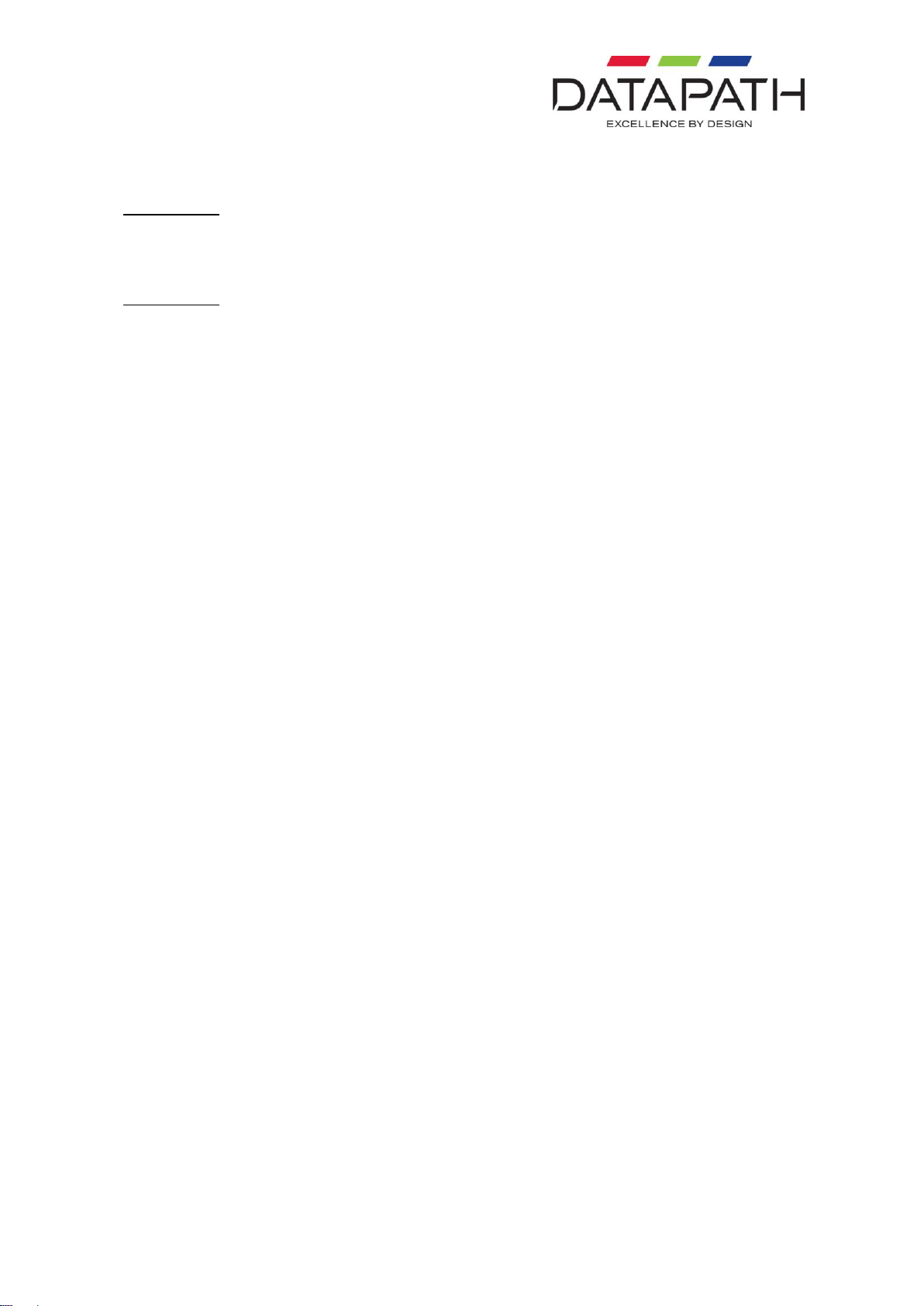
Selects 75ohm termination for the video inputs. LK1, when fitted terminates video input channel 1.
The links 2 – 16 provide termination for channels 2 – 16.
Links 17 to 32
Selects 75ohm termination for the video outputs. LK17 when fitted terminates video output channel
1. The links 18 – 32 provide termination for outputs 2 to 16.
Links 33 to 36
These links are always fitted when using a single VisionSwitch card.
All cards are shipped with all links (1 – 36) fitted.
6
Page 7

Software Installation VisionSwitch-SA
The VisionSwitch drivers and software application for Windows® 2000, Windows® Server 2003 and
Windows® XP can be installed on your system using one of the following methods:
The Datapath Software Installation CD supplied with the VisionSwitch-SA card.
The Datapath Web Site.
Before you commence software installation, ensure that you login with administrator rights.
From the Datapath CD
Insert the Datapath Software Installation Suite CD into your CD ROM drive, follow the Installation
Wizard instructions as prompted.
From the Datapath Web Site
Locate the latest version of VisionSwitch download the DriverInstall.zip file at
www.datapath.co.uk/down.htm, click on the DriverInstall.zip link :
When download is complete select the Save this file to disk option and click OK and follow the
download instructions.
Once the download is complete, unzip the file, locate and double click on the file and
the installation process will commence.
Follow the Installation Wizard instructions as prompted.
Note:
When the application installs on Windows® 2000, the New Hardware Wizard will run.
Dismiss the Hardware Wizard and continue with the setup as above.
Once the installation is complete, reboot the system.
7
Page 8

Using The VisionSwitch Application
A simple application programme is provided with the VisionSwitch-SA which allows the crosspoint
switch to be controlled manually.
To open VisionSwitch, select the icon located in the Start menu group:
Start|Program|VisionSwitch that was created during installation, once selected the application
window is displayed.
The VisionSwitch application window displays a list of available Outputs and Inputs. Using the
up/down arrows, you can select which input you want to set against a specific output.
Once a selection has been made and a configuration set up, checking the On box immediately
initialises that particular Output setting.
File Menu
Open...
Select this option to open a previously saved configuration.
Save...
Select this option to save any changes to a configuration. This option is only activated if a
previously saved configuration has been opened and amended.
Save As...
Select this option to save a newly created configuration.
Exit
Select this option to close down the VisionSwitch application.
8
Page 9

Help Menu
Displays details of the software version number and copyright
information
9
Page 10

Installing VisionSwitch With The iH4 Card
The Datapath VisionSwitch is connected to the iH4 cards via inter- card ribbon cables, enabling the
iH4 video overlays to select 1 of 16 possible video sources. The VisionSwitch supports up to four
iH4 cards.
Install and configure all iH4 cards in the system, carefully following the iH4 installation instructions.
Ensure that your multi- screen system is working correctly before installing the Vision Switch.
Install the VisionSwitch carefully following the installation instructions provided.
Once the VisionSwitch is installed it can be connected to the iH4 cards.
You will need to determine the ordering of the iH4 cards to enable the correct connection. The
example below displays four iH4 cards configured as a 4 x 4 monitor video wall. The ordering in
this example is the iH4 (1), the Master iH4 card always drives the first four screens, in this case the
top four. The second iH4 drives the next four, and so on. Count the screens starting from the top
left of the video wall and then across from left to right:
Once the order of the iH4 cards has be determined, connect the ribbon cables as follows:
1st iH4 (Master) (J3) To VisionSwitch (Output 1-4) (J6)
2nd iH4 (Slave) (J3) To VisionSwitch (Output 5-8) (J7)
3rd iH4 (Slave) (J3) To VisionSwitch (Output 9-12) (J8)
4th iH4 (Slave) (J3) To VisionSwitch (Output 13-16) (J9)
The diagram below is for illustration purposes only and the particular sequence of the iH4 cards in
your machine will not necessarily be the same.
10
Page 11

Using VisionSwitch with 5 or 6 iH4 Cards
If your video wall system is made up of 5 or 6 iH4 cards then installing two VisionSwitch cards
supports them all.
Follow the procedures outlined above for a single Vision Switch. This first VisionSwitch card is
connected to the first 4 iH4 cards. Follow the instructions below to install the second VisionSwitch:
Remove the jumper links 1 to 16 and link 33 from the second VisionSwitch card.
Insert the second VisionSwitch into a PCI slot adjacent to the first Vision Switch.
Fit two short ribbon cables to connect both VisionSwitch cards; connect J4 to J4 (Inputs 1-8) and J5
to J5 (Inputs 8-16)
Fit ribbon cables from the iH4 5 and 6 to the second VisionSwitch as follows:
5th iH4 (J3) To 2nd Video Switch (Output 1-4) (J6)
6th iH4 (J3) To 2nd Video Switch (Output 5-8) (J7)
11
Page 12

To configure VisionSwitch cards and iH4 cards to produce 32 inputs and 16 outputs the
connections should be as follows:
Note:
Care should be taken not to twist the ribbon cables.
VisionSwitch -Video Inputs
12
Page 13

The video signal is connected to the VisionSwitch using a 16-way splitter cable (provided). The
cable consists of 16 BNC sockets connected to a 26-way D plug.
The D plug should be connected to the Input socket on the back panel of the Vision Switch. The
Input socket is the top socket. Each BNC socket is labelled to show the video input channel
number. i e. 1 – 16.
The bottom D-connector located on the back panel is only used if
outputs from the VisionSwitch are to be monitored, normally this would not be required if the
VisionSwitch is used in conjunction with iH4 cards.
The VisionSwitch can also be used as a stand alone, general purpose video switch. When used
this way a second splitter cable is required to channel the video outputs from the Vision Switch.
The sockets on the back panel of the card are identical; therefore the same type of splitter cable is
used for both.
VisionSwitch Jumper Links
There are a number of jumper links located on the face of the VisionSwitch card. Links 1 – 36 are
user selectable.
The user links provide the following functions:
Links 1 to 16
Selects 75ohm termination for the video inputs. LK1, when fitted terminates video input channel 1.
The links 2 – 16 provide termination for channels 2 – 16.
Links 17 to 32
Selects 75ohm termination for the video outputs. LK17 when
fitted terminates video output channel 1. The links 18 – 32 provide termination for outputs 2 to 16.
Links 33 to 36
These links are always fitted when using a single VisionSwitch card.
All cards are shipped with all links (1 – 36) fitted.
13
Page 14

Selecting the VisionSwitch
If you are installing the VisionSwitch to operate in conjunction with iH4 cards:
Install and configure the iH4 card(s) as required.
The VisionSwitch-H drivers are installed automatically with the iH drivers.
Open the Video Overlay sheet in the Display Properties dialog by clicking the right mouse button
anywhere on the desktop, select properties from the displayed menu select Settings and then
Advanced then the Video Overlay tab. Alternatively, go to Start/ Settings/Control Panel/Display and
select the Video Overlay tab. The following dialog is displayed:
Use the down arrow to display a list of available Video Switches.
Select the VisionSwitch and click on Setup...
The system will automatically test the setup of VisionSwitch and display a message box giving
details of the test result.
Click on Apply.
14
Page 15

Datapath Limited
Datapath has a long and very successful history in the computer graphics industry. Datapath has
been designing and supplying high performance, high quality graphics display systems to the worlds
largest and most demanding companies and institutions since 1982. Datapath was one of the
founding companies of multi screen
Windows acceleration using single and multi board solutions. Now, using the very latest display
technology Datapath offers some of the world's leading multi screen graphics accelerators for the
most demanding applications.
As new technology advances, so we at Datapath improve the performance and functionality of both
our hardware and software to give our customers more. Following a continuous development
program, we pride ourselves on our support and responsive nature towards all our customers and
their changing needs. As more sophisticated equipment and techniques become readily available,
so we are there to exploit the power and potential that this technology presents.
Technical Support
Registered Users can access our technical support line via fax , email or by using the Problem
Report form on the support page on the Datapath Web Site,usually with a response within 24 hours
(excluding weekends).
Via Email: Send an email to support@datapath.co.uk with as much information about your system
as possible. To enable a swift response we need to know the following details:
Specification of the PC - including processor speed
Operating System
Application Software
Datapath Hardware / Software
The exact nature of the problem - and please be as specific as possible.
Please quote version and revision numbers of hardware and software in use wherever
possible.
15
Page 16

Copyright Statement
© Datapath Ltd., England, 2004
Datapath Limited claims copyright on this documentation. No part of this documentation may be
reproduced, released, disclosed, stored in any electronic format, or used in whole or in part for any
purpose other than stated herein without the express permission of Datapath Limited.
Whilst every effort is made to ensure that the information contained in this on-line help is correct,
Datapath Limited make no representations or warranties with respect to the contents thereof, and
do not accept liability for any errors or omissions. Datapath reserves the right to change
specification without prior notice and cannot assume responsibility for the use made of the
information supplied. All registered trademarks used within this documentation are
acknowledged by Datapath Limited.
UK Headquarters
Datapath Ltd., Alfreton Road, Derby, DE21 4AD, UK
Tel: +44 (0) 1332 294441 Fax: +44 (0) 1332 290667
Email: sales@datapath.co.uk
www.datapath.co.uk
French Office
Datapath France , 7 rue des Pinsons, 78990 Elancourt
Tel: +33 1 30 13 89 34 Fax: +33 1 30 13 89 35
Email: datapathfrance@sqynet.com
16
Page 17

Index
17
Page 18

application programme, 9
Multi-way splitter cables, 5
BNC socket, 6
Copyright Statement, 19
Datapath CD, 8
Datapath Limited, 18
Display Properties dialog, 16
Email, 18
Exit, 10
File Menu, 9
French Office, 19
German Office, 19
Help Menu, 10
Inputs, 6
Installing, 6
Open..., 9
Outputs, 6
Save As.., 10
Save..., 10
Software Installation, 8
Specification, 3
stand alone, 6
Technical Support, 18
UK Headquarters, 19
Unpacking, 5
Using Vision Switch, 9
Via Fax, 18
Video Inputs, 14
Installing With iH4 Cards, 16
jumper links, 12, 15
Jumper Links, 7
Links 1 - 36, 7
Models, 3
Video Overlay sheet, 16
video wall system, 12
Vision Switch setup.exe, 8
VisionSwitch-H., 3
VisionSwitch-SA, 3
18
