Page 1

Power Converter Installation Instructions
110273-000 Rev.4
Page 2

Page 3
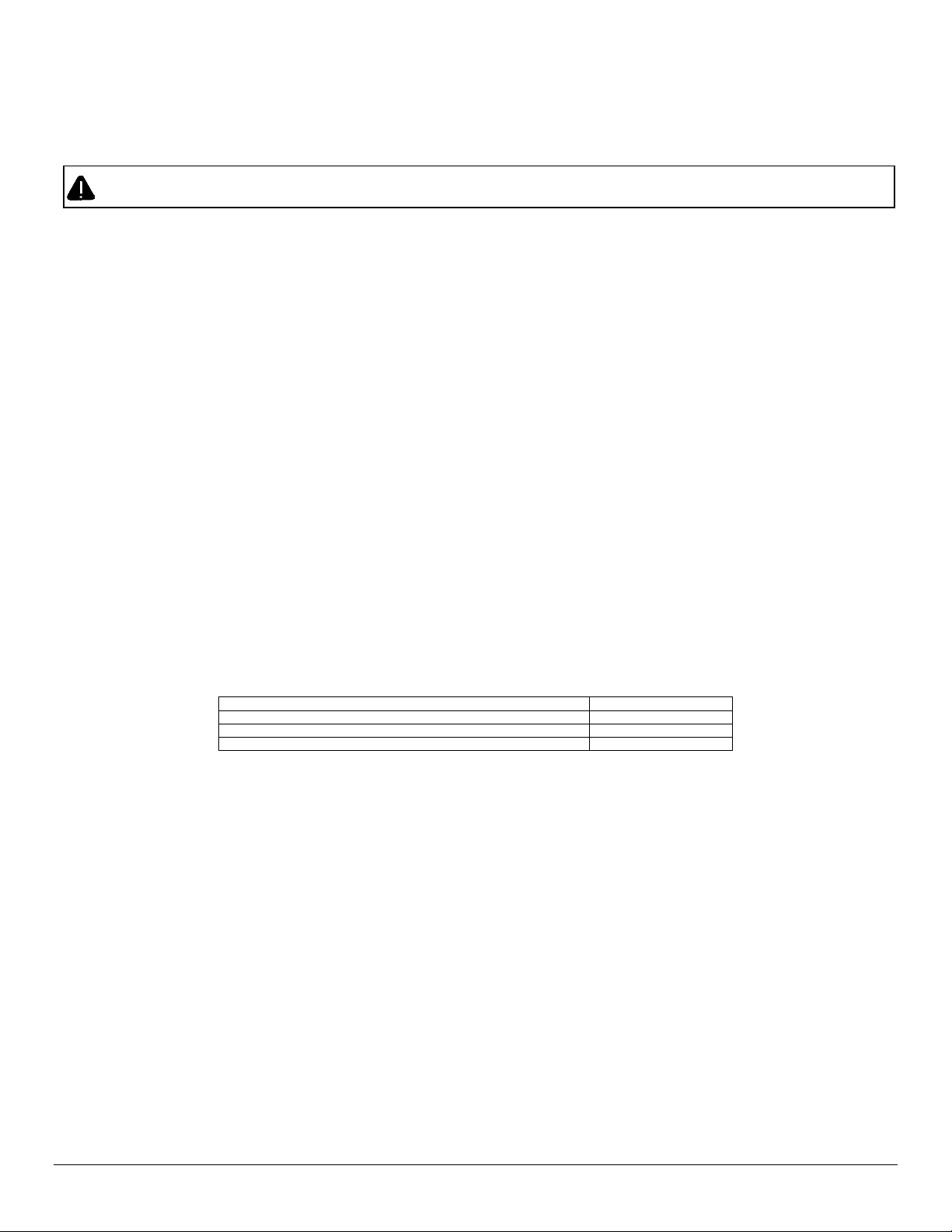
2
Safety Precautions
This Power Converter is intended for use on fork lift and similar vehicles with a battery voltage of 12-60VDC. Once the Power Converter is properly installed it will reduce the
Determine the best location for mounting the power converter, taking into considerat ion the ease of accessing the power converter and mounting requirements.
The means of routing and securing the power input cable from the DC converter through to the vehicle power source is extremely important. Hazards as s ociated with
Cable
Length
Power converter to vehicle battery
78.0” (198.0cm)
Power converter to printer
31.7” (75.4cm)
Power converter to printer with optional 220207-200 extension cable
151.7” (380.2cm)
voltage to the printer to 12VDC which is suitable for charging. This document describes t he i ns t al lat i on and use of the Power Converter for the RL4 and other Datamax-Oneil
printers. After verifying the contents of the kit and the tools needed, f ol low the st eps below to install and begin using the option. Keep this documentation for f ut ur e reference.
BEFORE ATTEMPTING INSTALLATION: Any mistake or lapse of judgment could result in damage to your equipment or facility, or result in severe injury. If you are unsure
of your ability to install this accessory, do not attempt to do so. Datamax-O’Neil is not liable f or inju ry, loss or damage of any kind inc urre d by an attempt t o r emove or install
this accessory. Do not attempt this installation unless pro f es sionally trained as an installer or forklift repair technician.
Failure to disconnect the vehicle’s battery before installing the power converter may result in the injury or death of the installer by electric shock.
Mounting
Do not install or operate the converter if it appears damaged.
Mount the converter away from high temperatures and excessive moisture.
Check that any attached cables are routed so that they do not interfere with the operatio n of f or k s or ot he r moving parts.
When drilling holes in the chassis for installation, t ak e p rec a ut ions so as not to contact, damage, or obstruct pipes, f uel l ines, tanks or electrical wiring. Failure to
take such precautions may result in fire.
All four mounting holes must be used. Use the correct mounting hardware, #10 machine screw with washers and lock nut . The use of thread locker compound is
also recommended. All nuts and bolts must be checked periodically and tightened if req uired.
Cable Routing
improper wiring can be severe.
During installation, disconnect the battery cables. Verif y power has been removed using a volt meter.
Route wires away from high temperatures, moving parts or sharp edges. Use rubber grommets, cable ties/clamps where necess ar y to prevent damage.
Cables or wiring that obstructs or hangs up on places such as the steering wheel, gear lever, brake pedals, etc. can be extremely hazardous. Make sure that
cable routing does not interfere with other equipment or vehicle controls.
Bare or frayed wires can result in electrical short circuits, which can caus e s ystem or vehicle damage, or a fire hazard resulting in property damage, serious injury,
and/or death.
DO NOT wind a cable in and out of the mesh on a cage.
DO NOT route the cables on the outside of the fork lift or areas where the fork li f t may come in conta c t with objec t s .
Ensure excess cabling is properly handled. Excess cable should be coiled, away from passenger feet (e.g. behind dashb oard), and secured with cable ties. Never
place excess cabling under floor mats.
Page 4

3
Cable Connections
Red ■ Red ■ Red ■ Red ■ Red ■ Red ■ Red
Black ■ Black ■ Black ■ Black ■ Bla ck ■ Black ■ Black
Yellow ■ Yellow ■ Yellow ■ Yellow ■ Yellow ■
Yellow ■
Yellow
12V-24V = 8A
36V-60V = 5A
To Printer
Optional 10’ Extension Cable
Kit available, Part# 220207-200
B+
12-60 VDC
B+
12-60 VDC
+12VDC
Determine the best method for connecting the power converter the power source and for routing the cable, t ak i ng into consideration the following principles.
On electric fork lifts, connect the power as close to t h e bat t er y as p os s i ble, bu t not di rec tly from the battery terminals or before any main fuse.
On gasoline, diesel or propane fork lifts, connect the power as clos e t o the battery terminals as possible, avoid using existing wiring.
Ensure that the fuse is as close as possible to the power sourc e. The f us e mus t be securely mounted and in an accessible location.
The ideal location for connecting the converter power input cable would be an accessory output in your forklift s fuse panel. Be sure the circuit has a load capacity capable of
supporting the converter. Refer to the Forklift Owner’s Manual for identification of t h e c ir c uit. If a fused output is not available, the converter must be installed with an in-line
fuse holder and UL Listed fuse as follows; 12V or 24V fork lift, use a 8 A f ast blow ceramic fuse, for a 36V-60V fork lift, use a 5A fast blow ceramic fu s e.
WARNING! Shortening or modifying the cable(s) will void all warranties.
1. Disconnect the fork lift battery.
2. Connect the red wire to the fork lift's positive (fused) power source.
3. Connect the black wire to the fork lift's negative power source or chassis ground.
4. Connect the yellow wire to a switched power feed such as the ignition switch. B+ voltage must be present on the yellow wire for the unit to operate.
5. Ensure the wiring connections created are secure and sufficiently insulat ed f r om each ot her .
Printer Connection
1. Connect the small cable with the DC jack to the DC converter cable. Route the cable to the power
converter using the Cable Routing guidelines.
2. Re-check all connections. Reconnect the Forklift Bat t ery
3. STOP! After completing the installation of the converter and electrical connections. Usi ng a
voltage meter take voltage measurements before connecting the printer. Center pin is always
positive and should measure ~12 VDC. If ~12 VDC is not present or the voltage is out of range,
re-check all connections (see illustration above).
4. Connect the cable to the printer; the printer should now begin charging.
