Page 1
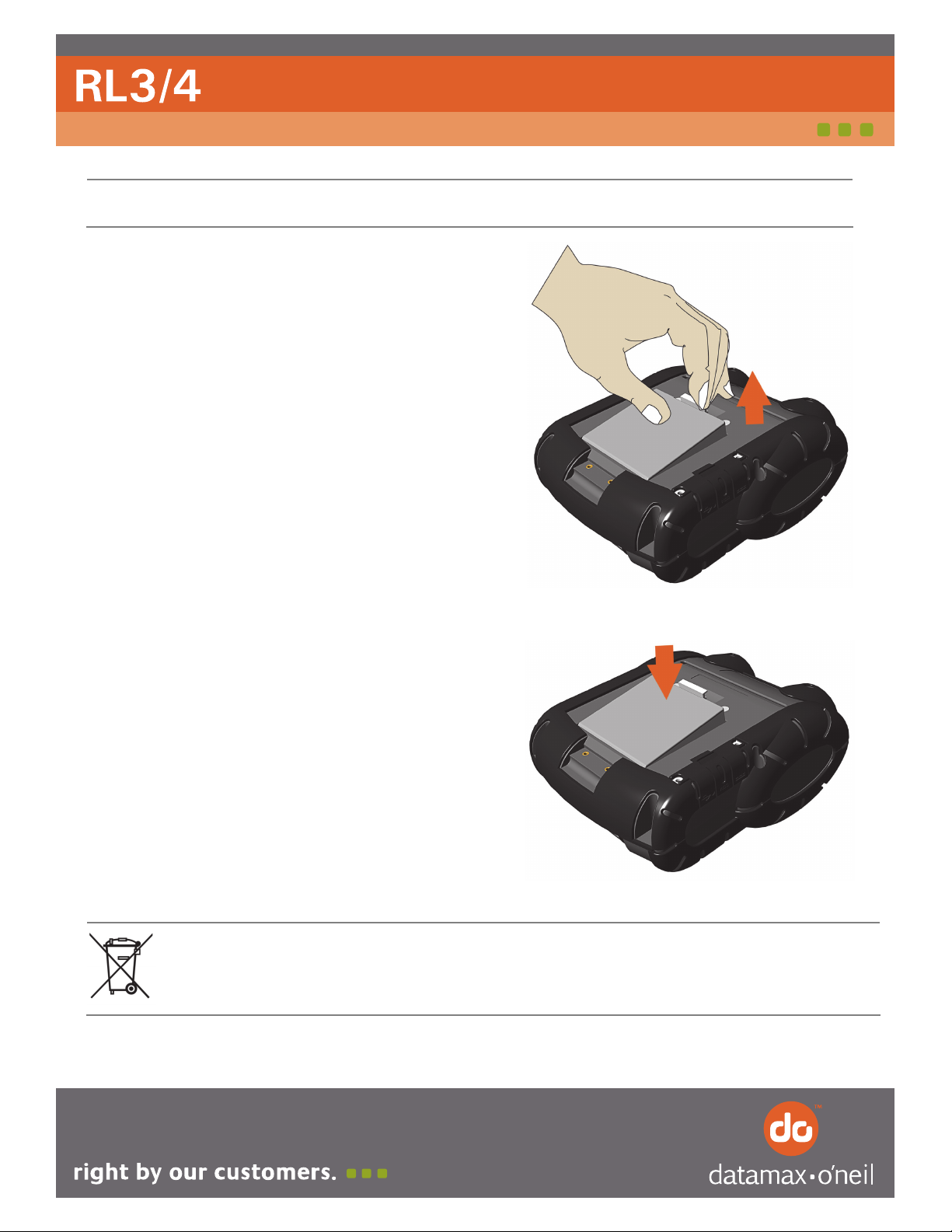
110276-000 Rev.2
Removal:
This procedure should only be performed by a qualified service technician. Always observe and
follow proper ESD procedures when handling the printer’s circuit board.
1. Remove any cables and installed media from the
printer.
2. With the printer bottom side up, remove the old
battery by pulling inward on the battery latch and
then lifting the battery up out of the printer.
Battery Replacement
Installation: (reverse of removal, refer to the previous illustration if necessary)
1. With the new battery in position, pivot the battery
downward until it latches into the printer.
2. Refer to the RL4 User's Manual for charging
information.
This product contains a lithium battery. The crossed-out wheeled bin shown to the left is used to
indicate ‘separate collection’ for all batteries and accumulators in accordance with European
Directive 2006/66/EC. Users of batteries must not dispose of batteries as unsorted municipal
waste. This Directive determines the framework for the return and recycling of used batteries and
accumulators that are to be collected separately and recycled at end of life. Please dispose of the
battery according to your local regulations.
No Liability for Negligent Use
In no event shall Datamax-O'Neil be held liable for any damages whatsoever (including, without limitations, damages for loss of profits, business interruption, loss of
information, or other pecuniary loss) arising out of negligence in use and care of the product.
