Page 1
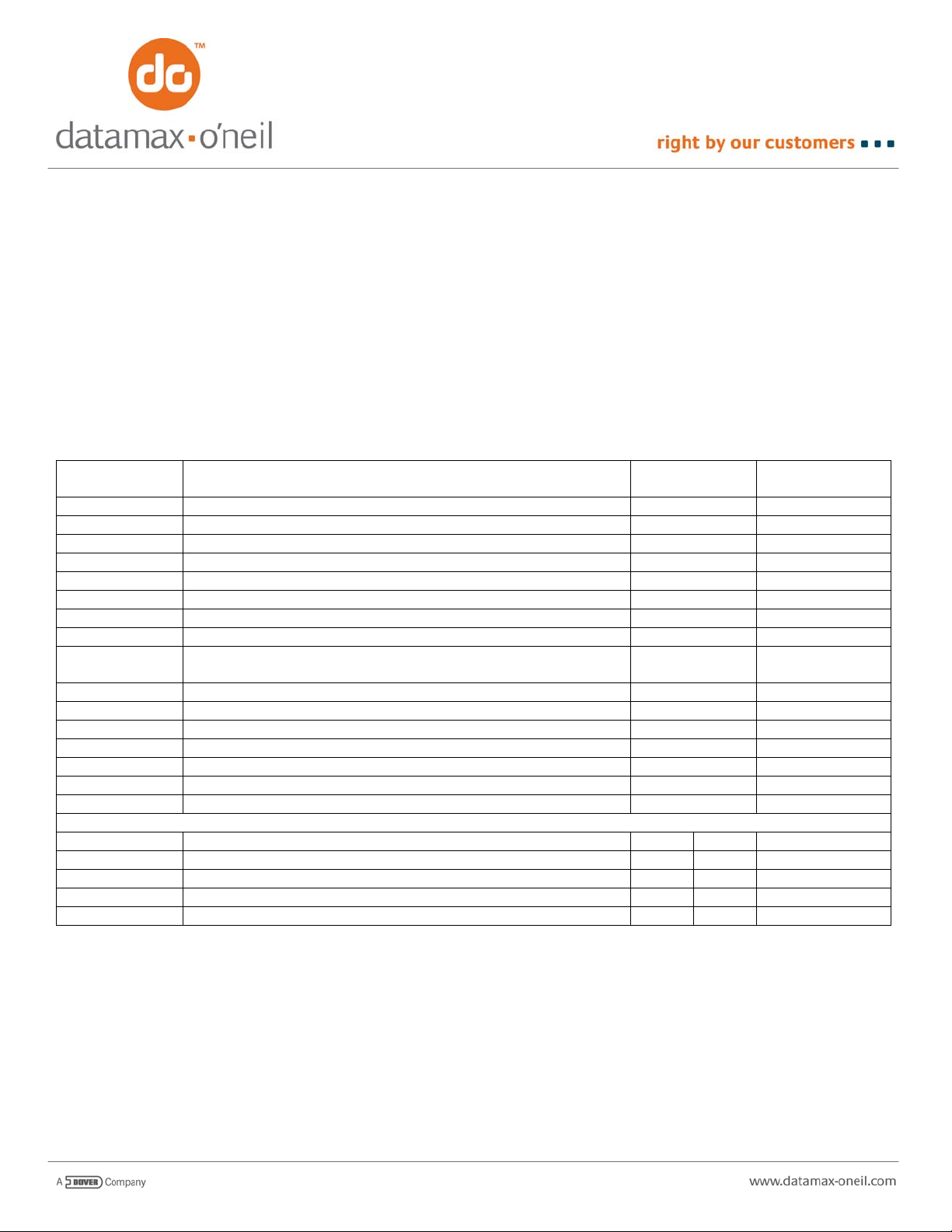
AN-14 (Line Printer and Easy Print Modes)
December 28, 2005
AVAILABLE GENERAL QUERIES
The printer can return a lot of information to the host. It can give some statu
configuration. This is all done through a series of query commands that can be issued to the printer. Not all queries are
in all printers, and some queries are available in later versions of printer firmware. All queries are of the same form and
contain 6 bytes (0x1b, “{“ or 0x7b, TWO LETTER QUERY, “?” or 0x3f, and “}” or 0x7d):
ESC {<TWO LETTER QUERY>?}
Legal two letter queries include:
QUERY MEANI
ESC{BL?} Bluetooth Configuration X
ESC{BT?} Battery Condition X X
ESC{CF?} General Configuration X X
ESC{CL?} Label Related Configuration Values X
ESC{CV?} Configuration Version X X
ESC{FN?} Font list – resident and downloaded X X
ESC{GR?} Graphics list – resident and downloaded X X
ESC{FM?} Formats list – resident and downloaded X
ESC{IR?}
ESC{MD?} Manufacturing date is returned X
ESC{MY?} Memory size and status X X
ESC{PH?} Printhead size X X
ESC{SN?} Serial Number is returned X
ESC{ST?} Status – current state of printer X X
ESC{TC?} TCP/IP and 802.11 radio configuration X
ESC{VR?} Version – returns all versions X X
ESC{MC?} Return mag card configuration X X
ESC{MR?} Return data read from magnetic card X X X
ESC{RS?} Returns card reader status information X X X
ESC{SC?} Return smart card configuration X X
1
Original card reader on non-radio ready printers is approximately 1 inch thick. .BIN files that support this card reader will
have a cr-xyz suffix on the name. The xyz are replaced by “m”, “s”, and “b”, if the Magnetic Card, Smart Card, or Button
features are supported. An “x” occupies that position if the feature is not supported. For example, the 2tcr-msx.bin file is
for the 2t printer with the original thick card reader that supports the Magnetic and Smart cards. Support for this card
reader was last in Version 4.22 firmware.
2
The newer “Slim Card Reader” or SCR was first supported in Version 4.23 firmware and last supported in the 4t in
version 4.33 and the 2t in version 4.34. This card reader is approximately ½ inch thick. The .BIN files that support this
card reader have and scr suffix in the name. For example, 2t-scr.bin is for the 2t printer with the slim card reader. All scr
.bin files support both the magnetic and smart card readers but do not support the button readers.
3
The radio ready printers have supported only the “Slim Card Reader” or SCR, beginning with Version 6.52. The .BIN
files that support the card reader have an “s” in the suffix. For example, 2tr-s.bin is a radio ready 2t printer that supports
the card reader.
IrDA Configuration (historical in newer printers without IrDA for
returning printer type)
CARD READER SPECIFIC (2t/4t ONLY)
s of its current state as well as the current
NG
ORIGINAL
MF2/MF3/2t/4t
X X
1
SCR2 SCR3
CR
RADIO READY
2t/3l/4t
Page 2
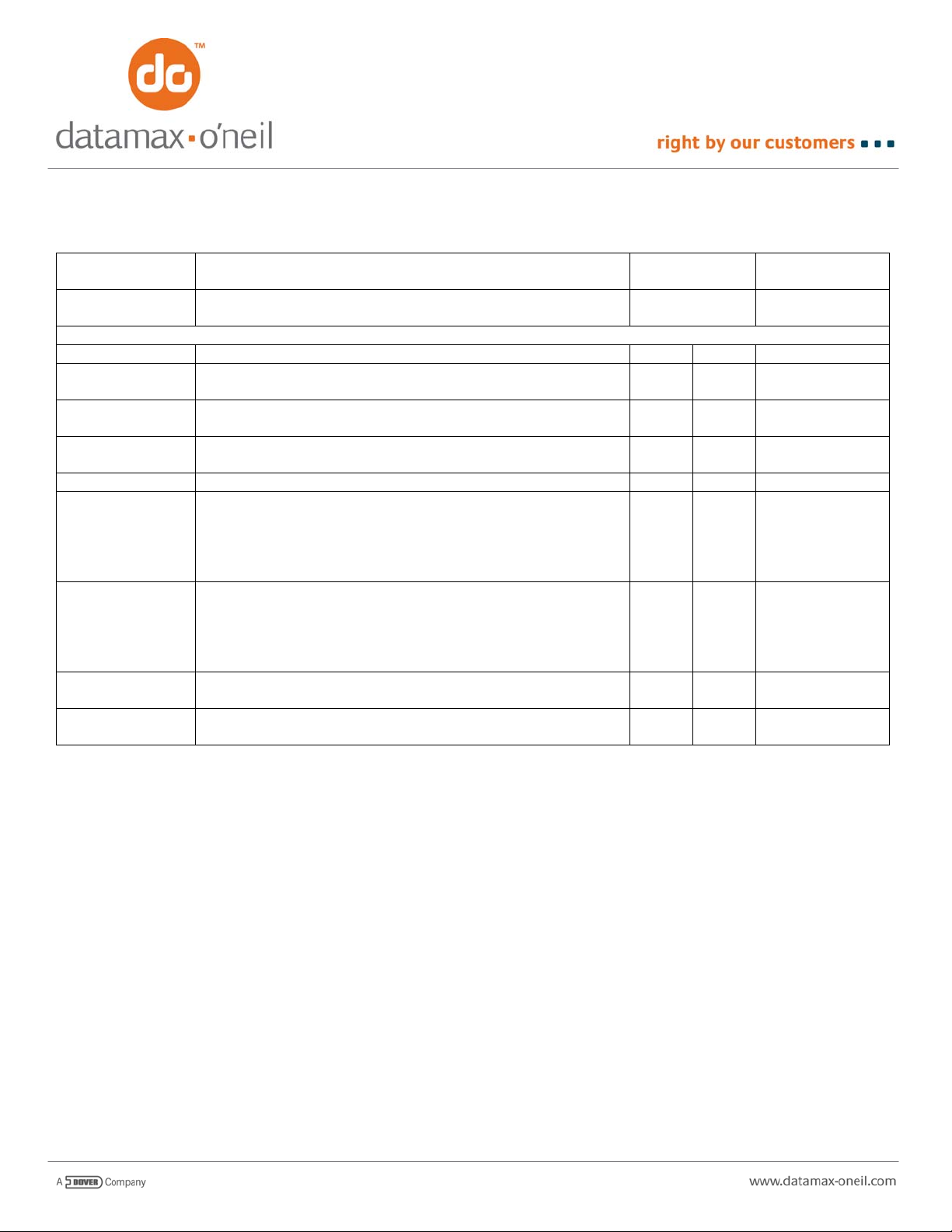
Similar to the queries, there are some commands. These have exa
been replaced by “!” (0x21)
COMMAND MEANING
ESC{RE!}
CR SCR SCR
ESC{ME!}
ESC{MD!}
ESC{MZ!}
ESC{SP:n} Turn Smart Card Power ON (n=1) or OFF (n=0) X X X
ESC{RG:n}
ESC{RR:n}
ESC{SR:<string>
ESC{SW:<string>
The response to each query is similar. It consists of the comm
followed by a series of parameter and data pairs. Each parameter and data pair are separated by a semicolon “;” (0x3b ).
Each parameter is one or more letters that uniquely identify that parameter for the type of query. This parameter and data
pair is separated by a colon. For example:
Query: ESC{PH?}
Response: {PH!TD:0384;DD:203;M:M-T102 ;T:24.0C}
This is a response to the printhead query as indicated by the PH!. T
printhead) – this printer is 384 dots wide. The next parameter is DD or Dot Density and is shown as 203 dpi. The M
parameter is the mechanism type and is an M-T102. And finally the temperature of this printhead is 24.0 degrees Celsius.
In the tables below, the VALUES/FORMAT colum
format of the retuned values. The meaning of that value, as indicated by the parenthesis below, is for informational
purposes only and is NOT returned in the query data. An X in the printer type column indicates that parameter or value is
present.
Reset the entire printer
RESPONSE: {RE!}
CARD READER SPECIFIC
Enable Magnetic Card Reader
RESPONSE: {ME!}
Disable Magnetic Card Reader
RESPONSE: MD!}
Zero the Magnetic Card Buffer
RESPONSE: {MZ!}
Turn Reader Green LED on/off/flash
n = 0 OFF
n = 1 ON
n = F Flashing
RESPONSE: {RG!n}
Turn Reader Red LED on/off/flash
n = 0 OFF
n = 1 ON
n = F Flashing
RESPONSE: {RR!n}
Sends <string> to smart card - string is smart card
command – returns data returned by card
Sends <string> to smart card – strin includes smart card
command and possibly data
ns will show valid values that will be returned for each parameter, or the
ctly the same form as the queries, but the “?” has
ORIGINAL
MF2/MF3/2t/4t
X X
X
X
X X X
X
X
X X X
X X X
and repeated, with the “?” replaced by a “!” (0x21). This is
he first parameter is TD or Total Dots (across
RADIO READY
2t/3l/4t
Page 3
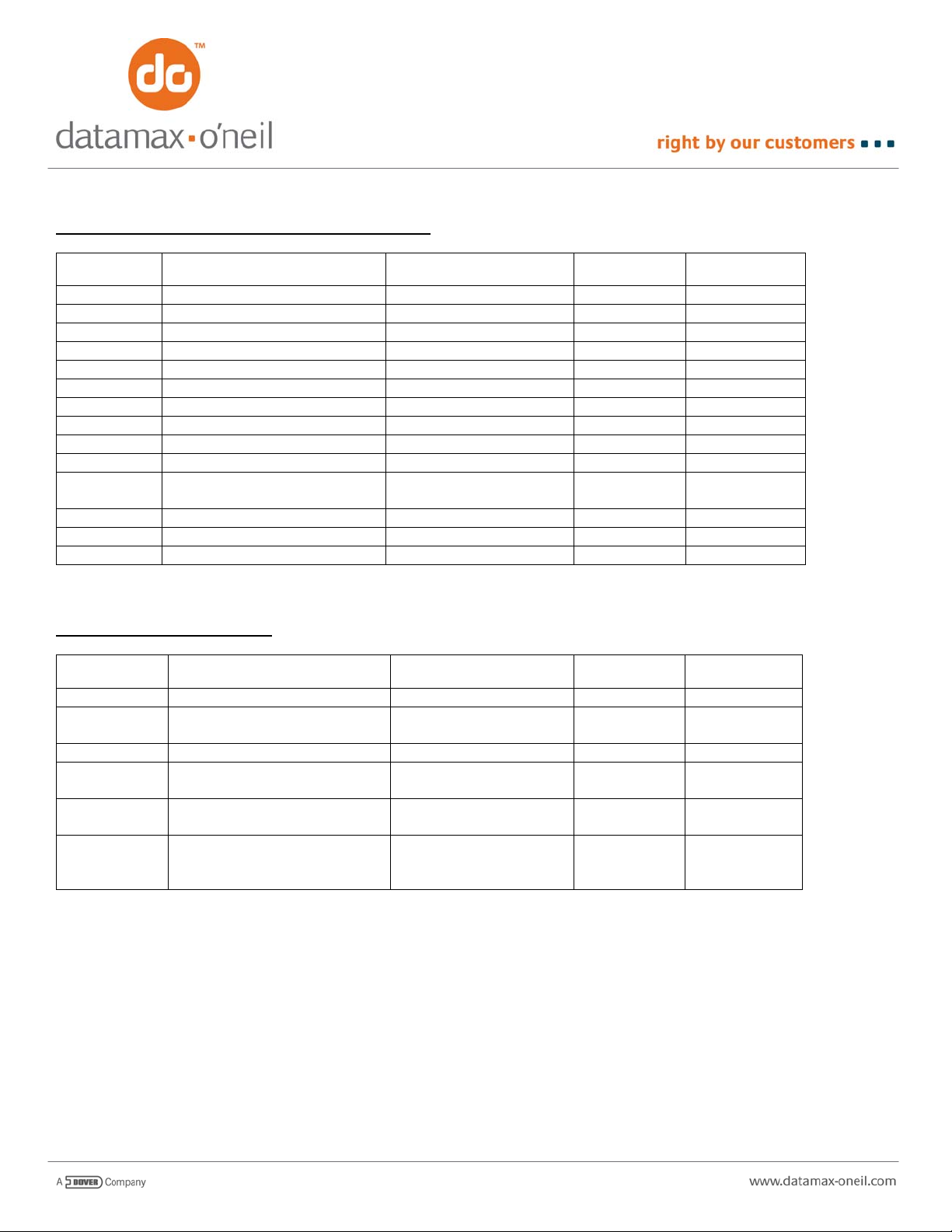
ESC {BL?} BLUETOOTH CONFIGURATION QUERY
PARAMETER MEANING VALUES/FORMAT
AD Bluetooth Address nn:nn:nn:nn:nn:nn X
F Friendly Name 32 chars max X
SN Service Name 32 chars max X
PR Profile SPP (fixed) X
CL Class 040680 (fixed) X
D Discoverable Y (yes) or N (no) X
C Connectable Y (yes) or N (no) X
B Bondable Y (yes) or N (no) X
E Encryption Y (yes) or N (no) X
A Authentication Y (yes) or N (no) X
P Passkey
I Inactivity Timeout nn seconds X
PWR Power ON or OFF X
W Watchdog Period nn seconds X
ESC {BT?} BATTERY QUERY
PARAMETER MEANING VALUES/FORMAT
V or Voltage of single n.n volts X X
V1 and V2 or Voltage of each of 2 batteries
VE Voltage of batt eliminator n.n volts 4t only 4t only
T Temperature of battery Dep on type -> nn.nC
CH Charge
PS Power Source
Y (yes) or N (no) does
not ret value
n.n volts (for V1)
n.n volts (for V2)
Y (connected)
N (not connected)
A=DC over batt
B=Batt over DC
C=Batt Eliminator
ORIGINAL
MF2/MF3/2t/4t
RADIO READY
X
ORIGINAL
MF2/MF3/2t/4t
RADIO READY
X X
X X
(A/B are same
2t/3l/4t
2t/3l/4t
Always
returns NA
X
in thermal)
Page 4
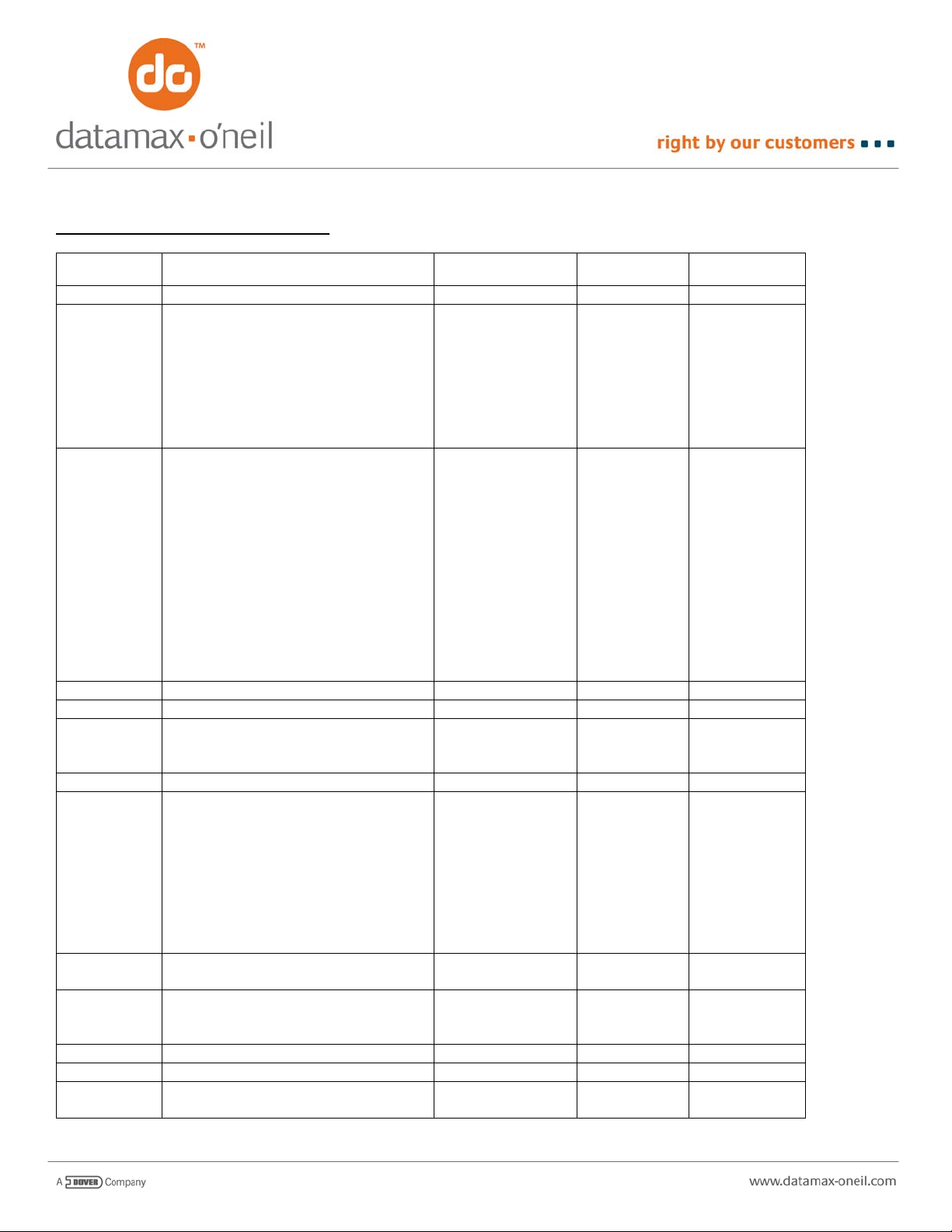
ESC {CF?} CONFIGURATION QUERY
PARAMETER MEANING VALUES/FORMAT
A White Space Advance Y (yes) or N (no) X X
B Baud Rate
D Darkness (Burn Adjust)
F Form Feed (act on FF) Y (yes) or N (no) X
G Beep when charger connected Y (yes) or N (no) X X
H Handshake
J EZ Print Job Status Report Y (yes) or N (no) X
L
Default Protocol (Note: All
emulations are a subset)
N Number of Data Bits
P Parity
R RF Power Timeout nn (min) / NEVER X
S Sound (beeper) Y (yes) or N (no) X X
T
System Timeout (time before going
to sleep)
ORIGINAL
MF2/MF3/2t/4t
012
024
048
096
192
384
576
115
-25%
-20%
-15%
-10%
-05%
00%
05%
10%
15%
20%
25%
30%
35%
B (both)
H (hardware)
S (software)
ESC (Line Printer)
EZ (Easy Print)
EMC1 (Custom 1)
EMC2 (Custom 2)
EMC3 (Custom 3)
EMP1 (PGL)
EMZ1 (CPCL)
EMZ2 (Cog)
EMZ3 (ZPL)
7
8
N (none)
E (even)
O (odd)
X (mf2/3)
X (all)
X (mf2/3)
X (all)
X (mf2/3)
X (all)
X
X
X
X
X
X
X
X
X
X
X
X
X
X
X
X
X
X
X
X
X
X
X
nn (sec) / NEVER X X
RADIO READY
2t/3l/4t
X
X
X
X
X
X
X
X
X
X
X
X
X
X
X
X
X
X
X
X
X
X
X
X
X
X
X
X
X
X
X
X
X
X
X
X
X
X
Page 5

0 = 1 beep
Not 0 = 5 beeps
U Paper Out Beep
TP Test Print
ESC {CL?} LABEL CONFIGURATION QUERY
PARAMETER MEANING VALUES/FORMAT
T Type of stock used
D
M
S Sensor to use for Paper Out
P Presenter
U Label Under Presenter Timeout
B Back-up distance
W
Distance to advance after QMARK is
sensed before stop
Maximum distance to advance if
QMARK not sensed
Windows Driver QMARK
(automatically advance to find
QMARK after print job from
Windows Driver)
1 – one time
2 – rep every 15s
3 – rep every 30s
4 – rep every 60s
0 = Normal
Not 0 = Special
P = Plain Paper
T = Top QMARK
B = Bottom QMARK
G = Inter-label Gap
Distance given in
dotlines (.005
inches)
Distance given in
dotlines (.005
inches)
T = Top Sensor
B = Bottom Sensor
Y = Yes (use)
N = No (do not use)
Time in seconds to
NOT go to sleep if
label is left under
presenter sensor
Distance given in
dotlines (.005
inches)
Y = Yes (assume
stock is QMARKED)
N = No (assume
stock is plain paper)
X
ORIGINAL
MF2/MF3/2t/4t
X
X
X
LP3 only
LP3 only
LP3 only
X
X
RADIO READY
2t/3l/4t
Page 6

ESC {CV?} CONFIGURATION VERSION
PARAMETER MEANING VALUES/FORMAT
T Upgrade Version Type
ESC {FN?} QUERY
Each font present in the printer will return one comple
PARAMETER MEANING VALUES/FORMAT
N5 Five character font name Varies by font X X
N1 One character font name Varies by font X X
L Location
UV
UD
US
User Version (can be assigned by
user at time of download)
User Date (can be assigned by user
at download)
User Description (can be assigned
by user at time of download)
CPI Characters per inch Form: nn.n X X
ESC {GR?} QUERY
Each graphic present in the printer will return one complete set of al
the response will be {GR!}
PARAMETER MEANING VALUES/FORMAT
N5 Five character font name Varies by graphic X X
N1 One character font name Varies by gra[joc X X
L Location
UV
UD
US
CPI
User Version (can be assigned by
user at time of download)
User Date (can be assigned by user
at download)
User Description (can be assigned
by user at time of download)
Characters per inch (provides rough
idea of size)
ORIGINAL
MF2/MF3/2t/4t
Returns string
assigned to last
upgrade via file
X
fetch (returned
ONLY if present)
te set of all parameters below
ORIGINAL
MF2/MF3/2t/4t
R = Resident
D = Download
X X
One character X X
Form:
XX/YY/ZZ
Up to 20
characters
X X
X X
l parameters below. If there are no graphics present,
ORIGINAL
MF2/MF3/2t/4t
R = Resident
D = Download
X X
One character X X
Form:
XX/YY/ZZ
Up to 20
characters
X X
X X
Form: nn.n X X
RADIO READY
2t/3l/4t
RADIO READY
2t/3l/4t
RADIO READY
2t/3l/4t
Page 7

ESC {FM?} QUERY
Each format present in the printer will return one complete set of al
the response will be {FM!}
PARAMETER MEANING VALUES/FORMAT
N5 Five character font name Varies by format X
N1 One character font name Varies by format X
L Location
UV
UD
US
ESC {IR?} INFRARED QUERY
Even though not all printers have infrared capabilities, the ESC{IR?
determine uniquely which printer type is attached
PARAMETER MEANING VALUES/FORMAT
P Protocol
AV Ask Version nn (Current 01) X
DV Direct Version nn (Current 01) X Fixed: 00
IV IrDA Version n.n-nn Fixed: 0.00
IN IrDA Name (unique across printers)
ID IrDA Nickname X X
User Version (can be assigned by
user at time of download)
User Date (can be assigned by user
at download)
User Description (can be assigned
by user at time of download)
l parameters below. If there are no graphics present,
R = Resident
D = Download
ORIGINAL
MF2/MF3/2t/4t
X
RADIO READY
One character X
Form:
XX/YY/ZZ
Up to 20
characters
X
X
} query is present in all printers to allow the user to
MF2/MF3/2t/4t
(non radio)
support Infrared
2t/3l/4t (radio
ready) do NOT
support Infrared
ORIGINAL
MF2/MF3/2t/4t
OFF
IrDA
ASK
ASK-CRC
DIRECT
DIRECT-CRC
PULSE
PULSE-CRC
RADIO READY
Printer Type
The value
returned for this
parameter
identify the
printer type
microFlash2
microFlash3
microFlash4
microFlash4CR
2t
2tCR
2tR
3LR
4tr
Card Reader
Add S suffix
Radio
2t/3l/4t
2t/3l/4t
Fixed: N
(None)
Add 802 or
Add BT suffix
Page 8

ESC {MD?} QUERY
The manufacturing date of the printer is returned, IF the manufa
data field returned is None. Since the manufacturing date is actually the parameter returned, there is no need for the
Parameter:Data after the MD! in the response (MD!<date string>. The date is a string that can be entered in any format.
Typically, the format is MM/DD/YY.
Query:
ESC{MD?}
Response (note that the date string
{MD!12/10/2005}
ESC {MY?} MEMORY QUERY
PARAMETER MEANING VALUES/FORMAT
FS Flash Size In MegaBits X X
FM Flash Type String (AMD) X X
RS RAM Size In MegaBits X X
DT Download Total
DR Download Remaining
ESC {PH?} PRINTHEAD QUERY
PARAMETER MEANING VALUES/FORMAT
TD
DD Dot Density Approx 203 dpi (8 dots per mm) X X
M Model
T Temperature nn.nC X X
ESC {SN?} SERIAL NUMBER QUERY
The serial number of the printer is returned, IF the serial num
returned is None. Since the serial number is actually the parameter returned, there is no need for the Parameter:Data
after the SN! in the response (SN!<serial number string>. The serial number is a string that can be entered in any format.
Typically, it is the serial number printed on the label on the printer.
Query:
ESC{SN?}
Response (note that the serial number string can have different formats):
{SN!MH00035}
can have different formats):
Total number of dots across
printhead
cturing date has been written to the printer, otherwise the
Total memory available for
download (Bytes)
Memory remaining from total for
additional download (Bytes)
0384 = 2” printer
0576 = 3” printer
0834 = 4” printer
M-T102
RKF2003
LTP3345
LTP3445
ber has been written to the printer, otherwise the data field
ORIGINAL
MF2/MF3/2t/4t
RADIO READY
2t/3l/4t
X X
X X
ORIGINAL
MF2/MF3/2t/4t
RADIO READY
2t/3l/4t
X X
X
X
X
X
X
X
Page 9

ESC {ST?} STATUS QUERY
PARAMETER MEANING VALUES/FORMAT
E Error
S Printer Status
L Head Lever UP or DOWN
P Paper
J Jam (Impact Printers)
R Remaining RAM Unused RAM X X
B
Battery Temperature and
Voltage status
ESC {TC?} TCP/IP QUERY
PARAMETER MEANING VALUES/FORMAT
E ESSID 32 Bytes max X
N Station Name 64 Bytes max X
T Type
D DHCP/BOOTP
I IP Address nnn.nnn.nnn.nnn X
M Subnet mask nnn.nnn.nnn.nnn X
G Gateway nnn.nnn.nnn.nnn X
P Port used to print nnnn X
NA Network Authentication
S Authentication Algorithm
ORIGINAL
MF2/MF3/2t/4t
RADIO READY
N – None
c - Command
d – Data
g – Global Parm
n – Name
X Fixed as “N”
p - Protocol
s – Syntax
x – PCX file
C - Complete
I – Idle
K - Killed
X X
P – Paper
T - Timeout
D – Down
U - UP
N – No Paper
P – Paper present
X X
X X
O – All OK
T – Temp error
X O/V only
V – Voltage error
H = Ad Hoc
P = Access Point
ORIGINAL
MF2/MF3/2t/4t
X
RADIO READY
Y = Use DHCP
B = Use BOOTP
N = Use static IP
X
R = Requesting IP
F – Request failed
0 = None
1 = LEAP (Cisco)
2 = WPA-PSK (Symbol)
X
3 = WPA (future – Symbol)
0 = Open
5 = 40 bit
X
13 = 128 bit
2t/3l/4t
2t/3l/4t
Page 10

W Enable Encryption
K Key to use 1-4 for key 1-4 X
K1 Key #1
K2 Key #2
K3 Key #3
K4 Key #4
MAC MAC address of card nn-nn-nn-nn-nn-nn X
802/11B Info
P2
PWR Card power (Read Only) ON or OFF X
Q Signal Quality Indicator
ESC {VR?} VERSION QUERY
PARAMETER MEANING VALUES/FORMAT
F Firmware Version n.nn X X
C Comm Controller Version n.nn X
B Boot Version n.nn X X
D Download Version n.n X X
H Hardware Controller Version n.nn X
Information about 802.11b
card in printer
Power Saving Mode (CAM
ON or OFF)
1 = WEP encryption
2 = Allow unencrypted
0 = No Key Present
5 = 40 bit key present
13 = 128 bit key pres
0 = No Key Present
5 = 40 bit key present
13 = 128 bit key pres
0 = No Key Present
5 = 40 bit key present
13 = 128 bit key pres
0 = No Key Present
5 = 40 bit key present
13 = 128 bit key pres
Card type, card firmware version X
Y = CAM Off
N = CAM On
Y = ON
N = OFF
X
X
X
X
X
X
X
ORIGINAL
MF2/MF3/2t/4t
RADIO READY
2t/3l/4t
Page 11

CARD READER SPECIFIC
ESC {MC?} MAGNETIC CARD CONFIGURATION
PARAMETER MEANING VALUES/FORMAT
EN
DIR
T1
T2
T3
Enabled (e.g. ON or OFF) ON = Enabled
Direction card is read INS = On Insertion
Track #1 Enabled ON = Enabled
Track #2 Enabled ON = Enabled
Track #3 Enabled ON = Enabled
ESC {MR?} MAGNETIC CARD READ DATA
PARAMETER MEANING VALUES/FORMAT
{N}
No data has been read
(Complete
response)
Track #1 B = Bad Data Read
T1
Track #2 B = Bad Data Read
T2
Track #3 B = Bad Data Read
T3
OFF = Disabled
WITH = on Withdrawl
OFF = Disabled
OFF = Disabled
OFF = Disabled
N/A X X X
N = No Data Read
Otherwise
Returns data read including
sentinels
N = No Data Read
Otherwise
Returns data read including
sentinels
N = No Data Read
Otherwise
Returns data read including
sentinels
ORIGINAL
2t/4t
1
CR
SCR2 SCR3
X
X
RADIO
READY
2t/4t
ON
(fixed)
WITH
(fixed)
X X
X X
X X
ORIGINAL
2t/4t
1
CR
SCR2 SCR3
RADIO
READY
2t/4t
X X X
X X X
X X X
Page 12

ESC {RS?} READER STATUS
PARAMETER MEANING VALUES/FORMAT
{N}
(Complete
Response)
{N/A}
(Complete
Card Reader not responding
N/A X X
Software loaded does not
support Card Reader N/A X
Response)
P:n
S:n
B:n
(Button
Readers
Smart Card Power n = 0 SC Pwr OFF
n = 1 SC Pwr ON
Card Seated in slot n = 0 No Card
n =1 Card Present
Button Attached
n = 0 No Button
n =1 Button Present
Only)
Green LED status n = 0 Green LED Off
G:n
n = 1 Green LED On
n = F Green LED Flash
Red LED status n = 0 Red LED Off
R:n
n = 1 Red LED On
n = F Red LED Flash
ESC {SC?} SMART CARD CONFIGURATION
PARAMETER MEANING VALUES/FORMAT
EN
ST
SP
C
R
Enabled (e.g. ON or OFF) ON = Enabled
OFF = Disabled
Smart Card Type SYNC = Synchronous
ASYNC = Asynch
Smart Card Protocol T = 0 or
T = 1
Command Format BIN = Binary or
ASCII HEX
Response Format BIN = Binary or
ASCII HEX
ORIGINAL
2t/4t
1
CR
SCR2 SCR3
RADIO
READY
2t/4t
X X X
X X X
X
X
X
ORIGINAL
CR
0
(fixed)
0
(fixed)
2t/4t
1
SCR2 SCR3
X
0
(fixed)
0
(fixed)
RADIO
READY
2t/4t
ON
(fixed)
X
X X
X X
X X
