Page 1
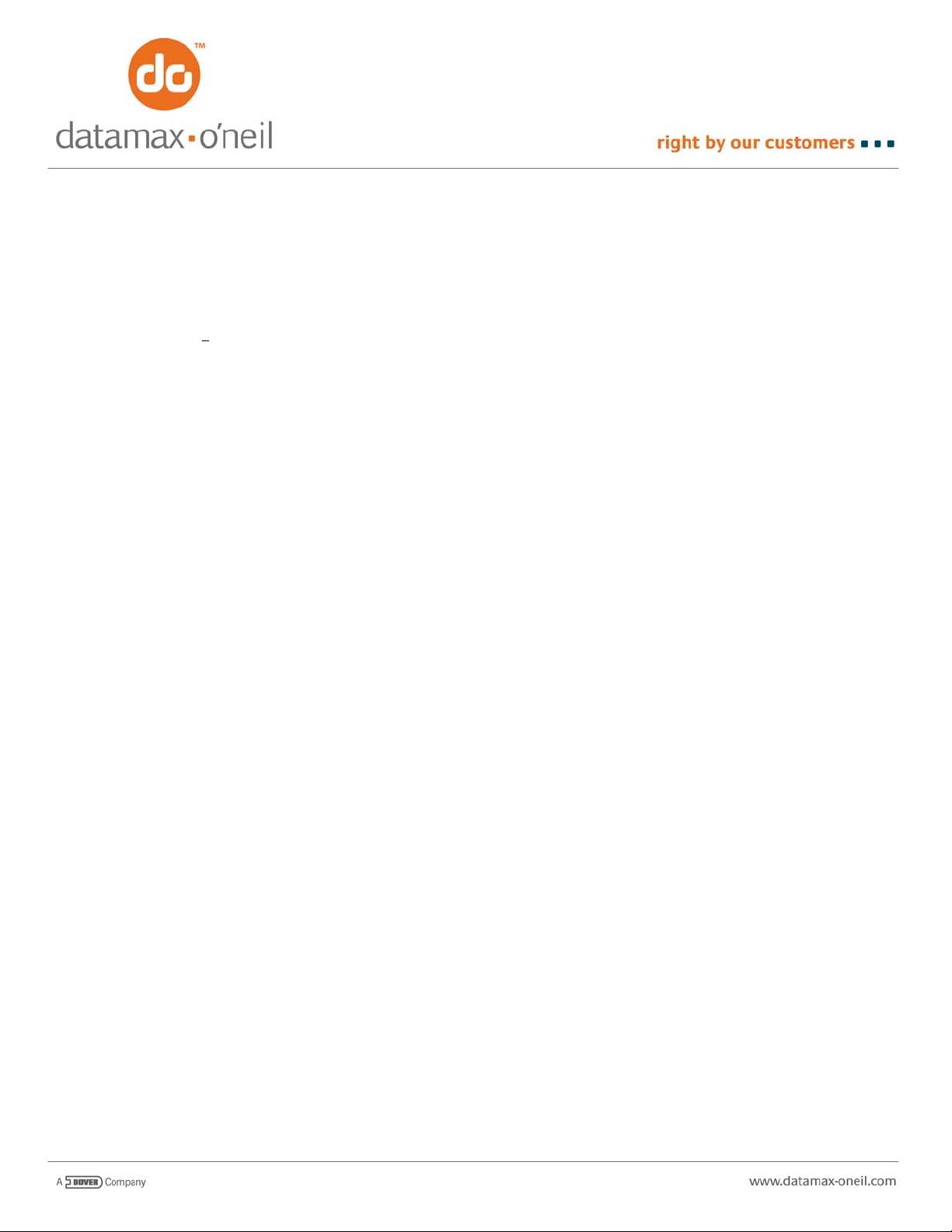
AN-09 (Easy Print)
December 6, 2005
HOW TO SELECT BAR CODES IN EASY PRI
All bar codes in O’Neil
selected when you create a field entry for an Easy Print print job. In each field entry you need to specify the bar code you
want to print. To print using Easy Print, the command is PRINT and the DATA is a succession of descriptors for each
field, or “thing” to be printed (whether the “thing” is text, bar code, or graphic). Optional global parameters affect the entire
print job.
{PRINT<,GLOBALPARAMETERS>:
[FIELD 1]
•
[FIELD n]
}
thermal printers are resident in the printer and do not need to be downloaded. Bar Codes are
NT MODE
Each field, regardless of what is to be printed is virtually identical. If a field is to contain a bar code, then the bar code
must be selected for that field. Each FIELD has the form:
@ROW,COL:NAME<FIELD PARAMETERS>
Begins with an “@” (0x40)
Is followed by WHERE the data is to be printed (ROW,COL
colon “:” (0x3A)
That is followed by HOW is to be printed. In this case, since we a
Easy Print name for that bar code (from the documentation as well as printed on the self test)
That is followed by WHAT is to be printed which is the
vertical bar (0x7C) before and after the data. Optionally, a comma “,” (0x2C) can f ollow HOW to be printed for
modifiers (or “field parameters”) for that FIELD. Although optional and a bar code will print ev en without field
parameters, to get the bar code to look the way you need it to look, you will probably need to use field
parameters.
The Easy Print name for the bar codes that are present in the prin
codes may vary from version to version of printer:
Available Bar Codes:
*---DESCRIPTION----* *--NAMES---*
INTLV 2of5 ratio 2:1 BCI25 (8CH)
CODE 128 (AUTO A-C) BC128 (91H)
EAN-128 (AUTO A-C) EA128 (92H)
.
.
.
PDF-417 CLUSTERS 036 PD417 (99H)
CODE 93 BAR CODE 2:1 BC093 (82H)
|DATA|
). The row and column are always followed by a
re printing bar code we must include the
DATA to be printed. Data is always delimited by a
ter are shown on the self test. The exact list of bar
Page 2
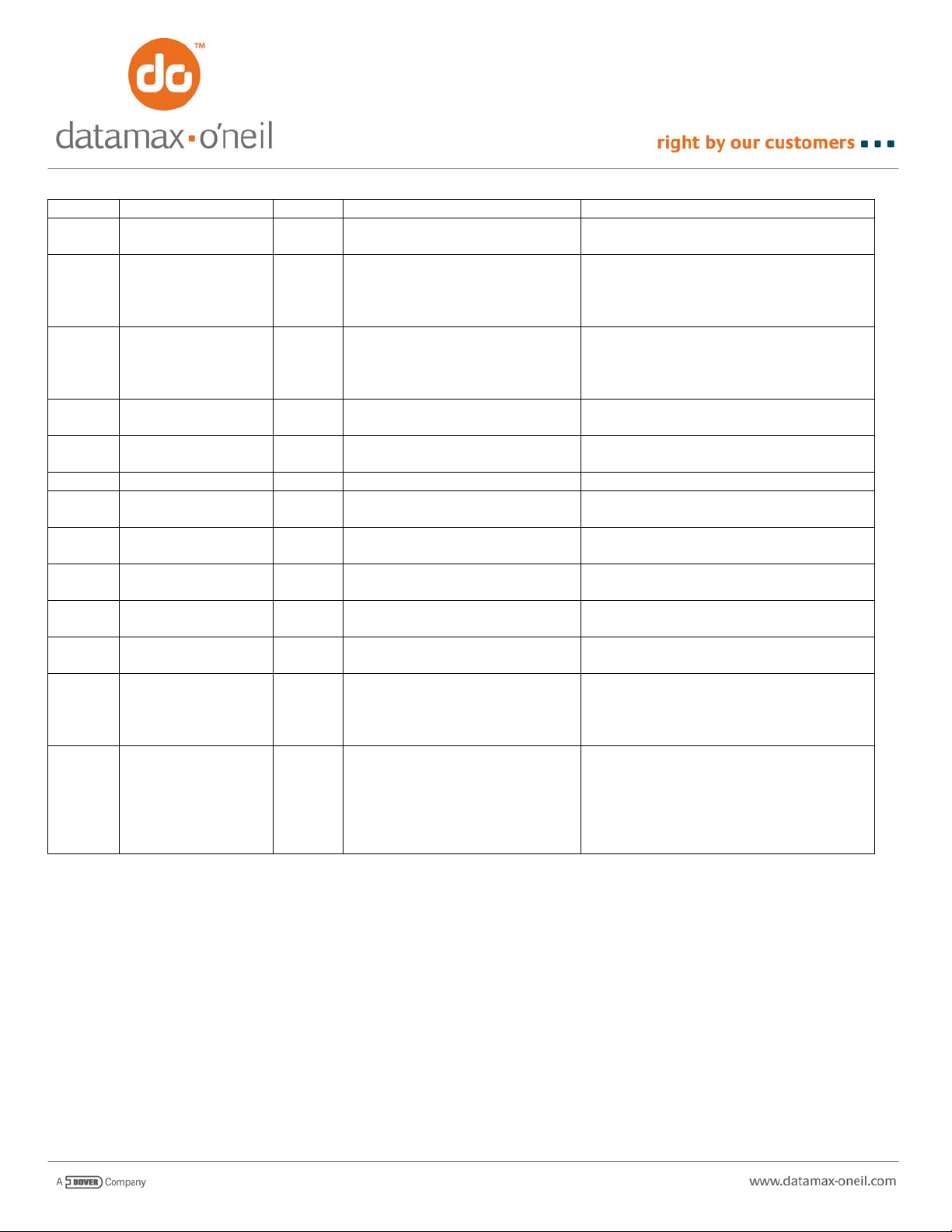
NAME BAR CODE TYPE RATIO VALID CHARS COMMENTS
BCI25 Interleaved 2 of 5 2:1 0-9 Needs an even number of digits – if not
even, a leading zero is inserted
BC128 Code 128 2:1 All lower case, upper case,
punctuation, numbers, and
control codes in ASCII 0x00
through 0x7F
EN128 EAN-128 2:1 All lower case, upper case,
punctuation, numbers, and
control codes in ASCII 0x00
through 0x7F
BC39N Code 39 2:1 Space $ % + - . / 0-9 A-Z Printer inserts leading and trailing “*” if
BC39W Code 39 3:1 Space $ % + - . / 0-9 A-Z Printer inserts leading and trailing “*” if
COBAR Codabar 2:1 $ + - . / 0-9 ABCD Guard bars are sent as part of data
I2OF5 Interleaved 2 of 5 2.5:1 0-9 Needs an even number of digits – if not
EAN08 8 Digit EAN 2:1 0-9 Send 7 digits – printer calcs chksum (8th
EAN13 13 Digit EAN 2:1 0-9 Send 12 digits – printer calcs ch ksum
UPC-A UPC A 2:1 0-9 Send 11 digits – printer calcs chksum
UPC-E UPC E 2:1 0-9 Send 7 digits – printer calcs chksum (8th
PD417 PDF-417 Set by
Any byte value 0-255 Text and Binary modes supported.
User
BC093 Code 93 2:1 All lower case, upper case,
punctuation, numbers, and
control codes in ASCII 0x00
through 0x7F. Some are
combinations (e.g. A=A but
a=+A)
Escape Easy Print “|” (end of data) with
leading “/”; to print “/” use “//”. Function
characters 1-4 are /1 - /4
Escape Easy Print “|” (end of data) with
leading “/”; to print “/” use “//”. Function
characters 1-4 are /1 - /4
not sent in data
not sent in data
even, a leading zero is inserted
char)
th
char)
(13
th
char)
(12
char)
Large numeric sequences are not
compressed to the maximum extent, but
will print
Printer calculates check digits
Page 3
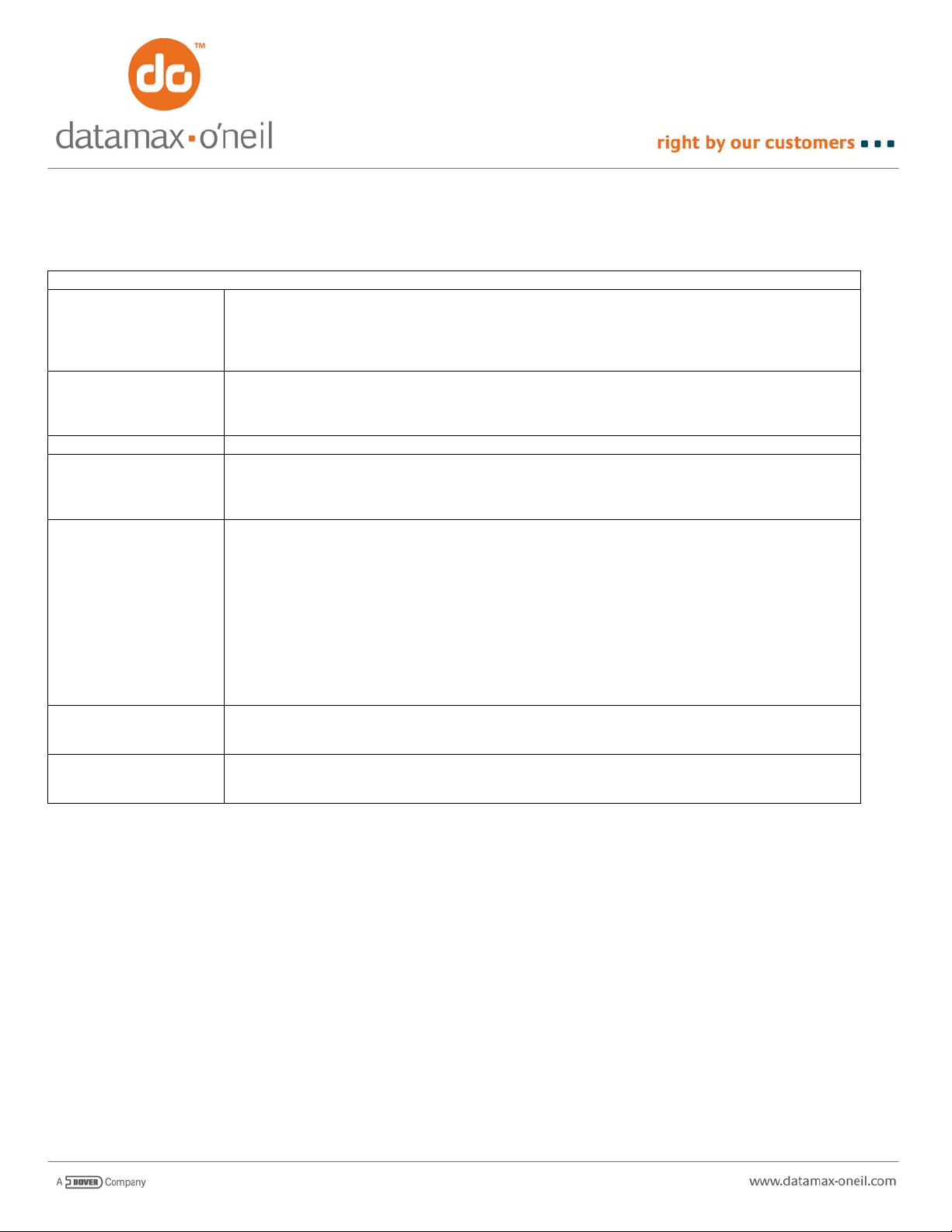
Although a bar code will print without using any field parameters, to get the size
probably need to use some field parameters. The following table shows the valid field parameters for bar cod es (more
information can be found in AN-10 for printing PDF-417):
FIELD PARAMETERS
WIDE nn (W nn) The WIDE parameter is used to change the density of the bar code. By default and unless
otherwise specified, the narrow element is .005”. The WIDE parameter is similar to HMULT in that it
can multiply that width by nn times horizontally. If nn = 2, then all horizontal dimensions of the bar
code are increased by 2x and the narrow bar is .010”. If bb=3 all horizontal dimensions increase by
a factor of 3 etc.
HIGH nn (H nn) The HIGH parameter is used to change the height of the bar code. By default, bar codes are 5
dotlines or .025” high. The HIGH parameter is similar to VMULT in that it can multiply that height by
nn times vertically. If nn = 2, then the bar code is .050” high. If nn = 20, then the bar code is 0.5”
high. If nn = 40 the bar code is 1” high.
PDF417 BAR CODE
COLUMNS Use this parameter to override the default fit of 2 columns for the PDF-417 bar code to specify the
SECURITY n Use this parameter to override the default security settings (defaults are 1-40 characters -> level 2;
XDIM n By default, the X dimension is 1 dot at .005” per dot. The value of n can be used to increase this to
YDIM n By default, the Y dimension is 1 dot at .005” per dot. The value of n can be used to increase this to
actual number of data columns being printed across any given line of the bar code. The number of
columns that will fit across a page is dependent upon the page width as well as the X and Y
dimensions of each block (see XDIM and YDIM)
40-160 characters -> level 3; 161-320 characters -> level 4 and 321-863 characters -> level 5. By
specifying the value of n, you can change the number of codewords used to protect the data:
n = 1 -> Level 1 adds 4 codewords
n = 2 -> Level 2 adds 8 codewords
n = 3 -> Level 3 adds 16 codewords
n = 4 -> Level 4 adds 32 codewords
n = 5 -> Level 5 adds 64 codewords
n = 6 -> Level 6 adds 128 codewords
n = 7 -> Level 7 adds 256 codewords
n = 8 -> Level 8 adds 512 codewords
.010” (n = 2), .015” (n = 3) etc. A commonly used value for the XDIM is 2, with the YDIM being 3
times that set for X
.010” (n = 2), .015” (n = 3) etc. A commonly used value for the YDIM is 6, with the XDIM being 1/3
that set for Y
To print a bar code with the letters A-H at Row 10, Column 10, the
field description line in the Easy Print job would look
like (where NAME would be replaced by the name of the font you wish to use – note that not all bar codes can print the
alphabet):
@35,50:NAME|ABCDEFGH|
To print that bar code using Code 39, simply repla
ce the NAME with the name BC39N
@35,50:BC39N|ABCDEFGH|
To use a different bar code simply call out a different name. Repl
acing NAME with BC128 instead would print that same
line using the code 128 bar code:
@35,50:BC128|ABCDEFGH|
Although the preceding two examples print bar codes, they probably do not look
codes are only about 1/32” high, and the narrowest element is .005” which is close to the limit of some older sca nners. It
might be more reasonable to increase the height to ½” and use a narrow bar of .010”. This is done with the high and wide
field parameters:
@35,50:BC128, HIGH 20, WIDE 2|ABCDEFGH|
and density of bar code desired, you will
the way we want them to look. The bar
Page 4

-TWO DIMENSIONAL BAR CODES - PDF 417 BAR CODE
Printing a bar code using PDF-417 bar code is almost identical to p
additional field parameters and general precautions. As with any bar code that can encode control characters such as
Carriage Return and Line Feed – DO NOT put CR/LF in the data unless you want the CR/LF to be printed in the bar code.
PDF-417 has several field parameters that may be specified:
1. COLUMNS will specify the number of columns of DATA printed in each row of the
bar code. If not specified, the default value of 2 columns is used. Note that
the actual number of columns is 4 greater than the number of data columns (there
are 2 guard columns and 2 row indicator columns).
2. SECURITY specifies the level of error detection and correction codes, from 1
through 8. If not specified, the default value for the number of data
characters to be printed is used:
1-40 characters level 2
40-160 characters level 3
161-320 characters level 4
321-863 characters level 5
3. YDIM specifies the height of each element, in units of .005 inches. Default is
1
4. XDIM specifies the width of each element, in units of .005 inches. Default is 1
PDF-417 symbols contains:
1. A maximum of 1848 text characters (fewer if mixed with arbitrary bytes)
2. A minimum of 3 rows and a maximum of 30 rows
3. A minimum of 1 column and a maximum of 30 columns
4. Error detection and correction characters vary with different security levels:
Level 1 adds 4 codewords
Level 2 adds 8 codewords
Level 3 adds 16 codewords
Level 4 adds 32 codewords
Level 5 adds 64 codewords
Level 6 adds 128 codewords
Level 7 adds 256 codewords
Level 8 adds 512 codewords
EXAMPLE:
{PRINT:
@75,10:PD417,YDIM 6,XDIM 2,COLUMNS 2, SECURITY 3|ABCDEFGHIJKL|
}
Will print a PDF-417 bar code containing ABCDEFGHIJKL with each element .010” wide and
.030” high, with each row containing 2 data bytes and using a error detection and
correction level of 3, which adds 16 error correction code words to the bar code.
You can print any characters using the O’Neil PDF-417. It is optimized fo
numbers, text, and control characters.
rinting any other bar code, except there are a few
r the most common printing of a mixture of
