
RLT0 Reader Wand
XRS
User Manual
Ver 1.0

XRS
User
Manual
Table of Contents
Preface ................................................................ i
CEConformityStatement..............................................i
FCCComplianceStatement...........................................ii
CopyrightStatement...................................................iii
Safety Instructions .................................................. v
BatterySafety...........................................................vi
BatteryPackCaution...............................................vi
BatteryChargeNotice..............................................vi
StorageandSafetyNotice........................................vii
Rugged and Ready to Go ...........................................1
SymbolsUsedinthisManual...........................................1
ProductFeatures.........................................................1
PackageContents........................................................2
OptionalAccessories....................................................2
Standard Packing Placement...........................................3
Items for Packing........................................................4
Premium Packing ………………………......................................5
Optional Accessory …………………………………………......................5
ExploringtheXRS….......................................................7
FrontView.............................................................8
Maintenance.........................................................9
Appendix ............................................................10

Preface
XRS
User
Manual
CE Conformity Statement
RadioproductswiththeCEalertmarkingcomplywiththeR&TTE
Directive(1999/5/EC)issuedbytheCommissionoftheEuropean
Community.Compliancewiththisdirectiveimpliesconformityto
thefollowingEuropeanNorms(inbracketsaretheequivalent
internationalstandards).
• EN60950-1(IEC60950-1)-ProductSafety
• EN300328Technicalrequirementforradioequipment
• ETS301489GeneralEMCrequirementsforradioequipment
ProductsthatcontaintheradiotransmitterarelabeledwithCE
alertmarkingandmayalsocarrytheCElogo.
i

FCC Compliance Statement
Thisdevicecomplieswithpart15oftheFCCRules.Operationis
subjecttothefollowingtwoconditions:
1.Thisdevicemaynotcauseharmfulinterference;
2.Thisdevicemustacceptanyinterferencereceived,includinginterferencethatmaycauseundesiredoperation.
Thisequipmenthasbeentestedandfoundtocomplywiththe
limitsforaClassBdigitaldevice,pursuanttopart15oftheFCC
Rules.Theselimitsaredesignedtoprovidereasonable
protectionagainstharmfulinterferenceinaresidential
installation.Thisequipmentgenerates,usesandcanradiate
radiofrequencyenergy.Ifthisequipmentdoescauseharmful
interferencetoradioortelevisionreception,whichcanbe
determinedbyturningtheequipmentoffandon,theuseris
encouragedtotryandcorrecttheinterferencebyoneormoreof
thefollowingmeasures:
ii
You are cautioned that changes or modifications not expressly approved by the party responsible forcompliance could void your
authority to operate the equipment.
However,thereisnoguaranteethatinterferencewillnotoccur
inaparticularinstallation.Ifthisequipmentdoescauseharmful

XRS
User
Manual
interferencetoradioortelevisionreception,whichcanbe
determinedbyturningtheequipmentoffandon,theuseris
encouragedtotrytocorrecttheinterferencebyoneormoreof
thefollowingmeasures:
• Reorientorrelocatethereceivingantenna
• Increasetheseparationbetweentheequipmentand
receiver
• Connecttheequipmentintoanoutletonacircuitdifferent
fromthattowhichthereceiverisconnected
• Consultthedealeroranexperiencedcomputertechnician
forhelp
Copyright Statement
© Copyright2007ACADigitalCorporation,AllRightsReserved.
Allrightsreserved.Thismanualisprotectedbycopyrightand
distributedunderlicensesrestrictingitsuse,copyingand
distribution.Nopartofthismanualmaybereproducedinany form,
electronicorotherwise,withouttheexpresspermissionof ACA
DigitalCorporation.
ThisproductfeaturessoftwaremanufacturedbyAdvanced
ConvergenceAlliance,alongwithotherthirdpartysoftware.All
describedhereinshallnotbedistributed,modified,reverse
engineered,orreproducedinanymannerwithouttheprior
permissionofACADigitalCorporationoroftheotherthird parties,
towhomthesoftwarerightsbelong.
Allotherproductnames,trademarksorlogosmentionedherein
andarethepropertyoftheirrespectiveowners.
iii

SafetyInstructions
XRS
User
Manual
Usethefollowingsafetyguidelinestohelpprotectyourselfand
X10D.
• DonotattempttoservicetheX10Dyourself.Alwaysfollow
installationinstructionsclosely.
• BesurethatnothingrestsontheACadapter'spowercable
andthatthecableisnotlocatedwhereitcanbetripped
overorsteppedon.
• DonotcovertheACadaptorwithpapersorotheritems
thatwillreducecooling;also,donotusetheACadapter
whileitisinsideacarryingcase.
• UseonlytheACadapter,powercord,andbatteriesthatare
approvedforusewiththisX10D.Useofanothertypeof
batteryorACadaptermaycauseriskoffireorexplosion.
• IfyouuseanextensioncablewiththeACadapter,ensure
thatthetotalampereratingoftheproductspluggedinto
theextensioncabledoesnotexceedtheampereratingof
theextensioncable.
• WhenyoumovetheX10Dbetweenenvironmentswithvery
differenttemperatureand/orehumidityranges,
condensationmayformonorwithintheX10D.Toavoid
damagingtheX10D,allowsufficienttimeforthemoisture
toevaporatebeforeusingtheX10D.
• Whenyoudisconnectacable,pullonitsconnectororonits
strainreliefloop,notonthecableitself.Asyoupullout
theconnector,keepitevenlyalignedtoavoidbendingany
connectorpins.Also,beforeyouconnectacablemakesure
bothconnectorsarecorrectlyorientedandaligned.
CAUTION:Toreducetheriskoffire,useonlyNo.26AWGorlarger(e.g.,24
AWG)ULListedorCSACertifiedTelecommunicationLineCord.
v

XRS
User
Manual
Battery Safety
RTCBatteryCaution
RISKOFEXPLOSIONIFBATTERYISREPLACEDBYANINCORRECT
TYPE.DISPOSEOFUSEDBATTERIESACCORDINGTOTHE
INSTRUCTIONS.
• Donotplacethebatteryincorrectlyasthismaycause
dangerofexplosion.
• Disposeofusedbatteriesaccordingtothemanufacturer's
instructions.
• Donotdisposeofbatteriesinafire.Theymayexplode.
Checkwithlocalauthoritiesfordisposalinstructions.
BatteryPackCaution
• Thebatteryusedinthisdevicemaypresentariskoffireor
chemicalburnifmistreated.Donodisassemble,heatabove
50°C,orincinerate.Replacebatterywith46-12381-030Liion11.1V4800mAhCellPanasonicSMPonly.Useofanother
batterymaypresentariskoffireorexplosion.
• Disposeofusedbatteriesaccordingtolocaldisposal
regulations.Keepawayfromchildren.Donotdisassemble
anddonotdisposeofinafire.
BatteryChargeNotice
Itisimportanttoconsidertheenvironmenttemperature whenever
youarechargingtheLithium-Ionbatterypack.The processismore
efficientatnormalroomtemperatureorslightly cooler.Itis
essentialthatyouchargebatterieswithinthestated rangeof0°C
to50°C.Chargingbatteriesoutsideofthespecified rangecould
damagethebatteriesandshortentheircharginglife cycle.
vi

XRS
User
Manual
StorageandSafetyNotice
AlthoughchargeLithium-Ionbatteriesmaybeleftunusedfor
severalmonths,theircapacitymaybedepletedduetothebuild up
ofinternalresistance.Ifthishappenstheywillrequire recharging
priortouse.Lithium-Ionbatteriesmaybestoredat temperatures
between-20°Cto50°C,howevertheymaybe depletedmore
rapidlyatthehighendofthisrange.Itis recommendedtostore
batterieswithinnormalroom
temperatureranges.
vii

XRS
User
Manual
RuggedandReadytoGo
CongratulationsonyourpurchaseoftheXRSRFID reader wand.
Thisproductcombinesruggeddesignwithreliableperformance
andpowerfulfunctionalitytobestsuitallyourneeds,inawide
rangeofworkingconditions.
Thisusermanualoutlinesallyouneedtoknowtosetupand
useyourXRS.
Symbols Used in this Manual
Warning
Note
Denotesinformationthatmustbeobserved.
Failuretodosomayresultinpersonalharmor
damagetotheproduct.
Denotesusefulinformationthatshouldbe
notedtoensureyougetthemostoutofthe
product.
Product Features
• Ruggeddesign,uptomilitarystandard(MIL-STD-810F)
• Durable,shock-resistantmagnesiumalloyhousing
• Built-inBluetoothfunctions
• IP67compliant&builttowithstanda4footdrop
1

XRS
User
Manual
Package Contents
r
Ensureallthefollowingitemsarepresentwhenyoureceiveyour
XRS.Ifanyoftheseitemsaremissing,contactyourvendor
immediately.
Note
Screensusedinthismanualareforillustrative
purposesonly.Actualscreensmayvarybased
onyourproductversion.
Standard Packing Contents
ItemStandard SKU
1 XRS Stick Reade
2
3 Power adaptor (Multi-regional)
4 Data cable (DB-9 to 4 pin)
5 DC adaptor cable (DC jack to 4 pin)
6 User Manual (includes warranty card)
7
8
9
Battery Pack (#1)
Pinnacle Express software on CD
Pinnacle Animal Management System
30 day trial (CD)
12V Battery Power cable (Twinflex)
2

Standard Packing placement
XRS User Manual
Picture of the inner placement for Packaging box:
3
Photo of the inner placement for Packaging box:

Photo of items for Packaging box:
XRS User Manual
Battery and Wires as accessories in the packing carton.
4
Power Adaptor in a box and 4 multi-regional plugs (incl.
AUS, US, UK, EU power plugs)

Premium Packing Contents
XRS User Manual
Premium SKU
XRS Stick Reader
Battery Pack
Power adaptor (Multi-regional)
Data cable (DB-9 to 4 pin)
DC adaptor cable (DC jack to 4 pin)
User Manual (includes warranty card)
Test Tag
Pinnacle Express software on CD
Pinnacle Animal Management System
30 day trial (CD)
Fast charging desk charger
Cigarette lighter 12V charger
12V battery power cable (battery clips to DC
plug)
Quantity
1
2
1
1
1
1
1
1
1
1
1
1
Drawing showing Inner placement for Carry Case.
5

Carry Case Photo
XRS User Manual
Optional Accessories
• Desktop Charger
•
Car Adaptor
6

Exploring the XRS
XRS User Manual
FrontView
XRS product overview
No. Component
1RFID Antenna & Ferrite Rod
2Two LED indicators
3Power button & Scan button
4Data entry button
5
6Battery Cap
74-pin connector with protective cap for charging and
8LCD screen
Built-in buzzer & motor
serial communication
7

XRS
User
Manual
Side Views
XRS product overview
8
X10DUserManual

Maintenance
XRS User Manual
MaintainingtheBattery
• Donotexposeheatorattempttodisassemblethebattery,
anddonotplacethebatteryinwaterorinafire.
• Donotsubjectthebatterytostrongimpact,suchasablow
fromahammer,orsteppingonordroppingit.
• Donotpunctureordisassemblethebattery.
• Donotattempttoopenorservicethebattery.
• Replaceonlywithbatteriesdesignedspecificallyforthis
product.
• Keepthebatteryoutofreachofchildren.
• Disposeofusedbatteriesaccordingtolocalregulations.
MaintainingtheLCDDisplay
• Donotscratchthesurfaceofthescreenwithanyhard
objects.
• Donotsprayliquiddirectlyonthescreenorallowexcess
liquidtodripdowninsidethedevice.
• Donotplaceanything,suchasfoodanddrink,onthe
screenatanytimetopreventdamagetothescreen.
• CleantheLCDdisplayonlywithasoftclothdampenedwith
denaturedalcoholoraproprietaryLCDscreencleaner.
CleaningtheX10D
1.TurnofftheX10Dandunplugthepowercord.
2.Wipethescreenandexteriorwithasoft,dampcloth
moistenedonlywithwater.Donotuseliquidoraerosol
cleanersonthescreen,asthesewilldiscolorthefinishand
damagethescreen.
9

X10D
User
Manual
Appendix
r
r
Specifications
Items
Model Name
Operating Frequency
RFID compatibility
Reading Distance
Description
LF RFID Reader Wand
134.2KHz
ISO 11784 & 11785, FDX-B and Industrial HDX
Read distance at 9.6 VDC: Full power mode: 35cm (HDX tag),
20 ~ 25cm for (FDX-B tag)
Read distance at 9.6 VDC Lower power mode: 10cm (HDX tag
and FDX-B tag)
Read zone: 360deg in radial and axial planes with respect to the
end of the reader enclosure
Interrogation rate: ~ 9 times/sec
Memory
Display
Clock Real time clock
Communication Bluetooth class 1 built-in with integral antenna
Button
Status Indicato
Main Battery Removable NiMH battery with 8hrs battery life (GP91AAALH x 8
Power Adapte
Physical 780g, 650mm long
Environment Operating Temperature: -20 to +60C
For 10000 tags plus date/time stamp
LCD mono display 122 x 32 with backlit
Power On/Scan button x 1
Data Entry button x 1
Scanning & read fail LED
Scanning successful LED
cells)
Universal AC 100V ~ 240V, 50~60Hz input, 13V, 2.3A output.
Storage Temperature -40 to +70C
Charging Temperature 0 to +50C
Operating Humidity 5% ~ 95% none condensing
10
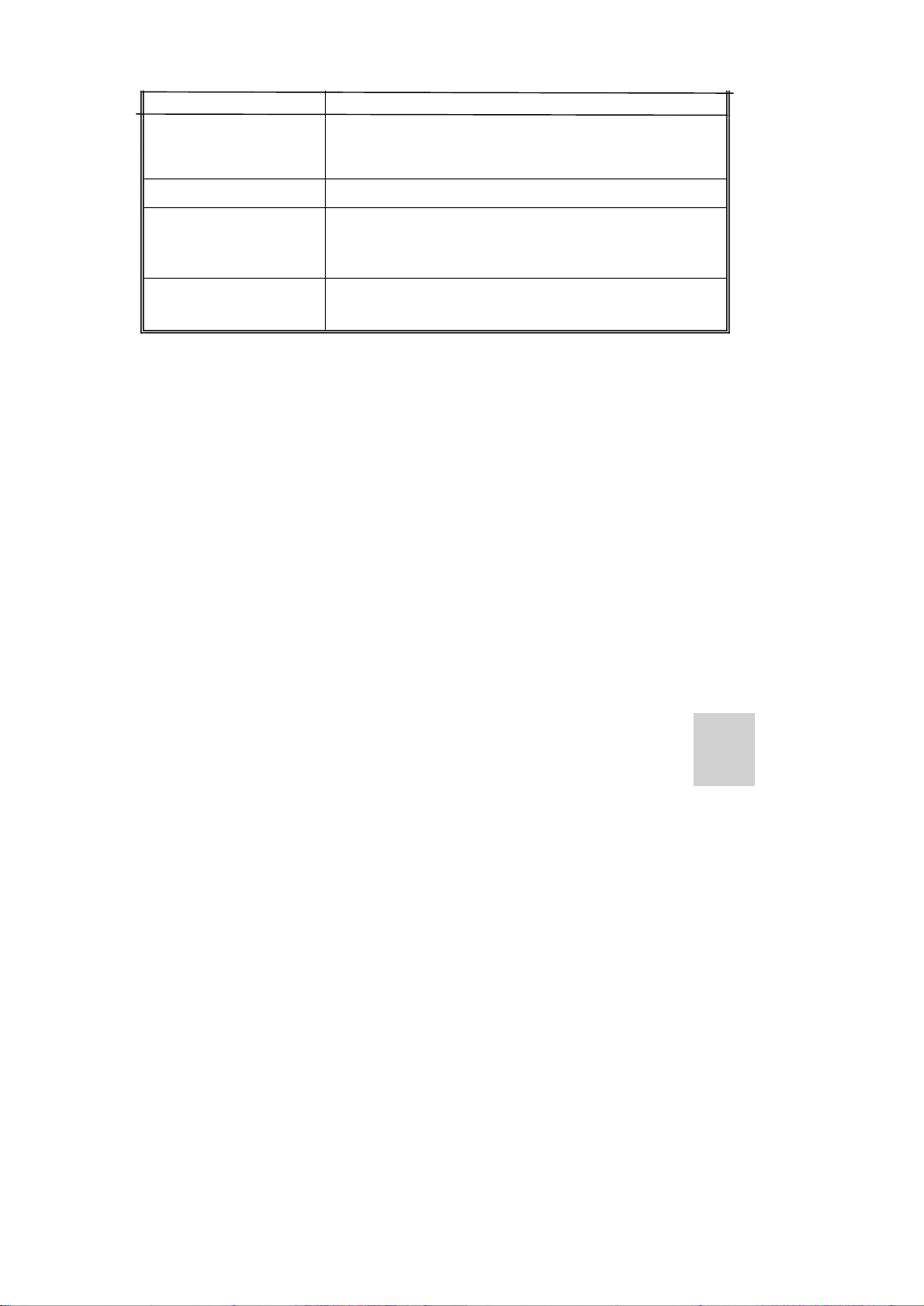
Items Description
Rugged Specification MIL-STD-810F, method 516.5, Procedure. 18 drops from 4 feet
onto plywood over concrete
IP67
Certification
Accessories AC-Adapter & power cord
Optional Accessory Fast 3-in-1 charger
CE, R&TTE, FCC, C-Tick, Z913
Transfer cable (Standard DC jack to 4-pin, 1 foot)
Data Cable(RS232 DB9 to 4-pin, 2m)
Car Adaptor
Spare battery
11
