Datamars Textile ID R-PO-UHF-BT User Manual

textile-id@datamars.com
BLUETOOTH UHF RFID READER
R-PO-UHF-BT
Portable UHF Reading solution with Bluetooth connectivity
USER MANUAL
Version 1.0

Bluetooth UHF RFID Reader User Manual
UM001371 Page 2 / 17 Rev. 1.0 – 04.12.2019
Table of contents
1 Introduction .................................................................................................................................................... 3
1.1 Location of controls ................................................................................................................................ 3
2 Getting started with the reader ...................................................................................................................... 4
2.1 Battery installation or removal ............................................................................................................... 4
2.2 Antenna installation or removal ............................................................................................................. 6
2.3 Battery charging ...................................................................................................................................... 7
3 Reading Transponders .................................................................................................................................... 8
4 Status indicators .............................................................................................................................................. 9
4.1 Configuration commands ........................................................................................................................ 9
5 Bluetooth operating modes .......................................................................................................................... 10
5.1 Differences between the operating modes .......................................................................................... 10
5.2 Change operating mode ........................................................................................................................ 11
5.2.1 HID Mode ...................................................................................................................................... 12
5.2.2 SPP Mode ...................................................................................................................................... 13
5.2.3 Use with smartphone .................................................................................................................... 14
6 Micro SD-card ................................................................................................................................................ 15
6.1 Autorun file (AUTO.txt) ......................................................................................................................... 15
6.2 Log file (LOG.txt) ................................................................................................................................... 15
6.3 SD-card installation or removal ............................................................................................................ 16
7 Troubleshooting ............................................................................................................................................ 17
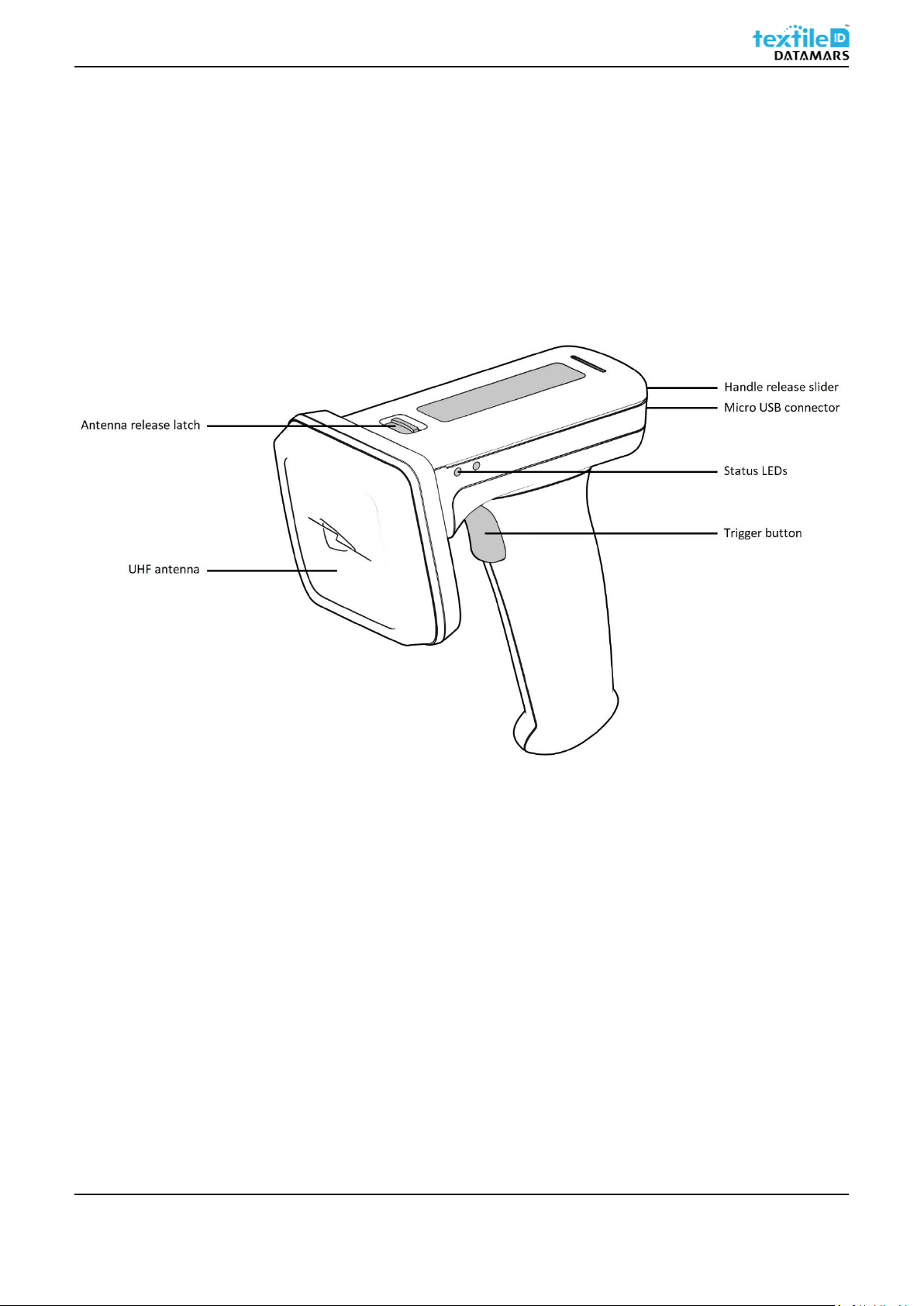
Bluetooth UHF RFID Reader User Manual
UM001371 Page 3 / 17 Rev. 1.0 – 04.12.2019
1 Introduction
This manual is intended to give a brief introduction to the portable UHF reader with its different operating
modes.
1.1 Location of controls
Figure 1 - Location of controls
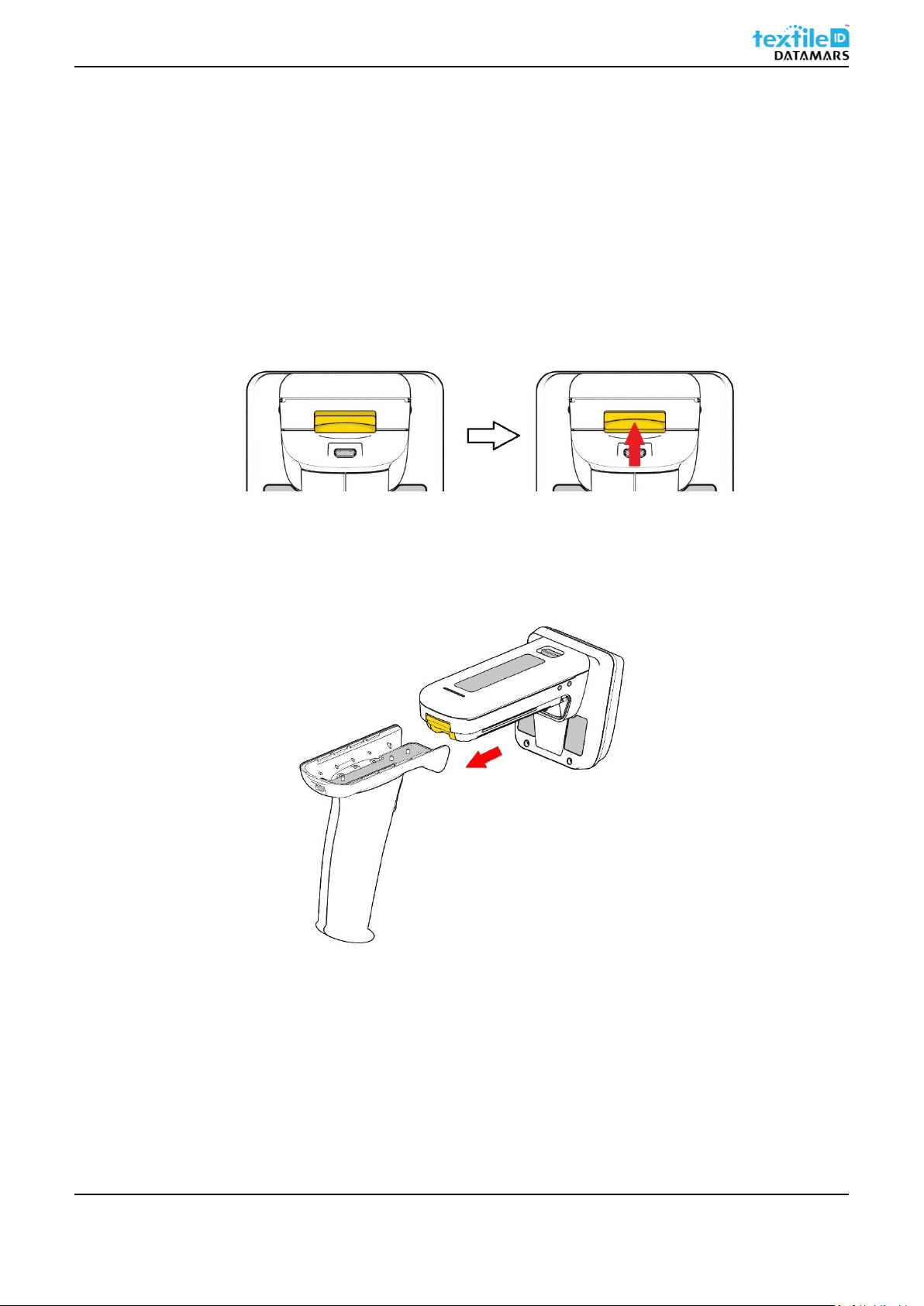
Bluetooth UHF RFID Reader User Manual
UM001371 Page 4 / 17 Rev. 1.0 – 04.12.2019
2 Getting started with the reader
2.1 Battery installation or removal
The battery is charged using the supplied micro USB cable.
In the unlikely event that the battery need to be replaced, proceed as follow:
1. Pull up the handle release latch;
Figure 2 - Handle release latch
2. Slide the handle off;
Figure 3 - Handle off
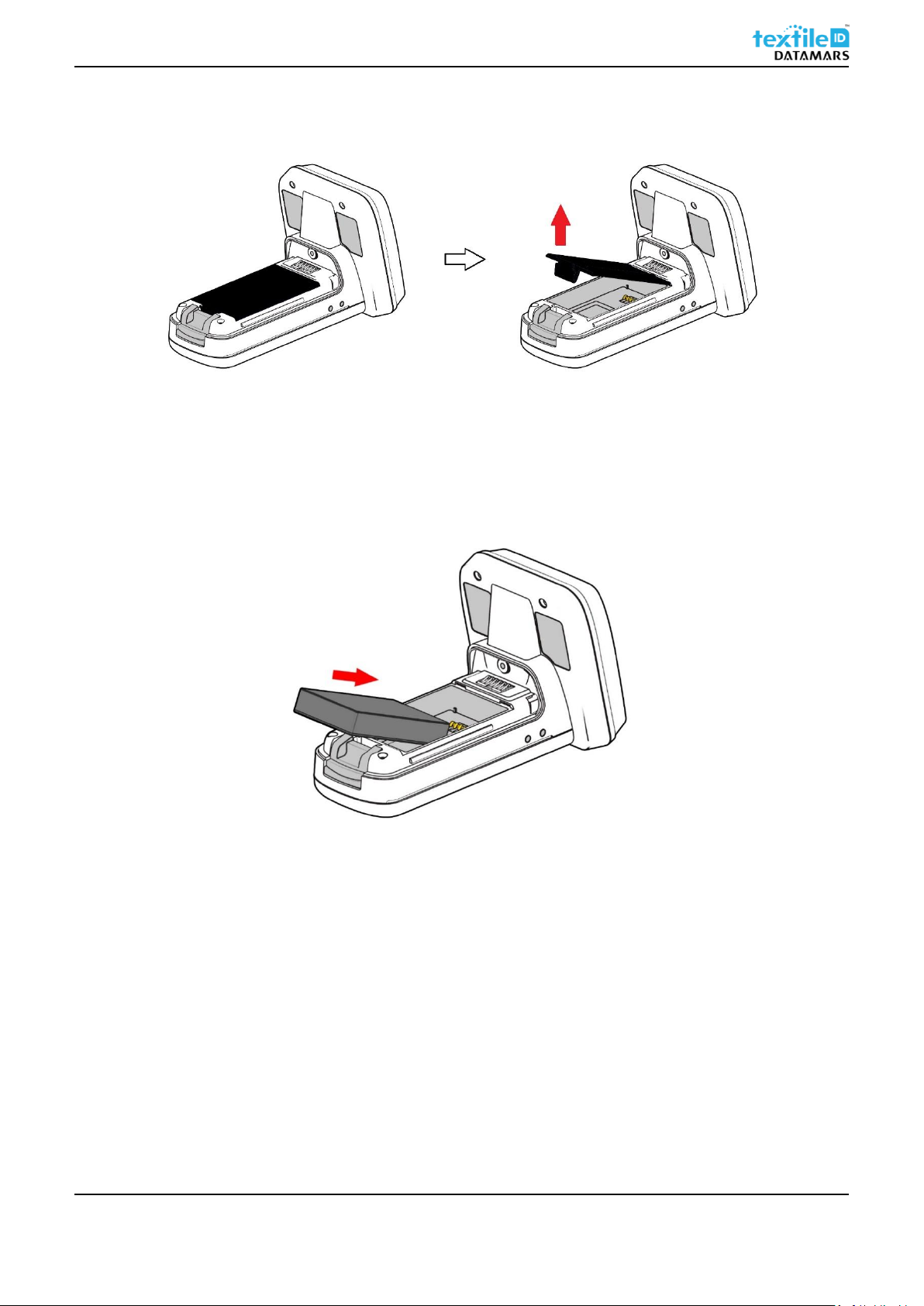
Bluetooth UHF RFID Reader User Manual
UM001371 Page 5 / 17 Rev. 1.0 – 04.12.2019
3. Remove the battery cover;
Figure 4 - Battery cover off
4. Place the battery into the compartment (make sure to place the battery in the right position by checking
the contacts position);
Figure 5 - Battery insertion
5. Re-place the battery cover;
6. Slide the handle into position.
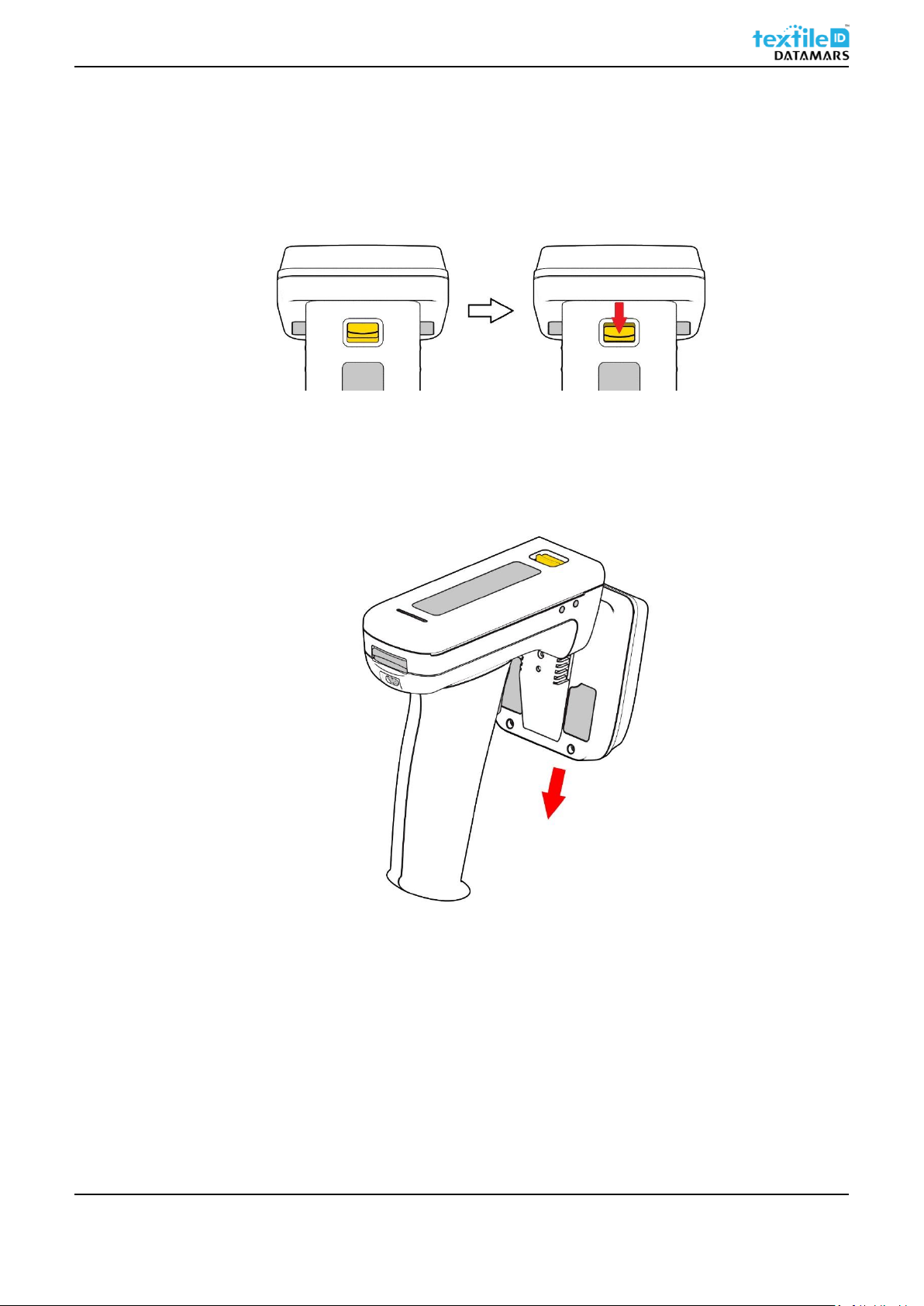
Bluetooth UHF RFID Reader User Manual
UM001371 Page 6 / 17 Rev. 1.0 – 04.12.2019
2.2 Antenna installation or removal
To detach the antenna from the main body of the reader please proceed as follows:
1. Pull the antenna release latch;
Figure 6 - Antenna release latch
2. Lift down the antenna.
Figure 7 - Antenna off
