
Antenna
Antenne
Antenna
Backlight Display 36 characters (3x12)
Backlight Display 36 Zeichen (3x12)
Backlight Display da 36 caratteri (3x12)
Serial RS232 Rj11 4P4
Anschluss RS232 Rj11 4P4
Seriale RS232 Rj11 4P4
ON and start read button
ON und Starttaste
Tasto d’avvio/inizio lettura
1x6LR61 9 V Alkaline battery
1x6LR61 9 V Alkaline Batterie
1x6LR61 9 V Batteria alcalina
How to operate the i MAX
• Press the ON button
the display indicates:
• Place a transponder in the antenna loop
• Push the start read button once
the display indicates:
• The i MAX reads FDX-B and
FDX-A/FECAVA transponder
• If an ISO FDX-B transponder is present
the display indicates:
① Alpha country code
according to ISO 3166, ISO 11784/5
② Numeric country code
according to ISO 3166, ISO 11784/5
③ ID code number according to ISO 11784/5
• If an FDX-A/FECAVA transponder is present
the display indicates:
• If a transponder is not read
the display indicates:
• Once the transponder is read the i MAX
will switch off itself after about 90 sec.
• After about 1000 readings the battery may need
to be replaced, if the display indicates:
• Replace the battery with 1x6LR61 9 V Alkaline.
Another type of battery will not function properly.
• To connect the i MAX to a PC you need a
connection cable (not included) available upon
request and delivered with the instructions for use.
FDX-A
500C33345C
Battery low
U
T
*
reading
*
Wie funktioniert der i MAX
• ON Knopf drücken
Das Display zeigt:
• Bringen Sie den Transponder in die Nähe
der Antenne
• Einmal den Startknopf drücken
Das Display zeigt:
• Der i MAX liest FDX-B und
FDX-A/FECAVA Transponder
• Wenn ein ISO FDX-B Transponder gelesen wird,
zeigt das Display:
① Alphabetischer Ländercode gemäss
ISO 3166, ISO 11784/5
② Nummerischer Ländercode gemäss
ISO 3166, ISO 11784/5
③ Identifikationscode gemäss ISO 11784/5
• Wenn ein FDX-A/FECAVA Transponder
gelesen wird, zeigt das Display:
• Wenn ein Transponder nicht gelesen wird,
zeigt das Display:
• Nach dem Lesevorgang schaltet sich der
i MAX nach 90 Sekunden automatisch ab.
• Nach ca.1000 Lesungen sollte evtl. die Batterie
ersetzt werden, falls das Display anzeigt:
• 1x6LR61 9 Volt Alkaline Batterie verwenden. Ein
anderer Batterietyp wird nicht richtig funktionieren.
• Um den i MAX mit Ihrem PC verbinden zu können,
benötigen Sie ein Verbindungskabel (nicht mitgeliefert). Das Kabel ist auf Anfrage erhältlich und
wird mit einer Gebrauchsanweisung geliefert.
iMax Axx
ready➪
FDX-A
500C33345C
Battery low
U
T
*
reading
*
Country: CHE
Code: 756
098100125866
①
②
③
Tag
not found
ready➪
iMax Axx
ready➪
Country: CHE
Code: 756
098100125866
①
②
③
Tag
not found
ready➪
FCC ID: NDXIMAX

Instructions for use
Gebrauchsanweisung
Istruzioni d’uso
DATAMARS SA,Switzerland
www.datamars.com
Distributor:
Vertretung:
Distributore:
Come utilizzare i MAX
• Premere il tasto d’avvio,
sul display appare:
• Posizionare il transponder in prossimità
dell’antenna
• Premere una volta il tasto di inizio lettura
sul display appare:
• i MAX legge transponder FDX-B e
FDX-A/FECAVA
• In presenza di un transponder ISO FDX-B
sul display appare:
① Codice paese (alfabetico)
secondo norma ISO 3166, ISO 11784/5
② Codice paese (numerico)
secondo norma ISO 3166, ISO 11784/5
③ Numero codice ID secondo norma ISO 11784/5
• In presenza di un transponder FDX-A/FECAVA
sul display appare:
• In caso di non lettura del transponder
sul display appare:
• Ad avvenuta lettura del transponder i MAX si
spegne automaticamente dopo ca. 90 secondi
• Dopo ca. 1000 letture potrebbe essere necessaria
la sostituzione della batteria se sul display appare:
• Usare per il ricambio una batteria 6LR61 9 V
alcalina.Attenzione,batterie di tipo diverso non
funzionerebbero adeguatamente.
• Per collegare il lettore i MAX al vostro PC è necessario un cavo di connessione (non fornito) ottenibile
su richiesta insieme alle istruzioni d’uso.
FDX-A
500C33345C
Battery low
U
T
*
reading
*
iMax Axx
ready➪
Country: CHE
Code: 756
098100125866
①
②
③
Tag
not found
ready➪

Antenna
Antenne
Antenna
Backlight Display 36 characters (3x12)
Backlight Display 36 Zeichen (3x12)
Backlight Display da 36 caratteri (3x12)
Serial RS232 Rj11 4P4
Anschluss RS232 Rj11 4P4
Seriale RS232 Rj11 4P4
ON and start read button
ON und Starttaste
Tasto d’avvio/inizio lettura
1x6LR61 9 V Alkaline battery
1x6LR61 9 V Alkaline Batterie
1x6LR61 9 V Batteria alcalina
How to operate the i MAX plus
• Press the ON button
the display indicates:
• Place a transponder in the antenna loop
• Push the start read button once
the display indicates:
• The i MAX plus reads FDX-B and
HDX ISO transponder as well as
FDX-A/FECAVA and Trovan.
• If an ISO FDX-B transponder is present
the display indicates:
① Alpha country code
according to ISO 3166, ISO 11784/5
② Numeric country code
according to ISO 3166, ISO 11784/5
③ ID code number according to ISO 11784/5
• If an FDX-A/FECAVA transponder is present
the display indicates:
• If a transponder is not read
the display indicates:
• Once the transponder is read the i MAX plus
will switch off itself after about 90 sec.
• After about 1000 readings the battery may need
to be replaced, if the display indicates:
• Replace the battery with 1x6LR61 9 V Alkaline.
Another type of battery will not function properly.
• To connect the i MAX plus to a PC you need a
connection cable (not included) available upon
request and delivered with the instructions for use.
FDX-A
500C33345C
Battery low
U
T
*
reading
*
Wie funktioniert der i MAX plus
• ON Knopf drücken
Das Display zeigt:
• Bringen Sie den Transponder in die Nähe
der Antenne
• Einmal den Startknopf drücken
Das Display zeigt:
• Der i MAX plus liest FDX-B und
HDX ISO Transponder,
FDX-A/FECAVA und Trovan.
• Wenn ein ISO FDX-B Transponder gelesen wird,
zeigt das Display:
① Alphabetischer Ländercode gemäss
ISO 3166, ISO 11784/5
② Nummerischer Ländercode gemäss
ISO 3166, ISO 11784/5
③ Identifikationscode gemäss ISO 11784/5
• Wenn ein FDX-A/FECAVA Transponder
gelesen wird, zeigt das Display:
• Wenn ein Transponder nicht gelesen wird,
zeigt das Display:
• Nach dem Lesevorgang schaltet sich der
i MAX plus nach 90 Sekunden automatisch ab.
• Nach ca.1000 Lesungen sollte evtl. die Batterie
ersetzt werden, falls das Display anzeigt:
• 1x6LR61 9 Volt Alkaline Batterie verwenden. Ein
anderer Batterietyp wird nicht richtig funktionieren.
• Um den i MAX plus mit Ihrem PC verbinden zu
können, benötigen Sie ein Verbindungskabel (nicht
mitgeliefert). Das Kabel ist auf Anfrage erhältlich
und wird mit einer Gebrauchsanweisung geliefert.
iMax Cxx
ready➪
FDX-A
500C33345C
Battery low
U
T
*
reading
*
Country: CHE
Code: 756
098100125866
①
②
③
Tag
not found
ready➪
iMax Cxx
ready➪
Country: CHE
Code: 756
098100125866
①
②
③
Tag
not found
ready➪
plusi
p
lu
s

plusi
Instructions for use
Gebrauchsanweisung
Istruzioni d’uso
DATAMARS SA,Switzerland
www.datamars.com
Distributor:
Vertretung:
Distributore:
Come utilizzare i MAX plus
• Premere il tasto d’avvio,
sul display appare:
• Posizionare il transponder in prossimità
dell’antenna
• Premere una volta il tasto di inizio lettura
sul display appare:
• i MAX plus legge transponder
ISO FDX-B e HDX, FDX-A/FECAVA
e Trovan.
• In presenza di un transponder ISO FDX-B
sul display appare:
① Codice paese (alfabetico)
secondo norma ISO 3166, ISO 11784/5
② Codice paese (numerico)
secondo norma ISO 3166, ISO 11784/5
③ Numero codice ID secondo norma ISO 11784/5
• In presenza di un transponder FDX-A/FECAVA
sul display appare:
• In caso di non lettura del transponder
sul display appare:
• Ad avvenuta lettura del transponder i MAX plus si
spegne automaticamente dopo ca. 90 secondi
• Dopo ca. 1000 letture potrebbe essere necessaria
la sostituzione della batteria se sul display appare:
• Usare per il ricambio una batteria 6LR61 9 V
alcalina.Attenzione,batterie di tipo diverso non
funzionerebbero adeguatamente.
• Per collegare il lettore i MAX plus al vostro PC è
necessario un cavo di connessione (non fornito)
ottenibile su richiesta insieme alle istruzioni d’uso.
FDX-A
500C33345C
Battery low
U
T
*
reading
*
iMax Cxx
ready➪
Country: CHE
Code: 756
098100125866
①
②
③
Tag
not found
ready➪

Material: polyester, trasparent
Dimension: 48.5 x 25.4mm
Label for manual lector iMax
USA market
Numero articolo:
Responsabile:
Versione: 01.10.2003
Baffinato Mauro
-
Via ai Prati, CH-6930 Bedano
UsaLabelImax.vsdNome file:
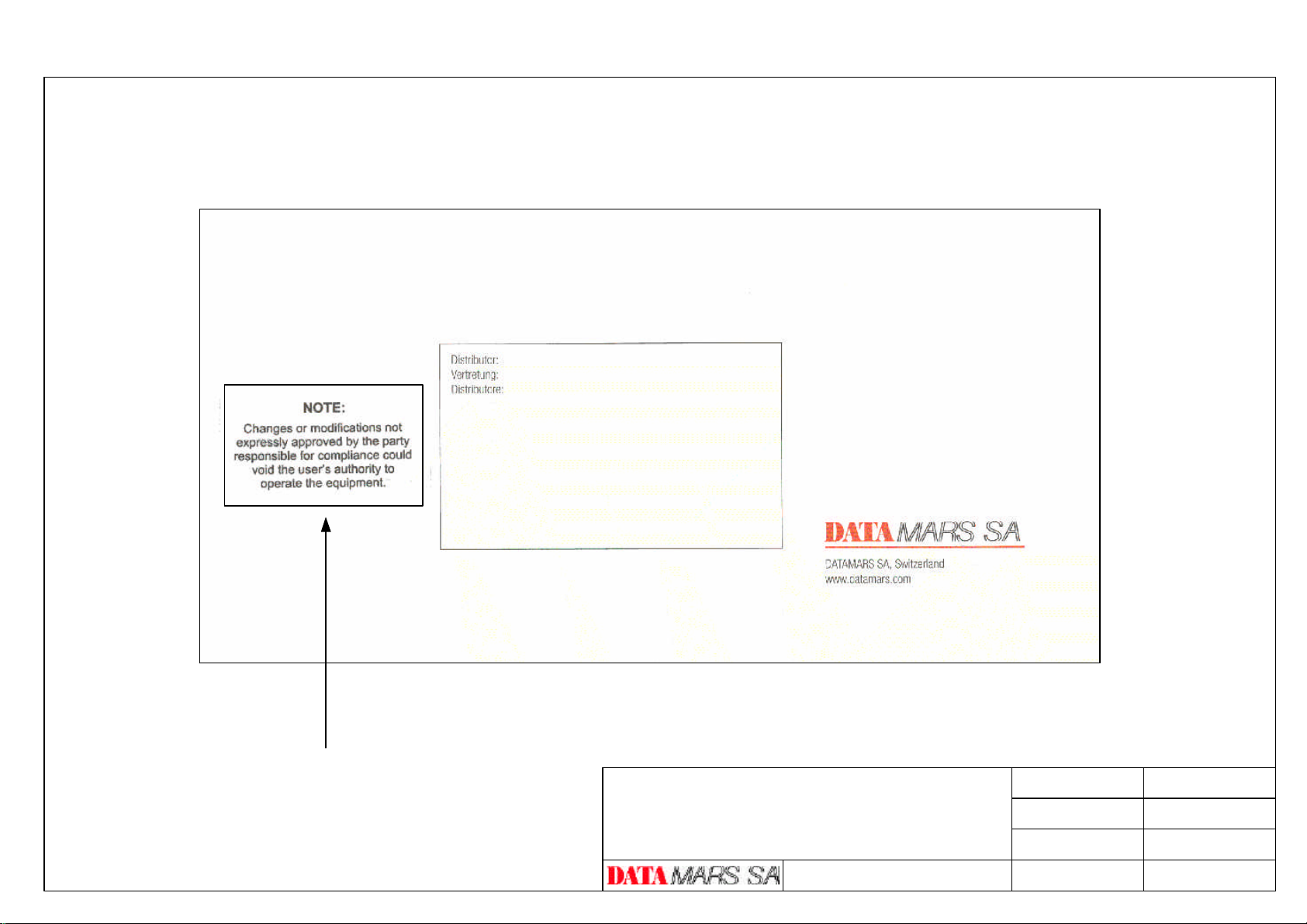
Position new label
Label position for manual, lector iMax,
USA market
Numero articolo:
Responsabile:
Versione: 01.10.2003
Baffinato Mauro
-
Via ai Prati, CH-6930 Bedano
UsaLabelImax.vsdNome file:
