Page 1
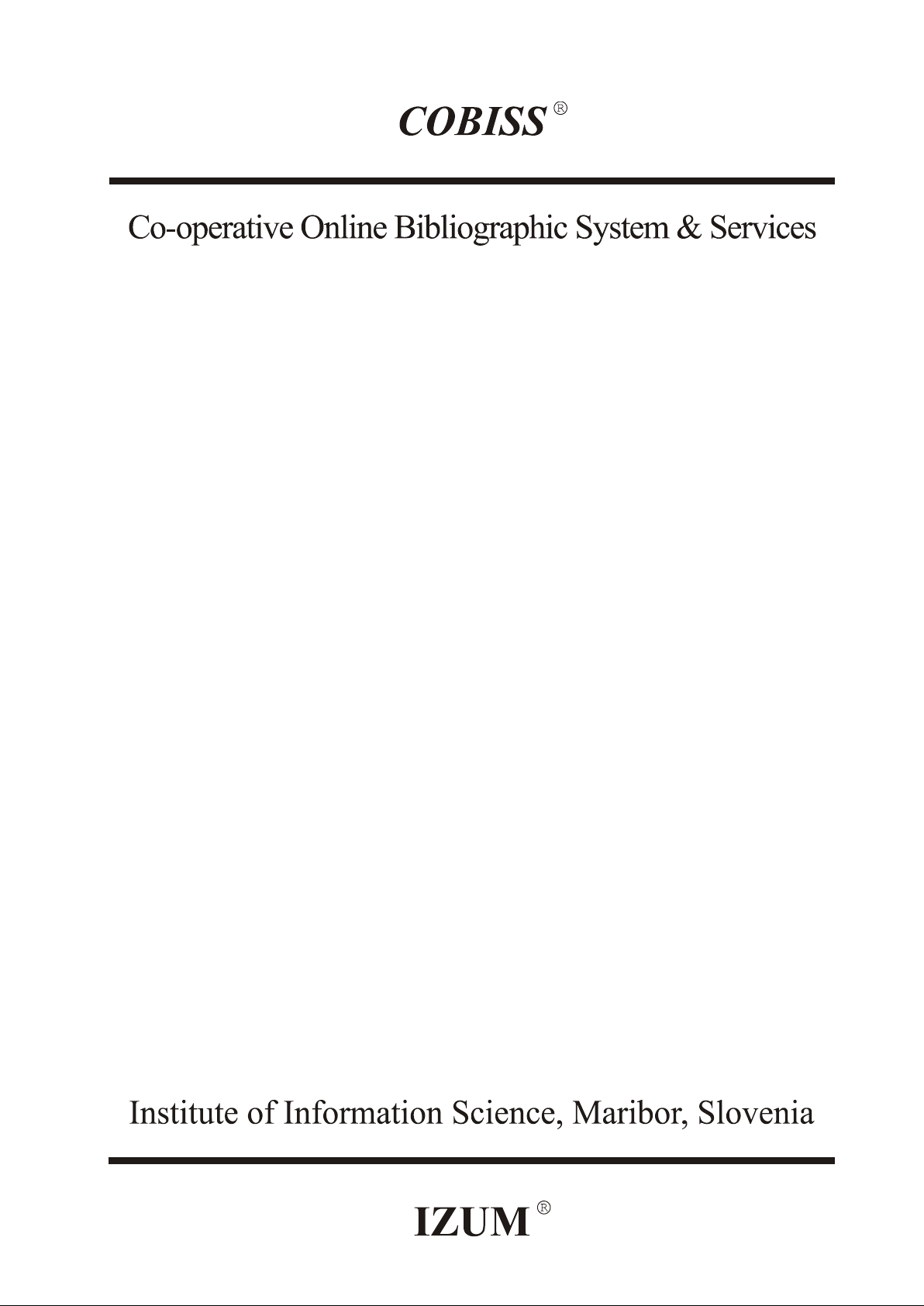
COBISS System Management
Datalogic Heron HD3130
User Guide
V1.0
VIF-NA-28-EN
Page 2
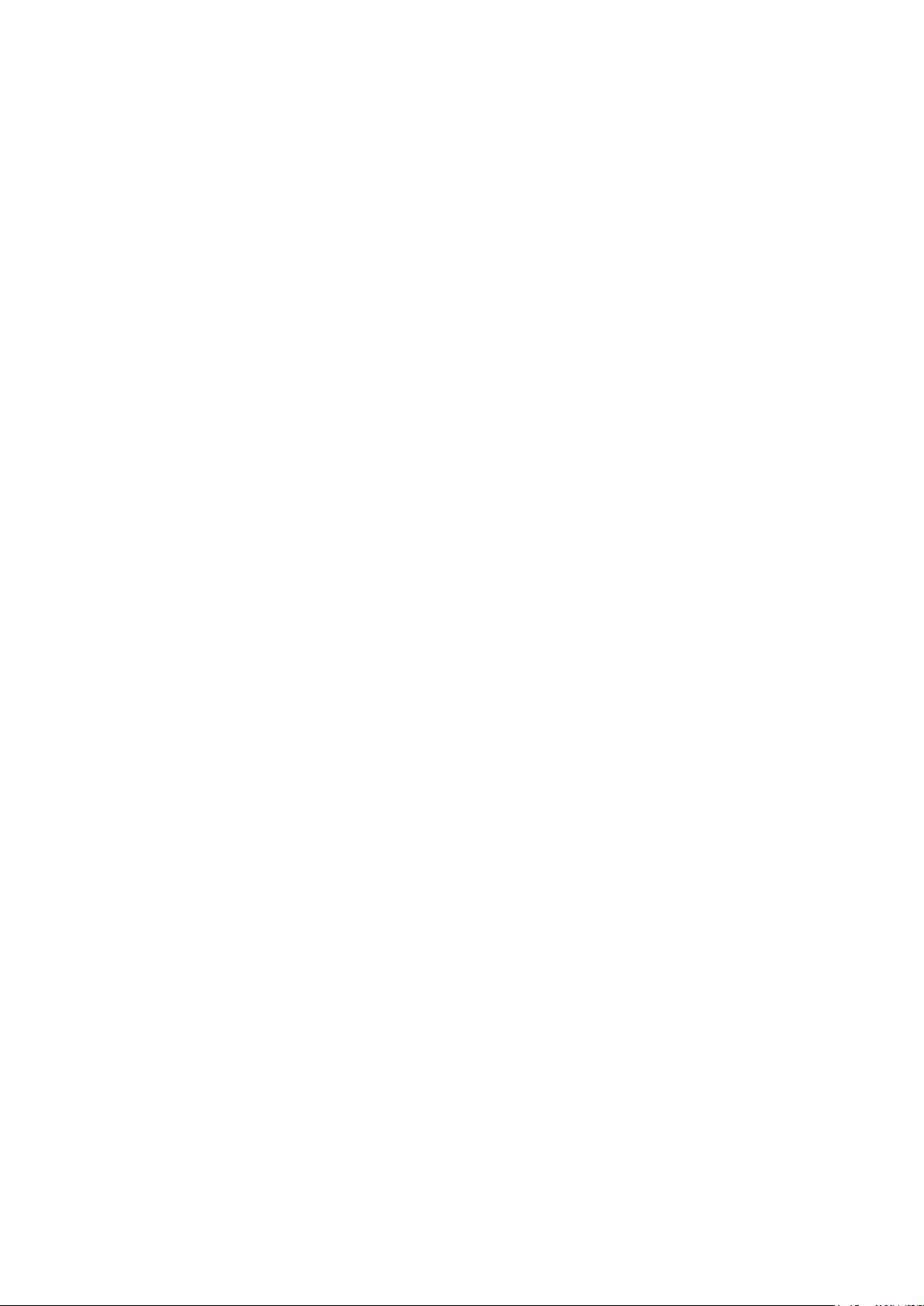
© IZUM, 2015
COBISS, COMARC, COBIB, COLIB, IZUM are registered trademarks owned by IZUM.
Page 3
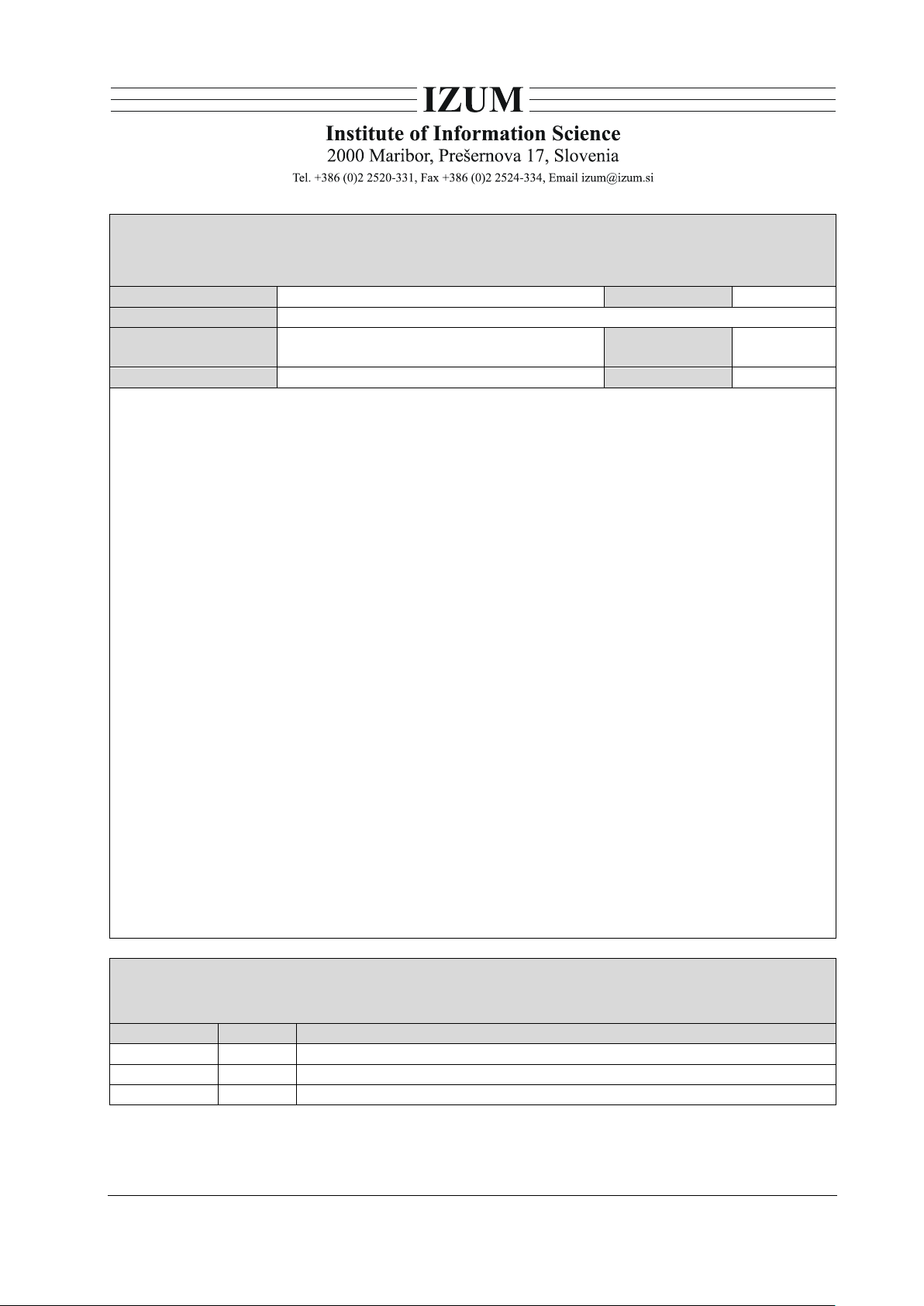
DOCUMENT IDENTIFICATION SHEET
Document reference
VIF-NA-28-EN
Version
V1.0
Date
7 July 2015
Status
valid
Confidentiality
not
confidential
Scope of validity
Full members of COBISS
No of pages
12
Document title:
COBISS System Management
Datalogic Heron HD3130 User Guide
Process/Project:
US – COBISS System Management, VIF – Maintenance of computer systems infrastructure
Purpose:
Instructions on how to prepare the reader for use in COBISS.
Keywords:
User guide, reader
Location - current version:
I:\US\Manual_US\VIF-NA-28-EN_Datalogic_Heron_HD3130_User_Guide.doc
Reference documents:
Recipients:
National COBISS Centre
DOCUMENT CHANGE RECORD
Date
Version
Description
© IZUM, 7 July 2015, VIF-NA-28-EN, V1.0 a
Page 4

Page 5

CONTENTS
1 Using the Datalogic Heron™ HD3130 Reader ................................................... 1
2 LED and Beeper Indications ............................................................................... 2
3 Setting Up the Datalogic Heron™ HD3130 Reader ........................................... 2
4 Settings for Interleaved 2 of 5 ............................................................................. 3
5 Additional Settings for LED Indicator ................................................................ 4
6 Additional Settings for Speaker Volume ............................................................. 5
7 Testing Parameters .............................................................................................. 6
© IZUM, 7 July 2015, VIF-NA-28-EN, V1.0 i
Page 6

Page 7

COBISS System Management Datalogic Heron HD3130User Guide
Use a paperclip to help attach or remove the power cable.
To use the HERON™ HD3130 reader in the COBISS system, connect it to your PC by using
the USB port.
Set up and adjust the stand as shown above.
Power Cable
Paper Clip
Screws
Screw for
the metal
stand
Rubber Feet
1 Using the Datalogic Heron™ HD3130 Reader
© IZUM, 7 July 2015, VIF-NA-28-EN, V1.0 1/6
Page 8

Datalogic Heron HD3130User Guide COBISS System Management
1
Before you start, restore the reader to
EU Factory Configuration
2
Enter the Programming Mode:
Enter Programming Mode
2 LED and Beeper Indications
3 Setting Up the Datalogic Heron™ HD3130
Reader
When connected, set up the reader by reading the bar codes on the right side of the manual from
top to bottom. See the explanation by steps left from the bar code.
2/6 © IZUM, 7 July 2015, VIF-NA-28-EN, V1.0
Page 9

COBISS System Management Datalogic Heron HD3130User Guide
3
Enable CODE 93:
Code93 = Enable
4
Exit Programming Mode and save
parameters
1
Enter Programming Mode
2
Enable Interleaved 2 of 5:
I 2 of 5 = Enable
3
If the bar code number is uneven,
check character calculation:
Check Character Calculation
4*
Disable check character transmission:
Check Character Transmission =
Don’t Send
When restoring the reader to the EU factory settings, CODE 93 is not set. In the following step,
enable CODE 93. Other factory settings correspond to the use of the reader in the COBISS
system.
4 Settings for Interleaved 2 of 5
© IZUM, 7 July 2015, VIF-NA-28-EN, V1.0 3/6
Page 10

Datalogic Heron HD3130User Guide COBISS System Management
5
Exit Programming Mode and save
parameters
1
Enter Programming Mode
3a
Green LED colour:
Good Read LED Color = Green
3b
Red LED colour:
Good Read LED Color = Red
3c
Blue LED colour:
Good Read LED Color = Blue
4
Exit Programming Mode and save
parameters
* Perform step 4 only when the Interleaved 2 of 5 bar code number is uneven. Otherwise, go to
step 5.
5 Additional Settings for LED Indicator
You can specify the colour of the LED indicator. You can select either 3a, 3b, or 3c.
4/6 © IZUM, 7 July 2015, VIF-NA-28-EN, V1.0
Page 11

COBISS System Management Datalogic Heron HD3130User Guide
1
Enter Programming Mode
2a
Good Read Speeker Volume:
GRBV = Low
2b
Good Read Speeker Volume:
GRBV = Medium
2c
Good Read Speeker Volume:
GRBV = High
3
Exit Programming Mode and save
parameters
6 Additional Settings for Speaker Volume
You can select the speaker volume. You can select either 2a, 2b, or 2c.
© IZUM, 7 July 2015, VIF-NA-28-EN, V1.0 5/6
Page 12

Datalogic Heron HD3130User Guide COBISS System Management
COBISS
Additional bar codes
CODE 93
Brez kontrolnega znaka (4)!
7 Testing Parameters
You can test if the parameters were set up successfully by using the following test bar codes:
6/6 © IZUM, 7 July 2015, VIF-NA-28-EN, V1.0
