Page 1

GRYPHON™ M SERIES
Quick Reference
Guida Rapida
Guide Rapide
Kurzanleitung
Guía Rápida
Page 2

GRYPHON™ M SERIES
Quick Reference
Guida Rapida
Guide Rapide
Kurzanleitung
Guía Rápida
Page 3
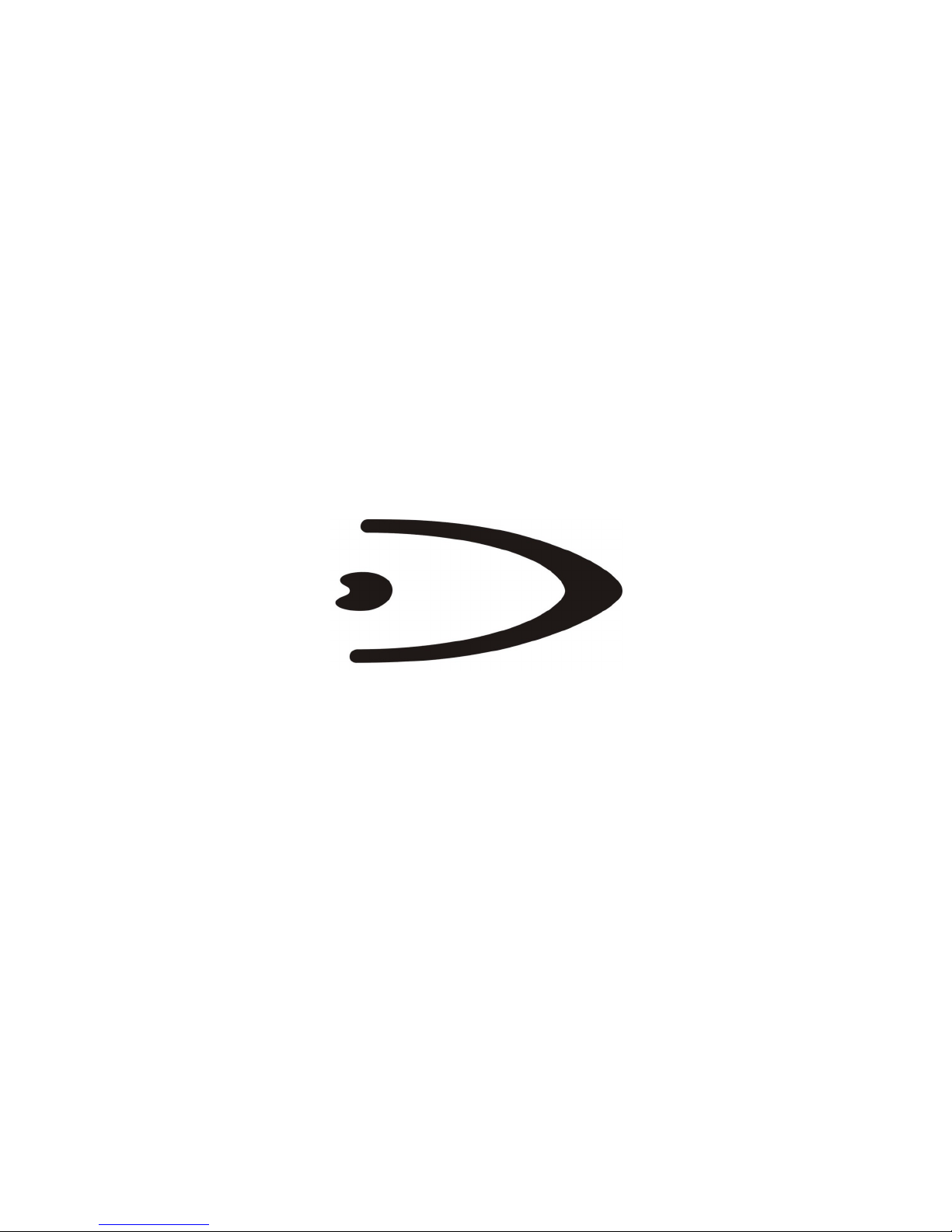
GRYPHON™ M SERIES READERS
QUICK REFERENCE
GUIDA RAPIDA
GUIDE RAPIDE
KURZANLEITUNG
GUÍA RÁPIDA
Page 4
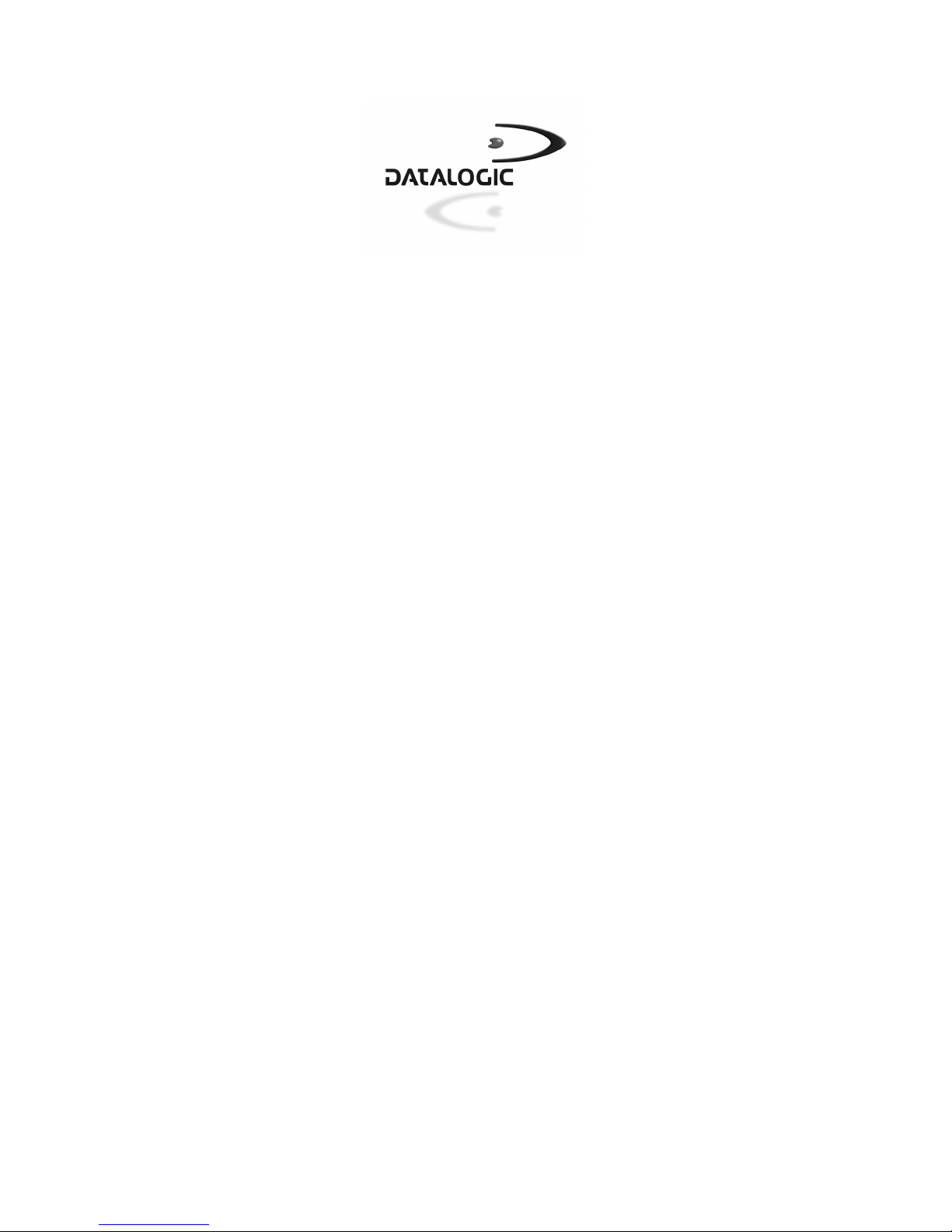
DATALOGIC S.p.A.
Via Candini 2
40012 - Lippo di Calderara di Reno
Bologna - Italy
Gryphon™ M
Ed.: 09/01
ALL RIGHTS RESERVED
Datalogic reserves the right to make modifications and improvements without prior
notification.
Datalogic shall not be liable for technical or editorial errors or omissions contained herein,
nor for incindental or consequential damages resulting from the use of this material.
Product names mentioned herein are for identification purposes only and may be
trademarks and or registered trademarks of their respective companies.
© Datalogic S.p.A. 2001
820000741 (Rev. A)
Page 5

CONTENTS
Using Gryphon™ M Series Readers ................................................................. 2
Charging the Batteries...................................................................................... 3
Gryphon™ M Configuration .............................................................................. 4
Using Multiple Readers with Same Cradle........................................................ 6
Services Available at our Web Site................................................................... 6
Gryphon™ M Default Configuration .................................................................. 7
Technical Features ........................................................................................... 8
Warranty........................................................................................................... 9
Patents............................................................................................................. 9
Compliance .................................................................................................... 10
LED Class ...................................................................................................... 10
Reading Diagrams.......................................................................................... 47
Numeric Table................................................................................................ 48
INDICE
Descrizione e Uso........................................................................................... 12
Carica e Installazione delle Batterie................................................................ 13
Configurazione del Gryphon™ M.................................................................... 14
Comunicazione di più Lettori con la Stessa Base Radio ................................. 16
Disponibili nel nostro Sito Web ....................................................................... 16
Gryphon™ M – Configurazione di Default....................................................... 17
Caratteristiche Tecniche................................................................................. 18
Garanzia......................................................................................................... 19
Conformità...................................................................................................... 19
Classe del LED............................................................................................... 19
Diagrammi di Lettura ...................................................................................... 47
Tabella Numerica ........................................................................................... 48
SOMMAIRE
Description et Utilisation ................................................................................. 21
Charge et Installation de la Batterie................................................................ 22
Configuration du Gryphon™ M ....................................................................... 23
Utilisation de Plusieurs Lecteurs pour une Meme Base .................................. 25
Disponibles dans notre Site Web.................................................................... 25
Gryphon™ M – Configuration par Defaut ........................................................ 26
Caracteristiques Techniques .......................................................................... 27
Garantie.......................................................................................................... 28
Conformite...................................................................................................... 28
Classe du LED................................................................................................ 28
Abaques de Lecture........................................................................................ 47
Tableau Numerique ........................................................................................ 48
iii
Page 6
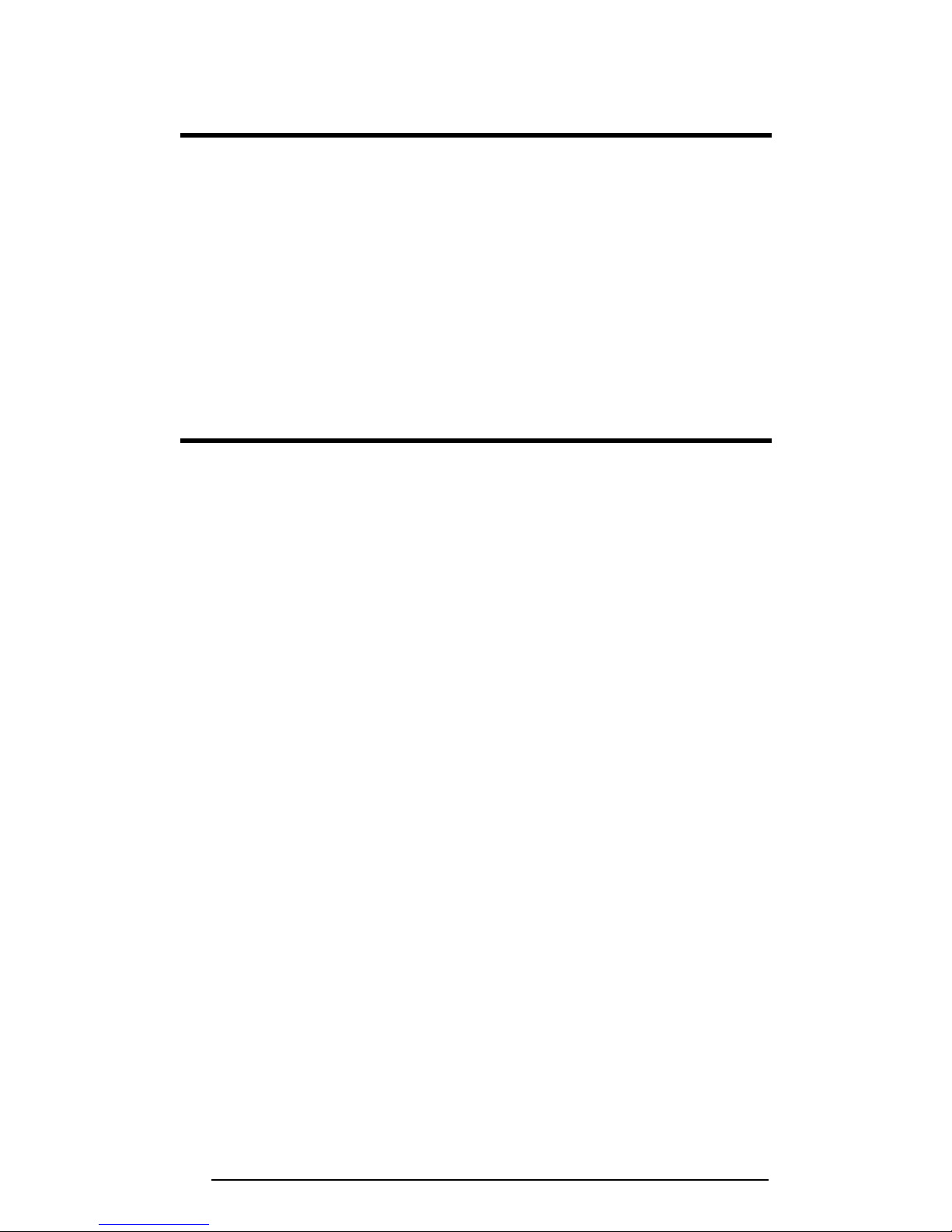
INHALTSVERZEICHNIS
Beschreibung und Gebrauchsanweisung........................................................ 30
Akkusladung................................................................................................... 31
Gryphon™ M Konfiguration............................................................................. 32
Verbinden Mehrerer Leser mit einer Station.................................................... 34
Verfügbar auf unserem Web Site.................................................................... 34
Gryphon™ M Grundeinstellung....................................................................... 35
Technische Daten........................................................................................... 36
Gewährleistung............................................................................................... 37
Konformität..................................................................................................... 37
LED Klasse..................................................................................................... 37
Lesefeldkurven ............................................................................................... 47
Numerische Tabelle........................................................................................ 48
INDICE
Descripción y Utilización................................................................................. 39
Carga e Instalación de la Batería.................................................................... 40
Configuración del Gryphon™ M...................................................................... 41
Utilizacíon de Varios Lectores para una Misma Base ..................................... 43
Servicios Disponibles en nuestras Web Site................................................... 43
Gryphon™ M Configuración Predefinida......................................................... 44
Características Técnicas ................................................................................ 45
Garantia.......................................................................................................... 46
Conformidad................................................................................................... 46
Clase de LED ................................................................................................. 46
Curvas de Respuesta Óptica.......................................................................... 47
Tabla Numérica .............................................................................................. 48
iv
Page 7

GRYPHON™
M SERIES READERS
Quick Reference
1
Page 8
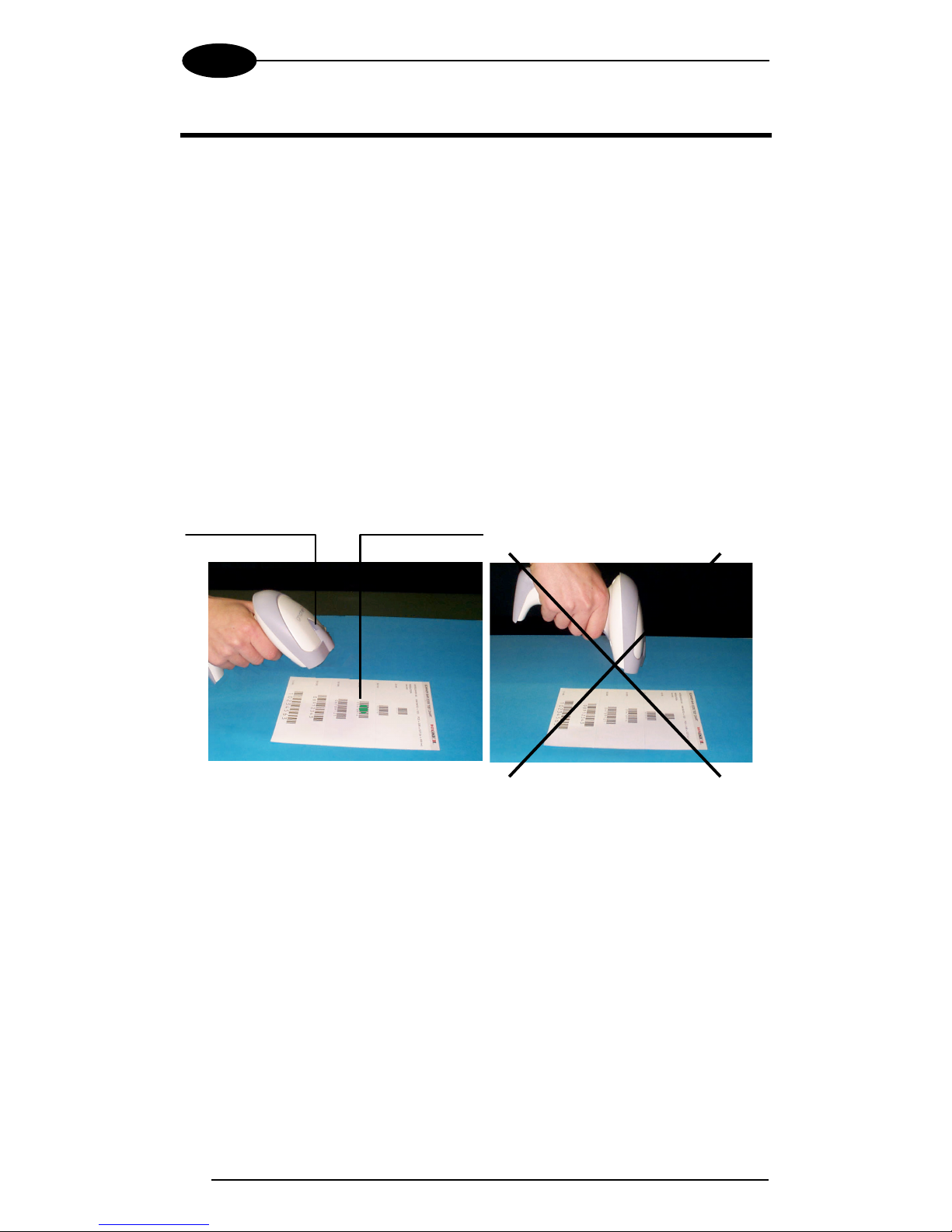
UK/US
DATALOGIC
USING GRYPHON™ M SERIES READERS
The Gryphon™ M series reader, paired with an OM-GRYPHON cradle, builds a
Cordless Reading System for the collection, decoding and transmission of
barcoded data.
Gryphon™ M readers automatically scan barcodes at a distance. Simply aim
and pull the trigger. Code scanning is performed along the center of the light
bar emitted from the reading window. This bar must cover the entire code.
READING ANGLE
Successful scanning is obtained by tilting the reader with respect to the
barcode to avoid direct reflections which impair the reading performance, see
the figure below.
Successful reading is obtained by an audible tone plus a good-read green spot.
Good read LED
To start using your Gryphon™ M reading system you must:
1. Connect an OM-GRYPHON cradle to the Host. For installation and
connection information see the OM-GRYPHON Quick Reference Manual.
2. Charge the Gryphon™ M battery using an OM-GRYPHON / C-GRYPHON
charger as described in this Quick Reference manual. A full charge takes
3.5 hours with NiMh battery models.
Good read spot
OK Not Advised
3. Configure the reader as described in this Quick Reference manual.
4. Configure the OM-GRYPHON cradle. See OM-GRYPHON Configuration in
the “OM-GRYPHON Quick Reference”.
2
Page 9
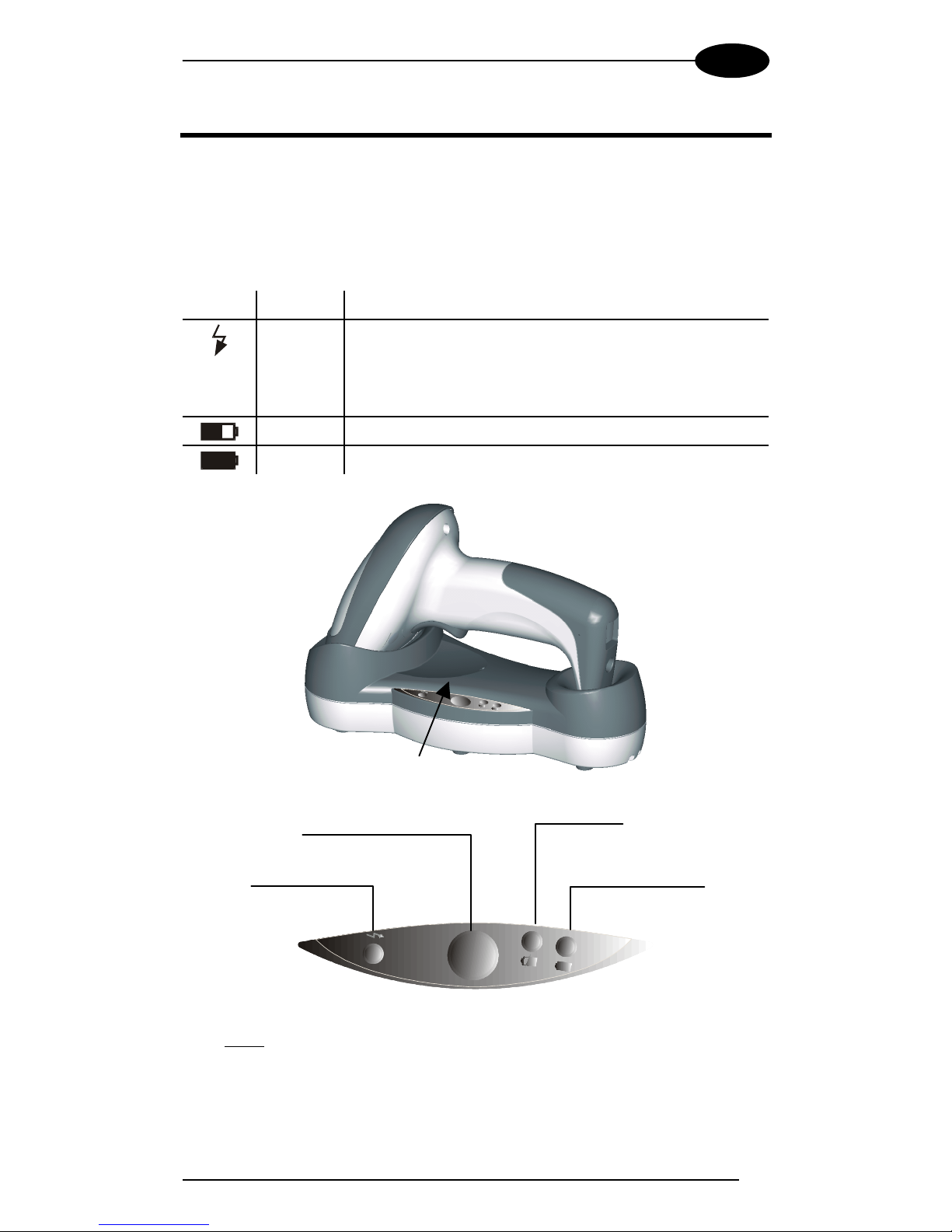
GRYPHON™ M
UK/US
CHARGING THE BATTERIES
By placing the reader onto the OM-GRYPHON cradle or C-GRYPHON battery
charger it is possible to charge the Gryphon™ M batteries. Make sure the
charging LED goes on.
The LEDs positioned on the cradle signal the charge status, as described in the
following table:
LED STATUS
On = OM-GRYPHON is powered.
Blinking = OM-GRYPHON receives data and
Yellow
Blinking = C-GRYPHON receives commands from
Red On = the battery charge is in progress.
Green On = the battery is completely charged.
commands from the Host or the reader.
the Host.
Battery reconditioning
button
Power on / Data
(yellow LED)
After many recharging cycles NiMh and NiCd batteries may tend to lose their
operating autonomy. This condition can be overcome by positioning the
Gryphon™ M onto the OM-GRYPHON / C- GRYPHON charger and pressing the
“battery reconditioning” button.
Charging
(red LED)
Charge completed
(green LED)
3
Page 10

UK/US
When the above procedure is no longer effective, the batteries must be
changed. To change the batteries of your reader, unscrew the battery cover
screw, replace the old batteries with new ones, then insert the cover in the
handle and screw it back into place. (See the following figures).
CAUTION
Dispose of the batteries as required by the relevant laws in force.
DATALOGIC
GRYPHON™ M CONFIGURATION
When the cradle is connected and powered, configure the Gryphon™ M by
reading the following codes in the given sequence and follow the instructions.
Note: for the numeric code selection of step 3, use the table at the end of this
Quick Reference.
Restore Gryphon™ M default
iPk
1.
2.
3.
iPk
iPk
Enter configuration
ik
ik
ik
Set Radio Address
i3'k
i3'k
i3'k
+
four digits for the Gryphon™ M Address
(from 0000 to 1999).
All readers used in the same area must have different addresses.
4
Page 11
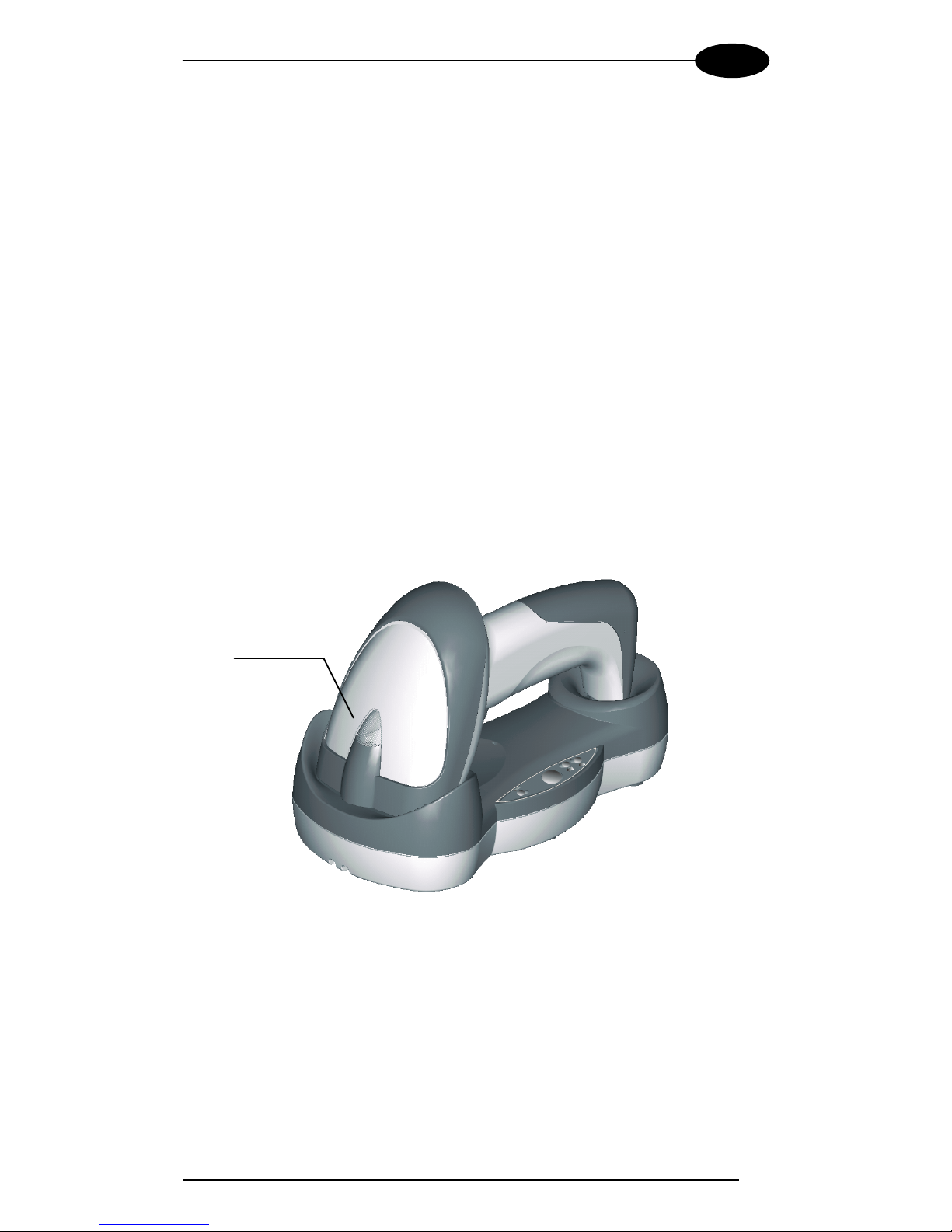
GRYPHON™ M
Exit and Save configuration
4.
Read the Bind code to pair the Gryphon™ M to the cradle.
5.
The reader is dedicated to the cradle. Any previously bound reader will
be excluded.
To connect several readers to the same cradle see the following section
"Using Multiple Readers with Same Cradle".
i3/*k
i3/*k
i3/*k
The green LED on the Gryphon™ M will blink: the reader is ready to be
positioned onto the cradle.
Firmly position the reader onto the cradle within 10 seconds, a beep will
6.
be emitted, signaling that the OM-GRYPHON cradle has been paired to
the Gryphon™ M, and the green LED on the reader will go off.
i k
i k
i k
Bind
UK/US
Green LED
YOUR READER IS NOW CONFIGURED TO READ BARCODES USING THE
DEFAULT VALUES.
Configure the OM-GRYPHON cradle, refer to the “OM-GRYPHON
7.
Quick Reference”.
5
Page 12
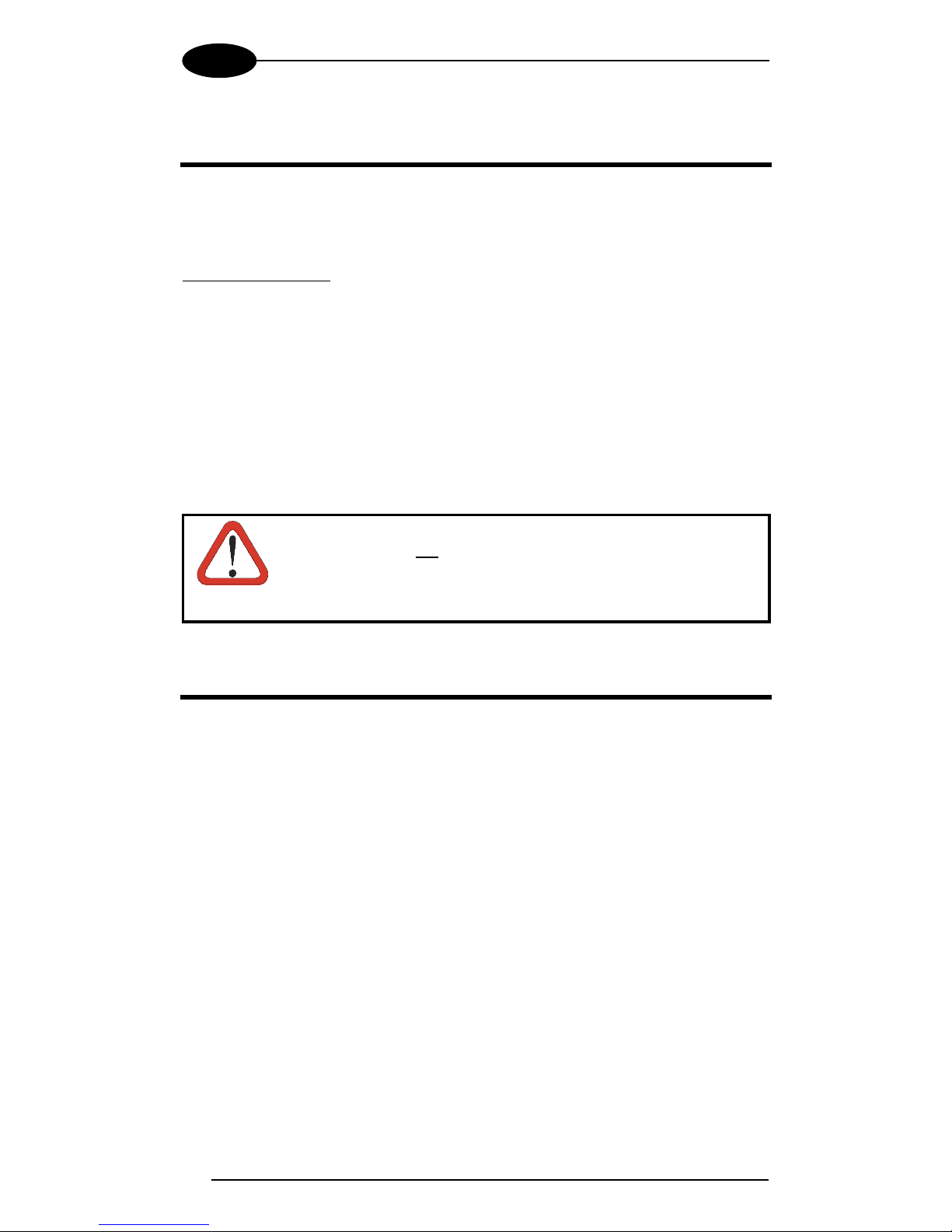
UK/US
DATALOGIC
USING MULTIPLE READERS WITH SAME
CRADLE
If you want to use several readers associated with the same cradle, you must
first Bind the cradle with one of the readers (see previously described
configuration procedure).
Successive readers can be associated with the same cradle by following the
configuration procedure substituting the Bind command with Join.
5.
Join
i3//k
i3//k
i3//k
The green LED on the Gryphon™ M will blink: the reader is ready to be
positioned onto the cradle.
If the cradle is not Bound to a reader, its address assumes
a random value which can cause conflicts and malfunctions
to other cradles within its range.
CAUTION
SERVICES AVAILABLE AT OUR WEB SITE
By completing the electronic form at our website,
www.datalogic.com/hhd/gryphon_utilities.htm, you have free access to
download the following items:
• WinSetPlus™
WinSetPlus™ is a Windows-based utility program which allows device
configuration using a PC. It provides RS232 interface configuration as
well as configuration barcode printing.
• Loader:
The Loader utility program is necessary to load the application software
(upgrades) onto your reader.
• Software Upgrades:
Future software upgrades allow your reader to be updated with the latest
improvements.
These items are also available from your local Datalogic distributor.
6
Page 13
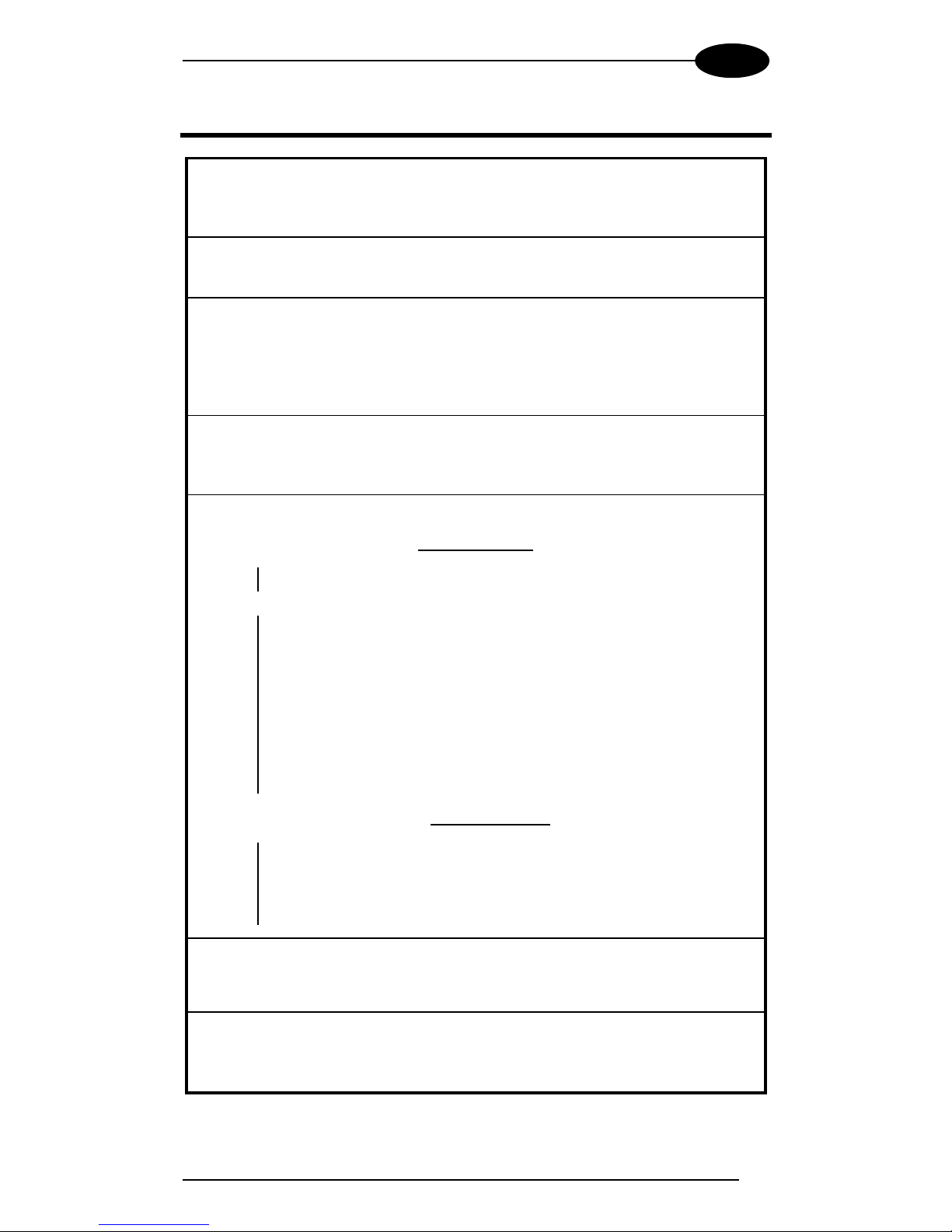
GRYPHON™ M
UK/US
GRYPHON™ M DEFAULT CONFIGURATION
DATA FORMAT
code identifier disabled, field adjustment disabled, code length tx not
transmitted, character replacement disabled.
POWER SAVE
scan rate 270 scans/s.
READING PARAMETERS
operating mode hand-held, hardware trigger, trigger active level, no timeout,
Flash On = 1 sec, Flash Off = 0.6 sec, one read per cycle, safety time 0.5
sec, beeper intensity high, tone 2, beeper type monotone, beeper length
short, good read spot duration medium
DECODING PARAMETERS
ink spread enabled, overflow control enabled, interdigit control enabled,
Puzzle Solver™ disabled, decoding safety = one read
CODE SELECTION
enabled codes
M200
M100
M200
M100
M200
ADVANCED FORMATTING PARAMETERS
Code PDF417
EAN 8/EAN 13 / UPC A/UPC E without ADD ON
check digit transmitted, no conversions
Interleaved 2/5
check digit control and transmission, variable length code;
4-99 characters
Standard Code 39
no check digit control, variable length code; 1-99 characters
Code 128
disabled codes
EAN 128, ISBT128, Code 93, Codabar, pharmaceutical
codes, Codablock-A, Codablock-F Standard and EAN, MSI,
Plessey, Telepen, Delta IBM, Code 11, Code 16K, Code 49
concatenation disabled, no advanced formats defined
RADIO PARAMETERS
radio protocol timeout = 2 seconds, power-off timeout = 4 hours, single store
disabled, beeper control for radio response = normal
7
Page 14
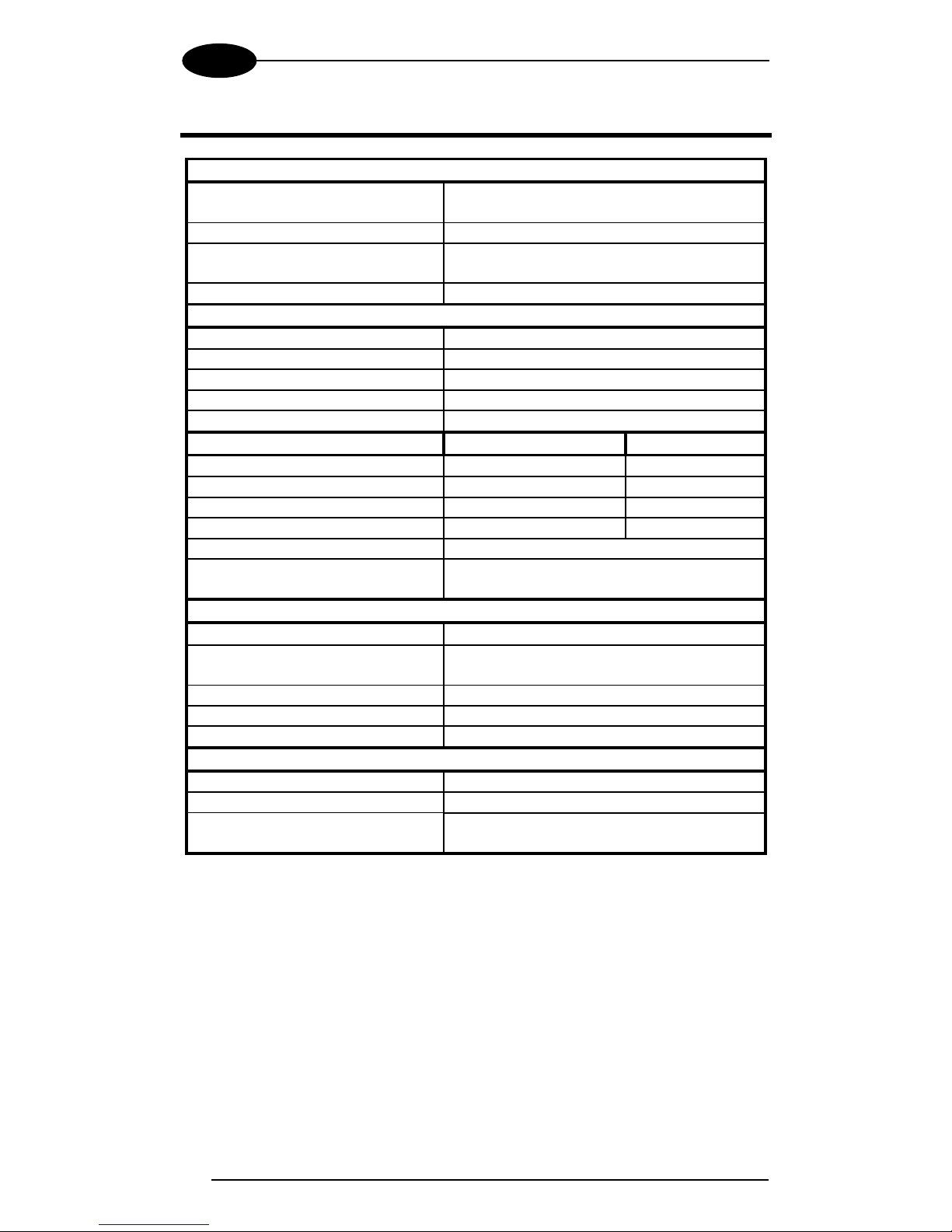
UK/US
DATALOGIC
TECHNICAL FEATURES
Electrical Features
Battery Type 2 AA NiMh* batteries
1.2 V – 1400 mAh
Time of recharge NiMh 3.5 hours max
Operating autonomy
(typ. continuous reading)
Indicators LED, Good Read Spot, Beeper
Optical Features
Sensor CCD solid state (3648 pixels)
Max scan rate 270 scans/sec
Reading field see reading diagram (p.47)
Max. resolution 0.076 mm, 3 mils
PCS minimum 15% (Datalogic Test Chart)
Radio Features
European Models USA Models
Working frequency 433.92 Mhz 910 MHz
Bit rate 19200 baud 36800 baud
Effective Radiated Power <10 mW <1 mW
Range (in open air) 30 m. 15 m.
RF Modulation FSK
Max. number of devices in the
same reading area
Environmental Features
Working Temperature
Storage Temperature
(without battery)
Humidity 90% non condensing
Drop resistance IEC 68-2-32 Test ED
Protection class IP30
Mechanical Features
Weight (with batteries) about 280 g. / 9.87 oz
Dimensions 179 x 81 x 98 mm / 7.04 x 3.18 x 3.85 in
Material ABS and Polycarbonate molded with
6.000 reads - NiMh
2000
0 °to + 40 °C / 32° to 104 °F
-20 °to + 70 °C / - 4° to 158 °F
rubber
* It is possible to employ also NiCd or non-chargeable Alkaline AA batteries.
8
Page 15
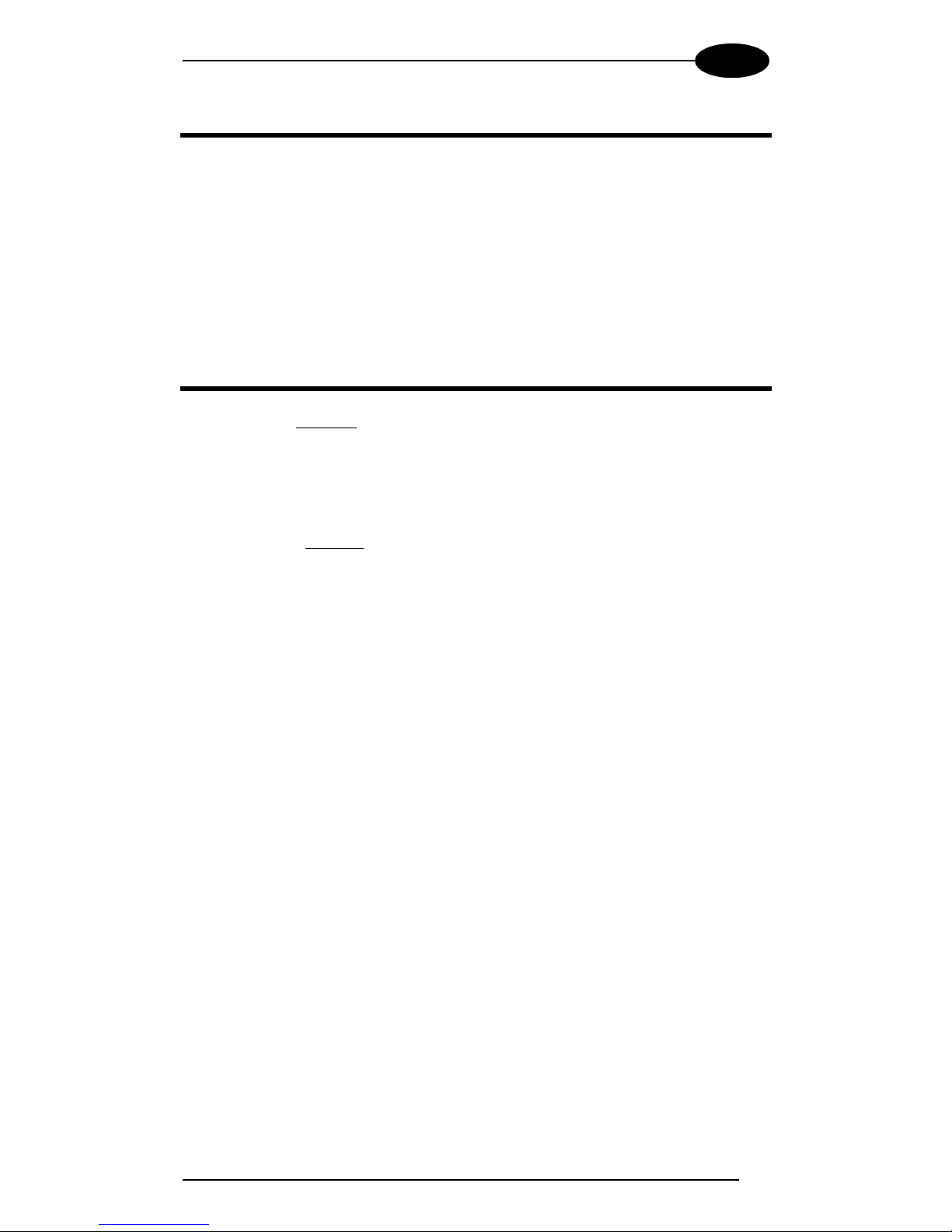
GRYPHON™ M
UK/US
WARRANTY
Datalogic warranties this product against defects in workmanship and
materials, for a period of 24 months from the date of shipment, provided that
the product is operated under normal and proper conditions.
Datalogic has the faculty to repair or replace the product, these provisions do
not prolong the original warranty term.
The warranty does not apply to any product that has been subject to misuse,
accidental damage, unauthorized repair or tampering.
PATENTS
This product is licensed under one or more of the following U.S. patents:
4,282,425; 4,570,057; 4,766,300; 4,894,523; 5,021,642; 5,038,024; 5,081,343;
5,095,197; 5,144,119; 5,144,121; 5,182,441; 5,187,355; 5,187,356; 5,218,191;
5,233,172; 5,258,606 and /or 5,288,985
This product is covered by one or more of the following patents and patent
applications:
US 5,917,176; US 5,992,740; US 6,010,073;
US pat. Appl. 99US-320.643; US pat. Appl. 99US-362.988;
US pat. Appl. 98US-126.606; EP pat. Appl. 00EP-830.127;
EP pat. Appl. 00EP-830.122; EP pat. Appl. 98EP-830.336;
EP pat. Appl. 98EP-830.611; EP pat. Appl. 97EP-200.317;
EP pat. Appl. 97EP-830.408; EP pat. Appl. 96EP-830.473;
EP pat. Appl. 96EP-830.660; EP pat. Appl. 96EP-830.439
9
Page 16
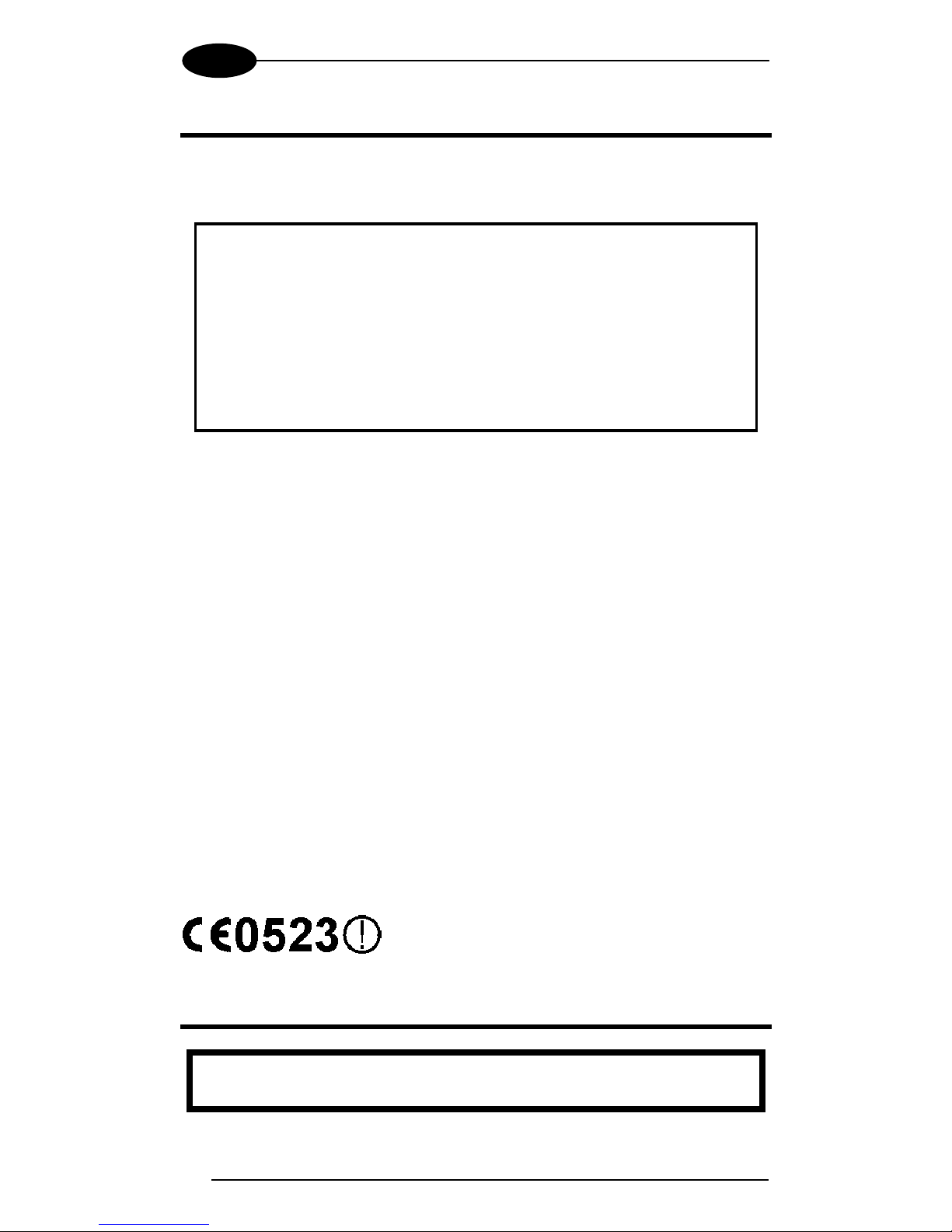
UK/US
DATALOGIC
COMPLIANCE
This device must be opened by qualified personnel only.
The batteries must be removed before opening the device.
Modifications or changes to this equipment without the expressed
written approval of Datalogic could void the authority to use the
equipment.
This device complies with PART 15 of the FCC Rules. Operation is
subject to the following two conditions: (1) This device may not
cause harmful interference, and (2) this device must accept any
interference received, including interference which may cause
undesired operation.
This equipment has been tested and found to comply with the limits for a Class
B digital device, pursuant to part 15 of the FCC Rules. These limits are
designed to provide reasonable protection against harmful interference in a
residential installation. This equipment generates, uses and can radiate radio
frequency energy and, if not installed and used in accordance with the
instructions, may cause harmful interference to radio communications.
However, there is no guarantee that interference will not occur in a particular
installation. If this equipment does cause harmful interference to radio or
television reception, which can be determined by turning the equipment off and
on, the user is encouraged to try to correct the interference by one or more of
the following measures:
- Reorient or relocate the receiving antenna.
- Increase the separation between the equipment and receiver.
- Connect the equipment into an outlet on a circuit different from that to which
the receiver is connected.
- Consult the dealer or an experienced radio/TV technician for help.
Contact the competent authority responsible for the management of radio
frequency devices of your country to verify the eventual necessity of a user
license.
Refer to the web site http://europa.eu.int/comm/enterprise/rtte/spectr.htm for
further information.
LED CLASS
10
CLASS1 LED
EN60825-1/LED11 1996
Page 17

GRYPHON™
LETTORI SERIE M
Guida Rapida
11
Page 18

I
DATALOGIC
DESCRIZIONE E USO
Il lettore della famiglia Gryphon™ M costituisce, accoppiato ad una base OMGRYPHON, un sistema radio per la raccolta, la decodifica e la trasmissione di
dati contenuti in codici a barre.
I lettori leggono i codici a barre a distanza: è sufficiente mirare sul codice e
premere il grilletto. La finestra anteriore proietta una banda luminosa che deve
essere centrata sul codice e attraversarlo interamente.
ANGOLO DI LETTURA
Le condizioni ottimali per la lettura si ottengono quando il lettore viene usato
con un’inclinazione rispetto al piano in cui si trova il codice, così da evitare il
rischio di riflessione diretta, che potrebbe compromettere il risultato della lettura
(vedi figura).
La buona lettura è segnalata da un beep sonoro e da uno spot verde che
illumina il codice.
LED di buona
lettura
Spot di buona
lettura
OK Sconsigliato
Potrete iniziare ad usare il Gryphon™ M dopo avere eseguito le
operazioni seguenti:
1. Collegate una base radio OM-GRYPHON all’Host. Le informazioni
necessarie relative ai collegamenti e alla loro configurazione si trovano
nella documentazione allegata all’OM-GRYPHON (“Guida Rapida”).
2. Caricate le batterie del Gryphon™ M usando la base OM-GRYPHON o il
caricabatterie C-GRYPHON, secondo la procedura descritta più avanti in
questo documento. Un ciclo completo di carica dura 3.5 ore con batterie
NiMh.
3. Configurate il Gryphon™ M seguendo le istruzioni contenute nel presente
documento.
4. Configurate l’OM-GRYPHON. Per la procedura relativa, fate riferimento
alla “Guida Rapida” allegata all’OM-GRYPHON.
12
Page 19

GRYPHON™ M
I
CARICA E INSTALLAZIONE DELLE BATTERIE
Posizionando il lettore sulla base OM-GRYPHON o sul caricabatterie
C-GRYPHON è possibile effettuare la carica delle batterie del Gryphon™ M.
Assicuratevi che il LED di carica in corso sia acceso.
I LED presenti sulla base segnalano i diversi stati di carica, come spiegato
nella tabella seguente:
LED STATO
Acceso = OM-GRYPHON è acceso.
Lampeggiante = OM-GRYPHON riceve dati e comandi
Giallo
Lampeggiante = C-GRYPHON riceve comandi
Rosso Acceso = la carica della batteria è in corso.
Verde Acceso = la carica della batteria è completata.
dall'Host o dal lettore.
dall'Host.
Tasto ricondizionamento
batterie
Alimentazione / comunicazioni
(LED giallo)
Dopo numerosi cicli di ricarica, l’autonomia delle batterie NiMh e NiCd può
diminuire. Per ripristinare l’autonomia operativa, posizionate il lettore sulla base
radio OM-GRYPHON oppure nel caricabatterie C-GRYPHON e premete il tasto
di ricondizionamento delle batterie.
In carica
(LED rosso)
Carica completa
(LED verde)
13
Page 20

I
Per cambiare le batterie, è sufficiente aprire il manico del Gryphon™ M
svitando la vite del vano batterie. Sostituite le batterie usate, inserite la
copertura nel manico e riavvitatela.
ATTENZIONE
Lo smaltimento delle batterie va eseguito nel rispetto delle leggi vigenti in
materia.
DATALOGIC
CONFIGURAZIONE DEL GRYPHON™ M
Una volta collegato e alimentato l’OM-GRYPHON, potete configurare il
Gryphon™ M leggendo i seguenti codici nell’ordine in cui sono presentati e
seguendo la procedura descritta per ciascuno di loro.
N.B.: per la selezione numerica del passo 3, utilizzate la tabella alla fine di questo
documento.
Gryphon™ M – Default
iPk
1.
2.
3.
quattro cifre per l’indirizzo del Gryphon™ M (da 0000 a 1999).
iPk
iPk
Inizio della Configurazione
ik
ik
ik
Attribuzione dell’Indirizzo
i3'k
i3'k
i3'k
+
A ciascun lettore che opera nella stessa area deve essere
14
attribuito un indirizzo univoco.
Page 21

GRYPHON™ M
4.
Leggete il codice Bind per accoppiare il Gryphon™ M alla base radio.
5.
In questo modo, il Gryphon™ M viene dedicato alla base. Qualsiasi
altro lettore precedentemente accoppiato alla base con bind verrà
ignorato dall’OM-GRYPHON.
Per associare altri lettori alla medesima base, leggete la seguente
sezione "Comunicazione di più lettori con la stessa base radio".
Il LED verde sul Gryphon™ M lampeggerà: il lettore ha ricevuto il
comando ed è pronto per essere posizionato sulla base radio.
I
Termine e Salvataggio della Configurazione
i k
i k
i k
Bind
i3/*k
i3/*k
i3/*k
Posizionate il lettore sull’OM-GRYPHON entro 10 secondi: un tono,
6.
accompagnato dallo spegnimento del LED posto sul lettore, segnala
l’avvenuto riconoscimento da parte dell’OM-GRYPHON.
LED verde
IL LETTORE È PRONTO A LEGGERE I CODICI SECONDO LA
CONFIGURAZIONE DI DEFAULT.
Configurate la base radio OM-GRYPHON facendo riferimento al
7.
manuale “OM-GRYPHON – Guida rapida”.
15
Page 22

I
DATALOGIC
COMUNICAZIONE DI PIÙ LETTORI CON LA
STESSA BASE RADIO
Per mettere in comunicazione vari lettori con la stessa base radio, seguire la
procedura di configurazione descritta precedentemente per collegare con il
comando Bind il primo lettore alla base.
I lettori successivi vengono associati alla medesima base, seguendo la stessa
procedura, ma sostituendo il comando Join al comando Bind.
5.
Join
i3//k
i3//k
i3//k
Il LED verde sul Gryphon™ M lampeggerà: il lettore ha ricevuto il
comando ed è pronto per essere posizionato sulla base radio.
Se alla base non è stato collegato alcun lettore con il
comando Bind, l'indirizzo della base assume un valore
casuale. Ciò può provocare conflitti e malfunzionamenti
ATTENZIONE
ad altre basi che si trovano dentro la stessa area.
DISPONIBILI NEL NOSTRO SITO WEB
Compilando il modulo elettronico sul nostro sito web,
www.datalogic.com/hhd/gryphon_utilities.htm, si avrà libero accesso al
caricamento dei seguenti servizi:
• WinSetPlus™
WinSetPlus™ è un programma, operativo in ambiente Windows, che
permette la configurazione dell’apparecchio usando il PC. Fornisce sia
una configurazione per l’interfaccia RS232 sia una stampa dei codici di
configurazione.
• Loader:
Il loader è un programma necessario per scaricare il software applicativo
(“upgrades”) sul proprio lettore.
• Aggiornamenti del software:
Futuri aggiornamenti del software permettono di mantenere il proprio
lettore costantemente informato sulle ultime innovazioni.
Questi servizi sono disponibili anche presso il proprio distributore locale
Datalogic.
16
Page 23

GRYPHON™ M
I
GRYPHON™ M – CONFIGURAZIONE DI DEFAULT
FORMATO DEI DATI
identificatore del codice disabilitato, impostazione del campo disabilitata,
trasmissione della lunghezza del codice disabilitata, sostituzione di un
carattere disabilitata
RISPARMIO ENERGETICO
scan rate 270 scansioni/sec
CONFIGURAZIONE DEL LETTORE
modalità operativa dell’ hand-held, hardware del trigger, livello del trigger
abilitato, timeout assente, Flash On = 1 sec, Flash Off = 0.6 sec, una lettura
per ciclo, tempo di safety 0.5 sec, intensità tono alta, tono 2,tipo tono
singolo, lunghezza tono breve, durata del beep di buona lettura media
CONFIGURAZIONE DEL DECODER
compensazione ink spread abilitata, controllo di overflow abilitato, controllo
interdigit abilitato, Puzzle Solver™ disabilitato, decoding safety = una lettura
CODICI SELEZIONATI
M200
M100
M200
M100
M200
Code PDF417
EAN 8/EAN 13 / UPC A/UPC E senza ADD ON
trasmissione del check digit, nessuna conversione
Interleaved 2/5
controllo e trasmissione del check digit, lunghezza variabile da
4 a 99 caratteri
Standard Code 39
nessun controllo del check digit, lunghezza variabile da 1 a 99
caratteri
Code 128
EAN 128, ISBT128, Code 93, Codabar, codici farmaceutici,
Codablock-A, Codablock-F Standard e EAN, MSI, Plessey,
Telepen, Delta IBM, Code 11, Code 16K, Code 49
codici abilitati
codici disabilitati
PARAMETRI DI FORMATTAZIONE AVANZATA
concatenazione disabilitata, nessun formato avanzato definito
CONFIGURAZIONE DELLA RADIO
timeout del protocollo radio = 2 secondi, power off timeout 4 ore, single store
disabilitata, controllo del beeper per la risposta della radio = normale
17
Page 24

I
DATALOGIC
CARATTERISTICHE TECNICHE
Caratteristiche elettriche
Tipo di batterie 2 celle AA NiMh*
1.2 V – 1400 mAh
Tempo di ricarica per NiMh 3.5 ore max
Autonomia tipica in lettura continua 6.000 letture NiMh
Indicatori LED, Spot di buona lettura
Beeper
Caratteristiche ottiche del laser
Lunghezza d’onda luce laser CCD solid state (3648 pixels)
Frequenza di scansione 270 scansioni/sec
Campo di lettura vedi diagramma di lettura
(p. 47)
Risoluzione massima 0.076 mm, 3 mils
Contrasto di stampa min. 15% (Datalogic Test Chart)
Caratteristiche radio
Frequenza 433.92 Mhz 910 MHz
Bit rate 19200 baud 36800 baud
Potenza Effettiva Emessa <10 mW <1 mW
Portata (in assenza di ostacoli) 30 m. 15 m.
Modulazione RF FSK
Numero massimo di dispositivi nella
stessa area di lettura
Caratteristiche ambientali
Temperatura di lavoro
Temperatura di immagazzinamento
senza batteria
Umidità 90% senza condensa
Resistenza alla caduta IEC 68-2-32 Test ED
Classe di protezione IP30
Caratteristiche meccaniche
Peso (con batterie) 280 g. circa
Dimensioni 179 x 81 x 98 mm
Materiale ABS e policarbonato costampati a
Modelli europei Modelli USA
2000
0 °C to + 40 °C
-20 °C to + 70 °C
gomma
* Può essere alimentato anche da batterie NiCd o alcaline (non ricaricabili) di
formato AA.
18
Page 25

GRYPHON™ M
I
GARANZIA
Datalogic garantisce questo prodotto contro difetti di fabbricazione e di
materiali per 24 mesi dalla data di consegna, a condizione che il prodotto sia
utilizzato come previsto.
Datalogic si riserva la facoltà di riparare o sostituire il prodotto. Quanto sopra
non prolunga la garanzia originale.
La garanzia non si applica a prodotti utilizzati in modo non corretto, danneggiati
accidentalmente, sottoposti a riparazioni non autorizzate o manomessi.
CONFORMITÀ
Questo apparecchio può essere aperto solo da personale qualificato.
Prima di aprire l’apparecchio, rimuovere le batterie.
Prendi contatto con l'autorità competente per la gestione degli apparati a radio
frequenza del tuo paese, per verificarne l'eventuale necessità della licenza
d'uso. Inoltre puoi trovare ulteriori informazioni al sito:
http://europa.eu.int/comm/enterprise/rtte/spectr.htm.
CLASSE DEL LED
APPARECCHIO LED CLASSE 1
EN60825-1/LED11 1996
19
Page 26

GRYPHON™
LECTEURS SERIES M
Guide Rapide
20
Page 27

GRYPHON™ M
F
DESCRIPTION ET UTILISATION
Le lecteur de la série Gryphon™ M, associé à la base OM-GRYPHON, est un
système radio conçu pour la collecte, le décodage et la transmission de
données codes à barres.
Les lecteurs Gryphon™ M lisent automatiquement les codes à barres à
distance. Il suffit de viser le code et d'appuyer sur la gâchette. Le faisceau
sortant de la fenêtre de lecture de l’appareil lit le code. Ce faisceau doit être
centré sur le code à barres à lire et doit le traverser de part en part.
ANGLE DE LECTURE
Pour des prestations optimales inclinez la douchette par rapport au code à lire,
afin d’éviter des réflexions directes qui pourraient compromettre la performance
de lecture (voir la figure ci-dessous).
La lecture correcte est signalée par un beep sonore ainsi que par un spot vert
qui illumine le code lu.
LED de lecture
correcte
Avant toute utilisation du lecteur Gryphon™ M, procéder aux opérations
suivantes :
1. Connecter la base radio OM-GRYPHON au Host. Pour la connexion et la
configuration, se référer au "Guide Rapide OM-GRYPHON".
2. Charger la batterie du Gryphon™ M en utilisant la base OM-GRYPHON
ou le chargeur C-GRYPHON et suivre la procédure décrite ci-après dans
ce manuel. Pour une charge complète, comptez 3.5 heures avec une
batterie NiMh.
3. Configurer le Gryphon™ M selon les instructions contenues dans ce
manuel.
4. Configurer l'OM-GRYPHON. Se référer à la "Guide Rapide
OM-GRYPHON".
Spot de lecture
correcte
OK deconseillé
21
Page 28

F
DATALOGIC
CHARGE ET INSTALLATION DE LA BATTERIE
Si vous placez le lecteur sur la base OM-GRYPHON ou sur le chargeur
C-GRYPHON vous pouvez charger les batteries du Gryphon™ M.
Assurez- vous que l'indicateur de charge de la batterie en cours soit allumé.
Les indicateurs qui se trouvent sur la face avant de la base signalent les
différents états de charge:
INDICATEUR ETAT
Allumé = OM-GRYPHON est active.
Clignotant = OM-GRYPHON reçoit les données et
Jaune
Clignotant = C-GRYPHON reçoit les commandes
Rouge Allumé = la charge de la batterie est en cours.
Vert Allumé = la charge de la batterie est terminé.
les commandes depuis l'host ou le
lecteur.
depuis l'host.
Bouton de reconditionnement
des batteries
Sous tension / transmission
(indicateur jaune)
Après de nombreux cycles de recharge, l'autonomie des batteries NiMh et NiCd
peut diminuer. Pour retrouver une autonomie optimale, poser le lecteur sur la
base radio OM-GRYPHON ou dans le chargeur C-GRYPHON et appuyer sur le
bouton de "reconditionnement des batteries".
22
Chargeur on
(indicateur rouge)
Charge complète
(indicateur vert)
Page 29

GRYPHON™ M
Si l'opération n'a plus aucun effet, changer la batterie. Pour cela, dévisser la vis
située sur le couvercle de la batterie du Gryphon™ M, remplacer l'ancienne
batterie par la nouvelle, introduire le couvercle dans le manche du lecteur et
revisser le couvercle (voir figures ci-dessous).
ATTENTION
Mettre au rebut les anciennes batteries conformément aux dispositions
légales.
F
CONFIGURATION DU GRYPHON™ M
Une fois l'OM-GRYPHON connecté et alimenté, configurer le Gryphon™ M en
lisant les codes dans l'ordre ci-dessous indiqué :
NB: pour sélectionner les codes numériques du point 3, utilisez le tableau à la
fin de ce manuel
1.
2.
3.
.
Configuration Gryphon™ M par défaut
iPk
iPk
iPk
Initialisation de la configuration
ik
ik
ik
Enregistrement du code Radio
i3'k
i3'k
i3'k
+
quatre chiffres pour le code Gryphon™ M (de 0000 à 1999)
Tous les lecteurs fonctionnant dans une même secteur doivent
avoir un code différent.
23
Page 30

F
Fin et enregistrement de la configuration
i k
4.
Lire le code Bind pour associer le Gryphon™ M à une base radio
5.
OM-GRYPHON. Tout autre lecteur précédemment associé sera alors
ignoré par la base.
Pour connecter plusieurs lecteurs à une même base, se référer à la
section "Utiliser plusieurs lecteurs pour une même base".
i3/*k
i3/*k
i3/*k
L'indicateur vert (LED) sur le Gryphon™ M clignote en indiquant que le
lecteur peut être posé sur la base.
Poser le lecteur sur la base (appuyer fermement pour qu'il soit
6.
correctement enfoncé) avant 10 secondes. Un signal sonore vous
indique que le lecteur est reconnu par la base et l’indicateur disapparaÎt.
i k
i k
Bind
DATALOGIC
LED vert
VOTRE LECTEUR EST ALORS PRET POUR LIRE DES CODES A BARRES.
Configurer la base OM-GRYPHON en se référant au "Guide Rapide
7.
OM-GRYPHON".
24
Page 31

GRYPHON™ M
F
UTILISATION DE PLUSIEURS LECTEURS POUR
UNE MEME BASE
Si vous souhaitez utiliser plusieurs lecteurs associés à une même base, suivez
la procédure précédemment indiquée et associez tout d'abord la base à un des
pistolets (commande Bind).
Les lecteurs peuvent être associés successivement à la même base en suivant
la procédure de configuration du Gryphon™ M et en substituant le commande
Bind par Join.
5.
Join
i3//k
i3//k
i3//k
L'indicateur vert (LED) sur le Gryphon™ M clignote en indiquant que le
lecteur peut être posé sur la base.
Si la base n'est pas préalablement associée à un lecteur,
elle adopte par défaut une valeur définie au hasard ce qui
peut provoquer des conflits et dysfonctionnements à
ATTENTION
d'autres bases d'un même secteur.
DISPONIBLES DANS NOTRE SITE WEB
En remplissant le formulaire électronique de notre site Web,
www.datalogic.com/hhd/gryphon_utilities.htm, vous avez la possibilité de
télécharger les services suivants:
• WinSetPlus™
WinSetPlus est un programme, appartenant au système de Windows, qui
permet la configuration des appareils en utilisant l’ordinateur. Il fournit une
configuration avec l’interface RS232 ainsi que un impression des codes à
barres de configuration.
• Programme de Chargement:
Le programme de chargement est nécessaire pour télécharger le logiciel
d’application (upgrades) dans votre lecteur.
• Ajournement du Logiciel:
Futures ajournements du logiciel permettent à votre lecteur d’être toujours
mis à jour selon les dernières améliorations.
Ces services sont disponibles aussi chez votre distributeur local Datalogic.
25
Page 32

F
DATALOGIC
GRYPHON™ M – CONFIGURATION PAR DEFAUT
FORMAT DES DONNEES
code d’identification désactivé, ajustement de champ désactivé,
transmission de la longeur du code désactivée, substitution de caractère
désactivée
ECONOMIE D’ENERGIE
“scan rate” 270 scans/s
CONFIGURATION DE LECTURE
mode operatoire de l’ hand-held, hardware du trigger, niveau du trigger
activé, pas de timeout, Flash On = 1 sec, Flash Off = 0.6 sec, une lecture
par cycle, temps de sécurité 0.5 sec, beeper haute intensité, niveau 2,
typologie du beeper unique, longuer du ton bref, durée du beep de bonne
transmission moyenne
PARAMETRES DU DECODEUR
“Iink spread” activé, contrôle “overflow” activé, contrôle “interdigit” activé,
Puzzle Solver™ désactivé, “decoding safety” = une lecture
SELECTION DU CODE
codes activés
M200
M100
M200
M100
M200
PARAMETRES DE FORMATAGE AVANCEE
Code PDF417
EAN 8/EAN 13 / UPC A/UPC E sans ADD ON
Transmission du check digit, pas de conversion
Interleaved 2/5
contrôle et transmission du check digit, longuer variable de
4 à 99 caractères
Standard Code 39
contrôle du check digit désactivé, longuer variable de 1 à 99
caractères
Code 128
codes désactivés
EAN 128, ISBT128, Code 93, Codabar, codes
pharmaceutiques, Codablock-A, Codablock-F Standard et
EAN, MSI, Plessey, Telepen, Delta IBM, Code 11, Code
16K, Code 49
concaténation désactivé, pas de format avancé établi/défini
PARAMETRES DE LA RADIO
Timeout du protocole de la radio = 2 secondes, "power-off" timeout = 4
heures, "single store" désactivé, contrôle du beeper pour réponse de la radio
normal.
26
Page 33

GRYPHON™ M
CARACTERISTIQUES TECHNIQUES
Caractéristiques électriques
Type de batterie
Temps de charge NiMh 3.5 heures max
Autonomie opérationnelle
(pour une lecture en continue)
Indicateurs
Caractéristiques laser optiques
Source de lumière CCD solid state (3648 pixels)
Vitesse scan 270 scans/sec
Profondeur de champ voir l'abaque de lecture (p. 47)
Résolution max. 0.076 mm, 3 mils
PCS minimum 15% (Test graphique Datalogic)
Caractéristiques Radio
Modèles européens Modèles USA
Fréquence de fonctionnement 433.92 Mhz 910 MHz
Transmission de données 19200 baud 36800 baud
Energie Réelle Émise <10 mW <1 mW
Portée 30 m. 15 m.
RF Modulation FSK
Qté maximale de dispositifs dans la
même zone de lecture
Caractéristiques ambiantes
Température de fonctionnement
Température de stockage
sans batterie
Humidité 90% non condensing
Résistance aux chocs IEC 68-2-32 Test ED
Classe de protection IP30
Caractéristiques mécaniques
Poids (avec batterie) environ 280 g.
Dimensions 179 x 81 x 98 mm
Boîtier
ABS, Polycarbonate et caoutchouc
batterie 2AA NiMh
1.2 V – 1400 mAh
6.000 lectures – NiMh
LED, Spot de lecture correcte
Beeper
2000
0 °C à + 40 °C
-20 °C à + 70 °C
moulé
F
* Possibilité d’utiliser également des batteries NiCd ou Alkaline AA non
rechargeables.
27
Page 34

F
DATALOGIC
GARANTIE
Datalogic garantit ce produit de tout défaut de fabrication ou des matériels
pendant 24 mois de la date de livraison, à condition que le produit soit utlisé
correctement.
Datalogic a la faculté de réparer ou de remplacer ce produit. Ces mesures ne
prolongeront pas l’échéance de la garantie.
La garantie ne s’applique pas aux produits qui ont été utilisés de façon
incorrecte, accidentellement endommagés, soumis à des réparations non
authorisées ou gâchés.
CONFORMITE
L’appareil ne doit être ouvert que par une personne qualifiée.
Avant l'ouverture de l'appareil, enlever les batteries.
Contactez l'autorité compétente en la gestion des appareils à radio fréquence
de votre pays pour vérifier la nécessité du permis d'usage. Pour tout
renseignement vous pouvez vous adresser au site web:
http://europa.eu.int/comm/enterprise/rtte/spectr.htm.
CLASSE DU LED
APPAREIL A LED DE CLASSE 1
EN60825-1/LED11 1996
28
Page 35

GRYPHON™
SERIE M - LESEGERÄTE
Kurzanleitung
29
Page 36

D
DATALOGIC
BESCHREIBUNG UND GEBRAUCHSANWEISUNG
Das Lesegerät der Serie M Gryphon™ M bildet zusammen mit einem OMGRYPHON ein System zur Erfassung, Dekodierung und Übertragung von
Strichcodedaten.
Die Lesegeräte der Serie Gryphon™ M lesen Strichcodes berührungslos. Es
genügt auf den Code zu zielen und zu drücken. Der Code wird mittels eines
Lichtbands gelesen, der das Gerät durch das Lesefenster verläßt. Dieses
Lichtband muß den gesamten Code möglichst in der Mitte durchqueren.
LESEWINKEL
Eine optimale Lesegarantie ist gewährleistet, wenn der Benutzer das Lesegerät
bzgl. der Oberfläche , der sich auf dem Code befindet, etwas neigt, um eine
direkte Reflexion zu vermeiden, wie unten im Bildung gezeigt wird.
Das erfolgreiche Lesen wird durch einen Piepton und ein rundes grünes Licht
angezeigt.
Leseanzeige
Um das System zu benutzen müssen Sie:
1. die Station OM-GRYPHON mit dem HOST verbinden. Zur Installation und
Inbetriebnahme der Station siehe OM-GRYPHON - Kurzanleitung.
2. die Akkus des Gryphon™ M Lesegerätes laden, verwenden Sie dazu das
OM-GRYPHON oder das C-GRYPHON Ladegerät. Die Vorgehensweise
ist in diesem Faltblatt beschrieben. Eine vollständige Ladung dauert bei
NiMh - Akkus 3.5 Stunden.
Korrekte Leselicht
OK nicht zu empfehlen
3. das Lesegerät entsprechend dieser Schnellinstallation konfigurieren.
4. die Station OM-GRYPHON konfigurieren, siehe „OM-GRYPHON -
Kurzanleitung“.
30
Page 37

GRYPHON™ M
D
AKKUSLADUNG
Um den Gryphon™ M Akku zu laden, legen Sie den Leser auf die Station
OM-GRYPHON oder den Ladegerät C-GRYPHON. Versichern Sie sich daß der
Laufende Ladungsanzeiger eingeschaltet ist.
Die LED-Anzeiger auf der Station zeigen den Ladungszustand. (Siehe die
folgende Tabelle):
LED ZUSTAND
Ein = OM-GRYPHON ist aktiv.
Blinkende = OM-GRYPHON bekommt Daten und
Gelbe
Blinkende = C-GRYPHON bekommt Kommandos
Rote Ein = Laufende Ladung des Akkus.
Grüne Ein = der Akku ist vollständig geladen.
Kommandos vom Host oder Leser.
vom Host.
Gerät ein / Datenübertragung
(gelbe LED)
Nach häufigem Laden kann der NiMh oder NiCd Akku an Kapazität verlieren.
Dieser Kapazitätsverlust kann beseitigt werden in dem das Lesegerät auf die
Station OM-GRYPHON oder auf das Ladegerät C-GRYPHON gelegt und die
Taste „Akku Auffrischung“ gedrückt wird.
Aktivierung
Akkuauffrischung
Ladung
(rote LED)
Ladung ok
(grüne LED)
31
Page 38

D
Sollte die Auffrischung des Akkus keine Zunahme der Kapazität zur Folge
haben muß der Akku ausgetauscht werden. Um den Akku zu tauschen wird
das untere Griffende durch lösen der Schraube entnommen und der Akku
getauscht (auf Polung achten). Danach wird das Griffende in Lesegerätsgriff
gesteckt, dann wird es wieder angeschraubt, siehe Bilder.
ACHTUNG
Unbrauchbare Akkus bitte entsprechend gesetzllichen Bestimmungen
entsorgen.
DATALOGIC
GRYPHON™ M KONFIGURATION
Ist die Station OM-GRYPHON angeschlossen und mit Spannung versorgt,
kann das Lesegerät durch Lesen der folgenden Strichcodes in der genannten
Reihenfolge konfiguriert werden.
Note: um die numerischen Coden des Punktes 3 zu wählen, verwenden Sie die
Tabelle am Ende dieser Schnellinstallation.
Grundeinstellung Gryphon™ M
iPk
1.
2.
3.
iPk
iPk
Eingang Konfiguration
ik
ik
ik
Lesegerätsadresse setzen
i3'k
i3'k
i3'k
+
vier Ziffern für die Lesegerätsadresse lesen
(von 0000 bis 1999)
Alle Lesegeräte die im selben Funkfeld arbeiten müssen
32
unterschiedliche Adressen erhalten.
Page 39

GRYPHON™ M
Speicherung und Abschluß der Konfiguration
i k
4.
Lesen Sie den „Verbinden“ - Code um die Gryphon™ M mit der Station
5.
OM-GRYPHON zu verbinden. Das Lesegerät ist an die Station angepaßt.
Alle Lesegeräte die zuvor verbunden wurden sind dies nicht mehr.
Um mehrere Leser an eine Station anzupassen gehen Sie zum Kapitel
"Verbinden mehrerer Leser mit einer Station".
i3/*k
i3/*k
i3/*k
Die grüne LED am Gryphon™ M blinkt, in diesem Zustand muß die
Pistole zur Verbindung auf die Station gelegt werden.
Nachdem das Lesegerät fest auf die Station OM-GRYPHON in 10
6.
Sekunden gelegt wurde, ertönt ein Piepton der die Verbindung bestätigt;
gleichzeitig schält die grüne LED aus.
i k
i k
Verbinden
D
Grüne LED
DAS LESEGERÄT IST BEREIT STRICHCODES ENTSPRECHEND DER
GRUNDEINSTELLUNG ZU LESEN.
Konfigurieren Sie die OM-GRYPHON Station wie in der “OM-
7.
GRYPHON-Kurzanleitung” beschrieben.
33
Page 40

D
DATALOGIC
VERBINDEN MEHRERER LESER MIT EINER
STATION
Möchten Sie mehrere Leser mit einer Station OM-GRYPHON verbinden,
müssen Sie zuerst einen Leser mit der Station verbinden, gehn Sie dazu vor
wie bereits im Kapitel "OM-GRYPHON Konfiguration" beschrieben.
Nacheinander können weitere Leser mit der Station verbunden werden,
verwenden Sie dazu folgendes Kommando:
5.
Gruppieren
i3//k
i3//k
i3//k
Die grüne LED am Gryphon™ M blinkt, in diesem Zustand muß die
Pistole zur Verbindung auf die Station gelegt werden.
Ist die Station nicht mit einem Leser verbunden, nimmt
deren Adresse einen undefinierten Wert ein, dies kann zu
Fehlfunktionen und Konflikten mit anderen Stationen führen.
ACHTUNG
VERFÜGBAR AUF UNSEREM WEB SITE
Durch die Ausfüllung des elektronischen Formulars auf unserem Web Site,
www.datalogic.com/hhd/gryphon_utilities.htm, können Sie die folgenden
Dienste laden:
• WinSetPlus™
WinSetPlus™ ist ein Utility Programm, das der Windowsumgebung
angehört, und es erlaubt die Gerätskonfiguration durch den PC. Es bietet
eine RS232 Schnittstellekonfiguration sowie die Druck der
Konfigurationstrichcodedaten.
• Lader:
Ein Lader Programm lädt die Anwendersoftware (upgrades) auf ihrem
Lesegerät.
• Software Aktualisierung:
Zukunftliche Software Aktualisierungen erlauben ihres Lesegerät auf den
neuesten Stand gebracht zu werden.
Diese Dienste sind auch verfügbar bei ihrem lokalen Datalogic Verteiler.
34
Page 41

GRYPHON™ M
D
GRYPHON™ M GRUNDEINSTELLUNG
DATA FORMAT
code identifier disabled, field adjustment disabled, code length tx disabled,
character replacement disabled
POWER SAVE
scan rate 270 scans/s
READING PARAMETERS
operating mode hand-held, hardware trigger, trigger active level, no timeout,
Flash On = 1 sec, Flash Off = 0.6 sec, one read per cycle, safety time 0.5
sec, beeper intensity high, tone 2, beeper type monotone, beeper length
short, good read spot duration medium
DECODING PARAMETERS
ink spread enabled, overflow control enabled, interdigit control enabled,
Puzzle Solver™ disabled, decoding safety = one read
CODE SELECTION
enabled codes
M200
M100
M200
M100
M200
ADVANCED FORMATTING PARAMETERS
Code PDF417
EAN 8/EAN 13 / UPC A/UPC E without ADD ON
Check digit transmitted, no conversions
Interleaved 2/5
Check digit control and transmission, variable length code;
4-99 characters
Standard Code 39
No check digit control, variable length code; 1-99 characters
Code 128
disabled codes
EAN 128, ISBT128, Code 93, Codabar, pharmaceutical
codes, Codablock-A, Codablock-F Standard and EAN, MSI,
Plessey, Telepen, Delta IBM, Code 11, Code 16K, Code 49
concatenation disabled, no advanced formats defined
RADIO PARAMETERS
radio protocol timeout = 2 sec, power-off timeout = 4 hours, single store
disabled, beeper control for radio response normal.
35
Page 42

D
DATALOGIC
TECHNISCHE DATEN
Elektrische Daten
Akku Typ 2x AA NiMh* - Akkus
1.2 V – 1400 mAh
Ladedauer NiMh 3.5 Stunden max
Betriebsdauer
(Dauerlesung)
Anzeigen LED, Korrekte Leselicht,
Laserdaten
Lichtquelle CCD solid state (3648 pixels)
Scanrate 270 scans/ sek.
Lesefeld siehe Lesefeldkurve (seite 47)
Max. Auflösung 0,076 mm, 3 mils
Kontrast min. 15% (Datalogic Testchart)
Funkdaten
Europäische Modelle USA Modelle
Funkfrequenz 433.92 Mhz 910 MHz
Bit Rate 19200 baud 36800 baud
Effective Radiated Power <10 mW <1 mW
Reichweite im freien Feld 30 m. 15 m.
RF Modulation FSK
Max. Anzahl Teilnehmer in der selben
Lesezone
Umweltbedingungen
Umgebungstemperatur
Lagertemperatur
ohne Akku
Luftfeuchtigkeit 90% nicht kondensierend
Falltest IEC 68-2-32 Test ED
Schutz Klass IP30
Mechanische Daten
Gewicht incl. Akku ca. 280 g.
Abmessungen 179 x 81 x 98 mm
Material ABS und Polycarbonate verbunden
6.000 Lesungen - NiMh
Piepser
2000
0 °C bis + 40 °C
-20 °C bis + 70 °C
mit Gummi
* Es sind auch NiCd - Akkus oder AA Alkaline Batterien einsetzbar.
36
Page 43

GRYPHON™ M
D
GEWÄHRLEISTUNG
Datalogic gibt für dieses Produkt eine Garantie von 2 Jahren auf
Herstellungs- und Materialfehler ab Versandsdatum, falls das Produkt unter
normalen und angemessenen Bedingungen verwendet wurde.
Datalogic behält sich vor, das Produkt entweder zu reparieren oder zu
ersetzen, was aber den originalen Garantietermin nicht verlängert.
Die Garantie erlischt bei unsachgemäßer Verwendung und unberechtigter
Veränderungen am Produkt.
KONFORMITÄT
Das Gerät darf nur von qualifiziertem Personal geöffnet werden.
Vor öffnen des Gerätes muß der Akkus entnommen werden.
Um die Notwendigkeit der Verwendungslizenz zu prüfen, wenden Sie sich an
die Behörde, die auf der Radiofrequenzgerätsführung Ihres Lands bewandert
ist. Weitere Informationen sind verfügbar auf dem Web Site:
http://europa.eu.int/comm/enterprise/rtte/spectr.htm.
LED KLASSE
LED KLASSE 1
EN60825-1/LED11 1996
37
Page 44

GRYPHON™
LECTORES SERIE M
Guía Rápida
38
Page 45

GRYPHON™ M
E
DESCRIPCIÓN Y UTILIZACIÓN
El lector de la serie Gryphon™ M, asociada con la base OM-GRYPHON, forma
un sistema radio concebido para la recogida, la descodidicación y la transmisión
de datos de códigos de barras.
El lector Gryphon™ M, lee de manera automática a distancia los códigos de
barras. Es suficiente apuntar el código y apretar el gatillo.
ÁNGULO DE LECTURA
Para una lectura óptima, inclinar el lector con respecto al código. Esto permite
evitar toda reflexión directa que podría reducir la prestación de lectura (mirar la
figura abajo).
LED de lectura
adecuada
OK desaconsejado
Antes de utilizar el lector Gryphon™ M, seguir las operaciones siguientes:
1. Conectar la base radio OM-GRYPHON al Host. Para la conexión y la
configuración, ver la "Guía Rápida OM-GRYPHON".
Código bueno
2. Cargar la batería del Gryphon™ M, utilizando la base OM-GRYPHON o el
cargador C-GRYPHON y seguir el procedimiento inscrito en este manual.
Una carga completa dura 3.5 horas con una batería NiMh.
3. Configurar el Gryphon™ M, según las instrucciones contenidas en este
manual.
4. Configurar el OM-GRYPHON. Ver la "Guía Rápida OM-GRYPHON".
39
Page 46

E
DATALOGIC
CARGA E INSTALACIÓN DE LA BATERÍA
Colocando el lector sobre el soporte OM-GRYPHON o sobre le cargador de
batería C-GRYPHON es posible cargar las baterías del Gryphon™ M.
Asegúrese que el LED de "carga en curso" está encedido.
Los LEDs presentes en el soporte señalan el estado de la carga, como se
describe a continuación:
LED ESTADO
On = OM-GRYPHON está encendido.
Parpadeante = OM-GRYPHON recibe los datos y órdenes
Amarillo
Parapadeante = C-GRYPHON recibe las órdenes desde el
Rojo Fijo = la batería se está cargando.
Verde Fijo = la batería está totalmente cargada.
desde el Host o desde el lector.
Host.
Pulsador de recondicionamiento de baterìas
LED de funcionamiento/Datos
(LED amarillo)
Después de numerosos ciclos de recargas, la autonomía de la batería NiMh o
NiCd puede disminuir. Para recobrar una autonomía óptima, insertar el lector
en la base radio OM-GRYPHON o en el cargador C-GRYPHON y apretar el
pulsador de "recondicionamiento de baterías".
40
Cargador on
(LED rojo)
Carga Completada
(LED verde)
Page 47

GRYPHON™ M
Si la operación ya no tiene ningún efecto, cambiar la batería. Así, destornillar el
tornillo situado sobre la tapa de la batería del Gryphon™ M, reemplazar la
batería por la nueva y volver a atornillar la tapa (ver figuras abajo).
CUIDADO
Disponer las baterías como se requiere en las leyes relevantes en vigor.
E
CONFIGURACIÓN DEL GRYPHON™ M
Una vez el OM-GRYPHON conectado y alimentado, configurar el Gryphon™ M,
leyendo los códigos en el orden abajo indicado:
Note: para una referencia rapida a la serie de codigos númericos del paso 3, se
usa una tabla al final de éste.
Configuración Gryphon™ M predefinida
iPk
1.
Inicialización de la configuración
2.
3.
iPk
iPk
ik
ik
ik
Grabación del código Radio
i3'k
i3'k
i3'k
+
cuatros cifras para el código Gryphon™ M (de 0000 a 1999).
Todas los lectores que funcionan en un mismo entorno deben
tener un código diferente.
41
Page 48

E
Fin y grabación de la configuración
i k
4.
Leer el código Bind para asociar el Gryphon™ M con una base radio
5.
OM-GRYPHON. Así, cualquier otro lector anteriormente asociado, no
será reconocido por la base.
Para conectar varios lectores a una misma base, referirse a la seccíon
"Utilizacíon de varios lectores para una misma base".
i3/*k
i3/*k
i3/*k
El indicador verde (LED) sobre el Gryphon™ M parpadeara y indica que
se puede insertar el lector en la base.
Insertar el lector en la base (apretar firmemente el lector para que sea
6.
completamente insertada) dentro 10 segundos. Una señal sonora le
indica que el lector está reconocida por la base y el indicador verde
(LED) sobre el Gryphon™ M se apagará.
i k
i k
Bind
DATALOGIC
LED verde
SU LECTOR ESTÁ AHORA LISTO PARA LEER CÓDIGOS DE BARRAS.
Configurar la base OM-GRYPHON. Referirse alla "Guía Rápida
7.
OM-GRYPHON".
42
Page 49

GRYPHON™ M
E
UTILIZACÍON DE VARIOS LECTORES PARA UNA
MISMA BASE
Si desea utilizar varias pistolas asociadas a una misma base, seguir el
procedimiento anteriormente indicado y asociar primero la base a una de las
pistolas (con el mando Bind).
Las pistolas pueden ser asociadas sucesivamente a la misma base seguiendo
el procedimiento de configuración del Gryphon™ M y sostituyendo el mando
Bind por Join.
5.
Join
i3//k
i3//k
i3//k
El indicador verde (LED) sobre el Gryphon™ M parpadeara y indica que
se puede insertar el lector en la base.
Si la base no ésta previamente asociada al lector, ésta
adopta un valor définido al azar, lo que puede causar
conflictos y problemas de funcionamiento a otras bases de
CUIDADO
un mismo entorno.
SERVICIOS DISPONIBLES EN NUESTRAS WEB
SITE
Por completar el formulario electrónico de nuestra website,
www.datalogic.com/hhd/gryphon_utilities.htm, se tiene acceso libre para
descargar las siguientes herramientas:
• WinSetPlus™
WinSetPlus™ es una utilidad sobre Windows que permite configurar el
lector usando el PC. Se logra a través de la configuración de un interfaz
RS232 tan sencillo como la configuración de la impresión de códigos de
barras.
• Loader:
La utilidad cargador es necesaria para cargar la aplicación software
actualizada en el lector.
• Software Upgrades:
Las futuras actualizaciones software que permitiran a vuestro lector
emplear las últimas mejoras.
Todas estas aplicaciones están también disponibles en su distribuidor local de
Datalogic.
43
Page 50

E
DATALOGIC
GRYPHON™ M CONFIGURACIÓN PREDEFINIDA
FORMATO DE DATOS
código de identificación desactivado, ajustamiento del campo desactivado,
transmisión de la longitud del código desactivada, reemplazo de caráctere
desactivado
AHORRO DE ENERGÍA
velocidad de scaneo 270 scans/s
CONFIGURACIÓN DE LECTURA
operando en modo hand-held, hardware trigger, trigger activo, timeout
desactivado, Flash On = 1 sec, Flash Off = 0.6 sec, una lectura por ciclo,
tiempo de seguridad = 0.5 sec, beeper alta intensidad, nivel 2, beeper
monotono, beeper corto, lectura de duración media
PARÁMÈTROS DEL DÉSCODIFICADOR
"ink spread" activado, control "overflow" activado, control "interdigit"
activado, Puzzle Solver™ desactivado, "decoding safety" = una lectura
SELECCIÓN DEL CÓDIGO
M200
M100
M200
M100
M200
Código PDF417
EAN 8/EAN 13 / UPC A/UPC E sin ADD ON
transmisión del check digit, no conversión
Entrelazado 2/5
control y transmisión del check, longitud variable de 4 a 99
carácteres
Código 39
control check digit desactivado, longitud variable de 1 a 99
carácteres
Código 128
EAN 128, ISBT128, Código 93, Codabar, pharmaceutical
codes, Codablock-A, Codablock-F Standard and EAN, MSI,
Plessey, Telepen, Delta IBM, Código 11, Código 16K, Código
49
códigos activados
códigos desactivados
PARAMETROS AVANZADOS DE CONFIGURACIÓN
concatenation desactivada, no hay formatos avanzados definidos
PARAMETROS DE LA RADIO
Timeout del protocolo de la radio = 2 sec., "power-off timeout" = 4 horas,
"single store" desactivado, control del beeper por respuesta de la radio normal
44
Page 51

GRYPHON™ M
CARACTERÍSTICAS TÉCNICAS
Características eléctricas
Tipo de batería
Tiempo de carga NiMh 3.5 horas max
Autonomía operativa
(para una lectura en seguida)
Indicadores
Características Láser
Fuente de luz CCD estado solido (3648 pixels)
Velocidad de lectura 270 lect./seg.
Campo de lectura ver diagrama (p. 47)
Resolución máxima 0.076mm, 3 mils
Valor del contraste
Características Radio
Modelos Europeos Modelos de US
Frecuencia de funcionamiento 433.92 Mhz 910 Mhz
Transmisión de datos 19200 baud 36800 baud
Potencia Radiada Efectiva <10 mW <1 mW
Alcance 30 m. 15 m.
Modulacion RF FSK
Cantidad máxima de dispositivos en
la misma área de lectura
Características ambientes
Temp. de funcionamiento 0°C à +40°C
Temp. de almacenamiento
sin batería
Humedad 90% sin condensación
Resistancia Golpes IEC 68-2-32 Test ED
Clase de protección IP30
Características mecánicas
Peso (con batería) Aprox. 280 g
Dimensiones 179 x 81 x 98 mm
Material de la cubierta ABS, Policarbonato y caucho
batería 2AA NiMh
1.2 V – 1400 mAh
6.000 lectores – NiMh
LED, Buena lectura Spot
Beeper programable
PCS 15%
(Test gráfico Datalogic)
2000
-20°C à +70°C
E
* Se puede utilizar también baterías NiCd o Alkaline AA no recargables.
45
Page 52

E
DATALOGIC
GARANTIA
Datalogic garantiza este producto contra todos los defectos de manejo y de
materiales, por un periodo de 24 meses desde la fecha de envio, sabiendo que
el producto funciona y esta en perfectas condiciones.
Datalogic tiene el derecho de reparar o reemplazar el producto sin que eso
suponga una prolongación de la garantía original.
La garantia no será valida si el producto ha sufrido abuso, daños accidentales,
reparaciones no autorizadas o falsificado.
CONFORMIDAD
Tiene que ser abierto por una persona competente.
Antes de la apertura, quitar las baterías.
Contacta con la autoridad competente para la gestión de los dispositivos de
radio frecuencia de tu país, para verificar si es necesario la licencia de uso.
Además se puede encontrar mas información en el sitio web:
http://europa.eu.int/comm/enterprise/rtte/spectr.htm
CLASE DE LED
LED DE CLASE 1
EN60825-1/LED11 1996
46
Page 53

GRYPHON™ M SERIES
GRYPHON M100 (STANDARD)
15
10
5
0
-5
-10
M100 (STD) - Reading Zones (10° skew angle)
0.13 mm
(5 mils)
CODE 39
0.076 mm
(3 mils)
CODE 39
0.13 mm
(5 mils)
EAN13 M=1
0.33 mm
(13 mils)
CODE 39
0.50 mm
(20 mils)
-15
0 5 10 15 20 25 30 35
GRYPHON M200 (PDF)
M200 (PDF) - Reading Zones (10° skew angle)
10
0.13 mm
(5 mils)
5
CODE39
CODE39
0.076 mm
0
(3 mils)
0.13 mm
(5 mils)
-5
-10
0 5 10 15 20 25 30 35
M200 (PDF) - PDF417 codes, Reading Zo nes (10° skew angle)
8
PDF417 Aspect Ratio 3:1
6
EAN13 M=1
0.33 mm
(13 mils)
CODE39
0.50 mm
(20 mils)
(cm)
(cm)
4
2
0
-2
-4
-6
-8
0.17 mm
(6.6mils)
0.25 mm
(10mil s)
0 2 4 6 8 10 12 14 16
0.38 mm
(15mil s)
(cm)
47
Page 54

NUMERIC TABLE
ik
ik
ik
0
ik
ik
ik
2
ik
ik
ik
ik
ik
ik
1
ik
ik
ik
3
4
ik
ik
ik
6
ik
ik
ik
8
ik
ik
ik
5
ik
ik
ik
7
ik
ik
ik
48
9
Page 55

DATALOGC S.p.A.,
Via Candini, 2
40012 - Lippo di Calderara
Bologna - Italy
dichiara che
declares that the
déclare que le
bescheinigt, daß das Gerät
declare que el
GRYPHON M100, Cordless bar code reader
GRYPHON M200, Cordless bar code reader
e tutti i suoi modelli
and all its models
et tous ses modèles
und seine modelle
y todos sus modelos
sono conformi alla Direttiva del Consiglio Europeo sottoelencata:
are in conformity with the requirements of the European Council Directive listed below:
sont conformes aux spécifications de la Directive de l'Union Européenne ci-dessous:
der nachstehenden angeführten Direktive des Europäischen Rats entsprechen:
cumple con los requisitos de la Directiva del Consejo Europeo, según la lista siguiente:
1999/5/EEC R&TTE
Questa dichiarazione è basata sulla conformità dei prodotti alle norme seguenti:
This declaration is based upon compliance of the products to the following standards:
Cette déclaration repose sur la conformité des produits aux normes suivantes:
Diese Erklärung basiert darauf, daß das Produkt den folgenden Normen entspricht:
Esta declaración se basa en el cumplimiento de los productos con las siguientes normas:
EN 60950, October 1996:S
ETS 300 683, June 1997:R
ETS 300 220-1, November 1997:E
AFETY OF INFORMATION TECHNOLOGY EQUIPMENT, INCLUDING
ELECTRICAL BUSINESS EQUIPMENT
ADIO EQUIPMENT AND SYSTEMS
OMPATIBILITY
C
OPERATING ON FREQUENCIES BETWEEN
(SRD)
LECTROMAGNETIC COMPATIBILITY AND RADIO SPECTRUM MATTERS
(ERM); S
TEST METHODS FOR RADIO EQUIPMENT TO BE USED IN THE
TO
UP TO
PURPOSES
HORT RANGE DEVICES
1000 MH
Z FREQUENCY RANGE WITH POW ER LEVELS RANGING
500 MW; P
Lippo di Calderara, 13.03.2001
STANDARD FOR SHORT RANGE DEVICES
(EMC)
9 KH
(RES); E
ECHNICAL CHARACTERISTICS AND
; T
ART
ARAMETERS INTENDED FOR REGULATORY
1: P
Ruggero Cacioppo
Quality Assurance Supervisor
LECTROMAGNETIC
Z AND
25 GH
Z
25 MH
Z
