Page 1

Gryphon™ I GM44XX
General Purpose Handheld
Area Imager Bar Code Reader
with Datalogic’s STAR Cordless System™
Quick Reference Guide
Page 2

Datalogic ADC, Inc.
959 Terry Street
Eugene, OR 97402
USA
Telephone: (541) 683-5700
Fax: (541) 345-7140
©2011-2013 Datalogic ADC, Inc.
An Unpublished Work - All rights reserved. No part of the contents
of this documentation or the procedures described therein may be
reproduced or transmitted in any form or by any means without
prior written permission of Datalogic ADC, Inc. or its subsidiaries or
affiliates ("Datalogic" or “Datalogic ADC”). Owners of Datalogic
products are hereby granted a non-exclusive, revocable license to
reproduce and transmit this documentation for the purchaser's
own internal business purposes. Purchaser shall not remove or
alter any proprietary notices, including copyright notices, contained in this documentation and shall ensure that all notices
appear on any reproductions of the documentation.
Should future revisions of this manual be published, you can
acquire printed versions by contacting your Datalogic representative. Electronic versions may either be downloadable from the
Datalogic website (www.datalogic.com) or provided on appropriate
media. If you visit our website and would like to make comments
or suggestions about this or other Datalogic publications, please
let us know via the "Contact Datalogic" page.
Disclaimer
Datalogic has taken reasonable measures to provide information
in this manual that is complete and accurate, however, Datalogic
reserves the right to change any specification at any time without
prior notice.
Datalogic and the Datalogic logo are registered trademarks of Datalogic S.p.A. in many countries, including the U.S.A. and the E.U. All
other brand and product names may be trademarks of their
respective owners.
Patents
This product may be covered by one or more of the following
patents:
Design Patents: CN ZL200830142386.5; CN
ZL200930006852.1; CN ZL201030175545.9; EP870787;
EP1177943; USD599799; USD606076; USD629003
Utility Patents: EP996284; EP999514; EP1128315;
EP1172756; EP1396811; EP1413971; EP1828957; JP4435343;
US5481098; US6478224; US6512218; US6513714; US6561427;
US6758403; US6808114; US6877664; US6997385; US7053954;
US7234641; US7387246; US7721966.
Additional patents pending.
Page 3

Table of Contents
END USER LICENSE AGREEMENT .............................................................i
Software Product Policy ............................................................................iv
Customers under Software Support ..........................................iv
Description .....................................................................................................1
Setting Up the Reader ................................................................................2
Positioning the Base Station .........................................................2
Changing the Base Station Position ................................ 3
Connecting the Base Station ....................................................................5
Securing the DC Power Cord (Optional) ........................ 5
System and Network Layouts .......................................................8
Stand Alone Layouts.............................................................. 8
Using the BC40xx™ Radio Base .....................................................9
Radio Base LEDs ...................................................................... 9
Cleaning .............................................................................................10
Charging the Batteries .............................................................................11
Battery Safety ...................................................................................11
Replacing the Batteries ................................................................13
Using the Gryphon™ I GM44XX ............................................................15
Linking the Reader ....................................................................................16
Link Datalogic RF Devices to Base................................. 16
Power Off ......................................................................................................16
Selecting the Interface Type ..................................................................17
Interface Selection .........................................................................17
Configuring the Interface ................................................. 17
Keyboard Interface.............................................................. 20
Scancode Tables .................................................................. 22
Country Mode....................................................................... 22
Caps Lock State .................................................................... 27
Numlock.................................................................................. 28
Programming ..............................................................................................29
Using Programming Bar Codes .................................................29
Configure Other Settings .............................................................29
Resetting Standard Product Defaults ......................................29
Reading Parameters .................................................................................30
Aiming System ................................................................................30
Good Read Green Spot Duration ..............................................31
Scan Modes .................................................................................................32
Pick Mode ..........................................................................................34
Multiple Labels in a Volume .......................................................34
Technical Specifications ..........................................................................35
LED and Beeper Indications ...................................................................39
Error Codes ..................................................................................................41
Base Station Indications ..........................................................................42
Regulatory Information ...........................................................................43
Statement of Agency Compliance ...........................................43
Page 4

FCC Class B Compliance Statement.............................. 43
FCC RF Radiation Exposure Statement........................ 44
Canadian Notice................................................................... 44
Power Supply ...................................................................................45
Imager Labeling ..............................................................................48
Aiming System...................................................................... 48
WEEE Statement ..............................................................................53
Datalogic ADC Limited Factory Warranty ..............................54
Warranty Coverage ............................................................. 54
Warranty Claims Process................................................... 54
Warranty Exclusions............................................................ 55
No Assignment..................................................................... 56
Risk of Loss ............................................................................. 56
Ergonomic Recommendations .............................................................57
Services and Support ...............................................................................57
Page 5

Quick Reference Guide i
Datalogic ADC, Inc.
GRYPHON™ PRODUCT SERIES
END USER LICENSE AGREEMENT
Notice to End User: The Datalogic Product you have acquired contains embedded
Software, which is integral to the product's operation. This Software is being provided
to you under license, subject to the terms and conditions of this Agreement. If you use
the Datalogic Product, you will be deemed to have accepted the terms and conditions
of this Agreement. If you do not intend to be bound to the terms of this Agreement,
Datalogic is not willing to license the Software to you, you may not use the Datalogic
Product or the Software, and you must contact the party from whom you acquired the
Datalogic Product for instructions.
This End User Software License Agreement ("Agreement") is a legally binding agreement governing the licensing of the Software and Documentation by Datalogic ADC,
Inc. and its Affiliates ("Datalogic") to the entity or person who has purchased or otherwise acquired a Datalogic Product ("End User"). For purposes of this Agreement, any
software that is associated with a separate end-user license agreement is licensed to
you under the terms of that license agreement. Datalogic and End User hereby agree
as follows:
1. Definitions.
1.1 "Affiliate" means a business entity currently existing or later acquired that controls, is controlled by, or is under common control with Datalogic S.p.A.
1.2 "Documentation" means materials such as user's guides, program reference
guides, quick reference guides, manuals, or similar materials associated with or
related to the Datalogic Product, whether in printed, "online", or other form.
1.3 "Proprietary Information" means: (a) source code, object code, software, documentation, and any related internal design, system design, data base design,
algorithms, technology, technical data or information, implementation techniques, and trade secrets related to the Software, (b) any other trade secrets
marked appropriately or identified as proprietary or confidential, and (c) any
information that End User, under the circumstances, should recognize as confidential. Proprietary Information does not include any information that the
receiving party can establish was (1) in the public domain, (2) already in the
receiving party's possession or rightfully known prior to receipt, (3) rightfully
learned from a third party not in violation of any other's proprietary rights, or
(4) independently developed without access to Proprietary Information.
1.4 "Datalogic Product" means the Datalogic® Gryphon™ series scanner product,
including all embedded Software in and all Documentation related to such
product, which has been purchased or otherwise acquired by End User,
whether obtained directly or indirectly from Datalogic.
1.5 "Software" means any software or computer programs of Datalogic or its third
party licensors in machine readable form which is embedded in the Datalogic
Product, whether obtained directly or indirectly from Datalogic, including any
replacement, update, upgrade, enhancement or modification.
2. Scope Of License Granted.
2.1 Datalogic grants to End User a non-exclusive, non-transferable, perpetual
license to use the Software, solely on the Datalogic Product in which it is
embedded ("designated Datalogic Product"), in machine-readable form only,
solely for End User's internal business purposes. This Agreement does not convey ownership of the Software to End User. Title to the Software shall be and
remain with Datalogic or the third party from whom Datalogic has obtained a
licensed right. As used in this Agreement, the term "purchase" or its equivalents when applied to the Software shall mean "acquire under license." End
User is not entitled to receipt or use of the source code to any Software.
2.2 End User shall not copy, modify, decompile, disassemble, reverse engineer, or
otherwise reproduce or remanufacture the Software, whether modified or
unmodified, nor sell, assign, sublicense, distribute, lend, rent, give, or otherwise transfer the Software to any other person or organization, for purposes
other than as expressly provided in this Agreement, without Datalogic's prior
written consent.
3. Transfers, Support.
3.1 Any copying, installing, reproduction, remanufacture, reverse engineering,
electronic transfer, or other use of the Software on other than the designated
Page 6

END USER LICENSE AGREEMENT
ii Gryphon™ I GM44XX
Datalogic Product will be a material breach of this Agreement. However, Datalogic may elect not to terminate this Agreement or the granted licenses, but
instead may elect to notify End User that End User is deemed to have ordered
and accepted a license for each breaching use. End User shall pay Datalogic
the applicable list price for such licenses as of the date of such breach.
3.2 End User shall not sell, assign, sublicense, distribute, lend, rent, give, or otherwise transfer the Datalogic Product to any third party unless such third party
agrees with Datalogic in writing to be bound by the terms and conditions of
this Agreement. Any such transfer of the Datalogic Product absent such agreement shall be null and void.
3.3 End User may obtain support for Software from Datalogic at Datalogic's standard support fees and under Datalogic's standard support terms and conditions in effect at the time the support is requested.
4. Intellectual Property.
End User acknowledges that the Software constitutes valuable trade secrets of Datalogic or Datalogic's third party licensors and that the Software is protected by intellectual property laws and treaties. The license set forth in this Agreement does not transfer
to End User any ownership of Datalogic's or its third party licensors' copyrights, patents,
trademarks, service marks, trade secrets, or other intellectual property rights and End
User shall have no right to commence any legal actions to obtain such rights. End User
shall not remove, modify, or take any other action that would obscure any copyright,
trademark, patent marking, or other intellectual property notices contained in or on the
Datalogic Product.
5. Proprietary Information.
5.1 End User acknowledges that Proprietary Information is the confidential, proprietary, and trade secret property of Datalogic and Datalogic's third party
licensors and End User acquires no right or interest in any Proprietary Information.
5.2 End User shall not disclose, provide, or otherwise make available the Proprietary Information of Datalogic or its third party licensors to any person other
than End User's authorized employees or agents who are under confidentiality
agreement, and End User shall not use the Proprietary Information other than
in conjunction with use of the Datalogic Product exclusively for End User's
internal business purposes. End User shall take steps to protect the Proprietary
Information no less securely than if it were End User's own intellectual property.
5.3 The provisions of this Proprietary Information Section shall survive and continue for five (5) years after the termination of this Agreement.
6. Limited Warranty.
6.1 Datalogic warrants that, under normal use and operation, the Datalogic Product will conform substantially to the applicable Documentation for the period
specified in the Documentation. During this period, for all reproducible nonconformities for which Datalogic has been given written notice, Datalogic will
use commercially reasonable efforts to remedy nonconformities verified by
Datalogic. End User agrees to supply Datalogic with all reasonably requested
information and assistance necessary to help Datalogic in remedying such
nonconformities. For all defects reported to Datalogic within the warranty
period, Datalogic's liability is limited to providing End User with one copy of
corrections or responding to End User's problem reports according to Datalogic's standard assistance practices. Datalogic does not warrant that the product will meet End User's requirements or that use of the product will be
uninterrupted or error free, or that Datalogic's remedial efforts will correct any
nonconformance. This limited warranty does not cover any product that have
been subjected to damage or abuse, whether intentionally, accidentally, or by
neglect, or to unauthorized repair or unauthorized installation, and shall be
void if End User modifies the product, uses the product in any manner other
than as established in the Documentation, or if End User breaches any of the
provisions of this Agreement.
6.2 EXCEPT AS PROVIDED IN THIS AGREEMENT, THE DATALOGIC PRODUCT IS PROVIDED "AS IS" AND DATALOGIC MAKES NO WARRANTIES OF ANY KIND,
EXPRESS OR IMPLIED, WRITTEN OR ORAL, WITH RESPECT TO THE PRODUCT,
AND SPECIFICALLY DISCLAIMS THE IMPLIED WARRANTIES OF MERCHANTABILITY AND FITNESS FOR A PARTICULAR PURPOSE.
Page 7

END USER LICENSE AGREEMENT
Quick Reference Guide iii
7. Infringement.
7.1 Datalogic will defend End User against any claim in a lawsuit that the Datalogic
Product furnished hereunder infringe a United States patent or copyright of a
third party and Datalogic will pay any damages finally awarded against End
User by a court of competent jurisdiction that are attributable to such claim or
will pay End User's part of any settlement that is attributable to such claim,
provided, that 1) End User notifies Datalogic promptly in writing of the claim,
2) Datalogic controls the defense or settlement of the claim, and 3) End User
cooperates fully with Datalogic in such defense or settlement. All notices of a
claim should be sent to Datalogic ADC, Inc., Legal Department, 959 Terry
Street, Eugene, OR 97402.
7.2 In the defense or settlement of any such claim, Datalogic may, at its option, 1)
procure for End User the right to continue using the Datalogic Product, 2)
modify the Datalogic Product so that it becomes non-infringing, 3) replace the
Datalogic Product with an equivalent product not subject to such claim, or 4)
provide End User an opportunity to return the Datalogic Product and receive a
refund of the purchase price paid, less a reasonable allowance for use.
7.3 Datalogic shall have no liability to End User for claims of infringement based
upon 1) the use of any Datalogic Product in combination with any product
which Datalogic has not either furnished or authorized for use with such Datalogic Product 2) the use of any Datalogic Product designed, manufactured, or
modified to the specifications of End User, or 3) End User's modification of the
Datalogic Product without written authorization from Datalogic.
7.4 THE FOREGOING STATES DATALOGIC'S COMPLETE AND ENTIRE OBLIGATION
CONCERNING CLAIMS OF PATENT, COPYRIGHT, OR OTHER INTELLECTUAL
PROPERTY INFRINGEMENT, CANCELS AND SUPERCEDES ANY PRIOR AGREEMENTS, WHETHER ORAL OR WRITTEN, BETWEEN THE PARTIES CONCERNING
SUCH CLAIMS, AND WILL NOT BE MODIFIED OR AMENDED BY ANY PAST, CONTEMPORANEOUS, OR FUTURE AGREEMENTS OR DEALINGS BETWEEN THE PARTIES, WHETHER ORAL OR WRITTEN, EXCEPT AS SET FORTH IN A FUTURE
WRITING SIGNED BY BOTH PARTIES.
8. Limitation Of Liability.
EXCEPT AS PROVIDED IN SECTION 7, DATALOGIC SHALL NOT BE LIABLE FOR ANY CLAIMS
AGAINST END USER BY ANY OTHER PARTY. IN NO EVENT SHALL DATALOGIC'S LIABILITY
FOR DAMAGES, IF ANY, WHETHER BASED UPON CONTRACT, TORT (INCLUDING NEGLIGENCE), PRODUCT LIABILITY, STRICT LIABILITY, WARRANTY, OR ANY OTHER BASIS,
EXCEED THE PRICE OR FEE PAID BY END USER FOR THE DATALOGIC PRODUCT. UNDER NO
CIRCUMSTANCES SHALL DATALOGIC BE LIABLE TO END USER OR ANY THIRD PARTY FOR
LOST PROFITS, LOST DATA, INTERRUPTION OF BUSINESS OR SERVICE, OR FOR ANY OTHER
SPECIAL, CONSEQUENTIAL, CONTINGENT, INDIRECT, INCIDENTAL, PUNITIVE, EXEMPLARY,
OR OTHER SIMILAR DAMAGES, EVEN IF DATALOGIC HAS BEEN ADVISED OF THE POSSIBILITY OF SUCH DAMAGES.
9. Government Restricted Rights; International Use.
9.1 Use, duplication, or disclosure of the Software by the U.S. Government is subject to the restrictions for computer software developed at private expense as
set forth in the U.S. Federal Acquisition Regulations at FAR 52.227-14(g), or
52.227-19 or in the Rights in Technical Data and Computer Software clause at
DFARS 252.227-7013(c)(1)(ii), whichever is applicable.
9.2 If End User is using the Datalogic Product outside of the United States, End
User must comply with the applicable local laws of the country in which the
Datalogic Product is used, with U.S. export control laws, and with the English
language version of this Agreement. The provisions of the "United Nations
Convention on International Sale of Goods" shall not apply to this Agreement.
10. Termination.
10.1 Either party may terminate this Agreement or any license granted under this
Agreement at any time upon written notice if the other party breaches any
provision of this Agreement.
10.2 Upon termination of this Agreement, End User immediately shall cease using
any nonembedded software and shall return to Datalogic or destroy all nonembedded software covered by this Agreement, and shall furnish Datalogic
with a certificate of compliance with this provision signed by an officer or
authorized representative of End User. For embedded software, End User
agrees to sign a waiver prepared by Datalogic concerning further use of the
embedded Software. End User's resumed or continued use of the embedded
Software after termination shall constitute End User's agreement to be bound
by the terms and conditions of this Agreement for such use.
Page 8

Software Product Policy
iv Gryphon™ I GM44XX
11. General Provisions.
11.1 Entire Agreement; Amendment. This document contains the entire agreement
between the parties relating to the licensing of the Software and supersedes
all prior or contemporaneous agreements, written or oral, between the parties
concerning the licensing of the Software. This Agreement may not be
changed, amended, or modified except by written document signed by Datalogic.
11.2 Notice. All notices required or authorized under this Agreement shall be given
in writing, and shall be effective when received, with evidence of receipt.
Notices to Datalogic shall be sent to the attention of Contract Administration,
Datalogic ADC, Inc., 959 Terry Street, Eugene, OR 97402, or such other address
as may be specified by Datalogic in writing.
11.3 Waiver. A party's failure to enforce any of the terms and conditions of this
Agreement shall not prevent the party's later enforcement of such terms and
conditions.
11.4 Governing Law; Venue: This Agreement and the rights of the parties hereunder shall be governed by and construed in accordance with the laws of the
State of Oregon U.S.A, without regard to the rules governing conflicts of law.
The state or federal courts of the State of Oregon located in either Multnomah
or Lane counties shall have exclusive jurisdiction over all matters regarding
this Agreement, except that Datalogic shall have the right, at its absolute discretion, to initiate proceedings in the courts of any other state, country, or territory in which End User resides, or in which any of End User's assets are
located.
11.5 Attorneys' Fees. In the event an action is brought to enforce the terms and
conditions of this Agreement, the prevailing party shall be entitled to reasonable attorneys' fees, both at trial and on appeal.
- END -
Software Product Policy
Datalogic reserves the right to ship its products with the latest version of software/
firmware available. This provides our customers with the very latest in Datalogic software technology.
The only exception to this policy is when the buyer has a signed contract with Datalogic that clearly defines the terms and conditions for making software/firmware changes
in products shipped to the buyer.
Customers under Software Support
Customers that elect to subscribe to Datalogic Software Maintenance and Support
Agreement will receive 30 days advance notification of: (1) the release of a new software version; and/or (2) discontinuation of any prior software version that will no longer be supported. Datalogic will provide maintenance for a fee that will assist
customers in transitioning to the next software version. If a customer is currently using
the software version being discontinued, the customer may elect to transition to any
one of the newer versions, depending on the hardware in use.
To arrange for a Software Maintenance and Support Agreement please contact your
Datalogic sales person.
Page 9
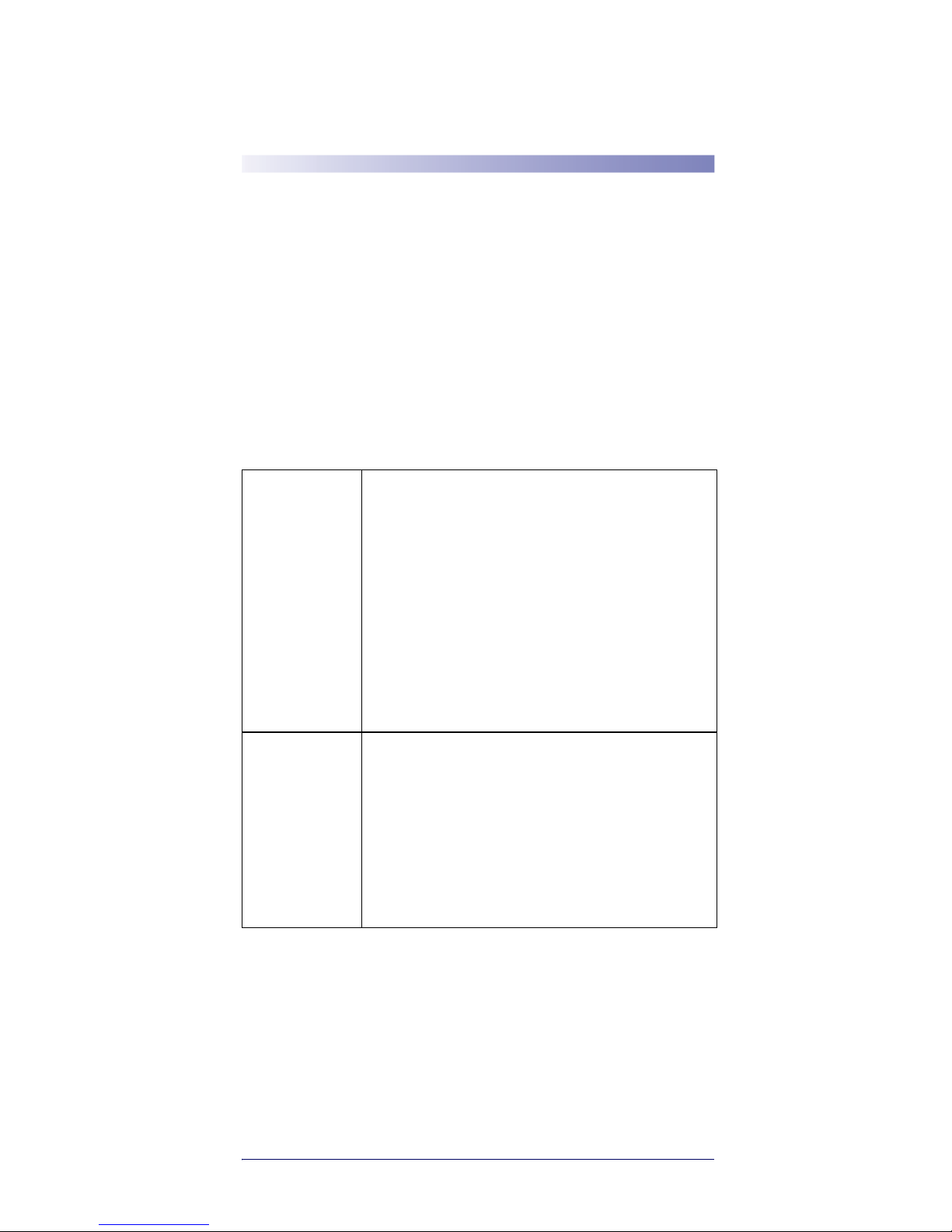
Quick Reference Guide 1
Gryphon™ I GM44XX
Description
With rich feature sets and extensive options, the Gryphon™
product series from Datalogic represents the premium level of
data collection equipment for general purpose applications.
The Gryphon GM44XX readers have enhanced optics with
improved motion tolerance allowing codes placed on fast
moving objects to be easily and quickly captured, creating the
ideal reader for tasks requiring high throughput like those
found in retail and light industrial environments.
OmniDirectional
Operation
To read a symbol or capture an image, simply aim
the reader and pull the trigger. The Gryphon™ I
GM44XX is a powerful omni-directional reader, so
the orientation of the symbol is not important.
Datalogic’s exclusive patented ‘Green Spot’ for
good-read feedback helps to improve productivity in noisy environments or in situations where
silence is required. When using the product with
the cradle at a 45° position, the Green Spot can
work as an aiming system to aid in positioning
the bar code for quick and intuitive reading.
Decoding
Reliably decodes all standard 1D (linear) and 2D
bar codes, including GS1 DataBar™ linear codes,
Postal Codes (China Post), Stacked Codes (such as
GS1 DataBar Expanded Stacked, GS1 DataBar
Stacked, GS1 DataBar, Stacked Omnidirectional).
The data stream — acquired from decoding a
symbol — is rapidly sent to the host. The reader is
immediately available to read another symbol.
Page 10

Setting Up the Reader
2 Gryphon™ I GM44XX
Setting Up the Reader
Follow the steps below to connect and get your reader up and
communicating with its host.
1. Configure the Base Station starting on this page.
2. Charge the Batteries (see page 11).
3. Link to the Base Station (see page 16).
4. Select the Interface Type (see page 17).
5. Configure the Reader starting on page 29 (optional,
depends on settings needed).
Positioning the Base Station
The base station/charger may be set up in desk application to
hold the reader in two different positions, either a horizontal
or standing position, in order to provide the most comfortable
use depending on needs.
Figure 1. Base Station Positions
Star Models and Frequency
The Gryphon GM4400-xx-433 must be used with
BC40x0-xx-433 base station models.
The Gryphon GM4401-xx-910 must be used with
BC40x1-xx-910 base station models.
Standing
Horizontal
Page 11

Setting Up the Reader
Quick Reference Guide 3
Changing the Base Station Position
The base station is configured by installing one of two sets of
mechanical parts that come with the cordless kit. The default
mounts (shown in
Figure 2
) provide three options: vertical
(wall) mounting, standing (45°), or horizontal mounting with
a higher mechanical retention of the scanner. Use the other
mounts only for horizontal mounting, with lower retention of
the scanner.
1. Insert the appropriate parts for the desired base station
position, as shown.
Figure 2. Mounting Parts
A tool such as a rigid pen or a flat screwdriver can be used
to change the mounts. Do not allow the tool to touch the
contacts.
CAUTION
To ensure best contact and performance, do not intermix
the parts of the two different mount sets.
Standing,
Horizontal
Horizontal
or Vertical
Only
Page 12
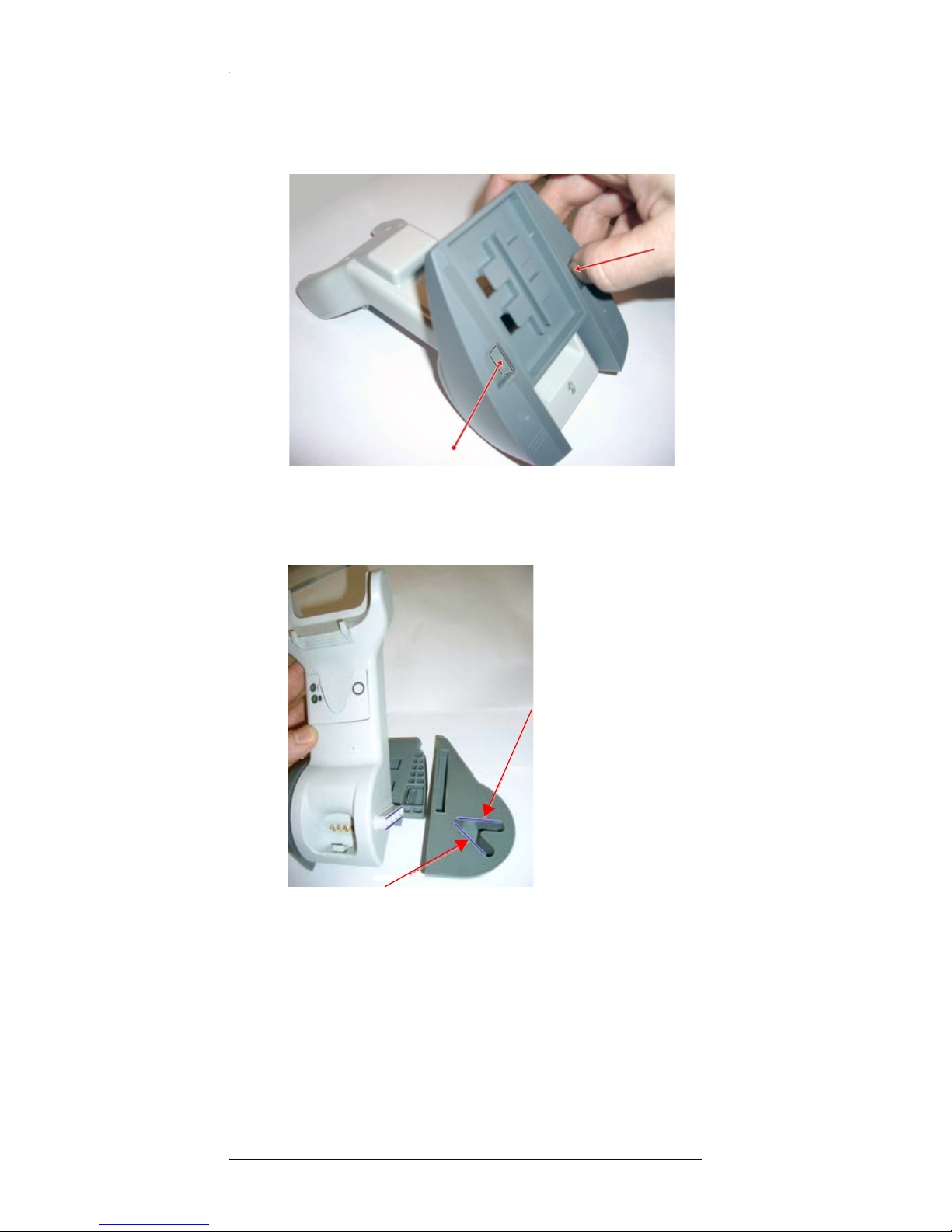
Setting Up the Reader
4 Gryphon™ I GM44XX
2. Using your thumbs, push open the plastic tabs on the
bottom of the base to free the wing holders.
Figure 3. Tabs
3. The stand can now be repositioned in either horizontal or standing position.
Figure 4. Stand positions
Tab
Tab
Horizontal
Standing
Page 13
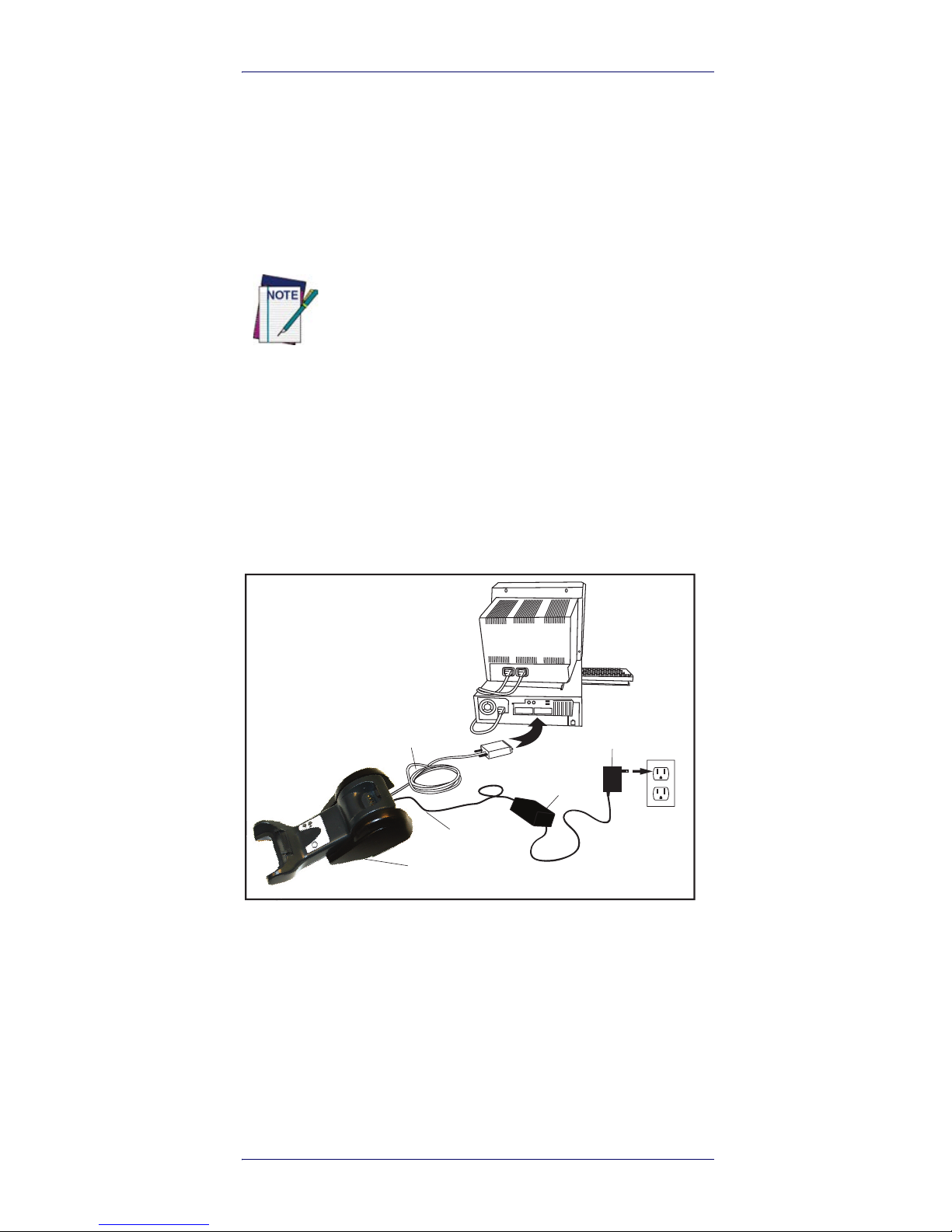
Connecting the Base Station
Quick Reference Guide 5
Connecting the Base Station
Figure 5
shows how to connect the Base Station to a terminal,
PC or other host device. Turn off the host before connection
and consult the manual for that equipment (if necessary) before proceeding. Connect the interface cable before applying
power to the Base Station.
Base Station Connection and Routing:
Fully insert the Power Cable and Interface (I/F) Cable connectors into their respective
ports in the underside of the Base Station. Then connect to an
AC Adapter, and plug the AC power cord into the (wall) outlet.
Figure 5. Connecting the Base Station
Securing the DC Power Cord (Optional)
The DC power cord for the adapter can be secured to the bottom of the base in order to maximize the mechanical retention
of the cable itself. The routing of the power cord can be
changed to accommodate base station positioning: horizontal,
stand or wall mount. The cables can be looped around to the
front of the Base Station, or fed directly out the back of the
Base Station, as shown in
Figure 6
.
The Gryphon GM44XX can also be Powered by the Terminal.
When powered by the Terminal, the battery charger is
automatically set as Slow charge.
For some specific interfaces or hosts or lengths of cable, the
use of an external power supply may be recommended for
full recharging capability (see
Technical Specifications
on page 35
for more details).
Base
Station
I/F Cable
AC/DC
Adapter
DC Power
Cord
Wall plug
Connector
Page 14
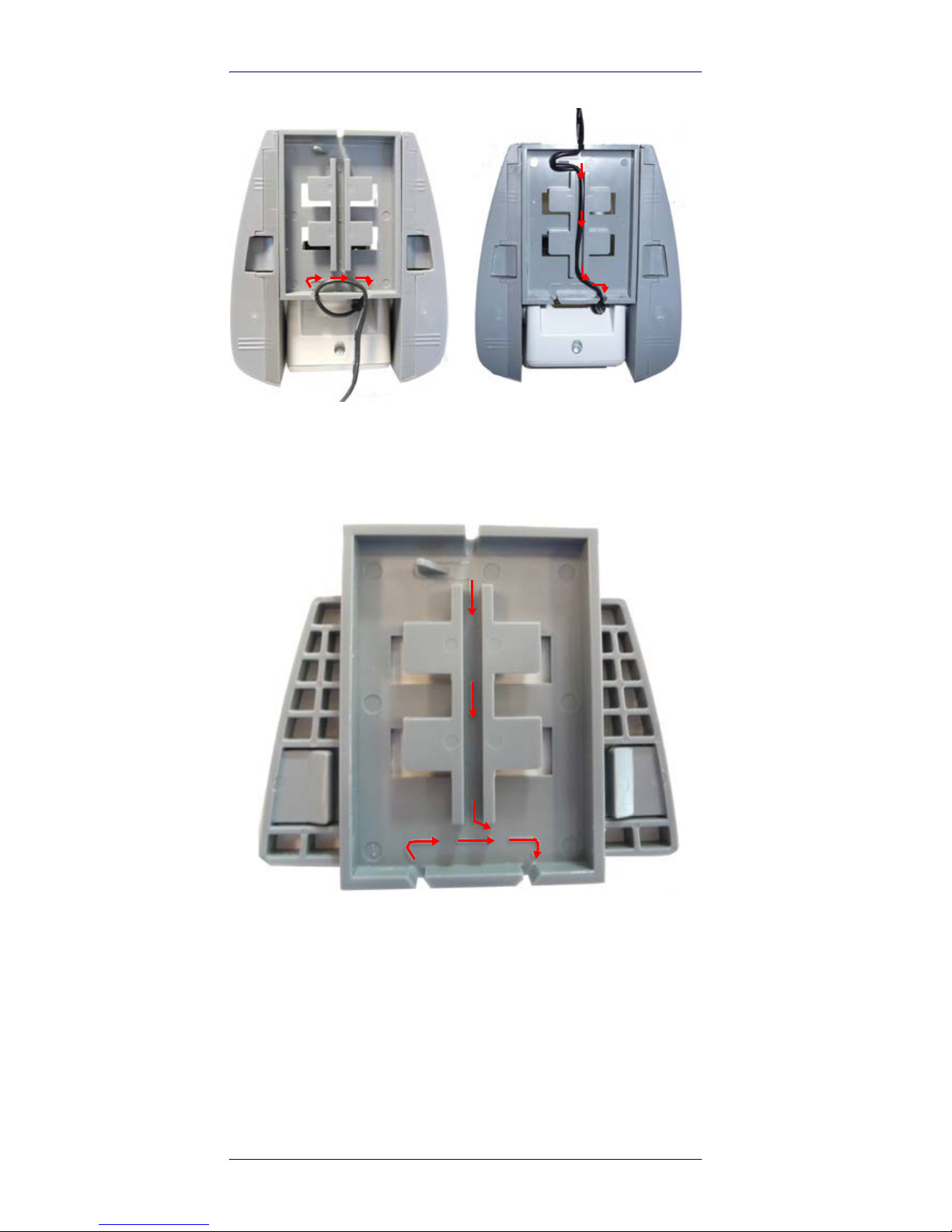
Connecting the Base Station
6 Gryphon™ I GM44XX
Figure 6. Options for routing the DC cord
Please refer to the arrows depicted on the bottom of the base
when placing the cables, detailed in
Figure 7
.
Figure 7. Arrows showing routing
Host Connection:
Verify before connection that the reader’s ca-
ble type is compatible with your host equipment.
Most connections plug directly into the host device as shown
in
Figure 8
. Keyboard Wedge interface cables have a ‘Y’ connection where its female end mates with the male end of the cable
from the keyboard and the remaining end at the keyboard port
on the terminal/PC.
Page 15
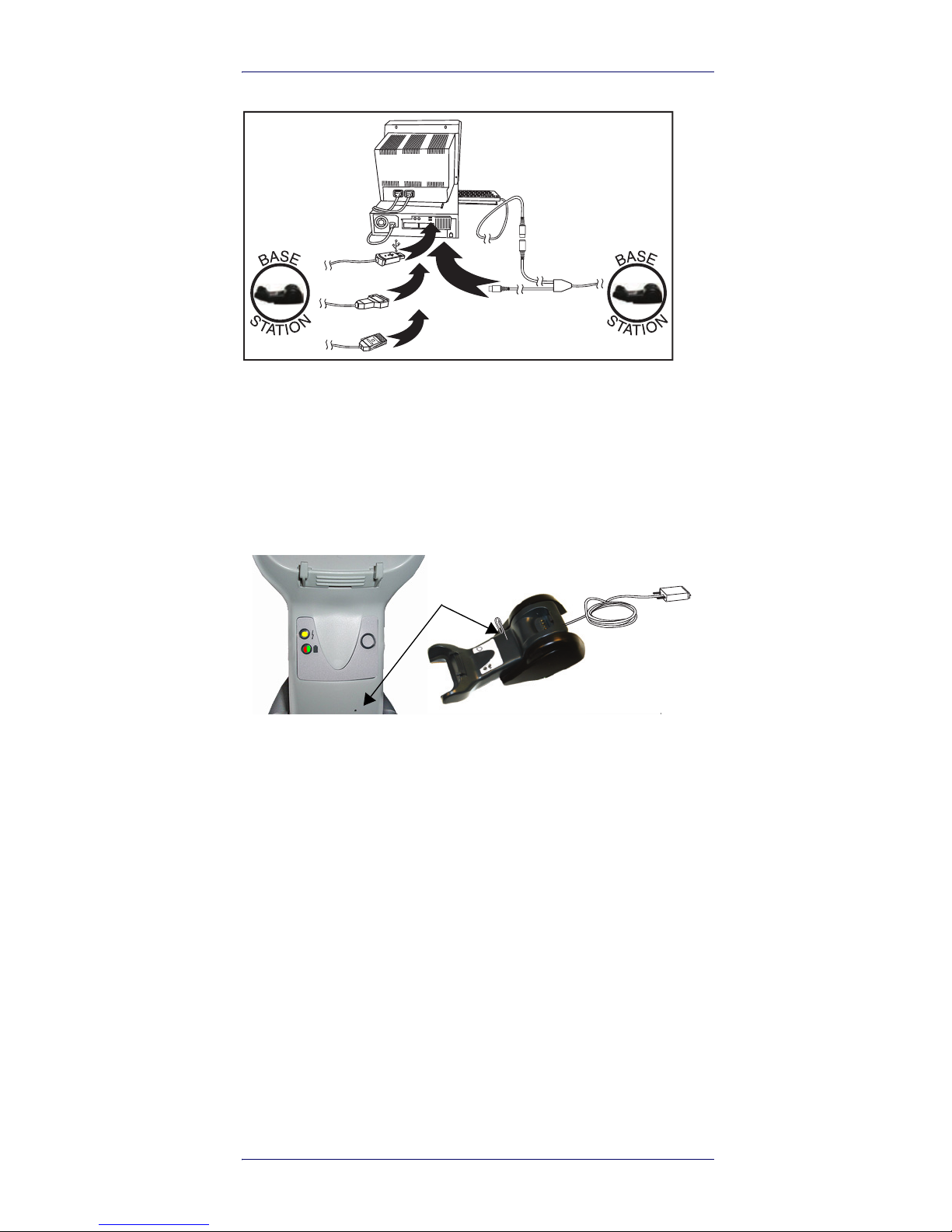
Connecting the Base Station
Quick Reference Guide 7
Figure 8. Connecting to the Host
Power Connection:
Plug the AC Adapter into an approved AC
wall socket with the cable facing downwards (as shown in
Fig-
ure 5
) to prevent undue strain on the socket.
Disconnecting the Cable:
To detach the cable, insert a paper clip
or similar object into the hole on the base, as shown.
Figure 9. Disconnecting the Cable
U
S
B
I
B
M
K
e
y
b
o
a
r
d
W
e
d
g
e
W
a
n
d
or...
or...
or...
Insert
Paper Clip
Page 16

Connecting the Base Station
8 Gryphon™ I GM44XX
System and Network Layouts
Stand Alone Layouts
Figure 10. Single Reader Layout
Figure 11. Multiple Reader Layout
In stand alone systems, each cradle is connected to a single
Host.
Figure 12. Multiple Stand Alone Layouts
Page 17
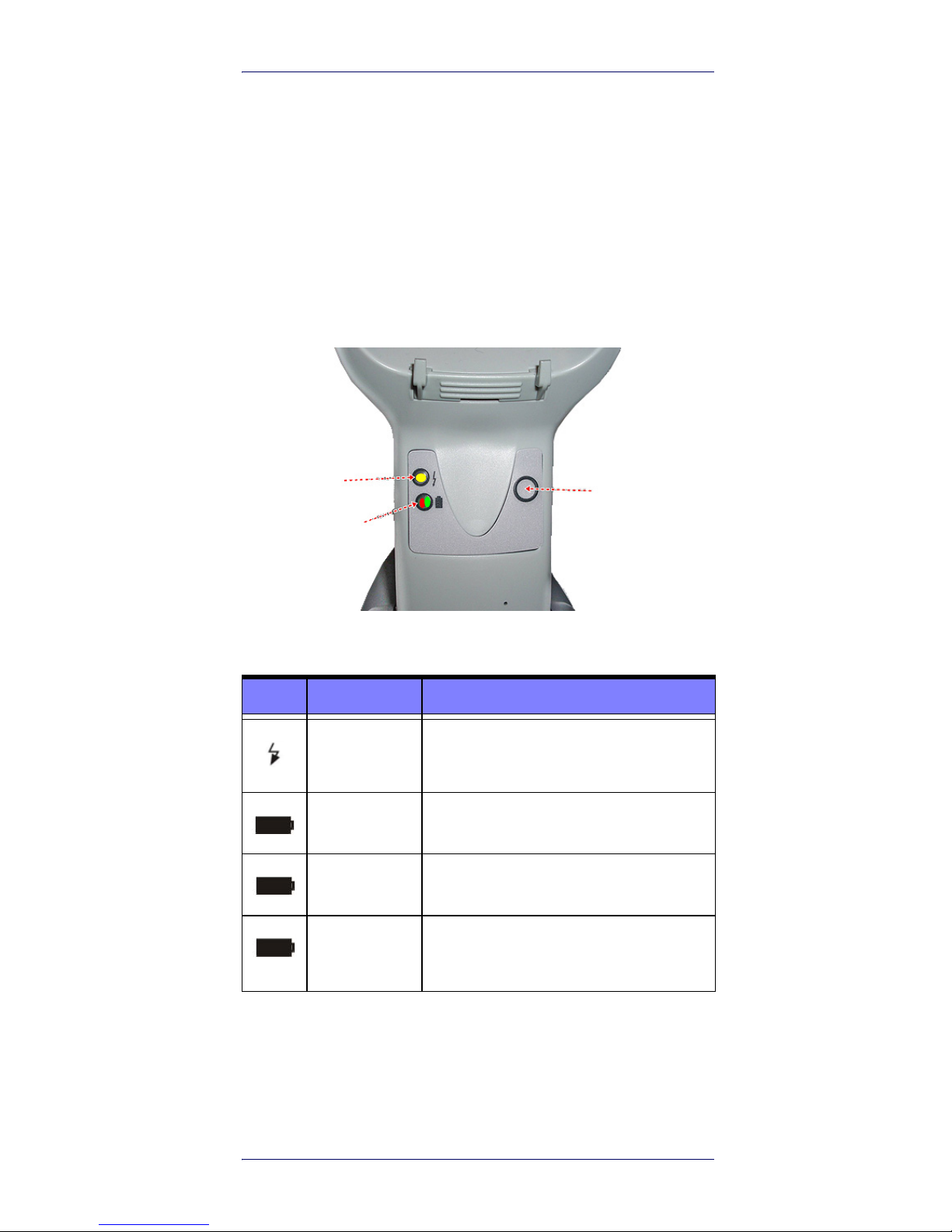
Connecting the Base Station
Quick Reference Guide 9
Many stand alone connections can operate in the same physical area without interference, provided all readers and cradles
in the system have different addresses.
Using the BC40xx™ Radio Base
Radio Base LEDs
LEDs on the Gryphon Base provide information about the
Base as well as battery charging status, as shown in
Figure 13
.
Figure 13. Gryphon Base LEDs
Table 1. Radio Base LEDs
The button can be used to force device connection via the Datalogic Aladdin Software tool and for paging the scanner when
it is activated. Refer to the Gryphon I 44XX Product Reference Guide (PRG) for a more detailed explanation.
LED STATUS
Power on /
Data
Yellow On = Base is powered
Yellow Blinking = Base receives data and
commands from the Host or the Reader.
Charging Red On = the Battery is charging.
Charge completed
Green On = the Battery is completely
charged.
Charging +
Charge completed
Red and Green Blinking together = the
Reader is not correctly placed onto the
Base.
YELLOW LED
RED LED /
GREEN LED
BUTTON
Page 18
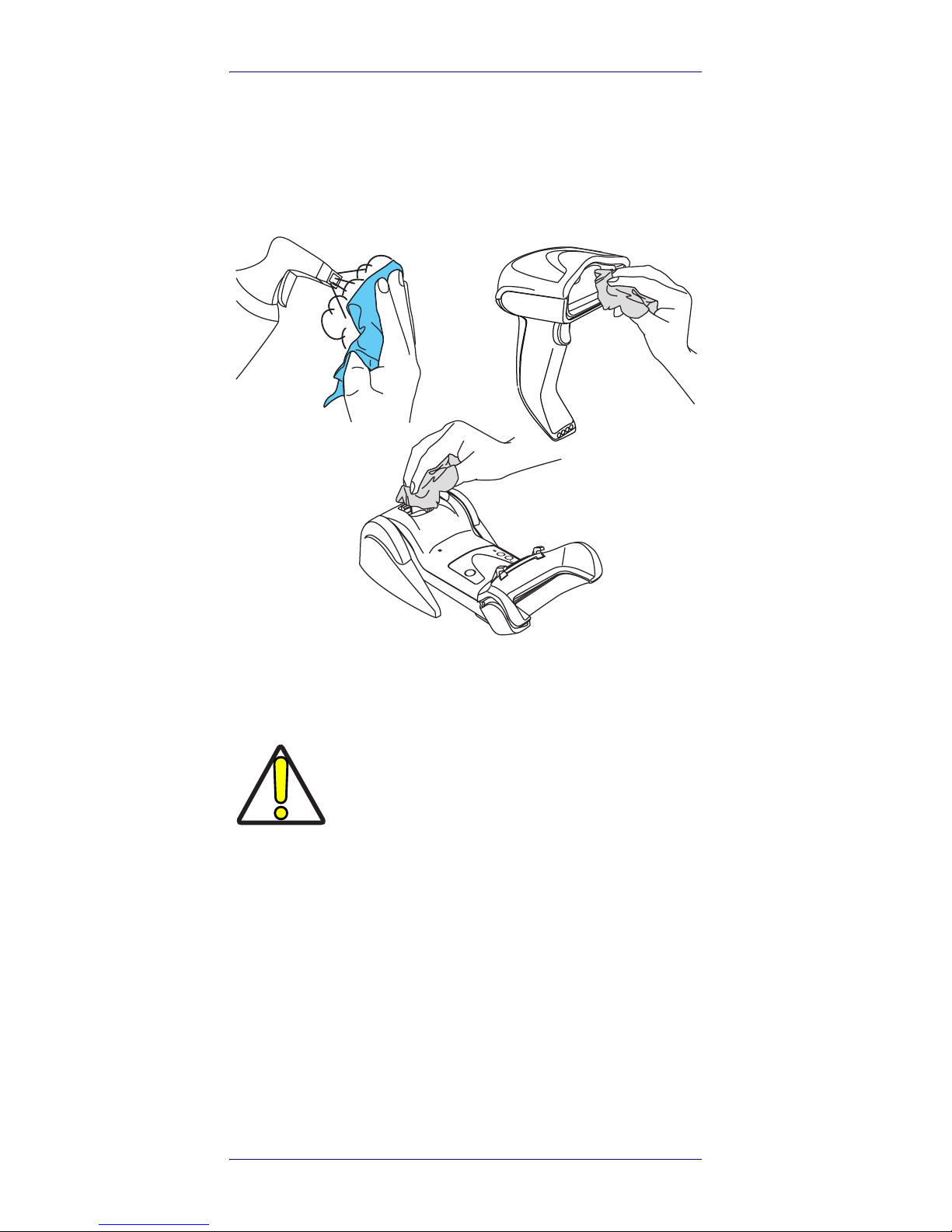
Connecting the Base Station
10 Gryphon™ I GM44XX
Cleaning
Exterior surfaces and scan windows exposed to spills, smudges
or debris require periodic cleaning to ensure best performance
during scanning. Contacts on the scanner and base should also
be cleaned as needed to ensure a good connection.
Use a soft, dry cloth to clean the product. If the product is very
soiled, clean it with a soft cloth moistened with a diluted nonaggressive cleaning solution or diluted ethyl alcohol.
CAUTION
Do not use abrasive or aggressive cleansing agents or
abrasive pads to clean scan windows, contacts or plastics.
Do not spray or pour liquids directly onto the unit.
Page 19
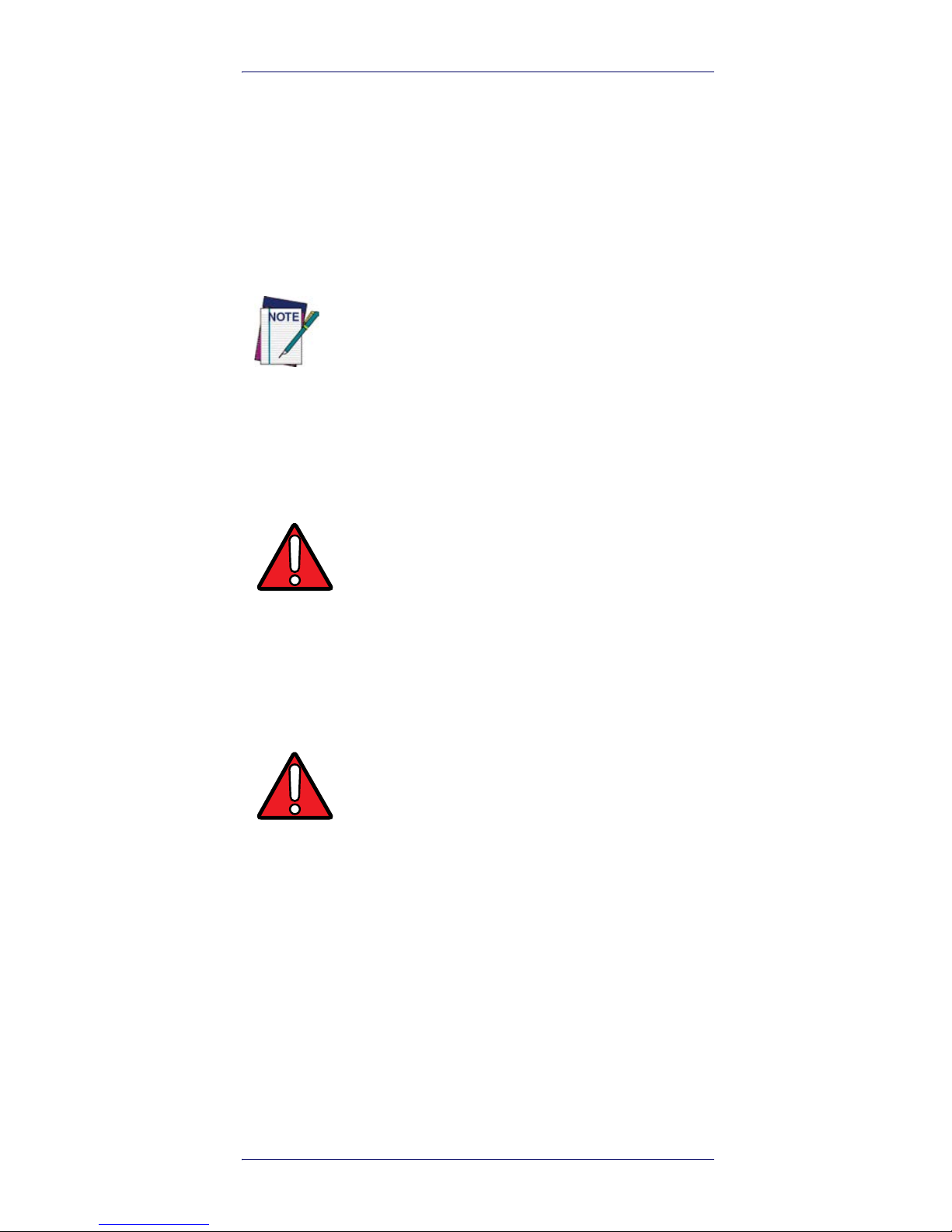
Charging the Batteries
Quick Reference Guide 11
Charging the Batteries
To charge the battery, simply insert the Gryphon into the base.
When the scanner is fully seated in the cradle, it will sound a
“chirp” to indicate that the cradle has detected the scanner
connection.
The LEDs on the base (shown in
Table 1
) will indicate the sta-
tus of the battery.
Battery Safety
To install, charge and/or perform any other action on the battery, follow the instructions in this manual.
Before using the Battery, read “Battery Safety” in the following section. Datalogic recommends annual replacement of
rechargeable battery packs to ensure maximum performance.
WARN IN G
Do not discharge the battery using any device except for
the scanner. When the battery is used in devices other
than the designated product, it may damage the battery
or reduce its life expectancy. If the device causes an
abnormal current to flow, it may cause the battery to
become hot, explode or ignite and cause serious injury.
Lithium-ion battery packs may get hot, explode or ignite
and cause serious injury if exposed to abusive conditions.
Be sure to follow the safety warnings listed on the following page.
WARN IN G
• Do not place the battery pack in fire or heat.
• Do not connect the positive terminal and negative
terminal of the battery pack to each other with any
metal object (such as wire).
• Do not carry or store the battery pack together with
metal objects.
• Do not pierce the battery pack with nails, strike it
with a hammer, step on it or otherwise subject it to
strong impacts or shocks.
• Do not solder directly onto the battery pack.
• Do not expose the battery pack to liquids, or allow
the battery to get wet.
• Do not apply voltages to the battery pack contacts.
Page 20
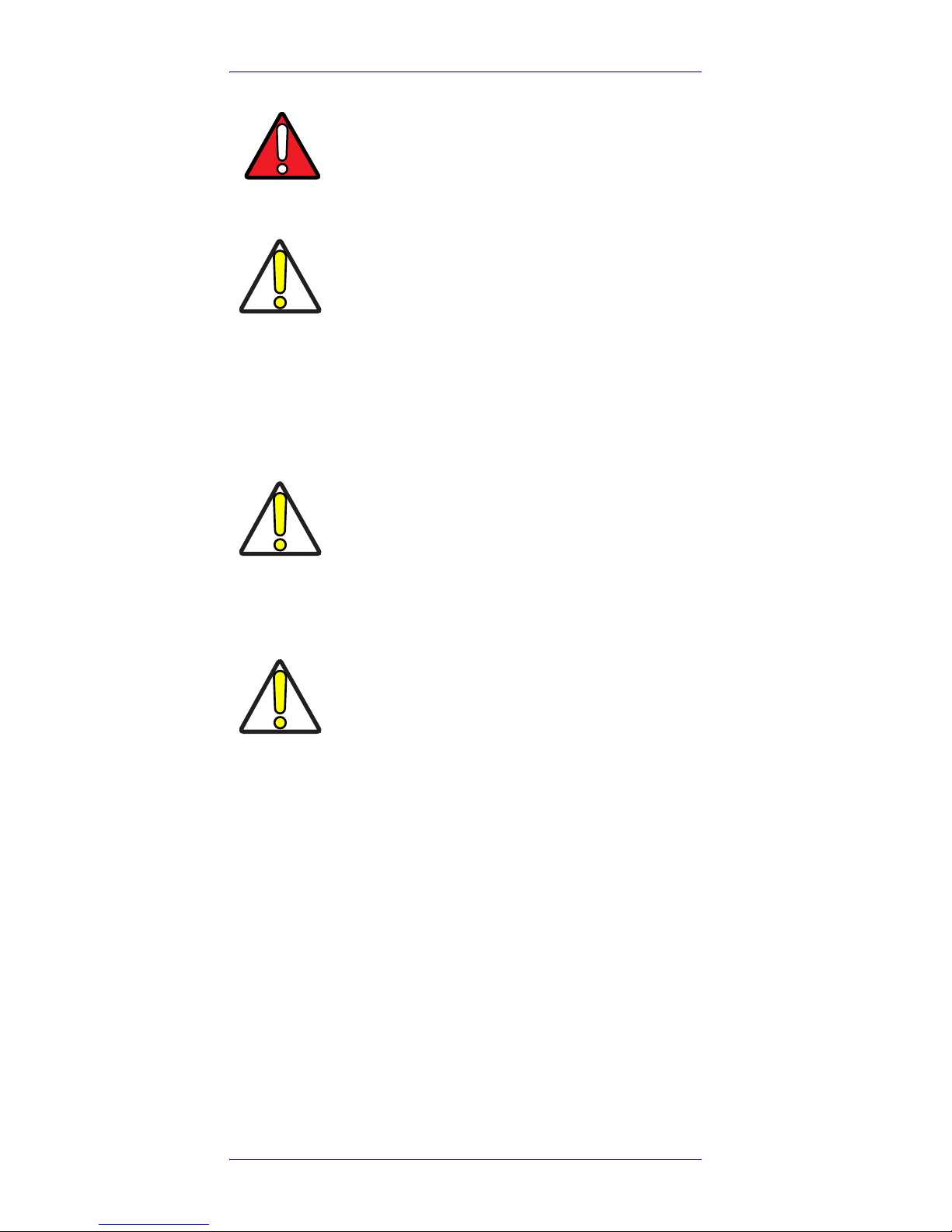
Charging the Batteries
12 Gryphon™ I GM44XX
As with other battery types, Lithium-Ion (LI) batteries will
lose capacity over time. Capacity deterioration is noticeable after one year of service whether the battery is in use or not. It is
difficult to precisely predict the finite life of a LI battery, but
cell manufacturers rate them at 500 charge cycles. In other
words, the batteries should be expected to take 500 full discharge/charge cycles before needing replacement. This number is higher if partial discharging/recharging is adhered to
rather than full/deep discharging.
WAR NI NG
In the event the battery pack leaks and the fluid gets into
your eye, do not rub the eye. Rinse well with water and
immediately seek medical care. If left untreated, the battery fluid could cause damage to the eye.
CAUTION
Always charge the battery at 32° – 104°F (0° - 40°C) temperature range.
Use only the authorized power supplies, battery pack,
chargers, and docks supplied by your Datalogic reseller.
The use of any other power supplies can damage the
device and void your warranty.
Do not disassemble or modify the battery. The battery
contains safety and protection devices, which, if damaged, may cause the battery to generate heat, explode or
ignite.
CAUTION
Do not place the battery in or near fire, on stoves or other
high temperature locations.
Do not place the battery in direct sunlight, or use or store
the battery inside cars in hot weather. Doing so may cause
the battery to generate heat, explode or ignite. Using the
battery in this manner may also result in a loss of performance and a shortened life expectancy.
CAUTION
Do not place the battery in microwave ovens, high-pressure containers or on induction cookware.
Immediately discontinue use of the battery if, while
using, charging or storing the battery, the battery emits
an unusual smell, feels hot, changes color or shape, or
appears abnormal in any other way.
Do not replace the battery pack when the device is turned
on.
Do not remove or damage the battery pack’s label.
Do not use the battery pack if it is damaged in any part.
Battery pack usage by children should be supervised.
Page 21
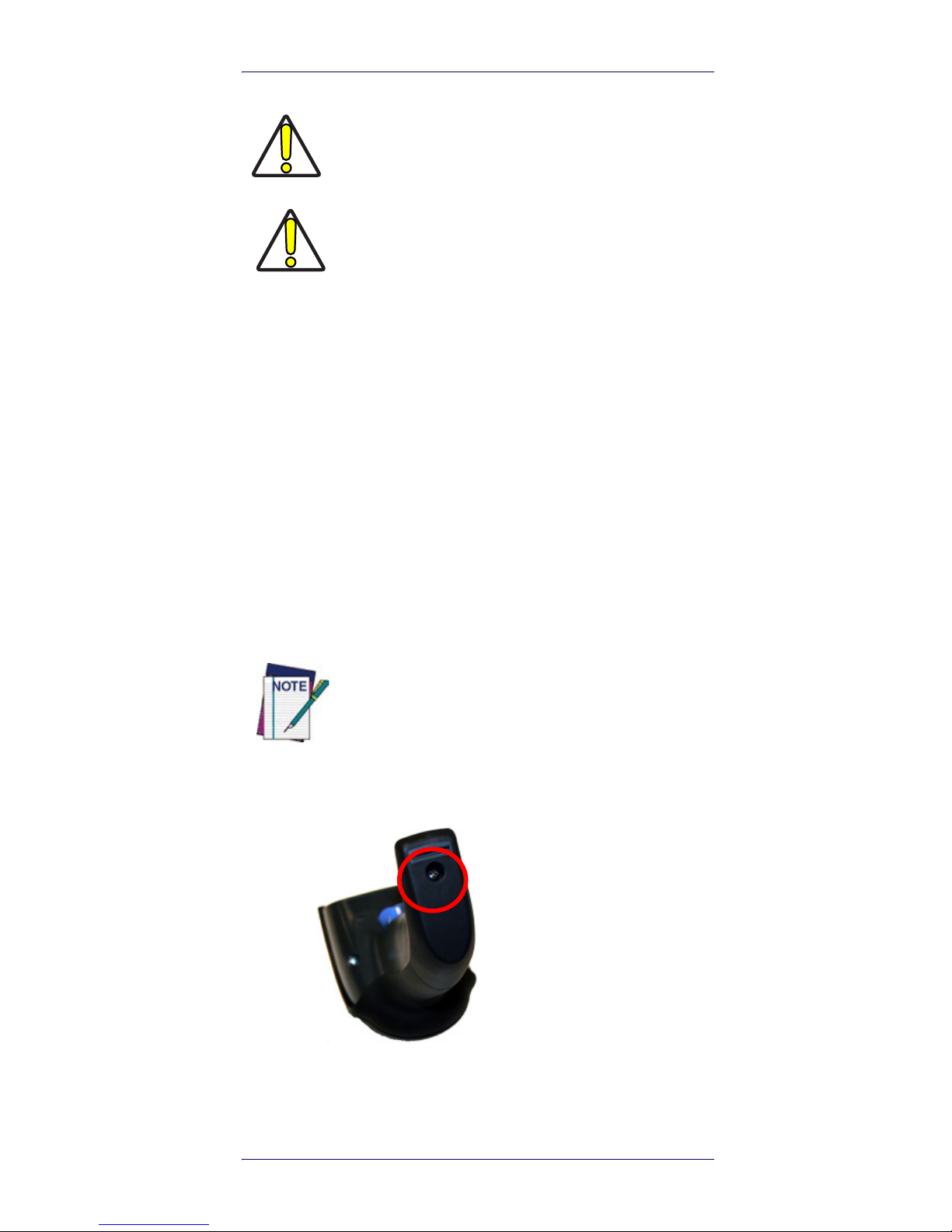
Charging the Batteries
Quick Reference Guide 13
The useful life of LI batteries depends on usage and number
of charges, etc., after which they should be removed from service, especially in mission critical applications. Do not continue to use a battery showing excessive loss of capacity, it should
be properly recycled / disposed of and replaced.
Collect and recycle waste batteries separately from the device
to comply with European Directive 2006/66/EC, 2011/65/
EU, 2002/96/EC and 2012/19/EU and subsequent modifications, US and China regulatory and other laws and regulations
about the environment.
Replacing the Batteries
Use the following procedure to change the reader’s battery:
1. With a screwdriver, unscrew the battery cover screw.
CAUTION
Storage of batteries for long time at fully charged status or at
fully discharged status should be avoided.
CAUTION
Only in case of long storage, to avoid deep discharge of the
battery it is recommended to partially recharge the battery
every three months to keep the charge status at a medium
level.
As a reference, run a fast recharge for 20 minutes every three
months on unused products to avoid any performance deterioration of the cell.
Before proceeding, read “Battery Safety” on the preceding pages. Datalogic recommends annual replacement of
rechargeable battery packs to ensure maximum performance.
Page 22

Charging the Batteries
14 Gryphon™ I GM44XX
2. Unplug the white connector, and remove the two
screws securing the battery holder.
3. Carefully lift out the gold contacts circuit, and remove
the battery holder cap while letting the white connector pass through the hole in the battery holder (as
shown below).
4. Remove the old battery from its place (if present), and
insert the new battery in the same position.
5. Replace the battery holder cap, plug in the connector
and return the contacts circuit to its previous location.
6. Insert the cover in the handle and screw it into place.
When inserting the new battery into the handle, take
care to position the battery and the connector as
described above.
Connector
Screw
Screw
Pass-through
hole
Gold
contacts
circuit
Page 23

Using the Gryphon™ I GM44XX
Quick Reference Guide 15
Using the Gryphon™ I GM44XX
The Gryphon™ I GM44XX normally functions by capturing
and decoding codes. The reader is equipped with an internal
motion-sensing function which activates the aiming system on
device motion. The intelligent aiming system indicates the
field of view which should be positioned over the bar code:
Aiming System
Relative Size and Location of Aiming System Pattern
A red beam illuminates the label. The field of view indicated
by the aiming system will be smaller when the reader is closer
to the bar code and larger when it is farther from the code.
Symbologies with smaller bars or elements (mil size) should be
read closer to the unit. Symbologies with larger bars or elements (mil size) should be read farther from the unit.
If the aiming system is centered and the entire bar code is
within the aiming field, you will get a good read. Successful
reading is signaled by an audible tone plus a good-read green
spot LED indicator.
Reference the Gryphon I 44XX Product Reference Guide
(PRG) or Datalogic Aladdin configuration software (both
available on the Datalogic website) for more information
about this feature and other programmable settings.
Linear bar code
2D Matrix symbol
Page 24

Linking the Reader
16 Gryphon™ I GM44XX
Linking the Reader
Link Datalogic RF Devices to Base
For RF devices, before configuring the interface it is necessary
to link the handheld with the base.
To link the handheld and the base, either press the trigger to
wake it, or simply mount into the base to wake up for operation. If the reader was previously linked to another base, you
must first scan the
Unlink bar code before re-linking to the new
base.
Power Off
Scan the bar code below to shut off power to the handheld until the next trigger pull.
PowerOff
Unlink
Page 25

Selecting the Interface Type
Quick Reference Guide 17
Selecting the Interface Type
Upon completing the physical connection between the reader
and its host, proceed directly to Interface Selection (below) for
information and programming for the interface type the reader is connected to (for example: RS-232, Keyboard Wedge,
USB, etc.) and scan the appropriate bar code to select your system’s correct interface type.
Interface Selection
Each reader version will support one of the following sets of
host interfaces:
General Purpose Versions:
RS-232, RS-232 OPOS, USB, Key-
board Wedge, Wand.
Retail Point of Sale Versions :
RS-232, RS-232 OPOS, USB,
IBM 46XX.
Information and programming options for each interface type
are provided in this section. For defaults and additional information associated with each interface, proceed to the corresponding chapter in the Gryphon™ 44XX PRG.
Configuring the Interface
Scan the programming bar code which selects the appropriate
interface type for the system the reader will be connected to.
Unlike some other programming features and options,
interface selections require that you scan only one programming bar code label. DO NOT scan an ENTER/EXIT bar
code prior to scanning an interface selection bar code.
Some interfaces require the scanner to start in the disabled state when powered up. If additional scanner configuration is desired while in this state, pull the trigger
and hold for 5 seconds. The scanner will change to a state
that allows programming with bar codes.
Page 26

Selecting the Interface Type
18 Gryphon™ I GM44XX
RS-232
RS-232 standard interface
Select RS232-STD
RS-232 Wincor-Nixdorf
Select RS232-WN
RS-232 for use with OPOS/UPOS/JavaPOS
Select RS-232 OPOS
USB COM to simulate RS-232 standard interface
Select USB-COM-STD
a
a. Download the correct USB COM driver from www.datalogic.com
Page 27

Selecting the Interface Type
Quick Reference Guide 19
IBM
IBM-46xx Port 5B reader interface
Select IBM-P5B
IBM-46xx Port 9B reader interface
Select IBM-P9B
USB-OEM
USB-OEM
(can be used for OPOS/UPOS/JavaPOS)
Select USB-OEM
Page 28

Selecting the Interface Type
20 Gryphon™ I GM44XX
Keyboard Interface
Use the programming bar codes to select options for USB
Keyboard and Wedge Interfaces.
KEYBOARD
AT, PS/2 25-286, 30-286, 50, 50Z, 60, 70, 80, 90 & 95 w/
Standard Key Encoding
Select KBD-AT
Keyboard Wedge for IBM AT PS2 with standard key encoding but
without external keyboard
Select KBD-AT-NK
AT, PS/2 25-286, 30-286, 50, 50Z, 60, 70, 80, 90 & 95
w/Alternate Key
Select KBD-AT-ALT
Keyboard Wedge for IBM AT PS2 with alternate key encoding but
without external keyboard
Select KBD-AT-ALT-NK
Page 29

Selecting the Interface Type
Quick Reference Guide 21
KEYBOARD (continued)
PC/XT w/Standard Key Encoding
Select KBD-XT
Keyboard Wedge for IBM Terminal 3153
Select KBD-IBM-3153
Keyboard Wedge for IBM Terminals 31xx, 32xx, 34xx, 37xx make
only keyboard
Select KBD-IBM-M
Keyboard Wedge for IBM Terminals 31xx, 32xx, 34xx, 37xx make
break keyboard
Select KBD-IBM-MB
USB Keyboard with alternate key encoding
Select USB Alternate Keyboard
USB Keyboard for Apple computers
Select USB-KBD-APPLE
Page 30

Selecting the Interface Type
22 Gryphon™ I GM44XX
Scancode Tables
Reference the Gryphon™ PRG for information about control
character emulation which applies to keyboard interfaces.
Country Mode
This feature specifies the country/language supported by the
keyboard. Only these interfaces support ALL Country Modes:
• USB Keyboard (without alternate key encoding)
• AT, PS/2 25-286, 30-286, 50, 50Z, 60, 70, 80, 90 &
95 w/Std Key Encoding
• Keyboard Wedge for IBM AT PS2 with standard key
encoding but without external keyboard
• AT, PS/2 25-286, 30-286, 50, 50Z, 60, 70, 80, 90 &
95 without Alternate Key
• Keyboard Wedge for IBM AT PS2 without alternate
key encoding but without external keyboard
All other interfaces support ONLY the following Country
Modes: U.S., Belgium, Britain, France, Germany, Italy,
Spain, Sweden.
KEYBOARD (continued)
Keyboard Wedge for DIGITAL Terminals
VT2xx, VT3xx, VT4xx
Select KBD-DIG-VT
USB Keyboard with standard key encoding
Select USB Keyboard
WAND EMULATION
Wand Emulation
Select WAND
Page 31

Selecting the Interface Type
Quick Reference Guide 23
COUNTRY MODE
ENTER/EXIT PROGRAMMING MODE
Country Mode = U.S.
Country Mode = Belgium
Country Mode = Britain
Country Mode = Croatia*
*
Supports only the interfaces listed in the Country Mode feature description
Page 32

Selecting the Interface Type
24 Gryphon™ I GM44XX
COUNTRY MODE (continued)
Country Mode = Czech*
Country Mode = Denmark*
Country Mode = France
Country Mode = Germany
Country Mode = Hungary*
Country Mode = Italy
*
Supports only the interfaces listed in the Country Mode feature description
Page 33

Selecting the Interface Type
Quick Reference Guide 25
COUNTRY MODE (continued)
Country Mode = Japanese 106-key*
Country Mode = Norway*
Country Mode = Poland*
Country Mode = Portugal*
Country Mode = Romania*
Country Mode = Spain
*
Supports only the interfaces listed in the Country Mode feature description
Page 34

Selecting the Interface Type
26 Gryphon™ I GM44XX
COUNTRY MODE (continued)
Country Mode = Sweden
Country Mode = Slovakia*
Country Mode = Switzerland*
*
Supports only the interfaces listed in the Country Mode feature description
Page 35

Selecting the Interface Type
Quick Reference Guide 27
Caps Lock State
This option specifies the format in which the reader sends
character data. This applies to keyboard wedge interfaces. This
does not apply when an alternate key encoding keyboard is selected.
ENTER/EXIT PROGRAMMING MODE
Caps Lock State = Caps Lock OFF
Caps Lock State = Caps Lock ON
Caps Lock State = AUTO Caps Lock Enable
Page 36

Selecting the Interface Type
28 Gryphon™ I GM44XX
Numlock
This option specifies the setting of the Numbers Lock (Numlock) key while in keyboard wedge interface. This only applies
to alternate key encoding interfaces. It does not apply to USB
keyboard.
ENTER/EXIT PROGRAMMING MODE
Numlock = Numlock key unchanged
Numlock = Numlock key toggled
Page 37

Programming
Quick Reference Guide 29
Programming
The reader is factory-configured with a set of standard default
features. After scanning the interface bar code from the Interfaces section, select other options and customize your reader
through use of the programming bar codes available in the
Product Reference Guide (PRG). Check the corresponding
features section for your interface, and also the Data Editing
and Symbologies chapters.
Using Programming Bar Codes
This manual contains bar codes which allow you to reconfigure your reader. Some programming bar code labels, like the
Standard Product Default Settings on page 29
, require only the scan
of that single label to enact the change.
Other bar codes require the reader to be placed in Programming Mode prior to scanning them. Scan an ENTER/EXIT
bar code once to enter Programming Mode; scan the desired
parameter settings; scan the ENTER/EXIT bar code again to
accept your changes, which exits Programming Mode and returns the reader to normal operation.
Configure Other Settings
Additional programming bar codes are available in the PRG to
allow for customizing programming features. If your installation requires different programming than the standard factory
default settings, refer to the PRG.
Resetting Standard Product Defaults
Reference the PRG for a listing of standard factory settings. If
you aren’t sure what programming options are in your reader,
or you’ve changed some options and want the factory settings
restored, scan the
Standard Product Default Settings bar code be-
low to copy the factory configuration for the currently active
interface to the current configuration.
Factory defaults are based on the interface type. Configure the reader for the correct interface before scanning
this label.
Standard Product Default Settings
Page 38

Reading Parameters
30 Gryphon™ I GM44XX
Reading Parameters
Point the reader at the target and pull the trigger to enable the
aiming system and the illuminator (red beam) to capture and
decode the image. The aiming system will briefly switch off
during the acquisition time and if no code is decoded will
switch on again before the next acquisition. The illuminator
will remain on until the symbol is decoded.
As you read code symbols, adjust the distance at which you are
holding the reader.
Aiming System
A number of options for customizing control of the Aiming
System are available. See the PRG for more information and
programming bar codes.
Page 39

Reading Parameters
Quick Reference Guide 31
Good Read Green Spot Duration
Successful reading can be signaled by a good read green spot.
Use the bar codes below to specify the duration of the good
read pointer beam after a good read.
ENTER/EXIT PROGRAMMING MODE
Green Spot Duration = Disable (Green Spot is Off)
Green Spot Duration = Short (300 msec)
Green Spot Duration = Medium (500 msec)
Green Spot Duration = Long (800 msec)
Page 40

Scan Modes
32 Gryphon™ I GM44XX
Scan Modes
The imager can operate in one of several scanning modes.
Trigger Single —
When the trigger is pulled, scanning is activat-
ed until one of the following occurs:
- a programmable duration
1
has elapsed
- a label has been read
- the trigger is released
This mode is associated with typical handheld reader operation.
Trigger Hold Multiple —
When the trigger is pulled, scanning
starts and the product scans until the trigger is released or a
programmable duration1 has elapsed. Reading a label does not
disable scanning. Double Read Timeout
1
prevents undesired
multiple reads while in this mode.
Trigger Pulse Multiple —
When the trigger is pulled and released, scanning is activated until programmable duration1
has elapsed or the trigger has been pulled again to transition to
another state. Double Read Timeout
1
prevents undesired mul-
tiple reads while in this mode.
Flashing —
The reader flashes1 on and off regardless of the trig-
ger status.
Always On —
No trigger pull is required to read a bar code.
Scanning is continually on. If the trigger is pulled, the reader
acts as if it is in Trigger Single Mode. Double Read Timeout1
prevents undesired multiple reads while in this mode.
Stand Mode —
No trigger pull is required to read a bar code.
Scanning is turned on automatically when an item is placed in
reader’s field of view. If the trigger is pulled, the reader acts as
if it is in Single Read
mode. Double Read Timeout1 prevents
undesired multiple reads while in this mode.
1. See the Product Reference Guide (PRG) for more information
The scanner will automatically switch to stand mode when
placed into the cradle (base station) unless configured differently. Reference the PRG for more information.
Page 41

Scan Modes
Quick Reference Guide 33
SCAN MODE
ENTER/EXIT PROGRAMMING MODE
Scan Mode = Trigger Single
Scan Mode = Trigger Hold Multiple
Scan Mode = Trigger Pulse Multiple
Scan Mode = Flashing
Scan Mode = Always On
Scan Mode = Stand Mode
Page 42

Scan Modes
34 Gryphon™ I GM44XX
Pick Mode
Pick Mode is a Decoding and Transmission process where bar
codes that are not within the configurable distance from the
center of the aiming pattern are not acknowledged or transmitted to the host. It is active only while the scanner is in Trigger Single mode. If the scanner switches to a different Read
Mode, Pick Mode is automatically disabled.
Multiple Labels in a Volume
Enables/disables the ability of scanner to decode multiple labels in the same image. Several programming options are
available for this feature, see the PRG for more information.
This feature is not compatible with Multiple Labels Reading
in a Volume. See the PRG for more information.
ENTER/EXIT PROGRAMMING MODE
Pick Mode = Disable
Pick Mode = Enable
Page 43

Technical Specifications
Quick Reference Guide 35
Technical Specifications
The following table contains Physical and Performance Characteristics, User Environment and Regulatory information.
Physical Characteristics
Color
White/Gray
Black/Gray
Dimensions
Height 7.1”/181 mm
Length 3.9”/100 mm
Width 2.8”/71 mm
Weight (without cable)
Approximately
8.7 ounces/246 g (reader with display)
8.7 ounces/246 g (base charger)
Electrical Characteristics
Battery Type Li-Ion battery pack
Typical charge time for full
charge from full discharge
4 hours with 12V external power supply adapter
a
a Charge Times are much lower when battery is within daily typical operating
condition.
Max 22 hours with Host power
(in this case no supply adapter is needed)
a
Operating autonomy
(continuous reading)
60,000 reads
(typical)
Cradle consumption
and DC input supply range
Volt 4.75-14 VDC; Power <8W
b
;
Imax 500mA when in host/bus powered mode
b
.
b Typical input current measured under factory default configuration.
Performance Characteristics
Light Source LEDs
Roll (Tilt) Angle
c
c Based on ISO 15423 specifications
Up to ± 180°
Pitch Angle
c
± 40°
Skew (Yaw) Angle
c
± 40°
Field of View 40° H x 26° V
Page 44

Technical Specifications
36 Gryphon™ I GM44XX
Depth of Field (Typical)
a
a 13 mils DOF based on EAN. All other 1D codes are Code 39. All labels grade A,
typical environmental light, 20°C, label inclination 10°
Symbology SR:
Code 39
5mil: 1.6” -7.5” (4.0 -19cm)
10mil: 0.4” - 11.8” (1.0 - 30cm)
20mil: up to 17.7” (up to 45cm)
EAN
7.5mil: 0.5” - 10.6” (2.0 - 27cm)
13mil: 0.6” - 15.7” (1.5 - 40cm)
PDF-417
6.6mil: 1.0” - 5.9” (2.5 - 15cm)
10mil: 0.2” - 8.6” (0.5 - 22cm)
15mil: 0.6” - 13.4” (1.5 - 34cm)
DataMatrix
10mil: 0.8” to 6.3” (2.0 - 16cm)
15mil: 0” to 9.3” (0 - 23.6cm)
QR Code
10mil: 1.2” to 4.9” (3.0 - 12.5cm)
15mil: 0.4” to 7.5” (1.0 - 19cm)
Minimum Element Width
Standard Range:
1D Min. Resolution = 4 mil
PDF-417 Min.Resolution = 5 mil
Datamatrix Min. Resolution = 7 mil
Print Contrast Minimum 25% minimum reflectance
Page 45

Technical Specifications
Quick Reference Guide 37
Decode Capability
1D Bar Codes
UPC/EAN/JAN (A, E, 13, 8); UPC/EAN/JAN (including P2 /P5); UPC/EAN/JAN (including; ISBN /
Bookland & ISSN); UPC/EAN Coupons; Code 39 (including full ASCII); Code 39 Trioptic; Code39
CIP (French Pharmaceutical); LOGMARS (Code 39 w/ standard check digit enabled); Danish
PPT; Code 32 (Italian Pharmacode 39); Code 128; Code 128 ISBT; Interleaved 2 of 5; Standard 2
of 5; Interleaved 2 of 5 CIP (HR); Industrial 2 of 5; Discrete 2 of 5; Datalogic 2 of 5 (China Post
Code/Chinese 2 of 5); IATA 2of5 Air cargo code; Code 11; Codabar; Codabar (NW7); ABC Cod-
abar; Code 93; MSI; PZN; Plessey; Anker Plessey; Follet 2 of 5; GS1 DataBar Omnidirectional;
GS1 DataBar Limited; GS1 DataBar Expanded; GS1 DataBar Truncated; DATABAR Expanded
Coupon.
2D / Stacked Codes
The Gryphon I GM44XX0 scanner is capable of decoding the following symbologies using mul-
tiple frames (i.e. Multi-Frame Decoding):
PDF-417; QR Code; Aztec; Datamatrix; Inverse Datamatrix; Datamatrix is configurable for the
following parameters:; Normal or Inverted; Square or Rectangular Style; Data length (1 - 3600
characters); Maxicode; QR Codes (QR, Micro QR and Multiple QR Codes); Aztec; Postal Codes;
Australian Post; Japanese Post; KIX Post; Planet Code; Postnet; Royal Mail Code (RM45CC);
Intelligent Mail Bar Code (IMB); Sweden Post; Portugal Post; LaPoste A/R 39; 4-State Canada;
PDF-417; MacroPDF; Micro PDF417; GS1 Composites (1 - 12); Codablock F; French CIP13
a
; GS1
DataBar Stacked; GS1 DataBar Stacked Omnidirectional; GS1 DataBar Expanded Stacked; GSI
Databar Composites; Chinese Sensible Code; Inverted 2D codes.
Note: The reader can apply the Normal/Reverse Decoding Control to the following symbologies: Datamatrix, QR, Micro QR, Aztec and Chinese Sensible Code.
a It is acceptable to handle this with ULE
Interfaces Supportedb
RS-232 Std, RS-232 Wincor-Nixdorf, RS-232 OPOS, IBM 46xx (ports5B and 9B), USB Com Std.,
USB Keyboard, USB Alternate Keyboard, USB OEM, Keyboard Wedge (AT with or w/o Alternate
Key, IBM AT PS2 with or w/o Alternate Key, PC-XT, IBM 3153, IBM Terminals 31xx, 32xx,34xx,
37xx make only and make break keyboard, Digital Terminals VT2x, VT3xx, VT4xx, and Apple)
and Wand Emulation.
b See
Interface Selection on page 17
for a listing of available interface sets by version type.
User Environment
Operating Temperature 32° to 122° F (0° to 50° C)
Charging Temperature 32° to 104° F (0° to 40° C)
Storage Temperature -4° to 158° F (-20° to 70° C)
Humidity
Operating: 5% to 90% relative humidity,
non-condensing
Page 46

Technical Specifications
38 Gryphon™ I GM44XX
User Environment (continued)
Drop Specifications
Scanner withstands 18 drops from 1.8 meters
(5.9 feet) to concrete
Ambient Light Immunity Up to 100,000 Lux
Contaminants Spray/rain
Dust/particulates
IEC 529-IP52 (scanner only)
ESD Level 16 KV
Regulatory
Electrical Safety UL 60950, CSA C22.2 No. 60950, IEC 60950
EMI/RFI
433 MHz model
E
urope - CE, Russia – Gost;
Australia – Ctick;
China – SRRC;
Singapore – IDA,
Anatel Brazil
910 MHz model
USA/Canada – FCC/IC;
Mexico – NOM + Cofetel
Laser Class Safety
IEC Class 2
Radiation 1 mW Avg., Emitted wavelength 650 nm, 12ms
pulse, Beam Divergence 8.4 deg x 8.1 deg ("plus" pattern).
Complies with FDA performance standards for laser products except for deviations pursuant to
Laser Notice No. 50, dated June 24, 2007.
Radio Features
Frequency working center 910MHz 433MHz
Range (in open air) 30 m
Max number of devices per
base station
16
Page 47

LED and Beeper Indications
Quick Reference Guide 39
LED and Beeper Indications
The reader’s beeper sounds and its LED illuminates to indicate
various functions or errors on the reader. An optional “Green
Spot” also performs useful functions. The following tables list
these indications. One exception to the behaviors listed in the
tables is that the reader’s functions are programmable, and so
may or may not be turned on. For example, certain indications
such as the power-up beep can be disabled using programming
bar code labels.
Indication Description LED Beeper
Power-up
Beep
The reader is in the
process of poweringup.
N/A
Reader beeps four
tim
es at highest
frequency and volume upon powerup.
Good Read
Beep
A label has been successfully scanned by
the reader.
LED behavior for
this indication is
configurable via
the feature “Good
Read: When to
Indicate”
(see the PRG for
information.)
The reader will
beep once at current frequency, volume, mono/bitonal setting and
duration upon a
successful label
scan.
ROM Failure
There is an error in
the reader's software/programming
Flashes
Reader sounds one
er
ror beep at high-
est volume.
Limited Scanning Label
Read
Indicates that a host
connection is not
established when the
IBM or USB interface
is enabled.
N/A
Reader 'chirps' six
tim
es at the highest frequency and
current volume.
Reader Active
Mode
The reader is active
and ready to scan.
The LED is lit
steadily
a
N/A
Reader
Di
sabled
The reader has been
disabled by the host.
The LED blinks continuously
N/A
Page 48

LED and Beeper Indications
40 Gryphon™ I GM44XX
a Except when in sleep mode or when a Good Read LED Duration other than 00 is selected
Programming Mode
- The following indications ONLY occur when the
reader is in Programming Mode.
Green Spot
a
flashes
momentarily
Upon successful read
of a label, the software shall turn the
green spot on for the
time specified by the
configured value.
N/A N/A
Image
Cap
ture
When ready to capture image
Blue light flashes
2 times when
updating
N/A
INDICATION DESCRIPTION LED BEEPER
Label Programming
Mode Entry
A valid programming
label has been
scanned.
LED blinks
co
ntinu-
ously
Reader sounds
four low frequency beeps.
Label Programming
Mode Rejection of
Label
A label has been
rejected.
N/A
Reader sounds
th
ree times at
lowest frequency
and current volume.
Label Programming
Mode Acceptance of
Partial Label
In cases where multiple labels must be
scanned to program
one feature, this indication acknowledges
each portion as it is
successfully scanned.
N/A
Reader sounds
one sh
ort beep at
highest frequency
and current volume.
Label Programming
Mode Acceptance of
Programming
Configuration
option(s) have been
successfully programmed via labels
and the reader has
exited Programming
Mode.
N/A
Reader sounds
one h
igh frequency beep and
4 low frequency
beeps followed by
reset beeps.
Indication Description LED Beeper
Page 49

Error Codes
Quick Reference Guide 41
Error Codes
Upon startup, if the reader sounds a long tone, this means the
reader has not passed its automatic Selftest and has entered
FRU (Field Replaceable Unit) isolation mode. If the reader is
reset, the sequence will be repeated. The following table describes the LED flashes/beep codes associated with an error
found.
Label Programming
Mode Cancel Item
Entry
Cancel label has been
scanned.
N/A
Reader sounds
two ti
mes at low
frequency and
current volume.
Number of
LED Flashes/
Beeps
Error Corrective Action
1 Configuration
Contact Helpdesk
for assistance
2Interface PCB
6 Digital PCB
12 Imager
15 Accelerometer
INDICATION DESCRIPTION LED BEEPER
Page 50

Base Station Indications
42 Gryphon™ I GM44XX
Base Station Indications
Indication LEDS
Power-up Complete Yellow LED on
Reader Disabled by the HOST or
the communication with HOST is
not established
Yellow LED blinking ~1Hz
Data/labels are transmitted to the
HOST
Yellow LEDs turned off
for 100mSec
Programming Mode Yellow LED blinks quickly
Configuration alignment with the
HH is in progress
Red LED blinks quickly
Battery charger in progress Red LED on
Battery charger complete Green LED on
Battery charger error
Green LED and Red LEDs
blink alternatively ~1Hz
No HH is placed on the cradle Red and Green LEDs off
Page 51

Regulatory Information
Quick Reference Guide 43
Regulatory Information
All versions of the reader are designed to be compliant with
rules and regulations in locations they are sold and will be labeled as required.
Any changes or modifications to equipment, not expressly approved by Datalogic could void the user's authority to operate
the equipment.
Statement of Agency Compliance
This device complies with part 15 of the FCC Rules. Operation is subject to the following two conditions: (1) this device
may not cause harmful interference, and (2) this device must
accept any interference received, including interference that
may cause undesired operation. Any change or modification
to the product not expressly approved by Datalogic could void
the user's authority to operate the device.
FCC Class B Compliance Statement
The user is cautioned that changes or modifications not expressly approved by the part responsible for compliance could
void the user’s authority to operate the equipment.
This equipment has been tested and found to comply with the
limits for a Class B digital device pursuant to part 15 of the
FCC Rules. These limits are designed to provide reasonable
protection against harmful interference in a residential installation. This equipment generates, uses, and can radiate radio
frequency energy and, if not installed and used in accordance
with the instructions, may cause harmful interference to radio
communications. However, there is no guarantee that interference will not occur in a particular installation. If this equipment does cause harmful interference to radio or television
reception, which can be determined by turning the equipment
off and on, the user is encouraged to try to correct the interference by one or more of the following measures:
• Reorient or relocate the receiving antenna.
• Increase the separation between the equipment and
receiver.
• Connect the equipment into an outlet on a circuit different from that to which the receiver is connected.
• Consult the dealer or an experienced radio or television technician for help.
Page 52

Regulatory Information
44 Gryphon™ I GM44XX
FCC RF Radiation Exposure Statement
This equipment complies with FCC radiation exposure limits
under Specific Absorption Rate (SAR) tests for portable devices operating closer than 20 cm to nearby persons, set forth in
an uncontrolled environment. The Gryphon M44XX cordless
imaging reader has been demonstrated to meet these RF emissions safety limits.
Canadian Notice
This device complies with Industry Canada licence-exempt
RSS standard(s). Operation is subject to the following two
conditions: (1) this device may not cause interference, and (2)
this device must accept any interference, including interference that may cause undesired operation of the device.
Le présent appareil est conforme aux CNR d'Industrie Canada
applicables aux appareils radio exempts de licence. L'exploitation est autorisée aux deux conditions suivantes : (1) l'appareil
ne doit pas produire de brouillage, et (2) l'utilisateur de l'appareil doit accepter tout brouillage radioélectrique subi, même
si le brouillage est susceptible d'en compromettre le
fonctionnement.
CAUTION
Do not attempt to open or otherwise service any components in the optics cavity. Opening or servicing any part
of the optics cavity by unauthorized personnel may violate laser safety regulations.
Page 53

Regulatory Information
Quick Reference Guide 45
Power Supply
This device is intended to be connected to a UL Listed/CSA
Certified computer which supplies power directly to the reader or else be supplied by UL Listed/CSA Certified Power Unit
marked “Class 2” or LPS power source rated 5-14V minimum
900mA, which supplies power directly to the Base/Charger via
the power connector of the Base itself.
Cofetel Mexico Update
Atencíon
Características de la
fuente de alimentación
eléctrica.
Entrada:
100 - 240 Vca
min 400mA 50-60 Hz
Salida:
12VDC, máx1500mA
(-)Negativo al centro
Utilice en su red solo fuentes certificadas en Argentina.
El uso de fuentes de alimentación no compatibles puede resultar en
riesgo de incendio o de choque eléctrico para el usuario.
Este Producto es usable en Mexico.
Certificado Nr. RCPDASM09-1246 (COFETEL).
Certificado Nr. RCPDAST11-0732 (COFETEL).
La operación de este equipo está sujeta a las siguientes dos
condiciones: (1) es posible que este equipo o dispositivo no
cause interferencia perjudicial y (2) este equipo o dispositivo
debe aceptar cualquier interferencia, incluyendo la que
pueda causar su operación no deseada.
Page 54

Regulatory Information
46 Gryphon™ I GM44XX
China RoHS Table of Restricted Elements (Scanner)
Lead
(Pb)
Mercury
(Hg)
Cadmium
(Cd)
Hexavalent
Chromium
(Cr(VI))
Polybrominated
biphenyls
(PBB)
Polybrominated
diphenyl ethers
(PBDE)
Ქኂ‛凝ᚗర⚛
PART
ㇱઙฬ⒓
卋
ᳮ
叏
ચ卲 ᄙᄽ侶 ᄙᄽԲㅘ
Printed Circuit Board Assembly
⬉䏃ᵓ㒘ӊ
X O O O O O
Assy, Optics Block
ܝᄺ㒘ӊ
X O O O O O
Assy, Module
ܝᄺ㒘ӊ
X O O O O O
OઍᱝẊㇱઙ⊛ᚲဋ凝ޗறխࢬܶ具Ẋڶڶ୭凝݁܅Պխ䦀Գا٥ࡉ㧺ஒ䣈䢓ຝᚲ咒ؒ⊛
ޝ䶣ஒ䣈խڶڶ୭凝ૻၦޣρ(SJ/T 11363-2006) 億ࡳૻၦޕ
X:ઍᱝẊㇱઙᚲ↪⊛ဋ凝ޗறխ, ⥋ዋ৻㮕᧚ᢱᚲ⊛
Ქኂ‛凝Պխ䦀Գا٥ࡉ㧺ஒ䣈䢓ຝᚲ咒ؒ⊛
ޝ䶣ஒ䣈խڶڶ୭凝ૻၦޣρ(SJ/T 11363-2006) 億ࡳૻ㊂
Page 55

Regulatory Information
Quick Reference Guide 47
China RoHS Table of Restricted Elements (Base)
ㇱઙฬ⒓
Lead
(Pb)
Mercury
(Hg)
Cadmium
(Cd)
Hexavalent
Chromium
(Cr(VI))
Polybrominated
biphenyls
(PBB)
Polybrominated
diphenyl ethers
(PBDE)
Ქኂ‛凝ᚗర⚛
PART
卋
ᳮ
叏
ચ卲
ᄙᄽ侶
ᄙᄽԲㅘ
Printed Circuit Board Assembly
⬉䏃ᵓ㒘ӊ
X O O O O O
Assy, Module
ܝᄺ㒘ӊ
X O O O O O
O
ઍᱝẊㇱઙ⊛ᚲဋ凝ޗறխࢬܶ具Ẋڶڶ୭凝݁܅Պխ䦀Գا٥ࡉ㧺ஒ䣈䢓ຝᚲ咒ؒ⊛
ޝ䶣ஒ䣈խڶڶ୭凝ૻၦޣρ(SJ/T 11363-2006) 億ࡳૻၦޕ
X:
ઍᱝẊㇱઙᚲ↪⊛ဋ凝ޗறխ, ⥋ዋ৻㮕᧚ᢱᚲ⊛Ქኂ‛凝Պխ䦀Գا٥ࡉ㧺ஒ䣈䢓ຝᚲ咒ؒ⊛
ޝ䶣ஒ䣈խڶڶ୭凝ૻၦޣρ(SJ/T 11363-2006) 億ࡳૻ㊂
Page 56

Regulatory Information
48 Gryphon™ I GM44XX
Imager Labeling
Sample labels are shown for illustrative purposes only. Please
view the labels on your product for actual details, as they may
vary from those depicted.
Aiming System
The Gryphon™ aiming system meets the Class 2 requirements for laser safety. The laser information is located on the
window of the Scanner as shown below.
PATENT S P END ING
239045
CUS
Scanner Regulatory Label
Base Station Label
Page 57

Regulatory Information
Quick Reference Guide 49
ENGLISH
The following information is provided to comply with the
rules imposed by international authorities and refers to the
correct use of your terminal.
STANDARD LASER SAFETY REGULATIONS
This product conforms to the applicable requirements of both
CDRH 21 CFR 1040 and EN 60825-1 at the date of manufacture.
IDFE
LA LUCE
LASER È VISIBILE
ALL'OCCHIO
UMANO E
VIENE
EMESSA
DALLA FINESTRA INDICATA NELLA
FIGURA.
DIE LASERSTRAHLUNG IST
FÜR DAS MENSCHLICHE AUGE
SICHTBAR UND
WIRD AM
STRAHLAUS
TRITTSFENSTER
AUSGESENDET
(SIEHE BILD)
LE RAYON
LASER EST
VISIBLE À
L'OEIL NU ET
IL EST ÉMIS
PAR LA
FENÊTRE
DÉSIGNÉE
SUR L'ILLUSTRATION
DANS LA FIGURE
A LUZ LÁSER
ES VISIBLE AL
OJO
HUMANO Y
ES EMITIDA
POR LA VENTANA INDICADA EN LA
FIGURA.
LUCE LASER
NON FISSARE IL FASCIO
APPARECCHIO LASER
DI CLASSE 2
MASSIMA
POTENZA
D'USCITA:
LUNGHEZZA
D'ONDA
EMESSA:
CONFORME
A EN 608251 (2007)
LASERSTRAHLUNG NICHT IN
DEN STRAHL
BLICKEN PRODUKT DER
LASERKLASSE 2
MAXIMALE AUSGANGSLEISTUNG:
WELLENLÄGE:
ENTSPR. EN
60825-1 (2007)
RAYON
LASER EVITER
DE
REGARDER LE
RAYON
APPAREIL
LASER DE
CLASSE 2
PUISSANCE
DE SORTIE:
LONGUEUR
D'ONDE
EMISE:
CONFORME A
EN 60825-1
(2007)
RAYO LÁSER
NO MIRAR
FIJO EL RAYO
APARATO
LÁSER DE
CLASE 2
MÁXIMA
POTENCIA DE
SALIDA:
LONGITUD
DE ONDA
EMITIDA:
CONFORME A
EN 60825-1
(2007)
Page 58

Regulatory Information
50 Gryphon™ I GM44XX
For installation, use and maintenance, it is not necessary to
open the device.
The product utilizes a low-power laser diode. Although staring
directly at the laser beam momentarily causes no known biological damage, avoid staring at the beam as one would with
any very strong light source, such as the sun. Avoid allowing
the laser beam to hit the eye of an observer, even through reflective surfaces such as mirrors, etc.
ITALIANO
Le seguenti informazioni vengono fornite dietro direttive delle
autorità internazionali e si riferiscono all’uso corretto del terminale.
NORMATIVE STANDARD PER LA SICUREZZA LASER
Questo prodotto risulta conforme alle normative vigenti sulla
sicurezza laser alla data di produzione: CDRH 21 CFR 1040
e EN 60825-1.
Non si rende mai necessario aprire l’appa-recchio per motivi di
installazione, utilizzo o manutenzione.
Il prodotto utilizza un diodo laser a bassa potenza. Sebbene
non siano noti danni riportati dall’occhio umano in seguito ad
una esposizione di breve durata, evitare di fissare il raggio laser
così come si eviterebbe qualsiasi altra sorgente di luminosità
intensa, ad esempio il sole. Evitare inoltre di dirigere il raggio
laser negli occhi di un osservatore, anche attraverso superfici
riflettenti come gli specchi.
DEUTSCH
Die folgenden Informationen stimmen mit den Sicherheitshinweisen überein, die von internationalen Behörden auferlegt wurden, und sie beziehen sich auf den korrekten
Gebrauch vom Terminal.
WAR NI NG
Use of controls or adjustments or performance of procedures other than those specified herein may result in exposure to hazardous visible laser light.
ATTENZIONE
L'utilizzo di procedure o regolazioni differenti da quelle
descritte nella documentazione può provocare un'esposizione pericolosa a luce laser visibile.
Page 59

Regulatory Information
Quick Reference Guide 51
NORM FÜR DIE LASERSICHERHEIT
Dies Produkt entspricht am Tag der Herstellung den gültigen
EN 60825-1 und CDRH 21 CFR 1040 Normen für die Lasersicherheit.
Es ist nicht notwendig, das Gerät wegen Betrieb oder Installations-, und Wartungs-Arbeiten zu öffnen.
Der Produkt benutzt eine Laserdiode. Obwohl zur Zeit keine
Augenschäden von kurzen Einstrahlungen bekannt sind, sollten Sie es vermeiden für längere Zeit in den Laserstrahl zu
schauen, genauso wenig wie in starke Lichtquellen (z.B. die
Sonne). Vermeiden Sie es, den Laserstrahl weder gegen die Augen eines Beobachters, noch gegen reflektierende Oberflächen
zu richten.
FRANÇAIS
Les informations suivantes sont fournies selon les règles fixées
par les autorités internationales et se réfèrent à une correcte
utilisation du terminal.
NORMES DE SECURITE LASER
Ce produit est conforme aux normes de sécurité laser en vigueur à sa date de fabrication: CDRH 21 CFR 1040 et EN
60825-1.
Il n’est pas nécessaire d’ouvrir l’appareil pour l’installation,
l’utilisation ou l’entretien.
Le produit utilise une diode laser. Aucun dommage aux yeux
humains n’a été constaté à la suite d’une exposition au rayon
laser. Eviter de regarder fixement le rayon, comme toute autre
source lumineuse intense telle que le soleil. Eviter aussi de diriger le rayon vers les yeux d’un observateur, même à travers
des surfaces réfléchissantes (miroirs, par exemple).
ACHTUNG
Jegliche Änderungen am Gerät sowie Vorgehensweisen,
die nicht in dieser Betriebsanleitung beschreiben
werden, können ein gefährliches Laserlicht verursachen.
AT T EN T IO N
L'utilisation de procédures ou réglages différents de ceux
donnés ici peut entraîner une dangereuse exposition à
lumière laser visible.
Page 60

Regulatory Information
52 Gryphon™ I GM44XX
ESPAÑOL
Las informaciones siguientes son presentadas en conformidad
con las disposiciones de las autoridades internacionales y se refieren al uso correcto del terminal.
NORMATIVAS ESTÁNDAR PARA LA SEGURIDAD LÁSER
Este aparato resulta conforme a las normativas vigentes de seguridad láser a la fecha de producción: CDRH 21 CFR 1040
y EN 60825-1.
No es necesario abrir el aparato para la instalación, la utilización o la manutención.
El aparato utiliza un diodo láser a baja potencia. No son notorios daños a los ojos humanos a consecuencia de una exposición de corta duración. Eviten de mirar fijo el rayo láser así
como evitarían cualquiera otra fuente de luminosidad intensa,
por ejemplo el sol. Además, eviten de dirigir el rayo láser hacia
los ojos de un observador, también a través de superficies reflectantes como los espejos.
AT E NC I Ó N
La utilización de procedimientos o regulaciones diferentes de aquellas describidas en la documentación puede causar una exposición peligrosa a
la luz láser visible.
CAUTION
The Gryphon™ Handheld Reader is not user-serviceable. Opening the case of the unit can cause internal
damage and will void the warranty.
Page 61

Regulatory Information
Quick Reference Guide 53
WEEE Statement
English
For information about the disposal of Waste Electrical and
Electronic Equipment (WEEE), please refer to the website
at www.datalogic.com.
Italian
Per informazioni sullo smaltimento delle apparecchiature
elettriche ed elettroniche consultare il sito Web
www.datalogic.com.
French
Pour toute information relative à l’élimination des déchets
électroniques (WEEE), veuillez consulter le site internet
www.datalogic.com.
German
Informationen zur Entsorgung von Elektro- und
Elektronik- Altgeräten (WEEE) erhalten Sie auf der
Webseite www.datalogic.com.
Spanish
Si desea información acerca de los procedimientos para el
desecho de los residuos del equipo eléctrico y electrónico
(WEEE), visite la página Web www.datalogic.com.
Portuguese
Para informações sobre a disposição de Sucatagem de
Equipamentos Elétricos e Eletrônicos (WEEE -Waste
Electrical and Electronic Equipment), consultar o site web
www.datalogic.com.
Chinese
有关处理废弃电气电子设备 (WEEE) 的信息, 请参
考
Datalogic 公司的网站 www.datalogic.com。
Japanese
廃電気電子機器 (WEEE) の処理についての関連事項は
Datalogic のサイト www.datalogic.com をご参照下さい。
Waste Electrical and Electronic Equipment
(WEEE) Statement
Page 62

Regulatory Information
54 Gryphon™ I GM44XX
Datalogic ADC Limited Factory Warranty
Warranty Coverage
Datalogic ADC (“Datalogic”) hardware products are warranted against defects in material and workmanship under normal
and proper use. The liability of Datalogic under this warranty
is limited to furnishing the labor and parts necessary to remedy any defect covered by this warranty and restore the product
to its normal operating condition. Repair or replacement of
product during the warranty does not extend the original warranty term. Products are sold on the basis of specifications applicable at the time of manufacture and Datalogic has no
obligation to modify or update products once sold.
If Datalogic determines that a product has defects in material
or workmanship, Datalogic shall, at its sole option repair or replace the product without additional charge for parts and labor, or credit or refund the defective products duly returned to
Datalogic. To perform repairs, Datalogic may use new or reconditioned parts, components, subassemblies or products
that have been tested as meeting applicable specifications for
equivalent new material and products. Customer will allow
Datalogic to scrap all parts removed from the repaired product. The warranty period shall extend from the date of shipment from Datalogic for the duration published by Datalogic
for the product at the time of purchase (Warranty period). Datalogic warrants repaired hardware devices against defects in
workmanship and materials on the repaired assembly for a 90
day period starting from the date of shipment of the repaired
product from Datalogic or until the expiration of the original
warranty period, whichever is longer. Datalogic does not guarantee, and it is not responsible for, the maintenance of, damage to, or loss of configurations, data, and applications on the
repaired units and at its sole discretion can return the units in
the “factory default” configuration or with any software or
firmware update available at the time of the repair (other than
the firmware or software installed during the manufacture of
the product). Customer accepts responsibility to maintain a
back up copy of its software and data.
Warranty Claims Process
In order to obtain service under the Factory Warranty, Customer must notify Datalogic of the claimed defect before the
expiration of the applicable Warranty period and obtain from
Datalogic a return authorization number (RMA) for return of
the product to a designated Datalogic service center. If Data-
Page 63

Regulatory Information
Quick Reference Guide 55
logic determines Customer’s claim is valid, Datalogic will repair or replace product without additional charge for parts and
labor. Customer shall be responsible for packaging and shipping the product to the designated Datalogic service center,
with shipping charges prepaid. Datalogic shall pay for the return of the product to Customer if the shipment is to a location within the country in which the Datalogic service center
is located. Customer shall be responsible for paying all shipping charges, duties, taxes, and any other charges for products
returned to any other locations. Failure to follow the applicable RMA policy, may result in a processing fee. Customer
shall be responsible for return shipment expenses for products
which Datalogic, at its sole discretion, determines are not defective or eligible for warranty repair.
Warranty Exclusions
The Datalogic Factory Warranty shall not apply to:
(i) any product which has been damaged, modified,
altered, repaired or upgraded by other than Datalogic
service personnel or its authorized representatives;
(ii) any claimed defect, failure or damage which Data-
logic determines was caused by faulty operations,
improper use, abuse, misuse, wear and tear, negligence, improper storage or use of parts or accessories
not approved or supplied by Datalogic;
(iii) any claimed defect or damage caused by the use of
product with any other instrument, equipment or
apparatus;
(iv) any claimed defect or damage caused by the failure to
provide proper maintenance, including but not limited to cleaning the upper window in accordance with
product manual;
(v) any defect or damage caused by natural or man-made
disaster such as but not limited to fire, water damage,
floods, other natural disasters, vandalism or abusive
events that would cause internal and external component damage or destruction of the whole unit, consumable items;
(vi) any damage or malfunctioning caused by non-restor-
ing action as for example firmware or software
upgrades, software or hardware reconfigurations etc.;
(vii) the replacement of upper window/cartridge due to
scratching, stains or other degradation and/or
Page 64

Regulatory Information
56 Gryphon™ I GM44XX
(viii) any consumable or equivalent (e.g., cables, power sup-
ply, batteries, keypads, touch screen, triggers etc.).
No Assignment
Customer may not assign or otherwise transfer its rights or obligations under this warranty except to a purchaser or transferee of product. No attempted assignment or transfer in
violation of this provision shall be valid or binding upon Datalogic.
DATALOGIC'S LIMITED WARRANTY IS IN LIEU OF
ALL OTHER WARRANTIES, EXPRESS OR IMPLIED,
ORAL OR WRITTEN, STATUTORY OR OTHERWISE,
INCLUDING, WITHOUT LIMITATION, ANY IMPLIED WARRANTIES OF MERCHANTABILITY, FITNESS FOR A PARTICULAR PURPOSE, OR
NONINFRINGEMENT. DATALOGIC SHALL NOT BE
LIABLE FOR ANY DAMAGES SUSTAINED BY CUSTOMER ARISING FROM DELAYS IN THE REPLACEMENT OR REPAIR OF PRODUCTS UNDER THE
ABOVE. THE REMEDY SET FORTH IN THIS WARRANTY STATEMENT IS THE CUSTOMER’S SOLE
AND EXCLUSIVE REMEDY FOR WARRANTY
CLAIMS. UNDER NO CIRCUMSTANCES WILL DATALOGIC BE LIABLE TO CUSTOMER OR ANY THIRD
PARTY FOR ANY LOST PROFITS, OR ANY INCIDENTAL, CONSEQUENTIAL IN-DIRECT, SPECIAL OR
CONTINGENT DAMAGES REGARDLESS OF
WHETHER DATALOGIC HAD ADVANCE NOTICE
OF THE POSSIBILITY OF SUCH DAMAGES.
Risk of Loss
Customer shall bear risk of loss or damage for product in transit to Datalogic. Datalogic shall assume risk of loss or damage
for product in Datalogic’s possession. In the absence of specific
written instructions for the return of product to Customer,
Datalogic will select the carrier, but Datalogic shall not thereby assume any liability in connection with the return shipment.
Page 65

Ergonomic Recommendations
Quick Reference Guide 57
Ergonomic Recommendations
• Reduce or eliminate repetitive motion
• Maintain a natural position
• Reduce or eliminate excessive force
• Keep frequently used objects within easy reach
• Perform tasks at correct heights
• Reduce or eliminate vibration
• Reduce or eliminate direct pressure
• Provide adjustable workstations
• Provide adequate clearance
• Provide a suitable working environment
• Improve work procedures.
Services and Support
Datalogic provides several services as well as technical support
through its website. Log on to
www.datalogic.com
and click
on the links indicated for further information.
Products
Search through the links to arrive at your product page where
you can download specific
Manuals
and
Software & Utilities
,
including:
•
Datalogic Aladdin™
, a multi-platform utility program
that allows device configuration using a PC. It provides RS-232 interface configuration as well as bar
code printing.
Service & Support
•
Technical Support
–Product documentation and programming guides and Technical Support Departments over the world
•
Service Programs
–Warranty Extensions and Mainte-
nance Agreements
•
Repair Services
– Flat Rate Repairs and Return Mate-
rial Authorization (RMA) Repairs.
•
Downloads
– Manuals & Documentation, Data
Sheets, Product Catalogues, etc.
Contact Us
• Information Request Form and Sales & Service Network
CAUTION
In order to avoid or minimize the potential risk of ergonomic
injury follow the recommendations below. Consult with your
local Health & Safety Manager to ensure you are adhering to
your company’s safety programs to prevent employee injury.
Page 66

Services and Support
58 Gryphon™ I GM44XX
NOTES
Page 67

DECLARATION OF CONFORMITY
La presente dichiarazione di conformità è rilasciata sotto la responsabilità esclusiva di Datalogic
ADC Srl per:
This Declaration of Conformity is issued under the sole responsibility of Datalogic ADC Srl for:
Cette déclaration de conformité est établie sous la seule responsabilité de Datalogic Srl pour:
Diese Konformitätserklärung wird unter der alleinigen Verantwortung des Datalogic ADC Srl
erteilt für:
Esta declaración de conformidad se expide bajo la exclusiva responsabilidad de Datalogic ADC Srl
para:
Gryphon GM 44XX ; Cordless Barcode Reader
Gryphon BC 40XX ; Cordless Base station /Charger
sono conformi alle Direttive del Consiglio Europeo sottoelencate:
are in conformity with the requirements of the European Council Directives listed below:
sont conformes aux spécifications des Directives de l'Union Européenne ci-dessous:
den nachstehenden angeführten Direktiven des Europäischen Rats:
cumple con los requisitos de las Directivas del Consejo Europeo, según la lista siguiente:
1999/5/EC - R&TTE Directive
2011/65/EU - RoHS Directive
Questa dichiarazione è basata sulla conformità dei prodotti alle norme seguenti:
This declaration is based upon compliance of the products to the following standards:
Cette déclaration repose sur la conformité des produits aux normes suivantes:
Diese Erklärung basiert darauf, daß das Produkt den folgenden Normen entspricht:
Esta declaración se basa en el cumplimiento de los productos con las siguientes normas:
Datalogic ADC Srl, Via S. Vitalino, 13
Lippo di Calderara di Reno (BO) 40012 Italy
EC-066
Rev.: 3
Pag.: 1 d i 1
e tutti i suoi modelli
and all its models
et tous ses modèles
und seine Modelle
y todos sus modelos
ETSI EN 301 489-3 V1.4.1,
A
UGUST
2002 :
E
LECTROMAGNETIC COMPATIBILITY AND RADIO SPECTRUM MAT
-
TERS
(ERM); E
LECTROMAGNETIC COMPATIBILITY
(EMC)
STANDARD
FOR RADIO EQUIPMENT AND SERVICES
; P
ART
3: S
PECIFIC CONDI
-
TIONS FOR SHORT-RANGE DEVICES
(SRD)
OPERATING ON FRE
-
QUENCIES BETWEEN 9KHZ AND
40GHZ
EN 301 489-1 V1.8.1,
A
PRIL
2008
E
LECTROMAGNETIC COMPATIBILITY AND RADIO SPECTRUM MAT
-
TERS
(ERM); E
LECTROMAGNETIC COMPATIBILITY
(EMC) S
TANDARD
F
OR RADIO EQUIPMENT AND SERVICES
; P
ART
1: C
OMMON TECH
-
NICAL REQUIREMENTS
ETSI EN 300 220-2 V2.1.2,
J
UNE
2007 :
E
LECTROMAGNETIC COMPATIBILITY AND RADIO SPECTRUM MAT
-
TERS
(ERM); S
HORT RANGE DEVICES
(SRD); R
ADIO EQUIPMENT
TO BE USED IN THE
25MHZ TO 1000MHZ
FREQUENCY RANGE
WITH POWER LEVELS RANGING UP TO
500MW; P
ART
2: H
ARMO
-
NIZED
EN
COVERING ESSENTIAL REQUIREMENTS UNDER ARTICLE
3.2
OF THE
R&TTE D
IRECTIVE
EN 60950-1, A
PRIL
2006 +
A11:2009 + A1:2010 +
A12:2011 :
I
NFORMATION TECHNOLOGY EQUIPMENT
- S
AFETY
-
P
ART
1 : G
ENERAL REQUIREMENTS
EN 50581, S
EPTEMBER
2012:
T
ECHNICAL DOCUMENTATION FOR THE ASSESSMENT OF ELECTRI
-
CAL AND ELECTRONIC PRODUCTS WITH RESPECT TO THE RESTRIC
-
TION OF HAZARDOUS SUBSTANCES
Lippo di Calderara, March29th ,
2013
R
UGGERO CACIOPPO
Q
UALITY
& R
ELIABILITY MANAGER
- E
UROPE
13
Page 68

©2011-2013 Datalogic ADC, Inc. • All rights reserved.
Datalogic and the Datalogic logo are registered trademarks of
Datalogic S.p.A. in many countries, including the U.S.A. and the E.U.
Datalogic ADC, Inc.
959 Terry Street | Eugene |OR 97402 | USA
Telephone: (1) 541-683-5700
|
Fax: (1) 541-345-7140
www.datalogic.com
820052214 (Rev D)
October 2013
