Page 1

Gryphon™ I GM410X
General Purpose Handheld
Linear Imager Barcode Reader
with Datalogic’s STAR Cordless System™
Quick Reference Guide
Page 2
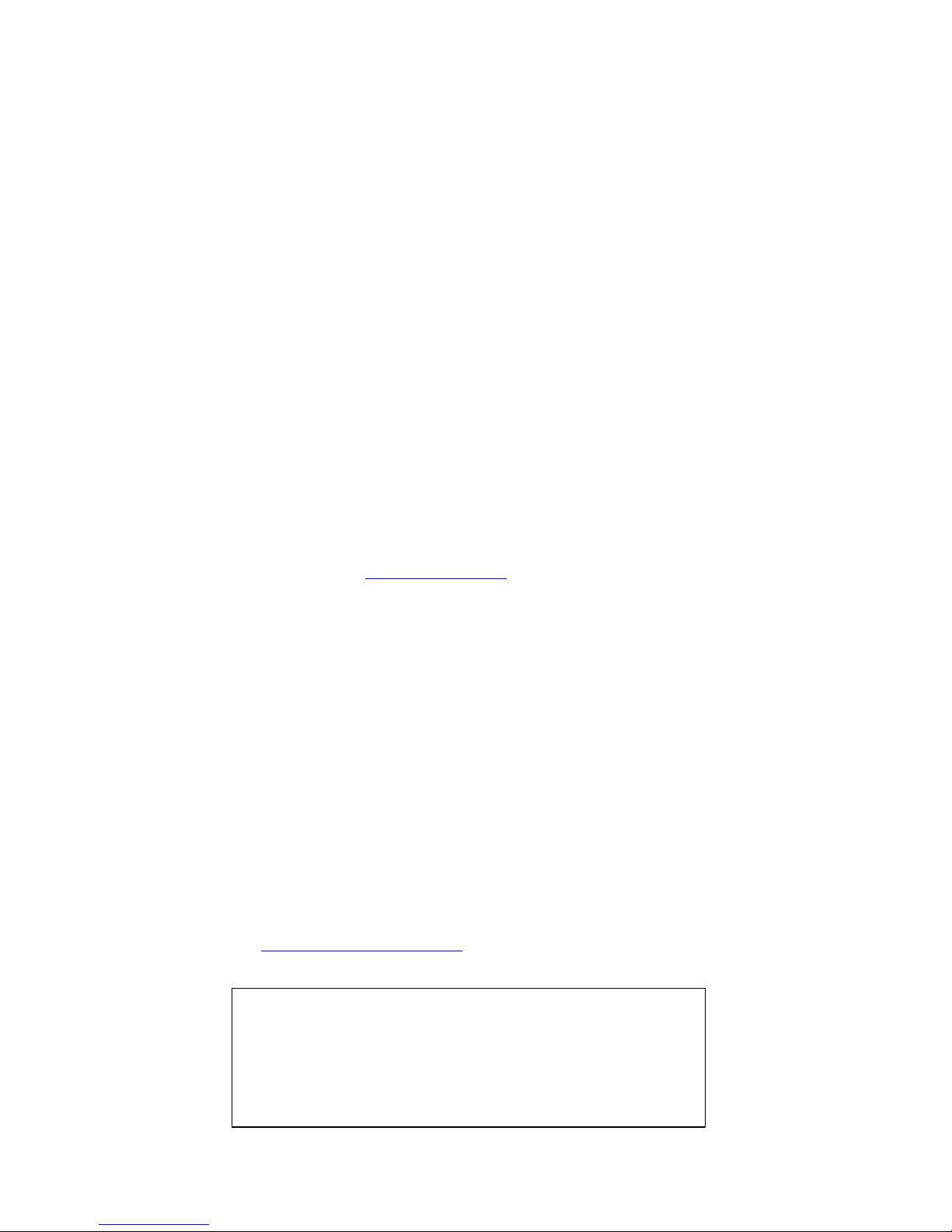
Datalogic USA Inc.
959 Terry Street
Eugene, OR 97402
U.S.A.
Telephone: (541) 683-5700
Fax: (541) 345-7140
©2009-2017 Datalogic S.p.A. and/or its affiliates
An Unpublished Work - All rights reserved. No part of the contents
of this documentation or the procedures described therein may be
reproduced or transmitted in any form or by any means without
prior written permission of Datalogic USA Inc. or its subsidiaries or
affiliates (“Datalogic” or “Datalogic USA”).
Owners of Datalogic products are hereby granted a non-exclusive,
revocable license to reproduce and transmit this documentation
for the purchaser's own internal business purposes. Purchaser
shall not remove or alter any proprietary notices, including copyright notices, contained in this documentation and shall ensure
that all notices appear on any reproductions of the documentation.
Should future revisions of this manual be published, you can
acquire printed versions by contacting your Datalogic representative. Electronic versions may either be downloadable from the
Datalogic website (www.datalogic.com) or provided on appropriate
media. If you visit our website and would like to make comments
or suggestions about this or other Datalogic publications, please
let us know via the "Contact Datalogic" page
Disclaimer
Datalogic has taken reasonable measures to provide information
in this manual that is complete and accurate, however, Datalogic
reserves the right to change any specification at any time without
prior notice. Datalogic and the Datalogic logo are registered trademarks of Datalogic S.p.A. in many countries, including the U.S. and
the E.U.
Gryphon is a trademark of Datalogic S.p.A. and/or its affiliates
registered in the U.S..
All other brand and product names may be trademarks of their
respective owners.
Patents
See www.patents.datalogic.com
for patent list.
See the Regulatory Addendum included with
your product for additional regulatory, safety
and legal information.
Page 3

Quick Reference Guide i
Table of Contents
Software Product Policy ............................................................... vi
Customers Under Software Support ................................. vi
Setting Up the Reader ................................................................... 1
Star Models and Frequency........................................ 1
Configure the Base Station .......................................................... 2
Changing the Base Station Position .................................. 2
Connecting the Base Station .............................................. 5
Securing the DC Power Cord (Optional) ..................... 6
Using the BC40xx™ Radio Base ..................................................... 8
Base LEDs ............................................................................. 8
Display ................................................................................... 9
Charging the Batteries ................................................................ 10
Battery Safety .................................................................... 10
Replacing the Batteries ..................................................... 13
Linking the Reader to a Base Station ........................................ 16
RF Devices .......................................................................... 16
System and Network Layouts ....................................................16
Stand Alone Layouts .......................................................... 16
Select the Interface Type ............................................................. 18
Interface Selection ............................................................. 18
Configuring the Interface .................................................. 18
Keyboard Interface .......................................................................24
Standard Factory Settings ................................................ 24
Scancode Tables ................................................................. 24
Country Mode ............................................................................... 24
Caps Lock State ............................................................................29
Numlock ........................................................................................ 30
Programming ................................................................................ 30
Using the Programming Barcodes ................................... 30
Configure Other Settings .......................................... 31
Resetting Standard Product Defaults ..................... 31
Technical Specifications .............................................................. 32
LED and Beeper Indications ........................................................ 35
Error Codes ................................................................................... 38
Base Station Indications .............................................................39
Ergonomic Recommendations ................................................... 40
Cleaning Procedure ......................................................................41
Common Cleaning Solutions ............................................. 41
Cleaning enclosure and window surfaces ....................... 42
Cleaning electrical contact surfaces ................................ 42
Warranty ....................................................................................... 44
Page 4

ii Gryphon™ I GM410X
Datalogic Limited Factory Warranty ................................ 44
Warranty Coverage .................................................... 44
Warranty Claims Process.......................................... 45
Warranty Exclusions.................................................. 45
No Assignment .......................................................... 46
Risk of Loss ................................................................ 46
Support Through the Website ....................................................47
Page 5

Quick Reference Guide iii
DATALOGIC IP TECH S.R.L.
END USER SOFTWARE LICENSE AGREEMENT (EULA)
FOR THE GRYPHON™ I GM410X
Notice to End User: There are two types of software covered by this END USER
LICENSE AGREEMENT ("EULA"): (1) The Datalogic Product you have acquired contains embedded software ("Embedded Software") which is integral to the Product's
operation; and (2) Optional Application Software provided to you on an optional
basis ("Application Software"). Embedded Software and Application Software are
collectively referred to as "Software" and are subject to the terms and conditions
contained in this EULA. Software is provided only for use with, and for authorized
end users of, the Datalogic Gryphon™ I GM410X ("Product").
This EULA (End User Software License Agreement) ("EULA” or "Agreement") is a
legally binding agreement governing the licensing of the Software and Documentation by Datalogic IP Tech S.r.l. and its subsidiaries and affiliates ("Datalogic") to the
entity or person who has purchased or otherwise acquired a Datalogic Product ("End
User"). For purposes of this Agreement, any software that is not Embedded Software or Application Software is software associated with a separate end-user
license agreement is licensed to you under the terms of that license agreement.
Datalogic and End User hereby agree as follows:
1. Definitions.
1.1 "Affiliate" means a business entity currently existing or later acquired that
is controlled by, or is under common control with Datalogic S.p.A.
1.2 "Documentation" means materials such as user's guides, program reference
guides, quick reference guides, manuals, or similar materials associated
with or related to the Datalogic Product, whether in printed, "online", or
other form.
1.3 "Proprietary Information" means: (a) source code, object code, software,
documentation, and any related internal design, system design, data base
design, algorithms, technology, technical data or information, implementation techniques, and trade secrets related to the Software, (b) any other
trade secrets marked appropriately or identified as proprietary or confidential, and (c) any information that End User, under the circumstances, should
recognize as confidential. Proprietary Information does not include any
information that the receiving party can establish was (1) in the public
domain, (2) already in the receiving party's possession or rightfully known
prior to receipt, (3) rightfully learned from a third party not in violation of
any other's proprietary rights, or (4) independently developed without
access to Proprietary Information.
1.4 "Datalogic Product" means the Datalogic Gryphon™ series scanner product,
including all embedded Software in and all Documentation related to such
product, which has been purchased or otherwise acquired by End User,
whether obtained directly or indirectly from Datalogic.
1.5 "Software" means any software or computer programs of Datalogic or its
third party licensors in machine readable form which is embedded in the
Datalogic Product, whether obtained directly or indirectly from Datalogic,
including any replacement, update, upgrade, enhancement or modification.
2. Scope Of License Granted.
2.1 Datalogic grants to End User personal a non-exclusive, non-transferable,
perpetual license to use the Software, solely on the Datalogic Product in
which it is embedded ("designated Datalogic Product"), in machine-readable
form only, solely for End User's internal business purposes. This Agreement
does not convey ownership of the Software to End User. Title to the Software shall be and remain with Datalogic or the third party from whom Datalogic has obtained a licensed right. As used in this Agreement, the term
"purchase" or its equivalents when applied to the Software shall mean
"acquire under license." End User is not entitled to receipt or use of the
source code to any Software.
2.2 End User shall not copy, modify, decompile, disassemble, reverse engineer,
or otherwise reproduce or remanufacture the Software, whether modified
or unmodified, nor sell, assign, sublicense, distribute, lend, rent, give, or otherwise transfer the Software to any other person or organization, for purposes other than as expressly provided in this Agreement, without
Datalogic's prior written consent.
Page 6

iv Gryphon™ I GM410X
3. Transfers, Support.
3.1 Any copying, installing, reproduction, remanufacture, reverse engineering,
electronic transfer, or other use of the Software on other than the designated Datalogic Product will be a material breach of this Agreement. However, Datalogic may elect not to terminate this Agreement or the granted
licenses, but instead may elect to notify End User that End User is deemed
to have ordered and accepted a license for each breaching use. End User
shall pay Datalogic the applicable list price for such licenses as of the date
of such breach.
3.2 End User shall not sell, assign, sublicense, distribute, lend, rent, give, or otherwise transfer the Datalogic Product to any third party unless such third
party agrees with Datalogic in writing to be bound by the terms and conditions of this Agreement. Any such transfer of the Datalogic Product absent
such agreement shall be null and void.
3.3 End User may obtain support for Software from Datalogic at Datalogic's
standard support fees and under Datalogic's standard support terms and
conditions in effect at the time the support is requested.
4. Intellectual Property.
End User acknowledges that the Software comprises valuable trade secrets of
Datalogic or Datalogic's third party licensors and that the Software is protected by
United States copyright law and trade secret law, and by all applicable international
intellectual property laws and treaty provisions. The license set forth in this Agreement does not transfer to End User any ownership of Datalogic's or its third party
licensors' copyrights, patents, trademarks, service marks, trade secrets, or other
intellectual property rights and End User shall have no right to commence any legal
actions to obtain such rights. End User shall not remove, modify, or take any other
action that would obscure any copyright, trademark, patent marking, or other intellectual property notices contained in or on the Datalogic Product.
5. Proprietary Information.
5.1 End User acknowledges that Proprietary Information is the confidential,
proprietary, and trade secret property of Datalogic and Datalogic's third
party licensors and End User acquires no right or interest in any Proprietary
Information.
5.2 End User shall not disclose, provide, or otherwise make available the Proprietary Information of Datalogic or its third party licensors to any person
other than End User's authorized employees or agents who are under confidentiality agreement, and End User shall not use the Proprietary Information other than in conjunction with use of the Datalogic Product exclusively
for End User's internal business purposes. End User shall take steps to protect the Proprietary Information no less securely than if it were End User's
own intellectual property.
5.3 The provisions of this Proprietary Information Section shall survive and
continue for five (5) years after the termination of this Agreement.
6. Limited Warranty.
6.1 Datalogic warrants that, under normal use and operation, the Datalogic
Product will conform substantially to the applicable Documentation for the
period specified in the Documentation. During this period, for all reproducible nonconformities for which Datalogic has been given written notice,
Datalogic will use commercially reasonable efforts to remedy nonconformities verified by Datalogic. End User agrees to supply Datalogic with all reasonably requested information and assistance necessary to help Datalogic
in remedying such nonconformities. For all defects reported to Datalogic
within the warranty period, Datalogic's liability is limited to providing End
User with one copy of corrections or responding to End User's problem
reports according to Datalogic's standard assistance practices. Datalogic
does not warrant that the product will meet End User's requirements or
that use of the product will be uninterrupted or error free, or that Datalogic's remedial efforts will correct any nonconformance. This limited warranty does not cover any product that have been subjected to damage or
abuse, whether intentionally, accidentally, or by neglect, or to unauthorized
repair or unauthorized installation, and shall be void if End User modifies
the product, uses the product in any manner other than as established in
the Documentation, or if End User breaches any of the provisions of this
Agreement.
6.2 EXCEPT AS PROVIDED IN THIS AGREEMENT, THE DATALOGIC PRODUCT IS
PROVIDED "AS IS" AND DATALOGIC MAKES NO WARRANTIES OF ANY KIND,
EXPRESS OR IMPLIED, WRITTEN OR ORAL, WITH RESPECT TO THE PRODUCT, AND SPECIFICALLY DISCLAIMS THE IMPLIED WARRANTIES OF MERCHANTABILITY AND FITNESS FOR A PARTICULAR PURPOSE.
Page 7

Quick Reference Guide v
7. Infringement.
To the maximum extent permitted by law, End User agrees to defend,
indemnify and hold harmless Datalogic, its affiliates and their respective directors, officers, employees and agents from and against any
and all claims, actions, suits or proceedings, as well as any and all
losses, liabilities, damages, costs and expenses (including reasonable
attorney’s fees) arising out of or accruing from (a) the End User’s use of
Software, (b) any application the End User develops on the Software
that infringes any Intellectual Property Rights of any person or
defames any person or violates their rights of publicity or privacy, and
(c) any non-compliance by the End User of this Agreement.
8. Limitation Of Liability.
DATALOGIC SHALL NOT BE LIABLE FOR ANY CLAIMS AGAINST END USER BY ANY
OTHER PARTY. IN NO EVENT SHALL DATALOGIC'S LIABILITY FOR DAMAGES, IF ANY,
WHETHER BASED UPON CONTRACT, TORT (INCLUDING NEGLIGENCE), PRODUCT LIABILITY, STRICT LIABILITY, WARRANTY, OR ANY OTHER BASIS, EXCEED THE PRICE OR
FEE PAID BY END USER FOR THE DATALOGIC PRODUCT. UNDER NO CIRCUMSTANCES SHALL DATALOGIC BE LIABLE TO END USER OR ANY THIRD PARTY FOR
LOST PROFITS, LOST DATA, INTERRUPTION OF BUSINESS OR SERVICE, OR FOR ANY
OTHER SPECIAL, CONSEQUENTIAL, CONTINGENT, INDIRECT, INCIDENTAL, PUNITIVE,
EXEMPLARY, OR OTHER SIMILAR DAMAGES, EVEN IF DATALOGIC HAS BEEN
ADVISED OF THE POSSIBILITY OF SUCH DAMAGES.
9. Government Restricted Rights; International Use.
9.1 Use, duplication, or disclosure of the Software by the U.S. Government is
subject to the restrictions for computer software developed at private
expense as set forth in the U.S. Federal Acquisition Regulations at FAR
52.227-14(g), or 52.227-19 or in the Rights in Technical Data and Computer
Software clause at DFARS 252.227-7013(c)(1)(ii), whichever is applicable.
9.2 If End User is using the Datalogic Product outside of the United States, End
User must comply with the applicable local laws of the country in which the
Datalogic Product is used, with U.S. export control laws, and with the
English language version of this Agreement. The provisions of the "United
Nations Convention on International Sale of Goods" shall not apply to this
Agreement.
10. Termination.
10.1 Either party may terminate this Agreement or any license granted under
this Agreement at any time upon written notice if the other party breaches
any provision of this Agreement.
10.2 Upon termination of this Agreement, End User immediately shall cease
using any nonembedded software and shall return to Datalogic or destroy
all non-embedded software covered by this Agreement, and shall furnish
Datalogic with a certificate of compliance with this provision signed by an
officer or authorized representative of End User. For embedded software,
End User agrees to sign a waiver prepared by Datalogic concerning further
use of the embedded Software. End User's resumed or continued use of the
embedded Software after termination shall constitute End User's agreement to be bound by the terms and conditions of this Agreement for such
use.
11. General Provisions.
11.1 Entire Agreement; Amendment. This document contains the entire agreement between the parties relating to the licensing of the Software and
supersedes all prior or contemporaneous agreements, written or oral,
between the parties concerning the licensing of the Software. This Agreement may not be changed, amended, or modified except by written document signed by Datalogic.
11.2 Notice. All notices required or authorized under this Agreement shall be
given in writing, and shall be effective when received, with evidence of
receipt. Notices to Datalogic shall be sent to the attention of Datalogic IP
Tech S.r.l., Legal & IP Department, Via San Vitalino 13, 40012 Calderara di
Reno (Bologna), Italy or such other address as may be specified by Datalogic
in writing.
11.3 Waiver. A party's failure to enforce any of the terms and conditions of this
Agreement shall not prevent the party's later enforcement of such terms
and conditions.
11.4 Governing Law; Venue: Both parties agree to the application of the laws of
the country in which End User obtained the license to govern, interpret, and
Page 8

Software Product Policy
vi Gryphon™ I GM410X
enforce all of End User’s and Datalogic’s respective rights, duties, and obligations arising from, or relating in any manner to, the subject matter of this
Agreement, without regard to conflict of law principles. The United Nations
Convention on Contracts for the International Sale of Goods does not apply.
All rights, duties, and obligations are subject to the courts of the country in
which End User obtained the license. For licenses granted by Licensee who
operates in the countries specified below, the following terms applies.
For Americas.
This Agreement is governed by the laws of the State of Oregon. This Agreement and the rights of the parties hereunder shall be governed by and construed in accordance with the laws of the State of Oregon U.S.A, without
regard to the rules governing conflicts of law. The state or federal courts of
the State of Oregon located in either Multnomah or Lane counties shall
have exclusive jurisdiction over all matters regarding this Agreement,
except that Datalogic shall have the right, at its absolute discretion, to initiate proceedings in the courts of any other state, country, or territory in
which End User resides, or in which any of End User's assets are located. In
the event an action is brought to enforce the terms and conditions of this
Agreement, the prevailing party shall be entitled to reasonable attorneys’
fees, both at trial and on appeal.
For Europe, Middle East and Africa
This Agreement is governed by the laws of Italy. This Agreement and the
rights of the parties hereunder shall be governed by and construed in
accordance with the laws of Italy, without regard to the rules governing
conflicts of law. Italian Court of Bologna shall have exclusive jurisdiction
over all matters regarding this Agreement, except that Datalogic shall have
the right, at its absolute discretion, to initiate proceedings in the courts of
any other state, country, or territory in which End User resides, or in which
any of End User's assets are located. In the event an action is brought to
enforce the terms and conditions of this Agreement, the prevailing party
shall be entitled to reasonable attorneys’ fees, both at trial and on appeal.
For Asia- Pacific Countries
This Agreement is governed by the laws of the State of Hong Kong. This
Agreement and the rights of the parties hereunder shall be governed by
and construed in accordance with the laws of the State of Hong Kong without regard to the rules governing conflicts of law. The Court of Hong Kong
shall have exclusive jurisdiction over all matters regarding this Agreement,
except that Datalogic shall have the right, at its absolute discretion, to initiate proceedings in the courts of any other state, country, or territory in
which End User resides, or in which any of End User's assets are located. In
the event an action is brought to enforce the terms and conditions of this
Agreement, the prevailing party shall be entitled to reasonable attorneys’
fees, both at trial and on appeal.
11.5 Attorneys' Fees. In the event an action is brought to enforce the terms and
conditions of this Agreement, the prevailing party shall be entitled to reasonable attorneys' fees, both at trial and on appeal.
- END -
Software Product Policy
Datalogic reserves the right to ship its products with the latest version
of software/firmware available. This provides our customers with the
very latest in Datalogic software technology.
The only exception to this policy is when the buyer has a signed contract
with Datalogic that clearly defines the terms and conditions for making
software/firmware changes in products shipped to the buyer.
Customers Under Software Support
To arrange for a Software Maintenance and Support Agreement please
contact your Datalogic sales person.
Page 9
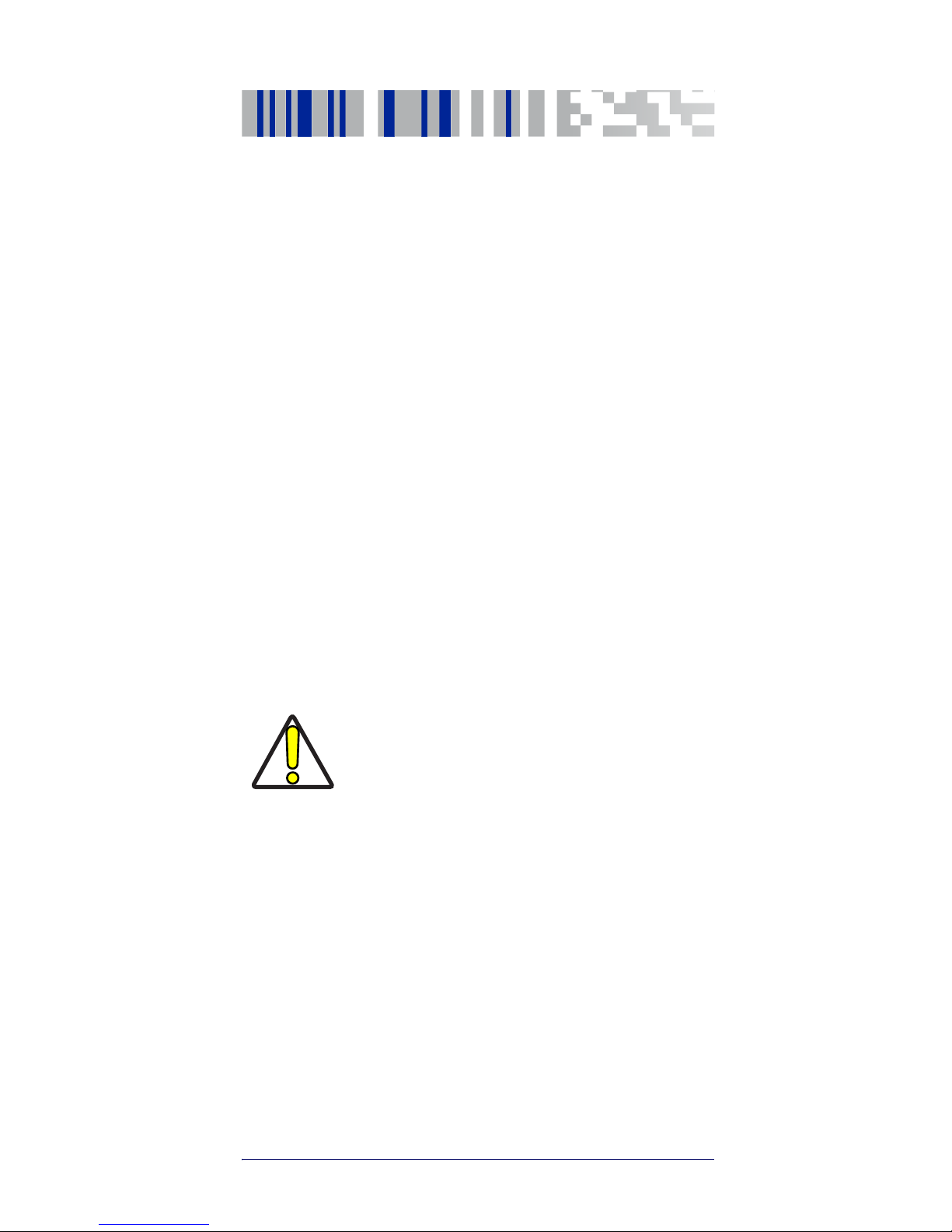
Quick Reference Guide 1
Gryphon™ I GM410X
Quick Reference Guide
Setting Up the Reader
Follow the steps below to connect and get your reader up
and communicating with its host.
1. Configure the Base Station starting on this
page.
2. Charge the Batteries (see page 10).
3. Link to the Base Station (see page 16).
4. Select the Interface Type (see page 18).
5. Configure other settings if desired starting on
page 30 (optional, depends on settings needed).
Star Models and Frequency
Gryphon Model Base Station
Gryphon GM4100-XX-910 BC40x0-xx-910
Gryphon GM4101-xx-910 BC40x1-xx-910
CAUTION
Ensure that you use the appropriate base station for your Gryphon model.
Page 10

Configure the Base Station
2 Gryphon™ I GM410X
Configure the Base Station
The base charger/station may be configured in desk
application to hold the reader in two different positions,
either a horizontal or standing position, in order to provide
the most comfortable use depending on needs.
Changing the Base Station Position
The base station is configured by installing one of two
sets of mechanical parts that come with the cordless kit.
The default mounts (shown below) provide three options:
vertical (wall) mounting, standing (45°), or horizontal
mounting with a higher mechanical retention of the scanner. Use the other mounts only for horizontal mounting,
with lower retention of the scanner. The different parts
may be interchanged to customize retention preferences.
A tool such as a rigid pen or a flat screwdriver
can be used to change the mounts. Do not
allow it to touch the contacts.
Standing
Horizontal
Page 11

Configure the Base Station
Quick Reference Guide 3
1. Insert the appropriate parts for the desired base
station position, as shown below.
2. Using your thumbs, push open the plastic tabs
on the bottom of the base to free the wing holders.
CAUTION
To ensure best contact and performance, do not
intermix the parts of the two different mount
sets.
Standing,
Horizontal
Horizontal
or Vertical
Only
Tab
Tab
Page 12

Configure the Base Station
4 Gryphon™ I GM410X
3. The stand can now be repositioned in either
horizontal or standing position.
Horizontal
Standing
Page 13
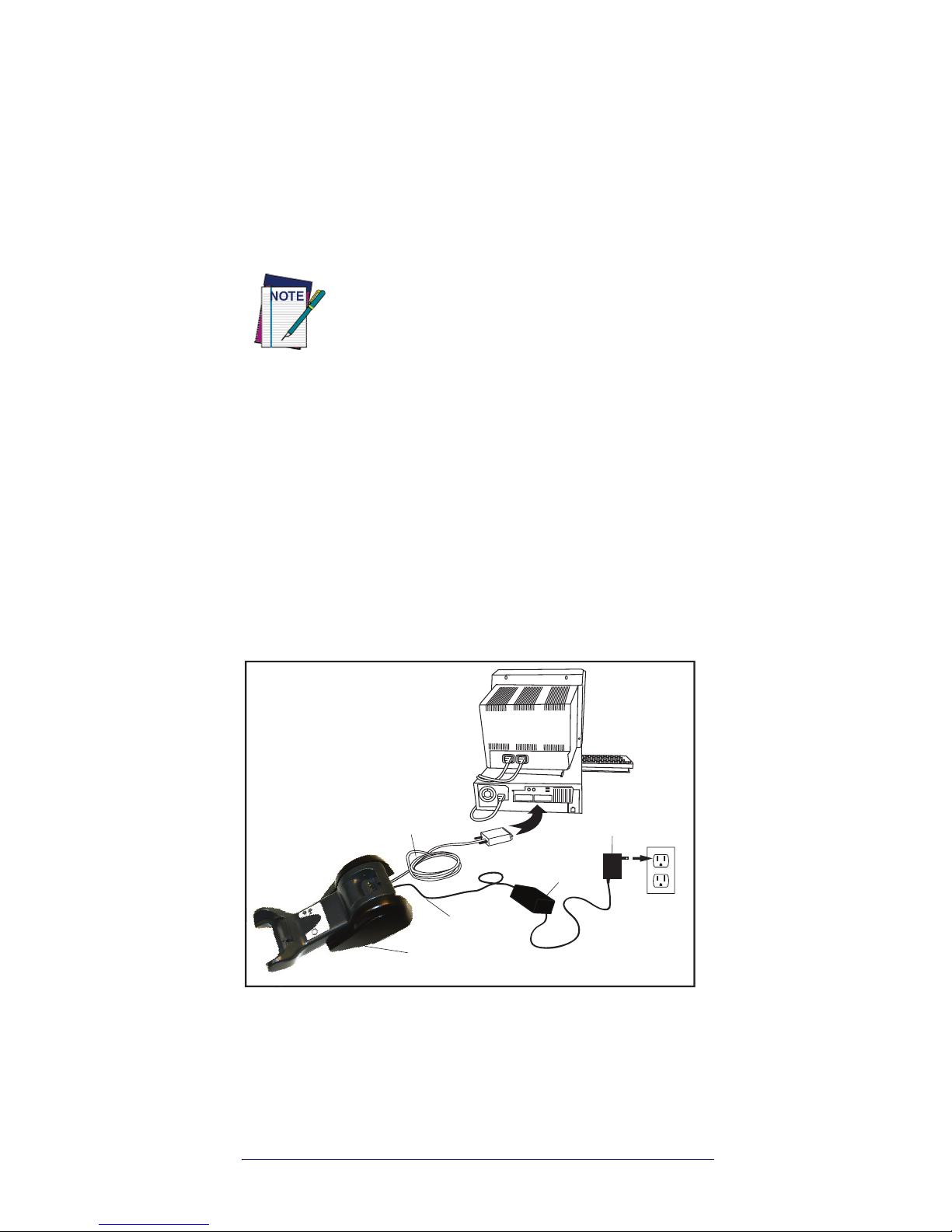
Quick Reference Guide 5
Connecting the Base Station
Figure 1 shows how to connect the Base Station to a terminal, PC or other host device. Turn off the host before
connection and consult the manual for that equipment (if
necessary) before proceeding. Connect the interface cable
before applying power to the Base Station.
Base Station Connection and Routing —
Fully insert the
Power Cable and Interface (I/F) Cable connectors into their
respective ports in the underside of the Base Station (see
Figure 1). Then connect to an AC Adapter, and plug the AC
power cord into the (wall) outlet.
Figure 1. Connecting the Base Station
The Gryphon GM410X can also be Powered by the
Terminal. When powered by the Terminal, the
battery charger is automatically set as Slow
charge.
For some specific interfaces or hosts or lengths
of cable, the use of an external power supply may
be recommended for full recharging capability
(see
Technical Specifications on page 32 for more
details).
Base
Station
I/F Cable
AC/DC
Adapter
DC Power
Cord
Wall plug
Connector
Page 14

Configure the Base Station
6 Gryphon™ I GM410X
Securing the DC Power Cord (Optional)
The DC power cord for the adapter can be secured to the
bottom of the base in order to maximize the mechanical
retention of the cable itself. The routing of the power cord
can be changed to accommodate the base station positioning: horizontal, stand or wall mounting. The cables can
be looped around to the front of the Base Station, or fed
directly out the back of the Base Station, as shown in Figure 2 on page 6.
Figure 2. Options for routing the DC cord
Please refer to the arrows depicted on the bottom of the
base when placing the cables, detailed in Figure 3.
Figure 3. Arrows showing routing
Page 15
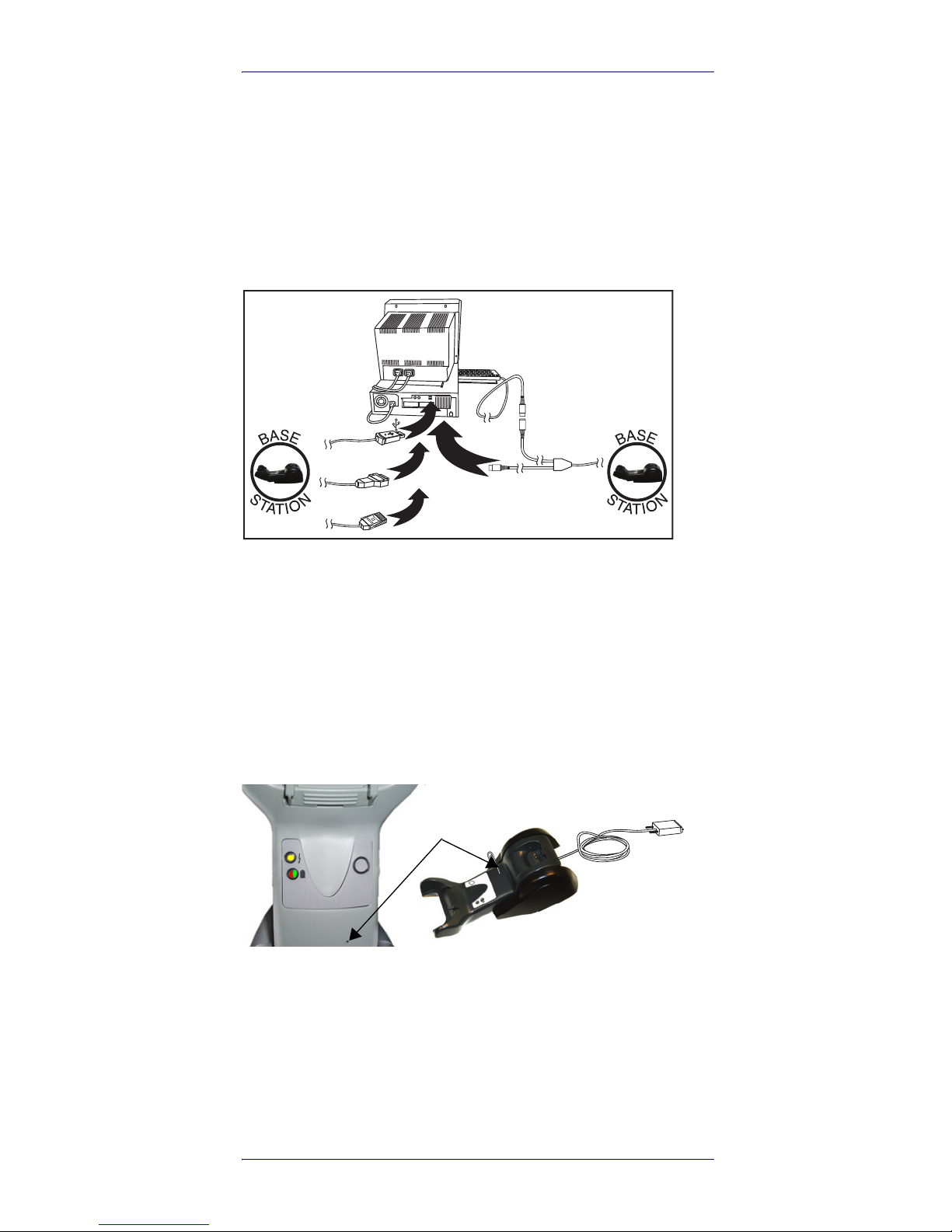
Configure the Base Station
Quick Reference Guide 7
Host Connection —
Verify before connection that the
reader’s cable type is compatible with your host equipment. Most connections plug directly into the host device
as shown in Figure 4 on page 7. Keyboard Wedge interface
cables have a ‘Y’ connection where its female end mates
with the male end of the cable from the keyboard and the
remaining end at the keyboard port on the terminal/PC.
Figure 4. Connecting to the Host
Power Connection —
Plug the AC Adapter in to an approved
AC wall socket with the cable facing downwards (as
shown in Figure 1) to prevent undue strain on the socket.
Disconnecting the Cable —
To detach the cable, insert a
paper clip or similar object into the hole on the base, as
shown in Figure 5.
Figure 5. Disconnecting the Cable
U
S
B
I
B
M
K
e
y
b
o
a
r
d
W
e
d
g
e
W
a
n
d
or...
or...
or...
Insert
Paper Clip
Page 16
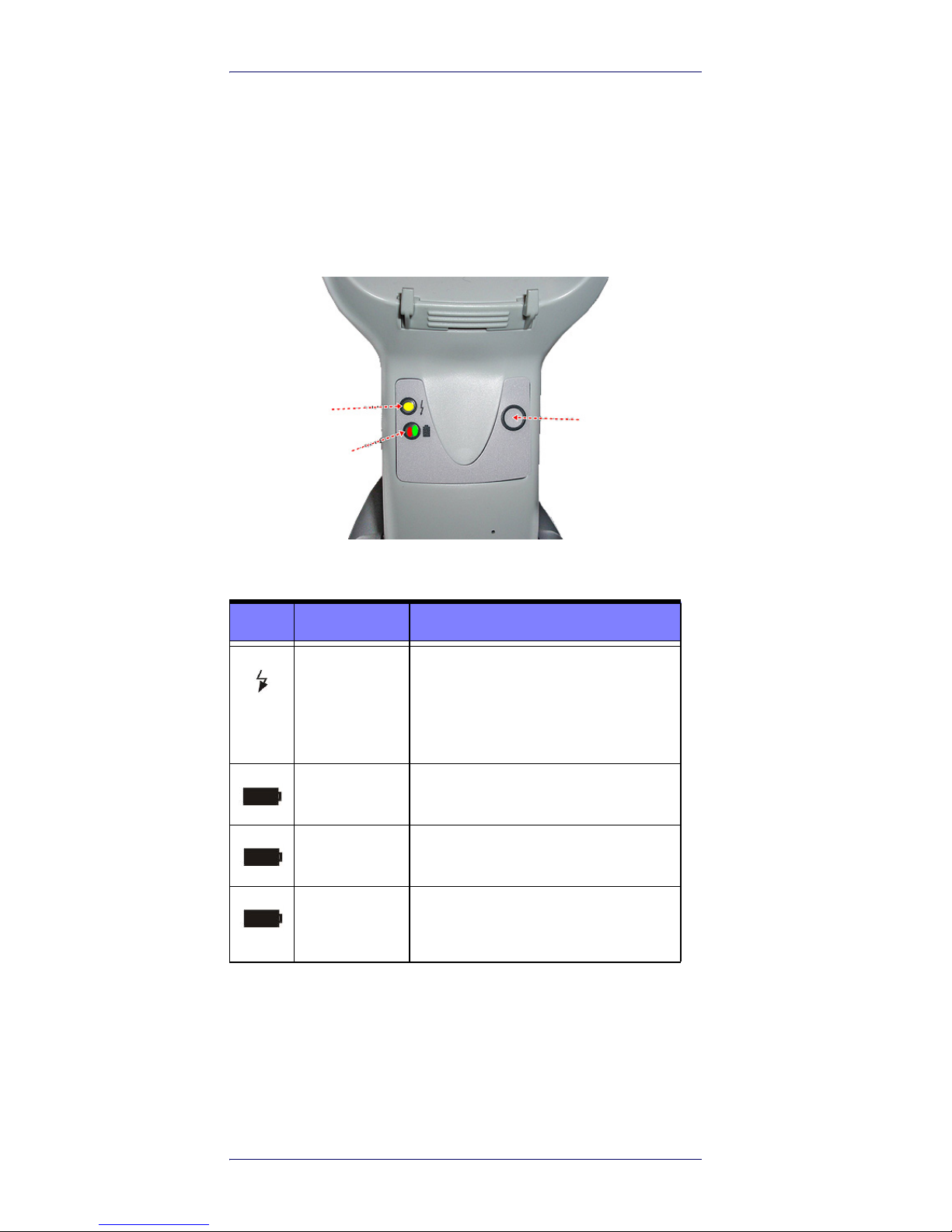
Using the BC40xx™ Radio Base
8 Gryphon™ I GM410X
Using the BC40xx™ Radio Base
Base LEDs
LEDs on the Gryphon I Base provide information about the
Base’s status, as shown in Figure 6.
Figure 6. Gryphon I Base LEDs
The following table describes the significance of each LED:
A button is available to force device connection via the
Datalogic Aladdin Software tool, and for paging the scanner when bidirectional connection is activated. Refer to
the Gryphon I Product Reference Guide (PRG) for a more
detailed explanation.
LED STATUS
Power on /
Data
Yellow On = Base is powered
Yellow Blinking = Base receives data
and
commands from the Host or the
Reader.
Charging Red On = the Battery is in progress.
Charge completed
Green On = the Battery is completely
charged.
Charging +
Charge completed
Red and Green Blinking together =
the Reader is not correctly placed
onto the Base.
YELLOW LED
RED LED —
GREEN LED
BUTTON
Page 17
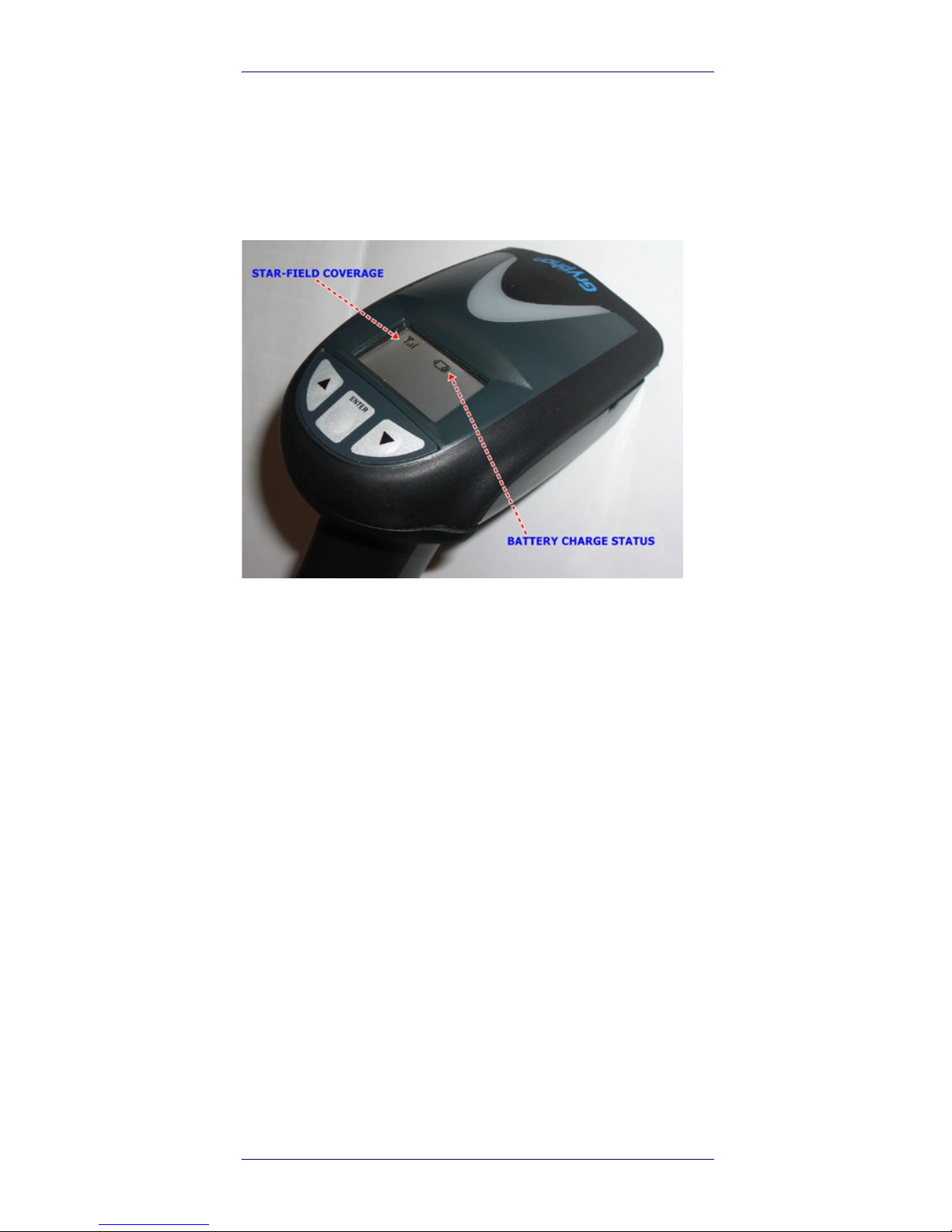
Using the BC40xx™ Radio Base
Quick Reference Guide 9
Display
The Gryphon I is also available with an optional Display.
The FSTN Display with white LED backlight provides additional information.
Figure 7. Gryphon™ I Display
Page 18

Charging the Batteries
10 Gryphon™ I GM410X
Charging the Batteries
To charge the battery, simply insert the Gryphon into the
base. When the scanner is fully seated in the cradle, it will
sound a “chirp” to indicate that the cradle has detected
the scanner connection.
Battery Safety
To install, charge and/or do any other action on the battery, follow the instructions in this manual.
Before using the Battery, read “Battery Safety”
in the following section. Datalogic recommends annual replacement of rechargeable
battery packs to ensure maximum performance.
WARNING
Do not discharge the battery using any device
except for the scanner. When the battery is
used in devices other than the designated
product, it may damage the battery or reduce
its life expectancy. If the device causes an
abnormal current to flow, it may cause the battery to become hot, explode or ignite and cause
serious injury.
Lithium-ion battery packs may get hot, explode
or ignite and cause serious injury if exposed to
abusive conditions. Be sure to follow the
safety warnings listed on the following page.
WARNING
• Do not place the battery pack in fire or heat.
• Do not connect the positive terminal and negative terminal of the battery pack to each
other with any metal object (such as wire).
• Do not carry or store the battery pack together
with metal objects.
• Do not pierce the battery pack with nails,
strike it with a hammer, step on it or otherwise subject it to strong impacts or shocks.
• Do not solder directly onto the battery pack.
• Do not expose the battery pack to liquids, or
allow the battery to get wet.
• Do not apply voltages to the battery pack contacts.
Page 19

Charging the Batteries
Quick Reference Guide 11
WARNING
In the event the battery pack leaks and the
fluid gets into your eye, do not rub the eye.
Rinse well with water and immediately seek
medical care. If left untreated, the battery fluid
could cause damage to the eye.
CAUTION
Always charge the battery at 32° – 104°F (0° 40°C) temperature range.
Use only the authorized power supplies, battery pack, chargers, and docks supplied by your
Datalogic reseller. The use of any other power
supplies can damage the device and void your
warranty.
Do not disassemble or modify the battery. The
battery contains safety and protection devices,
which, if damaged, may cause the battery to
generate heat, explode or ignite.
CAUTION
Do not place the battery in or near fire, on
stoves or other high temperature locations.
Do not place the battery in direct sunlight, or
use or store the battery inside cars in hot
weather. Doing so may cause the battery to
generate heat, explode or ignite. Using the battery in this manner may also result in a loss of
performance and a shortened life expectancy.
CAUTION
Do not place the battery in microwave ovens,
high-pressure containers or on induction cookware.
Immediately discontinue use of the battery if,
while using, charging or storing the battery, the
battery emits an unusual smell, feels hot,
changes color or shape, or appears abnormal in
any other way.
Do not replace the battery pack when the
device is turned on.
Do not remove or damage the battery pack’s
label.
Do not use the battery pack if it is damaged in
any part.
Battery pack usage by children should be
supervised.
Page 20

Charging the Batteries
12 Gryphon™ I GM410X
As with other types of batteries, Lithium-Ion (LI) batteries
will lose capacity over time. Capacity deterioration is
noticeable after one year of service whether the battery is
in use or not. It is difficult to precisely predict the finite life
of a LI battery, but cell manufacturers rate them at 500
charge cycles. In other words, the batteries should be
expected to take 500 full discharge / charge cycles before
needing replacement. This number is higher if partial discharging / recharging is adhered to rather than full / deep
discharging.
The useful life of LI batteries depends on usage and number of charges, etc., after which they should be removed
from service, especially in mission critical applications. Do
not continue to use a battery showing excessive loss of
capacity, it should be properly recycled / disposed of and
replaced.
Collect and recycle waste batteries separately from the
device in comply with European Directive 2006/66/EC,
2011/65/EU, 2002/96/EC and 2012/19/EU, and subsequent modifications, US and China regulatory and others
laws and regulations about the environment.
CAUTION
Storage of batteries for long time at fully charged
status or at fully discharged status should be
avoided.
CAUTION
Only in case of long storage, to avoid deep discharge of the battery it is recommended to partially recharge the battery every three months to
keep the charge status at a medium level.
As a reference, run a fast recharge for 20 minutes every three months on unused products to
avoid any performance deterioration of the cell.
Page 21

Charging the Batteries
Quick Reference Guide 13
Replacing the Batteries
Use the following procedure to change the reader’s battery:
1. With a screwdriver, unscrew the battery cover
screw.
2. Unplug the three screws securing the battery
holder, and unplug the white connector.
Before proceeding, read “Battery Safety” on the
preceding pages. Datalogic recommends
annual replacement of rechargeable battery
packs to ensure maximum performance.
Connector
Screw
Screw
Screw
Page 22

Charging the Batteries
14 Gryphon™ I GM410X
3. Carefully lift out the gold contacts circuit, and
remove the battery holder while letting the
white connector pass through the hole in the
battery holder (as shown below).
4. Remove the old battery from its place (if present), and insert the new battery in the same
position.
5. Replace the battery holder, plug in the connector
and return the contacts circuit to its previous
location.
6. Insert the cover in the handle and screw it back
into place.
When inserting the new battery into the handle, take care to position the battery and the
connector as shown.
Pass-through
hole
Gold
contacts
circuit
Page 23

Charging the Batteries
Quick Reference Guide 15
Page 24

Linking the Reader to a Base Station
16 Gryphon™ I GM410X
Linking the Reader to a Base Station
RF Devices
For RF devices, before configuring the interface it is necessary to link the handheld with the base.
To link the handheld and the base, press the trigger to
wake it and place it on the base. If the reader was previously linked to another base, you must first scan the
Unlink action command before re-linking to the new base.
System and Network Layouts
Stand Alone Layouts
Figure 8. Single Reader Layout
Unlink
Page 25

System and Network Layouts
Quick Reference Guide 17
Figure 9. Multiple Reader Layout
In stand alone systems, each cradle is connected to a single Host.
Figure 10. Multiple Stand Alone Layouts
Many stand alone connections can operate in the same
physical area without interference, provided all readers
and cradles in the system have different addresses.
Page 26

Select the Interface Type
18 Gryphon™ I GM410X
Select the Interface Type
Upon completing the physical connection between the
reader and its host, proceed directly to Interface Selection
on page 18 for information and programming for the
interface type the reader is connected to (for example: RS232, Keyboard Wedge, USB, etc.) and scan the appropriate
barcode to select your system’s correct interface type.
Interface Selection
Each reader model will support one of the following sets
of host interfaces:
General Purpose Models —
RS-232, RS-232 OPOS, USB, Key-
board Wedge
Retail Point of Sale Models —
RS-232, RS-232 OPOS, USB,
IBM 46XX
Configuring the Interface
Scan the programming barcode which selects the appropriate interface type matching the system the reader will
be connected to.
Next, proceed to the corresponding chapter in the Gryphon™ I GD4100/GM410X PRG to customize any settings
and features associated with that interface.
Unlike some other programming features and
options, interface selections require that you
scan only one programming barcode label. DO
NOT scan an ENTER/EXIT barcode prior to
scanning an interface selection barcode.
Some interfaces require the scanner to start in
the disabled state when powered up. If additional scanner configuration is desired while in
this state, pull the trigger and hold for 5 seconds. The scanner will change to a state that
allows programming with barcodes.
Page 27

Select the Interface Type
Quick Reference Guide 19
RS-232
RS-232 standard interface
Select RS232-STD
RS-232 Wincor-Nixdorf
Select RS232-WN
RS-232 for use with OPOS/UPOS/JavaPOS
Select RS-232 OPOS
USB Com to simulate RS-232 standard interface
Select USB-COM-STD
a
Page 28

Select the Interface Type
20 Gryphon™ I GM410X
IBM
IBM-46xx Port 5B reader interface
Select IBM-P5B
IBM-46xx Port 9B reader interface
Select IBM-P9B
USB-OEM
USB-OEM
(can be used for OPOS/UPOS/JavaPOS)
Select USB-OEM
a. Download the correct USB Com driver from
www.datalogic.com
Page 29

Select the Interface Type
Quick Reference Guide 21
KEYBOARD
AT, PS/2 25-286, 30-286, 50, 50Z, 60, 70, 80, 90 & 95 w/
Standard Key Encoding
Select KBD-AT
Keyboard Wedge for IBM AT PS2 with standard key encoding
but without external keyboard
Select KBD-AT-NK
AT, PS/2 25-286, 30-286, 50, 50Z, 60, 70, 80, 90 & 95
w/Alternate Key
Select KBD-AT-ALT
Page 30

Select the Interface Type
22 Gryphon™ I GM410X
KEYBOARD (continued)
Keyboard Wedge for IBM AT PS2 with alternate key encoding
but without external keyboard
Select KBD-AT-ALT-NK
PC/XT w/Standard Key Encoding
Select KBD-XT
Keyboard Wedge for IBM Terminal 3153
Select KBD-IBM-3153
Keyboard Wedge for IBM Terminals 31xx, 32xx, 34xx, 37xx make
only keyboard
Select KBD-IBM-M
Keyboard Wedge for IBM Terminals 31xx, 32xx, 34xx, 37xx make
break keyboard
Select KBD-IBM-MB
Page 31

Select the Interface Type
Quick Reference Guide 23
KEYBOARD (continued)
Keyboard Wedge for DIGITAL Terminals
VT2xx, VT3xx, VT4xx
Select KBD-DIG-VT
USB Keyboard with standard key encoding
Select USB Keyboard
USB Keyboard with alternate key encoding
Select USB Alternate Keyboard
USB Keyboard for Apple computers
Select USB-KBD-APPLE
WAND EMULATION
Wand Emulation
Select WAND
Page 32

Keyboard Interface
24 Gryphon™ I GM410X
Keyboard Interface
Use the programming barcodes to select options for
USB Keyboard and Wedge Interfaces.
Standard Factory Settings
Reference the Gryphon™ I GD4100/GM410X Product
Reference Guide (PRG) for a listing of standard factory
settings.
Scancode Tables
Reference the Gryphon™ I GD4100/GM410X PRG for
information about control character emulation which
applies to keyboard interfaces.
Country Mode
This feature specifies the country/language supported
by the keyboard. Only the following interfaces support
ALL Country Modes.
• USB Keyboard (without alternate key encoding)
• AT, PS/2 25-286, 30-286, 50, 50Z, 60, 70, 80,
90 & 95 w/Std Key Encoding
• Keyboard Wedge for IBM AT PS2 with standard key encoding but without external keyboard
• AT, PS/2 25-286, 30-286, 50, 50Z, 60, 70, 80,
90 & 95 without Alternate Key
• Keyboard Wedge for IBM AT PS2 without
alternate key encoding but without external
keyboard
All other interfaces support ONLY the following Country
Modes: U.S., Belgium, Britain, France, Germany, Italy,
Spain, Sweden.
Page 33

Country Mode
Quick Reference Guide 25
COUNTRY MODE
ENTER/EXIT PROGRAMMING MODE
Country Mode = U.S.
Country Mode = Belgium
Country Mode = Britain
Country Mode = Croatia*
Country Mode = Czech Republic*
*Supports only the interfaces listed in the Country Mode feature descrip-
tion
Page 34

Country Mode
26 Gryphon™ I GM410X
COUNTRY MODE (continued)
Country Mode = Denmark*
Country Mode = France
Country Mode = French Canadian
Country Mode = Germany
Country Mode = Hungary*
*Supports only the interfaces listed in the Country Mode feature descrip-
tion
Page 35

Country Mode
Quick Reference Guide 27
COUNTRY MODE (continued)
Country Mode = Italy
Country Mode = Japanese 106-key*
Country Mode = Lithuanian
Country Mode = Norway*
Country Mode = Poland*
Country Mode = Portugal*
*Supports only the interfaces listed in the Country Mode feature descrip-
tion
Page 36

Country Mode
28 Gryphon™ I GM410X
COUNTRY MODE (continued)
Country Mode = Romania*
Country Mode = Slovakia*
Country Mode = Spain
Country Mode = Sweden
Country Mode = Switzerland*
*Supports only the interfaces listed in the Country Mode feature descrip-
tion
Page 37

Caps Lock State
Quick Reference Guide 29
Caps Lock State
This option specifies the format in which the reader sends
character data. This applies to keyboard wedge interfaces.
This does not apply when an alternate key encoding keyboard is selected.
ENTER/EXIT PROGRAMMING MODE
Caps Lock State = Caps Lock OFF
Caps Lock State = Caps Lock ON
Caps Lock State = AUTO Caps Lock Enable
Page 38

Numlock
30 Gryphon™ I GM410X
Numlock
This option specifies the setting of the Numbers Lock
(Numlock) key while in keyboard wedge interface. This
only applies to alternate key encoding interfaces. It does
not apply to USB keyboard.
Programming
The reader is factory-configured with a set of standard
default features. After scanning the interface barcode
from the Interfaces section, you can select other options
and customize your reader through use of the instructions
and programming barcodes available in the Gryphon™ I
GD4100/GM410X Product Reference Guide (PRG). Check
the corresponding features section for your interface, and
also the Data Editing and Symbologies chapters of the
PRG.
Using the Programming Barcodes
This manual contains barcodes which allow you to reconfigure your reader. Some programming barcode labels, like
the Standard Product Default Settings on page 31, require
only the scan of that single label to enact the change.
ENTER/EXIT PROGRAMMING MODE
Numlock = Numlock key unchanged
Numlock = Numlock key toggled
Page 39

Programming
Quick Reference Guide 31
Other barcodes require the reader to be placed in Programming Mode prior to scanning them. Scan an ENTER/
EXIT barcode once to enter Programming Mode, scan the
desired parameter settings, then scan the ENTER/EXIT
barcode a second time to accept your changes, exit Programming Mode and return the reader to normal operation.*/9-
Configure Other Settings
Additional programming barcodes are available in the Gryphon™ I GD4100/GM410X PRG to allow for customizing
programming features. If your installation requires different programming than the standard factory default settings, refer to the PRG.
Resetting Standard Product Defaults
If you aren’t sure what programming options are in your
reader, or you’ve changed some options and want the factory settings restored, scan the Standard Product Default
Settings barcode below to copy the factory configuration
for the currently active interface to the current configuration.
Factory defaults are based on the interface
type. Configure the reader for the correct
interface before scanning this label.
Standard Product Default Settings
Page 40

Technical Specifications
32 Gryphon™ I GM410X
Technical Specifications
The following table contains Physical and Performance
Characteristics, User Environment and Regulatory information.
Item Description
Physical Characteristics
Color
White/Gray
Black/Gray
Dimensions
Height 7.1”/181 mm
Length 3.9”/100 mm
Width 2.8”/71 mm
Weight (without
cable)
Approximately
8.7 ounces/246 g (reader with display)
8.7 ounces/246 g (base charger)
Electrical Characteristics
Battery Type Li-Ion battery pack
Typical charge time
for full charge from
full discharge
4 hours with 12V external power supply
adapter
a
a. Charge Times are much lower when battery is within daily typical operating
condition.
Max 22 hours with Host power
(in this case no supply adapter is needed)
a
Operating autonomy
(continuous reading)
50,000 reads
(typical)
Cradle consumption
and DC input supply
range
Volt 4.75-14 VDC; Power <8W
b
;
Max 500mA when in host/bus powered
mode
b
.
Performance Characteristics
Light Source LEDs
Roll (Tilt) Tolerance ± 35° from normal
Pitch Tolerance ± 65°
Skew (Yaw) Tolerance
± 65°
Field of View
10” (25.4cm) wide at 12.5” (31.8cm) from the
reader
Page 41

Technical Specifications
Quick Reference Guide 33
b. Typical input current measured under factory default configuration.
Item Description
Depth of Field (Typical)
a
3 mil – 2.9” to 4.7” (7.5cm to 12cm)
13 mil
d
– 1.2” to 23.6” (3cm to 60cm)
20 mil – 1.2” to 31.5” (3cm to 80cm)
Minimum Element
Width
3 mil
Print Contrast Minimum
15% minimum reflectance
Decode Capability
UPC/EAN/JAN, P2 /P5 add-ons; Code 39;
Italian Pharmacode 39; Code 128; C128 ISBT;
Code 128 add-ons; I 2 of 5; Standard 2 of 5;
Code 11;Codabar; EAN 128; Code 93; MSI; GS1
DataBar™ Omnidirectional, GS1 DataBar™
Limited, GS1 DataBar™ Expanded; Code4,
Code5.
Interfaces Supported
b
RS-232 Std, RS-232 Wincor-Nixdorf, RS-232
OPOS, IBM 46xx (ports5B and 9B), USB Com
Std., USB Keyboard, USB Alternate Keyboard,
USB OEM, Keyboard Wedge (AT with or w/o
Alternate Key, IBM AT PS2 with or w/o Alternate Key, PC-XT, IBM 3153, IBM Terminals
31xx, 32xx,34xx, 37xx make only and make
break keyboard, Digital Terminals VT2x,
VT3xx, VT4xx, and Apple) and Wand Emulation.
User Environment
Operating Temperature
32° to 122° F (0° to 50° C)
Charging Temperature
32° to 104° F (0° to 40° C)
Storage Temperature -4° to 158° F (-20° to 70° C)
Humidity
Operating: 5% to 90% relative humidity,
non-condensing
Drop Specifications
Scanner withstands 18 drops from 1.8
meters
(5.9 feet) to concrete
Page 42

Technical Specifications
34 Gryphon™ I GM410X
Ambient Light
Immunity
Up to 100,000 Lux
Contaminants
Spray/rain Dust/
particulates
IEC 529-IP52 (scanner only)
ESD Level 16 KV
a. 13 mils DOF based on EAN. All others are Code 39. All labels grade A, typical
environmental light, 20°C, label inclination 10°
b. See
Interface Selection on page 18
for a listing of available interface
sets by model type.
Item Description
Regulatory
See the Regulatory Addendum.
Radio Features
433MHz model 910MHz model
Working Center Frequency
433.920 MHz 910.000 MHz
Range (in open air) 30 m
System Configuration
433MHz model 910MHz model
Max. number of
devices per base station
16 16
Item Description
Page 43

LED and Beeper Indications
Quick Reference Guide 35
LED and Beeper Indications
The reader’s beeper sounds and its LED illuminates to
indicate various functions or errors on the reader. An
optional “Green Spot” also performs useful functions. The
following tables list these indications. One exception to
the behaviors listed in the tables is that the reader’s functions are programmable, and may or may not be turned
on. For example, certain indications such as the power-up
beep can be disabled using programming barcode labels.
INDICATIONDESCRIPTI
ON
LED BEEPER
Power-up
Beep
The reader is
in the process
of poweringup.
Reader beeps
four times at
highest frequency and
volume upon
power-up.
Good Read
Beep
A label has
been successfully
scanned by
the reader.
LED behavior for this
indication is
configurable via the
feature
“Good Read:
When to
Indicate”
(see the
PRG for
information.)
The reader
will beep
once at current frequency,
volume,
mono/bitonal setting
and duration
upon a successful label
scan.
ROM Failure
There is an
error in the
reader's software/programming
Flashes
Reader
sounds one
error beep at
highest volume.
Page 44

LED and Beeper Indications
36 Gryphon™ I GM410X
Limited
Scanning
Label Read
Indicates that
a host connection is not
established
when the IBM
or USB interface is
enabled.
N/A
Reader
'chirps' six
times at the
highest frequency and
current volume.
Reader
Active Mode
The reader is
active and
ready to scan.
The LED is
lit steadily
a
N/A
Reader
Disabled
The reader
has been disabled by the
host.
The LED
blinks continuously
N/A
Green Spot is
on continuously
While in
Stand Mode
or Trigger
Stand Mode
the green
spot shall be
on while in
stand watch
state.
N/A N/A
Green Spot
a
flashes
momentarily
Upon successful read
of a label, the
software
shall turn the
green spot on
for the time
specified by
the configured value.
N/A N/A
Programming Mode
- The following indications ONLY occur when
the reader is in Programming Mode.
INDICATIONDESCRIPTI
ON
LED BEEPER
Page 45

LED and Beeper Indications
Quick Reference Guide 37
Label Programming
Mode Entry
A valid programming
label has
been
scanned.
LED blinks
continu-
ously
Reader
sounds four
low fre-
quency
beeps.
Label Programming
Mode Rejection of Label
A label has
been rejected.
N/A
Reader
sounds three
times at lowest frequency and
current volume.
Label Programming
Mode Acceptance of Partial Label
In cases
where multiple labels
must be
scanned to
program one
feature, this
indication
acknowledges each
portion as it is
successfully
scanned.
N/A
Reader
sounds one
short beep at
highest fre-
quency and
current vol-
ume.
Label Programming
Mode Acceptance of Programming
Configuration
option(s) have
been successfully programmed via
labels and the
reader has
exited Programming
Mode.
N/A
Reader
sounds one
high frequency beep
and 4 low
frequency
beeps followed by
reset beeps.
INDICATIONDESCRIPTI
ON
LED BEEPER
Page 46

Error Codes
38 Gryphon™ I GM410X
Error Codes
Upon startup, if the reader sounds a long tone, this means
the reader has not passed its automatic Selftest and has
entered FRU (Field Replaceable Unit) isolation mode. If the
reader is reset, the sequence will be repeated. The following table describes the LED flashes/beep codes associated with an error found.
Label Programming
Mode Cancel
Item Entry
Cancel label
has been
scanned.
N/A
Reader
sounds two
times at low
frequency
and current
volume.
a. Except when in sleep mode or when a Good Read LED Duration other than
00 is selected
NUMBER
OF LED
FLASHES
/
BEEPS
ERROR
CORRECTIVE
ACTION
1 Configuration
Contact Helpdesk
for assistance
2 Interface PCB
4 Reader Module
5
Laser Pointer (if so
equipped)
6 Digital PCB
14 CPLD/Code Mismatch
INDICATIONDESCRIPTI
ON
LED BEEPER
Page 47

Base Station Indications
Quick Reference Guide 39
Base Station Indications
INDICATION LEDS
Power-up Complete Yellow LED on
Reader Disabled by the HOST or
the communication with HOST is
not established
Yellow LED blinking
~1Hz
Data/labels are transmitted to
the HOST
Yellow LEDs turned off
for 100mSec
Programming Mode
Yellow LED blinks
quickly
Configuration alignment with
the HH is in progress
Red LED blinks quickly
Battery charger in progress Red LED on
Battery charger complete Green LED on
Battery charger error
Green LED and Red LEDs
blink alternatively ~1Hz
No HH is placed on the cradle Red and Green LEDs off
Page 48

Ergonomic Recommendations
40 Gryphon™ I GM410X
Ergonomic Recommendations
• Reduce or eliminate repetitive motion
• Maintain a natural position
• Reduce or eliminate excessive force
• Keep objects that are used frequently within
easy reach
• Perform tasks at correct heights
• Reduce or eliminate vibration
• Reduce or eliminate direct pressure
• Provide adjustable workstations
• Provide adequate clearance
• Provide a suitable working environment
• Improve work procedures.
CAUTION
To avoid or minimize the potential risk of ergonomic injury follow the recommendations
below. Consult with your local Health & Safety
Manager to ensure that you are adhering to
your company’s safety programs to prevent
employee injury.
Page 49

Cleaning Procedure
Quick Reference Guide 41
Cleaning Procedure
Exterior surfaces and scan windows exposed to spills,
smudges or debris accumulation require periodic cleaning
to ensure best performance during scanning operations.
Contacts on the scanner and base should also be cleaned
as needed to ensure a good connection.
Follow the procedures described in this instruction sheet
to keep your Gryphon device in good operating condition.
Common Cleaning Solutions
The cleaners and disinfectants listed below are recommended for use on Datalogic’s Disinfectant-Ready Enclosures:
CAUTION
Be sure to turn off power and unplug the device
from electrical outlet before cleaning.
Cleaners Disinfectants
Formula 409® Glass and surface cleaner
CaviWipes™
Isopropyl alcohol Clorox® bleach
Dish soap and water Hepacide Quat® II
Windex® Original (Blue) Sani-Cloth®
Virex® II 256
Disinfectants may be harsh on metal contacts.
They are recommended for use only on enclosures.
Page 50

Cleaning Procedure
42 Gryphon™ I GM410X
Cleaning enclosure and window surfaces
1. Moisten a soft cloth with a recommended cleaning solution. Be sure to apply the solution to
your cloth first. Wring excessive liquid from the
cloth.
2. Use the cloth to wipe down the surface of the
unit. Use cotton swabs, lightly moistened, to
reach in corners and crevices.
3. Minimize the amount of disinfectant applied to
the contacts.
4. Use another clean dry cloth to remove any residue of the cleaning agent and ensure the unit is
dry.
Cleaning electrical contact surfaces
1. Clean the enclosure and window first, as
described above.
2. Use a soft cloth moistened with any isopropyl
alcohol to clean the surface of the contact. Use
care not to leave any cloth residue.
3. If needed, use a nylon bristled brush to remove
stubborn contamination. Additionally, a clean
CAUTION
DO NOT spray or pour cleaner directly onto the
unit.
DO NOT use solutions in their concentrated
form.
DO NOT use aerosols, solvents or abrasives.
DO NOT use paper towels or rough cloths to
clean windows.
Page 51

Cleaning Procedure
Quick Reference Guide 43
pencil eraser can be rubbed on the handheld
contacts.
4. Finish by wiping with another clean dry cloth to
remove any remaining cleaning agent and
ensure the unit is dry.
Page 52

Warranty
44 Gryphon™ I GM410X
Warranty
Datalogic warrants to Customer that Datalogic's products
will be free from defects in materials and workmanship
for a period of 3 years from product shipment. This warranty does not extend to batteries and cables.
Datalogic Limited Factory Warranty
Warranty Coverage
Datalogic hardware products are warranted against
defects in material and workmanship under normal and
proper use. The liability of Datalogic under this warranty is
limited to furnishing the labor and parts necessary to
remedy any defect covered by this warranty and restore
the product to its normal operating condition. Repair or
replacement of product during the warranty does not
extend the original warranty term. Products are sold on
the basis of specifications applicable at the time of manufacture and Datalogic has no obligation to modify or
update products once sold.
If Datalogic determines that a product has defects in
material or workmanship, Datalogic shall, at its sole
option repair or replace the product without additional
charge for parts and labor, or credit or refund the defective
products duly returned to Datalogic. To perform repairs,
Datalogic may use new or reconditioned parts, components, subassemblies or products that have been tested
as meeting applicable specifications for equivalent new
material and products. Customer will allow Datalogic to
scrap all parts removed from the repaired product. The
warranty period shall extend from the date of shipment
from Datalogic for the duration published by Datalogic for
the product at the time of purchase (Warranty period).
Datalogic warrants repaired hardware devices against
defects in workmanship and materials on the repaired
assembly for a 90 day period starting from the date of
shipment of the repaired product from Datalogic or until
the expiration of the original warranty period, whichever is
longer. Datalogic does not guarantee, and it is not responsible for, the maintenance of, damage to, or loss of configurations, data, and applications on the repaired units and
at its sole discretion can return the units in the “factory
default” configuration or with any software or firmware
update available at the time of the repair (other than the
Page 53

Warranty
Quick Reference Guide 45
firmware or software installed during the manufacture of
the product). Customer accepts responsibility to maintain
a back up copy of its software and data.
Warranty Claims Process
In order to obtain service under the Factory Warranty,
Customer must notify Datalogic of the claimed defect
before the expiration of the applicable Warranty period
and obtain from Datalogic a return authorization number
(RMA) for return of the product to a designated Datalogic
service center. If Datalogic determines Customer’s claim is
valid, Datalogic will repair or replace product without additional charge for parts and labor. Customer shall be
responsible for packaging and shipping the product to the
designated Datalogic service center, with shipping charges
prepaid. Datalogic shall pay for the return of the product
to Customer if the shipment is to a location within the
country in which the Datalogic service center is located.
Customer shall be responsible for paying all shipping
charges, duties, taxes, and any other charges for products
returned to any other locations. Failure to follow the
applicable RMA policy, may result in a processing fee.
Customer shall be responsible for return shipment
expenses for products which Datalogic, at its sole discretion, determines are not defective or eligible for warranty
repair.
Warranty Exclusions
The Datalogic Factory Warranty shall not apply to:
(i) any product which has been damaged, modified,
altered, repaired or upgraded by other than Datalogic service personnel or its authorized representatives;
(ii) any claimed defect, failure or damage which Data-
logic determines was caused by faulty operations,
improper use, abuse, misuse, wear and tear, negligence, improper storage or use of parts or accessories not approved or supplied by Datalogic;
(iii) any claimed defect or damage caused by the use of
product with any other instrument, equipment or
apparatus;
(iv) any claimed defect or damage caused by the failure
to provide proper maintenance, including but not
limited to cleaning the upper window in accordance
with product manual;
Page 54

Warranty
46 Gryphon™ I GM410X
(v) any defect or damage caused by natural or man-
made disaster such as but not limited to fire, water
damage, floods, other natural disasters, vandalism
or abusive events that would cause internal and
external component damage or destruction of the
whole unit, consumable items;
(vi) any damage or malfunctioning caused by non-
restoring action as for example firmware or software upgrades, software or hardware reconfigurations etc.;
(vii) the replacement of upper window/cartridge due to
scratching, stains or other degradation and/or
(viii) any consumable or equivalent (e.g., cables, power
supply, batteries, keypads, touch screen, triggers
etc.).
No Assignment
Customer may not assign or otherwise transfer its rights
or obligations under this warranty except to a purchaser
or transferee of product. No attempted assignment or
transfer in violation of this provision shall be valid or binding upon Datalogic.
DATALOGIC'S LIMITED WARRANTY IS IN LIEU OF ALL
OTHER WARRANTIES, EXPRESS OR IMPLIED, ORAL OR
WRITTEN, STATUTORY OR OTHERWISE, INCLUDING, WITHOUT LIMITATION, ANY IMPLIED WARRANTIES OF MERCHANTABILITY, FITNESS FOR A PARTICULAR PURPOSE, OR
NONINFRINGEMENT. DATALOGIC SHALL NOT BE LIABLE
FOR ANY DAMAGES SUSTAINED BY CUSTOMER ARISING
FROM DELAYS IN THE REPLACEMENT OR REPAIR OF
PRODUCTS UNDER THE ABOVE. THE REMEDY SET FORTH
IN THIS WARRANTY STATEMENT IS THE CUSTOMER’S
SOLE AND EXCLUSIVE REMEDY FOR WARRANTY CLAIMS.
UNDER NO CIRCUMSTANCES WILL DATALOGIC BE LIABLE
TO CUSTOMER OR ANY THIRD PARTY FOR ANY LOST
PROFITS, OR ANY INCIDENTAL, CONSEQUENTIAL INDIRECT, SPECIAL OR CONTINGENT DAMAGES REGARDLESS OF WHETHER DATALOGIC HAD ADVANCE NOTICE OF
THE POSSIBILITY OF SUCH DAMAGES.
Risk of Loss
Customer shall bear risk of loss or damage for product in
transit to Datalogic. Datalogic shall assume risk of loss or
damage for product in Datalogic’s possession. In the
absence of specific written instructions for the return of
product to Customer, Datalogic will select the carrier, but
Page 55

Support Through the Website
Quick Reference Guide 47
Datalogic shall not thereby assume any liability in connection with the return shipment.
Support Through the Website
Datalogic provides several services as well as technical
support through its website.
Log on to www.datalogic.com and click on the SUPPORT >
GENERAL DUTY HANDHELD SCANNERS category link.
From this page you can select your product model from
the dropdown list which gives you access to:
Downloads including Data Sheets, Manuals, Software &
Utilities, and Drawings;
Repair Program for On-Line Return Material Authorizations (RMAs) plus Repair Center contact information;
Service Program containing details about Maintenance
Agreements;
Technical Support through email or phone.
Page 56

©2009-2017 Datalogic S.p.A. and/or its affiliates. All rights reserved.
Datalogic and the Datalogic logo are registered trademarks of
Datalogic S.p.A. in many countries, including the U.S. and the E.U.
Datalogic USA Inc.
959 Terry Street | Eugene, OR 97402 | U.S.A. |
Telephone: (541) 683-5700 |
Fax: (541) 345-7140
820091314 (Rev O) June 2017
