Page 1
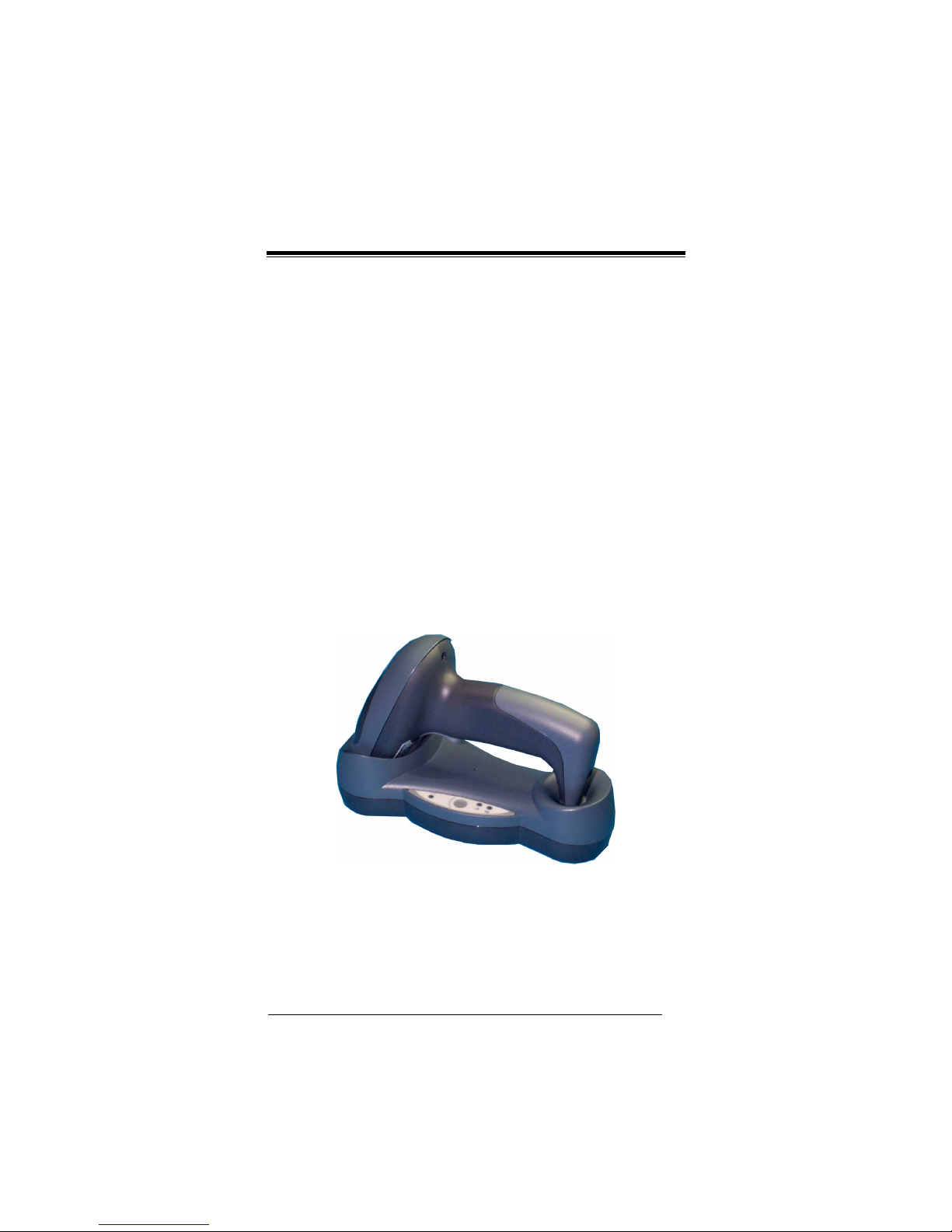
1
GRYPHON™ BT
Quick Reference
Page 2
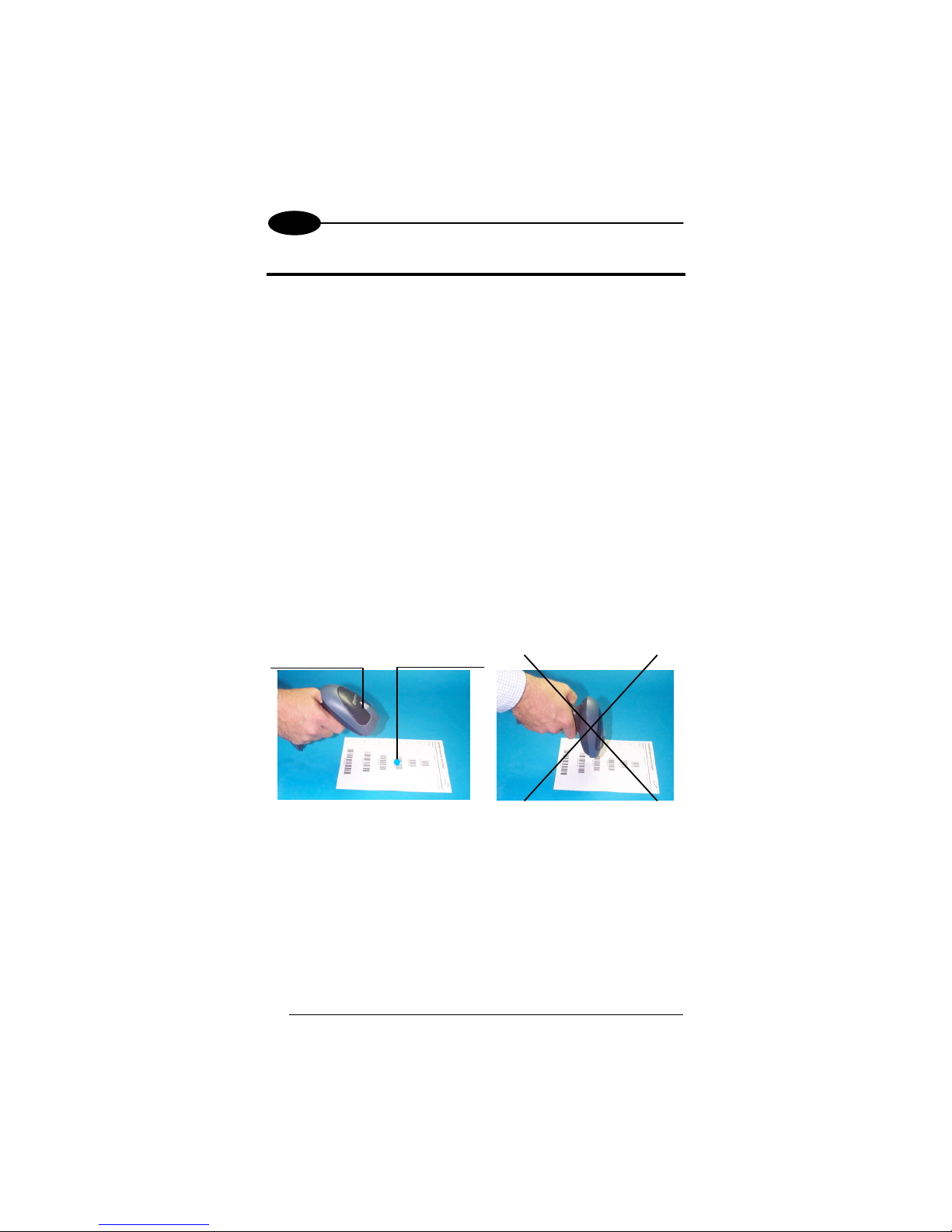
DATALOGIC
2
UK/US
USING GRYPHON™ BT SERIES READERS
Gryphon™ BT series readers, together with a Bluetooth
®
compatible remote
device, build a Cordless Reading System for the collection, decoding and
transmission of barcoded data.
The Gryphon™ BT (Gryphon™ Bluetooth®) reader is a CCD wireless barcode
scanner communicating in the 2.4 GHz ISM band and using the Serial Port
Profile (SPP). The Bluetooth
®
compatible remote device can be a PC, PDA,
printer, etc with a built-in Bluetooth
®
device or with external Bluetooth® adapter
(i.e. a Bluetooth
®
dongle).
Using this Quick Reference Manual, you can initialise and start using
Gryphon™ BT reader with its default values. For details about general
configuration commands, refer to the Gryphon™ BT Refence Manual on
the configuration CD-ROM.
Gryphon™ BT readers automatically scan barcodes at a distance. Simply aim
the reader and pull the trigger. Code scanning is performed along the center of
the light bar emitted from the reading window. This bar must cover the entire
code.
READING ANGLE
Successful scanning is performed by tilting the reader with respect to the
barcode to avoid direct reflections which impair the reading performance, see
the figure below.
Successful reading is signalled by an audible tone plus a good-read blue spot.
OK Not Advised
To start using your Gryphon™ BT reading system you must:
1. Have a compatible remote Bluetooth® device (with built-in Bluetooth® radio
or an external Bluetooth
®
adapter) ready to work. See your Bluetooth®
compatible device documentation.
2. Charge the Gryphon™ BT battery using C-GRYPHON charger as
described in this Quick Reference manual. A full charge takes 4 hours
with NiMh batteries.
3. Configure the reader as described in this Quick Reference manual under
"Gryphon™ BT Configuration".
Good read spot
Good read LED
Page 3
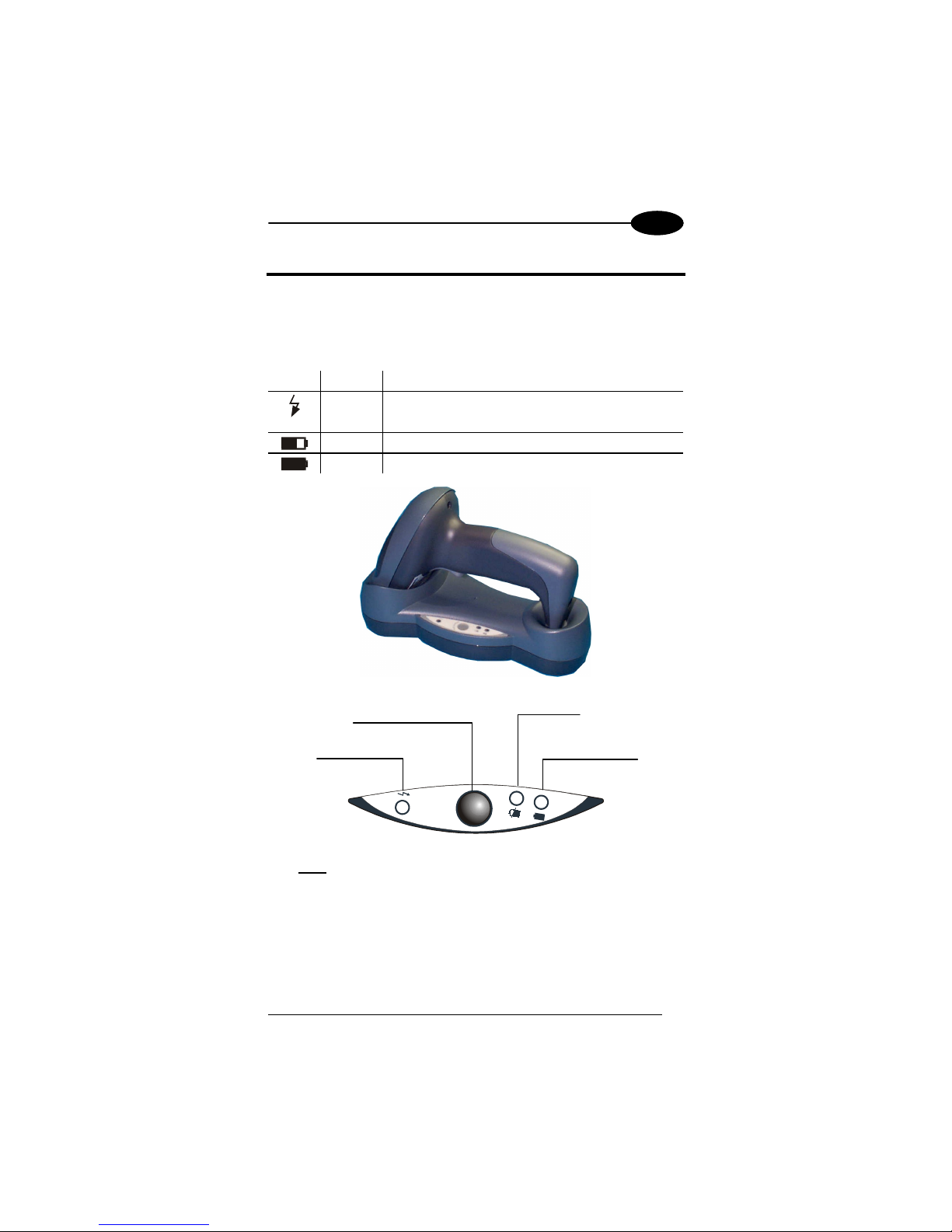
GRYPHON™ BT
3
UK/US
CHARGING THE BATTERIES
By placing the reader onto the C-GRYPHON battery charger it is possible to
charge the Gryphon™ BT batteries. Make sure the charging LED goes on.
The LEDs positioned on the cradle signal the charge status, as described in the
following table:
LED STATUS
Yellow
On = C-GRYPHON is powered.
Blinking = C-GRYPHON receives commands from
the Host.
Red On = the battery charge is in progress.
Green On = the battery is completely charged.
D
I
S
C
H
A
R
G
E
After many
recharging cycles NiMh and NiCd batteries may tend to lose their
operating autonomy. This condition can be overcome by positioning the
Gryphon™ BT onto the C- GRYPHON charger and pressing the “battery
reconditioning” button. A discharge cycle may last up to 2 hours.
Power on / Data
(yellow LED)
Battery reconditioning
button
Charge completed
(green LED)
Charging
(red LED)
Page 4
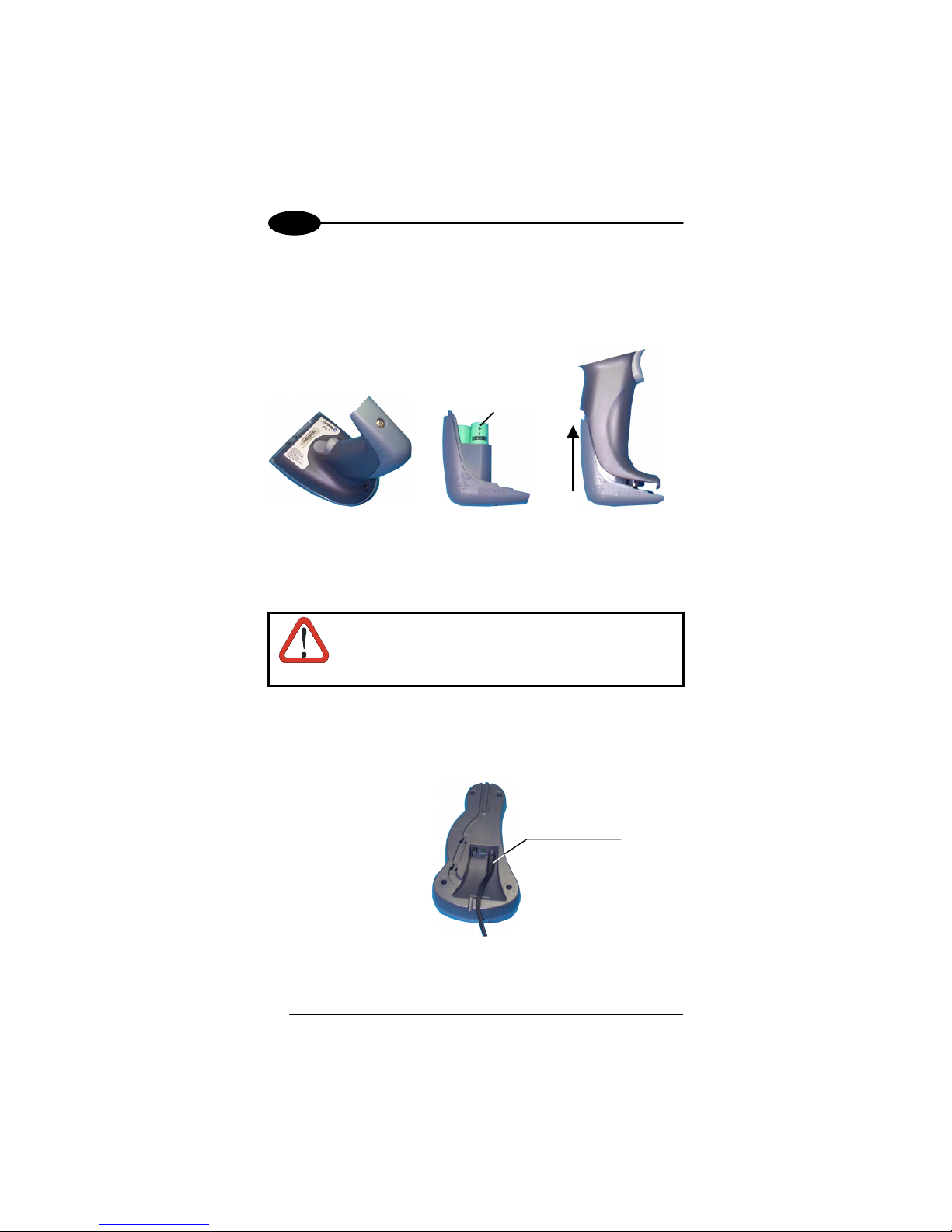
DATALOGIC
4
UK/US
Changing the Batteries
When the above procedure is no longer effective, the batteries must be
changed. To change the batteries of your reader, unscrew the battery cover
screw, replace the old batteries with new ones, then insert the cover in the
handle and screw it back into place. (See the following figures).
CAUTION
Dispose of the batteries as required by the relevant laws in force.
Powering the C-GRYPHON
CAUTION
Connections should always be made with power off!
Apply power to C-GRYPHON by connecting a power supply unit to the connector
on the base of the battery charger.
C-GRYPHON is ready to charge Gryphon™ BT Series readers with NiMh or NiCd
batteries.
C-GRYPHON power supply connector
+
Power Supply
Page 5
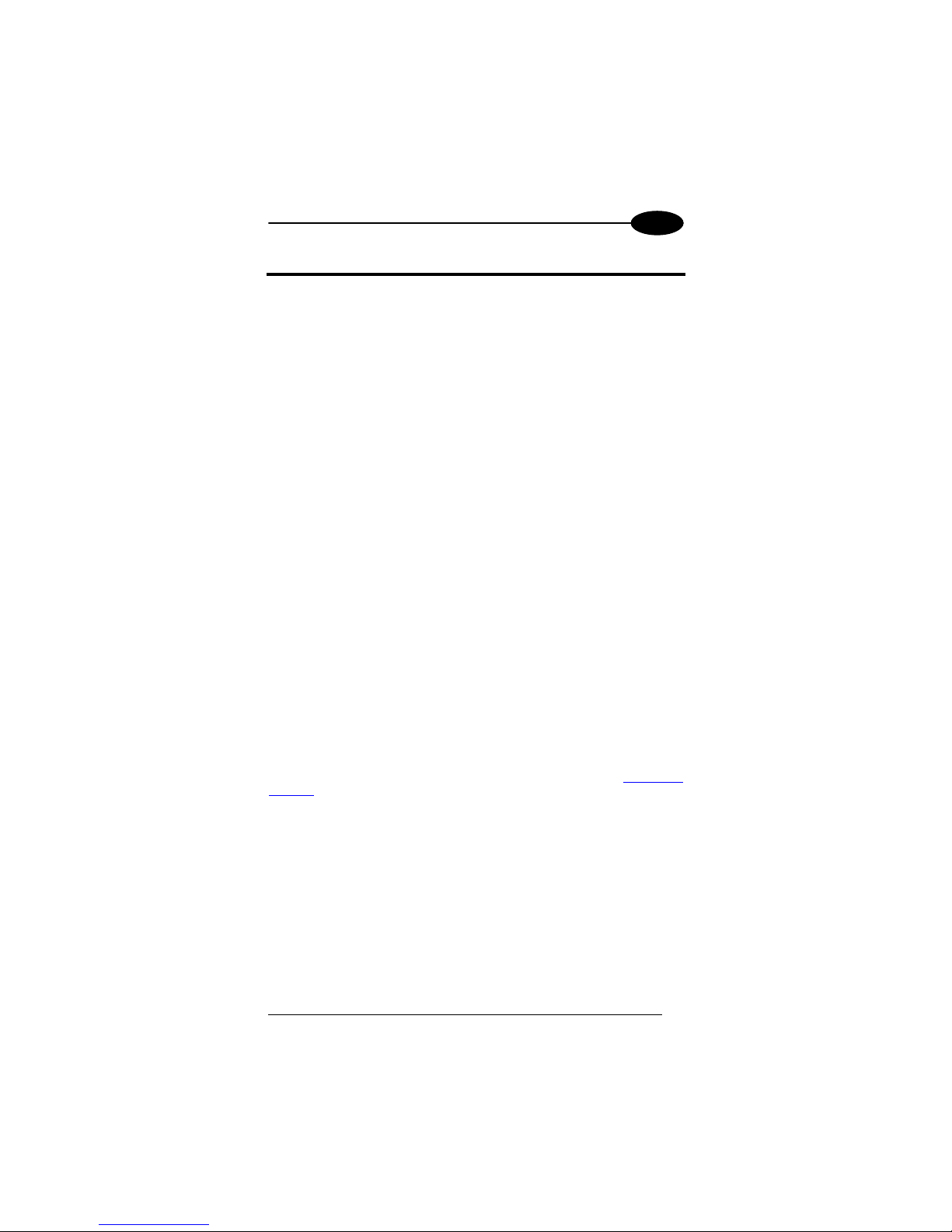
GRYPHON™ BT
5
UK/US
GRYPHON™ BT OPERATION
RADIO CONNECTION
Gryphon™ BT as Slave
A Gryphon™ BT is Slave when it sends barcodes to a Master remote
Bluetooth
®
device such as a PC, Laptop, PDA, etc, which has initialized the
communication.
Once set as Slave, a Gryphon™ BT reader requires no particular configuration
for communication, however some radio parameters can be set to increase
system performance and data transmission security, see the Gryphon™ BT
Reference Manual on the configuration CD-ROM. At startup the reader can only
wait for the Master to initialize the radio communication.
The following is a general procedure recommended for Gryphon™ BT Slave
applications:
1. Power up the remote Bluetooth
®
Master device (example Laptop or
PC).
2. Power up the Gryphon™ BT reader within radio range (10 meters).
Any modifications to the radio configuration should be made at this time
before the radio connection takes place.
3. From the remote Bluetooth
®
Master device, execute the Discovery
procedure, (according to the procedure given in the documentation of the
Bluetooth
®
Master device), to recognize the Gryphon™ BT reader(s)
within radio range.
4. Check that "Gryphon BTx00 " is shown among the discovered
devices.
5. Request to open an SPP connection with Gryphon™ BT, making
sure to disable any required PIN and/or pairing parameters. Gryphon™ BT
is always discoverable and connectable without any required PIN.
After the Gryphon™ BT reader indicates radio connection (see the Status LED
Indicator table), you can start sending barcodes.
If the Master remote Bluetooth
®
device can support a piconet, the
communication can be established with up to 7 seven Slave readers at the
same time.
Page 6
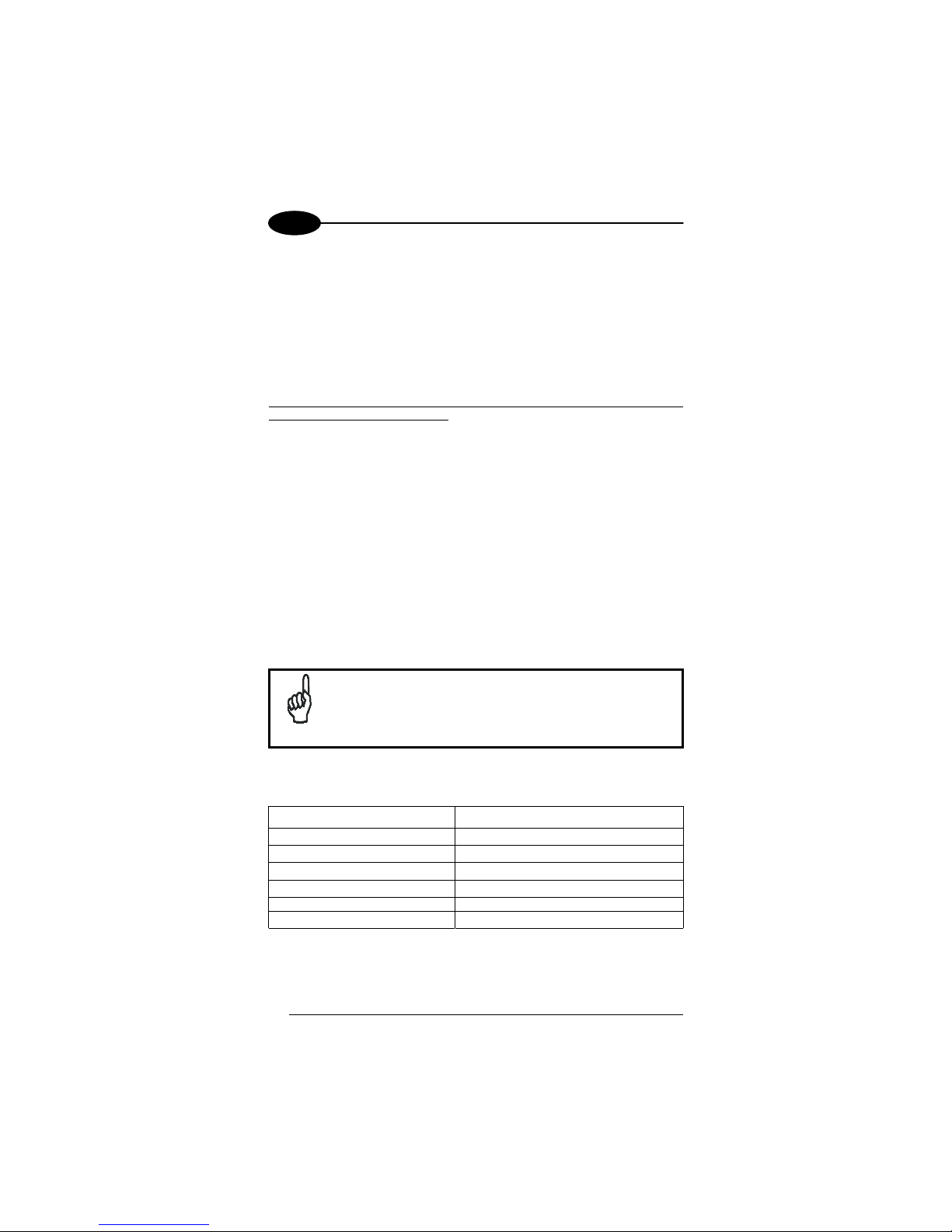
DATALOGIC
6
UK/US
Gryphon™ BT as Master
A Gryphon™ BT is Master when the remote Bluetooth® device is Slave, i.e.
with a Bluetooth
®
barcode printer. Once set as Master, a Gryphon™ BT reader
must be configured to recognize the address of the Slave device to which it
wants to communicate.
By default, at startup the reader initializes the communication with the Slave. If
the connection is successful, the reader can send barcodes to the Slave
device.
If the connection is not successful, you can attempt a connection manually by
double-clicking the reader trigger
. Radio connections can also be managed
manually as described in the Gryphon™ BT Reference Manual on the
configuration CD-ROM.
SLEEP STATE
The µP in the reader enters a “Sleep” state after 5 minutes of no reading for
minimum power consumption.
DATA TRANSMISSION
The transmission of data can be transparent (no ACK/NACK protocol), when
each character is read and immediately sent to the Host (default value).
Otherwise, data transmission can be with flow control (with ACK/NACK
protocol), when, after each reading, Gryphon™ BT waits for an acknowledge
that the remote Host received the data before reading and sending the
following code.
NOTE
RTS/CTS handshaking should be set by the Bluetooth
®
COM
driver for correct serial communication. If not used, the RTS
line must be forced to the level that doesn't block such
communication.
STATUS LED INDICATOR
Blue LED Meaning
1 blink / 2 sec. Radio connection
2 blinks / 2 sec. No radio connection
1 blink / 4 sec. Sleep state: Radio connection
2 blinks / 4 sec. Sleep state: No radio connection
1 Blink Good decoding
A long sequence of short blinks Connection / re-connection attempts
For more details and other meanings of the Gryphon™ BT indicators (LED,
blue spot and beeper), refer to the Gryphon™ BT Reference Manual on the
configuration CD-ROM.
Page 7

GRYPHON™ BT
7
UK/US
GRYPHON™ BT CONFIGURATION
Configure the Gryphon™ BT by choosing one of the two procedures below and
reading the codes in the given sequence.
GRYPHON™ BT AS SLAVE
Restore Gryphon™ BT default
1.
iPk
iPk
iPk
Set Gryphon™ BT as Slave
2.
i25?k
i25?k
i25?k
YOUR READER IS NOW READY TO BE DISCOVERED (CONNECTED VIA
RADIO) BY A BLUETOOTH
®
MASTER DEVICE AND READ BARCODES.
Page 8

DATALOGIC
8
UK/US
GRYPHON™ BT AS MASTER
Note: for the hexadecimal character selection of step 4, use the table at the
end of this manual.
Restore Gryphon™ BT default
1.
iPk
iPk
iPk
Set Gryphon™ BT as Master
2.
i25Dk
i25Dk
i25Dk
Enter configuration
3.
ik
ik
ik
Set Remote Bluetooth
®
Device Address (slave)
4.
i242k
i242k
i242k
+
12 hexadecimal characters for the remote Bluetooth
®
device address
Exit and Save configuration
5.
i k
i k
i k
Request Radio Connection with Slave
6.
i2$gk
i2$gk
i2$gk
YOUR READER IS NOW CONFIGURED TO READ BARCODES USING THE
DEFAULT VALUES.
Page 9

GRYPHON™ BT
9
UK/US
GRYPHON™ BT DEFAULT CONFIGURATION
DATA FORMAT
code identifier disabled, field adjustment disabled, code length tx not
transmitted, character replacement disabled, address stamping = disabled,
address delimiter = disabled.
POWER SAVE
scan rate 270 scans/s.
READING PARAMETERS
operating mode hand-held, hardware trigger, trigger active level, no timeout,
Flash On = 1 sec, Flash Off = 0.6 sec, one read per cycle, safety time 0.5
sec, beeper intensity high, tone 2, beeper type monotone, beeper length
short, good read spot duration medium, beeper control for radio response =
ON.
DECODING PARAMETERS
ink spread enabled, overflow control enabled, interdigit control enabled,
Puzzle Solver™ disabled, decoding safety = one read.
CODE SELECTION
enabled codes
BT200
Code PDF417
EAN 8/EAN 13 / UPC A/UPC E without ADD ON
check digit transmitted, no conversions
Interleaved 2/5
check digit control and transmission, variable length code;
4-99 characters
Standard Code 39
no check digit control, variable length code; 1-99 characters
BT100
BT200
Code 128, variable length code; 1-99 characters
disabled codes
BT100
BT200
EAN 128, ISBT128, Code 93, Codabar, pharmaceutical
codes, Codablock-A, Codablock-F Standard and EAN, MSI,
Plessey, Telepen, Delta IBM, Code 11, Code 16K, Code 49
RSS family
Page 10

DATALOGIC
10
UK/US
ADVANCED FORMATTING PARAMETERS
concatenation disabled, no advanced formats defined, Zebra printer
formatting = disabled.
RADIO PARAMETERS
radio protocol timeout = 3 seconds, transmission retry = none, no
ACK/NACK protocol nor frame packing, power-off timeout = 4 hours, userfriendly name = "Gryphon BTx00 ", beeper control for radio response =
good decode and good reception, Bluetooth
®
role = Slave, destination
address = 000000000000, auto-connection = enabled, auto-reconnection =
enabled.
Page 11

GRYPHON™ BT
11
UK/US
SERIAL CONFIGURATION OPTIONS
In addition to the battery charge function C-GRYPHON can be connected to a
PC by means of an RS232 interface to send new configuration strings from the
PC to the reader (i.e. using DL Sm@rtSet™), to upgrade application software
onto the Gryphon™ BT reader or optionally
when performing the copy
configuration procedure (see the Gryphon™ BT Reference Manual).
Host interface connector
To proceed with these operations, connect an RS232 cable between
C-GRYPHON and the PC. Connect the power supply to C-GRYPHON. Place
the Gryphon™ BT reader onto the charger.
Power Supply
RS232 Interface to PC
Page 12

DATALOGIC
12
UK/US
TECHNICAL FEATURES
Electrical Features
Battery Type 2 AA NiMh* batteries
1.2 V – 1850 mAh
Time of recharge NiMh 4 hours
Operating autonomy
(typ. continuous reading)
25.000 reads - NiMh
Max scan rate 270 scans/sec
Indicators LED, Good Read Spot, Beeper
Optical Features
Sensor CCD solid state (3648 pixels)
Illuminator LED array
Wavelength 630 ~ 670 nm
Max. LED Output Power 0.33 mW
LED Safety Class Class 1 EN 60825-1
Reading field see reading diagram (p.47)
Max. resolution 0.076 mm, 3 mils
PCS minimum 15% (Datalogic Test Chart)
Radio Features
Bluetooth® version
Bluetooth
®
1.1
Profiles supported Serial Port Profile
Working frequency 2.4000 to 2.4835 GHz
Maximum output power 2.5 mW (class 2)
Range (in open air) 10 m.
Environmental Features
Working Temperature 0°to + 40 °C / 32° to 104 °F
Storage Temperature
(without battery)
-20°to + 70 °C / - 4° to 158 °F
Humidity 90% non condensing
Drop resistance IEC 68-2-32 Test ED
Protection class IP30
Mechanical Features
Weight (with batteries) about 280 g. / 9.87 oz
Dimensions 179 x 81 x 98 mm / 7.04 x 3.18 x 3.85 in
Material ABS and Polycarbonate molded with rubber
* It is possible to employ also NiCd or non-chargeable Alkaline AA batteries.
Page 13

GRYPHON™ BT
13
UK/US
C-GRYPHON
Electrical Features
Supply voltage 9..28 Vdc
Power consumption max. 8 W (charging) *
Indicators
Battery charging (red)
Charge completed (green)
Power (yellow)
Time of recharge NiMh / NiCd batteries: 4 hours
Environmental Features
Working temperature 0° to +40 °C / 32° to 104 °F
Storage temperature -20° to +70 °C / - 4° to 158 °F
Humidity 90 % non condensing
Protection class IP30
Communications
Interface RS232
Baud Rate 9600
Data Bits 8
Stop Bit 1
Parity None
Mechanical Features
Weight about 250 g. / 8.81 oz
Dimensions 208 x 107 x 55.5 mm / 8.1 x 4.2 x 2.18 in
Material ABS
* Having a switching regulator inside, the C-GRYPHON draws the same
power, regardless of the supply voltage, i.e. as the input voltage increases
the current drawn decreases.
Page 14

DATALOGIC
14
UK/US
TROUBLESHOOTING
PROBLEM
A beep or a LED blink signals an interruption of the radio communication with
the remote Bluetooth
®
device.
SOLUTION
• It is possible that the distance from the remote Bluetooth
®
device is
more than 10 m or that an obstacle interrupted the communication.
• Restart the radio communication.
PROBLEM
The reader is Master and is not able to initialize radio communication with the
remote Bluetooth
®
device server.
SOLUTION
• Put the reader near the remote Bluetooth
®
device and try to initialize the
radio communication again.
• Make sure that:
- the remote Bluetooth
®
device is powered;
- the protocol version is compatible with Gryphon™ BT's protocol;
- the remote Bluetooth
®
device is not yet connected to another BT
device with the same SPP.
• Repeat the remote Bluetooth
®
device address procedure.
• Display Gryphon™ BT configuration by placing the reader on the
C-GRYPHON and sending the Transmit Configuration command.
Page 15

GRYPHON™ BT
15
UK/US
PROBLEM
The remote Bluetooth® device discovers a Gryphon™ BT within its range of
radio communication but is not able to communicate with it.
SOLUTION
• Make sure that:
- the remote Bluetooth
®
device has not any communication
protection (i.e. a password);
- the protocol version is compatible with Gryphon™ BT's.
PROBLEM
It seems that the Gryphon™ BT radio communication range is less than
10 m.
SOLUTION
• Check that there are no obstacles to radio transmission between the
devices.
Page 16

DATALOGIC
16
UK/US
SERVICES AND SUPPORT
Datalogic provides several services as well as technical support through its
website. Log on to www.datalogic.com/services/support and click on the links
indicated for further information including:
• Services
- Warranty Extensions and Maintenance Agreements
• Support
- Software Driver Downloads
• Contact Us
- Listing of Datalogic Subsidiaries and Quality Partners
• Authorised Repair Centres
• Products >Hand-Held Readers >Software Tools - DL Sm@rtSet™
DL Sm@rtSet™ is a Windows-based utility program which allows device
configuration using a PC. It provides RS232 interface configuration as well
as configuration barcode printing.
WARRANTY
Datalogic warranties this product against defects in workmanship and
materials, for a period of 24 months from the date of shipment, provided that
the product is operated under normal and proper conditions.
Datalogic has the faculty to repair or replace the product, these provisions do
not prolong the original warranty term.
The warranty does not apply to any product that has been subject to misuse,
accidental damage, unauthorized repair or tampering.
PATENTS
This product is licensed
under one or more of the following U.S. patents:
4,282,425; 4,570,057; 4,766,300; 4,894,523; 5,021,642; 5,038,024; 5,081,343;
5,095,197; 5,144,119; 5,144,121; 5,182,441; 5,187,355; 5,187,356; 5,218,191;
5,233,172; 5,258,606 and /or 5,288,985
This product is covered
by one or more of the following patents and patent
applications:
US 5,917,176; US 5,992,740; US 6,010,073;
US pat. Appl. 99US-320.643; US pat. Appl. 99US-362.988;
US pat. Appl. 98US-126.606; EP pat. Appl. 00EP-830.127;
EP pat. Appl. 00EP-830.122; EP pat. Appl. 98EP-830.336;
EP pat. Appl. 98EP-830.611; EP pat. Appl. 97EP-200.317;
EP pat. Appl. 97EP-830.408; EP pat. Appl. 96EP-830.473;
EP pat. Appl. 96EP-830.660; EP pat. Appl. 96EP-830.439
Page 17

GRYPHON™ BT
17
UK/US
COMPLIANCE
This device must be opened by qualified personnel only.
The batteries must be removed before opening the device.
Modifications or changes to this equipment without the expressed
written approval of Datalogic could void the authority to use the
equipment.
This device complies with PART 15 of the FCC Rules. Operation is
subject to the following two conditions: (1) This device may not cause
harmful interference, and (2) this device must accept any interference
received, including interference which may cause undesired operation.
This equipment has been tested and found to comply with the limits for a Class B
digital device, pursuant to part 15 of the FCC Rules. These limits are designed to
provide reasonable protection against harmful interference in a residential
installation. This equipment generates, uses and can radiate radio frequency energy
and, if not installed and used in accordance with the instructions, may cause
harmful interference to radio communications. However, there is no guarantee that
interference will not occur in a particular installation. If this equipment does cause
harmful interference to radio or television reception, which can be determined by
turning the equipment off and on, the user is encouraged to try to correct the
interference by one or more of the following measures:
- Reorient or relocate the receiving antenna.
- Increase the separation between the equipment and receiver.
- Connect the equipment into an outlet on a circuit different from that to which the
receiver is connected.
- Consult the dealer or an experienced radio/TV technician for help.
Contact the competent authority responsible for the management of radio frequency
devices of your country to verify the eventual necessity of a user license.
Refer to the web site http://europa.eu.int/comm/enterprise/rtte/spectr.htm for further
information.
LED CLASS
TO EN60825-1:(2001)
Page 18

DATALOGIC
18
UK/US
GRYPHON™ BT SERIES
GRYPHON BT100 (STANDARD)
0 5 10 15 20 25 30 35
-15
-10
-5
0
5
10
15
M100 (STD) - Reading Zones (10° skew angle)
(cm)
CODE 39
0.13 mm
(5 mils)
EAN13 M=1
0.33 mm
(13 mils)
CODE 39
0.50 mm
(20 mils)
CODE 39
0.076 mm
(3 mils)
0.13 mm
(5 mils)
GRYPHON BT200 (PDF)
0 5 10 15 20 25 30 35
-10
-5
0
5
10
M200 (PDF) - R eading Zones (10 ° skew angle)
(cm)
CODE39
0.076 mm
(3 mils)
CODE39
0.13 mm
(5 mils)
EAN13 M=1
0.33 mm
(13 mils)
CODE39
0.50 mm
(20 mils)
0.13 mm
(5 mils)
0 2 4 6 8 10 12 14 16
-8
-6
-4
-2
0
2
4
6
8
(cm)
M200 (PDF) - PDF41 7 codes, Reading Zones (10° sk ew angle)
PDF417 Aspect Rati o 3:1
0.25 mm
(10mils)
0.17 mm
(6.6mils)
0.38 mm
(15mils)
Page 19

GRYPHON™ BT
19
UK/US
HEX NUMERIC TABLE
ik
ik
ik
ik
ik
ik
0
1
ik
ik
ik
ik
ik
ik
2 3
ik
ik
ik
ik
ik
ik
4 5
ik
ik
ik
ik
ik
ik
6 7
ik
ik
ik
ik
ik
ik
8 9
i"#k
i"#k
i"#k
i#$k
i#$k
i#$k
A
B
i$%k
i$%k
i$%k
i%&k
i%&k
i%&k
C
D
i&'k
i&'k
i&'k
i'(k
i'(k
i'(k
E
F
Page 20

03
DATALOGC S.p.A.,
Via Candini, 2
40012 - Lippo di Calderara
Bologna - Italy
dichiara che
declares that the
déclare que le
bescheinigt, daß das Gerät
declare que el
GRYPHON BT100, Cordless bar code reader
GRYPHON BT200, Cordless bar code reader
e tutti i suoi modelli
and all its models
et tous ses modèles
und seine modelle
y todos sus modelos
sono conformi alla Direttiva del Consiglio Europeo sottoelencata:
are in conformity with the requirements of the European Council Directive listed below:
sont conformes aux spécifications de la Directive de l'Union Européenne ci-dessous:
der nachstehenden angeführten Direktive des Europäischen Rats entsprechen:
cumple con los requisitos de la Directiva del Consejo Europeo, según la lista siguiente:
1999/5/EEC R&TTE
Questa dichiarazione è basata sulla conformità dei prodotti alle norme seguenti:
This declaration is based upon compliance of the products to the following standards:
Cette déclaration repose sur la conformité des produits aux normes suivantes:
Diese Erklärung basiert darauf, daß das Produkt den folgenden Normen entspricht:
Esta declaración se basa en el cumplimiento de los productos con las siguientes normas:
EN 60950-1, December 2001: I
NFORMATION TECHNOLO GY EQUIPMENT
– S
AFETY
–
P
ART
1: G
ENERAL REQUIREMENTS
ETSI EN 300 328-2, December 2001: E
LECTROMAGNETIC COMPATIBILITY AND RADIO
SPECTRUM MATTERS
(ERM); W
IDEBAND TRANSMISSION
SYSTEMS
; D
ATA TRANSMISSION EQUIPMENT OPERATING
IN THE
2.4 GHZ ISM
BAND AND USING SPREAD
SPECTRUM MODULATION TECHNIQUES
; P
ART
2:
H
ARMONIZED
EN
COVERING ESSENTIAL REQUIREMENTS
UNDER
A
RTICLE
3.2
OF THE
R & TTE D
IRECTIVE
ETSI EN 301 489-17, September 2000: E
LECTROMAGNETIC COMPATIBILITY AND RADIO
SPECTRUM MATTERS
(ERM); E
LECTROMAGNETIC
COMPATIBILTY
(EMC)
STANDARD FOR RADIO EQUI PMENT
AND SERVICES
; P
ART
17: S
PECIFIC CONDITIONS FOR
W
IDEBAND DATA AND HIPERLAN EQUIPMENT
Lippo di Calderaia, 14.01.04 Ruggero Cacioppo
Quality Assurance Manager
