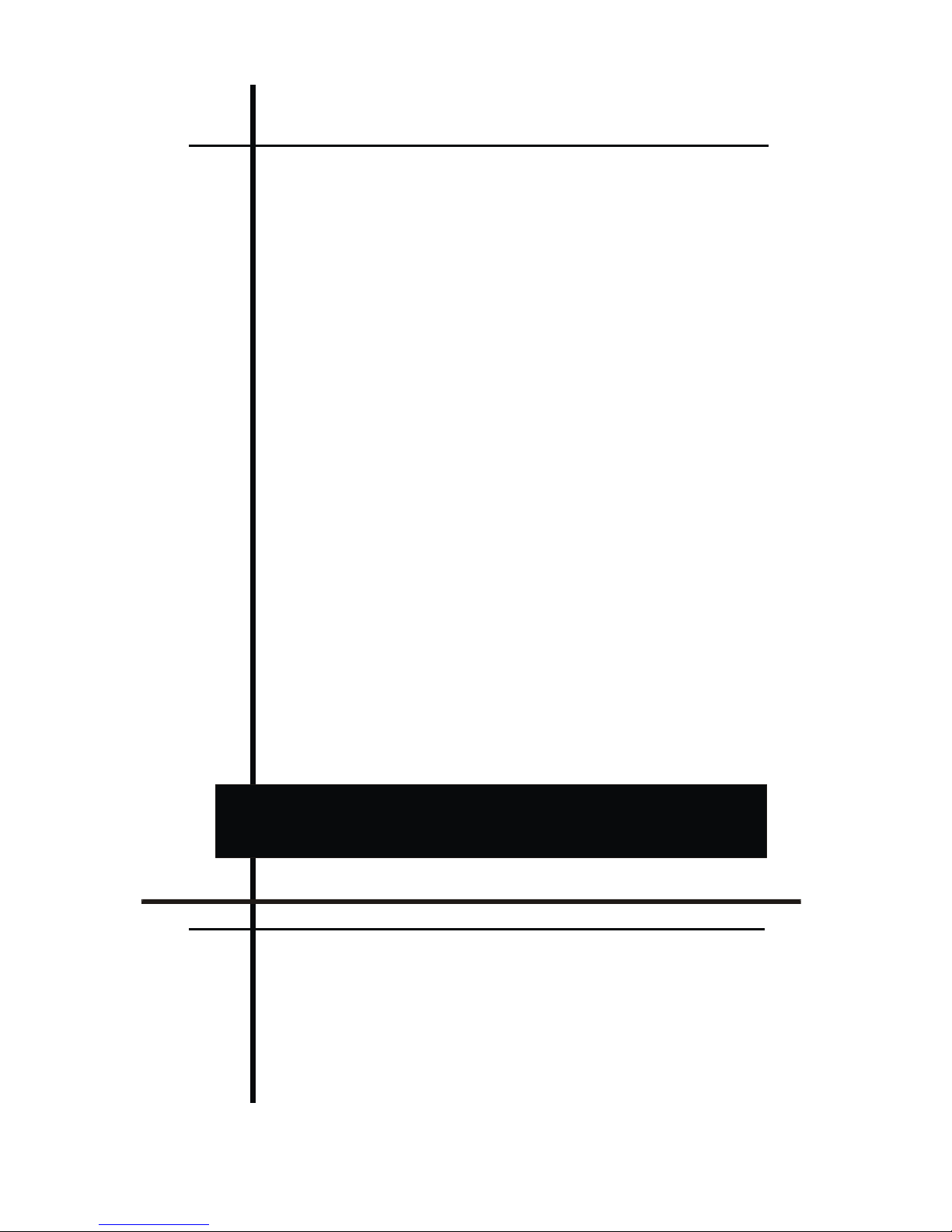
DATA CONNECT ENTERPRISE
IG202T-R38 INDUSTRIAL GRADE MODEM
User Manual v1.3
http://www.dataconnectus.com
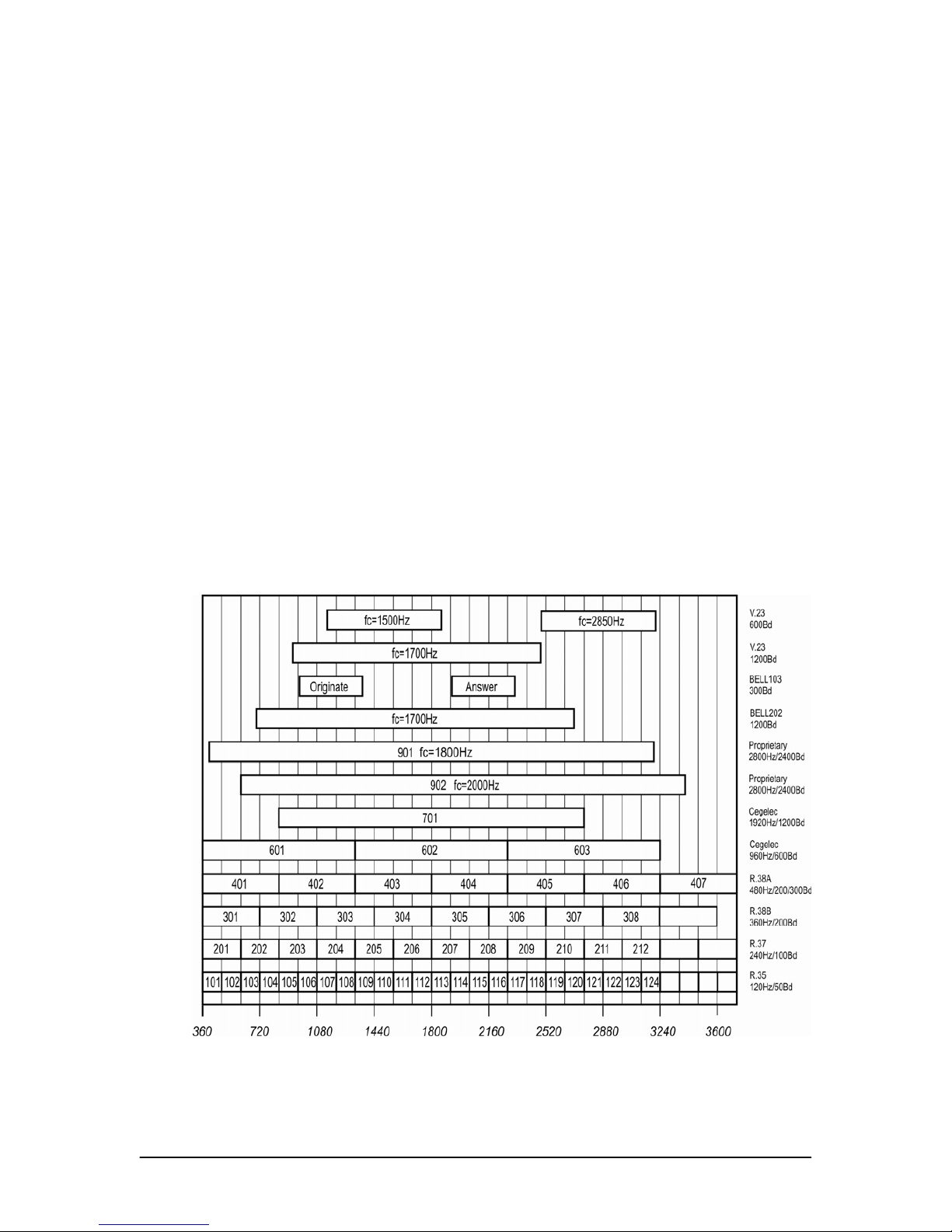
1. INTRODUCTION
1.1 Modem Overview
IG202T-R38 is a multistandard modem for asynchronous or transparent data transmission in
300-3400 Hz voice band. For lower baud rates it uses binary frequency modulation tech-
niques (FSK), which make it highly immune to interference and noise and permit extensive
voice-band communication link utilization. For higher baud rates it uses QAM modulations
with 4, 8 and 16 constelation points, depending of selected rate.
The modem supports CCITT V.29, R.38A, R.38B, R.37, R.35, V.23, BELL 103, BELL 202
proprietary
2400Bd and Cegelec 1200/600Bd communication standards. Table of
programmable channels (Figure 1.) depicts possible utilization of audio band in FSK mode. In
FSK mode the modem can operate in half or full-duplex, point-to-point or point-to-multipoint
mode, with receive and transmit channels independently set. For V.29 mode, four-wire full/half
duplex is default.
The modem employs advanced Texas Instruments 32-bit DSP technology, thus offering high
service flexib
ility through programmable features. Modem configuration is performed via
Hayes AT commands on separate DIAG serial port, available at front panel. AT commands
may be initiated from any asynchronous terminal application using RS-232 communication
interface. Additionally, for easy firmware upgrade, a bootstrap loader is provided using the
same DIAG serial port.
IG202T-R38 is designed to be use in SCADA systems mainly based upon power
utilityc
ommunication networks. Depending on selected mode, it can communicate
through specialized, private or leased lines, radio links and power lines (PLC).
Figure 1. Table of programmable channels in FSK mode
IG202T-R38 User Manual v1.3, Rev. date: 16 November, 2009 2

1.2 Mounting Types
IG202T-R38 is available as a desktop modem or in two different types of standard 19'' rack:
1U rack with 1, 2 or 3 modems
per rack;
3U rack with 10,12 or 14
modems per rack,
and additional blank front plates covering unused slots.
All connectors at the rear side are accessible at the back openings.
2. INTERFACES
2.1 Front Panel
RST Reset button is accessible on the front panel using a pin of diameter under 2 mm (pencil
tip, etc.). It re-initialise all modem functions. The modem must be reset immediately
on inconsistent operation appearance, before starting the maintenance diagnosis phase.
This reset, like a long duration power cut-off, has no effect on the status of
configurations previously loaded into the modem.
SET Set button is used for entering command mode (see “Entering Command Mode”
section), which allows modem
configuration.
PWR In data mode PWR LED is ON when modem is power supplied and in proper function;
PWR LED is OFF in case of: power supply is not present or modem is in malfunction.
PWR LED blinks slowly (100ms / 1sec cycle) as an indication of command mode.
PWR LED blinks fast (100ms / 100ms cycle) when modem has locally initiated some
of the test modes. PWR LED blinks slowly (1sec / 1sec cycle) when modem is
remotely brought to some of the test modes.
TXD Transmit LED indicates data transmitted on TXD pin of RS-232 interface.
RTS Request to Send LED indicates state of RTS pin of RS-232 interface.
RXD Receive LED indicates data received on RXD pin of RS-232 interface.
DCD Data Carrier Detect LED indicates the presence of in-channel carrier with level higher
then predefined receive level.
IG202T-R38 User Manual v1.3, Rev. date: 16 November, 2009 3
DCE
IG202T-R38
Figure 2. IG202T-R38 Front panel view (desktop version)
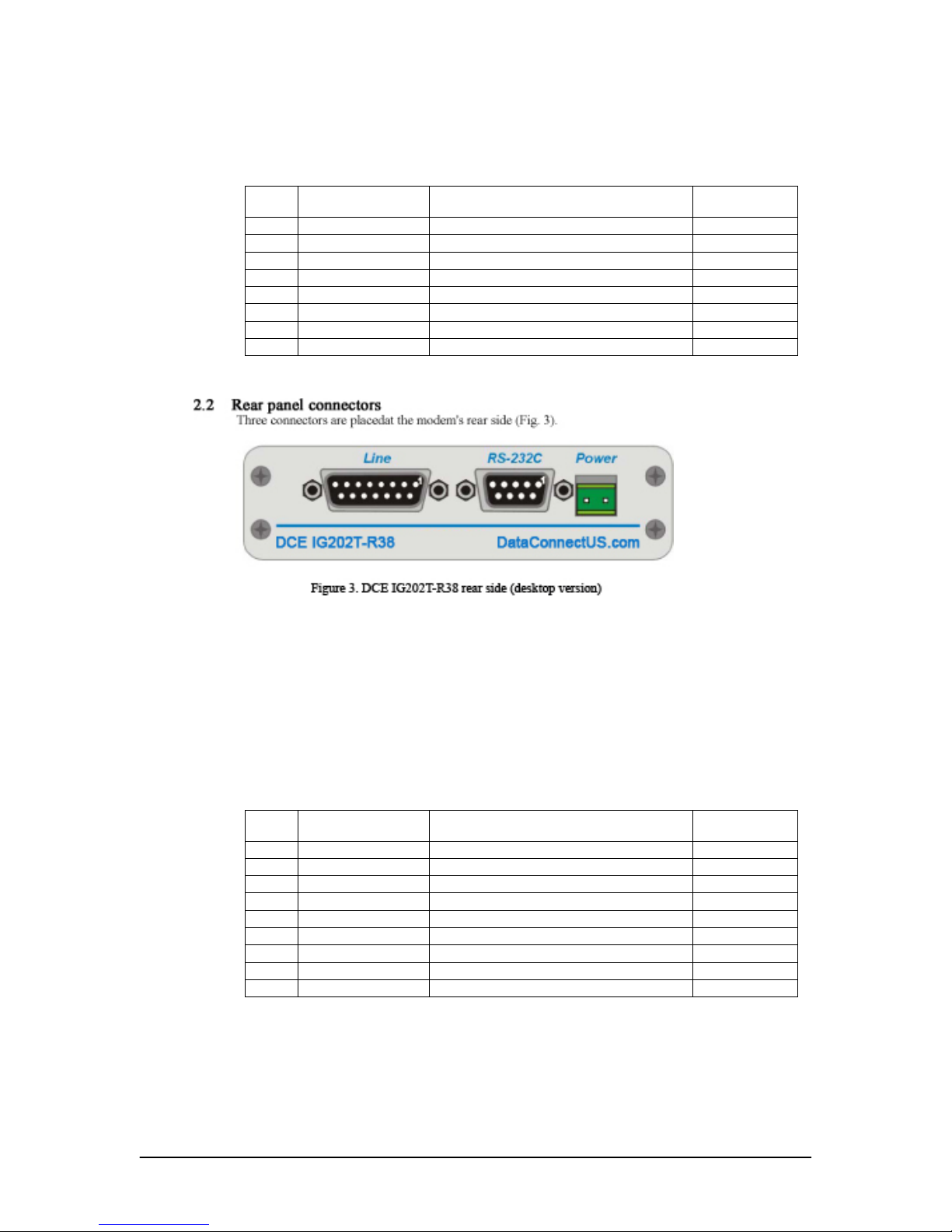
2.1.1 DIAG – Command/Bootloader serial interface
This connector is a RJ45 8 pin female type connector. It provides the interface between
the modem and terminal unit in command mode and in firmware upgrade process. The
following table gives the allocation and function of each pin.
PIN ABB. FUNCTION DIRECTION
DTE-DCE
1 SW - BSL Switch – Bootloader selection input x
2 GND Signal Ground 3 CTS Clear To Send
←
4 RD Received Data
←
5 TD Transmitted Data
→
6 RTS Request To Send
→
7 SW - RUN Switch – Run selection input x
8 SW - COM Switch – selection output x
2.2.1 RS-232C / Data serial interface
This connector is a SUB D 9 pin female type connector with screw locking. It provides
the interface between the modem and remote terminal unit or data processing
equipment in data mode. The following table gives the allocation and function of each
pin.
PIN ABB. FUNCTION DIRECTION
DTE-DCE
1 DCD Data Carrier Detect
←
2 RD Received Data
←
3 TD Transmitted Data
→
4 DTR Data Terminal Ready
→
5 SG Signal Ground 6 DSR Data Set Ready
←
7 RTS Request To Send
→
8 CTS Clear To Send
←
9 RI Ring Indicator
←
IG202T-R38 User Manual v1.3, Rev. date: 16 November, 2009 4
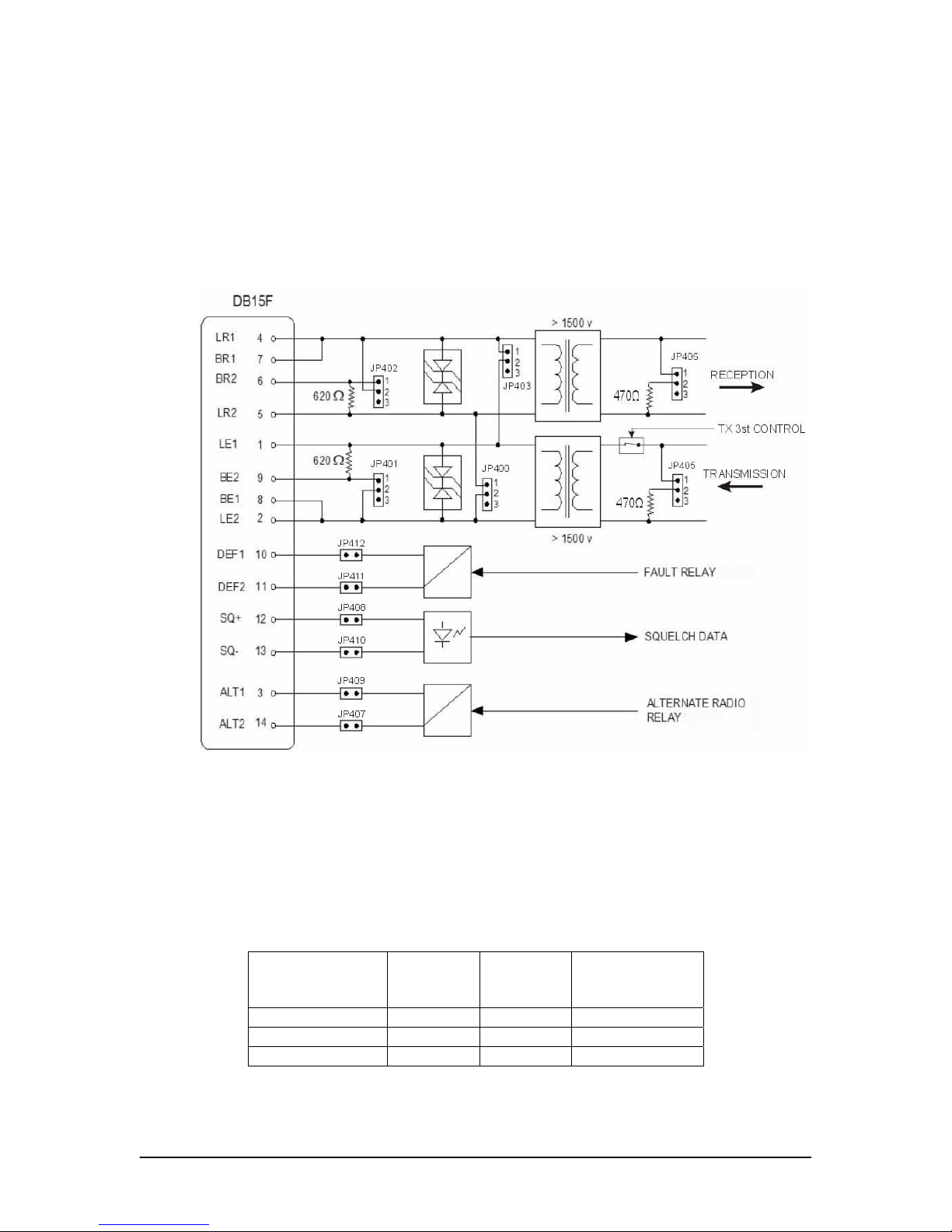
2.2.2 Line / Analog interface
This connector is a SUB D 15 pin female type connector with screw locking, which
provides:
Interface betw
een 2 or 4 wire analog line and the modem;
The fail relay output
On the same connector modem has interface intended for communications management
with a radio interface (squelch and alternate) wh
ich are not supported in current
firmware version. Figure below depicts analog line interface.
Fi
g
ure 4. Analo
g
line interface
2.2.4 Power / Power Supply
Power supply connector is a 2-position screw plug type (for 2-2.5
2
mmwire) used for
connecting the modem to a DC power supply. Polarity is irrelevant. Maximum
consumption is 3VA. Table of possible voltage options are shown below.
Option Nominal
Voltage
(V)
Voltage
Range (V)
DC/DC converter
on board
IG202T-R38-12 12 9-18V SCW03A-05
IG202T-R38-24 24 18-36V SCW03B-05
IG202T-R38-48 48 36-72V SCW03C-05
IG202T-R38 User Manual v1.3, Rev. date: 16 November, 2009 5
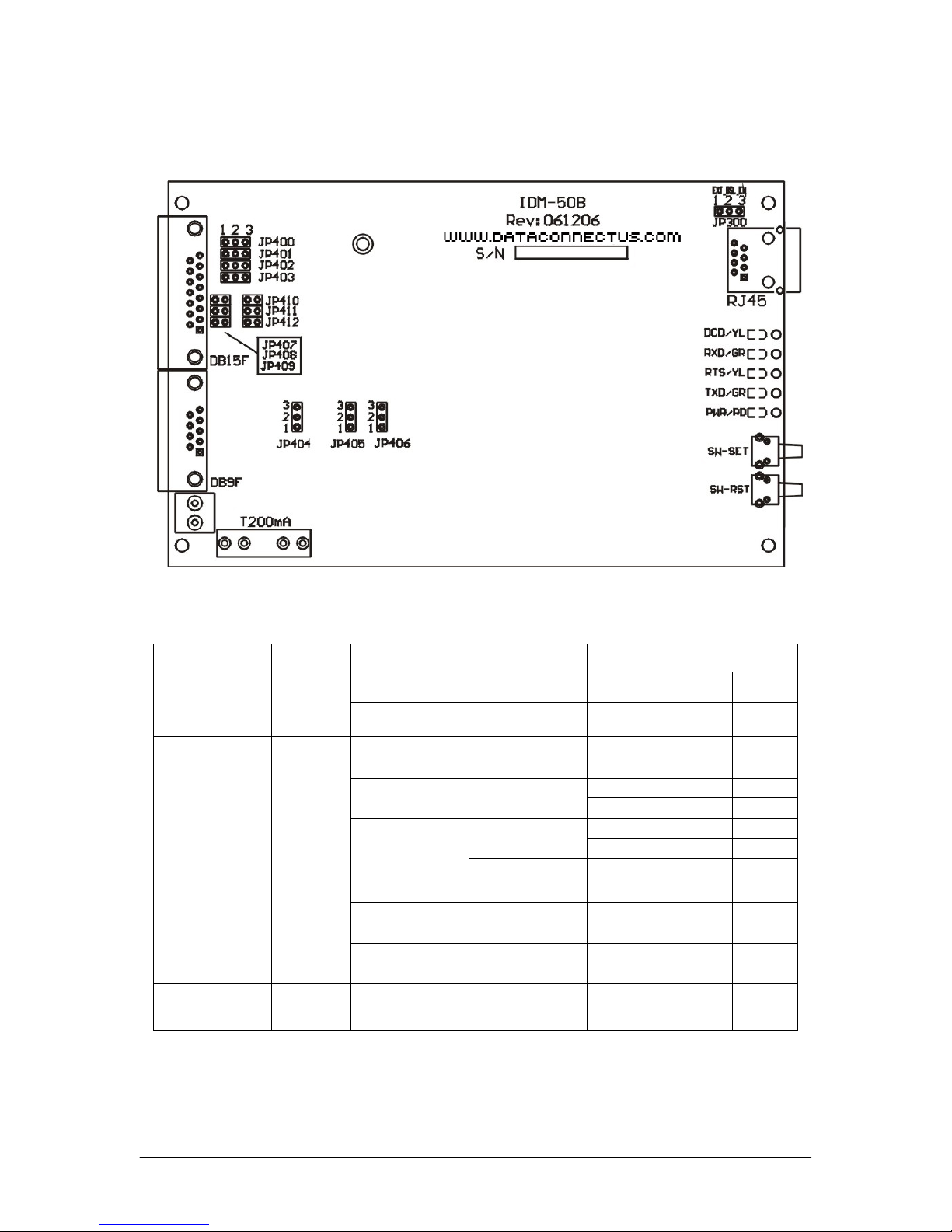
3. HARDWARE CONFIGURATION
Hardware configuration is performed directly on the modem board by positioning the jumpers
according to the the table below:
3.1 Jumpers placement (bold fase denotes factory default placement)
Feature Jumpers Option (ref. to AT&Mx command) Jumpers Placement
4-wire
JP400, JP403
2-3
2/4-wire analog
line
JP400,
JP403
2-wire (only in FSK/MUX1 or
FSK/MUX2 mode)
JP40
0, JP403 1-2
JP405, JP406
1-2
4-wire (FSK
and V.29 mode)
Z input 600Ω,
Z output 600Ω
JP401, JP402
2-3
JP405 1-2
4-wire (FSK/
MUX1 mode)
Z input 10kΩ
Z output 600Ω
JP401, JP402, JP406 2-3
JP402 1-2 Z input 600Ω,
Z output 10kΩ
JP401, JP405, JP406 2-3
4-wire (FSK/
MUX
2 mode)
Z input 10kΩ,
Z output 10kΩ
JP401, JP402, JP405,
JP406
2-3
JP405 1-2
2-wire (FSK/
MUX1 mode)
Z = 600Ω
JP401, JP402, JP406 2-3
Input & Output
Impedance
JP401,
JP402,
JP405,
JP406
2-wire (FSK/
M
UX
2 mode)
Z = 10kΩ
JP401, JP402, JP405,
JP406
2-3
Transmitter 3-state control off 1-2
Transmitter
3-state control
JP404
Transmitter 3-state control on
JP404
2-3
IG202T-R38 User Manual v1.3, Rev. date: 16 November, 2009 6
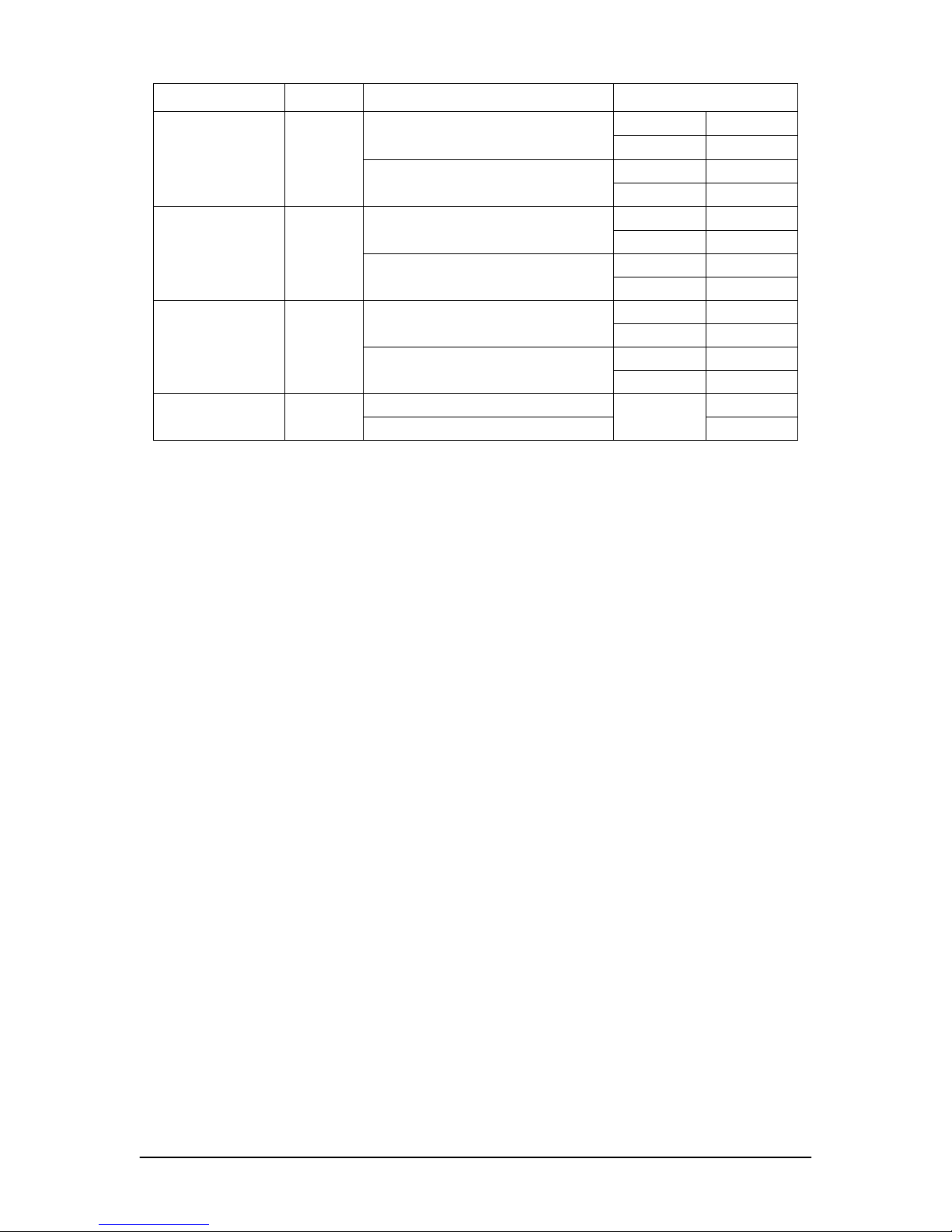
Feature Jumpers Option
Jumpers Placement
JP407
ON
Proceed alternate radio relay signals
ALT1 and ALT2 to connector
JP409
ON
JP407 OFF
Alternate radio
relay signal
presence on
connector
JP407,
JP409
Do not proceed alternate radio relay
sign
als ALT1 and ALT2 to connector
JP409 OFF
JP411
ON
Proceed fail relay signals DEF1 and
DEF2 to connector
JP412
ON
JP411 OFF
Fail relay signal
presence on
connector
JP411,
JP412
Do not proceed fail relay signals DEF1
an
d DEF2
to connector
JP412 OFF
JP408
ON
Proceed the alternate squelch data
signals SQ+ and SQ- to connector
JP410
ON
JP408 OFF
Squelch data signal
presence on
connector
JP408,
JP410
Do not proceed squelch data signals
SQ
+ and
SQ- to connector
JP410 OFF
Enabled by switch on adapter cable 1-2
Bootstrap loader
operation
JP300
Enabled
JP300
2-3
IG202T-R38 User Manual v1.3, Rev. date: 16 November, 2009 7

4. SOFTWARE CONFIGURATION
4.1 Introduction to AT Commands
A command line is a string of characters sent from a DTE to the modem (DCE) while the
modem is in command mode. A command line has a prefix, a body, and a terminator. Each
command line must begin with the AT character sequence and must be terminated by a carriage
return. Commands entered in upper or lower case are accepted, but no combination is allowed.
Characters that precede the AT prefix are ignored.
The AT command body contains printable ASCII characters (32-126). The terminator is ASCII
<CR> character. The co
mmand line interpretation begins upon receipt of the carriage return
character. Empty AT command containing no characters but AT and <CR> is used as an
indication that modem is in command state and works correctly. Modem answers with
<CR><LF>OK<CR><LF>. <CR> and <LF> are control characters that precede and follow
every modem response message, so they will be omitted in following text.
The modem recognizes a backspace character (ASCII 08) after AT sequ
ence. It clears
previously typed character from modem command buffer, allowing correction of wrong entered
command with no consequence.
If syntax error, invalid range or nonexistent com
mand is detected in entered command line,
modem responds with “ERROR” message. Entered command is accepted only if previous AT
command is executed and acknowledged with corresponding message.
Advice: Since modem doesn’t support character echoing in command mode, it is
advised to activate local echo in terminal application (Telix, HyperTerminal,
etc.) used for AT setting. Local echo will help to insure which characters were
typed and sent to modem.
4.2 Entering Command Mode
By default, modem is in data mode. In data mode modem performs its basic function
transmitting data over preset channels. While modem is in data mode it is not allowed to
perform any setting procedures. To enter command mode perform following procedure:
1.
Connect the communication cable to DIAG RS-232 connector at the modem front
panel. Data transmission and configuration are performed over the different ports. The
configuration adapter is used for firmware boot loading only.
2.
a) If modem is turned off, push the SET button, turn on the modem by connecting its
power supply and keep the SET button pushed approximately for 1 second.
b) If modem is already turned on, push the SET button, then push and release the
RESET button while keeping the SET
button pushed approximately for 1 second.
3.
Modem will respond with its introductory message “IG202T-R38 vx.x” indicating
command mode and firmware version.
Important: For proper modem configuration 8N1data format at 1200b/s needs to be
selected in terminal application.
IG202T-R38 User Manual v1.3, Rev. date: 16 November, 2009 8

4.3 Commands Description
Operational Mode
AT&Mx Sets FSK or CCITT V.29 operational modes. Valid values for x are:
x = 0 FSK mode where Zin/out=600Ω
x = 1 FSK/MUX1 mode where Zin=10k and Zout=600Ω
x = 2 FSK/MUX2 mode where Zin=600Ω/1
0
k and Zout=10k
x = 3 V.29 mode, 4800bps
x = 4 V.29 mode, 7200bps
x = 5 V.29 mode, 9600bps
Example: AT&M5 command line sets 9600bps V.29 mode. Modem responds
with “OK” message.
Transmit Channel in FSK mode
AT&TC23/y Sets CCITT V.23 channels for data transmission. Valid range for y is
0, 1 and 2 corresponding to V.23/0 and V.23/1 at 600Bd, and V.23/2 at
1200Bd channels, respectively.
AT&TCB103O Sets BELL103 originate 300Bd channel for data transmission.
AT&TCB103A Sets BELL103 ansver 300Bd channel for data transmission.
AT&TCB202 Sets BELL202 1200Bd channel for data transmission.
AT&TC901 Sets proprietary full band 2400Bd 901 channel for data transmission.
AT&TC902 Sets proprietary full band 2400Bd 902 channel for data transmission.
AT&TC701 Sets Cegelec 1200Bd 701 channel for data transmission.
AT&TC60x Sets Cegelec 600Bd 60x channels for data transmission. Valid range
for x is 1-3, corresponding to channels 601 to 603.
AT&TC40x/y Sets CCITT R.38A 200/300Bd channels for data transmission. Valid
range for x is 1-7, corresponding to channels 401 to 407; valid range
for y is 1, 2 corresponding to 200, 300Bd channels baud rate,
respectively.
AT&TC30x Sets CCITT R.38B 200Bd channels for data transmission. Valid range
for x is 1-8, corresponding to channels 301 to 308.
AT&TC2xx Sets CCITT R.37 100Bd channels for data transmission. Valid range
for xx is 01-12, corresponding to channels 201 to 212.
AT&TC1xx Sets CCITT R.35 50Bd channels for data transmission. Valid range for
xx is 01-24, corresponding to channels 101 to 124.
Example: AT&TC402/2 command line sets channel 402 at 300Bd data rate for
data transmission. Modem responds with “OK” message.
Receive Channel in FSK mode
AT&RC23/y Sets CCITT V.23 channels for data reception. Valid range for y is 0, 1
and 2 corresponding to V.23/0 and V.23/1 at 600Bd, and V.23/2 at
1200Bd channels, respectively.
AT&RCB103O Sets BELL103 originate 300Bd channel for data reception.
IG202T-R38 User Manual v1.3, Rev. date: 16 November, 2009 9

AT&RCB103A Sets BELL103 ansver 300Bd channel for data reception.
AT&RCB202 Sets BELL202 1200Bd channel for data reception.
AT&RC901 Sets proprietary full band 2400Bd 901 channel for data reception.
AT&RC902 Sets proprietary full band 2400Bd 902 channel for data reception.
AT&RC701 Sets Cegelec 1200Bd 701 channel for data reception.
AT&RC60x Sets Cegelec 600Bd 60x channels for data reception. Valid range for x
is 1-3, corresponding to channels 601 to 603.
AT&RC40x/y Sets CCITT R.38A 200/300Bd channels for data reception. Valid range
for x is 1-6, corresponding to channels 401 to 406; valid range for y is
1, 2 corresponding to 200, 300Bd channels baud rate, respectively.
AT&RC30x Sets CCITT R.38B 200Bd channels for data reception. Valid range for
x is 1-8, corresponding to channels 301 to 308.
AT&RC2xx Sets CCITT R.37 100Bd channels for data transmission. Valid range
for xx is 01-12, corresponding to channels 201 to 212.
AT&RC1xx Sets CCITT R.35 50Bd channels for data transmission. Valid range for
xx is 01-24, corresponding to channels 101 to 124.
Example: AT&RC123 command line sets channel 123 at 50Bd data rate for data
reception. Modem responds with “OK” message.
Reverse FSK frequencies
AT&RFx Sets frequencies order in FSK modes. When set to "0" then normal
FSK frequencies order are set and -F corresponds to data line SPACE
condition and +F corresponds to data line MARK condition. When set
to "1" then reverse FSK frequencies order are set and -F corresponds to
data line MARK condition and +F corresponds to data line SPACE
condition. If invalid range is entered, modem responds with “ERROR”
message, otherwise responds with “OK” message.
Example: AT&RF0 command line sets normal FSK frequencies order. Modem
responds with “OK” message.
Transmit Level
AT&TLxx Sets transmission level in dBm units in 1dB steps. Valid range for FSK
is 0 to 32, corresponding to 0dBm to -32dBm, except in FSK/MUX2
mode where range is 06 to 32, corresponding to -6dBm to -32dBm. If
invalid range is entered, modem responds with “ERROR” message,
otherwise responds with “OK” message.
Notice: Transmit level is referred to loaded output.
Example: AT&TL8 command line sets –8dBm transmit level. Modem responds
with “OK” message.
Receive Level
AT&RLxx Sets receive level in dBm units in FSK mode. In V.29 mode receive
level is fixed to R = -26dBm and this settings is ignored. For FSK
mode received level R is adjustable by step of 1dB in range from 0 to
IG202T-R38 User Manual v1.3, Rev. date: 16 November, 2009 10

–36 dBm. Signal is detected at R – 9 dB or grater; signal loss is
detected at R - 12 dB or lower. Detection limit is at R – 12 dB (loss of
carrier and DCD signal) with a hysteresis of 3 dB (detection of carrier
and DCD signal at R – 9 dB). The minimum reception level is –48
dBm.
Example:
AT&RL27 command line sets receive level at –27dBm. Modem
responds with “OK” message.
Serial Interface Mode
AT&SIx Sets serial interface mode. Valid values for x are 0 to 6. In transparent
data mode with x=0, adjusting carrier control to DOX mode is invalid.
x = 0 Transparent data, no buffering
x = 1 Asynchronous data, with buffering
x = 2 Indactic Master, bit-synchronous data, no buffering
x = 3 Indactic Slave, bit-synchronous data, no buffering
x = 4 Indactic Master, asynchronous data, buffering
x = 5 Indactic Slave, asynchronous data, buffering
x = 6 ITU-R M.493-11 asynchonous data, buffering
Example:
AT&SI1 command line sets serial interface to asynchronous mode.
Modem responds with “OK” message.
RTS/CTS Delay
AT&CTSxxxx Sets delay between Request to Send (RTS) from the DTE and
confirmation by the modem in the form of Clear to Send (CTS). Valid
range is 40-6825ms.
Example:
AT&CTS50 command line sets RTS/CTS delay at 50ms. Modem
responds with “OK” message.
Fail If DCD Off
AT&DCDx Turns on /off “Fail if DCD off” option. For x = 0 modem FAIL relay
doesn’t react on DCD changes. For x = 1 FAIL relay is switched on
when DCD = 0. CD led on the modem front side follows DCD
changes.
IG202T-R38 User Manual v1.3, Rev. date: 16 November, 2009 11

PTT When TX On
AT&PTTx Turns on /off “PTT When TX On” option. For x = 0 modem PTT
relay doesn’t react on carrier On/Off changes. For x = 1 PTT relay is
switched On when carrier is On, and switched Off when carrier if Off.
This relay may be used to turn On external transmission equipment (for
example radio trasmitters).
Use SQ Input
AT&SQx Turns on /off “Use SQ Input” option. For x = 0 modem DCD (CD on
RS-232C and front panel LE diode) follows in-channel carrier presence
changes. For x = 1 modem DCD (CD on RS-232C and front panel LE
diode) follows SQ input state changes. SQ input may be used for
indication of in-channel carrier presence signalization when external
reception equipment is used (ex. radio receivers).
Use DTR
AT&DTRx Turns on /off “Use DTR” option. For x = 0 state of DTR input is
overriden and assumed that is always set to 1. For x = 1 DSR signal is
copied to DTR signal. Modem works properly only when DTR = 1.
Carrier control
AT&CCx Selects transmission carrier control mode. For x=0 transmission is
always on and carrier is permanent. For x = 1 transmission is active
only if RTS = 1 (Data Terminal Equipment requires to send). For x = 2
transmission is active only if there is data in transmission buffer. This
mode is called DOX - Data Operated Xmission.
Important: If half-duplex mode is configured, it is obligatory to set “Transmission
on RTS” or DOX option. Otherwise, modem would permanently
transmit on a half-duplex line, disabling line access to other modems
connected to it.
Character Format
AT&CFdps Selects the number of data bits, parity and stop bits. Valid range for
data bits is 5 to 8; for parity is N(one), E(ven), O(dd); for stop bits is 1
or 2. For FSK modulations due to restrictions associated with logic
regeneration in asynchronous mode, the modem uses resynchronisation
procedure at reception. In this mode the character format is between 5
and 9 useful bits, enclosed with 1 start and 1 stop bit. The parity bit,
and additional stop bit is considered as a data bit and will be
transmitted without processing, therefore for example, transmission
and reception of 9N1 format is possible with FSK modulations with
8E1 or 8O1 settings.
Example: AT&CF8N1 command line sets format: 1 start / 8 data / 1 stop bit.
Modem responds with “OK” message.
IG202T-R38 User Manual v1.3, Rev. date: 16 November, 2009 12

Display Configuration
AT&V Displays current modem configuration in following form:
Example: AT&V
OPERATING MODE: FSK
TX CHANNEL: V.23/1200Bd
TX LEVEL: -9dB
RTS/CTS DELAY: 50ms
RX CHANNEL: V.23/1200Bd
RX LEVEL: -15dB
REVERSE FSK: NO
FAIL IF DCD OFF: NO
PTT WHEN TX ON: NO
USE SQ INPUT: NO
USE DTR: NO
CARRIER CONTROL: DOX
SERIAL INTERFACE: ASYNC
DATA FORMAT: 8N1
HALF DUPLEX: NO
LOCAL ADDRESS: 0
REMOTE ADDRESS: 0
Notice:
Firmware upgrade doesn't change configuration, except if it is
especially mentioned in firmware release.
Half duplex
AT&HDXx Selects half-duplex mode. For x=0 half-duplex mode is disabled and
reception is always enabled. For x = 1 reception is active only if
trasmission is inactive and carrier is off. This mode is used on two-wire
(2W) line configuration to suppress receiving of local transmited data.
Store Configuration
AT&W Stores current modem configuration in non-volatile memory to be
preserved after switching off the modem. After successful storage
modem responds with “OK” message.
Notice: All changes introduced in command mode will be lost if “store
configuration” command is not executed before switching off the
modem.
Display Modem Info
ATI Displays full modem info (manufacturer, model, type, firmware
version and date) in following format: “DATA CONNECT IG202TR38 LS vx.x dd/mm/yy”.
IG202T-R38 User Manual v1.3, Rev. date: 16 November, 2009 13

4.4 Test modes
IG202T-R38 modem provides on-line test and control functions, such as remote feedback
loopingand the transmission of test sequences, thus making possible to measure in-channel
signal level and count bit errors. This possibilities considerably improve commissioning
and maintenance of telecommunications links.
Tests may be initiated when modem is in command mode, by sending test command string
from the P
C or terminal. There are 3 types of test commands: INTERNAL, LOCAL and
REMOTE. Generic test command format is
AT&TSTx, where x represent number of test.
Before entering test mode modem return “ENTERING TEST MODE x” where x represents
number of test.
INTERNAL TEST – Allows validating the correct operation or not of the DSP and Codec
which generates, decodes and processes signals exchanged with the analog line.
AT&TST0 Self test – internal test of DSP and Codec. No line signal is generated nor
received during this test. After less than one second modem automatically
return to command mode and returns “OK” message.
LOCAL TESTS – Enable validation of entire generation, transmission and reception chain of
modem. In this tests modem generate and transmit specific test signal and at the same time
performs receiving function with receive signal level measuring. Measurements are of narrowband in-channel type. During tests PWR led blinks fast (100ms / 100ms cycle), DSR and CTS
signals at RS-232 interface are active, DCD led and DCD RS-232 signal indicate receive signal
strength but no RxD signal at RS-232 is received. External loop-back wiring may be attached at
DB15 connector to route transmitted test signal back to receiver. Test 1 use 800Hz test signal
while tests 2, 3, 4 and 5 are performed on pre-programmed TX and RX channels with preassigned TX and RX levels.
Exit from this tests, and return to command m
ode may be accomplished by sending any
character from terminal or PC to modem. Modem returns values of received level in dB units,
and duration of test in seconds.
AT&TST1 800Hz generation and detection – generation, transmission and reception
chain with 800Hz test signal.
AT&TST2 Sequence F- - generation, transmission and detection of lower frequency of
the channel. Valid only in FSK mode.
AT&TST3 Sequence F+ - generation, transmission and detection of upper frequency of
the channel. Valid only in FSK mode.
AT&TST4 Sequence F+/F- - generation, transmission and detection of both significant
frequencies of channel in alternate and symmetrical sequence. Valid only in
FSK mode.
AT&TST5 Received Level - measurement of reception level in dB but without generated
and transmitted signal.
Example: AT&TST3
ENTER TEST MODE 3
EXIT TEST MODE
TEST STATUS: OK
RX LEVEL: -08dBm
ELAPSED SEC: 00000007
IG202T-R38 User Manual v1.3, Rev. date: 16 November, 2009 14

REMOTE TESTS – This feature makes possible to perform testing of remote modems, in FSK
mode, on point-to point and multipoint links with selective addressing of the remote modem.
Every modem, when is in data mode, search received data for remote loop-back command
pattern with its own (local) address. When local or own address is recognized, modem proceeds
to internal loop-back mode with RS-232 signal isolated from DTE. Addressed modem remains
it that state until carrier is lost. Other modems on the same network stay in stand-by mode
during the tests. All remote modems, in internal loop-back or stand by mode, indicate remote
test by slow PWR led blink (1sec / 1sec cycle).
Remote test command pattern on IG202T-R38 modem is compatible
with I
G202T-R38 modem
and with IG202T-R38 modems from Cegelec and consists of seven characters as follows:
0AAh 0AAh 05Ah 05Ah <remote address> 0A5h 0A5h
There may be maximum 32 different addresses (0 to 31
) on one and the same network.
There are two addresses in every modem, and they may be adjusted with two AT commands.
AT&LAxx Local Address – specify modem own address. Used as modem address when
in data mode. Must be saved with AT&W command in non-volatile memory to
be valid after power up.
AT&RAxx Remote Address – specify address of remote modem, which will be addressed
with remote commands in command mode. After entering the command mode
remote address is initialized from non-volatile memory.
There are 4 remote test commands. All of them fi
rst issue remote loop-back command to
remote modem addressed with specified remote address. If remote loop may not be establish,
error test status is returned. When remote loop are established and test is in progress, return to
command mode may be accomplished by sending any character from terminal or PC to modem.
Also, tests 6, 7 and 8 automatically abort and return modem in command mode in case of
carrier detect failure. After returning to command mode, modem returns values of received
level in dB units, and duration of test in seconds. Also, test 9 returns bit count and bit error
during the test.
AT&TST6 Remote Sequence F- - remote test where local modem generates the F-
frequency of the programmed channel, detected and returned by the remote
modem. Valid only in FSK mode.
AT&TST7 Remote Sequence F+ - remote test where local modem generates the F+
frequency of the programmed channel, detected and returned by the remote
modem. Valid only in FSK mode.
AT&TST8 Remote Sequence F+/F- - remote test where local modem generates the F+/F-
frequency sequence of the programmed channel, detected and returned by the
remote modem. Valid only in FSK mode.
AT&TST9 Remote Sequence 511 bits - remote test where local modem generates the PN
Sequence at programmed channel, detected and returned by the remote modem.
This test counts number of bits sent, and error bits during the test, which
indicate the bit error rate of the transmission line. Valid only in FSK mode.
IG202T-R38 User Manual v1.3, Rev. date: 16 November, 2009 15

Example: AT&TST9
ENTER TEST MODE 9
EXIT TEST MODE
TEST STATUS: OK
RX LEVEL: -5dBm
ELAPSED SEC: 00000175
BIT COUNT: 00033704
ERROR COUNT: 00000000
LOOPBACK MODE – This feature enable loopback at digital interface when SET switch at
the front panel is pressed. This state is indicated by slow PWR led blink (1sec / 1sec cycle).
Modem performs the same task as it have received remote loopback pattern. Modem turns
carrier on at transmit port and expect carrier at receive port. If there is carrier signal present at
receive port modem remain in loopback mode as long as carrier exists. To exit from this mode
unconditionaly just press RST switch at the front panel.
IG202T-R38 User Manual v1.3, Rev. date: 16 November, 2009 16

5. FIRMWARE UPGRADE
IG202T-R38 has an ability to be upgraded with new firmware in the field by performing
bootloading procedure. Latest version of IG202T-R38 firmware may be found and downloaded at
no charge for registered users from Data Connect at www.dataconnectus.com.
5.1 Bootloading Procedure
Important: Before starting with bootloading procedure make sure that modem jumper JP300
is in factory settings position 1-2 (EXT_BSL). Windows operating system on your PC must
have installed JAVA Runtime Environment (JRE) v1.5 or greater. It can be downloaded at no
charge from:
http://java.sun.com/j2se/corejava/
Your PC must have at least one RS232C serial port available. Bootloader procedure may be
started without modem power turn-off.
Follow steps below:
1.
If you already have installed C2000Prog on your PC skip steps 2 and 3.
2.
Unzip bootloader program C2oooProg_v1.2d.zip on your PC. It may be found on IG202T-R38
support CD or may be downloaded at no charge from:
http://www.code-skin.com/downloads/C2oooProg_v1.2d.zip
3. Start instalation. Setup window appears on the desktop.
Figure 5. C2000Prog setup program Window
Follow the instalation procedure. After instalation C2000Prog.exe may be found in
Start/Programs section under the CodeSkin folder. You may place program icon on computer
desktop by selecting
Send_To->Desktop (create shortcut) on right-click meny.
Figure 6. C2000Prog icon
IG202T-R38 User Manual v1.3, Rev. date: 16 November, 2009 17

4. Connect IG202T-R38 bootloader adapter cable (delivered as additional accesory) at IG202T-R38
RJ45 DIAG RS-232 port. Make sure that cable switch is at RUN position.
5.
Connect avaliable PC serial COM port and bootloader adapter cable with RS-232
communication cable (delivered as additional accesory).
6.
Start C2000Prog program by clicking the icon on the
Desktop.
7. Select serial COM Port you are using (COM1, 2, 3 or
4). COM1 is selected in this example.
8.
Select Target: 2811_API2.10_30MHz.
9.
Skip Code Security Keys. All labels must hold initial
FFFF value.
Warning: Do not change these values
or modem DSP may be permanently locked, after
uploading of new firmware.
10. Skip Flash Sector to be Erased.
11.
Tick Smart Sector Selection.
12.
Click at Program command button. File selection
dialog appeared. Select and open new firmware file.
File format is Intel hex, with
.hex extension. File
name must be with
IG202T-R38xx format, where
xx is firmware version.
13.
When programming window appeared, change the
switch position at BSL, and reset modem by short
press at RST button on the front panel.
14.
At this point erasing and programming of modem flash must be observed. It may last about 20
to 30 seconds.
15.
When firmware upload is finished, close the programming dialog and exit C2000Prog program.
16.
Return the switch in RUN position, and perform the modem reset by short press at RST button
on the front panel.
17.
Now modem must be in data mode with PWR led ON and with new firmware in flash.
18.
You may now enter command mode (section 4.2 Entering Command Mode) and perform ATI
command to check version of loaded firmware.
IG202T-R38 User Manual v1.3, Rev. date: 16 November, 2009 18

APPENDIX A
A1. ,*75 Rack 1U
(up to 3 modems)
Figure A1a. Rack frame 1U/84TE - Front view
Figure A1b. Rack frame 1U/84TE - Rear view
Figure A1c. Rack frame 1U/84TE - Side view
172.5
175
Figure A1d. Rack 1U/28TE - Front plate view
DCE
IGT202T-R38
Figure A1e. Rack 1U/28TE - Rear view
,*758VHU0DQXDOY5HYGDWH1RYHPEHU 19

IG202T-R38 User Manual v1.3, Rev. date 16 November 2009
IG202T-R38 Rack 3U
(up to 14 modems)
DCE

Data Connect
www.dataconnectus.com
Data Connect

APPENDIX B
DIAG serial port adapter cable
This adapter cable is designed to be plugged in RJ45 front DIAG RS232 serial port at IG202T-R38
modem, providing standard DB9F DCE pinout on the other side of cable. DIAG port, equiped with this
cable, is used for setting IG202T-R38 modem parameters with AT commands, when switch is in RUN
cable, is for upgrading firmware using bootloader mode, when switch is in BSL position.
Figure B1. - RJ45 and DB9F connectors
Figure B2. - Adapter cable schematics
IG202T-R38 User Manual v1.3, Rev. date: 16 November, 2009 22

APPENDIX C
FSK channels and frequencies table
FSK Channel -F [Hz] F0 [Hz] +F [Hz]
V23/0 600bd 2650 2850 3050
V23/1 600bd 1300 1500 1700
V23/2 1200bd 1300 1700 2100
BELL202 1200 1700 2200
BELL103 orig. 1070 1170 1270
BELL103 answ. 2025 2125 2225
CH901 1000 1800 2600
CH902 1200 2000 2800
CH701 1320 1800 2280
CH601 600 840 1080
CH602 1560 1800 2040
CH603 2520 2760 3000
CH401 480 600 720
CH402 960 1080 1200
CH403 1440 1560 1680
CH404 1920 2040 2160
CH405 2400 2520 2640
CH406 2880 3000 3120
CH407 3360 3480 3600
CH301 450 540 630
CH302 810 900 990
CH303 1170 1260 1350
CH304 1530 1620 1710
CH305 1890 1980 2070
CH306 2250 2340 2430
CH307 2610 2700 2790
CH308 2970 3060 3150
CH201 420 480 540
CH202 660 720 780
CH203 900 960 1020
CH204 1140 1200 1260
CH205 1380 1440 1500
CH206 1620 1680 1740
CH207 1860 1920 1980
CH208 2100 2160 2220
CH209 2340 2400 2460
CH210 2580 2640 2700
CH211 2820 2880 2940
CH212 3060 3120 3180
CH101 390 420 450
CH102 510 540 570
CH103 630 660 690
CH104 750 780 810
CH105 870 900 930
CH106 990 1020 1050
CH107 1110 1140 1170
CH108 1230 1260 1290
CH109 1350 1380 1410
CH110 1470 1500 1530
CH111 1590 1620 1650
CH112 1710 1740 1770
CH113 1830 1860 1890
CH114 1950 1980 2010
CH115 2070 2100 2130
CH116 2190 2220 2250
CH117 2310 2340 2370
CH118 2430 2460 2490
CH119 2550 2580 2610
CH120 2670 2700 2730
CH121 2790 2820 2850
CH122 2910 2940 2970
CH123 3030 3060 3090
CH124 3150 3180 3210
IG202T-R38 User Manual v1.3, Rev. date: 16 November, 2009 23
