Page 1
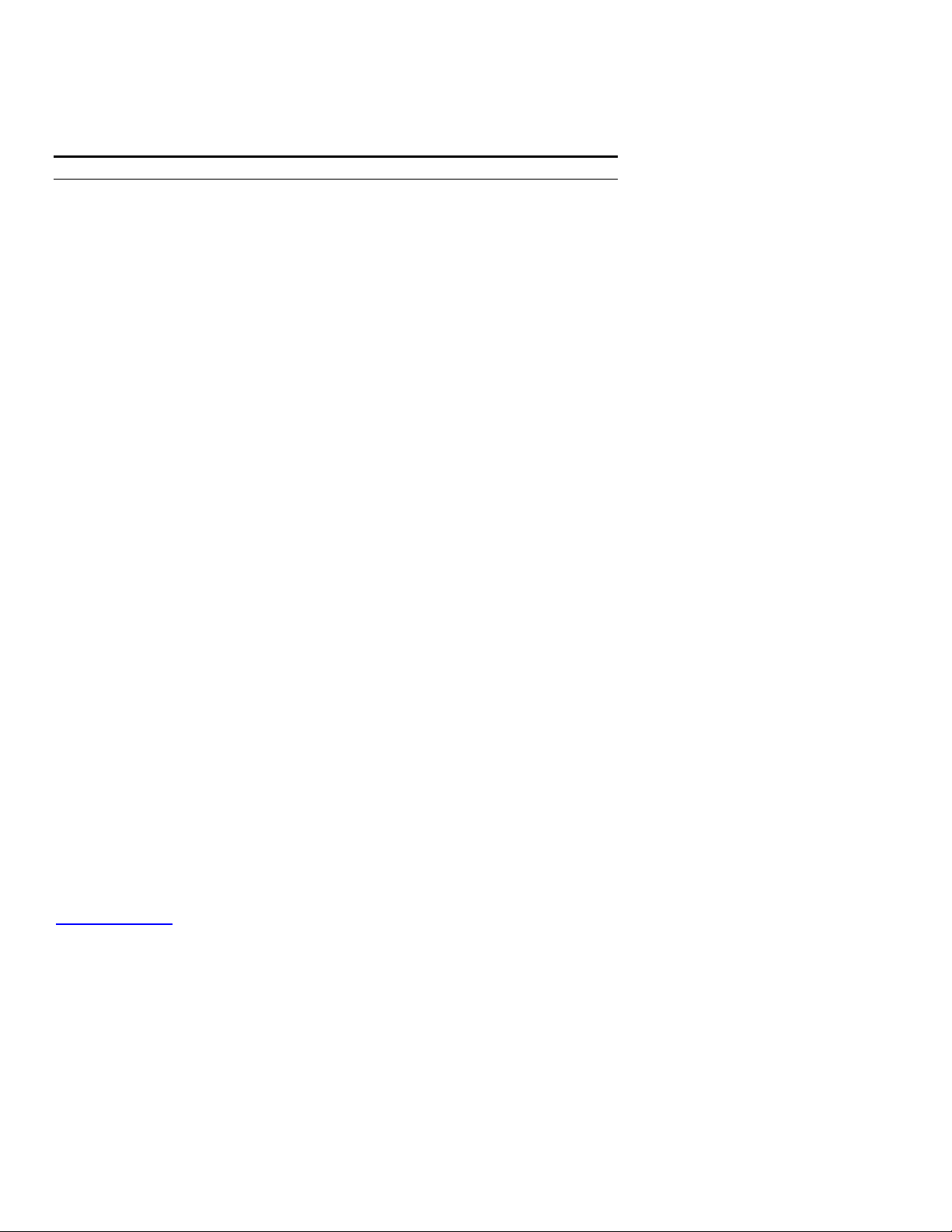
D56 Modem
TABLE OF CONTENTS
SECTION 1 - DESCRIPTION....................................................................... 4
SECTION 2 - SPECIFICATIONS ................................................................. 6
SECTION 3 - INSTALLATION .....................................................................7
SECTION 4 - FRONT PANEL INDICATORS.............................................. 8
SECTION 5 - INTERFACE SIGNALS .......................................................... 9
SECTION 6 - TROUBLESHOOTING ........................................................ 10
SECTION 7 - WARRANTY ......................................................................... 11
Data Comm for Business, Inc.
PO Box 6329
Champaign, IL 61826-6329 October 21, 2003
(217) 897-6600
www.dcbnet.com
8500073
Page 2

FCC REGULATIONS REQUIRE THAT THE FOLLOWING
INFORMATION BE PROVIDED TO THE CUSTOMER:
1. This equipment complies with Part 68 of the FCC rules and the
requirements adopted by the ACTA. On the bottom of this equipment is
a label that contains, among other information, the FCC registration
number, Facility Interface Code (FIC) and Service Order Code (SOC).
This information must be provided to the telephone company.
FCC Registration No: US:5FWM503BDSERIES
FIC: 02LS2
SOC: 9.0Y
USCC Jack: RJ11C
2. A plug and jack used to connect this equipment to the premises wiring
and telephone network must comply with the applicable FCC Part 68
rules and requirements adopted by the ACTA. A compliant telephone
cord and modular plug is provided with this product. It is designed to
be connected to a compatible modular jack that is also compliant. See
installation instructions for details.
3. The REN is used to determine the number of devices that may be
connected to a telephone line. Excessive REN’s on a telephone line may
result in the devices not ringing in response to an incoming call. In
most, but not all areas, the sum of REN’s should not exceed five (5.0).
To be certain of the number of devices that may be connected to a line,
as determined by the total REN’s, contact the local telephone company.
The REN for this product is part of the FCC registration number that
has the format US:AAAEQ##TXXXX. The didgits represented by ## are
the REN without a decimal point (eg., 03 is a REN of 0.3).
4. If this equipment causes harm to the telephone network, the telephone
company will notify you in advance that temporary discontinuance of
service may be required. But if advance notice is not practical, the
telephone company will notify the customer as soon as possible. Also
you will be advised of your right to file a complaint with the FCC if you
believe it is necessary.
5. The telephone company may make changes in its facilities, equipment,
operations or procedures that could affect the operation of this
equipment. If this happens, the telephone company will provide
advance notice in order for you to make necessary modifications in order
to maintain uninterrupted service.
2
Page 3

6. If trouble is experienced with this equipment or for repair or warranty
information, please contact Data Comm for Business in the USA at 800432-2638. If this equipment is causing harm to the network, the
telephone company may request you to remove the equipment from the
network until the problem is resolved.
7. No repairs are to be made by you. Repairs are to be made only by Data
Comm for Business or its licensees. Unauthorized repairs void
registration and warranty.
8. This equipment cannot be used on public coin service provided by the
telephone company. Connection to Party Line Service is subject to state
tariffs. (Contact the state public utility commission, public service
commission or corporation commission for information.)
9. Parties responsible for equipment requiring AC power should consider
using a surge arrestor. Telephone companies report that electrical
surges, typically lightning transients, are very destructive to customer
terminal equipment connected to AC power sources.
FEDERAL COMMUNICATIONS COMMISSION
RADIO FREQUENCY INTERFERENCE STATEMENT:
This equipment has been tested and found to comply with the limits for
a Class A computing device, Pursuant to Part 15 of the FCC rules.
These limits are designed to provide reasonable protection against
harmful interference when the equipment is operated in a commercial
environment.
This equipment generates, uses and can radiate radio frequency energy
and, if not installed and used in accordance with the instruction manual
may cause unacceptable interference to radio and TV reception.
Operation of this equipment in a residential area is likely to cause
harmful interference in which case the user will be required to correct
the interference at his own expense.
3
Page 4

1. DESCRIPTION
1.0 Description
The DCB D56 modem is a 56 Kbps (V.90) dial-up modem. The modem
can be powered by an external AC wall mount power supply, or by an
optional internal 24, or 48 volt DC supply. A rack front is available for
the metal case, so it can be easily rack mounted with one, two or three
modems per 1U rack height.
Applications for the D56 modem include those industrial applications
where rack mounting is required, a metal enclosure is required, or
where the power source available is DC, rather than an AC wall outlet.
1.1 Features
• Metal enclosure
• Stand alone or rack mounting
• Two-wire dial-up modem
• DB-25 serial asynchronous interface
• LED’s for Power, TxD, RxD, DTR, DCD
• Ideal for remote data collection applications, SCADA, back-up links,
and remote controls.
• 120 VAC wall mount supply included
• Available with options for external 24 or 48 VDC power
4
Page 5

Front and Rear Views
5
Page 6

2. SPECIFICATIONS
2.1 Specifications
2.1.1 General
56K model – D56
For special power options, add the suffix 24 or 48 for 24 or 48 volt
DC power
2.1.2 Front Panel Indicators
Power, TxD, RxD, DTR, DCD
2.1.3 Controls
AT command set included on disk
2.1.4 Physical/Electrical
Power requirements: 9 VDC, 500 ma
Supports 9 to 18 VDC external power on 2.5mm x 5.5 mm power
connector
Options available for 24 or 48 VDC external power
Rack mount bezel available for 1, 2 or 3 units per 1U rack height
Size: 5.75" x 1.45" x .5.5"
Weight: one pound
Temperature: -40 to +70 C
6
Page 7

3. INSTALLATION
3.1 Unpacking
The following is included with each D56 Modem:
• Modem and external 120 VAC power supply
• Cable for connection to phone line
• Manual
• Information regarding warranty, maintenance contracts and repair
Please refer to the Command Reference file on the enclosed disk
for proper commands to configure the modem for your
application. This modem is country specific. Refer to the +GCI
command in the Command Reference for the correct setting for
your location. The default is United States.
NOTE
7
Page 8

4. FRONT PANEL INDICATORS
4.1 Indicators
Indicator Condition Meaning
Power ON Power is supplied to the modem
TxD Flickering Modem is sending data to the far end
RxD Flickering Modem is receiving data from the far end
DTR ON DTR is asserted by the attached DTE device
DCD ON Modem carrier is asserted
8
Page 9

5. INTERFACE SIGNALS
5.1 DTE Port Interface
Pin Signal In/Out
1 Frame Ground
2 Transmit Data IN
3 Receive Data OUT
4 Request to Send IN
5 Clear to Send OUT
6 Data Set Ready OUT
7 Signal Ground
8 Data Carrier Detect OUT
20 Data Terminal Ready IN
9
Page 10

6. TROUBLESHOOTING
7.1 General Approach
When troubleshooting problems, a rational plan can save you many
hours of frustration. The following is a brief outline of standard
troubleshooting procedures.
1. Gather the facts to determine the exact nature of the problem.
2. Draw a picture of the system showing the equipment at both
the host and remote ends and the phone lines or in-house
wiring. Use this as a reference to note your observations, test
steps and test results. A picture keeps you focused and often
saves duplicate effort.
3. Record the front panel indications before changing anything.
This is an important part of fact gathering
4. If you change anything, change only one thing at a time.
5. Use the built-in test functions, especially the loopback tests.
Record your results.
10
Page 11

7. WARRANTY
DCB modems are warranted to be free of defects in materials and
workmanship for two years. Data Comm for Business, Inc. will repair
or replace any equipment proven to be defective within the warranty
period. All warranty work is F.O.B. Dewey, IL. This warranty is
exclusive of abuse, misuse, accidental damage, acts of God or
consequential damages, etc. DCB liability shall not exceed the original
purchase price.
All equipment returned for repair must be accompanied by a Returned
Material Authorization (RMA) number. To receive an RMA number, call
(217) 897-6600 between the hours of 8 AM and 5 PM central time.
Equipment must be shipped prepaid to DCB and will be returned at DCB's
expense.
Ship returned items to:
Data Comm for Business
2949 CR 1000E
Dewey, IL 61840
Data Comm for Business, Inc.
PO Box 6329
Champaign, IL 61826-6329
Tel (217) 897-6600
Fax (217) 897-1331
Email support@dcbnet.com
11
