DataCollect Traffic Systems SDRB User Manual

User Manual for
+
SDR
traffic /
SDR
DataCollector
Edition 8.2_1502
traffic

Table of Contents
1 CORRECT USE 1
2 SAFETY REGULATIONS 1
3 QUICK-START GUIDE 2
4 SCOPE OF SUPPLIED COMPONENTS 3
4.1 SDR MOBIL 3
4.2 SDR MAIN 3
4.3 SDR SOLAR 3
4.4 ACCESSORIES 4
4.4.1 DATACOLLECTOR 4
4.4.2 CARD READER 4
4.4.3 SMARTPHONE 4
4.4.4 TRIPOD 5
4.4.5 LASER45 5
5 OPTION VARIANTS 5
5.1 SDRTRAFFIC 6
5.1.1 APPS FOR SDRTRAFFIC 7
5.2 SDRTRAFFIC+ 8
5.2.1 APPS FOR SDRTRAFFIC+ 9
6 ASSEMBLY 10
6.1 ASSEMBLY OF THE SMARTBRACKET 10
6.2 ASSEMBLY OF THE SDRTRAFFIC / SDRTRAFFIC+ 10
6.3 BRIDGEMOUNTING 10
7 PLACE OF INSTALLATION 11
7.1 ROAD SIDE 11
7.2 SPECIAL INSTALLATION - BRIDGEMOUNTING 17
8 COMMISSIONING 18
8.1 POWER SUPPLY VIA AKKUPACK 18
8.2 POWER SUPPLY VIA POWERUNIT 18
8.3 POWER SUPPLY VIA SOLARSYSTEM + CASE 1450 SOLAR 19
8.4 PROTECTION AGAINST THEFT 19
8.5 BOOTUP OF THE SDRTRAFFIC / SDRTRAFFIC+ 20
9 ACTIVATION OF THE SDR VIA WWW.MYTRAFFICDATA.COM 21
9.1 ACTIVATION VIA DATACOLLECTOR 21
9.1.1 GENERATION OF THE ACTIVATION FILE 21
SDR
Copyright by DataCollect Traffic Systems GmbH ♦ www.DataCollect.com ♦ Technische Änderungen jederzeit vorbehalten
DataCollect reserves the right to change any information contained within this technical note at its own discretion
traffic / SDRtraffic
+
DataCollector _User Manual_Edition 8.2_1502_GB

9.1.2 UPLOAD OF THE ACTIVATION FILE 24
10 PARAMETER SETTINGS 27
10.1 BASIC SETTINGS PANEL 28
10.2 PANEL APPS 29
10.3 PANEL CONFIGURATION 30
10.4 PANEL CONFIGURATION – BRIDGEMOUNTING 31
10.5 PSL 31
10.6 SITE NAME 31
11 DOWNLOAD AND TRANSMIT OF THE SETUP FILE 32
11.1 VIA DATACOLLECTOR 32
12 READ-OUT OF DATA FROM THE SDR 35
12.1 VIA DATACOLLECTOR 35
13 EVALUATION VIA WEBREPORT 37
13.1 TRANSFER OF THE MEASURED DATA 37
13.1.1 VIA DATACOLLECTOR 37
13.2 EVALUATION SETTINGS 39
13.3 DEFINITION V15, V50 UND V85 41
13.4 SITE 42
13.5 AUTHOR 43
13.6 SAMPLE EVALUATION SDRTRAFFIC / SDRTRAFFIC
+
43
14 ACCOUNT MANAGEMENT ON MYTRAFFICDATA 49
14.1 PROFILE 49
14.2 CONFIGURATION 49
14.3 BINS 50
14.4 CHANGE PASSWORD 52
15 FLASH UPGRADE FUNCTION 53
16 TECHNICAL DATA DATACOLLECTOR 56
17 TECHNICAL DATA OF THE SDR 57
18 SYSTEM REQUIREMENTS FOR WWW.MYTRAFFICDATA.COM 58
19 FREQUENTLY ASKED QUESTIONS (FAQ) 59
3. QUESTION: MY DATA IS NOT SAVED ON THE SD CARD! 60
20 DISPOSAL 61
21 PROTECTIVE RIGHTS 61
22 CERTIFICATIONS 62
22.1 FCC AND IC 62
SDR
Copyright by DataCollect Traffic Systems GmbH ♦ www.DataCollect.com ♦ Technische Änderungen jederzeit vorbehalten
traffic /
DataCollect reserves the right to change any information contained within this technical note at its own discretion
SDR
traffic
+
_User Manual_Edition 7.4_1410_GB

SDR
1
traffic
/ SDR
traffic+
User Manual
Edition 8.2_1502
1 Correct Use
The counting system SDRtraffic / SDRtraffic+ is solely intended for the collection of data in road
traffic.
The Safety and operating instructions in this manual must be strictly observed.
Therefore please read the entire operating instructions before using the product.
This product fulfils the legal, national and European requirements. All company names and
product designations are trademarks of the respective holder. All rights reserved.
2 Safety Regulations
• In case of damage resulting from the non-observance of these operating instructions, the
warranty/guarantee shall become null and void! We shall not assume liability for
consequential damage!
• We shall not assume liability for material or personal damage caused by improper handling
or non-observance of the Safety instructions. In such cases the warranty/guarantee shall
become null and void.
• Unauthorised opening, conversion and/or modification of the product is not allowed for
safety and approval reasons (CE).
• Operating this product in environments with an explosive atmosphere (zone 0, zone 1, and
zone 2 as well as zone 20, zone 21, and zone 22) as specified in the EU directives ATEX
equipment and ATEX workplace (94/9/EC and 1999/92/EC) is strictly prohibited by the
manufacturer!
• Please handle the product with care; shocks, impact or falling, even from a low height, may
cause damage.
• Do not operate the product if the housing is damaged!
• Only use original spare parts from the manufacturer for operation of the instrument.
• In all other cases please contact:
SDR
Copyright by DataCollect Traffic Systems GmbH ♦ www.DataCollect.com ♦ Technische Änderungen jederzeit vorbehalten
DataCollect reserves the right to change any information contained within this technical note at its own discretion
traffic / SDRtraffic
support@datacollect.com
+
DataCollector _User Manual_Edition 8.2_1502_GB
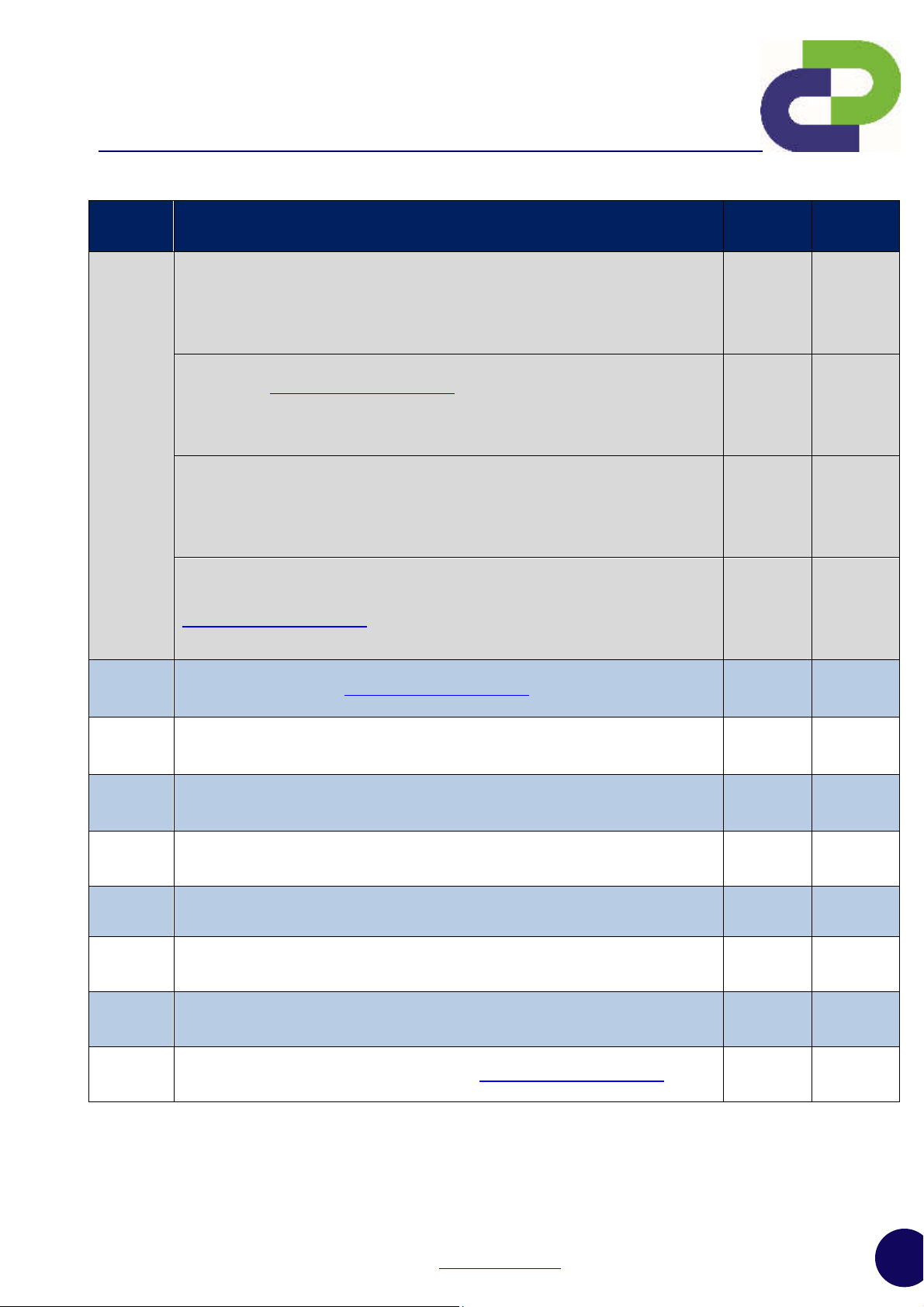
SDR
2
traffic
/ SDR
traffic+
User Manual
Edition 8.2_1502
3 Quick-Start Guide
Step Explanation Chapter Page
Check your shipment to make sure it is complete 4 3
Register at www.myTrafficData.com
Afterwards you will receive a password from DataCollect.
- -
Set the DataCollector clock (if applicable) – see DataCollector manual
Execution only once
Activate your SDR via DataCollector / Smartphone at
www.myTrafficData.com
1 Create a setup file at www.myTrafficData.com 10 28-32
2 Mounting of the pole mount and the SDR carrying case 6 11
3 Connecting your SDR to the power supply 8 19-20
4 Processing of the Intro 8.5 21
5 Parameter settings of the SDR via DataCollector / Smartphone 11 33-36
- -
9.1 22-27
6 Readout of data via DataCollector / Smartphone 12 37-40
7 Uploading of data for creating report to www.myTrafficData.com 13 41-42
After completing the settings your SDR is now ready for
operation!
SDR
Copyright by DataCollect Traffic Systems GmbH ♦ www.DataCollect.com ♦ Technische Änderungen jederzeit vorbehalten
DataCollect reserves the right to change any information contained within this technical note at its own discretion
traffic / SDRtraffic
+
DataCollector _User Manual_Edition 8.2_1502_GB
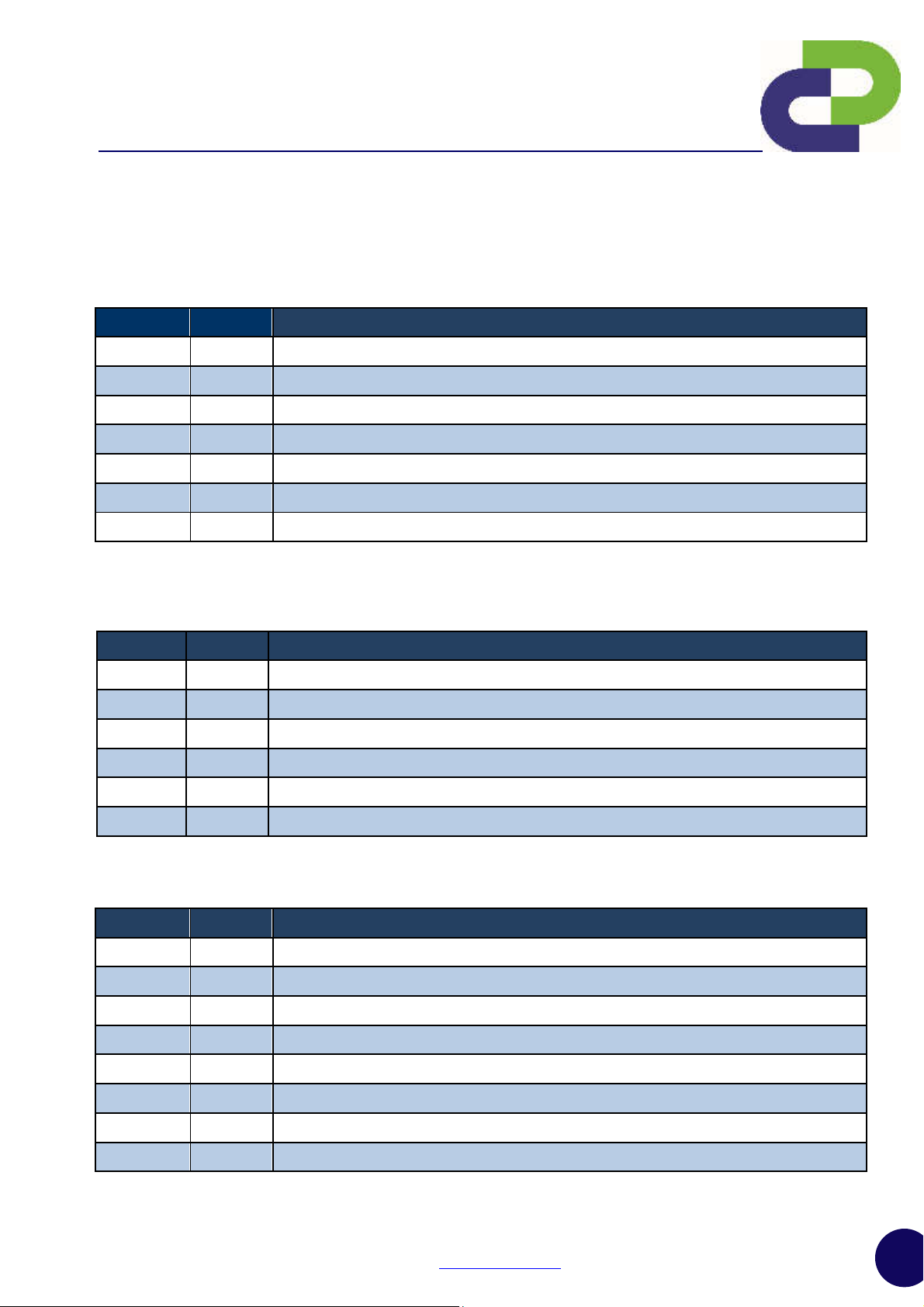
SDR
3
traffic
/ SDR
traffic+
User Manual
Edition 8.2_1502
4 Scope of supplied components
The scope of supply varies depending on the power supply.
4.1 SDR Mobil
Position Anzahl Komponenten
1 1 SDR with case mobil
2 1
3 1 AkkuPack
4 1 AkkuPack Setup and Maintenance Manual
5 1 Charger for AkkuPack
6 1 SmartBracket lockable, incl. padlock
7 1 SmartBracket Setup Manual
SDR User Manual (via email as a pdf)
4.2 SDR Main
Position Anzahl Komponenten
1 1 SDR with case and external power connector
2 1
3 1 SmartBracket deep lockable, incl. padlock
4 1 SmartBracket deep Setup Manual
5 1 PowerUnit with connecting cables
6 1 PowerUnit Setup Manual
SDR User Manual (via email as a pdf)
4.3 SDR Solar
Position Anzahl Komponenten
1 1 SDR with solar case
2 1
3 1 AkkuPack
4 1 AkkuPack Setup and Maintenance Manual
5 2
6 1 SmartBracket Setup Manual
7 1 SolarSystem
8 1 Operating manual for SolarSystem
SDR
Copyright by DataCollect Traffic Systems GmbH ♦ www.DataCollect.com ♦ Technische Änderungen jederzeit vorbehalten
DataCollect reserves the right to change any information contained within this technical note at its own discretion
SDR User Manual (via email as a pdf)
SmartBracket lockable, incl. padlock
traffic / SDRtraffic
+
DataCollector _User Manual_Edition 8.2_1502_GB

SDR
4
traffic
/ SDR
traffic+
User Manual
Edition 8.2_1502
4.4 Accessories
4.4.1 DataCollector
The DataCollector is used for the parameterisation of the
SDR and for downloading data using the SD card.
A corresponding customer access to the website
www.myTrafficData.com is required for the generation of
setup files.
For exact information on how to operate the DataCollector,
please refer to the instructions enclosed with the
DataCollector.
4.4.2 Card Reader
The card reader allows you to read the SD card of the
DataCollector via a USB connector and to transfer data to
your PC.
4.4.3 Smartphone
A smartphone (Android OS) is used for the settings and for data
download via Bluetooth
(depending on the smartphone). It allows on-site monitoring of
®
as well as data transfer via 3G / 4G
the traffic data acquisition. Generating setup files requires
customer access on the website
For exact information on how to operate the SDR via
Smartphone please refer to the helpguide which is included
in the Smartphone App or to this manual.
SDR
Copyright by DataCollect Traffic Systems GmbH ♦ www.DataCollect.com ♦ Technische Änderungen jederzeit vorbehalten
DataCollect reserves the right to change any information contained within this technical note at its own discretion
traffic / SDRtraffic
www.myTrafficData.com.
+
DataCollector _User Manual_Edition 8.2_1502_GB
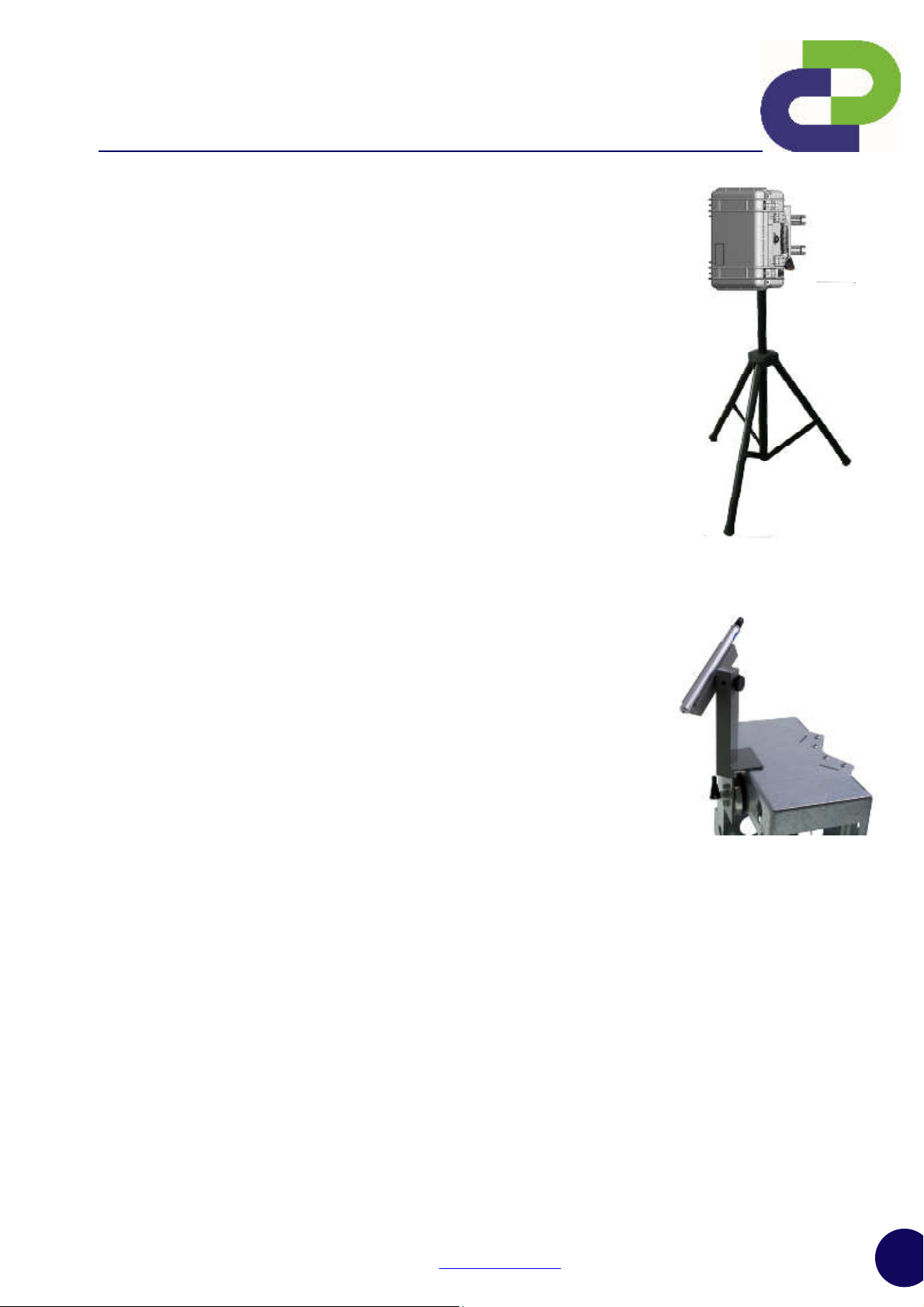
SDR
5
traffic
/ SDR
traffic+
User Manual
Edition 8.2_1502
4.4.4 Tripod
The stand offers the possibility of installing the SDR in
places where a stationary pole does not exist. The stand is
available in steel or aluminium.
Maximum installation radius: 0.55m
Minimum installation height: 1.65m
Maximum installation height: 2.10m
4.4.5 Laser45
Registered tool for a precise installation of the 45° angle.
For exact information please refer to the setup manual
enclosed with the Laser45. For further information on the
Laser45 please refer to Chapter 6.5.
5 Option variants
The SDR side-looking radar measurement system is available in versions with four sets of
options:
SDRtraffic and SDRtraffic+
and
SDRbike and SDRbike+
This manual describes the options SDRtraffic and SDRtraffic+.
Each of these SDR versions features different and unique functions, which are described below.
SDR
Copyright by DataCollect Traffic Systems GmbH ♦ www.DataCollect.com ♦ Technische Änderungen jederzeit vorbehalten
DataCollect reserves the right to change any information contained within this technical note at its own discretion
traffic / SDRtraffic
+
DataCollector _User Manual_Edition 8.2_1502_GB
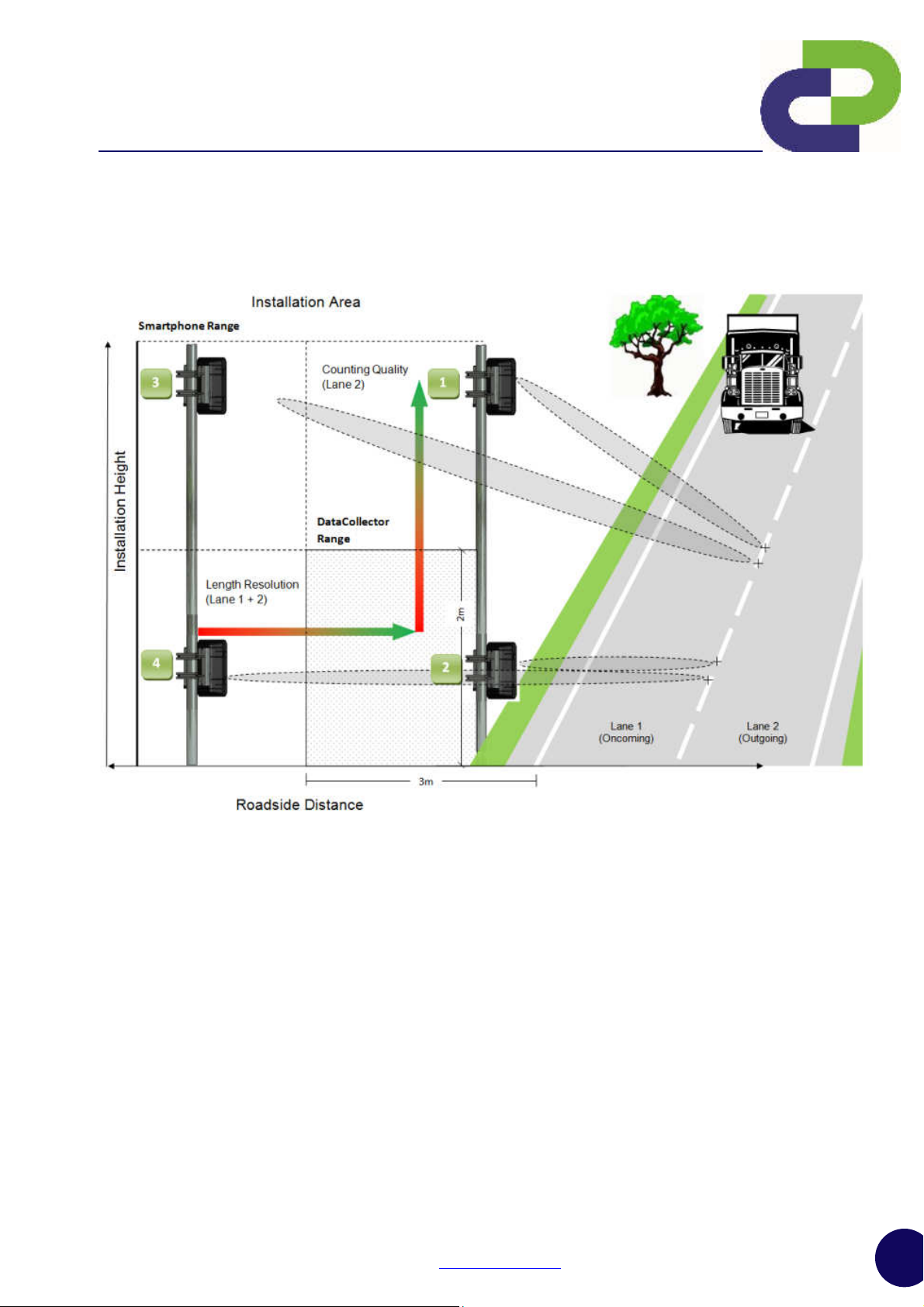
SDR
6
traffic
/ SDR
traffic+
User Manual
Edition 8.2_1502
5.1 SDRtraffic
SDRtraffic features the capability of measuring and counting mixed traffic of 2 classes (car /
truck).
The SDRtraffic
a lateral distance of up to a max. of 3m and a max. height of 2m via DataCollector.
If the installation height and distance differ from these settings, the system must be set up via
smartphone on site or via myTD and DataCollector. The installation area can be extended to a
settings can be made on site without any prior setup via myTD or Smartphone at
height of max. 8m and a lateral distance of max. 10m.
SDR
Copyright by DataCollect Traffic Systems GmbH ♦ www.DataCollect.com ♦ Technische Änderungen jederzeit vorbehalten
DataCollect reserves the right to change any information contained within this technical note at its own discretion
traffic / SDRtraffic
+
DataCollector _User Manual_Edition 8.2_1502_GB
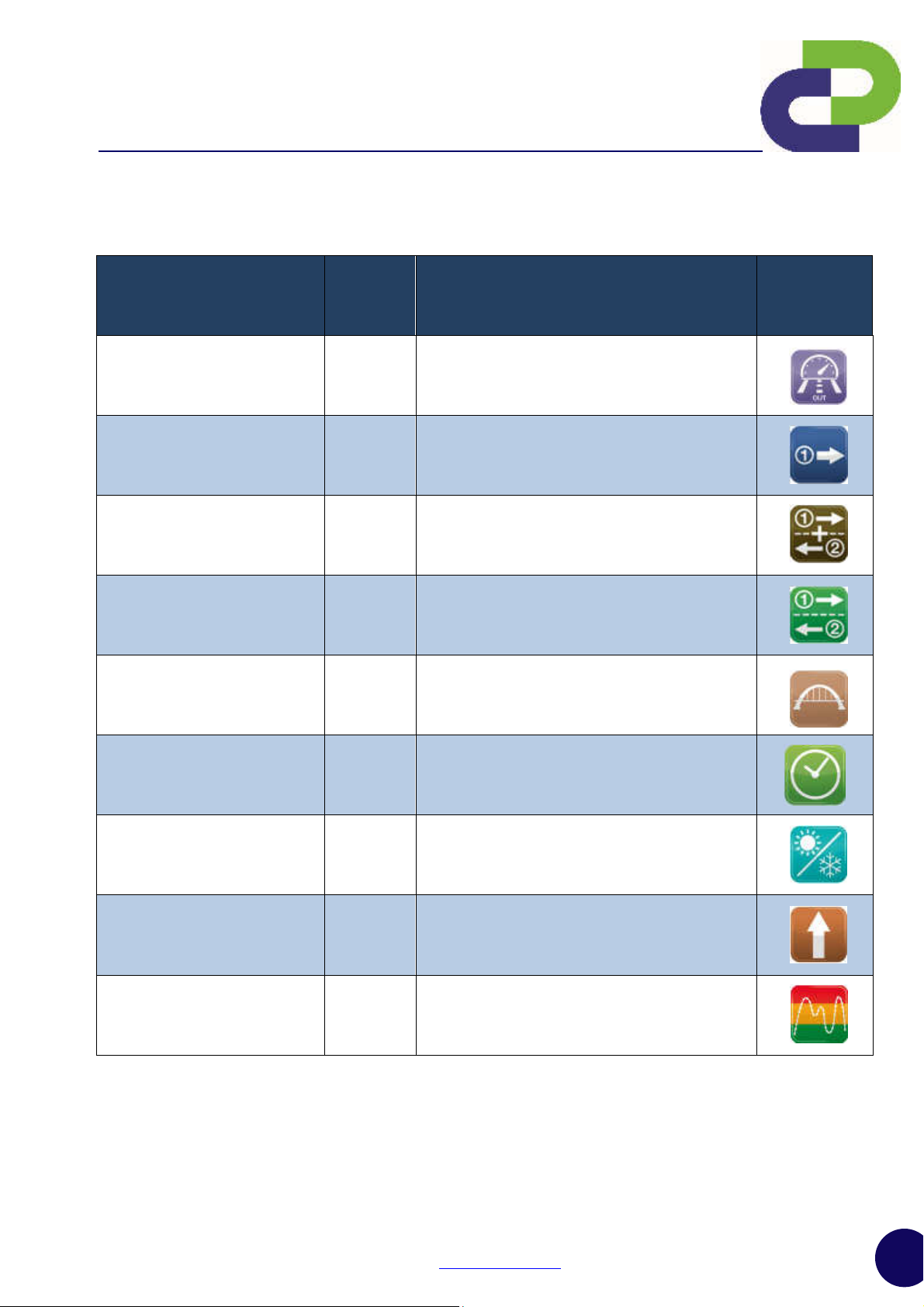
SDR
7
traffic
/ SDR
traffic+
User Manual
Edition 8.2_1502
5.1.1 Apps for SDRtraffic
Various optional apps for SDRtraffic, which can be purchased separately, are described below:
Soft /
App
Hardwa
re App
Beschreibung Icon
Speed measurement Soft
Direction measurement Soft
Direction measurement, total Soft
Direction measurement,
separate
Bridge mounting Soft
Timer Soft
Soft
This version of the SDR features the capability
of measuring the speed of vehicles.
This version of the SDR features the capability
of measuring the number of vehicles in a
particular direction.
This version of the SDR features the capability
of measuring the total number of vehicles
independent of the direction.
This version of the SDR features the capability
of measuring the total number of vehicles in two
directions separately.
Allows a bridge measurement. This allows an
overhead measurement of lane selected and
direction based traffic data.
This function allows you to set time-dependent
active phases of the SDR. Setting the times is
explained in the separate section on
parametrisation.
Summer time / winter time Soft
Flash upgrade Soft
Traffic Flow
Soft
SDR
Copyright by DataCollect Traffic Systems GmbH ♦ www.DataCollect.com ♦ Technische Änderungen jederzeit vorbehalten
DataCollect reserves the right to change any information contained within this technical note at its own discretion
traffic / SDRtraffic
The clock is automatically reset to summer and
winter time
The SDR software can be upgraded via the
Bluetooth® connection of the DataCollector.
Online Monitoring Tool for a local monitoring of
the traffic flow
+
DataCollector _User Manual_Edition 8.2_1502_GB

SDR
8
traffic
/ SDR
traffic+
User Manual
Edition 8.2_1502
5.2 SDRtraffic+
SDRtraffic+ features the capability of measuring and counting up to 4 classes.
The SDRtraffic
at a lateral distance of up to a max. of 3m and a max. height of 2m via DataCollector.
If the installation height and distance differ from these settings, the system must be set up via
smartphone on site or via myTD and DataCollector. The installation area can be extended to a
+
settings can be made on site without any prior setup via myTD or Smartphone
height of max. 8m and a lateral distance of max. 10m.
SDR
Copyright by DataCollect Traffic Systems GmbH ♦ www.DataCollect.com ♦ Technische Änderungen jederzeit vorbehalten
DataCollect reserves the right to change any information contained within this technical note at its own discretion
traffic / SDRtraffic
+
DataCollector _User Manual_Edition 8.2_1502_GB
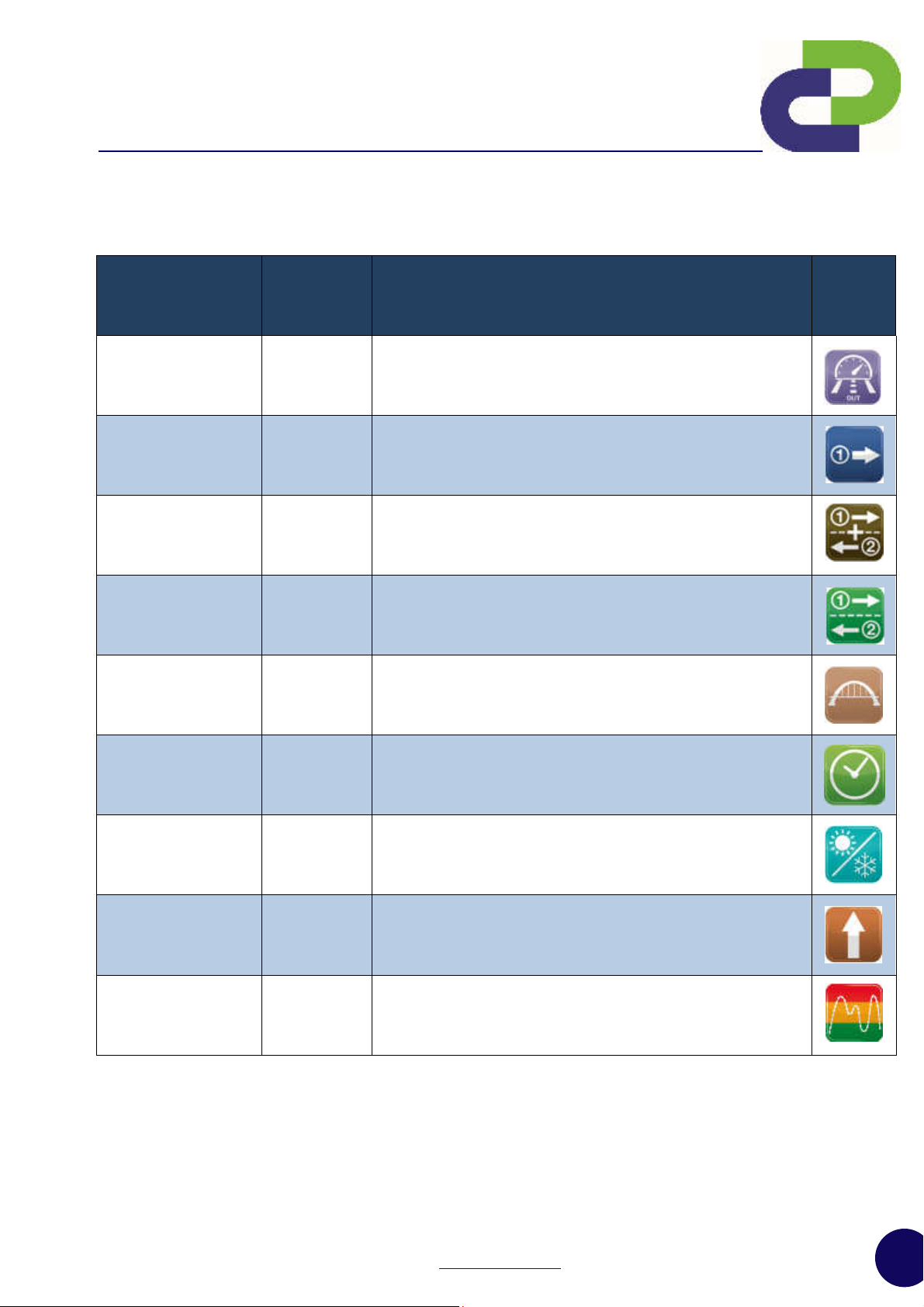
SDR
9
traffic
/ SDR
traffic+
User Manual
Edition 8.2_1502
5.2.1 Apps for SDRTraffic+
Various optional apps for SDRtraffic
Soft /
App
Hardware
App
+
, which can be purchased separately, are described below:
Beschreibung Icon
Speed measurement Soft
Direction
measurement
Direction
measurement, total
Direction
measurement,
separate
Bridge mounting Soft
Timer Soft
Soft
Soft
Soft
This version of the SDR features the capability of measuring
the speed of vehicles.
This version of the SDR features the capability of measuring
the number of vehicles in a particular direction.
This version of the SDR features the capability of measuring
the total number of vehicles independent of the direction.
This version of the SDR features the capability of measuring
the total number of vehicles in two directions separately.
Allows a bridge measurement. This allows an overhead
measurement of lane selected and direction based traffic data.
This function allows you to set time-dependent active phases
of the SDR. Setting the times is explained in the separate
section on parametrisation.
Summer time / winter
time
Flash upgrade Soft
Traffic Flow
Soft The clock is automatically reset to summer and winter time
Soft Online Monitoring Tool for a local monitoring of the traffic flow
The SDR software can be upgraded via the Bluetooth®
connection of the DataCollector.
SDR
Copyright by DataCollect Traffic Systems GmbH ♦ www.DataCollect.com ♦ Technische Änderungen jederzeit vorbehalten
DataCollect reserves the right to change any information contained within this technical note at its own discretion
traffic / SDRtraffic
+
DataCollector _User Manual_Edition 8.2_1502_GB
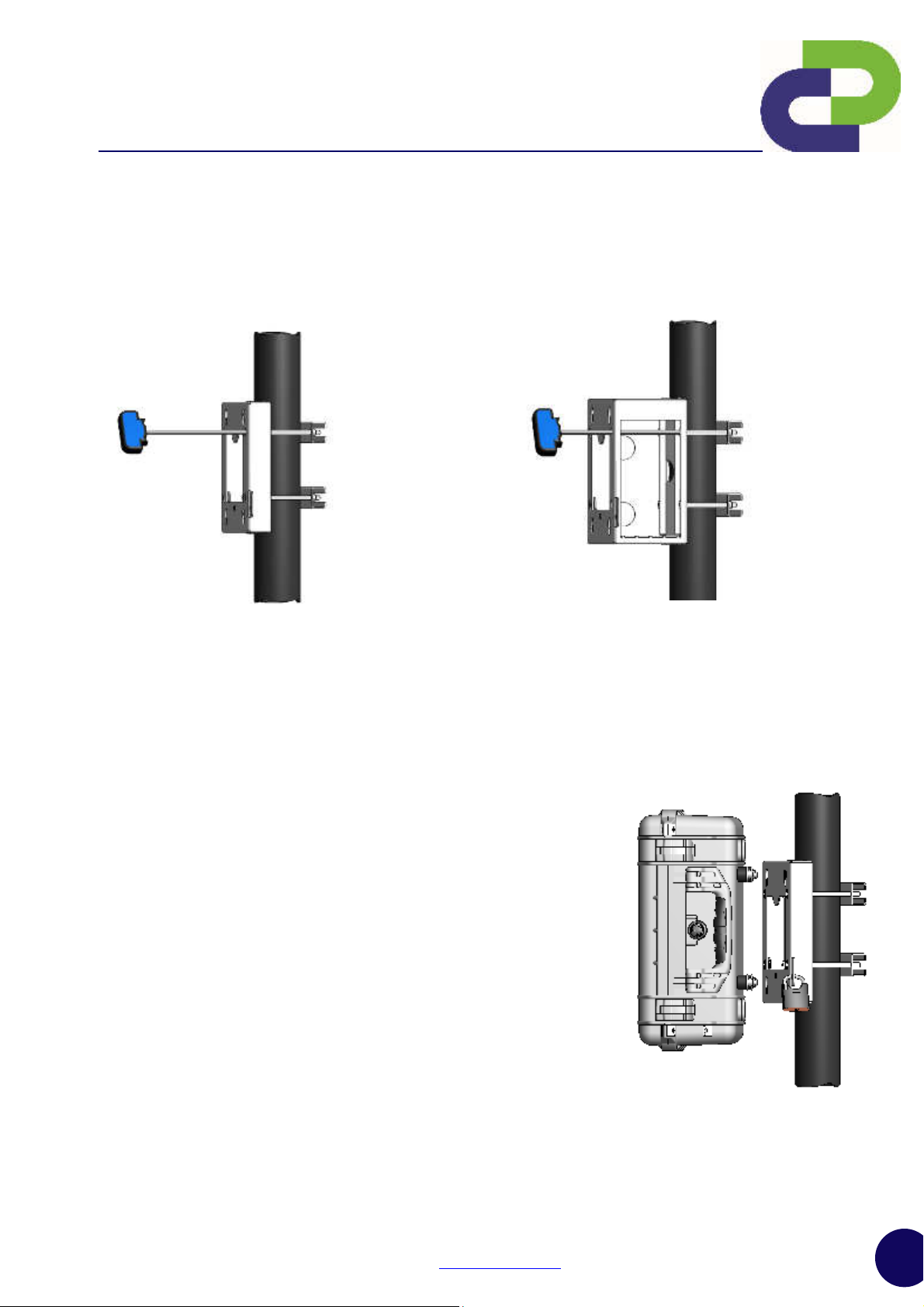
SDR
10
traffic
/ SDR
traffic+
User Manual
Edition 8.2_1502
6 Assembly
6.1 Assembly of the Smartbracket
The assembly instructions for the SmartBracket can be
found in the enclosed installation instructions.
Smartbracket: Mobil / Solar
6.2 Assembly of the SDRtraffic / SDRtraffic+
The SDR case is hooked into the four holes provided in
the mounted SmartBracket using the four locking bolts on
the rear side and it is secured by a locking mechanism
and padlock.
Smartbracket Deep: Mobil / Solar
6.3 Bridgemounting
An overhead installation of the SDRtraffic / SDRtraffic
mounting device has to be supplied by the customer.
SDR
Copyright by DataCollect Traffic Systems GmbH ♦ www.DataCollect.com ♦ Technische Änderungen jederzeit vorbehalten
DataCollect reserves the right to change any information contained within this technical note at its own discretion
traffic / SDRtraffic
+
DataCollector _User Manual_Edition 8.2_1502_GB
+
is generally possible. A suitable
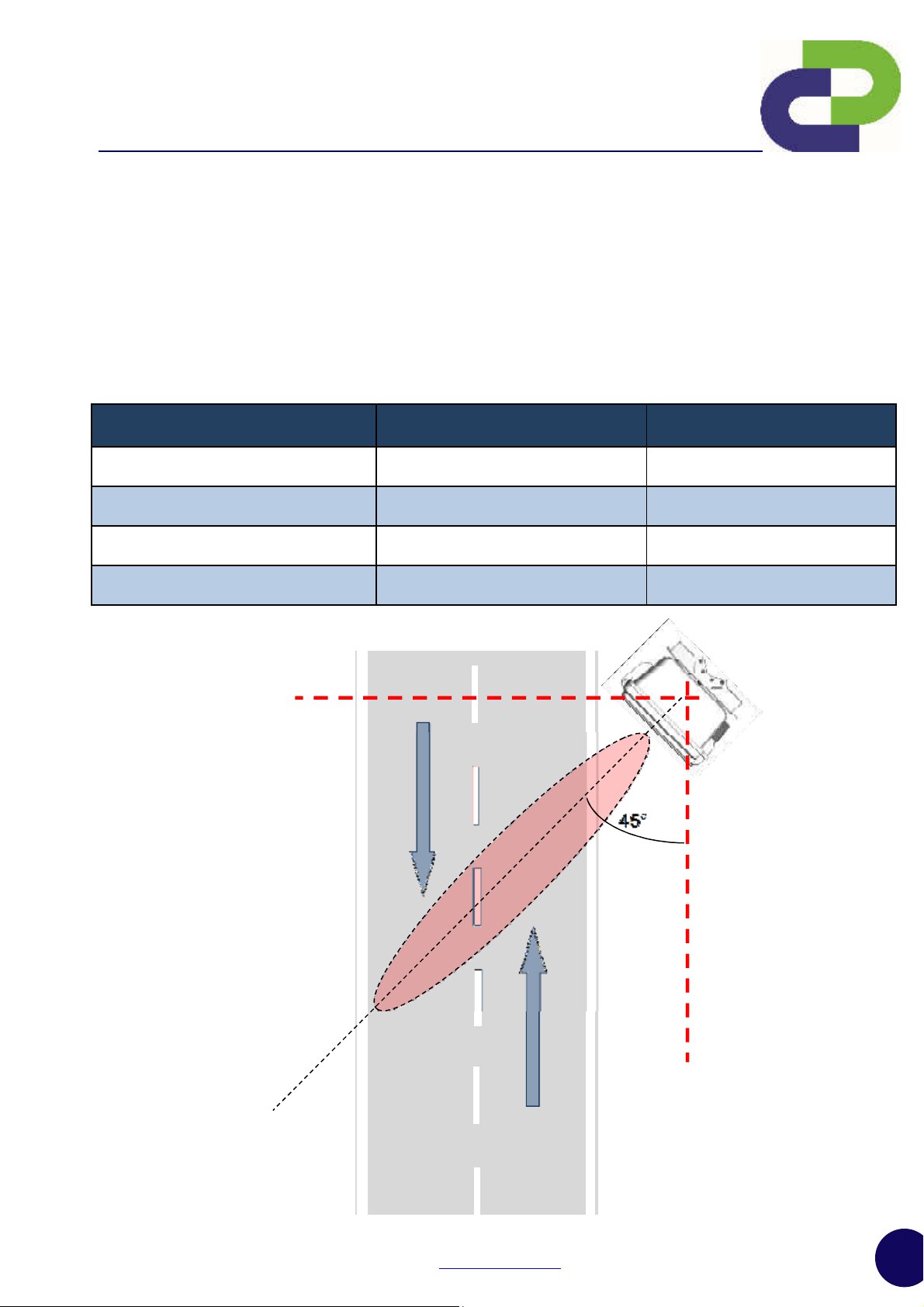
SDR
11
14)
45°
90°
traffic
/ SDR
traffic+
User Manual
Edition 8.2_1502
7 Place of Installation
7.1 Road side
Our installation system allows mounting of the SDR on poles, trees, buildings, etc. When
choosing the installation location for the SDR you must make sure that no objects such as trees,
buildings, etc. block the SDR’s “view” of the road.
The following requirements must be observed during installation of SDR:
Technical requirement
Installation height min.1m up to max. 2m min.1m up to max. 8m
Roadside from edge of traffic lane min.1m up to max. 3m min.1m up to max. 10m
Elevation (inclination angle – see page
Azimuth (horizontal angle) 45° 45°
DataCollector (without prior
setting)
90° calculation via myTD
DataCollector (with settings on
myTD)
Direction 2
Parallel tot he road
Direction 1
SDR
Copyright by DataCollect Traffic Systems GmbH ♦ www.DataCollect.com ♦ Technische Änderungen jederzeit vorbehalten
DataCollect reserves the right to change any information contained within this technical note at its own discretion
traffic / SDRtraffic
+
DataCollector _User Manual_Edition 8.2_1502_GB

SDR
12
d1
d1 = d2
traffic
/ SDR
traffic+
User Manual
Edition 8.2_1502
The horizontal alignment can also be made with the Laser45. This optional accessory allows
the user to easily, quickly and precisely set the important 45° angle as precisely as possible.
(i) Caution! Before starting the adjustment process, make sure to disconnect the SDR
electronic from the power source.
(ii) According to the assembly drawing (see below), measure the distance (d
assembly position of the SDR and the road markings and position a reflector (d
) between the
1
) with
2
identical spacing some distance away (10m to 15m).
(iii) Attach Laser45 using a vacuum cup to the front side of the radar unit or to the
Smartbracket and fix it. Switch the Laser45 on by turning the wing screw and focus the
direction of the reflector roughly by tilting the laser guidance (elevation).
(iv) Now align the rotatable combination of Laser45, SDR and / or Smartbracket such that the
laser beam strikes the reflector positione some distance away. This ensures a very
precise 45° alignment.
(v) Finally tighten the assembly screws of the Smartbracket and if necessary hook in the
SDR box and lock it.
45°
Direction 1
Direction 2
SDR
Copyright by DataCollect Traffic Systems GmbH ♦ www.DataCollect.com ♦ Technische Änderungen jederzeit vorbehalten
DataCollect reserves the right to change any information contained within this technical note at its own discretion
traffic / SDRtraffic
+
DataCollector _User Manual_Edition 8.2_1502_GB

SDR
13
traffic
/ SDR
traffic+
User Manual
Edition 8.2_1502
Vertical alignment
The vertical angle depends on the installation height of the SDR.
At a height of 1 m the correct angle is 90°. The angle becomes smaller as the installation height
increases. The angle range goes from 45°-90°.
Should the installation height vary you can calculate the correct vertical angle via myTD – see
chapter 10.
Vertical alignment with use of a DataCollector:
ATTENTION! Configuration of an SDR via DataCollector is subject to the restriction that it
cannot be installed higher than 2.0m (6,6 feet). The vertical angle remains 90°.
Vertical alignment with use of an angle measuring device:
SDR
Copyright by DataCollect Traffic Systems GmbH ♦ www.DataCollect.com ♦ Technische Änderungen jederzeit vorbehalten
DataCollect reserves the right to change any information contained within this technical note at its own discretion
traffic / SDRtraffic
+
DataCollector _User Manual_Edition 8.2_1502_GB
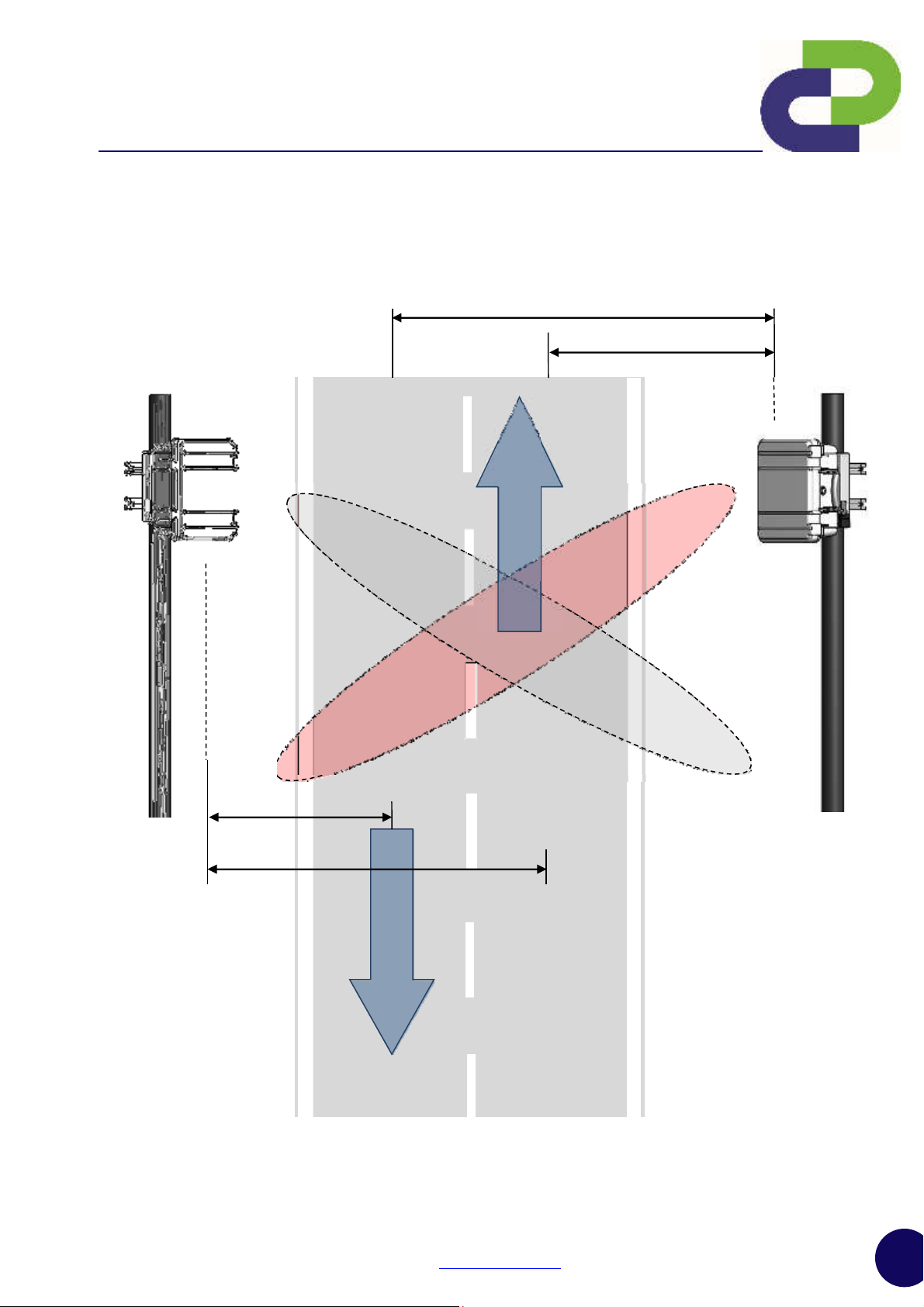
SDR
14
Distance
1
Distance 2
*
Alternative
Distance
1
Distance 2
traffic
/ SDR
traffic+
User Manual
Edition 8.2_1502
The following graphics show the different installation options.
Installation option I 2 Lanes // 2 Directions (Right-hand traffic)
Direction 2
Oncoming
Outgoing
Direction 1
SDR
Copyright by DataCollect Traffic Systems GmbH ♦ www.DataCollect.com ♦ Technische Änderungen jederzeit vorbehalten
DataCollect reserves the right to change any information contained within this technical note at its own discretion
traffic / SDRtraffic
+
DataCollector _User Manual_Edition 8.2_1502_GB
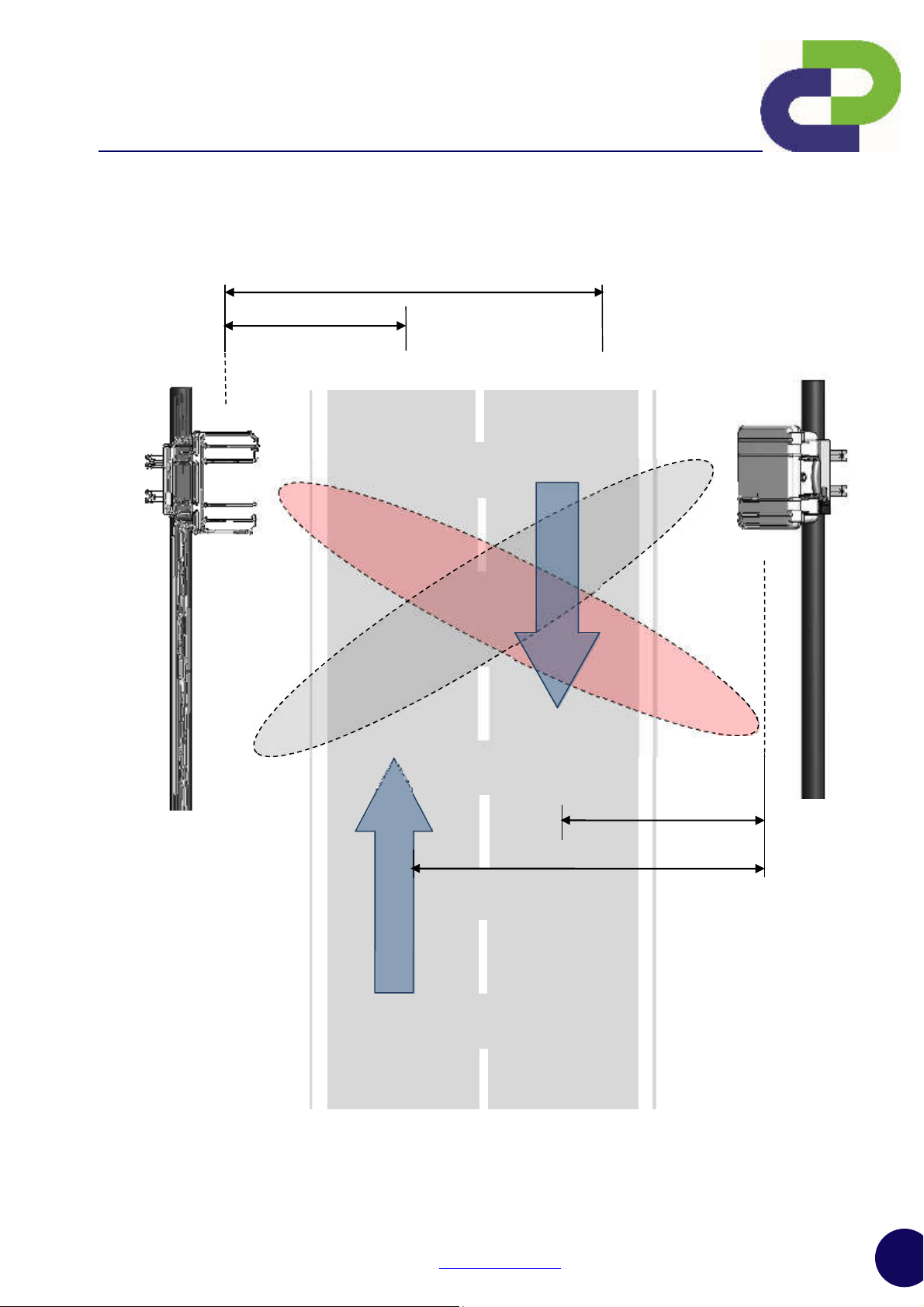
SDR
15
Distance
1
Distance 2
Oncoming
*
Distance
1
Distance 2
traffic
/ SDR
traffic+
User Manual
Edition 8.2_1502
Installation option II 2 Lanes // 2 Directions (Left-hand traffic)
Please note that lane 1 and lane 2 have now been switched. Lane 2 is now the closer lane
(approaching traffic).
Direction 2
Outgoing
Alternative
Direction 1
SDR
Copyright by DataCollect Traffic Systems GmbH ♦ www.DataCollect.com ♦ Technische Änderungen jederzeit vorbehalten
DataCollect reserves the right to change any information contained within this technical note at its own discretion
traffic / SDRtraffic
+
DataCollector _User Manual_Edition 8.2_1502_GB
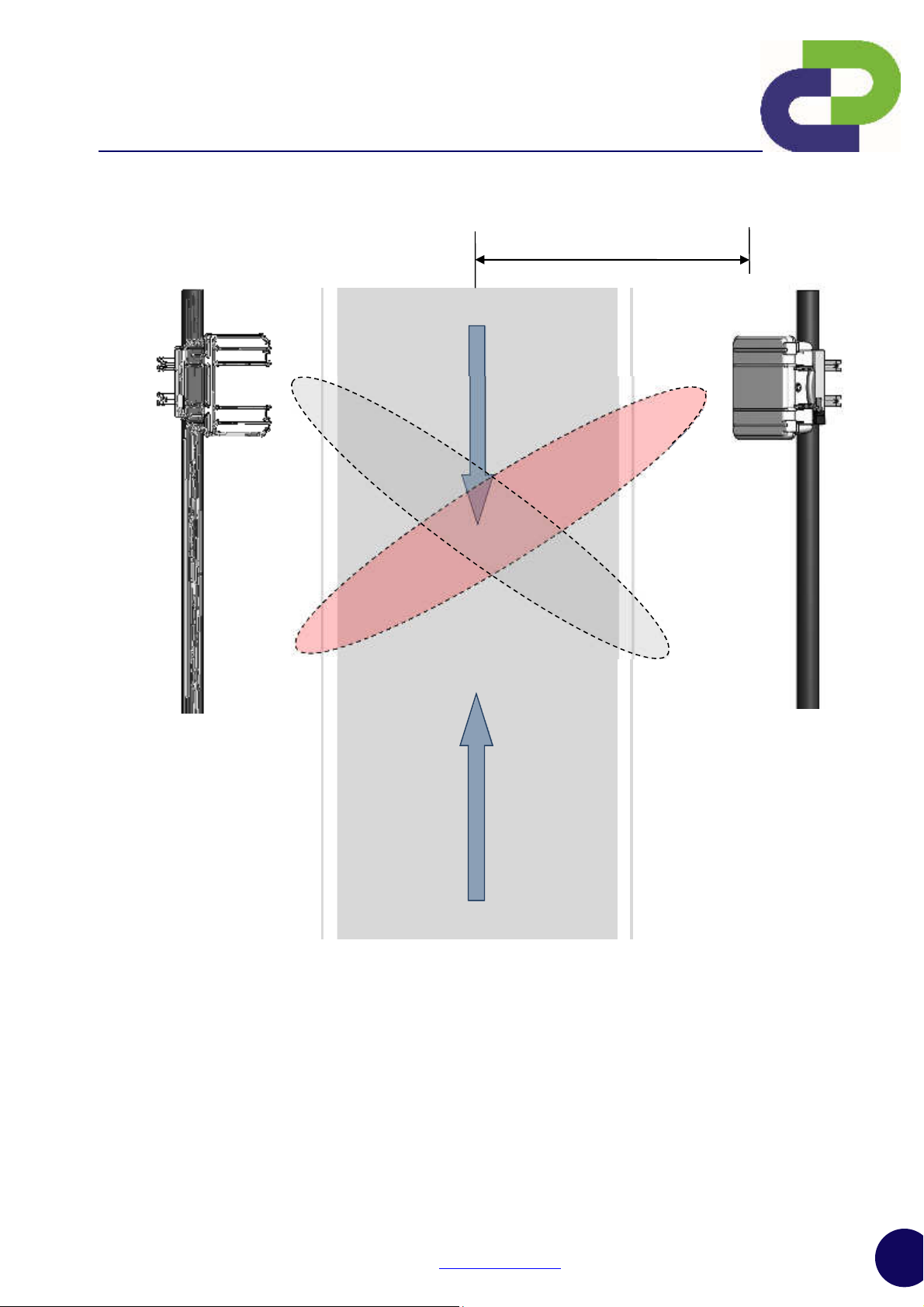
SDR
16
*
Alternative
Distance
1
Distance 2
traffic
/ SDR
traffic+
User Manual
Edition 8.2_1502
Installation option III 1 Lane // 2 Directions
Direction 2
Direction 1
The values for distance 1 and distance 2 may be similar. If the road is wider than normal,
distances 1 and 2 have to be measured.
SDR
Copyright by DataCollect Traffic Systems GmbH ♦ www.DataCollect.com ♦ Technische Änderungen jederzeit vorbehalten
DataCollect reserves the right to change any information contained within this technical note at its own discretion
traffic / SDRtraffic
+
DataCollector _User Manual_Edition 8.2_1502_GB
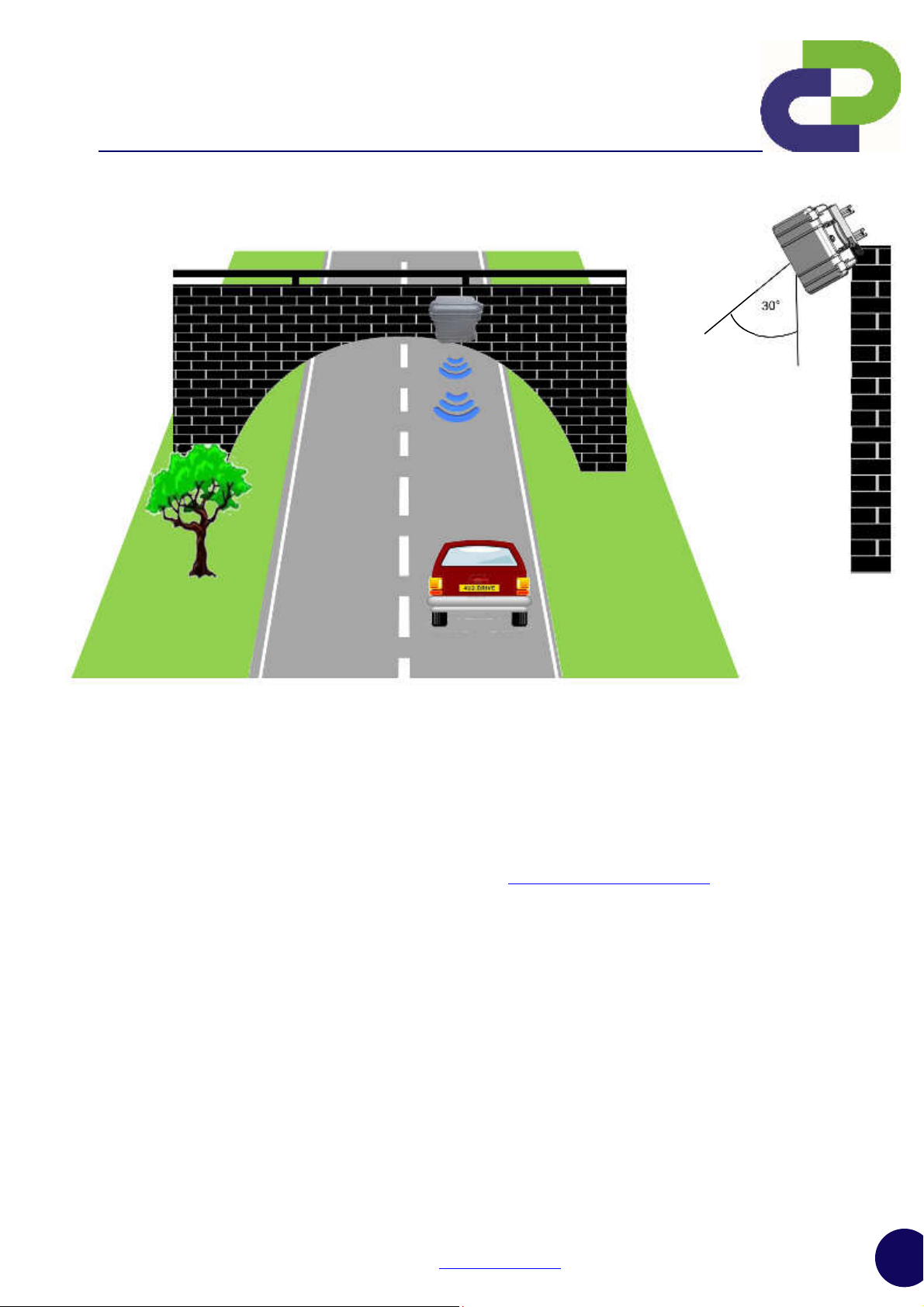
SDR
17
traffic
/ SDR
traffic+
User Manual
Edition 8.2_1502
7.2 Special Installation - Bridgemounting
The SDR electronic needs to be set at a 30° angle, downward frontal to the measured lane.
Tip: Tilt the SDR case for 25°-30°. The missing angular degrees can then be accurately
adjusted by tilting the SDR electronic.
For detailed information regarding the settings on
Chapter 10.5.
www.myTrafficData.com please go to
SDR
Copyright by DataCollect Traffic Systems GmbH ♦ www.DataCollect.com ♦ Technische Änderungen jederzeit vorbehalten
DataCollect reserves the right to change any information contained within this technical note at its own discretion
traffic / SDRtraffic
+
DataCollector _User Manual_Edition 8.2_1502_GB
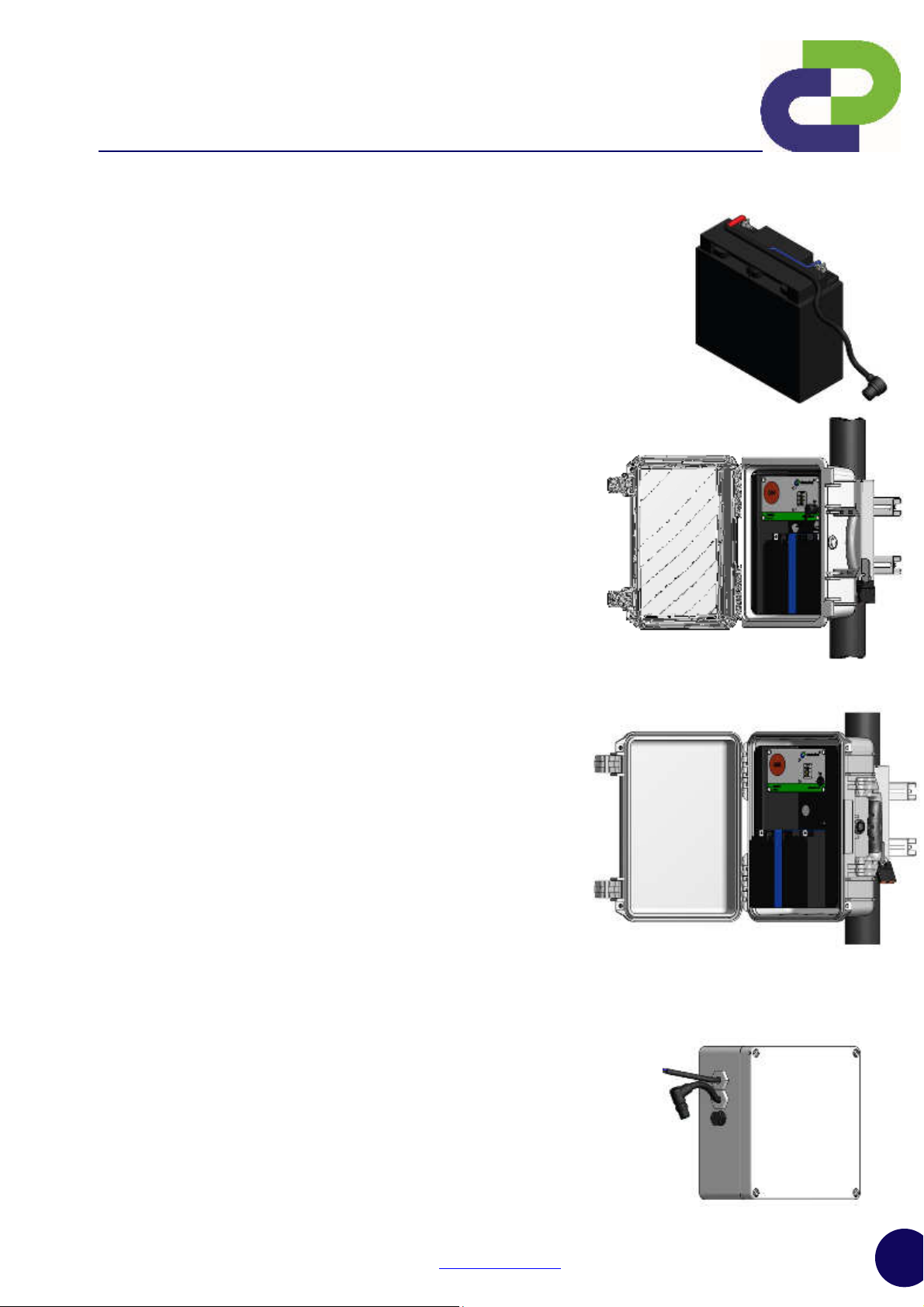
SDR
18
traffic
/ SDR
traffic+
User Manual
Edition 8.2_1502
8 Commissioning
8.1 Power supply via AkkuPack
Please refer to the enclosed AkkuPack instruction for the
maintenance and loading technology for the AkkuPack.
The standard size of the SDR accommodates enough
space for the AkkuPack, which has a battery operating
time which is up to 12 days (at a surrounding temperatur
of 20°).
For the installation of the AkkuPack inside of the SDR
case first open the load securing strap. Afterwards please
insert the AkkuPack in the opening and fasten the strap by
pulling.
Should you wish to double the battery operating time,
DataCollect offers the opportunity to increase the size of
the case, so that two AkkuPacks can be inserted.
8.2 Power supply via PowerUnit
For the installation instructions of the PowerUnit, please
refer to the enclosed commissioning instructions.
To laterally insert the PowerUnit into the deep
SmartBracket, first remove the cross bar from the
SmartBracket and then push the PowerUnit into the clear
opening.
SDR
Copyright by DataCollect Traffic Systems GmbH ♦ www.DataCollect.com ♦ Technische Änderungen jederzeit vorbehalten
DataCollect reserves the right to change any information contained within this technical note at its own discretion
traffic / SDRtraffic
+
DataCollector _User Manual_Edition 8.2_1502_GB
