DataBay DVIE-101T, DVS-102C, DVS-108C, DVS-104C, DVS-DR User Manual
...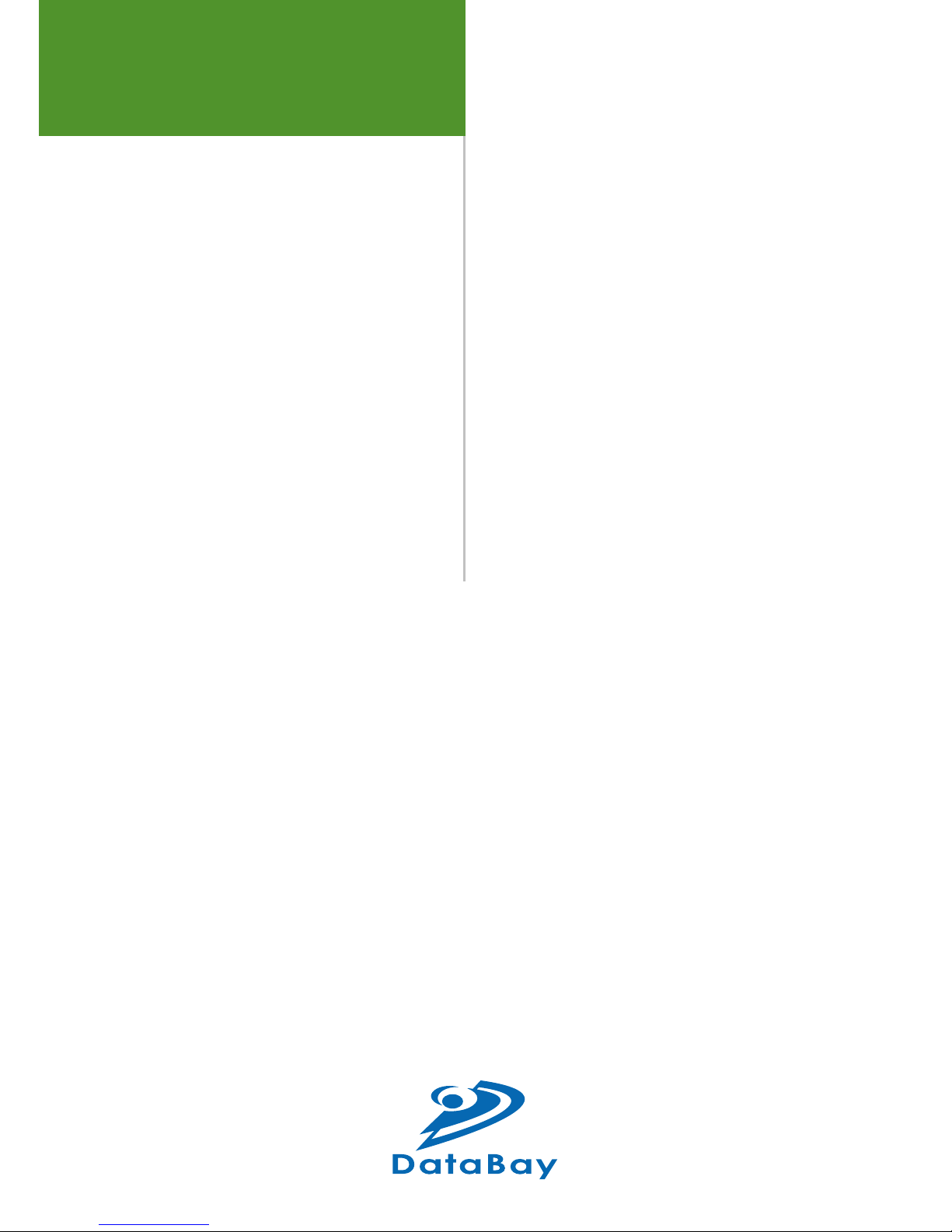
Cat5 DVI-D + Audio
Extender Family
AV Extender
User Manual
DVIE- 1 0 1T
DVS- 1 02C
DVS- 1 04C
DVS- 1 08C
DVS- DR
DVIE- 1 0 1 R
DVS- AR

User Manual
2
One-Port Transmitter: DVIE-101T
2/4/8-Port Transmitter: DVS-102C / DVS-104C / DVS-108C
Short Range DVI-D Receiver: DVS-DR, Long Range DVI-D
Receiver: DVIE-101R
Audio Receiver: DVS-AR
(C) 2006 Gre en-Box Technology Co., Ltd.,
All Rights Reserved
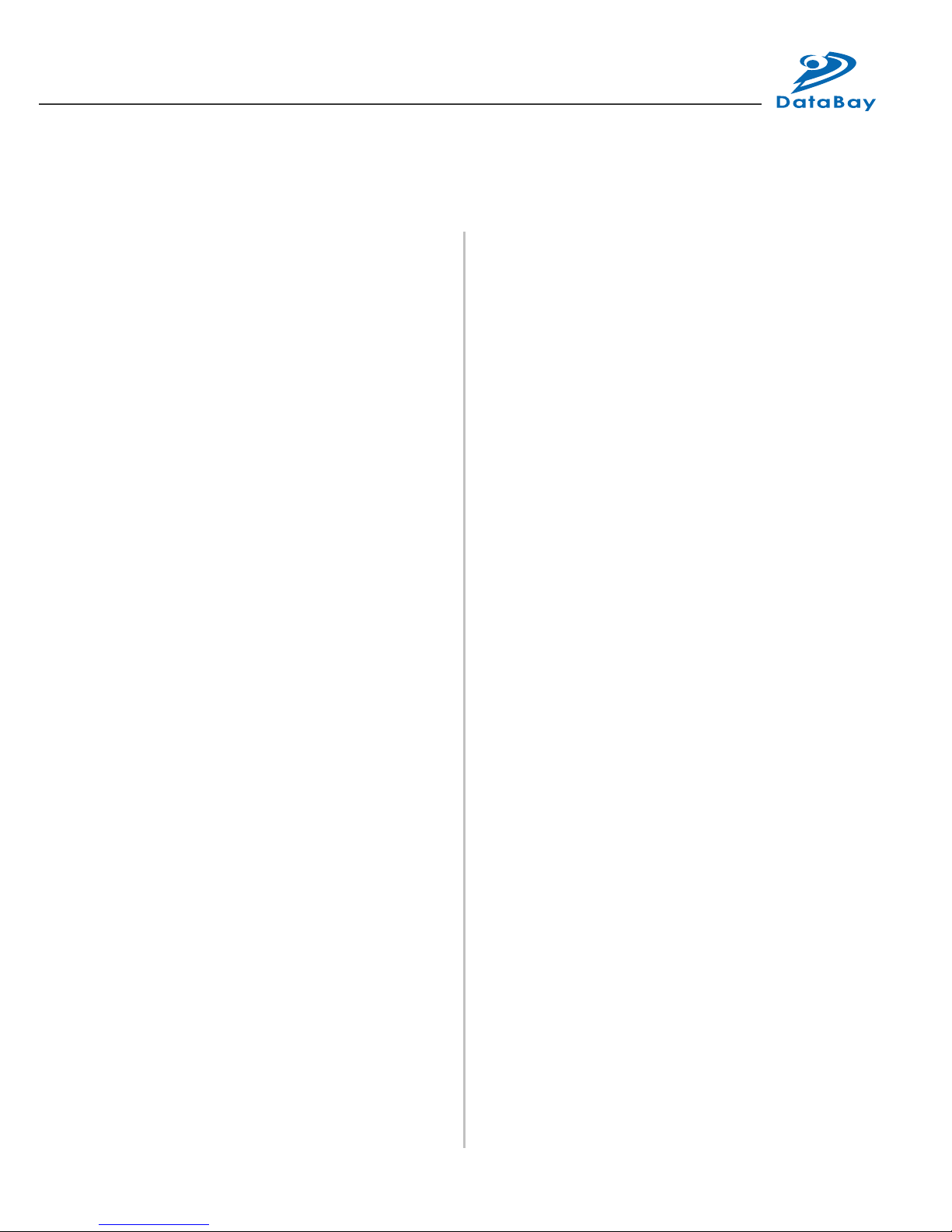
3
TABLE OF CONTENTS
Introduction
Key Features
Panel Description
Installation and Operation
Specication
Order Information
Remarks
4
5
8
11
18
18
19

User Manual
4
/
Introduction
The Cat5/5e/6 DVI-D + Audio Extender consist of a transmitter and a
receiver. This pair can extend your DVI-D and audio signal over Cat5/5e/6
and 4-wire phone cable. If you are using short range receiver (DVS-DR) to
receive the DVI-D signal, the extended distance is similar to standard DVI-D
cable; and if using long range receiver (DVIE-101R), the extended DVI-D
distance can reach the distance up to 100m with 800 x 600 resolution. You
can use the audio receiver to extend audio over phone cable to provide a
multimedia broadcasting.
Take the advantage of Cat5/5e/6 cable, DVS extender can simplify the
installation, extend the AV signal, and centralize the multimedia server.
Many nice features have been designed into these units, the single-port
transmitter is the smallest one in the world and can connect to DVI port
without using another DVI cable. For single port receiver, you can x the unit
very easily through its magnetic pad and optional metal plate. The multi-port
unit is the rst multi-port DVI extender over Cat5/5e/6, and you can use the
rack mounting kit to the unit in an industrial cabinet.
DVS extender family is perfect for Digital Signage extension to display
high resolution and crystallized image and easy to maintain and reduce
installation cost.

5
/
Key Features
1. Multiply one DVI-D and audio source to 2/4/8 DVI-D and audio outputs
over Cat5/5e/6 and 4-wire phone cable.
2. Video Amplier Bandwidth: 1.65GHz
3. Effective DVI-D extended distance and resolution:
◆
DVI Input: transmitting over standard DVI cable up to 10 meters
◆
DVI Output: transmitting over standard DVI cable, DVI resolution
1920x1200@10m.
◆
RJ45 Output and using short range receiver DVS-DR: transmitting
over Cat5/5e/6 cable, maximum DVI resolution 800x600@20m,
1024x768@15m, 1280x1024@10m
◆
RJ45 Output and using long range receiver DVIE-101R: transmitting
over Cat5/5e/6 cable, maximum DVI resolution 800x600@100m,
1024x768@70m, 1280x1024@60m, 1920x1200@35m
4. DVI Input/Output Connector: Type DVI-I, supports only DVI-D digital video
signal
5. Audio type and distance: Stereo can be transmitted over 4-wire phone
cable over 100 meters. (Audio function not included in DVIE-101T, so
you will need to purchase a pair of DVS-AR to extend the audio source.)
6. Input for one DVI-D + audio, output for one DVI-D + audio connection
and 1/2/4/8 sets of RJ-45 and RJ-11 connections to transmit DVI-D and
audio signal using Cat5/5e/6 and 4-wire phone cable. (Audio function not
included in DVIE-101T)
7. RJ-45 to DVI-D receiver (DVS-DR or DVIE-101R) in the DVI monitor or
projector to receive the DVI-D signal from Cat5/5e/6 cable, and RJ-11 to
Audio changer (DVS-AR) to receive the audio signal from 4-wire phone
cable (Audio function not included in DVIE-101T)
8. Receiver builds in DVI monitor’s EDID simulation, computer can boot
up DVI signal without connecting local monitor, initial pre-set range of
frequency up to 1920x1200

User Manual
6
9. LED status to indicate the DVI activity
10. Stackable capacity to expand the AV broadcasting
11. Provides magnetic pad and attachable metal plate for single-port
receiver to ease the installation
DVIE-101T Transmitter DVS-102C Transmitter
DVS-104C Transmitter DVS-108C Transmitter
