Page 1

Clarity Controls
Shimadzu LC-10/20 Pump
LC ENG
Code/Rev.: M091/70B
Date: 12/2/2016
Phone: +420 251 013 400 DataApex Ltd.
Fax: +420 251 013 401 Petrzilkova 2583/13
clarity@dataapex.com 158 00 Prague 5
www.dataapex.com The Czech Republic
Page 2
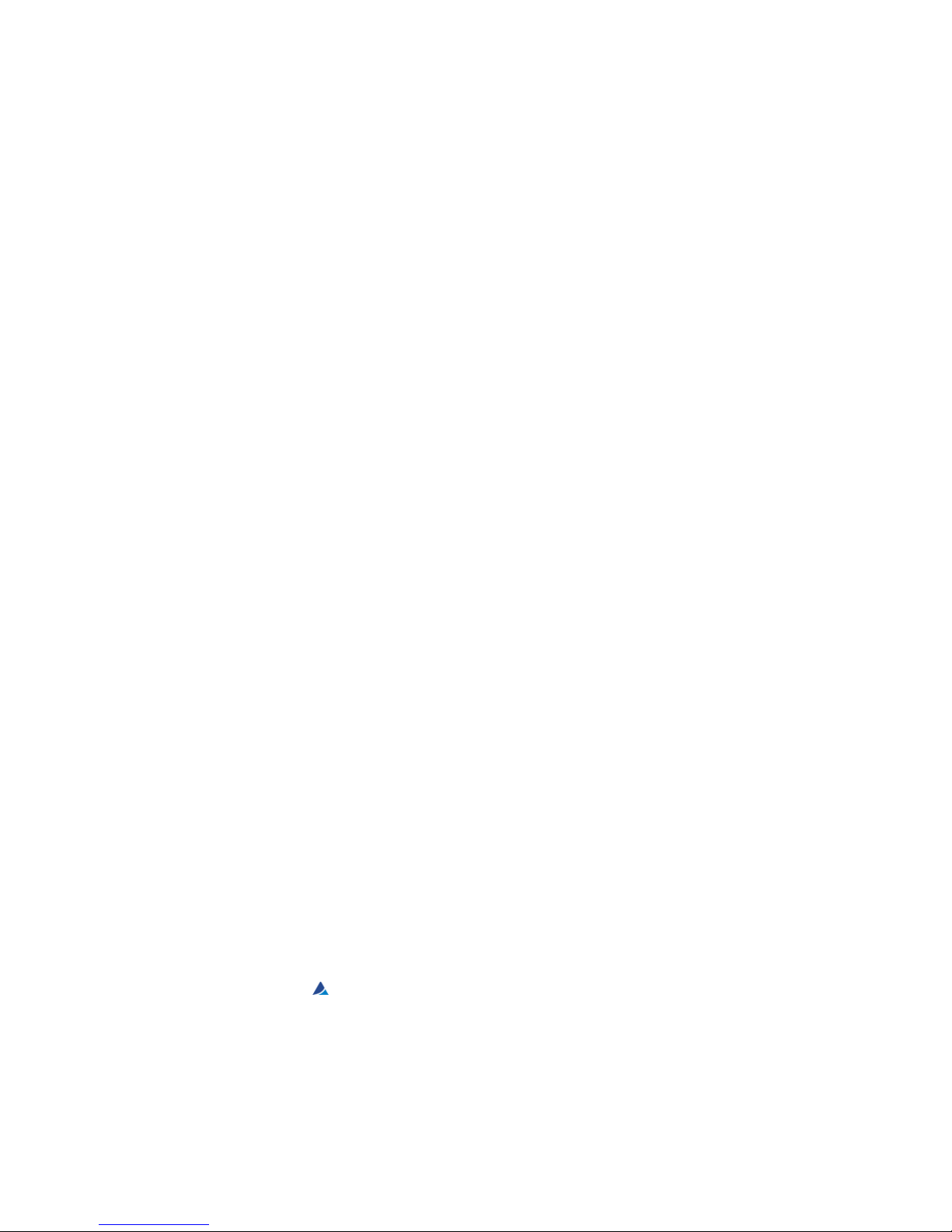
Clarity®, DataApex®and
®
are trademarks of DataApex Ltd. Microsoft®and Windows
TM
are
trademarks of Microsoft Corporation.
DataApex reserves the right to make changes to manuals without prior notice. Updated manuals can be
downloaded from www.dataapex.com.
Author: DM
Page 3
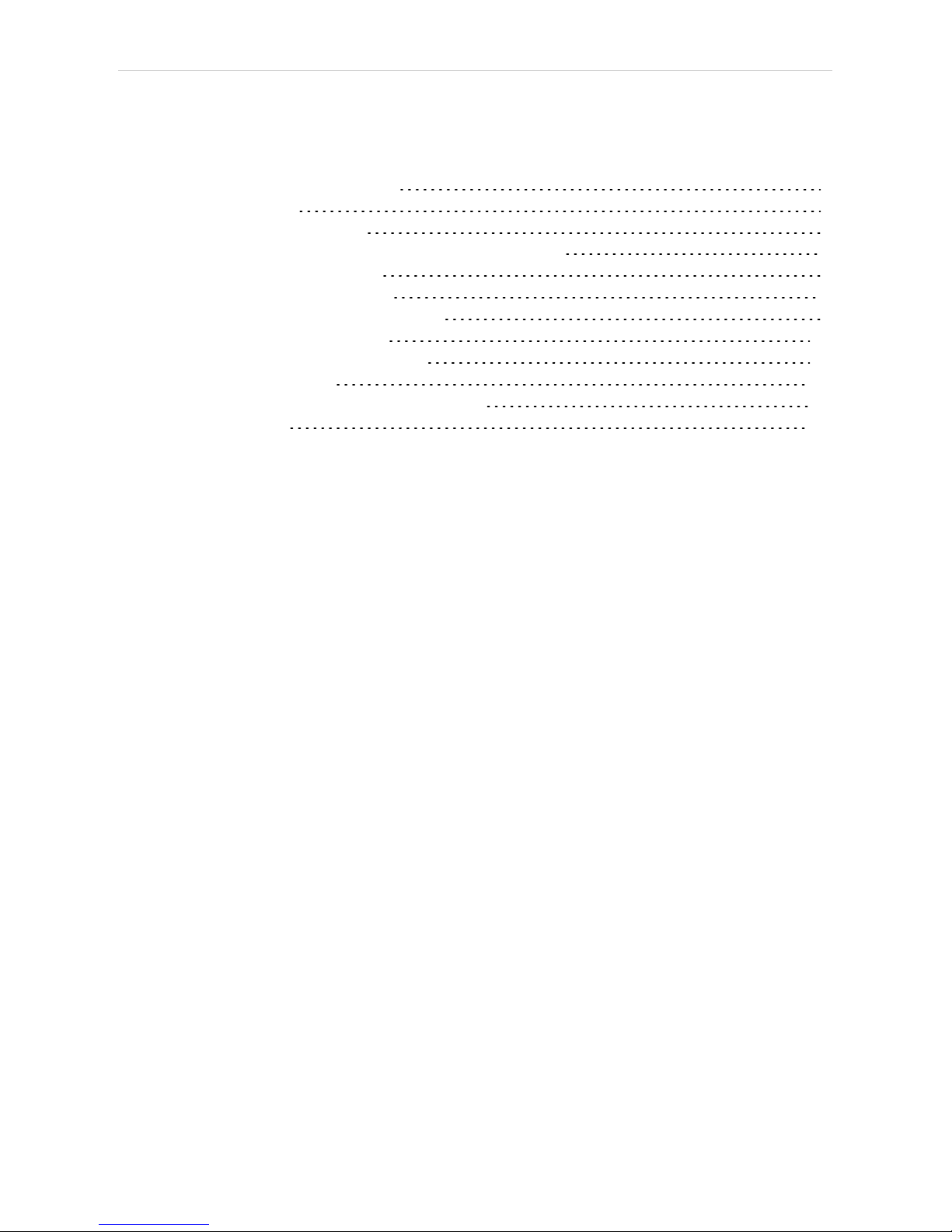
Shimadzu LC-10/20 Pump Table of Contents
Contents
1 Shimadzu LC-10/20 Pump 1
2 Requirements 2
3 Installation Procedure 3
3.1 Shimadzu LC-10/20 Pump communication 3
3.2 Clarity Configuration 5
4 Using the control module 7
4.1 Method Setup - LC Gradient 7
4.1.1 Gradient Options 10
4.2 Method Setup - Advanced 11
4.3 Device Monitor 12
4.4 Shimadzu LC-10/20 Pump Setup 13
5 Report Setup 15
- i -
Page 4
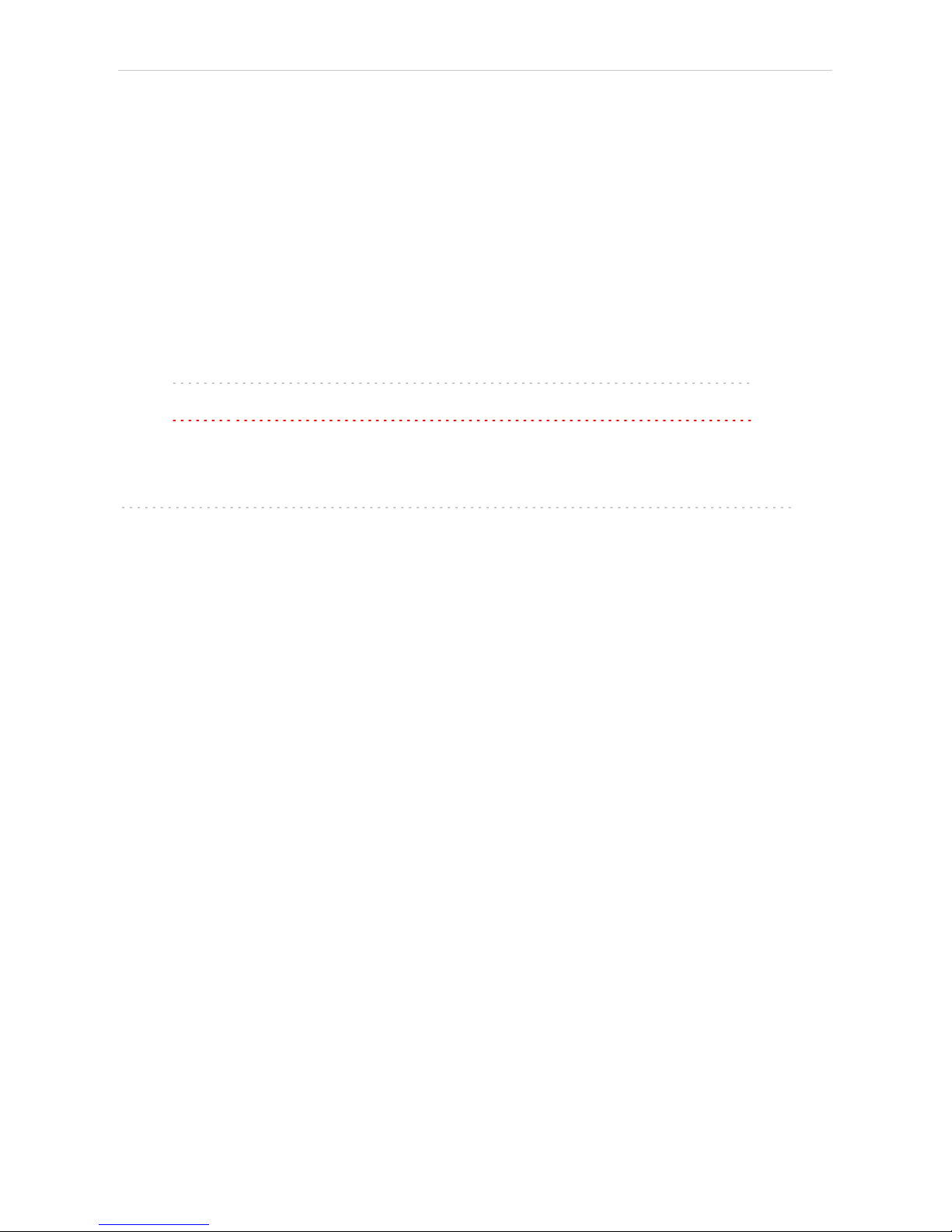
Table of Contents Clarity Controls
To facilitate the orientation in the Shimadzu LC- 10/20 Pump manual and Clarity
chromatography station, different fonts are used throughout the manual. Meanings of these fonts
are:
Instrument (blue text) marks the name of the window to which the text refers.
Open File(italics) describes the commands and names of fields in Clarity, parameters that can
be entered into them or a window or dialog name (when you already are in the topic describing
the window).
WORK1 (capitals) indicates the name of the file and/or directory.
ACTIVE (capital italics) marks the state of the station or its part.
The bold text is sometimes also used for important parts of the text and the name of the Clarity
station. Moreover, some sections are written in format other than normal text. These sections are
formatted as follows:
Note: Notifies the reader of relevant information.
Caution: Warns the user of possibly dangerous or very important
information.
▌ Marks the problem statement or trouble question.
Description: Presents more detailed information on the problem, describes its causes,
etc.
Solution: Marks the response to the question, presents a procedure how to remove it.
- ii -
Page 5
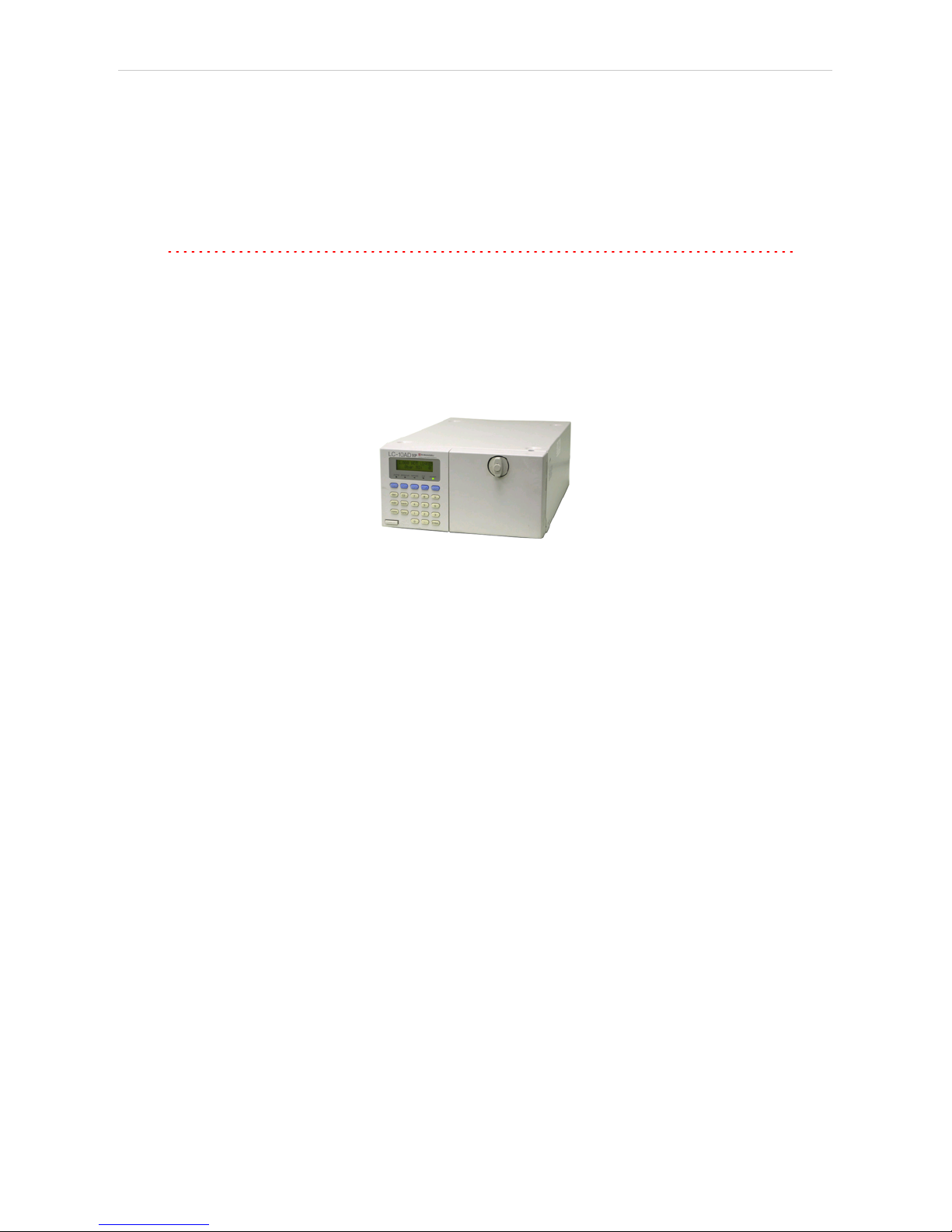
Shimadzu LC-10/20 Pump 1 Shimadzu LC-10/20 Pump
1 Shimadzu LC-10/20 Pump
This manual describes the setting of the Shimadzu LC- 10/20 Pump ,
which may be used to create high-pressure or low-pressure gradient. The
control module enables direct control of the LC-10ADvp, LC-10ATvp and
LC-20A (whole series, LC-10 emulation mode) over serial line.
Caution: The Shimadzu LC-10/20 Pump control module can not be combined
with Shimadzu LC-10/20 System control module on a single PC where
Microsoft .NET Framework is installed.
The Shimadzu LC-10/20 Pump control module can control only a single
pump on a single PC, which means that it is not possible to control more
than one (of above mentioned) pump on a single PC through thiscontrol
module.
Fig 1: Shimadzu LC-10ADvp Pump
Direct control means that the pump can be completely controlled from the
Clarity environment. Instrument method controlling the analysis
conditions will be saved in the measured chromatograms.
- 1 -
Page 6
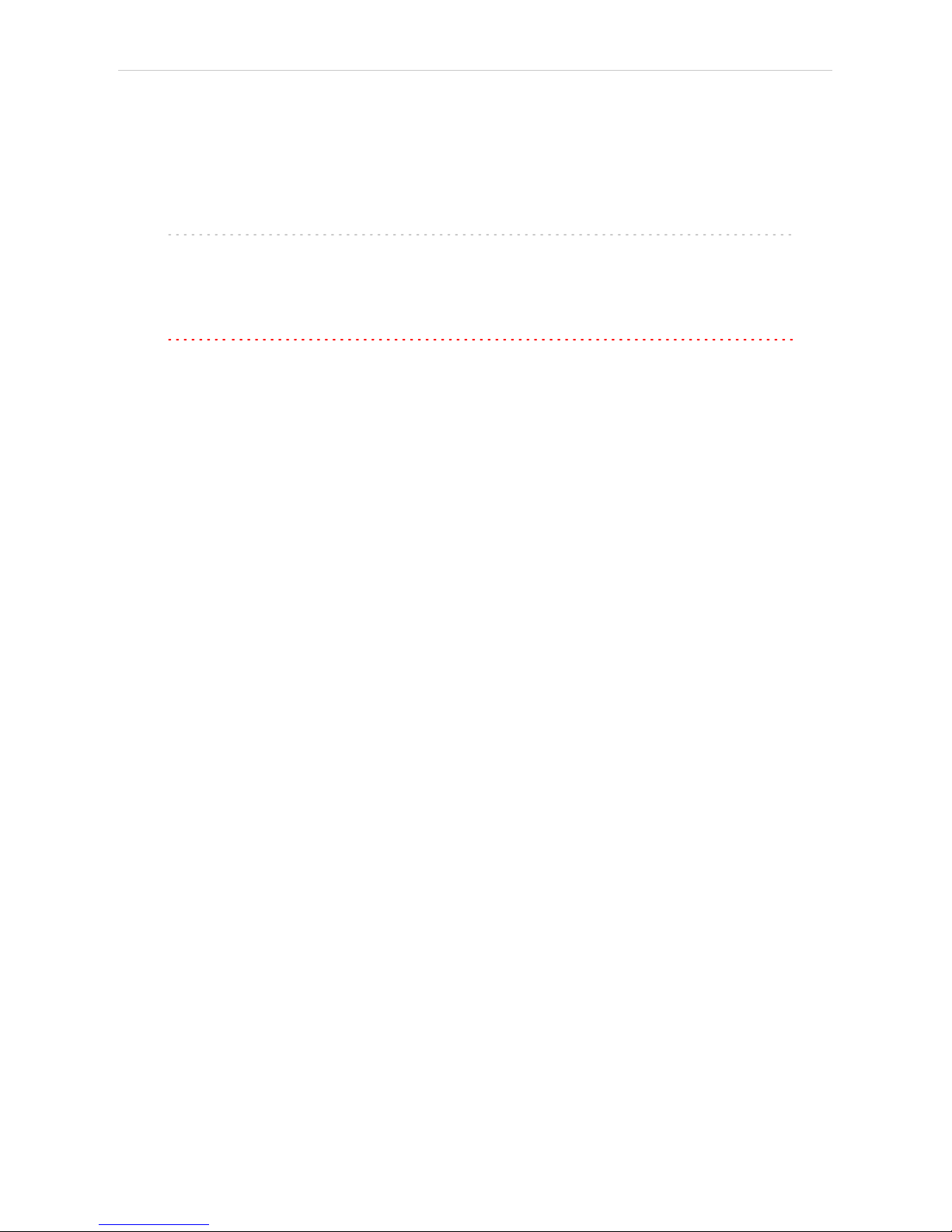
Shimadzu LC-10/20 Pump 2 Requirements
2 Requirements
l Clarity Installation CD ROM with LC Control module (p/n A24).
l Free USB port in the PC.
l Opt-USB convertor (p/n OPT01).
Note: The DataApex Opt-USB converter conforms to the similar Shimadzu
converter (Shimadzu p/n 22-35480-91).
l Pump firmware version 2.2 or greater.
Caution: Minimal required firmware version for LC-10ADvp is 5.26 and for LC-
10ATvp is 5.27.
- 2 -
Page 7
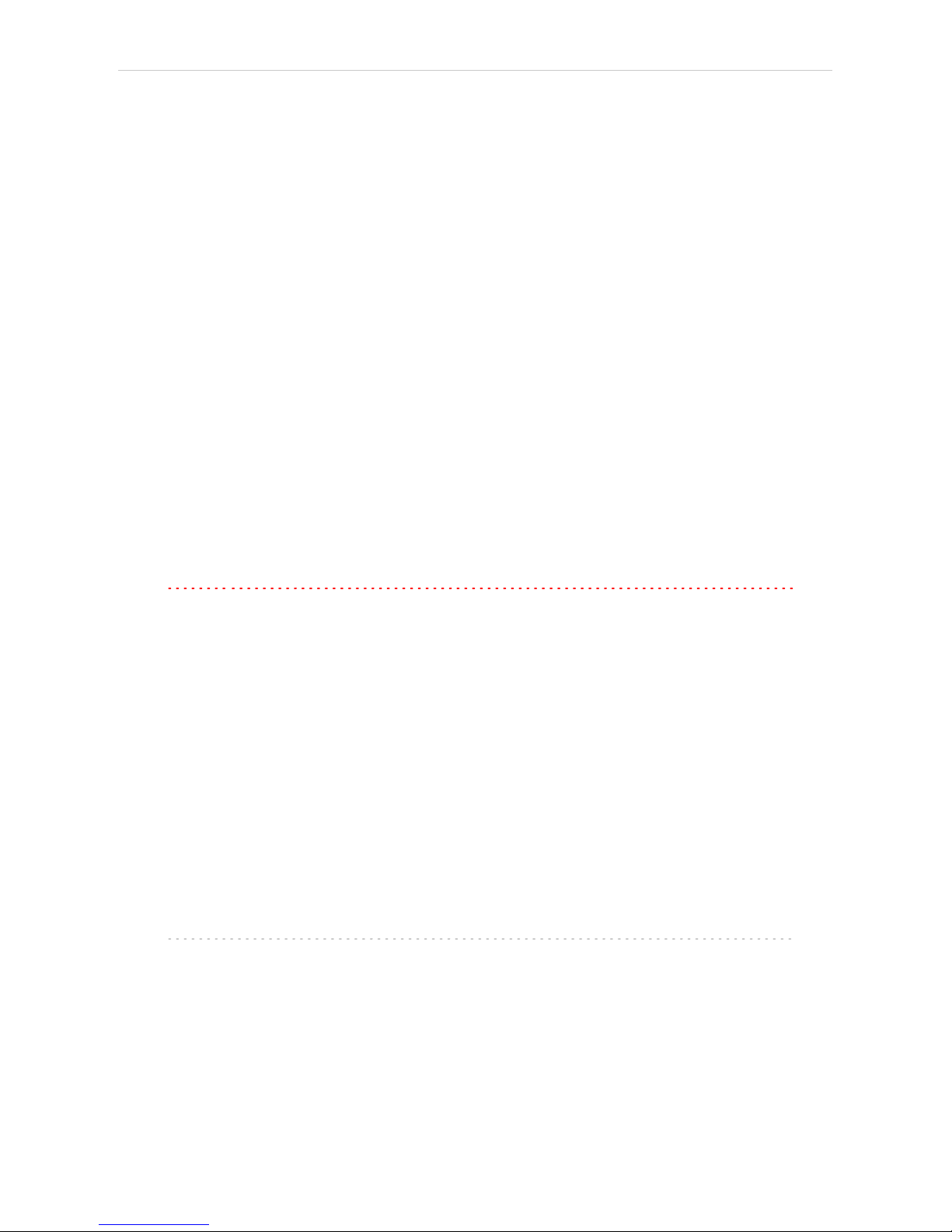
Shimadzu LC-10/20 Pump 3 Installation Procedure
3 Installation Procedure
3.1 Shimadzu LC-10/20 Pump communication
The Shimadzu LC- 10/20 Pump is controlled by serial (RS232)
communication. The communication is provided via the Optical to USB
convertor connected to the computer via USB A-A cable (p/n SK10) and to
the pump via optical cable (p/n SK15). Both of these cables are part of the
DataApex Opt-USB converter set (p/n OPT01), but can also be ordered
separately.
Optical to USB converter
For communication an OPT-RS232 converter is needed. It can either be
the DataApex Opt-USB converter (p/n OPT01) or Shimadzu adaptor
(Shimadzu p/n 22-35480-91).
Pump Settings
Communication parameters should be set on the pump in the SERVICE
MODE (see pump documentation) as follows:
Baud rate 2400, parity N, bits 8, stop bit 1.
SYS (Set System Parameter) has to be set to 5 for isocratic mode or to 6
for gradient mode from the pump keyboard.
Caution: These values are not documented in the pump manual.
The other Pump system parameters should be set to:
Local=0 (Remote)
ADRS= any value (not used)
CBM LINK=0 (not used)
Shimadzu LC-20 settings
Shimadzu LC-20 pumps have to be set to the LC-10 emulation mode in
order to be able to work in Clarity. This is done from the pump's keyboard
according to this procedure:
l Press the VP button on the pump's front keyboard until the CALIBRATION
inscription is shown on the pump's display.
l Press the func button to enter the pump's configuration. The password
has to be filled in.
Note: The default password is 00000.
l Press the func button repeatedly until the OP MODE inscription is shown
on the pump's display.
l Enter the desired number (1 ) to switch the pump to the SCL-10Avp
emulation mode and press the enter button.
- 3 -
Page 8

3 Installation Procedure Clarity Controls
l Switch the pump off and on again. The new communication parameters
should be saved and used.
The procedure is in detail described in the LC-20 hardware manual
provided by the Shimadzu company.
- 4 -
Page 9

Shimadzu LC-10/20 Pump 3 Installation Procedure
3.2 Clarity Configuration
l In the System Configuration dialog press the Add button (① on Fig 5) to
invoke the Available Control Modules dialog.
Fig 2: Available Control Modules
l Select the Shimadzu LC-10/20 Pump in the LC section and press the Add
(② on Fig 5) button.
l The Shimadzu LC-10/20 Pump Setup dialog will appear.
Fig 3: Shimadzu LC-10/20 Pump Setup
l Select the correct communication Port and fill the other necessary
parameters in this dialog.
- 5 -
Page 10
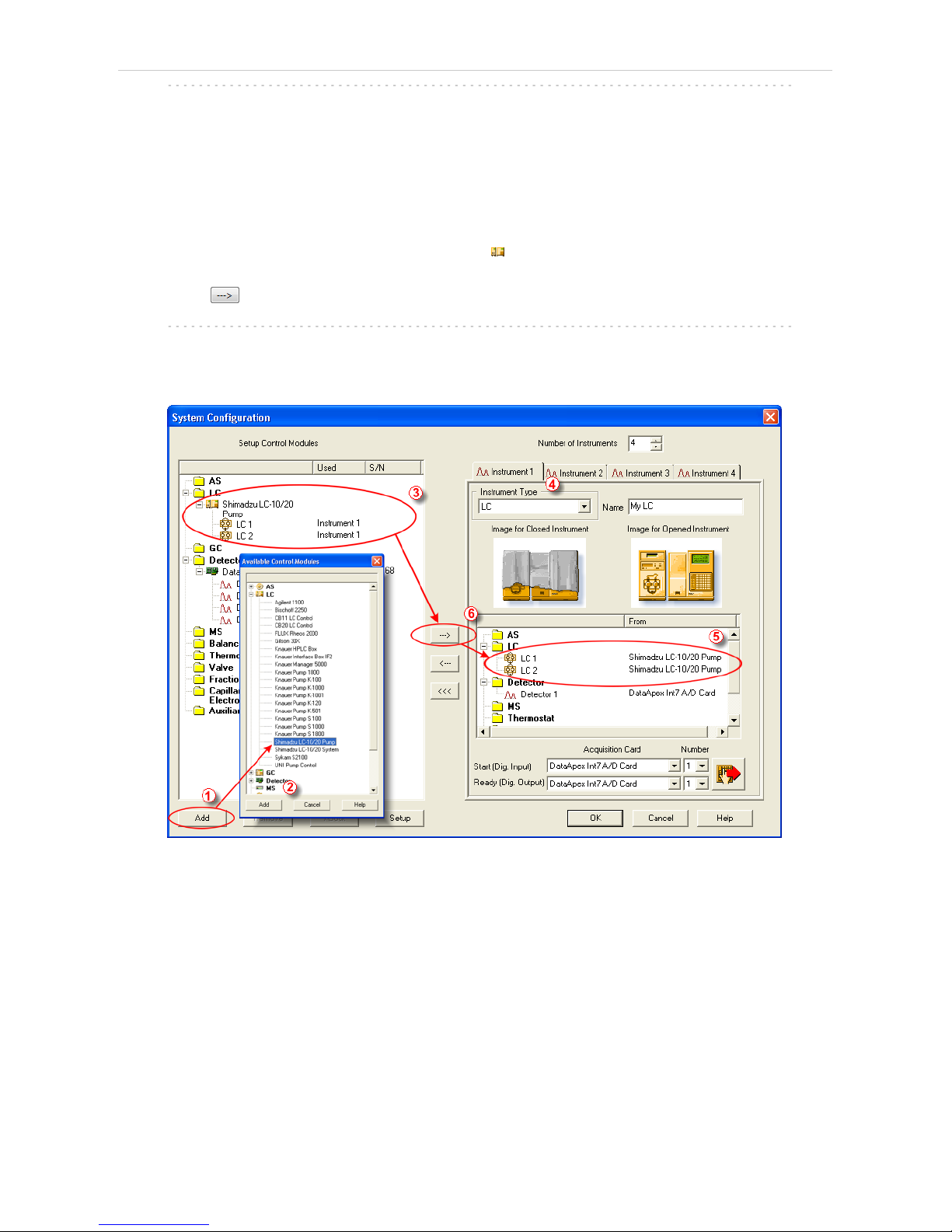
3 Installation Procedure Clarity Controls
Note: Other fields and parameters of the Shimadzu LC- 10/20 Pump Setup
dialog are described later in the manual (for more details see the chapter
Shimadzu LC-10/20 Pump Setup on pg 13)..
l The Shimadzu LC-10/20 Pump item ③ with the number of solvents set in
the Shimadzu LC- 10/20 Pump Setup dialog will appear in the Setup
Control Modules list of the System Configuration dialog.
l Drag the LC chromatograph icon from the Setup Control Modules list on
the left side to the desired Instrument tab ④ on the right side ⑤, or use the
button ⑥ to do so.
Note: The Shimadzu LC- 10/20 Pump can be used for the low- pressure
gradient with the use of switching valves as the pump can handle up to 4
solvents.
Fig 4: System Configuration
- 6 -
Page 11

Shimadzu LC-10/20 Pump 4 Using the control module
4 Using the control module
New LC Gradient tab appears in the Method Setup dialog, enabling the
setting of the LC gradient program.
4.1 Method Setup - LC Gradient
The Method Setup - LC Gradient dialog serves for setting up the LC
instrument method.
Fig 5: Method Setup - LC Gradient
Gradient Table
A table for setting the composition of the mobile phase and the overall
flow rate as a function of time. Operation is analogous to that of
spreadsheets (Excel, Quatro Pro, etc.). To prepare the cell to receive
values, click it by the left mouse button; the cell will highlight by dots. A cell
that fails to highlight is not available for editing.
Time [min.]
Sets the time at which the ratio of flow rates and the overall flow rate
correspond to the values entered in the corresponding row. (These
values vary continuously from one time to the next in a manner
ensuring that the conditions specified in the next row are satisfied).
XXX1 (..4) [%]
Represents the percentage of a component. The designation XXX1-4
is in fact replaced by the name of the component (items Solvent 1 - 4
in the Gradient Options dialog). Should you enter a component value
such that the sum of all values exceeds 100 %, the percentage in the
- 7 -
Page 12

4 Using the control module Clarity Controls
last column is automatically adjusted; if the percentage of the last
compound is already zero, the value of the currently entered
component is adjusted instead. The flow rate of a compound is
calculated by multiplying the overall flow rate (indicated in the Flow
column) by the corresponding percentage divided by 100.
Flow [ml/min]
Indicates the overall flow rate through the column. The entered value
applies to the time specified in the corresponding row.
Graph
The graph depicts the percentage of components as a function of time
together with the overall flow rate. Data are taken over from the Gradient
Table. Changes effected in this table are immediately reflected in the
graph. Legend in the header of the graph indicates the assignment of
colors to individual components. The assignment is fixed and individual
components are displayed in the graph from bottom to top. The flow rate is
displayed as a black line.
The graph has two vertical axes: the axis on the left refers to the mixing
ratio, the one on the right to the overall flow rate.
Parameters
Standby Flow
Sets the overall flow rate through the column in the STANDBY state
reached after the last row of the table has been performed and the
time period defined in the Time to Standby field has passed. The
duration of this state is defined by the Standby Time item. The ratio of
individual components in the respective STANDBY and IDLE states is
given by the first row of the Gradient Table (the Initial row).
Time to Standby [min]
Indicates the time during which the flow rate and mobile phase
composition changes continuously between the last values entered in
the table and the values defined by Standby Flow field and the Initial
row mobile phase composition.
This time is included in the analysis time (the Instrument is in the
CONTROL state). In case when the Time to Standby is zero, there is
step change from flow and components percentage specified on the
last row of gradient table to that specified for STANDBY state.
Standby Time [min]
The time during which the flow rate is maintained at Standby Flow .
This time is included in the analysis time (the Instrument is in the
CONTROL state).
Initial - Standby
The Shimadzu LC-10/20 Pump control module doesn't support this
option.
- 8 -
Page 13
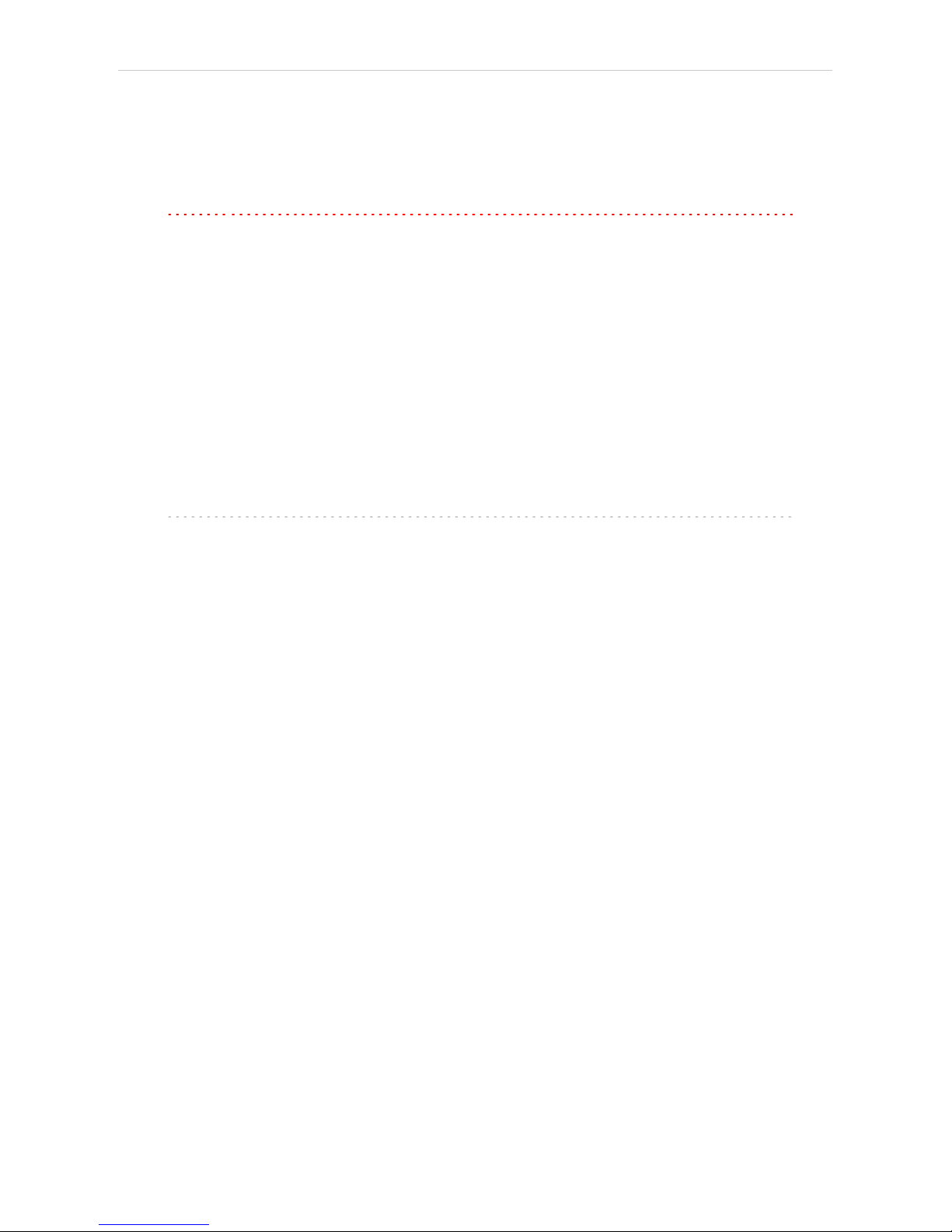
Shimadzu LC-10/20 Pump 4 Using the control module
Idle State
An item specifying the overall flow rate through the column outside the
instrument method. The following options are possible:
Pump Off
The flow rates of all components are zero.
Caution: Be careful as this setting may damage the column in some cases.
Initial
The flow rate is defined by the first row of the gradient table (the Initial
row).
Standby
The flow rate is the same as in the STANDBY mode and, accordingly,
corresponds to the value entered in Standby Flow field.
The IDLE state comes into effect each time an Instrument is opened, at the
end or after abortion of an analysis by the Abort command, and is also
maintained after the Clarity program is shut down.
The mixing ratio of individual components in both the IDLE and STANDBY
states is given by the first row of the Gradient Table (the Initial row).
Note: There is a step change in the flow and components percentage from the
values specified for the STANDBY state to those specified for the IDLE
state if the Idle State field is not set to Standby.
- 9 -
Page 14

4 Using the control module Clarity Controls
4.1.1 Gradient Options
Invoke the Options... button in the Method Setup - LC Gradient dialog to
open the Gradient Options dialog. This dialog allows to set the custom
name for particular solvents, to switch whether they are used or not in the
gradient and to set the warning levels for pressure to prevent the damage
to hardware.
Fig 6: Gradient Options
Min. Pressure
Sets the minimum pressure for the given pump. When pressure drops to
the set value, the pump will shut down. This prevents the solvent leakage.
Max. Pressure
Sets the maximum pressure for the given pump. When pressure reaches
the set value, the pump will shut down. This serves to prevent the damage
to the pump when the column is blocked.
Solvent 1 (..4)
It is possible to enable/disable particular solvent, as well as to set custom
name to it.
- 10 -
Page 15

Shimadzu LC-10/20 Pump 4 Using the control module
4.2 Method Setup - Advanced
Fig 7: Method Setup - Advanced
Shimadzu LC-10/20 Pump provides the pump flow and pressure auxiliary
signals for use in Clarity . To save the auxiliary signals into each
chromatogram measured according to the given method, check the
particular checkbox in the lower section of the Method Setup - Advanced
dialog.
- 11 -
Page 16
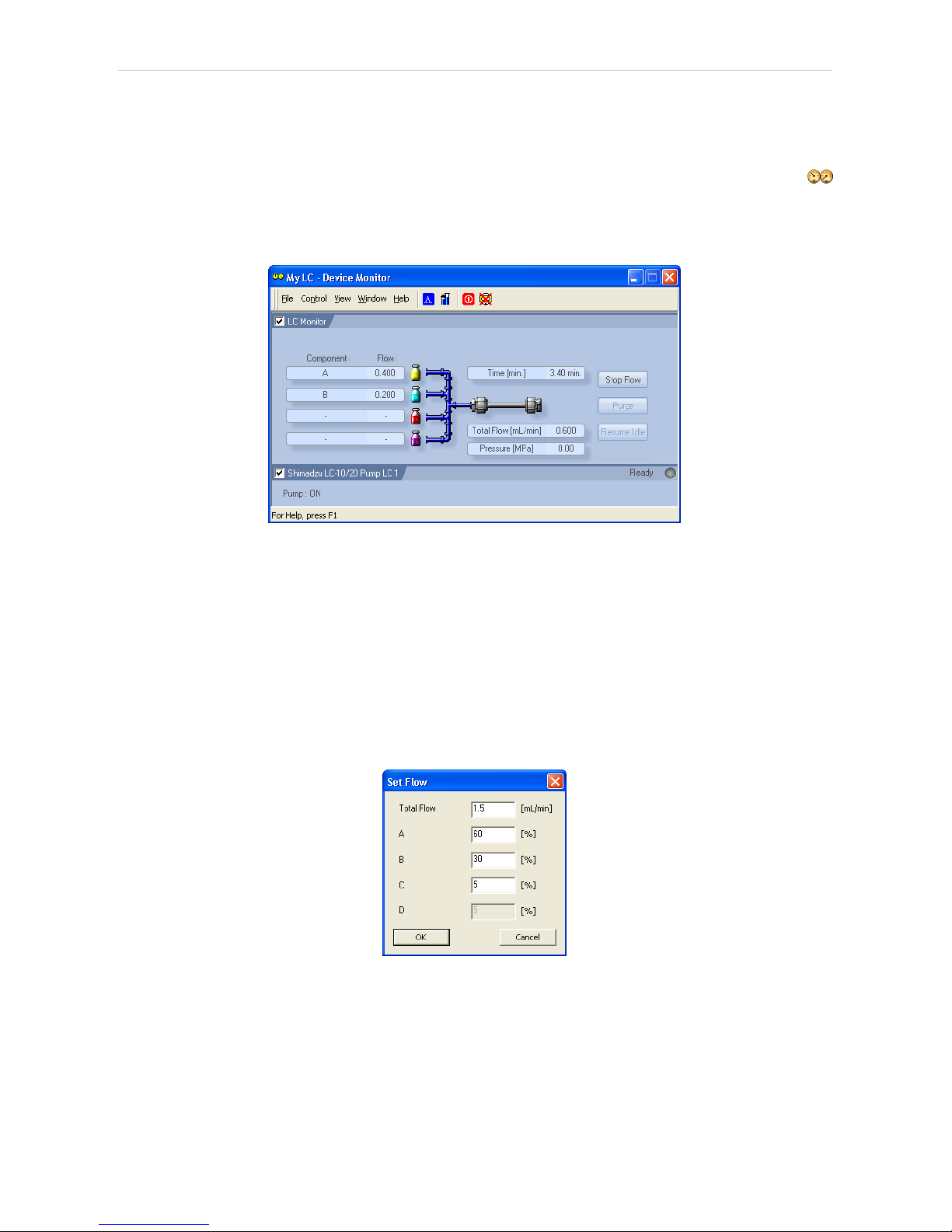
4 Using the control module Clarity Controls
4.3 Device Monitor
The pump status dialog can be invoked by the Monitor - Device Monitor
command from the Instrument window or using the Device Monitor
icon. It displays the actual flows of particular solvents, as well as the total
flow, the total pressure and the analysis time. In the individual section of
the Shimadzu LC-10/20 Pump the status of the pump may be seen.
Fig 8: LC monitor and Shimadzu LC-10/20 Pump Monitor
Stop Flow
The pumps can be stopped from this window using the Stop Flow button.
This action will stop the pump only, the analysis run will continue and
must be stopped or aborted from the Data Acquisition window or Single
Analysis dialog.
Purge
The pumps may be purged by pressing this button. Set the desired total
flow and solvent ratios in the opened Set Flow dialog.
Fig 9: Set Flow
Resume Idle
Returns the pumps to IDLE state as defined in the appropriate field on the
LC Gradient tab of the Method Setup dialog.
- 12 -
Page 17

Shimadzu LC-10/20 Pump 4 Using the control module
4.4 Shimadzu LC-10/20 Pump Setup
Shimadzu LC-10/20 Pump Setup dialog (accessible through the System
Configuration dialog) is used to set the connection to the pump, select it's
type and set some other basic parameters.
Fig 10: Shimadzu LC-10/20 Pump Setup
Port
Sets the COM port to which the Shimadzu LC- 10/20 Pump pump is
connected.
Pump Model
Allows to select from several types of Shimadzu pumps. LC-10ADvp and
LC-10ATvp models are supported at the moment.
Note: If any LC- 20 type pump should be connected, it is necessary to set the
LC-10 emulation mode on the pump (for more details see the chapter
Installation Procedure on pg 3)..
Valve Model
Allows to select the valve model that may be installed on the pump to
create low pressure gradient.
Sys Mode
Sets the pump operation mode. Isocratic and Low Pres. Grad. options are
available.
Note: The pump hardware must be set accordingly (for more details see the
chapter Installation Procedure on pg 3)..
Solvents
Sets the number of solvents when the Low Pres. Grad. mode is used.
Max Pressure
Sets the maximum pressure allowance of the pump. This value is sent to
the pump and when the pressure exceeds this value, pump will react on it.
The pressure check is also present in Clarity, in the Method Setup - LC
Gradient - Gradient Options dialog. Value of Max Pressure set there
- 13 -
Page 18

4 Using the control module Clarity Controls
should be lower than in the Shimadzu LC-10/20 Pump Setup dialog, as
Clarity reacts on exceeding of that value and should react before the
pump does so.
Min Pressure
Sets the minimum pressure allowance of the pump. This value is sent to
the pump and when the pressure falls below this value, pump will react on
it. The pressure check is also present in Clarity, in the Method Setup - LC
Gradient - Gradient Options dialog. Value of Min Pressure set there
should be higher than in the Shimadzu LC-10/20 Pump Setup dialog, as
Clarity reacts on falling below that value and should react before the
pump does so.
Key Lock
Serves for making theShimadzu LC-10/20 Pump keyboard inactive.
- 14 -
Page 19

Shimadzu LC-10/20 Pump 5 Report Setup
5 Report Setup
Fig 11: Shimadzu LC-10/20 Pump report preview
All general LC settings (such as the Gradient Table from the Method
Setup - LC Gradient tab) are reported as a part of the data displayed by
the use of Instrument Control checkbox of the Report Setup - Method
dialog.
- 15 -
