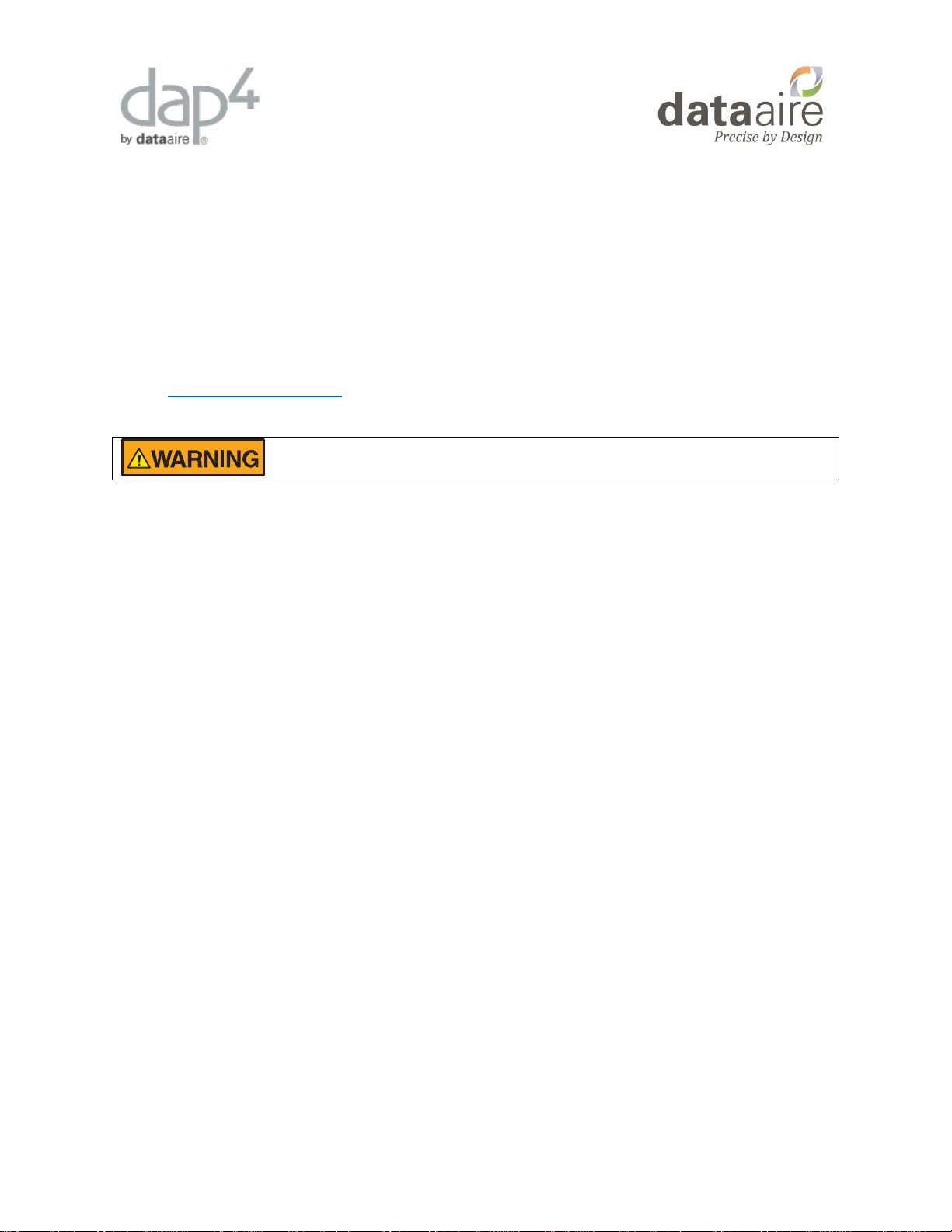
EXPANDED DAP4 CONVERSION KIT
Disconnect all power to the unit. Use lock-out tag-out protection; use a multimeter to verify no power is being distributed to the equipment.
INSTALLATION INSTRUCTIONS
The purpose of this document is to guide the removal of obsolete Mini-DAP (I, II, or III) controllers from
Data Aire evaporator ceiling equipment, and replacement with current controller model Expanded dap4.
Visit our website to find additional controller documentation resources:
System Controls Website
1. Turn the unit power off.
2. Unplug the existing Mini-DAP (II & III) controller’s cable.
3. Disconnect and remove the old wall-mounted controller display. If the controller model is a Mini‐
DAP III, remove the unit-mount control module along with its mounting brackets.
4. Disconnect the existing controller’s cable from the terminal strips inside the electrical panel, and
remove this cable from the unit.
5. Disconnect and remove the existing temperature and humidity sensor, which is either unit-
mounted in the return air section or remote-mounted in the control space.
6. Mount the new Expanded dap4 controller outside the unit on skin panels of the unit where space
is available. If the existing controller panel is a Mini‐DAP III, mount the Expanded dap4 controller
in the same location of the existing controller.
7. Route the Expanded dap4 cable through the same opening of the existing controller’s cable to the
unit’s electrical panel. Connect the Expanded dap4 wiring harness to the existing unit’s terminal
strips. The wire numbers of the Expanded dap4 wiring harness should line up with the existing
terminal strip’s pin numbers. Refer to the conversion wiring diagram for wiring details.
8. Install the new remote-mount combination temperature and humidity sensor either to the same
location of the wall‐mount controller display or to the same location of the existing sensors.
Otherwise the sensor will be replaced in the unit’s return air section. Connect the temperature
and humidity sensor to the Expanded dap4 controller (J2 and J3 connections). Refer to conversion
wiring diagram for wiring details.
9. Install the remote wall‐mount controller display to the same location of the existing Mini‐dap
display.
Page | 1
230 W Blueridge Ave, Orange CA 92865 | Telephone: 714-921-6000 | Fax: 714-921-6010

10. Connect the display module to the Expanded‐dap4 controller (J10 connector) using the factory
provided 35 ft. display cable. This cable looks similar to a telephone cable, but is not; do NOT
replace it with a standard telephone cable. Route this cable along unit’s frame, making sure the
cable does not get pinched by the door or panels.
11. Check all the wiring connections before restarting the unit.
12. Turn the unit power back on, and wait about 30 seconds for the Expanded dap4 to go through its
self-test. During this time, the backlit display will illuminate without text. After the self‐test, the
Expanded dap4 will display text. Press and hold the ESC key for 5 seconds to start the unit.
13. Check the Expanded dap4 for proper settings. Refer to dap4 IOM for programming details.
Page | 2
230 W Blueridge Ave, Orange CA 92865 | Telephone: 714-921-6000 | Fax: 714-921-6010
