Dassault AT ARTEMA Installation Manuals

²
DASSAULT AT
AUTOMATISMES & TELECOMMUNICATIONS
ARTEMA
Portable & Mobile
Installation gui de
Oct 28, 2000 NT 332 588 Rev 1.6

NT 332 588 Rev.1.6 ARTEMA Portable & Mobile 1
Installation guide
Ta ble of c ontents
1 Artema presentation.........................................................................................2
2 Instal l ation and conn ections.............................................................................3
2.1 Warning .......................................................................................................3
2.2 Li thium ba tte ri e s...........................................................................................3
2.3 Environ ment.................................................................................................3
2.4 Battery pack installation................................................................................4
2.5 Optional battery pack installation in b ase unit (portable version only) .............4
2.6 Instal l ing the paper roll..................................................................................5
2.7 Connecting to the mains supply ....................................................................6
2.8 Connecting to the phone networks (portable version only).............................6
2.9 Radio link setup (portable version only).........................................................7
2.10 Connecting peripherals (portable version only)...........................................7
2.11 Charging ARTEMA....................................................................................7
3 Troub l e shooting & spare sparts.......................................................................8
4 Techn ical specifications ...................................................................................9
4.1 Handset sp ecifications..................................................................................9
4.2 Base unit specifications (portable version only).............................................9
4.3 Power supply base specifications..................................................................9
THIS INFORMATIO N IS PROPRIETARY INFORMA TION OF DASSAULT A. T.
AND M AY NOT BE U SED, COPI ED, DI SCLOSED OR DI VULGED, IN WHOLE
OR IN PART, FOR ANY PURPOSE BY ANY PER SON WITHOUT THE WRITTEN
APPRO VAL O F DASSAU L T A.T.
DASSAULT A.T.
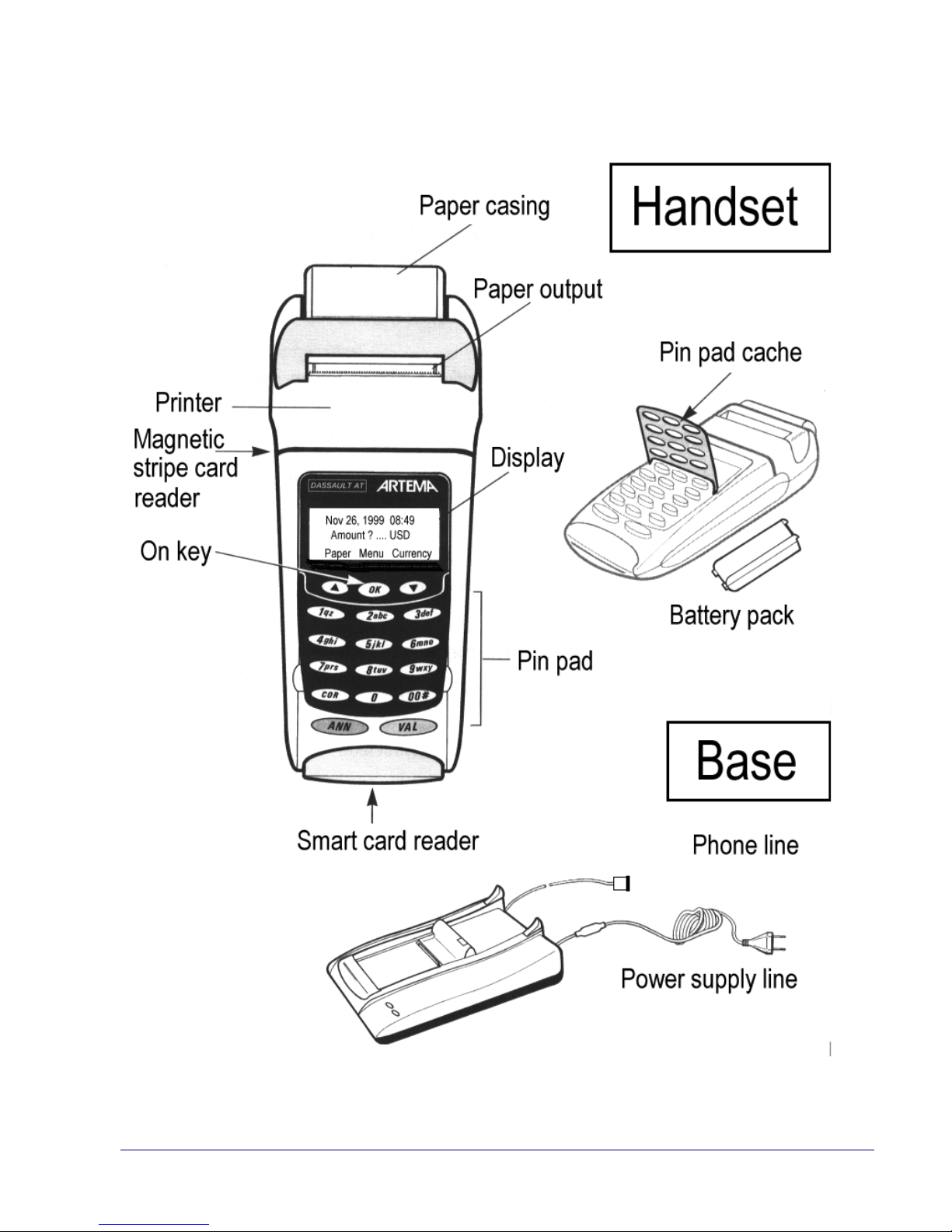
NT 332 588 Rev.1.6 ARTEMA Portable & Mobile 2
Installation g uide
1 ARTEMA PRESENTATION
Paper cover
Paper output
Printer
Magnetic
stripe card
reader
"Power on"
key
Smart card read er*
Pin Pad*
To phone line**
* depending on configuration
** ARTEMA portable only
THIS INFORMATIO N IS PROPRIETARY INFORMA TION OF DASSAULT A. T.
AND M AY NOT BE U SED, COPI ED, DI SCLOSED OR DI VULGED, IN WHOLE
OR IN PART, FOR ANY PURPOSE BY ANY PER SON WITHOUT THE WRITTEN
APPRO VAL O F DASSAU L T A.T.
DASSAULT A.T.
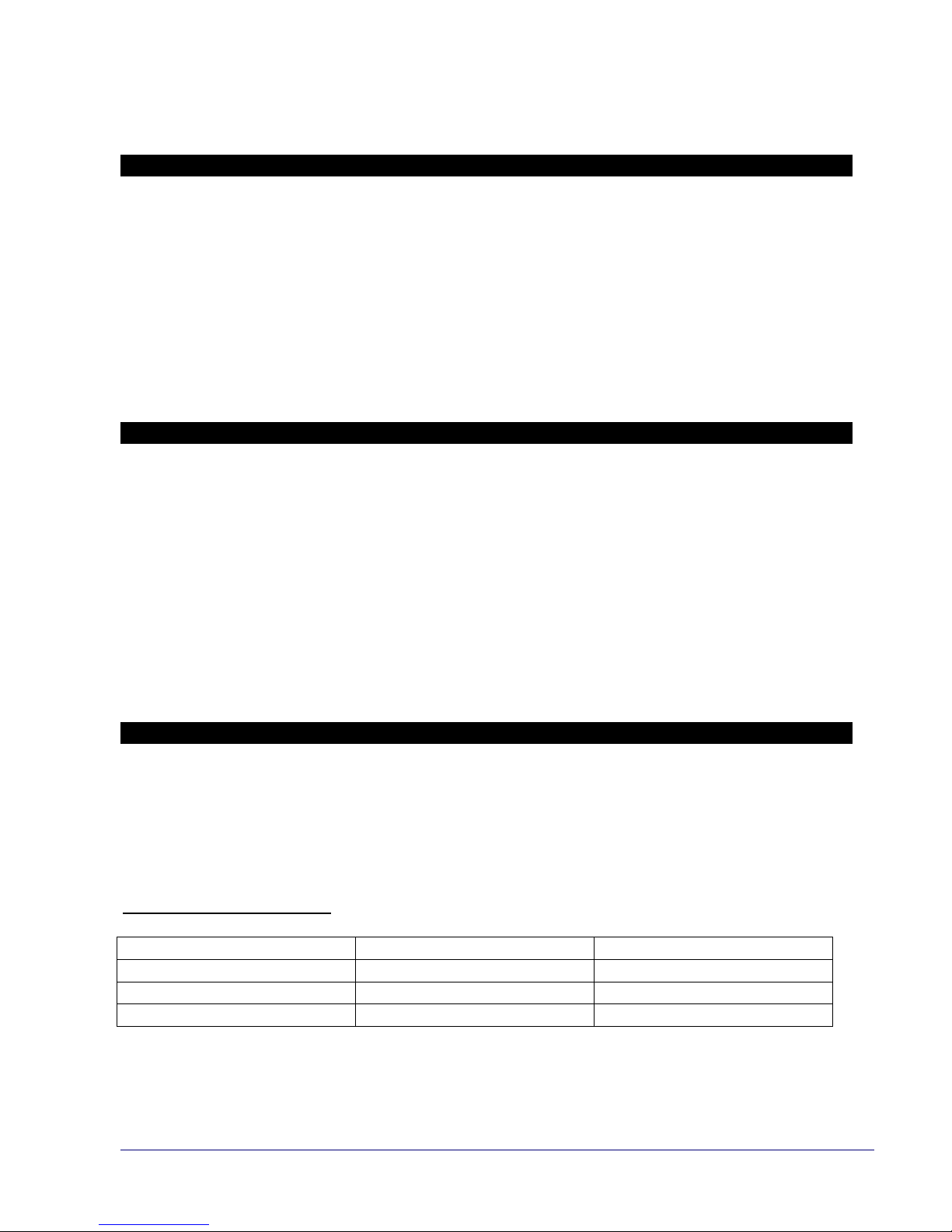
NT 332 588 Rev.1.6 ARTEMA Portable & Mobile 3
Installation g uide
2 INSTALLATION AND CONNECTIONS
2.1 Warning
Artema is an el ect rical d evice. It m us t be u sed in normal cond it ions as d escr ibed in th is
manual.
DASSAULT A. T. cannot be held responsible for :
Damages due to using or servicing Artema other than in the conditions
-
descri bed i n this g ui de.
Damages or F ailu res due to external cau ses
-
2.2 Lithium batteries
.
In ad d ition t o the bat tery pac k of the h and set, Artem a us es Lith iu m batter ies in ord er to
bac k up internal d ata. The Lithium batt er ies in normal u s age c onditions have 6 years l ife
expect ancy. These batteries shoul d only be replaced by an app r oved s er v ic ing c enter .
CAUTION
Danger of explosion if battery is incorrectly replac ed
Repl ace onl y with the same or eq uival ent typ e
recommended by the manufacturer.
Disp ose of used b at t eries accord ing
to t he manu f act urer’s i nstruct ion s.
2.3 Environment
In order to use Artema in optimal conditions
- Pl ac e the bas e on a clear, flat , leveled s urface, c lose t o the main s.
- A phone plug is r equired for Art em a port able.
- Place the terminal away from excessive heat sources, vibrations, dust, water and
strong radio sources.
Environmental condit ions
Operating temp er atur e +5 °C +40°C
Stor age tem perat ure -25 °C +55 °C
Relative humidity 50% 90%
THIS INFORMATIO N IS PROPRIETARY INFORMA TION OF DASSAULT A. T.
AND M AY NOT BE U SED, COPI ED, DI SCLOSED OR DI VULGED, IN WHOLE
OR IN PART, FOR ANY PURPOSE BY ANY PER SON WITHOUT THE WRITTEN
APPRO VAL O F DASSAU L T A.T.
Minimum Maximum
DASSAULT A.T.
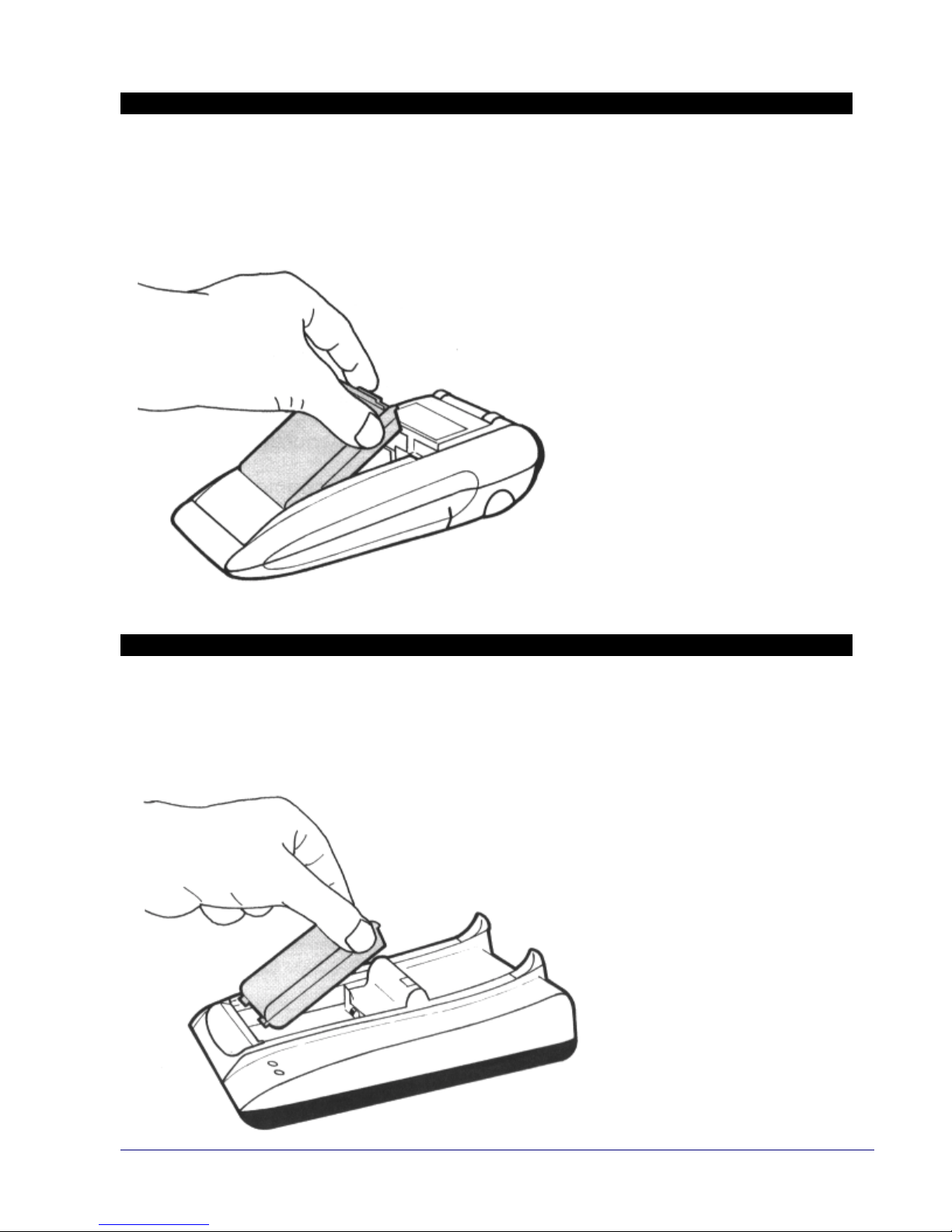
NT 332 588 Rev.1.6 ARTEMA Portable & Mobile 4
Installation g uide
2.4 Battery pack installation
- It is importan t to
switc h of f
the terminal before changing the battery pack.
- Posit ion the battery pack in the bac k of the handset.
- Press on the upper part of th e battery until a "click" noise is heard.
- The terminal is ready for th e ch arging cycle (see installation and connection).
2.5 Option al batt ery pack in st allation in b ase unit ( portabl e version onl y)
If you have a second battery pack you can ch arge it in the base unit ref.P4432-15 0
(radio bas e for "por table" version ) .
- Extrac t the cache, and replace it by th e battery pac k .
- Pres s on the battery until y ou hear a " cl ick".
- The batt ery will start th e c harging cycle.
THIS INFORMATIO N IS PROPRIETARY INFORMA TION OF DASSAULT A. T.
AND M AY NOT BE U SED, COPI ED, DI SCLOSED OR DI VULGED, IN WHOLE
OR IN PART, FOR ANY PURPOSE BY ANY PER SON WITHOUT THE WRITTEN
APPRO VAL O F DASSAU L T A.T.
DASSAULT A.T.
