Dass Soleaf DSP-123JB-OD, Soleaf DSP-123K6-OD Operation And Installation
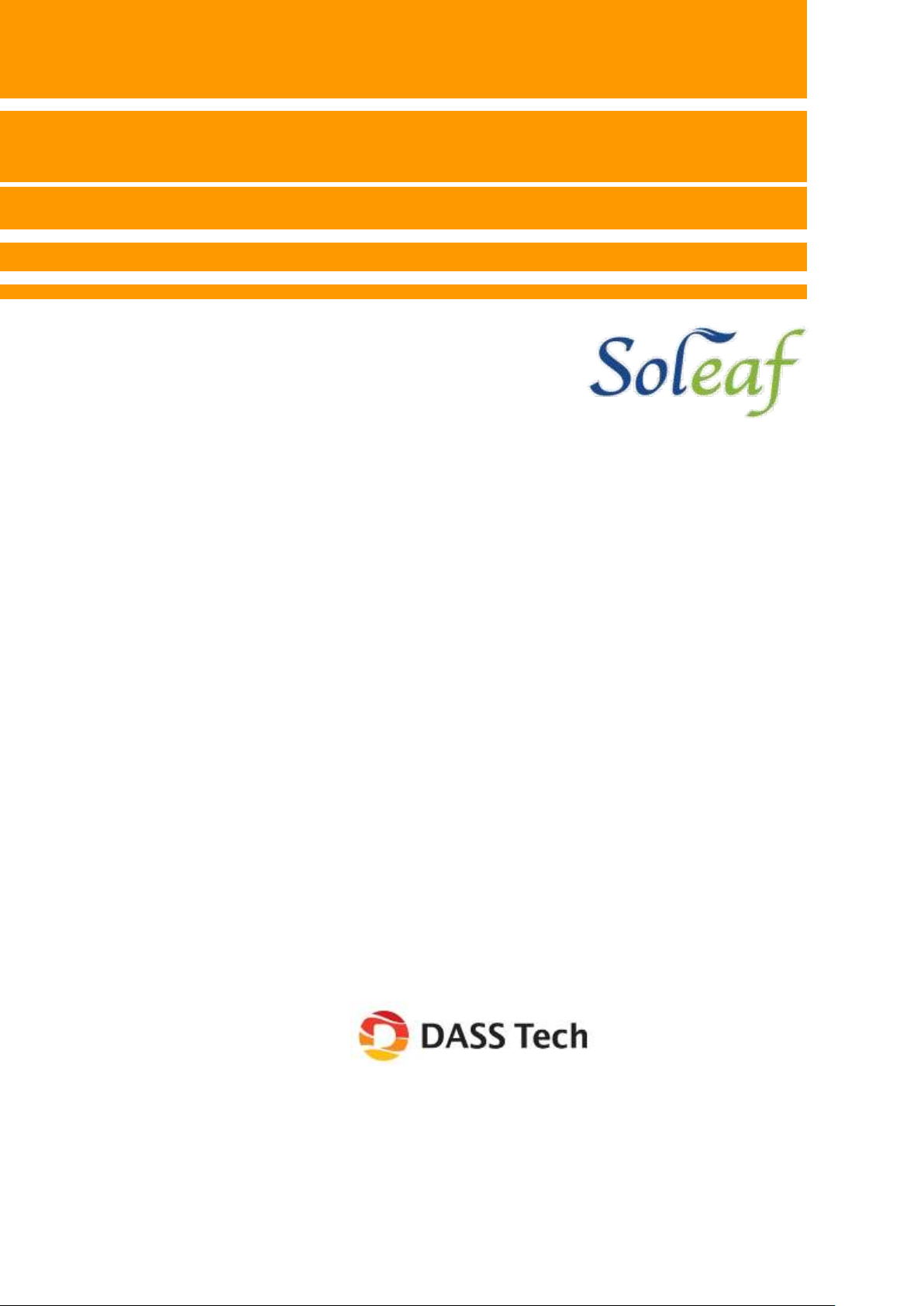
Operation and Installation Manual
DASSTECH Photovoltaic
Grid-Connected Inverter/
Junction Box
DSP-123K6-OD ver1.3
DSP-123JB-OD ver1.1

1
Table of Contents
1. Safety precautions .....................................................................................................................2
2. Product overview.........................................................................................................................5
2.1 Basic issues......................................................................................................................5
2.2 Product specifications.....................................................................................................8
3.
Installation.......................................................................................................................................9
3.1 Block diagram……………………......................................................................................9
3.2 Installation location..........................................................................................................9
3.3 Wiring diagram for connecting terminal......................................................................10
3.4 Wiring...............................................................................................................................11
4. Operation....................................................................................................................................14
4.1 Explanation on functions of display window ..............................................................14
4.2 Display mode for basic status ......................................................................................15
4.3 Operating method...........................................................................................................17
5. Functions...................................................................................................................................17
5.1 Explanations on functions.............................................................................................17
6. Explanations on junction box..................................................................................................19
6.1 Basic specifications.......................................................................................................19
6.2 Components block diagram and names......................................................................19
6.3 Precautions in wiring.....................................................................................................20
7. Maintenance...............................................................................................................................22
7.1 Symptoms of breakdown..............................................................................................22
7.2 Repairing breakdowns...................................................................................................22
8. Quality assurance ....................................................................................................................23
8.1 Warranty.........................................................................................................................23
8.2 Warranty.........................................................................................................................24
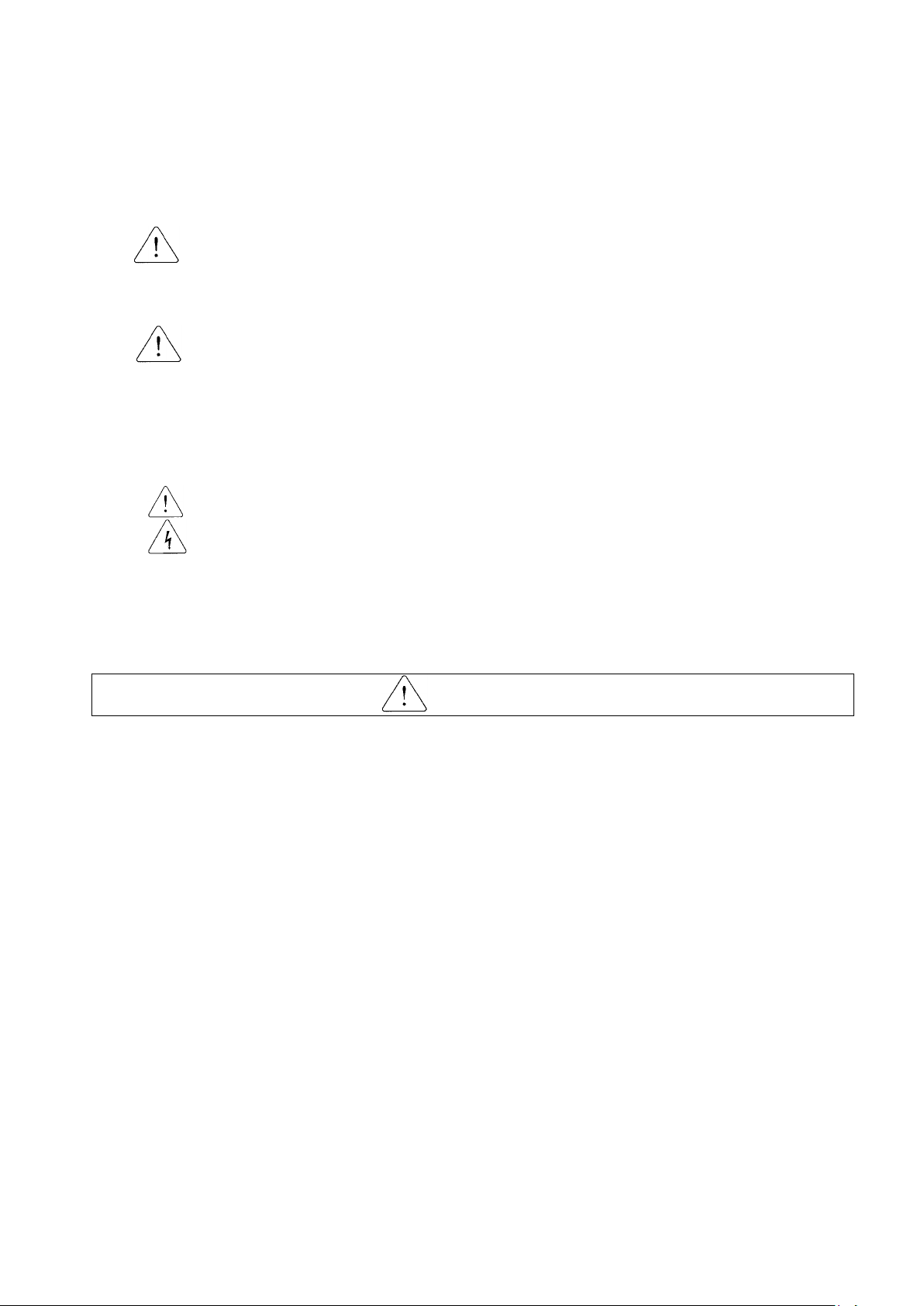
2
1. Safety precautions
Make sure to adhere to the safety precautions since they are aimed at safe and proper use of the product by
preventing accidents or hazards in advance.
Precautions are classified into ‘Warning’ and ‘Caution’ with the following meanings:
Warning:
Situations with possibility of occurrence of serious injuries or death if
the instructions are violated
Caution:
Meanings of pictograms use in the product, and User and Installation Manual are as follows:
is a sign to take precaution since there is concern for occurrence of risks under particular
conditions.
is a sign to take precaution since there is concern for occurrence of electrocution under
particular conditions.
After having read the User and Installation Manual, keep it at a location that can be accessed by all the
users at any time.
Make sure to sufficiently familiarize with the contents of User and Installation Manual in order to
sufficiently and safely use all the functions of DSP series inverter.
Situations with possibility of occurrence of minor injuries or product
damage if the instructions are violated
Warning
Do not operate while the front cover is opened.
It becomes a cause of electrocution due to the exposure of high voltage terminal or charging section.
Do not manipulate switch with wet hand.
It becomes a cause of electrocution.
Do not open the cover while power is turned on or during operation.
It becomes a cause of electrocution.
Even if power has not been turned on, do not open the front cover except in the event
of regular inspection.
It becomes a cause of electrocution since voltage has been charged over prolonged period of time
inside the inverter even if the power has been turned off.
Turn off the power at the time of wiring work or regular inspection, and make sure to
check that the DC voltage in the inverter has been fully discharged with measuring
device such as multi-tester (VOM), etc. after 10 minutes.
It becomes a cause of electrocution.
Do not use if the sheathing on cable has been damaged.
It becomes a cause of electrocution.
Do not use while heavy objects that impart excessive stress is placed on the electric
cable.
It becomes a cause of electrocution due to damages to the sheathing on cable.
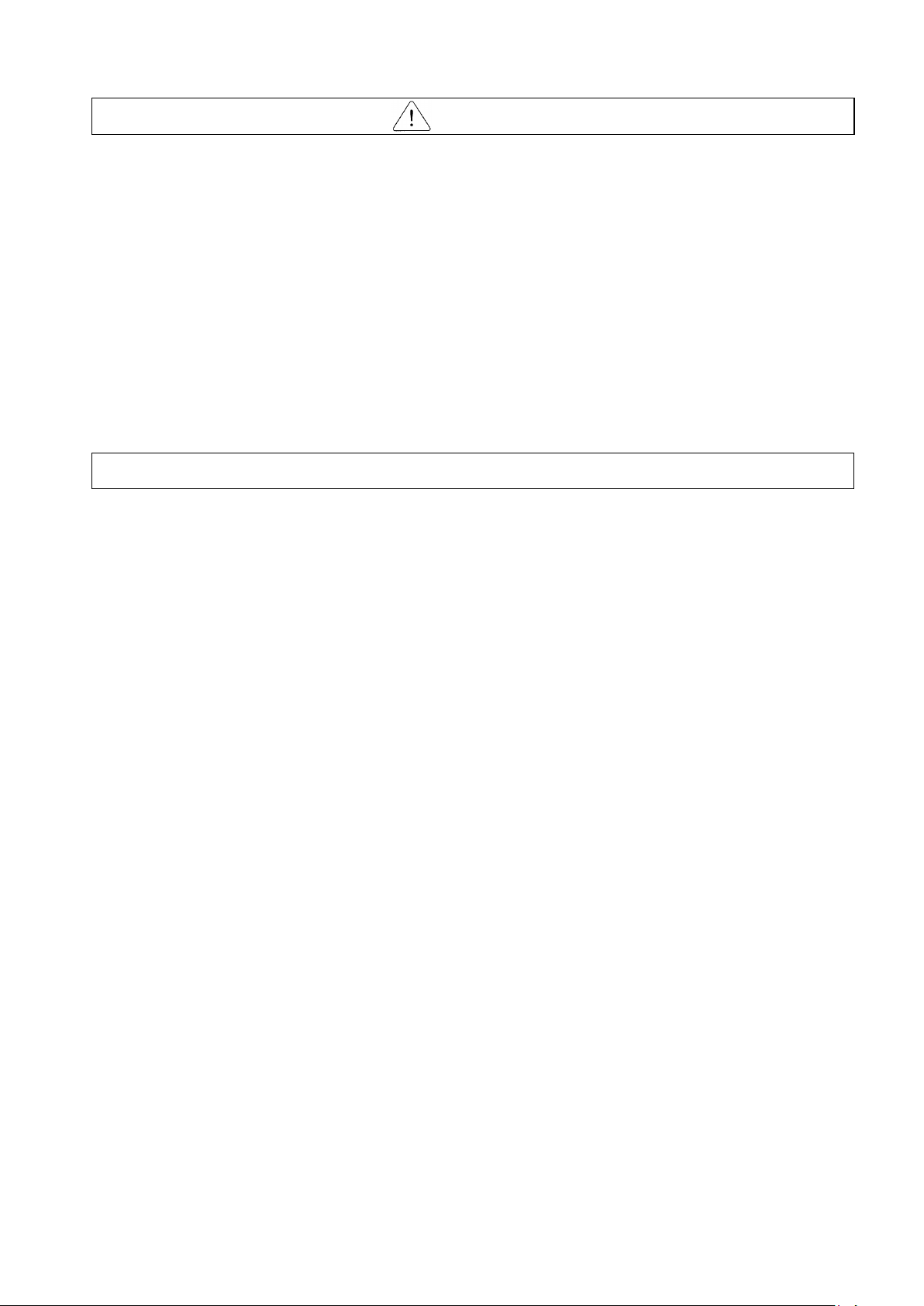
3
Caution
Do not install in close vicinity of inflammable substance.
It becomes a cause of fire if installed onto or attached close to combustible material.
Cut off the inverter input (solar cell) and output (AC system) power in the event of
inverter breakdown.
If it is not cut off, fire can breakout due to secondary accident.
Do not touch inverter for several minutes while the power is connected or cut off.
It becomes a cause of burn if it comes in contact with human body since it is very hot.
Do not input power into inverter with damaged product and components even if
installation is completed.
It becomes a cause of electrocution.
Make sure foreign matters including screw, metallic substance, water and oil do not
enter inverter.
It becomes a cause of fire.
Precautions in use
(1) Transportation
Transfer in proper method in accordance with the weight of the product.
Check for any abnormalities in the outer appearance of the product.
Do not pile up in multiple layers in excess of the stipulated regulation.
Do not open the front cover during product transportation
Do not drop or impart strong impact to the inverter since it is a precision device.
(2) Application method
If the automatic operation functions is set at basic value, it operates automatically if the operating
voltage is exceeded and stops automatically if the voltage falls below the operating voltage.
It can be started and stopped with Operation/Stop key on the keypad.
Since the inverter will be reinitiated after prescribed standard by time if the breakdown contents
are reset, manipulate the breakdown reset switch after having assessed the cause.
Do not remodel the internal aspects of the product.
In the case of initializing the parameter, set the parameter necessary prior to operation again. If
the parameter is initialized, the parameter values will be changed to those set at the time of
shipment from factory.
(3) Measures to prevent occurrence of abnormality
If the inverter becomes destroyed and uncontrollable, there are cases in which the mechanical
device is left unattended in hazardous situation. In order to prevent such situation, install additional
safety device such as circuit breaker, etc.
(4) Repair inspection and component replacement
Do not conduct meg-test (measurement of insulation resistance) for the control circuit of inverter.
Refer to Chapter 6 for inspection.
(5) Discard
Discard as ordinary industrial waste.
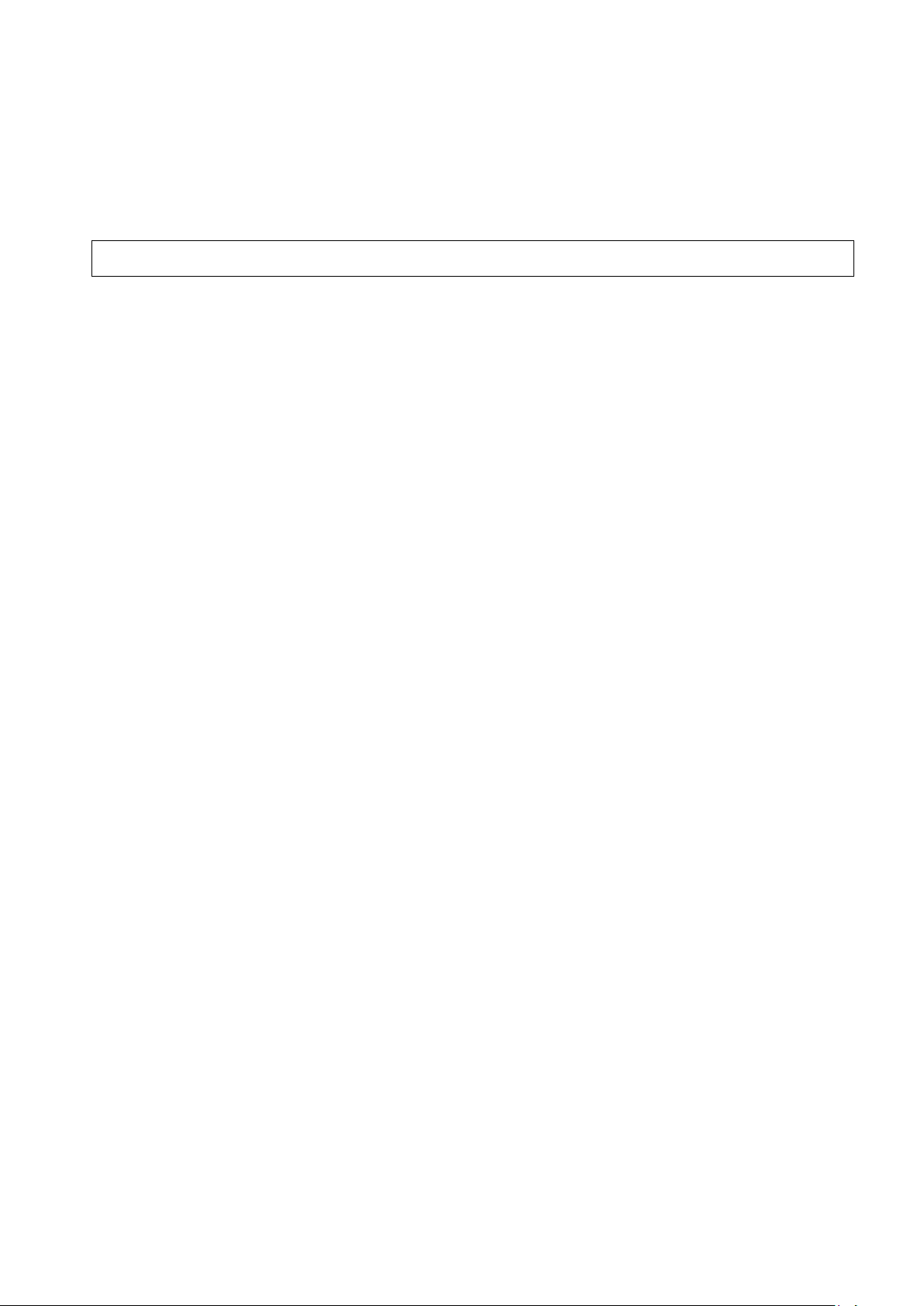
4
(6) General issues
Although there are portions of explanation with missing front cover or circuit breaker in the
pictorial explanation indicated in this User and Installation Manual for more detailed explanation,
make sure to operate the product in accordance with the User and Installation Manual after
having installed the front cover and circuit breaker, etc. according to the relevant regulations.
Precautions in installation
(7) Installation
Install in accordance with the contents of the User and Installation Manual.
This product can be installed indoor and outdoor.
Install product within 30m from solar cell panel.
Install in location without humidity or dust, and away from direct sunlight and sections that
generate high heat.
At the time of indoor installation, make sure to secure space of more than 20cm above, left and
right of the inverter.
At the time of outdoor installation, make sure to secure space of more than 1m from the ground.
Installation work must be performed by specialist or technician.
Do not place heavy objects on top of the product.
Do not spray on or keep this product near inflammable substances.
Please comply with the standards indicated in the User Manual for the installation direction.
Do not drop or impart strong impact onto the inverter since it is a precision device.
Execute class 3 (200V class) grounding for inverter.
Do not use other household appliances in close vicinity of this product. Abnormality or noise can
be made in the household appliances.
Make sure to use the rack provided for exclusive use of the product and take precautions against
sharp parts in the rack.
Prior to installing the inverter, install solar cell power (DC) circuit breaker and install the inverter
while the solar cell power is turned OFF. After the installation, turn the solar cell power ON for
operation. If the inverter is installed while the solar cell power (DC) is ON, there is a concern that
inverter may be damaged or operate erroneously.
(8) Wiring
Erroneous terminal contact can become a cause of inverter breakage.
At the time of connecting the DC connector, pay attention to the (+/-) electrodes. Refer to the
installation method in Chapter 3.
At the time of connecting AC connector, pay attention to the distinction between power and
grounding cables. Refer to the installation method in Chapter 3.
Wiring and inspection must be performed by specialist or technician.
After having installed the main body of the inverter, execute wiring works (connect connectors).
(9) Adjustment at the time of trial run
Check various set values prior to operation.
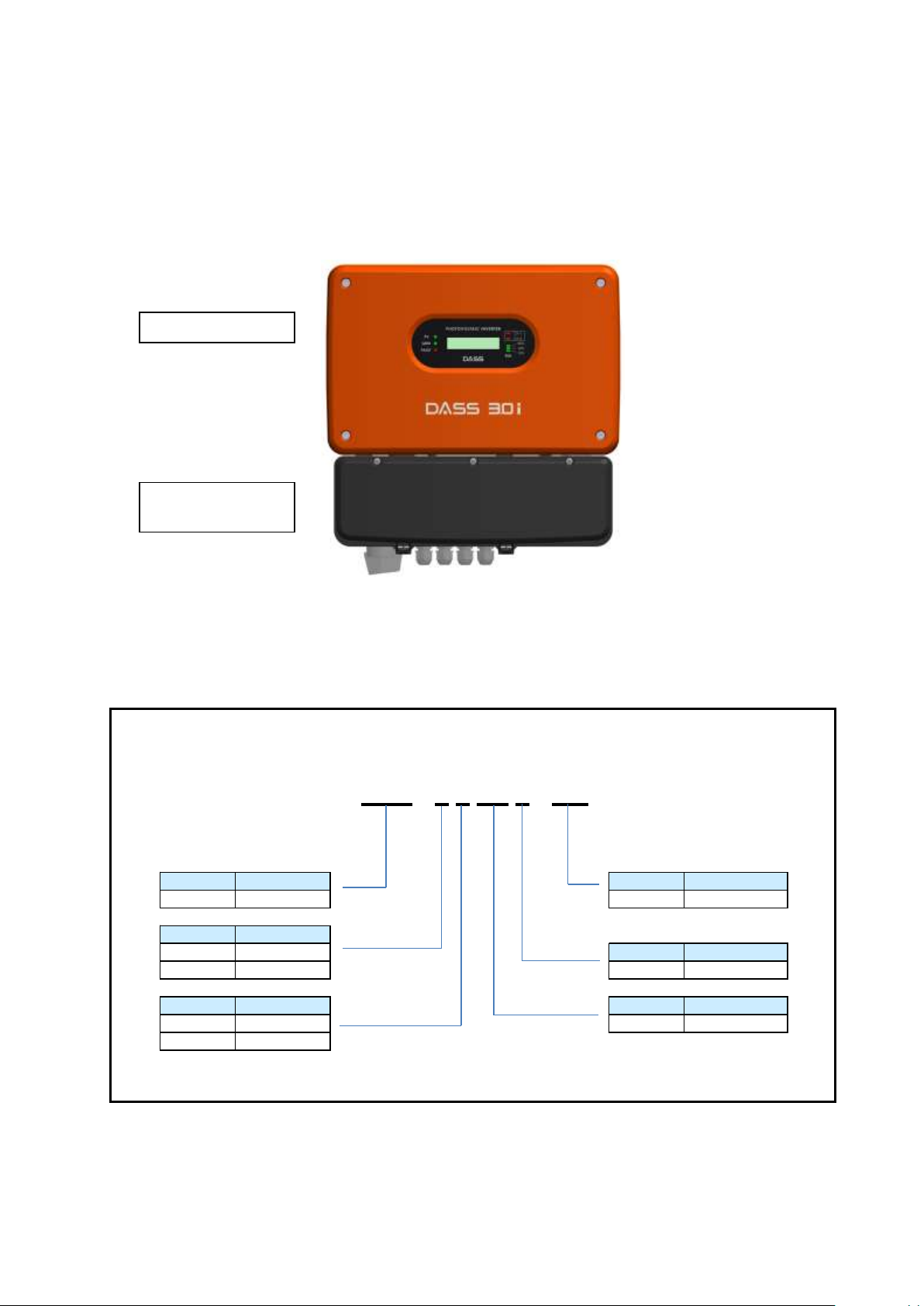
5
2. Product overview
Code
Name
Type
DSP
DASS Tech.
OD
Outdoor type
Phase
1
Single phase
Type
2
Three phase
6
Series No.
AC voltage
AC voltage
2
220V
3K
3kW
3
380V
DSP
-
1
2
3K
6
-
OD
Code
Code
Code
Code
Code
Inverter section
Junction box
section
2.1 Basic issues
2.1.1 Contents you need to be aware prior to the use
If inverter is used erroneously, it may not operate normally or its lifespan may be shortened. In the
worst case, inverter can be broken or impart fatal injuries to human body. As such, sufficiently
understand the contents of this User and Installation Manual before using this product.
2.1.2 External appearance of the product
2.1.3 Check the product
After having taken the inverter out of the packaging box, inspect the nameplate on the lateral side of
the main body to check the format and rated output of the inverter is the same as those of the product
you ordered. In addition, check for any breakage during delivery.
(1) Inverter types
(2) Components – Please contact our company if there are any components missing including User
and Installation Manual, output (AC) connector, installation rack and components for
fixation at the time of installation, etc., and if there is any breakage in the product.

6
2.1.4 Preparation of device and components necessary for operation
High Voltage
distribution line
Commercial System
Low Voltage
distribution line
Lead-in line
Solar cell arrey
Watt-hour
meter
Outdoor
switch
PCS
(Inverter)
Grid
Protection
device
Load
Load
Load
Distribution
panel
Since there are some differences in the items to be prepared for operation, prepare components
according to the need (example: multi-tester for checking voltage and wiring, and motorized tools for
installation rack installation, etc.)
2.1.5 Installation
Accurately install the inverter in a location without direct sunlight with considerations for the location
and direction of the installation as well as the surrounding spaces in order to prevent degradation of
the lifespan or performances of the inverter.
2.1.6 Wiring
Connect the solar cell power (DC) and system power (AC) by using terminal block and connector. If
not connected accurately, inverter and surrounding devices can suffer breakage. As such, wire with
caution.
2.1.7 Photovoltaic system composition
Proper contact is needed for the inverter under proper setting of the peripheral devices. Erroneous
system composition and contact can make normal operation impossible or result in substantial
degradation of lifespan. In the worst case, inverter can be damaged due to fire. As such, use the
inverter properly in accordance with the instructions of this Manual and precautions.

7
2.1.8 Product features
(1) High efficiency power conversion
It achieves highly efficient power conversion in PWM format by using IGBT semiconductor device
with high efficiency of more than 96% of the rated output.
(2) Digital control
System control is more convenient through the use of high-performance digital controller that
allows confirmation through LCD keypad. Moreover, operation, input and output status, and
abnormality of inverter are monitored and indicated, and inverter will be stopped in the event of
occurrence of abnormality. It also gets operated and stopped automatically by detecting the
voltage of solar cell module.
(3) Transformerless inverter
DSP-123K6-OD inverter is a transformerless type solar cell inverter appropriate for dispersion
type power system designed to be appropriate for industrial, building and household uses.
(4) Dispersion power system and economic value
Since solar power generation uses power generation format that can be installed at anywhere with
sunlight, it is a format that can achieve economic use due to its ability to establish dispersed
power in the units of building or residence and solar power generation plant.
(5) Maximum Power Point Tracking (MPPT) control
Since occurrence of direct current that is not uniform in accordance with the temperature, humidity,
climate, environment and insolation given the output characteristics of solar cells, inverter controls
the solar cell modules to maintain the maximum power point through MPPT control.
(6) Ease of parallel operation
If the capacity of solar cell module increases, it is possible to easily connect additional inverter in
parallel to increase the capacity without the need of separate additional equipment.
(7) Convenience of installation and operation
It is designed to allow easy and safe connection between solar cell and system power by using
dedicated connector. It is also designed to indicate the status of inverter through the frontal LCD
keypad in real time. In addition, installation is more convenient than the separate connection-board
installation method since it is in integrated junction box format.
(8) High reliability and low noise
Factors that induce defectiveness were reduced by optimizing the inverter components and, in
particular, high reliability and low noise were realized by removing inverter-cooling fan with
mechanical lifespan.
(9) Electromagnetic conformity (EMC)
It was manufactured to be appropriate for household electromagnetic conformity (EMC) by
optimizing the inverter power circuit design (KSC IEC 61000-6-1, KSC IEC 61000-6-3, KSC IEC
61000-6-4).
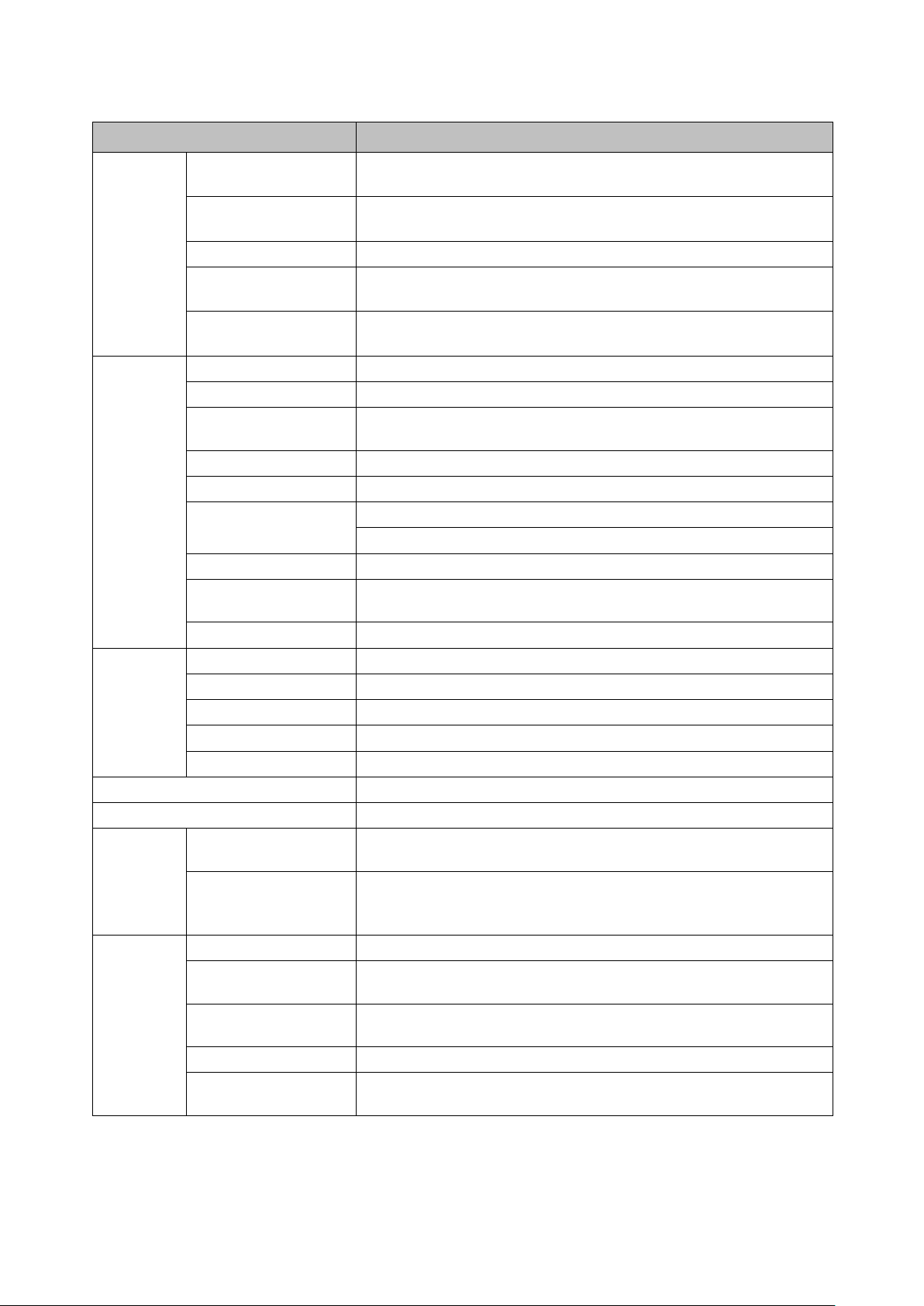
8
2.2 Product specifications
Model name
DSP - 123K6-OD
Input
Range of operating
voltage (25℃)
100V ~ 500V
Operating MPPT
voltage range (25℃)
200V ~ 400V
Rated voltage (25℃)
360V
Operation initiation
voltage (25℃)
150V
Maximum input
current (25℃)
18A
Output
Rated output capacity
3.5 kW
Rated voltage
System voltage (AC 220/230V +10%/-12%)
Frequency modulation
rate
System frequency (50/60Hz +0.5Hz/-0.7Hz)
Constant
Single phase and 2 lines
Power factor
0.95 abnormality
Current distortion
power (current THD)
Less than 5% of total
Less than 3% of each difference
Control format
PWM format
Prevention of single
operation
Within 0.5 seconds
Efficiency
96% abnormality
Structure
Cooling method
Natural air cooling
Protection structure
IP 65
Device noise
Less than 50 dB
External dimension
358*376*150 mm
Total weight
9kg
External interface
RS485
Monitoring terminal unit (Option)
DSP-WR5/DSP-ZR5/CM-04A001 (wired/wireless, RS485)
Protection
functions
Inverter
Excessive input voltage, output short circuit, overload, inverter
overheating protection, and prevention of DC output discharge
System
Single operation protection, system over-voltage and under-
voltage protection, and system over-frequency and under-
frequency protection
Application
environment
Ambient temperature
-20℃ ~ 50℃
Preservation
temperature
-20℃ ~ 65℃
Ambient humidity
Relative humidity (RH) of less than 90% (absence of dew
formation)
Vibration at elevation
Less than 5.9m/sec²(=0.6g) at under 1,000m
Ambient environment
There must be no corrosive gas, inflammable gas, oil mist and
dust, etc.
※ Specifications of this product can change without prior notice for reasons such as improvement of quality. Please
inquire at the time of product purchase.
