Page 1

Universal IR Learning Remote Module (IR-210/IR-712A/IR-712-MTCP) FAQ v2.1
ICP DAS Co., Ltd.
Universal IR Learning Remote Module
FAQ
Version 2.1
(For IR-210/IR-712A/IR-712-MTCP)
Page 2

Universal IR Learning Remote Module (IR-210/IR-712A/IR-712-MTCP) FAQ v2.1
1 ICP DAS Co., Ltd.
Table of Contents
Q01 : How to solve the problem of text cut off in the utility? ......................................................... 2
Q02 : How to learn the Sharp-like IR commands of the devices successfully? ................................ 2
Q03 : Why can’t the utility connect to the IR learning remote module though the serial
communication settings are correct? ..................................................................................... 2
Q04 : How to reset IR learning module to the default serial communication settings? .................. 4
Q05 : What is the maximum length of the IR emitter cable for the IR-210/IR-712A? ..................... 5
Q06 :How to build IR remote application with the ICP DAS’s ISaGRAF PAC? ............................ 6
Q07 :Why can’t WISE-5800 controller connect to IR-712A? ....................................................... 6
Q08 :How to configure the communication to the IR-210/IR-712A in the WISE-5800? .......... 6
Q09 : How to integrate IR-712A with TouchPAD? ........................................................................ 8
Q10 : What is the maximum remote control distance of the IR modules? .................................... 16
Q11 : How to avoid the IR emitter cables interference by the neighboring VGA cable? ............... 16
Q12 : How to apply the IR learning commands to multiple IR learning modules ? ....................... 17
Q13 : How to copy IR commands from other IR learning data files ? ............................................ 18
Q14 : Is there any IR API library? .................................................................................................... 20
Q15 : Is there any Modbus registers for IR learning and load/download IR data? ........................ 20
Q16 : What’s the difference between the IR cable CA-IR-SH2251 and CA-IR-SH2251-5? ............. 20
Q17 : Are there ASCII string commands to control emtting IR signal? ........................................... 21
Page 3
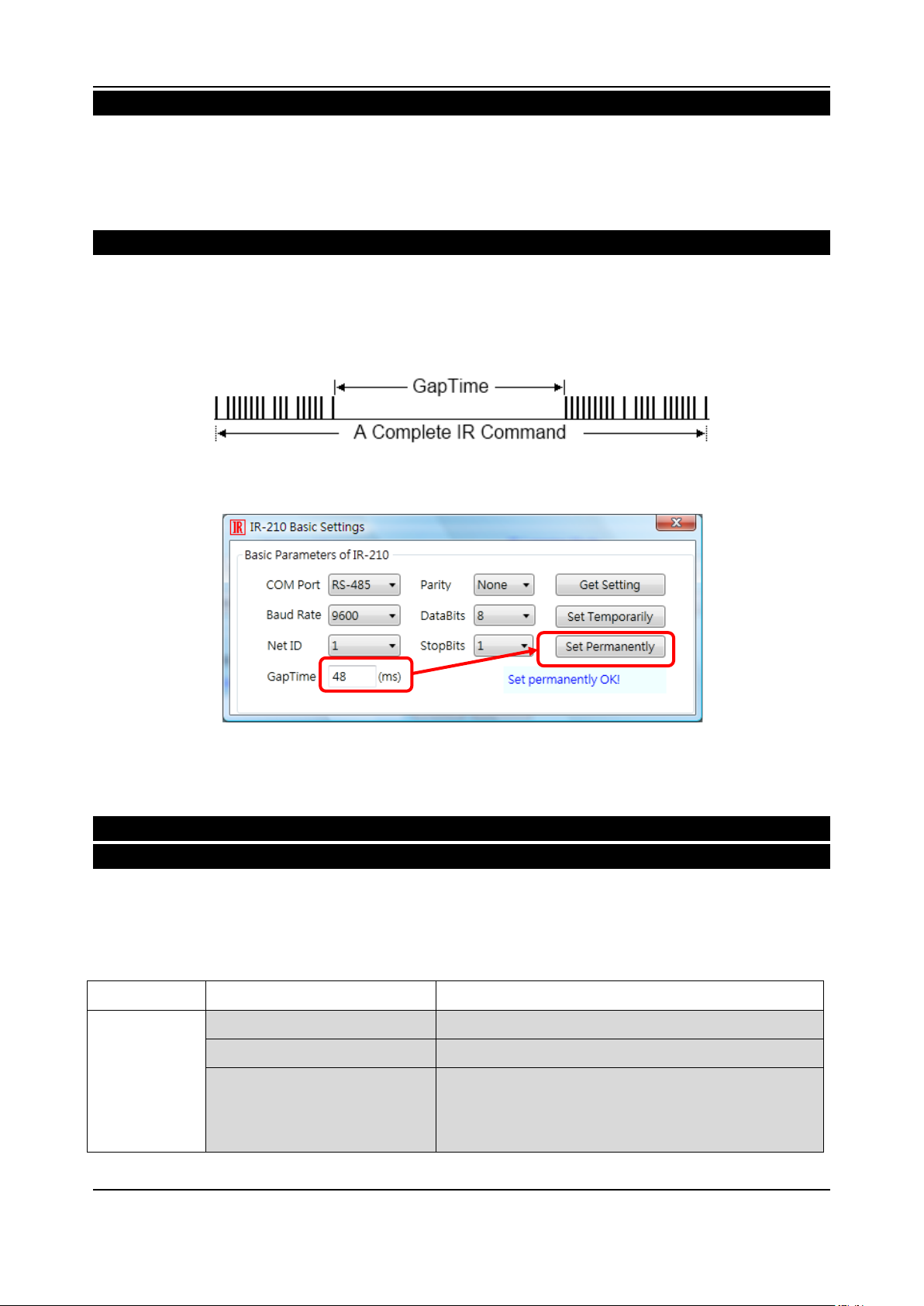
Universal IR Learning Remote Module (IR-210/IR-712A/IR-712-MTCP) FAQ v2.1
2 ICP DAS Co., Ltd.
Q01 : How to solve the problem of text cut off in the utility?
A01 : This problem is only existed in Windows XP if the font size is changed to “large font” for
high display resolution. Please change the font size of the OS to “standard.”
Q02 : How to learn the Sharp-like IR commands of the devices successfully?
A02 : There is an space time of approximate 40 ms in the Sharp’s IR protocol. Please launch the
utility of the IR learning remote module and go to the “IR-xxx Basic Settings” window
(Menu->[Setting]->[IR-xxx Basic Settings]) to increase the “GapTime” to more than 40 ms. After
that, the IR module can learn the IR commands successfully.
Space time of Sharp’s protocol is about 40 ms.
Set GapTime > 40 ms to learn Sharp IR protocol.
Q03 : Why can’t the utility connect to the IR learning remote module though the serial
communication settings are correct?
A03 : Besides the serial communication settings of Baud rate, Parity, Data bits and Stop bits, it
is necessary to consider two other factors: Modbus Net ID and Serial Interface (RS-232/RS-485)
which the IR learning remote module applies. To determine the serial interface, restart the IR
module and check the TR LED status in the first 3 seconds.
LED
IR-210/IR-712 Status
LED Status
TR
Use RS-232
Blinks 3 times after power-on
Use RS-485
Turned on for 3 seconds after power-on
Use RS-232 / RS-485
Blinks 3 times after power-on. For firmware version
1.20 and later, RS-232 & RS-485 port can be used
without being configured by the utility.
Page 4

Universal IR Learning Remote Module (IR-210/IR-712A/IR-712-MTCP) FAQ v2.1
3 ICP DAS Co., Ltd.
If the RS-232 cable CA-0910 was connected to the IR learning remote module,please notice that
the Rx/Tx/GND pins of the CA-0910 should be connected to the Rx/Tx/GND of the IR module’s
RS-232 port accordingly as shown in the following figure.
Wire connection of the CA-0910 to the IR-210
When the USB-to-RS-232/485 converter was used with PC, please also confirm if the IR utility
opens the right COM port.
Page 5
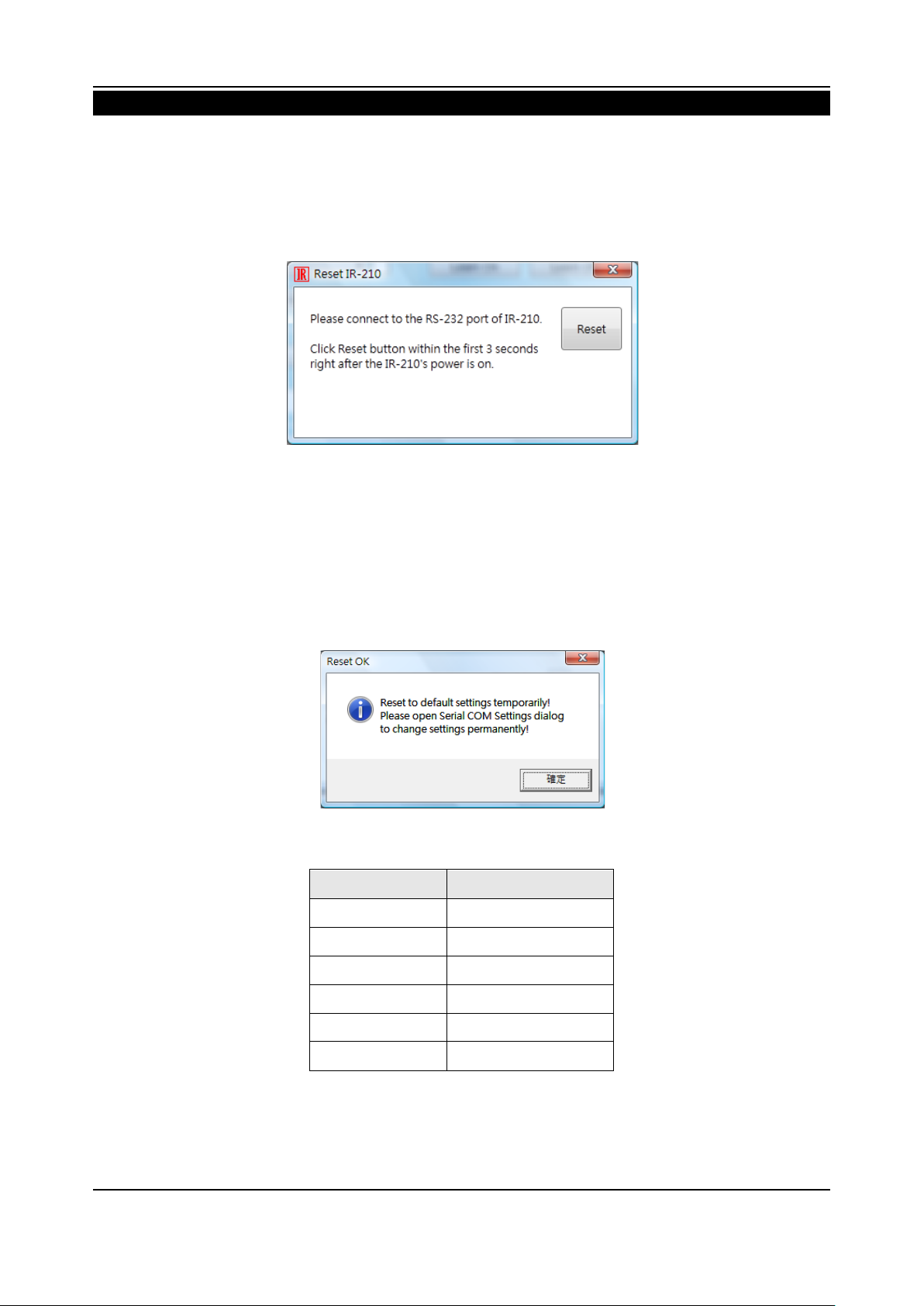
Universal IR Learning Remote Module (IR-210/IR-712A/IR-712-MTCP) FAQ v2.1
4 ICP DAS Co., Ltd.
Q04 : How to reset IR learning module to the default serial communication settings?
A04 : Please follow the steps below to reset serial communication settings:
1. Change the wire connection to the RS-232 port of IR learning remote module.
2. Open the PC COM port connected to the IR module in the utility with arbitrary communication
settings.
3. Click menu [Setting]->[Reset Basic Settings on IR-xxx] to open the reset window.
4. Click the “Reset” button within 3 seconds after restarting (i.e. power cycling) the IR module. If
the reset is successful, a “Reset OK” window will pop up to show that the IR module is now
changed to default serial communication settings temporarily, which means the settings will be
restored to previous ones after cycling the power. To avoid it after power cycle, please go to
the “IR-xxx Basic Settings” window (Menu->[Setting]->[IR-xxx Basic Settings]) to set the settings
by clicking the “Set Permanently” button.
Table of IR-210 Default Communication Settings
Item
Default
COM port
RS-232
Baud rate
115200 bps
Parity
None
Data bits
8
Stop bits
1
Modbus ID
1
Page 6
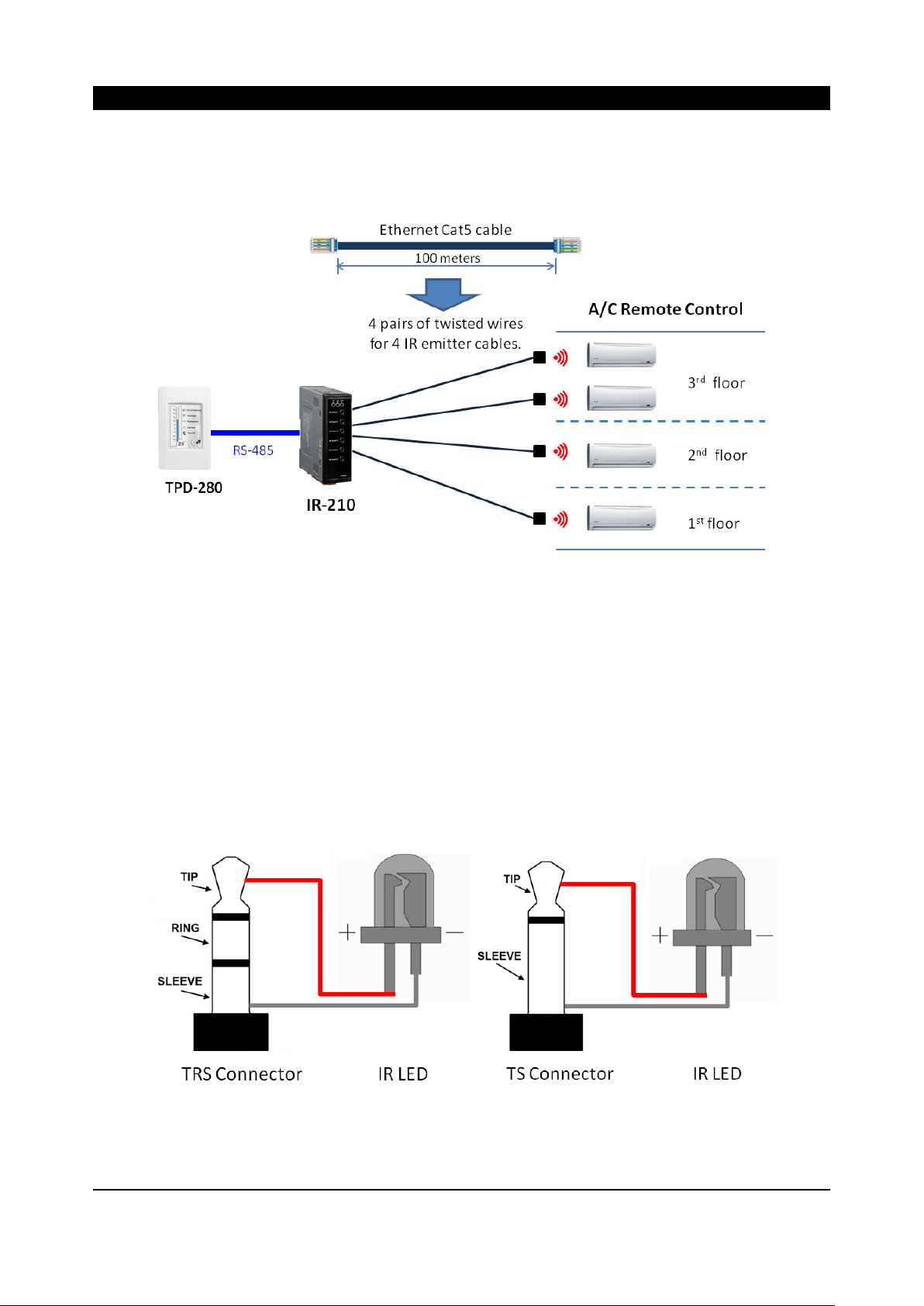
Universal IR Learning Remote Module (IR-210/IR-712A/IR-712-MTCP) FAQ v2.1
5 ICP DAS Co., Ltd.
Q05 : What is the maximum length of the IR emitter cable for the IR-210/IR-712A?
A05 : It depends on the resistance and length of the cable. There is a DIY example of using IR
emitter cables with 100 meters long. Four IR emitter cables can be made from an Ethernet Cat5
cable with 4 twisted pair cables. They are applied to the application of controlling 4 air
conditioners in a luxurious mansion. The application diagram is as follows.
The length of the IR emitter cables (CA-IR-SH225x & CA-IR-SH225x-5) provided by ICP DAS are all
2.5 meters long. It is suggested to make the cables yourself if there is demand for a longer length.
The audio cable can be applied to extend the distance. For a longer distance like 100 meters, an
Ethernet cable is a suitable choice.
It is also noticed to buy the IR emitter diode (IRED) with IR wavelength 940 nm which is
commonly used in the consumer electronics. Please refer to the manual (Sec. 2.4.3) for the wire
connection among the IRED, the cable and the 3.5 mm audio jack plug, or as depicted in the
following figures.
Page 7
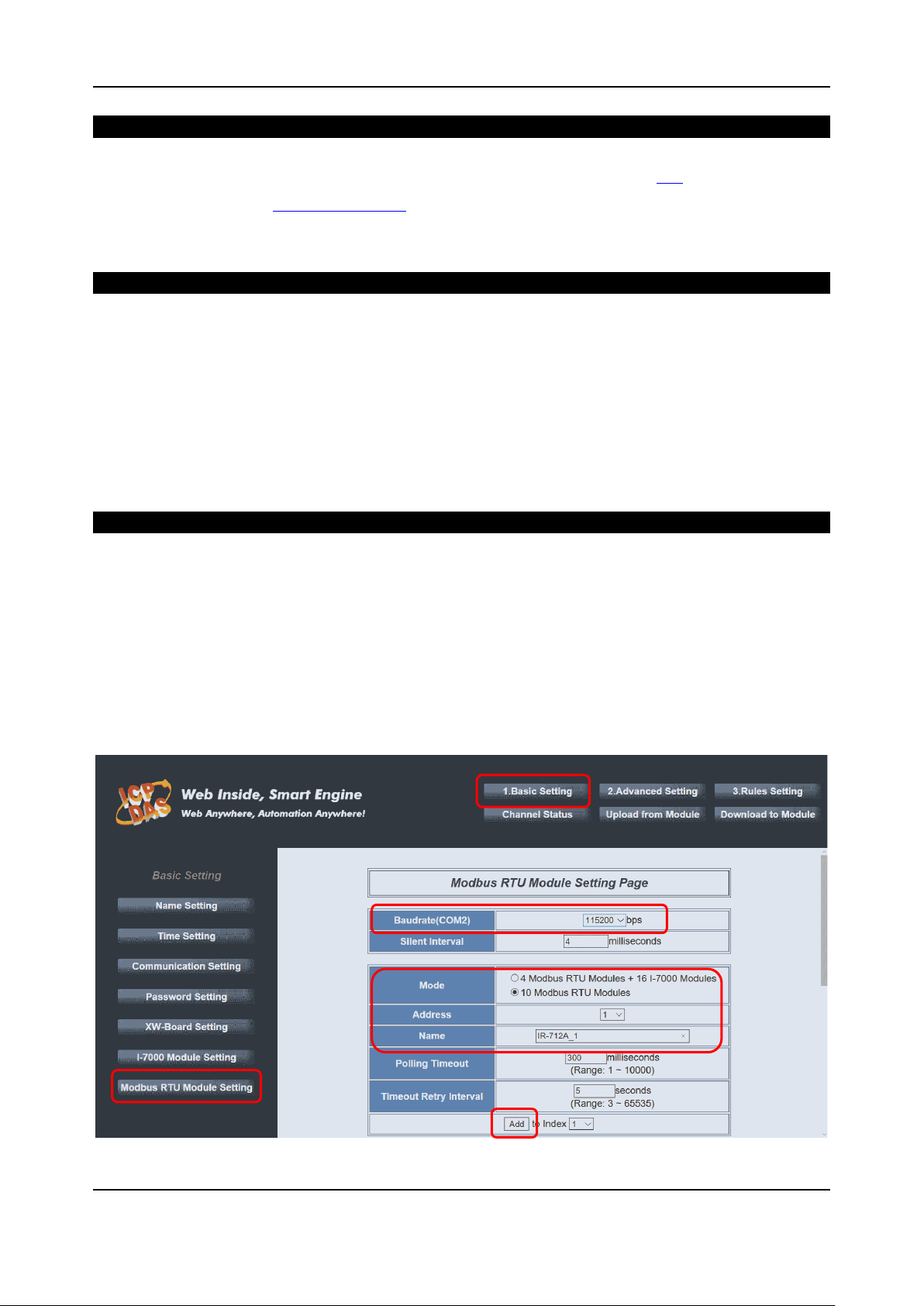
Universal IR Learning Remote Module (IR-210/IR-712A/IR-712-MTCP) FAQ v2.1
6 ICP DAS Co., Ltd.
Q06 :How to build IR remote application with the ICP DAS’s ISaGRAF PAC?
A06 :
Regarding the IR remote control with the ISaGRAF PAC, please refer to the link.
Please also refer to the ISaGRAP FAQ-152 for more details.
Q07 :Why can’t WISE-5800 controller connect to IR-712A?
A07 :
Please set the parameter “Modbus commands response delay time” of the IR-712A to 3 ms
(default = 1 ms) by IR-712A utility.
Steps:
IR-712A Utility’s menu [Setting] => [IR-712A Basic Settings] => [MB Cmd Resp Delay Time = 3 ms]
=> [Set Permanently]
Q08 :How to configure the communication to the IR-210/IR-712A in the WISE-5800?
A08 :
Take the IR-712A as an example.
➢ Communication Wire Conneciton
The WISE-5800 connects to the IR-712A by the RS-485 bus.
➢ Web configuration of the WISE-5800
(1) Press “1.Basic Setting” Button and “Modbus RTU Module Setting” button to show the page.
Set the Baud, Mode, Address and Name for communication to the IR-712A. Then, press “Add”.
(2) Add an IR-712A devices (IR-712A_1) as follows. Press “Setting” button for the IR-712A to set
1 2 3
4
5
Page 8

Universal IR Learning Remote Module (IR-210/IR-712A/IR-712-MTCP) FAQ v2.1
7 ICP DAS Co., Ltd.
up the Modbus register address.
(3) In the Attribute Setting page, set the Data Model = ”Holding Register”, Start Address = ”1103”,
and Continuous Data Number = ”2”. Then, press “Add” button. (Note: Refer to the IR-712A
manual for the Modbus register address (chapter 5))
(4) Check to table at the bottom and press “Save” button.
The WISE-5231 with built-in IR-210/IR-712A/IR-712-MTCP communication configuration is also
Page 9

Universal IR Learning Remote Module (IR-210/IR-712A/IR-712-MTCP) FAQ v2.1
8 ICP DAS Co., Ltd.
recommended.
Q09 : How to integrate IR-712A with TouchPAD?
A09 :
The following uses TPD-433F project to explain how to develop the TouchPAD project with ladder
and C language to realize the control on the IR-712A (IR-210 also applies).
A. Ladder Diagram Programming
Steps:
1.Use mouse to right-click the “Connection” item in the Workspace tab. Select “New Connection”
to open the “New/Edit Connection” window and set the COM1 settings as the following figure.
2. Mouse right-clicking the Tag->Device in the Workspace and select “New Device”.
Page 10

Universal IR Learning Remote Module (IR-210/IR-712A/IR-712-MTCP) FAQ v2.1
9 ICP DAS Co., Ltd.
In the Device Information section of the Device window, set the parameters as follows:
TouchPAD is:
Modbus RTU Master
Device Series:
IR_series
Connection:
COM_1
Model Name:
IR-712A
Net ID:
Net ID of the IR-712A
3. Back to the Workspace and go to the Tags->Device->Dev_IR_712A_1 item. Right-clicks the tag
“Devf_IR_712A_1_R_Action” and set the default value to 0.
Page 11

Universal IR Learning Remote Module (IR-210/IR-712A/IR-712-MTCP) FAQ v2.1
10 ICP DAS Co., Ltd.
4. Right-click the Tags->Virtual item and select the “New Virtual Tag” to add a v1 Tag.
5. Add a BitButton control in the display section of the TPD-433F. Set the TagName property og
the button to v1.
Page 12

Universal IR Learning Remote Module (IR-210/IR-712A/IR-712-MTCP) FAQ v2.1
11 ICP DAS Co., Ltd.
6. Open the “Program” item in the workspace and double-click the Idx file to open the
HMIWorks Ladder Designer window.
Press F2 button to add a normally open contact.
Double-click the normally open contact and set v1 tag to the contact.
Page 13

Universal IR Learning Remote Module (IR-210/IR-712A/IR-712-MTCP) FAQ v2.1
12 ICP DAS Co., Ltd.
7. Press F7 button to add an empty function block.
Double-click the the function block to open the window and select the “Assign” function in the
“IR-210” class.
Set the out and in of the “Assign” function block to “Dev_IR-712A_1_AO0” and “2”, where “2”
means IR command number 2.
Page 14

Universal IR Learning Remote Module (IR-210/IR-712A/IR-712-MTCP) FAQ v2.1
13 ICP DAS Co., Ltd.
8. Please follow step 7 to add another “Assign” Function block. This time, set the out and in of
the “Assign” function block to “Dev_IR-712A_1_AO1” and “1”, where “1” means IR Output 1.
9. Add an empty function block at the right side of the “Assign” FB in step 8. Double-click the
empty function block to open the window and select the “Assign ” function in the “default” class.
Page 15

Universal IR Learning Remote Module (IR-210/IR-712A/IR-712-MTCP) FAQ v2.1
14 ICP DAS Co., Ltd.
Set the out and in of the Assign function block to v1 and 0 correspondingly. Save file and close
the ladder designer.
10. Finally, press F9 key to compile and download project to the TouchPAD.
B. C Language Programming
Steps:
1. Please refer to step 1 to 3 of “A. Ladder Diagram Programming”.
2. Add a BitButton control in the display section of TPD-433F in the HMIWorks IDE.
Double-clickthe OnClick property to add a OnClick event handler.
Page 16

Universal IR Learning Remote Module (IR-210/IR-712A/IR-712-MTCP) FAQ v2.1
15 ICP DAS Co., Ltd.
3. Copy the following C code to the OnClick event handler. It sends Modbus command to
IR-712Aand wite data to address 1103(IR command number) and 1104(IR output channel) of
holding registers.
void BitButton7OnClick(tWidget *pWidget)
{
HANDLE h;
int NetID = 5; // Net ID of IR-210/IR-712A
int addr = 1103; // address of the holding register "IR cmd number"
int ch_count = 2; // Count of address 1103,1104 amounts to 2.
WORD AO_value[2]; // array for the two holding registers (AO)
AO_value[0] = 2; // IR command number => 2
AO_value[1] = 0x01; // IR output channel => IR output 1
h = uart_Open("COM1,9600,N,8,1"); // Open COM1 (RS-485) of TPD-433F
// Command IR-210/IR-712A to transmit IR signal.
mrm_WriteAO (h, NetID, addr, ch_count, AO_value);
uart_Close(h); // Close COM1 of TPD-433F
}
4. Press F9 key to compile and download the project to the TouchPAD.
Page 17

Universal IR Learning Remote Module (IR-210/IR-712A/IR-712-MTCP) FAQ v2.1
16 ICP DAS Co., Ltd.
Q10 : What is the maximum remote control distance of the IR modules?
A10 :
Generally speaking, it can be 7~8 meters at least if using CA-IR-SH2251 with the IR learning
remote modules (IR-210/712A). However, it depends on the application condition and the
surroundings. There are some possible factors to inference the range of remote control distance:
(1) The length of the IR emitter cable. The longer the IR cable is, the shorter the distance of
remote control.
(2) The sensitivity of the IR receiver of the controlled appliances.
The receive angle to the IR receiver also affects the distance. The larger the angle is, the
shorter the distance of remote control.
(3) The interference from the sun light, (compact) fluorescent lamps, LCD/PDP TV, …, etc.
There is a case which is 10 meters long for the IR-712A + CA-IR-SH2251.
Q11 : How to avoid the IR emitter cables interference by the neighboring VGA cable?
A11 :
The high frequency noises from the VGA cables or other devices may interfere the signals in the
IR emitter cables. It is proposed to add ferrite (magnet) cores near the head and jack plug of the
IR emitter cable, as shown in the following pictures, to suppress the interference.
Page 18

Universal IR Learning Remote Module (IR-210/IR-712A/IR-712-MTCP) FAQ v2.1
17 ICP DAS Co., Ltd.
Q12 : How to apply the IR learning commands to multiple IR learning modules ?
A12 :
IR learning commands can be saved to an IR leaning data file with file extension “ird” for backup
by the IR utility. Users can download the IR leaning data file to multiple IR leaning modules by
the IR utility without the IR learning process again. The configuration works on RS-232 and
RS-485 interface.
■ After the IR learning process, save the IR learning commands to IR learning data files for
backup.
IR Utility => Menu [File] => [Save IR Commands to File]
■ IR utility loads the IR learning data file.
IR Utility => Menu [File] => [Load IR Commands from File]
■ Download IR learning commands to an IR learning module.
IR Utility => Menu [Download] => [Download IR Commands to IR-xxx]
■ Batch-download an IR data file to multiple IR learning modules.
IR Utility => Menu [Download] => [Batch Download IR Commands to IR-xxx]
This is for multiple IR modules connected (multi-drop) to an RS-485 bus. Select the range of the
Modbus Net ID and press the “Start” button in the following window to launch the process.
Page 19

Universal IR Learning Remote Module (IR-210/IR-712A/IR-712-MTCP) FAQ v2.1
18 ICP DAS Co., Ltd.
Q13 : How to copy IR commands from other IR learning data files ?
A13 :
The Copy-IR-Commands Function can avoid IR learning process again by copying the IR
commands from the existing IR learning data files to the destination one.
※ Note: IR learning commands from IR-210 and IR-712A can be used interchangeably. The IR
commands from IR-712-MTCP cannot be used by other modules.
Steps:
a. IR utility loads the destination IR learning data file (e.g. “BenQTV_IR-210_20150701.ird”). Or,
press the “Set Device & IR Command Quantity” button to add new device and configure IR
commands quantity..
b. Open the copy IR commands window.
Select the item in the Menu [File] => [Copy IR Cmds from File].
c. Steps of copying IR commands. Please refer the following figure, too.
1. Browse & open the source IR learning data file. (e.g. “AMDS_Code006_20150511en.ird”)
2. Select the items of the source and current (destination) “Device Name” combobox.
3. Select the IR commands for copy in the source IR commands table (multi-selectable).
4. Select the start row in the current (destination) table (uni-selectable)
5. Press the “Copy” button “>>”. The items from the start row in the current table will be
replaced with the copied IR commands.
Page 20

Universal IR Learning Remote Module (IR-210/IR-712A/IR-712-MTCP) FAQ v2.1
19 ICP DAS Co., Ltd.
6. Press “Apply & Copy” button to finish copy.
The following figure shows the copy result:
Page 21

Universal IR Learning Remote Module (IR-210/IR-712A/IR-712-MTCP) FAQ v2.1
20 ICP DAS Co., Ltd.
d. Save IR commands to the file.
Menu [File] => [Save IR Commands to File]
Q14 : Is there any IR API library?
A14 :
The IR API library supports the desktop application development on Microsoft Windows
operation system. There are VC++ and C# library for programming. The IR API library supports
IR-210/IR-72A/IR-712-MTCP.
Download link: ftp://ftp.icpdas.com.tw/pub/cd/usbcd/napdos/ir/software/library/windows/
Q15 : Is there any Modbus registers for IR learning and load/download IR data?
A15 :
Please refer to the link: http://www.icpdas.com/en/download/file.php?num=5230
Q16 : What’s the difference between the IR cable CA-IR-SH2251 and CA-IR-SH2251-5?
A16 :
1. The diameter of the IRED (InfraRed-Emitting Diode) of the CA-IR-SH2251 is 3 mm. The
diameter of the IRED of the CA-IR-SH2251-5 is 5 mm.
2. The emitting case volume of the CA-IR-SH2251-5 is 3 times larger than that of CA-IR-SH2251.
3. The wireless remote control distance of the CA-IR-SH2251-5 is approximately 10% longer than
the CA-IR-SH2251.
E
Page 22

Universal IR Learning Remote Module (IR-210/IR-712A/IR-712-MTCP) FAQ v2.1
21 ICP DAS Co., Ltd.
Q17 : Are there ASCII string commands to control emtting IR signal?
A17 :
Besides the Modbus protocol commands, there are DCON protocol commands (ASCII string
commands) to control emitting IR signals. This function is supported after the firmware version
as follows:
IR-210: firmware version v2.00 and the later.
IR-712A: firmware version v2.00 and the later.
IR-712-MTCP: firmware version v2.6.0 and the later.
