Page 1

NHB-108 model one
User Manual
Version B
Page 2

darTZeel NHB-108 model one User Manual, version B 1.0 Page 2 of 35
Page 3

Table of contents
First Section, User Manual
1. Introduction .......................................................................................................5
2. Brief description................................................................................................5
3. The NHB-108 in details......................................................................................6
3.1. Front Panel..................................................................................................................................... 6
3.2. Rear Panel ...................................................................................................................................... 6
3.3. Top View ........................................................................................................................................ 7
4. Who am I? ..........................................................................................................8
5. Connecting and setup.......................................................................................8
5.1. Important prior notice .................................................................................................................... 8
5.2. Location ......................................................................................................................................... 8
5.3. Speaker impedance ........................................................................................................................ 8
5.4. Choice of the input......................................................................................................................... 9
5.5. Powering ON ................................................................................................................................. 9
6. Using the darTZeel ............................................................................................9
6.1 Power cycle.................................................................................................................................... 9
6.2. darTZeel's Eyes.............................................................................................................................. 9
6.3. User parameters ........................................................................................................................... 10
6.4. Jumper settings............................................................................................................................. 11
7. Maintenance.....................................................................................................11
7.1. Fuse(s) replacement ..................................................................................................................... 11
7.2. DC voltage drift ........................................................................................................................... 13
7.3. Cleaning and upkeep.................................................................................................................... 13
8. Some advice and tips......................................................................................13
8.1. What not to do.............................................................................................................................. 13
8.2. Troubleshooting ........................................................................................................................... 14
8.2.1. Eyes Closed.................................................................................................................................. 14
8.2.2. Blinking Eyes............................................................................................................................... 14
8.2.3. Amplifier ON, no sound............................................................................................................... 14
8.2.4. Warped sound .............................................................................................................................. 14
8.2.4. Sensitive fuses.............................................................................................................................. 14
8.2.5. Sound too quiet ............................................................................................................................ 15
8.2.7. Melting Fuse(s) at power ON....................................................................................................... 15
8.2.8. RAS (Regular And Satisfactory).................................................................................................. 15
9. Conditions of warranty ...................................................................................15
9.1. Breakdowns or faulty parts .......................................................................................................... 15
9.2. Conditions of use ......................................................................................................................... 16
10. Assistance .......................................................................................................16
11. Technical data..................................................................................................17
darTZeel NHB-108 model one User Manual, version B 1.0 Page 3 of 35
Page 4

Technical Section
T1. Introduction .....................................................................................................18
T2. Genesis of NHB-108 ........................................................................................18
T3. Criteria..............................................................................................................19
T4. Structural aspects ...........................................................................................19
T4.1. The case modules......................................................................................................................... 19
T4.2. Divide to conquer......................................................................................................................... 20
T4.3. Eliminating vibrations.................................................................................................................. 20
T4.4. Everything is transparent..................................................................................... 20
T4.5. TIO, Totally Identified Object ..................................................................................................... 21
T5. The audio electronics......................................................................................21
T5.1. What is distortion? ....................................................................................................................... 21
T5.1.1. Keeping in harmony..................................................................................................................... 21
T5.1.2. Inter Modulation Distortion ......................................................................................................... 22
T5.1.3. Temporal Distortion..................................................................................................................... 22
T5.2. What application field? ................................................................................................................ 23
T5.2.1. IGBTs........................................................................................................................................... 23
T5.2.2. FETs............................................................................................................................................. 24
T5.2.3. Bipolars........................................................................................................................................ 24
T5.3. The circuit of darTZeel ................................................................................................................ 24
T5.3.1. Criteria of choice.......................................................................................................................... 24
T5.3.2. darTZeel schematics .................................................................................................................... 25
T5.3.3. Component layout........................................................................................................................ 25
T5.4. Symmetrically balanced? ............................................................................................................. 26
T5.4.1. From the microphone… ............................................................................................................... 26
T5.4.2. To the loudspeakers… ................................................................................................................. 26
T5.4.3. And into the air… ........................................................................................................................ 26
T5.4.4. Via the darTZeel .......................................................................................................................... 27
T5.5. darT to Zeel 50Ω .......................................................................................................................... 28
T6. Onboard safety ................................................................................................29
T6.1. Crowbar circuit ............................................................................................................................ 29
T6.1.1. Crowbar activation....................................................................................................................... 29
T6.1.2. Crowbar cycle .............................................................................................................................. 29
T6.2. Supervision system ...................................................................................................................... 30
T6.2.1. Current sensing ............................................................................................................................ 30
T6.2.2. For its eyes only ........................................................................................................................... 30
T7. Power supplies ................................................................................................30
T7.1. From mains to loudspeakers......................................................................................................... 30
T7.2. Voltage or current?....................................................................................................................... 31
T7.3. Received idea............................................................................................................................... 32
T8. The sound of darTZeel ....................................................................................32
T9. Reliability .........................................................................................................32
T9.1. Quantified longevity .................................................................................................................... 32
T9.2. Long term availability.................................................................................................................. 33
T9.2.1. Spare parts.................................................................................................................................... 33
T10. The next darTZeel............................................................................................34
T11. Keeping an open door.....................................................................................34
T12. Special adjustments........................................................................................35
T12.1. Output DC voltage drift ............................................................................................................... 35
T12.2. Monitoring circuit ........................................................................................................................ 35
darTZeel NHB-108 model one User Manual, version B 1.0 Page 4 of 35
Page 5

darTZeel NHB-108 model one
Version B
User Manual
1. Introduction
Congratulations for purchasing a darTZeel NHB108 model one.
Our machines are designed and hand built for very
long lasting use and musical pleasure.
The darTZeel NHB-108 model one is a highly
unusual power amplifier, and requires special care.
We strongly recommend you read this manual in its
entirety, in order not to miss any reason for enjoy-
ing your machine at its very best!
When opening the crate, you certainly noticed the
three separate information sheets. They are of primary importance and you must read them without
fail before continuing.
These documents are:
- The warning notice, printed in red.
- The “3-step-to-go” commissioning leaflet,
printed in blue.
- The packing/unpacking notice, printed in green
While humor is truly part of our philosophy, please
keep in mind that all our warnings must be taken
into account, for the sake of your own safety.
If you carefully follow all the instructions herein,
you will be rewarded by very long, joyful listening
sessions, for years and years to come.
Please carefully keep all documentation and packing material in a safe place, especially the crate, in
case you have to move house one day.
2. Brief description
The darTZeel NHB-108 model one is the pinna-
cle of more than 16 years of research & development, with the first goal in mind being sound reproduction, nothing but sound reproduction.
Every basic element of the darTZeel NHB-108
model one was chosen for its high intrinsic sound
qualities. No compromise about the cost price was
even contemplated.
The result is what you can see, touch and hear…
right now.
One of the secrets of the darTZeel NHB-108 model
one can be found in two words:
Passion and Love… The passion for sound, of
course, and love of music, needless to say…
As for the rest, we just put in few electronics, a wee
bit of mechanics, and an awful lot of working
hours.
If you want to know more about the technical side
of the darTZeel NHB-108 model one, we invite
you to read the dedicated section at the end of this
manual, in which you should find much of interest.
darTZeel NHB-108 model one User Manual, version B 1.0 Page 5 of 35
Page 6

3. The NHB-108 in details
3.1. FRONT PANEL
1. Identification Plate
2. The Eyes
3. The Power Nose
3.2. REAR PANEL
4. 50Ω BNC Zeel Inputs
5. RCA Inputs
6. Speakers Terminals
7. XLR Inputs
8. IEC Power Socket
9. Input Impedance Selector
darTZeel NHB-108 model one User Manual, version B 1.0 Page 6 of 35
Page 7

3.3. TOP VIEW
10. DC Offset Trimmer
11. Jumpers
12. Speaker Impedance Switch
13. Fuse Holder
14. Operating Voltage Selector
darTZeel NHB-108 model one User Manual, version B 1.0 Page 7 of 35
Page 8

4. Who am I?
Your darTZeel NHB-108 model one bears, on its
front panel, its Identification Plate (1). On this 24k
gold plated brass plate are engraved your name, and
the serial number. Do not unscrew the plate since it
is the identity card of your machine!
The serial number can be read as follows:
TZ-XY1081.dcbZ
X = Century of making
Y = Batch number
dcb = Identity in the batch number
Z = Version (A or B)
Example:
The sample bearing the serial number
TZ-UC1081.001B
Is the first machine of the third batch, made in the
st
21
century, and of version B. This numbering is
thus valid until the end of the 26
From the second batch, we chose to manufacture
only the darTZeel NHB-108s in version B. Actu-
ally this version even offers some slight improvement over the version A. If you want to know how
the version A differs, please visit our website at
www.darTZeel.com, where you can download the
previous manuals.
It is vital to bear in mind all the following notes
and remarks concerning the use of your
darTZeel NHB-108 model one.
Thank you.
th
century.
5. Connecting and setup
5.1. Important prior notice
In order to protect the loudspeakers, your darTZeel
NHB-108 model one features a special monitor-
ing circuit. If any abnormal situation is detected,
this circuit will intentionally melt the power fuse(s).
This behaviour is not be interpreted as a failure.
The NHB-108 has been designed to behave this
way, in line with our philosophy of not spoiling the
sound by adding any protection circuit in the signal
path. If you want to know more about this specific
circuit, also called Crowbar, please refer to the
technical section, in chapter T6.
5.2. Location
Before making the first connection, you should
think carefully about the location where you are
going to put your gear. If you planned to fit your
darTZeel NHB-108 model one into furniture,
please bear in mind that you must allow at least one
inch of free space all around the unit, for proper
cooling.
If you do not respect this, the darTZeel NHB-108
model one may stop playing if it becomes too hot.
The heat sinks shutdown point is at around 70°C,
and the power supply starts up again when the temperature has dropped to 55 °C.
Please also note that permanent excessive temperature will reduce the life span of your machine. Read
the technical section at the end of this manual if you
want to learn more about this topic.
Anyway, if possible, always leave enough space
around your darTZeel NHB-108 model one, allow-
ing you to gain easy access to it when making connections.
5.3. Speaker impedance
The darTZeel NHB-108 model one can drive virtu-
ally any loudspeaker, provided its nominal impedance is between 1.5 and 8 ohms. Above 8 ohms,
maximum available power output will be slightly
reduced, but without any sound quality loss.
Nominal standardized impedance can vary by ±
20%, and can thus reach the following critical
minimum values:
6.4Ω in the case of 8Ω speakers
3.2Ω in the case of 4Ω speakers
1.6Ω in the case of 2Ω speakers
If your loudspeakers are between 3Ω and 8Ω,
which is nearly always the case, you can directly
hook them to the Speaker Terminals (6).
Black terminal (upper) = Ground.
Red terminal (lower) = Live signal.
If your loudspeakers impedance is less than this, or
if you want to parallel 2 pairs of 4Ω speakers, you
must go to chapter 6.3. "User parameters" before
you consider going further.
If you do not respect the above, you may encounter
some blown fuses when playing music at loud levels.
CAUTION: You must connect your loudspeakers to
the Speaker Terminals (6) before powering ON
the darTZeel NHB-108 model one!
darTZeel NHB-108 model one User Manual, version B 1.0 Page 8 of 35
Page 9

5.4. Choice of the input
Only one input can be used at a time. All inputs are
paralleled, so you cannot select them separately.
If you do not own a darTZeel NHB-18NS pream-
plifier yet, we suggest you use either RCA (5) or
XLR (7) inputs, with the Input Impedance Selector (9)
switched on "RCA Hi Z" (mid position, physically
speaking), or "XLR Bal". (lower position), respectively.
The XLR inputs are truly balanced on the version
B, through floating transformers:
Pin 1 = Ground
Pin 2 = Hot leg
Pin 3 = Cold leg.
If you have already paid us the honour of purchasing
a darTZeel NHB-18NS preamplifier, we strongly
recommend using the 50Ω BNC Zeel Inputs (4),
with the Input Impedance Selector (9) switched on
"Zeel 50Ω"(upper position, physically speaking).
The Zeel input is definitely the one that will bring
you the purest sound ever achievable. Read the
technical section at the end of this manual if you
want to know more about this topic.
5.5. Powering ON
Please do not forget that the darTZeel NHB-108
must have loudspeakers connected before you
power ON.
Your machine has already been factory set in order
to adapt to your mains supply, as confirmed by the
3-Step-To-Go commissioning leaflet. In case of
doubt, please contact us.
Connect the supplied power cable into the IEC
socket (8) and plug the other end into the mains
wall outlet.
You can then power ON the darTZeel NHB-108
model one by pushing the Power Nose (3) button.
If a source is already connected, you should immediately hear the music.
When powering the amplifier OFF by pressing the
Power Nose (3) button, you can still hear the music
for 10 to 30 seconds before the level goes down
dramatically and stabilizes. This behavior is perfectly normal, and it is not a failure at all. If you
need more details about this, please refer to the
technical section.
6. Using the darTZeel
6.1 Power cycle
The darTZeel NHB-108 model one has been de-
signed to deliver more than 90% of its magical
sound at cold start.
After 5 minutes, you are very close to the best the
machine can offer. The increasing quality you may
hear as time goes by will be mostly the reflection of
your growing musical pleasure…
No need then to leave your machine powered ON
all the time, except of course if you like paying
bigger electricity bills…
If your present preamplifier produces some clicks
and/or bumps when powering on/off, we suggest
you observe the following sequence:
Powering ON: first the Preamp, then the darTZeel
NHB-108 model one.
Powering OFF: first the darTZeel NHB-108 model
one, then the preamplifier.
If this procedure is not respected, you may encounter some blown fuses due to Crowbar triggering.
If you still hear some thumping at powering OFF,
you will have to wait around 10 seconds before
switching the preamplifier OFF. This noise, however, will be inconsequential and harmless.
6.2. darTZeel's Eyes
The 2 giant orange LEDs, called Eyes (2) for obvious reasons, are fully featured function indicators.
Five different illumination states, for each individual channel, are described hereunder:
1) Eyes shut (light off). This is of course the
status when the darTZeel NHB-108 model one
is either powered off or not plugged in. If one
Eye only is shut, it means that there is a power
fault or a blown fuse in the channel in question.
In the latter case, please go to chapter
7.1."Fuse(s) replacement".
2) Idle state. 45 to 55 seconds after powering ON,
and with no input signal, the Eyes go into this
barely illuminated state.
3) Signal presence. When an input signal, corre-
sponding to over 10 mW at 8Ω is detected, the
Eyes illuminate fully. You are in "musical
cruise mode". When the input signal disappears
for more than 45 to 55 seconds, the Eyes go
back to idle state. While listening at very low
levels, Eyes could toggle between states 2 and
3; this is normal behaviour.
4) Clipping. When approaching maximum output
power, the corresponding Eye flashes brightly
for about half a second, and then goes back to
the "musical cruise mode".
5) Blinking. Please refer to chapter 8.2.2. "Blinking
Eyes".
darTZeel NHB-108 model one User Manual, version B 1.0 Page 9 of 35
Page 10
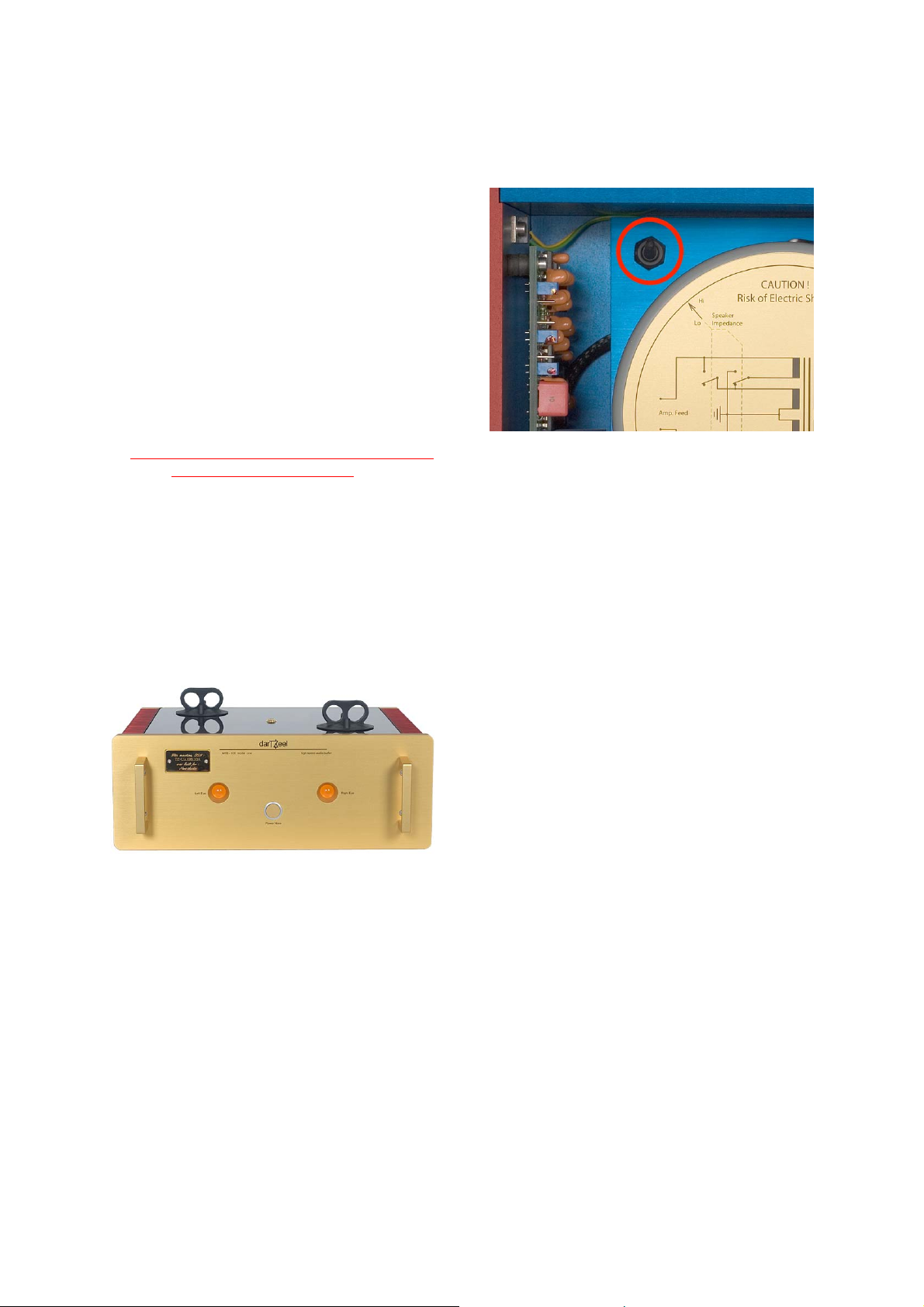
6.3. User parameters
The darTZeel NHB-108 model one must be cor-
rectly set, accordingly to the loudspeakers' nominal
impedance. Your machine is already factory set for
speakers having nominal impedance from 3Ω to
8Ω, as is usually the case.
If your loudspeakers' nominal impedance is between 1.5Ω and 2.5Ω, or if you connect two paral-
leled 4Ω speakers, you must adapt your NHB-108
to that load. If you want to know more about this
special mode, please refer to the technical section.
The procedure for the adaptation of the output impedance is described hereunder:
Power the machine OFF.
!!! UNPLUG THE AC CORD FROM THE WALL,
and please wait for 5 minutes !!!
Disconnect all links you may have installed by
removing all cables from inputs (4), (5) or (7), and
from Speakers Terminals (6). Unscrew the single
central cover screw, and remove the smoked glass
using the supplied suction grips, as shown in fig.1
Gently wet them in order to get firm vacuum.
Please be very careful when removing the cover,
since it is real tempered glass, not Plexiglas
Fig.1 – Suction grips
tm
.
The speaker's impedance switch is located at the
upper left of the transformer (upper right for the
right channel),
Fig.2 – Speaker's impedance switch
as shown in Fig.2
When the switch is pointing towards the front plate,
you are in Lo mode, suitable for 1.5Ω to 2.5Ω
speakers. In this mode, you can also parallel 2 pairs
of 4Ω speakers.
By flicking the switch towards the rear panel direction, you set the Hi, default mode, for speakers of
3Ω or more. This is the most often used configuration.
The darTZeel NHB-108 model one being a true
dual mono design, you can also use it to biamplify
hybrid loudspeakers (having different technology
and impedance drivers, i.e. an 8Ω woofer and a 2Ω
tweeter) by switching one channel to Hi and the
other one to Lo, respectively.
Please bear in mind that in this case, you will need
two NHB-108 model one, one for each loudspeaker.
Once you have chosen your configuration, you can
carefully put the glass cover back, and screw it on
again as follows:
Freely hand screw until you feel the thread-end
resistance. Then use the supplied screwdriver and
turn an extra 1/8 turn approximately. The screw
must be sufficiently tightened to prevent the possibility of the glass rotating around the screw axis.
Then reconnect all the wires and cables, paying
special attention to the loudspeaker cables. They
must be hooked to the Speaker Terminals (6) before powering the amplifier ON.
Now just sit back and relax, and immerse yourself
in pure musical pleasure!
darTZeel NHB-108 model one User Manual, version B 1.0 Page 10 of 35
Page 11

6.4. Jumper settings
Before making any change in the jumper settings, power off the amplifier, REMOVE the AC
cord, and wait for 5 minutes before removing
the glass cover.
On the inside rear panel (see chapter 3.3. "Top
View", no. 11), where the input circuit boards are
located, you will see 3 jumpers per channel:
Fig.3 – Jumpers
2 jumpers are labeled Ground LIFT and XLR pin
1 FLOAT. They can be changed over in the event
of a hum problem when an XLR input is used, depending on the circuit design of the associated preamplifier. In a lesser extend, these jumpers may
also affect RCA inputs. Their factory default position is the most commonly used in order to obtain
best results.
The third jumper, labeled DC Offset COMP is the
most important one since it does affect the sound of
the amplifier.
This jumper is set to ON at the factory, preventing
any problem of DC offset due to AC voltage variation or too great an ambient temperature change.
If your AC mains voltage is stable, and your listening room is at standard temperature, we recommend
removing the compensation by putting the jumper
to off.
In doing so, you will fully benefit from the very
philosophy of the NHB-108 model one, which is
to refuse any compensation or global negative feedback which could impair the sound. Most users
have reported to us that this setting has the best
sound. Depending on your own audio system, this
result may vary, however, so experiment for yourself.
7. Maintenance
7.1. Fuse(s) replacement
The following procedure concerns the left channel.
For the right channel, the procedure is the same but
that the fuse is in a mirror image configuration.
If one – or both – fuse(s) has/have blown, first try
to determine the cause.
The Crowbar circuit installed in the darTZeel
NHB-108 model one causes fuses to melt when an
abnormal situation is detected. This is normal behaviour.
For more information about this topic, please refer
to the technical section, chapter T6.
If a newly replaced fuse immediately melts when
you power on your NHB-108 model one, even
though your speakers are correctly connected to the
Speakers Terminals (6), unplug the AC mains and
contact us directly:
troubles@dartzeel.com
Hereunder is the procedure:
In order to change a fuse, power off your NHB-108
model one by pressing the Power Nose (3) button.
!!! UNPLUG THE AC CORD FROM MAINS, and
Remove all the input and output connections.
Remove the single central screw located on the top
smoked glass cover. Take the two supplied suction
grips, slightly wet them in order to provide strong
vacuum, and firmly apply them on the cover glass,
as indicated in Fig.1
Please be careful when removing the top cover,
since it is of real glass, not Plexiglas
Put the amplifier on a carpeted surface, and gently
(but firmly, as it is a heavy, 30kg electronic creature) pivot it vertically onto its front handles. Use a
protective cloth as indicated in fig.4 in order to
avoid scratching the inside aluminum parts
wait for 5 minutes !!!
Fig.4 – Soft cloth
TM
.
darTZeel NHB-108 model one User Manual, version B 1.0 Page 11 of 35
Page 12

while using the supplied long nosed pliers (fig. 5),
Fig.5 – Supplied tools
gently turn the fuse holder, as shown in fig.6, 180°
counter clockwise,
and pull it off, as shown in fig. 7
Fig.6
Fig. 7
Then turn again 180° counter clockwise and let the
fuse fall onto the inner side of the front panel, as
shown in fig. 8
Fig. 8
Pick up the fuse with pliers and check that the glass
envelope is dark or black, indicating a blown fuse.
Remove it and simply install a new fuse in the holder.
Once the new fuse is inserted, push back the fuse
holder and turn it 180° clockwise until you feel a
slight click.
You’re back in business!
Fuse ratings are:
110-125vAC: 6.3 amps T type.
220-240vAC: 3.15 amps T type.
T type means “Temporized”. Do NOT use the socalled "slo-blo" type, especially the kind with coilwounded filament. The filament in the fuse glass
envelope must be seen as a thin STRAIGHT wire.
Never use improper fuse ratings. Very great fire
risk!
Now you can restore the amplifier back to its horizontal position and put the glass cover on, as described in chapter 6.3. "User parameters".
Connect again all your cables, without omitting the
loudspeakers, and power ON your NHB-108 model
one.
Now you are ready to enjoy some more good music, compensating all that tiring physical effort you
have just put in…
Although the above procedure could seem rather
long and complicated, you will see that it is a simpler task to perform than to explain.
Anyhow, if you carefully respect all advice and
warnings, you should never encounter such prob-
lems of blown fuse(s).
darTZeel NHB-108 model one User Manual, version B 1.0 Page 12 of 35
Page 13

7.2. DC voltage drift
Every single NHB-108 model one is lovingly
checked, tested and listened to before leaving our
workshop.
Output DC voltage drift normally does not need any
further adjustment, provided you use your amplifier
in a room temperature ranging from 59°F to 95°F
(15°C to 35°C).
Furthermore, the version B now features a built-in
DC compensation circuit. In order to fully benefit
from total lack of any overall negative feedback,
you can disable this circuit.
Please refer to chapter 6.4. "Jumper settings".
If one – or both – Eye begins to blink, even though
your loudspeakers are properly connected, a read-
justment is recommended.
This tuning procedure is described at the very end
of the technical section.
7.3. Cleaning and upkeep
The darTZeel NHB-108 model one has not only
been designed for providing you intense moments
of musical pleasure; it is also designed to withstand
the rigors of time, especially if you take proper
care.
This is undoubtedly one of the few, if not the only,
amplifier to be virtually dust-proof. The whole case
performs heat exchange, while the two lateral heat
sinks regulate and maintain the correct temperature.
This design avoids the need for any vent slot.
The only visible traces you will see in the long-term
will be located on the inner side of the smoked
glass, and will be due to some natural evaporation
of some plastic packaged components.
We suggest that you remove the cover glass once a
year, and use a soft cloth to gently wipe the glass
with an appropriate cleaning solution. Your NHB-108
model one will then keep its "like-new" aspect for
decades, and as time goes by, the less you will need
to perform this operation.
As for the external parts of your equipment, a soft
cloth or even a dust brush will be completely adequate.
In case of fingerprints, a gentle rub with a cloth
soaked in isopropyl alcohol will be more appropriate.
Just bear in mind, however, that the simplest things
are, more often than not, the most efficient.
We personally found that a spot of soap on a wet
soft cloth is the best method most of the time. Try
for yourself!
As you have certainly guessed, we confirm that it is
strongly recommended to never use acid to clean
your gear. Acid is very corrosive and could react
with the anodized coating. Furthermore, acid is very
corrosive for the skin, too…
If you follow these few elementary rules, you will
be assured of having a very nice looking machine
for decades to come.
8. Some advice and tips
8.1. What not to do
Our advice and recommendations have been voluntary placed close to the end of this owner's manual.
This does not mean that they are of only minor
importance - quite the contrary.
We just thought that the following points are not
directly involved in the everyday use of your amplifier.
However, the completely new concept of the NHB-108
model one calls for certain precautions.
These few but important warnings are the following:
1) Never, ever attempt to short circuit the
Speaker Terminals (6).
Repetitive shorts could lead to permanent damage to the corresponding output stage.
When bi or tri cabling, be especially careful
when connecting the cables. If you inadvertently cross the polarity of one run regarding
the other(s), you will make a perfect short circuit. This can easily destroy the corresponding
output stage!
The warranty will be partially or totally
void in the event of non-compliance with the
above !
2) Do not power ON the darTZeel NHB-108
model one when no loudspeaker is hooked to
the Speaker Terminals (6).
In such a case the internal fuses could be blown
by the Crowbar circuit, especially if the DC
compensation offset has been disabled.
3) Before connecting or disconnecting the audio
cables to/from the RCA (5) or XLR (7) inputs,
always flip, when possible, the Input Impedance
Selector (9) onto "Zeel 50Ω" position. You will
thus avoid any of the resulting parasitic clicks
and bumps.
darTZeel NHB-108 model one User Manual, version B 1.0 Page 13 of 35
Page 14

8.2. Troubleshooting
While setting up your NHB-108 model one, it is
possible that you may not obtain the desired results.
Hereunder we list the most frequent problems you
are likely to encounter. If the problem cannot be
solved, please do not hesitate to contact us directly
at:
troubles@dartzeel.com
8.2.1. Eyes Closed
The eyes are closed – I beg your pardon, extinguished - while the Power Nose (3) button is ON.
Please check that the AC power cord is correctly
connected at both ends, and that the mains AC voltage is present. Just test with a table lamp. If AC is
present, it means that both primary fuses have
melted. Please go to point 7.1. "Fuse(s) replace-
ment".
One Eye only is not lit. This means that you have to
change the corresponding channel fuse.
8.2.2. Blinking Eyes
Blinking Eyes indicate that the output DC offset
value has exceeded the permitted limit. If such an
event occurs, please read the following:
A) Eyes blink at cold power ON. If your listening
room is at a temperature below 65°F (18°C),
this could be considered as normal, provided
that this behaviour disappears in the following 3
to 5 minutes.
In a room at a temperature above 65°F (18°C),
blinking eyes indicate that your NHB-108
model one could do with some tuning. How-
ever, if this behaviour ceases after 3 to 5 minutes,
and especially if you can put up with it, no adjustment is mandatory.
B) Eyes blink after several hours, when the ma-
chine is hot, or even very hot. If your room tem-
perature is above 90°F (32°C), this can be considered as normal behaviour, and normally the
eyes should stop blinking as soon as the ambient
temperature returns to "human being" levels.
Please also check that your darTZeel NHB-108
model one is properly ventilated, as indicated
in chapter 5.2. "Location" and that you are not
using it at quasi-permanent power clipping levels with 3Ω loads.
If the ambient temperature is under 90°F (32°C)
but the Eyes blink, your machine needs some
tuning.
To cut a long explanation short, NHB-108's eyes
should not blink in ambient temperature ranges
from 65°F to 90°F (18°C to 32°C). If they do, the
amplifier needs some adjustment.
In all cases it is important to know the working
environment in which you will use your darTZeel
NHB-108 model one.
If you live at the South Pole or on the Equator, a
slightly different setting could be necessary, especially when the DC compensation offset is off.
If you need to know more about this topic, can you
guess what? Yes, read the technical section…
8.2.3. Amplifier ON, no sound
Please check first the Eyes’ illumination state, as
described in point 6.2. “darTZeel’s Eyes”.
A) Idle state. No signal is present at the input of
your NHB-108 model one. Be sure that the
source (SACD, CD, Tuner or whatever) is correctly selected and connected to the preamplifier
feeding your machine.
Please also verify that the Input Impedance
Selector (9) of each channel is not at the upper
position ("Zeel 50Ω") when you are not using a
darTZeel NHB-18NS preamplifier.
B) Signal presence. The input source is correctly
connected and routed, but the loudspeakers are
not hooked to the Speakers Terminals (6)! We
remind you that this is totally forbidden. Okay,
no trouble for this time. You are lucky enough
that the Crowbar circuit did not melt one fuse or
two…
C) No sound when using XLR inputs. Please check
that the Input Impedance Selector (9) of each
channel is at the lower position ("XLR Bal.").
8.2.4. Warped sound
You are using the RCA input (4), but the Input
Impedance Selector (9) of one or both channels is
in the upper position ("Zeel 50Ω").
Your present preamplifier not being a darTZeel
(this will change one day), its outputs cannot drive
50Ω loads.
So please switch the Input Impedance Selector (9)
to "RCA Hi Z" mode (mid position).
8.2.4. Sensitive fuses
Fuses have the bad tendency to melt much too often. Why, then, not replace them by a higher value
rating?
Please never, ever do such a thing!
Improper fuse ratings could produce a fire! Please
carefully read the technical section at the end of this
darTZeel NHB-108 model one User Manual, version B 1.0 Page 14 of 35
Page 15

manual in order to better know how the Crowbar
circuit works.
Fuses can blow if the nominal
speakers is less than 3 Ω and your NHB-108 model
one has not been set up to drive such a load.
Please refer to chapters 6.3. "User parameters" and
5.1 "Important prior notice". Then again check
your fuses if you are in doubt, by taking a look at
point 7.1. "Fuse(s) replacement". Be sure that you
are using fuses of correct rating and type.
impedance of your
8.2.5. Sound too quiet
A) darTZeel's Eyes are quasi-permanently in the
clipping state, as described in chapter 6.2
"darTZeel's Eyes", point 4.
Your speakers are particularly inefficient! Please
choose loudspeakers of more than 84 dB/w/m …
Alternatively, maybe your room is very big, and
that even with your old 1200 watts per channel
powerhouse amp, there was only just enough
volume?
In such a situation, please do not hesitate to
consult us. We will try to help you find a solution.
B) The volume setting of your preamplifier is close
to maximum.
This can occur if you use either a passive or a
low gain preamplifier.
8.2.7. Melting Fuse(s) at power ON
The NHB-108 model one features a Crowbar inhib-
iting circuit working at power ON. During the first
20 milliseconds, no Crowbar operation will occur,
avoiding blown fuse(s) if bumps greater than 2
volts are detected.
However, if you power your machine ON again,
immediately after having powered it OFF, it is possible that it will eventually trigger the Crowbar
circuit, and lead to melted fuse(s). In such a case,
you will have to change the blown fuse(s) as described in chapter 7.1. "Fuse(s) replacement".
In order to avoid this situation, we recommend that
you wait around 3 seconds before powering your
NHB-108 model one ON again, when switched
OFF.
8.2.8. RAS (Regular And Satisfactory)
In such a situation, we sadly deplore having no real
cure.
We suggest you display your most charming smile,
relax in your armchair, and enjoy listening to your
favorite tunes.
Symptoms should disappear by themselves within a
few days. If everything continues OK, please invite
some friends!
9. Conditions of warranty
9.1. Breakdowns or faulty parts
The darTZeel NHB-108 model one is guaranteed
for one full year, parts and labor, against any breakdowns or component failure, as is the tradition in
Switzerland for such equipment.
As we see it, any warranty longer than 1 year is the
obvious sign of inferior quality and design, indicating that a failure could arise anytime.
Any component either will fail within days or will
last "forever" (several decades in practice).
This is the reason why all our machines are thoroughly broken in before being lovingly packed and
sent to you.
We are still fully aware that no component is always flawless, and that a problem could arise anytime after the warranty period.
In such a case, we will carefully examine every
situation, with the aim of reducing the likely repair
costs to minimum levels. You can always trust us
for customer care, as you already trusted us when
purchasing your NHB-108 model one.
darTZeel NHB-108 model one User Manual, version B 1.0 Page 15 of 35
Page 16

9.2. Conditions of use
darTZeel Audio SA company disclaims any respon-
sibility in case of damage or injury directly or indirectly due to any misuse, incorrect manipulation, or
simply the non-observance of red warnings, and/or
advice formulated in this entire manual, including
the technical section.
Any non-authorized intervention on or in the darTZeel
NHB-108 model one, or any failure due to one of
the situations described above, or any similar situation, will render the warranty void.
We wish you countless hours of musical delight with your NHB-108 model one and do hope that you will have
no further need to read this manual except for the pleasure…
Musically yours,
10. Assistance
If you need any commercial or technical information about the darTZeel NHB-108 model one, or
if you have any difficulties or enquiries, please feel
completely free to contact us by email at
moreinfo@dartzeel.com
You can of course write us at the following address:
darTZeel Audio SA
2, chemin Louis-Hubert
CH-1213 Petit-Lancy
Geneva/Switzerland
We also invite you to visit our website at
www.dartzeel.com
Hervé Delétraz
darTZeel NHB-108 model one User Manual, version B 1.0 Page 16 of 35
Page 17

11. Technical data
darTZeel NHB-108 model one, version B
Nominal output power : 100 watts RMS @ 8 (Hi) and 2 (Lo) ohms.
160 watts RMS @ 4 (Hi) ohms.
Gain : 26 dB @ 8 ohms.
Input impedances : RCA: > 30 kohms, 5 Hz to 100 kHz.
BNC: 50 ±1 ohm, 1 Hz to 1 MHz.
XLR: > 15 kohms bet. Pin 1 and 2.
> 15 kohms bet. Pin 1 and 3.
Output impedance : < 0.33 ohms, from 20 Hz to 20 kHz (measured under 8 ohms).
Frequency response : 1 Hz to 1 MHz, +0, -6 dB (
10 Hz to 100 kHz, +0, -0.5 dB (
20 Hz to 50 kHz, ±0.5 dB (XLR inputs).
Rise time : < 0.8 µs. (
Slew rate : > 88 V/µs, peak-peak.
DC voltage output DC comp Off : < ± 590 mV max.
drift DC comp ON : < ± 50 mV max.
:
otal Harmonic
T
Distortion (THD) : < 1 % from 7 Hz to 77 kHz
Temporal Distortion
: None, at any level and load, as specified above.
Crosstalk : < -90 dB from 20Hz to 20kHz.
Signal to noise ratio : > 112 dB (A) @ nominal power.
Consumption : 150 watts @ idle, 900 watts @ maximum output power.
Size in mm : 440 x 335 x 170 (WxDxH). Total deep with handles: 415 mm.
Net weight : 30 kg.
darTZeel NHB-108 model one amplifiers are made to last forever by
darTZeel Audio SA in Geneva, Switzerland.
darTZeel Audio SA www.dartzeel.com
2, chemin Louis-Hubert
CH-1213 Petit-Lancy / Genève moreinfo@dartzeel.com
Suisse
depends on measurement method).
depends on measurement method).
depends on measurement method).
darTZeel NHB-108 model one User Manual, version B 1.0 Page 17 of 35
Page 18

darTZeel NHB-108 model one
Technical Section
T1. Introduction
Thank you for studying this technical section devoted to true audiophiles, demonstrating proof of
your interest in the darTZeel NHB-108 model one.
First of all, please do not think for a minute that we
consider audiophiles differently from music lovers.
We know perfectly well that audiophiles love music
too, and we are very happy with this.
It is however true that music lovers are generally
less inclined to enjoy the technical and performance
side of the music, hence the existence of the Music
lover's manual.
In the light of what follows, you will better understand why our technical choices during the design
of the NHB-108 model one led to what one could
call a truly exceptional machine.
We trust that you will derive great pleasure from
reading this manual, and that we succeed in communicating some of the burning passion that has
been boiling inside us for more than 30 years.
Enjoy your reading!
T2. Genesis of NHB-108
The NHB ("Never Heard Before") project began in
summer 1984.
Crazy about audio since childhood, we gradually
developed the idea of designing a power amplifier.
Even though the original NHB-108 model one is
the fruit of a single man, the moral, financial and
professional support from family and friends over
all these years has played a huge part in this endeavor.
At the time it was only a dream, and we are grateful
to every gal and pal who has been involved in it and
contributed to its achievement.
In the '70s and ‘80s, here in Europe, Japanese electronics were queens and kings of the market. Very
rare, and above all virtually unknown, was the real
high-end audio gear coming from USA or elsewhere. The finish was already very good, but the
sound quality did not come up to scratch, simply
because it was not one of the original design goals!
Only a few companies were able to offer real break-
through products. Not all of them are still in business, Alas!
The more the years passed, the more our desire for
designing a new machine became tangible. In mid
spring 1984, we produced a first digital power amplifier in a school lab, as a diploma project.
Paradoxically, the innovation here was not the fact
that the amp was digital, but that no feedback whatsoever was used. The output stage was totally openloop.
The sonic result was so astounding that we immedi-
ately started the NHB project, although its code
name did not come until later.
The initial idea was to design a new very powerful
digital amplifier, totally open loop if possible, with
the purest sound reproduction we could attain,
without any other consideration, especially the price
factor.
The main problem at the time was that the technology did not yet offer the monochip solution, so we
had to build the circuit entirely in hybrid technology, using mainly discrete devices. The odd thing is
that even in this early 21
surpassed the speed of those old circuits.
Another problem then arose. Our circuits were
much more complex than a single modern IC, and
of course they were not very reliable either. We
especially encountered several performance consistency problems from sample to sample, and we
gave up for a time. Some years later, new ICs allowed further investigation, and we built several
prototypes. We quickly noted, however, that digital
had some limits when pushed hard.
We used a sample frequency of 500 kHz at the
time, corresponding to a theoretical bandwidth
close to 250 kHz, far higher than all competitors,
even in the analog domain. But – alas – even with
such a high sample frequency, the actual measured
bandwidth was strongly dependant on the loudspeaker impedance.
Another problem, jitter, already well known in labs
at the time, was difficult to cure, to say the least.
The signal to noise ratio was just above our minimum criterion.
Since pure sound was the only goal, then noise, if at
acceptable level, could have been tolerated by us.
On the other hand, interdependence between load
impedance and frequency response was not our cup
of tea. Not by a long chalk.
st
century, we have still not
darTZeel NHB-108 model one User Manual, version B 1.0 Page 18 of 35
Page 19

End of the digital trip.
It is interesting to note that several manufacturers
offer digital amplifiers, with greater or lesser success. The theoretical limits remain the same, even if
better managed than in the '80s. Analog fortunately
does not have to cope with such limitations.
After several months of deep thinking, circuit designing, and circle squaring attempts, the project
was revived (in 1990) on brand new bases. The gear
would be fully analog, moderately powerful, and as
close as possible, philosophically speaking, to the
signal treatment used in its digital ancestor.
Two new prototypes were built on the basis of existing designs; even though heavily modified to suit
our tastes, they produced unexciting results. Then
we asked ourselves what is the point of producing
nice looking gear if the sonics bring nothing new
under the sun?
In 1992, we decided to develop a revolutionary
design from scratch. This ultimate quest (for ultimate sound) lasted over 5 years, with more disappointment than joy. But the fun was always here.
Countless schematics were studied, scrutinized and
hooked together until we obtained, in mid 1995,
what we could call the first theoretical design corresponding to our aims.
From 1995 to 1999, on that first elementary circuit
basis, dozens of different versions were simulated,
some of them being built and listened to.
By 11 November 1999 the definitive circuit was
built and assembled. This was the very first
darTZeel machine, the NHB-108 model zero.
The results, sonically speaking, were outstandingly
better than expected. It seems that this design was
the right one. So much so that most of our test listeners said that this product must be put into production, even on a very small scale.
The darTZeel NHB-108 model one was born.
T3. Criteria
Your NHB-108 model one is not an ordinary ma-
chine and this is no doubt one of the reasons why
you purchased it.
The entire concept is based on just three criteria:
- Simplicity
- Purity
- Reliability
These words can often be deceptive. Easy to pronounce, conjuring up elegance and fascination, they
nevertheless constitute very tough technical challenges, since their respective meanings are not at all
easy to reconcile.
Nothing is eternal. As for the NHB-108 model
one, not enough time has yet elapsed for us to as-
sert such a claim.
What we do assert is that everything has been taken
into account so that you can benefit from your machine for a long time. A very long time.
You will discover that more often than not, simplicity means long lasting. Sometimes, it also means
purity, whether of sound or of form.
Welcome to darTZeel.
T4. Structural aspects
It would be all too easy to compare the darTZeel
NHB-108 model one and wristwatches, both be-
ing made in Switzerland. There are no springs,
cogwheels, or hands in a NHB-108 model one.
Here, everything is a tad… bigger.
T4.1. The case modules
The case of your machine is exclusively machined
from AW-5754-ALMG3 alloy aluminum, offering
a remarkably even surface and hardness.
Every item is CNC machined from the billet in
order to ensure a very high density and outstanding
rigidity, thus considerably lowering all unwanted
resonances.
The elements are finished in the three hard ano-
dized darTZeel colors, namely Electric Blue, Blaz-
ing Red, and Gleaming Yellow. This unique finish
gives to the NHB-108 model one its inimitable
appearance.
The three main elementary modules are the mother
plate, the transformer platforms and the heat sinks.
They are tightly assembled together with nonmagnetic, stainless steel screws.
Each basic module is first carefully hand assembled, and individually tested. Only then is it dated
and signed before being fitted.
If you dismantle your darTZeel NHB-108 model
one, you will see that modules are not assembled in
a hurry. Some of them are installed with several
weeks elapsing between construction and assembling.
In line with this non-stress approach, we take all the
time necessary to achieve the best job we can. If our
tests show that a component is out of specification
– this can sometimes occur after its assembling –
the entire module is dismantled, checked, and reassembled before being tested a second time.
The NHB-108 model one housing features a 20mm
thick false bottom machined from the billet, and a
darTZeel NHB-108 model one User Manual, version B 1.0 Page 19 of 35
Page 20

5mm thick bottom plate, in the form of a sandwich.
All cables and wires are routed in this sandwich,
minimizing the influence of electromagnetic fields.
Furthermore, such an arrangement is of extreme
rigidity ensuring exceptionally good mechanical
coupling between the mother plate and heat sinks
modules.
T4.2. Divide to conquer
The inside of the NHB-108 model one is divided
into four distinct volumes. The left and right channels are insulated from each other, as are their respective power supplies. This unprecedented construction allows extremely low crosstalk behavior
across the whole audio frequency range. You are
either true dual mono, or you are not. The darTZeel
NHB-108 model one definitely is.
The two front compartments are devoted to the
power supplies, and are themselves divided into a
two-storey structure. The Crowbar elements and the
soft start circuitry are located on the lower level,
while the suspended toroidal transformers are fixed
on the 6mm thick, upper decks.
We insist on the fact that in the final assembly
process, all parts are precisely aligned by means of
cotter pins, like in Swiss precision clockwork
movements, before being tightly screwed together.
This additional precaution adds still more rigidity,
and the entire case then behaves as a single block.
As a free bonus, the case is thus virtually dust
proof.
T4.3. Eliminating vibrations
The fastening of the power supply transformers was
carefully thought out as regards noise reduction and
trouble-free life. A specially developed suspension
ensures that even in case of failure, the transformers
will not fall off.
So, in 40 or 50 years, when the rubber absorbers
have become – perhaps – worn out, they will withstand their last trip to the factory for their replacement.
The same is true for the silentblocs used for suspending the lighter audio and monitoring circuits.
These various suspensions, tuned on different resonance frequencies, are coupled quite tightly to the
chassis, absorbing especially the medium and high
frequencies, most important in terms of sound reproduction accuracy.
And while on this subject, have you ever heard an
amplifier singing? This can occur when the transistors of the final stages and/or the power transformers are not properly decoupled.
They start to vibrate at the excitation signal frequency – in this case the music – this vibration
interfering with the electrical origin of the signal.
You can hear it if the amp is hooked to a dummy
load, since in normal use, loudspeakers fortunately
mask this disconcerting internal “singing”.
No such mechanical singing on the NHB-108
model one! The electric signal is transmitted stage
to stage, from input to output, free from any mechanical disturbance, internal or external.
The NHB-108 model one stands on 3 pads incorporating rubber inserts. Oddly enough, very few
manufacturers rely on 3 legs instead of four. We
can recall that the Lunar Explorer Module (LEM)
also had three legs, but that is another story after
all.
Weighing around 30kg, the darTZeel (not the LEM)
needs to have a good stable base. Those three pads
are evenly located around the horizontal center of
gravity of the amplifier, ensuring excellent stability
on virtually any surface.
The absorbing rubber pads dampen the lower frequencies, thus forming the ideal complement to the
suspensions described earlier. In the case where you
would want to use 2, 3, or even 4 stacked darTZeel
NHB-108 model one units, we can make on spe-
cial request pads of different diameter to maintain
the very same vibrational absorption behaviour.
These pads are easy to install and can be purchased
separately.
T4.4. Everything is transparent
The NHB-108 model one cover is made of 8mm
thick tempered, bronze-smoked glass. It harmonizes
magnificently with the colours of the housing, and
gives an inimitable touch.
The glass is held by a single, central 24k gold
plated screw, and rests on a dedicated, cut-out rub-
ber seal, giving to NHB-108 its dust proof quality.
Your machine will therefore remain as new for
years to come.
The reason why we did not choose a metal cover is
not so obvious as it might appear. It is true that to
look through the glass of the darTZeel NHB-108
model one is a pleasure for the eyes. Look at those
24k gold plated, 5mm thick pure copper Mooncrescent shaped bar busses, and tell us frankly what
you feel…
There are also a couple of technical advantages that
glass has over metal.
Its crystalline, inert structure, combined with the
rubber foam seal, functions as an internal noise
killer.
And contrary to metal, glass is totally transparent to
magnetic fields, thus avoiding the inherent magnetic loop that metal would induce over the power
supply transformers. Last but not least, the internal
housing is much less polluted by magnetic ghosts.
darTZeel NHB-108 model one User Manual, version B 1.0 Page 20 of 35
Page 21

T4.5. TIO, Totally Identified Object
It is however the final touch that makes this
darTZeel machine, now installed in your listening
room, your darTZeel NHB-108 model one:
We refer to the identification plate, fully described
in the first part of this manual.
Made from 24k gold plated brass, it is a unique
handmade piece, just like the machine on to which
it is affixed.
Your name is engraved in gold letters, thus amal-
gamating the destiny of the darTZeel NHB-108
model one with your future unforgettable musical
moments.
We proudly congratulate you!
T5. The audio electronics
Simplicity.
The whole NHB-108 model one electronic con-
cept could come down to this single word.
Simplicity does not mean simple, however.
Purity
Total cancellation or absence of harmonic distortion
does not mean "purity", alas.
You certainly know that most musical instruments
are very rich, harmonically speaking. Thanks to
these harmonics, we can distinguish between a
saxophone and a flute.
Did you know, though, that the level of these natural harmonics can easily reach 20 to 40% of the
fundamental note, depending on the instrument
played? But do we say that an instrument distorts?
T5.1. What is distortion?
In the audio world, any signal change is called "distortion". Many different kinds of distortion exist,
but we mostly speak about "Total Harmonic Distor-
tion", or THD. THD is so well known that we more
than often forget that other ones do exist.
Negative Feed-Back, NFB, is a smart electronic
trick used for diminishing or even eliminating all
type of distortions, and can be roughly described as
follows:
At the amplifier input we put a signal having an
inverse deformation from the one it naturally produces at its output. So, the new output signal will be
"purified" since the 2 inverse deformations will
cancel each other.
This is what the theory says.
Now let us see what actually happens in practice.
We will discuss only the best-known distortions,
given that their behaviour is simpler to explain.
T5.1.1. Keeping in harmony
Let us take an amplifier especially designed to produce exactly 1% of THD. Then let us feed it with a
recorded musical instrument. We shall suppose that
this instrument is moderately rich harmonically, say
around 20%.
Now, let’s be a bit optimistic and suppose that the
speakers we will use are truly perfect, without a
single trace of any distortion.
Well, now, let us try figure the THD we will have
at the output of the amplifier. We could be tempted
to say "21%, since 20 plus 1 makes 21, no?"
Okay… So then, which "golden ears" could notice
the THD difference between 20 and 21%? Who
could swear that the amplifier does add distortion?
In fact the distortion change is even less than this.
THD, like most other non-correlated physical phenomena, does not increase in a linear fashion. The
"total" THD is equal to the square root of the sum
of the squared individual THDs.
A little equation is even better than a less-than-clear
definition:
2
()() ( )
1
In our particular case, we only have 2 terms, so the
equation becomes:
20
⎞
⎛
100 [%]
=THD
And now? Who could distinguish between a
20.000% harmonically rich musical instrument, and
another one producing 20.025%? Not us for sure.
And the very next note, how rich is it? And the next
one? Oh! The song has already finished? What sort
of music was it?...
Even though in reality THD is a bit more complicated than this, we can still see that a posteriori, it
does not have the importance that was attached to it
for decades – quite the contrary.
If at darTZeel we could completely eliminate THD
while maintaining our 3 main criteria, then maybe
we would do so. Maybe. Just for the beauty of the
gesture.
Some amplifiers available on the market claim extremely low THD figures, at the very limit of in-
⎜
⎝
100
⎟
⎠
....
2
22
1
⎞
⎛
+
⎜
⎝
100
⎟
⎠
22
HDHDHDTHD +++=
n
=
%025.20
darTZeel NHB-108 model one User Manual, version B 1.0 Page 21 of 35
Page 22

strumentation measurement, assuming this result
necessarily leads to outstanding sound purity. We
take this with some caution, since it recalls for us
the 70-80' Japanese philosophy, by which "performance" implies "quality". We have to be fair by
acknowledging that such designs can be liked and
even loved by audiophiles. The world is big enough
for multi musical tastes.
The idea is very nice indeed, and we do admire
such a philosophical approach, even if it is not
ours: the problem is that those designs are highly
sophisticated – too much for our ears – involving
lots of added transistors, op amps, and higher than
reasonable NFB, leading finally to altered sound
structure.
These electronics can be considered as very pure
and detailed for the first listening hours or days,
but once noticed, their sonic signature becomes
harder and harder to bear.
So if THD does not seem to be a determinant factor
in the accuracy of the reproduced sound, we have to
look elsewhere.
T5.1.2. Inter Modulation Distortion
Now, let us listen to two flute players. The flute is
well known for its less rich than usual sound - harmonically speaking, of course! A kind of exception
confirming the rule.
If each player produces a different, sustained note,
what will we hear? One intermediary note, two
distinct notes, or more than this?
In theory we should hear 2 distinctive notes. In
theory only? Well yes, because in practice our hearing is not perfect. Truly wonderful indeed, but less
than perfect.
Without entering into details, we can nevertheless
say that in fact we will not only hear 2 distinctive
sounds, but also combinations of those primary
notes.
We beg musicians and music lovers to forgive us,
but for a while we need to replace notes by frequencies. Not very musical, but much easier for the
purposes of our explanation.
If the first flute plays a 1,000 Hz tone, and the second one a 2,500 Hz tone, we will not only hear
those two discrete tones, but also the following
combinations:
2,500-1,000=1,500 Hz, also called the beating frequency, and also the mirroring part, say
2,500+1,000=3,500 Hz. Fortunately, those combinations are of much less amplitude than the discrete
notes themselves. But that’s not all! We will also
hear the harmonics of these combinations! So, frequencies of 1,500, 3,000, 4,500 Hz, but also 3,500,
7,000 and 10,500 Hz will be perceived. Once again,
their level will be very low compared to the 2 initial
notes played.
It seems hardly believable, but it is true… In practice, though, this is far less embarrassing than you
might think at first glance. As said above, the relative level of those "ghosts" is much lower than the
basic notes. The result will be heard as if the flutes
had some tremolo, or vibrating behaviour, a very
easily perceived phenomenon. And the combination’s harmonics will add some "warming" factor,
or on the contrary some "coldness" or "dryness" to
the perceived sound, depending on how they will
combine together.
So you can see that lMD is even less easy to understand and quantify than THD. And how can we
appreciate IMD, can we hear it, at what level does it
become a nuisance?
Well, the first thing we can admit is that it is not
musical instruments that generate inter modulation
effects, but our own hearing – brain included – that
is the cause. Some acousticians say than our internal ear can "produce" inter modulation artefacts at
levels between 25 to 40%! Of course the brain then
does some necessary "correction".
However, this kind of "correction" cannot be compared with an electronic chain, say the microphone
and analysis system. So, we feel very uncomfortable about advancing any IMD value from external
origin for which our ear is sensitive. In practice it
seems that IMD less than 2% (3 to 5% for THD) is
considered as not disturbing, even not audible in a
musical context, judging by the Single Ended Triode aficionados or by all the psycho acoustical
experiments conducted over the past few decades.
By way of conclusion, it appears that IMD, while
perhaps more disturbing than THD, remains practically harmless, provided the levels are not outrageously high.
Okay. Now bring on the next suspect…
T5.1.3. Temporal Distortion
In the ‘seventies, the famous Matti Otala highlighted a new kind of distortion, not so easy to
measure, but clearly audible, called Transient In-
termodulation Distortion, TID (also called TIM, for
Transient Inter Modulation).
TID occurs when the negative feedback (NFB) loop
is in a state of overflow, something that arises more
often than you might think since the NFB correction always applies after the phenomenon to be
corrected appears. During these very short instants,
the amplifier can produce more than 100% THD
and/or IMD.
At darTZeel, we prefer to call it Temporal Distor-
tion, or TD, because this is obviously what it actu-
darTZeel NHB-108 model one User Manual, version B 1.0 Page 22 of 35
Page 23

ally is. It is one of our favourite subjects for discussion, since it is here that we can find the key to the
problem.
Since the CD came on the scene, lots of water has
flowed under bridges. In the ‘nineties, a big bug
reared its ugly head on the "perfect sound for ever"
road. Its name is "Jitter", and it is, more scientifically speaking, an "uncertainty of chronometer
precision".
Jitter is nowadays well known, and well explains
why temporal errors, even when small, lead to amplitude distortion. Effectively, a "0" or a "1" not
arriving on time will be translated into output amplitude which will not be proportional to the input
amplitude of the signal. We all know how jitter
"sounds", when not cured.
Thanks to – or because of – this famous jitter, a
truly digital calamity, we can better understand that
temporal distortion will alter the precious and delicate analog, musical signal. In the analog world,
though, TD is more subtle and more difficult to
treat and cure.
In the darTZeel NHB-108 model one, everything
has been done to preserve the temporal integrity of
the music.
There are two principal means for reducing, or even
eliminating, TD.
The first is to use several small but local NFB
loops, instead of a bigger and slower, global NFB
loop. This approach greatly improves signal transfer speed and propagation delay time.
The second is based on the principle that temporal
error is equivalent to phase shift. So if one can
enlarge the frequency response by a factor of ten
(say 200 kHz), phase shift will be also greatly reduced.
Ideally, the best would be to apply both means described above. The only problem is that they contradict each other. High bandwidth generally requires higher global NFB, while low NFB leads to
poorer frequency response.
Here is where the darTZeel NHB-108 model one
comes in, the first very low NFB and high band-
width power amplifier. No global NFB is used, and
st
both 1
about the frequency response? Everything is okay
up to the Megahertz range (1,000,000 Hertz), say
fifty times the audio range!
and 3rd stages are even open loop! So what
T5.2. What application field?
The electronic schematics of the darTZeel NHB108 model one's audio circuit, as we will soon
see, is astonishingly simple.
"It's because the NHB-108 has high THD and IMD
values", would say our well-meaning detractors.
If you have read us from the beginning, you are
now perfectly aware that harmonics are not directly
responsible for the sonic signature of an amplifier.
The apparent simplicity of our audio circuit has
been effectively made possible through our choice
of semiconductors technology.
If the THD and IMD produced by the amplifier are
kept low enough, say lower than the audibility
threshold, then no further correction will be needed,
and the audio circuit can remain simple.
At the start of this new century, 3 main technologies coexist in the construction of transistors, these
being in chronological order:
- Bipolar, in the early 1950s.
- Field effect, in 1962.
- IGBT, a mix of the previous two, in the ‘eight-
ies.
At darTZeel, we strongly believe in new technolo-
gies. On the other hand, we readily admit that nothing can replace experience.
So, "our" winner is…
Bipolar technology!
T5.2.1. IGBTs
For your own information, we are ready to tell you
an old secret. What does the word "transistor"
mean?
It comes quite simply from the contraction of trans-
fer and resistor.
IGBT stands for "
tor". It behaves like a bipolar transistor at its output,
while being driven like a FET at its input.
IGBTs are mostly used in power applications, like
inverters, switching power supplies, heart defibrillators, and… for some audio power amplifiers.
We do not have any preconceived notion about the
use, and more specifically, the sound of IGBTs.
Results can vary with the samples used.
Their linearity is close to FETs, which is, alas, not
enough for us.
IGBT technology is by far the youngest, and we
lack time to fairly judge them as to their long-term
sound quality, reliability and availability.
Insulate Gate Bipolar Transis-
darTZeel NHB-108 model one User Manual, version B 1.0 Page 23 of 35
Page 24

So for now, and maybe for still a little while, we
will probably not use them directly in audio applications.
T5.2.2. FETs
FET stands for "
there are two main categories. For small signals,
they are called as is, FETs.
For power applications, their most common name is
MOSFET, which stands for "
Field Effect Transistor", of which
Metal Oxide Silicon
Field Effect Transistor". They behave similarly to
FETs, but their internal structure may vary.
FETs are being used more and more, for several
reasons, including the most obvious one:
It is commonly accepted that they perform very
closely to vacuum tubes (or electron tubes or
valves). Tube lovers generally like MOSFET amplifiers due to their similar behaviour.
Here, we are forced to say that we do not share this
point of view. Not entirely, at any rate…
It is true that the sound of MOSFETs tends to be
soft and warm, a bit like those found in tubes. But
their electrical behaviour is not similar, simply
because they are not made of similar materials.
The only true similarity is that MOSFETs – and
FETs of course – are voltage driven, like tubes.
Apart from that, they are in two different worlds,
vacuum for tube, silicon for FETs.
Conduction in any type of transistor always acts in
a solid, here the metallic silicon, hence their name
of "solid-state" devices.
In a vacuum tube, electrons move in… a vacuum.
Coming back to FETs, what is their sound? For
most designs, we would say that it is only a matter
of taste. We are convinced that one can design a
"standard", good sounding machine in the 3 technologies mentioned above, and even with the fourth
- tubes - with virtually the same sound.
Obviously, if you like music, you definitely need a
darTZeel NHB-108 model one.
Yet, and contrary to common belief, MOSFETs are
less linear than bipolar transistors available today.
MOSFETs often need more sophisticated added
circuitry to make the best of their possibilities, and
that means a longer and more complex signal path,
and hence a reduced resolution.
MOSFETs are also slower, in absolute terms, than
bipolars, and are much harder to drive in pulse
mode.
Reproducing very fast transients requires a lot of
instantaneous current drive, not easy for the power
supply to properly feed, so temporal integrity could
suffer.
T5.2.3. Bipolars
These have been in existence for more than fifty
years. The industry knows them very well. Today's
bipolars are better than ever. Ultra linear and extremely fast, they are perfectly suited for very highend audio applications.
Their excellent linearity makes it possible to minimize the number of peripheral components, thus
obtaining a straightforward signal path, with many
less superfluous correction circuits.
In the NHB-108 model one, the audio signal trav-
els through only 6 transistors, from input to output,
maintaining low THD and IMD levels, and without
using any global NFB, the output stage even operating in a totally open loop! The slowest transistors
used have a bandwidth of more than 30 MHz, much
higher than for a MOSFET. This extreme intrinsic
speed allows a total phase respect across the whole
audio range, without any static or dynamic deformation. In brief, no Temporal Distortion.
In terms of music, these breakthrough advantages
bring you closer to the musicians. Now you can
share the emotion of the violinist, the fire of the
conductor or the sweetness of the flutist.
Words are however not enough to describe what a
single bipolar transistor pair is capable of. The best
is still to invite your friends home, making them
understand, share and believe your ears.
T5.3. The circuit of darTZeel
T5.3.1. Criteria of choice
Simplicity.
The audio circuit of the NHB-108 model one uses
only 14 transistors in all, including current sources.
Only three different bipolar transistor devices are
used, all of the same brand.
Purity.
The version B of the darTZeel NHB-108 model
one takes unprecedented care of the precious musi-
cal signal:
There is absolutely no connector, switch, fuse or
relay (save for the XLR inputs) in the signal path.
Even better, we did not use any of these devices
except in the AC mains input.
By using one single pair of output devices, and by
not limiting the output current, we are able to obtain
unbeatable dynamic reproduction.
darTZeel NHB-108 model one User Manual, version B 1.0 Page 24 of 35
Page 25

No output DC voltage drift compensation when this
function is released – please refer to the first section
of this manual – offering a truly breathtaking
sound, from whispers to loud shouts.
Only a single, small, local symmetrical DC NFB,
leading to extremely wide bandwidth, included in
the very low frequencies, without addition of any
multi polar phase shift.
The use of a very compact printed circuit board
(PCB) reduces track lengths to the strict minimum.
Reliability.
The NHB-108 model one does not use any "ex-
otic" or "esoteric" component. Each element was
chosen for its intrinsic sound qualities, its long-term
availability, and for its long life. No compromise
was conceded as to the build quality of any part or
component. Some of them were tested for 15 years
in our lab before being selected.
T5.3.2. darTZeel schematics
For the most curious readers, we give hereunder the
functional diagram of the darTZeel NHB-108 model
one.
Connoisseurs will appreciate how simple it is, so
different from the common belief of "bigger is better".
For once, we give the description in French, which
is, after all, the very original text. A translation can
be provided on special request.
Description du circuit:
3 étages, en technologie discrète, se décomposent
ainsi :
er
1
toute contre réaction, amplifie en courant le signal
d’entrée, de telle sorte qu’il ne subisse aucune
charge susceptible de le déformer. La simplicité
apparente de ce premier étage (1 seul transistor
par polarité) permet des vitesses de commutation
très élevées, sans rotation de phase notable dans
le spectre audio.
ème
2
sion le signal à la valeur nominale requise. Cet
This schematic is m ulti pate nt prote cted
étage, étage d’entrée. Cet étage, dépourvu de
étage, étage d’amplification, amplifie en ten-
étage comporte 2 demi contre réactions locales,
implantées de manière symétrique. Cette contre
réaction symétrique s’effectue sur tout le spectre
de fréquence, y compris le courant continu, afin
d’apporter une réponse parfaite dans le grave.
La configuration de ce circuit permet une propagation de groupe homogène sur tout le spectre audio,
grâce à la faible valeur de la contre réaction.
ème
3
étage, étage final de sortie, dépourvu de toute
contre réaction. Cet étage amplifie en courant le
signal issu de l’étage précédent, permettant ainsi
d’alimenter un haut parleur. Le courant de repos
des transistors de sortie est ici défini par une tension de jonction base-émetteur, et non par un courant de polarisation. Ce système élimin e le besoin
d’une régulation thermique. En effet, lorsque les
valeurs initiales ont été fixées, tout échauffement
des transistors de puissance entraîne également un
échauffement des transistors drivers. La tension
VBE chute aussi bien dans les drivers que dans les
éléments de puissance, garantissant un équilibre
thermique stable. Ce montage permet également
des bandes passantes très étendues, sans déphasage important.
The above description is an extract of the original
patent text, and is condensed to cover other applications, even in the non-audio field. To be added in
the fly, the darTZeel NHB-18NS preamplifier
circuit is directly derived from the NHB-108
model one schematics.
If you have any specific questions about this circuit,
please do not hesitate to contact us at more-
info@dartzeel.com
T5.3.3. Component layout
In analog, especially in audio, the layout of components is of paramount importance in the signature
they can print onto the musical signal. A transformer too close to input circuits, or a power supply
located too far from output devices, are just some
examples among others. These parameters are difficult to cope with, particularly when cost considerations come into the picture.
The internal volume was exploited down to the last
cubic centimetre. Output power devices are located
less than 10 centimetres from the huge crescent-like
bus bars. All the energy coming from the capacitor
reservoir can then effortlessly flow to the output
bipolar transistors.
Also, the Power Nose – please read the Owner's
manual for more about the terminology we use –
does not directly switch the AC mains, but drives
static, semiconductor relays, by mean of a dedicated
circuit powered by its own power transformer. This
approach allows freedom from any electromagnetic
disturbance from AC, and also to soft start the amplifier. The switch is also subject to less wear, since
no spark can appear at its contacts, extending its
lifespan close to one million ON-OFF operations.
darTZeel NHB-108 model one User Manual, version B 1.0 Page 25 of 35
Page 26

We also placed inputs connectors directly on the
input PCB, themselves very close to the entry audio
PCB points, altering as little as possible the still
unamplified incoming music.
Dozens of other small things have been thought
about and implemented. We would need too much
space to describe all of them; furthermore, such a
description would be much too boring. Please believe us, we have done our best to look after the
precious and delicate musical signal, leaving as
little as possible to chance.
mixing console. In these conditions, it is primordial
for the signal to be free of any hum and/or noise.
Also, in concert performances, mixing consoles are
generally located quite far from the stage, and balanced lines are welcome. A technical trick, using
rd
that 3
, ground wire, also makes it possible to carry
the phantom power supply feeding electrostatic
microphones.
So now you have understood that balanced links are
used especially in professional applications.
T5.4. Symmetrically balanced?
The following could seem contradictory sometimes.
It is mainly due to the terms "balanced" and "symmetrical", or "unbalanced" and "single ended".
In French, these terms lead to even more confusion,
since both "balanced" and "symmetrical" are translated by "symétrique".
So, you will not feel less comfortable than our
French-speaking friends. Feel free to contact us at
moreinfo@dartzeel.com if you need explanations in
greater depth.
It is absolutely fascinating to note that some technical choices only serve fallacious sales arguments,
and to our regret, audio is no exception to the
rule…
Most high-end power amplifiers, especially flagship
models, offer balanced inputs, described as being
the very best, technically and sonically speaking.
As often as not there’s no option as regards balanced inputs: in fact there’s nothing else!
For the darTZeel NHB-108 model one, our ap-
proach has been almost the opposite. To minimize
the cost? Could you even believe that?
Maybe the time has come to refresh our memory to
some extent…
T5.4.1. From the microphone…
A balanced line is in fact a transmission line without reference to ground. Imagine that instead of
transmitting the signal between one wire and
ground, we use two wires. A 3
for ground, is of course also present, even though
not necessary for the signal right now.
This transmission mode finally leads to external
noise and disturbance cancellation.
In pro audio engineering, balanced lines are de
rigueur and massively used. Unbalanced links are
very rare indeed! The reason is very easy to understand:
Microphones generate very tiny electric signals, and
very long lengths of cable run from the studio to the
rd
cable, earmarked
T5.4.2. To the loudspeakers…
Let us quit the studio and come back to the highend, musical world.
Basing themselves on what they consider to be the
real benchmark, audio companies equip their flagship machines with the balanced lines described
above, using the well known XLR connectors.
Most of the time they offer "fully active balanced"
topology from input to output, claiming that the
sound will remain unaffected since it is immune to
external disturbances.
Technically speaking, fully balanced topology is
relatively easy to achieve. It suffices to double the
entire electronics, in a mirroring fashion, assigning
a new channel path for the inverted signal. Of
course this simplicity has a price, in fact double the
price. Finally, the balanced signal is amplified and
routed to the loudspeakers.
Come to think of it, are loudspeakers balanced or
not balanced? That is the question!
T5.4.3. And into the air…
Once in the air, the musical signal is travelling on
its last trip before delicately tickling your eardrums.
How exactly does music propagate itself in the air?
Music is a matter of vibration, and propagates in
the shape of waves. Any wave, to be propagated,
needs a medium. No medium, no wave, no sound.
Just try playing trumpet on the Moon. Not an easy
task, even if your name is Armstrong…
What about radio waves? What medium do they
use, in the vacuum of inter-sidereal space? Well,
write us, and we will send you the Physicist man-
ual, as soon as we have got round to writing it…
As for acoustical waves, it is a much easier phenomenon to describe, and especially understand,
since it is part of our daily life.
The medium can be water in the case of mermaids
singing… er, sorry, when whales sing. Or when
more human, technological things such as sonars,
hydrophones and the like generate and detect acoustical waves.
darTZeel NHB-108 model one User Manual, version B 1.0 Page 26 of 35
Page 27

The medium can also be steel. The hammer hitting
the string, in a piano, generates a pulse which creates a propagating wave in the string, making it
vibrate. Then this vibration will be eventually
transmitted into the air.
Air: this is the ultimate medium where man-made
music propagates. Music is spread in wave form,
the latter being described by a physical law, called
"wave propagation theory". We will not enter into
the details, but mention just one crucial and essential point:
Acoustical waves do not move air.
When we read in some high-end magazine that such
and such a flagship loudspeaker can blow out a
candle while reproducing a trumpet or a saxophone,
this is just metaphorical.
The sound is produced by the vibration of air mole-
cules, step by step. Yes, you did read correctly. It is
vibration, not movement.
If you know a friend who plays trumpet or saxophone, just put your hand on the bell and you will
only feel vibration, not a single tiny puff of wind.
By the way, you would never think about a piano
being able to stir up air to produce wind, would
you?
These vibrations have a purely single-ended behavior, since they are produced around a point of equilibrium, where vibrations are zero.
To cut a long story short, we can say that the whole
acoustical chain is single-ended. The only moment
when the acoustical signal could be balanced is
when it travels into the electric wires. In the air,
sound is unbalanced, asymmetric, single-ended, as
you prefer.
Why then, this obsession to balance a naturally
unbalanced signal? Is it not against nature?
Furthermore, where is the real advantage in running
the loudspeaker in balanced mode? To our knowledge, there is no balanced crossover in the market!
Has any manufacturer already told you that there is
no such thing? Okay, now you’ve been told.
T5.4.4. Via the darTZeel
In the version B of the darTZeel NHB-108 model
one, we have also installed balanced inputs. Did we
do this just in order to be “with it”?
First, we want to stress that we use floating bal-
anced inputs. This means that rather than doubling
the whole electronics, as seen above, we use high
quality input transformers. Of course the use of
transformers is much more expensive, but the resulting performances are far superior.
Speaking of external disturbance immunity, transformers are much better than full active balanced
topology. The common mode rejection (this is the
name given to that kind of immunity) can be – wait
for it – no less than five thousand times better when
using transformers instead of full balanced circuits.
Another, unbeatable, advantage is that they offer
true electrical isolation – called galvanic isolation –
between the line and the gear, providing outstanding safety in professional use. Last but not
least is the fact that all the above-mentioned qualities are defined at the building stage, meaning that
performances will not decrease over the years or
even decades to come. This is not by any means the
case in full active balanced versions.
In conclusion, we cannot resist insisting on the fact
that a full active balanced solution utilizes twice the
number of components, implying a more complex
signal path, less reliability, and furthermore, especially in power amplifiers, an output impedance
twice as high as with single-ended topology, and
requires a higher output stage NFB to compensate.
Now that you have read these simple but demonstrative explanations, do the words "full active balanced" still mean "absolute superior sound" for
you?
All this explains our choice for using, as a matter of
course, transformers of the highest quality for our
XLR inputs in the version B.
We said above that by very nature, music is part of
a single-end world. More than 100 years ago, designers chose floating balanced lines – full balanced
was not ready yet – for long distance links for the
sole purpose of minimizing external disturbances.
Electric signals were therefore transmitted in a balanced way, the equipment working in single-ended
mode.
The NHB-108 model one version B offers this
very same possibility to professional users wanting
to link their remote consoles to the NHB-108 model
one, without having to use poor quality Balun-DI
devices.
Despite what all our esteemed competitors might
think, we nevertheless assert and corroborate that
the one and only means of processing, amplifying
and broadcasting a musical signal without altering
it, even in the slightest, is simply to use the singleended mode.
But only in a special way, though…
With short cables, say less than 10 meters, symmetrical - balanced - transmission does not have any
justification but marketing. A given gear "singing"
better in balanced mode only reveals poor design in
some part of the circuit, which can be partially
masked by internal disturbance cancellation.
darTZeel NHB-108 model one User Manual, version B 1.0 Page 27 of 35
Page 28

Over longer lengths, external disturbances like
hum, RFI and so forth take on a greater degree of
importance.
The disturbances' intensity can be figured out by
computing the RMS signal to noise ratio, in decibels.
A balanced, high quality, floating line can reach
more than 120 dB of rejection, or -120dB relative to
the signal, which represents one part per million, 1
ppm, a truly remarkable performance.
In full balanced mode, the result is far inferior, and
in practice is barely better than -60dB, 0.1%. This
may seem small, but just keep in mind that this
implies component tolerances tighter than 0.5%, a
truly demanding task. Professional consoles capable
of such results are truly high-end by their 6+ figures
price.
It is very important to point out that balanced lines,
whatever they may be, are not impedance matched.
This means that even though they are fairly immune
to external disturbances, they alter the musical
signal proportionally to their length.
Just ask a sound engineer if he is happy to use a
cable 100 meters long when 10 meters are plenty
enough.
Just ask him if high frequencies do not suffer from
very great lengths, of the order of 100+ meters.
The 50Ω links used in the darTZeel NHB-108
model one, and described hereunder, behave dif-
ferently…
T5.5. darT to Zeel 50Ω
The NHB-108 model one is equipped with 50Ω
BNC connectors.
After a lot of research, we concluded that the one
and only means for transmitting an electrical musical signal with no alteration or losses over a long
distance is impedance matched lines, from end to
end.
We have already mentioned that the darTZeel
NHB-108 model one was thought up without any
compromise in mind, especially regarding its cost
price.
We confirm this once again, of course, but the purpose here is just to say we pursued this quest of
sound purity simply because no other amplifier
could bring us what we were looking for. So we
designed the NHB-108 model one.
As for electric transmission lines, we didn’t want to
reinvent the already existing wheel. Perfect impedance-matched lines have been in use for almost a
century. And so have coaxial cables.
Impedance matched links are utilized everywhere
when high tech performance is needed. Radio applications, radar, microwaves, computers, and all
such precision technologies use impedancematched links. So why not audio?
The great advantage of impedance matched-links is
their virtual absence of losses, whatever their
length.
For those of you who want to know everything
about matching impedance in audio links, do not
hesitate to contact us at moreinfo@dartzeel.com
Propagation time delay is preserved in DC up to
several GHz in such lines, and no other link from
any make can claim this, unless perfect impedance
matching is achieved.
So the NHB-108 model one is fitted with such
inputs, here called "Zeel 50Ω", while the darTZeel
NHB-18NS preamplifier has "50Ω darT" outputs.
These inputs/outputs use 50Ω coaxial cables fitted
on BNC connectors.
External disturbance immunity of a coaxial link
depends on the cable itself. It can vary from -50dB
to -100dB or more, the latter being greatly superior
to the full active balanced mode, and all this, please
bear in mind, without any sonic alteration.
You can use very affordable off the shelf RG58U
cable, and will be very surprised by the result.
Many shorter but much more expensive cables do
not do better! And when there is a big length increase, there is no shadow of doubt, darT to Zeel
50Ω is simply unbeatable. Trying and hearing is
just believing.
The optional coaxial cables delivered with the
NHB-108 model one are furthermore of the high-
end grade, silver plated pure copper, designed for
hyper frequency applications. You will at last discover what resolution really means…
As stated above, one of the main advantages of
darT to Zeel links is that you can locate the power
amplifier as far as you want from the preamplifier.
No more treble roll off, harsh or fuzzy. No more
sluggish low end.
The theoretical length limit is… infinite! In practice, we recommend not to use lengths greater than
1 kilometre (we are not joking here, for once.)
This new way of linking is still in its infancy as
regards audio, even if some of our esteemed com-
petitors disagree. darTZeel will also offer in the
near future, for professional applications, darT to
Zeel floating balanced links.
Are you looking for darTZeel sound integrity in
concerts and pro audio studios? You can have it just
for the asking.
darTZeel NHB-108 model one User Manual, version B 1.0 Page 28 of 35
Page 29

T6. Onboard safety
A power amplifier like the darTZeel NHB-108
model one cannot but offer the highest quality
level when it comes to monitoring and protection.
Purity.
But we did not call this part of the NHB-108 model
one the "protection circuit", by far preferring "su-
pervision system", or "monitoring circuit", as you
prefer. Indeed, this very sophisticated module is
kept totally outside the signal path, electrically and
physically, again so as not to disturb the delicate
musical message.
Reliability.
The supervision system is based on a 100% analog
design, making it independent from any problem or
bug coming from a microprocessor.
The vital passive components have been selected
for their extremely long life, greater than 40 years
in continuous use. Your loudspeakers – and yourself – can rest on both ears, for quite a while.
T6.1. Crowbar circuit
You will have read this odd name several times in
the first section, maybe without having a clue about
what it really is.
This circuit has been well known for decades in
industrial power electronics. By power electronics,
we mean powers ranging from 50 to 200 kilowatts,
like in on-line inverters used for mainframe computers or in hospital surgery "white" rooms.
On these powerful machines it is not always easy to
suddenly cut off the power supply without causing
electrical damage. Inductive loads can release huge
energy transients which need to be properly directed.
Generally the best solution is to insert a fuse –
rather a big one of its kind – between the supplies
and the loads. In case of emergency, you only need
to short circuit the power at the load terminals. But
this is easier said than done: the sudden, huge current peak generated, well supported by the power
inverter, immediately melts the fuse, shutting the
load down. If the fuse is located at the input of the
inverter, the entire supply system will be stopped.
It is such a circuit that we have installed in the
NHB-108. When an anomaly or a faulty condition
is detected, the Crowbar circuit, consisting mainly
of a power thyristor, is activated.
The Crowbar shorts the power supply, melting –
actually evaporating – the mains fuse of the channel
concerned.
The principal advantage of such a Crowbar circuit
is that it can be kept totally outside the audio signal
path, thus completely avoiding any influence on the
music.
Its caveat? The price. Thyristors like those we use
in the NHB-108 model one can short peak cur-
rents of around 1,400 amperes. They cannot be
considered as being "cheap" parts.
T6.1.1. Crowbar activation
In the first section of this manual we often mention
that the Crowbar can be triggered, in cases where
you have not followed the instructions for use.
To dissipate any remaining doubt from your mind,
we would like to mention hereunder the faulty conditions which will trig the Crowbar:
- Using less than 3Ω nominal loudspeakers with
dramatic impedance dips of less than 2 ohms,
while the speaker's impedance selector is on Hi
position.
- Short-circuit at speaker terminals.
- Output DC voltage drift greater than 2 volts at
speaker terminals.
- Powering ON the darTZeel NHB-108 model
one while speakers are not hooked to the
speaker terminals.
T6.1.2. Crowbar cycle
For those who want to know better when and how
the Crowbar acts, here are some further explanations…
When one of the following elements and/or signals,
or a combination of them is detected, namely:
- An output DC voltage drift greater than 2 volts
at speaker terminals;
- A permanent output current greater than 7 am-
peres, while the power supply impedance is on
Hi and output voltage swing is no greater than
60 Volts
- A permanent output current is greater than
14A;
- A peak, transient output current greater than
25A and longer than 25ms;
Then the power thyristor, paralleled with the total
supply voltage, is trigged, i.e. put into conduction.
The huge, abrupt short-circuit current peaks to
around 350 amperes for 6.5 ms, completely releasing the filtering capacitors' storage energy, through
an appropriate, custom designed choke absorber.
This sudden current rise at the transformer's secondary windings also implies a very high current at its
primary windings, proportional to the inverse ratio
of the primary to secondary voltages. This current
is at least 20 times greater than the nominal value of
p-p
;
darTZeel NHB-108 model one User Manual, version B 1.0 Page 29 of 35
Page 30

the fuses. The metal in the latter literally evaporates
instantaneously against the glass envelope, as testified by the latter’s black silver colour.
While you are replacing the melted fuse with a new
one, the Crowbar circuit will have reset itself in the
meantime, and will now be ready to work again,
just in case. It is important to note, however, that if
a newly replaced fuse is blown at power ON, you
must follow the first section of this manual, that is
to say unplug your darTZeel NHB-108 model
one and contact us at troubles@dartzeel.com.
Never, ever, replace faulty fuses by values different
than those originally indicated in the chapter 6.1.
RISK OF FIRE!
T6.2. Supervision system
T6.2.1. Current sensing
Most available amplifiers, if not all, use an output
current limitation circuit, protecting the output
stages against any possible overload.
This current limitation generally takes the form of
one or more transistors that will shunt the incoming
signal to ground when the current has reached a
defined value. The current sensing is taken through
one of the emitter resistors of the output stage.
Although very efficient, this type of protection is
unfortunately located in the very heart of the amplifier, and cannot be kept apart from the signal path.
Other manufacturers, in order to avoid such an
intrusive protection circuitry, just insert some fuses
either in the rail supplies, or even worse, directly in
series with the output speaker terminals. Of course
this solution is by far the least expensive, but is
sonically a true disaster. Any given fuse behaves as
a non-linear resistor. Its resistance is substantial,
and is thus not very compatible with high quality
reproduction. Last but not least, fuses inserted in
this way do not react quickly enough, leading to
damaged components.
Purity.
As you might have guessed, in the NHB-108
model one we have used a somewhat different
approach.
Rather than limiting the output current, we far prefer to measure in real time the output power dissi-
pation. It is finally the output stage’s temperature
that defines its working range. An output device
does not fail because the current is too high, but
simply because the temperature caused by this cur-
rent rises too much.
So, our monitoring circuit compares the instantaneous power dissipation with the value that the output
stage can handle. There is no thermal inertia here,
since we just measure the right thing at the right
place. A premiere in the audio field, we can modestly say…
We then measure voltage and current passing
through the output devices. Without adding any
disturbance in the signal path? Yes, indeed.
As for measuring the voltage across the output devices, it can be done quite easily without altering
the signal. Good news. For the current, however,
it’s quite another story.
Keeping in mind not to harm the audio signal,
which is music after all, we use a special Hall effect
electromagnetic sensor. The speaker wire goes
through it, coupled magnetically.
This sophisticated current sensor has the enormous
advantages of presenting an extremely light load, in
the region of 10,000Ω (compared to the 8 ohms of a
speaker), of not interrupting the signal path, and of
being truly linear from 0 Hz to more than 150kHz,
well above what is needed for music.
Its main drawback? The price, once again.
Simplicity.
To put it briefly, the monitoring circuit allows unlimited peak currents for the time necessary to produce
any transient generated by instruments such as the
piano or drums.
By using such a sophisticated supervision system, a
single output pair bipolar device can safely manage
the demanding task, ensuring the sonic purity laid
down in the specifications.
T6.2.2. For its eyes only
The monitoring circuit not only takes extreme care
of both your amplifier and loudspeakers. It can also
anticipate.
The darTZeel NHB-108 model one's Eyes, better
described in the first section are also controlled by
the monitoring circuit.
Apart from their – we hope – aesthetic appeal, they
warn you when limit conditions occur. With some
experience, you will be able to use them as a thermometer. Sorry, this is a joke.
T7. Power supplies
T7.1. From mains to loudspeakers
More and more, audio manufacturers are insisting
on the quality of the power supplies. They are quite
right!
After all, the electric energy fed to your loudspeakers comes from the power supply and nowhere else.
The audio circuit itself is really just a sort of regulator for this energy.
darTZeel NHB-108 model one User Manual, version B 1.0 Page 30 of 35
Page 31

The better the quality of the source energy, the
easier the task of modulating it into sound waves.
This modulation is truly the audio signal you listen
to. It is this same signal that will deliver the energy
supply to your loudspeakers, which in turn will
excite the air molecules to vibration, producing that
magical feeling we audiophiles call "music".
In your darTZeel NHB-108 model one, the
power supplies are not really standard ones. The
amplifier is a true dual mono. We apologize about
stressing the word "true", but much too often this
description is abused.
The NHB-108 model one has 2 fully independent
power supplies, one for each channel. The two
channels are fully insulated, respective ground paths included, from each other. The crosstalk figure
speaks for itself, at more than 90dB separation
across the entire audio spectrum.
Toroidal transformers, each of 300VA, are wound
on 450VA cores. Magnetic fields are thus reduced
to the point that no core saturation can occur, ensuring clear power output under any dynamic conditions, without induced hysteresis distortion.
Cores are grain oriented, and primaries are electrostatically shielded from the secondaries, keeping
RFI away. The entire units are impregnated in epoxy resin, eliminating possible winding vibration.
As seen above, the transformers are also suspended.
Their residual mechanical noise is so low that even
in very quiet listening rooms, you will not be disturbed anymore.
Immediately after the rectifier bridges, the DC
sources are filtered by 6 paralleled, 22mF capacitors, which corresponds to 132,000 µF per channel,
totalling a whopping storage energy of 230 joules
per channel. Not so bad for a 100 watter…
The copper bus bars, CNC water-jet cut in 5mmthick blocks, connect the filtering capacitors' leads
together, creating as it were a low impedance power
supply “on the spot”. The output transistors are
located only a few centimetres away from the
power supply: hence no problem in case of high
current demand.
Our power supplies are filtered only, avoiding any
dynamic limitation for which regulated supplies are
often responsible. Fully regulated supplies have
very low output impedance through high feedback
regulation (NFB everywhere!). When huge dynamic changes arise, the NFB is in a state of overflow and the output impedance suddenly increases
dramatically, causing dynamic compression. Does
this remind you of something?
T7.2. Voltage or current?
For purity reasons invoked earlier, the output stages
of darTZeel NHB-108 model one only have a
single bipolar pair of output transistors.
The vast majority of amplifiers of over 50wpc use
paralleled transistors, from 3 to 48(!) – or even
more – pairs. The purpose of this parallelism is to
obtain a greater output current, as required by low
impedance loudspeakers.
This method is much cheaper than the solution used
in the NHB-108, power transistors being much less
expensive than in the past.
But parallelism has numerous drawbacks, as follows:
- The need to match components for even heat
spreading.
- The signal path is divided into multiple parallel
paths, leading to TD (Temporal Distortion) by
degradation of propagation time delay uniformity, each path not being of the very same
length.
- Much longer mean path length, considerably
increasing the output impedance, and hence
the need for a greater NFB at output stage.
This also induces TD.
- Much greater physical volume and a rea, limit-
ing the high frequency response because of
higher RFI sensitivity.
And this list is unfortunately not exhaustive.
Without special precautions, the use of speakers
with nominal impedance of 4Ω or less on a single
output paired stage can cause excessive dissipated
heat, outside the safe working range of the output
devices.
We gave great thought to this and finally came up
with a solution, allowing the use of 2Ω, or even
1.5Ω loudspeakers, if you can find some, without
significant loss of power, yet with the same sonic
quality attributes.
Power transformers have 4 identical secondary
windings. Depending on whether they are connected in series or parallel, the result is a big voltage or a big current.
For loads between 3Ω and 8Ω, the current remains
fairly low, around 7A RMS, corresponding to about
200 watts under 4Ω, but the voltage needed is relatively high, in the region of ±50 to ±60 volts for
delivering a comfortable 130 watts under 8Ω.
Conversely, 200 watts under 1.5Ω need an RMS
current of 11.5 amperes, but with only 17 volts
RMS as an output voltage, allowing power supply
rails of about ±25 to ±30 volts.
darTZeel NHB-108 model one User Manual, version B 1.0 Page 31 of 35
Page 32

By switching the secondary windings accordingly,
the power transfer is optimized and the power transistors in the output stage remain within their safe
working range.
So we can only use one single output transistor pair
per channel. The signal path is shorter, uniform,
and only passes though one silicon junction at a
time.
Music is thus reproduced with unprecedented ease,
purity and fidelity, simply impossible with more
complex designs.
T7.3. Received idea
This chapter devoted to power supplies would not
be complete without the following little addition,
small in size but of great significance…
It is usually admitted in the audio world, particularly in the high-end manufacturers' community,
that output current availability is of paramount importance, to the point where one praises machines
capable of outputting dozens, or even hundreds, of
amperes.
What nonsense!
Until the contrary is proven, as far as we know
voltage and current are in a certain relationship, as
clearly stated by Ohm's law:
IRV •=
V
I =
R
It is of course the same equation, just written in its
3 most usual forms.
Now, let us take an ideal amplifier, capable of delivering exactly 250 watts/8Ω, 500 watts/4Ω, 1000
watts/2Ω, and a whopping 2000 watts/1Ω.
The currents needed to deliver these abundant and
generous powers are, respectively, of 5.6A, 11.2A,
22.4A and 44.8A.
Yes, we have to admit that the last figure is quite
high… So, this amplifier can deliver roughly 45
amps under 1Ω.
Now say that you own speakers having an impedance of 6Ω, much easier to drive than 1Ω. How
many amperes will this imposing amplifier deliver
to your loudspeakers? 45 amperes with a big smile?
Not at all!
Given Mr. Ohm's law, the amplifier will deliver at
its best 333 watts, say 7.45A under 44.7volts.
So you can see that in the real world, you just need
7.5 amperes, not 45. Let us confess that for 333(!)
watts, this is quite reasonable…
V
R =
I
Do you now better understand why "Lots of Amperes" does not necessarily mean "Superb Bass"?
T8. The sound of darTZeel
It is always hard to define objectively what we perceive subjectively, isn't it? How to enjoy an excellent glass of wine, if not sharing it with friends?
We could say that the darTZeel NHB-108 model
one offers an outstanding temporal linearity, allow-
ing true three-dimensional re-creation.
We also could say that the bass is deeper than the
Mariana Trench, with every nuance incredibly rendered.
We could add that voices are so sweet and timbres
so accurate that you will turn your head, believing
that someone has just entered the room.
We could even conclude that no cymbals can be
better reproduced than through our machine.
Instead, we will just invite you to take a seat and
listen to some good music…
After all, if you read this manual, you certainly
already own a NHB-108 model one, and you
know better than anyone what we are talking about.
So why do we need to produce any further advertising? In fact, just for the fun of it. And music is fun
too, isn't it?
T9. Reliability
T9.1. Quantified longevity
"How long does a darTZeel NHB-108 model one
last? Before first failure?"
Well, let’s us try to see a bit more clearly, and seek
a better understanding of the different causes of
failure…
Assuming that the first possible failure will be due
to the weakest component, we could be tempted to
install only the longest lasting components.
Is the first criterion, "Purity", compatible with "Reliability"? If a component lasts twice as long as
another, but sounds twice as bad, what would be the
lesser evil?
Before giving a firm answer, it is interesting to ask
ourselves what are the most influential parameters
affecting the life span of a given component. Several studies show that one key factor is heat.
This might seem obvious, and we have all experienced once in our life the consequence of leaving
our beloved CDs – or cassettes for the most experienced of us – under our car’s rear window on a hot
summer’s day…
darTZeel NHB-108 model one User Manual, version B 1.0 Page 32 of 35
Page 33

What is far less known is the mathematical relationship between expected lifespan and high temperature exposure.
Many studies have shown that for each 5°C increase, lifespan is halved! Sorry about not converting into Fahrenheit - the law doesn’t work out so
easily. Sometimes the metric system is not so bad,
especially when one wants to launch a probe to
Mars… But that’s another story.
Back to our story. If a component lifetime is given
for 10 years at 20°C, it will only last one day if
permanently exposed to 80°C! This very same
component will last for 40 years if ambient temperature is only 10°C…
This law does not take all parameters into account,
but it is close enough to reality to rely on it when
designing electronic circuits.
We see then that while it is very important to
choose components designed to resist high temperatures, it is always preferable to stop the problem at
source, by simply ensuring that components do not
overheat.
In continuous round the clock domestic use – but is
this still domestic use? – provided you respect the
location advice mentioned in the first section of this
manual, the NHB-108 model one stabilizes at
around 50°C on its heat sinks. As bipolar transistors
can work as high as 120°C, the margin is comfortable here.
The internal temperature, on the mother plate module, is around 40°C. At this crucial place are installed the very expensive filtering capacitors. Do
not be worried too much: at 40°C, 24/24, their estimated span life is… 40 years.
Just imagine: a poorer design – we will not mention
any name – subject to an internal temperature of
60°C would imply a change of capacitors every 2
and a half years!
Furthermore, in normal use, say if you sometime
power OFF your machine, capacitors’ life span can
be easily doubled, or even quadrupled.
As soon as we realize that working temperature is
the most long lasting factor, it becomes easier to
choose components for their sonic attributes first.
Another factor, even less known but very interesting, is that of sustaining bias powering. A given
component, being active or passive, lasts longer if
some voltage, however low it is, remains applied to
its terminals. For electrolytic capacitors, this small
"polarizing" voltage even keeps their internal electrolyte in perfect chemical working condition,
greatly reducing the "warming time" usually needed
with other gear.
All these reasons led us to keep the darTZeel
NHB-108 model one powered at around 2 volts
(instead of 60), even when shut OFF, by pressing
the Power Nose. Your amplifier is then always
gently permanently energized, extending even further its life span, and attaining much more quickly
the full performance the amplifier can deliver to
your ears.
It is also the reason why you can still hear some
music through the NHB-108 model one even
when it is powered OFF. Incidentally, the fact that
the amp can sing with such a low voltage demonstrates how simple the audio circuit really is…
In case you are worried about this, the power consumption of the "power OFF" mode is around 2
watts. It represents around $5.33 per year, assuming
that a kilowatt/hour costs $0.33. This means $160
after 30 years. It is not too high a price to pay compared to changing the capacitors more frequently!
Bear in mind that producing new capacitors pollutes more than keeping them energized… With all
sonic benefits.
T9.2. Long term availability
T9.2.1. Spare parts
To own a darTZeel NHB-108 model one must
not only give you musical pleasure.
You must also benefit from a first class customer
service, whatever the problem encountered.
Whether it is a failed component, or a broken heat
sink due to an unfortunate accident – not dropped
on your feet we hope – all parts need to be available, at anytime.
If, as we think, your machine only requires maintenance every 30 or 40 years, we will ensure that
parts availability will last far beyond that.
We at darTZeel, always stock all "non perishable"
components in sufficient quantity for – very – long
term operation.
Semiconductors and passive components with no
instable material inside are stocked, and will be
available at any time, in brand new working condition.
As for electrolytic capacitors, however, their preservation is much more delicate when one tries to
stock them for 30 or 40 years in brand new working
condition, their life span being limited even when
not in use.
Fortunately, we have chosen industrial models, of
the highest quality, from one of the world’s biggest
and longest established manufacturers. We can bet
that they will still be there in 100 years, and that
they will continue to offer equally outstanding capacitors, or perhaps even better ones.
darTZeel NHB-108 model one User Manual, version B 1.0 Page 33 of 35
Page 34

Furthermore darTZeel keeps permanently in touch
with the industry, with the aim of anticipating any
shortage or ending of production as regards every
component entering into the building of the NHB-108
model one. In the worst case, "perishable" stock
will be renewed accordingly in order to offer
maximum availability at brand new specifications.
Our wish is to be capable of offering you true and
full customer service for many generations to come.
We wish you very long and happy hours of music
listening with the world's first "emotional amplifier".
One of our very first customers described the
darTZeel NHB-108 model one in such a way. We
have to admit that we fell in love with this description…
And now…
T10. The next darTZeel
Now that we are almost at the end of this manual,
we do think that you have a better idea about our
philosophy.
We just hope that we have not frightened you by
our unusual way of thinking. After all, if you
proudly own one of our machines, it is because you
have trusted us. We just say: "You were right!"
Nevertheless, do not believe that we set such a high
level for the darTZeel NHB-108 model one that
no one could ever improve it.
Obviously we do not want nor even need to change
our product line every year, or even every 5 years,
but this does not mean that we will rest on our laurels.
The design of the NHB-108 model one incorpo-
rates the best that this beginning of the 21
has to offer.
We sincerely think that at the time of going to press
it is not possible to go much closer to the sonic
truth than that which the darTZeel NHB-108
model one is already capable of providing.
As the years go by, technology will relentlessly
improve. We will endeavour to determine to what
extent we can go even further.
Each time we can make a leap forward, we will do
so.
st
century
Music!
T11. Keeping an open door
Well, now we have reached the end of this technical
section.
Is it too technical? Not audiophile enough? Please do
not hesitate to tell us. We will be pleased to read
your complaints, and we will take them into account for future manuals.
Any suggestion or criticism concerning the
darTZeel NHB-108 model one, a particular man-
ual, or any other point, can be emailed to:
moreinfo@dartzeel.com
darTZeel NHB-108 model one User Manual, version B 1.0 Page 34 of 35
Page 35

T12. Special adjustments
T12.1. Output DC voltage drift
When using the NHB-108 with the DC compensa-
tion offset off, Eyes could eventually blink, meaning that an output DC voltage greater than ±0.6 volt
is present at the terminal speaker outputs. An adjustment is then necessary.
Caution! The procedure described below can pre-
sent some risk, since the darTZeel NHB-108
model one must remain powered ON.
WE DECLINE ANY RESPONSIBILITY IN THE
EVENT OF ELECTRIC SHOCK DUE TO INCORRECT MANIPULATION.
WARNING! ONLY A QUALIFIED PERSON
OR A TECHNICIAN CAN SAFELY PERFORM THIS ADJUSTMENT.
The DC trimming potentiometers are located on
the audio printed circuit boards attached to the
rear of each heat sink, as shown in the figure
below (left channel shown):
Fig.9 – DC Offset Trimmer
Before doing any task, it is important to ensure that:
- The "DC Offset Comp" jumper is set to off.
Please refer to chapter 6.4 "Jumper settings".
- Ambient room temperature is between +15°C
and +35°C.
- The NHB-108 model one is properly vented,
as described in chapter 5.2. "Location".
- The loudspeakers are connected to the speaker
terminals!
- The darTZeel NHB-108 model one has been
powered OFF for a minimum of 2 hours.
To make this adjustment, you need the following
tools:
- A No. 5 flat blade screwdriver for removing the
glass cover; this tool is supplied as standard
with the NHB-108 model one.
- The 2 suction cups supplied with the NHB-108
model one. Please do not forget to slightly
wet them, to get firm vacuum on the glass.
- A No. 0 flat blade screwdriver for adjusting the
12-turn trimmer; this tool is supplied as stan-
dard with the NHB-108 model one.
- A universal DMM (Digital Multi Meter), not
supplied.
Procedure:
DO NOT FORGET THAT THE AMPLIFIER
WILL BE POWERED ON!
NEVER TOUCH THE COPPER BUS BARS,
WHICH ARE AT A POTENTIAL DIFFERENCE OF 115 VOLTS DC.
A SHORT CIRCUIT INDUCED BY THE
SCREWDRIVER WILL PARTIALLY
EVAPORATE THE BLADE BY INSTANTANEOUS MELTING OF THE METAL OF
THE LATTER!
1) Power the amplifier ON. Connect the DMM to
the speaker terminals. SLOWLY ADJUST THE
DC TO ZERO VOLT, plus or minus 20 mV.
2) Let the amp gently warm for a couple of hours,
then check the DC again. Adjust the trimmers
in order to HALVE the value you just read.
That's all!
Voltage values can be either positive or negative.
When halving them, and if you got +300mV, set at
+150mV. If you got -200mV, set at -100mV.
The measured output DC drift does fluctuate very
slowly around the set value. This is a normal behaviour and cannot be interpreted as a failure.
If you intend to use the amplifier in areas where
ambient temperature is subject to great changes, we
recommend you put the "DC Offset Comp" jumper
to ON (see chapter 6.4. "Jumper settings").
T12.2. Monitoring circuit
The monitoring circuit, also called supervision system, has 3 trimmers intended for factory settings.
Any alteration of these trimmers will void the warranty.
darTZeel NHB-108 model one User Manual, version B 1.0 Page 35 of 35
