Page 1
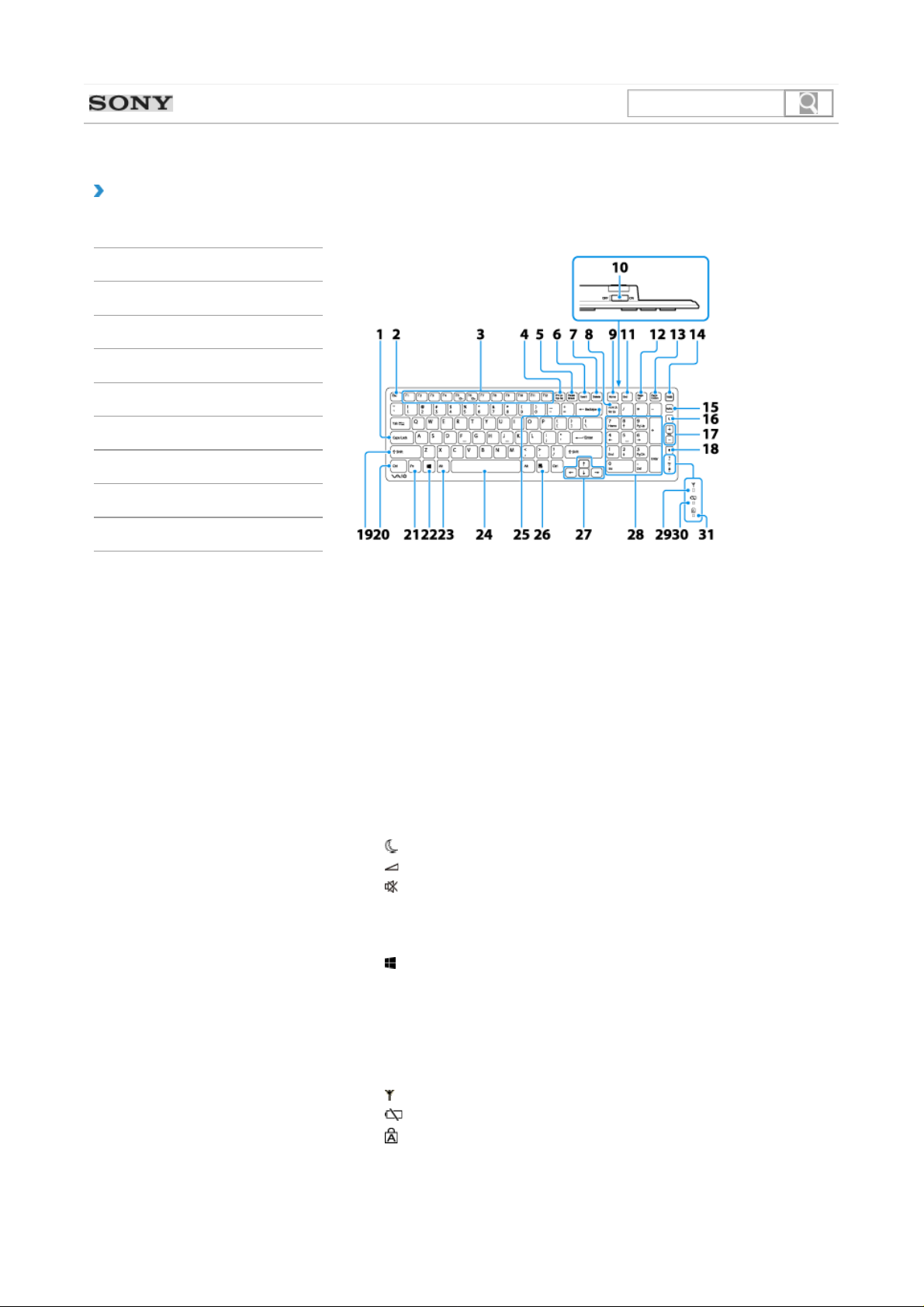
1
Search
VAIO User Guide J Series SVJ2021 Series (VGP-WKB14) 1.FCC ID: O62VGP-WKB14 2.IC: 4356A- VGPWKB14. Back | Back to Top
Troubleshooting
How to Use
Parts Description
Setup
Network / Internet
Connections
Settings
Backup / Recovery
Security
Other Operations
Notifications
Parts and Controls of the Keyboard (VGP-WKB14)
Describes the features of the keyboard, such as keys, buttons and indicator lights.
Caps Lock key [Details] 1.
Esc key2.
Function keys [Details] 3.
Prt Sc key4.
Pause / Break key5.
Insert key6.
Delete key7.
Num Lk / Scr Lk key [Details] 8.
Home key9.
Power switch of the keyboard10.
End key11.
Page Up key12.
Page Down key13.
WEB button14.
MAIL button15.
Sleep button [Details] 16.
Volume control buttons [Details] 17.
Muting button [Details] 18.
Shift key19.
Ctrl key20.
Fn key [Details] 21.
(Windows) key22.
Alt key23.
Space bar24.
Backspace key25.
Applications key26.
Directional arrow keys27.
Numeric keypad28.
Connect indicator [Details] 29.
Battery indicator [Details] 30.
Caps lock indicator [Details] 31.
Hint
There is a raised dot on the F, J and 5 keys.•
After 10 minutes of idle time, the keyboard enters the power saving mode and all indicator lights turn off.•
Page 2
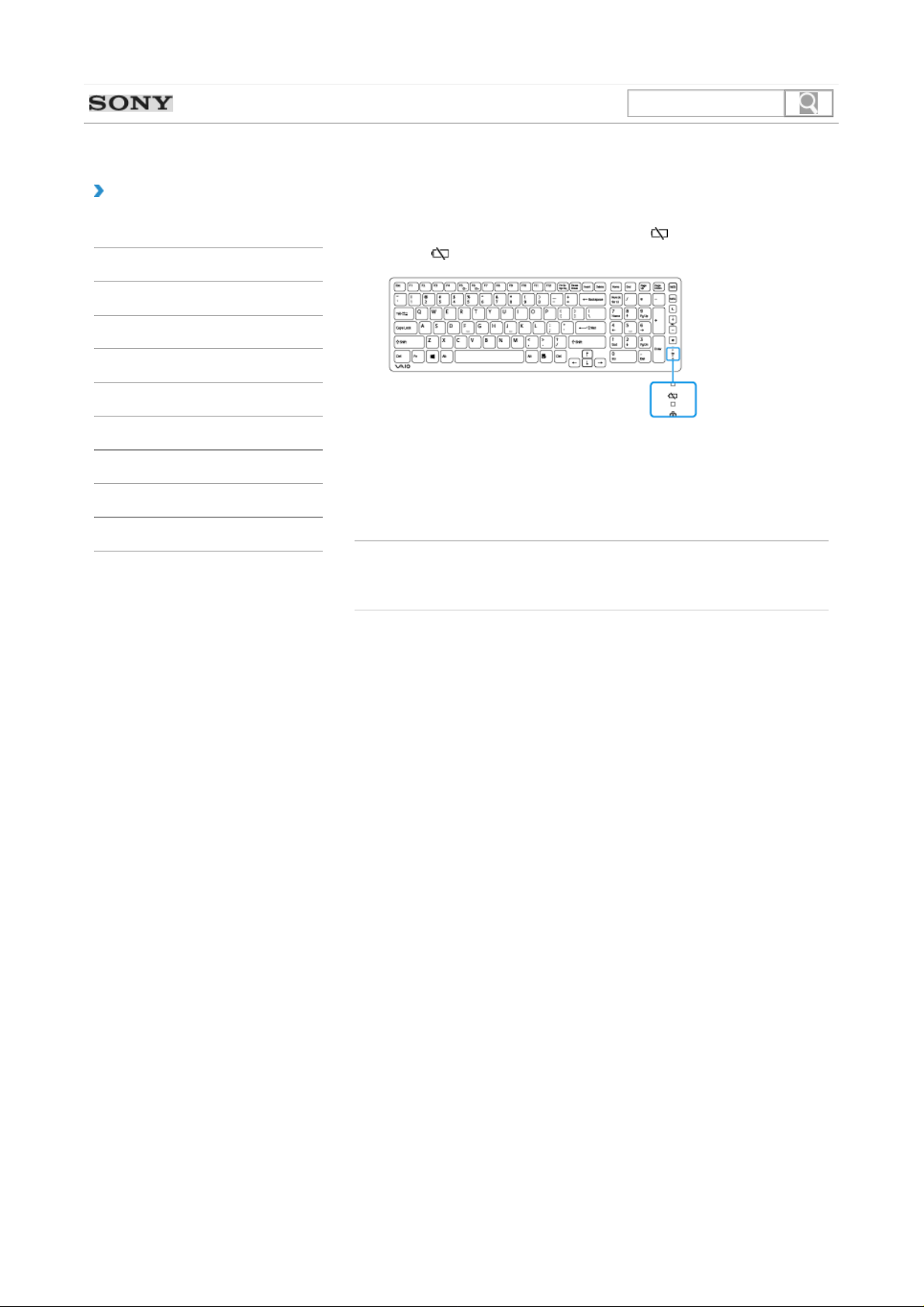
Search
VAIO User Guide J Series SVJ2021 Series Back | Back to Top
1
Troubleshooting
How to Use
Parts Description
Setup
Network / Internet
Connections
Settings
Backup / Recovery
Security
Other Operations
Notifications
Checking the Remaining Battery Power of the Keyboard
The remaining battery power of the keyboard can be checked by the battery indicator.
Check the
It blinks when the battery is running out of power.
The indicator is only a guide and may not show the remaining battery power accurately, depending on the AA
battery.
Hint
If you intend not to use the keyboard for a long time, slide the power switch to OFF to extend battery life.•
Related Topic
Parts and Controls of the Keyboard
Replacing the AA Battery of the Keyboard
battery indicator of the keyboard.1.
© 2012 Sony Corporation
Page 3

Search
FCC Statement:
This device complies with Part 15 of the FCC Rules. Operation is subject to the following two conditions: (1) This device may not cause harmful interference, and (2) this
device must accept any interference received, including interference that may cause undesired operation.
Any changes or modifications not expressly approved by the party responsible for compliance could void the user’s authority to operate this equipment.
IC Statement:
This device complies with Industry Canada license-exempt RSS standard(s). Operation is subject to the following two conditions: (1) this device may not cause interference,
and (2) this device must accept any interference, including interference that may cause undesired operation of the device.
Le présent appareil est conforme aux CNR d'Industrie Canada applicables aux appareils radio exempts de licence. L'exploitation est autorisée aux deux conditions
suivantes : (1) l'appareil ne doit pas produire de brouillage, et (2) l'utilisateur de l'appareil doit accepter tout brouillage radioélectrique subi, même si le brouillage est
susceptible d'en compromettre le fonctionnement.
VAIO User Guide J Series SVJ2021 Series Back | Back to Top
1
Troubleshooting
How to Use
Parts Description
Setup
Network / Internet
Connections
Settings
Backup / Recovery
Security
Other Operations
Notifications
Replacing the AA Battery of the Keyboard
Change the AA battery in the keyboard when the battery power becomes low.
Set the power switch of the keyboard to OFF.1.
Turn over the keyboard, and then push the center of the cover in the direction shown in the illustration
2.
below.
Remove the old battery and insert a new AA alkaline battery (minus (-) end first), then close the cover.3.
Set the power switch of the keyboard to ON.4.
Note
Use a new AA alkaline replacement battery.•
If you do not intend to use the keyboard for a while, set the power switch of the keyboard to OFF. If you
•
do not intend to use the keyboard for an extended period of time, remove its AA battery.
When the battery power becomes low, replace with a new AA battery promptly. Keeping a depleted
•
battery in the keyboard may cause battery leakage.
Since the keyboard cannot be used with a commercially available rechargeable battery, use a non-
•
rechargeable AA battery. If you use a rechargeable battery, battery leakage may occur, resulting in a
malfunction.
Do not recharge a dry cell AA battery.•
Refer to the supplied safety information manual.•
Related Topic
Parts and Controls of the Keyboard
Checking the Remaining Battery Power of the Keyboard 2012 Sony Corporation
FCC Statement:This device complies with Part 15 of the FCC Rules. Operation is subject to the following two conditions:
(1) This device may not cause harmful interference, and (2) this device must accept any interference received, including interference that may cause undesired operation.
IC Statement:Cet appareil et son antenne (s) ne doit pas etre co-localises ou fonctionnement en association avec une autre antenne ou transmetteur.
