Page 1

M310 Quick start guide
Pictorial instruction
Mouse
1. Left click button
2. Right click button
3. Scroll wheel
4. Battery cover
5. Receiver
6. Battery cover release button
7. Receiver release button
8. Connect button
Receiver
9. USB connector
10. Connect button
System requirements
IBM-compatible system or Macintosh
Windows 98/2000/ME/XP or Mac OS 10.0 or later
USB Port
Installation instruction
Battery installation
1. Press「battery cover release button」to remove the battery cover.
Page 2
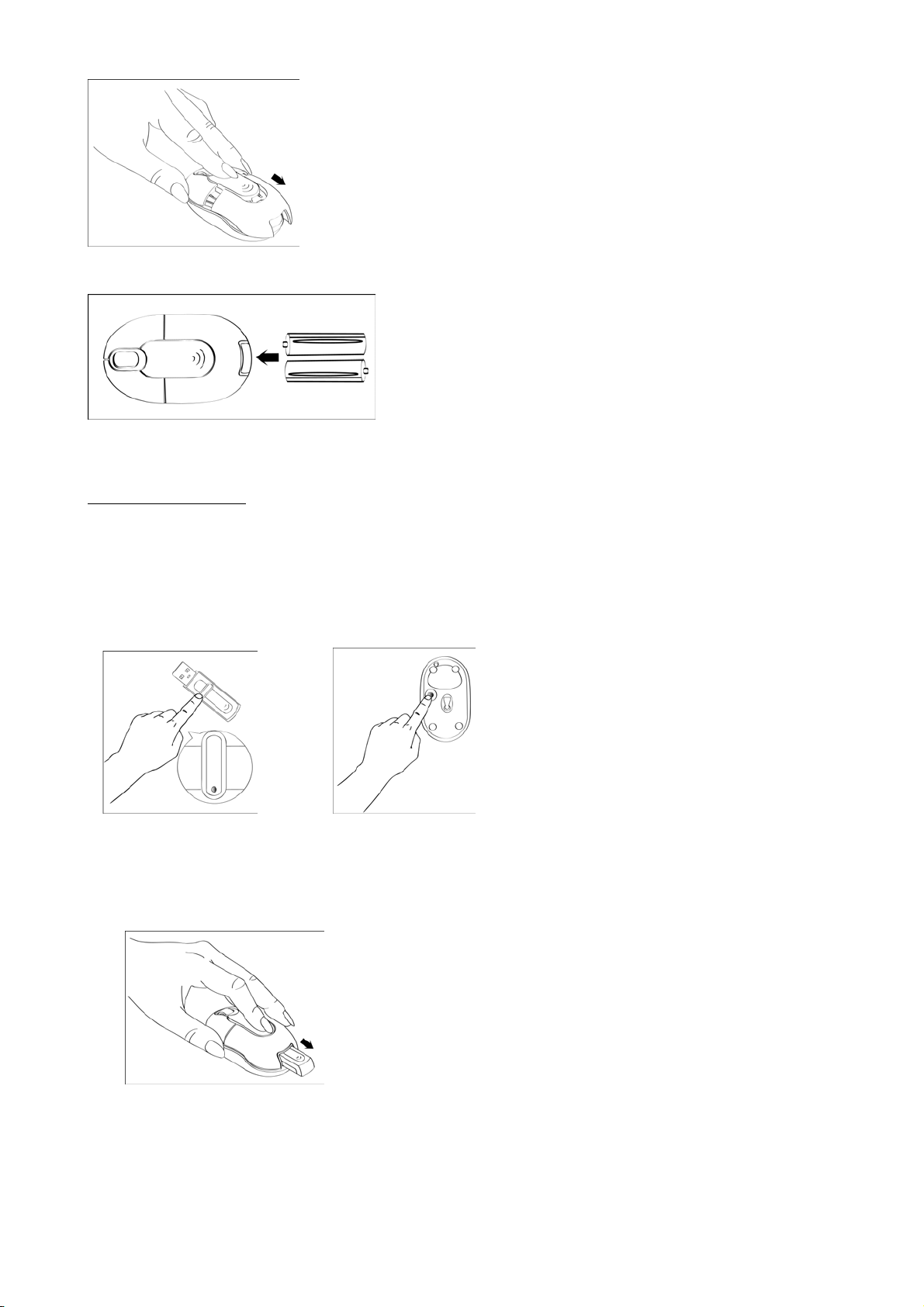
2. Load with two AAA batteries in the mouse.
3. Lock battery cover again
Operation instruction
1. Plug the receiver into the USB port of your system, then system will automatically detect for
new hardware
2. To activate the mouse, please press the connect button on the receiver and mouse bottom
successively (within 10 seconds.)
3. Repeat Step 2 if the mouse not activated.
4. For power-saving and switch-off,
When storing the mini receiver in the mouse, the mouse will automatically switch off. The
mouse activates when releasing receiver.
When pressing the left button, right button and scroll wheel simultaneously, the mouse
also automatically switch off. The mouse activates when click any button of three.
5. To avoid the scrape, it’s recommended to load the mouse in the bag attached in the package
Page 3

when traveling.
6. Battery life of normal work under 2 AAA Duracell Alkaline lasts ”20” days. In stand-by mode,
battery life lasts “60” days.
7. Without interference from other RF device, the operation distance of the mouse is more than
4 feet (1.2 m).
When the mouse doesn’t work.
Please check if the batteries are loaded correctly.
Please check if the mouse is connected to the port correctly.
Please confirm if the ID of mouse and receiver are connected.
Please avoid metallic or glass surfaces.
Cautions
Long periods of repetitive motion using a mouse may be associated with physical discomfort and
injury in your hands, wrists, arms, shoulders, neck, or back. To reduce the risk of injury, we suggest
you taking frequent short breaks and keep your shoulders relaxed with your elbows at times.
This product has been tested to comply with international standard IEC 825-1:1993
Page 4

FCC Warning!
This equipment has been tested and found to comply with the limits for a Class B digital device,
pursuant to part 15 of the FCC Rules. These limits are designed to provide reasonable protection
against harmful interference in a residential installation. This equipment generates uses and can
radiate radio frequency energy and, if not installed and used in accordance with the instructions,
may cause harmful interference to radio communications. However, there is no guarantee that
interference will not occur in a particular installation. If this equipment does cause harmful
interference to radio or television reception, which can be determined by turning the equipment
off and on, the user is encouraged to try to correct the interference by on or more of the following
measures:
-Reorient or relocate the receiving antenna.
-Increase the separation between the equipment and receiver.
-Connect the equipment into an outlet on a circuit different from that to which the receiver is
connected.
-Consult the dealer or an experienced radio/TV technician for help.
This device complies with Part 15 of the FCC Rules.
Operation is subject to the following two conditions:
(1) this device may not cause harmful interference and (2) this device must accept any
interference received, including interference that may cause undesired operation.
This equipment complies with FCC RF radiation exposure limits set forth for an uncontrolled
environment. This equipment should be installed and operated with a minimum distance of 20cm
between the radiator and your body.
Page 5

M310 Specification
Features:
1. RF 27Mhz optical technology
2. 800 CPI resolution
3. 1 channel, 256 ID
4. Elegant ID design for both left and right -handed
5. USB interface
6. 1m of RF distance
RF Module Specification:
RF Module
Electronic
Mechanical
Reliability/Safety
Antenna Loop type Layout on PCB
Operation Frequency 27MHZ for Mouse
Power Supply 3.0Vdc for Tx
5.0Vdc for Rx
Channel Numbers per Device 1 channel for Tx
1 channel for Rx
Random ID Numbers 256 ID
Baud Rate 4800 bps
Receiver Sensitivity -80dbm
Modulation scheme FSK
Min Tx distance 1 m
Power consumption Max 90mA @ 3Vdc for Tx
Max 15mA @ 5Vdc for Rx
Power Supply 2 AA batteries
Battery life More than 3 months
Technology Optical sensor
Optical sensor 2000 to 2300 signals per second
Tracking resolution 800 CPI
Interface USB
System requirement Win98/2000/ME/XP
Dimension Mouse: 8.5 x 5.2 x 3 (cm)
Receiver: 5.5 x 1.5 x 0.8 (cm)
Button 3 button
Scrolling wheel Yes
Button Switch actuation force 60gf
Button Travel Distance to click 0.5mm
Minimum actuation per switch 300 million times
Electrical MTBF 150,000 hr
Temperature, operating 5∘C-40∘C
Temperature, storage -30∘C~70∘C
Button switch lifetime 3 million cycles
Wheel switch lifetime 1 million cycles
Safety/EMI Certification FCC,CE,BSMI,TUV,CSA
