Page 1

User Manual
Bluetooth Foldable Keyboard
G950, HSTNH-D02K
Issue Date: Apr. 1, 2004
Page 2

Index
Introduction
Bluetooth Foldable Keyboard Specification..........2
Open/Operating/Close Keyboard
Open Bluetooth Foldable Keyboard ......................3
Use Bluetooth Foldable Keyboard on laps ............ 4
Close Bluetooth Foldable Keyboard......................4
Install the Keyboard Driver
Install the Keyboard Driver ...................................6
Customize your keyboard
Configure the Keyboard........................................ 10
Combination Keys.................................................12
Assign Hotkeys.....................................................14
Frequently Asked Questions ...........................15
Bluetooth Foldable Keyboard User Manual
Page 1
Page 3

Introduction
This Bluetooth Foldable Keyboard is a 2 fold type with PDA stand. It
connects with PDA via wireless Bluetooth. Connection distance is
up to 7M. Hope it can bring you convenience of typing.
Bluetooth Foldable Keyboard Specification
Opened: 300*105*13.5 mm
Closed: 150*105*19.7 mm
Weight: 175 grams
Temperature Endurance: 65
Power Consumption:
Working: 10 mA
Sleeping: 1300µA
You can get many benefits with the Bluetooth Foldable
Keyboard :
Wireless connect with your Pocket PC device.
Fast type text into your Pocket PC device.
Quickly access your favorite Pocket PC applications.
Convenient Portability.
。
C
Bluetooth Foldable Keyboard User Manual
Page 2
Page 4

Open Keyboard
Open Bluetooth Foldable Keyboard
Step 1. Open the keyboard by pressing the button. [ Photo (2) ]
Step 2. Pull the PDA holder. [ Photo (3) ]
Bluetooth Foldable Keyboard User Manual
Page 3
Page 5

Using Keyboard on lap
Push Lock Pin to “Lock”, then you can use this Bluetooth
Foldable Keyboard on your laps. Just like below photo.
Close Keyboard
Close Bluetooth Foldable Keyboard
Bluetooth Foldable Keyboard User Manual
Page 4
Page 6

Step 1. Fold up the PDA Holder. [ Photo (1) ]
Step 2. Push the holder back inside Keyboard and fold up
Keyboard. [ Photo (2) ]
Warning
Before closing keyboard, please remember to pull Lock Pin
to “
” position. Or, keyboard will be broken.
Bluetooth Foldable Keyboard User Manual
Page 5
Page 7

Install and Remove the Keyboard Driver
Install the Keyboard Driver
Please complete the following steps:
1).Check the part “ Before Installation “ first
2) Install the driver and then launch the software
3) Connect the keyboard to Pocket PC device.
Before Installation
Please disable any other keyboard applications that you have
installed on your Pocket PC device to prevent conflicts
Make sure there is at least 200 Kb of free memory to install the
driver.
Step1: Install the Driver
1. Connect the Pocket PC device to a computer through the cradle
or cable.
2. Establish connection between the computer and Pocket PC
device by using Microsoft ActiveSync.
Bluetooth Foldable Keyboard User Manual
Page 6
Page 8

3. Insert the CD Disk into the CD-ROM/ Floppy drive.
4. Tap twice on the My Computer
your CD-ROM drive
5. Choose the directory which contains the just language version of
driver that you want to install.
6. Execute Setup.exe inside the directory. Please follow the
on-screen procedure step by step.
Step 2: Launch the Software
1. Turn on the Pocket PC.
2. Select Start > Programs.
.
icon , and then choose
3. Tap the Bluetooth Foldable Keyboard icon, and add a check
Bluetooth Foldable Keyboard User Manual
Page 7
Page 9

mark in the check box in front of the Bluetooth Foldable Keyboard.
Bluetooth Foldable Keyboard User Manual
Page 8
Page 10
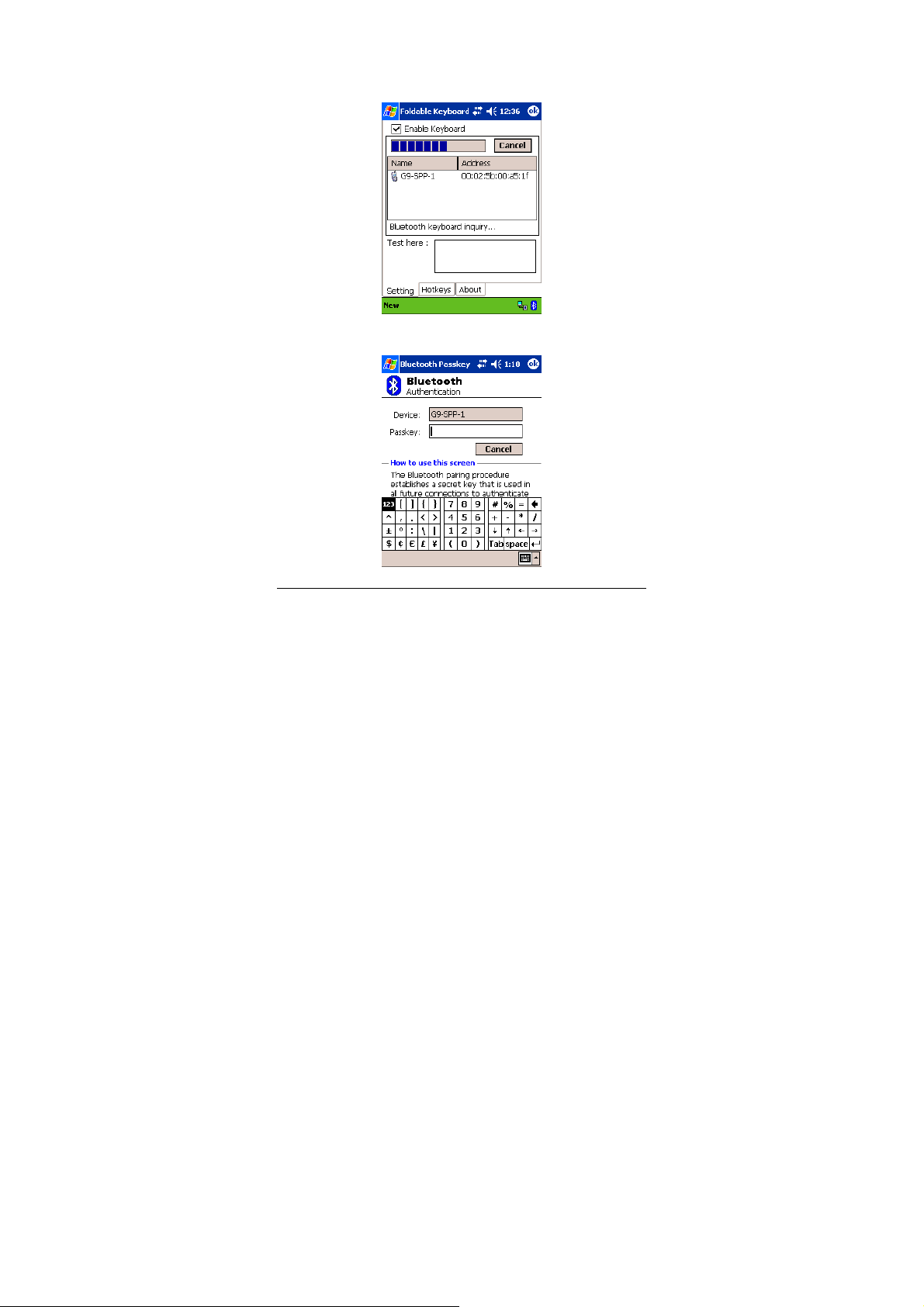
Step 3: Connect Keyboard to Pocket PC
1. Now PDA will inquiry Bluetooth Foldable Keyboard.
2. At first time, you need to key-in Bluetooth Passkey.
Bluetooth Foldable Keyboard User Manual
Page 9
Page 11

3. Put the Pocket PC on the Holder of keyboard.
Disconnect the Keyboard
Tap the connect/disconnect Bottom, Keyboard has been
disconnected. You will see orange light sparkle.
Customize Your Keyboard
Configuring the Keyboard
You can have several kinds of typing feeling on your Bluetooth
Foldable Keyboard by customizing your keyboard:
1. On your Pocket PC, tap the Bluetooth Foldable Keyboard icon
and launch it.
Bluetooth Foldable Keyboard User Manual
Page 10
Page 12
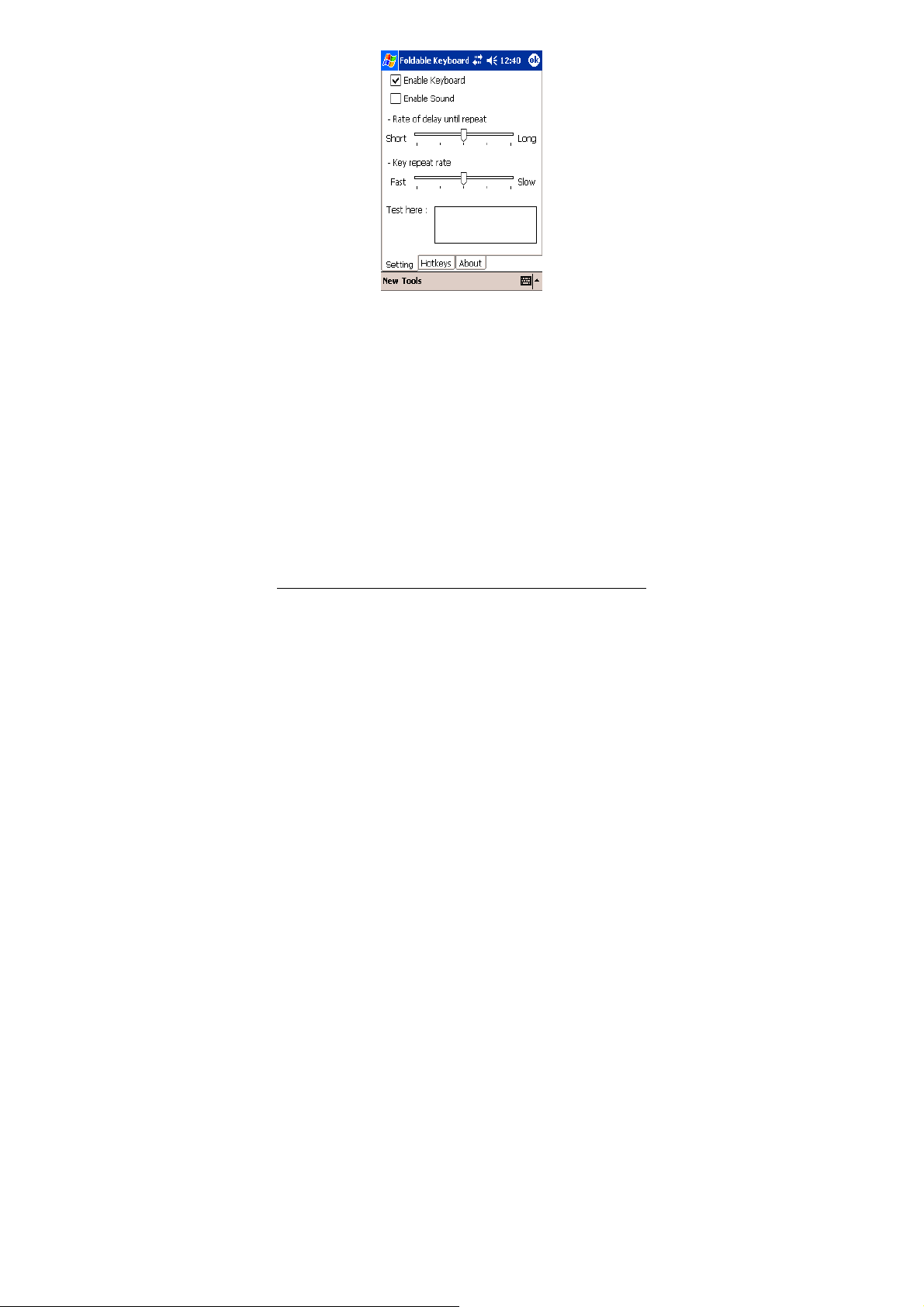
2. Select the Setting tab.
3.
Tap t he Enable Sound check box to hear a click every time you
press a key.
Slide the Delay until repeat indicator to lengthen or shorten the
time the keyboard waits before repeating a pressed key. The
right side of the scale specifies a longer delay time.
Slide the Key repeat rate indicator to speed up or slow down the
rate at which the keyboard repeatedly displays a pressed key.
The right side of the scale specifies a slower repeat rate.
Tap in the Test here: field to enter characters from the keyboard.
Bluetooth Foldable Keyboard User Manual
Page 11
Page 13

Combination Keys
The keys on the Bluetooth Foldable Keyboard perform additional
functions when pressed in the combinations indicated in below
table.
For US/UK/Spanish/Chinese/Brazil/Italian versions
Keystroke Combination Function
Shift ( )+ letter key
Shift ( ) + number key
Fn +
Fn + Q Mail box
Fn + W Pocket Word
Fn + E Pocket Excel
Fn + R Calendar
Fn + T Tasks
Fn + Y Notes
Fn + A Contacts
Fn +
Fn + CapsLock NumLock mode
Bluetooth Foldable Keyboard User Manual
Capital letter
Upper left character on key
Pocket PC device Start Menu
Today
Explorer
Page 12
Page 14

Fn + Tab Escape
Fn + number key Hotkey function
Fn + Enter OK
Fn + up arrow Page up
Fn + down arrow Page down
Fn + left arrow Home
Fn + right arrow End
Ctrl + C Copy
Ctrl + V Paste
Ctrl + X Cut
Ctrl + A Select all
Ctrl + Z Undo
Shift ( ) + right arrow
Shift ( ) + left arrow
Shift ( ) + up arrow
Shift ( ) + down arrow
Selects area to the right of the
cursor
Selects area to the left of the
cursor
Selects area above the cursor
Selects area below the cursor
Bluetooth Foldable Keyboard User Manual
Page 13
Page 15
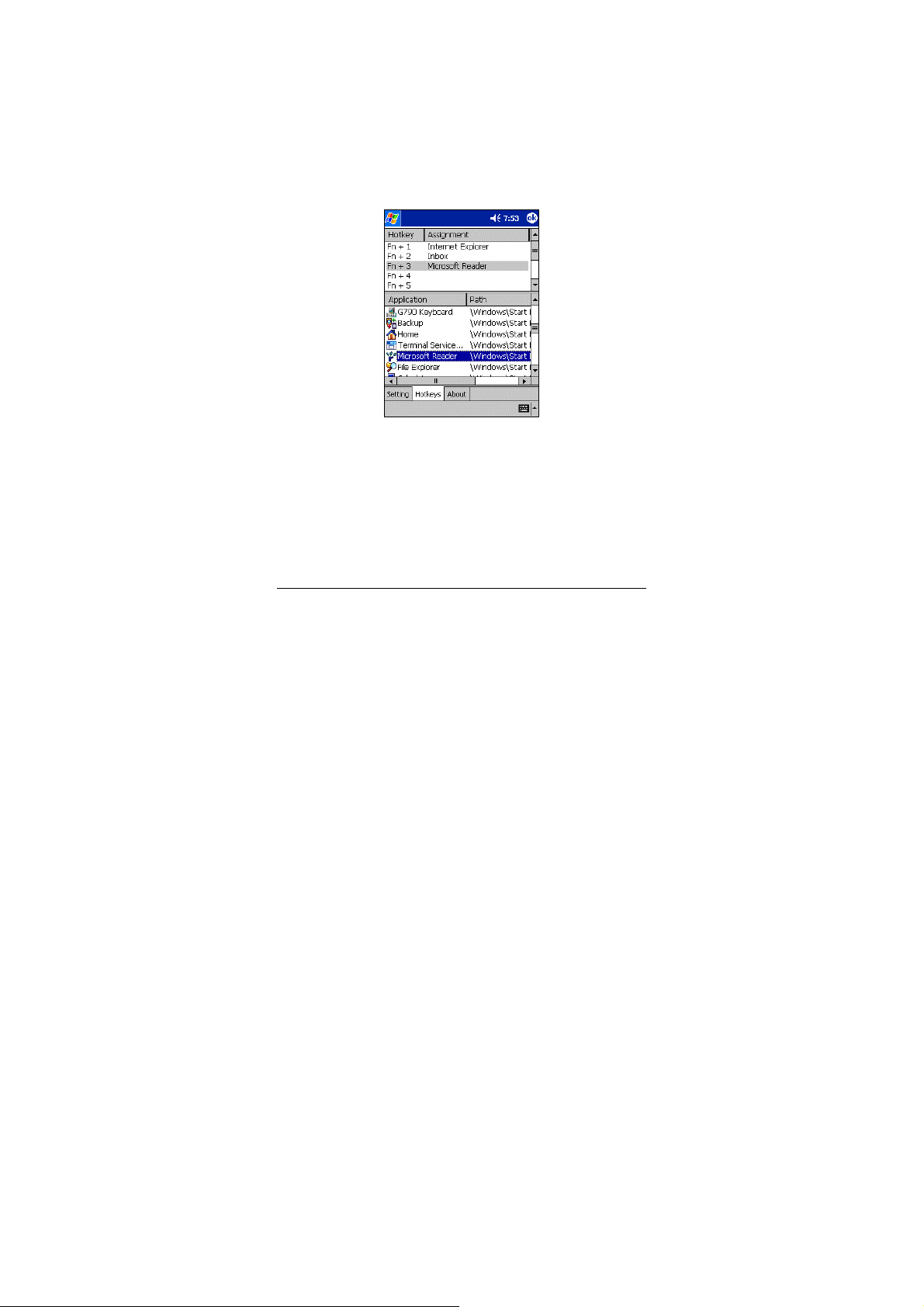
Assign Hotkeys
Through hotkey combinations Fn+0 to Fn+9, you can launch a
variety of applications with just a few keystrokes by following the
procedure below
1. On your Pocket PC, tap Bluetooth Foldable Keyboard
application and launch it.
2. Select the Hotkeys tab.
3. In the top pane, select the hotkey combination you want to
configure.
4. In the bottom pane, select the application you want to assign to
the hotkey combination.
5. Select the OK button at the top of the screen to set the
assignment and close the window, and then you have finished the
Bluetooth Foldable Keyboard User Manual
Page 14
Page 16

assignments of Hotkeys.
Frequently Asked Questions
A) How do I uninstall the driver?
Select Start > Settings > System tab > Remove Programs.
Select Bluetooth Keyboard from the list of applications. Then
press the Reset button the Pocket PC for several seconds so your
new settings can take effect.
B) I pressed a key on the keyboard, but the letter did not
register.
Be sure the keyboard is connected to the Pocket PC via Bluetooth
(the connection light will turn off). If the connection is secure,
remove the keyboard driver from the Pocket PC,and then reinstall
it.
C) How can I make backlight ( frontlight ) stay on while typing?
Select Start>Settings>System tab>Backlight(or Frontlight in
some device)
Select Battery Power Tab.
Remove a check in the “Turn off backlight if device is not used
for...” checkbox and then Select OK.
Bluetooth Foldable Keyboard User Manual
Page 15
Page 17

D) My Pocket PC will not sync through my serial cradle since
installing the Bluetooth Foldable Keyboard driver
It is necessary to disable the Bluetooth Foldable Keyboard driver
prior to synching through a serial connection. Please refer to
“Launch the Software”, page 7 of this manual. Once you have
completed synching data, you must re-enable the driver to operate
the keyboard.
E) My Pocket PC will not wake up when shut down the power
during KB connection
It is necessary to upgrade your iPAQ ROM version, please follow
up below steps:
Step 1: Link HP’s website,
http://h18007.www1.hp.com/support/files/handheldiPAQ/us/index.h
tml?cat=iPAQ%20Internet%20Devices.
Download the latest ROM for your iPAQ model.
.
.
Bluetooth Foldable Keyboard User Manual
Page 16
Page 18

Step 2: UnZip new version ROM,
Double click new download file, and follow up instructions.
Step 3: Hard Rest iPAQ and update Latest ROM,
You can see the current version about your iPAQ, please follow up
instruction to update ROM
Bluetooth Foldable Keyboard User Manual
Page 17
Page 19

Step 4: Wait 10 minutes, then it’s OK.
You can see the ROM version now.
Bluetooth Foldable Keyboard User Manual
Page 18
Page 20

F) My Pocket PC can not connect with Bluetooth Foldable
Keyboard
Please remove batteries to reset the keyboard and install them
again, you can see connection indicator twinkle normally. Then
please refer to “Launch the Software”, see page 7. You can connect
the keyboard again.
NOTE: THE MANUFACTURER IS NOT RESPONSIBLE FOR
ANY RADIO OR TV INTERFERENCE CAUSED BY
UNAUTHORIZED MODIFICATIONS TO THIS EQUIPMENT.
SUCH MODIFICATIONS COULD VOID THE USER’S
AUTHORITY TO PERATE THE EQUIPMENT.
Bluetooth Foldable Keyboard User Manual
Page 19
