
Bluetooth 2.1 module
Highlite International B.V. – Vestastraat 2 – 6468 EX – Kerkrade – the Netherlands
Order code: D2292
MANUAL
ENGLISH
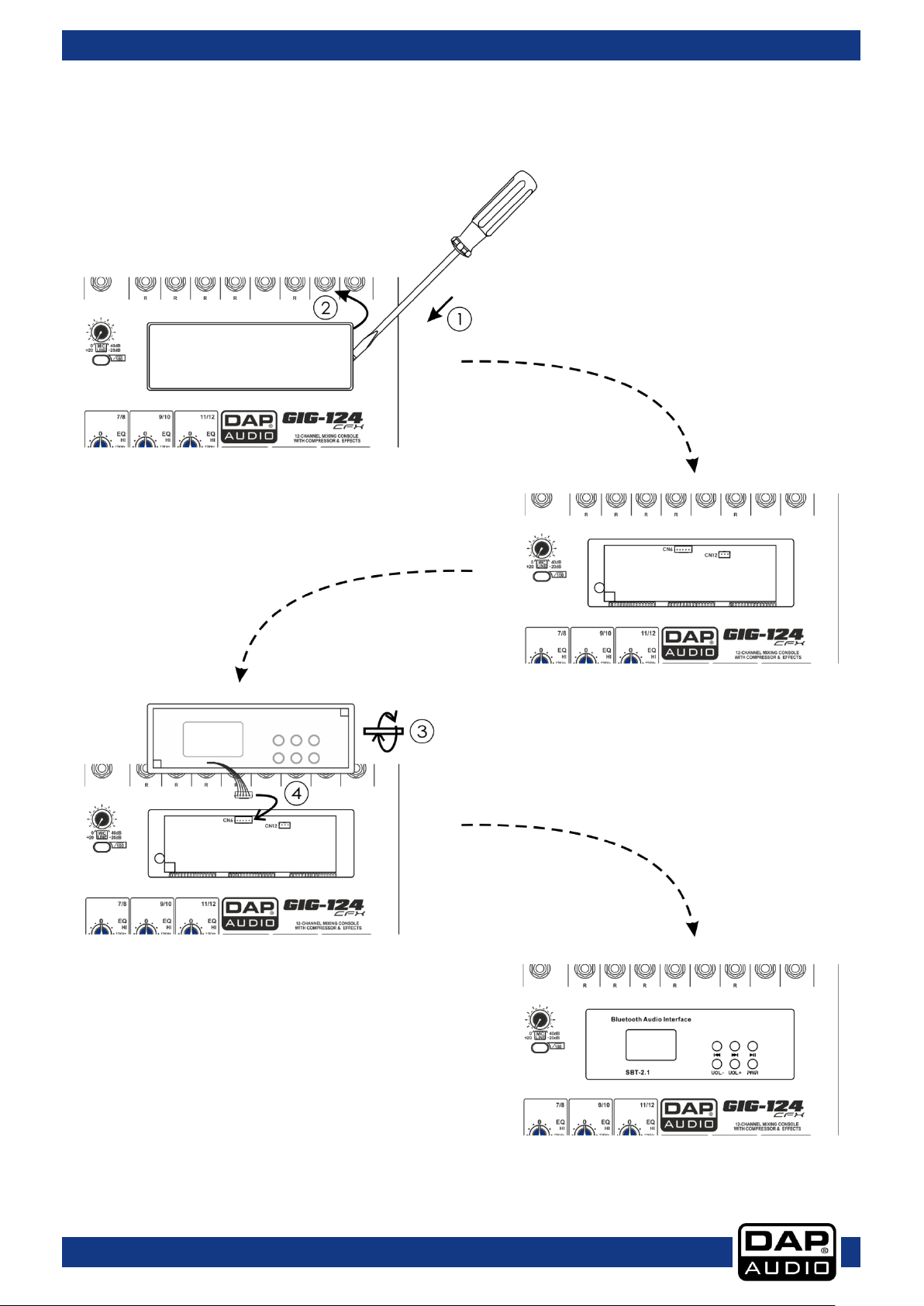
Bluetooth 2.1 module
Order code: D2292
1

Bluetooth 2.1 module
Order code: D2292
Can be paired with mobile phones, tablets or PC Bluetooth adapters to play stereo audio.
A DISPLAY
These two LEDs are used to display different working states:
1) For the first time that the module is powered on, it is in stand-by state and the right
LED flashes twice about 2 seconds.
2) Matching state, two LED's alternately flash quickly.
3) After connecting the device, the right LED is lighted constantly.
B PRE: Use this button to go back to the beginning of the current track or select a previous
track for playing.
C NEXT: Use this button to skip to the next track.
D VOL-: Press the VOL- button key to decrease the volume. The default factory setting is
maximum.
E VOL+: Press the VOL+ button to increase the volume.
F PLAY/PAUSE: Use this button to start playback. Press once to start playback, twice to set
the pause mode and again to resume playback.
G PAIR: Press this key and hold for 2-3 seconds, the player will change to matching state. In
this state, the two LEDs alternately flash quickly and you can use your mobile phone, tablet
or PC Bluetooth adapter to find devices, BT-2.1. If your device's Bluetooth version lower
than 2.0, you should enter the password "0000". If your device's Bluetooth version higher
than 2.0, you do not need to enter a password.
2

©2013 DAP Audio
