
IEM-100
ORDERCODE D147079
D147082
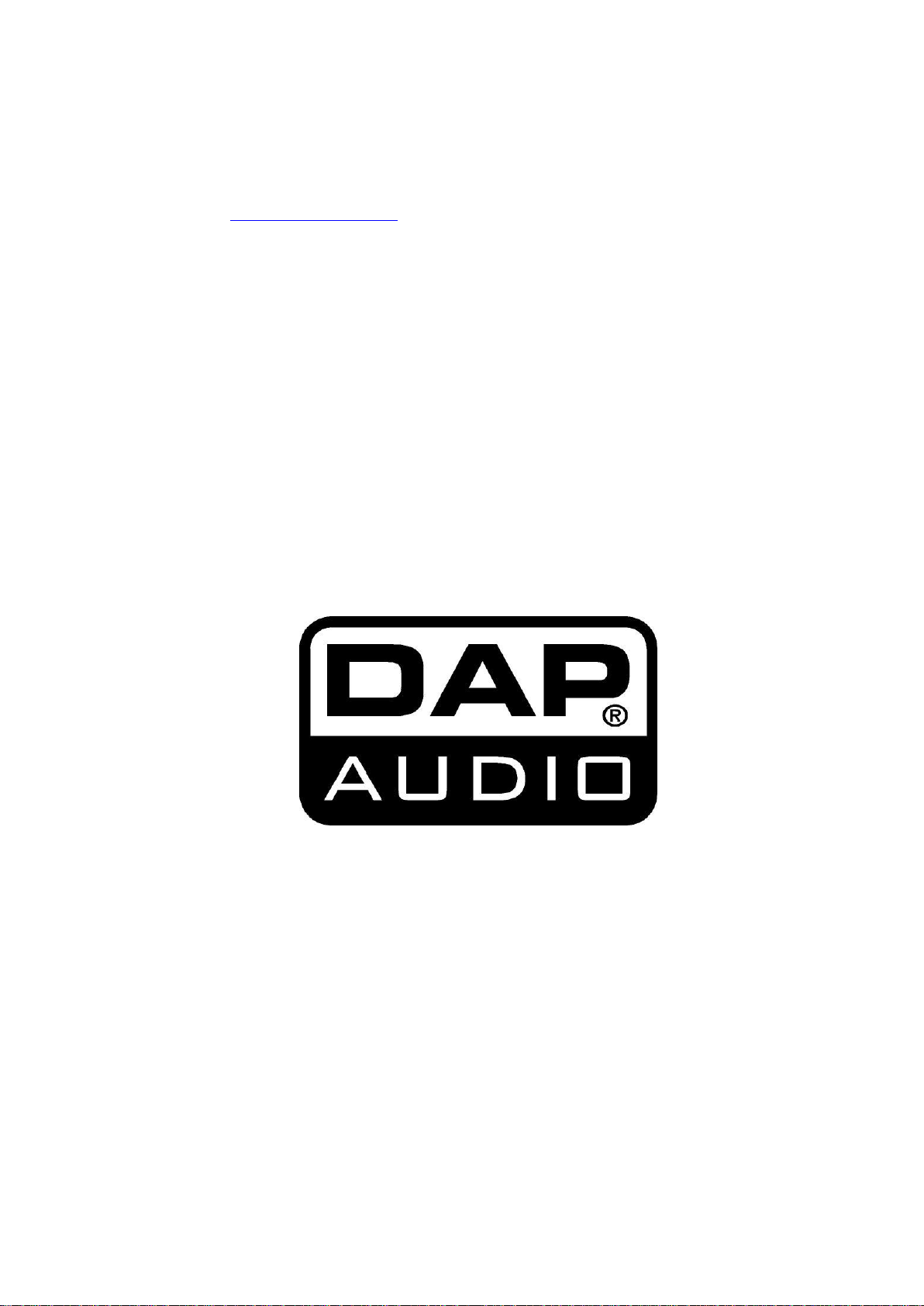
Congratulations!
You have bought a great, innovative product from DAP Audio.
The DAP Audio IEM-100 brings excitement to any venue.
You can rely on DAP Audio, for more excellent audio products.
We design and manufacture professional audio equipment for the entertainment industry.
New products are being launched regularly. We work hard to keep you, our customer, satisfied.
For more information: iwant@dap-audio.info
You can get some of the best quality, best priced products on the market from DAP Audio.
So next time, turn to DAP Audio for more great audio equipment.
Always get the best -- with DAP Audio !
Thank you!

1
2
2
3
4
4
4
4
5
5
6
6
6
9
11
11
11
12
14
15
15
16
DAP Audio
DAP Audio IEM-100™ Product Guide
Warning...................................................................................................................................................................
Safety-instructions.............................................................................................................................................
Operating Determinations...............................................................................................................................
Description..............................................................................................................................................................
Features..............................................................................................................................................................
Overview............................................................................................................................................................
Frontside.............................................................................................................................................................
Backside.............................................................................................................................................................
Transmitter..........................................................................................................................................................
Installation...............................................................................................................................................................
Set Up and Operation............................................................................................................................................
Set Up.................................................................................................................................................................
Inserting/replacing the battery.......................................................................................................................
Adjusting the squelch threshold......................................................................................................................
Tips for achieving maximum performance....................................................................................................
Frequency ranges..................................................................................................................................................
Declaration of conformity.....................................................................................................................................
Connection Cables..............................….......................................………..………….…….………….…...............
Maintenance………..............................….......................................………..………….…….………….…...............
Troubleshooting………..............................…................................………..………….…….………….…..................
Product Specifications.................................................................……………….…….…………………..................
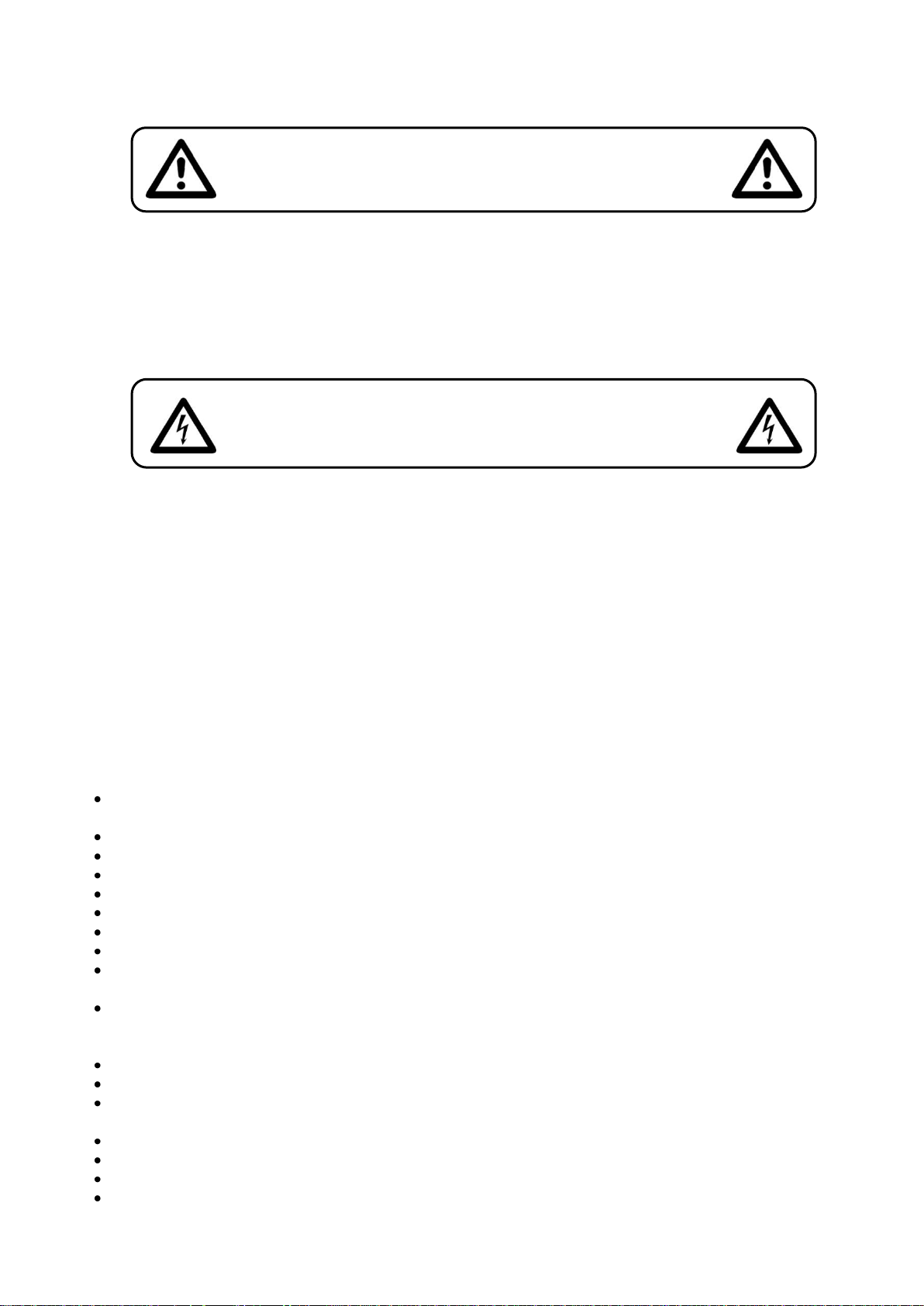
2
WARNING
CAUTION!
Keep this device away from rain and moisture!
CAUTION! Be careful with your operations.
With a dangerous voltage you can suffer
a dangerous electric shock when touching the wires!
FOR YOUR OWN SAFETY, PLEASE READ THIS USER MANUAL CAREFULLY
BEFORE YOUR INITIAL START-UP!
SAFETY INSTRUCTIONS
Every person involved with the installation, operation and maintenance of this device has to:
- be qualified
- follow the instructions of this manual
Before your initial start-up, please make sure that there is no damage caused by transportation. Should
there be any, consult your dealer and do not use the device.
To maintain perfect condition and to ensure a safe operation, it is absolutely necessary for the user to
follow the safety instructions and warning notes written in this manual.
Please consider that damages caused by manual modifications to the device are not subject to
warranty.
This device contains no user-serviceable parts. Refer servicing to qualified technicians only.
IMPORTANT:
The manufacturer will not accept liability for any resulting damages caused by the nonobservance of this manual or any unauthorized modification to the device.
Never let the power-cord come into contact with other cables! Handle the power-cord and all
connections with the mains with particular caution!
Never remove warning or informative labels from the unit.
Never use anything to cover the ground contact.
Never leave any cables lying around.
Do not open the device and do not modify the device.
Do not insert objects into air vents.
Do not connect this device to a dimmerpack.
Do not switch the system on and off in short intervals, as this would reduce the system’s life.
Do not drive the inputs with a signal level bigger, than required to drive the equipment to full
output.
Do not plug Mics into the console (or stagebox) while Phantom Power is on. Also mute the monitor
/ Pa system when turning Phantom Power on or off. Allow the system to adjust for a couple of
seconds, before setting the input gains.
Only use device indoor, avoid contact with water or other liquids.
Avoid flames and do not put close to flammable liquids or gases.
Always disconnect power from the mains, when device is not used or before cleaning! Only
handle the power-cord by the plug. Never pull out the plug by tugging the power-cord.
Always operate the unit with the AC ground wire connected to the electrical system ground.
Make sure you don’t use the wrong kind of cables or defective cables.
Make sure that the signals into the mixer are balanced, otherwise hum could be created.
Make sure you use DI boxes to balance unbalanced signals; All incoming signals should be clear.

3
Make sure that the available voltage is not higher than stated on the rear panel.
Make sure that the power-cord is never crimped or damaged. Check the system and the power-
cord from time to time.
In system setup, the amplifier's output power must be 50%-100% more than the loaded
loudspeakers rated power.
Please turn off the power switch, when changing the power cord or signal cable, or select the
input mode switch.
Extreme frequency boosts in connection with a high input signal level may lead to overdriving
your equipment. Should this occur, it is necessary to reduce the input signal level by using the
INPUT control.
To emphasize a frequency range, you don’t necessarily have to move its respective sliding control
upward; try lowering surrounding frequency ranges instead. This way, you avoid causing the next
piece of equipment in your sound path to overdrive. You also preserve valuable dynamic reserve
(“headroom”)
Avoid ground loops! Always be sure to connect the power amps and the mixing console to the
same electrical circuit to ensure the same phase!
If system is dropped or struck, disconnect mains power supply immediately. Have a qualified
engineer inspect for safety before operating.
If the system has been exposed to drastic temperature fluctuation (e.g. after transportation), do
not switch it on immediately. The arising condensation water might damage your system. Leave
the system switched off until it has reached room temperature.
If your Dap Audio device fails to work properly, discontinue use immediately. Pack the unit
securely (preferably in the original packing material), and return it to your Dap Audio dealer for
service.
Repairs, servicing and electric connection must be carried out by a qualified technician.
For replacement use fuses of same type and rating only.
WARRANTY: Till one year after date of purchase.
OPERATING DETERMINATIONS
This device is not designed for permanent operation. Consistent operation breaks will ensure that the
device will serve you for a long time without defects.
If this device is operated in any other way, than the one described in this manual, the product may suffer
damages and the warranty becomes void.
Any other operation may lead to dangers like short-circuit, burns, electric shock, lamp explosion, crash
etc.
You endanger your own safety and the safety of others!
Improper installation can cause serious damage to people and property !
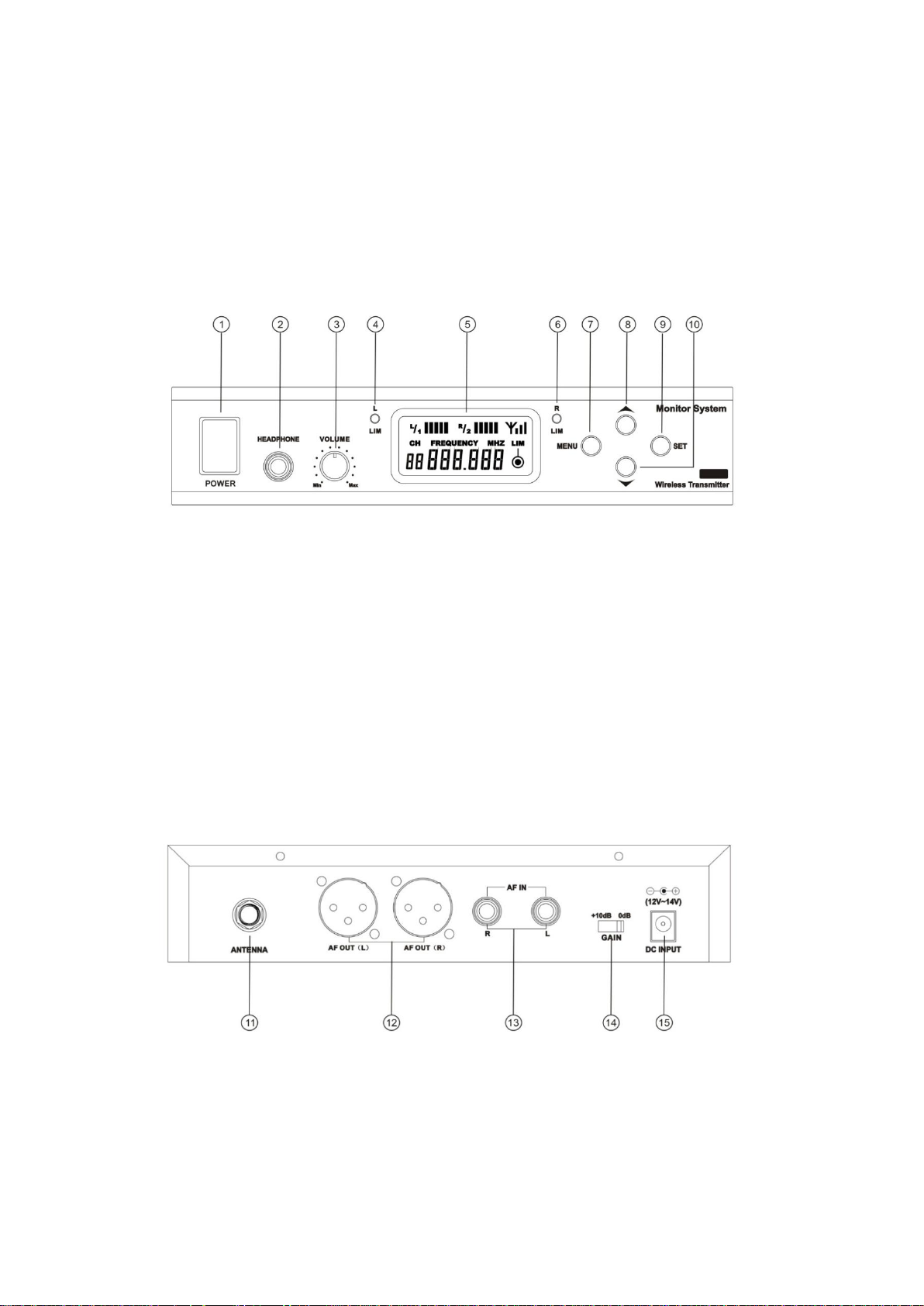
4
Description of the device
Features
The IEM-100 is a Wireless In Ear Monitor Set from Dap Audio.
• UHF-band PLL Synthesized design.
• Frequency agility over a 25MHz bandwith, with 48 pre-programmed frequencies avaiable.
• Built-in limiter circuitry eliminates distortion under excessive input levels.
• Front panel monitoring headphone jack
• Dual-antenna true diversity receiver, eliminating signal dropout and enhancing RF stability.
Overview
Fig. 1
1. Power switch
Turns transmitter on or off.
2. Headphone out jack
To connect a monitoring headphone.
3. Headphone volume control
Used to adjust the headphone volume level.
4. Limit indicator L
Lights if the incoming signal (Left/ channel 1)exceeds the limiting threshold.
5. Display
6. Limit indicator R
Lights if the incoming signal (Right/ channel 2)exceeds the limiting threshold.
7. Menu button
8. Up button
9. Set button
10. Down button
Fig. 2
11. Antenna
12. XLR balanced Audio Out connector
13. ¼” Phone jack audio Input connector (Unbalanced High Z).
14. Gain Switch
Used to set the input sensitivity.
15. Power input connector.
Please use the supplied AC adapter only.
