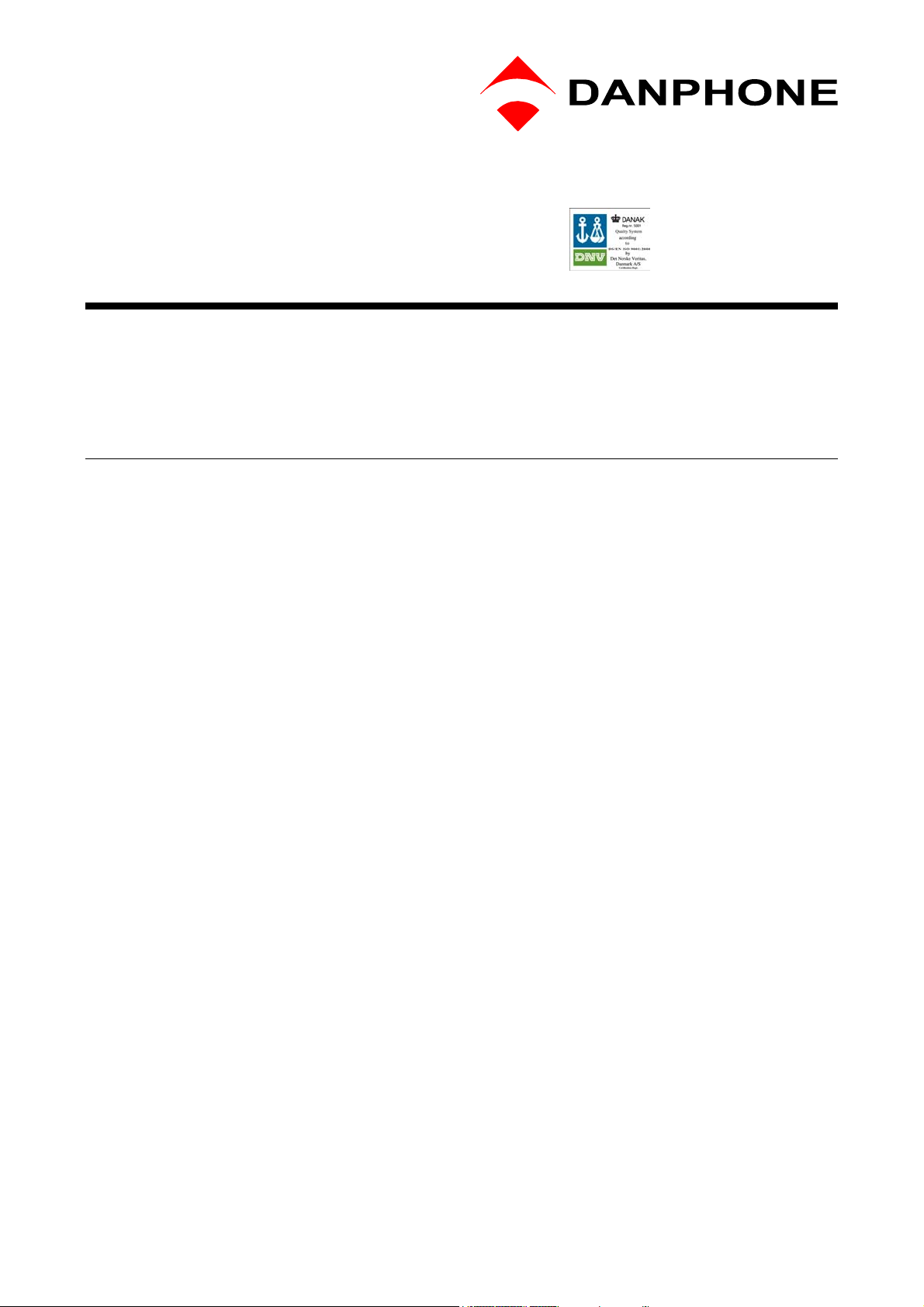
VHF Voice Coastal Station
Operator Manual
Issue: 002
Author: AR
Date: 05.09.2005
Approved:
DANPHONE A/S
Fabriksvej 4 • DK-9490 Pandrup • Denmark
Tel. +45 96 44 44 44 • Fax +45 96 44 44 45
E-mail: info@danphone.com
www.danphone.com
Quality System
according to
DS/EN ISO 9001:2000
© 2005 DANPHONE A/S. All rights, in particular copyrights and other proprietary rights, are reserved.
This document and its supplements are the property of DANPHONE and subject to copyright protection.
Copying of this document and/or distribution and/or the use or the disclosure of the contents thereof to third
parties, other than those directly engaged in work encompassed by this document who will maintain
confidentiality, are not permitted without the previous written approval by DANPHONE A/S.
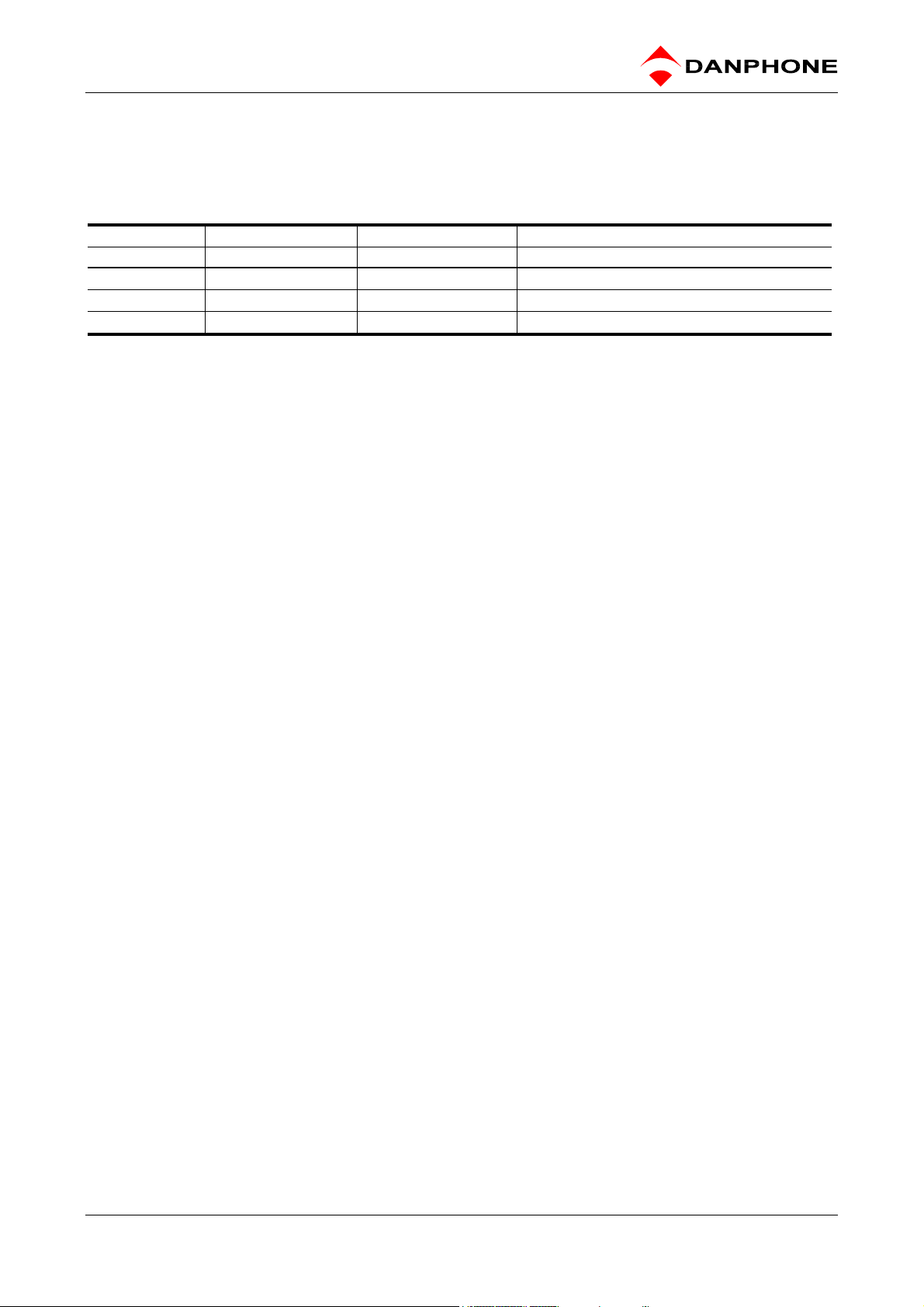
Operator Manual
1. Revision History
Source Reference: NEW
Issue level Date Amended by Details
001 24.08.2004 Initial
002 05.09.2005 Hans Johnsen FCC Notes added
910.0017.xxx Page 2 of 23 05.09.2005/ar
Commercial in Confidence
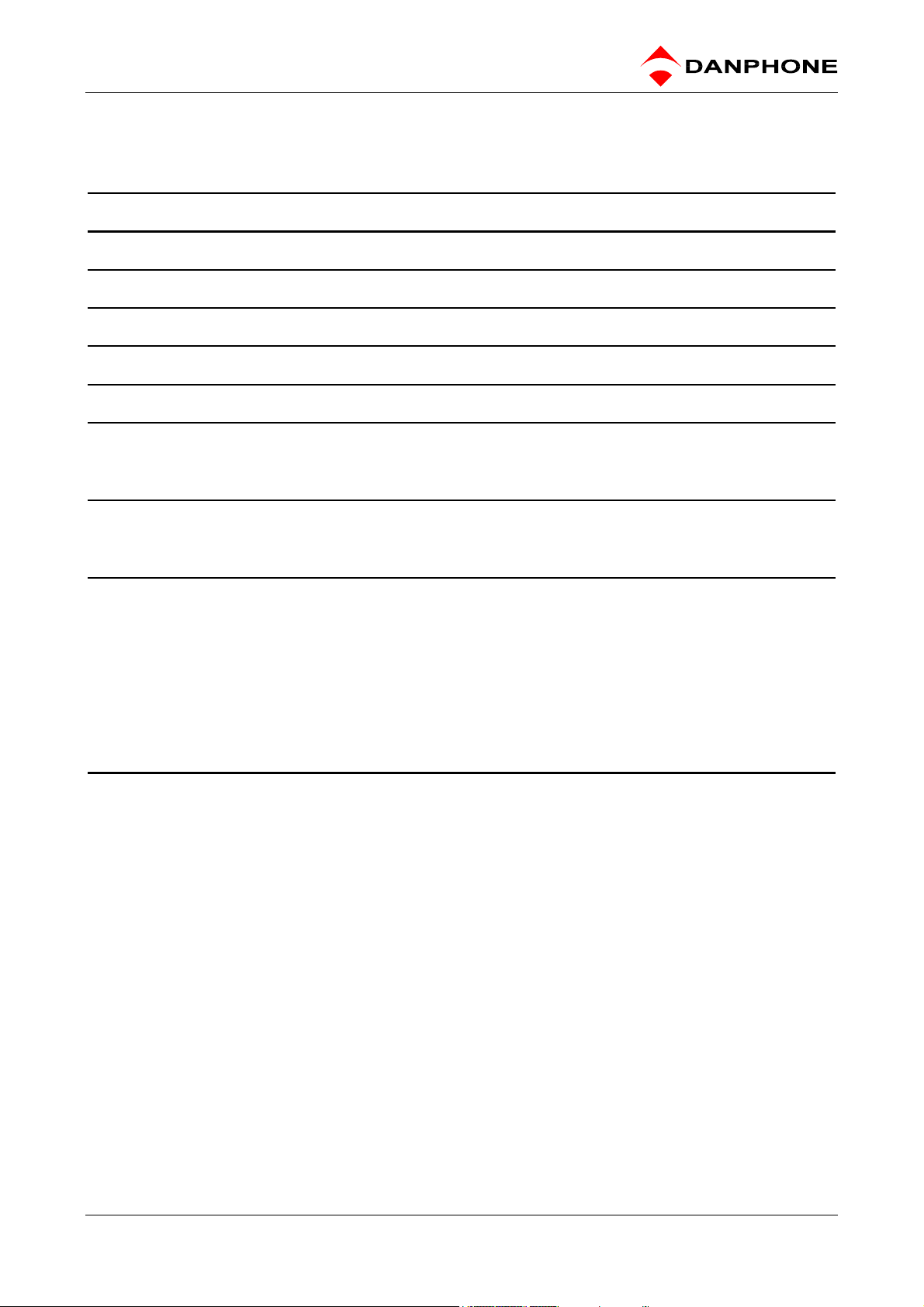
Operator Manual
2. Table of Contents
1. REVISION HISTORY 2
2. TABLE OF CONTENTS 3
3. DISCLAIMER 4
4. TERMS AND ABBREVIATIONS USED IN THIS DOCUMENT 5
5. REFERENCE DOCUMENTS 5
6. INTRODUCTION 6
7. POWER ON 6
7.1 Server PC: 6
7.2 Operator PCs 7
8. VOICE USER INTERFACE (VUI) 8
8.1 Coast Station Voice Window. 8
8.2 Volume Control 9
9. VHF RADIO CONTROL 9
9.1 Selecting a radio 9
9.2 Change of Channel. 10
9.2.1 Change of Channel with the mouse. 10
9.2.2 Change of channel by the function keys. 10
9.3 Squelch open level. 10
9.4 Output Power settings. 11
9.5 Setting the Monitor Line. 11
9.6 Operate the Broadcast transmission. 12
NETWORK MONITORING SYSTEM (NMS) 13
10.1 System Level 13
10.2 Main window 14
10.2.1 Title bar 14
10.2.2 Menu bar 14
10.2.3 Toolbar 14
10.2.4 Multiple document area 14
10.2.5 Status bar 15
10.2.6 Site map 15
10.2.7 System database 15
10.3 Site Level 17
10.4 Base sites 17
10.5 Site composition 18
10.5.1 Database button 18
10.6 Transceiver Level 18
10.7 Base sites units 19
10.7.1 Transceiver unit - status 19
10.7.2 Transceiver unit - configuration 20
10.7.3 Transceiver unit - user warning settings 21
10.8 Add new user 22
10.9 Remove user 23
910.0017.xxx Page 3 of 23 05.09.2005/ar
Commercial in Confidence

Operator Manual
3. Disclaimer
Please note:
Any responsibility or liability for loss or damage in connection with the use of this product and
accompanying documentation is disclaimed.
The information in this manual is furnished for informational use only, is subject to change without
notice and represents no commitment whatsoever.
This agreement is govemed by the laws of Denmark.
Warning:
Danphone A/S can not guarantee proper operation of the GMDSS software delivered for this
project, if other programs are loaded onto the computers or other programs are started up together
with our programs or other computers are connected to the network between our computers.
Transmitting, when the Standing Wave Ratio is higher than 2, will stress the components of the
Power Amplifiers. Although the Amplifiers are protected against excessive SWR transmitting, an
SWR of more than 2 will reduce the life time of the Amplifiers.
Therefore it is strongly recommended that use of transmitters, when SWR is higher than 2 should
be avoided.
Warranty note:
Warranty will not be valid if:
• Any change or modifications are done to the system or part of it, without written approval from
Danphone A/S, Denmark.
• Any change made in the software not authorised by Danphone A/S, Denmark.
• If new software is installed without authorisation from Danphone A/S, Denmark.
• If a virus is introduced into the computers.
FCC Compliance:
The DCB9140 transceiver used for this project complies with part 15 of the FCC Rules. Operation
is subject to the following two conditions: (1) This device may not cause harmful interference, and
(2) this device must accept any interference received, including interference that may cause
undesired operation.
Part 15.21
Changes or modifications not expressly approved by the party responsible for compliance could
void the user's authority to operate the equipment.
NOTE: The manufacturer is not responsible for any radio or TV interference caused by
unauthorized modifications to this equipment. Such modifications could void the user's authority to
operate the equipment.
910.0017.xxx Page 4 of 23 05.09.2005/ar
Commercial in Confidence
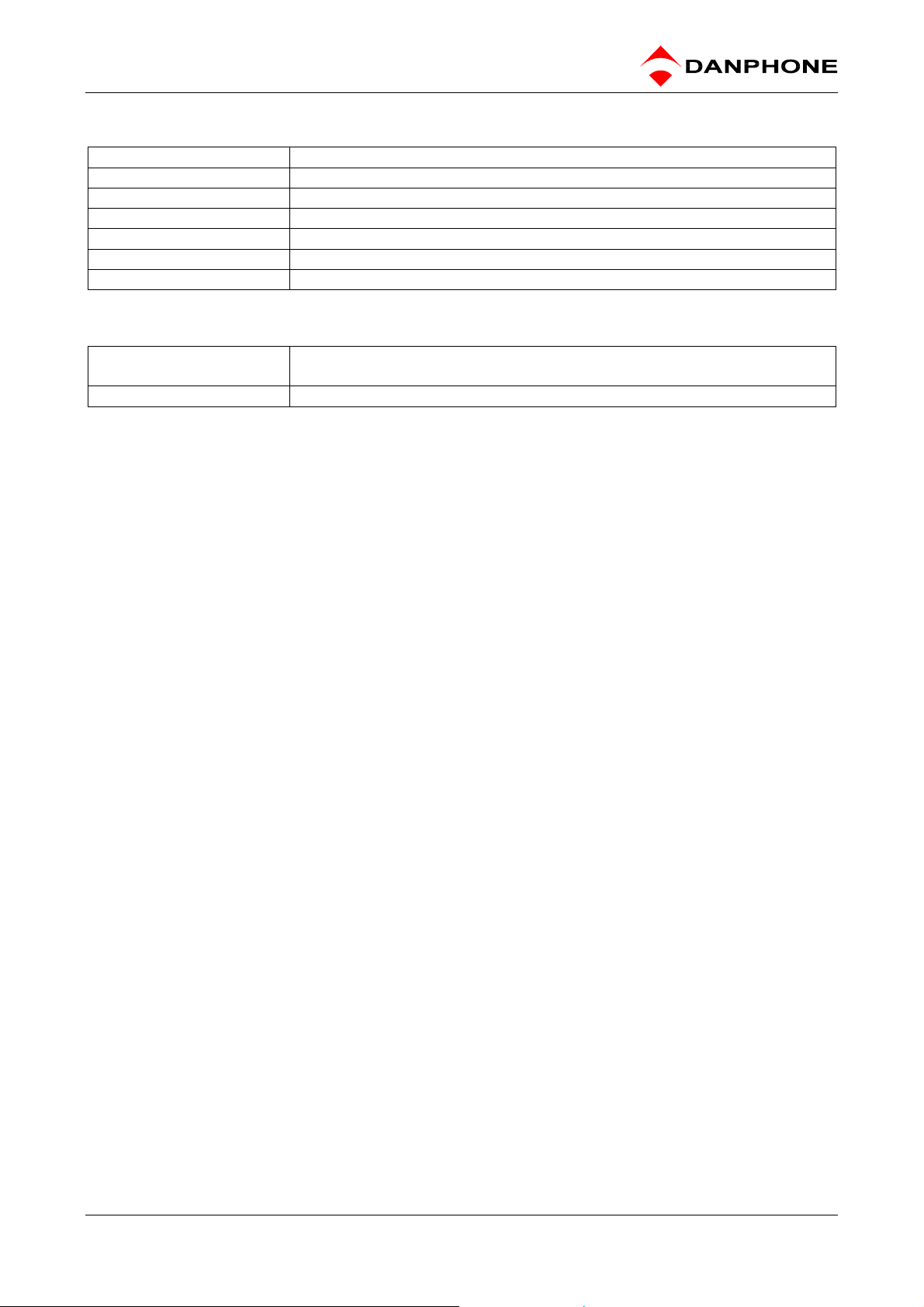
Operator Manual
4. Terms and Abbreviations used in this Document
GMDSS Global Maritime Distress and Safety System
IMO International Maritime Organisation
NMS Network Monitoring System
VUI Voice User Interface
UI User Interface
5. Reference Documents
SDM Ver. 003 Corpus Christi VHF Communication Project 20063
System Design Manual
910.0017.xxx Page 5 of 23 05.09.2005/ar
Commercial in Confidence
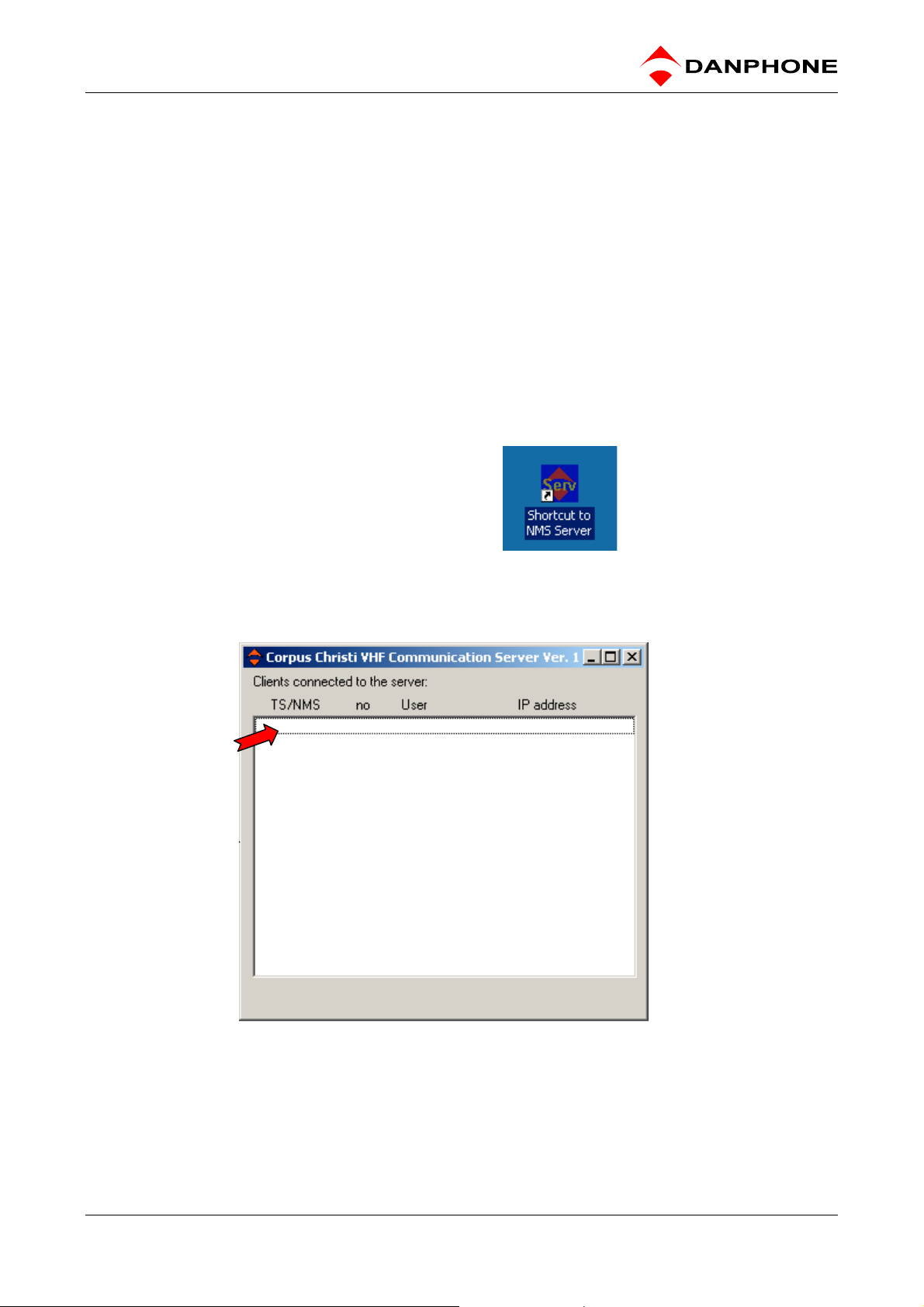
Operator Manual
6. Introduction
The objective of this document is to give a comprehensive overview of the procedures required to
operate the VHF Voice Coast Station User Interface and NMS User Interface. Although there are
some common aspects, the 2 programs are separate applications and should be treated as such.
It is assumed that the user has a good knowledge to the operations of Windows 2000.
7. Power on
7.1 Server PC:
Turn on the computer and login.
Double click on the icon “Shortcut to NMS Server”.
The following window is displayed and the NMS Server Application is now running.
It is in this window, where the Clients (Operators), who are logged onto the server will be
displayed.
910.0017.xxx Page 6 of 23 05.09.2005/ar
Commercial in Confidence
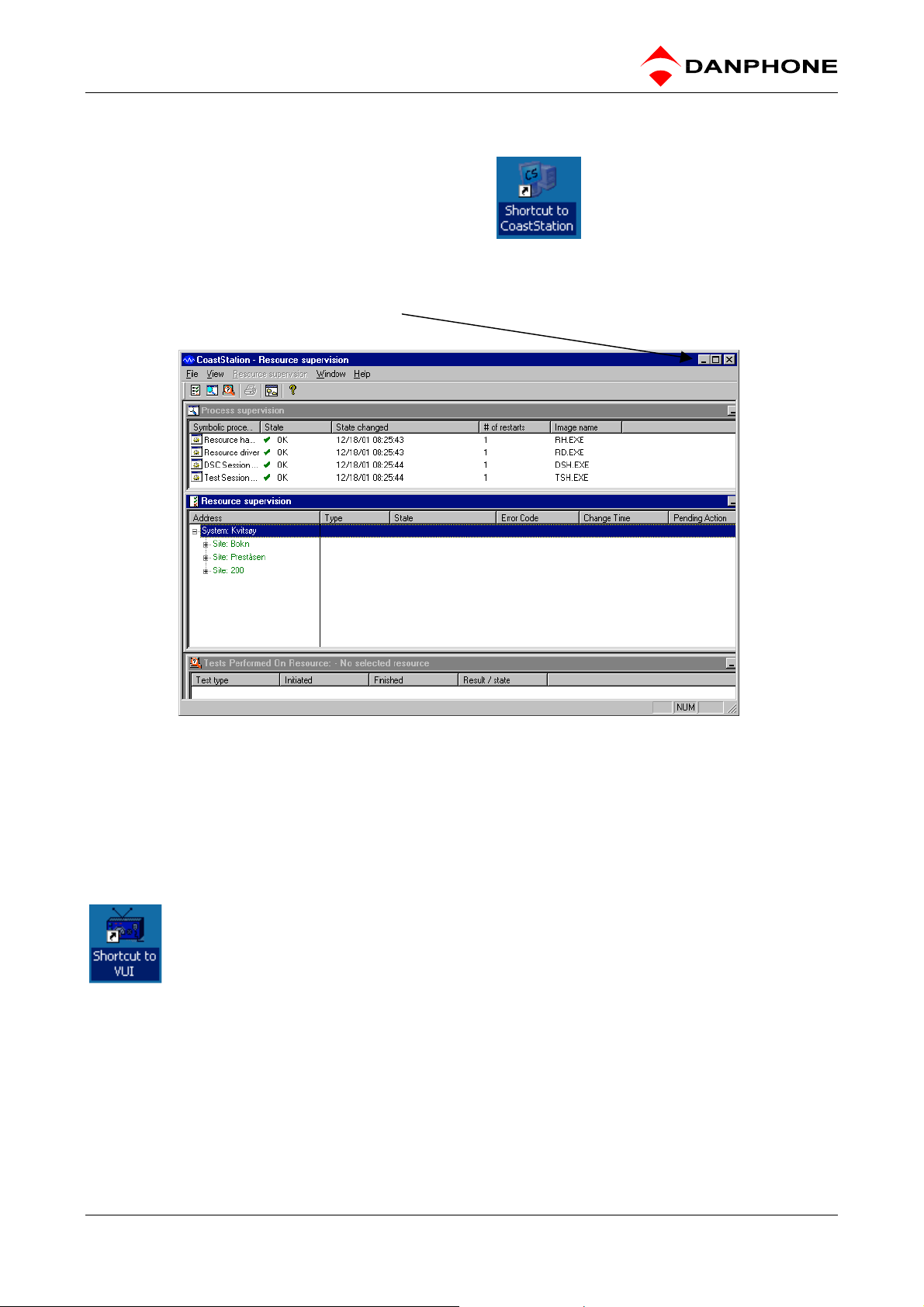
Operator Manual
Double click on the icon ”Shortcut to Coast Station”.
Now the Coast Station programme is running
Wait for one minute.
Minimize the Coast Station programme.
7.2 Operator PCs
Turn on the computers and login.
Double click on the icon ”Shortcut to VUI” on all Operator PC’s.
Now all the software for the voice application is running.
910.0017.xxx Page 7 of 23 05.09.2005/ar
Commercial in Confidence

Operator Manual
8. Voice User Interface (VUI)
The following are examples of the VUI’s graphical representations.
8.1 Coast Station Voice Window.
Indication of lost Data connection to a Radio. (RED)
Indication of incoming call. (YELLOW)
Incoming call handled by an operator. (GREEN)
910.0017.xxx Page 8 of 23 05.09.2005/ar
Commercial in Confidence

Operator Manual
8.2 Volume Control
Adjustment of the audio levels to the Traffic and Monitor loudspeakers is achieved by adjustment
of the on-screen volume control. This is done by using the mouse to scroll up and down on the
relevant volume control.
9. VHF Radio Control
9.1 Selecting a radio
Double click with the left mouse button on the radio line or choose the first radio with Function key
F1, second radio with F2 and so on. Now you will have this window:
Note. Power, Telephone switch and account data are not part of the delivered system.
910.0017.xxx Page 9 of 23 05.09.2005/ar
Commercial in Confidence

Operator Manual
9.2 Change of Channel.
9.2.1 Change of Channel with the mouse.
Click with the mouse in the channel window. Click on the wanted channel, or scroll by means
of the up/down arrows until the wanted channel is displayed.
9.2.2 Change of channel by the function keys.
By hitting the keys F1 to F12 you can change channel. Which channel belongs to which key is
set by the software.
9.3 Squelch open level.
Place the mouse on the bar and then hold the left mouse button down. Now you can move the
bar /squelch up and down. Or you can click with mouse on the up/down arrows.
910.0017.xxx Page 10 of 23 05.09.2005/ar
Commercial in Confidence

Operator Manual
9.4 Output Power settings.
These settings are not active via the VUI. (For power settings see NMS)
9.5 Setting the Monitor Line.
By choosing the Monitor Lines, which are available in your system, the audio
from the selected VHF’s is sent to your Monitor loudspeaker. Select “View” from main menu
followed by “Select radios”.
To select, with the mouse, highlight the lines you want and click on “OK”.
910.0017.xxx Page 11 of 23 05.09.2005/ar
Commercial in Confidence

Operator Manual
9.6 Operate the Broadcast transmission.
Select “View” followed by “Broadcast” from the main VUI menu.
In the scroll down menu “Profile”, choose the set of VHF’s (dependent upon how many radios are
available) you want to use for the Broadcast transmission.
Click on “Allocate” to prepare the VHF’s to the Broadcast transmission.
Click on “Key”. The VHF’s are now keyed.
Press your PTT to enable operator panel audio routing and speak out your message.
Important: When your message is transmitted, click on the “DeKey” and close the
Broadcast window.
If one or more of the transceivers are being used by other operators it will be necessary to select
“priority High” to take over control of them.
910.0017.xxx Page 12 of 23 05.09.2005/ar
Commercial in Confidence

Operator Manual
10. Network Monitoring System (NMS)
On Operators PC double click on the icon “Shortcut to NMS”
The NMS user application is now running. The following guide illustrates examples of the NMS
graphical representation of the supplied system.
10.1 System Level
The System level includes the following main windows:
• Main Window (incl. Menu etc.)
• Site map
• System database
• Alarm database
and a number of dialogs:
• Swap user
• Renew user rights
• Add user (Administrator only)
System level view
910.0017.xxx Page 13 of 23 05.09.2005/ar
Commercial in Confidence

Operator Manual
10.2 Main window
The main window consists of the following compartments:
10.2.1 Title bar
A standard Windows title bar with system menu, application title, minimise, maximise, and
close buttons.
10.2.2 Menu bar
The menu bar shall have the following entries:
• File | Close application. Same as < alt + F4 >.
• System | Swap user < ctrl + U >. Logs on a different user, e.g. change to supervisor
mode.
• System | Renew user rights < ctrl + R >. When logged on as Supervisor or above,
rights will automatically time out if not renewed.
• Window | Map < ctrl + M >. Opens map view.
• Window | Database. Opens database view.
• Window | Open all with errors or warnings. Opens all sites and units with ERROR or
WARNING status.
• Window | Close all | Sites and Trc. Closes all sites and transceivers views.
10.2.3 Toolbar
This bar consist of icons for fast access to the map and database views and indicates the
status of the external alarm. It displays “SUPERVISOR”, “TECHNICIAN” or
“ADMINISTRATOR” when in one of these modes.
Extended rights (Supervisor etc.) will automatically time out after a specified number of
minutes. When in supervisor mode the timer can be reset by a click on the countdown
graphics or via: System | Renew user rights < ctrl + R >.
The total system status is visualised as:
• a red X <=> ERROR
• a yellow V <=> WARNING
• a green V <=> OK
On the right system icons are displayed.
10.2.4 Multiple document area
This compartment shall hold all main windows such as:
• Map view,
• Database view (two of them),
910.0017.xxx Page 14 of 23 05.09.2005/ar
Commercial in Confidence

Operator Manual
• Site views,
• Transceiver views.
10.2.5 Status bar
At the bottom a system status bar shall be displayed with the following sub-compartments:
• User name for last login.
• Status during communication with server
10.2.6 Site map
The map illustrates a rough representation of the placement of the various sites.
Clicking the site opens the corresponding site view.
The sum up status on each site is indicated by the colour of the site bullet:
• red <=> ERROR,
• yellow <=> WARNING,
• green <=> OK.
Ongoing communication with a site is indicated by the site bullet flashing.
10.2.7 System database
The NMS shall has a single database but two different access views to it. These are
called:
• Database,
• Alarm database (event acknowledge view).
10.2.7.1 Database fields
Both views display the following information for each event:
• Date and time. Timestamp of the event.
• User. The user logged on when the event occurred.
• Site. The originating site. This could also read “NMS” to indicate that the event
originated at the NMS itself.
• Unit. The originating unit (TRAN1..TRANx, Input/output module). If the event relates to
the whole site “SITE” is indicated.
• Event type. The kind of event (System, Site state, Unit state, or Parameter state).
• Event. This field explains the actual event (e.g. “Lock detection Receiver ERROR”).
• Comment. This field is reserved for the user, and can be filled in via the Alarm
database view.
NOTE Other fields not shown to the user shall exist in the underlying database.
910.0017.xxx Page 15 of 23 05.09.2005/ar
Commercial in Confidence

Operator Manual
10.2.7.2 Standard database view
In the standard database view it is possible to perform a search. If e.g. the site filter has
been set to a particular Site, only events originating from this site are viewed. Likewise for
all other filter parameters.
NOTE After setting up a new filter parameter the [Update] button, must be pressed in order
for the filter to take effect.
Standard Database view
10.2.7.3 Alarm database view
This view into the database shows events, which have not yet been acknowledged by the
user. Most (but not all) events must be acknowledged.
Enabling the “Set or delete Ack for the marked alarm” will, for each mouse click on
“Update record”, acknowledge that event and as a result the event will disappear from the
list (it shall still be possible to view the event from the Database view). “Set or delete Ack
for the marked alarm” will be automatically disabled by the system, when leaving the
database.
Using the up and down keys with the shift key down shall allow for a whole block of events
to be acknowledged in one go by pressing the “Update record” button. This action must be
confirmed by the user.
The user can apply a comment to each event by writing a text into the Comment edit
control and pressing “Update record”. The text will be applied to the event currently having
focus (blue bar).
NOTE It is not possible to apply a comment to all events in a marked group.
910.0017.xxx Page 16 of 23 05.09.2005/ar
Commercial in Confidence

Operator Manual
10.3 Site Level
Each site has a base site window:
Site Level
10.4 Base sites
A base site shall be visualised by a tapped notebook with the following pages:
• Composition page
• Alarm module page (not used in this system)
And a Database button
910.0017.xxx Page 17 of 23 05.09.2005/ar
Commercial in Confidence

Operator Manual
10.5 Site composition
This page shall illustrate an overview of the site composition. A site consists of a number
of transceivers and a dialogue window for indicating the status of the site and
error/warnings. The transceivers shall indicate , which channel they are configured to. A
single mouse click on a transceiver will open the transceiver status level.
10.5.1 Database button
[Database] will open the database with the filter set to this site.
10.6 Transceiver Level
Each transceiver unit has its own associated window:
Unit Level
910.0017.xxx Page 18 of 23 05.09.2005/ar
Commercial in Confidence

Operator Manual
10.7 Base sites units
A Transceiver unit is visualised by a tapped notebook with the following pages:
• Status page
• Configuration page
• Set warnings (a user alarm configuration page)
10.7.1 Transceiver unit - status
The Transceiver status page consists of the following:
10.7.1.1 Meter graphics
A meter consists of three parts:
• The red area (possibly in both ends) shall signify the transceiver hardware alarm limits.
These are factory settings. If these limits are exceeded the transceiver will
automatically take action. The site contacts the NMS, where this is defined as an
ERROR
• The yellow areas are specified be the user. If these limits are exceeded the site shall
contact the NMS. This is defined as a WARNING. The user is able to adjust the
transceivers warning limits (within the hardware limits) see para. 10.7.3. These limits
are coloured yellow.
• Green area indicates normal operation.
10.7.1.2 Transceiver status
The following components are monitored by the transceiver:
• Temperature,
• Forward power,
• Reflected power,
• LF out,
• LF in,
• Power supply voltage,
• RSSI for receiver,
• Transceiver errors,
If the transceiver was keyed or squelch was detected during a status poll, green bullets are
shown.
10.7.1.3 Dialogue buttons
• [Database] will open the database with the filter set to this site and this Transceiver.
910.0017.xxx Page 19 of 23 05.09.2005/ar
Commercial in Confidence

Operator Manual
• [Online monitor] (TBD) will continuously ask the site for a status update on this
transceiver unit only. By selecting [On-line monitor] for the other transceivers on the
same site, they too can be monitored. Only one site can be monitored at any one time.
The status is updated every 1-2 seconds until the button is pressed again (or another
online terminating event occurs).
• [Show reference] will draw a grey reference line on the “Forward power” and “LF out”
meters corresponding to the settings on the configuration page.
10.7.2 Transceiver unit - configuration
This window displays the current transceiver configuration. The following configuration can
be set on each transceiver in the system:
• Forward power (2 to 50 W),
• LF out (-16 to -4 dBm),
• Squelch reference (not in this system, controlled via the VUI),
• VHF channel. (not in this system controlled via the VUI)
Rel.019 indicates, which software version the transceiver has installed.
Transceiver configuration view
It is not possible to alter the configuration of a transceiver, when it has been
selected for “monitor or traffic” by one of the Operator Positions in the Control
Centre.
Any alteration of the above values will cause the “Set config” button to be coloured red;
configuration of the transceiver will only occur after this button is selected.
910.0017.xxx Page 20 of 23 05.09.2005/ar
Commercial in Confidence

Operator Manual
The “Save as default” button will save the above configuration settings as default for this
transceiver. At the same time an entry will be made into the database containing; user
name, time/date and new transceiver configuration values.
“Get default” will retrieve the last saved default configuration from the ini file.
“Set config” will send the new configurations to the transceiver and in addition ask the
transceiver for its current status. NOTE this configuration update will not include any
changes from “Alarm settings” (see para. 10.7.3).
“Get config” will show the present transceiver configuration.
10.7.3 Transceiver unit - user warning settings
All supervised status measurements shown on the status page can be disabled by the
user by clicking off the “Enable” setting. When “Disabled” the site still contacts the server
and the server still sends this warning data to the database and to the NMS. However,
The warning is not displayed by the NMS. i.e. it is just a fast way of locally setting the NMS
user warnings equal to the hardware alarms.
If enabled the supervisor can set up the warning areas by adjusting the min. and max.
values. The values can not exceed the hardware settings for the transceiver and the
maximum value must always be at least 1 unit greater than the minimum value.
Transceiver alarm settings view
NOTE When selecting a new output power level, the user alarm settings for min and max
output power will automatically be altered to – 29,2 % and + 12,2 % (ca. -1.5dB and
+0.5dB) of the new selected level. Furthermore the alarm for max reflected shall also be
altered to 13 % (ca. 9 dB) of the new output level. Hardware settings also change with
910.0017.xxx Page 21 of 23 05.09.2005/ar
Commercial in Confidence

Operator Manual
configuration to –35,0 % and +20,0 % (ca -4.5dB and +0.75dB) of the new selected level.
For example, a new forward power setting of 40 W will change the limits of both measured
forward power and reflected power.
NOTE Hardware settings are different for each transceiver (although quite similar).
The “Save as default” button will save the above user warning settings as default for this
transceiver. At the same time an entry will be made into the database containing; user
name, time/date and new transceiver warning values.
“Get default” will retrieve the last saved default user warning settings from the ini file.
“Set warnings” will send the new warning settings to the transceiver and in addition ask the
transceiver for its current status.
“Get warnings” will show the present transceiver warning settings.
10.8 Add new user
This facility is only assessable, when logged on as “Administrator”.
Select “System”, “Add user”. The following window is now displayed.
Add new user view
Fill out the dialogue boxes as directed, followed by clicking on “Add user”. The new user is now
created.
910.0017.xxx Page 22 of 23 05.09.2005/ar
Commercial in Confidence

Operator Manual
10.9 Remove user
To remove a user, highlight with the mouse the relevant user and select “Delete user” the user is
now removed.
Remove user view
910.0017.xxx Page 23 of 23 05.09.2005/ar
Commercial in Confidence
