Danita TY-B User Manual

1
danita TY
-
B
Digital Camera and Video
.
UK user
manual
:
Can be used as digital camera or digital video recorder
.General
information
:
The camera r
ecords on a Micro
SD card.
One
8 GB card
is included.
Cards up to 32 GB
can be used
.
When
installing
the Micro
SD
card
, p
lease
make sure
to
face
the
contacts
toward
sthe card icon.
The
8 GB card can
contain
approximately
1 hour of video recording
s
based on
a
720P
image
resolution. If
“
Memory error
”
appears
in
the
display, the MicroSD
card must
be
formatted
(see
“
General Setup
/
Format
”).Delivered with
: Suction cup
mount
for
attaching
the camera
to
the
vehicle’s
wind
shield
, USB cable for charging and
transferring
data to
PC,and power
cable with 12V
-
24V
cigarette lighter plug for use in the
vehicle
.
The camera turns on when the USB cable is plugged in
.
Two
options appear:
(Press "OK" on the
relevant
bar,or
turn
off
the
camera)
Mass Storage = Micro
SD card.
Select
to v
iew or delete files.
PC Camera:
Sele
ct
to use camera
as WEB camera.
Technical data: See the other UK manual.
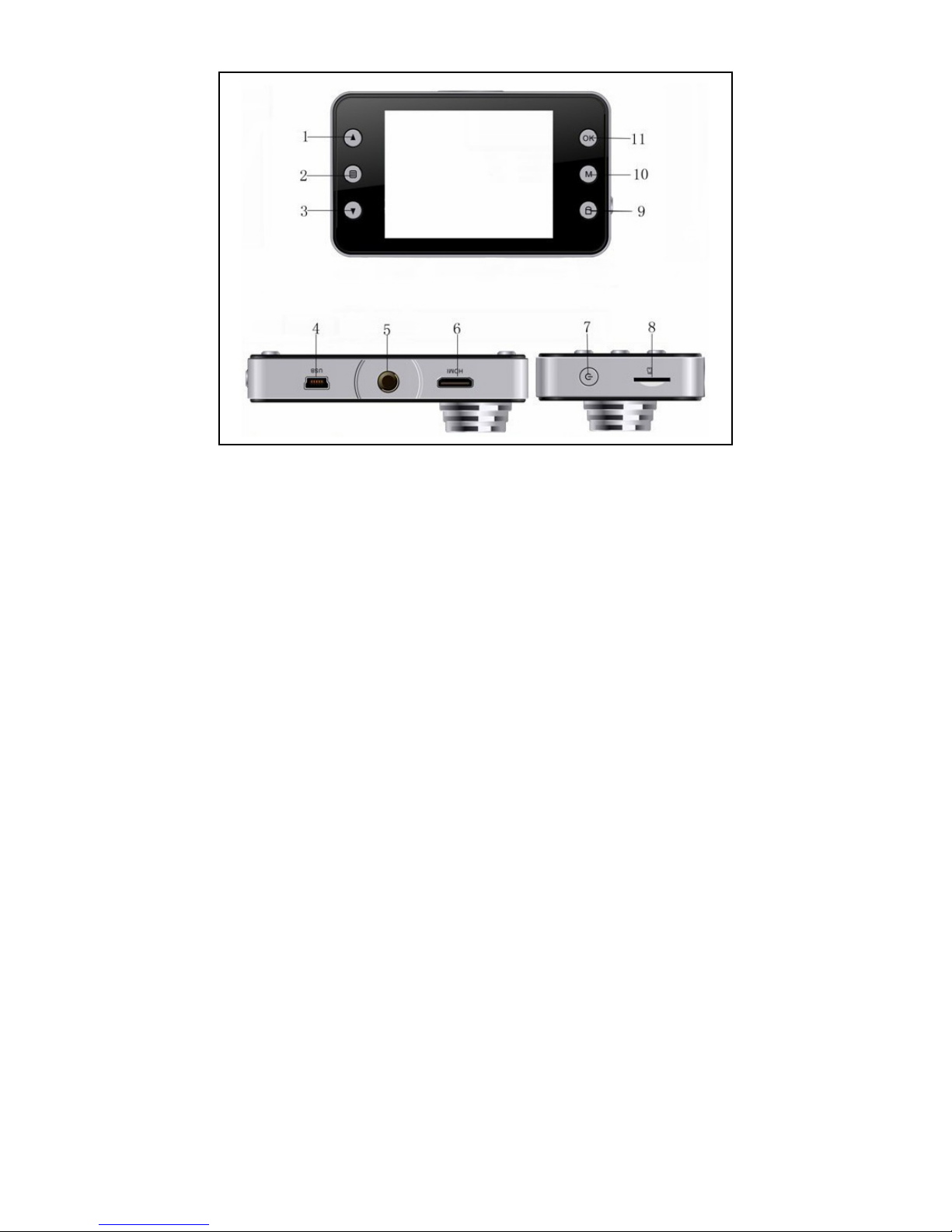
2
1 + 3
.
Arrow keys. Use
buttons
to select sub
menus.
2.
Menu. Use button to access
submenu of (10)
Mode
selection
. Press twice,
wrench
icon
appears
.
Usetoset up basic data applicable to all
camera modes
.
4. USB
connector
.
For charging
or transfer
ring
data
via the
cable supplied
.5.For attaching t
he
camera
. Compatible with
the
included suction
cup
mount.
6.
HDMI output for TV. (Note: HDMI cable not included)
7. ON/OFF.
Turn
s the camera
on/off
. Ho
ld down for a few seconds.
8.
Micro
SD memory card
slot
. 8GBcard
included. Max. 32
GB. Remove
by
tappin
g
the
card.
9.
Lock:
Blocks d
eleti
onof
recordings
.
10.M.Mode
b
utton. Press
button to switch between video camera, still camera and memory
storage.
The i
con in the upper left corner of the display changes accordingly.
11. OK.
Use
button t
o start and stop video or still
-
image
recording
,
or to
accept
a
selection
in
the submenu.
